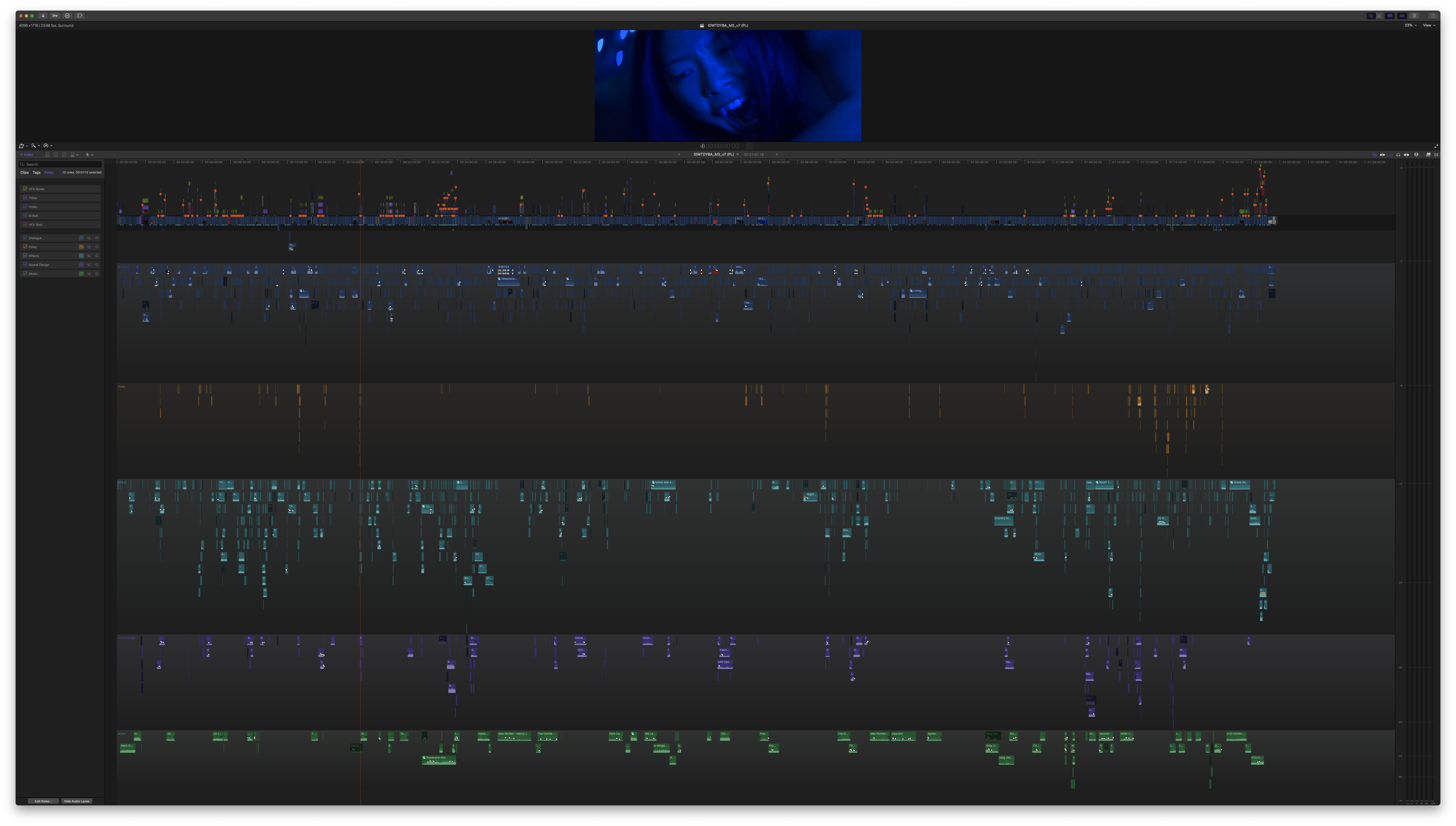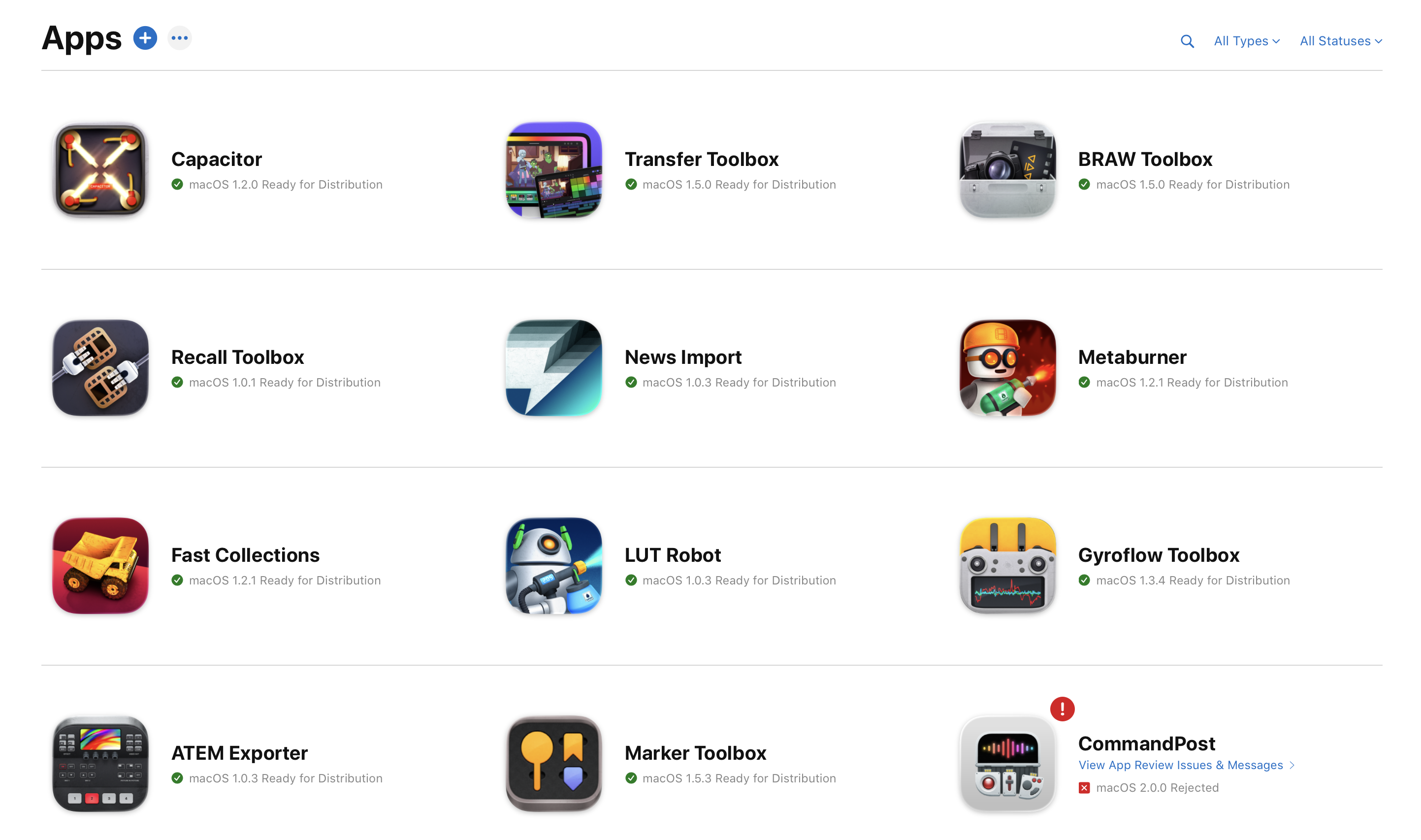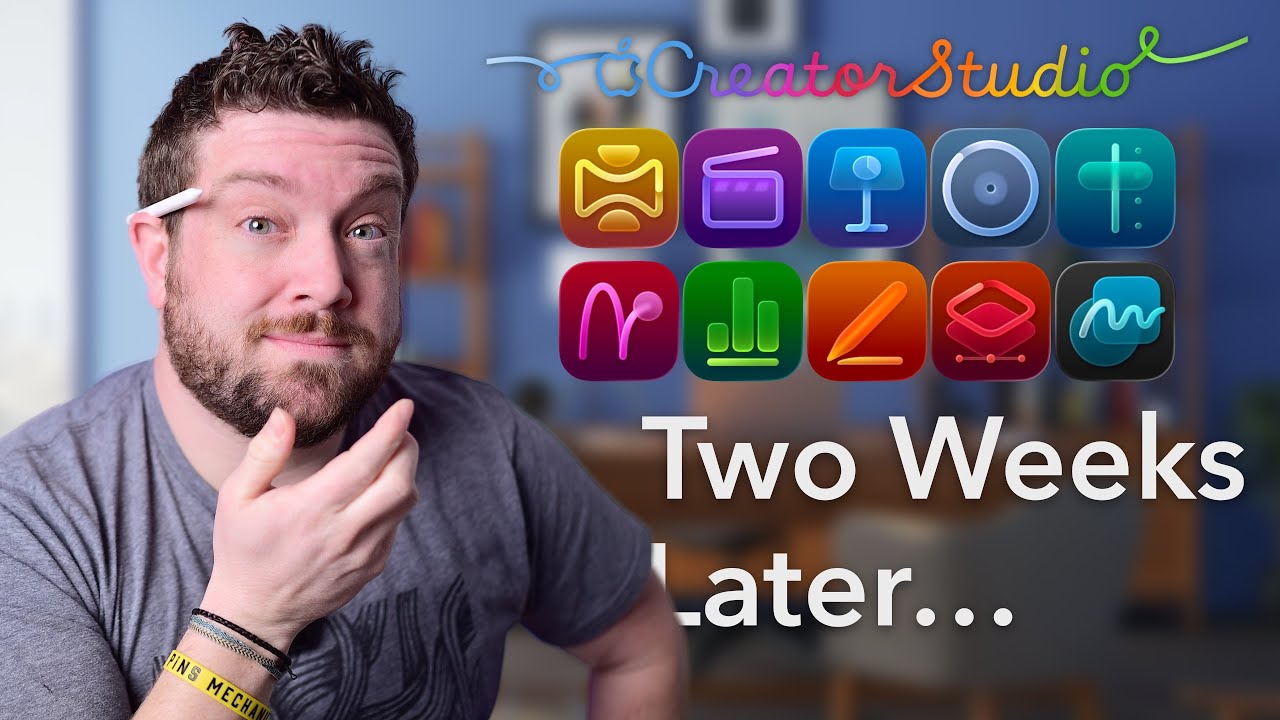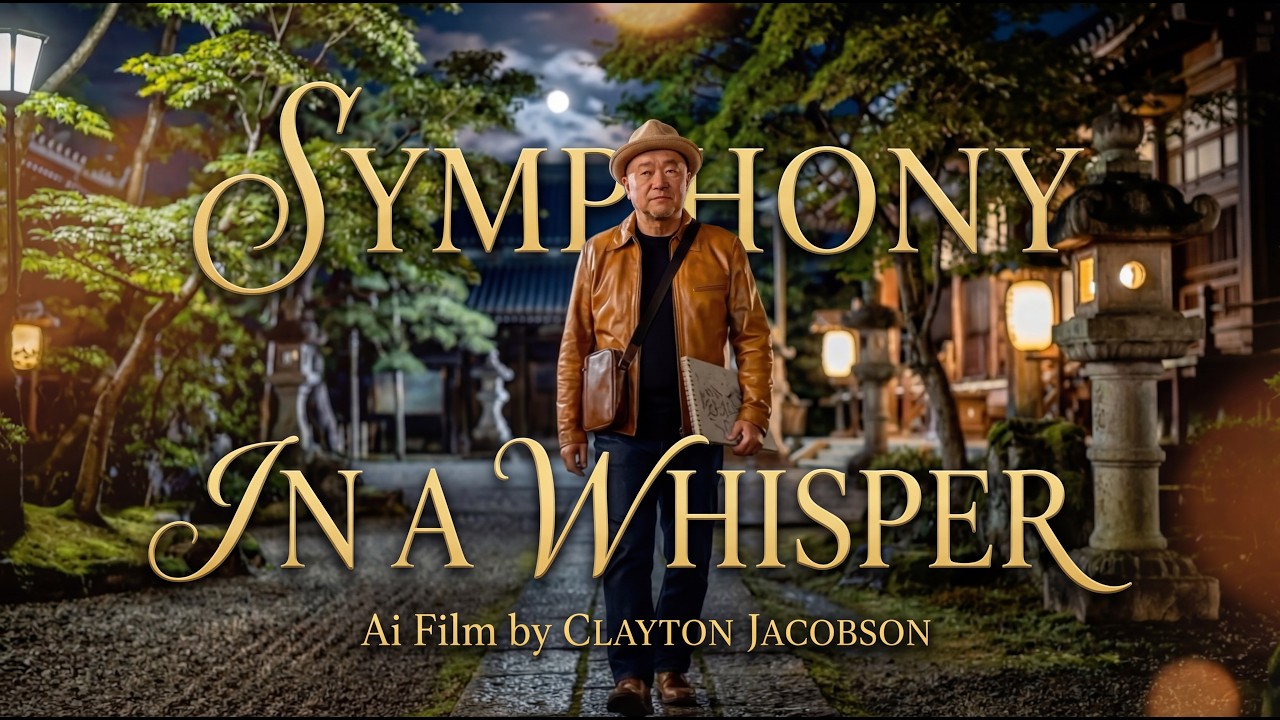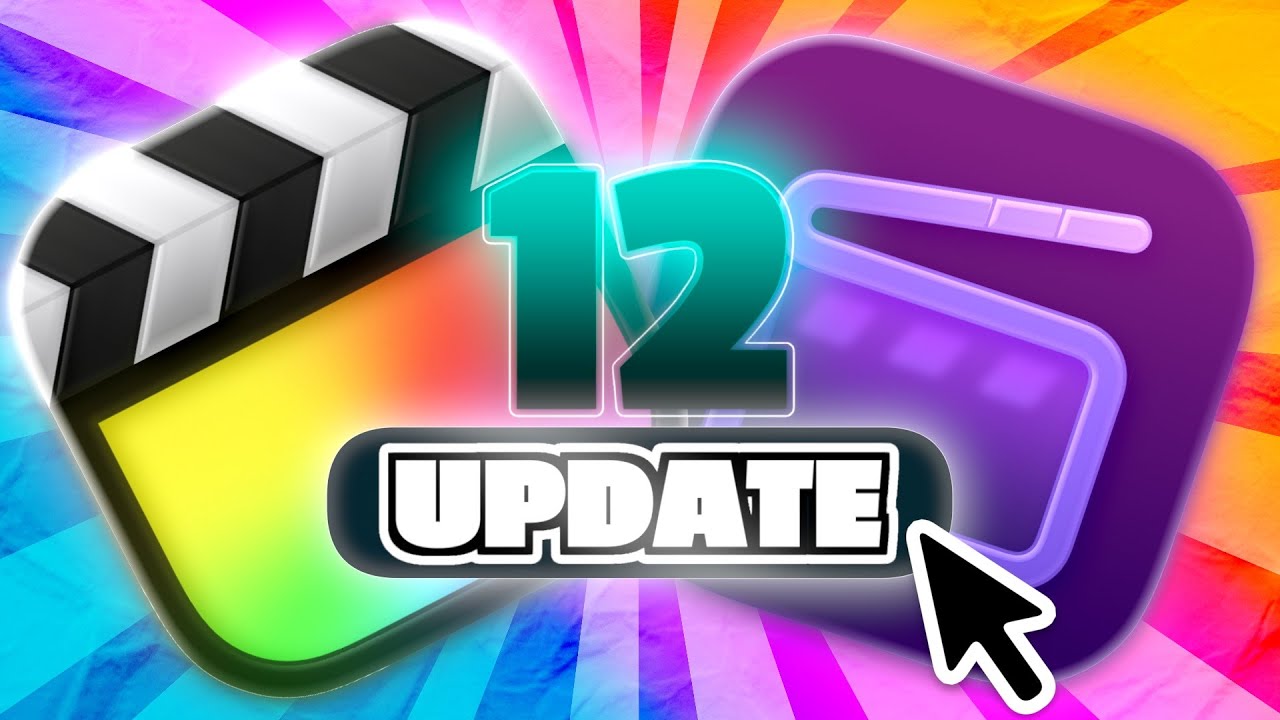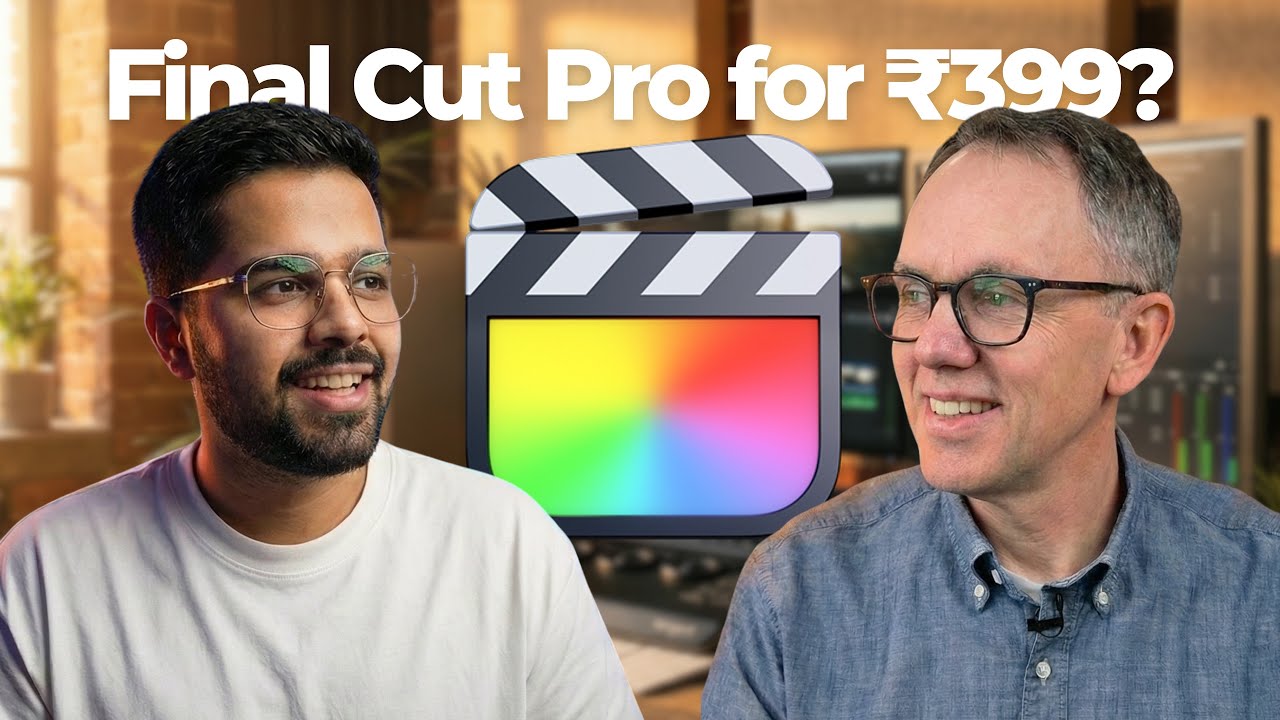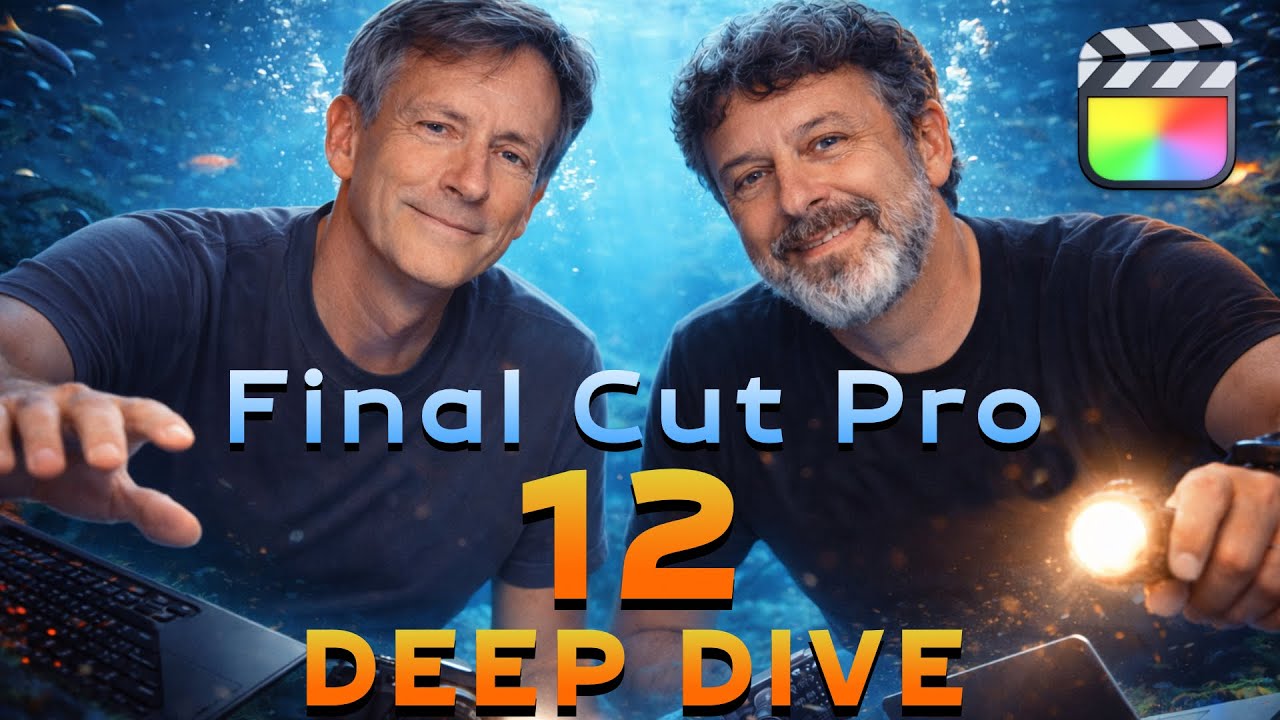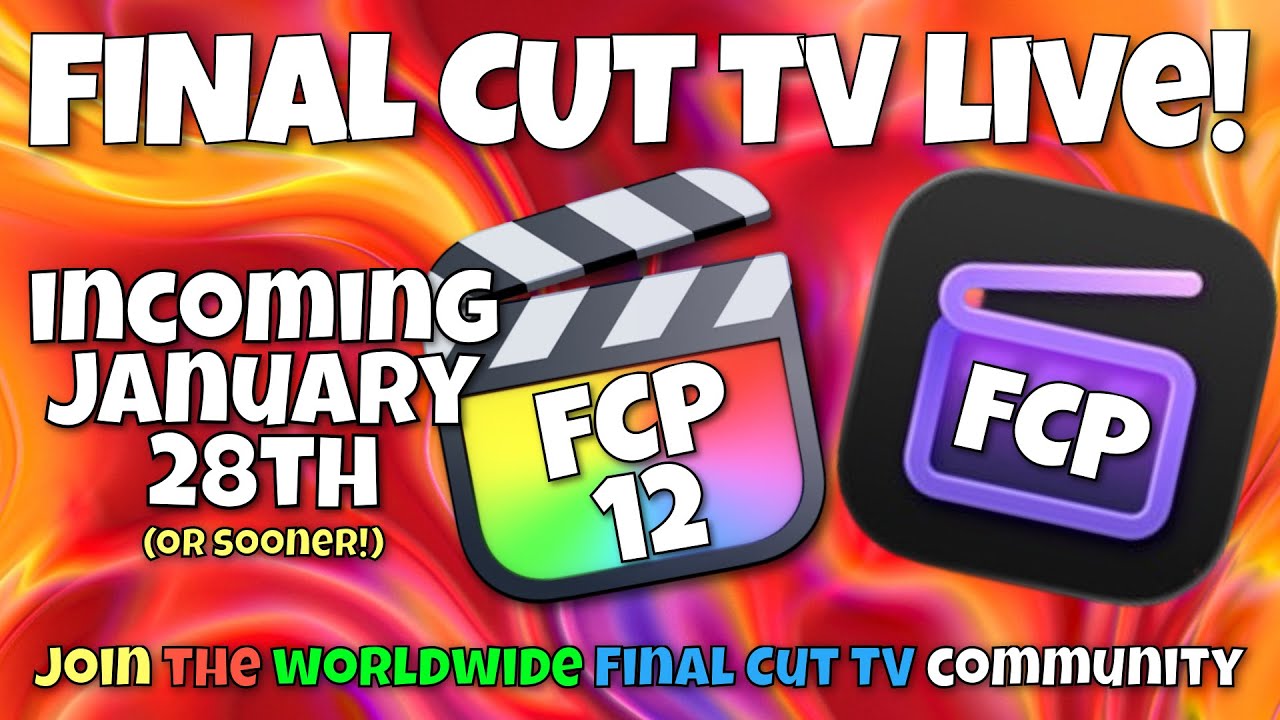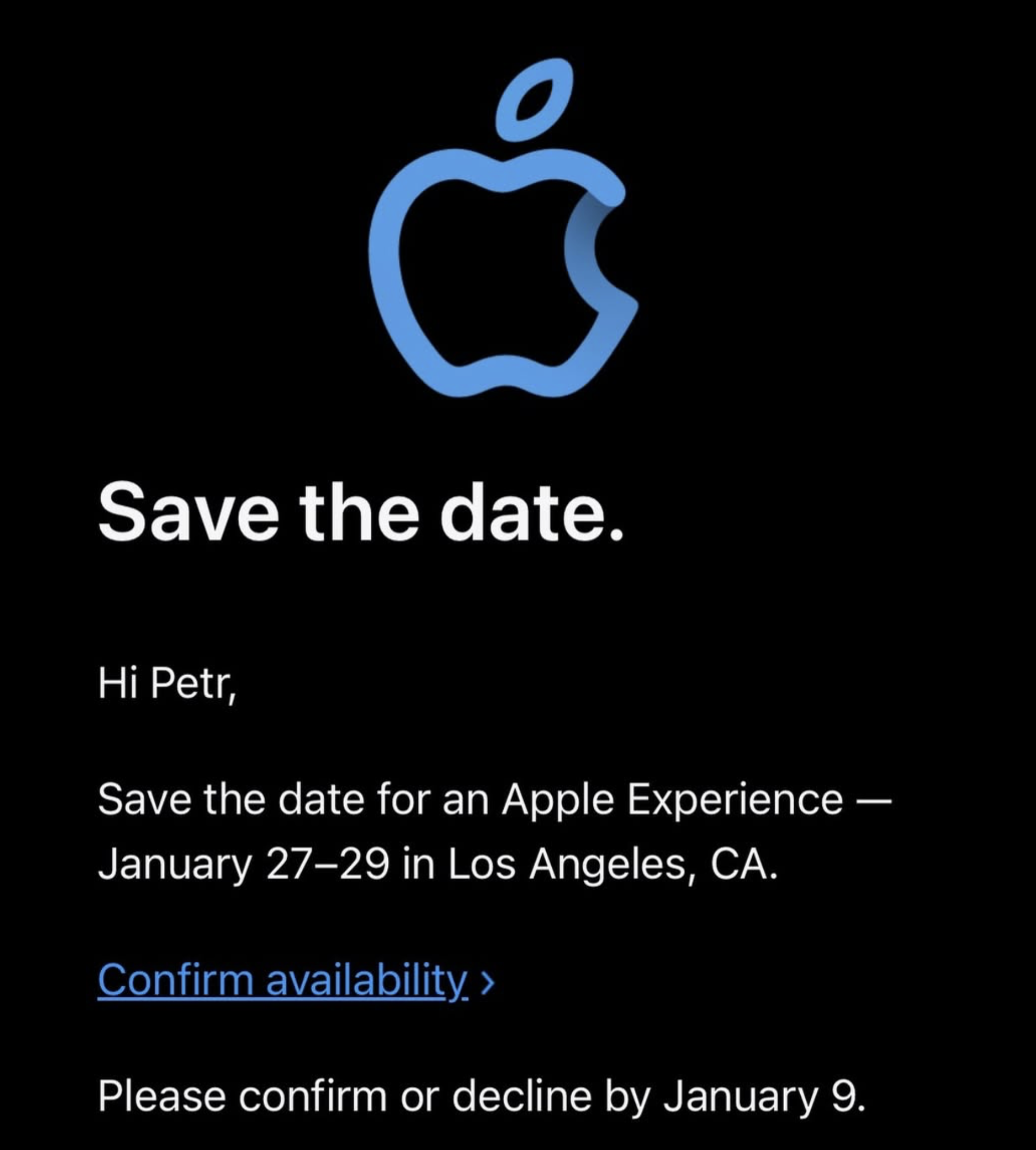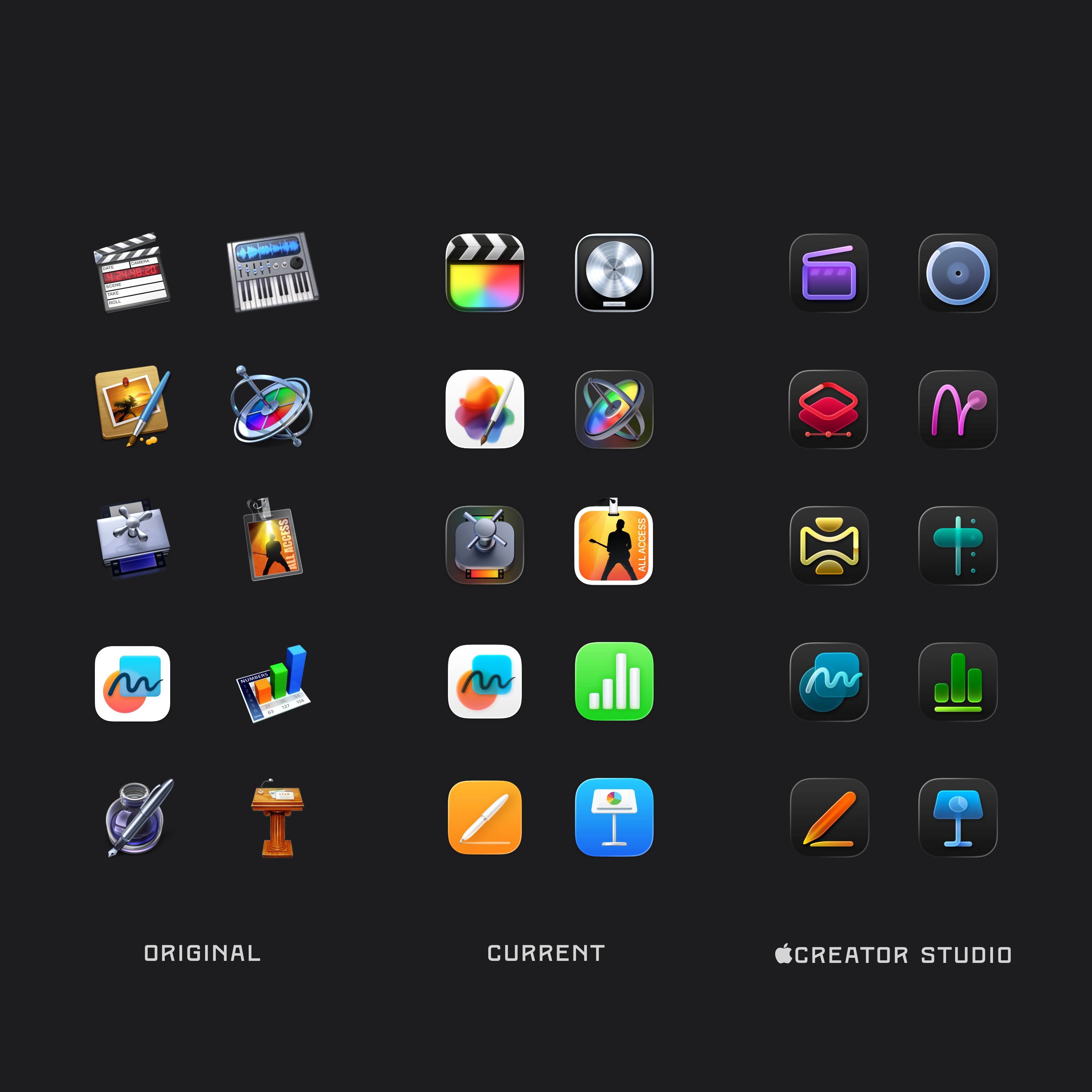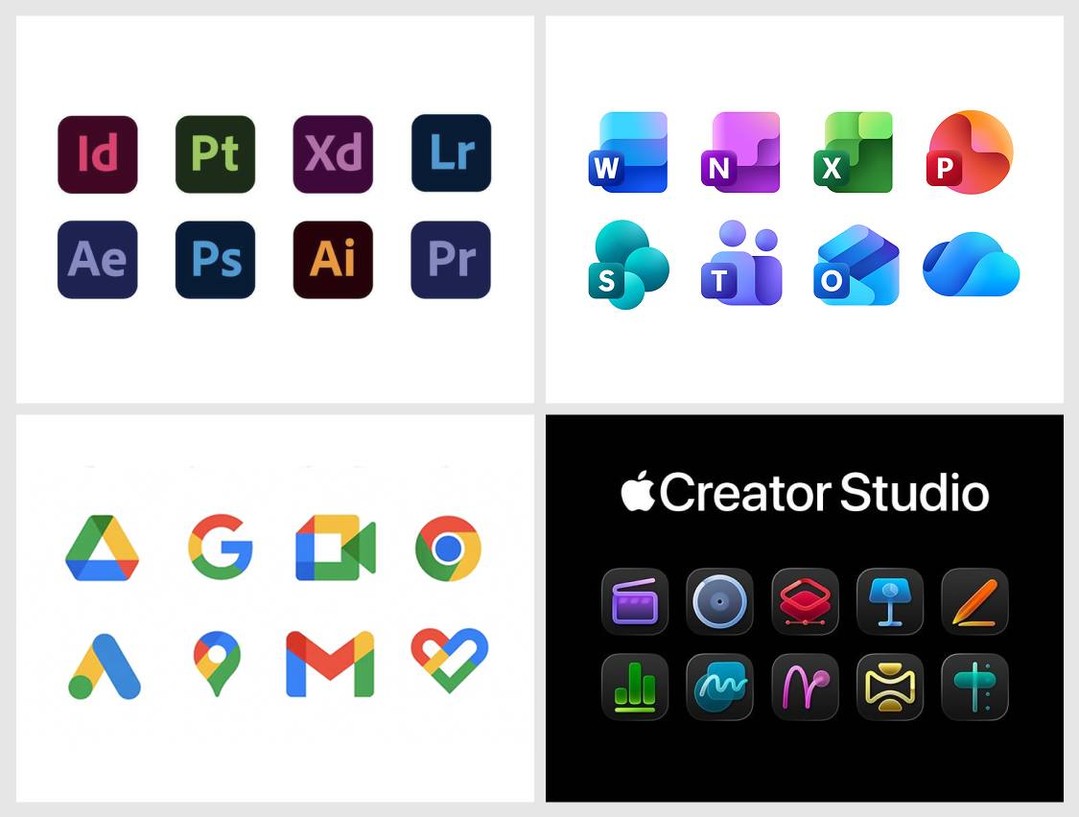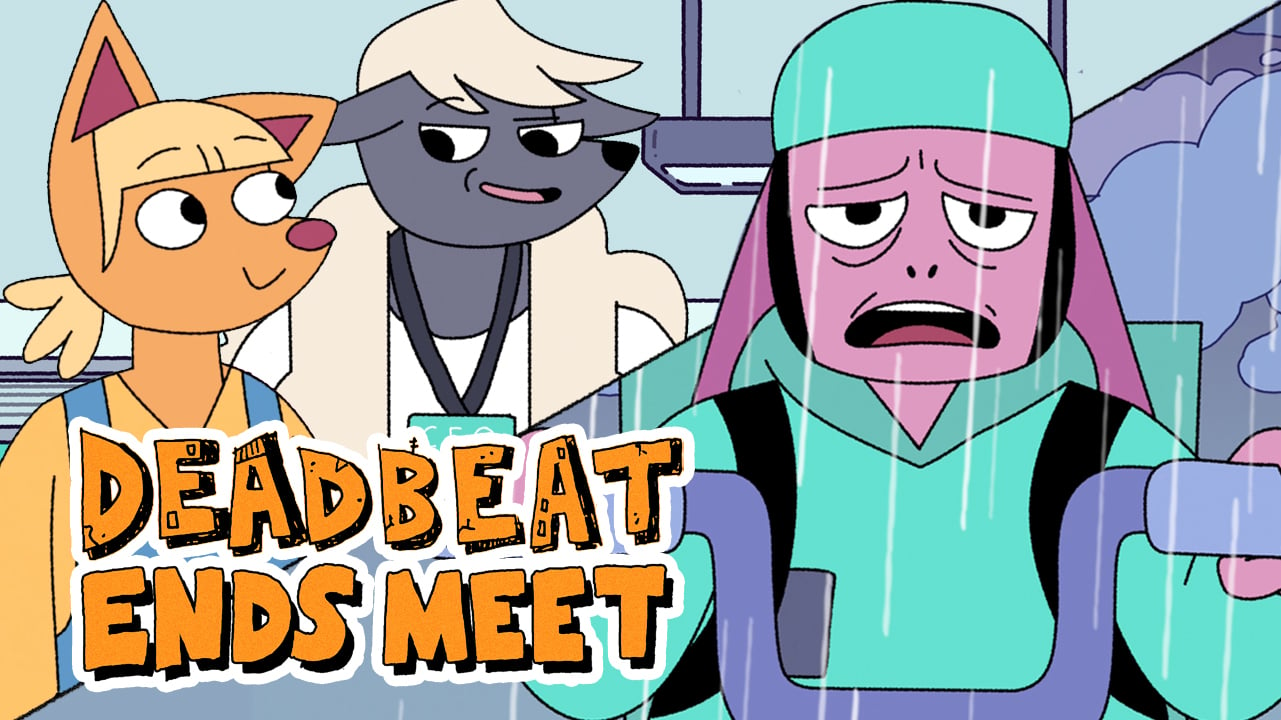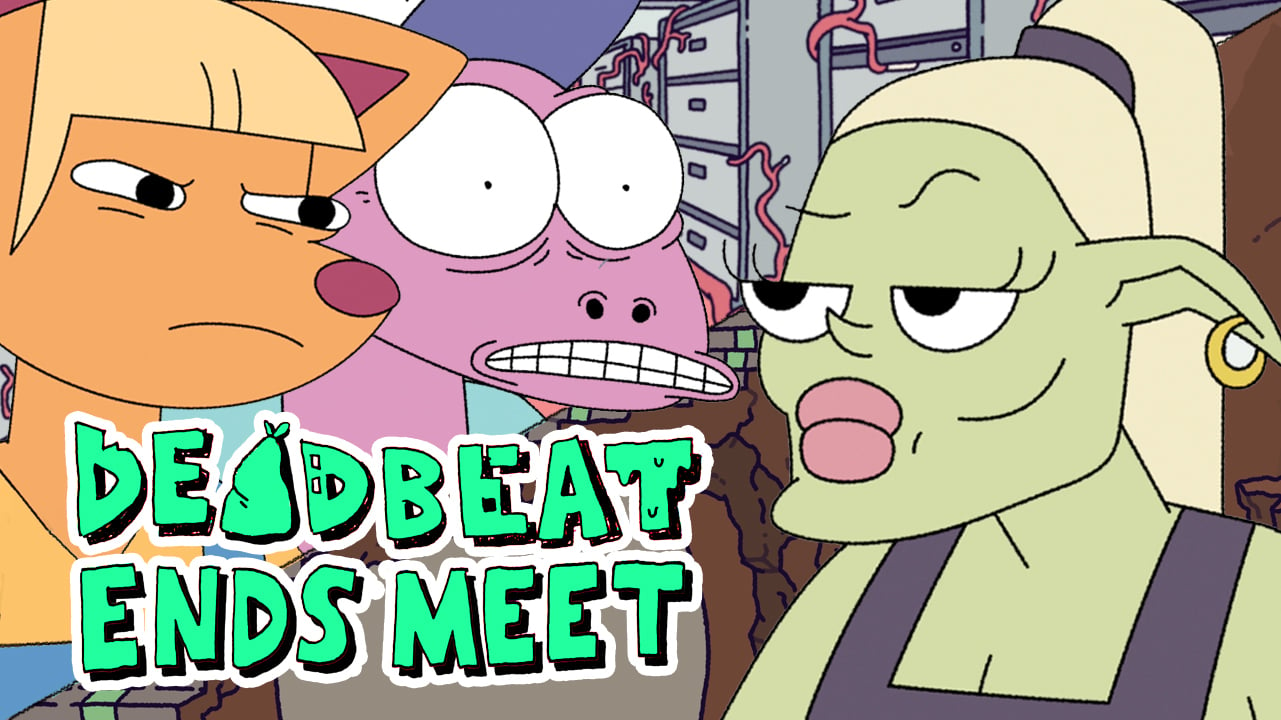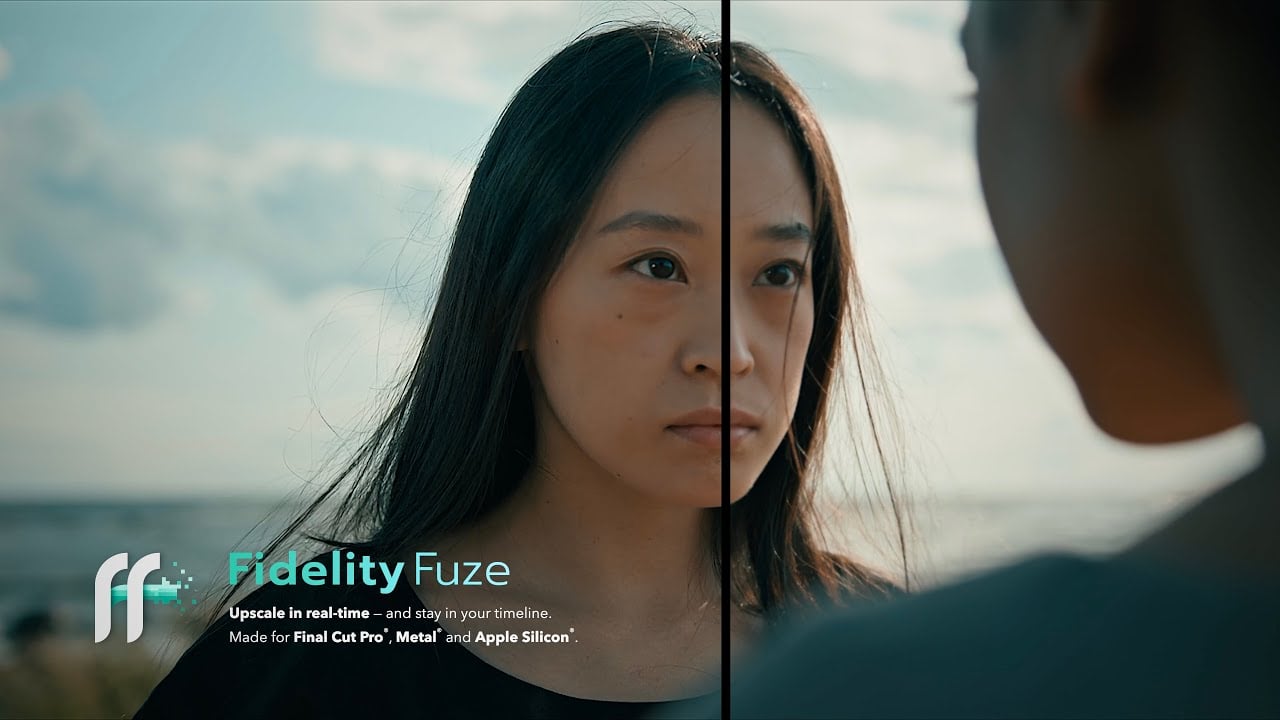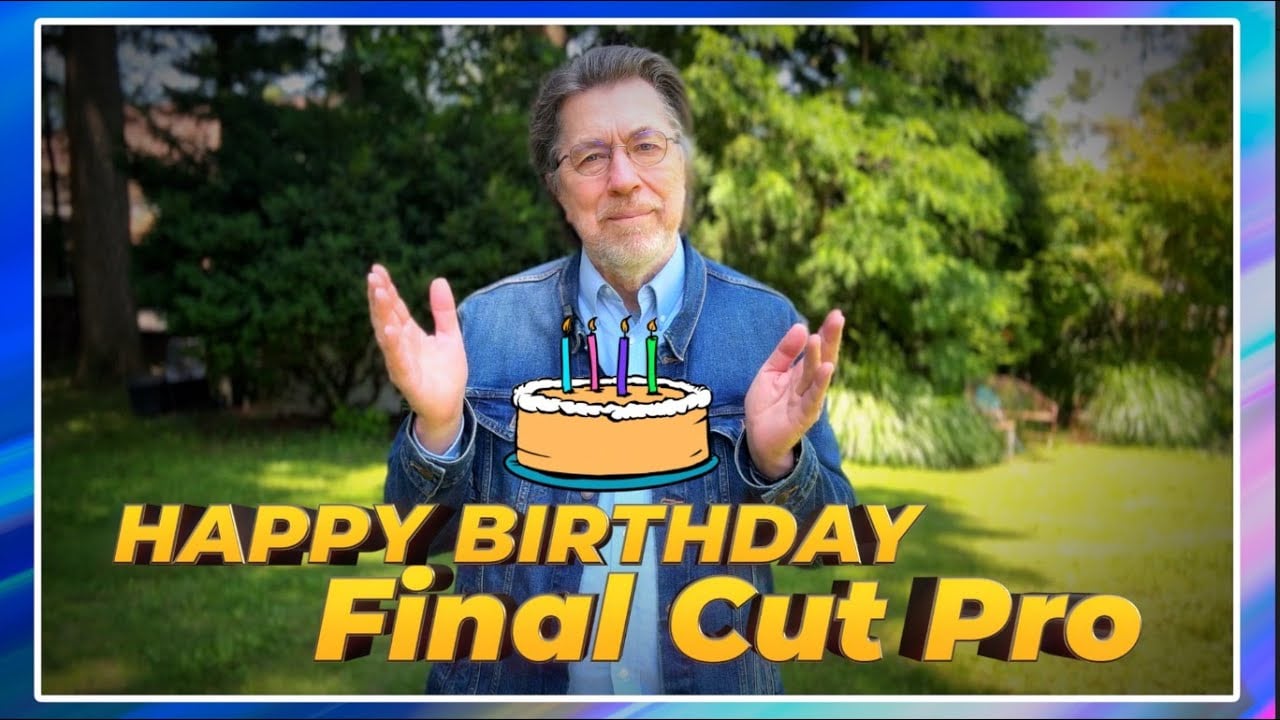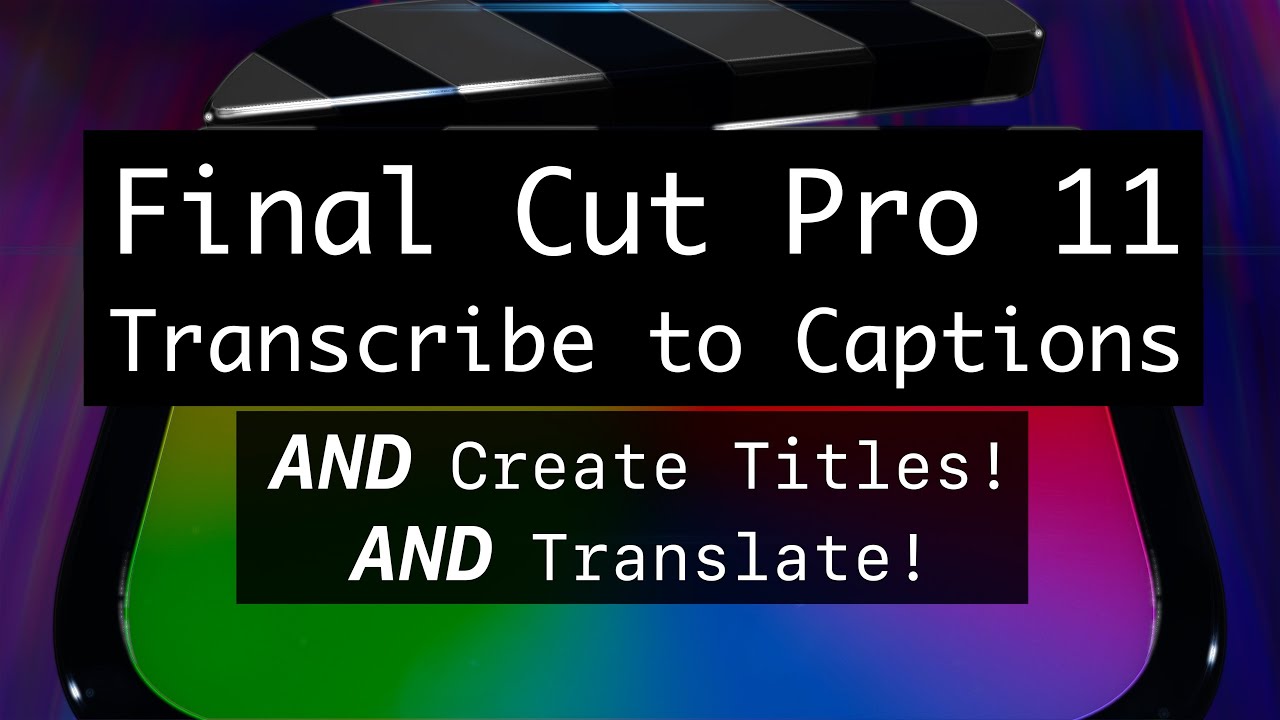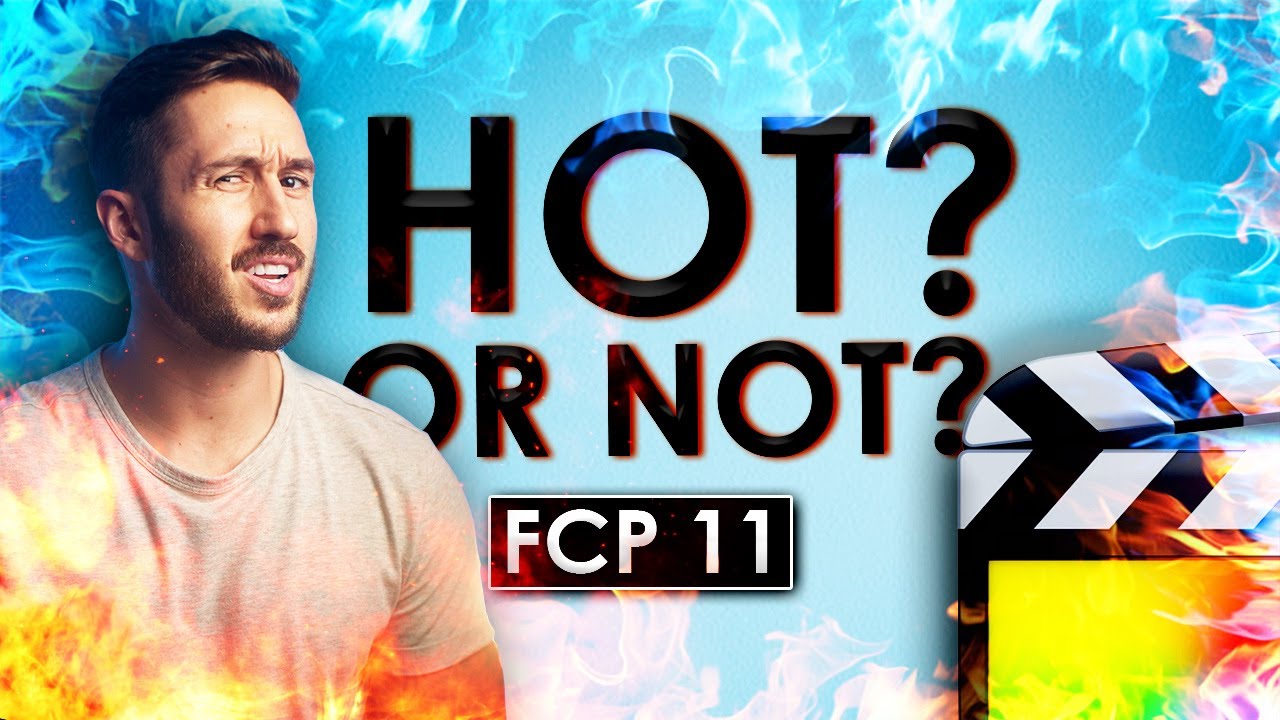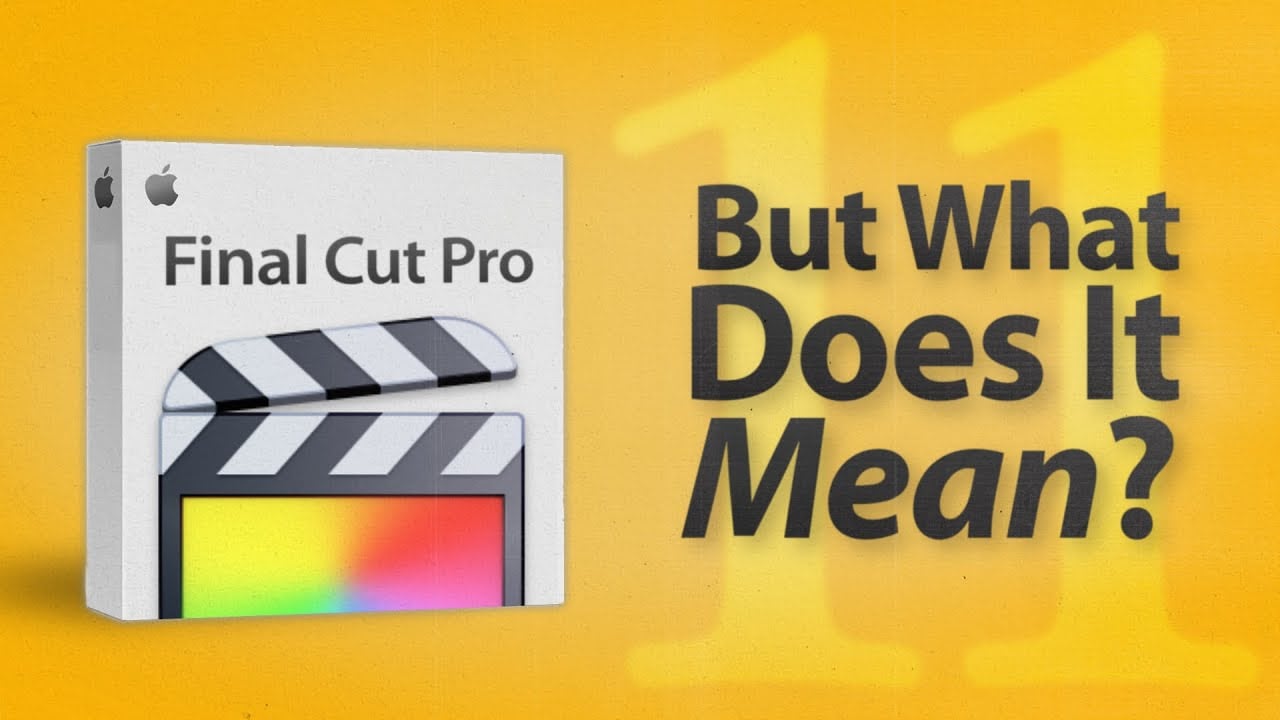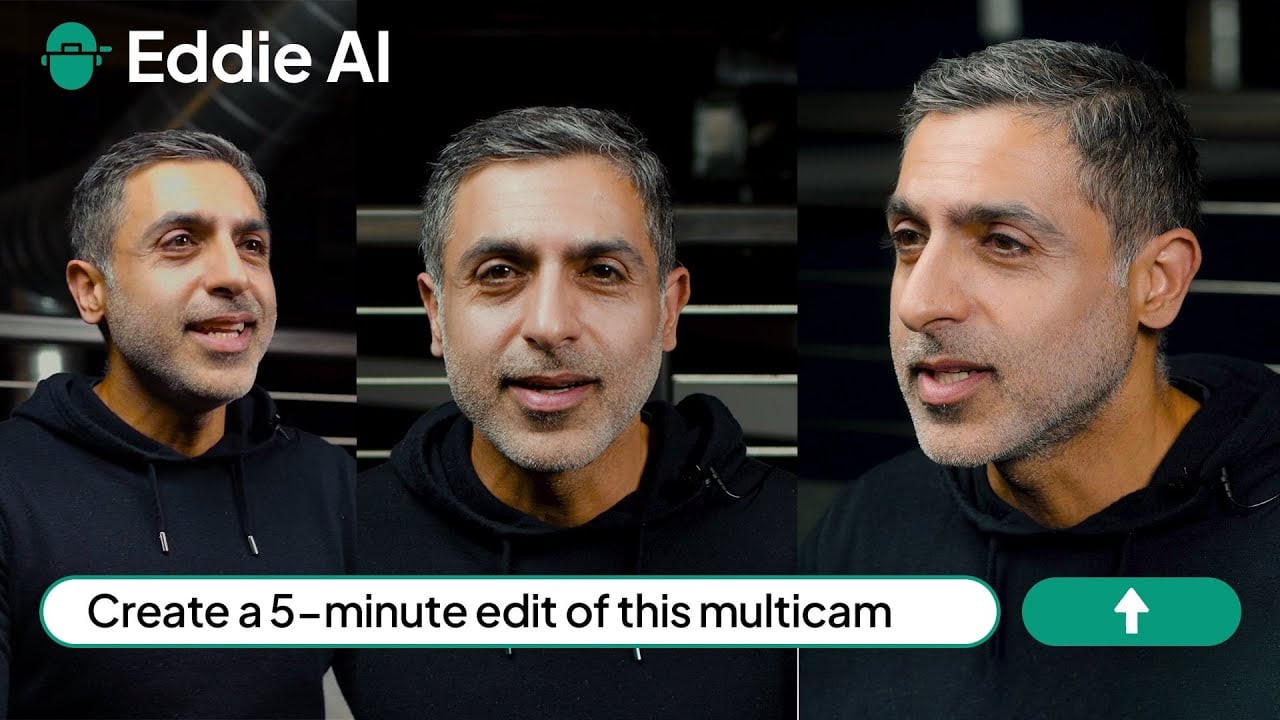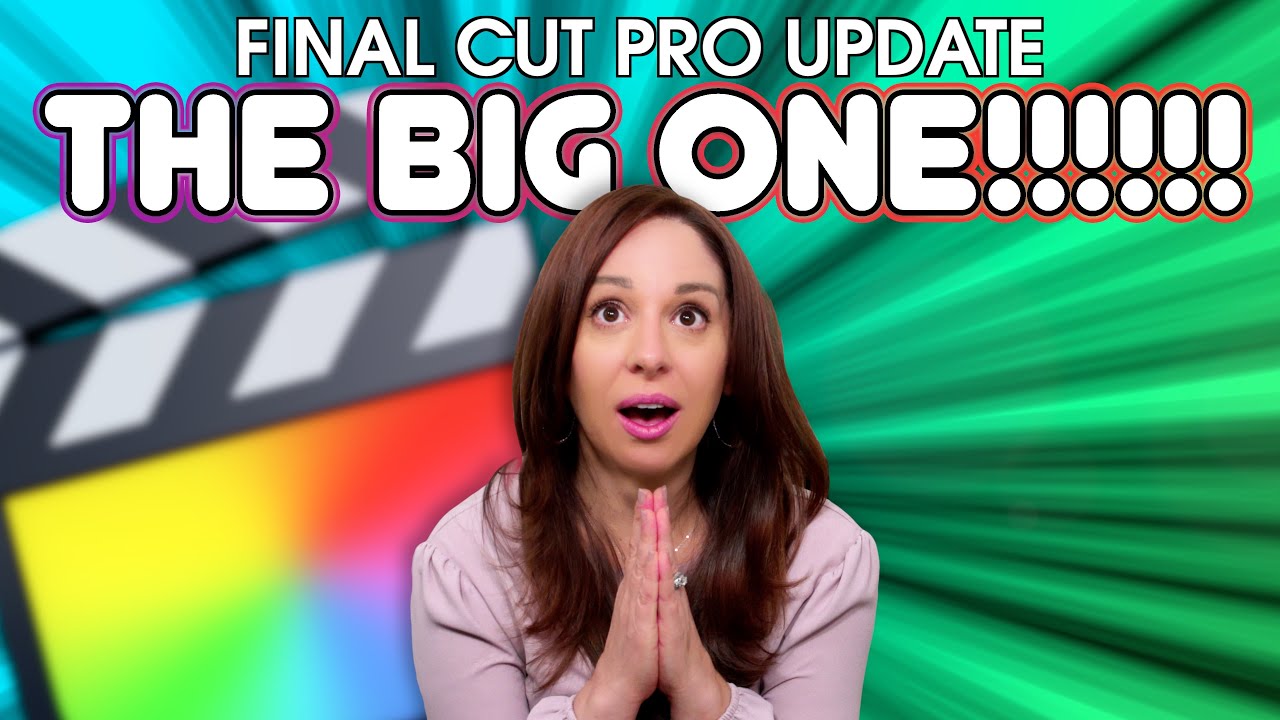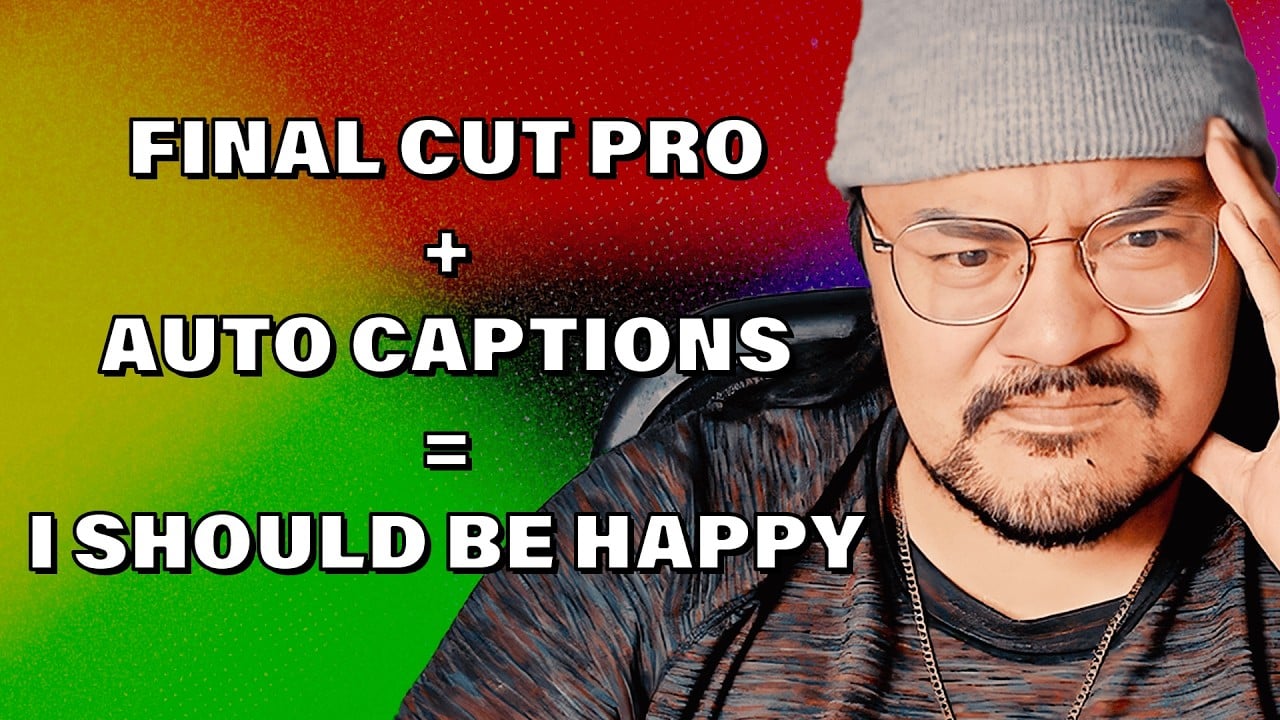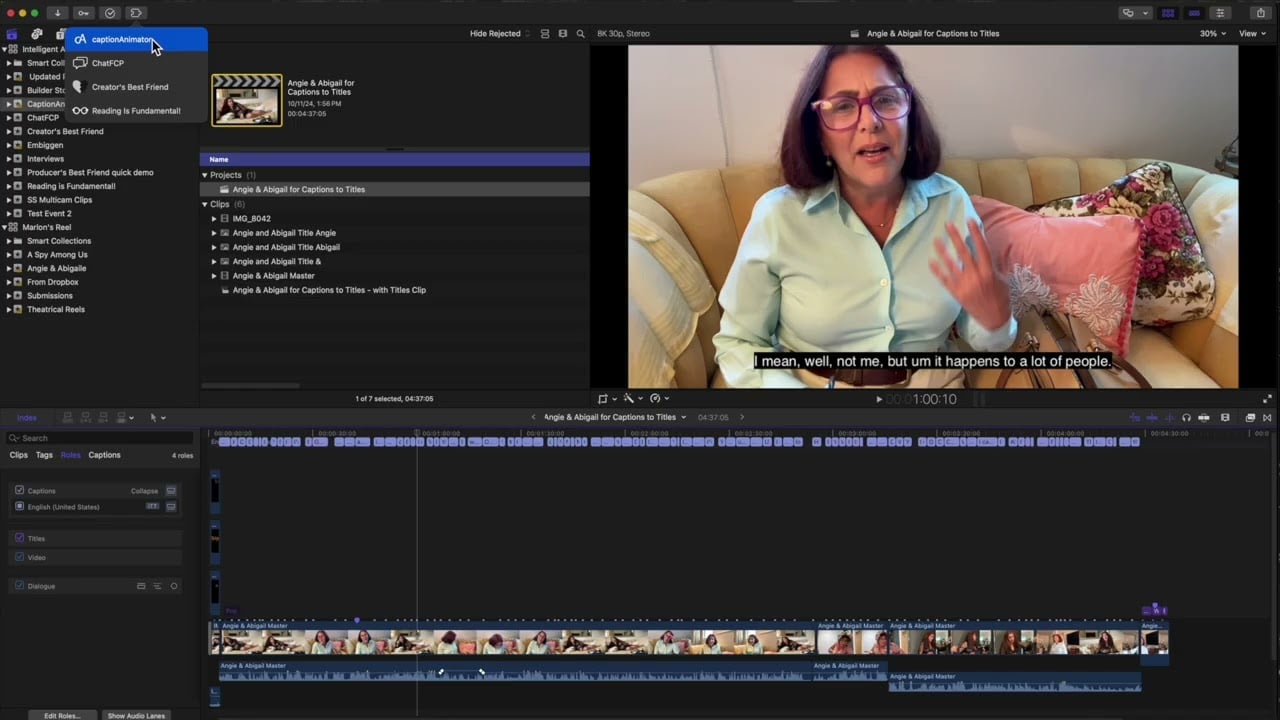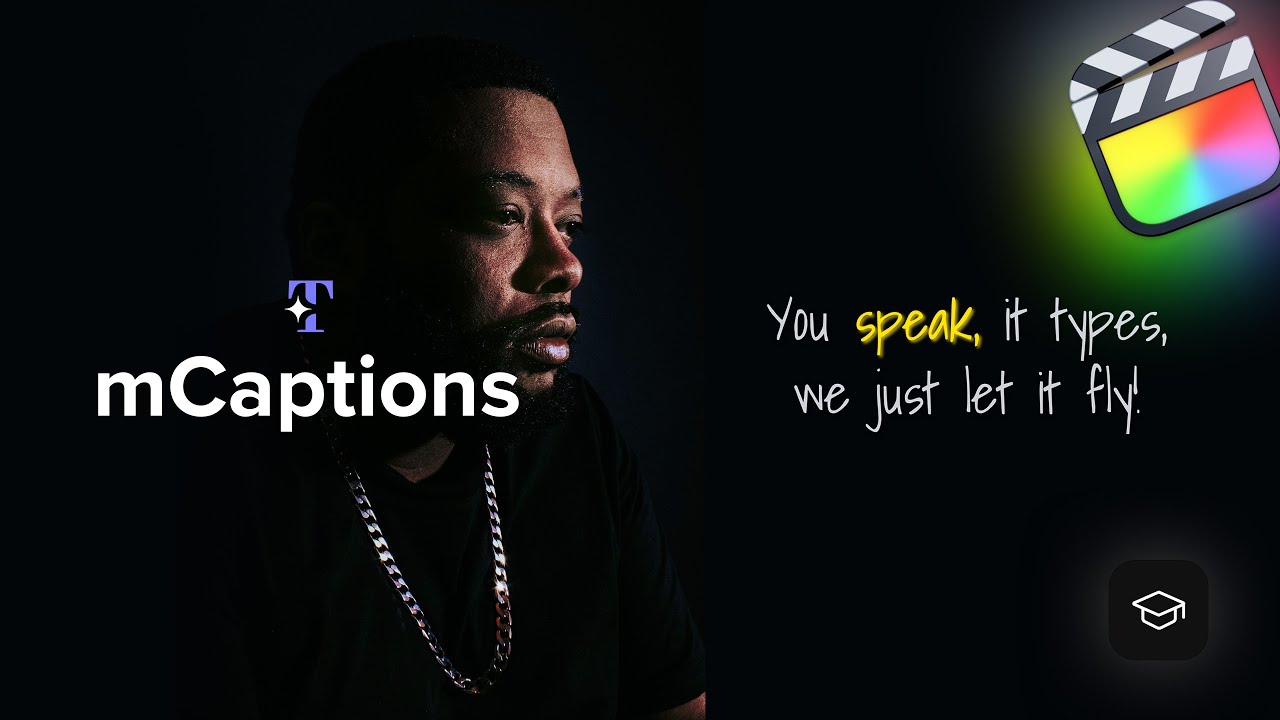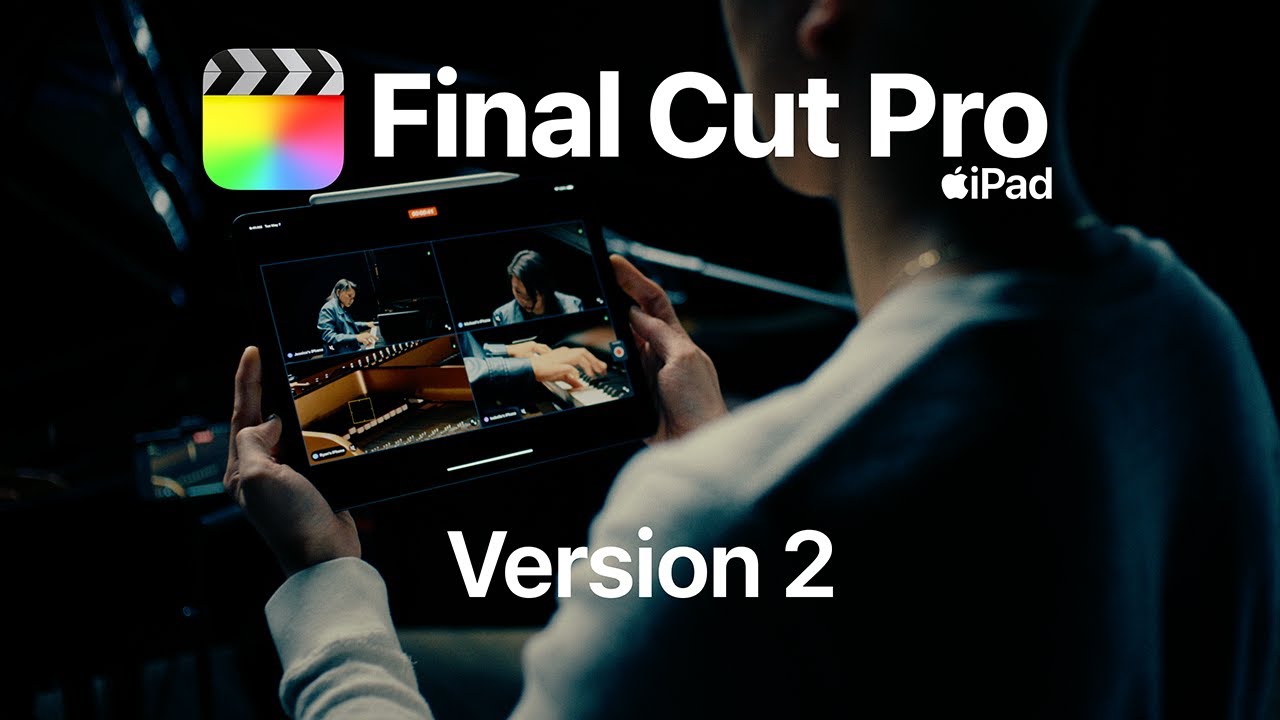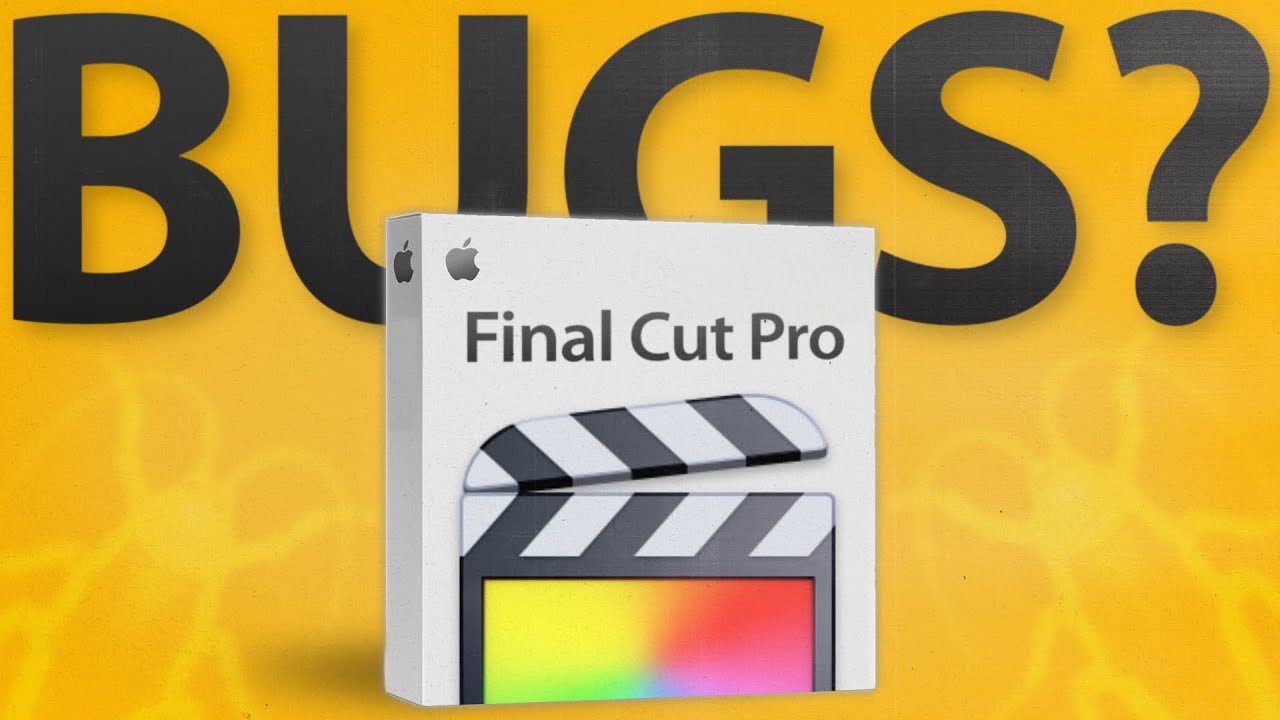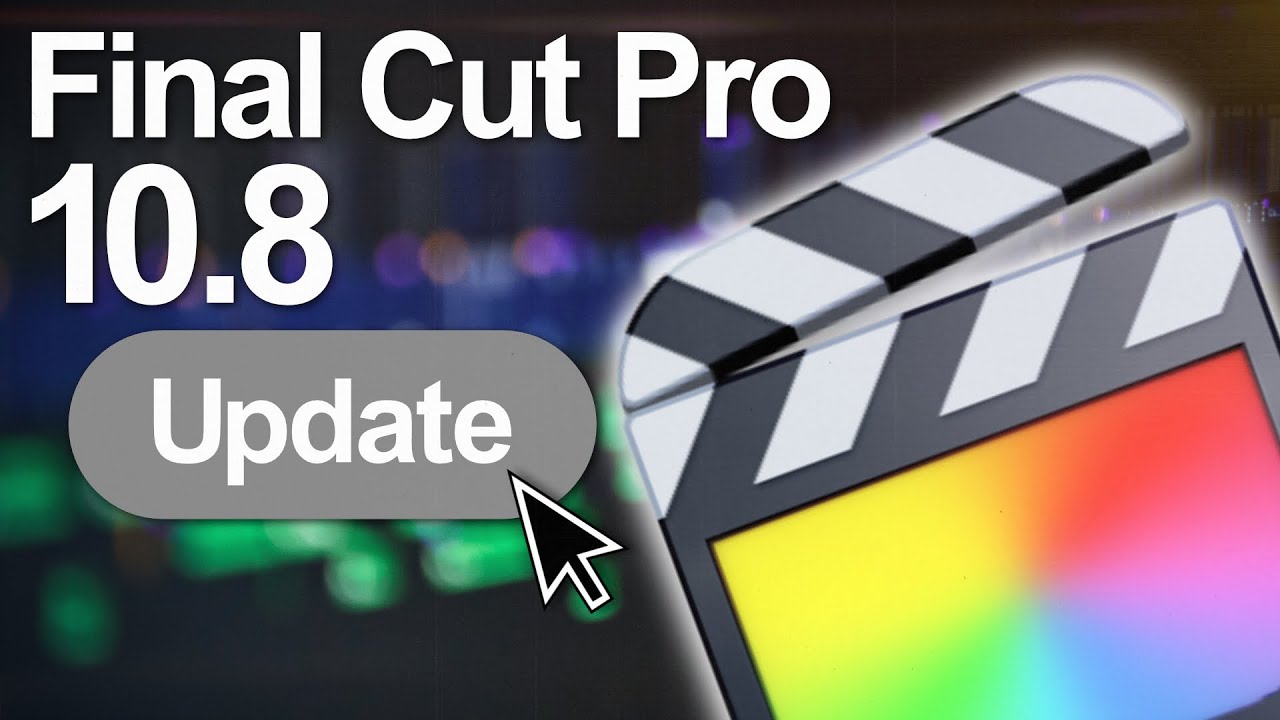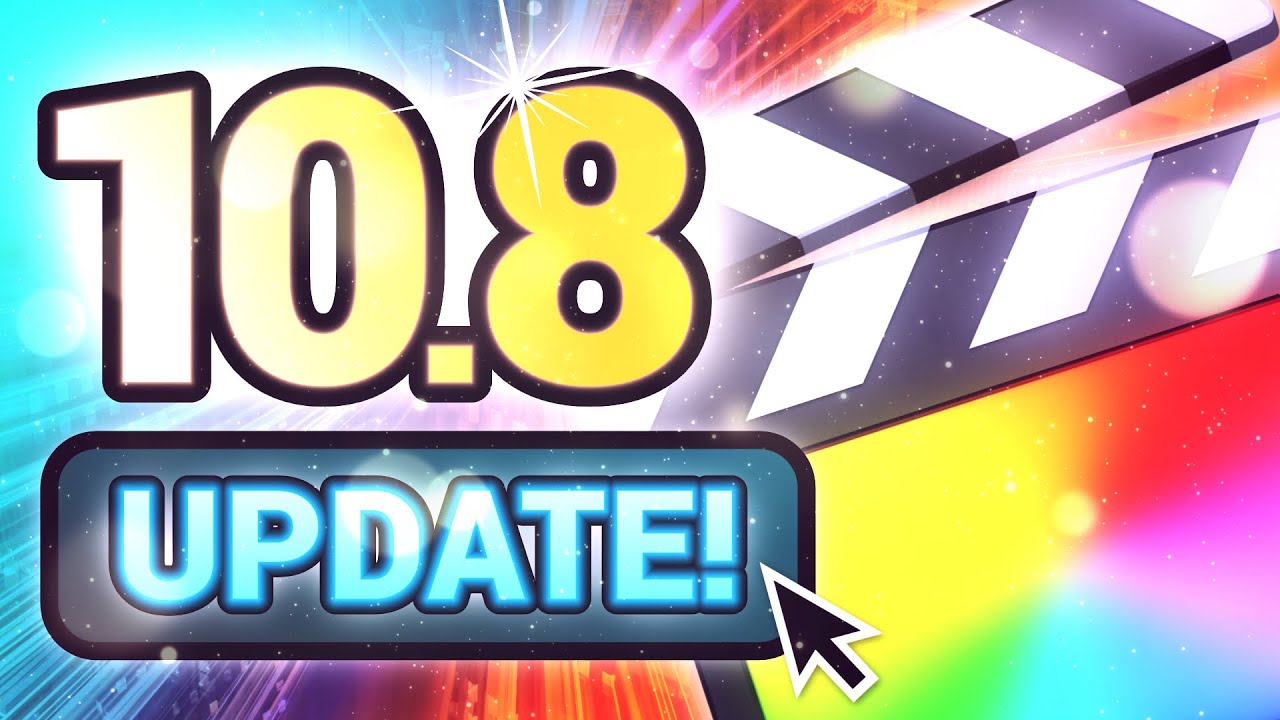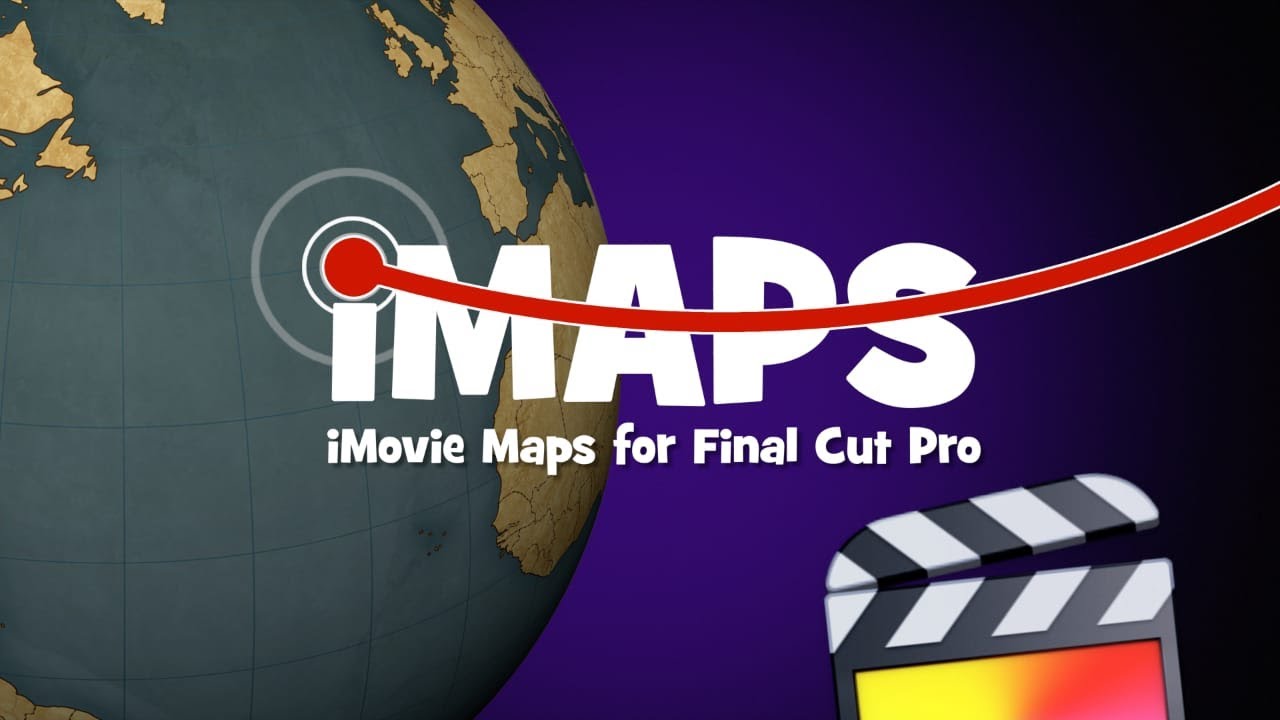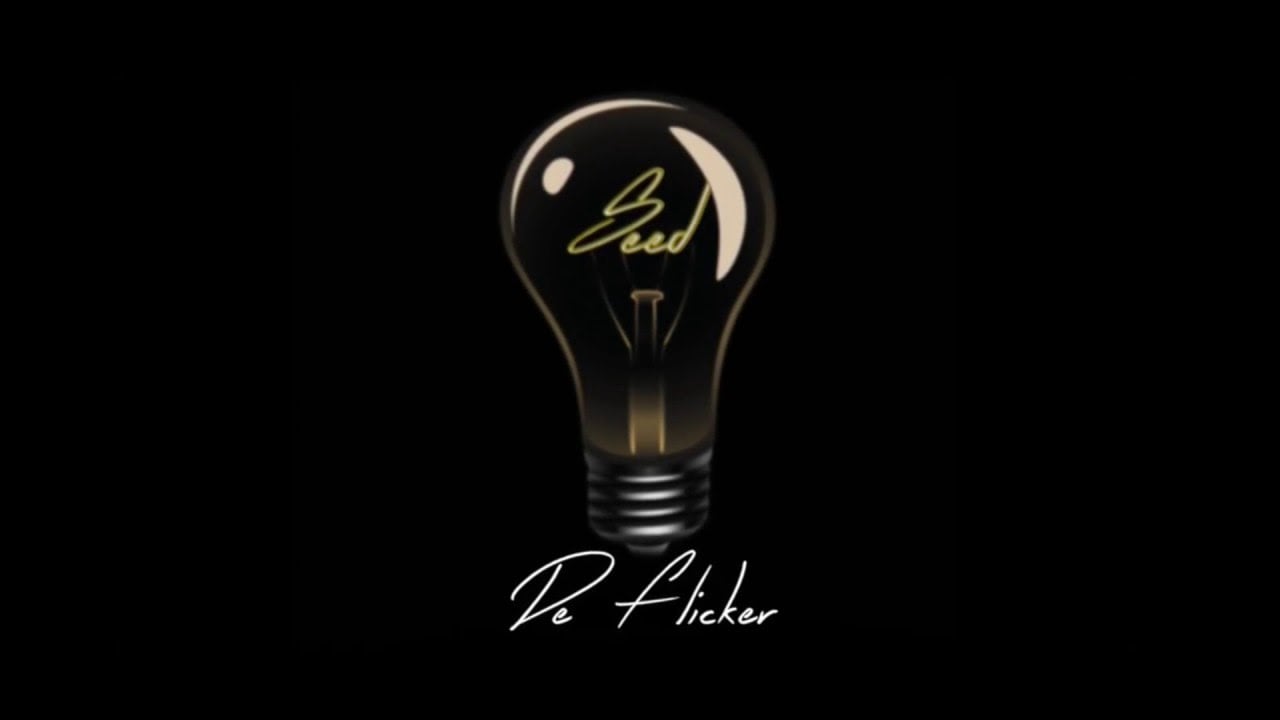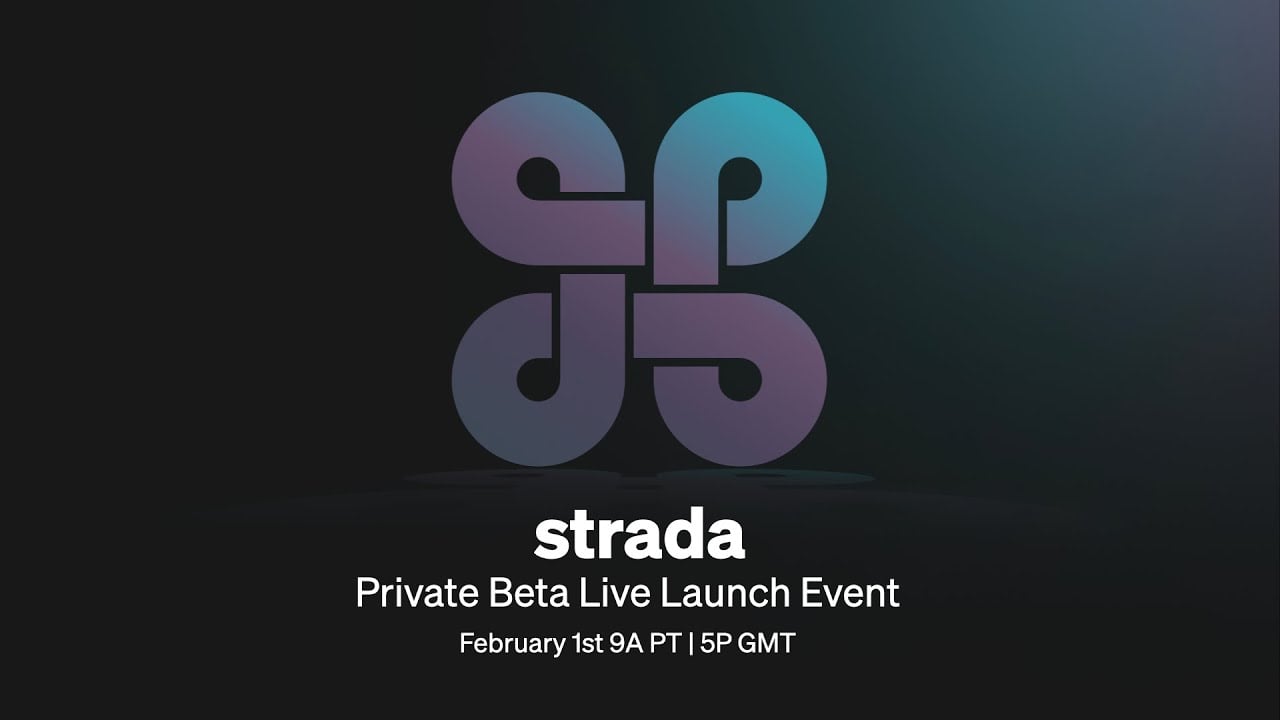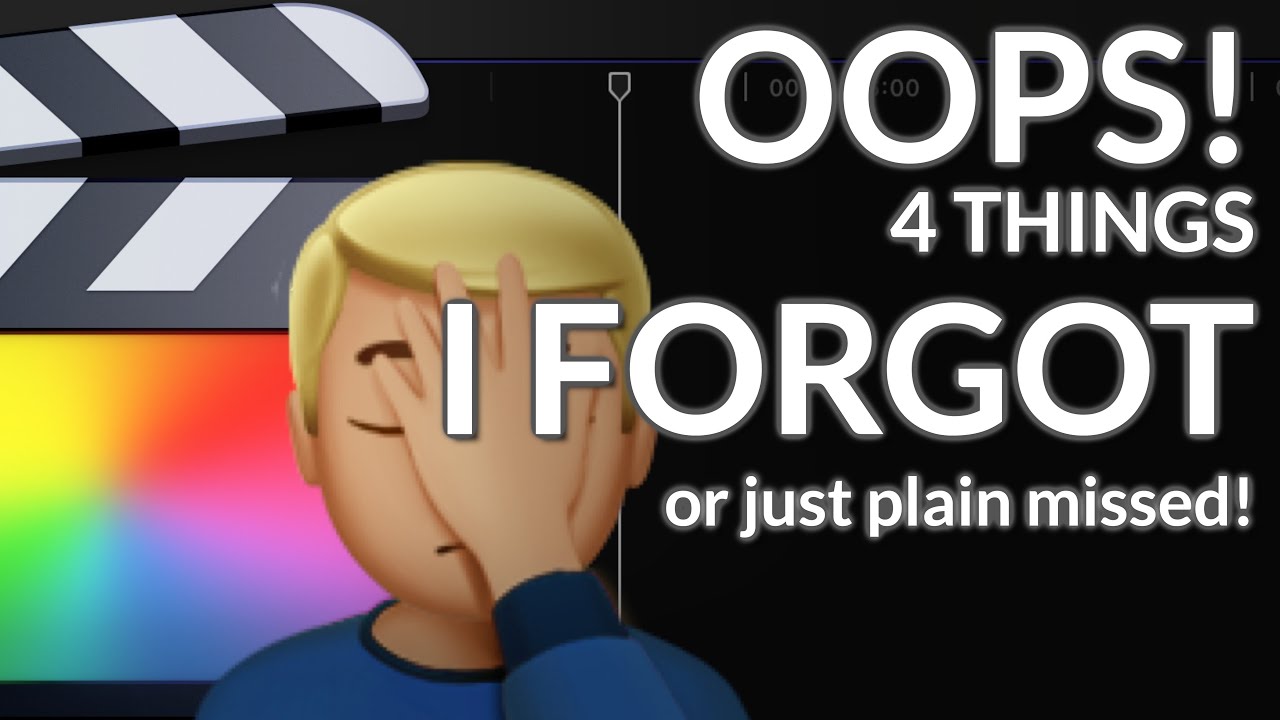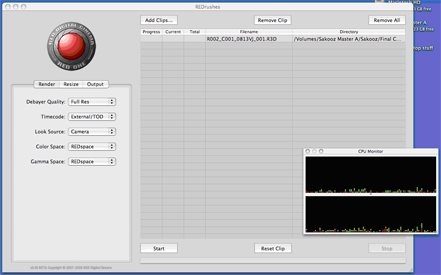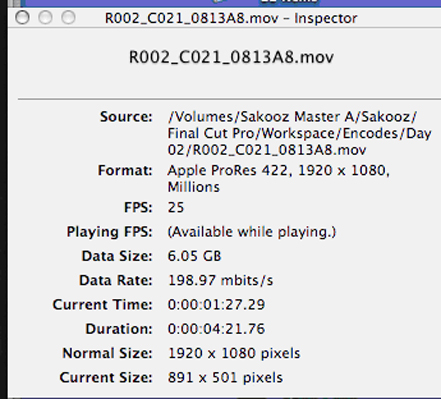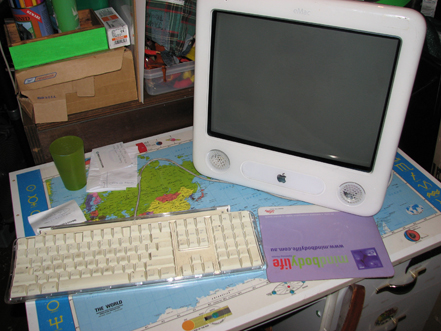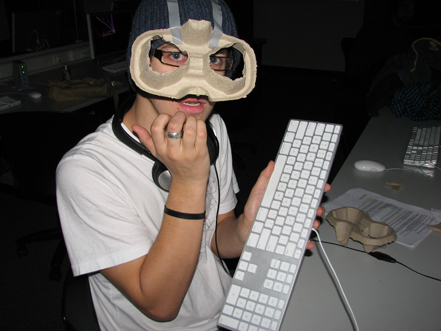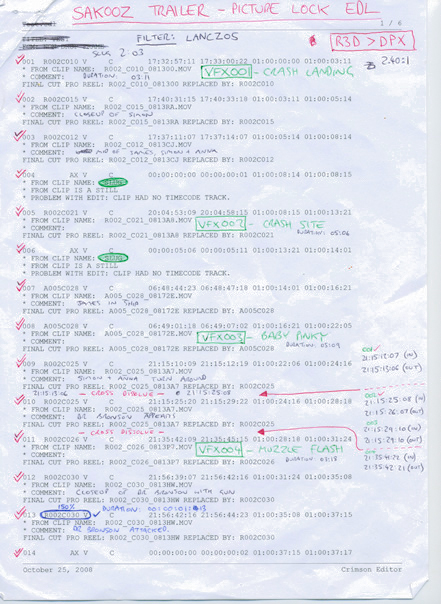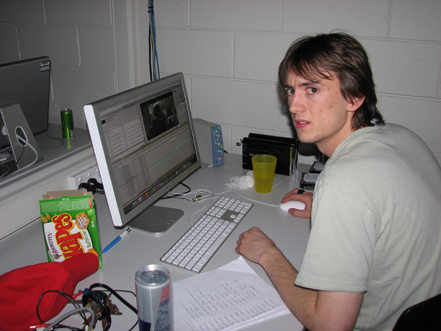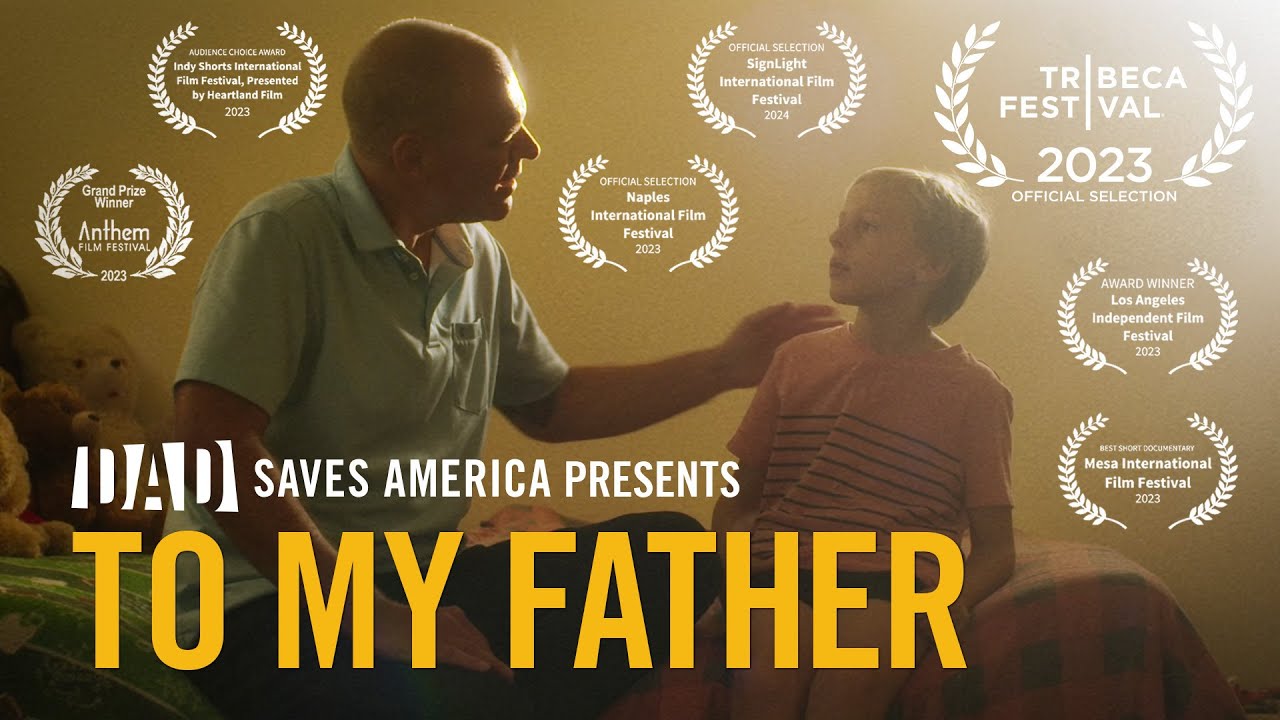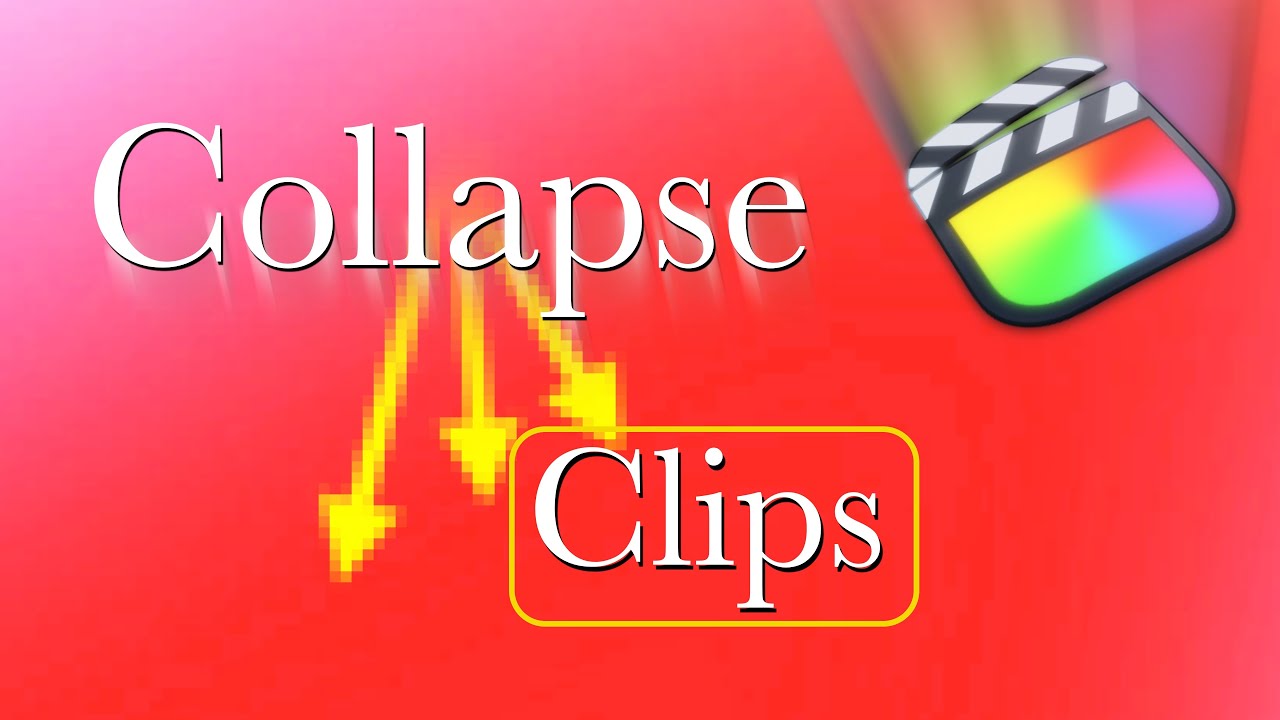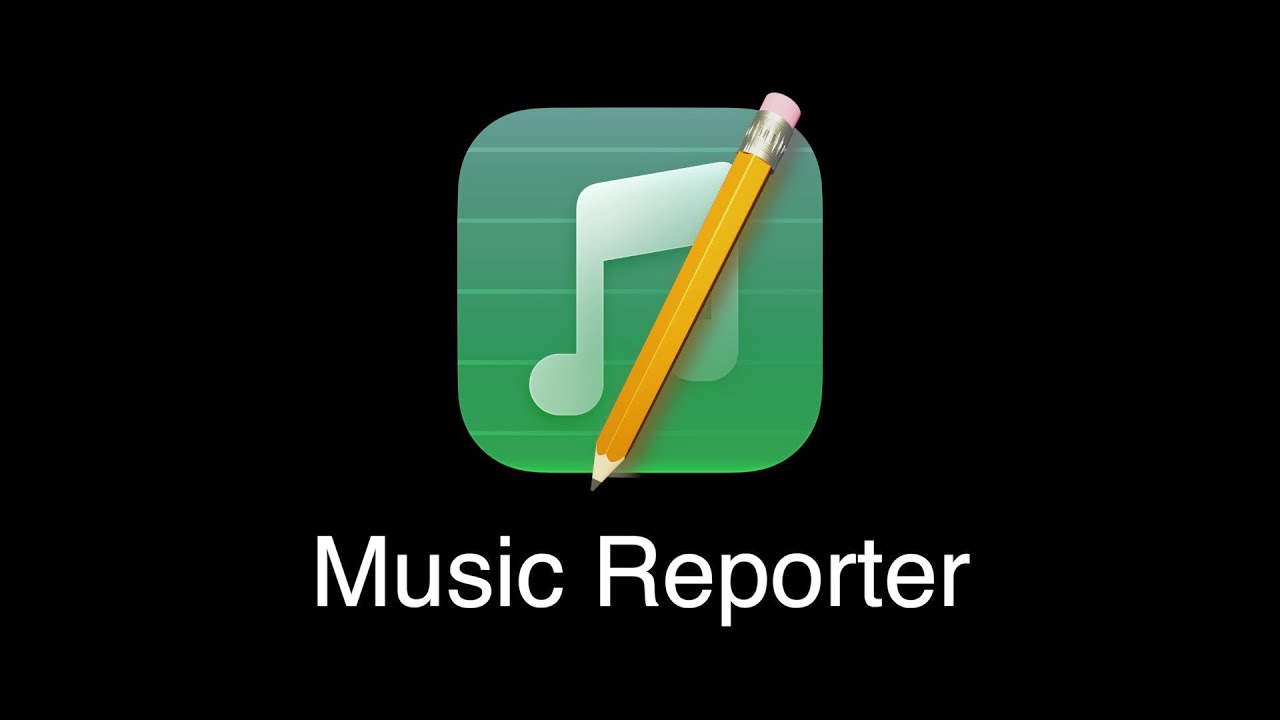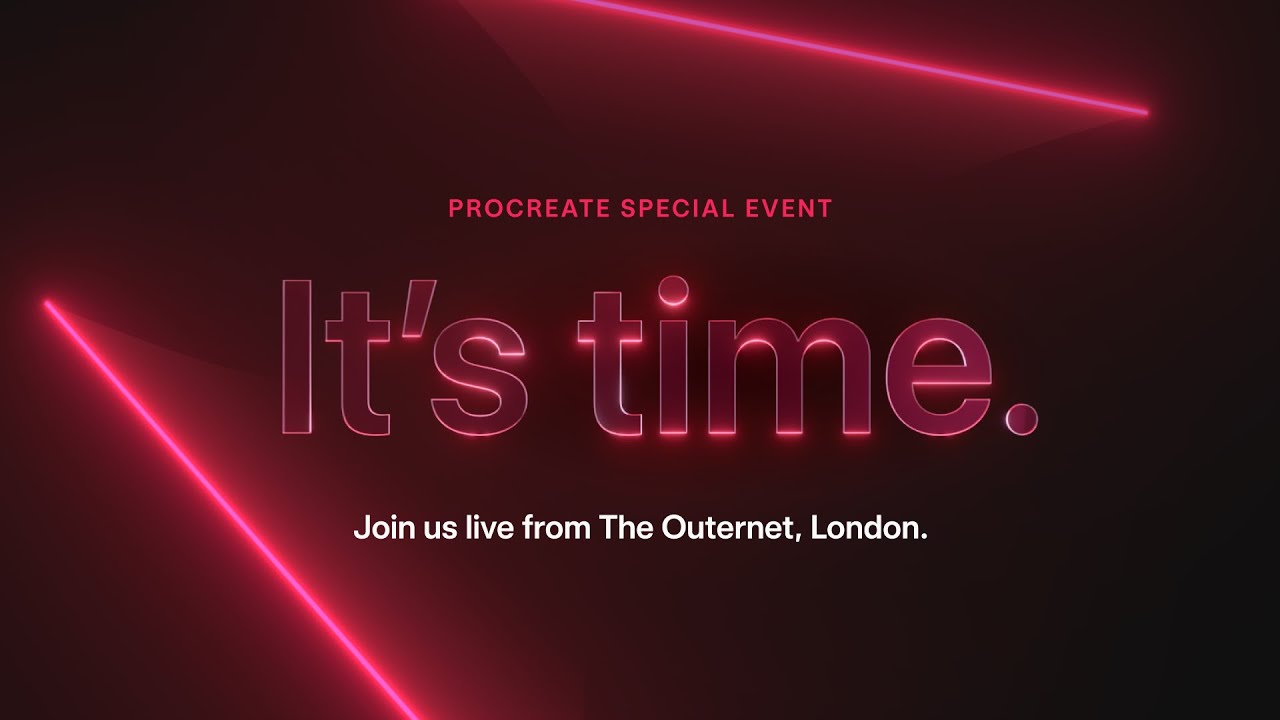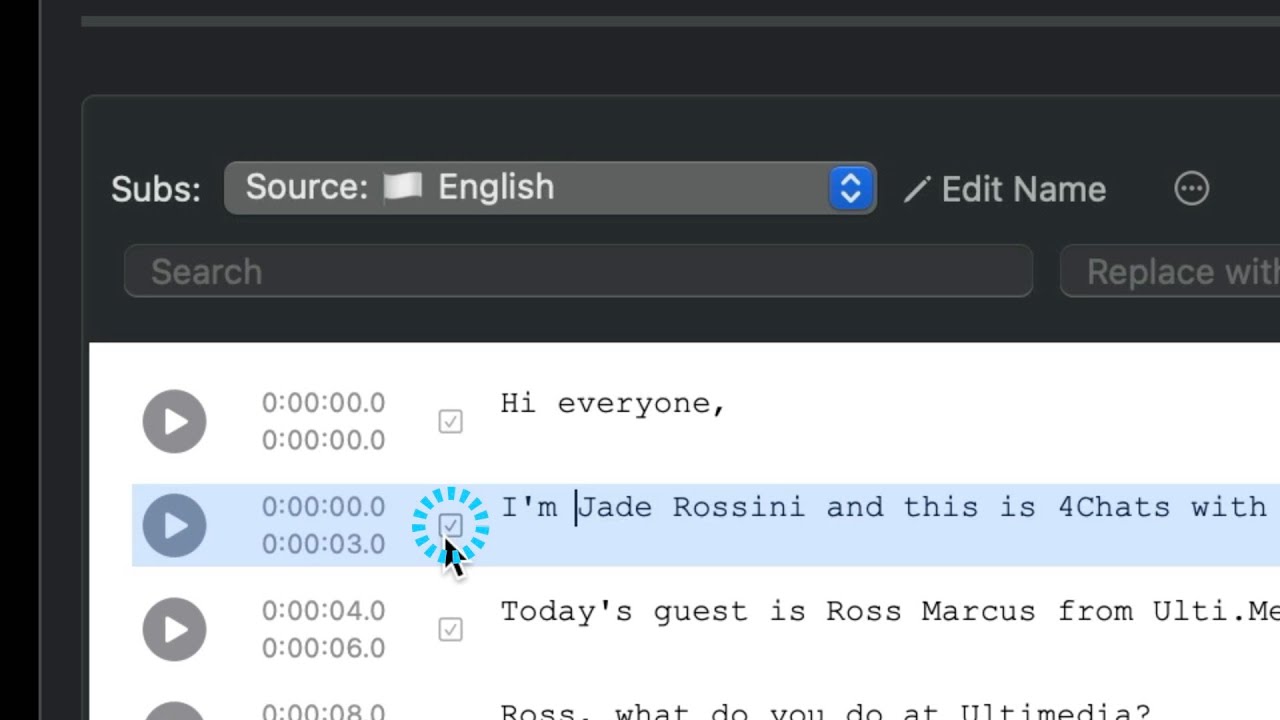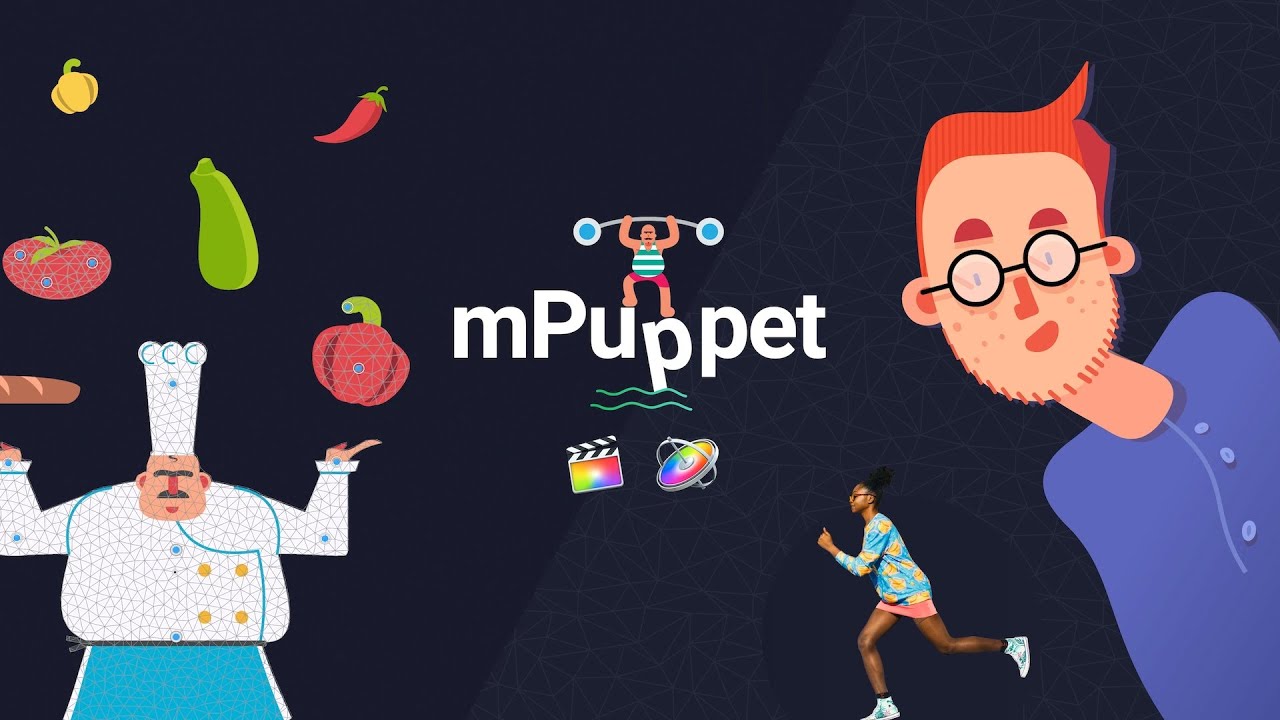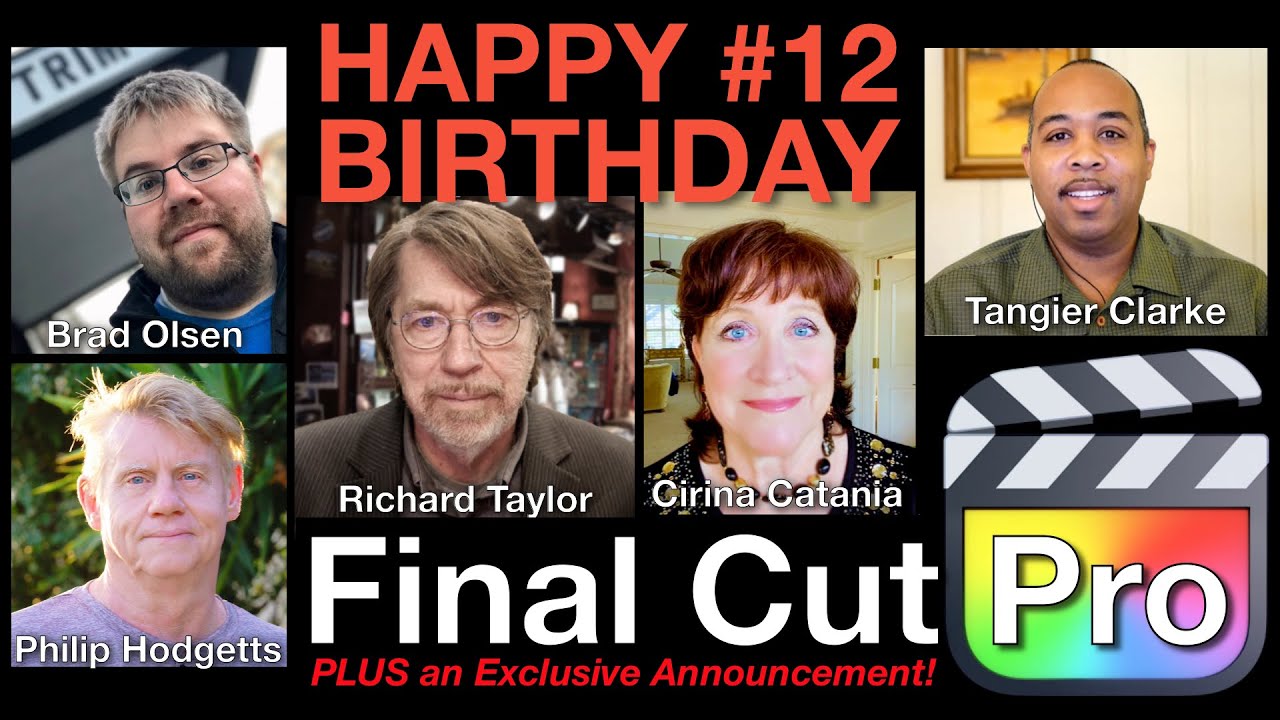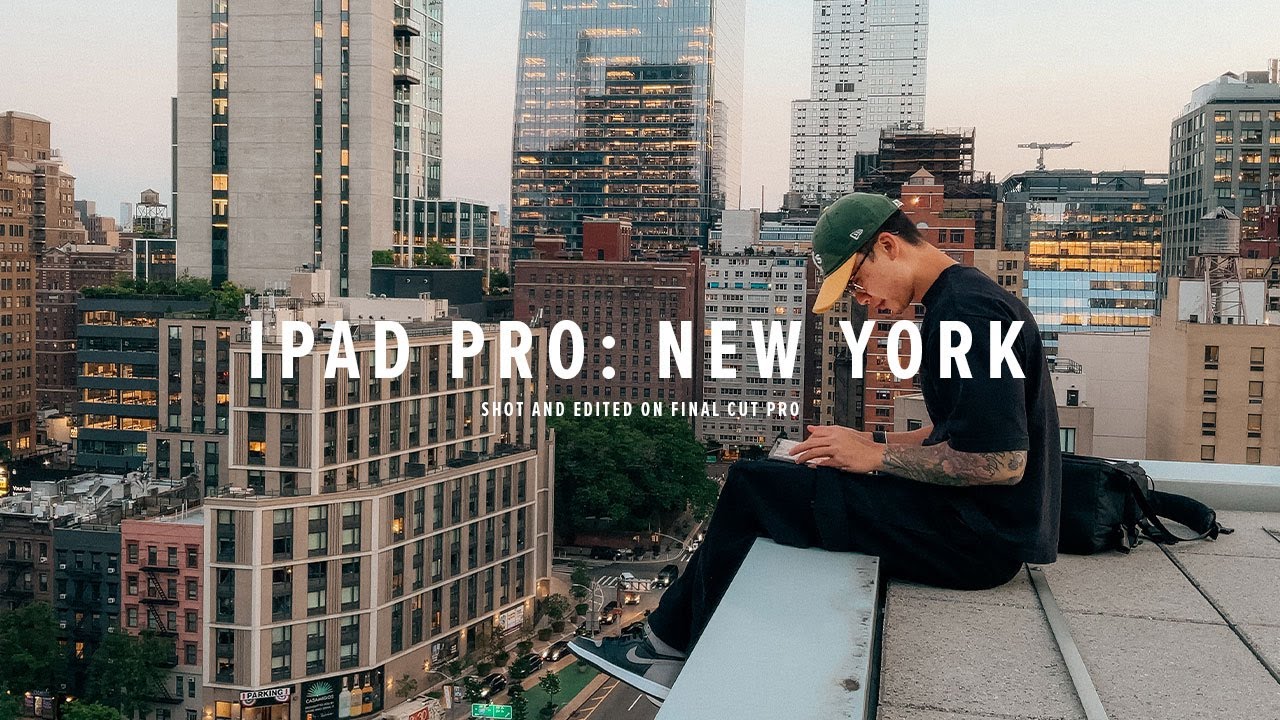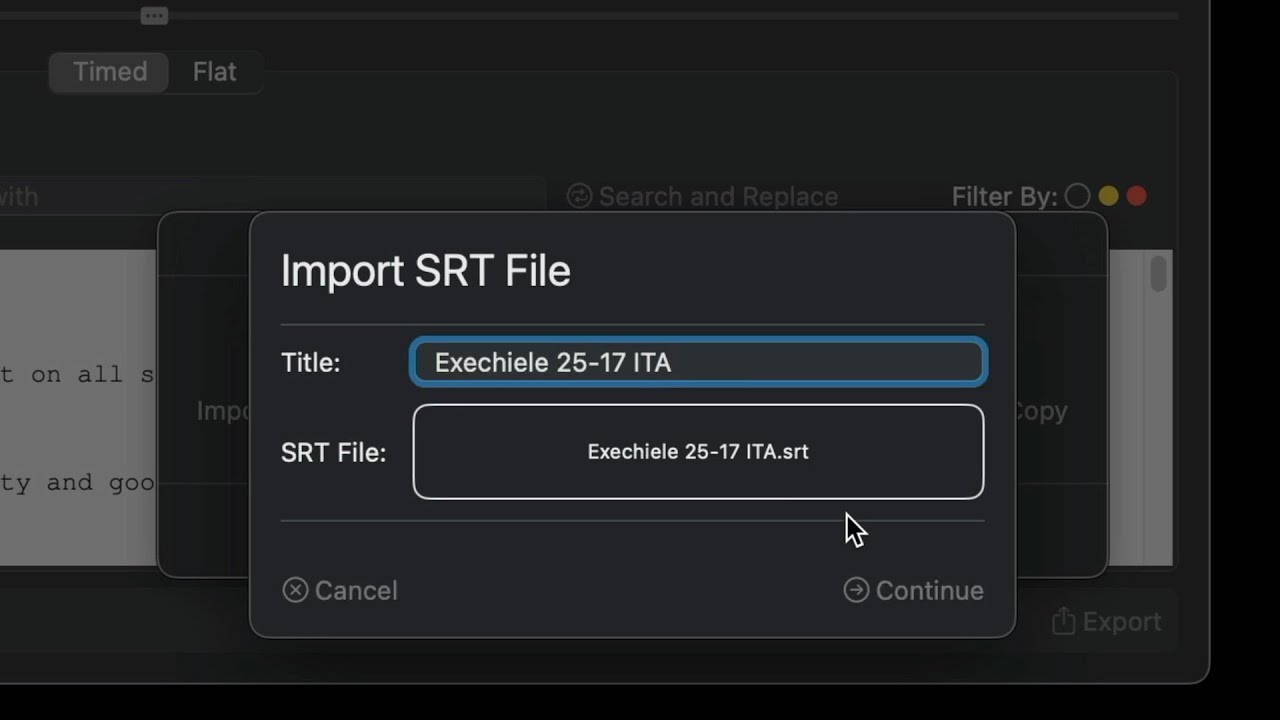#
News Archive
Sponsored
Native BRAW + Gyro Stabilisation + Email Comments + iCloud Sharing! Get all of LateNite's Tools on the Mac App Store!
#
2026
#
February
#
20th February 2026
ScriptStar v1.0.3 is now available for purchase on the Mac App Store for USD$9.99! 🥳
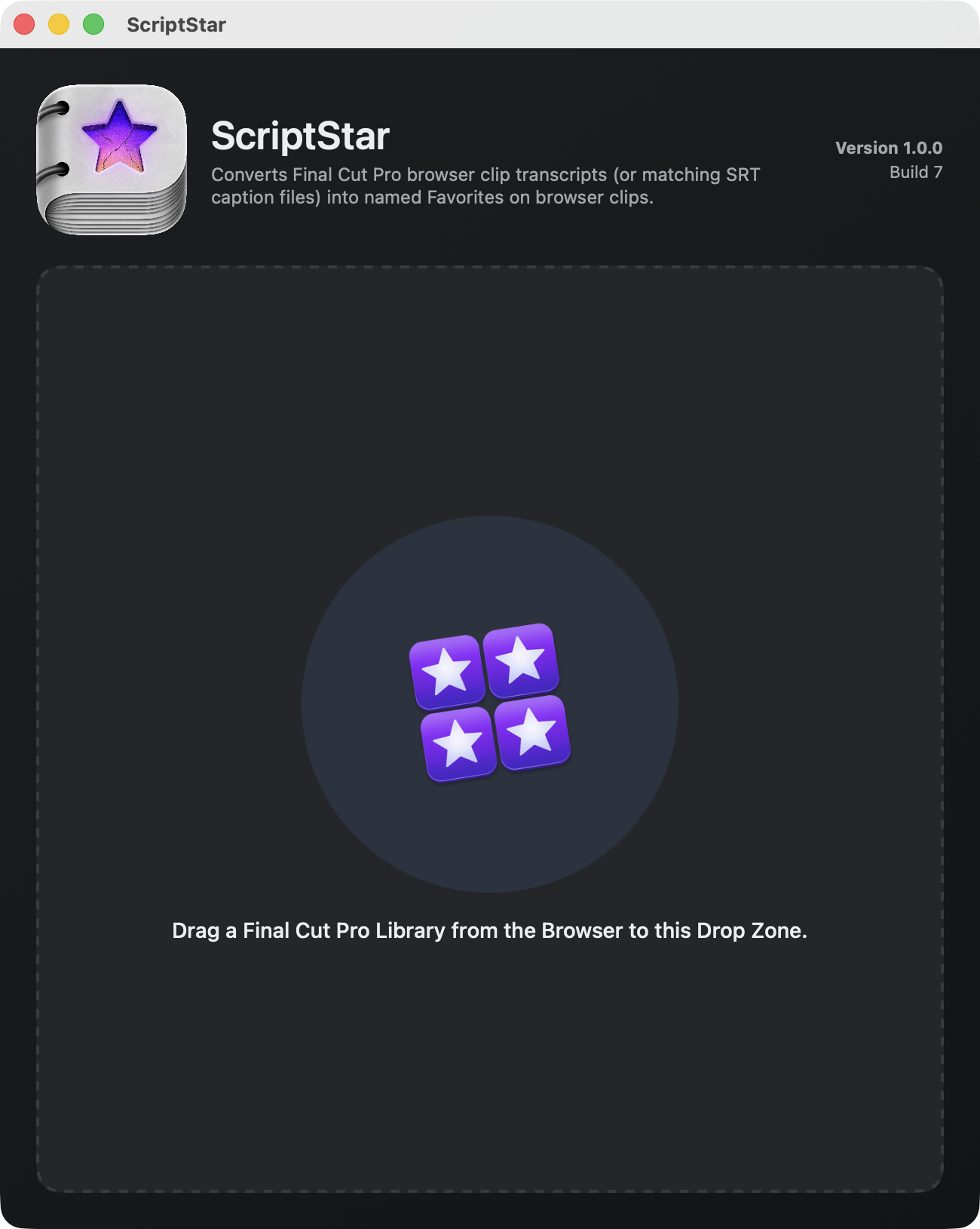
ScriptStar brings text-based editing to Final Cut Pro.
It was created by the amazing Iain Anderson.
This product uses LateNite's FCPXMLKit for FCPXML processing, created by David Peterson.
The ScriptStar icon was designed by the amazing Matthew Skiles.
You can watch the intro video on Vimeo:
It converts Final Cut Pro’s built-in transcripts into named favourite ranges on the same browser clips. This lets you see exactly what was said, instantly select it, and add it to your timeline.
To start, import your clips into a Final Cut Pro library as usual, and organize them into events if you like.
By default in Final Cut Pro v12 (lifetime/perpetual) and Final Cut Pro Creator Studio v12 (subscription), Transcribe in English is enabled by default.
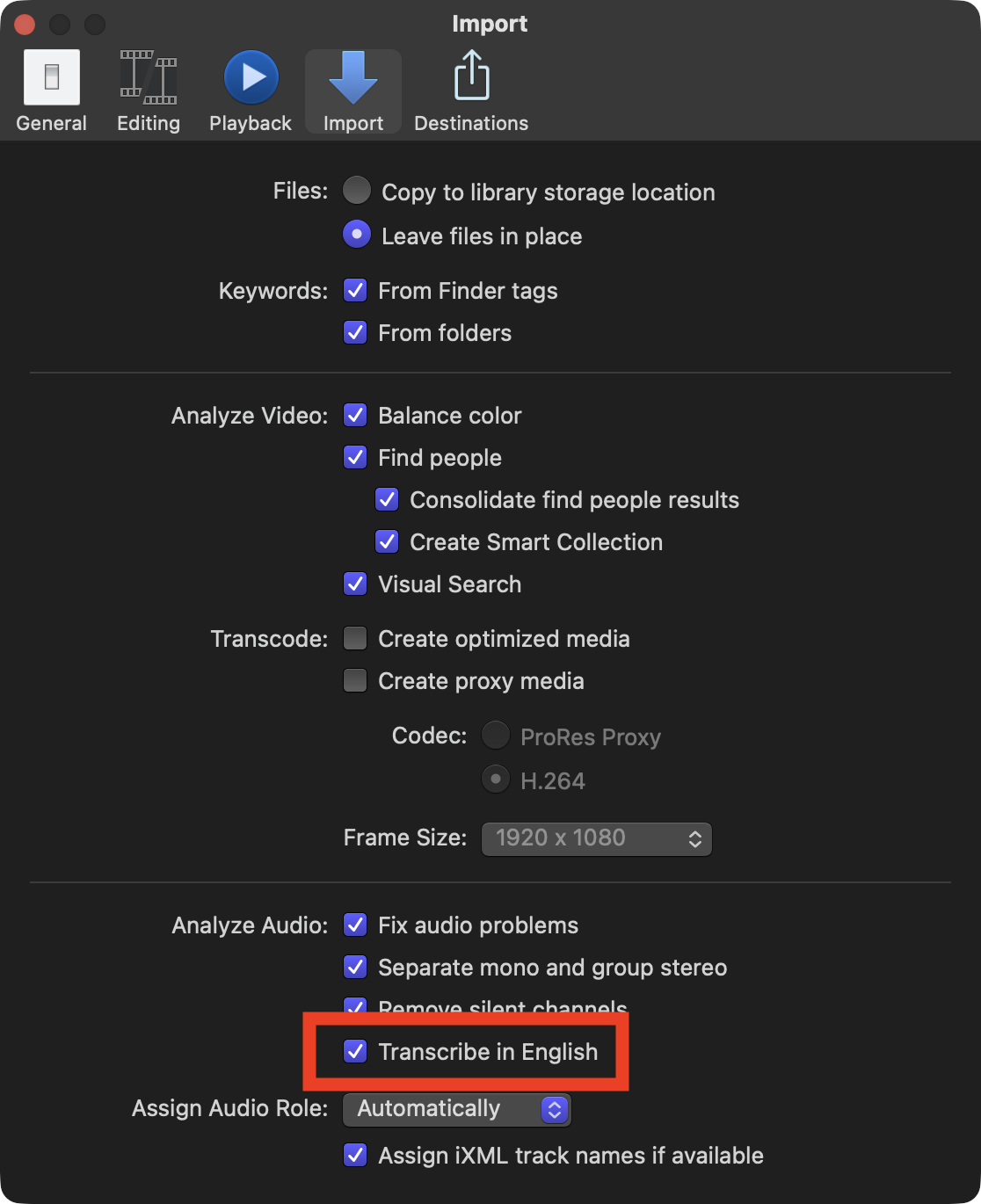
ScriptStar uses this transcription data. However, if you didn't transcribe your clips on import (which will be the case if your library was created before FCP 12) then you can transcribe them now. Select one or many clips, right-click, choose Analyze and Fix, and check Transcribe in English in the dialog that appears.
However, If you'd prefer to use your own transcripts, which is necessary for non-English captions, you can provide an SRT file that will be used in place of the built-in transcripts.
With clips transcribed, you can now launch ScriptStar from either your /Applications folder, or via the Final Cut Pro Workflow Extensions button in the toolbar and menubar.
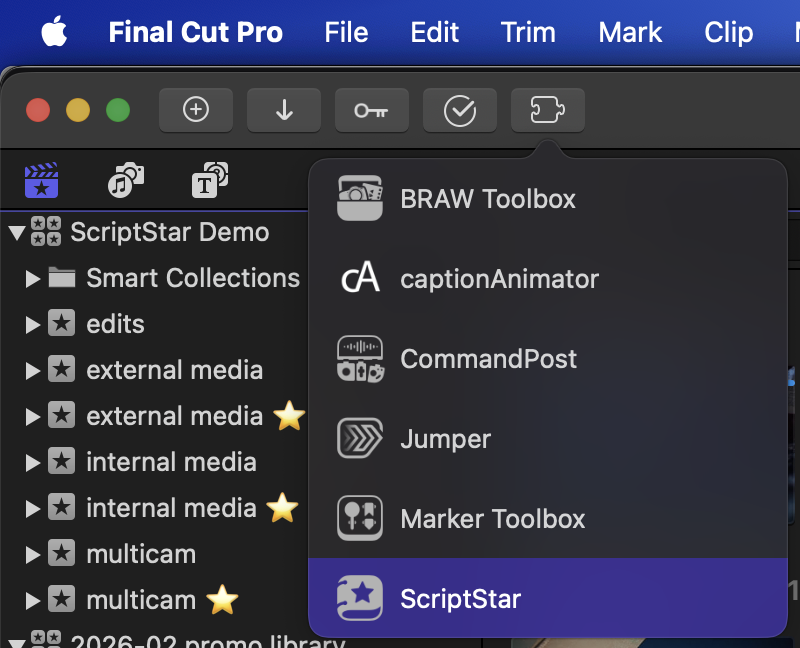
Once launched, simply drag your Final Cut Pro Library from the Final Cut Pro Browser interface into the drop zone in ScriptStar to get started.
Due to sandbox requirements, if this is the first time you have worked with this Library, you will also have to give permission to access it.
To confirm, you need to drag the Final Cut Pro Library from the Final Cut Pro interface, and NOT Finder.
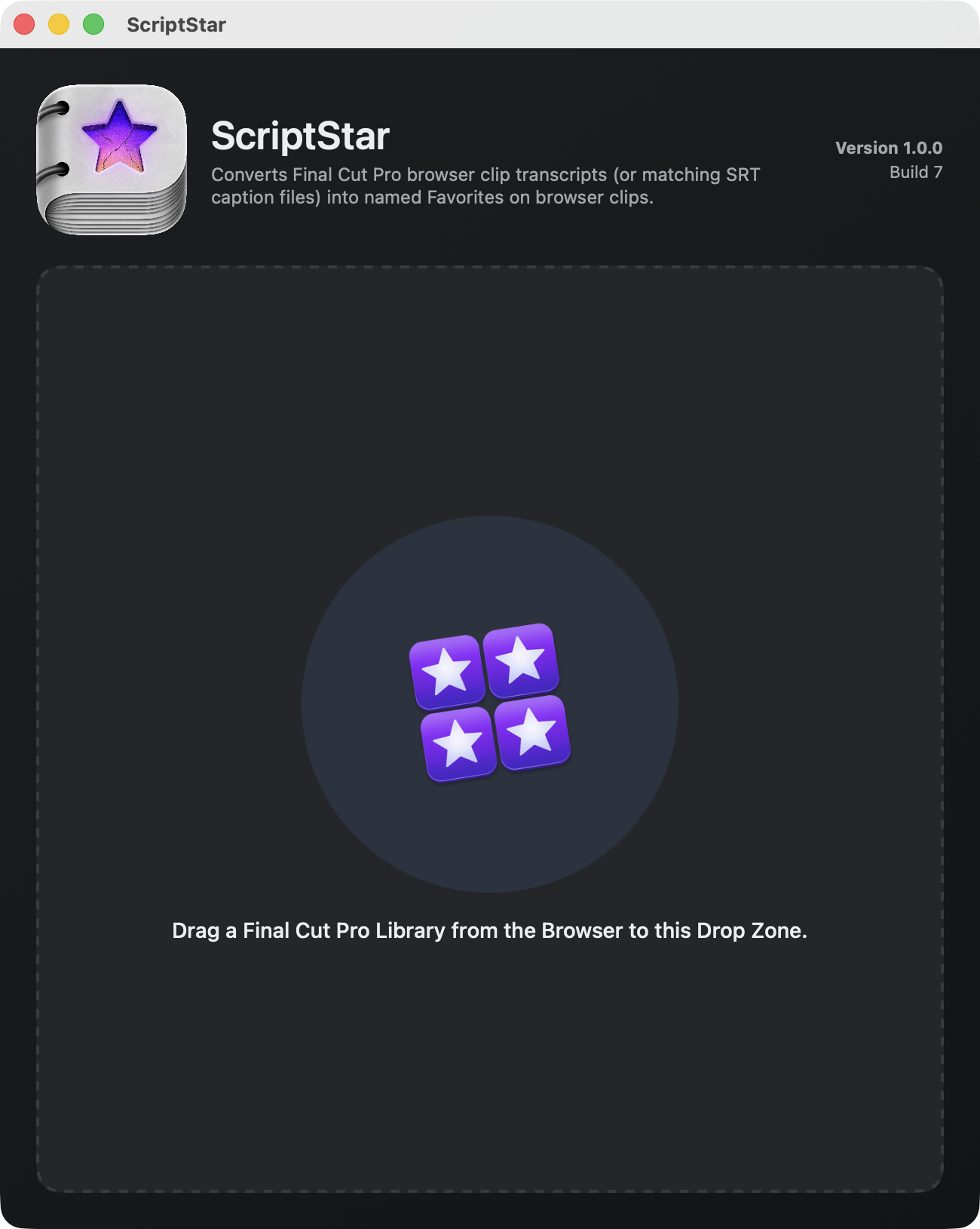
Choose the events you want to process, then press Continue.
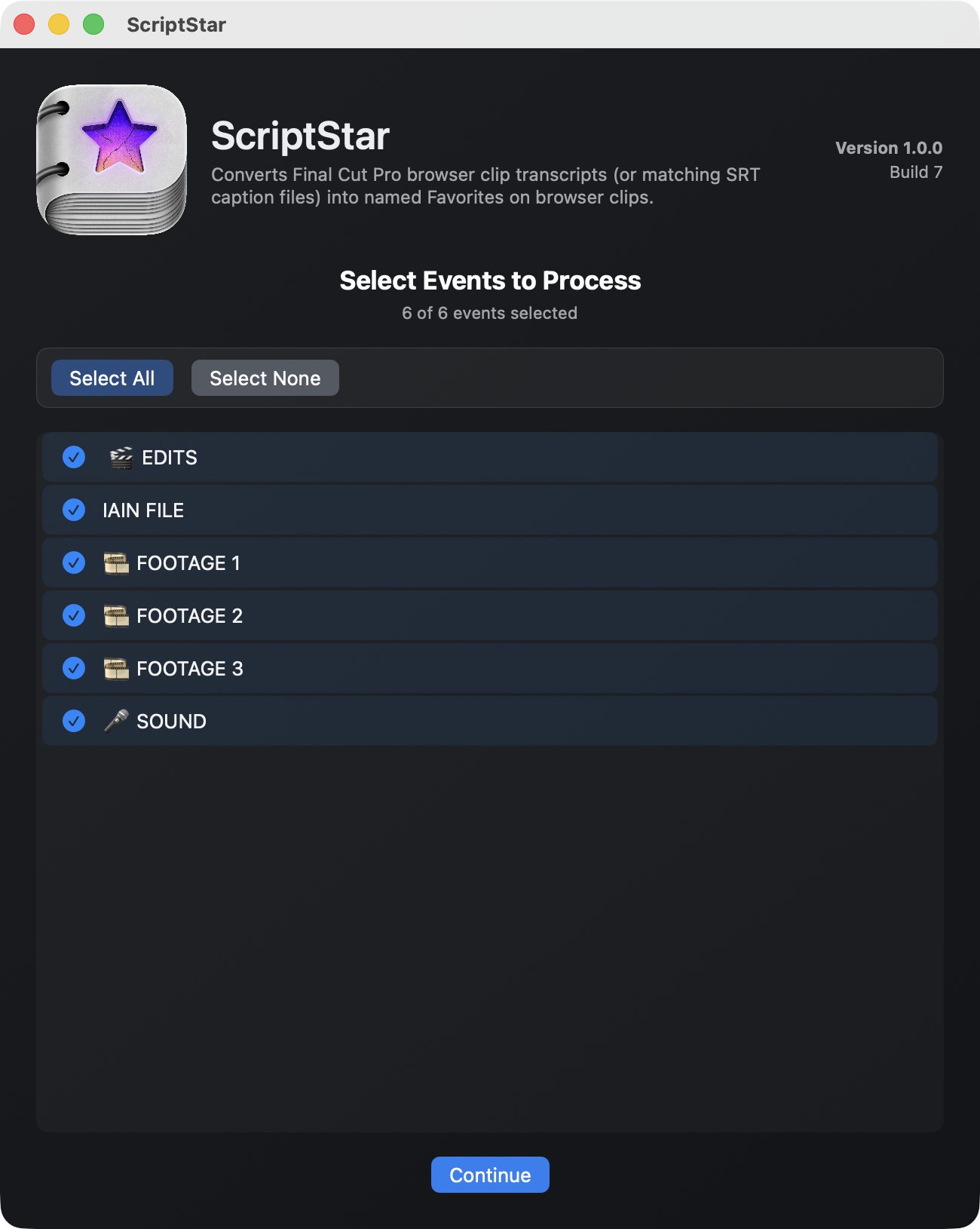
At this point you can replace any of the built-in transcripts by dragging in SRT files that match the names of any of your existing clips.
This is great for foreign languages, if you’ve had clips transcribed or edited by humans, or if Final Cut Pro’s transcript hasn’t worked or has poor results.
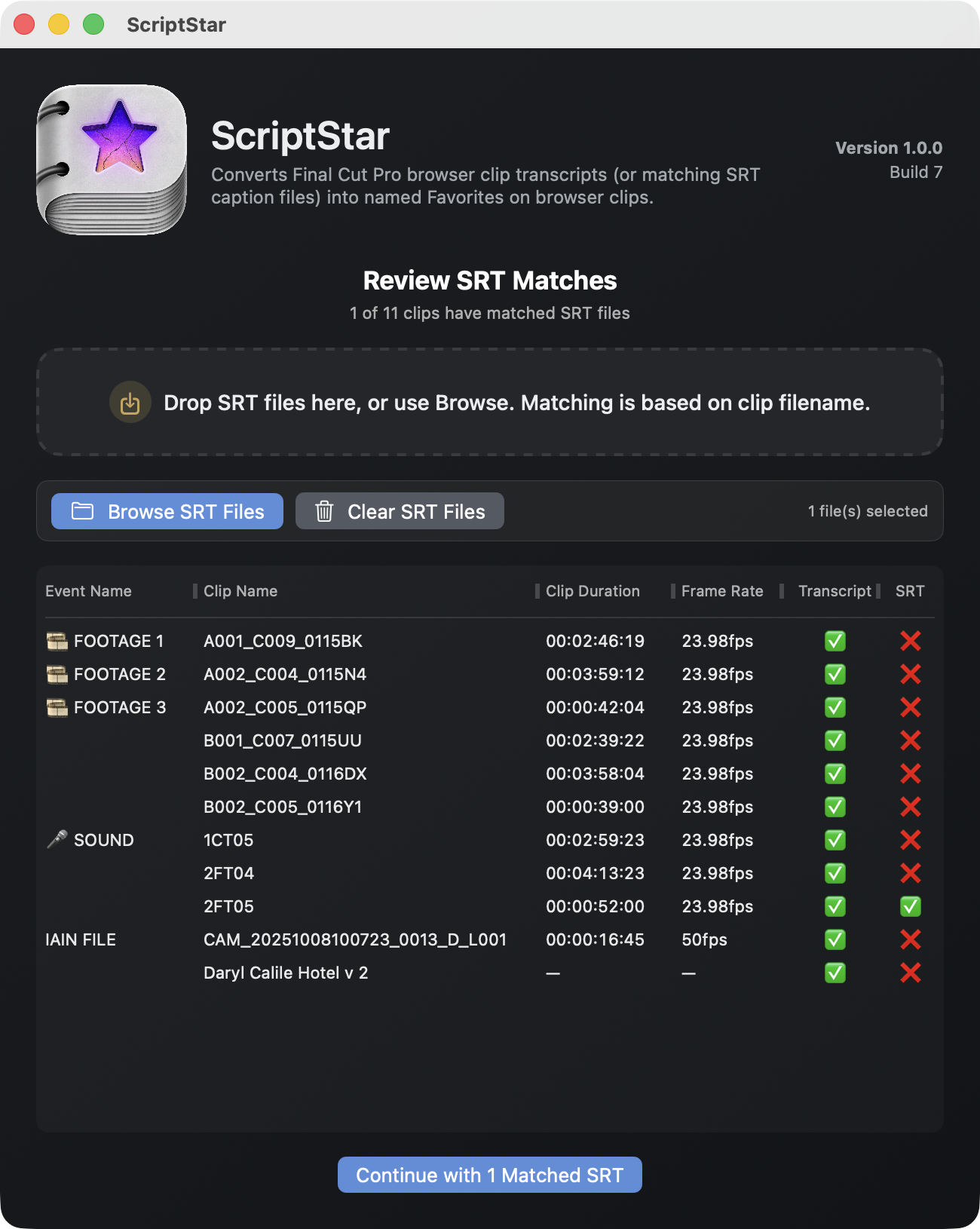
Press Continue to send the named favorites back to Final Cut Pro.
They'll appear in new events with a star at the end of the name.
Before you leave ScriptStar, there’s one more optional step.
If you want to send your clients a timed transcript, so they can highlight the most important phrases in interviews, or if you'd found it useful yourself, you can now export those transcripts in whatever format suits your workflow.
Formats include CSV, Word and PDF.

Back in Final Cut Pro, look for the events with the star in the name, and twirl each clip’s disclosure triangle to see every line of transcribed dialogue.
Select a line, play it back by pressing / (slash), then drag it to a timeline or tap E to append it.
The transcript search in Final Cut Pro still works, but if you want to search through the named favorites, choose Favorites in the Clip Filtering menu. If you don't do this, searches return the entire source clip.
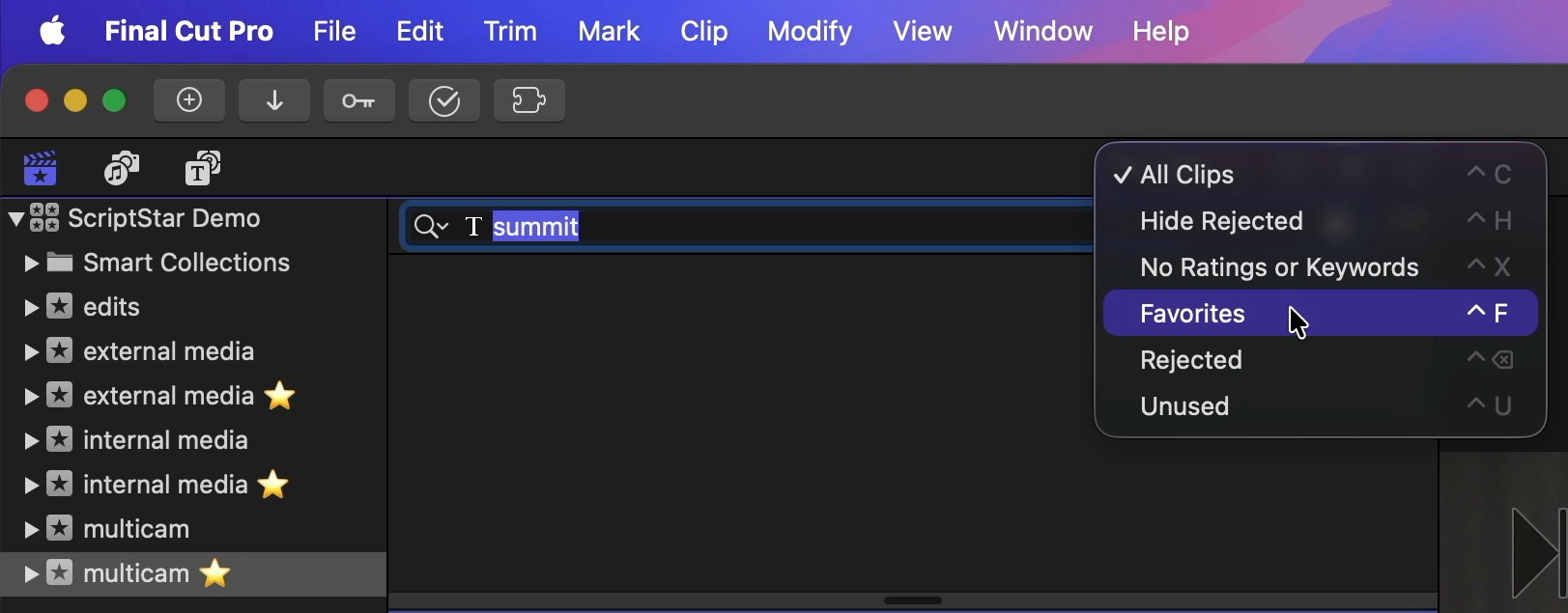
Scriptstar works with regular clips and Multicam clips, and it's a great way to find not just dialogue, but anything said out loud during a shoot.
If something great just happened, or there's anything else you need to remember, say it out loud and you'll see it in your Browser during the edit.
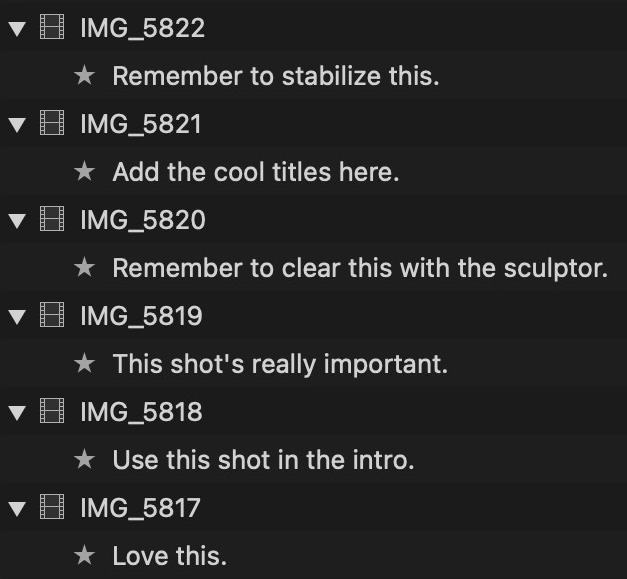
You can learn more on the ScriptStar website.
Sponsored
Jump to the best parts of editing. A powerful machine learning search engine for your footage. No clouds. No uploads. All on device. Read more on FCP Cafe.
#
19th February 2026
Following on from yesterday's post, macOS Tahoe 26.4 Beta also breaks Karabiner-Elements.
Given Apple seems to have made some MAJOR under-the-hood changes to macOS Tahoe 26.4 Beta, I would avoid upgrading for the time being.
Iain Anderson and myself (Chris Hocking) will be on Final Cut TV LIVE! tonight!
We'll be chatting about our upcoming ScriptStar application release.
You can watch on YouTube:
Dylan Higginbotham has posted a new blog post titled, The Easiest Way to Add Captions in Final Cut Pro (Just 3 Steps).
You can read about it on the Stupid Raisins blog.
Introducing Agentic Editing in Jumper! 🥳
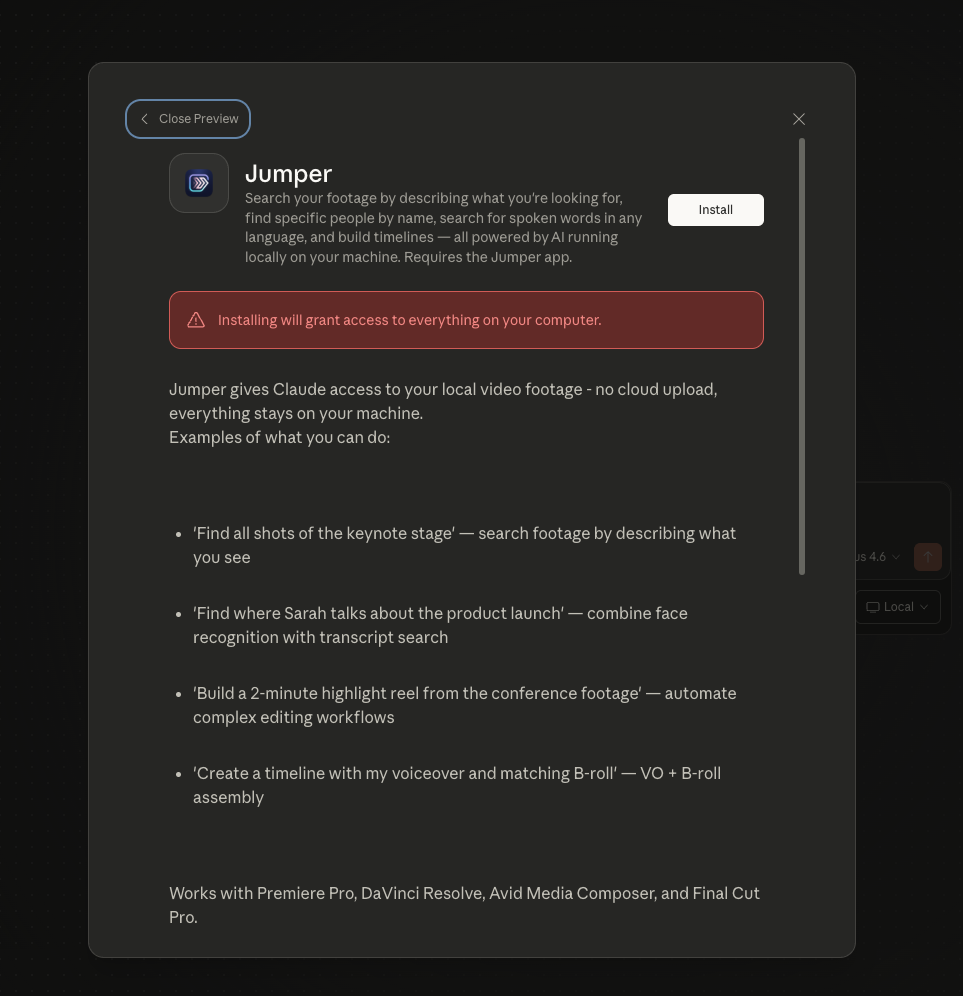
Jumper now integrates with Claude Desktop and OpenAI Codex Desktop, allowing AI agents to operate directly inside Jumper.
This is pretty crazy stuff.
These integrations let agents query Jumper’s backend and orchestrate multi-step workflows across your analysed media.
With these new integrations, the agent can operate Jumper just like a human.
- Search visually across analyzed footage
- Search across transcriptions
- Retrieve clip segments
- Find similar clips
- Find clips by face recognition
- Trigger workflow actions (e.g. export a sequence to Premiere, Final Cut Pro, DaVinci Resolve or Avid Media Composer)
But it can also do things that you can’t do with the normal Jumper interface.
For example:
- Export scenes as individual files to a folder
- Export a set of clips as a sequence for your editing software
Since the agent is acting as the orchestrator of the workflow, you can give it a complex task and it will break it down into smaller steps and execute them in the correct order. For example:
- “use Jumper to find all shots of Anna smiling, export as individual files and also export a sequence to premiere”
- “use Jumper to cut a sizzle reel from the event footage in /day1_footage/ and the voiceover is sizzle_reel_audio.wav”
This has the potential to speed up time consuming tasks that are a part of the routine media production process. Finding B-roll that matches a script, pulling every clip of a certain person, creating sequences of selects and probably a host of other tasks that we haven’t thought of yet.
Since you can run multiple agents in parallel, you can fire off multiple tasks at the same time and focus on other tasks while the agents are working.
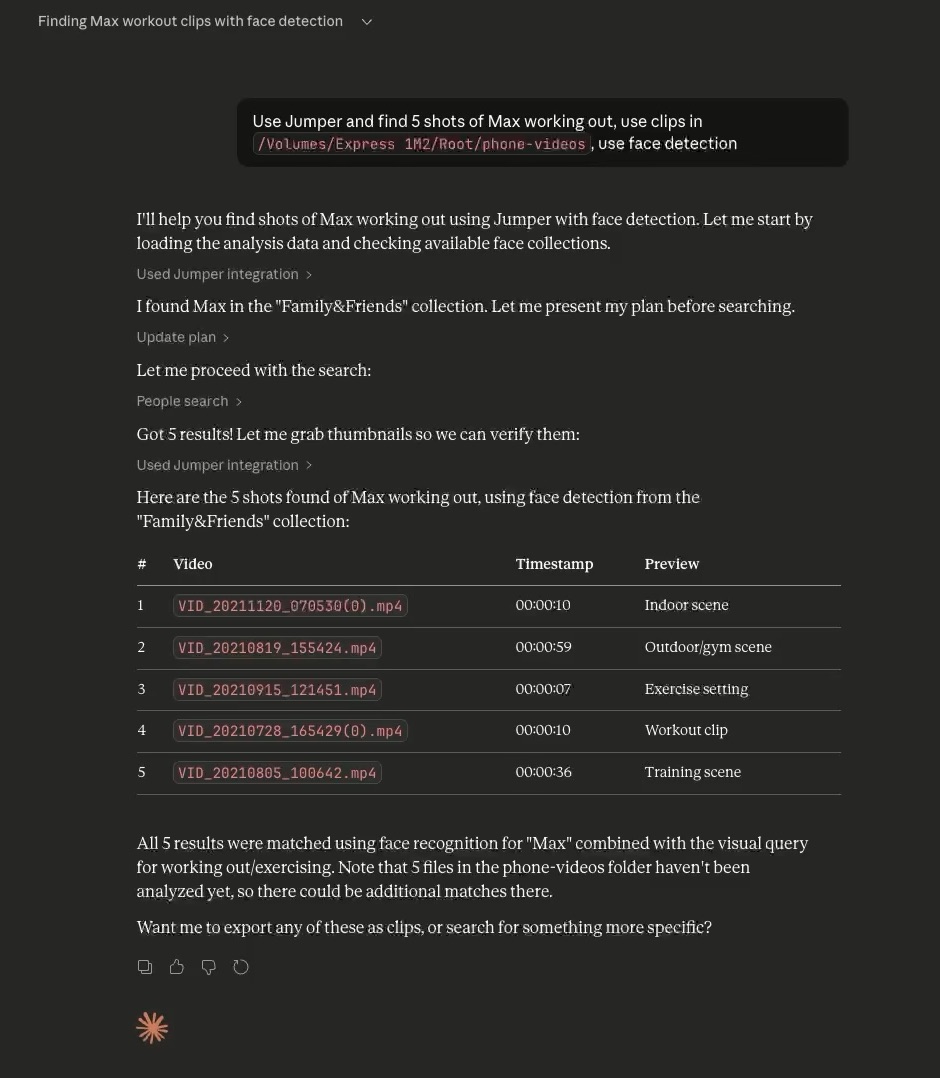
At the moment, Jumper is compatible with Claude Desktop (Chat, Cowork and Code) and OpenAI Codex Desktop. The team are working on adding support for other agents in the future.
If you're interested in testing out MCP support in Jumper, make sure you sign up for a free trial and join the Discord.
Pipeline Neo v2.3.1 has been released!
For those unfamiliar, Pipeline Neo is an experimental FCPXML library built with the assistance of LLM tools.
It currently supports reading, creating, and modifying FCPXML documents and bundles, with parsing and validation against bundled DTDs spanning versions v1.5 through v1.14.
Typed models cover resources, clips, adjustments, filters, transitions, multi-cam, captions, smart collections and many more.
Pipeline Neo provides a strong foundation and the essential building blocks for expanding FCPXML parsing and reading capabilities and adding features.
You can learn more on GitHub.
Sponsored
Tight. Terse. Terrific. Bim. Bam. Boom. – Cut/daily reader
Post Production insight delivered to your inbox.
Sign up for free at Cut/daily.com
#
18th February 2026
For anyone who has impatiently updated to the macOS Tahoe 26.4 Beta, there's a known issue with external HFS drives.
External Media - Known Issues: HFS external media might fail to mount automatically (Feedback Assistant: 168672160)
Workaround: For macOS only, use CLI tool diskutil mount to attach the relevant disk device.
You can learn more about this the Mr. Macintosh YouTube page.
Sponsored
Native Blackmagic RAW support in Final Cut Pro.
Download BRAW Toolbox today from the Mac App Store.
#
17th February 2026
Happy Tuesday!
Unrelated... I saw There's Still Tomorrow (2023) in the cinema last night - and it was AMAZING. HIGHLY recommended.
You can watch the trailer on YouTube.
We've got some exciting updates this week! Our latest app ScriptStar is now up for pre-sale on the Mac App Store and goes live on Friday! We'll share more later this week!
Also, VFX Toolbox and Notion Toolbox will be making their way to the Mac App Store VERY soon.
LogicSplitter will be making it's way to FxFactory VERY soon as well!
Exciting times!
Onwards & Upwards!
Apple have announced a "Special Apple Experience" (as opposed to an "event") in New York, London, and Shanghai, taking place on 4th March 2026 at 9:00am ET.
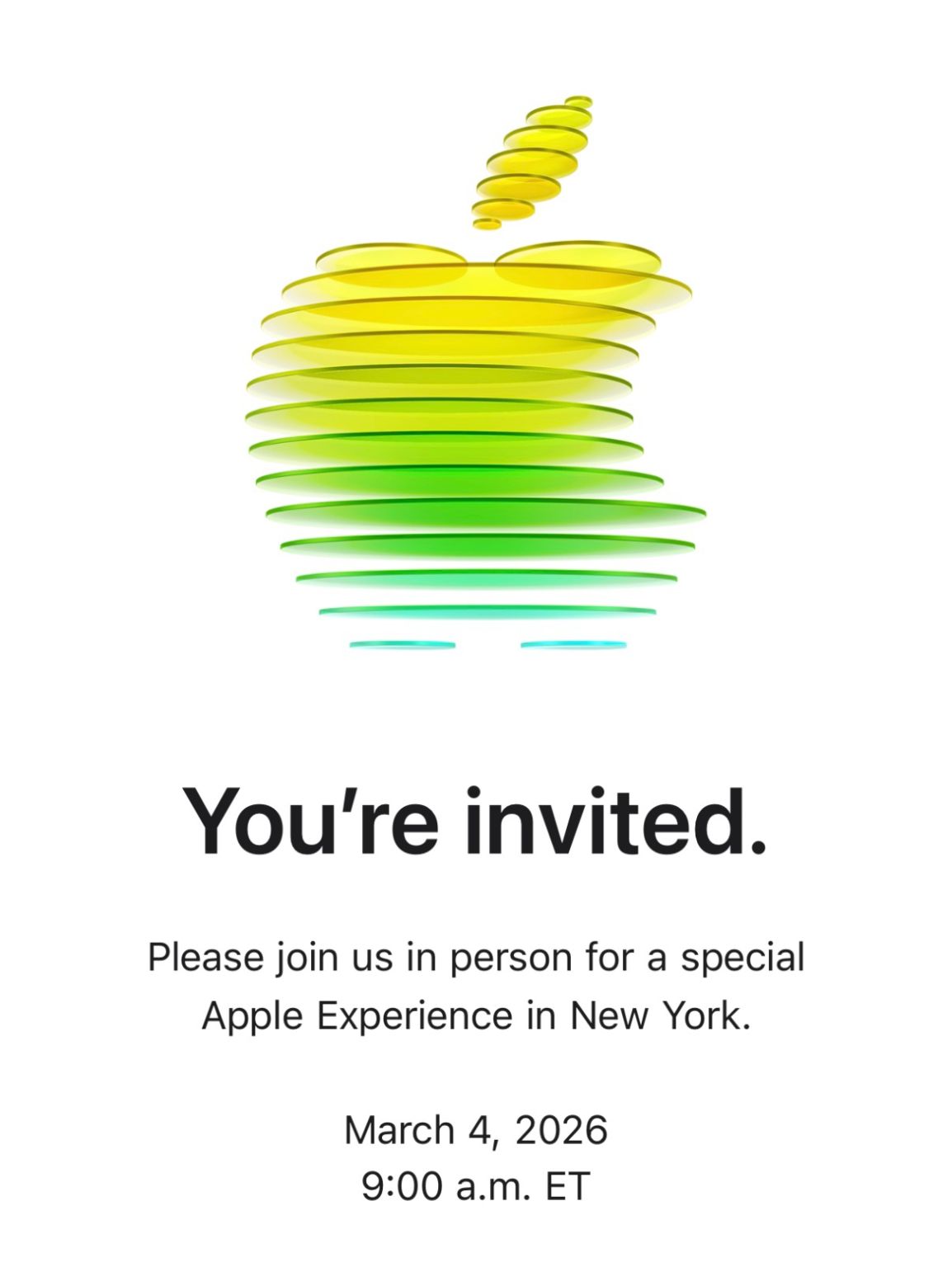
This is most likely similar to the "experience" Apple gave a bunch of influencers in LA for the launch of Apple Creator Studio.
Only select members from the media in the three major cities are invited.
So far, there's been no information or leaks as to what they might be slowing, and the Apple logo doesn't really give much away.
The rumour mill predicts that several new Apple products will be released soon including:
- 2025 iPad Air with 11-inch and 13-inch display options, M3 chip, Touch ID power button, and optional 5G connectivity
- Apple TV
- HomePod Mini
- iPhone 17e
- MacBook Pro M5 Max
- MacBook Pro M5 Pro
- MacBook with A18 chip
- Studio Display
For Final Cut Pro users, new MacBook Pro's would certainly be welcome and exciting!
LenoFX's Absolute Pack is still only USD$49!
It seems they've kept their Black Friday pricing!
You can learn more and buy the pack on the LenoFX website.
evrExpanse is having a flash sale!
Get 50% off for the first 10 evrExpanse licenses - just USD$39.99.
Once 10 licenses are sold at this pricing, the offer ends.
You can learn more and buy evrExpanse on their website.
Sponsored
Gyroscope Stabilisation in Final Cut Pro.
Download Gyroflow Toolbox today from the Mac App Store.
#
14th February 2026
Coming soon... here's a sneak peak at ScriptStar v1.0.0 coming VERY soon!
Created by Iain Anderson.
This product uses LateNite's FCPXMLKit for FCPXML processing, created by David Peterson.
The ScriptStar icon was designed by the amazing Matthew Skiles.
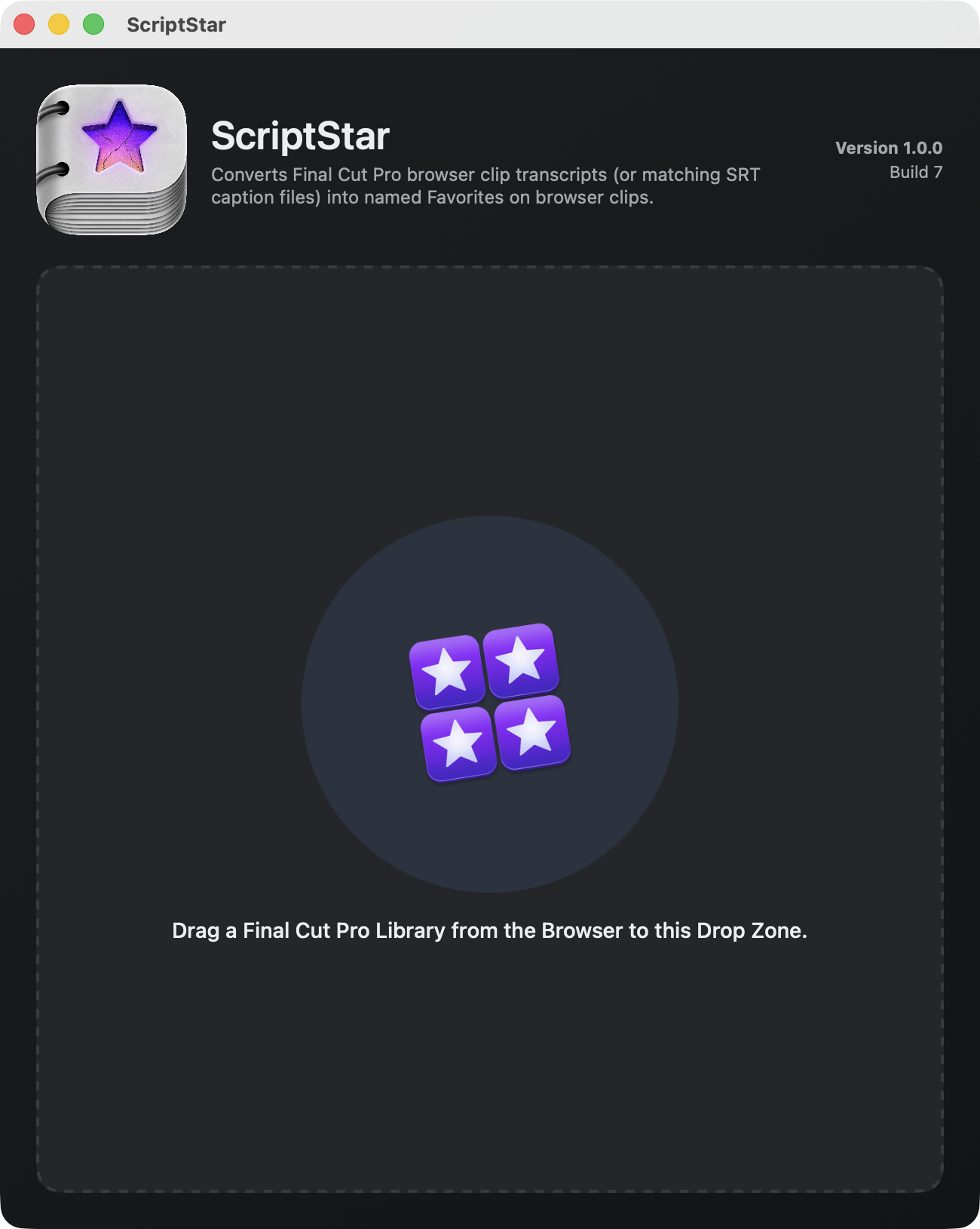
Stay tuned!
FCP Template Manager v0.3.1 is out now for public beta testing!
Browse, organise, and manage your Final Cut Pro templates. Fast search, favorites, tagging, and more. Completely free.
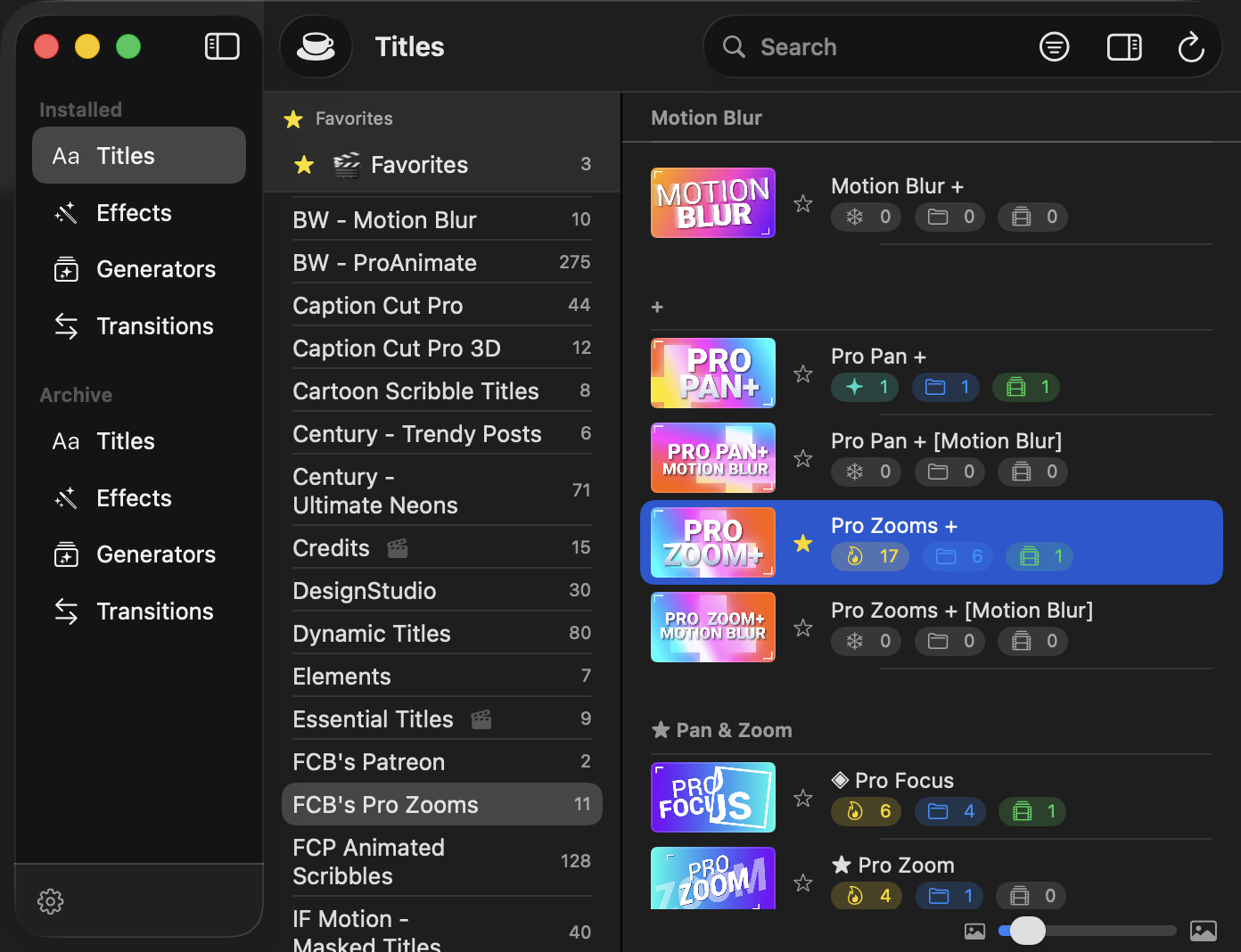
You can download and learn more on the FCP Template Manager website.
MotionVFX has a lot of updates to their plugins:
- mCallouts Simple v3.0.3: Minor bug and crash fixes
- mMessage v3.0.3: Minor bug and crash fixes
- mCallouts Simple 2 v3.0.3: Minor bug and crash fixes
- mPointer v3.0.3: Minor bug and crash fixes
- mFlare 2 v3.1.10: Improved stability and major crash fixes
- mCamRig v1.6: Structure optimization for DVR 20, focus controls added, adjustments controls added
- mFilmLook v3.0.5: Updated UI for the white balance color well
- mPuppet v2.1.4: Fixed the render crash and duplicated exports
- mFreezeFrame Movie v2.0.6: Minor bug and crash fixes
- mTracker 3D v2.1.5: Minor bug and crash fixes
- mMockup v1.3: Minor bug fixes
- mMessage 2 v3.0.3: Minor bug and crash fixes
- mMorphCut v2.0.3: Minor bug and crash fixes
- mHUD 2 v3.0.3: Minor bug and crash fixes
- mHUD 3 v3.0.3: Minor bug and crash fixes
You can download and learn more on the MotionVFX website.
Sponsored
Tight. Terse. Terrific. Bim. Bam. Boom. – Cut/daily reader
Post Production insight delivered to your inbox.
Sign up for free at Cut/daily.com
#
12th February 2026
Happy Thursday!
Robin S. Kurz has posted an awesome detailed video titled, Final Cut Pro 12 Lets You Search Video Like Text (Transcript & Visual Search).
You can watch the 37 minute video on YouTube:
Alex Raccuglia has posted a new video titled, The Morning Rant: I almost finished an (epic!) AI Animated Short Movie for Children.
You can watch on YouTube:
Better Creating has posted a new video titled, Apple Creator Studio Makes No Sense… Until You See This.
You can watch on YouTube:
Sponsored
Native Blackmagic RAW support in Final Cut Pro.
Download BRAW Toolbox today from the Mac App Store.
#
11th February 2026
CommandPost v2.0.4 is out now!
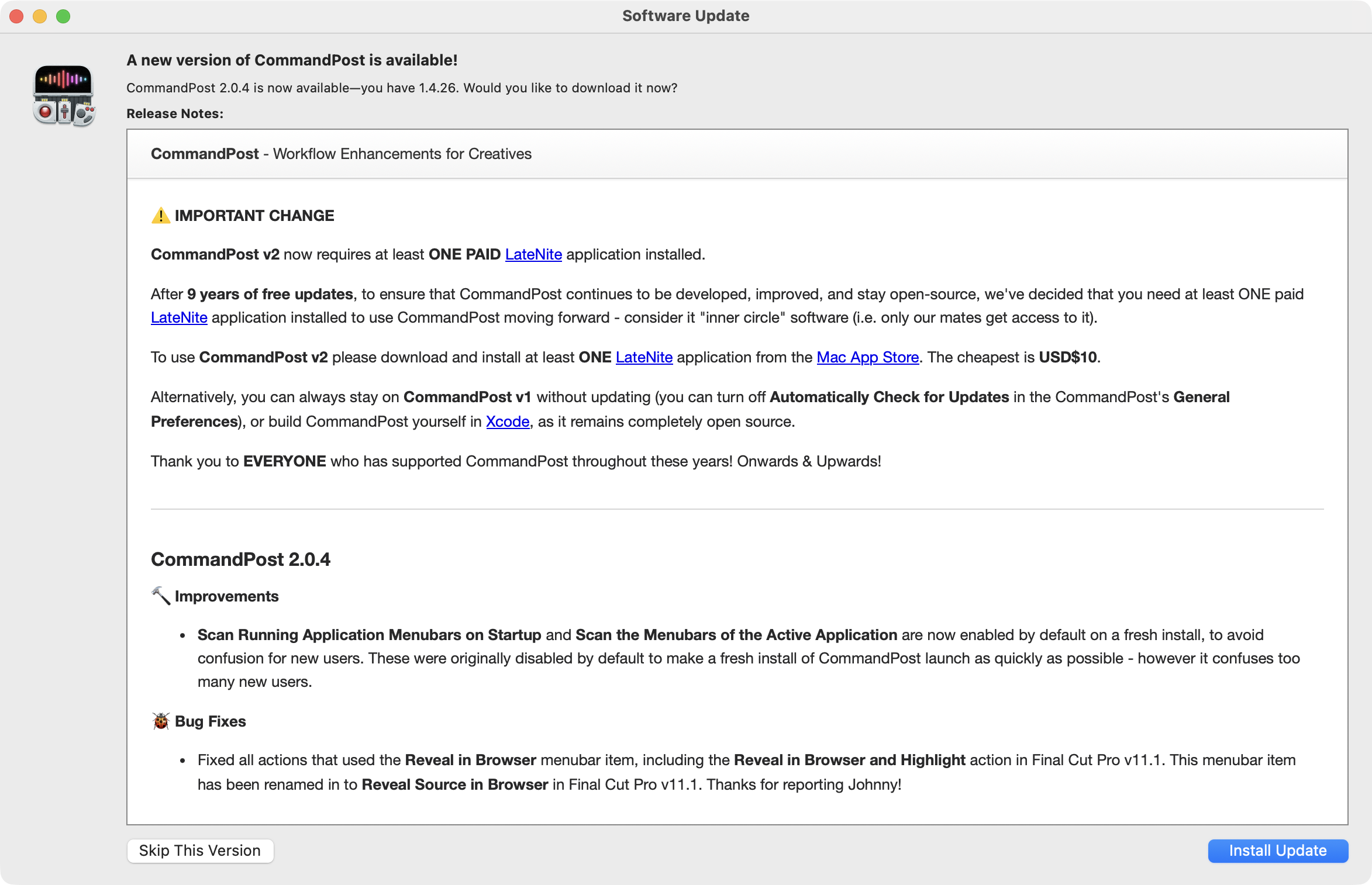
It includes the following changes:
🔨 Improvements
- Scan Running Application Menubars on Startup and Scan the Menubars of the Active Application are now enabled by default on a fresh install, to avoid confusion for new users. These were originally disabled by default to make a fresh install of CommandPost launch as quickly as possible - however it confuses too many new users.
🐞 Bug Fix
- Fixed all actions that used the Reveal in Browser menubar item, including the Reveal in Browser and Highlight action in Final Cut Pro v11.1. This menubar item has been renamed in to Reveal Source in Browser in Final Cut Pro v11.1. Thanks for reporting Johnny!
You can download and learn more on the CommandPost website.
Marker to Reminder v1.4 is out now!
It includes the following changes:
- Added a settings screen with default new reminder list and choice for dark or light mode, or auto
- Optional and tip jar for users wanting to support development
You can download and learn more on the Mac App Store.
Pipeline Neo v2.0.1 is out now!
It includes the following improvements:
- Logging: seven levels (trace–critical), optional file + console, quiet mode;
--logrecords user-visible output for all CLI commands - CLI:
--log,--log-level,--quiet;--extension-typefor convert (fcpxmld | fcpxml; default fcpxmld; 1.5–1.9 always .fcpxml);--extract-media→--media-copyunder EXTRACTION;--validate(semantic + DTD; progress when not quiet); single binary with embedded DTDs, no bundle - Progress bar (TQDM-style) for
--media-copyand--validate - Semantic validation: refs resolved against all element IDs (e.g. text-style-def in titles), not only top-level resources
- Library:
FCPXMLVersion.supportsBundleFormat(1.10+ for .fcpxmld; 1.5–1.9 .fcpxml only) - Scripts:
generate_embedded_dtds.sh/swift run GenerateEmbeddedDTDsregenerate EmbeddedDTDs.swift (version order 1.5→1.14); Scripts/README; Xcode Build post-actions remove generator binary after build - Service logs parse, convert, save, DTD validate, media extract/copy
- Test suite: 181 tests
- Documentation updated (README, Manual, CLI README, Documentation/, Scripts, .cursorrules, AGENT.md)
You can download and learn more on GitHub.
Sponsored
Gyroscope Stabilisation in Final Cut Pro.
Download Gyroflow Toolbox today from the Mac App Store.
#
10th February 2026
Marker to Reminder v1.3 is out now!
It includes the following changes:
- Small fix to Workflow Extension icon
- Updated privacy policy to explain we're using TelemetryDeck for usage analytics
You can download and learn more on the Mac App Store.
Just to keep you on your toes, CommandPost v2.0.2 and CommandPost v2.0.3 is out now!
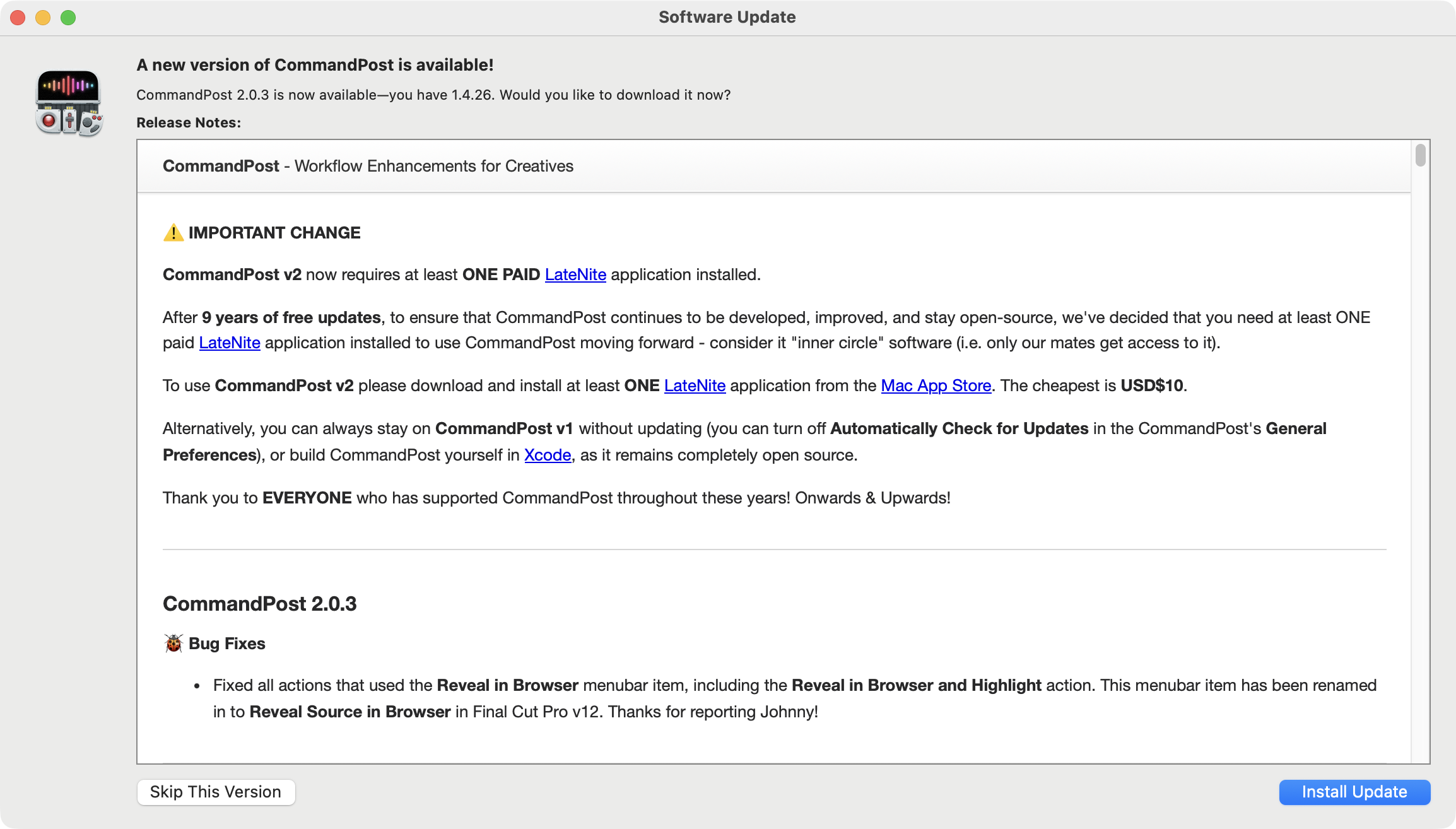
CommandPost v2.0.2 contains the following bug fix:
- Fixed Transition Actions in Final Cut Pro v12. Thanks for reporting Pebowski!
CommandPost v2.0.3 contains the following bug fix:
- Fixed all actions that used the Reveal in Browser menubar item, including the Reveal in Browser and Highlight action. This menubar item has been renamed in to Reveal Source in Browser in Final Cut Pro v12. Thanks for reporting Johnny!
Thanks heaps for reporting Pebowski and Johnny!
Because Apple doesn't give us access to any beta/pre-release versions of upcoming Final Cut Pro releases - whenever there's a major update we kinda just have to wait until we get user feedback as to what's broken. But as you can see, we try our best to jump on these bugs as quickly as possible!
We have lots of exciting things planned for CommandPost over the coming weeks and months - more control surface support, Action Stacks, deeper Avid Media Composer support, deeper Adobe Premiere Pro support - lots of exciting things!
The more people that buy a LateNite application, and upgrade to CommandPost v2, then more time I can spend on it! Thanks team!
You can download and learn more on the CommandPost website.
Sponsored
Tight. Terse. Terrific. Bim. Bam. Boom. – Cut/daily reader
Post Production insight delivered to your inbox.
Sign up for free at Cut/daily.com
#
8th February 2026
CommandPost v2.0.1 is out now!
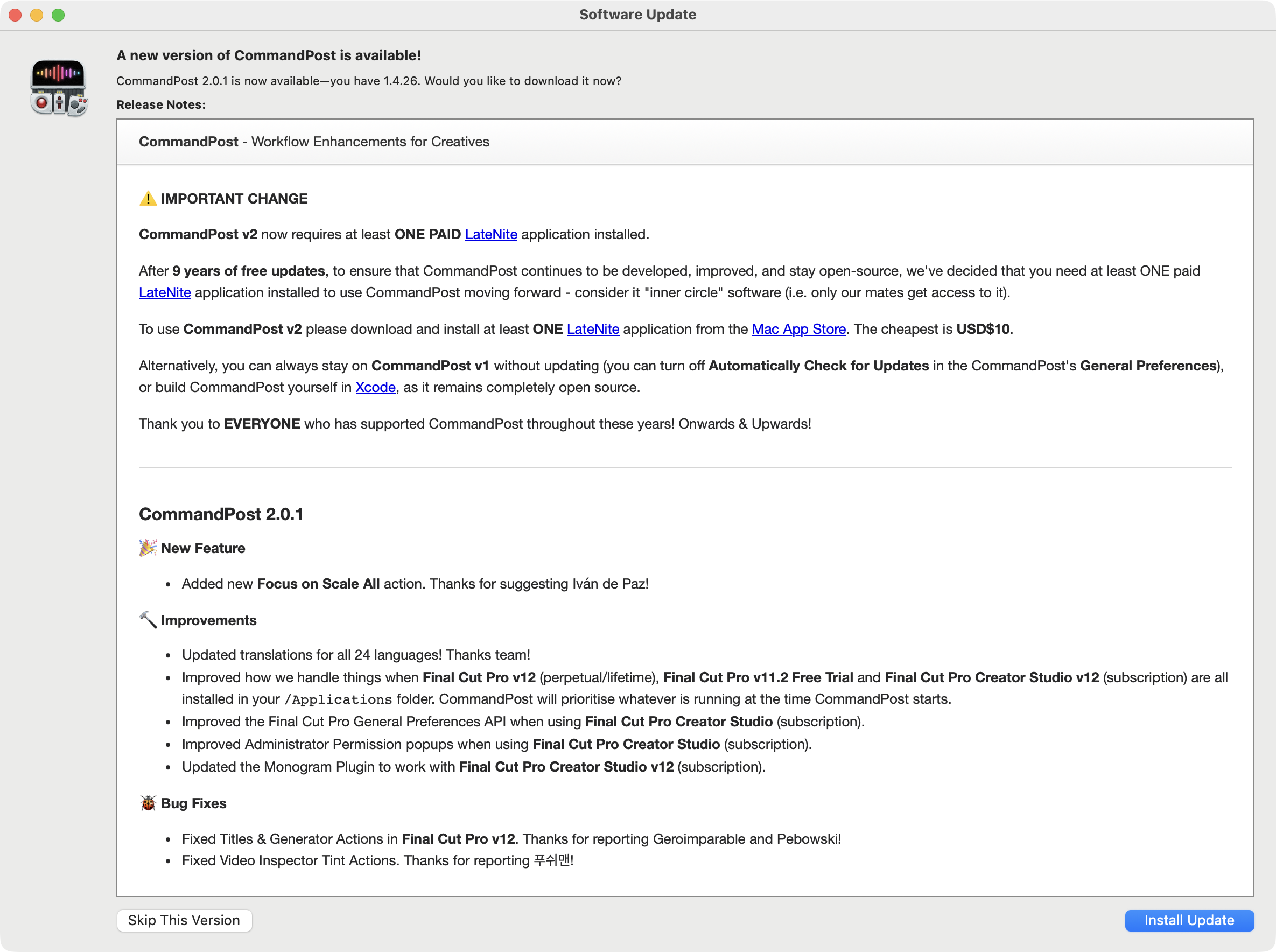
It includes the following changes:
NEW FEATURE:
- Added new Focus on Scale All action. Thanks for suggesting Iván de Paz!
IMPROVEMENTS:
- Updated translations for all 24 languages! Thanks team!
- Improved how we handle things when Final Cut Pro v12 (perpetual/lifetime), Final Cut Pro v11.2 Free Trial and Final Cut Pro Creator Studio v12 (subscription) are all installed in your
/Applicationsfolder. CommandPost will prioritise whatever is running at the time CommandPost starts. - Improved the Final Cut Pro General Preferences API when using Final Cut Pro Creator Studio (subscription).
- Improved Administrator Permission popups when using Final Cut Pro Creator Studio (subscription).
- Updated the Monogram Plugin to work with Final Cut Pro Creator Studio v12 (subscription).
BUG FIXES:
- Fixed Titles & Generator Actions in Final Cut Pro v12. Thanks for reporting Geroimparable and Pebowski!
- Fixed Video Inspector Tint Actions. Thanks for reporting 푸쉬맨!
You can download and learn more on the CommandPost website.
Whilst generally speaking the feedback we've gotten so far from CommandPost users is insanely positive, there are still a few people confused as to why CommandPost is no longer "free" to download. To give you some backstory...
Back on 15th September 2016, FCPX Hacks was born into the world. You can read the origin story on this old blog post.
I wrote:
Over the last few days, I’ve been having lots of discussions with other Final Cut Pro users on social media about how annoying the Reveal in Browser (aka "Match Frame") feature in FCPX is. The problem is that if you have hundreds of clips within your browser, when you match frame it’s really hard to instantly visually see where the playhead is in a sea of other clips. It’s also really annoying if you’ve got your playhead at a specific position in the browser, then continue editing in the timeline for a hour or so, and want to easily jump back to that browser playhead position to continue where you left off. It’s VERY hard to spot which clip is selected and where the tiny white playhead is hiding in the browser!
Basically, I really wanted to solve this problem for Scott Simmons, and I couldn't solve it with AppleScript or Automator (and at the time I had ZERO idea about Xcode), but I found a little open source project called Hammerspoon, and kinda fell in love.
I grew up with BASIC programming on a PC, and Lua (the scripting language used in Hammerspoon) was VERY similar.
Once I solved the Highlight Playhead problem, I started tackling hundreds of other Final Cut Pro Workflow issues.
Eventually FCPX Hacks became a monster with hundreds of features. You can read about it on this old blog post.
As FCPX Hacks grew though, something awesome happened. A Brisbane guy called David Peterson got in touch. He was a filmmaker, but also a professional programmer, and he had some ideas on how to fix up FCPX Hacks to make it better.
We started collaborating... a lot. He introduced me to GitHub. He slowly helped me transform my GIANT single Lua file (that was FCPX Hacks) into many individual files.
Eventually, we decided, rather than just shipping a bunch of Lua scripts, and asking users to install Hammerspoon - we forked Hammerspoon, renamed FCPX Hacks to CommandPost, and started shipping it as a self-contained application.
In November 2019, after 78 releases of FCPX Hacks and 91 beta releases of CommandPost, CommandPost v1.0.0 was released into the world.
At the time, with over 3300 active monthly users and over 1208 users in our Facebook Community, we were very happy with the progress CommandPost had made over the previous three years.
Over the next 7 years, we continued to update CommandPost and make it bigger and better.
More control surfaces were added. Every time Apple pushed out a Final Cut Pro update, we had to madly work to support it on launch day.
Apple has never given us access to early copies/betas/seeds of Final Cut Pro - so we get our hands on it the same day that you do - and generally speaking something breaks, because a user interface has changed, a button has been renamed, or the FCPXML DTD has been updated.
Whilst there were some amazing companies like Tangent and Loupedeck who have been INCREDIBLY supportive of CommandPost, for most control surface companies, they didn't really care about CommandPost, so we had to buy our own hardware to make things work.
Over the years both David and I have spent an insane amount of hours on CommandPost, especially in the early days:
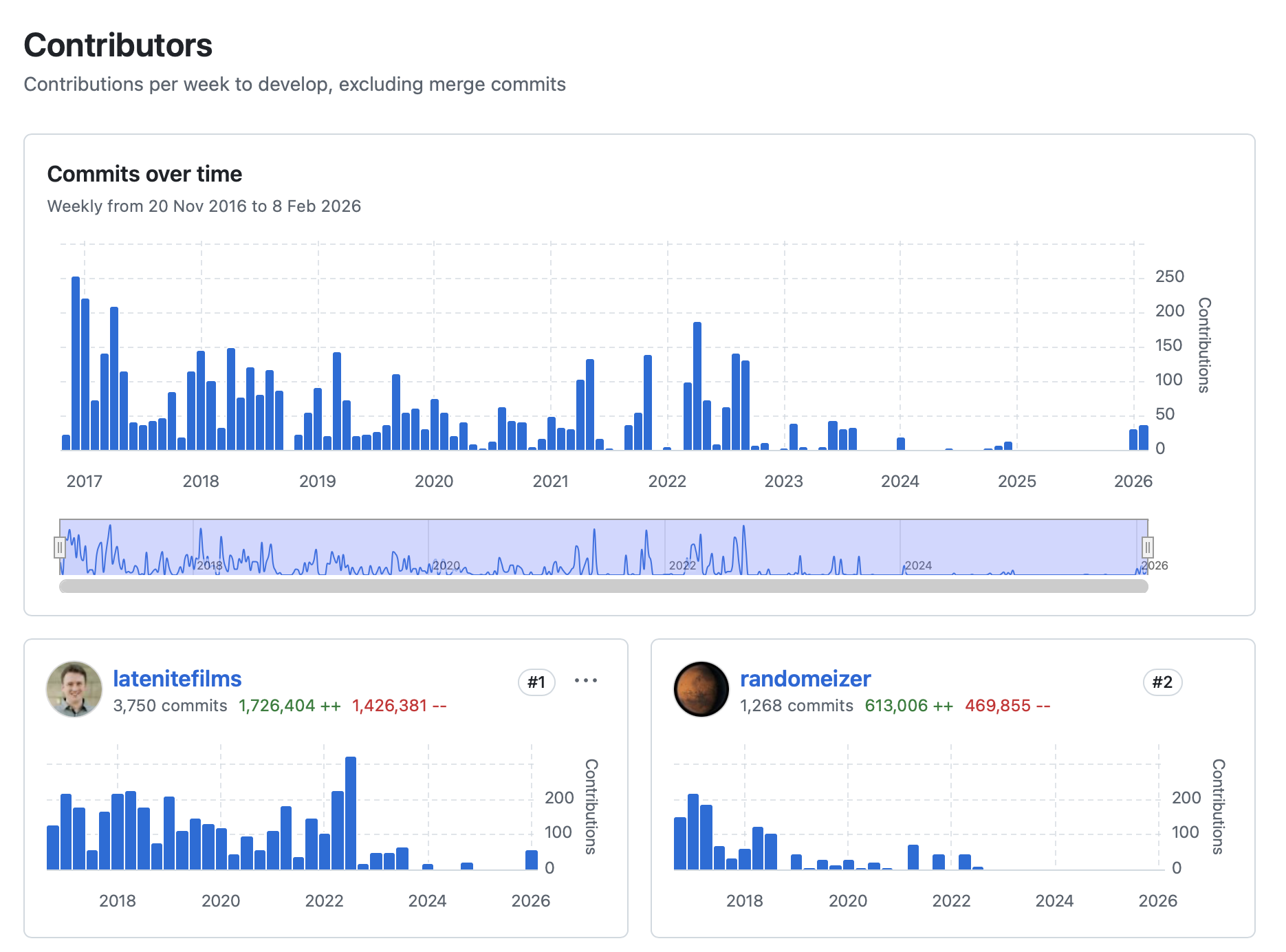
We've also spent a LOT of money on control surfaces out of our own pockets.

Whilst we've always offered a way to sponsor CommandPost on GitHub, very few took up the opportunity.
At the time of writing, the CommandPost GitHub repository currently has 9 sponsors, and my personal GitHub repository currently has 3 sponsors.
The GitHub income barely covers the cost of the domain, let alone buying control surfaces for testing.
The hope/dream has always been to get CommandPost onto the Mac App Store, but unfortunately the Mac App Store doesn't allow any applications that use Private APIs or applications that use the Accessibility API - so that basically rules out CommandPost all together.
However, there are "tricks" to get it on the Mac App Store - some apps get around the Accessibility API rules by having an optional helper application that does all the Accessibility work.
I spent a few months trying to get something onto the Mac App Store - but just hit road-block after road-block, so in the end I decided to come up with another plan.
Building out our own licensing system, and online shop was definitely an option, but I helped do that for Jumper, and it was a HUGE amount of work, and there's an on-going cost for Paddle & Keygen. Basically, this just all falls into the too hard basket, so I came up with something a bit more unique...
CommandPost v2 now requires at least ONE PAID LateNite application installed.
After 9 years of free updates, to ensure that CommandPost continues to be developed, improved, and stay open-source, we've decided that you need at least ONE paid LateNite application installed to use CommandPost moving forward - consider it "inner circle" software (i.e. only our mates get access to it).
To use CommandPost v2 please download and install at least ONE LateNite application from the Mac App Store. The cheapest is USD$10.
Alternatively, you can always stay on CommandPost v1 without updating (you can turn off Automatically Check for Updates in the CommandPost's General Preferences), or build CommandPost yourself in Xcode, as it remains completely open source.
HOPEFULLY this little bit of extra income will allow me to spend more time on CommandPost, so that I can continue to add more control surface support, and deeper integration into Final Cut Pro moving forward.
Thank you to EVERYONE who has supported CommandPost throughout these years!
Onwards & Upwards!
Sponsored
Native Blackmagic RAW support in Final Cut Pro.
Download BRAW Toolbox today from the Mac App Store.
#
7th February 2026
Logic Pro v12.0.1 and Logic Pro Creator Studio v12.0.1 are out now!
This update includes stability improvements and bug fixes.
This is the first time we've seen an update for any Creator Studio apps, and it's pretty clear that the Logic Team is still the king of ProApps - with the fastest bug fix turnaround.
There's quite a few bugs and crashes in Final Cut Pro v12, so HOPEFULLY we see the Final Cut Pro team push out a bug fix update soon too!
If you haven't updated yet, please check our Update Guide.
You can learn more and download Logic Pro from the Mac App Store.
Color Finale v2.14.0 (Build 605) is out now!
It includes the following changes:
- Improved overall stability and reliability
- Fixed an issue affecting on-screen controls
- Updated to the latest Apple
FxPlugtechnology for Final Cut Pro 12
You can learn more on the Color Finale website.
Creator's Best Friend v1.3.5 is out now!
It includes a bug fix for a Workflow Extension crash.
You can learn more and download from the Mac App Store.
Sponsored
Gyroscope Stabilisation in Final Cut Pro.
Download Gyroflow Toolbox today from the Mac App Store.
#
5th February 2026
CommandPost v2.0.0 is out now! 🥳
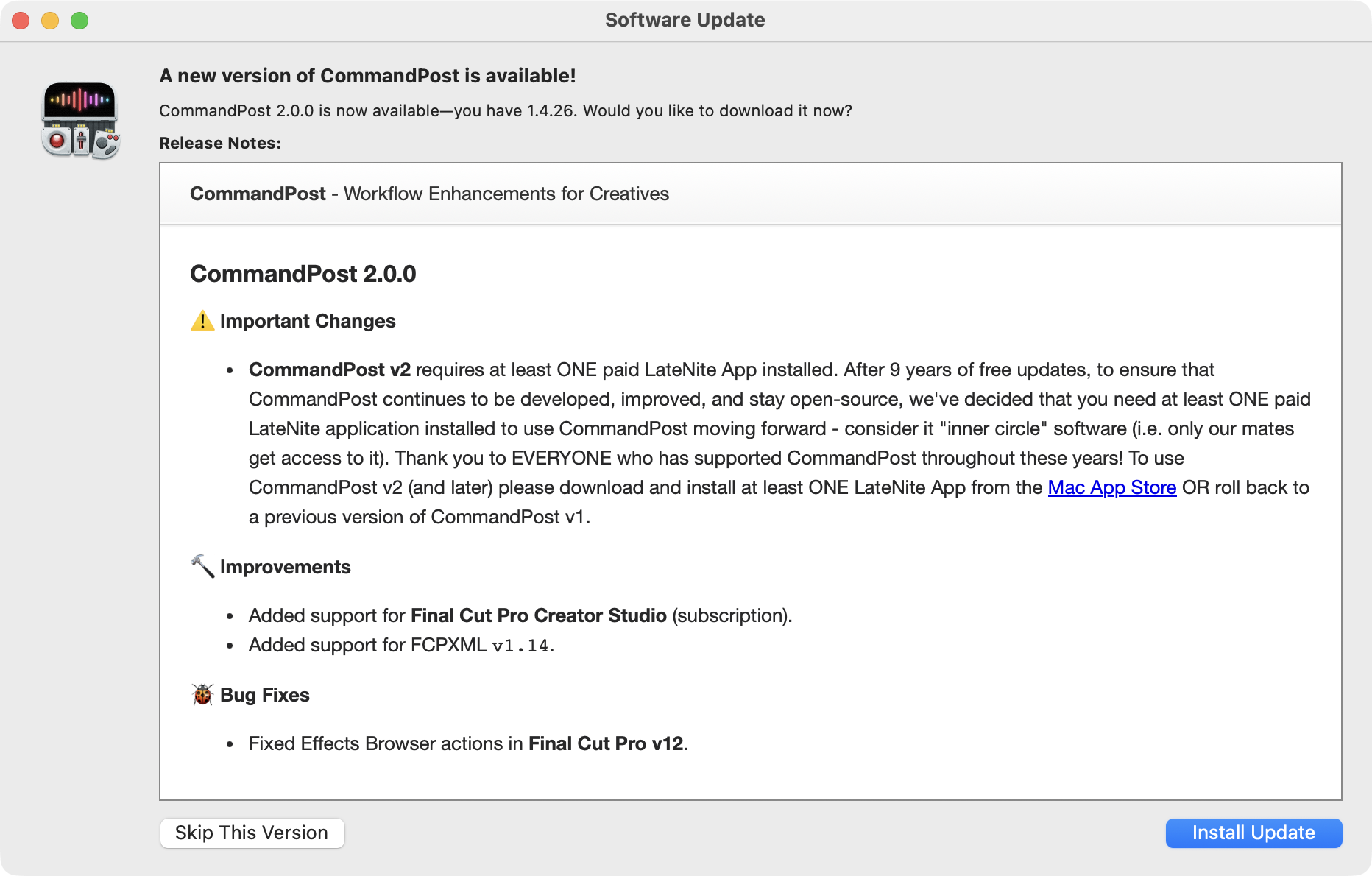
CommandPost v2 requires at least ONE paid LateNite App installed.
After 9 years of free updates, to ensure that CommandPost continues to be developed, improved, and stay open-source, we've decided that you need at least ONE paid LateNite application installed to use CommandPost moving forward - consider it "inner circle" software (i.e. only our mates get access to it).
Thank you to EVERYONE who has supported CommandPost throughout these years!
To use CommandPost v2 (and later) please download and install at least ONE LateNite App from the Mac App Store OR roll back to a previous version of CommandPost v1.
This release has the following changes:
🔨 Improvements:
- Added support for Final Cut Pro Creator Studio (subscription).
- Added support for FCPXML
v1.14.
🐞 Bug Fixes:
- Fixed Effects Browser actions in Final Cut Pro v12.
You can download and learn more on the CommandPost website.
Strada V90 (agent version v2026.2.3) is out now!
The Strada team writes:
In this release we have continued our focus on support and stability of agents.
Bug Fixes:
- Fixes issue where agents are stuck in "Disconnecting"
- If this ever does happen again we added a button to reset them instead of having to paste the terminal command
- Fixes issue where speed tests were coming back with very low and incorrect results
- Windows does not allow for automatic updates, so they are now disabled rather then updating and breaking because it requires user confirmation. Overall the windows install and update process is much smoother.
- NOTE: We still have one more improvement we are making here around windows asking many times for authentication credentials
- Added a Strada Doctor feature for support to help us identify any issues with one simple command
- Many improvements to our auto-update functionality
- Many improvements to auto-retrying various pieces of the agent removing the need to manually restart it
- Many improvements to our bandwidth limiter / Speed test
New features:
- We've added SORTING! Sort by kind, name, date, etc...
- We've added IN APP support. Message us directly from in the app. While we love our Discord community we want to make it easy and fast to reach us. Also it gives us some extra information so we can support you faster without asking you for it first.
Minor fixes/changes:
- The jobs panel hyperlink now opens the jobs panel
- Checking available drives immediately after agent is started now works
- Refreshes. When connecting an agent, inviting a user, connecting a drive. The app now updates without having to refresh the page. We've made a lot of steps forward and will continue to do so!
- We have added a left navigation component as our app continues to expand. The jobs panel is now available there instead of the top right.
You can learn more about Strada on their website.
Rafael Ludwig has released a video titled, Creator Studio: Apple’s Genius Move to Sell More Macs.
You can watch it on YouTube:
AXEL AXE has released a video titled, The Death of the Cloud: Michael Cioni on Strada and the Future of Filmmaking.
You can watch it on YouTube:
Brad West has released a video titled, FIRST LOOK at Final Cut Pro 12! NEW FEATURES Explained!
You can watch it on YouTube:
Ben's Gadget Reviews has released a video titled, Using Apple's Creator Studio apps to make a music video from scratch in just 45 minutes.
This video gives a sneak peak into the Apple Creator Studio event last week.
You can also read Ben's full article, titled We Used Apple’s Creator Studio To Make A Music Video From Scratch In 30 Minutes on the Forbes website.
You can watch his video on YouTube:
Sponsored
Tight. Terse. Terrific. Bim. Bam. Boom. – Cut/daily reader
Post Production insight delivered to your inbox.
Sign up for free at Cut/daily.com
#
4th February 2026
It's timeline... Wednesday? Yeah, sure, why not!
Here's a great screenshot from Geoffrey Orthwein:
Here is the Picture Lock timeline from our feature I Don’t Want To Drink Your Blood Anymore (82 mins).
You can follow along on Instagram.
For any developers following along, we've added a bunch more content to our FxPlug page. Enjoy!
BRAW Toolbox v2.0.0 (80) is out now!
This is a MAJOR update with MASSIVE performance improvements!
It contains the following changes:
🔨 Improvements:
- This is a MASSIVE update. We've made HUGE changes under the hood to improve performance on Apple Silicon Mac's. BRAW Toolbox should now be faster and more stable than ever before. HUGE thank you to the amazing Anton Marini for all his help, guidance, genius and support! However, due to the sheer number of under-the-hood changes, we highly recommend making a ZIP of your current version of BRAW Toolbox before updating for safety, so that you can rollback if needed.
- Added a "Open User Guide" button to the BRAW Toolbox application.
- Updated from FxPlug v4.3.3 to v4.3.4. Thanks Darrin Cardani and everyone at Apple!
🐞 Bug Fix:
- Fixed a regression in BRAW Toolbox v1.5.0 which could cause non-Immersive BRAW clips to crash BRAW Toolbox. My sincerest apologies for missing this bug during testing! HUGE thank you to Aaron Hokanson, Chris Johnson, Joseph Teegardin, Sallen307, SamVChicago, Samir Varma and Vinnys-Cinevita for reporting and helping me troubleshoot!
Now that this is out the door, we're busily working on new Immersive features!

The plan is to have a completely end-to-end workflow in Final Cut Pro & BRAW Toolbox, so that you can edit in Final Cut Pro and export to Vision Pro in Compressor. Stay tuned!
You can learn more on the BRAW Toolbox website.
FidelityFuze v2.6.0 is out now!
It includes the following changes:
- Detail Recovery now honors human color perception. Previous versions measured color differences in RGB, a model built for screens, not for eyes. RGB treats every channel equally. Human vision does not. We notice some shifts more than others. We see edges where contrast matters to us, not where mathematics says it should. This release aligns the algorithm with how we actually see. The stubborn remnants that occasionally surfaced during detail extraction lose more of their foothold. Faint halos, shimmer, stair-stepping. Previous releases pushed these into the margins. This one pushes further. What you get is cleaner detail, more stable edges, and images that hold together under scrutiny.
- Detail extraction reaches deeper into the image, pulling out texture and subtlety that was harder to access before, while edges stay locked. Transitions between detail and noise are smooth and predictable, so subtle frame-to-frame variations no longer compound into flicker.
- Detail Recovery now adds dimensionality that invites your eye to wander. Foreground and background each find their own presence. Especially when upscaling from 4K or higher. Grab your action cam footage from that mountain pass, that coastline, that road trip. Throw in some supersampling. And feel like you're there again. If your footage is well-lit and clean, try pushing Detail Sensitivity higher while easing back on Detail Recovery. The new algorithm won't punish you for it.
- Updated to FxPlug SDK
v4.3.4for seamless Final Cut Pro 12 support.
You can download and learn more on the FidelityFuze website.
Picture This... v1.0.8 is out now!
It includes the following new features:
- Improvements to error messages raised by
FCPXMLproblems - Support for Final Cut Pro Creator Studio (subscription)
You can download and learn more on the Mac App Store.
captionAnimator v1.1.6 is out now!
This release has the following bug fix:
- Bug fix to support opening the new project in the running version of Final Cut Pro
You can download and learn more on the Mac App Store.
captionTranslator v1.0.3 is out now!
It contains the following changes:
- New feature: support for Final Cut Pro Creator Studio (subscription)
- New app icon
You can download and learn more on the Mac App Store.
Sponsored
Native Blackmagic RAW support in Final Cut Pro.
Download BRAW Toolbox today from the Mac App Store.
#
3rd February 2026
Chapter Tool v1.0.0 is out now for free!
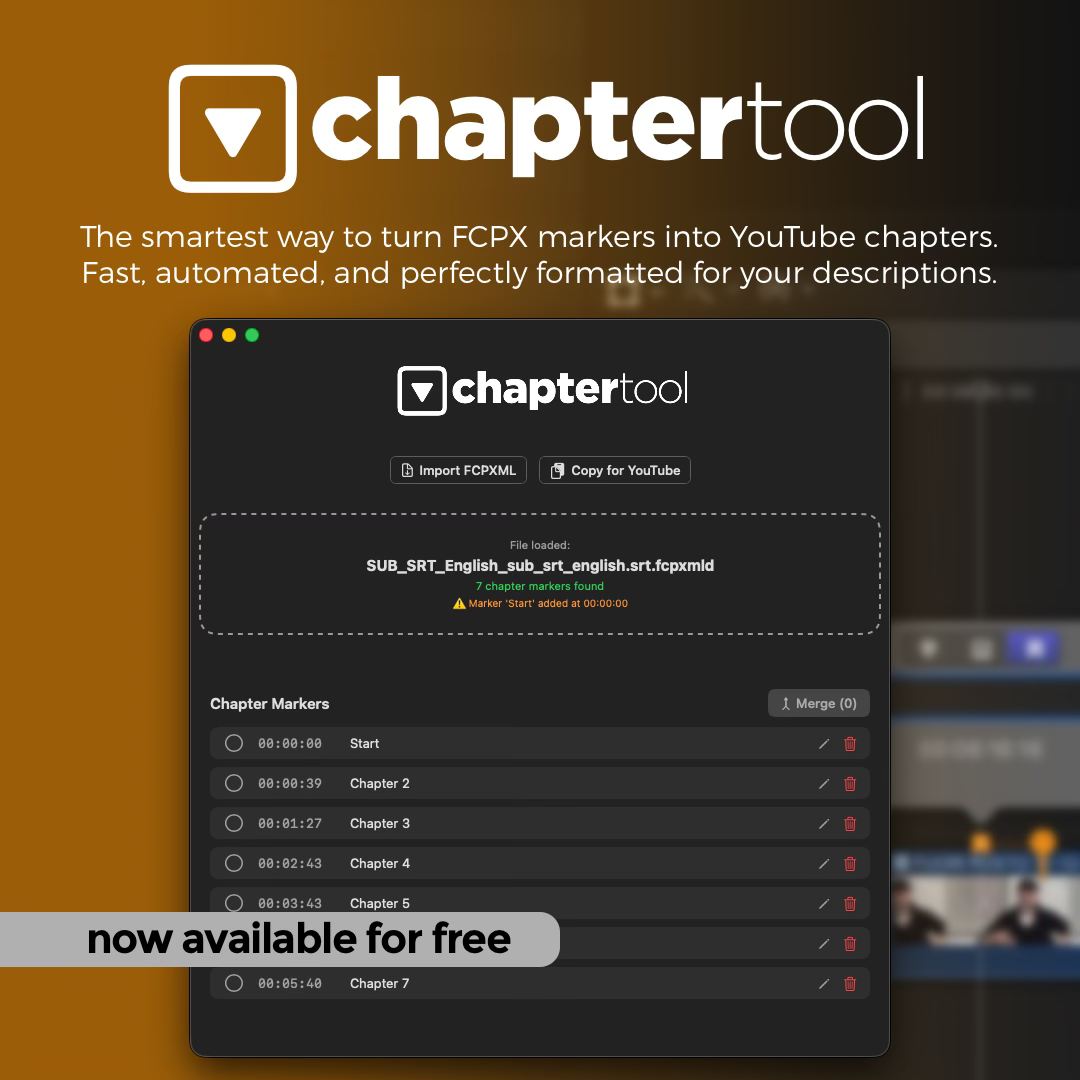
Parse FCPXML files to detect both Chapter and standard FCP markers, automatically convert them into YouTube-compliant chapters with validation, and export ready-to-paste descriptions with a single click. Includes integrated text editing and handles projects of any scale.
Marco Bucci writes on Facebook:
As a fellow FCP editor, I wanted to share a tool I originally developed for myself to fix a major frustration in my workflow between Final Cut Pro and YouTube.
Since it saved me so much time managing markers, I decided to polish it and share it for free with the entire community. Chapter Tool parses your FCPXML exports and instantly generates ready-to-paste YouTube timestamps, including automatic validation.
It’s a native macOS app, lightweight and built for editors who regularly deal with long-form content. I hope it saves you some valuable time on your next project!
I’d love to hear your feedback in the comments.
He writes on the website:
Streamline your workflow. Chapter Tool is now free for everyone.
As a developer and video editor, I know how tedious managing markers and chapters can be during the final stages of production. I originally built Chapter Tool to solve this frustration in my own Final Cut Pro projects.
To support the creative community and gather valuable feedback for my upcoming utilities, I've decided to make Chapter Tool available for free.
It is a native macOS app, built with Swift 6 and fully notarized by Apple to ensure the highest security and performance. Download it today and take the hassle out of your delivery process.
It offers similar functionality to Creator's Best Friend - although Creator's Best Friend also supports Adobe Premiere Pro and Blackmagic DaVinci Resolve.
You can download for free and learn more on the Chapter Tool website.
SEIDS sits down with the Apple Creator Studio team in her video titled, Apple Explains Subscription, New Logic Pro and AI!.
You can watch on YouTube:
This isn't specifically Final Cut Pro related, but it's awesome none-the-less.
Dallas Taylor has released a video titled, Why Bluey Doesn’t Sound Like a Cartoon w/ Bluey’s Sound Designer.
You can watch on YouTube:
Sponsored
Gyroscope Stabilisation in Final Cut Pro.
Download Gyroflow Toolbox today from the Mac App Store.
#
2nd February 2026
Happy Monday!
I've added a new section to FCP Cafe, under the Learn category called Immersive.
I'm currently really interested in adding more deep Immersive support for Blackmagic URSA Cine Immersive cameras via BRAW Toolbox, because... I can?
Currently the only way to edit Immersive is in DaVinci Resolve, and that just seems plain wrong, given you have to export a FCPXML from DaVinci Resolve to output Immersive in Compressor!
I'm currently busy attempting to rewrite, refactor and improve the rendering engine in BRAW Toolbox for better performance on Apple Silicon, to make working with 16320x7200 @ 90fps Immersive files a bit easier.
Hopefully I'll be able to start releasing these improvements to BRAW Toolbox over the coming days or weeks.
I'm also busily trying to get CommandPost working smoothly on Final Cut Pro Creator Studio. It's working on the lifetime/perpetual license of Final Cut Pro, for the most part - although there are some broken features.
Hopefully we'll push out a new version of CommandPost very soon, and have more regular updates over the coming weeks.
Also, in BIG CommandPost news, I posted in the CommandPost Discord this morning:
As a followup to my message in June last year... In July last year a tree fell on our house, and caused chaos - we're still waiting on one last tradie to fix the last item up. Needless to say, the last 7 months or so have been a bit of a rollercoaster personally, which meant I didn't get to spend as much time on unpaid CommandPost as I would have liked.
I also had several attempts to try and get CommandPost into the Mac App Store using all kinds of crazy tricks and workarounds, but alas, I kept on hitting roadblocks. Whilst I think it is TECHNICALLY possible to get CommandPost onto the Mac App Store - it would require a major rewrite, and as CommandPost currently generates no money, I don't have the cashflow to spend a year rewriting CommandPost with no income coming in.
So the Mac App Store currently falls into the too hard basket. After seeing how much work was required building a website and online store for Jumper, I also don't want to roll my own online shop and licensing system.
Given this, I think the EASIEST, cleanest and probably most fair solution is that CommandPost basically comes bundles with LateNite's paid apps - essentially, as long as you own ONE of LateNite's paid Mac App Store apps, then you get CommandPost for free. So the most you'd be paying is USD$9.99 - which I think is kinda bargain for the decade of development on CommandPost.
It'll remain free and open source, so if you want to save USD$9.99, you can always build it yourself (although if you consider your time, it's probably more expensive to build yourself, haha).
I'll try roll this out in the next CommandPost update and see what happens. Old versions will continue to work as always.
This means the next version of CommandPost will be v2.0.0 and you'll need at least ONE paid LateNite application installed for it to launch.
Recently in a private Discord I posted the below, in reference to Final Cut Pro's future updates:
They still need to rewrite a LOT of their code in modern Swift. Until we see third party Motion Templates come to iPad, I think there's still a lot of under-the-hood work that needs to be done.
As usual, the amazing Joe Marler came back with some more information and deep thought:
This is absolutely correct. They cannot "just do it" on the current code base. As you and I have mentioned, a deep study of FCP and private framework internals shows that the current language mix as of FCP 12.0 is still about 39% Objective-C, 47% C++ and 14% Swift. The key framework "Flexo" is 88% Objective-C, 12% C++ and 0.1% Swift. The current design intermixes pthread and GCD concurrency models. XCode Instruments shows there are long, compute-intensive code paths on the main thread, a key contributor to "beach balls." The data persistence model needs major work. 15 years ago the FCP codebase was an efficient, elegant implementation on that era's hardware. Today it needs major changes, and this is reflected in the recent Apple job ads for Sr video engineers. The terminology in those ads targets closely the weak points revealed by internal code studies.
They couldn't do this before because Objective-C was aging, new work in C++ should be reserved for performance-critical sections, and Swift was immature. The macOS frameworks are also evolving. If FCP development wanted to add distributed collaboration, it would not make sense to implement that solely in FCP if the macOS and cloud frameworks are developing that infrastructure.
Overall, the path forward is doing as much in Swift as possible, especially Swift Concurrency. Study of many crash/hang situations reveals many are caused by thread concurrency issues such as "use after free" or other race conditions. Swift Concurrency could eliminate much of that. Swift is now getting mature enough to undertake major FCP rework, but that is fairly recent. Recent Swift versions have improved bridging to properly build mixed Objective-C/C++/Swift methods, but that has only existed for about a year.
Resolve is written 100% in C++ using the Qt cross-platform framework. They can add whatever they want, whenever they want. But there is a reliability cost. Since they strip all symbols from the executables, the macOS crash dumps don't have any understandable data. Only their single internally-built ResolveDebug.txt file has a symbolicated trace. This is a hidden burden on problem tracking and resolution in the Mac environment. FCP is much better in that regard.
Joe also commented on a receipt FCP Cafe news entry with:
These are the differences in method names per language between FCP 11.2 and FCP 12.0 for all the private frameworks. This is only an approximation based on analysis of symbol syntax. Method = function (loosely speaking).
For comparing 12.0 vs 11.2, the first number is total number of methods in the newer 12.0 version. The (+) number in parentheses is the number of added methods between 11.2 and 12.0, and the (-) number is the number of removed methods. I didn't examine the Creator Studio version, but Chris posted those above.
The biggest difference was in added Swift methods. That is expected since the goal is apparently to write new functionality in Swift where possible. That is consistent with the previously-mentioned job postings.
While Swift has good performance and reliability advantages, for performance reasons, it's unlikely the product could be fully rewritten in Swift, thus the continuing C++ work.
(+n) = methods added (-n) = methods removed Framework | Obj-C | C++ | Swift --------------------------- | ------------- | ------------- | ------------- AECore | 173 (-1) | 3247 (+38) | 0 AppAnalytics | 361 (+55) | 0 | 2931 (+662) AppleMediaServicesKit | 58 (+16) | 161 (-15) | 1598 (+316) CloudContent | 682 (-7) | 0 | 6814 (+405) Compressor | 6178 (+14) | 16325 (+4343) | 289 (+289) CompressorKit | 7682 (+21) | 33140 (+4547) | 289 (+289) AECore | 173 (-1) | 3247 (+38) | 0 BatchActions | 81 (-1) | 622 (+29) | 0 ClusterManager | 0 | 246 (+3) | 0 Compressor | 6178 (+14) | 16325 (+4343) | 289 (+289) CompressorKit | 1289 (+3) | 401 (+23) | 0 ContentControl | 0 | 1414 (+25) | 0 DistributedObjects | 777 (+7) | 2159 (+26) | 0 ImageProcessing | 38 | 663 (+4) | 0 JobControl | 20 | 2970 (+41) | 0 MediaServerAPI | 0 | 304 (+3) | 0 Qmaster | 1331 (+8) | 13264 (+163) | 0 RequestProcessing | 0 | 399 (+9) | 0 ServiceControl | 0 | 569 (+12) | 0 Status | 0 | 420 (+3) | 0 StompTypes | 57 | 5402 (+67) | 0 StompUI | 4471 (+12) | 1571 (+86) | 0 StompUtil | 28 | 142 (+7) | 0 SwampCore | 42 | 1335 (+2) | 0 SwampService | 0 | 348 (+2) | 0 SwampTypes | 282 | 2901 (+24) | 0 SwampUI | 209 | 194 (+12) | 0 SwampUtil | 1 (+1) | 309 (+4) | 0 Transcoding | 214 | 7524 (+4127) | 289 (+289) EDEL | 20732 (+5) | 46127 | 13248 (+217) ChordsKit | 0 | 0 | 7670 (+217) MAFiles | 835 (+5) | 472 | 186 EmbeddedRemoteConfiguration | 1004 (+1004) | 0 | 44 (+44) Filters | 3155 (-13) | 7454 (-121) | 0 Final Cut Pro | 3493 (+105) | 13 | 4836 (+3158) Flexo | 66234 (+1549) | 12945 (+94) | 1229 (+894) AnalysisKit | 36 (+36) | 0 | 697 (+697) AudioAnalysis | 90 (+32) | 0 | 348 (+95) ProResRAWConversion | 0 | 767 (+4) | 0 FxPlug | 1299 (-10) | 264 (-1) | 0 FxPlugProvider | 156 (+19) | 58 | 0 Helium | 3 | 14925 (-159) | 0 HeliumSenso | 216 | 7739 (+27) | 0 Interchange | 2401 (+12) | 0 | 10769 (+91) Lithium | 20 (+1) | 10082 (-839) | 0 LunaKit | 7162 (+37) | 705 | 0 MDPKit | 774 (+53) | 429 (-4) | 0 MIO | 2145 (+1) | 823 | 0 MediaServerAPI | 0 | 304 (+3) | 0 MotionEffect | 1318 (+113) | 807 (+20) | 0 MusicUnderstandingEmbedded | 12 (+12) | 0 | 1917 (+1917) Ozone | 10967 (+248) | 38575 (+329) | 6550 (+6550) PAECIAdaptor | 0 (-51) | 0 (-10) | 0 PMLCloudContent | 9 | 0 | 566 (+1) ProAppSupport | 111 (+111) | 0 | 428 (+428) ProAppsFxSupport | 1621 (+40) | 3700 (-271) | 0 ProChannel | 704 (+1) | 7075 (+2) | 0 ProCore | 820 (+242) | 5259 | 0 ProCurveEditor | 1010 (+1) | 291 | 0 ProExtensionHost | 176 (+6) | 0 | 0 ProGL | 0 | 1427 (-1) | 0 ProGraphics | 3 | 1112 (-41) | 0 ProInspector | 1528 (+6) | 554 | 0 ProMedia | 3 | 2957 (+3) | 0 ProOSC | 1048 (+108) | 1642 (-337) | 0 ProOnboardingFlowModelOne | 95 (+95) | 0 | 1173 (+1173) ProShapes | 79 | 1870 (-3) | 0 ProTracker | 633 | 3049 (+3) | 0 Qmaster | 1331 (+8) | 13264 (+163) | 0 RegisterProExtension | 22 (+4) | 0 | 0 SwiftASN1 | 0 | 0 | 913 (+913) TextFramework | 1409 (+45) | 7682 (-32) | 0 TimelineKit | 6989 (+43) | 121 | 0 USearch | 25 (+25) | 594 (+594) | 41 (+41) VAAppAnalytics | 0 (-218) | 0 | 0 (-5027) VAML | 697 (+207) | 34 | 351 (+351) VAMLSentencePiece | 2 (+2) | 3329 (+3329) | 0 Overall language distribution changes: Objective-C: 149409 (++3888, +2.67%) C++ : 225095 (++7114, +3.26%) Swift : 55389 (++12423, +28.91%)
He also posted some Xcode Instruments traces for those that want to get really deep in the inner workings of Final Cut Pro.
Long story short... Apple still has a LOT of engineering work to do under-the-hood, so I don't imagine we'll see a dramatic change in the update schedule over the next couple of years - I think it will continue to be slow and steady.
The FCP Vietnam Community has also reported that Apple is finally checking for valid App Store receipts when launching Final Cut Pro - so you can no longer just "steal" Final Cut Pro with a USB-C when visiting the App Store.

Final Cut Pro has always been really easy to share. Final Cut Pro 7 and earlier just had a license key that could be used unlimited times (although only one license could be activated on the same local network at a time).
Final Cut Pro v10 has only ever been on the App Store - but no actual verification ever took place after the initial download.
Apple also offered a very good free trial, which was also trivial to reset the trial period by just deleting a hidden file on the filesystem.
It seems Apple now wants to make SURE you're purchasing. I wonder if this applies to all of their paid Mac App Store apps now?
Sponsored
Tight. Terse. Terrific. Bim. Bam. Boom. – Cut/daily reader
Post Production insight delivered to your inbox.
Sign up for free at Cut/daily.com
#
1st February 2026
Pinch and a punch for the first day of the month!
For your lazy Sunday, here's some Final Cut Pro related videos from around the world!
I'm still flat out updating all my apps for Final Cut Pro v12 - so I haven't watched them all in full - so if you hear something interesting in the videos, let me know in the comments below!
Verownika has posted a video on YouTube titled Apple Creator Studio in Spanish: Full Review and Price 🔥.
It has been auto-dubbed it into English, which you can watch on YouTube:
Richard Taylor has gone live again with The Apple Creator Studio Aftermath - Final Cut TV:
Christopher Lawley posts on YouTube, The Secrets of the Apple Creator Studio:
Stephen Robles posts on YouTube, I Tested Apple’s New Creator Studio for 2 Weeks:
AppleInsider posts on YouTube TWO Weeks with Apple Creator Studio! Honest Review!:
You can also take a look at this AMAZING video, A Year in The Life at MKBHD:
The MKBHD team all cut in Final Cut Pro:
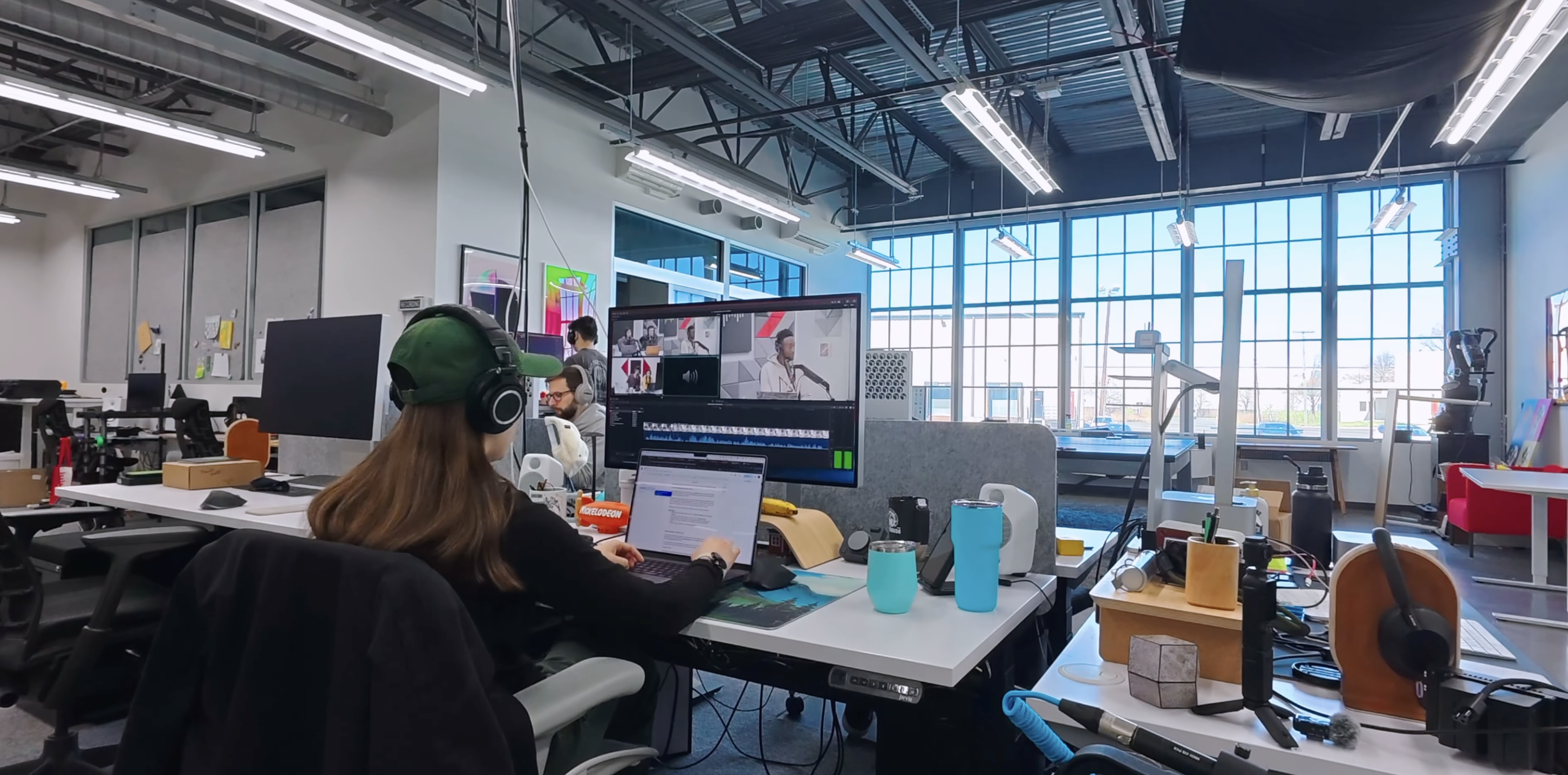
...and last but not least, Clayton Jacobson has created this using Nano Banana Pro, Kling 2.6, Eleven Labs and Final Cut Pro:
Enjoy the rest of your weekend team!
Sponsored
Native Blackmagic RAW support in Final Cut Pro.
Download BRAW Toolbox today from the Mac App Store.
#
January
#
31st January 2026
Pro Video Formats v3.1 is out now!
The Pro Video Formats package includes the iPhone ProRes RAW plug-in, allowing supporting applications to provide more controls for ProRes RAW video shot on iPhone.
It also provides support for the following codecs used in professional video workflows:
- Apple ProRes RAW and ProRes RAW HQ³
- Apple Intermediate Codec
- Avid DNxHD® / Avid DNxHR® decoder
- AVC-Intra 50 / 100 / 200 / 4:4:4 / LT
- AVC-LongG
- XAVC
- XF-AVC
- XF-HEVC
- DVCPRO HD
- HDV
- XDCAM EX / HD / HD422
- MPEG IMX
- Uncompressed 4:2:2
If you have Final Cut Pro installed, it should come up as a macOS System Update, however you can download manually from the Apple website.
KARRA and Reid Stefan have posted a new video titled, The future of Logic Pro & Final Cut 🎧 Apple Creator Studio Interview.
You can watch it on YouTube:
Sponsored
Gyroscope Stabilisation in Final Cut Pro.
Download Gyroflow Toolbox today from the Mac App Store.
#
30th January 2026
Happy Friday!
Apple today announced financial results for the first fiscal quarter of 2026, which corresponds to the fourth calendar quarter of 2025.
All-time records for total company revenue and EPS iPhone and Services revenue reach new all-time highs
The Company posted quarterly revenue of $143.8 billion, up 16 percent year over year. Diluted earnings per share was $2.84, up 19 percent year over year.
Yikes. Apple have a LOT of money.
Apple also confirmed to Reuters that it has acquired Q.ai - an Israeli startup that is working on machine learning technology for audio.
According to the Financial Times, Apple paid close to $2 billion for Q.ai. 🤯
As reported yesterday, CommandPost currently works in Final Cut Pro v12 (lifetime/perpetual), but doesn't yet support Final Cut Pro Creator Studio v12 (subscription).
However, if you're DESPERATE to get CommandPost up-and-running with the subscription version of Final Cut Pro, you can check out these required Lua changes.
I'll try and push out a CommandPost update ASAP - there's a few weird performance issues with Final Cut Pro v12 that I still want to try and improve. Stay tuned!
Final Cut Camera v2.0.1 is out now with the following improvements:
- Includes support for 30 additional languages.
- Includes stability and performance improvements.
The additional languages is a great sign that maybe we'll see addition languages in Final Cut Pro for Mac & iPad in the not-so-distant future!
You can download and learn more on the iPhone App Store.
Transfer Toolbox v1.5.0 is out now!
It includes the following improvements:
- Added support for Final Cut Pro v12.0 (for Mac), Final Cut Pro Creator Studio v12.0 (for Mac) and Final Cut Pro Creator Studio v3.0 (for iPad).
You can download and learn more on the Transfer Toolbox website.
Capacitor v1.2.0 is out now!
It includes the following improvements:
- Added support for Final Cut Pro v12.0, Final Cut Pro Creator Studio v12.0 and FCPXML v1.14.
You can download and learn more on the Capacitor website.
Sponsored
Tight. Terse. Terrific. Bim. Bam. Boom. – Cut/daily reader
Post Production insight delivered to your inbox.
Sign up for free at Cut/daily.com
#
29th January 2026
Happy Thursday! 👋
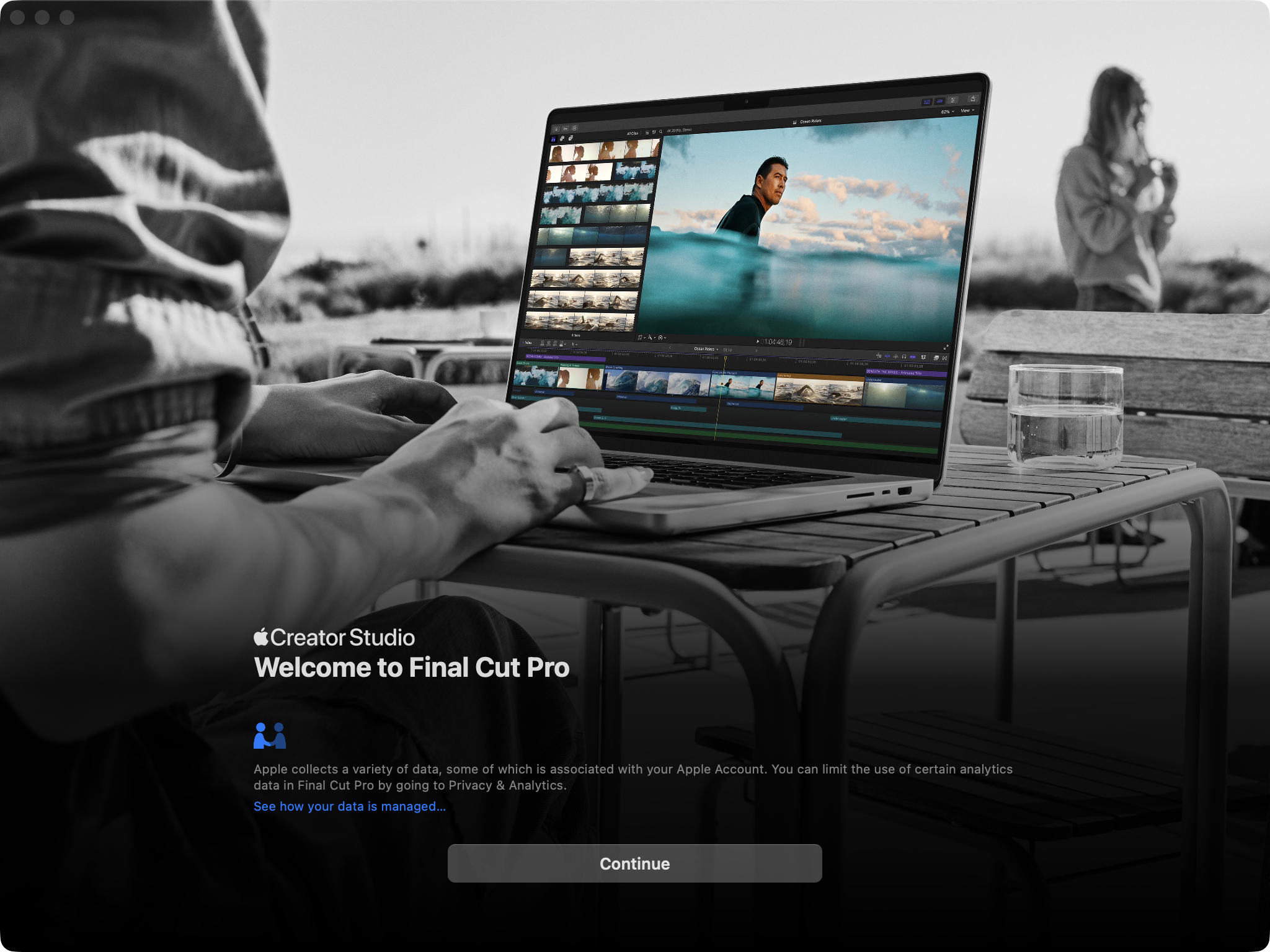
First up, MASSIVE congratulations to Achu P. Chandra for receiving a Kerala Government State Award for Best Video Editor for his documentary, Guardians of Himalayas. 🥳
This documentary was cut on Final Cut Pro, and you can read a detailed case study on FCP Cafe. Amazing work Achu!
Also, before we jump into the news of the day, I also wanted to let you know about something I started playing with last night...
I sent this message to the amazing Iain Anderson:
Oh, while I've got you... BRAW Immersive... reckon that would be useful to add to BRAW Toolbox somehow? Split screen the two cameras?
What followed was many messages back and forth about 360 degrees video and Immersive video, and a few hours later, I've added a Video Track parameter to BRAW Toolbox:
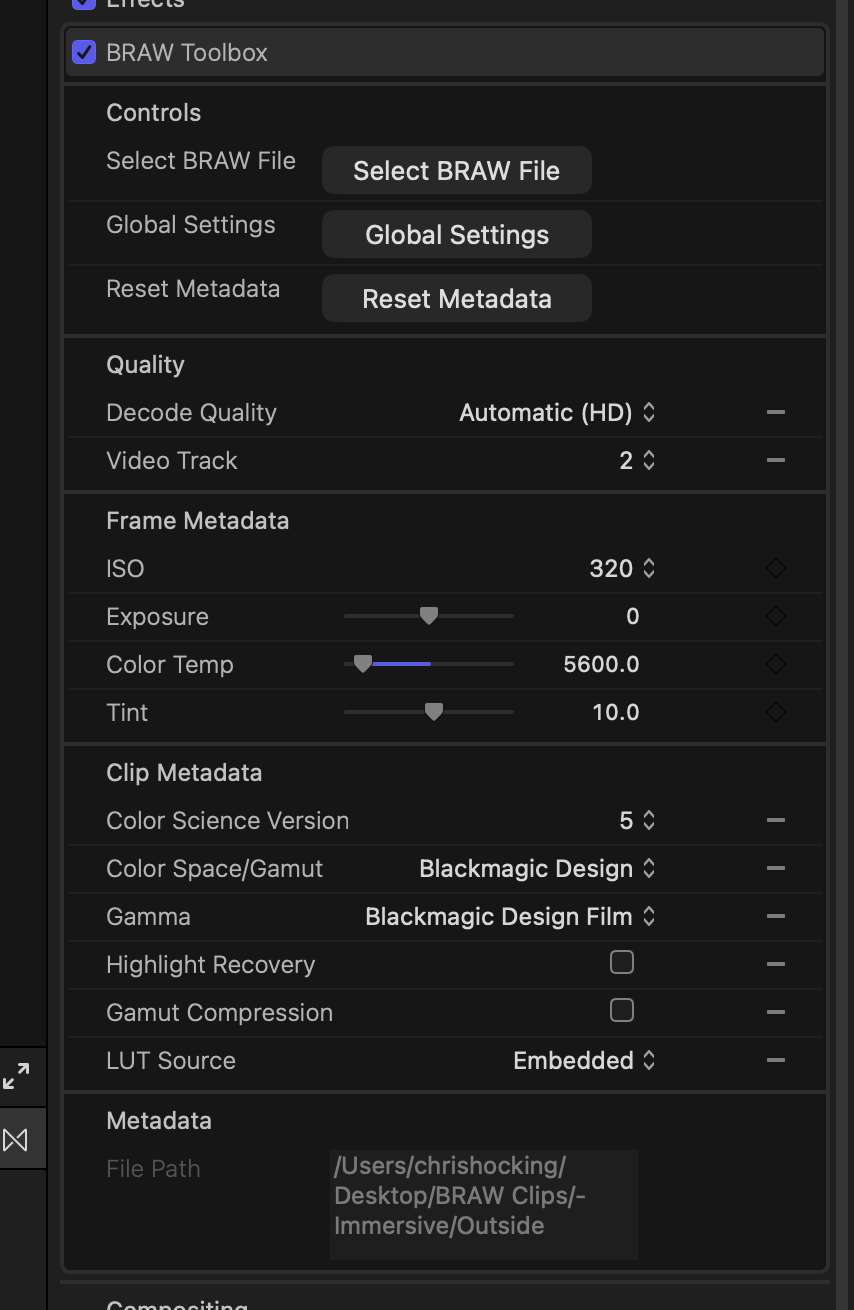
If you're shooting on a Blackmagic URSA Cine Immersive camera, this means you can now switch between the two video tracks in BRAW Toolbox.
Interestingly, the BRAW format actually supports MORE than two video tracks - I wonder if we'll see even crazier 360 degrees cameras from Blackmagic in the future?
You can then put two of the exact same clip on top of each other in a Final Cut Pro timeline, offset them, and edit with side-by-side video:

You'll notice that the timeline is an INSANE 16320x7200 @ 90fps, so unless you have a fully spec'd out Mac Studio, you'll most likely want to debayer at Eighth Decode Quality, which you can easily force for all clips in BRAW Toolbox.
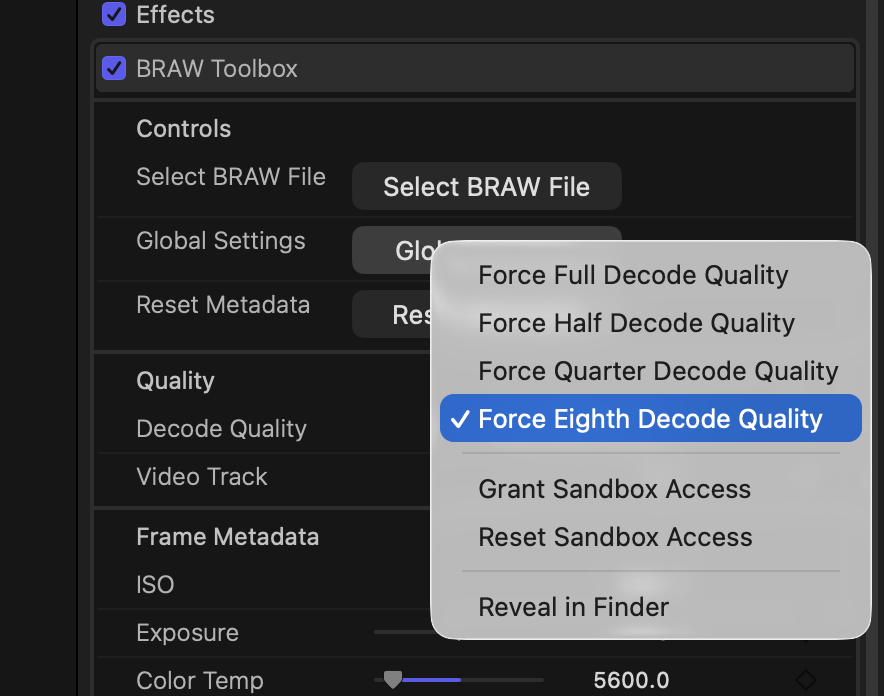
BRAW Toolbox v1.5.0 is now available on the Mac App Store, with the only change being this new parameter. Enjoy!
To be honest, I have no idea where this might go, as I don't own a Apple Vision Pro - but if you have any ideas, comments or suggestions, please reach out!
I'm hoping to add some big performance improvements to BRAW Toolbox over the coming weeks if all goes to plan too!

Today's the day - Apple Creator Studio is out now!
You can read Behind Kyle Hanagami's viral dance creations edited with Final Cut Pro on the Apple Newsroom.
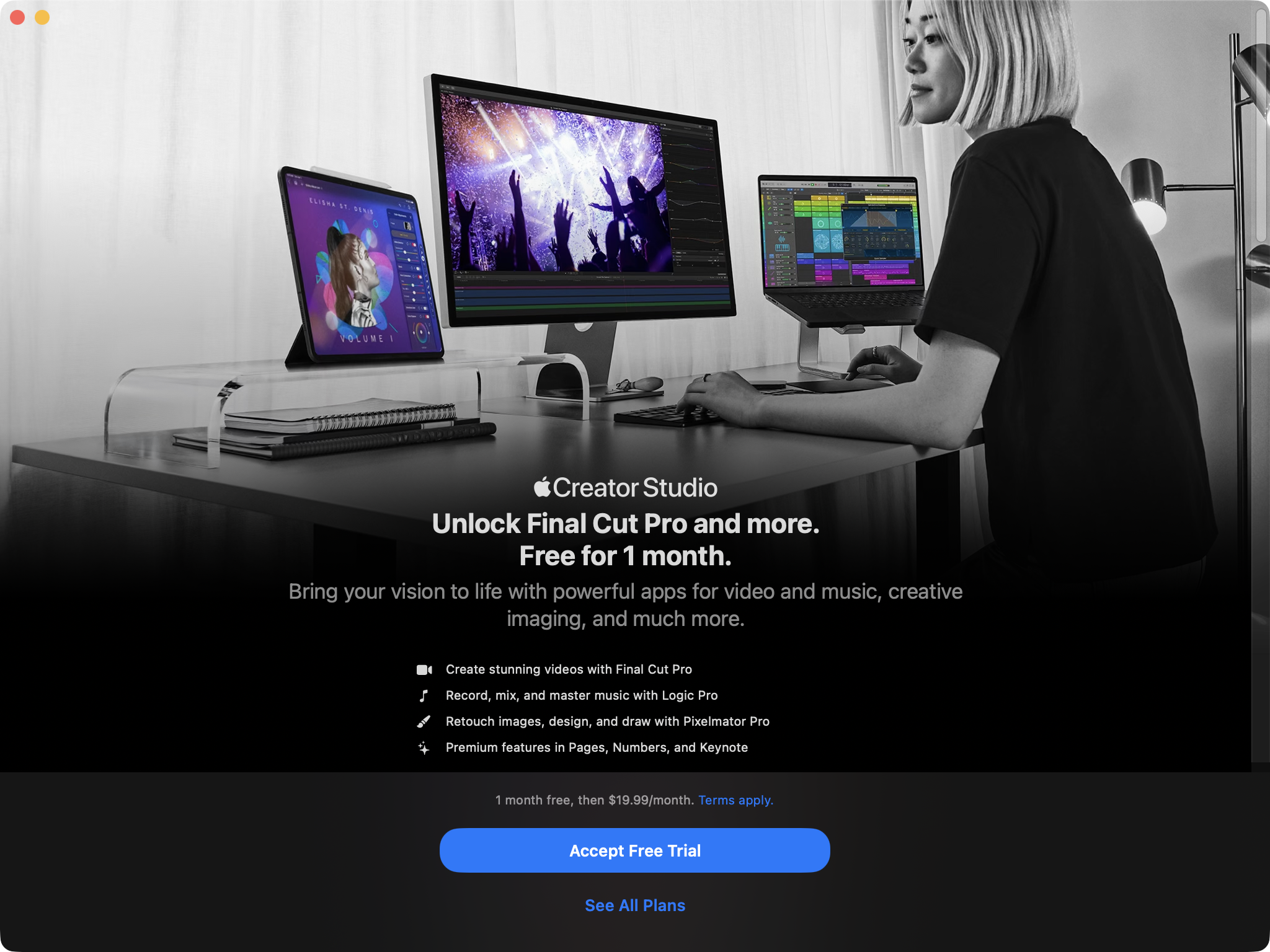
Unfortunately I was stuck in an edit suite all day, which is why this blog post hasn't come out earlier - however, it did mean that I've now played with Final Cut Pro v12.0 for an entire day on a real-world job.
Also, we did try reaching out to the Final Cut Pro Team and Apple Marketing to try get someone on the ground for the Apple Creator Studio launch - but all we got was radio silence. 🤷♂
Sadly, it doesn't seem like FCP Cafe is a priority for the Final Cut Pro team - they're really going after influencers and YouTuber's rather than traditional Film & Television editors.
The below is pricing in Australia:
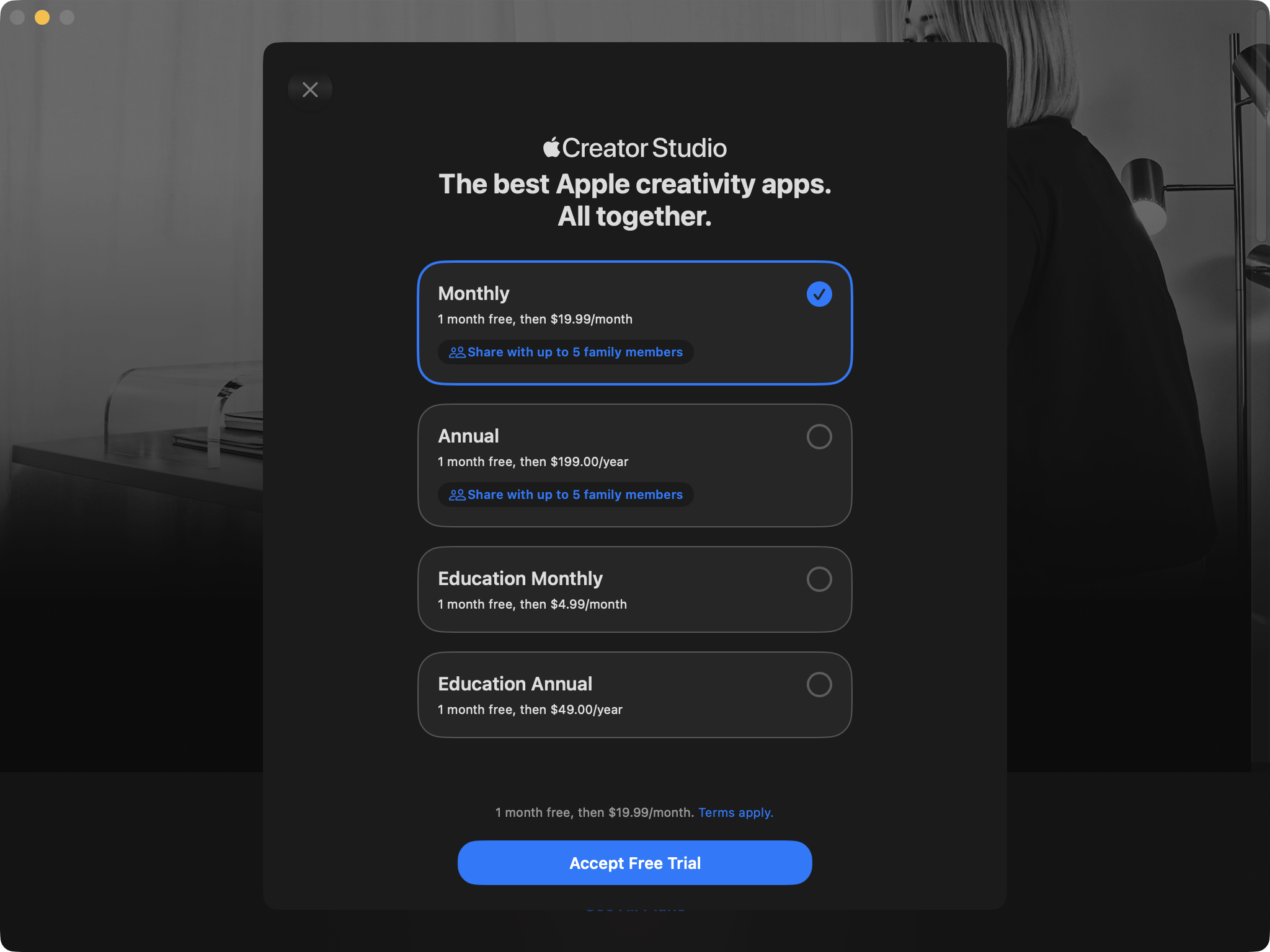
You can read Iain Anderson's great and detailed article What’s New in Final Cut Pro 12 and more on ProVideo Coalition.
It's awesome that Iain was able to include some kind works about Jumper:
I’ve wanted this for a very long time, even publicly wishing for it on a podcast and seeing Ulti.media create the FCP Video Tag app in response. Today, the third-party app Jumper probably leads this space, but we’ve seen similar features in the library management app Peakto, in previous versions of Strada (though not in the current release) and in Premiere’s Media Intelligence feature.
In comparative tests with Jumper and Premiere’s Media Intelligence, I think Jumper does the best job overall. Media Intelligence’s analysis is quickest, but it doesn’t always locate the part of a clip your search terms have matched, and a search for “apple” didn’t find all the Apple logos that FCP could. It’s a mixed bag, though — Final Cut Pro’s visual search didn’t find all the instances of “wheelchair” that the other two did.
...and BRAW Toolbox:
UPDATE: although BRAW support was promised in FCP at the last FCP Creative Summit in 2024, it’s still to arrive. For now at least, you can use BRAW Toolbox to access BRAW footage in FCP, and the recent update to v1.5 allows previewing of Immersive footage from the URSA Cine Immersive — even letting you choose which lens to view. Without at least 3D 180° support in FCP it’ll be hard to deliver the footage in a proper immersive format, but for previewing and potential spatial (non-immersive) uses, it could be very handy.
Bonus points if you can spot me in some of the screenshots in the article, haha.
You can watch Dylan Bates (The Final Cut Bro)'s video titled, Final Cut Pro 12.0 Update Has Arrived. Here's everything you need to know on YouTube:
Jenn Jager has posted this video titled FCP SUBSCRIPTION!? What I really think about Creator Studio on YouTube:
Mark Ellis Reviews has posted this video, titled The Apple Interview: Why Creator Studio Exists:
Technolobe has posted this video, titled I Asked Apple About Final Cut Pro, Creator Studio & More | ft. Bill Davis:
Good old Ripple Training is, as always, ready at launch with their Final Cut Pro 12 Deep Dive on YouTube:
And of course, the unstoppable Richard Taylor has been discussing things live on YouTube with his passionate community of followers:
It's worth having a read and a watch of the above to get a broad surface level look at these new updates.
But FCP Cafe isn't going for broad and mainstream...
FCP Cafe is a community for professional Final Cut Pro editors and developers.
So let's get geeky!
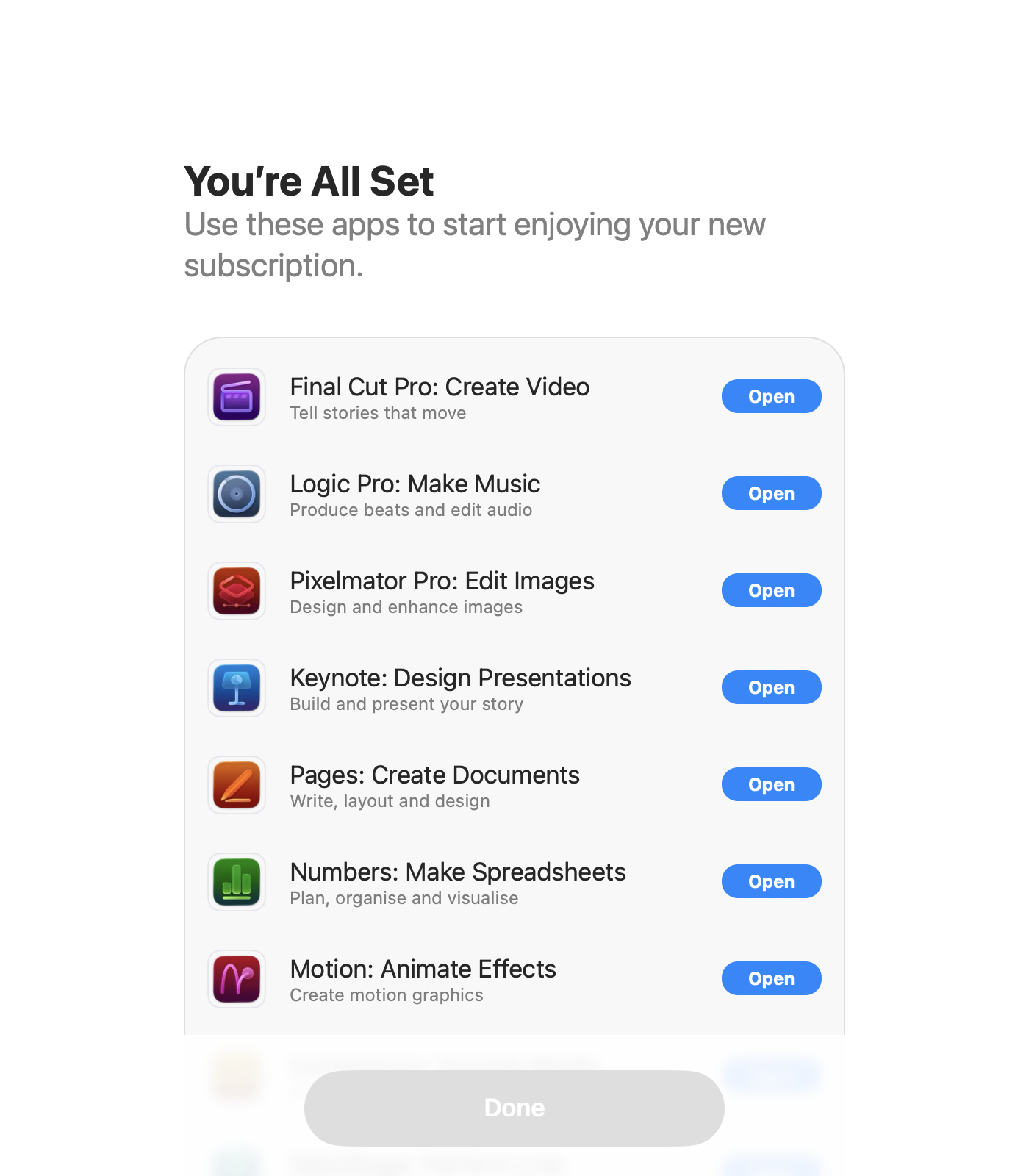
Here's the official release notes, along with some of our observations:
Final Cut Pro v12.0 includes the following features, enhancements, and fixes:
- Use Transcript Search to quickly find spoken words or phrases in your footage by searching for exact matches or using natural language descriptions. (Requires a Mac with Apple silicon.)
- Discover Visual Search, a fast and easy way to locate moments in your footage, including objects and actions, using natural language. (Requires a Mac with Apple silicon.)
- Let Beat Detection analyze any song to reveal its bars and beats, enabling you to easily align your video edits to the music’s rhythm.
- Accelerate your next edit with in-app guides on how to create a new library, import media, and add clips to a new timeline.
- Use the new toolbar menu to quickly create new projects, events, and libraries.
- Dive into editing with a special demo project featuring the talented singer-songwriter Allie Sherlock, and explore the exciting new features of Final Cut Pro firsthand.
- Fixes an issue that could cause an adjustment clip to disappear when using Overwrite to Primary Storyline to move a connected clip to the primary storyline.
- Resolves an issue that could cause role colors to change when upgrading a library from a previous version.
- Addresses an issue that could cause Paste Attributes to not allow pasting spatial conform on a single clip.
- Updates FCPXML to version 1.14.
In terms of undocumented bug fixes, whilst it's still early days, we have some early observations:
- Downscaling within FCPX leaves edge bleed from clips below top one #443 - I THINK this has finally been solved! Hopefully the days of having 1 pixel borders around downscaled clips is finally fixed!
- Renders being lost/missing after restart #44 - Early days, but I THINK this has also been fixed, or at least improved.
- We think there's been fixes related to Send to Compressor - as it's been pretty unreliable the last few updates.
Of course, it's very early days, so please comment on the above issues if you have any insight!
The only new keyboard shortcut additions are Enable Beat Detection and Beat Detection Grid.
Final Cut Pro for iPad v3.0 includes the following features and enhancements:
- Use Transcript Search to quickly find spoken words or phrases in your footage by searching for exact matches or using natural language descriptions. (Requires iPadOS 26.)
- Discover Visual Search, a fast and easy way to locate moments in your footage, including objects and actions, using natural language. (Requires iPadOS 26.)
- Let Beat Detection analyze any song to reveal its bars and beats, enabling you to easily align your video edits to the music’s rhythm.
- Effortlessly create visual highlights videos set to your music with Montage Maker, ready to share or use as a creative starting point for your edits. (Requires iPadOS 26.)
- Dive into editing with a special demo project featuring the talented singer-songwriter Allie Sherlock, and explore the exciting new features of Final Cut Pro firsthand.
- Elevate your videos with dynamic titles, add a personal flair with customizable graphic elements, and set the perfect pace with countdowns and timers.
- Streamline your workflow with multiple selection support in the inspector, allowing you to make batch adjustments and changes to several clips at once.
- Keep your projects moving with background exports and track their progress in Live Activities, perfect for multitasking across apps. (Requires iPad models with M3 or later and iPadOS 26.)
- Extend your workspace by connecting an external monitor to view and play back your edits with ease.
...and improvements and bug fixes:
- Clips under the timeline playhead and skimmer are automatically selected.
- Improves reliability when resizing Final Cut Pro for iPad with Stage Manager and Windowed Apps.
- Adds additional animation options for the Ken Burns effect.
- Addresses an issue that caused snapping indicators to sometimes not appear.
- Improves reliability when dragging to select multiple clips in the timeline.
- Addresses an issue that caused unexpected scrolling in the timeline and browser when opening or closing the content browser.
- Fixes an issue that prevented the multicam angle switcher from updating when the video or audio angle was changed in the inspector.
- Addresses a Live Multicam issue that sometimes caused the stabilization setting to change unexpectedly on a connected camera angle.
- Fixes a Live Multicam issue that caused clearing the transfer history to clear active transfers as well.
- Addresses an issue that caused the audio meter to appear incorrectly in pro camera mode.
- Improves reliability when recording voiceover with a third-party audio interface.
- Fixes an issue that prevented the Select All keyboard shortcut from selecting all expanded audio components.
- Addresses an issue that sometimes prevented the import of external projects with soundtracks.
- Improves reliability when exporting media from the browser or Projects screen.
- Improves reliability when importing a project using AirDrop.
- Improves accessibility labels for the color picker in the inspector.
- Fixes an issue that caused some inspector settings to not update when selecting different timeline titles.
- Includes stability and performance improvements.
To be honest, I don't really know ANYONE who's actually cutting things seriously in Final Cut Pro (for iPad), so I have no idea about undocumented bug fixes. 🤷♂️
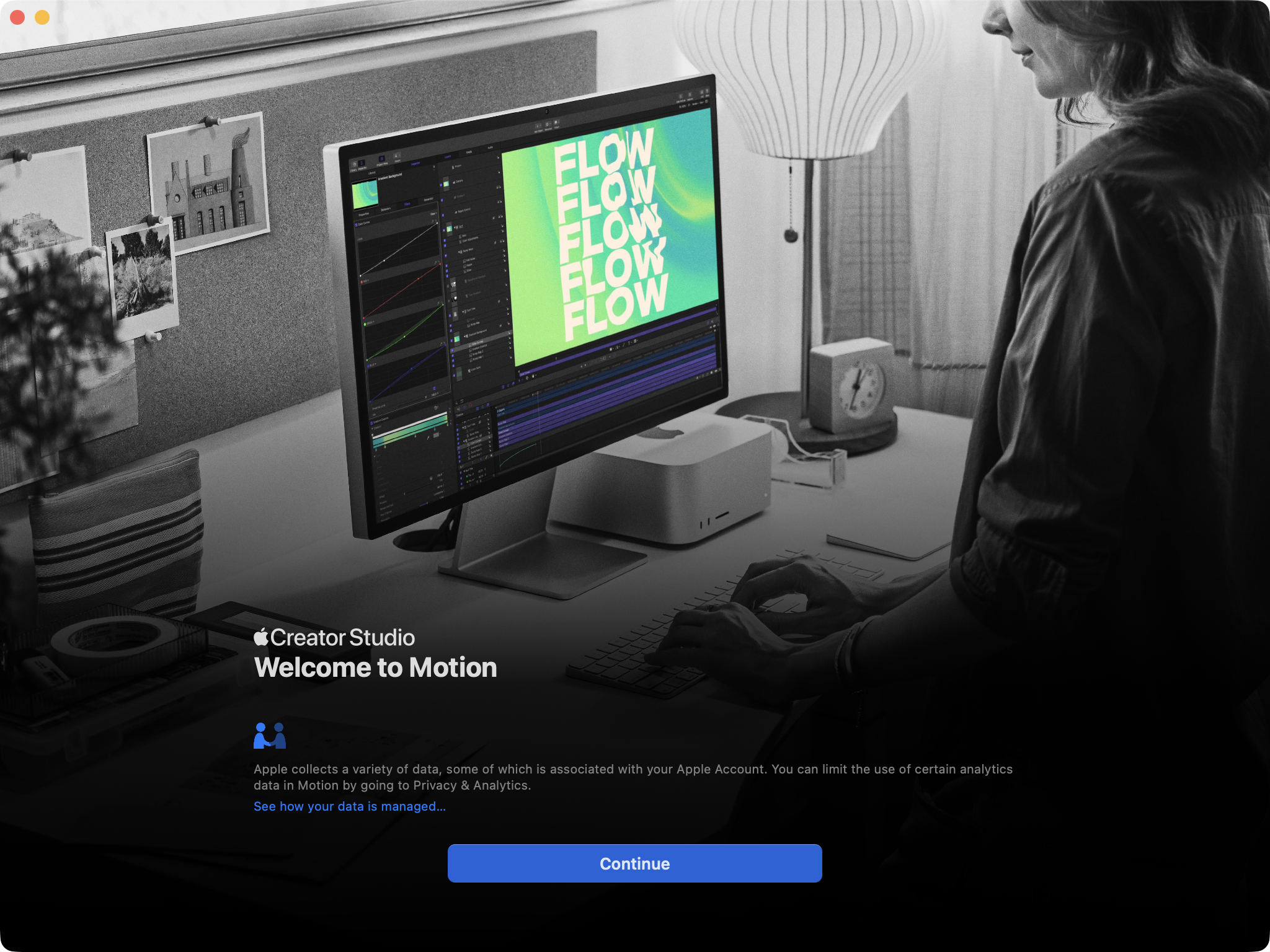
Motion v6.0 includes the following features, enhancements, and fixes:
- Expand your creative freedom with the AI-powered Magnetic Mask, isolating people, objects and shapes in any footage without a green screen or time-consuming manual rotoscoping.
- 3D text is now dramatically faster on Apple silicon, with Metal-powered improvements to playback and rendering.
- Improves performance with FxPlug plug-ins that store large amounts of data.
- Resolves an issue in the Keyframe Editor that caused Bezier handles to become misaligned when Command-dragging multiple selected keyframes.
- Fixes an issue that could cause Motion to become unresponsive when using text scroll behaviors.
- Resolves an issue in which the Library browser did not consistently respect the "Show scroll bars" setting in System Settings.
- Resolves an issue in which the text ruler background did not appear for vertical text using the 'Scroll' layout method.
- Fixes a rendering issue with the Concentric Polka Dots generator that occurred on some Mac models.
- Addresses an issue that caused some controls and labels in the HUD to appear too dark.
Again, I don't really spend much/any time in Apple Motion, so I don't really have any insight on undocumented bug fixes.
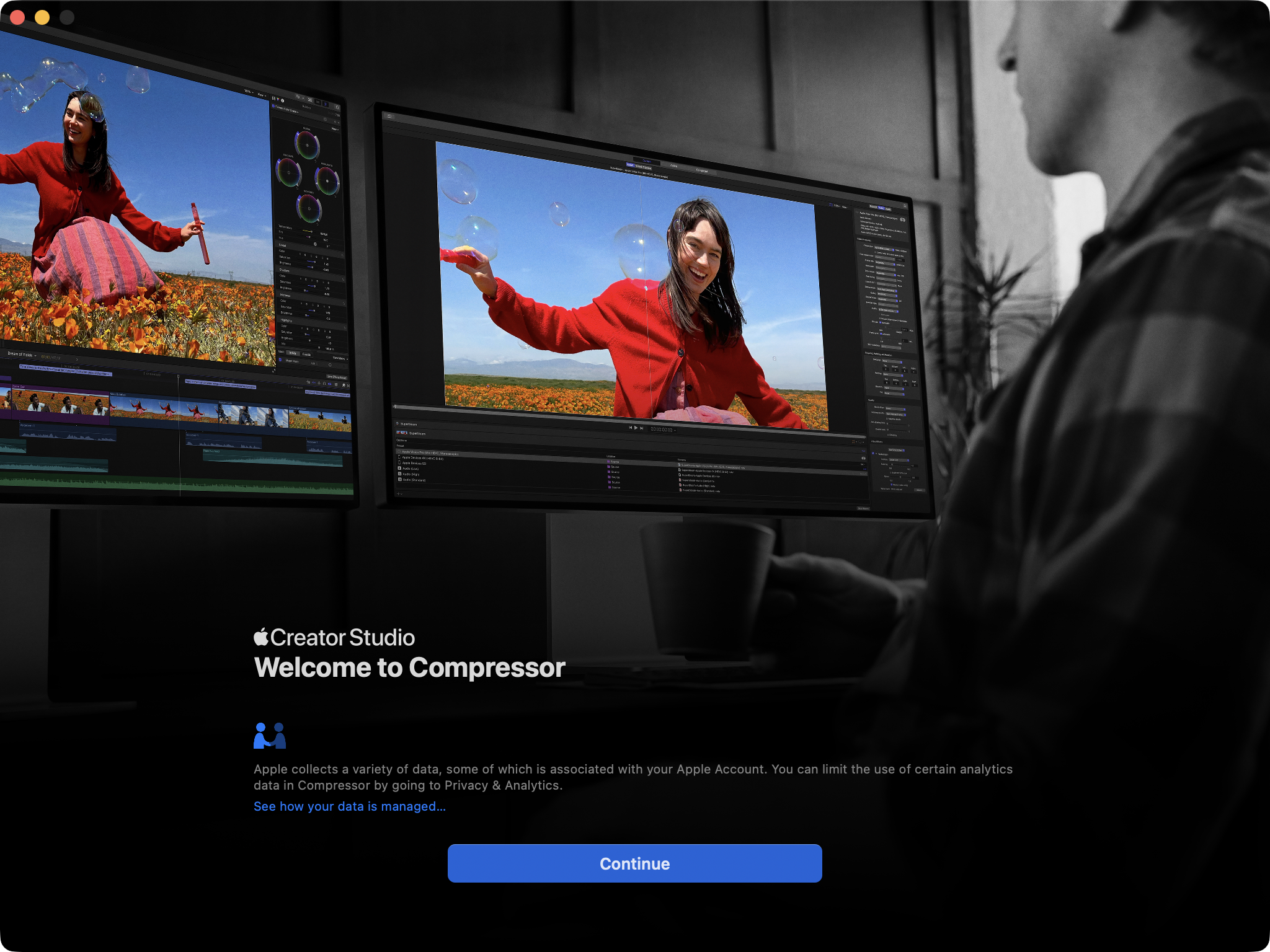
Compressor v5.0 includes the following improvements:
- Create files for an Apple Immersive Video package for playback and HTTP live streaming on Apple Vision Pro.
- Stability and performance improvements.
Poor old Compressor - doesn't really seem like a major update.
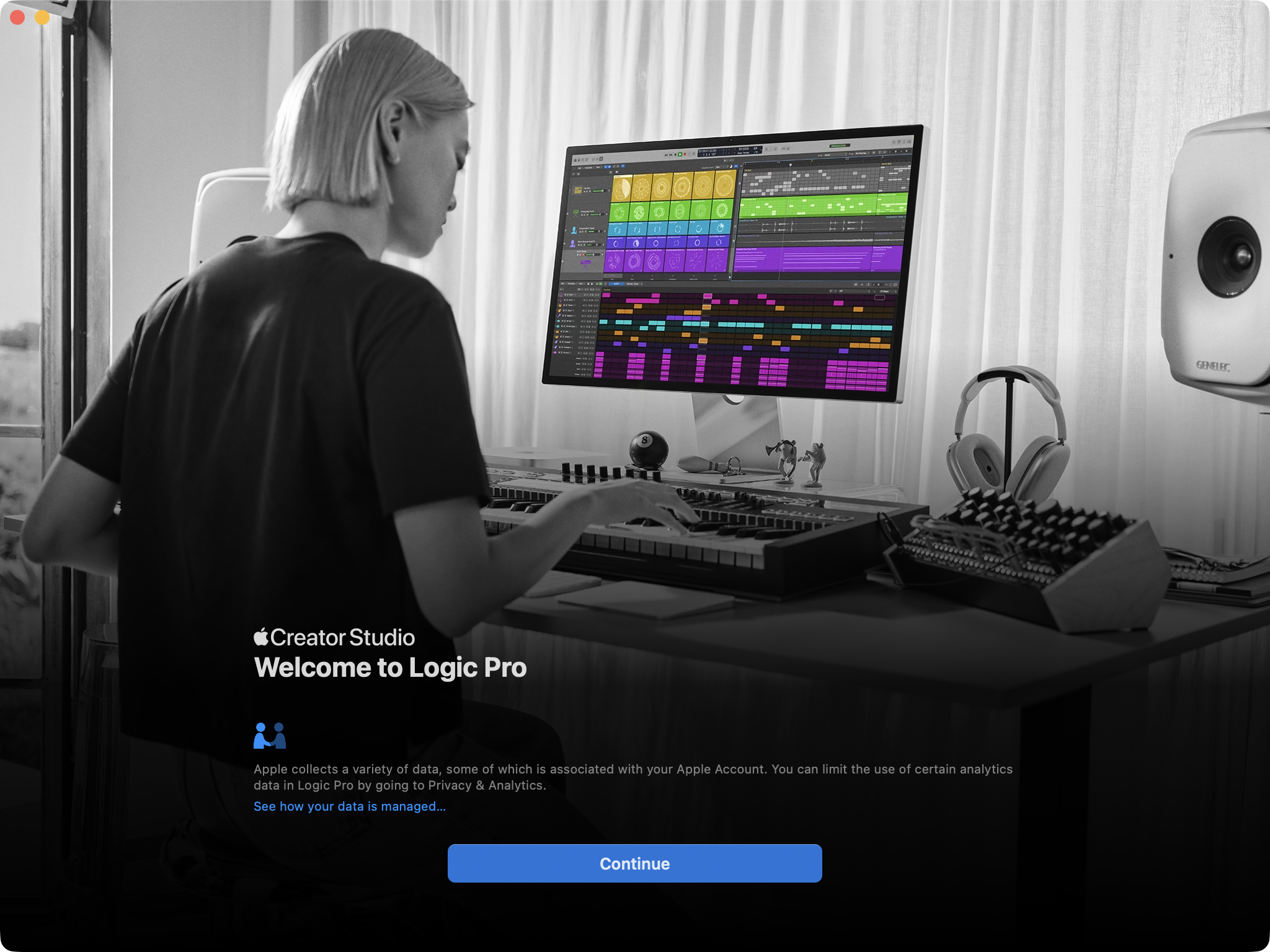
As usual, Logic Pro v12.0 has so many fixes and changes, that you can just read about them on the release notes page.
To be honest, there's nothing really announced that we didn't already know from when they announced Apple Creator Studio back on 14th January, so I won't go too deep into the new features - you can read Iain's article and watch the videos above to recap what's new.
What we do now know is that Final Cut Pro v12.0 (lifetime/perpetual) retains it's icon and bundle identifier - com.apple.FinalCut.
The new Final Cut Pro v12.0 (subscription) has a new bundle identifier - com.apple.FinalCutApp.
Interestingly, the subscription version is actually called Final Cut Pro Creator Studio.app, and they use localisation to make it APPEAR as Final Cut Pro in Finder.
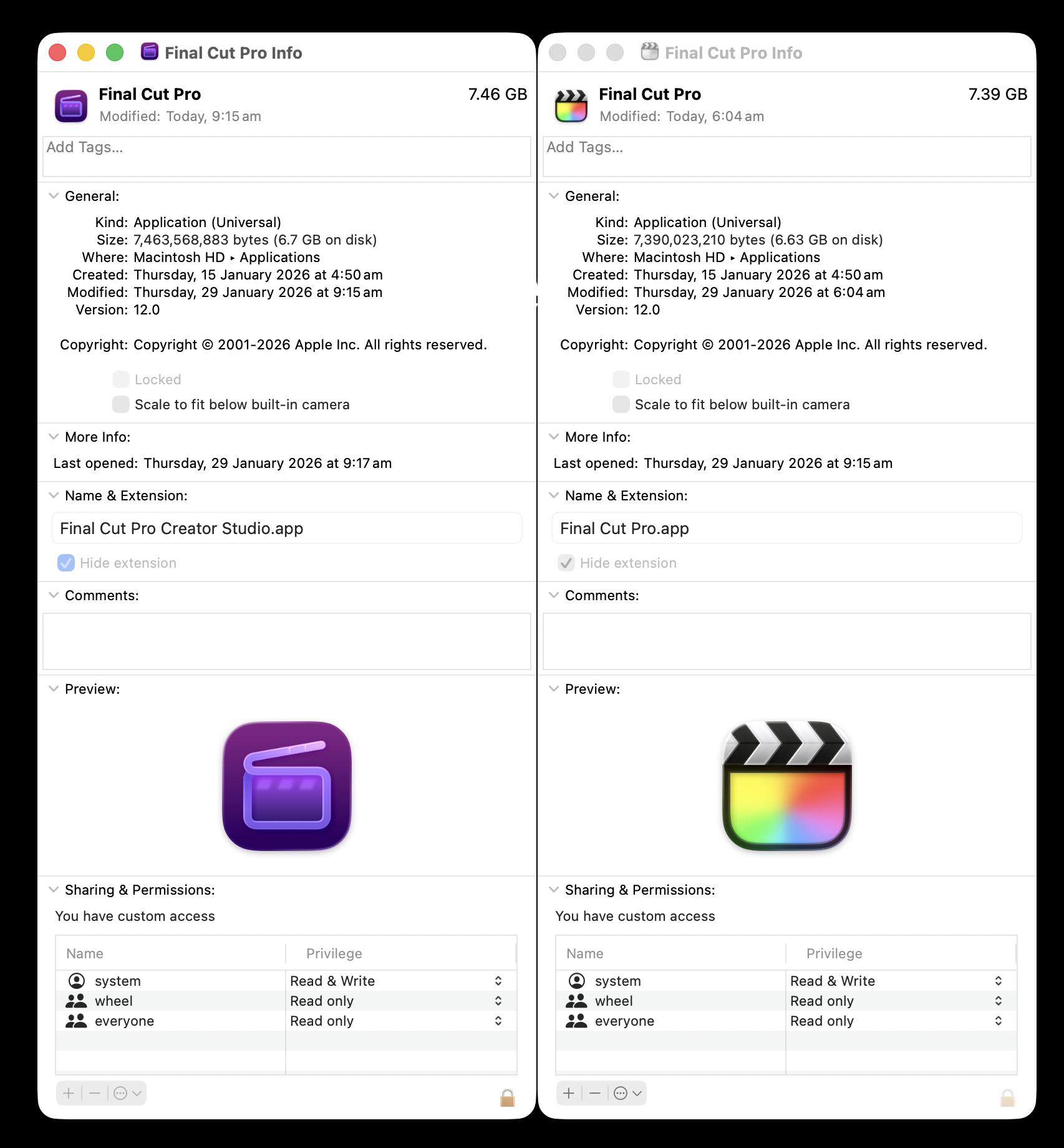
From a branding and communication perspective for FCP Cafe, this is probably a better way to talk about the two different products - Final Cut Pro, and Final Cut Pro Creator Studio.
The Final Cut Pro library database format has been updated - meaning any old Final Cut Pro library will need to be updated (make sure you create a ZIP'ed backup first!).
Here's the version information:
You can learn more about the Final Cut Pro Library Database file on FCP Cafe's Developer Section.
If you need to get from Final Cut Pro (Mac) or Final Cut Pro Creator Studio (Mac) to Final Cut Pro Creator Studio (iPad), the good news is that Transfer Toolbox v1.5.0 has been submitted to the Mac App Store for review, so hopefully by the time you read this it will already be out.
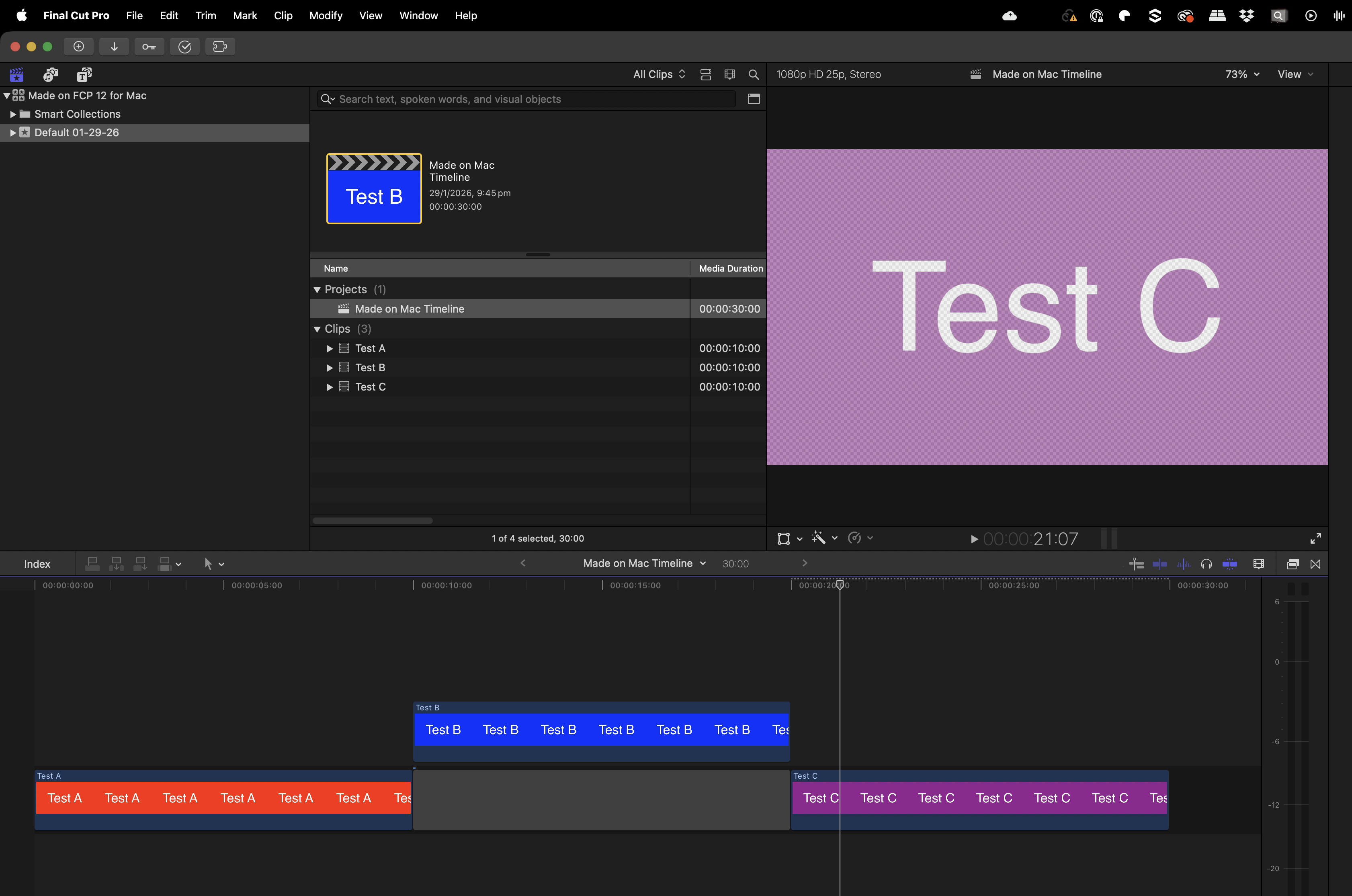
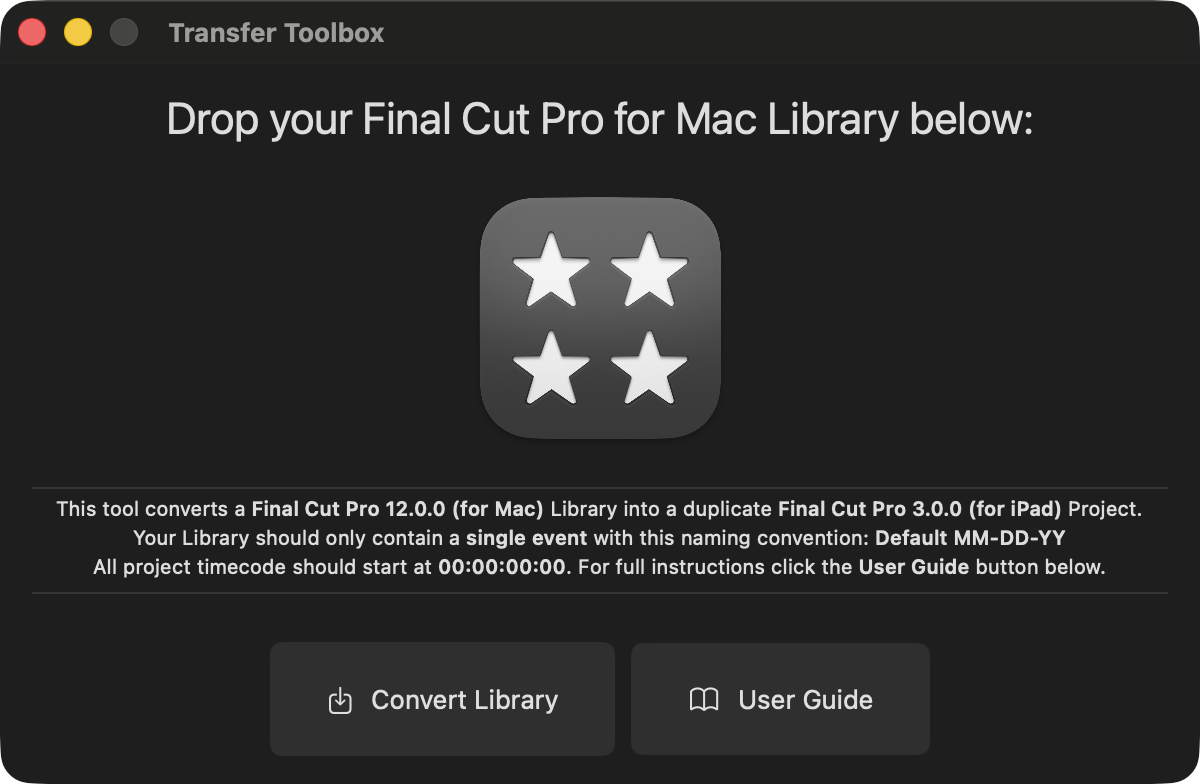
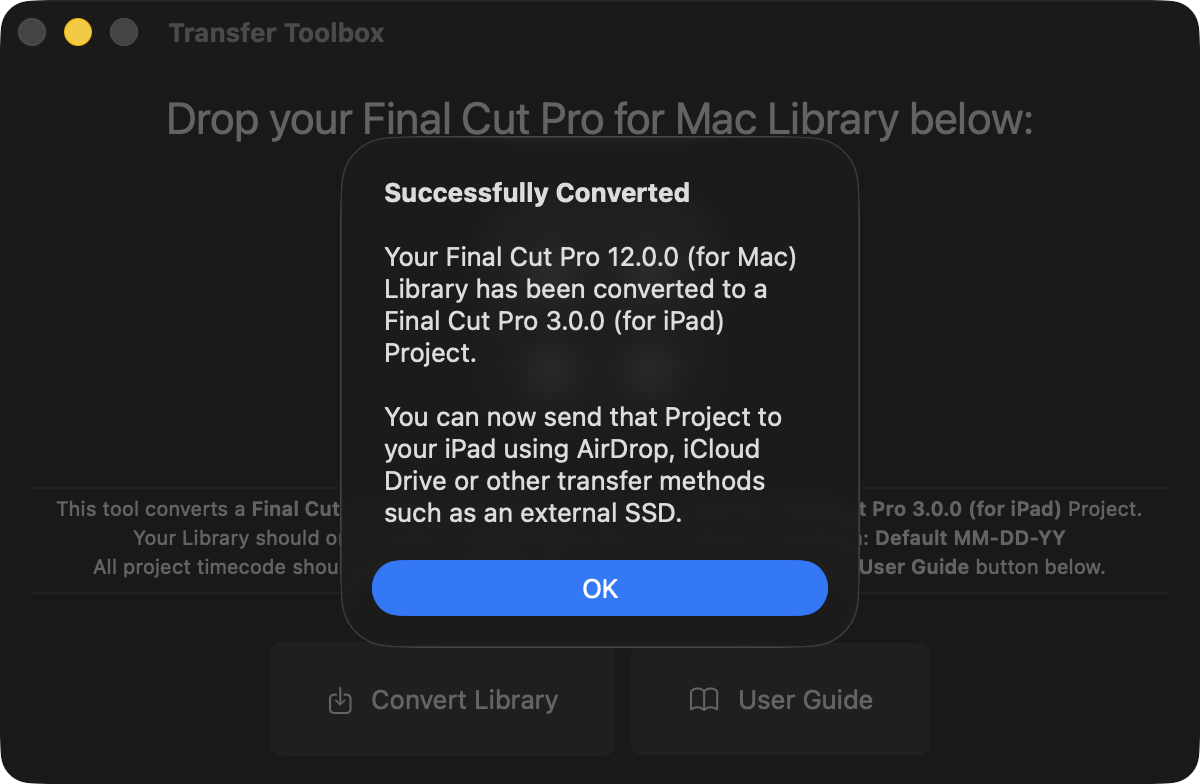
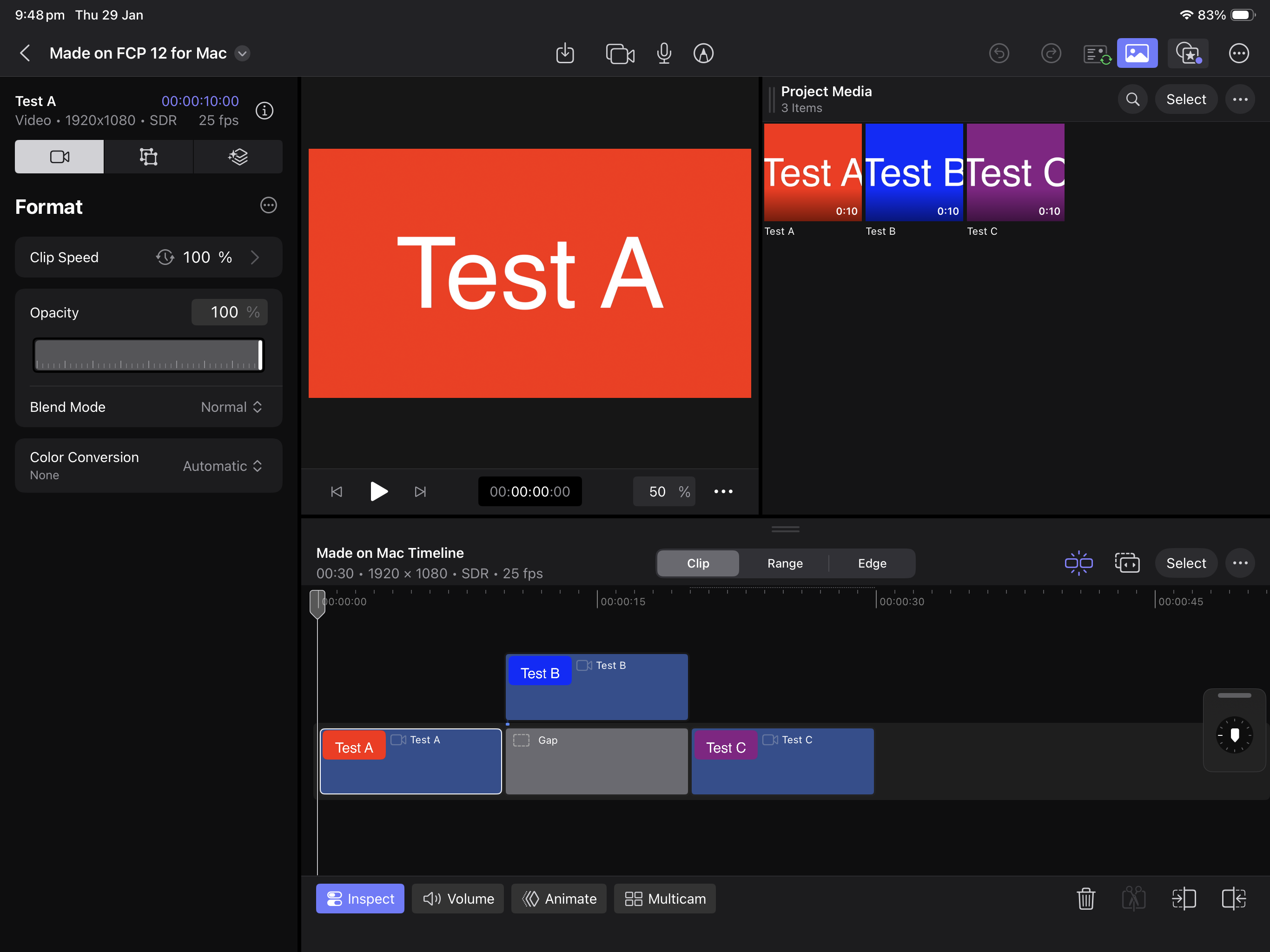
You can learn more about Transfer Toolbox on the Transfer Toolbox website.
FCPXML has been updated to FCPXML v1.14 with some minor additions:
<!ELEMENT smart-collection ((match-text | match-ratings | match-media | match-clip | match-stabilization | match-keywords | match-shot | match-property | match-time | match-timeRange | match-roles | match-usage | match-representation | match-markers | match-analysis-type)*)>
<!ATTLIST match-text rule (includes | doesNotInclude | is | isNot | startsWith | endsWith | isRelatedTo) "includes">
<!ATTLIST match-text scope (all | notes | names | markers | transcript | visual | all-text) "all">
<!ELEMENT match-analysis-type EMPTY>
<!ATTLIST match-analysis-type enabled (0 | 1) "1">
<!ATTLIST match-analysis-type rule (isAvailable | isMissing) "isAvailable">
<!ATTLIST match-analysis-type value (any | transcript | visual) "any">For a lot of applications working with FCPXML, these changes will be irrelevant, and not break anything.
FxPlug v4.3.4 has been updated and includes the following:
- Improved stability and reliability.
- FxPlug SDK now requires macOS 13.0 (Ventura) or later.
- Improved performance in FxPlugs that use custom data parameters.
- Fixed an issue where 3rd party FxPlugs that use the project API might get an invalid URL for the media folder of their effect.
- Improved performance by fixing a number of small memory leaks that can occur when using the
FxAnalysisAPI. - Fixed a potential crash when scheduling frames in an interlaced project using the
FxTimingAPI. - Fixed an issue where a plugin could leak instances.
- Fixed an issue where a plugin using the
FxAnalysisAPImay receive incorrect inputs during analysis. - Fixed a potential crash in Motion when an FxMatrix is initialized with
-[FxMatrix44 initWithFxMatrix:] - Fixed an issue where the host app could crash when a plug-in calls the
-setVersionAtCreation:method of the versioning API. - Fixed an issue where dragging the OnScreen Controls could cause the render to jitter.
- Building with Swift 6 is known to cause compilation issues with example plug-ins. The fix is fairly straightforward. The
@NSApplicationMainline in the wrapper application can be replaced with@main. AnNSLockcan be added to theMTLDeviceCacheand locked at the start of the methods ofMTLDeviceCachethat usedeviceCachesproperty, and unlocked before returning from the method. TheMTLDeviceCacheclass can then be marked as@unchecked Sendable. - Analysis plugins built with older SDK versions (XPC version 10 or earlier) may see some performance degradation when processing higher-resolution clips (e.g. 8K) in Motion. Update your plugins to use the latest FxPlug SDK to ensure they utilize XPC version 11.
Whilst it's great to have an FxPlug update, it's kinda sad that they didn't have the time/interest/resources to actually update their sample plugins.
If you compare Blackmagic's RAW SDK to Apple's FxPlug4, it's INSANE and sad at how good Blackmagic is at supporting 3rd party developers compared to Apple.
However, documentation and samples aside, it's AWESOME that Apple continues to update and improve FxPlug.
Some of my plugins, such as Metaburner and BRAW Toolbox make extensive use of FxPlug, so hopefully this will make them even more stable and performant in Final Cut Pro v12.
Workflow Extensions SDK v1.0.3 as been updated, and the release notes are as follows:
- A Workflow Extension built with this version of SDK is compatible with Final Cut Pro 10.4.9 or later running on macOS 11 or later on Intel hardware. It will be compatible with Final Cut Pro 10.5 or later running on macOS 11 or later on Apple Silicon systems.
- Refer to Workflow Extensions documentation for general topics in developing a workflow extension.
Known Issues and Limitations:
- Workflow Extensions SDK v1.0.3 may not be compatible with the Swift 6 Runtime due to initialization of the principal
ViewControllerclass from a background thread. Complete the initialization of this object by dispatching its inherited initialization synchronously to the main thread, or use an earlier toolchain. - Workflow Extensions SDK is not fully compatible with Hardened Runtime. In particular, the extension doesn’t work if it is built with Library Validation. If you are building your extension with Hardened Runtime, check the Disable Library Validation checkbox in the Runtime Exceptions section of the Hardened Runtime settings group of the Signing & Capabilities tab in Xcode.
- In addition to the above, check the Apple Events checkbox in the Resource Access section of the same Hardened Runtime settings group.
- There may be issues in window Z ordering in relation to other types of floating windows and popovers Final Cut Pro uses, for example the marker popover.
- The OS service Final Cut Pro uses to discover workflow extensions also finds workflow extensions inside apps installed in non-standard locations. It may be necessary to remove those in addition to the one installed in the Applications folder when you wish to uninstall a workflow extension.
- In relation to the above, when there are multiple workflow extension instances installed in different locations with the same extension bundle version, which one the OS service will choose is undetermined. It is recommended to maintain a single copy of a particular workflow extension along with its container app in the standard installed location as much as possible.
- Part of the implementation of the
ProExtensionHostframework currently uses Apple Events as the messaging transport with the host. The extension, being sandboxed, requires the security entitlement below to send Apple Events to Final Cut Pro and its variants such as Final Cut Pro Trial. Beginning in Winter 2026, an additional new variant (com.apple.FinalCutApp) should be included:
<key>com.apple.security.scripting-targets</key>
<dict>
<key>com.apple.FinalCut</key>
<array>
<string>com.apple.FinalCut.library.inspection</string>
</array>
<key>com.apple.FinalCutApp</key>
<array>
<string>com.apple.FinalCut.library.inspection</string>
</array>
<key>com.apple.FinalCutTrial</key>
<array>
<string>com.apple.FinalCut.library.inspection</string>
</array>
</dict>- See Enabling Scripting of Other Apps for additional information.
- In addition to the entitlement above, the container application requires the following
Info.plistentry:
<key>NSAppleEventsUsageDescription</key>
<string>Extensions can interact with Final Cut Pro.</string>- The text string is used as a message that tells the user why the extension is sending AppleEvents to Final Cut Pro. See
NSAppleEventsUsageDescriptionfor additional information. A future version of the ProExtensionHost framework may use a different implementation. - A workflow extension is not expected to link against the
ProExtensionHostframework. The SDK has its headers only and does not include the framework binary. As a result, the extension does not have direct access to proxy object class symbols or their class methods, particularly the class method used in conjunction with the-isKindOfClassmethod. The extension can use the property that returns the object type as an enum value to determine the object’s type.
As far as I can tell, there's no real code or header changes - the only thing that's change is you need to add the new com.apple.FinalCutApp bundle identifier so that things work with Final Cut Pro Creator Studio.
So, what's the difference between Final Cut Pro and Final Cut Pro Creator Studio?
Feature set wise, they're identical. Under the hood there's subtle changes - here's the percentage of differences:
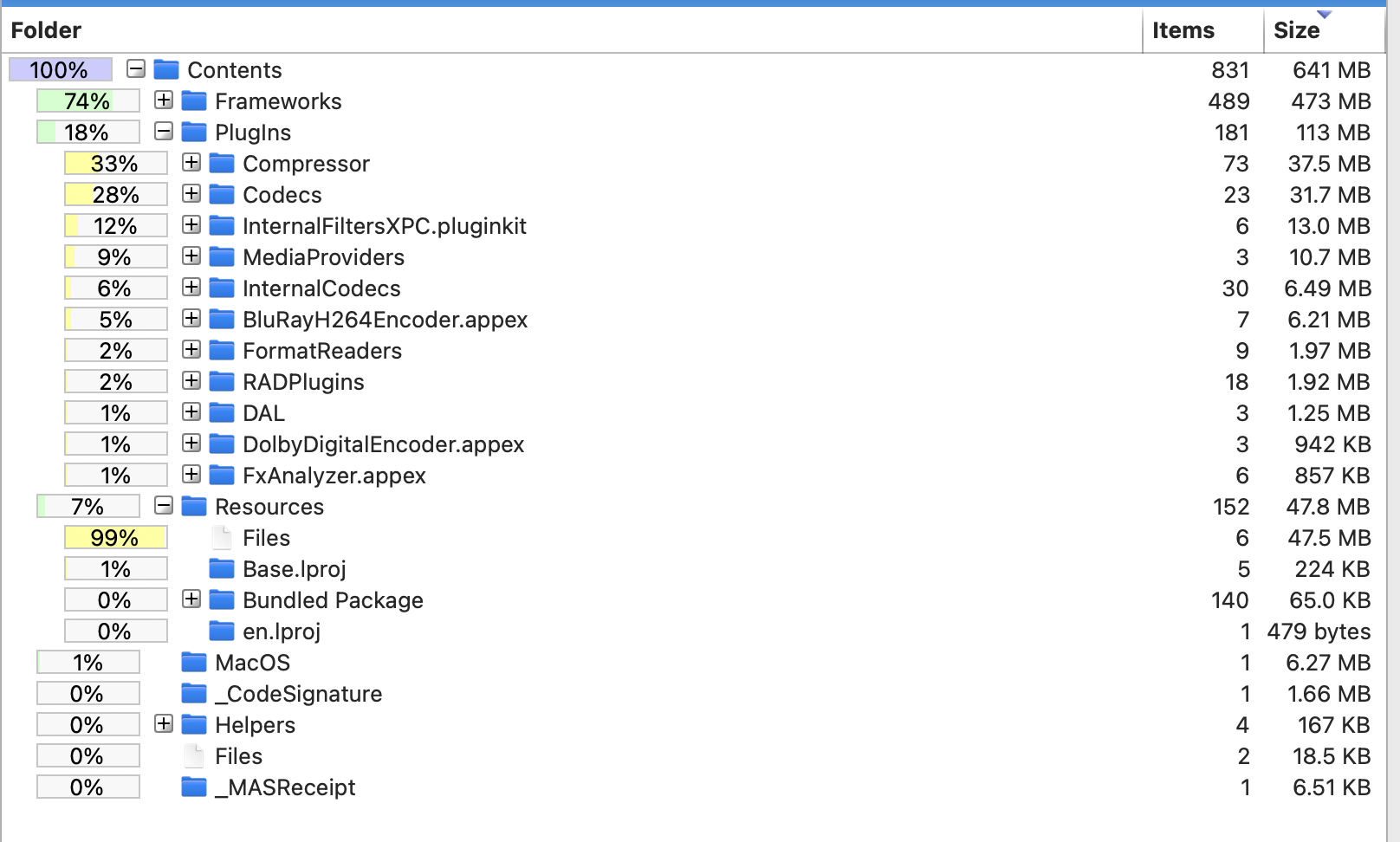
But really... the different frameworks are mostly related to things like subscription handling, on-boarding and different artwork.
For all intents and purposes - Final Cut Pro and Final Cut Pro Creator Studio are the same.
However, if we compare Final Cut Pro on Mac and Final Cut Pro on iPad, we see that they are very different.
Final Cut Pro on Mac has 54 frameworks, whereas Final Cut Pro on iPad has a whopping 102 frameworks.
Now, if we get into some REALLY nerdy details... thanks to an awesome little script by Joe Marler, we can see the split between Objective-C, C++ and Swift:
First up we have Final Cut Pro (on Mac):
Next up we have Final Cut Pro Creator Studio (on Mac):
...and last, but not least, Final Cut Pro Creator Studio (for iPad):
So now if we compare the above:
We can see that Final Cut Pro is still mostly C++, and very little Swift - even on iPad - which is SUPER interesting.
If we look back to our 15th November 2025 blog post, we wrote:
For those that are interested, it looks like Apple is currently hiring lots of people for it's Creativity Apps and ProApps teams:
- Pro Apps Acquisition Business Lead
- Sr. Software Engineer-Video Apps
- Software Engineering Manager, Shared UI / UX - Creativity Apps
- Senior UI Software Engineer, Creativity Apps
- Software Engineer, Creativity Apps
- Senior Software Engineer, Creativity Apps
- Software Engineering Manager, Creativity Apps & Frameworks
- Senior Software Engineer, Creativity Apps & Frameworks
- Software Engineer - LLM Workflows - Apps
- Sr iOS Engineer, Photography Editing & Creativity Tools
Some interesting tidbits from these job ads include:
- The scope of this role is broad and the opportunity to drive customer impact is high. In this role, you will chart the strategic direction of our Pro Apps (including but not limited to Final Cut Pro and Logic Pro) across all Growth & Acquisition initiatives. As the Pro Apps Acquisition Business Lead, you will be responsible for driving the growth of the Pro Apps subscriber base through initiatives that achieve meaningful business results. The ideal candidate is able to set a clear vision for a multi-year growth plan, is adept at simplifying the complex, and influencing across a highly matrix organization. The role requires an experienced leader who will partner directly with product, engineering, marketing, design and finance working cross-functionally to deliver results.
- As a Senior Software Engineer, you’ll help drive the modernization of persistence systems that must handle multi-gigabyte projects with real-time responsiveness. You will be a technical contributor within the team while collaborating across Apple’s creative applications ecosystem.
- The Creativity Apps team is seeking a highly skilled Software Engineer with hands-on experience with media management, collaboration, persistence, or syncing. As a Software Engineer, you will play a key role in designing, implementing, and maintaining robust cloud syncing, media management, efficient on-device storage, and collaboration solutions to enhance our products and services.
- The Creativity Apps team is looking for a senior engineer with expertise in Apple platforms to help architect and build media management and collaboration features for creative tools. You’ll be working with the world-class teams behind Final Cut Pro, Logic Pro, and iWork to create next-generation tools for creators.
- Develop and enhance the data model, persistence infrastructure and shared frameworks used across Final Cut Pro applications.
- Contribute to the migration of legacy Objective-C systems to modern Swift applying best practices for maintainability and testability.
- Develop new capabilities using Swift structured concurrency and Grand Central Dispatch, ensuring thread safety and optimal performance.
- Collaborate closely with product and platform teams to deliver foundational improvements that enable seamless workflows across applications.
- Identify and resolve complex bottlenecks in multi-threaded, latency-sensitive environments processing large media files.
It certainly seems like behind the scenes, a lot is happening at Apple in the ProApps departments.
It looks like a big effort is being placed on updating a lot of Final Cut Pro's legacy Objective-C code to modern Swift is happening - although it's a massive long-term project.
It seems like the major Swift rewrite is an on-going project with a LONG way to go.
As expected the reaction from social media has been mixed.
For example, Chance_Noise_1702 on Reddit writes:
Extremely disappointed. Was expecting useful AI tools to be integrated. The "beat detection" feels so redundant. I've been editing for decades, and I don't really need vertical lines to visually indicate when the tempo of a song changes— I can already determine this through an audio clip's waveforms (as I'm sure 99% of editors can do easily as well). Maybe the so-called 'AI beat detection' is good if you're a beginner trying to learn how to mix sound? But for the "pros" using Final Cut "Pro", I don't see it.
Also, the beat lines showing 'where to splice and make track sound continuous'. This is pretty easy to do naturally by simply listening to a track and determining, no?
The "visual search" also underwhelms. I'm a filmmaker by profession. When I finish shooting for the day, the first thing I'll do is import that day's footage, and organize it into folders accordingly, based on scene(s) we filmed that day. So, I can't imagine ever having a use to an "AI visual search" for objects/elements, text, types of shots, etc. to help locate footage. I already have shot lists, shooting schedules, and organized folders to go off of for that.
Really underwhelmed, and frankly disappointed. FCP is falling dangerously behind competitors. I've been finding myself using Adobe more and more. In fact, even the new 'Capcut' desktop editing app is MILES ahead of FCP in terms of features/effects. Embarrassing and pointless update imo.
I've been editing with Final Cut Pro all day, and I have to say I LOVE the beat detection - it's really awesome.
The project I was cutting today was started in Final Cut Pro v11.2, so I already had manually added markers on my music tracks to help me cut to the beat - and interestingly, my markers pretty much already perfectly lined up with Apple's.
My only real complaint is that I find the interface to be completely visually overwhelming and annoying - there's simply too many green lines on the screen!
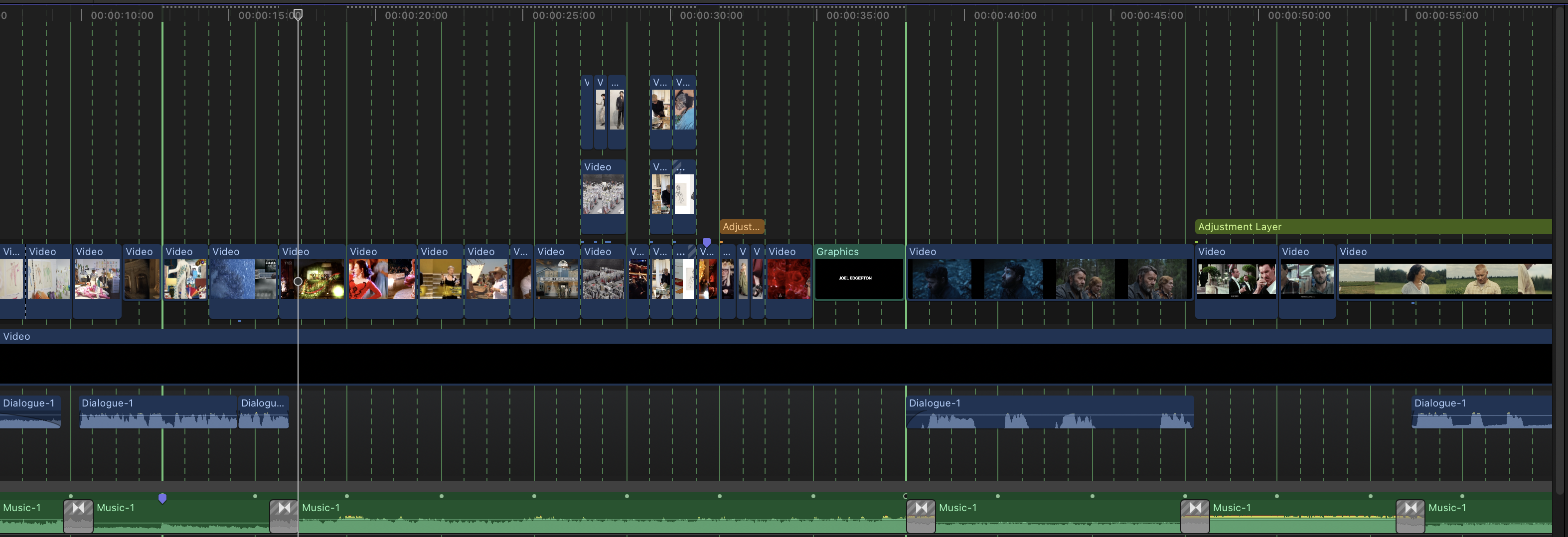
I kinda wish it had a "focus" mode and it only revealed the markers at an area close to the playhead, and an opacity setting, so you could make it super subtle.
In my head I'm imagining if it has a "focus" mode, wherever my mouse or playhead is, I can see a those beat markers highlighted, but the lines slowly "fade out" in a circle, so your eye is directed JUST to the beat markers you NEED to see at the time.
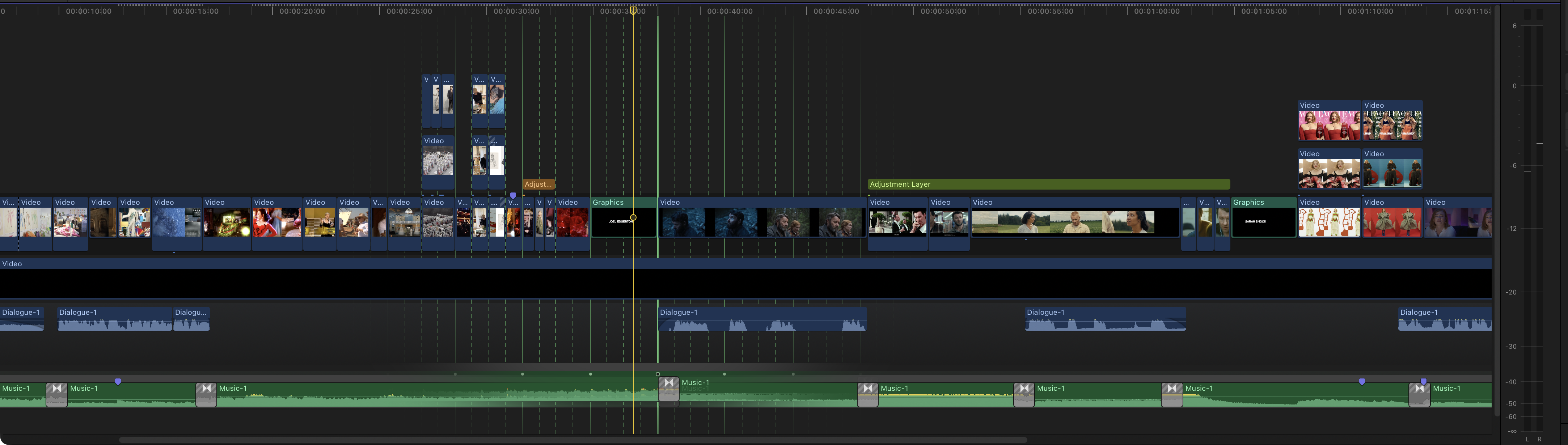
I've added a feature request on FCP Cafe's Feature Wish List.
So I definitely disagree with Chance_Noise_1702 - I think the Beat Markers are AWESOME! Thank you Final Cut Pro team!
In regards to the visual search - I have to agree - the quality of the search results kinda sucks. Although that's not really unexpected, given how quickly it analyses things.
The problem with this Final Cut Pro update is that for a year now, we've already had Jumper in the world, so you have a direct comparison in terms of search quality - and Jumper just kills Final Cut Pro in terms of visual search quality.
Back on 14th January 2026 I wrote:
We would ASSUME that both Transcript & Visual Search will be on by default in the
Import Settings.As someone who directly helped bring Jumper to Final Cut Pro, it'll be super interesting to compare Jumper and Apple's offering in terms of speed, quality and ease-of-use.
I'm ASSUMING that Apple's machine learning models will be super fast - especially as they're supporting all Apple Silicon devices.
The quality - who knows until it ships. We do know that lots of people are using Jumper in Adobe Premiere, even though Media Intelligence is built in natively, simply because Jumper's search results are better - i.e. Jumper understands what a
Millennium Falconis.My GUESS is that Apple will have to tread very carefully with their machine learning models - and like with Adobe, Apple's models also won't know what a Millennium Falcon is (for example).
Personally, I think Apple's Transcript & Visual Search will work awesome for most users. It'll be fast, native, and super handy.
Even today, when it comes to searching transcriptions, I sometimes find it faster and easier to just throw all my footage into a timeline, generate captions and search the Timeline Index to find specific things - as opposed to firing up Jumper.
However Jumper's advantage is that the same analysis files can be shared between Mac & PC, and between Final Cut Pro, DaVinci Resolve, Adobe Premiere Pro and Avid Media Composer. It also works in multiple languages - which Final Cut Pro won't do on launch.
...and I think I was basically spot on.
Interestingly, after spending a day switching between Final Cut Pro and Final Cut Pro Creator Studio on Mac - I've found the subscription version to be a lot more unstable, and crashy.
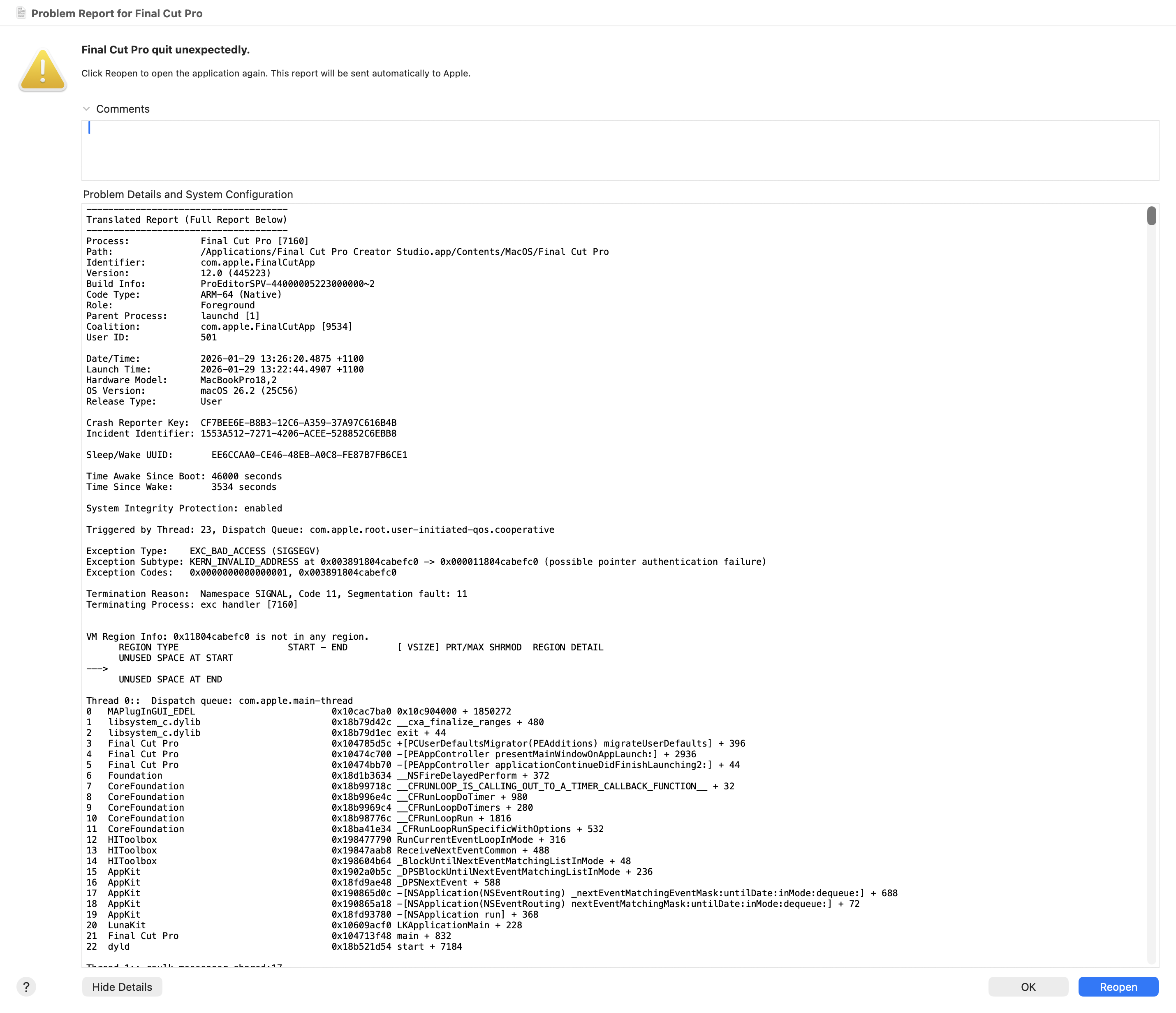
There seems to be bugs and issues with the on-boarding flow, subscription management and migrating preferences.
My GUESS is that Apple was never able to do any deep real-world testing with users having both Final Cut Pro and Final Cut Pro Creator Studio installed on the same machine - as I'm pretty sure all the top-secret-don't-exist beta builds were just a single application (i.e. Final Cut Pro Beta.app) - so there's probably a lot of unexpected flows and user setups that they simply didn't test or consider.
However, generally speaking Final Cut Pro v12.0 worked pretty well today - and did what it needed to do.
Unfortunately you can't open Final Cut Pro and Final Cut Pro Creator Studio at the same time out-of-the-box:
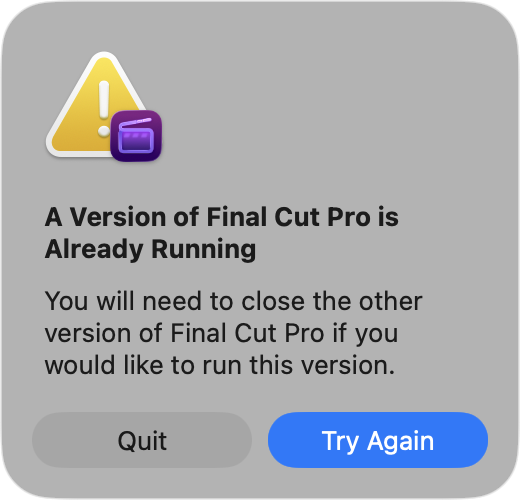
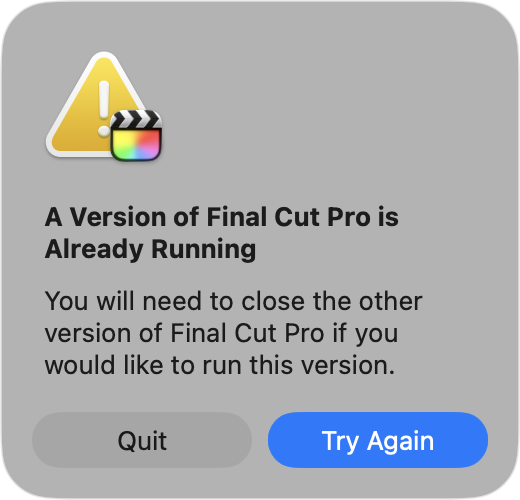
...which is not surprising. However, you can just launch one from Terminal to get around this block.
So, what about third party apps?
- As mentioned above Transfer Toolbox v1.5.0 is already on it's way to the Mac App Store.
- Capacitor will require an update for
FCPXML v1.14support. This has been submitted to the Mac App Store, so we're just waiting on Apple to review. - Metaburner will require an update for
FCPXML v1.14support. We'll get to this for FxFactory and the Mac App Store ASAP. - Hedge Arctic v26.1 is out now with Final Cut Pro v12.0 support!
- CommandPost will definitely need an update for Final Cut Pro Creator Studio. It currently works with Final Cut Pro, but there will no-doubt be bugs. I'll try and jump on CommandPost fixes ASAP.
- Gyroflow Toolbox is working great, but we'll update to the latest FxPlug4 SDK ASAP.
- BRAW Toolbox is working great, but we'll update to the latest FxPlug4 SDK ASAP.
- Recall Toolbox is working great, but we'll update to the latest Workflow Extension SDK ASAP.
- LUT Robot is working great, but we'll update to the latest Workflow Extension SDK ASAP.
- Marker Toolbox is working great, but we'll update to the latest Workflow Extension SDK ASAP.
- Fast Collections is working great, but we'll update to the latest Workflow Extension SDK ASAP.
- News Import is working great, but we'll update to the latest Workflow Extension SDK ASAP.
Yes... I make far too many apps, haha (with more to come!).
Here's a sneak peak at something I'm working on in collaboration with the amazing Knut Hake and Sam Pluemacher:
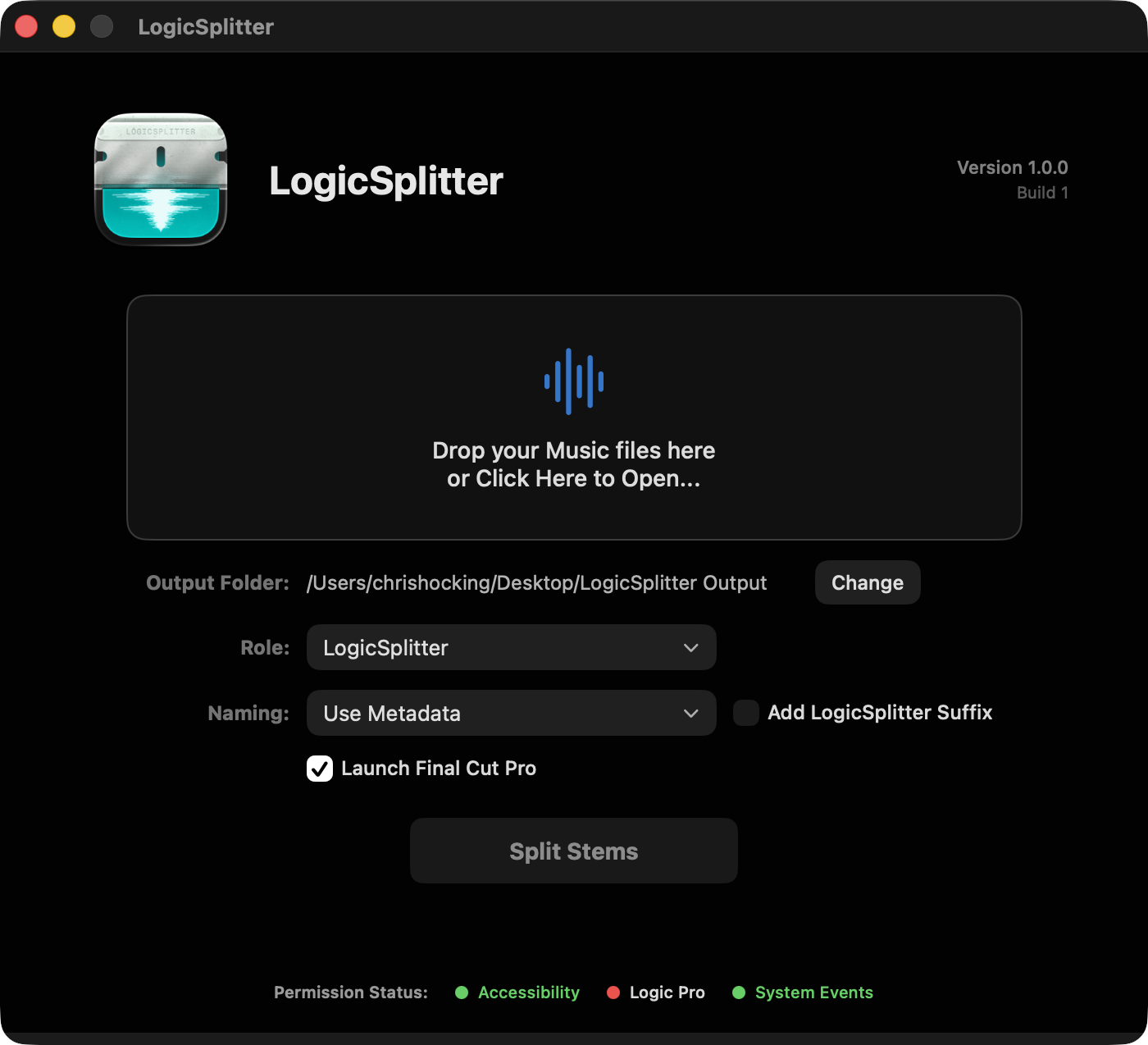
This will also require some tweaks for the latest Logic Pro update - so stay tuned for it's eventual release!
And that basically sums up everything I can think of after a day of cutting!
If you run into any bugs or crashes, please report them to FCP Cafe. If you have any comments or questions, fire away in the comments section below.
Thanks team! Happy editing!
Sponsored
Native Blackmagic RAW support in Final Cut Pro.
Download BRAW Toolbox today from the Mac App Store.
#
28th January 2026
Jumper v2026.01.27 (Build 2816) for Mac is out now! 🥳
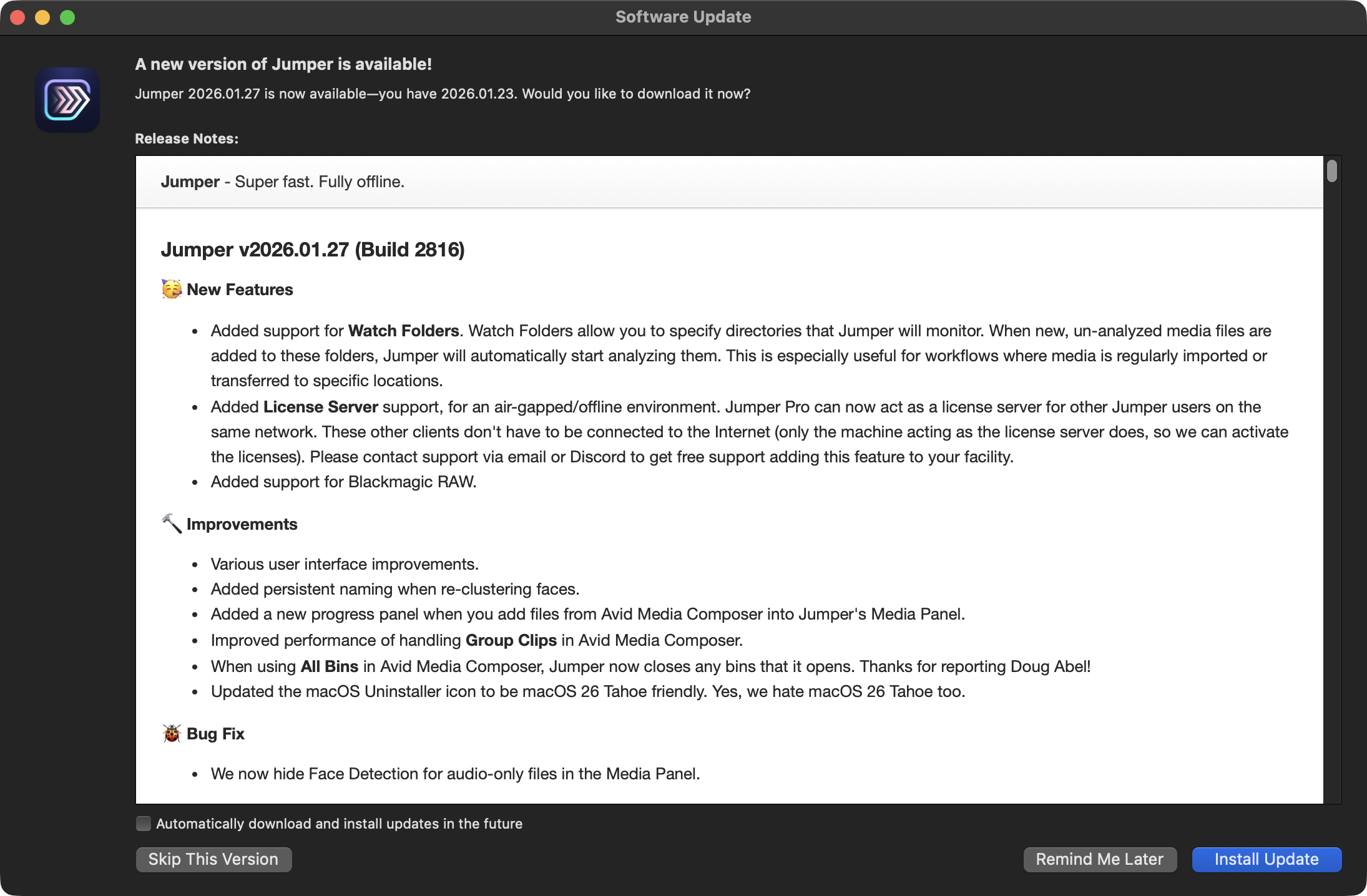
This is a BIG update with lots of improvements, new features, bug fixes and addressing things that have been requested by all the amazing people in the Jumper Discord.
Thanks so much for your continued love, help and support - HUGELY appreciated!
People are finally starting to take notice of Jumper in bigger facilities and post houses (especially in the Avid NEXIS world) - and this wouldn't have been possible without your amazing help, support and patience.
Max & Anton (from Witchcraft in Sweden) have LOTS of exciting things planned for the next update of Jumper, including wider RAW codecs support (let us know what camera's you're using!), better Speech Panel, and lots more exciting things. Max is a giant ML nerd - so he's really excited to eventually bring local LLM's to Jumper in some way, shape or form.
Please continue to share Jumper with your friends and co-workers! We have an affiliate program too if you want to join.
Happy jumping! Let us know if you spot any bugs or issues. Remember, we have ALL the previous versions of Jumper on the download website if you ever need to roll back.
You can learn the origin story of how I got involved with Jumper on this FCP Cafe news entry from 6th November 2024.
This update includes the following changes:
🥳 New Features
- Added support for Watch Folders. Watch Folders allow you to specify directories that Jumper will monitor. When new, un-analyzed media files are added to these folders, Jumper will automatically start analyzing them. This is especially useful for workflows where media is regularly imported or transferred to specific locations.
- Added License Server support, for an air-gapped/offline environment. Jumper Pro can now act as a license server for other Jumper users on the same network. These other clients don't have to be connected to the Internet (only the machine acting as the license server does, so we can activate the licenses). Please contact support via email or Discord to get free support adding this feature to your facility.
- Added support for Blackmagic RAW.
🔨 Improvements
- Various user interface improvements.
- Added persistent naming when re-clustering faces.
- Added a new progress panel when you add files from Avid Media Composer into Jumper's Media Panel.
- Improved performance of handling Group Clips in Avid Media Composer.
- When using All Bins in Avid Media Composer, Jumper now closes any bins that it opens. Thanks for reporting Doug Abel!
- Updated the macOS Uninstaller icon to be macOS 26 Tahoe friendly. Yes, we hate macOS 26 Tahoe too.
🐞 Bug Fixes
- We now hide Face Detection for audio-only files in the Media Panel.
You can download and learn more about Jumper on the Jumper website.
Marker to Reminder v1.2 is out now!
It includes the following changes:
- Adds a new option: Create a new Reminders list using the FCP project name, useful if you want to create a new Reminders list for every project you work on.
- Updates the icon in the Workflow Extension menu to be greyscale.
You can learn more and download on the Mac App Store.
XtoCC v1.2.47 is out now!
It includes the following changes:
- Bug fix for the
Help > Visit Websitemenu item - Bug fix for detecting disabled audio clips in a project
- Bug fix for XML version numbers
You can learn more and download on the Mac App Store.
Sponsored
Gyroscope Stabilisation in Final Cut Pro.
Download Gyroflow Toolbox today from the Mac App Store.
#
25th January 2026
For some lazy Sunday viewing...
Richard Taylor continues to do his regular Final Cut TV Live shows.
You can watch the latest one below on YouTube:
Rafael Ludwig posts on YouTube, Apple, Don’t Screw This Up:
Matthew O'Brien posts on YouTube, "Creator Studio KILLED Final Cut Pro!":
Dylan Bates (The Final Cut Bro) posts on YouTube, Final Cut Pro Goes Subscription Based? (Apple Creator Studio):
Have you come across any interesting Final Cut Pro related videos this week? If so, share in the comments!
Sponsored
Tight. Terse. Terrific. Bim. Bam. Boom. – Cut/daily reader
Post Production insight delivered to your inbox.
Sign up for free at Cut/daily.com
#
24th January 2026
In interesting news, Apple is hosting a three-day Creator Studio event next week.
Selected YouTubers and other creators have been invited to an exclusive Apple Experience in Los Angeles for the launch of Apple Creator Studio.
It's entirely possible that Apple might release new hardware next week too.
Petr Mára shared on Instagram [an invitation he received for the event:
Interestingly, it seems that only Petr has posted this invite publicly - possibly breaking an Apple NDA, or at the very least an unspoken rule amongst Apple invitees.
The invitation doesn't really have much information, but it does have an Apple logo that's been stylised in the same style as the Apple Creator Studio apps.
The event has an unspecified location in Los Angeles and runs from 27th to 29th of January - so it's also right in the middle of the launch date for Apple Creator Studio.
Maybe we'll see three days of Apple product announcements?
Given Final Cut Pro 12 now has machine learning powered speech and visual search, that is on by default - it makes sense for Apple to use this as a selling point for new hardware - really pushing the power of on-device machine learning processing.
The rumour mill has suggested that Apple is expected to launch a new MacBook Pro with the M5 Pro and M5 Max processors early in 2026 - so maybe we'll see that next week.
Either way, next week will be exciting, and probably very busy for developers building for Final Cut Pro!
I hope to have a new version of CommandPost and Transfer Toolbox out ASAP once Apple Creator Studio ships.
Producer's Best Friend v1.4.75 is out now!
It includes a "bug fix for XML version numbers".
You can learn more and download on the Mac App Store.
mCaptionsAI v1.2.1 is out now!
It includes the following improvements:
- Major stability improvements — even smoother performance and reliability.
- New feature: Customise existing projects with the re-import system. Restyle subtitles in your existing FCP projects in no time — no need to re-analyze the video and generate subtitles from scratch!
- Improved word timing detection for an even more cohesive viewing experience.
- 10 brand-new presets, rounding up to 86 diverse, eye-catching subtitles’ styles!
You can download and learn more on the MotionVFX website.
Sponsored
Native Blackmagic RAW support in Final Cut Pro.
Download BRAW Toolbox today from the Mac App Store.
#
23rd January 2026
As 2026 starts to really kick into gear, we thought we'd review all our application prices, and continue to update all our applications for macOS 26 Tahoe.
As you might have noticed on this blog, I'm not the biggest fan of the change to macOS icons in macOS 26 Tahoe, however, Matthew Skiles has done an incredible job, as always, updating them without destroying their original magic and charm.
We'll also continue to use the "classic" icons on the website, in marketing/press and in the user interface, so it's really only the macOS Dock icons we're sadly changing.
Quite a few of our apps have now dropped in price (some substantially) - although we have increased the price of Transfer Toolbox, based on the time needed to keep it updated. Who knows what adventure await when Apple Creator Studio ships!
Noticeably, News Import (which is an incredibly niche application, designed for a very specific workflow) allows you to import NewsML-G2 and VPMS metadata into Final Cut Pro. We've dropped the price from USD$500.00 to only USD$9.99. 🥳
We've also dropped the price of LUT Robot to USD$9.99. It's a very niche application to automatically apply Camera LUTs to video files with matching filenames.
As we continue to add more applications to the Mac App Store, we'll try use this more consistent pricing as a base.
I expect we'll basically need to update all these applications again very soon with the release of Apple Creator Studio.
In terms of my collaborations, Jumper & Hedge Arctic were already looking good on macOS 26 Tahoe, so no need for an update there!
BRAW Toolbox v1.4.8 (Build 78) is out now with the following changes:
🔨 Improvements:
- Updated the BRAW Toolbox application icon for macOS 26 Tahoe. Thanks Matthew Skiles!
You can learn more and download on the BRAW Toolbox website.
Gyroflow Toolbox v1.3.4 (Build 26) is out now with the following changes:
🔨 Improvements:
- Updated the Gyroflow Toolbox application icon for macOS Tahoe. Thanks Matthew Skiles!
- We've simplified the code under-the-hood for improved performance and better memory management.
You can learn more and download on the Gyroflow Toolbox website.
Transfer Toolbox v1.4.2 (Build 10) is out now with the following changes:
🔨 Improvements:
- Updated the Transfer Toolbox application icon for macOS 26 Tahoe. Thanks Matthew Skiles!
You can learn more and download on the Transfer Toolbox website.
Metaburner v1.2.1 (Build 56) is out now with the following changes:
🔨 Improvements:
- Updated the Metaburner application icon for macOS 26 Tahoe. Thanks Matthew Skiles!
- Updated the Metaburner website URL in the application and on the Mac App Store.
You can learn more and download on the Metaburner website.
Recall Toolbox v1.0.1 (Build 8) is out now with the following changes:
🔨 Improvements:
- Updated the Recall Toolbox application icon for macOS 26 Tahoe. Thanks Matthew Skiles!
You can learn more and download on the Recall Toolbox website.
LUT Robot v1.0.3 (Build 5) is out now with the following changes:
🔨 Improvements:
- Updated to support FCPXML v1.13.
- Updated the LUT Robot application icon for macOS 26 Tahoe. Thanks Matthew Skiles!
You can learn more and download on the LUT Robot website.
Fast Collections v1.2.1 (Build 5) is out now with the following changes:
🔨 Improvements:
- Updated the Fast Collections application icon for macOS 26 Tahoe. Thanks Matthew Skiles!
You can learn more and download on the Fast Collections website.
News Import v1.0.3 (Build 4) is out now with the following changes:
🔨 Improvements:
- Updated the News Import application icon for macOS 26 Tahoe. Thanks Matthew Skiles!
You can learn more and download on the News Import website.
CommandPost v1.6.1 is out now with the following changes:
🔨 Improvements:
- Added support for TourBox Elite and TourBox Elite Plus. Thanks for suggesting CloudK!
- Added haptic controls for TourBox Elite and TourBox Elite Plus.
- Removed some verbose logging from the new WebSocket Control Surfaces Panel.
- Added "Join Discord" menu item.
You can learn more and download on the CommandPost website.
Sponsored
Gyroscope Stabilisation in Final Cut Pro.
Download Gyroflow Toolbox today from the Mac App Store.
#
22nd January 2026
Color Finale is currently running a promo where all individual software products, plugins and LUTs are availble at a discounted rate with the code: 15OFF
This includes Color Finale Transcoder 2, LUT Manager and Color Finale 2.
You can learn more on the Color Finale website.
LumaFusion v5.4.1 is out now with some FCPXML fixes:
Improvements:
- The last selected category for each effect editor is maintained while the Clip Editor is open.
Bug Fixes:
- Background Export was hanging for some users. We've now made Background Export an option in Advanced Settings so customers can turn it on and off.
- Error exporting FCPXML to Finder on macOS.
- External display for HDR projects was incorrect.
- Crash when using many large images in a timeline.
- Audio Duck End Duration could not be set properly
You can learn more and download on the Mac App Store.
Sponsored
Tight. Terse. Terrific. Bim. Bam. Boom. – Cut/daily reader
Post Production insight delivered to your inbox.
Sign up for free at Cut/daily.com
#
21st January 2026
At the start of last year I was invited to be a guest on Ascent Media's podcast.
To be honest, last year was a bit of a rollercoaster for a million different reasons, so when the podcast was publicly released last September, I completely forgot to share it publicly!
If you want to see me ranting for an hour about all things nerdy, you can watch my Ascend Your Story podcast episode on YouTube:
You can also find it on Spotify and Apple Podcasts
Thanks heaps Sam for having me on the show!
Following on from our Custom Workspaces discussions, Daniel Szimuly writes:
I still have a really annoying bug with the normal way of using workspaces. When I use a 3-monitor setup, 2 horizontal and 1 vertical, FCP constantly signs the second monitor to the horizontal one, even though I want it to be vertical.
The only solution is to turn off the A/V output temporarily so that the browser can view the vertical screen.
I know a few people have used CommandPost to work around these kinds of complex 3+ monitor setups - so if you have any ideas or suggestions for Daniel please share them in the comments! Thanks team!
Sponsored
Native Blackmagic RAW support in Final Cut Pro.
Download BRAW Toolbox today from the Mac App Store.
#
20th January 2026
First up, thanks to the 1901 people who have already downloaded CommandPost v1.6.0!
For those considering using the Final Cut Pro X Workspace Remapper, we've seen the following comments from social media in terms of Final Cut Pro's stability:
Dylan Bates (The Final Cut Bro) writes:
I’ve had zero issues when doing just a typical vertical layout. But stuff definitely can get funky with multiple browsers. Mostly visual artifacts for me like text being in the wrong spot.
Richard Taylor writes:
I've had problems.\
- Browser clips sometimes don't live scrub.\
- Viewer doesn't update when trimming between two clips.I stopped using custom layouts as I need these features to work.
Achu P. Chandra writes:
It was a great option to customise the window layout. I created a layout for vertical video editing and a custom window layout. I also found bugs in the inactive audio meter and resizing of windows.
Sandeep Saini writes:
I’ve been using them and loving them. The only issue have some sometimes that some of the audio scopes don’t show anything they just stationary.
Daniel Szimuly writes:
No issue so far
Have you tried them out? Are they working ok for you? Please share in the comments or Discord! Thanks team!
For those Final Cut Pro developers following along, swift-daw-file-tools v0.8.0 is out now!
It includes the following changes:
New Features:
- Added package traits to opt-in to each data model:
Cubase,FCP,MIDIFile,ProTools,SRT - By default, all traits are enabled unless specified
- FCPXML: Added FCPXML 1.14 compatibility
Maintenance:
- Migrated unit tests to Swift Testing
- Converted TODO compiler warnings to comments
You can learn more and download on GitHub.
Sponsored
Gyroscope Stabilisation in Final Cut Pro.
Download Gyroflow Toolbox today from the Mac App Store.
#
19th January 2026
CommandPost v1.6.0 is out now!
Apologies for the delay - I've been holding off updating to macOS Tahoe, simply because I really hate the decisions Apple have made in terms of App Icons, and their user interface design in general.
However, each day I was getting 10+ emails from people really wanting to use CommandPost's Timeline Batch Export on Tahoe, so I've finally updated, and pushed out a new CommandPost update.
This release includes the following changes:
🎉 New Features:
- JKWTCN has added a new WebSocket Control Surfaces Panel, so you can easily trigger CommandPost actions via WebSocket messages. Thanks heaps for your contribution JKWTCN!
💪 Changes:
- Updated the CommandPost application icon for macOS Tahoe. Thanks Matthew Skiles!
- Removed Notion Toolbox and Shot Data Toolbox.
- Removed the in-app Feedback form. We now just link to the website.
- Updated various website URLs.
🐞 Bug Fixes:
- Fixed a bug which caused Timeline Batch Export to generate a "Failed to get the original Filename" error on macOS Tahoe. Thanks for reporting karelkasik-droid, ok-kenji, fiona-gray, savvas215, godloveeric and many others!
- Fixed a bug in the Sony Timecode Repair Toolbox that would show a DTD validation error on Final Cut Pro 11.0.1 and later. Thanks for reporting rileyendicott, asohawramii and many others!
- Fixed a bug which prevented the Stream Deck Mini Button 1 from working. Thanks for reporting SungChul Kang!
- Renée Köcher fixed a bug that prevented menubar's from updating correctly on macOS 15 Sequoia and later. Thanks Renée!
You can learn more and download on the CommandPost website.
Sponsored
Tight. Terse. Terrific. Bim. Bam. Boom. – Cut/daily reader
Post Production insight delivered to your inbox.
Sign up for free at Cut/daily.com
#
18th January 2026
fontAudition-X v1.0.9 is out now with "minor UI changes and code optimisation".
You can learn more and download on the Mac App Store.
Sponsored
Native Blackmagic RAW support in Final Cut Pro.
Download BRAW Toolbox today from the Mac App Store.
#
16th January 2026
Cult of Mac reports that Apple has removed the 90 day free trial of Final Cut Pro and Logic Pro.
Because the trial timer reset with each Final Cut Pro & Logic Pro update, there's quite a few Final Cut Pro users that have actually just been using the free trial for years, as there's generally been a new update every 90 days.
Some users also realised that you just needed to delete a file to reset the trial - for those wanting to stay on an older version.
This definitely isn't a surprise, and eventually I'm sure Apple wants everyone to jump to the subscription option.
Dylan Bates (The Final Cut Bro) recently posted a video about Patrokiras's Final Cut Pro X Workspace Remapper.
This is a free tool that allows you to completely customise your Final Cut Pro Workspace layout.
In theory it's amazing - and Patrokiras has done a great job building a fantastic website to customise things. It's a really nice user interface!
Because a fcpworkspace file is just a plist (Property List) - it's actually very easy to mess around with an customise - you can just open it in a text editor (I use BBEdit).
Back when I first started working on FCPX Hacks, which later became CommandPost, I had a tool that allowed you to customise Final Cut Pro workspaces in a very similar fashion.
Alex Gollner (Alex4D) was also messing around with these files about a decade ago.
However, what we discovered is that hacked or customised workspaces made Final Cut Pro pretty buggy and unstable, and we were generating lots of crash reports.
When I spoke to Apple about this, they basically said to stop messing with the Workspace layouts - so we did.
So now that Patrokiras has released a very friendly and easy-to-use way of creating your own layouts, it'll be super interesting to see if the same users start to report more FCP bugs and crashes.
I've already started to see a few reports of people saying that things like the Export button randomly stop working.
If you're using a customised workspace, and Final Cut Pro isn't crashing and is rock solid - please let us know in the comments!
Sponsored
Gyroscope Stabilisation in Final Cut Pro.
Download Gyroflow Toolbox today from the Mac App Store.
#
15th January 2026
Thanks for all the messages and feedback from yesterday's blog post!
Apple Creator Studio has definitely caused a heap of discussion in the Final Cut Pro community, which is awesome.
Jeff Roy responded to the blog post on Facebook with:
Great write up as always, but I’m surprised nobody is talking about 𝗣𝗵𝗼𝘁𝗼𝗺𝗮𝘁𝗼𝗿. I use it more often than 𝗣𝗶𝘅𝗲𝗹𝗺𝗮𝘁𝗼𝗿 𝗣𝗿𝗼. Based on past product cycles I’m guessing the team just didn’t have the bandwidth to overhaul both apps, sort of like the situation with 𝗙𝗶𝗻𝗮𝗹 𝗖𝘂𝘁 𝗣𝗿𝗼 𝗳𝗼𝗿 𝗶𝗣𝗮𝗱. It’s conceivable that they could be somehow rolling it into 𝗣𝗵𝗼𝘁𝗼𝘀 in the various 𝗢𝗦 𝟮𝟳 releases as part of their AI story at WWDC. 𝗣𝗵𝗼𝘁𝗼𝗺𝗮𝘁𝗼𝗿 was born as a universal iPhone/iPad/Mac app and awarded App of the year by Apple. It has both a subscription or “lifetime” license available as in-app purchase.
We are also losing classic 𝗣𝗶𝘅𝗲𝗹𝗺𝗮𝘁𝗼𝗿 for iPhone, which is a real shame if they don’t replace it with something. It was already compatible with 𝗣𝗶𝘅𝗲𝗹𝗺𝗮𝘁𝗼𝗿 𝗣𝗿𝗼 so maybe they just haven’t finished developing the universal version. I don’t know of any non-Adobe iPhone apps that do what 𝗣𝗶𝘅𝗲𝗹𝗺𝗮𝘁𝗼𝗿 can with layering.
𝗠𝗼𝘁𝗶𝗼𝗻 𝗳𝗼𝗿 𝗶𝗣𝗮𝗱 was also rumored previously, so maybe that’s still part of the “coming soon” promise that they are not ready to reveal.
I’m overjoyed to see Transcription Search and Visual Search coming to 𝗙𝗶𝗻𝗮𝗹 𝗖𝘂𝘁 𝗣𝗿𝗼, but the screenshot gives me pause. It depicts a search field with results on the left, but I don’t see any visible transcription. That’s not very useful to me if I can’t see the text. What I need is a way to see the transcript for my ranges in the Browser at a glance, so I don’t have to play through them to know which is which. Currently I use 𝗠𝗮𝗰𝗪𝗵𝗶𝘀𝗽𝗲𝗿 to get a transcript and then replace the word “Favorite” with the text for that range, and it’s incredibly useful when building interview edits.]
This is all great news, though. Regarding education customers, it still does not address the barrier for institutions using MDM. That could be one reason for maintaining the single-purchase applications, but nobody would deploy them at full price. The way it works with Adobe is that they have an annual contract for seats, and the 𝗖𝗖 gets pushed to the managed devices as a portal to the other apps and no in-app purchases are ever involved. I could see that working with 𝗖𝗦 on the Mac where the App Store isn’t gospel. Or maybe they aren’t interested in that play at all.
I don’t think they cancel the Summit. I think it’s coming in Spring as the site says. Hopefully not during our busiest week in education.
Jeff makes some great points. Whilst I own Pixelmator & Photomator - I don't really ever use them, so I'm definitely not an expert in this area, hence why I mainly focussed on Final Cut Pro news.
I also had quite a few messages about my comments on Blackmagic RAW.
Apple's MediaExtension SDK was actually announced back at WWDC 2023 - so it's not new - it's been out for a while. We posted about it on FCP Cafe at the time.
We also posted about it back at WWDC 2024, and later in November 2024.
To quote the old blog post:
Whilst Apple did announce at the 2024 Final Cut Pro Creative Summit that Final Cut Pro 11 now supports the new macOS system-wide MediaExtension Framework, and that Blackmagic will at some point release a Blackmagic RAW Media Extension - there is currently no time frame, so we have no idea if this is coming in days, weeks, or months.
In 2023 Apple announced a new framework called MediaExtension, that provides a means for developers to create format readers and video decoders for media that the system doesn’t natively support - such as Blackmagic RAW and Nikon NRAW.
This was supposed to come in macOS Sonoma, but they silently killed it - only for it to reappear in this years WWDC for macOS Sequoia.
Whilst it's been out for a while, the documentation is insanely complicated and limited and the only person I know who's done ANYTHING with it so far is the incredible Anton Marini, who's been building an ffmpeg Media Extension over on GitHub here.
I originally started playing with and testing MediaExtension's both back in 2023, and during the macOS Sequoia beta's, but never made much progress, as Final Cut Pro 10.8.1 didn't support Media Extensions anyway.
However, given there's no certainty as to when Blackmagic will release a Blackmagic RAW Media Extension, we're going to go back and see if we can bring a Blackmagic RAW Media Extension to market sooner rather than later.
Apple announced 3rd party Motion Templates were "coming soon" to iPad at launch, and that functionality is still not out - so we don't really want to waste time waiting for something that could be a year away.
We'll continue to keep you posted on our progress on FCP Cafe.
You can learn more and download BRAW Toolbox on the BRAW Toolbox website.
Apple then announced that Blackmagic WOULD be releasing a BRAW MediaExtension at the last FCP Creative Summit - but whilst nablet has released some MediaExtensions - we still haven't seen anything from Blackmagic.
Over the years I've continued to look into and experiment with MediaExtension's - but with the Blackmagic RAW SDK in it's current form, it's insanely hard (or maybe impossible) for a third party to build a BRAW Media Extension - mainly because MediaExtension's are sandboxed, and they don't get access to the entire BRAW file - they just get "chunks" of data per frame.
I'll continue to update and improve BRAW Toolbox for now - and we'll just see what Blackmagic does.
Also, thinking about how Apple might actually handle the licensing for Apple Creator Studio - Sharing access to keychain items among a collection of apps is probably one way to solve that issue.
CineD posted an article where they spoke to Apple about Apple Creator Studio.
Some highlights:
In our interview, Apple went on the record to debunk this. When asked directly if the standalone Mac version of Final Cut Pro would include the new AI-driven tools, Bryan O’Neil Hughes was definitive:
“The same features and functionality – Visual Search, Transcript Search, Beat Detection – will be on the one-time purchase version that you have today. It’ll update, and it’ll all just work as you expect it to.”
However, I don't think there was any question of this. Apple announced yesterday:
A one-time purchase will still be available, but access to some of the premium content is available only to Apple Creator Studio subscribers. If you already own Final Cut Pro, it will continue to be updated.
Again, my GUESS is that the "premium content" will be music, sound effects, motion graphics - basically the kind of thing you currently can find in Final Cut Pro for iPad - which doesn't exist on the Mac version.
Apple clarified that the “M5” mention was about peak speed, not minimum requirements. The new features will work fully on all Apple Silicon devices, including the original M1 generation. John Danty, Product Marketing, reassured us that older hardware won’t be left behind:
“The difference you’ll see in the latest hardware is enhanced performance… but if you’re on original Apple Silicon devices, no problem whatsoever.”
This is Apple's super power - Apple Silicon is just so darn good. I'm still on a MacBook Pro (16-inch, 2021, M1 Max, 64GB RAM, 8TB SSD) - at it flies. It would cost me a LOT to upgrade to a new MacBook Pro with the same specs, so there's very little incentive to do so.
Finally, Background Export is also coming on Final Cut Pro for iPad. Apple stated they have “aggressively tested” this with heavy memory loads. Danty confirmed that switching to memory-intensive apps like Lightroom or Safari will not pause or kill the render process:
“We’ve been aggressively testing it with really heavy loads… and have not bumped into any problems.”
DaVinci Resolve for iPadOS v20.3, added support for background rendering last year - so it's nice to see Apple catch up in this department.
Whilst I've still got you...
Basic Apple Guy on Twitter has posted some fun images:
I also enjoyed Andy Allen's post on Threads:
...and Héliographe's post on Threads:
If you put the Apple icons in reverse it looks like the portfolio of someone getting really really good at icon design
Yes... I'm still in denial about Apple's icon direction.
Strada Agent v2026.1.14 (88) is out now!
It contains the following improvements:
Some fun updates for you all:
- You can now create a folder! Need to transfer to a location that doesn't exist? Make it!
- New users and collaborators now have a step-by-step onboarding experience to get started easier
- Jobs details MODAL. You can now open up an expanded view of a job and see every file, how big it is, a thumbnail, and its transfer status.
Bug Fixes:
- Breadcrumbs now stay after a refresh
- UNC path on windows
- Agents now load individually in the left nav and show an error state when they can't be reached due to a network error
- Agents going offline and not trying to restart themselves
- Auto-Updates ( NOTE: If you are on an older agent you will need to manually update to this version and then auto-updates should work here on out )
- Some jobs were not showing as complete until refreshing the page, they looked stuck but they were done
- Cleaned up states for folder not existing or you no longer having access so you know exactly what is going on with a certain folder
- thumbnails on mobile
- many many many more!
SNEAK PEAK of the coming month:
- We are working on launching our new license server which will allow you to buy and manage licenses on behalf of others or your team!
- We have a Alpha version of our new Virtual File Editing technology. We will post more here about how to get involved in the coming weeks.
- Raw playback support. Starting with Blackmagic Raw we will support remote viewing of raw files in our video player on web and mobile WITHOUT having to create a proxy or upload anything to a cloud.
Happy new year everyone! We are starting a new initiative called the feature of the week so look here soon for our next little feature: Sorting!
You can learn more about Strada on their website.
Simon Says Transcription v3.9.9 is out now with performance improvements and bug fixes.
You can learn more and download on the Mac App Store.
Frame.io v2.7.6 is out now with the following bug fix:
Fixed a bug where the app could fail to detect if FCP is installed when installing Share Destinations.
You can learn more and download on the Mac App Store.
SpeedScriber v3.0.4 is out now with the following improvements:
- Searching for words with Any Speaker selected, now works correctly after opening multiple files.
- Quitting the app after logging out when a file has been opened will no longer cause a crash.
You can learn more and download on the Mac App Store.
Sponsored
Tight. Terse. Terrific. Bim. Bam. Boom. – Cut/daily reader
Post Production insight delivered to your inbox.
Sign up for free at Cut/daily.com
#
14th January 2026
Happy New Year! Hope you all had a fun and relaxing holiday break!
2025 proved to be a bit of a rollercoaster for pretty much everyone I know (especially in the Film & TV world) - so fingers and toes crossed 2026 can be a bit more behaved!
Keeping FCP Cafe up-to-date the last few months has proven to be tricky, however, I hope to be a bit more active this year if I can.
The big news today is that Apple has announced Apple Creator Studio, which launches 28th January.
You can read the official Apple Press Release in their newsroom.
Interestingly, this news didn't make it to the front page of the Apple site - clearly the wider Apple doesn't think this is big enough news to go mainstream, which is interesting.
The initial launch of Apple Creator Studio includes:
- Final Cut Pro for Mac 12.0
- Final Cut Pro for iPad 3.0
- Logic Pro for Mac 12.0
- Logic Pro for iPad 3.0
- Pixelmator Pro for Mac 4.0
- Pixelmator Pro for iPad 4.0
- Motion 6.0 (Mac)
- Compressor 5.0 (Mac)
- MainStage 4.0 (Mac)
- Pages 15.1 (Mac, iPad, and iPhone)
- Numbers 15.1 (Mac, iPad, and iPhone)
- Keynote 15.1 (Mac, iPad, and iPhone)
You can watch the slick trailer on YouTube:
It would be AMAZING if the above trailer was actually created in Final Cut Pro and Motion - but the fact they don't mention it was, makes me think it sadly wasn't.
In a perfect world, Apple would be creating all these kinds of slick animations in Apple Motion, and showcasing how they're built - but alas, not this time at least.
For those that aren't already up-to-speed:
Apple Creator Studio gives subscribers access to a suite of creative apps designed for video, music, and image editing and creation. You can make videos in Final Cut Pro, Motion, and Compressor, produce music in Logic Pro and MainStage, and edit photos or graphics in Pixelmator Pro. And while Keynote, Pages, Numbers, and Freeform remain free for everyone, an Apple Creator Studio subscription offers premium templates, a library of high-quality, royalty-free photos and graphics, and powerful intelligence features.
Iain Anderson has written up a great little summary up on ProVideo Coalition.
Matthew O'Brien has already posted a new video on his YouTube discussing Creator Studio.
Apple Creator Studio will be subscription - however, the existing lifetime/perpetual versions of the app's will still be alive - i.e. the Final Cut Pro 11.2 you have today will continue to be updated.
A one-time purchase will still be available, but access to some of the premium content is available only to Apple Creator Studio subscribers. If you already own Final Cut Pro, it will continue to be updated.
My GUESS is that the "premium content" will be music, sound effects, motion graphics - basically the kind of thing you currently can find in Final Cut Pro for iPad - which doesn't exist on the Mac version.
Final Cut Pro is included in your subscription to Apple Creator Studio, which also includes Logic Pro, Pixelmator Pro, Motion, Compressor, and MainStage. In addition, Apple Creator Studio comes with enhanced versions of Keynote, Pages, Numbers, and Freeform that include premium templates, a library of high-quality, royalty-free photos and graphics, and powerful intelligence features.
You can try Apple Creator Studio free for 30 days. After your free trial, new subscribers pay $12.99 per month or $129 per year. Educator and student subscriptions are $2.99 per month or $29.99 per year. Final Cut Pro is also available as a one-time purchase for $299.99.
The cheaper educator and student subscriptions is quite a big deal - USD$2.99/month and USD$29.99/year is CRAZY cheap for what you get. I can imagine lots of universities and film schools around the world being very excited by this.
It will be super interesting to see how this works, and if this means Apple will be making policy changes to the App Store to enable this, because as far as I know, there's currently no mechanism in the App Store to do this specific educational pricing - at least not for third party developers like myself.
Also interesting is that:
...with the purchase of a new Mac or qualifying iPad, customers can receive three months of Apple Creator Studio for free
It's also worth noting:
Apple Creator Studio is available to download on the App Store as a universal purchase.
...meaning that if you purchase on iPad, it will work on Mac, etc. and:
Up to six family members can share all of the apps and content included in Apple Creator Studio with Family Sharing.
...which means you can buy once, and the whole family can use it - which is pretty awesome.
The other current unknown is how exactly the "legacy" version and the new version will ship.
My GUESS is that the current "legacy" version of Final Cut Pro will continue to ship "as-is" with it's existing bundle identifier (i.e. com.apple.FinalCut on Mac), and they'll use the Final Cut Pro for iPad bundle identifier (i.e. com.apple.FinalCutApp) for the Creator Studio version of the Mac App - so that existing users can continue to work away and update Final Cut Pro as they normally would.
However, less is clear about how exactly the Apple Creator Studio will appear in the App Store.
It's possible that Apple Creator Studio might just appear as a single application - and Apple does some trickery (that third parties aren't allowed to do currently due to sandbox requirements) that installs the other applications.
Or it's possible that Apple might just treat it as an App Bundle, and add some kind of mechanism to support subscriptions in App Bundles (which I don't believe is currently possible?).
If I had to make a prediction, maybe the reason Apple just announced the Apple Creator Studio today, rather than ship it, is because they need to make some changes to the App Store policy, and they didn't want to do that first, as the rumour mill would pick up on what's in-store. I wouldn't be surprised if we see some App Store policy changes in the coming weeks. We'll see.
So what's new in Final Cut Pro?
Video Creation Gets Smarter and Faster
Final Cut Pro for Mac and iPad empowers content creators, video editors, and filmmakers to elevate their projects with intuitive features. One-time-purchase Mac users and Apple Creator Studio subscribers can experience blazing-fast performance with Apple silicon for the most demanding workflows, and get into the creative flow faster than ever with new on-device intelligent features that make video creation effortless and easy.
For better or for worse, the wider Apple seems to have very much stopped using the term "machine learning" and is now pushing "AI" as much as they can. Apple Creator Studio really seems to be a way to help convince Apple Shareholders that they're still in the AI game.
First up, we have Transcript & Visual Search on Mac and iPad.
With Transcript Search on Mac and iPad, users can now easily find the perfect soundbite in hours of footage by simply typing phrases into the search bar to see exact or related results. Video podcasts and interviews can be assembled quickly, eliminating extensive time spent skimming through footage. Looking for a specific video clip also gets an intelligence assist with Visual Search. Now, users can quickly pinpoint exact moments across all footage by searching for an object or action, and then add that visual to their timeline in seconds.
Transcript Search in Final Cut Pro requires a Mac with Apple silicon and macOS 15.6 or later, or an iPad with the Apple M1 chip or later, iPad (A16), or iPad mini (A17 Pro) and iPadOS 26 or later. Available only in U.S. English.
Visual Search requires a Mac with Apple silicon and macOS 15.6 or later, or an iPad with the Apple M1 chip or later, iPad (A16), or iPad mini (A17 Pro) and iPadOS 26 or later. Available only in U.S. English.


Essentially... this is bringing Jumper natively to Final Cut Pro.
With Transcript Search, you'll be able to search through all your dialogue in your Library and find specific words and phrases by entering a description using natural language - i.e. in the example below, they're searching all the transcripts that have ranges that are related to the history of racing (as opposed to finding the words "history of racing"). You'll also obviously be able to search for exact words/phrases too.
You'll be able to make Smart Collections with these search criteria, so as you ingest more footage, the Smart Collections will be populated with more stuff.
You'll also be able to filter by Relevance.
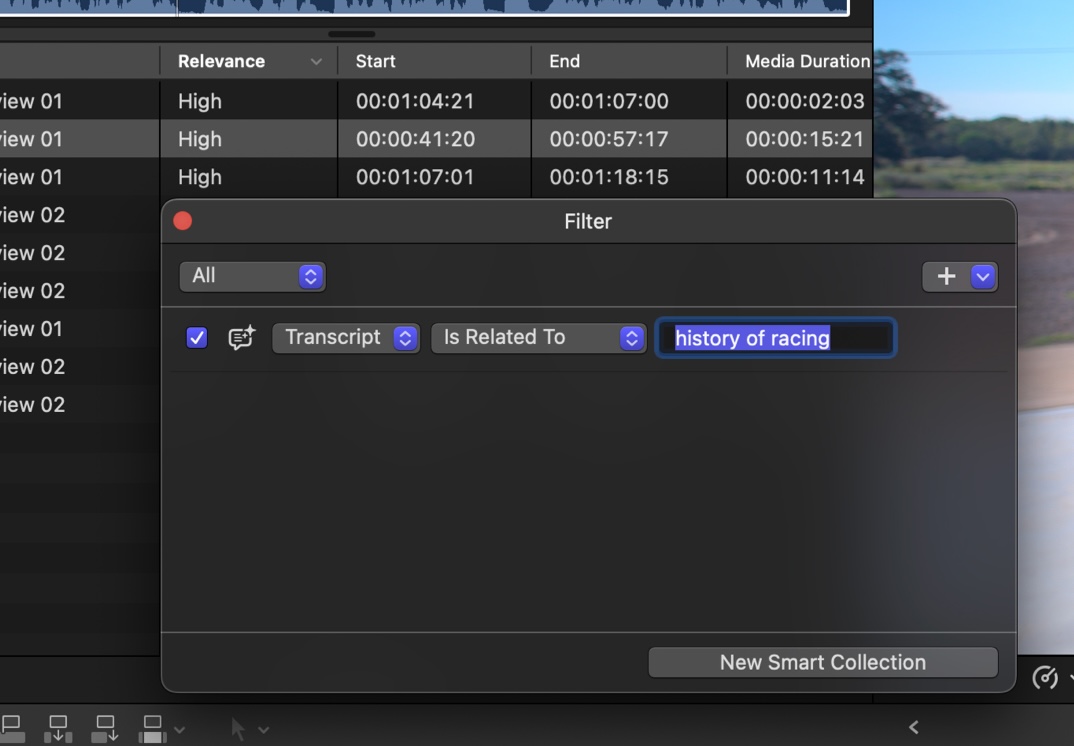
In this first release, this will only work in U.S. English - but I'm sure it will come to other languages over time.
Visual Search will be much the same - you'll be able to use natural language to search for actions (i.e. "climbing stairs") and objects (i.e. "red ball").
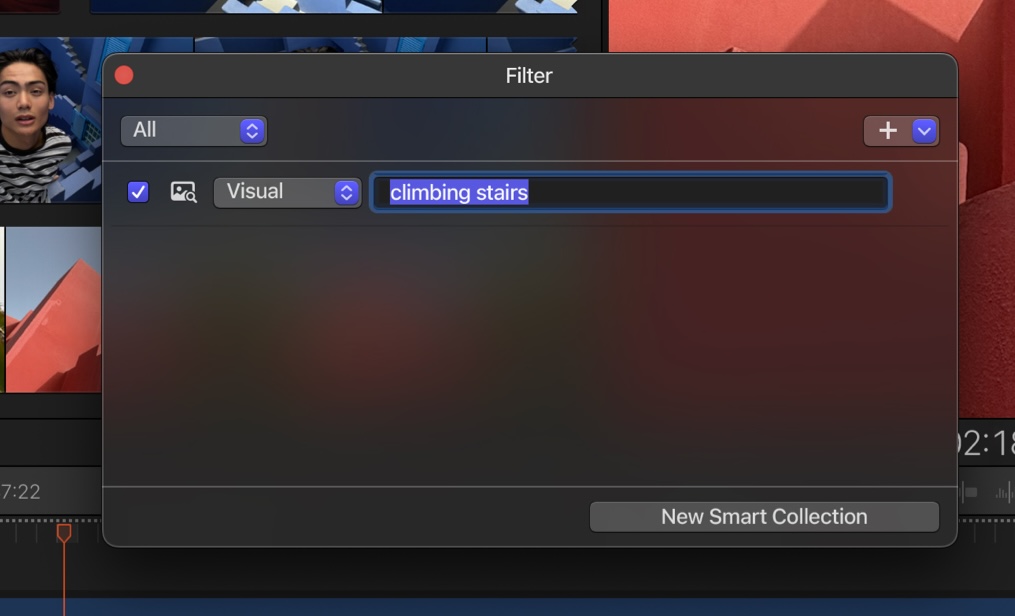
We would ASSUME that both Transcript & Visual Search will be on by default in the Import Settings.
As someone who directly helped bring Jumper to Final Cut Pro, it'll be super interesting to compare Jumper and Apple's offering in terms of speed, quality and ease-of-use.
I'm ASSUMING that Apple's machine learning models will be super fast - especially as they're supporting all Apple Silicon devices.
The quality - who knows until it ships. We do know that lots of people are using Jumper in Adobe Premiere, even though Media Intelligence is built in natively, simply because Jumper's search results are better - i.e. Jumper understands what a Millennium Falcon is.
My GUESS is that Apple will have to tread very carefully with their machine learning models - and like with Adobe, Apple's models also won't know what a Millennium Falcon is (for example).
Personally, I think Apple's Transcript & Visual Search will work awesome for most users. It'll be fast, native, and super handy.
Even today, when it comes to searching transcriptions, I sometimes find it faster and easier to just throw all my footage into a timeline, generate captions and search the Timeline Index to find specific things - as opposed to firing up Jumper.
However Jumper's advantage is that the same analysis files can be shared between Mac & PC, and between Final Cut Pro, DaVinci Resolve, Adobe Premiere Pro and Avid Media Composer. It also works in multiple languages - which Final Cut Pro won't do on launch.
Next up, we have something that I'm SUPER excited about... Beat Detection.
Final Cut Pro for Mac and iPad also makes editing video to the rhythm of music fast and fun with Beat Detection, an amazing new way to see musical beats, bars, and song parts right in the project timeline. Beat Detection uses an AI model from Logic Pro to instantly analyze any music track and display the Beat Grid, so users creating fast-paced videos can quickly and visually align their cuts to the music. Re-editing music tracks to different lengths is also easier than ever.
At the previous Final Cut Pro Creative Summit, the Final Cut Pro team told us that they were basically "sharing a wall" with the Logic Pro team - so it's awesome to FINALLY see a truly great collaboration between the teams!

Even though 3rd party tools like the awesome BeatMark Pro exist - personally, I still spend a lot of time manually adding markers to music tracks - so I think this will be a massive time saver.
The fact it uses a beat grid, rather than markers, is a really nice design. It looks like you'll be able to toggle it from both the toolbar and shortcut keys, so it'll be super handy.
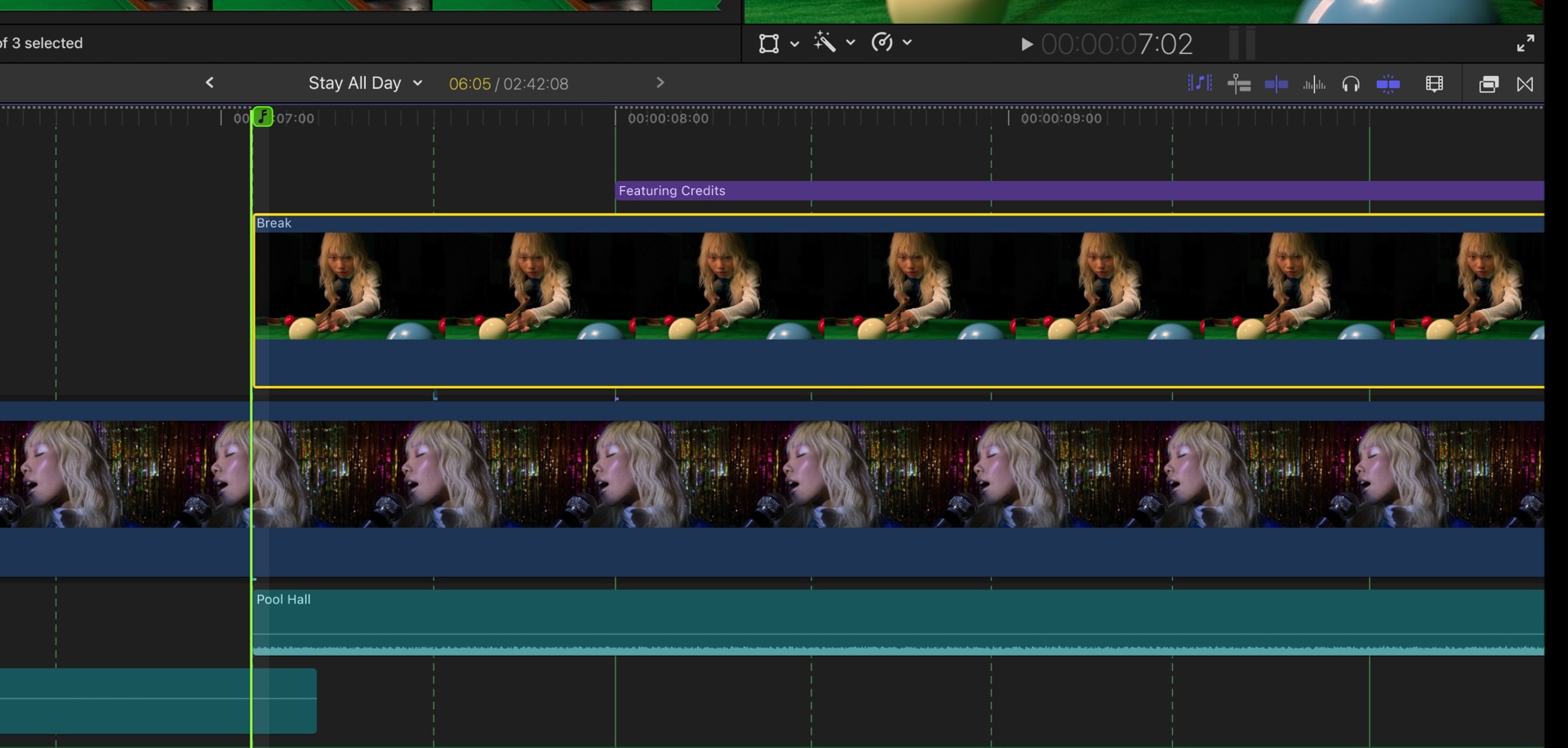
Weirdly, Apple continues to add features to iPad that haven't made it to the Mac, such as the new Montage Maker.
The new Montage Maker in Final Cut Pro for iPad lets users kick-start their edit in just seconds. Using the power of AI, Montage Maker will analyze and edit together a dynamic video based on the best visual moments within the footage, with the ability to change the pacing, cut to a music track, and intelligently reframe horizontal videos to vertical with Auto Crop to simplify sharing across social platforms.

I'm going to ASSUME this is basically use the same technology/frameworks as Apple Photos.
It'll be super interesting to see how these montages translate from iPad back to Mac.
Not very exciting, but handy for new users, it looks like there's also a new toolbar button for creating Libraries, Events & Projects:
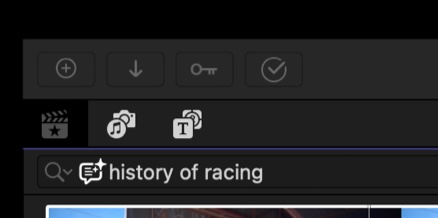
And that basically concludes all the new Final Cut Pro features.
We'll definitely see some bug fixes and general improvements.
To quote my previous blog post:
One major bug that's been in Final Cut Pro for a while, but is a major pain, is if you have UltraHD (3840x2160) footage in a HD (1920x1080) timeline, it doesn't actually fill the entire frame - there's a 1 pixel boundary at the edges.
If you have your Viewer background set to Black then this is very hard to notice - you really only notice it if your Viewer background is transparent, or if you have something colourful underneath the UltraHD footage.
Whilst this is annoying for every Final Cut Pro user working with UltraHD footage in a HD timeline - this is a major pain for anyone working in broadcast, as it will fail QC.
I know that Apple is aware of this bug - so I'm HOPEFUL that we'll see a fix sooner rather than later.
There's a lot of other bugs on the FCP Cafe Bug Tracker - but I feel like this one is really a priority.
We'll definitely see FCPXML v1.14. We'll also definitely see a (hopefully big) update to FxPlug. Hopefully we'll also see an update to Workflow Extensions.
It's VERY unlikely, but one day we might also eventually see a Control Surface SDK - so that control surface manufactures can interact directly with Final Cut Pro without CommandPost.
In other news... The Magnetic Mask finally comes to Apple Motion on Mac.
The powerful and intuitive Magnetic Mask comes to Motion, allowing users to isolate people and objects in their footage to customize backgrounds and environments without a green screen.

At the Create immersive media experiences for visionOS event Apple announced that Compressor will be able to export Apple Immersive Video packages - so we'll most likely see that ship too.
Apple Creator Studio subscribers also have full access to Compressor to customize output settings, and Motion for creating 2D and 3D effects.

For those that haven't been following along, FMC recently posted:
While we’re finalizing our plans for 2026, we’ve got something new we’re excited to share now: Apple is partnering with FMC on an exclusive Final Cut Pro track at Post|Production World during NAB.
The top experts in the industry will be leading sessions packed with advanced techniques, workflow breakthroughs, and insider knowledge that’ll change how you work with Apple pro apps.
See you in April.
Given this, I think that the Final Cut Pro track at Post|Production World during NAB will mostly be focussing on this new update - i.e. Transcript & Visual Search.
My GUESS is that they'll either cancel the FCP Creative Summit all together (probably in favour of a smaller, but more mainstream one day "Creator Studio" even at the Apple Developer Centre) - or postpone it until later in the year (similar timing to what they normally do).
I think we'll hear much more about Apple Creator Studio at WWDC this year - they'll use it to announce more AI features.
Apple's predicted to release a HEAP of hardware this year too - so we'll most likely continue to hear about Apple Creator Studio with each hardware update as well.
Before I wrap things up, we have to talk about these:
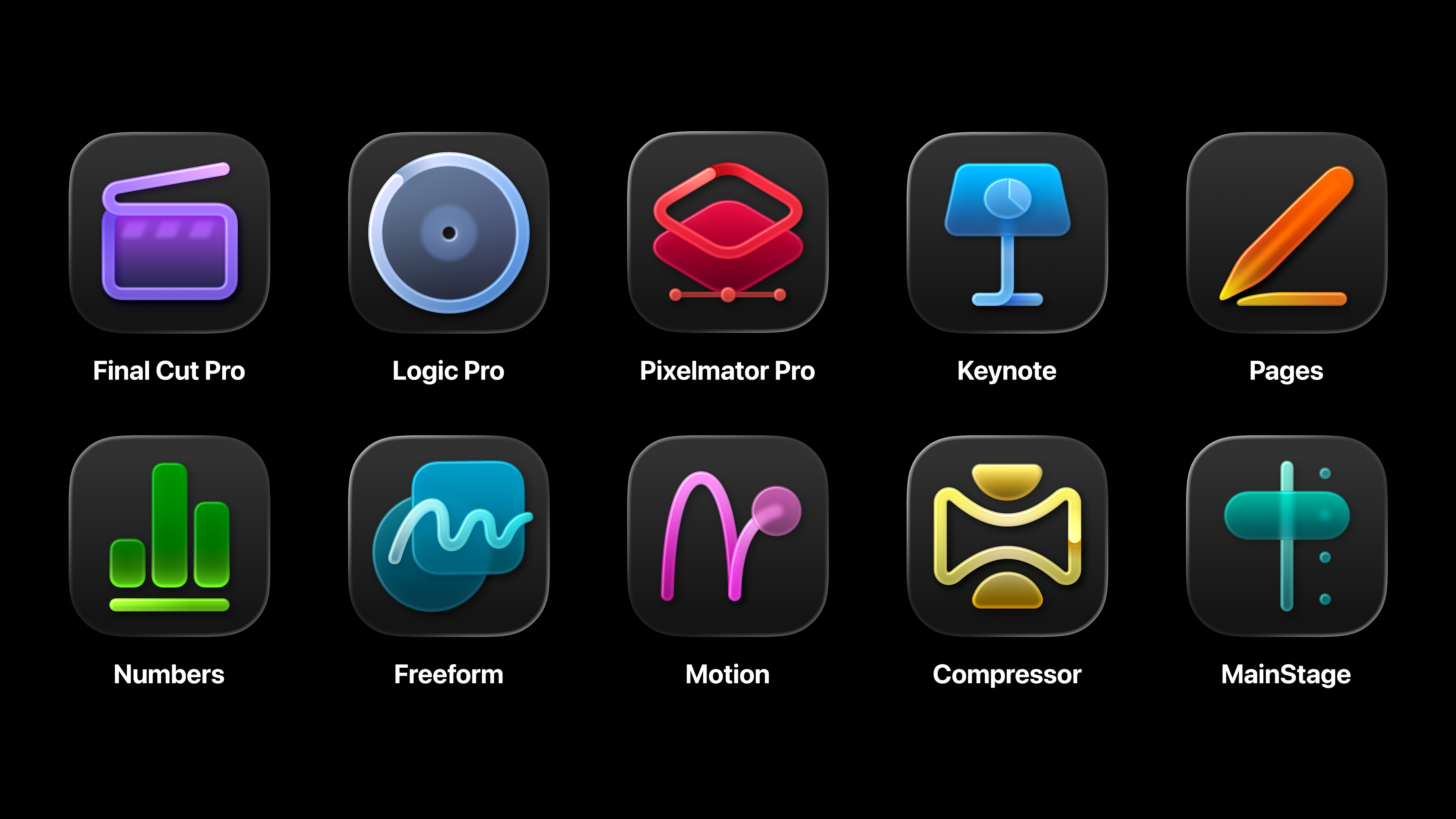
Interestingly...
Final Cut Pro, Motion, Compressor, Logic Pro, MainStage, and Pixelmator Pro are also available as one-time purchases for Mac on the App Store. If you previously purchased one of these apps and you also have an Apple Creator Studio subscription, you can use either version of the apps. You can have both versions of these apps installed on your Mac. To make it easier to distinguish versions, the apps in Apple Creator Studio have unique icons.
Personally, I really HATE the direction Apple has gone with their Mac icon designs. I really LOVE traditional Mac icons.
I really LOVE all my app icons, designed by the insanely talented Matthew Skiles.

I'm still currently running macOS Sequoia for the simple reason that people constantly send me screenshots of all the visual atrocities that are occurring in macOS Tahoe.
So my sincerest apologies to all the hundreds of CommandPost users who email me daily about CommandPost's Timeline Batch Export not working in Tahoe - I haven't fixed it for the simple reason, that I just don't want to upgrade any of our machines to Tahoe because it's so ugly. I promise I'll get to it eventually.
Overall, I think this Final Cut Pro update is a great one - I'll use Transcript Search, Visual Search, and Beat Detection almost daily.
Because I maintain Transfer Toolbox (allowing you to get from Final Cut Pro on iPad to Mac), I'll basically have to subscribe to Apple Creator Studio to keep using the iPad version.
So now that we know what the next Final Cut Pro looks like - what's next?
Well, we still haven't gotten a Final Cut Pro for iPad update with 3rd Party Motion Templates (it's been "coming soon" for years now).
MacRumors reported:
Apple might be preparing iPad apps for Pixelmator Pro, Compressor, Motion, and MainStage, according to new App Store IDs uncovered by MacRumors contributor Aaron Perris. All four of the apps are currently available on the Mac only.
...so my GUESS is that at some point this year we'll see Compressor and Motion for iPad, and we'll finally see 3rd party Motion Templates for Final Cut Pro on iPad.
Long term, I think Apple will try and move everyone across to an Apple Creator Studio subscription, by using collaboration as the draw card - seamless sharing between Mac & iPad. But I think this is probably 5 years away still.
The other interesting thing that's come up recently in Richard Taylor's YouTube Channel and on various Facebook groups is that fact that Blackmagic still hasn't shipped their Blackmagic RAW MediaExtension.
Apple announced that Blackmagic would be releasing a BRAW MediaExtension at last years FCP Creative Summit - but whilst nablet has released some MediaExtensions - we still haven't seen anything from Blackmagic.
As the creator of BRAW Toolbox, I'm obviously in touch with the BRAW team at Blackmagic quite a bit, and I know they've been working on the MediaExtension for a long time now - so it's curious that they still haven't shipped anything.
My GUESS is that there's some technical issue/limitation that's preventing Blackmagic from releasing it - i.e. maybe the MediaExtension performance is worse for BRAW than in Blackmagic DaVinci Resolve or using the official BRAW SDK - who knows.
However, for now - BRAW Toolbox still works awesome - and there's over 3.80K BRAW Toolbox users using it on all kinds of projects, from television shows, to feature films to music videos. I'm constantly blown away by some of the projects that people use BRAW Toolbox on.
Slightly old news now (4th January), but Gyroflow Toolbox v1.3.3 (Build 25) is out now on the Mac App Store!
It contains the following improvements:
- Gyroflow Toolbox can now handle video files greater than 8192 pixels (as long as your GPU supports it). Thanks for reporting mhbsavant!
- We've updated to the latest Gyroflow Core Renderer. HUGE thank you to the amazing AdrianEddy for all his ongoing help, assistance, genius and support!
- 28 lens profiles have been updated from the hero Gyroflow project. Thanks to EVERYONE who has submitted lens profiles and another HUGE thank you to AdrianEddy for all the work that goes into managing them.
We also missed the Gyroflow Toolbox v1.3.2 (Build 24) released on FCP Cafe (18th Nov) which contained:
🐞 Bug Fix:
- Fixed a bug where vertical (9x16) clips would not stabilise correctly in Final Cut Pro. If you now set the Input Rotation and Video Rotation to
90in Gyroflow Toolbox, things should now render correctly.
🔨 Improvements:
- We've updated to the latest Gyroflow Core Renderer. HUGE thank you to the amazing AdrianEddy for all his ongoing help, assistance, genius and support!
- 6 lens profiles have been updated from the hero Gyroflow project. Thanks to EVERYONE who has submitted lens profiles and another HUGE thank you to AdrianEddy for all the work that goes into managing them.
Jumper v2026.01.12 (Build 2740) is out now!
This release includes facial recognition support.
You can learn more on the Jumper website.
Marker to Reminder v1.1 by Automatic Duck is out now for FREE on the Mac App Store!
Convert your Final Cut Pro timeline markers into Apple Reminders instantly. Track editing tasks with timecodes, right from the app you already use.
You can learn more and download on the Mac App Store.
Simon Says Transcription v3.9.8 is out now with performance improvements and bug fixes.
You can learn more and download on the Mac App Store.
fontAudition-X v1.0.8 is out now with bug fixes.
You can learn more and download on the Mac App Store.
captionAnimator v1.1.5 is out now on the Mac App Store.
It includes:
- New app icon
- Bug fix to replace a deprecated call to open the new
fcpxmlfile - Bug fix for switching between multiple titles when shortening the captions
You can learn more and download on the Mac App Store.
Production Clip Reporter has just been announced!
Frame accurate Sequence Reporting: Track all Clips, Effects, Transitions, Clip and Sequence Markers.
Generate professional production reports from Avid Media Composer, Adobe Premiere or DaVinci Resolve via OpenTimelineIO.
You can learn more on the Intelligent Assistance website.
Sponsored
Native Blackmagic RAW support in Final Cut Pro.
Download BRAW Toolbox today from the Mac App Store.
#
2025
#
November
#
15th November 2025
Apologies for the lack of updates on FCP Cafe recently!
This year as been super challenging, both on a personal front (i.e. a tree fell on our house back in July), and the professional front (i.e. the ever-evolving film and television landscape globally) - so it's been a challenge to devote time to unpaid things like FCP Cafe and CommandPost.
However, as the year rapidly races towards Christmas, I hope to have some time in December to finally spend some time on CommandPost to get it working well on macOS 26 - again, apologies for the delay on this.
Currently we're keeping all our production machines on macOS Sequoia - which is one of the reasons why getting CommandPost running on macOS 26 hasn't been a huge priority.
For those that are interested, it looks like Apple is currently hiring lots of people for it's Creativity Apps and ProApps teams:
- Pro Apps Acquisition Business Lead
- Sr. Software Engineer-Video Apps
- Software Engineering Manager, Shared UI / UX - Creativity Apps
- Senior UI Software Engineer, Creativity Apps
- Software Engineer, Creativity Apps
- Senior Software Engineer, Creativity Apps
- Software Engineering Manager, Creativity Apps & Frameworks
- Senior Software Engineer, Creativity Apps & Frameworks
- Software Engineer - LLM Workflows - Apps
- Sr iOS Engineer, Photography Editing & Creativity Tools
Some interesting tidbits from these job ads include:
- The scope of this role is broad and the opportunity to drive customer impact is high. In this role, you will chart the strategic direction of our Pro Apps (including but not limited to Final Cut Pro and Logic Pro) across all Growth & Acquisition initiatives. As the Pro Apps Acquisition Business Lead, you will be responsible for driving the growth of the Pro Apps subscriber base through initiatives that achieve meaningful business results. The ideal candidate is able to set a clear vision for a multi-year growth plan, is adept at simplifying the complex, and influencing across a highly matrix organization. The role requires an experienced leader who will partner directly with product, engineering, marketing, design and finance working cross-functionally to deliver results.
- As a Senior Software Engineer, you’ll help drive the modernization of persistence systems that must handle multi-gigabyte projects with real-time responsiveness. You will be a technical contributor within the team while collaborating across Apple’s creative applications ecosystem.
- The Creativity Apps team is seeking a highly skilled Software Engineer with hands-on experience with media management, collaboration, persistence, or syncing. As a Software Engineer, you will play a key role in designing, implementing, and maintaining robust cloud syncing, media management, efficient on-device storage, and collaboration solutions to enhance our products and services.
- The Creativity Apps team is looking for a senior engineer with expertise in Apple platforms to help architect and build media management and collaboration features for creative tools. You’ll be working with the world-class teams behind Final Cut Pro, Logic Pro, and iWork to create next-generation tools for creators.
- Develop and enhance the data model, persistence infrastructure and shared frameworks used across Final Cut Pro applications.
- Contribute to the migration of legacy Objective-C systems to modern Swift applying best practices for maintainability and testability.
- Develop new capabilities using Swift structured concurrency and Grand Central Dispatch, ensuring thread safety and optimal performance.
- Collaborate closely with product and platform teams to deliver foundational improvements that enable seamless workflows across applications.
- Identify and resolve complex bottlenecks in multi-threaded, latency-sensitive environments processing large media files.
It certainly seems like behind the scenes, a lot is happening at Apple in the ProApps departments.
It looks like a big effort is being placed on updating a lot of Final Cut Pro's legacy Objective-C code to modern Swift is happening - although it's a massive long-term project.
A few weeks ago MacRumors reported:
Apple might be preparing iPad apps for Pixelmator Pro, Compressor, Motion, and MainStage, according to new App Store IDs uncovered by MacRumors contributor Aaron Perris. All four of the apps are currently available on the Mac only.
Given that Apple is looking for a "Pro Apps Acquisition Business Lead" with "Proven expertise in leading growth and customer acquisition efforts for subscription services", it's certainly a possibility we might see more ProApps move to the subscription model in the future.
I think in the short term, there's a high possibility we might see Final Cut Pro 11.2.1 sometime in the next few months with bug fixes.
One major bug that's been in Final Cut Pro for a while, but is a major pain, is if you have UltraHD (3840x2160) footage in a HD (1920x1080) timeline, it doesn't actually fill the entire frame - there's a 1 pixel boundary at the edges.
If you have your Viewer background set to Black then this is very hard to notice - you really only notice it if your Viewer background is transparent, or if you have something colourful underneath the UltraHD footage.
Whilst this is annoying for every Final Cut Pro user working with UltraHD footage in a HD timeline - this is a major pain for anyone working in broadcast, as it will fail QC.
I know that Apple is aware of this bug - so I'm HOPEFUL that we'll see a fix sooner rather than later.
There's a lot of other bugs on the FCP Cafe Bug Tracker - but I feel like this one is really a priority.
Longer term, at next years Final Cut Pro Creative Summit in Spring 2026, I think we'll see a much bigger update.
Although I have no inside knowledge, and I'm not on any top-secret betas or seeds, my GUESS as to what we'll see is:
- Motion & Compressor will come to iPad
- User generated Motion templates will finally work across iPad and Mac
- Better collaboration between Final Cut Pro on Mac and Final Cut Pro on iPad (bye-bye Transfer Toolbox).
- Blackmagic will finally release their BRAW MediaExtension they announced at last years FCP Creative Summit (bye-bye BRAW Toolbox).
Then, once macOS 27 is out (dropping Intel support), we might finally see some big major machine learning improvements added to Final Cut Pro - i.e. machine learning image and audio search to compete with Jumper.
It's certainly going to be an interesting few years!
Compressor v4.11.1 is out now with a security fix:
- Addresses a security vulnerability involving external connections to Compressor's open TCP/IP ports.
Given Apple very rarely release security only updates for their ProApp's, this is probably a good one to update quickly incase this is being exploited in the wild.
This addresses CVE-2025-43515:
Available for: macOS Sequoia 15.6 and later Impact: An unauthenticated user on the same network as a Compressor server may be able to execute arbitrary code Description: The issue was addressed by refusing external connections by default. CVE-2025-43515: CodeColorist and Pedro Tôrres(@t0rr3sp3dr0)
You can download on the Mac App Store.
BRAW Toolbox v1.4.7 is out now with the following improvements:
- Added support for Blackmagic PYXIS 12K.
- Added support for Leica SL3-S, Sony FX3 and Sony FX30 Blackmagic RAW clips.
- Updated from Blackmagic RAW SDK v4.6.1 to v5.1.
You can download and learn more on the BRAW Toolbox website.
Transfer Toolbox v1.4.1 is out now with the following improvements:
- Added support for Final Cut Pro 11.2 (for Mac) and Final Cut Pro 2.3 (for iPad).
You can download and learn more on the Transfer Toolbox website.
captionTranslator v1.0.2 is out now with the following improvements:
- New feature: Support updating an
.fcpxmldbundle'sInfo.fcpxmlfile (to preserve effects applied to clips in the project) - Bug fix: Improved detection of installed languages
You can download and learn more on the Mac App Store.
SpeedScriber v3.0.1 is out now with the following new features and bug fixes:
- Usage is now rounded up to the next second rather than the next minute.
- Speaker ranges can be deleted by clicking the X button in the top right of the range.
- Speakers can be merged together by clicking the speaker menus in the transcript.
- Can now choose to only export Favorite ranges to FCP (in Settings).
- Profanity filter per imported file plus default option in Settings.
- Caption layout algorithm has been rewritten for better readability.
- Can now choose up to 1 or 2 lines per caption page.
- Can now choose 20/32/36/42 maximum characters per caption line.
- Dragging FCP libraries to the Dock now works again.
- Improved reliability of transcript editing.
- Fixed bugs with transcript scrolling to wrong location.
- Fixed bug with blank lines that could occur in PDF exports.
- Editing of words in Favorite ranges now works as expected.
You can download and learn more on the Mac App Store
Producer's Best Friend v1.4.74 is out now with the following improvements:
- Support for reporting keyword collection folders
- Bug fix for for creating thumbnails from clips in certain cases
You can download and learn more on the Mac App Store
Sync-N-Link v1.3.8 is out now with the following improvements:
- Bug fixes for creating synced clips when "Make wrapped Video clips at a different frame size" is turned on
You can download and learn more on the Mac App Store
Backups for Final Cut Pro v2.1.5 is out now with the following improvements:
- New Tahoe compatible App icon. Updated help.
- Verified to run under MacOS Tahoe and work with Final Cut Pro v11.2.
You can download and learn more on the Mac App Store
Sponsored
Gyroscope Stabilisation in Final Cut Pro.
Download Gyroflow Toolbox today from the Mac App Store.
#
October
#
21st October 2025
evrExpanse v6.3.0 is out now — free for existing v6 users!.
Update — 🎁 evrExpanse 6.3 Launch Promo: Up to 60 % OFF for 15 days with code EVRE63INTRO → Get it now Experience the full power of evrExpanse with a 15-day trial — no limitations, just complete access to all features.
Hi, Antonio here — developer of evrExpanse.
Version 6.3 is focused on one thing: connecting all your metadata in a simple, reliable way.
You can now tag both videos and photos using metadata from DaVinci Resolve, Final Cut Pro, or embedded XMP, EXIF, and Production data — all directly inside Finder.
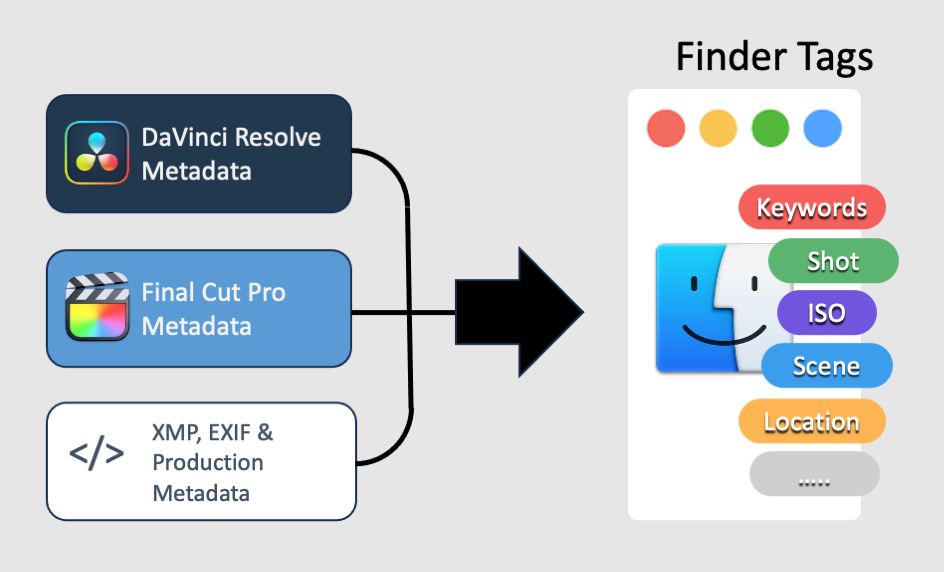
Photo format support has also been added to the Export Metadata process, so stills and video metadata now work together across your NLEs.
What’s New:
- Photo + Video Support — JPG, HEIC, DNG, AVIF, TIF, and PNG are now fully supported by both the Apply Finder Tags and Export Metadata processes.
- Lightroom Integration — Automatically reads XMP Keywords from Lightroom and Photoshop and applies them as Finder Tags.
- Creative, Camera & Clip Metadata — Tag files using fields like Scene, Shot, Take, Title, and Description, or pull camera details directly from EXIF metadata.
- Smarter Batch Workflow — Drop a folder, and evrExpanse extracts metadata and tags all supported files automatically.
- Metadata Tags Preferences — Choose exactly which metadata fields are read and how each maps to Finder Tags.
With photo and video metadata now unified, Finder becomes a practical media browser — searchable, organized, and ready for Final Cut Pro, DaVinci Resolve, or other supported NLEs.
👉 Update in the app via evrExpanse > Check for Updates…, or download here.
Antonio Marogna Developer, evrApps
Sponsored
Tight. Terse. Terrific. Bim. Bam. Boom. – Cut/daily reader
Post Production insight delivered to your inbox.
Sign up for free at Cut/daily.com
#
1st October 2025
FidelityFuze 1.4.0 is now available with a new Quick Setup Check.
At the same time, Brad West has released a full walkthrough of FidelityFuze in a real Final Cut Pro workflow. Watch it here to see how the plugin fits into editing and what the results look like. While you watch, grab the discount code and join the giveaway he is running. If you decide to buy, using his link supports the effort he put into creating the video.
FidelityFuze 1.4.0 quietly shipped earlier this month.
It is a smaller update focused on making the first run smoother for new users and trial testers.
Quick Setup Check
Opening the app for the first time now shows a welcome and setup screen. It provides a short overview of the plugin and guides you through the initial project configuration.
The goal is to help new users avoid common early mistakes such as incorrect clip setup or confusion about compound and adjustment layers.
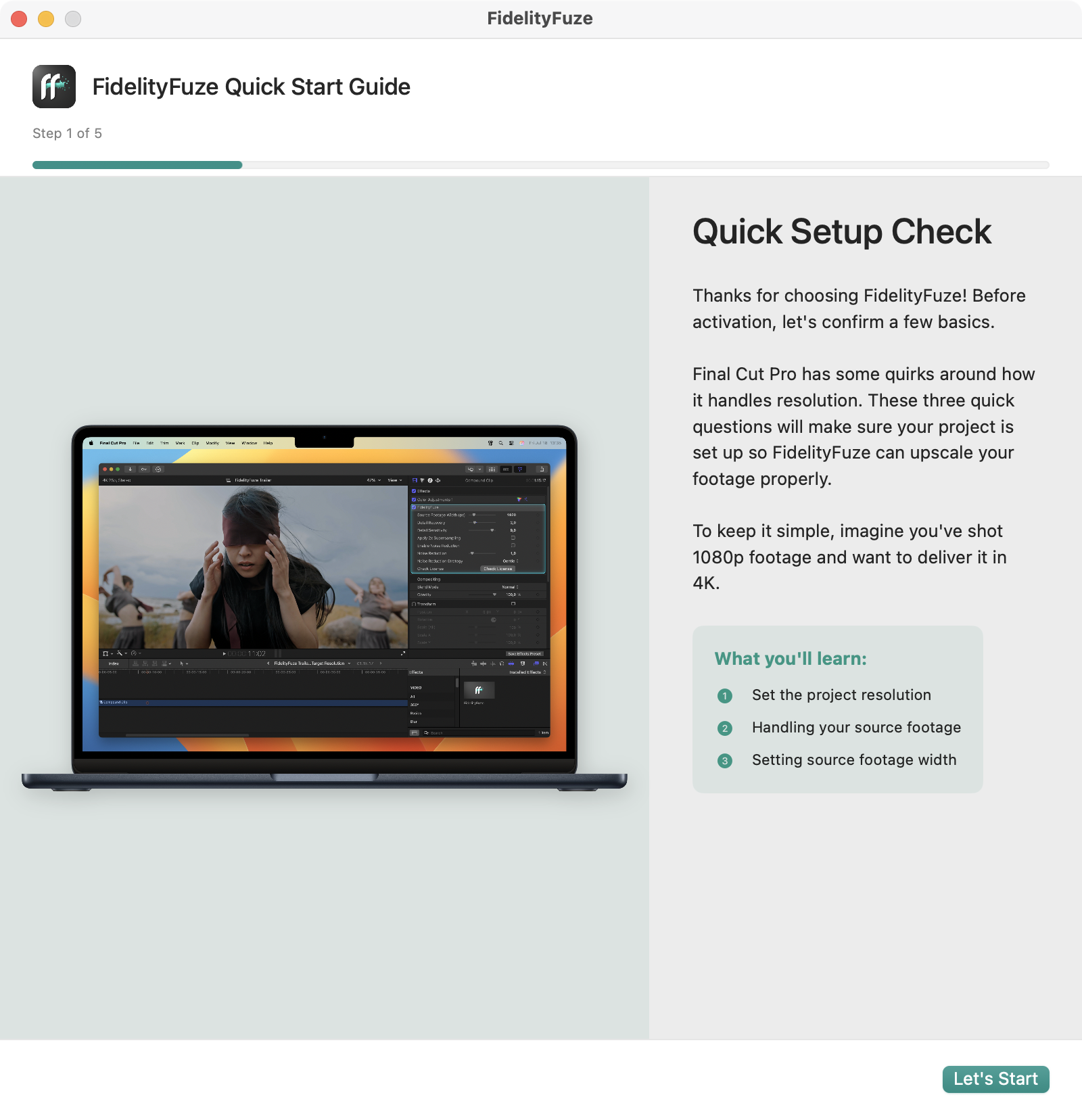
About FidelityFuze
FidelityFuze is a native Final Cut Pro plugin for real-time video upscaling. It doubles resolution directly in the timeline from 1080p to 4K or from 4K to 8K. There are no proxies, no exports and no round-tripping.
It uses fast, predictable algorithms rather than generative AI. It includes noise reduction and detail recovery. It is built for Apple Silicon and Metal-accelerated for smooth playback and clean output.
You can download the update or start the 7-day trial at https://fidelityfuze.com.
— Sebastian (Author of FidelityFuze)
Sponsored
Native Blackmagic RAW support in Final Cut Pro.
Download BRAW Toolbox today from the Mac App Store.
#
September
#
30th September 2025
nablet X-OCN Media Extension v1.0.0 is out now for free!
In what appears to be the first third-party Media Extension, nablet has released a free X-OCN Media Extension plug-in for macOS into the wild.
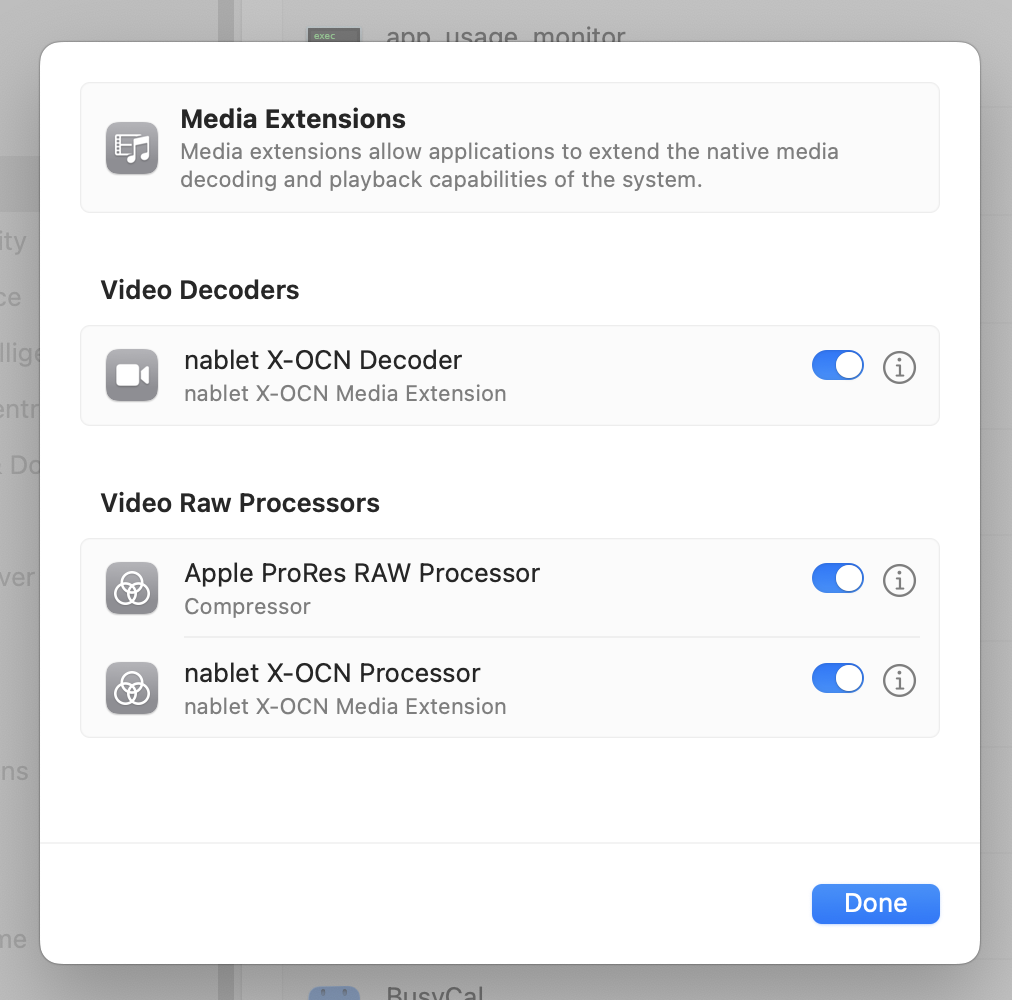
It adds support of X-OCN footage in a MXF container - so that you can use X-OCN footage shot with the popular Sony VENICE 2 and Sony BURANO cameras as well as with Sony PMW-F55, F5 and other models that record X-OCN video internally or onto an external unit.
Support for legacy Sony RAW format like from F65 camera will be added in a future version.
This Media Extension allows you to access X-OCN footage with Final Cut Pro 11.1 (or later), Finder, QuickTime Player, and any other macOS application that supports Media Extensions.
Media Extensions work on macOS Sequoia 15.6 and later.
In Final Cut Pro, you get access to clip-level metadata controls:
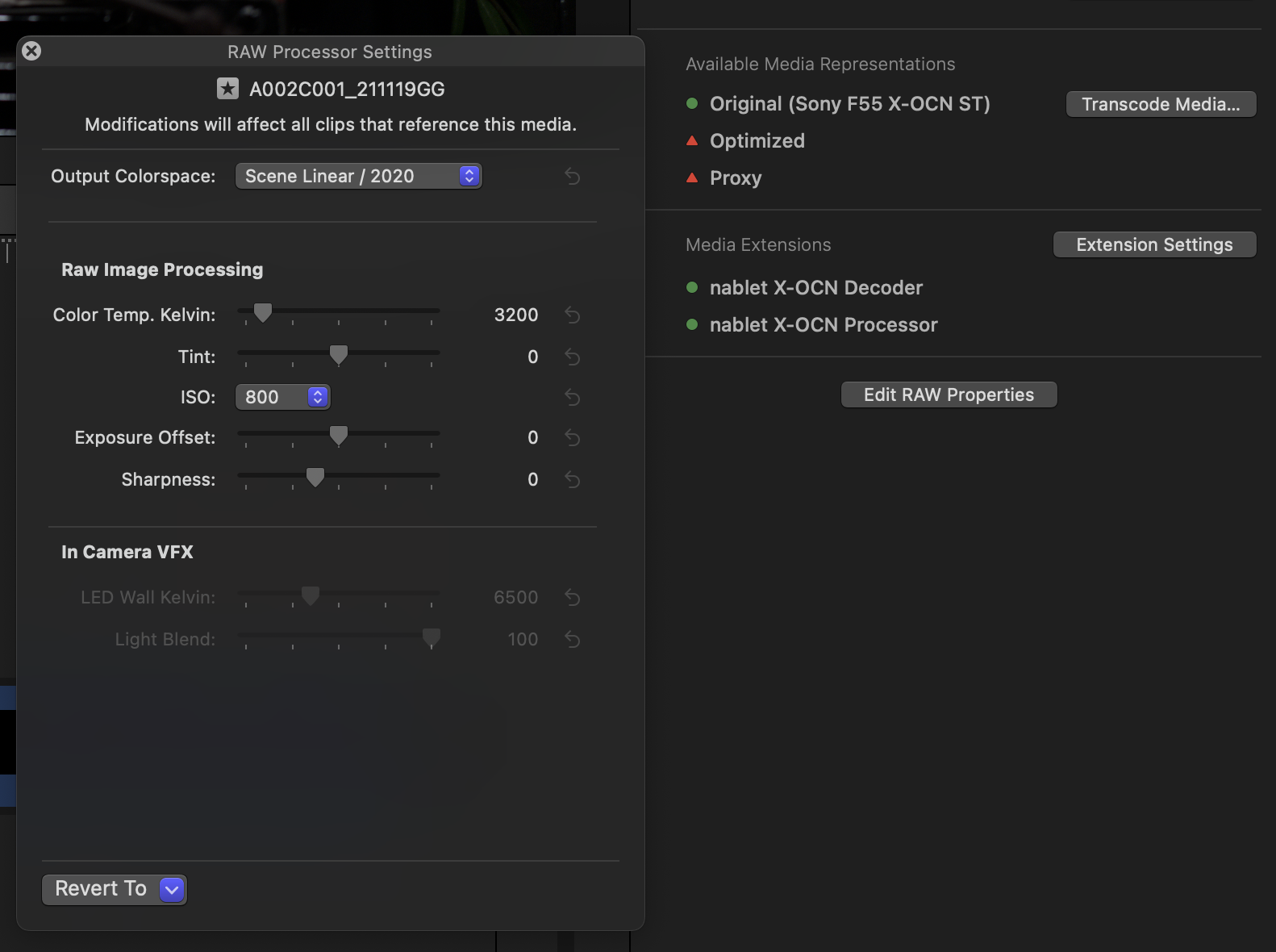
You can read more about how it all works in this support article.
You can download and learn more on the nablet website.
Marker Toolbox v1.5.2 is out now!
It includes the following improvements:
- Add supported for Wipster's new CSV format. Thanks for reporting Alister Robbie!
- Updated TimecodeKit from v2.3.3 to v2.3.4. Thanks Steffan Andrews!
You can download and learn more on the Marker Toolbox website.
Arctic v25.2 is out now!
It includes the following improvements:
- Support for Final Cut Pro 11.2
- Fixes for some crashes already present in FCLM
You can download and learn more on the Hedge Arctic website.
Sponsored
Gyroscope Stabilisation in Final Cut Pro.
Download Gyroflow Toolbox today from the Mac App Store.
#
29th September 2025
evrExpanse v6.2.0 Expands Metadata-to-Finder Tag Workflows
The metadata-focused workflow app evrExpanse just got even better! With version 6.2.0, Finder Tags go far beyond simple labels — transforming macOS Finder into a true Media Asset Manager (MAM) and a powerful metadata bridge between DaVinci Resolve and Final Cut Pro.
This update brings a whole new level of flexibility: more fields, smarter options, and a cleaner interface that makes it a joy to keep your media perfectly organized.
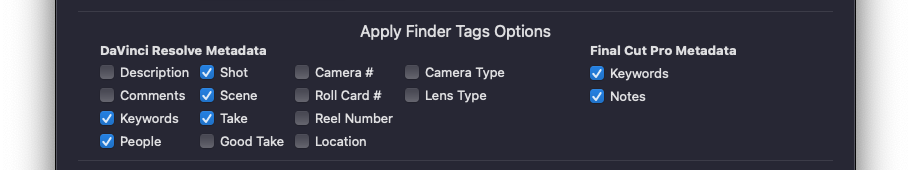
Metadata-to-Tag fields available in evrExpanse.
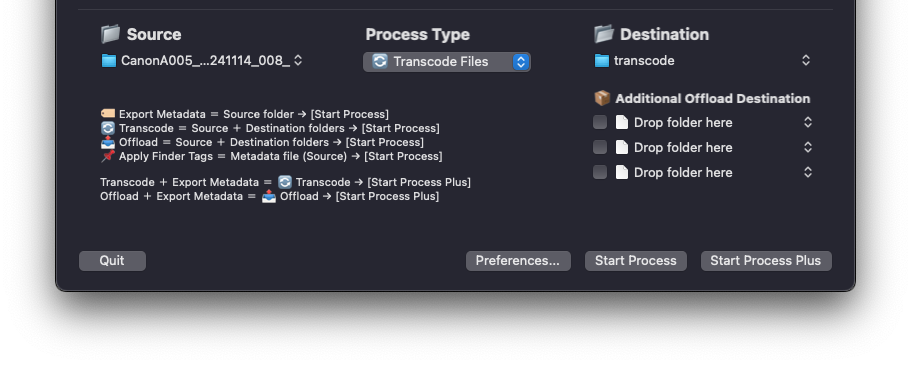
Process Options section of the main window.
What’s Fresh in 6.2 🚀
- More Metadata from Resolve — Go way beyond
Keywords: now tag withDescription,Comments,People,Scene,Shot,Take,Good Take,Camera #,Reel Number,Roll Card #,Camera Type,Lens Type, andLocation. - Notes from Final Cut Pro — FCP Library and Event exports (
.fcpxml / .fcpxmld) now bring across bothKeywordsandNotes. - Pick Your Fields — The brand-new Apply Finder Tags Options panel lets you choose exactly which fields should become Finder Tags.
- Metadata Exchange Made Easy — Export from Resolve, tag in Finder, and re-import into Final Cut Pro as
Keywords— smooth and consistent. - Cleaner Process Options — A redesigned layout makes choosing the right operation quicker and easier.
Ready to try it?
👉 evrExpanse 6.2.0 is available now at: evrapp.cloud/evrexpanse
Sponsored
Tight. Terse. Terrific. Bim. Bam. Boom. – Cut/daily reader
Post Production insight delivered to your inbox.
Sign up for free at Cut/daily.com
#
24th September 2025
This is slightly old news now (apologies - it's been a crazy month), however last week Apple updated all of the ProApps! 🥳
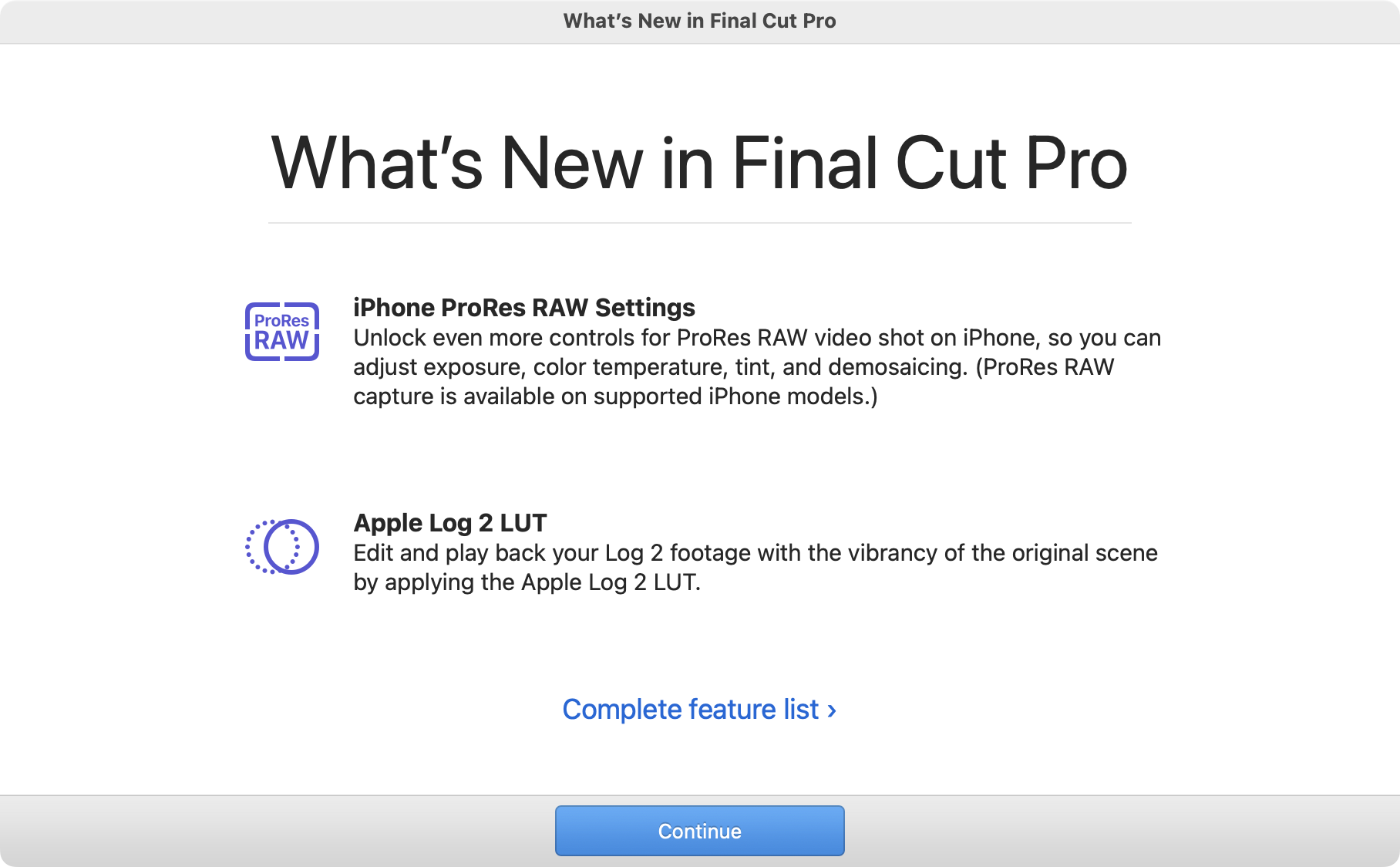
For developers, FCPXML remains on v1.13, FxPlug remains on v4.3.3, Workflow Extensions remains on v1.0.3.
Interestingly, Compressor now includes a Apple ProRes RAW Processor Media Extension plugin.
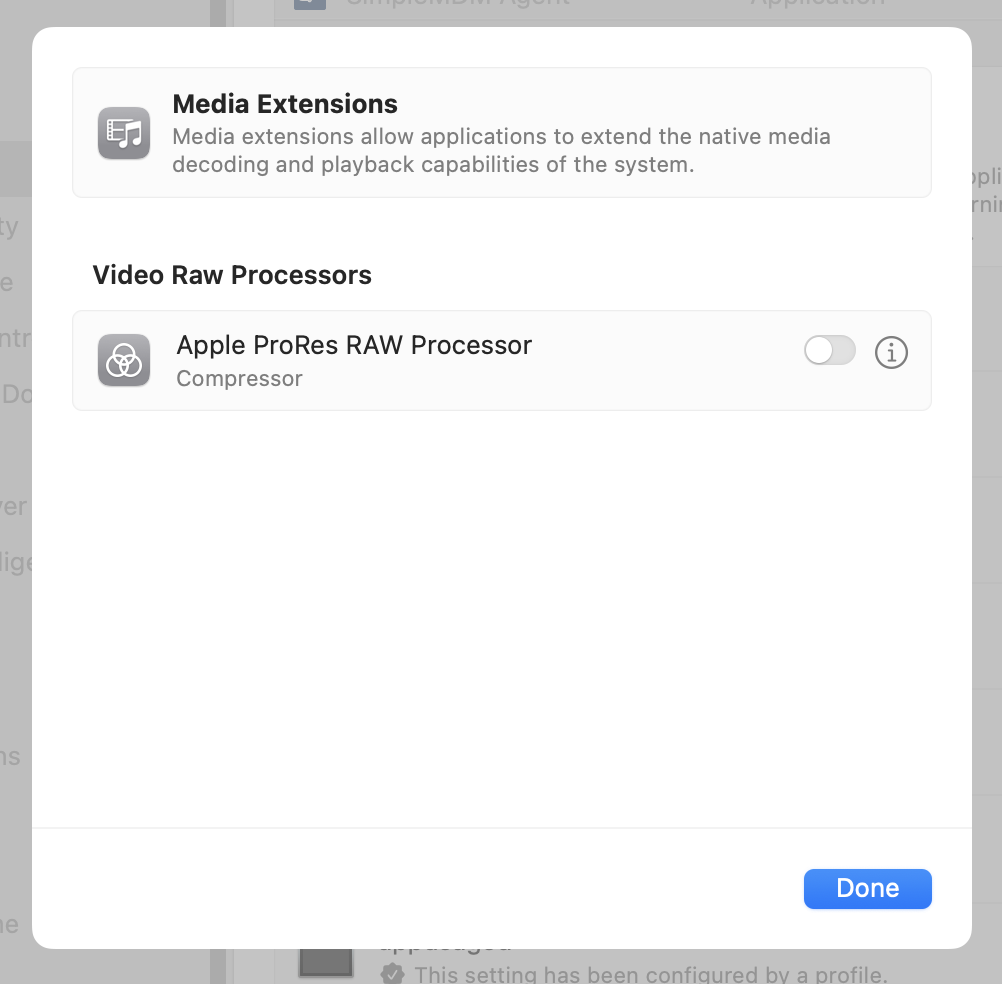
As far as I'm aware, this is the first shipping Media Extension on the Mac App Store.
The MediaExtension Framework provides a means for developers to create format readers, video decoders, and RAW processors for media that the system doesn’t natively support.
Now that Apple has a Media Extension in the wild of their own - it's really only a matter of time until Blackmagic finally releases their Media Extension for Blackmagic RAW - as announced at last year's Final Cut Pro Creative Summit.
Until then though, BRAW Toolbox still remains the best way to access BRAW directly/natively in Final Cut Pro.
These ProApp's updates were mainly focussed on macOS Tahoe and ProRes RAW on iPhone support - with a few bug fixes thrown in.
The official release notes are as follows:
Final Cut Pro v11.2 includes the following enhancements, changes, and bug fixes:
- Unlock even more controls for ProRes RAW video shot on iPhone, so you can adjust exposure, color temperature, tint, and demosaicing. (ProRes RAW capture requires supported iPhone models.)
- Edit and play back your Apple Log 2 footage with the vibrancy of the original scene by applying the Apple Log 2 LUT.
- Fixes an issue that caused recordings made with the Voiceover tool to not be saved when media storage was set to a location outside the library.
- Improves stability when adjusting sliders in the ProRes RAW Settings window.
- Fixes an issue that caused Final Cut Pro to quit when RED RAW clips were selected in the timeline while the RED RAW Settings window was open.
- Removes support for FireWire-connected devices on macOS Tahoe. (On macOS Sequoia, FireWire capture is supported, but the playback controls for FireWire-connected devices are no longer available.)
- Includes stability and performance improvements.
Final Cut Pro for iPad v2.3 includes the following features and enhancements:
- Unlock even more controls for ProRes RAW video shot on iPhone, so you can adjust exposure, color temperature, tint, and demosaicing. (ProRes RAW capture requires supported iPhone models.)
- Edit and play back your Apple Log 2 footage with the vibrancy of the original scene by applying the Apple Log 2 LUT.
- Easily access app commands and shortcuts from the new menu bar by swiping down from the top edge of iPad or moving your pointer to the top when using a trackpad. (Requires iPadOS 26.)
- Improves reliability when using a multichannel audio source in pro camera mode or with Live Multicam.
- Improves reliability when using VoiceOver while adjusting volume keyframes.
- Includes stability and performance improvements.
Compressor v4.11 includes the following enhancements and bug fixes:
- Use the new RAW inspector for easy access to RAW video settings such as ISO, exposure bias, and color temperature for ProRes RAW and other RAW formats.
- Take advantage of the flexibility and even wider color gamut of Apple Log 2 video.
- Improve ProRes RAW video captured on iPhone with denoising powered by machine learning with Apple silicon.
- Customize third-party RAW video Media Extensions with the new RAW Processing inspector.
- Fixes an issue where selecting additional Compressor instances in Settings would not enable additional instances.
- Includes stability and performance improvements.
Motion v5.11 includes the following enhancements and bug fixes:
- Take advantage of the dynamic range and even wider color gamut of Apple Log 2 video.
- Fixes an issue that caused Motion to sometimes quit when the HUD was displayed.
- Improves stability and performance improvements.
Final Cut Camera v2.0 includes the following features and enhancements:
- Capture ProRes RAW in open gate for full-frame resolution and incredible editing performance.
- Record in high dynamic range and an even wider color gamut with Apple Log 2 in ProRes or HEVC.
- Easily enable timecode options including Time of Day, Record Run, or external timecode for precise identification of your footage. (Requires iOS 26.)
- Genlock multiple video sources with precise frame alignment using a compatible sync generator.
- Quickly switch to the 200mm (8x) telephoto lens to capture the perfect shot.
- Dynamically adjust the video orientation to vertical or horizontal with the front-facing camera, regardless of how you hold your iPhone.
- Adds support for 29.97 fps recording.
- Adds support for constant frame rates at 24 fps, 25 fps, 29.97 fps, 30 fps, 50 fps, and 60 fps on supported iPhone models.
- Adds stabilization support for recording 4K at 120 fps and 100 fps on supported iPhone models.
- Adds Dolby Vision support for recording 4K at 120 fps and 100 fps on supported iPhone models.
- Enable or disable the LUT Preview directly from the format settings menu.
- Fixes an issue that caused video recordings with stabilization enabled to sometimes stutter.
- Improves reliability when recording with Spatial Audio and stabilization enabled.
- Improves reliability when using a multichannel audio source.
- Addresses an issue that sometimes caused the thumbnail image to not appear when an external SSD was connected.
- Fixes an issue that sometimes caused videos saved to an external SSD to not appear in the media browser.
- Addresses an issue that sometimes caused the LUT Preview menu to appear unexpectedly in the media browser.
- Fixes an issue that sometimes caused the Record button to appear dimmed after a Live Multicam session ended.
- Includes stability and performance improvements.
Sponsored
Native Blackmagic RAW support in Final Cut Pro.
Download BRAW Toolbox today from the Mac App Store.
#
17th September 2025
evrExpanse v6.1.0 Adds Finder Tag Support for Final Cut Pro.
The metadata-focused workflow app evrExpanse has just released version 6.1.0, expanding its Apply Finder Tags feature with full Final Cut Pro integration.
With this update, editors can now automatically apply Finder Tags directly from Final Cut Pro Keywords using FCPXML Library or Event exports. This builds on the existing DaVinci Resolve integration, completing a seamless round trip between NLE metadata and macOS Finder organization.
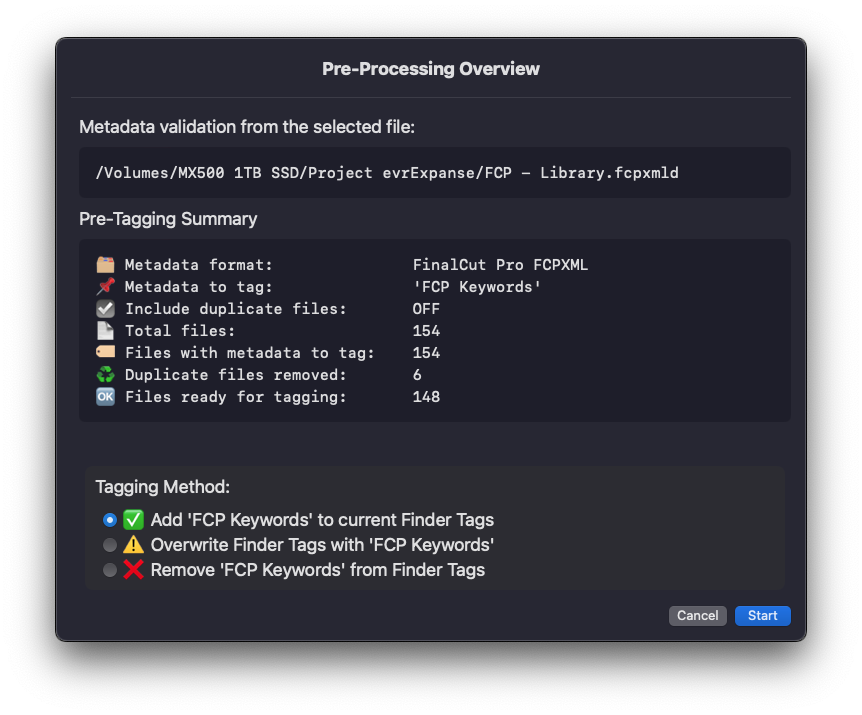
What’s New
- Final Cut Pro Integration — Apply Finder Tags from FCP Keywords via FCPXML exports.
- Duplicate Handling — A new “Include Duplicate Files” option in Preferences gives editors control to skip or include duplicates.
- Detailed Progress Window — Now includes missing file detection and clear reporting.
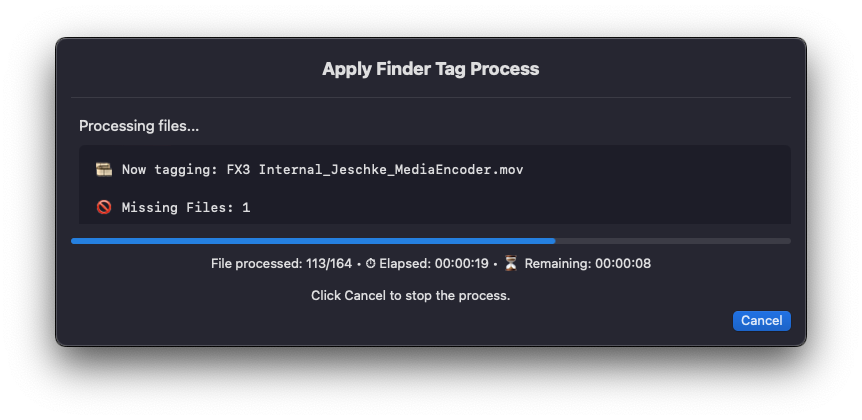
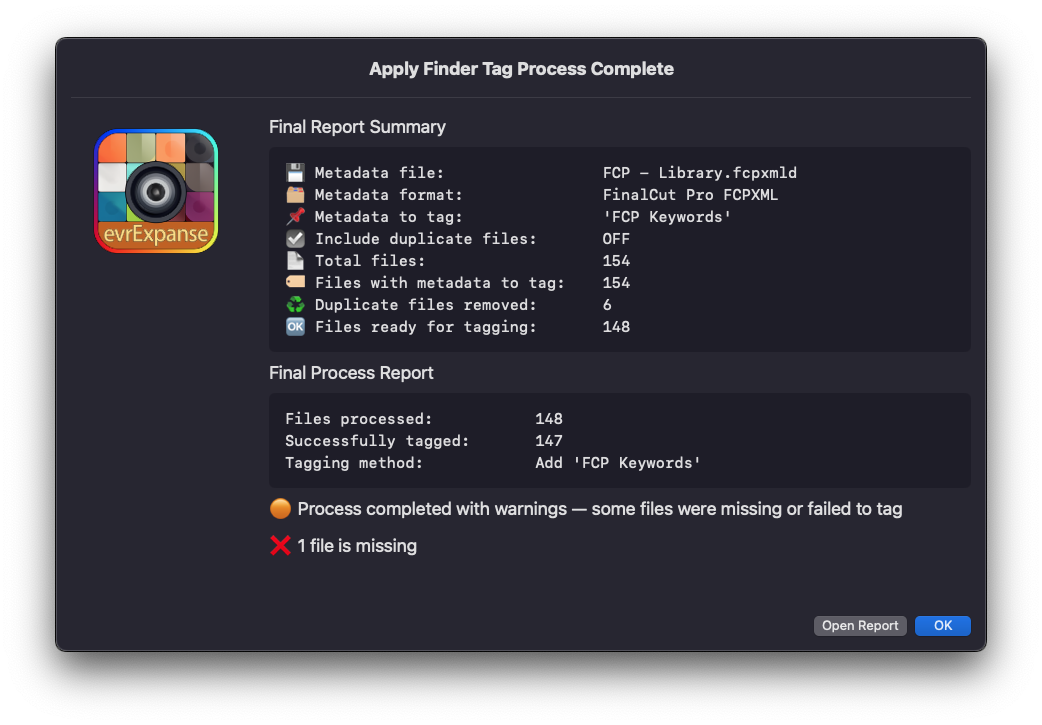
Why Use evrExpanse to Tag Files in macOS?
Unlike simpler tagging utilities that only append tags, evrExpanse gives editors full flexibility:
- Batch-add, replace, or remove Finder Tags (including macOS color labels)
- Skip or include duplicates depending on workflow needs
- Detect missing files with clear progress reports
- Remove tags applied from metadata exports without wiping all tags
- Seamlessly bridge metadata between Final Cut Pro, DaVinci Resolve, and macOS Finder
More Than Finder Tags
evrExpanse remains a complete workflow suite for media professionals:
- 🏷️ Extract and import video metadata into NLEs
- 🔄 Transcode and embed rich metadata
- 📤 Automate secure backups and transfers
- 📌 And now: Organize everything with Finder Tags across both Resolve and Final Cut Pro
evrExpanse 6.1.0 is available now at evrapp.cloud/evrexpanse
Sponsored
Gyroscope Stabilisation in Final Cut Pro.
Download Gyroflow Toolbox today from the Mac App Store.
#
August
#
27th August 2025
FidelityFuze v1.3.1 is now available, and for the first time it includes a fully featured trial license.
From day one, the most common request was: “Can I try it first?”
Now you can. The trial gives you the complete plugin for 7 days, with every feature active: real-time upscaling, GPU noise reduction, and detail recovery. The only limitation is a small watermark. No cut-down mode, no hidden limits. Just the real plugin, ready to test on your own footage.
What Is FidelityFuze?
FidelityFuze is a native Final Cut Pro plugin for real-time upscaling. It doubles resolution (1080p → 4K, 4K → 8K) directly in the timeline, avoiding round-trips or exports to other apps. Alongside upscaling, it includes GPU-based noise reduction and a detail recovery stage designed to preserve structure and texture without boosting artifacts. Controls like Detail Sensitivity and Post-Upscale Detailing make it easy to balance clarity and noise handling.
Unlike generative AI tools, FidelityFuze uses fast, predictable algorithms engineered for stability and responsiveness. Written in Swift and Metal for Apple Silicon, it takes advantage of Unified Memory, Media Engines, and real-time hardware rendering. The result is smooth playback while editing and clean results at export.
Try It Today
You can download the new trial right now at fidelityfuze.com.
— Sebastian (Author of FidelityFuze)
Comparisons


Sponsored
Tight. Terse. Terrific. Bim. Bam. Boom. – Cut/daily reader
Post Production insight delivered to your inbox.
Sign up for free at Cut/daily.com
#
26th August 2025
Arthur Moore has just released BadAss Fx 6 into the wild!
You can watch his absolutely epic introduction video on YouTube:
It's an incredibly well put together video - visually stunning, and some beautiful editing and motion graphics techniques - so absolutely worth watching in full.
You can download the free and paid packs from Arthur's online store.
Sponsored
Native Blackmagic RAW support in Final Cut Pro.
Download BRAW Toolbox today from the Mac App Store.
#
14th August 2025
Marcel Carlberg has just released LibraryViewer on the Mac App Store!
A fast, native Final Cut library viewer.
Browse events, media, and thumbnails without ever opening Final Cut.
Built for macOS, made for editors.
You can learn more on Marcel's website.
You can download on the Apple Mac Store.
Sponsored
Gyroscope Stabilisation in Final Cut Pro.
Download Gyroflow Toolbox today from the Mac App Store.
#
5th August 2025
FinalCap Ultimate is out now on the Mac App Store.
The developer writes:
Hi FCP Cafe! I want to share FinalCap Ultimate, an extremely flexible captioning workflow extension/plugin built for Final Cut Pro!
It runs 100% offline and gives you full control over how subtitles are split, styled, and formatted. You can choose between fixed word counts or natural speech segments, and with options like breaking at punctuation or merging short subtitles (three words or fewer), you can quite literally shape any subtitle flow you want. You can also set custom character limits for line wrapping, translate subtitles to English, and even filter profanity automatically!
It is available on the App Store right now!
To see how it all works, you can watch this fun YouTube video.
You can download today on the Mac App Store.
You can learn more on the FinalCap Ultimate website.
Sponsored
Tight. Terse. Terrific. Bim. Bam. Boom. – Cut/daily reader
Post Production insight delivered to your inbox.
Sign up for free at Cut/daily.com
#
1st August 2025
SendToX v1.2.8 is out now.
It includes the following bug fix:
- Bug fix for clip xml missing a duration element
You can download SendToX on the Mac App Store.
Sync-N-Link X v1.3.7 is out now.
It includes the following bug fixes:
- Bug fix for creating synchronized clips 1 frame too short
- Bug fix to support trimming synchronized clips
You can download Sync-N-Link X on the Mac App Store.
Blackmagic Cloud Store v1.7.2 is out now.
It includes the following Final Cut Pro specific bug fix:
- Fixes an issue preventing Apple Final Cut Pro from creating and reading libraries.
It also includes these additional bug fixes:
- Fixes an issue seen when setting up syncs to shared Organizations folders on Blackmagic Cloud.
- General performance and stability improvements have been made for all models, such as better handling of files that have names which include Korean characters.
You can download the latest update on the Blackmagic website.
NeoFinder v8.9.1 is out now.
It includes the following Final Cut Pro specific improvement:
- Catalogs keywords embedded in MP4 and MOV video files by FCPX (Final Cut Pro X)
It also includes these addition changes:
- Lossless image rotation of HEIC files generated by iOS 26
- Massive speed improvements when cataloging very large RAW files, like Sony ARW, but also ORF, RAF, ORI, IIQ, MOS, X3F, and MRW
- Catalogs the rotation information embedded in video files, and adjusts height and width values accordingly for 90 and 270°
- Video files created by the integrated Video Converter are playable in Apples QuickTime Player, even when the H.265 codec is used. (Apple requires some very special codec settings)
- Improved context menu support for the Icon View in macOS 15 and newer
- Text Export generates a row with the aspect ratio of video files
- Locate files in the current User folder, even if the Catalog was created by another user or on another Mac
- Works around some bugs in macOS 26 and the new, giant, ugly buttons there
- Massively improves speed when adding XMP Captions to large video files
- Improves performance when adding and deleting items in Albums, if there are many existing Albums with lots of items
- Fixes a problem with some XML tags in the XML Export
- The progress window for rotating images uses the correct title
- Fixes some problem with the More Finder Info when editing Finder Tags and XMP Keywords for very large video files
- Fixes a problem where the Slideshow could leave an empty window open if it was ended from full-screen with the escape key
- Fixes a problem in the Watermark generator for presets with just an image, but no text
- Improves behavior when a Catalog is updated and the Found Items were showing items of that Catalog
- Fixes a problem with the Display Filter that could sometimes show ghost items after a Catalog was updated
- Works around a bug of macOS 12.7.1, where items in LIBRARY could sometimes not be renamed
- Text Export uses separate column titles for XMP Keywords and Finder Tags
- Addresses numerous minor issues
- NeoFinder 8.9.1 requires Mac OS X 10.14 "Mojave" or newer, including macOS 15 "Sequoia", Intel or Apple ARM M1, M2, M3, or M4
You can learn more on the NeoFinder website.
Sponsored
Native Blackmagic RAW support in Final Cut Pro.
Download BRAW Toolbox today from the Mac App Store.
#
July
#
25th July 2025
Pomfort has announced a really interesting Final Cut Pro Integration with their Reeltime Pro application.

They write:
Sometimes watching isolated takes just isn’t enough. So let’s edit some previews!
We built Reeltime Pro to reimagine video assist software and deliver an innovative, user-friendly solution. But for on-set editing, the smartest move wasn’t to reinvent but to integrate. That’s why Reeltime Pro works seamlessly with Final Cut Pro, combining powerful video assist with professional editing tools in one smooth, full-circle workflow:
Export clips from Reeltime Pro with metadata for fast, organized editing with multicam and multi-track timelines in Final Cut Pro.
Preview edits instantly on set by routing your Final Cut Pro timeline to the video village via NDI and Reeltime Pro’s intuitive slot interface.
Reimport your edits into Reeltime Pro to keep a reference version accessible throughout production.
Head to the blog for a step-by-step walkthrough, including three short demo videos that show just how smooth and production-ready the workflow is.
You can read more on their blog post.
Sponsored
Gyroscope Stabilisation in Final Cut Pro.
Download Gyroflow Toolbox today from the Mac App Store.
#
24th July 2025
FidelityFuze v1.2.0 is now available. The update adds integrated noise reduction and a revamped detail recovery engine to the upscaler for Final Cut Pro, which runs natively inside the timeline. Designed for Apple Silicon, FidelityFuze processes upscaling and cleanup tasks in real time within the editor.
The creator, Sebastian, writes:
It’s a native Final Cut Pro plugin built for real-time upscaling, and version 1.2.0 introduces a major new capability — fully integrated Noise Reduction, powered by our custom render pipeline.
Noise Reduction, Right at Your Fingertips
This isn’t a blur pass or a temporal trick — it’s a dedicated solution that removes sensor noise and compression artifacts while preserving edge sharpness and texture. It runs entirely on the GPU, directly inside the Final Cut timeline. No caching, no roundtrips, no delay.
Choose between Gentle, Balanced, and Aggressive modes to adapt to your footage. Whether you’re dealing with soft grain, macroblocking, or noisy highlights, FidelityFuze gives you clean output with minimal effort — and zero structural smearing.
Reworked Detail Recovery
We’ve completely rebuilt the Detail Recovery pass from the ground up. The new version delivers cleaner, more natural results — sharper structure, less aliasing, reduced haloing, and no more noise amplification. It enhances where it helps and stays invisible where it doesn’t.
As part of this revamp, we’ve introduced a new Detail Sensitivity parameter. It gives you control over how aggressively fine texture is preserved or suppressed, making it easier to balance clarity with noise handling — especially in scenes with low contrast or heavy compression.
We’ve also added a Post-Upscale Detailing control. This pass sharpens upscaled output if additional clarity is desired. It’s simple to dial in and can help add crispness where needed — especially in cases where footage benefits from a subtle digital edge.
There’s also a new comparison video showing upscaling from WQHD to 4K using the new feature set:
You can read about FidelityFuze in more detail in this Reddit post, which includes a 15% discount code.
For more, visit the FidelityFuze website.
Sponsored
Tight. Terse. Terrific. Bim. Bam. Boom. – Cut/daily reader
Post Production insight delivered to your inbox.
Sign up for free at Cut/daily.com
#
16th July 2025
BRAW Toolbox v1.4.6 (Build 76) is out now! 🥳
It includes the following improvements:
- Added support for Panasonic LUMIX S1RII Blackmagic RAW clips.
- Updated from Blackmagic RAW SDK
v4.6tov4.6.1.
You can learn more on the BRAW Toolbox website.
Sponsored
Native Blackmagic RAW support in Final Cut Pro.
Download BRAW Toolbox today from the Mac App Store.
#
14th July 2025
Fast Collections v1.2.0 (Build 4) is out now!
It has a fancy new icon by the amazing Matthew Skiles!

We'll be adding more exciting features to Fast Collections over the coming weeks and months. Stay tuned!
You can learn more on the Fast Collections website.
Sponsored
Gyroscope Stabilisation in Final Cut Pro.
Download Gyroflow Toolbox today from the Mac App Store.
#
11th July 2025
Color Finale v2.12 is out now!
It includes the following improvements:
- Six Vectors Just Became Seven. The popular Six Vectors tool now includes a seventh vector dedicated to skin tones, offering even more precise and flexible control over this critical color range — all while preserving the intuitive feel of the original tool.
- Introducing Texture EQ. A brand-new filter, Texture EQ, brings advanced control over image texture and detail. Use it to subtly enhance or suppress fine details, shape tone and texture, or create custom looks with surgical precision.
It includes the following bug fixes:
- Improved Compatibility with Final Cut Pro’s Transform Tool. We’ve resolved a compatibility issue between the Color Atlas filter and Final Cut Pro’s native Transform tool. Transforms now work as expected — without visual glitches or erratic behavior.
- Full Support for Legacy Projects. Even in the latest version, projects created with Color Finale 1.x open seamlessly in Color Finale 2.12. We continue to ensure full compatibility, so your older work remains intact and accessible.
You can learn more on the Color Finale website.
Sponsored
Tight. Terse. Terrific. Bim. Bam. Boom. – Cut/daily reader
Post Production insight delivered to your inbox.
Sign up for free at Cut/daily.com
#
10th July 2025
Our latest 2D animated series Deadbeat Ends Meet is now live on YouTube!
Deadbeat Ends Meet follows housemates Milo (a frill neck lizard) and Indy (a dingo) as they navigate their ambitions and identities whilst reckoning with the cost of living and the pitfalls of the gig economy.
Storyboarded in Toon Boom Storyboard Pro. Animated in Toon Boom Harmony Premium. Edited in Final Cut Pro by Kevin Luk.
You can watch the four episodes for free on YouTube.
We've updated our LateNite icons! How cool are these:

All created by the insanely talented Matthew Skiles.
FidelityFuze has posted a detailed post on Reddit explaining how their software works.
You can read more on Reddit.
Marker Data v1.3.0 is out now!
It contains the following improvements:
- Added new Compressor Chapters Profile
- Added new Markdown List Profile
You can learn more on the Marker Data website.
Pipeline Neo v1.0.0 is now release!

#
Background
Pipeline Neo is a modern Swift framework and spiritual successor to the original Pipeline, designed for professional video editing workflows. Built with Swift 6.0 and targeting macOS 12+, it provides a comprehensive API for parsing, creating, and manipulating FCPXML files with advanced timecode operations, async/await patterns, and robust error handling.
The framework seamlessly integrates with TimecodeKit to deliver type-safe operations for professional video editing environments. Pipeline Neo is currently in experimental development, focusing on core functionality while providing a foundation for future expansion. The entire codebase has been developed and refined using AI-assisted development practices.
#
AI Agent Development Collaboration
Pipeline Neo is refactored and developed using AI agents. Vigneswaran Rajkumar welcomes developers interested in maintaining or contributing to the project through similar AI-assisted development approaches. Those passionate about AI-driven development workflows and looking to collaborate on expanding Pipeline Neo's capabilities are encouraged to reach out.
Developers with experience in AI agent development and FCPXML processing are invited to contact Vigneswaran Rajkumar for repository access and collaboration on advancing the framework's functionality.
You can learn more on Pipeline Neo's GitHub Repo.
Sponsored
Native Blackmagic RAW support in Final Cut Pro.
Download BRAW Toolbox today from the Mac App Store.
#
4th July 2025
Soundly v2025.07.98 is out now!
This release fixes an issue where Final Cut Pro import would fail if your Event had emoji's in it - and who doesn't love an emoji in your event name!
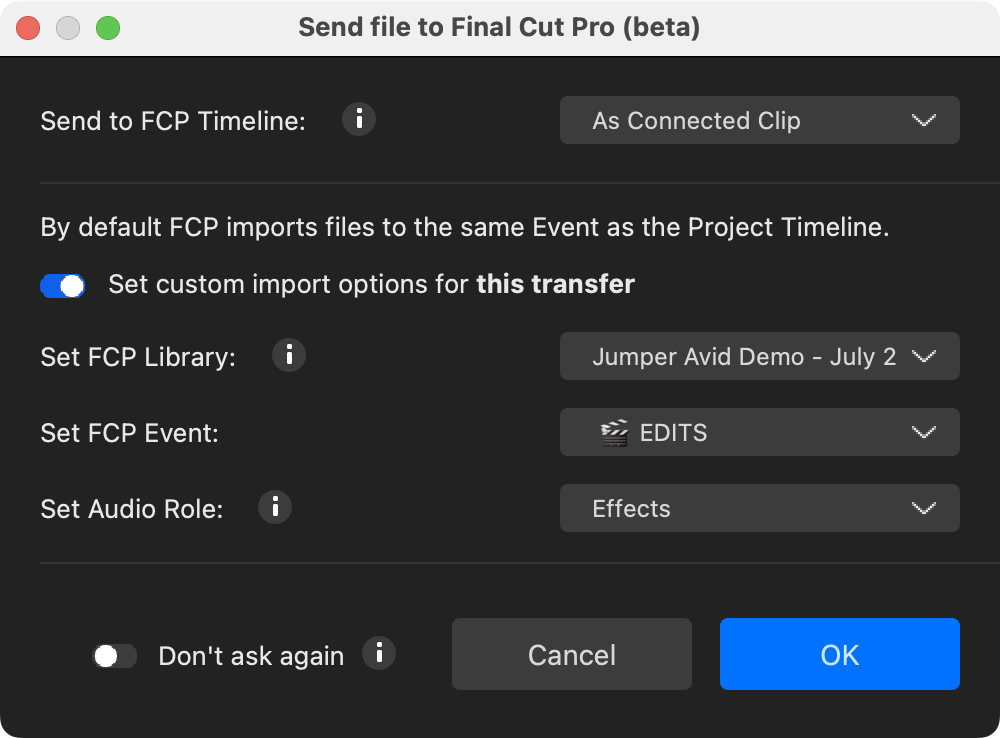
You can learn more on the Soundly website.
FidelityFuze is now available for purchase! 🥳
Until 13th of July, the first 100 FCP Cafe users can get a discount by using the discount code: FCPCAFE20
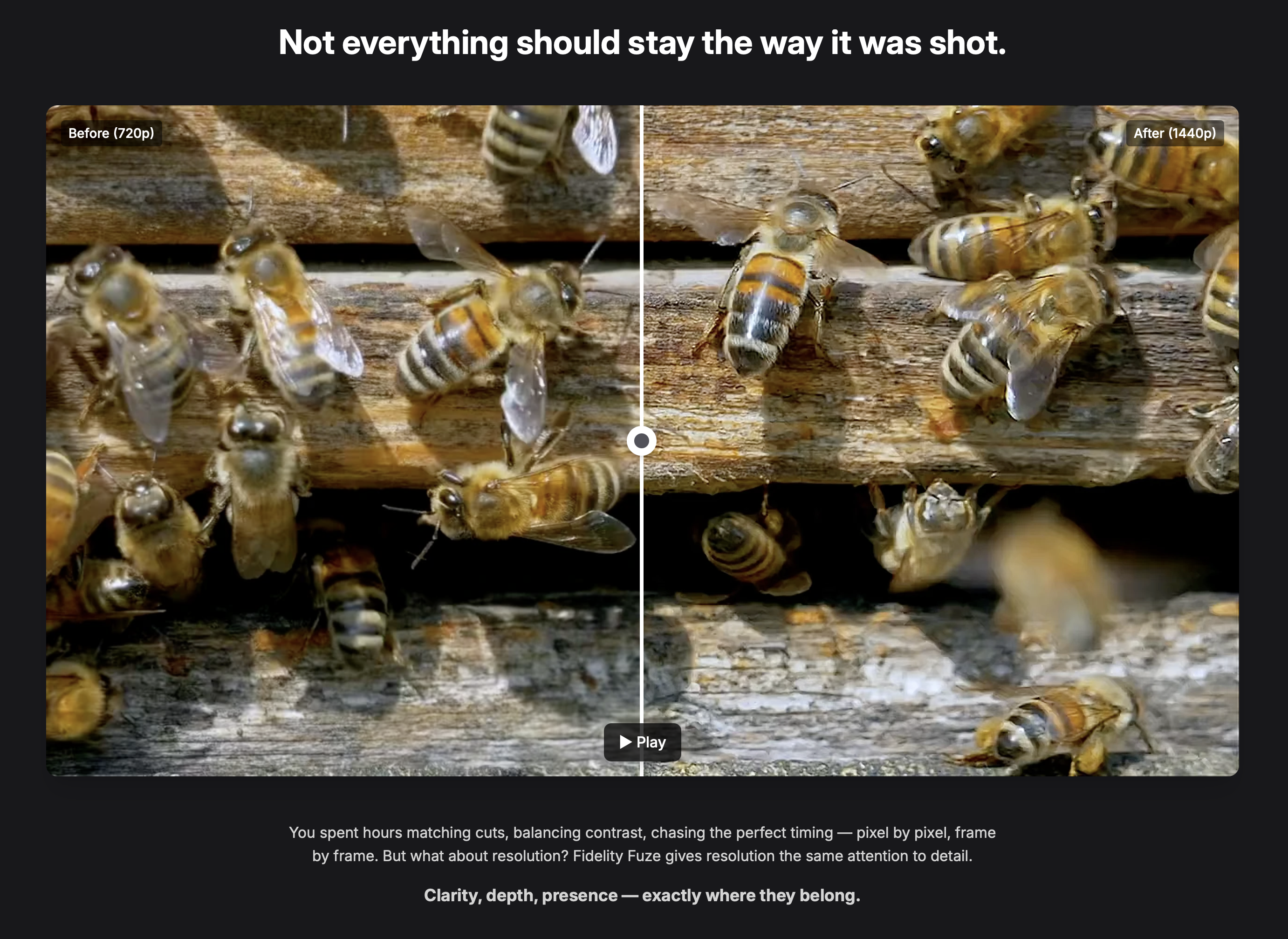
The website explains:
Resolution. Refined. Real-Time.
Next-gen video upscaling that feels like magic — right as you edit.
Quality without the wait. FidelityFuze is built for creators who move fast and deliver sharp. Whether you're upgrading older clips, finishing fresh content in 4K or 8K, or dialing in detail before hitting publish — it upscales in real time, right in your timeline. No intermediate exporting. No extra apps.
Just beautifully crisp footage that's ready when you are.
You can watch a promotional video on YouTube:
It was first announced over at Reddit, in a post titled Built a native Final Cut Pro plugin for real-time upscaling – 1080p, 4K, even 8K directly in the timeline.
The developer Sebastian Krogull will post a developers case study over at FCP Cafe in the coming weeks.
You can learn more and purchase on the FidelityFuze website.
Sponsored
Gyroscope Stabilisation in Final Cut Pro.
Download Gyroflow Toolbox today from the Mac App Store.
#
3rd July 2025
Soundly now has Final Cut Pro Integration! 🥳
The developers write:
Our new integration with Final Cut Pro, currently in beta, lets Soundly send sounds directly to the timeline. Know someone who wants to test it? We’re offering six months of Soundly for free to beta testers. Just reply to this email to show your interest.
You can learn more on the Soundly website.
Sponsored
Tight. Terse. Terrific. Bim. Bam. Boom. – Cut/daily reader
Post Production insight delivered to your inbox.
Sign up for free at Cut/daily.com
#
2nd July 2025
Color Finale Transcoder 2 now supports Canon RAW video (CRM files). 🥳
This popular format joins BRAW and N-RAW as formats you can edit directly on the Final Cut Pro timeline with full control over exposure, white balance, and color temperature.
Still using Transcoder 1? Don’t worry — an exclusive discounted upgrade to Version 2 is available for all Transcoder 1 users, now with powerful new Canon RAW support.
We've tested CRM files in Final Cut Pro and it works well:
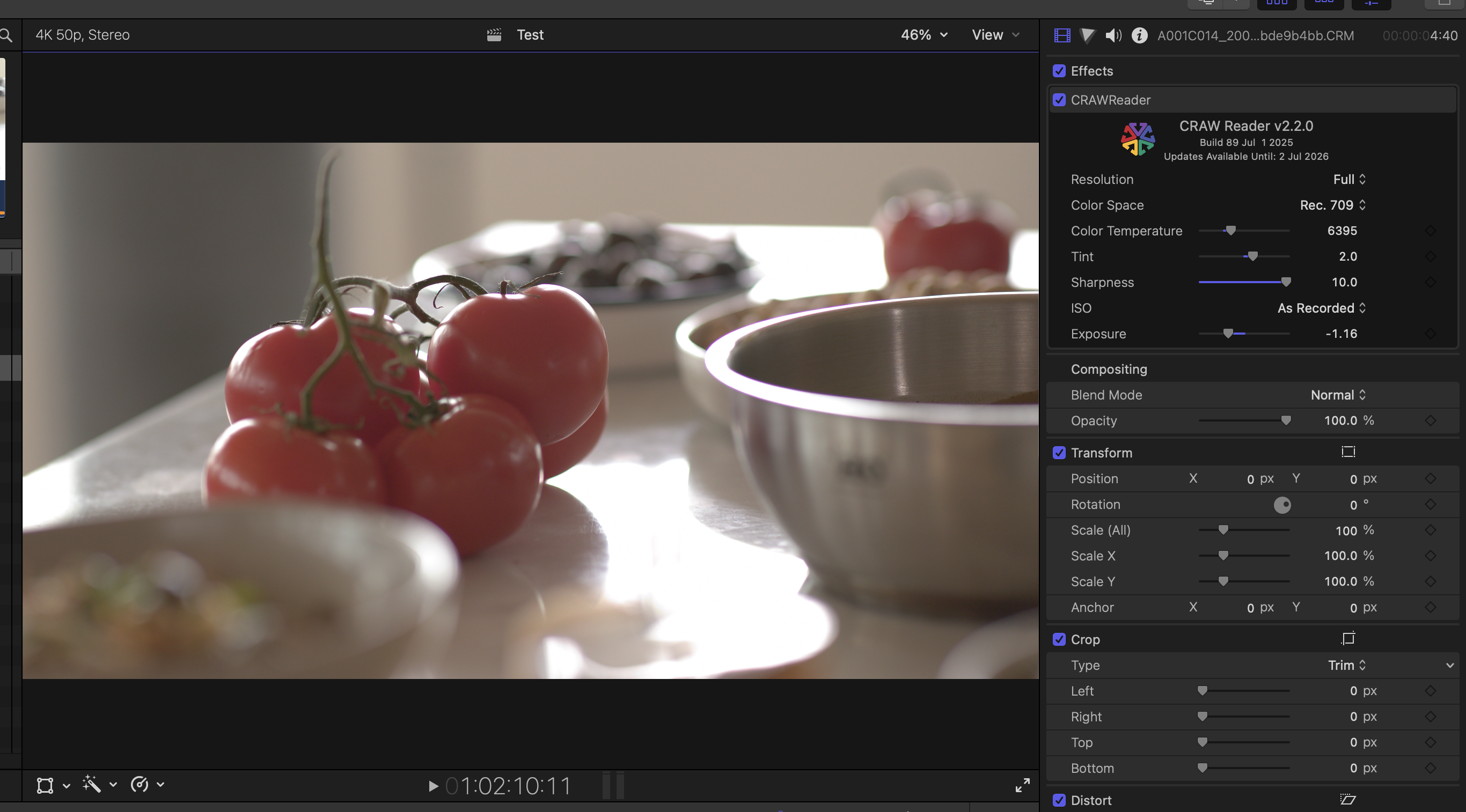
However, the Canon RAW implementation still has the same bugs/issues as we've previously reported with Color Finale Transcoder for BRAW and N-RAW - i.e. it doesn't work well with speed effects.
You can learn more on the Color Finale Transcoder 2 website.
Sponsored
Native Blackmagic RAW support in Final Cut Pro.
Download BRAW Toolbox today from the Mac App Store.
#
1st July 2025
Pinch and a punch for the first day of the month!
Ok, so this is pushing the boundaries of a Final Cut Pro related post, HOWEVER I did edit it in Final Cut Pro, so... there's that...
Regardless... Jumper for Avid Media Composer now has Group Clip support (i.e. Multicam support). 🥳
Whilst Jumper for Final Cut Pro and Jumper for Adobe Premiere Pro has supported Multicam Clips (and Synchronised Clips in the case of Final Cut Pro) for a while, on Avid it's a bit more tricky.
However, now, as long as you have matching timecode ranges, Group clips now work in Avid too!
You can watch a quick and dirty realtime demonstration of the functionality here:
You can watch a much longer and deeper dive into Jumper this FCP Cafe news entry from 10th June 2025.
You can also learn the origin story of how I got involved with Jumper on this FCP Cafe news entry from 6th November 2024.
You can download and learn more about Jumper on the Jumper website.
Krock.io now has a Final Cut Pro Workflow Extension available on the Mac App Store.
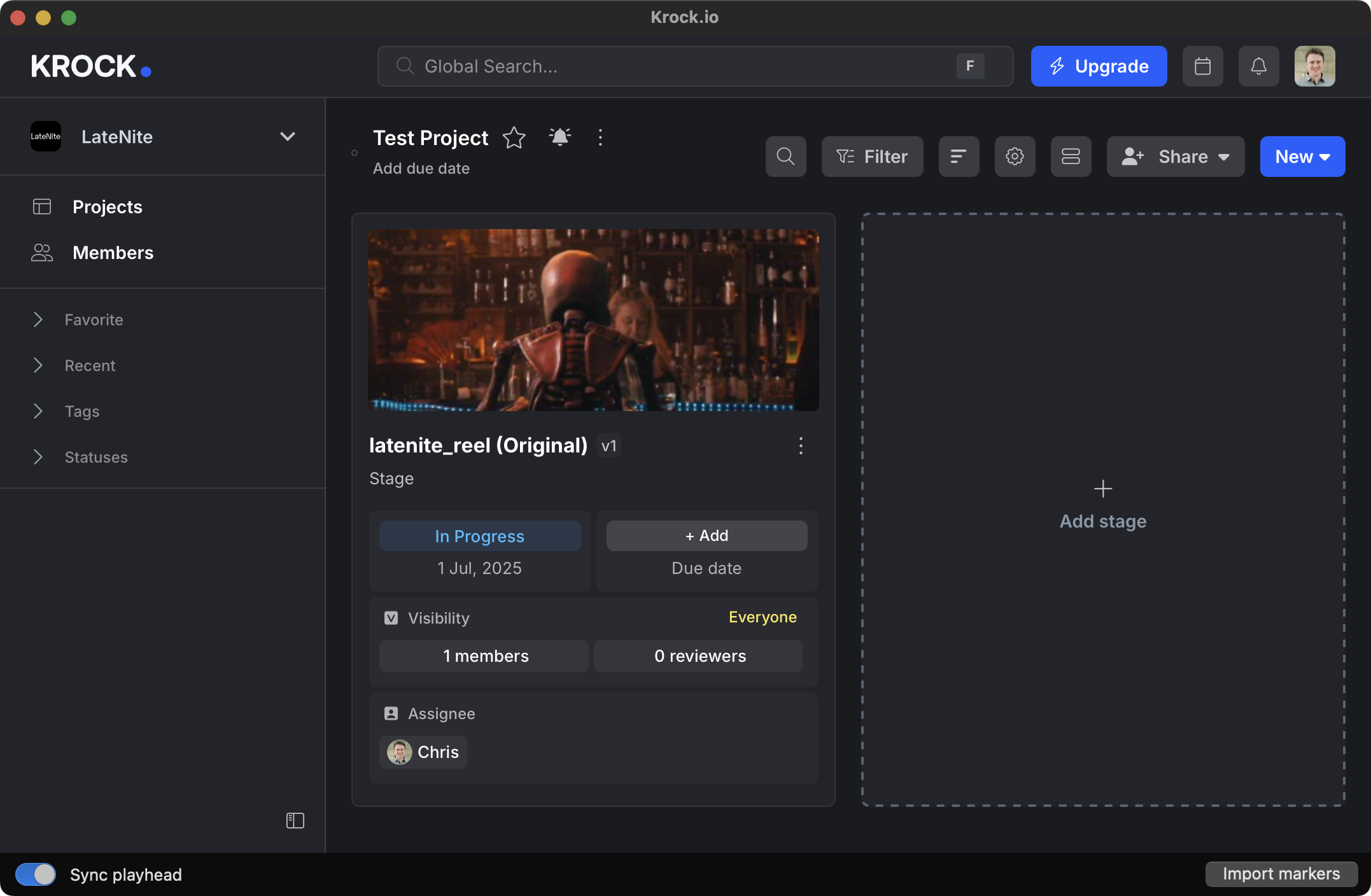
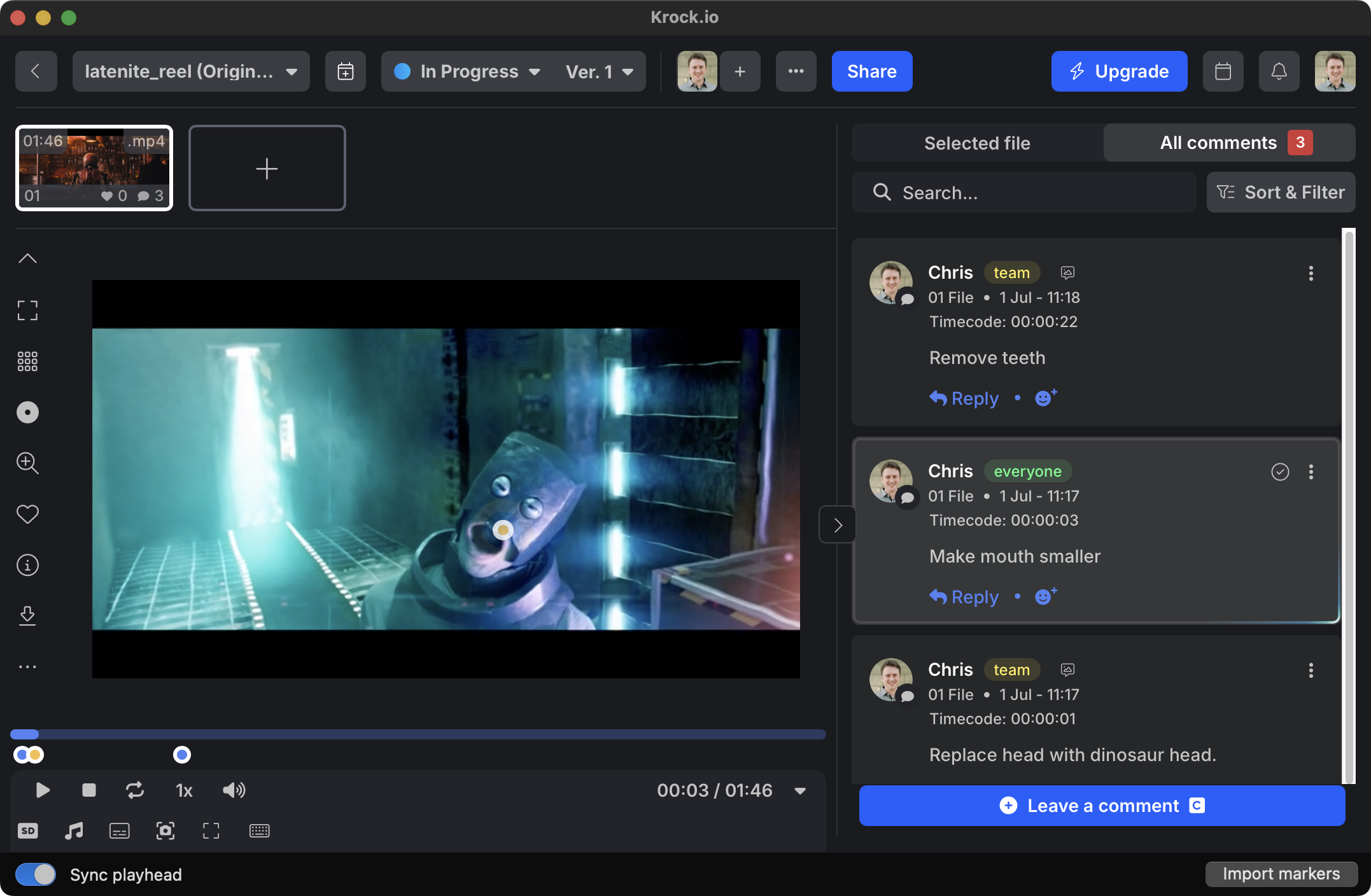
The Krock.io plugin for Final Cut Pro brings feedback, review, and collaboration right into your editing timeline —so you can stay creative and in control, without switching tabs.
For those that don't know Krock.io is basically very similar to Frame.io.
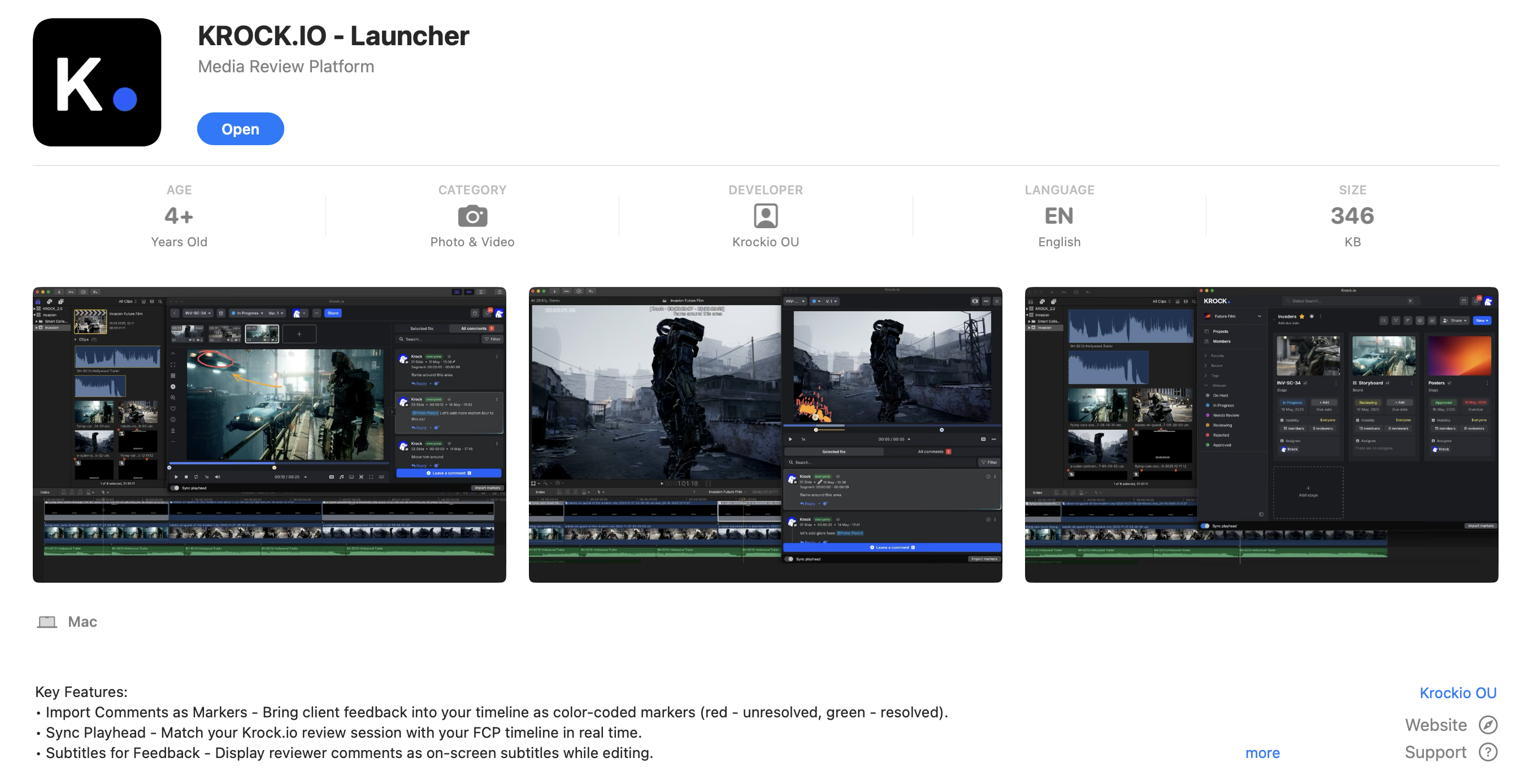
You can learn more about the integration on the Krock.io website.
Sponsored
Gyroscope Stabilisation in Final Cut Pro.
Download Gyroflow Toolbox today from the Mac App Store.
#
June
#
27th June 2025
Andrew Arrow writes:
Hello FCPCafe! I've been working on an open source golang fcpxml program called "cutlass":
I've really gone deep into each XML element and how to properly generate working xml you can import.
I'm a developer and Final Cut Pro user. My history with FCP goes back years and year, I tried to be a video editor as a career but ended up beging a software developer instead. But, I purchased the full version of the software a long time ago. And, to Apple's credit, every single time I go to the App Store on any mac I still have access to download it. I must have been through 20, 30? I don't know but a lot of macs over the years. Just recently I downloaded it again and notice the XML Export feature.
Wow. There's a lot of stuff there. I mean a lot. I started playing around with generating the xml and that has lead to this project. I spend most of my time just telling Claude Code the video I want to create, and he uses the cutlass library to achieve it. I'm hooking up FCP directly to Claude. A different kind of AI Video generation!
Would love feedback, -aa
You can check out a tutorial video he's made on YouTube titled Final Cut Pro plus golang: Using cutlass with FCPXML Templates.
You can download and learn more on his GitHub repository.
ZaRealWeb has created a new website and tool called AutoSubtiler specifically for Final Cut Pro.
The tagline is:
- Feed Your Audio
- Craft Your Subtitle
- Produce For Free
You can check out a tutorial video on YouTube titled I built a FREE AUTO-SUBTITLER for FINAL CUT PRO (Customizable).
You can check it out on the AutoSubtiler website.
Sponsored
Tight. Terse. Terrific. Bim. Bam. Boom. – Cut/daily reader
Post Production insight delivered to your inbox.
Sign up for free at Cut/daily.com
#
26th June 2025
Dev Benegal’s film on James Ivory for The Metropolitan Museum of Art, titled An Arrested Moment was won Best Short Documentary at the New York Indian Film Festival’s 25th Anniversary edition. 🥳
You can read a case study about the film on FCP Cafe.
The official press release says:
On Friday, June 20th, after the Opening Night Screening at the 25th Anniversary Edition of the New York Indian Film Festival, Festival Director, Aseem Chhabra, and filmmaker, Anurag Kashyap, presented the award for Best Short Documentary to director Dev Benegal for his film ‘An Arrested Moment’ in collaboration with Navina Haidar, Nasser Sabah al-Ahmad al- Sabah Curator in Charge of Islamic Art at The Metropolitan Museum of Art. The film was produced by Min(d) Studio’s Maya S. Patel and Neeraj Jain.
‘An Arrested Moment’ is about James Ivory’s relationship to India, his deep admiration for Indian art, and his love for storytelling. The film transports viewers into images of Indian painting, drawing, and photography that have inspired Ivory’s work over the years. On seeing Indian miniatures for the first time as a young man, Ivory said, “Something just clicked — like falling in love.”
Benegal says, “Celebrating James Ivory and collaborating with Navina Haidar, has been a deep dive into the soul of India and Indian art. There were no divisions or boundaries when these masterpieces were being created. To film Jim, and hear his journey through art and film has been an experience of a lifetime. As a filmmaker, I could not be more fortunate.”
The film is a collaboration between The Metropolitan Museum of Art’s Islamic Art Department and Min(d) Studio for the exhibition Ink and Ivory, Indian Drawings and Photographs Selected with James Ivory, on display in the Museum’s Hagop Kevorkian Gallery from July 29, 2024–May 4, 2025. It had a special premiere at The Met’s Grace Rainey Rogers Auditorium in the fall of 2024 with over 700 guests in attendance.
Haidar says, “Presenting Indian painting and photography through the lens of James Ivory’s life and work and Dev Benegal’s filmic imagination, created a unique addition to the exhibition.”
Min(d) Studio was founded by Dev Benegal, Maya S. Patel, and Neeraj Jain with a shared vision to tell stories about people and cultures that are often unheard and unseen — championing stories that can spark conversation outside the walls of the cinema.
You can watch a trailer for the film on YouTube.
Sponsored
Native Blackmagic RAW support in Final Cut Pro.
Download BRAW Toolbox today from the Mac App Store.
#
24th June 2025
ATEM Exporter v1.0.3 (Build 5) is out now!
It includes the following bug fix:
- Fixed a regression which prevented connecting to an ATEM device. HUGE THANK YOU to Hans Linssen for all his help, support and testing! Thank you to all our TestFlight users!
You can learn more and download on the ATEM Exporter website.
evrExpanse v6 is out! 🚀
We’re excited to introduce 📌 Apply Finder Tag—a powerful new feature in v6 that allows you to apply Finder Tags to your files using metadata.
The Apply Finder Tags feature in evrExpanse lets you quickly batch-apply Finder tags—including both color tags and custom tags (labels)—to your files. This makes your media instantly easier to find, group, and organize using Finder’s built-in tags system.
The initial release supports DaVinci Resolve:
You can now automatically assign Finder Tags to your media based on the Keywords metadata exported from Resolve. Future updates will expand this workflow to support metadata from other leading NLEs as well.
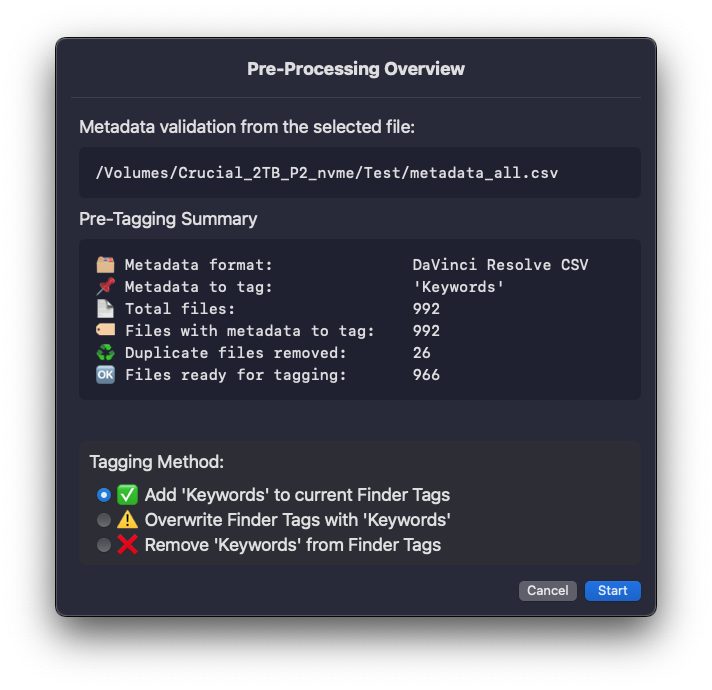
You can also choose how tags are managed:
Add: Add new tags from your metadata file to each file’s existing tags. This preserves all current color tags and custom tags, simply adding any new ones for richer organization.Overwrite: Remove all existing Finder tags from your files and apply only the tags specified in your metadata. This is ideal when you want your Finder tags to exactly match your exported metadata.Remove: Delete only the tags listed in your metadata from your files, leaving all other tags in place. Use this for quick cleanup or to undo previous tagging actions.
With Apply Finder Tag, we complete the round trip by bringing organizational metadata from your NLEs back into Finder Tags—closing the cycle and enabling seamless metadata interchange between your Mac and your editing software. 🔄
This gives you complete control to fit your workflow needs.
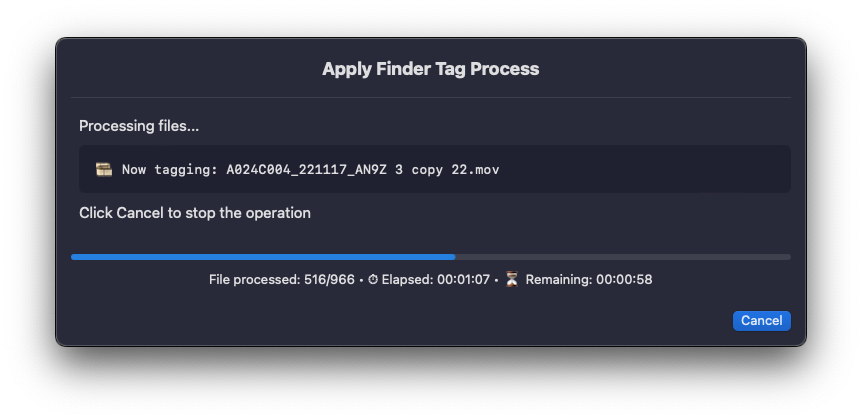
Detailed Reporting & Full Transparency
After tagging, evrExpanse creates a dedicated report folder next to your metadata file. Inside, you’ll find color-coded logs for all processed files, missing files, and any duplicates that were skipped—making it easy to review your tagging results right in Finder.
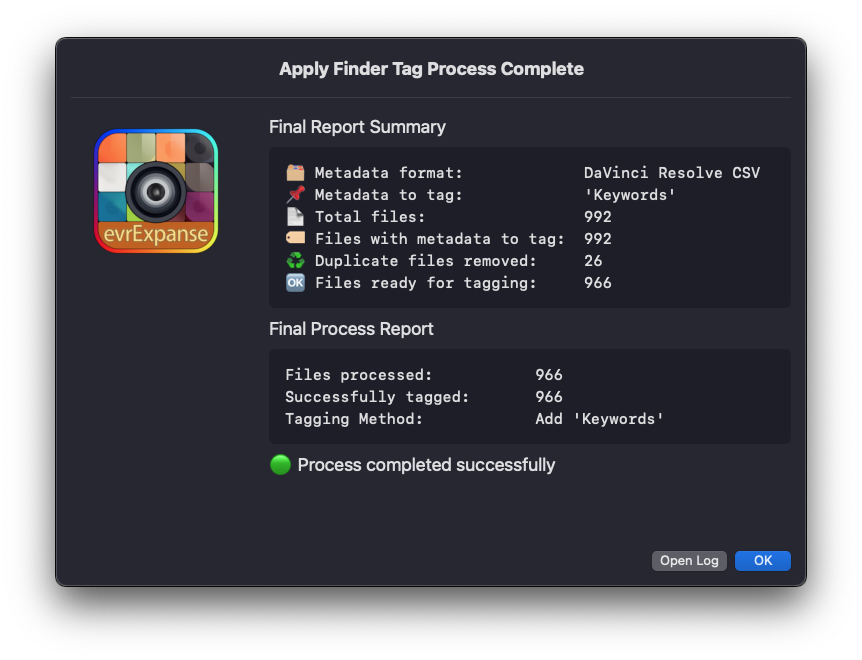
You can download and learn more on the evrExpanse website
Sponsored
Gyroscope Stabilisation in Final Cut Pro.
Download Gyroflow Toolbox today from the Mac App Store.
#
23rd June 2025
Earlier this week Final Cut Pro turned 14! 🥳
I'll let Mr Richard Taylor do the honours...
Also, in very positive news, Mashable reports from VidCon 2025:
The editing software of choice? Final Cut Pro
TikTokkers can keep CapCut. At VidCon 2025, it's all about Final Cut Pro. For Apple users who shoot and edit their own content, this Mac video editing software is indispensable. So far, it's the single most-recommended product we've encountered in conversations with creators. A subscription will set you back $299.99, but there is a free trial to test it out.
That's awesome news, and to be honest, very surprising given all the help, support and sponsorship Adobe gives VidCon!
FidelityFuze has been announced over at Reddit, in a post titled Built a native Final Cut Pro plugin for real-time upscaling – 1080p, 4K, even 8K directly in the timeline.
The developer Sebastian Krogull has already had HUGE interest in the product, which is currently at release candidate stage, in final beta testing.
I've had a chance to download and play - and it's very impressive.
Sebastian will post a developers case study over at FCP Cafe after launch!
You can learn more here:
Noting that Sebastian says:
Note: These are preview versions of the final website. FidelityFuze hasn’t launched yet – it’s still in early access. I’m building it solo and working to make sure everything is solid. DM me or reply here if you’d like to try it – or just share your thoughts.
We'll post more in the coming weeks!
Sponsored
Tight. Terse. Terrific. Bim. Bam. Boom. – Cut/daily reader
Post Production insight delivered to your inbox.
Sign up for free at Cut/daily.com
#
17th June 2025
To help support the editing community through these uncertain and crazy times, the amazing Zack Arnold (ACE—editor/producer for Netflix’s Cobra Kai & founder of The Arnold Academy For Creatives) has put together an exciting event called Navigating the Future of Entertainment.
It includes an insane lineup of speakers including Walter Murch, Jay Clouse, Annie Duke, Matt Nix and many more.

It's a free 5-day event to help creatives of all kinds understand what the hell is going on now, forecast what's coming next, navigate industry uncertainty, and survive the AI apocalypse (without selling your creative soul).
It runs 23rd to 27th of June 2025.
You can learn more on the Navigating the Future of Entertainment website.
Sponsored
Native Blackmagic RAW support in Final Cut Pro.
Download BRAW Toolbox today from the Mac App Store.
#
16th June 2025
ATEM Exporter has been reduced from USD$150 to a one-time payment of USD$79.99 on the Mac App Store. 🥳
After posting about ATEM Exporter on the Facebook Blackmagic ATEM Mini User-group, which has over 60K members, I started to receive a lot of DM's and emails with interest in the software.
For those that don't know, ATEM Exporter is a native Swift + Swift UI Mac Application that listens to a Blackmagic ATEM switcher, and logs all the camera changes.
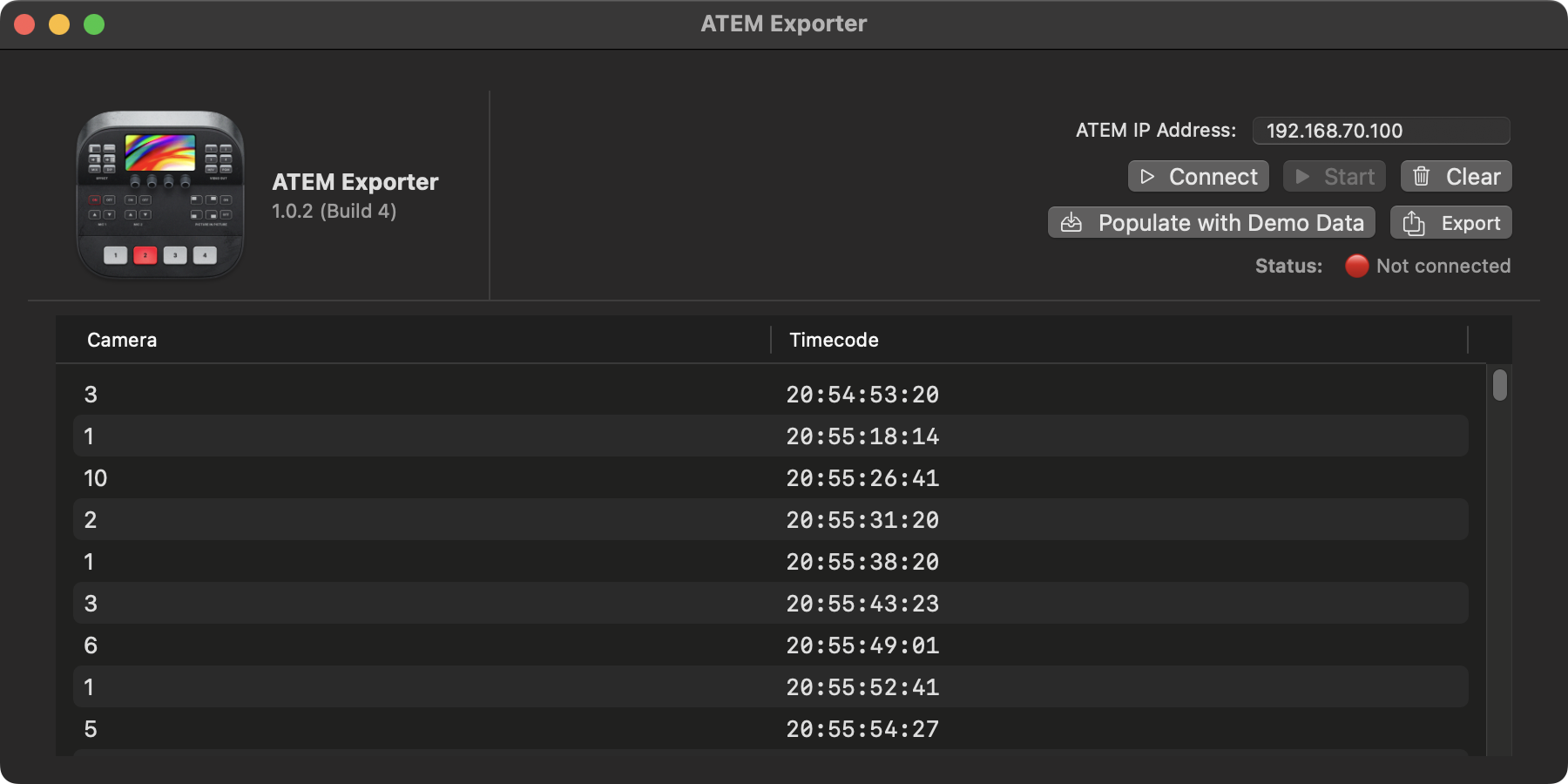
You can export the camera changes as a Final Cut Pro FCPXML, to use in Final Cut Pro or Blackmagic DaVinci Resolve.
You can export a Program Cut, which allows you to use your program feed from an external recorder (such as a Blackmagic HyperDeck), and add cut points each time there's a camera change.
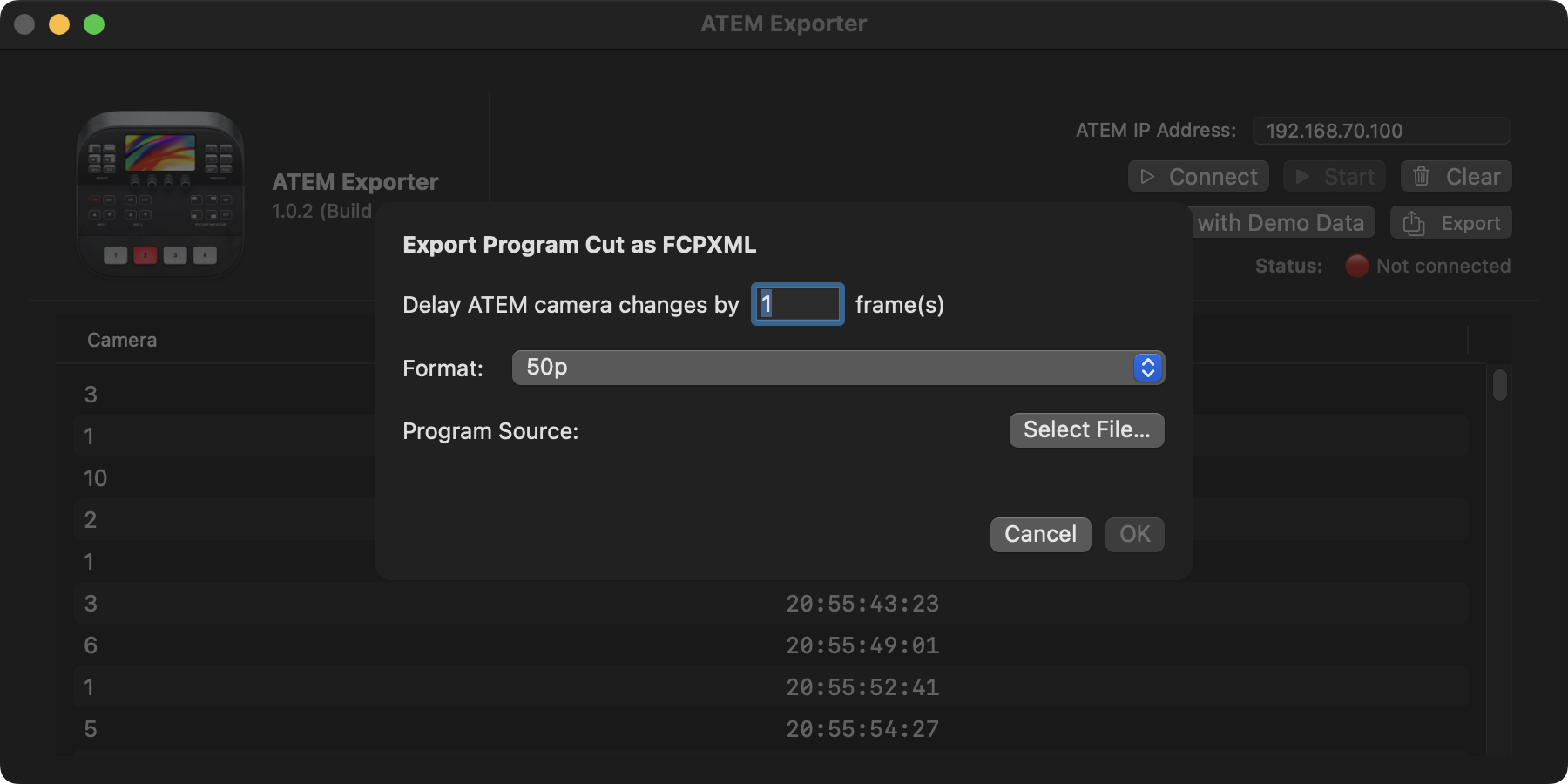
You can also export a Multicam, which allows you to use your program feed as well as any ISO (i.e. independent camera) recordings, and export a Multicam clip for Final Cut Pro or DaVinci Resolve.
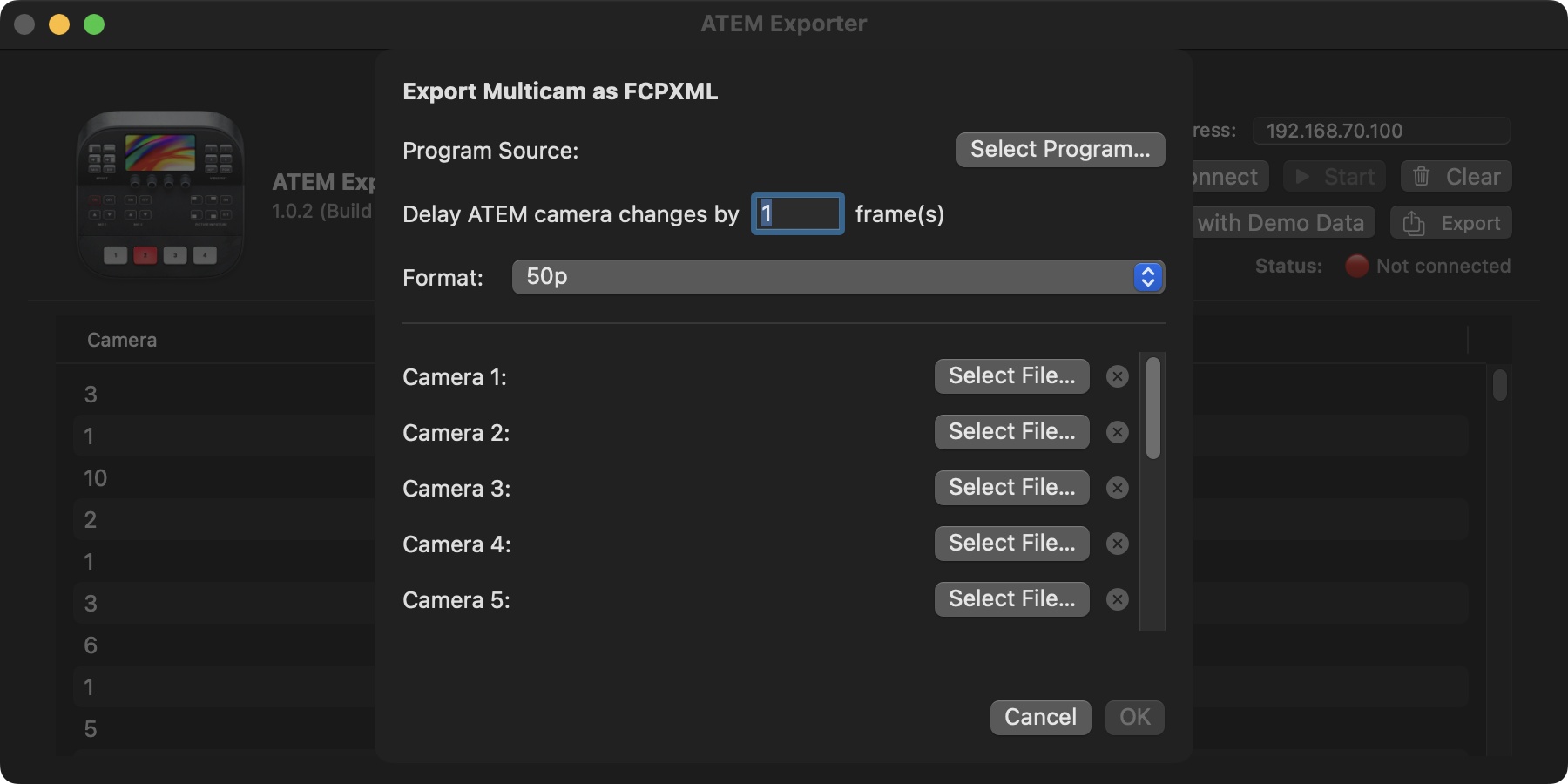
ATEM Exporter was built in a few hours during a live event, and at release it had only been tested in a real-world live production using an Blackmagic ATEM Constellation 8K, Blackmagic HyperDeck's and AJA recorders for ISOs.
Since release, we've had quite a few users test it on all kinds of ATEM's.
Originally I was thinking that this would be a very niche, high-end tool - i.e. for people with expensive Blackmagic ATEM Constellation 8K's.
However, after posting to the Facebook group I realised just how many people have and use ATEMs for all kinds of things - especially at the lower budget in schools, universities, places of faith, etc.
As a result, I decided to reduce the price, and also release a quick and dirty demo video that I originally threw together late at night for Apple's Mac App Store Review.
You can watch it here:
Hope this helps!
You can learn more on the ATEM Exporter website.
Whilst I've got you... here's a sneak peak at our upcoming SplitTake icon by the AMAZING Matthew Skiles:
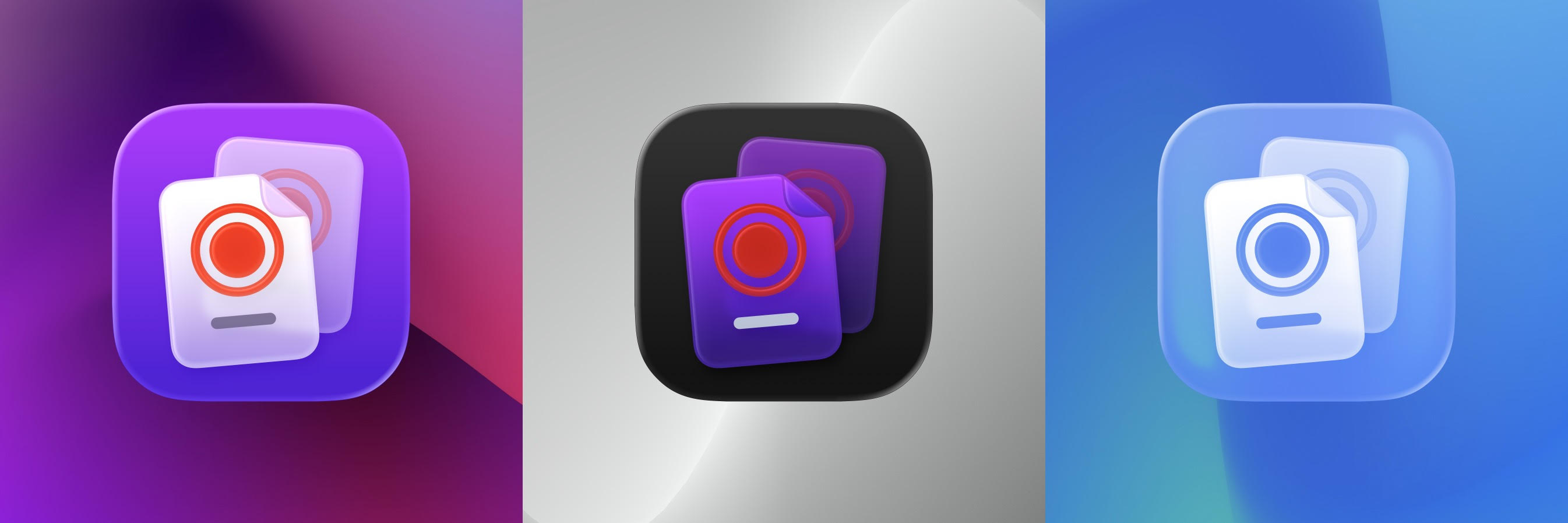
He's also put together a "placeholder" icon for LateNite apps we still have in development:

How cool are these!
Media Sync Tool v8.9 is out now on the Mac App Store.
It has the following improvements:
- The proxy media workflow has been drastically simplified.
- Media Sync Tool now syncs your proxy media the same way as the originals, eliminating the previous necessity to use the complex workaround.
- You no longer have to use the 'Force Sync' keyword - this option has been removed completely.
- The option to add a source metadata FCPXML is now removed too, as it is became unnecessary.
You can download on the Mac App Store.
Sponsored
Gyroscope Stabilisation in Final Cut Pro.
Download Gyroflow Toolbox today from the Mac App Store.
#
15th June 2025
BRAW Toolbox v1.4.5 (Build 75) is out now! 🥳
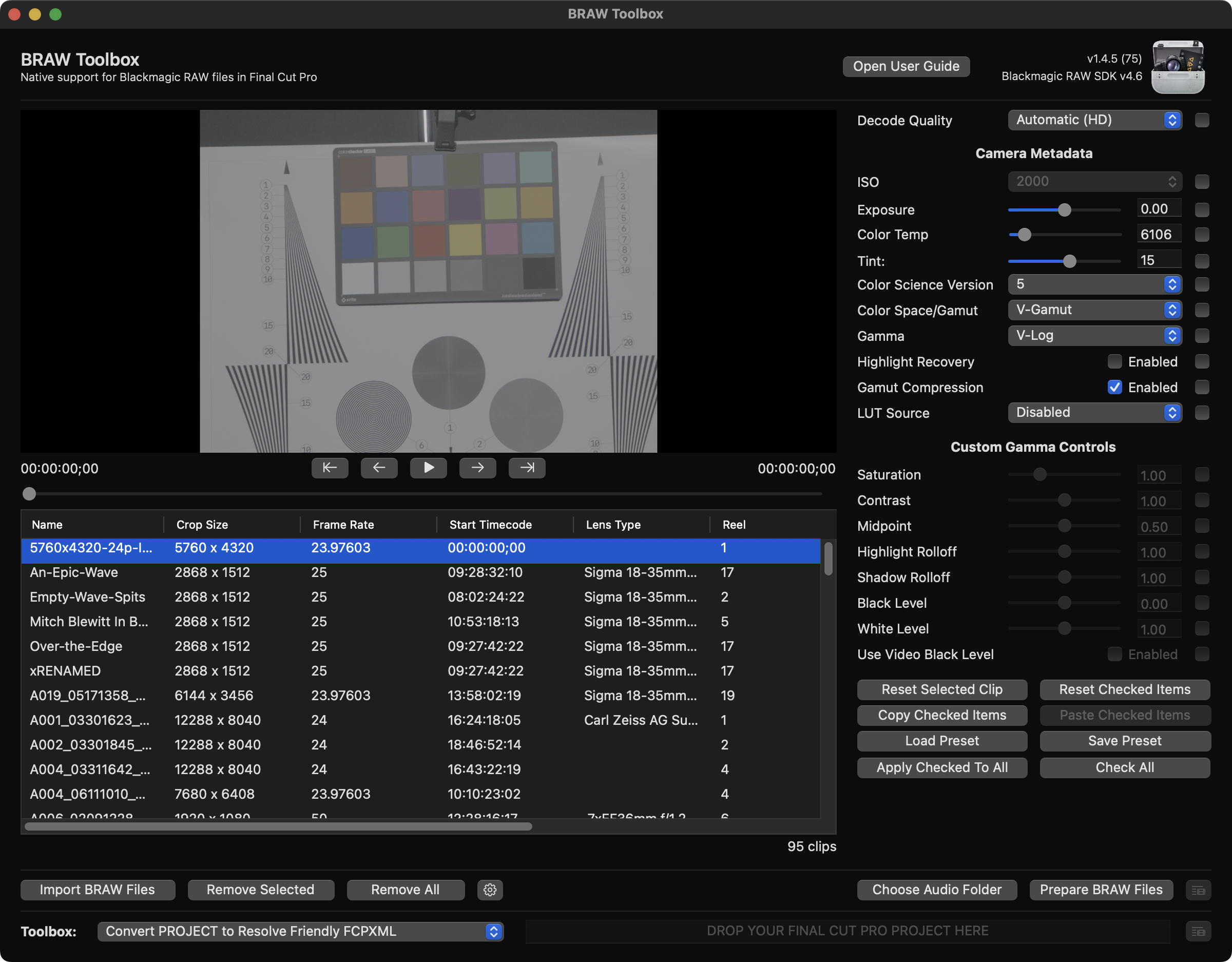
Whilst Blackmagic will be releasing their Blackmagic RAW MediaExtension at SOME POINT in the coming weeks/months, as of today BRAW Toolbox is still the best way to get BRAW into Apple's Final Cut Pro.
It's also currently unclear if the Blackmagic MediaExtension will actually have decent RAW controls within Final Cut Pro.
Given Blackmagic really just wants you to use DaVinci Resolve - it's unlikely that Blackmagic's developers are spending too much time on making BRAW great in Final Cut Pro.
BRAW Toolbox is INSANELY powerful - you can even keyframe RAW parameters that you can't control in DaVinci Resolve.
Whilst there are now other competitors that copied the same techniques as BRAW Toolbox to get BRAW into Final Cut Pro, BRAW Toolbox is the only solution that's updated regularly, always includes the latest FxPlug and BRAW SDK updates, and is tried and tested on real-world productions.
BRAW Toolbox was built for my production company, LateNite, because I got frustrated when clients would hand over SSDs with 2-4TB's worth of BRAW footage, that we'd need to convert to ProRes to start editing with it in Final Cut Pro.
BRAW Toolbox is now used by over 3.45K users across the world. It's been used on feature films, televisions series and high-end television commercials.
gwphotographe writes on the CommandPost Discord:
I swear if you get me talking about how much I love this plugin you’ll never get me to shut up. Using it currently to work with 6TB of BRAW footage for a documentary. 🙌🏼
The latest update contains the following improvements:
- We've improved how we render error messages in BRAW Toolbox. HUGE thank you to Darrin Cardani at Apple and Gabriele de Simone at FxFactory for all your ongoing help, assistance, genius and support (and for putting up with my crazy questions)!
- Added support for Panasonic LUMIX S1II and S1IIE Blackmagic RAW clips.
- Improved performance for URSA Cine 12K LF and URSA Cine 17K 65 clips.
- Updated from Blackmagic RAW SDK
v4.5tov4.6. - Updated from FxPlug
v4.3.2tov4.3.3.
You can buy and learn more on the BRAW Toolbox website.
Marker Data v1.2.1 is out now!
This release includes the following improvements:
- Updated Pagemaker Module to version
1.0.7 - Pagemaker module now maintains aspect ratios for vertical images in PDF exports, ensuring parity with gallery preview
You can learn more on the Marker Data website.
Sponsored
Tight. Terse. Terrific. Bim. Bam. Boom. – Cut/daily reader
Post Production insight delivered to your inbox.
Sign up for free at Cut/daily.com
#
14th June 2025
WWDC 2025 has been and gone.
I've been flat out this week, so I haven't caught up on all the latest WWDC news yet, however, luckily we have Iain Anderson in the community!
You can read his Video news from Apple’s WWDC article over at ProVideo Coalition.
Sponsored
Native Blackmagic RAW support in Final Cut Pro.
Download BRAW Toolbox today from the Mac App Store.
#
10th June 2025
WWDC 2025 has launched! 🥳
However, unlike previous years, I didn't have the interest and excitement to get up at 3am to watch the Keynote or Platforms State of the Union.
In fact, I haven't even finished the Keynote yet. 😬
However, for Final Cut Pro editors there's not a huge amount of exciting news.


Metal 4 is coming to Mac & iPad, so that'll bring some improvements.

The latest version of Metal is built to scale to the needs of modern apps. The streamlined API makes it easy for you to achieve optimal performance on Apple silicon with lower overhead command encoding and scalable resource management. Compilation is more explicit and faster than ever with all new ways to reduce run-time compilation.
Metal 4 introduces first-class support for machine learning, starting with native support for tensors in both the API and shading language. Integrate machine learning directly into your Metal app using the command line to execute large networks, or within your shaders to inline inference operations alongside the rest of your shader code.
Metal 4 also extends the MTLDevice that you already use today. You can incrementally adopt features that will help your app or game the most, in the order you need them.
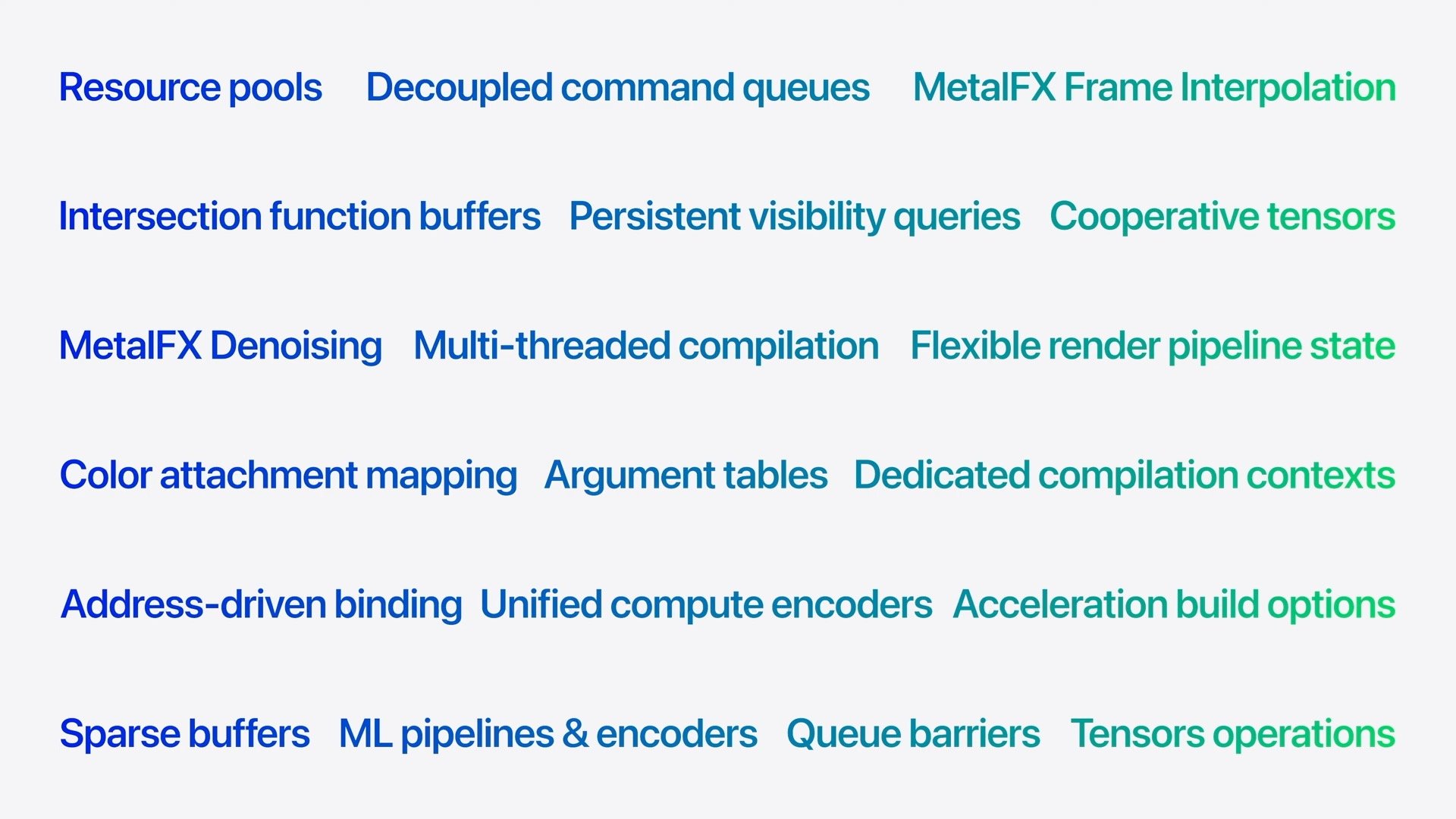
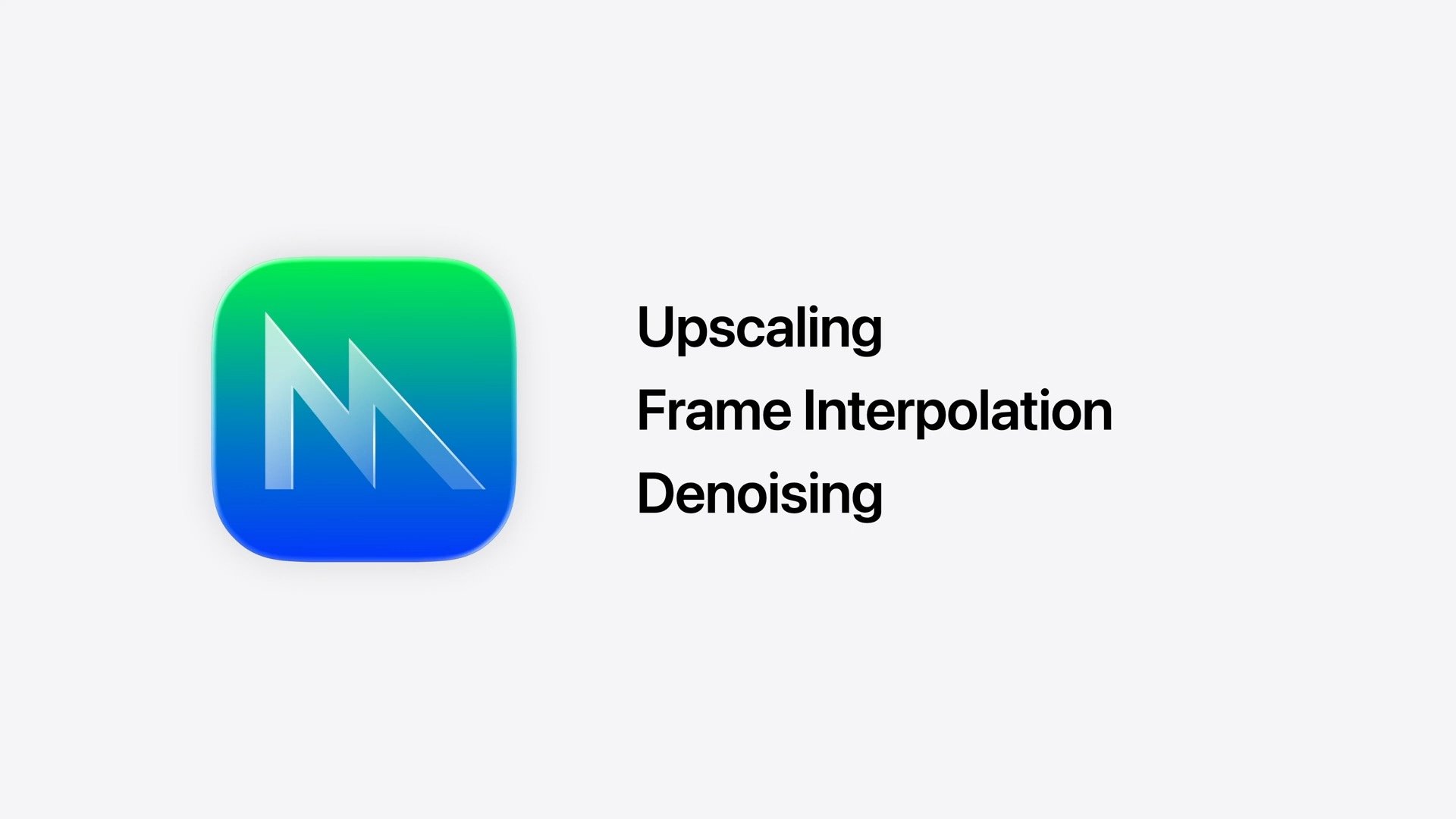
Background Tasks are coming to iPad, so you'll finally be able to export from Final Cut Pro on iPad in the background, without Final Cut Pro aborting the export if you change app focus. 🥳
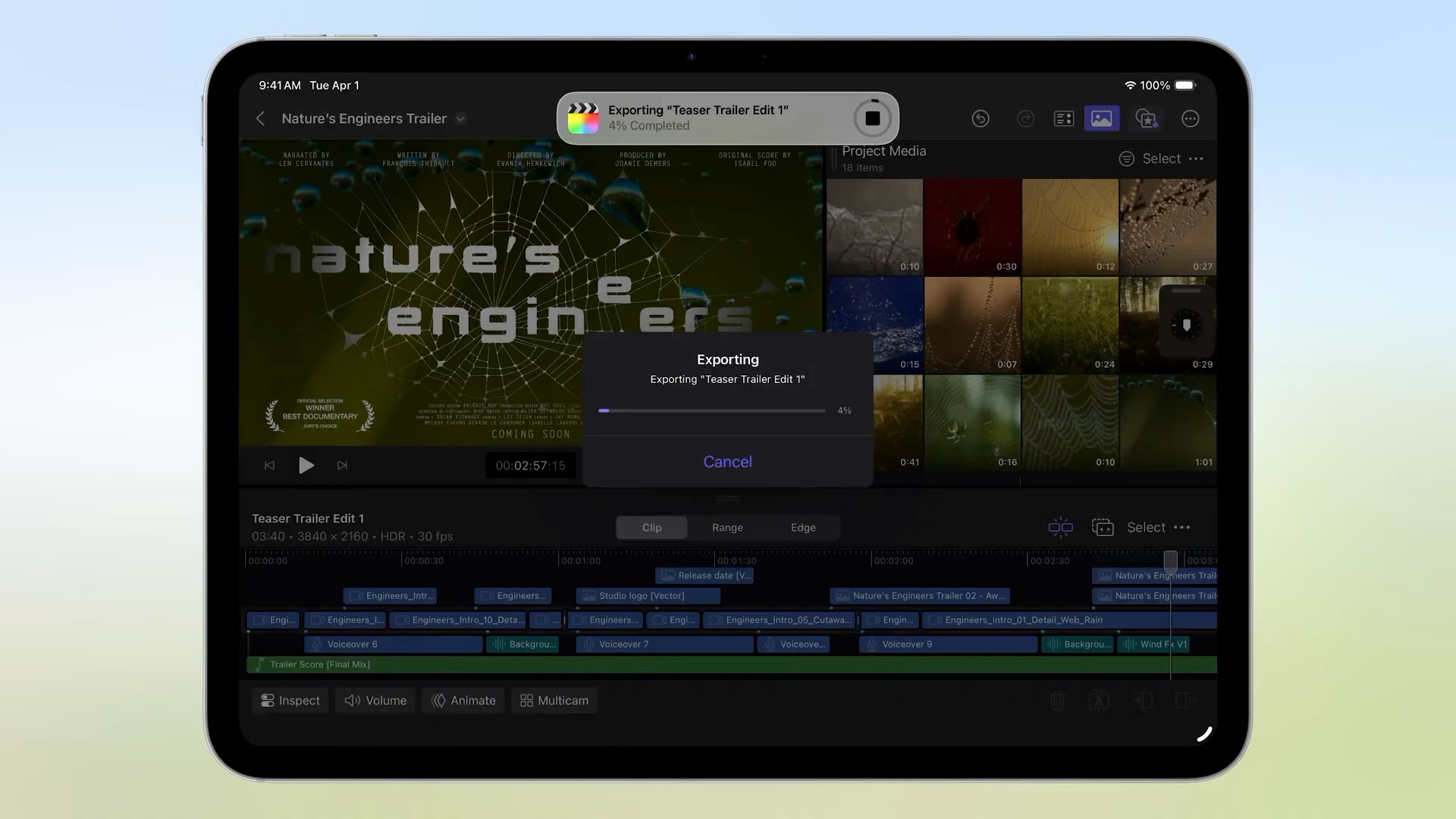
Here's some example Swift code:
import BackgroundTasks
import SwiftUI
@main
struct ColorFeed: App {
var body: some Scene {
WindowGroup {
// ...
}
.backgroundTask(.appRefresh("com.colorfeed.wwdc25.appRefresh")) {
await self.handleAppRefreshTask()
}
}
}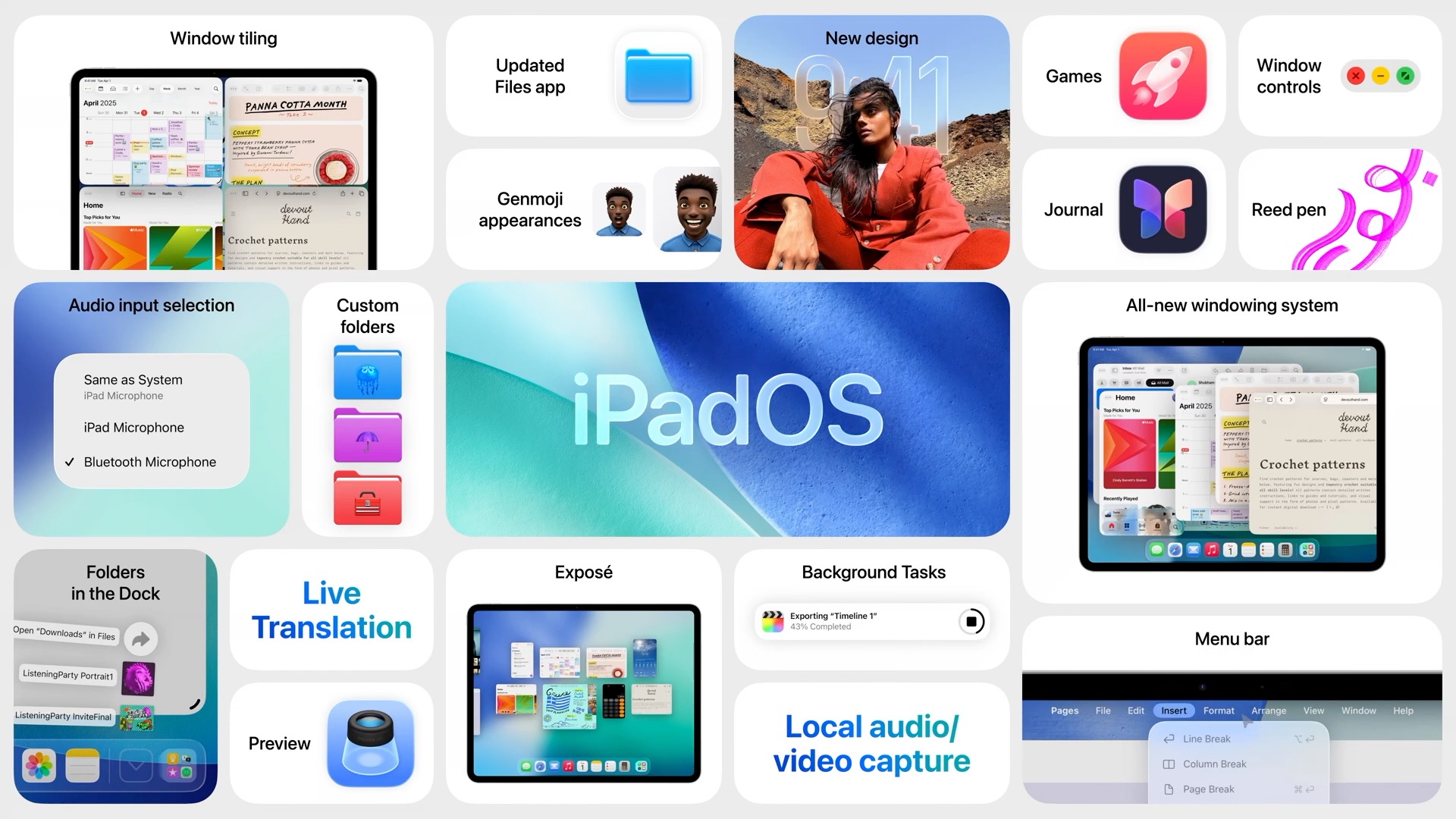
Image Playground gets an update, with support for ChatGPT - but really, who is ACTUALLY using Image Playground in Final Cut Pro today?
...and so far, that's pretty much it as far as I can tell.

I still need to finish the Keynote and Platforms State of the Union, so I'll post more tomorrow if anything jumps out.
There's normally lots of cool new tech, as the WWDC videos are released each day.

Fun fact... All of the 2024 Apple WWDC videos were graded using Tangent panels in Final Cut Pro controlled by CommandPost. I wonder if they did the same this year? 🤔
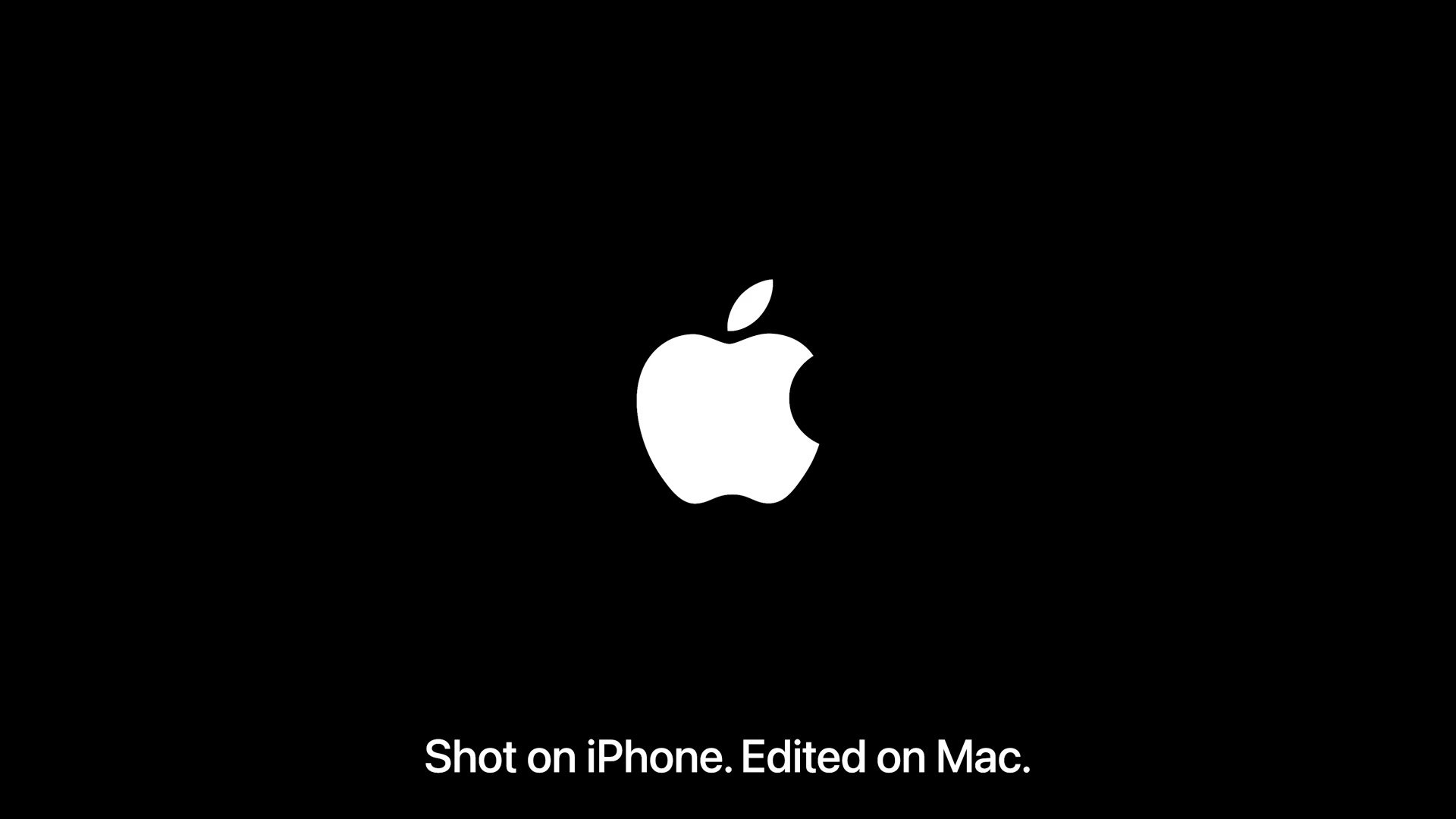
Oh, and one interesting side note... Intel Mac's won't be supported in macOS 27 next year.
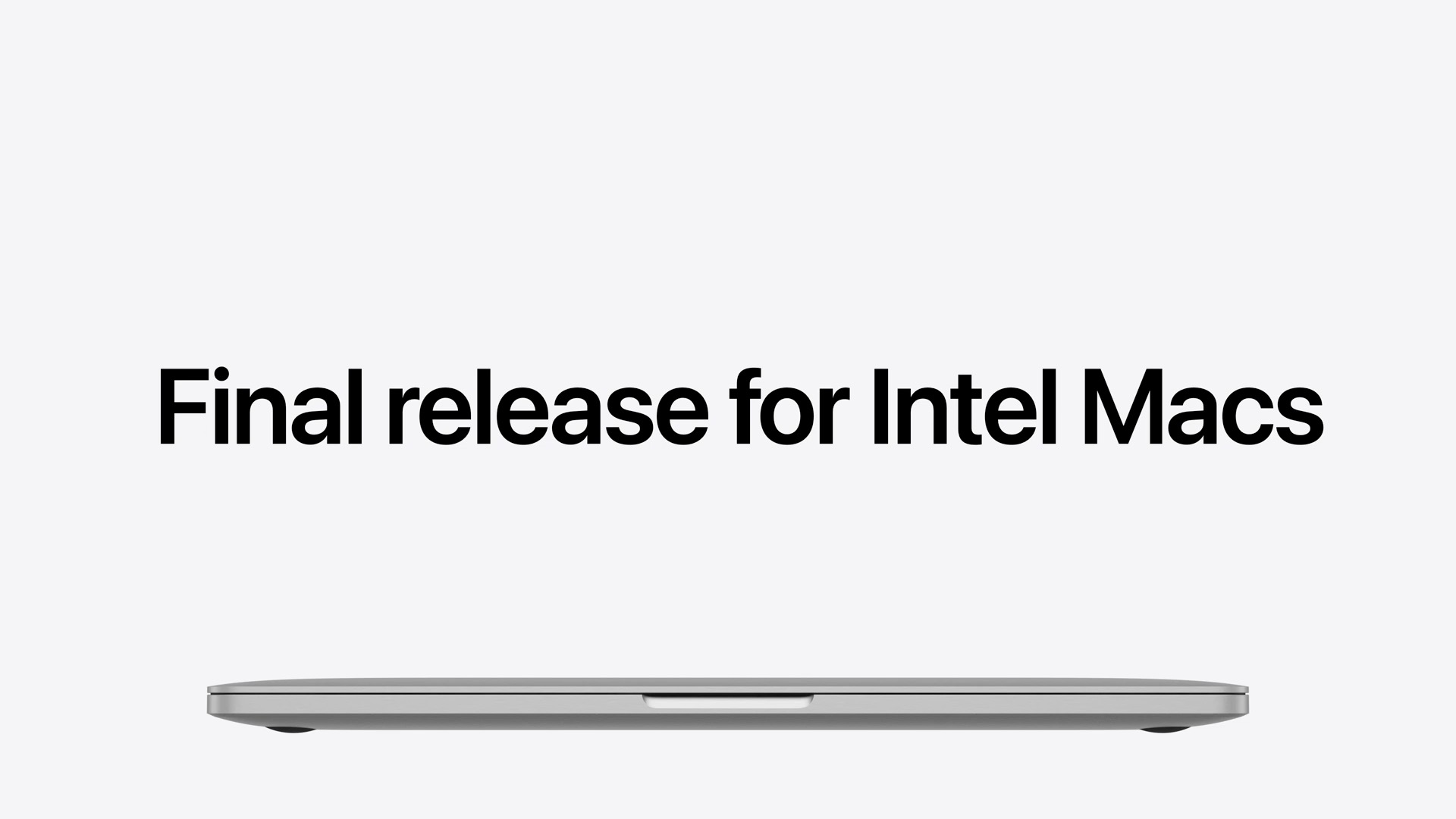
But I didn't want to end the day on a downer, so...
People often ask me "what makes Jumper so special" and "why would I use Jumper when Premiere has Media Intelligence now built-in"?
Well, if you're a Final Cut Pro editor, you should ABSOLUTELY be using Jumper - it's a no-brainer.
But even for Avid Media Composer, DaVinci Resolve, and Adobe Premiere Pro users, Jumper is insanely useful - especially in high-end collaborative workflows.
You can even access Jumper Standalone from your Mac menubar. Remote users will be possible in the not-so-distant-future too! 🤯
It's basically "Spotlight for your NLE" - and it's SUCH a handy tool to have in your toolbox.
It hasn't changed the way I edit - I still organise Events with lots of emoji's, in the Final Cut Pro Browser, and I still do selects in the Browser's collections - for example:
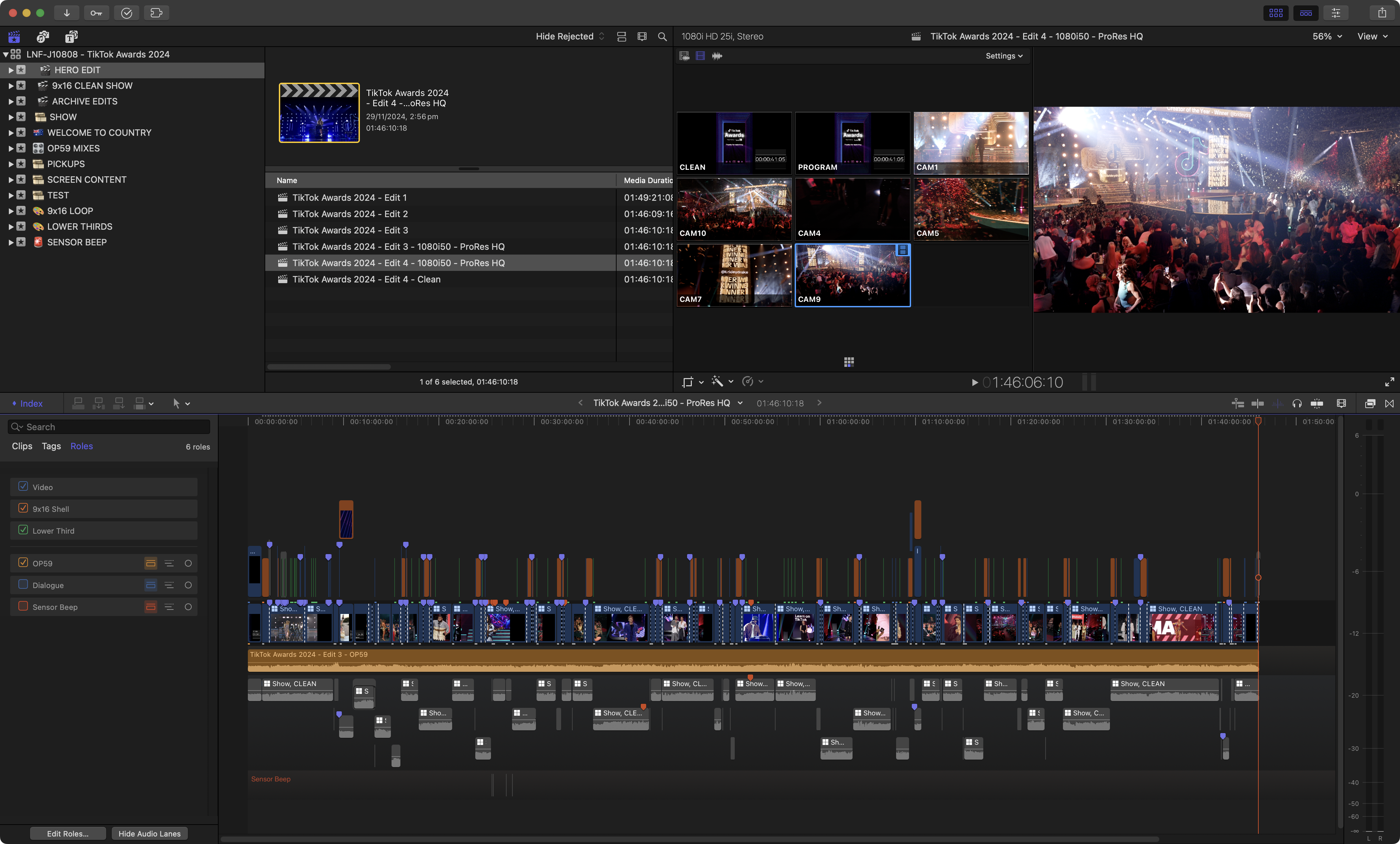
However, I basically use Jumper as my "search engine" for times when a client asks "find me the shot of the old man with the red hat", etc.
When I'm doing fast-turnaround edits, unless I have two machines, I don't really have the computer power to analyse things whilst I'm editing (as Jumper makes use of every bit of CPU, GPU and RAM you throw at it!), so I generally just let Jumper analyse everything overnight once I've finished for the day, so when it comes to revisions, I can find things super quickly.
You can download a free trial and learn more about Jumper on the Jumper website.
You can read about my involvement with Jumper on this FCP Cafe news post from 6th November 2024.
To demonstrate it's power - I've just recorded a very quick and dirty screen recording.
This video is unscripted, real-time, no edits, warts and all, using beta software... so... well... enjoy!
If you have any questions, reach out on the CommandPost Discord or Jumper Discord!
Sponsored
Gyroscope Stabilisation in Final Cut Pro.
Download Gyroflow Toolbox today from the Mac App Store.
#
5th June 2025
Gyroflow Toolbox v1.3.1 (Build 23) is out now! 🥳
This includes the following improvements:
- We've updated to the latest Gyroflow Core Renderer. HUGE thank you to the amazing AdrianEddy for all his ongoing help, assistance, genius and support!
- Updated from FxPlug
v4.3.2tov4.3.3. - 175 lens profiles have been updated from the hero Gyroflow project. Thanks to EVERYONE who has submitted lens profiles and another HUGE thank you to AdrianEddy for all the work that goes into managing them.
There is still an outstanding bug/regression related to vertical videos.
Originally, vertical videos worked great in Gyroflow Toolbox, but at some point changes in Gyroflow broke something, and we haven't been able to work out what.
I think, thanks to the amazing AdrianEddy, we now have a possible solution - we'll try and solve this and get out a new bug fix ASAP.
You can learn more about Gyroflow Toolbox on the Gyroflow Toolbox website.
I'm also busily working away on my next app for the Mac App Store, SplitTake.
SplitTake is a Swift/Swift UI application for capturing your screen, webcam and external microphone to ProRes for editing in Final Cut Pro.
There's a lot of great screen recording apps out there, but a lot of them (like ScreenFlow) expect you to do all the editing WITHIN their app - I just want something that easily records the highest quality possible, then gives me everything in Final Cut Pro.
I'm still trying to get the under-the-hood stuff working well first, before tackling the user interface, but here's a sneak peak:
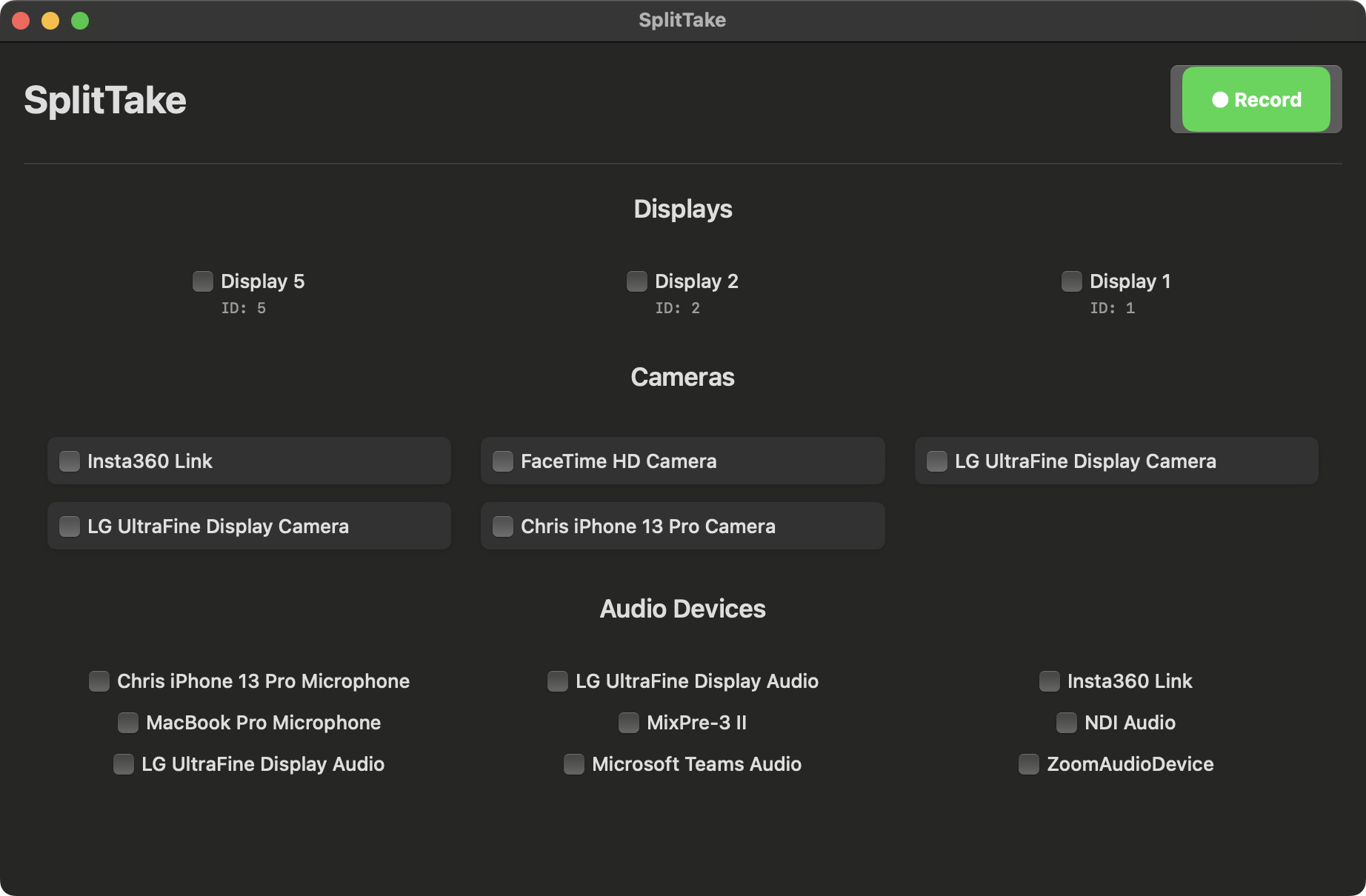
I'll hopefully get it up on TestFlight next week. Stay tuned!
Sponsored
Tight. Terse. Terrific. Bim. Bam. Boom. – Cut/daily reader
Post Production insight delivered to your inbox.
Sign up for free at Cut/daily.com
#
4th June 2025
FxPlug v4.3.3 is out now! 🥳
FxPlug is the effects engine for Apple's Motion and Final Cut Pro.
It includes the following improvements and bug fixes:
- FxPlug SDK is now supported on machines running macOS 11.0 and above.
- Added ability for plug-ins to close a remote window.
- Added tagged pop-up menus so that plug-ins can rearrange the items or add new items between existing items without having to change their parameter handling code.
- Added compatibility with older versions of Final Cut Pro, Motion and Compressor and support for macOS 11.0 and above.
- OpenGL is deprecated. Please update your plugins to work with Metal.
- Fixed an issue that would cause dynamically registered FxPlugs to not load during a “Send To Compressor” event.
- Fixed an issue where anamorphic footage was improperly cropped during analysis.
- Fixed an issue where the
FxCustomParameterAPI’s -currentTimemethod could return an invalid time. - Deprecated the
-[FxImageTile openGLTextureForContext:]method.
You can download FxPlug on the Apple Developer Downloads website.
We'll look into updating BRAW Toolbox and Gyroflow Toolbox ASAP.
Sponsored
Native Blackmagic RAW support in Final Cut Pro.
Download BRAW Toolbox today from the Mac App Store.
#
3rd June 2025
Transfer Toolbox v1.4.0 is out now on the Mac App Store! 🥳
This release adds support for Final Cut Pro 11.1.1 (for Mac) and Final Cut Pro 2.2.1 (for iPad).
Transfer Toolbox allows you to convert Final Cut Pro (for Mac) Libraries into Final Cut Pro (for iPad) Projects.

You can learn more on the Transfer Toolbox website.
Sponsored
Gyroscope Stabilisation in Final Cut Pro.
Download Gyroflow Toolbox today from the Mac App Store.
#
2nd June 2025
Wow - it's June already. That went quick.
ATEM Exporter v1.0.2 (Build 4) is out now!
This release has zero improvements or bug fixes - sorry!
However, it does have an INCREDIBLY cool new icon but the insanely AWESOME Matthew Skiles. 🥳

Matthew has made some KILLER icons for me over the years...

...but I think this one may be near the best!
You can buy and learn more about ATEM Exporter on its website.
A few days ago, I posted the following on our CommandPost Discord:
Back in 2016, I introduced FCPX Hacks into the world. It originally started off as a little proof of concept project to make finding the browser playhead easier for Scott Simmons. Once I solved that annoying problem... LOTS of other Final Cut Pro editors had other ideas and suggestions, myself included. FCPX Hacks grew and expanded. Eventually, a random Queenslander called David Peterson emailed me, and said my code was basically rubbish (he since disputes this accusation, haha) and I desperately needed help. He introduced me to GitHub, and my single Lua file, eventually become hundreds. David and I are now great friends, who catch up in person whenever we're in the same state. FCPX Hacks evolved into CommandPost.
In the last 9 years, there's been well over 244 releases of CommandPost/FCPX Hacks. It's been downloaded over 258 thousand times. It's been used for projects at Netflix, Pixar and the BBC. People at companies such as Apple, Avid and Adobe use it daily. All of the 2024 Apple WWDC videos were graded using Tangent panels in Final Cut Pro controlled by CommandPost.
CommandPost has always been free and open-source. We've had some awesome financial contributors via GitHub Sponsors and PayPal. Over the last 9 years, CommandPost has brought in AUD$26,374.12 of revenue - basically AUD$2,930.46 per year. A lot of that money has been spent on buying new control surfaces (such as the DaVinci Resolve Editors Keyboard) so that we can add and maintain support in CommandPost.
As you will have seen... I haven't been able to spend as much time on CommandPost as I used to. I now have kids to feed, mortgage to pay, a Film & Television production company with staff (that also have kids and mortgages) to keep afloat. As many have experienced, in the last couple of years, our bread and butter of corporate/advertising jobs have dramatically decreased, and budgets have shrunk. I'd LOVE to spend more time on CommandPost, but it's super hard when it doesn't bring in a lot of revenue.
So I'm proposing a change... I would like to ATTEMPT to try and bring CommandPost to the Mac App Store. I have zero idea if Apple will ever allow it - but I'd like to give it a shot.
In a perfect world, I'd like to just make it a one-off cost (i.e. lifetime/perpetual only) - but I know that times are tough, and some people actually prefer the smaller monthly/yearly costs than a more expensive one-off cost - so I'm open to your ideas and suggestions.
There's currently 471 things on the CommandPost todo list on GitHub, that I would LOVE to action. If CommandPost actually paid my wage, I could spend my time ticking off all of those items - but to do that, I need decent income from CommandPost.
CommandPost would remain open-source (although to be honest, there's only been a tiny handful of contributors to the code), so you could always build it yourself. Old versions would still work. But if you wanted to use the latest and greatest, you'd need to pay, to basically maintain the support. It's actually a LOT of work to keep up with Apple's Final Cut Pro and macOS changes - we're not on the Final Cut Pro beta program - so each time they do an update it's a mad rush to fix things. I would give free licenses to EVERYONE who was a GitHub/PayPal Sponsor prior to today.
I'm not sure about prices. I'm still not sold on a subscription option. I still have no idea if Apple will even allow it. But if we want CommandPost to keep being updated, SOMETHING needs to happen.
Anyway... here's food for thought. What do YOU think?
After posting this on Discord, and sharing the link to the post on Facebook, Twitter, etc. I've been FLOODED with DM's, messages, emails, voice mails, etc.
The feedback has been INSANELY overwhelmingly positive and excited. People seem to genuinely love CommandPost, and want to see it updated and improved.
Whilst there's lots of differing opinions and views, the GENERAL consensus seems to be that people would prefer perpetual/lifetime licenses (as opposed to subscription), and would be ok with around USD$50.
So... that's what we're going to do. Over the coming days and weeks, we'll attempt to bring CommandPost to the Mac App Store for a single fee of USD$50.
The core CommandPost Lua code will remain open-source with an MIT license. We'll continue to merge any CommandPost-App changes back into the Hammerspoon repository.
Given CommandPost v1.5.2 has over 14,312 downloads (noting that a lot of users are still running very old versions of CommandPost for a variety of reasons - I still get bug reports from users on version CommandPost v1.0.6!) - there's certainly potential that it could generate enough income to keep me fully on CommandPost for a year!
There will also be other changes/improvements/additions...
After building Jumper for Avid Media Composer, I fell in love with the Avid PanelSDK - it's so good. The documentation is great, the API is great, the team behind it are great.
Compared to DaVinci Resolve's Python/Lua API, Premiere's Extensions API, and Final Cut Pro's very basic and lacking Workflow Extensions - the Avid PanelSDK is fricken awesome.
As a result, over the coming weeks/months, I plan to release a CommandPost Panel for Avid Media Composer on the Mac App Store for USD$50. This purchase would just be for the Avid panel - you'll still need CommandPost installed - so it'll be USD$100 for Avid users.
There's almost infinite possibilities of what we can do here - so it's super exciting! Your ideas are certainly welcome!
We will also continue to "spin out" toolboxes from CommandPost and make them standalone apps.
The Sony Timecode Repair Toolbox will eventually become the Timecode Toolbox on the Mac App Store - we already have an epic icon for this:

I started building this not long after BRAW Toolbox was shipped, and I even employed someone to try and build it for me at one point, but it's never been finished. It's on the todo list!
The Titles to Keywords/AutoSequence Toolbox will eventually be "spun out" as a standalone paid called SyncScript Pro (previously referred to as Assistants Toolbox on FCP Cafe).
I'm also currently building another app called SplitTake - a simple Swift/Swift UI application for capturing your screen, webcam and external microphone to ProRes for editing in Final Cut Pro.
So, as always, there's a LOT to do, and not enough hours in the day. But hopefully the more people that eventually buy CommandPost, the more time I can spend on it.
And if enough people buy it, maybe, just maybe, I'll be able to drag David Peterson away from his "real job" so he can work on CommandPost full time!
Onwards & Upwards! xx
Sponsored
Tight. Terse. Terrific. Bim. Bam. Boom. – Cut/daily reader
Post Production insight delivered to your inbox.
Sign up for free at Cut/daily.com
#
May
#
30th May 2025
If you've been in the post production community for a minute, you've most certainly come across the name Monica Daniel.
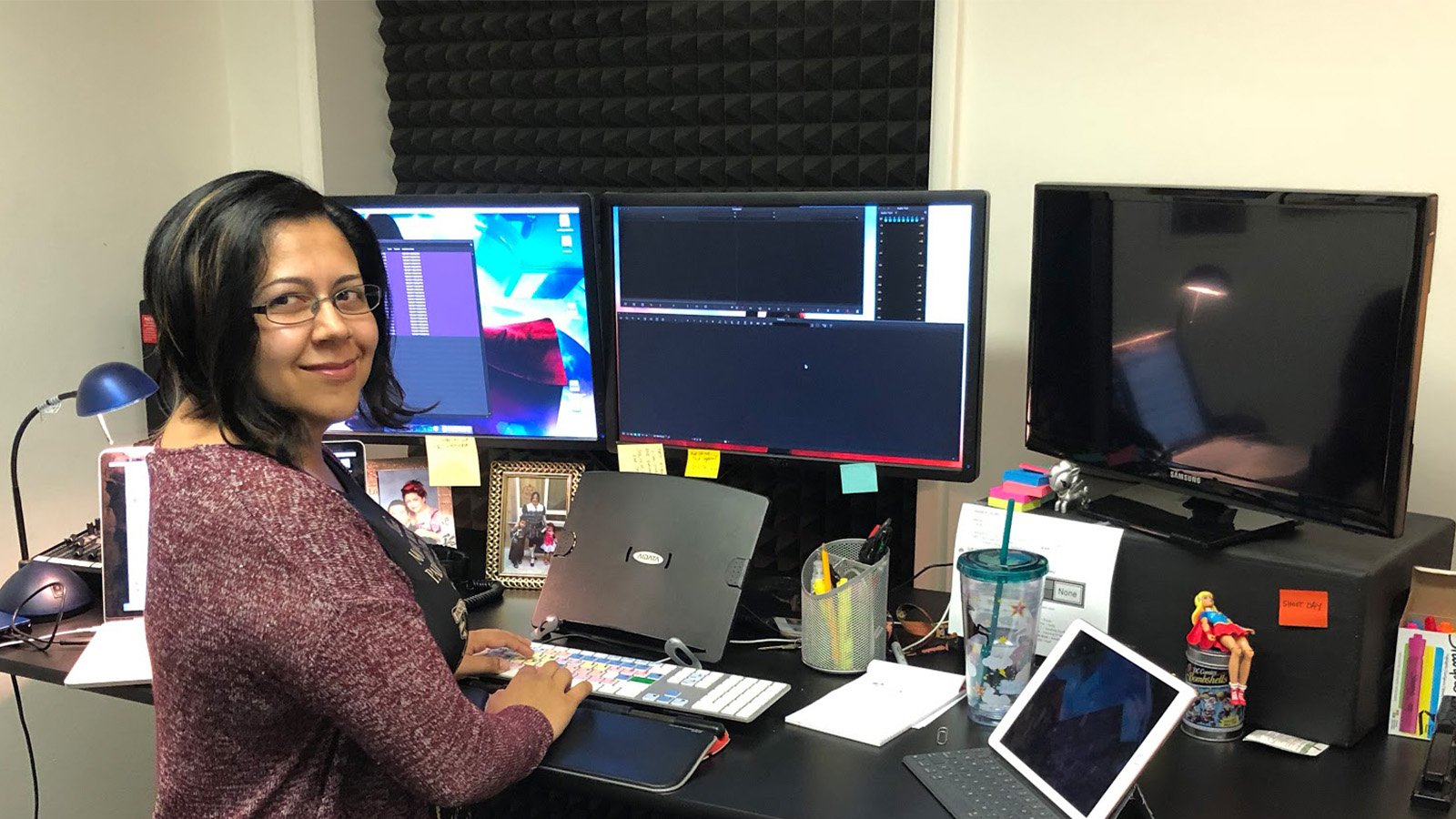
She's been featured on the BorisFX Artist Profile.
She's been on Zack Arnold's various websites and podcasts for years.
She's been Sh*tting Sparkles.
She has an insanely impressive list of IMDB credits.
Whilst I don't believe we've ever met in person, I've probably listened to hundreds of hours of her talking over the years on various podcasts.
She now needs our help.
She writes on GoFundMe:
This is very difficult for me to do. I pride myself on being self-sufficient and independent. I have been a professional editor with a successful career in film and television for 20 years. I am a single mother of two teenagers who do well in school and are loving young humans. My son is special needs, and that provides its own unique challenges as I try to be the best mother I can for them. I have given back to the post-production community through volunteering for non-profit organizations like Los Angeles Creative Pro User Group and Blue Collar Post Collective. I have moderated and been a speaker on panels, taught seminars, mentored many up-and-coming editors, and produced a filmmaking edu-tainment podcast for the filmmaking community.
When the strikes hit a couple of years ago, I had just finished working on the finale of a television show. And I have not worked since then. I needed to continue to provide for my children while I tried to find work. I have drained my savings and have managed to extend it as long as I can by accumulating extremely high credit card debt. I have had to pay thousands for water damage to my home in that time and have delayed repairs in my home because I cannot afford it. There have been medical bills and car repairs. I've gone to food banks and ran out of food stamp benefits.
I need help as I am trying to find sources of income and get back on my feet and figure out my career path. I am too young to retire and too old to be considered for many other types of jobs. Thank you for reading.
When you look at the people who have already donated, you know this is important - for example:
- Marianna Montague
- Michael Kammes
- Philip Hodgetts
- Trevor Horton
- Kes Akalaonu
These are industry heavyweights.
I know it's bloody hard to be a post production professional anywhere in the world today, but if you can spare some money and help out Monica, that would be amazing.
Thanks team! xx
You can learn more on her GoFundMe post.
Sponsored
Native Blackmagic RAW support in Final Cut Pro.
Download BRAW Toolbox today from the Mac App Store.
#
29th May 2025
ATEM Exporter v1.0.1 is out now on the Mac App Store! 🥳
ATEM Exporter is a native Swift + Swift UI Mac Application that listens to a Blackmagic ATEM switcher, and logs all the camera changes.
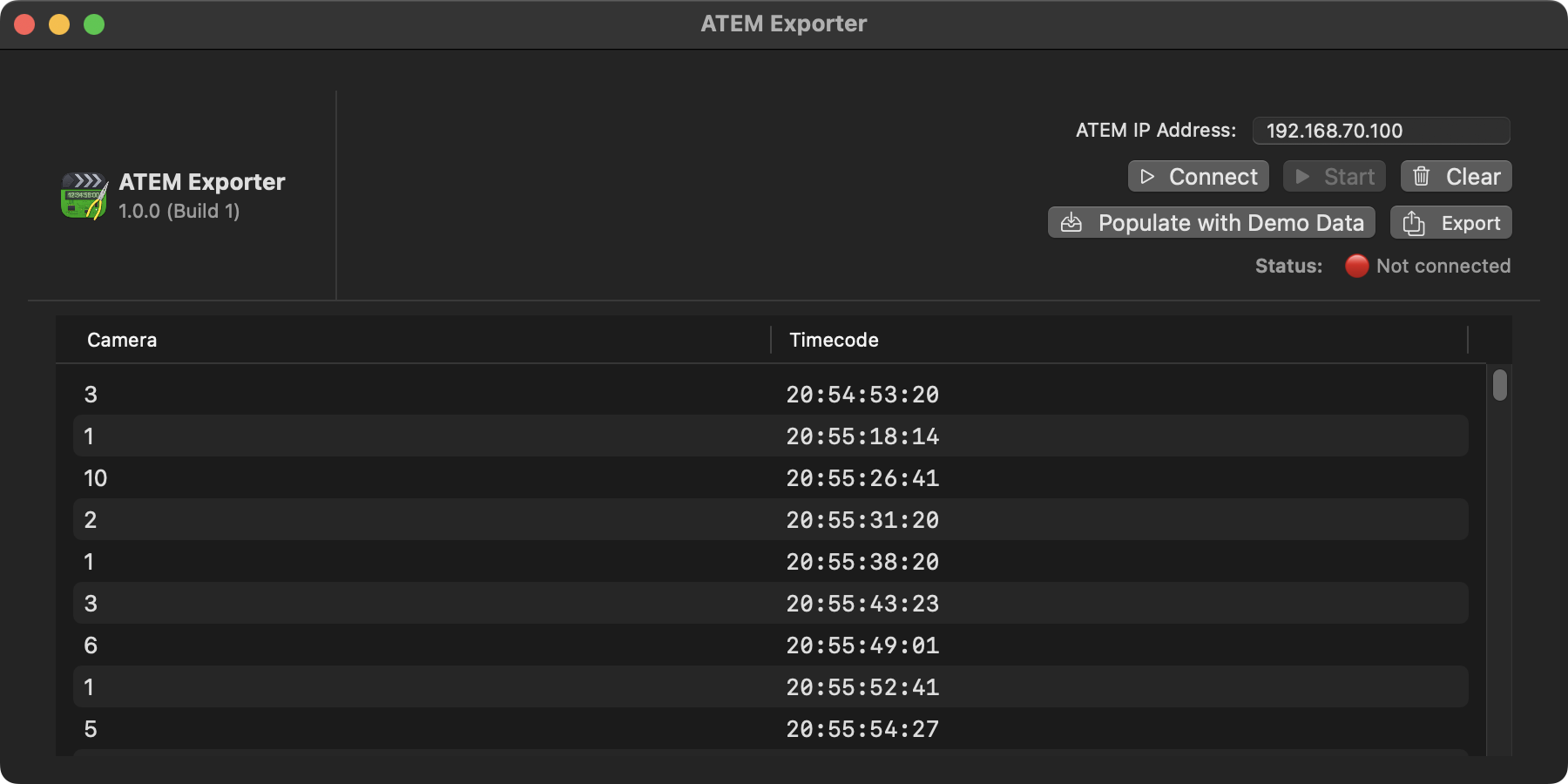
You can export the camera changes as a Final Cut Pro FCPXML, to use in Final Cut Pro or Blackmagic DaVinci Resolve.
You can export a Program Cut, which allows you to use your program feed from an external recorder (such as a Blackmagic HyperDeck), and add cut points each time there's a camera change.
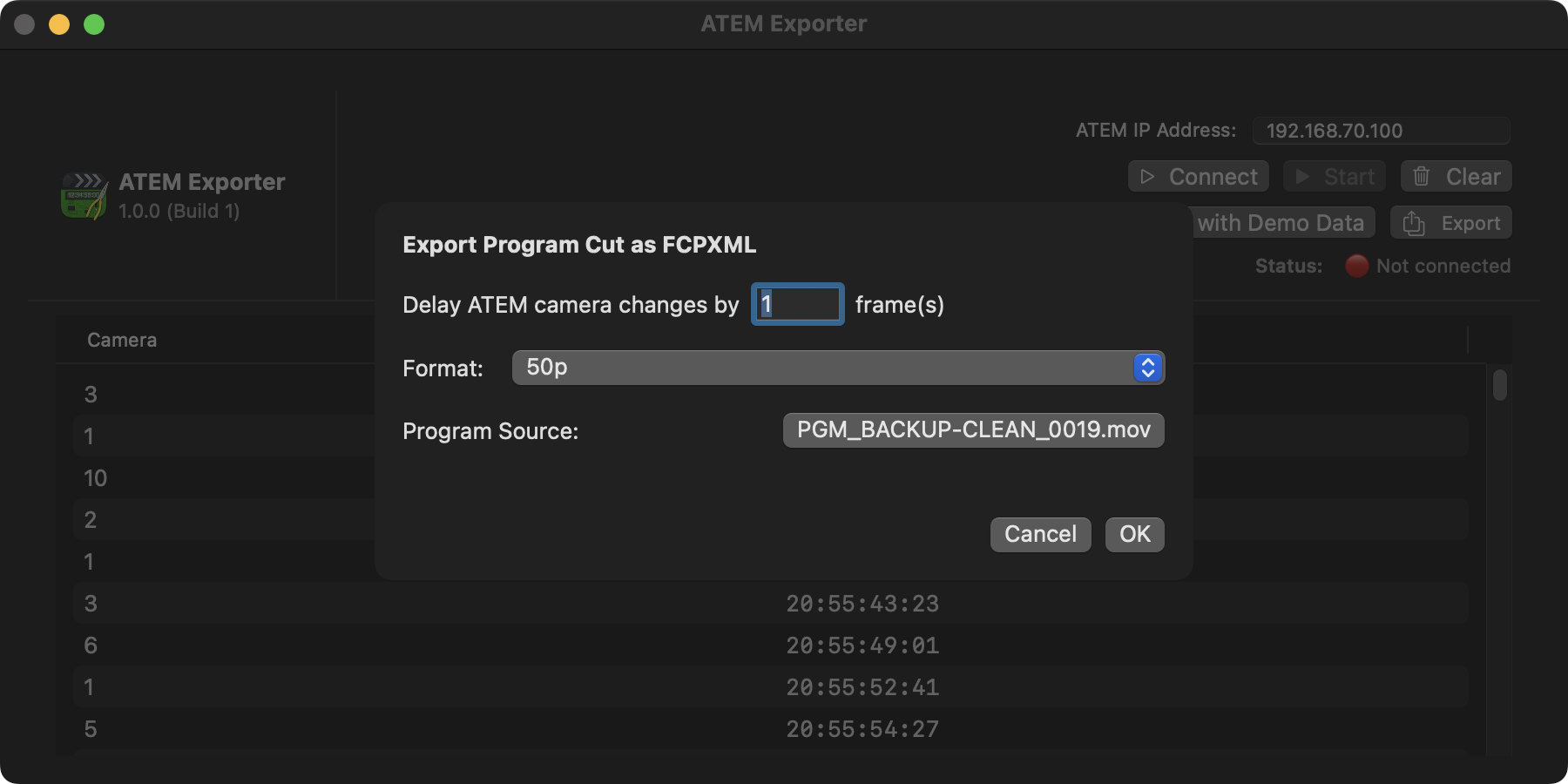
You can also export a Multicam, which allows you to use your program feed as well as any ISO (i.e. independent camera) recordings, and export a Multicam clip for Final Cut Pro or DaVinci Resolve.
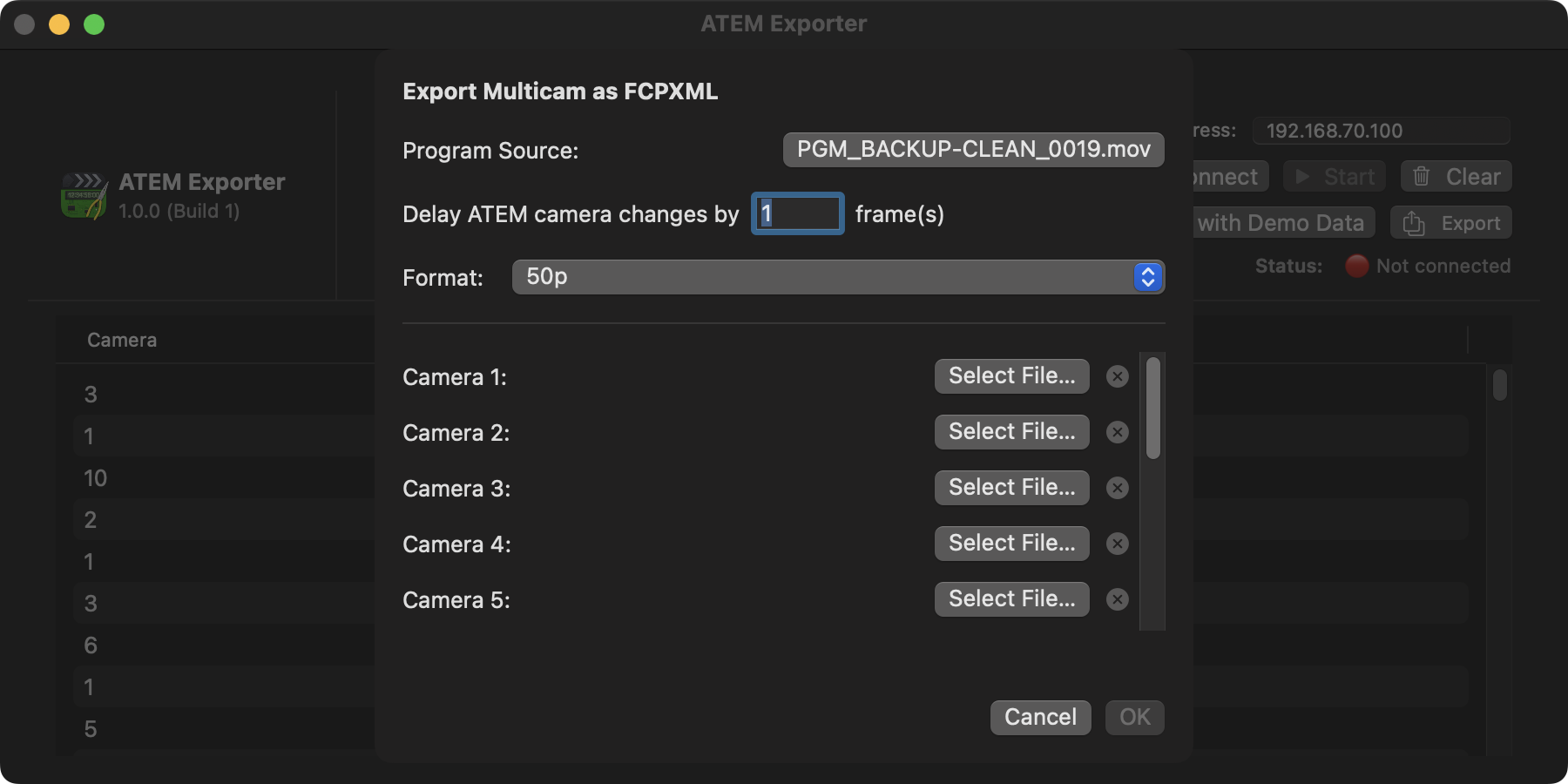
ATEM Exporter was built in a few hours during a live event, and has only currently been tested in a real-world live production using an Blackmagic ATEM Constellation 8K, Blackmagic HyperDeck's and AJA recorders for ISOs - so we welcome any user feedback for other ATEM's!
We're currently just using a placeholder icon (from Timecode Toolbox) whilst a new one is being designed - stay tuned!
You can learn more on the ATEM Exporter website.
evrExpanse 5.6.3 & 5.6.4 Bring Accurate Camera Capture Time to FCP Workflows
The latest updates to evrExpanse, versions 5.6.3 and 5.6.4, deliver a major improvement for editors who rely on accurate timestamp metadata — especially when working in Final Cut Pro, DaVinci Resolve, and other NLEs or metadata tools.
📸 Camera-Embedded CreateDate Support
CreateDate is the actual moment the camera records each clip — embedded directly in the file’s metadata. Until now, many workflows relied on the filesystem creation date, which can become inaccurate after file transfers or cloud uploads/downloads.
With evrExpanse 5.6.3, this camera-authored CreateDate is now embedded in DaVinci Resolve metadata export, joining the existing support for Final Cut Pro and other supported NLEs. The “Content Created” field in metadata now reflects the true capture time, enabling better organization, filtering, and Smart Collection creation — even after transfers or rewraps.
🕞 Accurate Timestamps in Transcoded Files
Version 5.6.4 takes it even further. When the “Include Source Metadata” option is enabled, evrExpanse sets the transcoded file’s creation date to match the original CreateDate from the camera — not the OS-generated date.
The result? When transcoded media is imported into Final Cut Pro, DaVinci Resolve, or other NLEs, the “Content Created” field shown in the browser reflects the true capture time — not a timestamp corrupted by transfer or OS-level changes.
✅ Key Benefits
- True Content Created timestamps preserved in transcoded files
- Improved accuracy for Smart Collections and media organization workflows
- Full compatibility with FCP, DaVinci Resolve, and metadata tools like FoolCat
- Smart fallback to filesystem creation date when metadata is unavailable
These updates are available now in evrExpanse 5.6.4. 👉 Learn more at evrapp.cloud
Sponsored
Gyroscope Stabilisation in Final Cut Pro.
Download Gyroflow Toolbox today from the Mac App Store.
#
27th May 2025
The amazing Joe Marler reports on our Discord:
The v11.1.1 fix involving "MXF media to plays back incorrectly" (only XAVC-L) had been filed as issue 449 in the FCP Cafe bug database
There was also an unannounced fix in Pro Video Formats v2.4.1 the day after the Final Cut Pro v11.1.1 release.
That Pro Video Formats v2.4.1 fix addressed sluggish Quicktime XAVC-L playback on Apple Silicon.
I tested the Final Cut Pro v11.1.1 fix on bug #449 before installing Pro Video Formats v2.4.1, and it none-the-less fixed the specific XAVC-L bug involving black frames when using the Final Cut Pro Import dialog on Apple Silicon.
However the QTP bug was suspicious. It might have been in/Library/Video/Professional Video Workflow\Plug-Ins/AppleAVCLGCodec.bundleor in/Library/Video/Professional Video Workflow Plug-Ins/AppleMXFImport.bundle, but I did binary diffs on those and diffs of the decompiled pseudocode and I don't see where it was.
The Final Cut Pro v11.1.1 fix was possibly in the Flexo private framework, maybe inMXF::FileReader.
This is what I absolutely LOVE about the Final Cut Pro community - we have such insanely smart people just openly sharing very technical information. Awesome.
Thanks Joe for all your on-going help, support and genius in both the wider post production community, and ESPECIALLY here at FCP Cafe in the GitHub Issues!
The Pro Video Formats v2.4.1 update was released on 23rd May 2025, so if you haven't already updated, please do via System Settings or downloading manually on the Apple website.
Sponsored
Tight. Terse. Terrific. Bim. Bam. Boom. – Cut/daily reader
Post Production insight delivered to your inbox.
Sign up for free at Cut/daily.com
#
23rd May 2025
Final Cut Pro v11.1.1 is out now with the following bug fixes:
- Addresses an issue that could cause MXF media to play back incorrectly.
- Improves reliability when adding video to drop zones in the inspector.
- Fixes an issue when sharing with the “Allow export segmentation” setting that caused inconsistent frame rates.
Compressor v4.10.1 is out now with the following bug fixes:
- Improves reliability when exporting ProRes 422 clips in MXF format.
- Fixes an issue when sharing with the "Allow export segmentation" setting that caused inconsistent frame rates.
There has been no changes to Motion, FxPlug, or Workflow Extensions... yet.
For those that might have missed it Final Cut Pro for iPad v2.2.1 was realised on 8th May with the following bug fix:
- Fixes an issue that caused user-installed fonts to not appear.
We'll test out, and keep you posted on our findings. Thanks team!
evrExpanse v5.6.3 is out now!
New Features: Expanded Metadata Field Coverage
Metadata is now more consistent across all export types, improving cross-platform workflows and post-production integration.
Newly added fields by export type:
DaVinci Resolve (
.CSV):Date RecordedFinal Cut Pro (
.FCPXML):Focus DistanceevrExpanse (
.CSV):Reel Number,Scene,Take,Camera Number,Focus DistanceSilverstack (
.CSV):Camera Letter,Reel Number,Scene,Clip Number,TakeASSIMILATE SCRATCH Integration (
.XML):Clip Number,Reel Number,Scene,Take,Camera Number,Focus DistanceAvid Media Composer (
.ALE):Clip Number,Reel Number,Scene,Take,Camera Number,Finder Tags,Finder Flag,Focus Distance
📊 For full field comparison, see the updated metadata coverage chart.
You can download and learn more on the evrExpanse website
Sponsored
Native Blackmagic RAW support in Final Cut Pro.
Download BRAW Toolbox today from the Mac App Store.
#
19th May 2025
Gyroflow Toolbox v1.3.0 (Build 22) is out now!
This release includes the following improvements:
- We've updated to the latest Gyroflow Core Renderer. HUGE thank you to the amazing AdrianEddy for all his ongoing help, assistance, genius and support!
- We've improved how we render error messages in Gyroflow Toolbox. HUGE thank you to Darrin Cardani at Apple and Gabriele de Simone at FxFactory for all your ongoing help, assistance, genius and support (and for putting up with my crazy questions)!
- Updated from FxPlug
v4.3tov4.3.2.
You can learn more and download Gyroflow Toolbox on the Gyroflow Toolbox website.
Sponsored
Gyroscope Stabilisation in Final Cut Pro.
Download Gyroflow Toolbox today from the Mac App Store.
#
18th May 2025
Pro Editor Bundle v3 is out now!
Now you can buy all of our apps directly on the Mac App Store! 🥳
The Pro Editor Bundle v3 is USD$500 and includes:
- BRAW Toolbox
- Capacitor
- Fast Collections
- Gyroflow Toolbox
- LUT Robot
- Marker Toolbox
- Metaburner
- News Import
- Recall Toolbox
The Mac App Store also supports Complete My Bundle - which credits customers for apps they’ve already purchased within a bundle. You only pay the balance for the remaining apps.
You can find the Pro Editor Bundle v3 on the Mac App Store here.
Alternatively, if you don't need LUT Robot or Capacitor, you can buy the original Pro Editor Bundle on the Mac App Store here, or if you don't need Metaburner, you can find Pro Editor Bundle v2 on the Mac App Store here.
Sponsored
Tight. Terse. Terrific. Bim. Bam. Boom. – Cut/daily reader
Post Production insight delivered to your inbox.
Sign up for free at Cut/daily.com
#
17th May 2025
Metaburner is now available on the Mac App Store at a discount rate (for a limited time)! 🥳
Previously it was only available on FxFactory - however, there were a few users (cough, Vigneswaran Rajkumar), that really wanted it on the Mac App Store too, so we've finally put it there too!
The versions should be mostly identical (although the Mac App Store version is sandboxed) - and we'll try keep them in-sync.
You can buy it today for USD$79.99 (previously USD$149 on FxFactory).
Metaburner is an Advanced Metadata Generator for Final Cut Pro.
You can access it via a Title in the Titles sidebar.
Metaburner gives you 25 text layers that you can populate with whatever metadata you want.
You can even stack multiple Metaburner Titles on top of each other for unlimited metadata fields!
To begin, simply drag your Final Cut Pro Project from the Browser into the Metaburner Title Inspector via a drop zone, and then Metaburner has full access to everything that's in the FCPXML.
There's also a Lua scripting environment built-in, so you can even "code" your own text for unlimited possibilities.
You can even share Lua variables between multiple Metaburner titles for some crazy cool workflows!
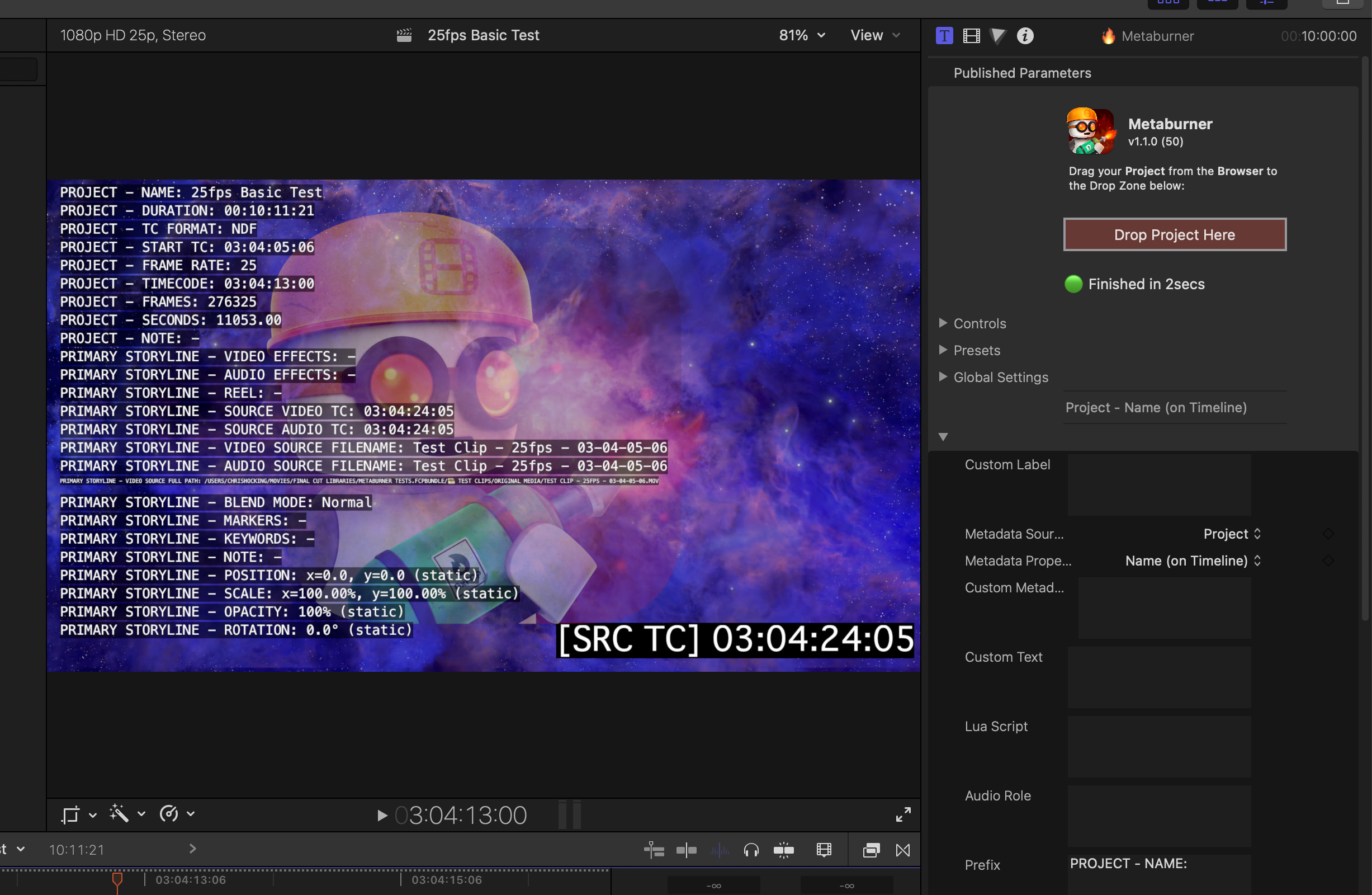
You can learn more on the Metaburner website and buy on the Mac App Store.
The charming Shamir Allibhai from Eddie AI has released an awesome little blog post.
He explains:
I remember April 2011. It was when Apple launched Final Cut Pro X and ended FCP 7. FCP X’s magnetic timeline looked amazing but too much of radical departure for me back then. It was too hard to use after having learned and depended on FCP 7. I migrated to Adobe Premiere.
The launch didn’t just divide the editing world — it shattered it.
Editors walked out. Forums caught fire. Careers shifted overnight.But what if we got the story wrong?
What if that launch wasn’t a failure… but a fault line?
One that quietly reshaped the next decade of content creation?We wrote about this pivotal moment in our latest long form article...
The Final Cut That Wasn’t — A deep dive into the launch that broke the industry before building it again. For editors, creators, and anyone who loves a good comeback story.
You can read it on the Eddie AI blog.
You can also step back in time, and read my ORIGINAL FCPX thoughts from 2014 on the FCP Cafe Blog.
Enjoy!
Sponsored
Native Blackmagic RAW support in Final Cut Pro.
Download BRAW Toolbox today from the Mac App Store.
#
16th May 2025
Thanks to everyone who visited Max & Ronny at the OWC booth at MPTS to check out Jumper for Final Cut Pro!
There was lots of excitement - especially seeing that Jumper analysis files created in Final Cut Pro, can be used in Avid Media Composer, DaVinci Resolve, Adobe Premiere Pro and Jumper Standalone - on Mac and PC!
You can read more about Jumper on our original FCP Cafe article.

Marker Toolbox v1.5.1 (Build 22) is out now!
It includes the following improvements:
- Add supported for Vimeo's new CSV format. Thanks for reporting Matt!
- Updated TimecodeKit from
v2.0.11tov2.3.3. Thanks Steffan Andrews!
Marker Toolbox allows you to import a Adobe Premiere CSV, Vimeo CSV, Wipster CSV, Dropbox Replay JSON, Frame.io FIOJSON (including from the V4 Beta), Timecode+ TSV & Text Comments into Apple's Final Cut Pro, Blackmagic's DaVinci Resolve and Avid Media Composer.
You can even get OpenAI's ChatGPT to help interpret your Text Comments - which is perfect for handling emails from clients!
You can download and learn more on the Marker Toolbox website.
Eddie AI is now available in Final Cut Pro! 🥳
Shamir Allibhai writes:
Imagine if you could just "prompt" your clips in Final Cut Pro to create a great story.
Scratch that. You don’t need to imagine: "ChatGPT" capabilities have arrived for FCP.And the big week for Eddie AI just got even bigger.
(🎥 Launch video part 3, below...watch to the end 😉)First Premiere Pro.
Then DaVinci Resolve.
And now... Final Cut Pro. 🍎✂️Eddie — the AI assistant video editor for pros — is now integrated with all three major video editing applications. That means wherever you cut, whatever your workflow, Eddie and its advanced AI models are there to make you more efficient.
And quite frankly, to liberate you.
📥 Import footage (multicam, sync, compound, and all)
🧠 Find the story
🗂️ Log b-rolls
✂️ Cut roughs
✨ Export projects/timelines, ready to polish⏳ Hours, if not days → now minutes ⚡
Try Eddie for free — 2 full projects/month, no credit card required
You can learn more on the Eddie AI website.
You can also read about this new integration on RedShark News.
Sponsored
Gyroscope Stabilisation in Final Cut Pro.
Download Gyroflow Toolbox today from the Mac App Store.
#
15th May 2025
Introducing Off-topic Rants! 🥳
Over the years, I've written hundreds of blog posts on various personal and LateNite websites, as have some of my friends, collaborators and co-workers at LateNite.
When we re-designed the LateNite website a few years ago, we simplified it, and removed links to the very old blog - the pages were still online, but kinda hidden, only to be found if you Googled them.
However, rather than letting all that content die, I've decided to keep it alive here on FCP Cafe in the *Off-topic Rants section.
Yes, I'm a digital hoarder. We have 267 hard drives in NeoFinder and 353 LTO tapes. 🫠
I also created Unreal Cafe and Resolve Cafe very shortly after setting up FCP Cafe, but they never really took off, so I've moved my Unreal Cafe blog posts here, and have taken down both these sites, so I can just concentrate on Final Cut Pro. 👋
So basically... Off-topic Rants is a random collection of blog posts that contain technical information, creative information, film reviews (apologies if I wrote something bad about your film!), and who knows what else.
Some interesting posts from over the years include:
- Philosophy of Open Source (13th September 2006)
- Post Production Workflow (23rd December 2008)
- Final Cut Studio 3 Predictions (21st February 2009)
- Avid vs FCP – My thoughts… (10th May 2009)
- Mac Hardware Predictions – Death to the Mouse (22nd June 2009)
- Assistant Editor Lecture (30th October 2010)
- Waiting on Sound (16th September 2012)
- The Hard Drive Challenge (12th December 2013)
- FCPX Rant (28th January 2014)
- Directing The Wizards of Aus (20th December 2015)
- Superannuation for Filmmakers (6th June 2018)
Some of the old blogs have formatting issues, broken links, and missing content, so feel free to submit a pull request if you come across anything, or just let me know on the Discord or GitHub.
Also the main Off-topic Rants page currently doesn't list everything, so you can only find a lot of the old blogs by searching, or stepping through the blog posts page-by-page (which will take a while, as there's currently 349 posts!).
If nothing else... all these decades of old blog posts will probably explain why I'm so crazy... 🤷
Enjoy!
Jumper for Final Cut Pro has been on display at MPTS show at Olympia Grand Hall in London today, and will be back again tomorrow! 🥳
The amazing Ronny Courtens from OWC (Head of Enterprise solutions - Jellyfish/Jupiter/LTO) and Max Lund from Witchcraft Software (the lead developer of Jumper) will be on the stand demoing Jumper, running large shared media volumes and on-premises machine learning datasets off a Jellyfish NAS.

Ronny is giving live demos of their latest high-performance Jellyfish NAS systems, their powerful new Jellyfish Manager v3.0, and the very first release of their brand-new Jellyfish Media Management software.
The Jellyfish systems is connected to super-fast OWC Thunderbolt 5 hubs, docks, and drives, to demo high-speed edit-while-ingest collaboration workflows.
If you want to see the fastest and most user-friendly storage solutions for creative teams, and the latest developments in on-premises machine learning, go and visit MPTS on the ccktech booth, Stand B42.
The event runs:
Thursday 15th May - 09:30 - 17:00

Sponsored
Tight. Terse. Terrific. Bim. Bam. Boom. – Cut/daily reader
Post Production insight delivered to your inbox.
Sign up for free at Cut/daily.com
#
14th May 2025
New Case Study!
Dev Benegal has written an awesome new case study covering his film An Arrested Moment.
You can read all about it on FCP Cafe.
Thanks heaps Dev for sharing with the Final Cut Pro Community! 🥳
Sponsored
Native Blackmagic RAW support in Final Cut Pro.
Download BRAW Toolbox today from the Mac App Store.
#
12th May 2025
Marker Data v1.2.0 is out now!
In includes the following improvement:
- Introducing Pagemaker – a new feature that allows users to create PDFs directly within Marker Data
- Swatch analysis now provides percentage progress, including completion status for each processed image (#122)
- Updated Notion Module CSV2Notion Neo to version 1.3.5
- Increased Notion Module's upload threads
You can learn more and download on the Marker Data website.
Sponsored
Gyroscope Stabilisation in Final Cut Pro.
Download Gyroflow Toolbox today from the Mac App Store.
#
10th May 2025
Jumper for Final Cut Pro will be on display at MPTS show at Olympia Grand Hall in London next week thanks to OWC! 🥳
The amazing Ronny Courtens from OWC (Head of Enterprise solutions - Jellyfish/Jupiter/LTO) and Max Lund from Witchcraft Software (the lead developer of Jumper) will be on the stand demoing Jumper, running large shared media volumes and on-premises machine learning datasets off a Jellyfish NAS.
Ronny will give live demos of their latest high-performance Jellyfish NAS systems, their powerful new Jellyfish Manager v3.0, and the very first release of their brand-new Jellyfish Media Management software.
The Jellyfish systems will be connected to super-fast OWC Thunderbolt 5 hubs, docks, and drives, to demo high-speed edit-while-ingest collaboration workflows.
If you want to see the fastest and most user-friendly storage solutions for creative teams, and the latest developments in on-premises machine learning, come and visit MPTS on the ccktech booth, Stand B42.
The event runs:
Wednesday 14th May - 09:30 - 18:30
Thursday 15th May - 09:30 - 17:00
Caption Pop AI v1.1.5 is out now!
It now includes background text boxes, improved color pickers, new languages, and a DTD bug fix.
The auto-update’s broken, so to install:
- Quit FCP & SR app
- Delete the SR app
- Download and install new version
- Restart FCP and then relaunch Caption Pop AI
After updating, both the SR app and Caption Pop AI should have 1.1.5 version numbers.
You can learn more on the Stupid Raisins website.
evrExpanse v5.6.2 is out now!
This update is packed with powerful new features and enhancements for Canon users, making it easier than ever to unlock the full potential of your EOS Cinema camera metadata — especially for those working with legacy equipment.
New Features:
- Canon XF Utility Integration: Seamlessly integrate with Canon XF Utility for a more efficient metadata workflow with Canon XF-AVC MXF media.
Enhancements:
- Expanded Metadata Support: Direct extraction of Camera Index, Reel Number, and Clip Number from Canon EOS Cinema MXF files, providing deeper insights into your footage.
FIXED:
- Improved Color Space Detection: Resolved color space extraction issues for Canon C200 (XF-AVC) files.
You can download and learn more on the evrExpanse website
72-Hour Flash Sale – 50% OFF evrExpanse! Claim Your Discount
EDL-X v2.14 is out now!
In includes the following improvement:
- New Choice for Clip Names: Top-Level Clip Names - Forced - grabs the first name found while drilling down in the timeline
You can download on the Mac App Store.
Sponsored
Tight. Terse. Terrific. Bim. Bam. Boom. – Cut/daily reader
Post Production insight delivered to your inbox.
Sign up for free at Cut/daily.com
#
3rd May 2025
Audio Design Desk v2.2 is out now!
It contains the following changes:
- +Sounds Marketplace is here. The way that sound packs are browsed and downloaded has been changed to an online model based on the ability to individualize sounds.
- Stem Splitter
- Generate new sounds using the integrated SoundGen tools
- New triggers panel in the Timeline
- Bug fixes and UI refinements
You can learn more and download from the Audio Design Desk website.
Sponsored
Native Blackmagic RAW support in Final Cut Pro.
Download BRAW Toolbox today from the Mac App Store.
#
April
#
29th April 2025
Dylan Bates (The Final Cut Bro) has released a new app called Motion Template Version Tool.
I'm so incredibly proud of Dylan for jumping neck deep into development and programming - that's awesome!
You can watch him explain the application on YouTube:
You can pay what you want - with a minimum of USD$5.
You can download and learn more on The Final Cut Pro store.
Sponsored
Gyroscope Stabilisation in Final Cut Pro.
Download Gyroflow Toolbox today from the Mac App Store.
#
27th April 2025
CommandPost is now on Discord!
You can sign up for our new CommandPost Discord community on Discord.
I haven't had Facebook on my phone for years, and at the start of the year I removed Twitter as well.
Sadly, as a result, I was very slow to respond to Twitter DM's and questions on our CommandPost Facebook Community.
I'm an active member of a few Discord Communities, so I figured, I might as well try move the CommandPost community to Discord! We'll see how it goes.
Hope to see you there!
Jumper is coming to Avid Media Composer & DaVinci Resolve!
Whilst this isn't technically Final Cut Pro news, it will bring some benefits, as Jumper's analysis files will be common between Final Cut Pro, DaVinci Resolve (Mac & Windows), Adobe Premiere Pro (Mac & Windows) and Avid Media Composer (Mac & Windows)!
A standalone/desktop version of Jumper is also in active development.
You can learn more on the Jumper website.
MotionVFX has updated a bunch of their products, for example:
- mFlare 2 v3.1.6: Crash fixes, added base template
- mTracker 3D Area v1.1.2: Added base template, updated separator for templates
You can download and learn more on the MotionVFX website.
X2Pro5 v5.0.44 is out now with the following bug fix:
- Support for
movfiles created on iPhones.
You can download on the Mac App Store.
Builder NLE v4.2.12 is out now with the following bug fixes:
- Bug fix for dealing with stale security scoped bookmarks when accessing media files
- Bug fix for audio playback
You can download on the Mac App Store.
Sponsored
Tight. Terse. Terrific. Bim. Bam. Boom. – Cut/daily reader
Post Production insight delivered to your inbox.
Sign up for free at Cut/daily.com
#
4th April 2025
BRAW Toolbox v1.4.4 (74) is out now!
It contains the following improvements:
- Added support for Blackmagic URSA Cine 17K 65.
- Added support for updated Constant Quality record settings on URSA Cine.
- Added support for Panasonic UB-50 Blackmagic RAW clips.
- Updated from Blackmagic RAW SDK v4.4 to v4.5.
- Updated from FxPlug v4.3.1 to v4.3.2.
You can learn more and download on the BRAW Toolbox website.
Arctic v24.3.2 it out now with support for Final Cut Pro 11.1.
You can learn more and download on the Arctic website.
MotionVFX has updated a bunch of their products, for example:
- mFilmLook v3.0: New Motion Blur Al effect available in CineStudio. All effects added as separate handy presets
- mRotoAl v1.1.5: Updated separator for templates
- mFilmLook Elemental Presets v1.0.1: Support for the latest mFilmLook, featuring Motion Blur
You can download and learn more on the MotionVFX website.
Creator's Best Friend v1.3.4 is out now with the following bug fix:
- Bug fix for determining the visibility of a marker on a clip's out point
You can download on the Mac App Store.
Simons Says Translation v3.9.6 is out now with minor bug fixes.
You can download on the Mac App Store.
Sync-N-Link X v1.3.5 is out now with the following bug fix:
- Critical bug fix for crashes caused by garbage collection (introduced in version 1.3.3)
You can download on the Mac App Store.
captionAnimator v1.1.4 is out now with the following bug fix:
- Bug fix for a crash caused by creating shortened titles from a caption (in some cases)
You can download on the Mac App Store.
Sponsored
Native Blackmagic RAW support in Final Cut Pro.
Download BRAW Toolbox today from the Mac App Store.
#
March
#
28th March 2025
Apple has just released updates to Final Cut Pro, Final Cut Pro for iPad, Final Cut Camera, Compressor, Motion and FxPlug.
As always, please make sure you backup your current version of Final Cut Pro, Motion and Compressor before updating.
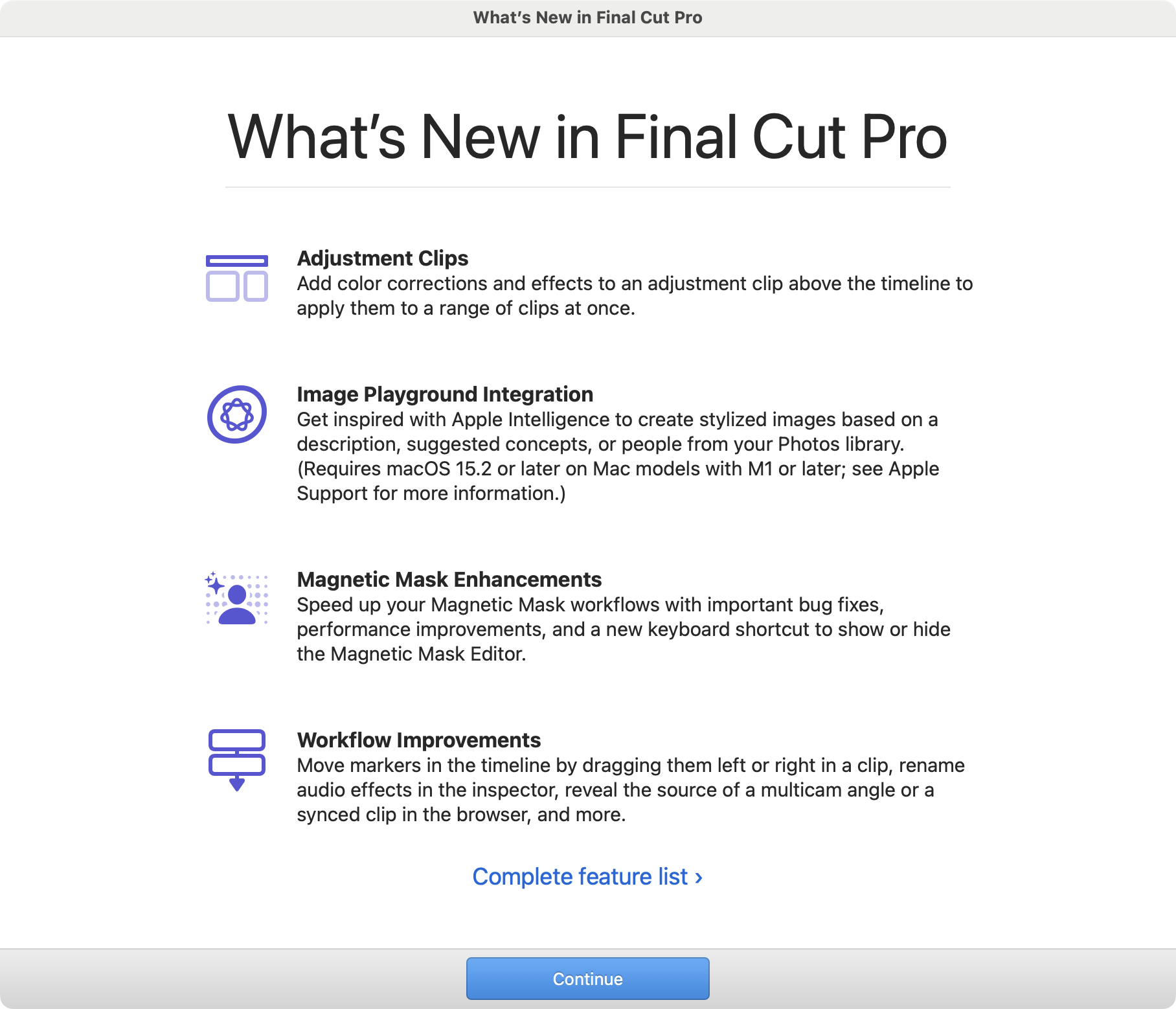
Iain Anderson has written up a detailed post over at ProVideo Coalition.
As usual Ripple Training is straight out of the gate with a great summary video, which you can watch on YouTube below:
The amazing Jenn Jager has also released a video:
...as has Dylan Bates (aka The Final Cut Bro):
Final Cut Pro for Mac has a database update (1133 in v11.0.1, and now 1150 in v11.1) - which means existing Libraries will need to be updated. We recommend manually making backups of your Final Cut Pro Libraries before updating.
There was no update to FCPXML in this release - it's still on FCPXML v1.13.
Interestingly, new Adjustment Clips in FCPXML are just standard video items with a new special effect applied - so existing FCPXML-based tools should continue to work without any updates:
<?xml version="1.0" encoding="UTF-8"?>
<!DOCTYPE fcpxml>
<fcpxml version="1.13">
<resources>
<format id="r1" name="FFVideoFormat1080p25" frameDuration="100/2500s" width="1920" height="1080" colorSpace="1-1-1 (Rec. 709)"/>
<effect id="r2" name="Adjustment Clip" uid="FFAdjustmentEffect"/>
</resources>
<library location="file:///Example.fcpbundle/">
<event name=" 🎬 EDITS" uid="917D28EF-04EA-4A6B-A8B4-FAB14E5AA649">
<project name="Adjustment Clip" uid="23781BD2-0E2A-4BF9-9ED0-6E1DA0844336" modDate="2025-03-28 12:24:17 +1100">
<sequence format="r1" duration="86400s" tcStart="0s" tcFormat="NDF" audioLayout="stereo" audioRate="48k">
<spine>
<video ref="r2" offset="0s" name="Adjustment Clip" start="3600s" duration="86400s" role="adjustments"/>
</spine>
</sequence>
</project>
</event>
</library>
</fcpxml>Whilst this isn't a major update (compared to what Blackmagic will most likely announce next week before NAB), it does have a lot a very useful additions for professional editors.
Adjustment Clips is something the Final Cut Pro community has been asking for a very long time, so it's awesome to see that Apple's finally built this in.
Whilst we've always been able to build empty Motion Titles to basically act as adjustment layers (I personally always used Alex4D's free adjustment layer) - it became a bit annoying with collaboration, because different people would use different adjustment layer Motion Templates. I have about 10 different Adjustment Layers on my system for example.
As you'll see in the above videos, Adjustments Clips are also an improvement upon the legacy Adjustment Layers, because they can be applied from the Effects Browser, and they also support transitions.
The addition of the Quantec QRS (Quantec Room Simulator) is awesome too - although not really unexpected, given it was featured so heavily at last years FCP Creative Summit when talking about Logic Pro. I would GUESS that they originally wanted this in FCP 11, but ran out of time.
Renaming audio effects in the Inspector is another super useful quality of life improvement, that was basically low-hanging fruit for the FCP team. Interestingly, this just uses the nameOverride parameter in FCPXML, which already was in FCPXML v1.13 for audio effects.
Revealing the source of a multicam angle or synced clip in the Browser is also another great quality of life improvement for professional editors. Previously, editors would have to use CommandPost to achieve similar functionality.
Moveable Markers have also finally been officially enabled! This has been a secret/hidden feature in Final Cut Pro for years - it was first discovered by Alex Goldner back in June 2014, and added to CommandPost.
Image Playground is a bit of unsurprisingly, but "meh" feature, however if you don't enable Apple Intelligence at the macOS level, you won't even see the option anyway (so your Import button will just open the Import window)!
There's also lots of documented (and some undocumented) bug fixes, which is always welcome. The improvements to FxPlug will hopefully mean third party plugins will become more stable and reliable.
We'll continue to explore and test it in more detail over the coming weeks.
In the meantime, here's the full release notes:
Final Cut Pro v11.1 includes the following enhancements and bug fixes:
- Add color corrections and effects to an adjustment clip above the timeline to apply them to a range of clips at once.
- Get inspired with Image Playground and use Apple Intelligence to quickly create stylized images based on a description, suggested concepts, or people from your Photos library.*
- Speed up your Magnetic Mask workflows with important bug fixes, performance improvements, and a new keyboard shortcut to show or hide the Magnetic Mask Editor.
- Use the Quantec QRS (Quantec Room Simulator) effect to create natural and transparent audio reverbs that simulate real acoustic spaces.
- Stay organized by renaming audio effects in the inspector.
- Reveal the source of a multicam angle or synced clip in the browser.
- Move markers in the timeline by dragging them in a clip, or remove markers by dragging them out of a clip.
Additional support and bug fixes:
- The Magnetic Mask Editor now closes automatically when the last Magnetic Mask is removed from a clip.
- Improves reliability when batch exporting compound clips that contain Magnetic Masks.
- Adds support for using Transcribe to Captions with a single audio role component.
- Improves stability when dragging a library item to a text editor to generate an FCPXML.
- Improves reliability when upgrading a library that contains 100 fps clips.
- Improves reliability when sharing a project that includes ARRI ProRes MXF media.
- Fixes an issue that prevented a LUT from being automatically applied when importing ARRIRAW MXF clips.
- Improves performance when applying Smooth Slo-Mo to ProRes 4444 files with an alpha channel on Mac models with M1.
- Fixes an issue that caused audio to go out of sync when adding 25 fps clips to a 23.98 fps timeline.
- Fixes an issue that could cause sound to slip out of sync when detaching audio from a clip with a J-cut and a through edit.
- Fixes an issue that caused an MP3 or AAC audio file to have a truncated audio waveform after export.
- Fixes an issue that caused black frames to be displayed when playing back HEVC clips from a RED camera.
- Fixes an issue that prevented the browser from automatically scrolling to an active cell in list view.
- Fixes an issue that caused the selected browser clip to change when Show Hidden Clips was enabled.
Final Cut Pro for iPad 2.2 includes the following features and enhancements:
- Expand your editing workflows with support for portrait orientation on your iPad.
- Speed up your editing with keyboard shortcuts to nudge a selection, replace with gap, and lift or overwrite to the primary storyline.
- Get inspired with Image Playground and use Apple Intelligence to quickly create stylized images based on a description, suggested concepts, or people from your Photos library.*
- Capture in 50 fps for additional editing flexibility and delivery options.
Improvements and bug fixes:
- Double-tap in the timeline to quickly start and stop playback.
- Automatically scroll the timeline when moving the playhead, moving timeline clips, or editing, including trimming, retiming, and selecting multiple clips.
- Animation keyframes now default to the Transform All property.
- Fixes an issue that caused the inspector to sometimes apply effect changes to the previously selected clip.
- Addresses an issue that caused clips to sometimes appear black in the timeline.
- Improves reliability when editing focus points of Cinematic mode videos in a connected storyline.
- Improves reliability when using onscreen controls to resize clips in the viewer.
- Fixes an issue that interrupted audio playback when changing the audio configuration in the inspector.
- Addresses an issue that caused multicam syncing to fail with the inspector open.
- Improves reliability when using the Continuous Zoom slider with the front-facing camera.
- Fixes an issue that caused incorrect voiceover controls to appear after a Live Multicam session.
- Addresses an issue that caused the app to rotate unexpectedly when using Stage Manager and Live Multicam.
- Fixes an issue in Live Multicam that caused incorrect lens options to appear in the zoom slider for certain frame rate and resolution settings.
- Addresses an issue that caused the Live Multicam Record button to sometimes appear offscreen.
- Improves reliability when using the jog wheel on iPad mini.
- Fixes an issue that caused the Picture in Picture viewer to flash and not resize correctly on iPad mini.
- Addresses an issue that caused the voiceover controls to flash on iPad mini.
- Improves the reliability of the inspector color palette when VoiceOver accessibility mode is turned on.
- Includes stability and performance improvements.
New keyboard shortcuts:
- Replace with Gap:
Shift-Delete - Overwrite to Primary Storyline:
Option-Command-Down Arrow - Lift from Primary Storyline:
Option-Command-Up Arrow - Nudge Left Many:
Shift-Comma (,) - Nudge Right Many:
Shift-Period (.) - Import from Image Playground:
Shift-Option-P
Motion v5.10 includes the following enhancements and bug fixes:
- Get inspired with Image Playground and use Apple Intelligence to quickly create stylized images based on a description, suggested concepts, or people from your Photos library.
- Fixes an issue where disabling a soloed object in the Layers list would not clear its solo state.
- Improves stability when using the Timecode generator.
- Improves performance when playing back image sequences.
Compressor v4.10 includes the following enhancements and bug fixes:
- Get higher quality frame rate retiming powered by best-in-class machine learning, converting to higher frame rates, such as 60, 90, and 120 fps.
- Adds support for video pass-through of long GOP to MXF exports.
- Fixes an issue where the app would crash when applying an audio only preset to a video.
- Fixes an issue where custom frame size was constrained to a previously selected aspect ratio.
- Fixes an issue where multichannel audio layout was misinterpreted.
- Fixes an issue where log processing is retained when replacing a log-encoded video source file in an existing job.
FxPlug v4.3.2 includes the following enhancements and bug fixes:
- Improved overall stability.
- Added ability for plug-ins to close a remote window.
- Added tagged pop-up menus so that plug-ins can rearrange the items or add new items between existing items without having to change their parameter handling code.
- OpenGL is deprecated. Please update your plugins to work with Metal.
- Fixed an issue that would cause dynamically registered FxPlugs to not load during a “Send To Compressor” event.
- Fixed an issue where anamorphic footage was improperly cropped during analysis.
- Fixed some memory leaks in the
FxPlug.Framework. - Fixed an issue where the FxCustomParameterAPI’s
-currentTimemethod could return an invalid time. - Deprecated the
-[FxImageTile openGLTextureForContext:]method.
Final Cut Camera v1.2 includes the following features and enhancements:
- Quickly switch to the 48 mm telephoto lens to capture the perfect shot. (Requires iPhone 14 Pro or later.)
- Play back your Log videos in SDR or HDR with the vibrancy of the original scene by applying the Apple Log LUT. (Requires iPhone 15 Pro or later.)
- Record videos in Spatial Audio for even more realistic and immersive sound. (Requires iPhone 16.)
- Capture in 50 fps for additional editing flexibility and delivery options.
Improvements and bug fixes:
- Improves reliability when recording in 4K 120 fps or 4K 100 fps.
- Fixes an issue that caused preview latency when recording in 4K 60 fps.
- Improves the reliability of HDR overexposure indicators.
- Addresses an issue that caused the thumbnail image to sometimes not appear or update when recording with an external drive.
- Fixes an issue that caused the Continuous Zoom slider to be hidden after switching to a different lens.
- Addresses an issue that caused focus peaking indicators to sometimes appear on the edge of the frame.
- Fixes an issue that prevented automatic exposure from resetting to zero after switching from manual exposure.
- Addresses an issue that caused the green dot indicator to sometimes appear incorrectly while in the media browser.
- Improves reliability with media transfers to Final Cut Pro for iPad.
- Improves reliability when changing device orientation.
- Includes stability and performance improvements.
Sponsored
Gyroscope Stabilisation in Final Cut Pro.
Download Gyroflow Toolbox today from the Mac App Store.
#
February
#
14th February 2025
MotionVFX mRotoAI v1.1.4 is out now with the following changes:
- Improved stability and optimized memory usage
You can download and learn more on the MotionVFX website.
Picture This... v1.0.7 is out now with the following changes:
- Critical bug fix for image generation failures caused by file names that are too long
- Bug fix to escape image file names for valid XML
You can download on the Mac App Store.
Sponsored
Tight. Terse. Terrific. Bim. Bam. Boom. – Cut/daily reader
Post Production insight delivered to your inbox.
Sign up for free at Cut/daily.com
#
4th February 2025
Final Cut Pro v11.0.1 is out now!
It includes the following bug fixes:
- Addresses an issue that caused Custom Overlays not to be visible in the viewer.
- Fixes an issue that caused errors when using Send to Compressor from a timeline that included Magnetic Mask effects.
- Improves reliability of the Show Horizon command in the viewer.
- Improves performance when pressing and holding the H key to scroll the timeline manually.
You can update now on the Mac App Store.
Final Cut Pro for iPad v2.1.1 is also out now with the following bug fix:
- Fixes an issue that caused Final Cut Pro for iPad to display a black screen and close unexpectedly.
Sync-N-Link X v1.3.2 is out now.
It includes the following bug fix:
- Critical bug fix for an error message raised by failing to access media files via security-scoped bookmarks (in some cases)
You can download on the Mac App Store.
Sponsored
Native Blackmagic RAW support in Final Cut Pro.
Download BRAW Toolbox today from the Mac App Store.
#
January
#
31st January 2025
BRAW Toolbox v1.4.3 is out now!
It includes the following changes:
🔨 Improvements:
- Added support for Panasonic UB10 Blackmagic RAW clips.
- Updated from Blackmagic RAW SDK v4.3.1 to v4.4.
🐞 Bug Fix:
- Fixed a regression where the Toolbox drop zone failed to work properly in older versions of Final Cut Pro.
You can learn more and download on the BRAW Toolbox website.
Marker Toolbox v1.5.0 is out now!
It includes the following new feature:
- Added support for MP4 Chapter Markers (such as Hybrid MP4 recordings from OBS). Thanks for suggesting Adam Olivero!
You can learn more and download on the Marker Toolbox website.
Producer's Best Friend v1.4.73 is out now with the following bug fix:
- Bug fix for detecting disabled audio clips in a project
You can download on the Mac App Store.
Captionator for Final Cut v2.1.4 is out now with the following bug fixes:
Bugfix: Re-adds the Build In/Build Out option for Custom Titles (now found under the custom title panel)
Bugfix from 2.1.3: Model panel would sometimes show "Loading...", and should now be fixed.
You can download on the Mac App Store.
captionAnimator v1.1.2 is out now with the following bug fix:
- Bug fix for captions containing multiple fonts
You can download on the Mac App Store.
Sponsored
Gyroscope Stabilisation in Final Cut Pro.
Download Gyroflow Toolbox today from the Mac App Store.
#
21st January 2025
Automatic Duck's latest app, Multicam Flattener is now available for purchase! 🥳
Finally it is possible to flatten Multicam clips in Final Cut Pro timelines!
You can read more about it and watch a tutorial video on the Automatic Duck website.
You can download on the Mac App Store.
Sync-N-Link v1.3.1 is out now with the following new feature:
- Support for disabling camera audio when a synced clip is opened into a Timeline
You can download on the Mac App Store.
Captionator for Final Cut v2.1.3 is out now with the following bug fix:
- Fixes a bug that could cause the model selector to stick on "Loading..." forever.
You can download on the Mac App Store.
Builder NLE v4.2.11 is out now with the following bug fix:
- Critical bug fix for cases where mixed DTD version numbers can create FCPXML that cannot be imported into Final Cut Pro.
You can download on the Mac App Store.
fontAudition-X v1.0.7 is out now with the following bug fix:
- Minor bug fixes address formatting of the font window.
You can download on the Mac App Store.
Sponsored
Tight. Terse. Terrific. Bim. Bam. Boom. – Cut/daily reader
Post Production insight delivered to your inbox.
Sign up for free at Cut/daily.com
#
13th January 2025
Marker Toolbox v1.4.2 is out now with the following bug fix:
- The Apply Markers to Existing Final Cut Pro Clip drop zone now works correctly with FCPXML v1.13 and Final Cut Pro 11. Thanks for reporting Jeff Roy!
You can learn more and download on the Marker Toolbox website.
captionAnimator v1.1 is out now with the following changes:
- New feature: option to split captions into shorter titles
- Bug fix for titles being connected to the wrong primary storyline clip (in some cases)
- Cleaned-up app icon
You can download on the Mac App Store.
Creator's Best Friend v1.3.2 is out now with the following bug fix:
- Critical bug fix to prevent a timestamp containing 60 seconds
You can download on the Mac App Store.
Sponsored
Native Blackmagic RAW support in Final Cut Pro.
Download BRAW Toolbox today from the Mac App Store.
#
7th January 2025
Sync-N-Link X v1.3 is out now!
It contains the following new feature:
- Ignores event clips hidden in Final Cut Pro 11
You can download on the Mac App Store.
X2Pro5 v5.0.43 is out now!
It contains support for Final Cut Pro 11 and FCPXML v1.13.
You can download on the Mac App Store.
evrExpanse v5.3.0 is out now!
In contains the following new feature:
- ARRI Camera Support for Smart LUT Finder
Smart LUT Finder now supports ARRI camera files in .mov and .mxf formats (ProRes). For cameras using LogC3, the appropriate LUT can be extracted directly from the file's metadata, streamlining the color grading process.
Supported ARRI Cameras:
- ALEXA Mini LF
- ALEXA LF
- AMIRA
- ALEXA Mini
- ALEXA SXT W
You can download and learn more on the evrExpanse website.
Audio Design Desk v2.1.12 is out now!
It contains the following changes:
- Fixes add sound pack folder command
- Adds new drag target in the timeline to allow you to drag multiple sound pack folders and install them at once.
- Fixes various sound pack management issues in previous build
You can learn more and download from the Audio Design Desk website.
Sponsored
Gyroscope Stabilisation in Final Cut Pro.
Download Gyroflow Toolbox today from the Mac App Store.
#
2024
#
December
#
16th December 2024
Sync-N-Link X v1.2.1 is out now!
It contains the following change:
- Bug fix for DTD validation
You can download on the Mac App Store.
Audio Design Desk v2.1.9 is out now!
- *New: Global Auto Transpose in timeline. This allows regions which contain key metadata to be transposed to the selected key of choice. By default full mix music isn't included in this control, but the option for that can be adjusted in effects preferences. This feature is most useful with shorter pitched regions such as loops.
- Moved sound pack manage panel to dedicated window. There is a new key command to show it in the main Library menu. Tab is removed but there is a button at the bottom of the sound pack manager for the window. The manage panel also has a number of fixes.
-
- Button in home screen sound pack panels wasn't working correctly
- Audio Editor's edit range controls weren't behaving correctly on render new file dialog
- More robust and performant rendering queue for pitch or time shifts in the Timeline
- Regions when dragged to the top of the timeline would often snap back to their source track
- Drag copy of regions, snap, pitch shift after copy, etc
You can learn more and download from the Audio Design Desk website.
Sponsored
Tight. Terse. Terrific. Bim. Bam. Boom. – Cut/daily reader
Post Production insight delivered to your inbox.
Sign up for free at Cut/daily.com
#
11th December 2024
BRAW Toolbox v1.4.2 (72) is out now!
It contains the following bug fixes:
- Fixed a bug where the Toolbox drop zone failed to work properly in Final Cut Pro 11 due to depreciated FCPXML versions. Thanks for reporting Alex Sofonea!
- Fixed a bug where the Check All/Uncheck All button in the Workflow Extension didn't work correctly. Thanks for reporting Mathew Welsh!
You can download and learn more on the BRAW Toolbox website.
Dylan Bates (The Final Cut Bro) has released a new product called Ultimate Glitch Transitions for Final Cut Pro | Vol. 1
You can use the discount code Glitch20 to get 20% off at checkout.
Dylan writes:
Hey fam, if you've been editing in Final Cut Pro for any length of time, there's a good chance you've run into an issue with transitions. When you apply a transition onto an overlying layer like a title or logo graphic, it almost always takes over the entire timeline, regardless of what you are applying it to.
THIS DRIVES ME CRAZY.
This week, I released a brand new glitch transition pack. But whenever I release a new plugin, I want it to solve problems that we have as everyday editors in Final Cut Pro.
So my goal with this pack was to solve that exact problem. And I am happy to report, that it was a success!
My new Glitch Transition pack allows you to enable / disable whether or not you want to apply it to the rest of the timeline.
PLUS it comes with 20 variations of glitches, as well as an enormous amount of customization. So the possibilities truly are endless!
You can learn more and purchase on Dylan's Gumroad Store.
SendToX v1.2.7 is out now!
It has the following change:
- Bug fix for falsely reporting that files are offline
You can download on the Mac App Store.
Sponsored
Native Blackmagic RAW support in Final Cut Pro.
Download BRAW Toolbox today from the Mac App Store.
#
7th December 2024
CommandPost v1.5.1 is out now!
It includes the following bug fixes:
- Fixed a bug in the Modify Project action for Final Cut Pro. Thanks for reporting Adam Schoales!
- Fixed how CommandPost reads and writes Final Cut Pro 11's sandboxed preferences. This fixes features such as Enable Rendering During Playback.
- Fixed how CommandPost reads Final Cut Pro 11's sandboxed User Destinations.
- Fixed a bug which prevented CommandPost from sending FCPXMLs back to Final Cut Pro. Thanks for reporting Martin Turner!
You can learn more and download for free on the CommandPost website.
Jumper 2024.12.05 (1453) for Apple Silicon Mac's is out now!
It includes the following updates:
🆕 Important Changes
- We now finally support visual processing of
R3Dfiles! To enable this feature, you need to go to www.red.com/downloads and download and install REDCINE-X PRO. - We now save the transcriptions as plain text files in the audio analysis folder. The transcription can be found in the two
.txtfiles if you right-click on a file in Jumper's media table and click Reveal Audio analysis.
🔨 Improvements
- Improve frame capture quality when making reverse image searches via Final Cut Pro
🐞 Bug Fixes
- Prevent automatic shutdown of Jumper Engine if the Final Cut Pro Trial version is running.
- Make sure the settings for target audio and video track in Premiere Pro doesn't reset on restart, thanks for reporting @citizensam!
- Make sure we are frame-accurate when doing reverse image searches from a Premiere Pro timeline, thanks for reporting @citizensam!
You can learn more and download a free trial on the Jumper website.
captionTranslation v1.0.1 is out now!
It includes the following new feature:
- Manage languages button to directly access the Translation Languages feature in System Settings
You can download now on the Mac App Store.
Audio Design Desk v2.1.8 is out now!
It includes the following changes:
- Fix: Replace and Metronome panels in timeline weren't appearing
- Fix: Exit full screen video will return video to previous docked size
- Fix: Slip editing in audio editor
- Improved metadata analysis/guessing for very short files. Added minimum confidence slider to UI.
- Improved loudness analysis for very short files
- Fixed Region Effects popup
- Fixed some region mouse responsiveness issues.
- Improved metadata windows
You can learn more and download from the Audio Design Desk website.
Sponsored
Gyroscope Stabilisation in Final Cut Pro.
Download Gyroflow Toolbox today from the Mac App Store.
#
November
#
28th November 2024
Jumper is having a Black Friday sale!
Get 50% off yearly and lifetime licenses with the discount code: BLACKFRIDAY50.
You can learn more on the Jumper website.
CoreMelt is also having a massive Black Friday sale!
Get 50% off everything with the discount code: CM2024BF.
Offer ends 4th December.
You can learn more on the CoreMelt website.
Hedge is also doing a Black Friday sale!
Until 7th December, all new licenses and upgrades to Pro are 20% off. Yes, that includes bundles 🥳
Use the discount code: BLACKFRIDAY.
You can learn more on the Hedge website.
Isaac T. has started selling awesome clothing for filmmakers and post production professionals!
You can learn more on his blog.
Sponsored
Tight. Terse. Terrific. Bim. Bam. Boom. – Cut/daily reader
Post Production insight delivered to your inbox.
Sign up for free at Cut/daily.com
#
26th November 2024
Strada & Michael Cioni have just released the full video of Michael's presentation from the 2024 Final Cut Pro Creative Summit!
I was there in the room - and it was an absolutely awesome and inspiring talk.
It's called Why Early Adopters Win: CEO Michael Cioni’s Strategies for Creators and you can watch below on YouTube:
Julie Eckersley and Dr Austin Hayden have written a manifesto for creating high-quality, low cost television for the Digital Age, titled FREESTYLE TV.
I had the honour of writing a couple of pages about my personal thoughts/opinions on what Producers should know about Post Production.
You can download the PDF and have a read via the FREESTYLE TV website.
Metaburner v1.1.2 (52) is out now!
This release fixes a bug where Metaburner could crash when handling unsupported fonts. Thanks for reporting Joseph Nilo!
You can download and learn more on the Metaburner website.
Media Sync Tool v1.2 is out now.
It includes the following changes:
- Added support for Final Cut Pro 11
- Implemented major bug fixes
You can download Media Sync Tool on the Mac App Store.
Sponsored
Native Blackmagic RAW support in Final Cut Pro.
Download BRAW Toolbox today from the Mac App Store.
#
25th November 2024
Backups for Final Cut Pro v2.1.4 is out now!
This update includes the following changes:
- Verified to run under MacOS Sequoia and work with Final Cut Pro v11.0.
- Update the terminology used in various dialogs and help files.
You can download Backups for Final Cut Pro on the Mac App Store.
Hazy by FilmConvert for Final Cut Pro is out now!
Filters are an important part of any filmmaker's toolkit, and now, you can get all the benefits of shooting with diffusion filters in post using Hazy. Soften any bright areas of your image, smooth any uneven skin tones, and add a nice bloom effect to strong light sources using our filter presets.
You can learn more on the Hazy website.
Halation by FilmConvert for Final Cut Pro is out now!
Take your project to the next level by adding Halation to your footage. As a by-product of shooting film, Halation adds a red glow around the bright part of your image, adding to the romantic feeling of celluloid film.
You can learn more on the Halation website.
Robin S. Kurz has released a new video on his YouTube channel titled, Final Cut Pro 11: New Transcribe to Captions Feature + Must-Have Tools for Faster Workflow!
You can watch it on YouTube below:
Sponsored
Gyroscope Stabilisation in Final Cut Pro.
Download Gyroflow Toolbox today from the Mac App Store.
#
22nd November 2024
Seed Creative has posted an awesome video covering the Final Cut Pro Creative Summit.
You can watch it on YouTube:
Audio Design Desk v2.1.7 is out now!
- Hot Fix:
v2.1.6had an experimental library indexing feature accidentially enabled. Removed. - Fix: The timeline area oriented the Arrow cursor to its center point rather than its tip. This made dragging sometimes confusing and unintuitive
- Improve audio track's automation point UI
- Allow drag and drop of videos into the video player
- Show more extension status' in the window title bar
You can learn more and download on the Audio Design Desk website.
Color Finale is having their Black Friday Sale offering up to 65% off post-production tools.

You can learn more on the Color Finale website.
Looking for other Black Friday deals?
Jonny Elwyn's site is probably the best place to find them!
You can check out his detailed list of deals on his website.
Sponsored
Tight. Terse. Terrific. Bim. Bam. Boom. – Cut/daily reader
Post Production insight delivered to your inbox.
Sign up for free at Cut/daily.com
#
21st November 2024
CommandPost v1.5.0 is out now!
It includes the following changes:
Improvements:
- Updated to Lua v5.4.7.
- Added support for FCPXML v1.13 used by Final Cut Pro 11.
- Increased the number of banks from 30 to 50. Thanks for suggesting Todd Hallam!
- We now force the Sony Timecode Repair Toolbox to use FCPXML v1.11, so that it can be more easily imported into older versions of DaVinci Resolve.
Bug Fixes:
- Added support for Clear Key in Final Cut Pro Command Sets. Thanks for reporting Iain Anderson!
- Fixed an error on macOS Sequoia, where macOS would return no frontmost windows (which shouldn't technically be possible). Thanks for reporting Iain Anderson!
- Fixed a bug where Insert Action in the Scripting panel would fail to import some actions. Thanks for reporting Ermal Rexhepi!
- Fixed a bug in Final Cut Pro 11 and macOS Sequoia where CommandPost could fail to apply Effects, Transitions, Titles and Generators. Thanks for reporting Kurt Farr!
- We now correctly trigger Final Cut Pro Trial menubar items when running the trial version of Final Cut Pro.
You can download for free via the CommandPost website.
Producer's Best Friend v1.4.72 is out now.
It contains:
- Support for version 1.13 XML from Final Cut Pro 11
- Bug fix for creating thumbnail images
You can download on the Mac App Store.
Sponsored
Native Blackmagic RAW support in Final Cut Pro.
Download BRAW Toolbox today from the Mac App Store.
#
20th November 2024
In very sad news, the post production community recently found out via Rohan’s brother in-law that Motion guru Rohan Marks has unexpectedly past away.

Whilst I knew of Rohan and his amazing work in the Motion and Final Cut Pro community, I didn't know him personally, however Bret Williams of BretFX has shared these thoughts:
😢 It is with great sadness that I share with the group that our resident Motion guru Rohan Marks passed away last week. According to his sister he was "lost suddenly and too soon." Rohan was an amazing soul and a mentor to us all here. Rohan was one of the nicest guys I've ever known. We had become good friends over the last few years, chatting frequently about Motion and life in general.
Spreading the word about Motion, and helping people learn Motion was one of his passions. He even recently went so far as to say to me that "Motion literally changed my life. For the best." He was proud of the work he did as one of Stupid Raisins creatives and more recently you could find his own solutions on FxFactory as "ROWIE" and his tutorials on his YouTube channel.
Please keep Rohan's family and friends in your thoughts and prayers. Rest in peace Rohan. You will be sorely missed. 💔
From all reports, he was a very loving, helpful, and talented person - and will be very much missed by everyone in the Motion and Final Cut Pro community.
<!-- Insert giant virtual hug to everyone who knew and loved Rohan. xx -->
BRAW Toolbox v1.4.1 (71) is out now.
It includes the following improvements:
- Updated from Blackmagic RAW SDK v4.3 to v4.3.1.
- Updated from FxPlug v4.3 to v4.3.1.
- Improved Blackmagic RAW SDK stability with simultaneous decodes.
Whilst Apple did announce at the 2024 Final Cut Pro Creative Summit that Final Cut Pro 11 now supports the new macOS system-wide MediaExtension Framework, and that Blackmagic will at some point release a Blackmagic RAW Media Extension - there is currently no time frame, so we have no idea if this is coming in days, weeks, or months.
In 2023 Apple announced a new framework called MediaExtension, that provides a means for developers to create format readers and video decoders for media that the system doesn’t natively support - such as Blackmagic RAW and Nikon NRAW.
This was supposed to come in macOS Sonoma, but they silently killed it - only for it to reappear in this years WWDC for macOS Sequoia.
Whilst it's been out for a while, the documentation is insanely complicated and limited and the only person I know who's done ANYTHING with it so far is the incredible Anton Marini, who's been building an ffmpeg Media Extension over on GitHub here.
I originally started playing with and testing MediaExtension's both back in 2023, and during the macOS Sequoia beta's, but never made much progress, as Final Cut Pro 10.8.1 didn't support Media Extensions anyway.
However, given there's no certainty as to when Blackmagic will release a Blackmagic RAW Media Extension, we're going to go back and see if we can bring a Blackmagic RAW Media Extension to market sooner rather than later.
Apple announced 3rd party Motion Templates were "coming soon" to iPad at launch, and that functionality is still not out - so we don't really want to waste time waiting for something that could be a year away.
We'll continue to keep you posted on our progress on FCP Cafe.
You can learn more and download BRAW Toolbox on the BRAW Toolbox website.
Capacitor v1.1.0 (5) is out now.
It includes added support for Final Cut Pro 11 and FCPXML v1.13.
You can learn more and download Capacitor on the Capacitor website.
Builder NLE v4.2.10 is out now.
It includes the following changes:
- Critical bug fix to read and process "Final Cut Pro Document" binary files exported from Final Cut Pro
- Bug fix for keyboard commands invoked from the People or Keywords field
- New feature: ignore hidden clips when importing an event from Final Cut Pro 11
You can download on the Mac App Store.
EDL-X v2.13 is out now.
It adds support for FCPXML version v1.12 and v1.13.
You can download on the Mac App Store.
Sponsored
Gyroscope Stabilisation in Final Cut Pro.
Download Gyroflow Toolbox today from the Mac App Store.
#
17th November 2024
Transfer Toolbox v1.3.0 is out now for free!
Transfer your Final Cut Pro 11.0 (for Mac) Libraries to Final Cut Pro 2.1 (for iPad) Projects!
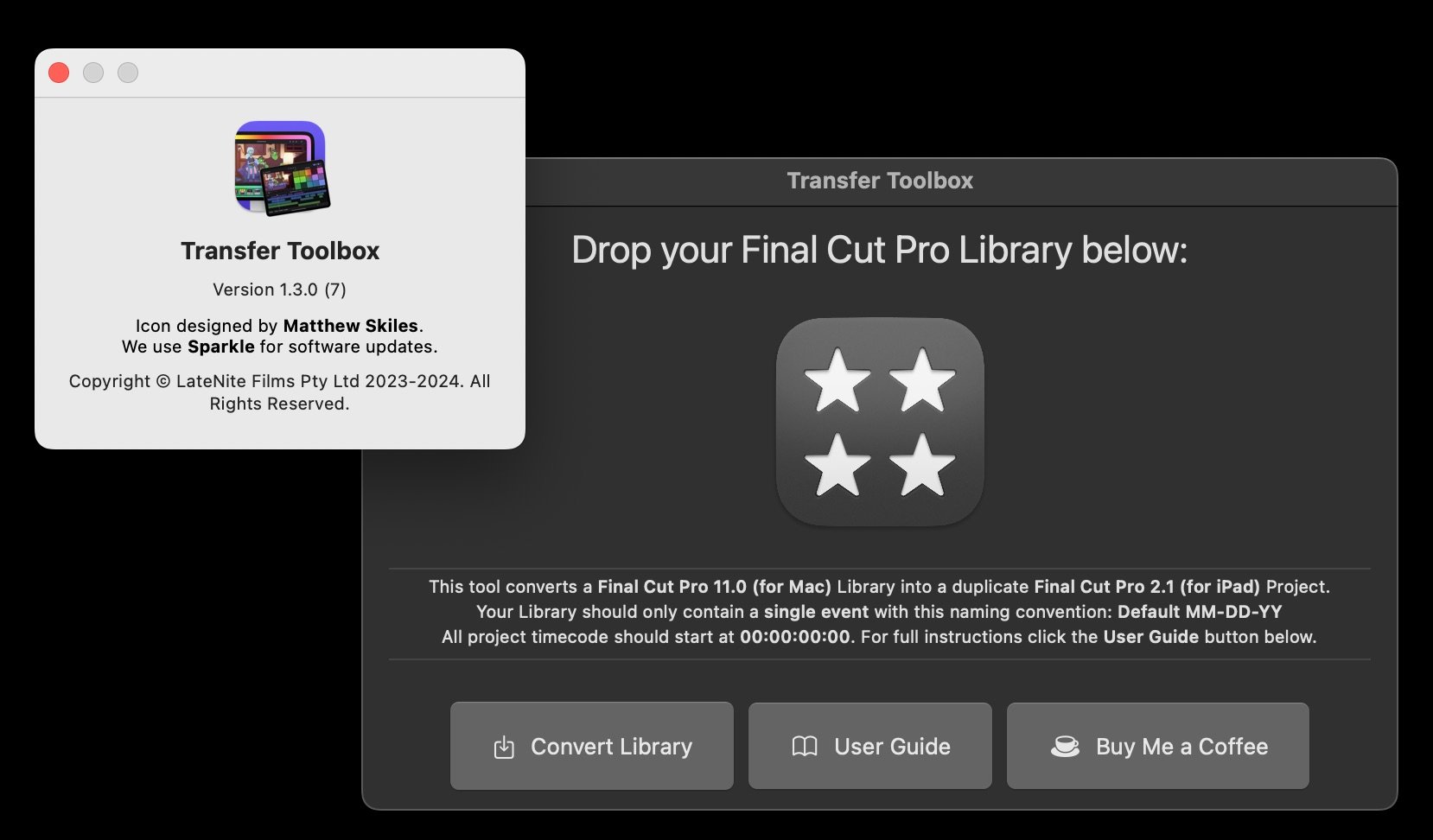
You can learn more on the Transfer Toolbox website.
Sponsored
Tight. Terse. Terrific. Bim. Bam. Boom. – Cut/daily reader
Post Production insight delivered to your inbox.
Sign up for free at Cut/daily.com
#
16th November 2024
We've just added an absolutely epic new case study to FCP Cafe!

Our friends at Orange Studios recently collaborated with Nike to do an incredible large format installation for the Olympic Games - all cut in Final Cut Pro.
You can read all about it on our Nike Case Study page.
Unfortunately in Final Cut Pro 11, Magnetic Masks don't work with Send to Compressor.
This has been reported to Apple.
You can follow along via our FCP Cafe bug report.
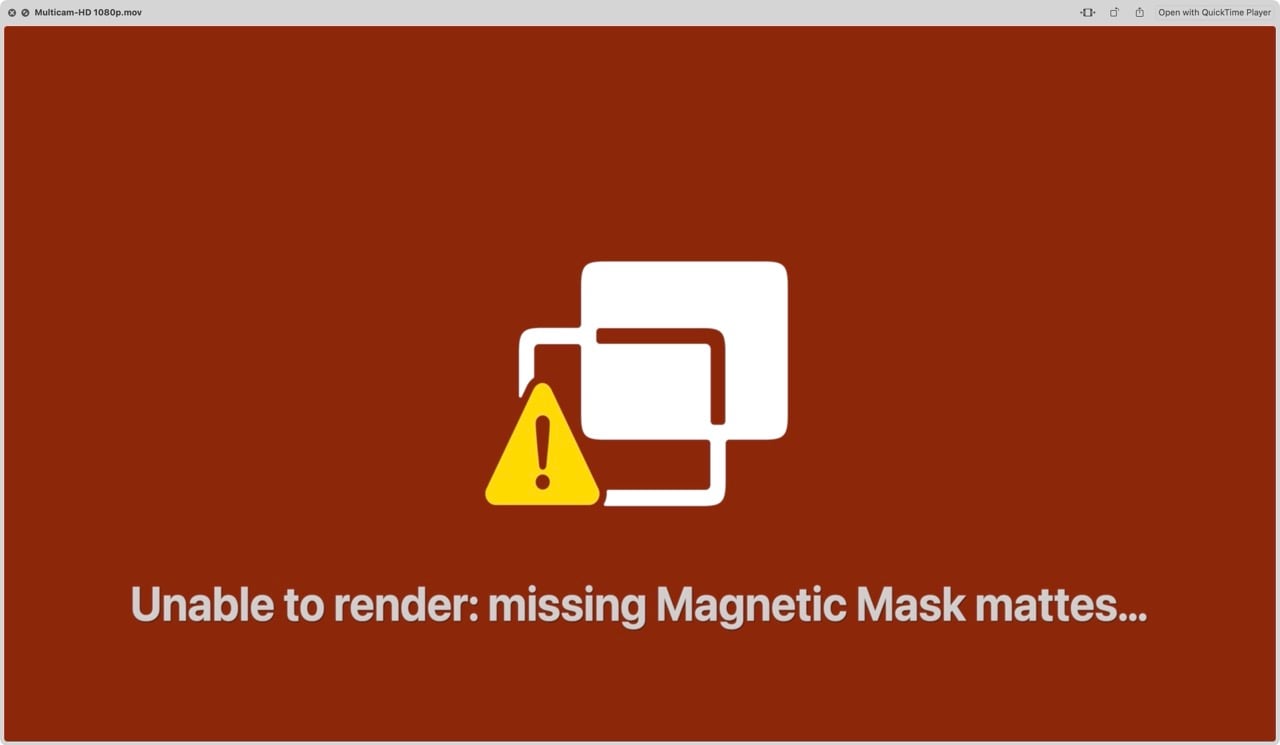
In more positive news, German keys incorrectly shown in Command Editor is now fixed in Final Cut Pro 11! 🥳
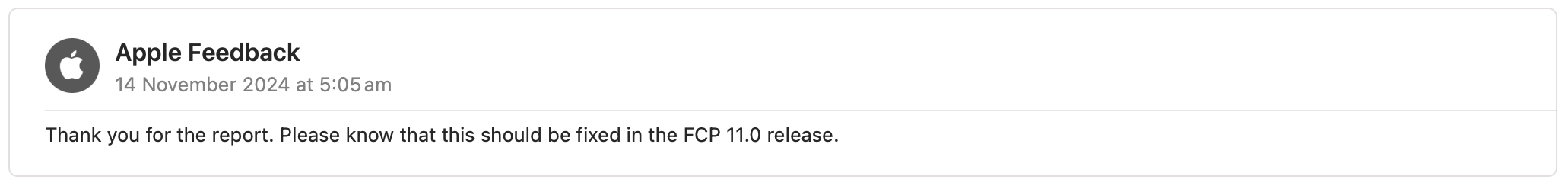
Thanks Apple and the Final Cut Pro team!
This was heavily documented in our FCP Cafe Bug Tracker.
Dylan John has posted a video on YouTube titled, FCP 11! What's HOT and What’s NOT in the New Update.
You can watch it on YouTube:
He also has another video title, 3 Creative Ways to Use the New Magnetic Mask in Final Cut Pro.
You can watch it on YouTube:
Captionator for Final Cut v2.1.2 is out now!
It has a new more accurate Whisper Engine and fixes for Final Cut Pro 11 export.
You can download on the Mac App Store.
Sponsored
Native Blackmagic RAW support in Final Cut Pro.
Download BRAW Toolbox today from the Mac App Store.
#
15th November 2024
Today marks the third and final day of the Final Cut Pro Creative Summit - and what an incredible week it's been!
One of the questions I've been asked a lot over the last few days is... "is Final Cut Pro 11 actually a big release"?
And from my perspective, looking under the hood, I think it absolutely is.
Whilst, as predicted, the headline features were already pre-announced (i.e. Spatial Video, Magnetic Mask and Transcribe to Captions), and compared to DaVinci Resolve, the list of improvements and bug fixes was somewhat small, under the hood there's some big changes to Final Cut Pro 11.
For the first time ever, Final Cut Pro is actually sandboxed... well, kinda.
Sandboxing on a Mac is a security mechanism designed to restrict what software can access and do on the system.
Essentially, it creates a controlled environment — a "sandbox" — where applications can run without affecting the broader system or accessing sensitive user data.
This approach minimises the risk of malware, data leaks, and other security breaches by isolating applications and tightly controlling their permissions.
Apple began enforcing sandboxing for all new apps and updates on the Mac App Store on 1st June 2012 - from this date forward any app submitted to the Mac App Store had to use sandboxing to comply with Apple’s security requirements.
Apple sent an email to developers explaining...
If you have an existing app on the Mac App Store that is not sandboxed, you may still submit bug fix updates after June 1.
But for whatever reason, Final Cut Pro never got sandboxing... until now:
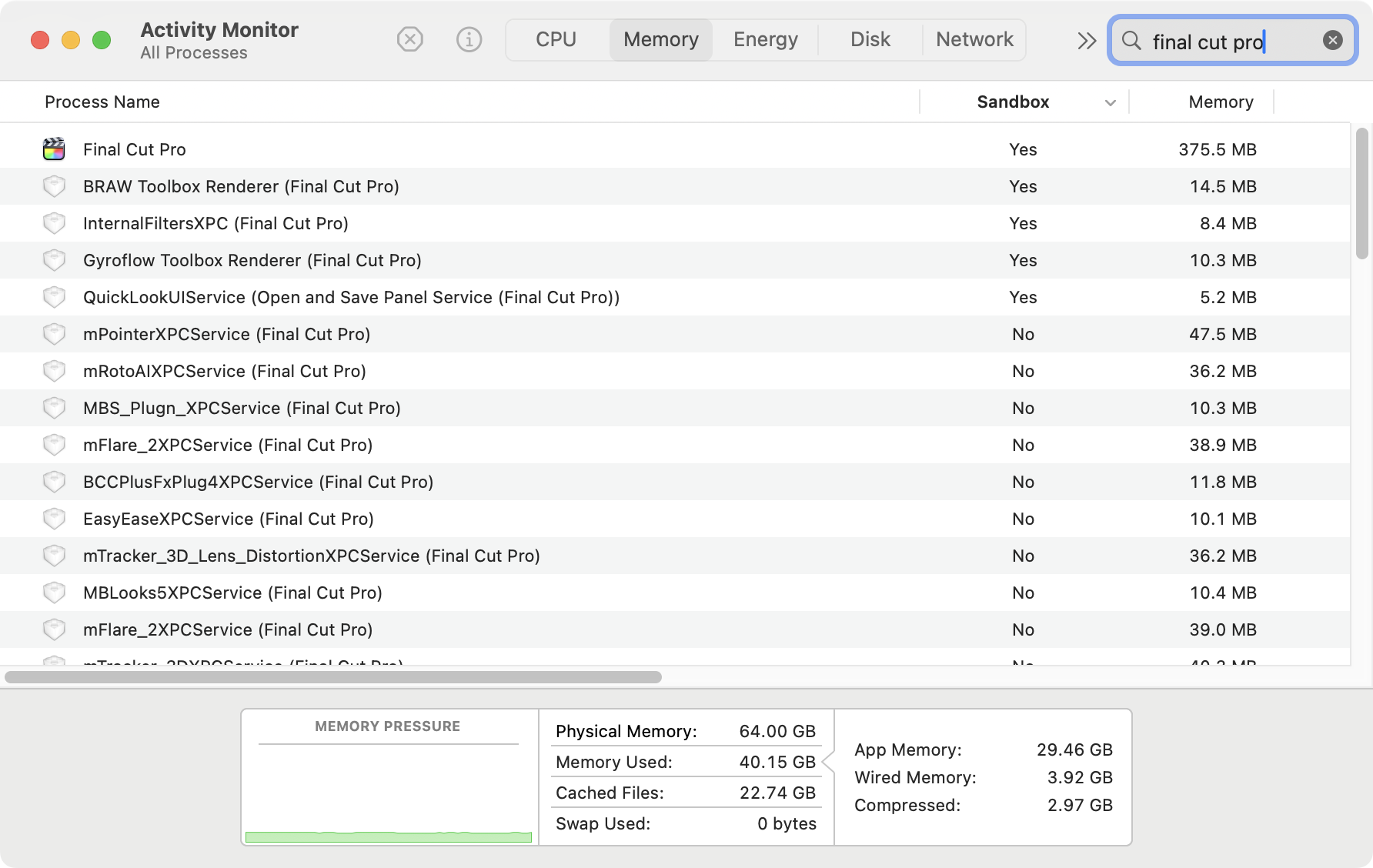
However, I say "kinda", because they're kinda cheating as there's a special temporary exception (com.apple.security.temporary-exception.files.absolute-path.read-write) that allows them read/write access to the system drive - effectively breaking the sandbox.
So, even though TECHNICALLY Final Cut Pro is now sandboxed, it can still read and write any files on your drive, so nothing really changes.
But despite this, this marks a big change to the inner workings of Final Cut Pro.
Another thing that seems to have changed is that more and more of the Final Cut Pro code now looks like it's written in Swift, compared to the older Objective-C.
It seems to me that Apple is slowly modernising the code for the iPad, and then bringing across these shared Frameworks to the Mac.
Despite looking very similar on the surface, I actually think there's a lot more differences under the hood between Final Cut Pro 10.8.1 and Final Cut Pro 11.
Before I get into today's Summit news, I will also mention that the amazing Alex "4D" Gollner has released a new free plugin called Alex4D Transform.
It's an effect that can move in 3D space, rotate in 3 dimensions and scale a clip with on-screen controls.
You can download it on Alex's website.
The first session today was called Making Media Accessible for All, featuring Accessibility Lead at Apple Studios Tatiana Lee and director Ashley Eakin.


It was a great session, and they talked about Ashley's work on Best Foot Forward on Apple+ - you can watch a trailer below:
I've previously produced a short film (for ABC TV) called The Legend of Burnout Barry with our director and two lead actors in wheelchairs, so I found this session extremely interesting and useful.
Next up, I headed into the Cinema Therapy Case Study session.
Now, I've know Bradley Olsen & Alan Seawright for years - they once "kidnapped" me in their car in Las Vegas, many moons ago.
Our company, LateNite, bought a Lumaforge Jellyfish when Alan was still working at Lumaforge.
We've caught up at NAB, LumaForge's Faster Together Event, and last years Final Cut Pro Creative Summit - they're great guys, that I communicate with online.
But I had absolutely no idea that their web show, Cinema Therapy was so... well, massive!
Cinema Therapy currently has 1.72M subscribers and 305 videos on YouTube.
This was an incredible session, also featuring editor Trevor Horton and producer Corinne Demyanovich.
The slide show was incredible slick and professional, and the content was so great - it was probably one of my favourite session at the Summit.
You can watch a trailer for their show below:
Here's a look at some of their slides:

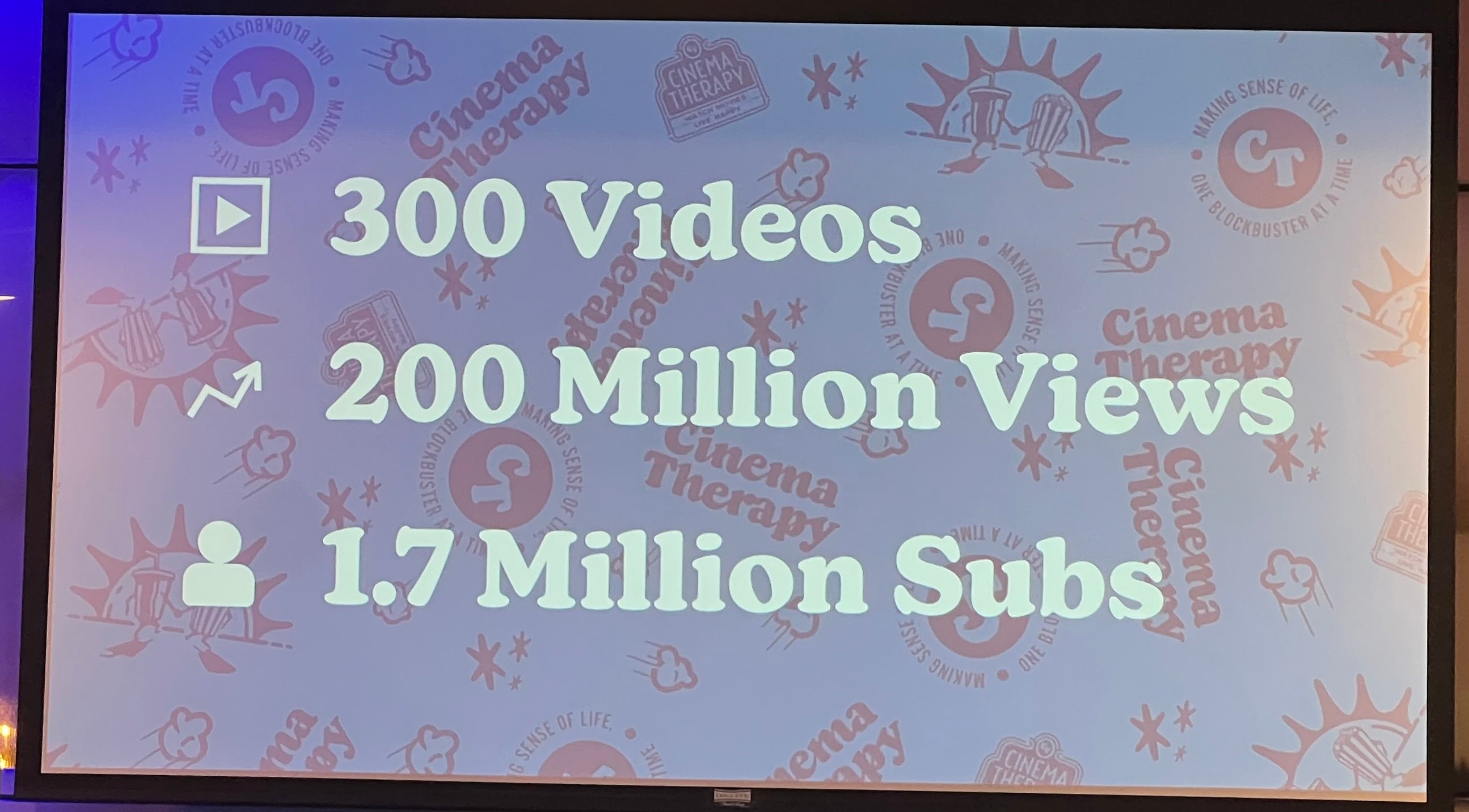
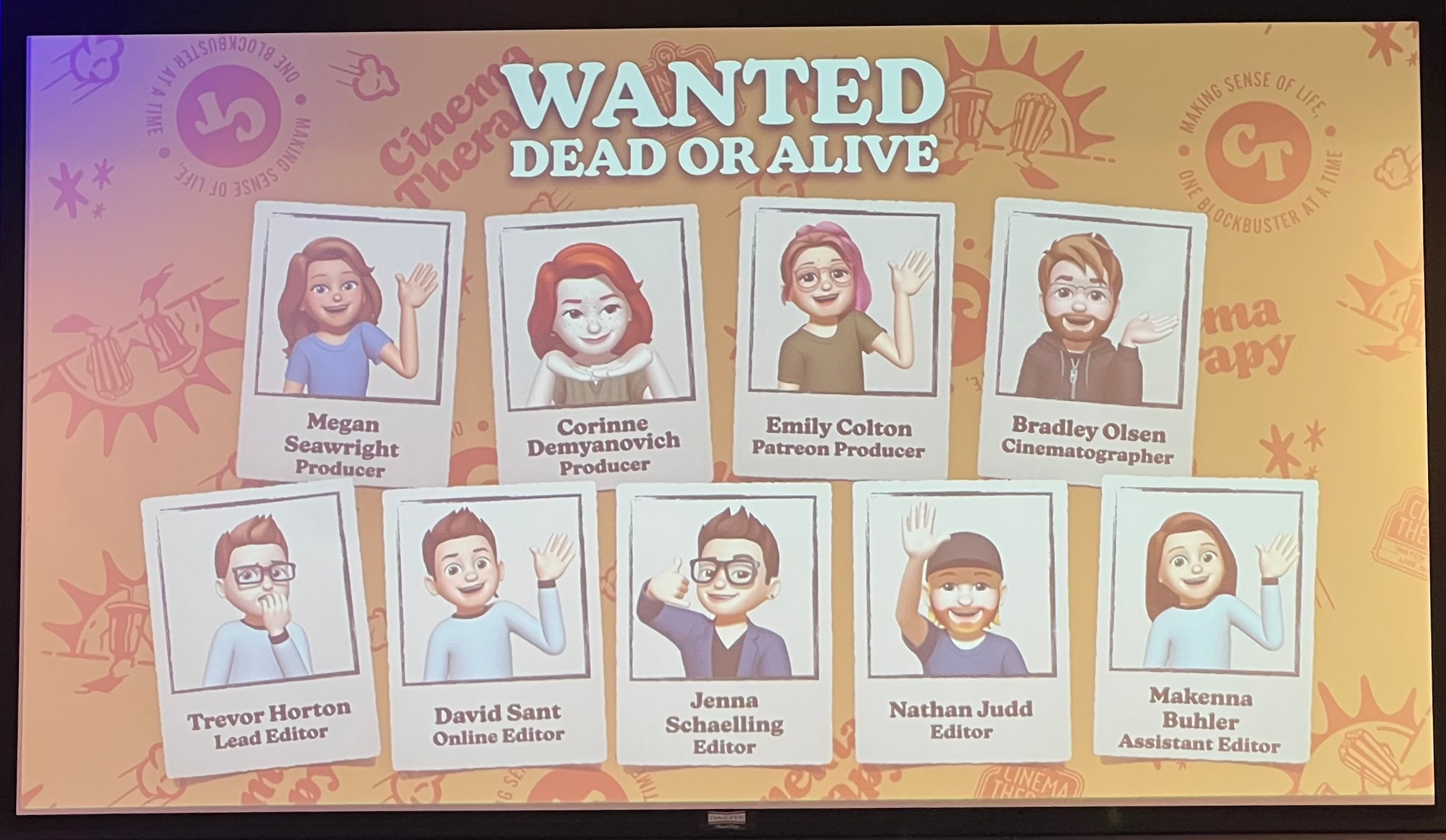
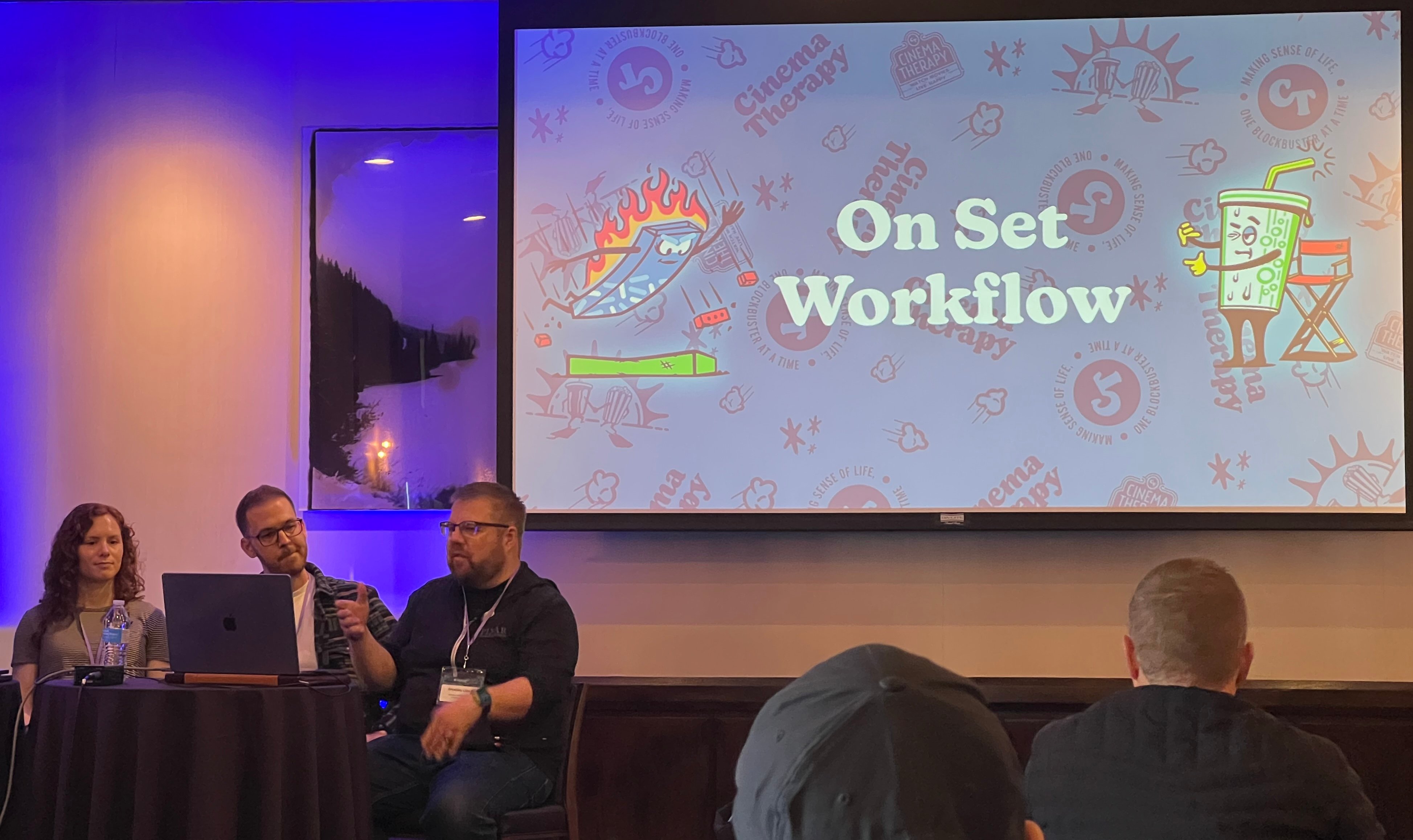
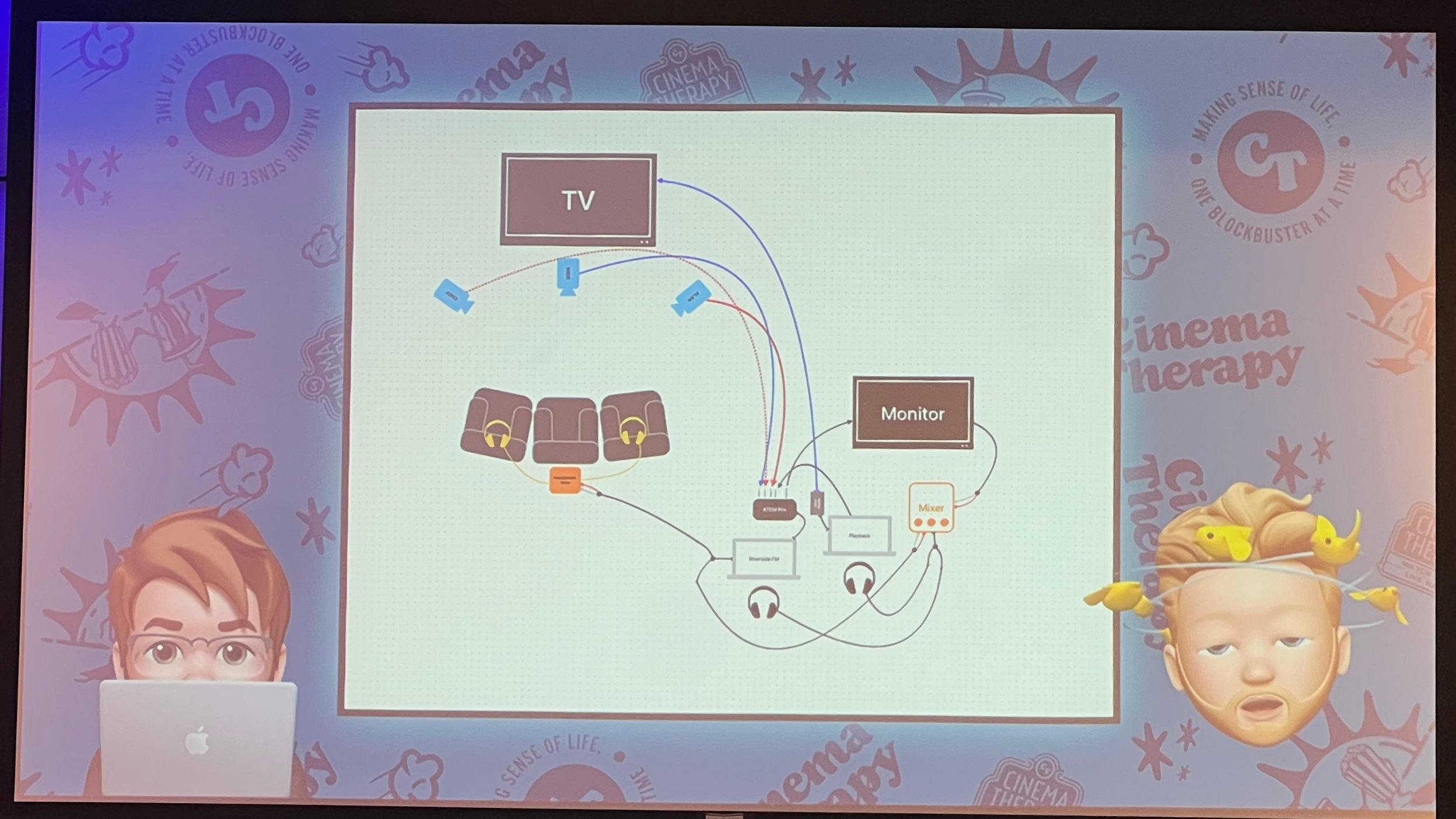
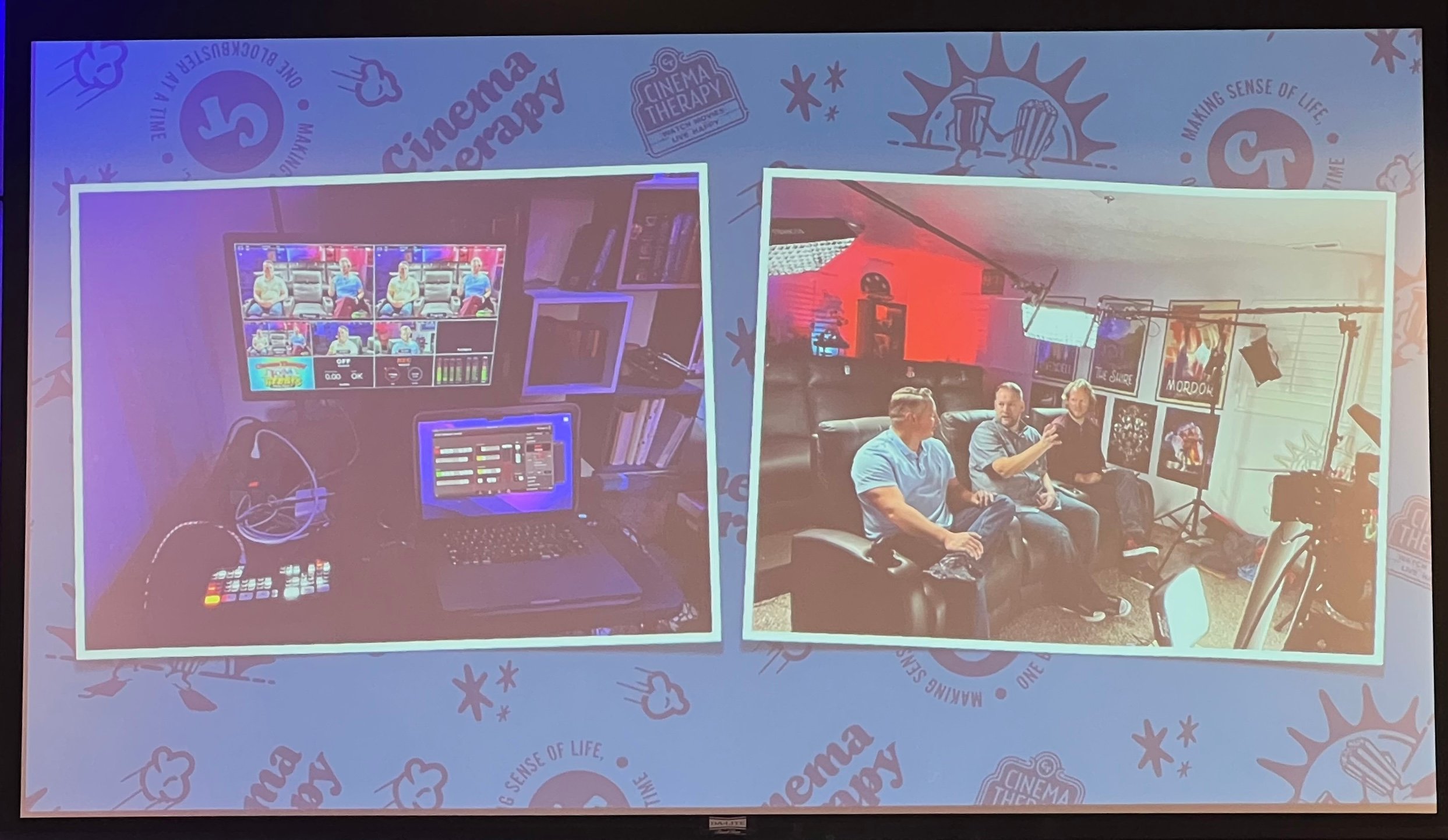
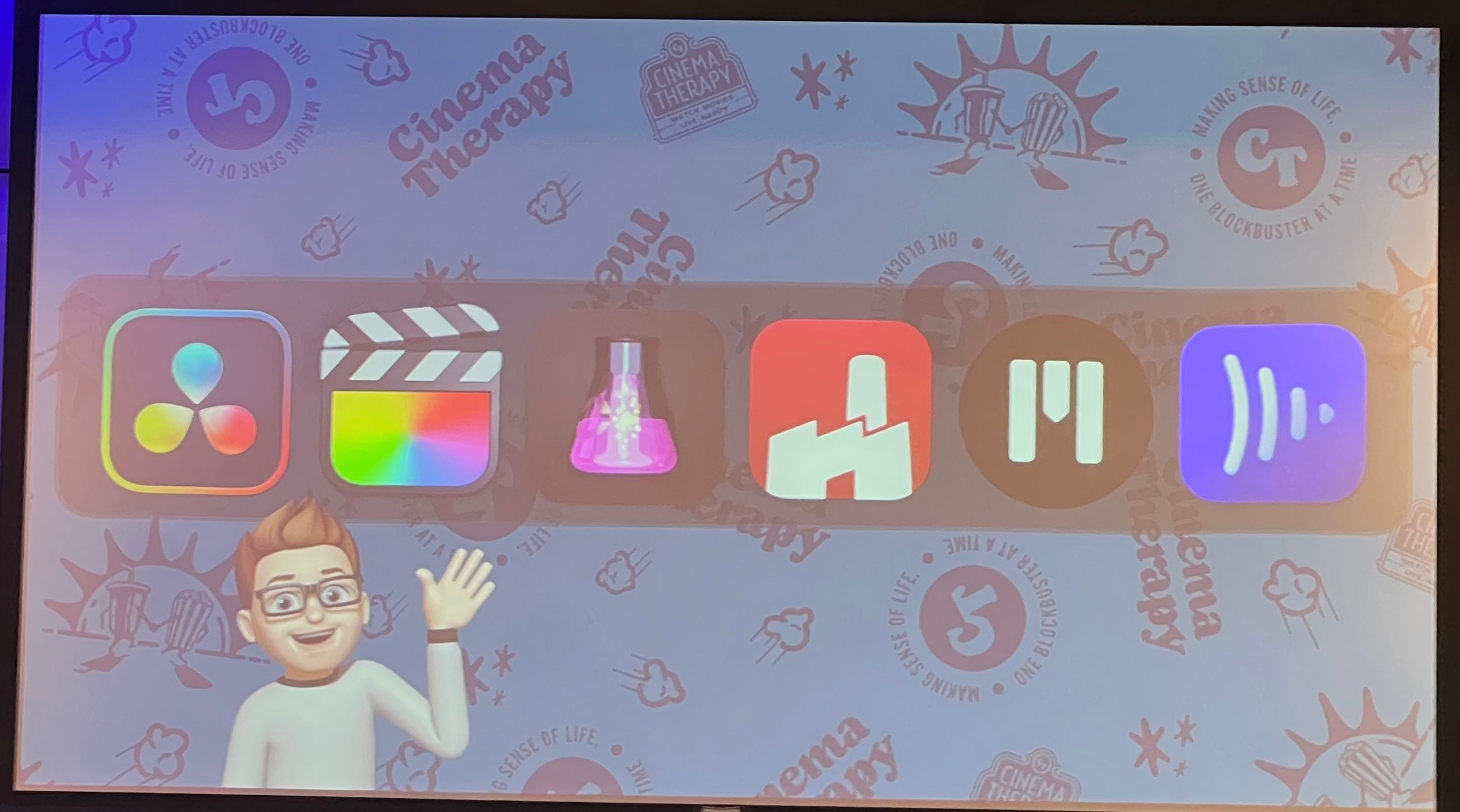
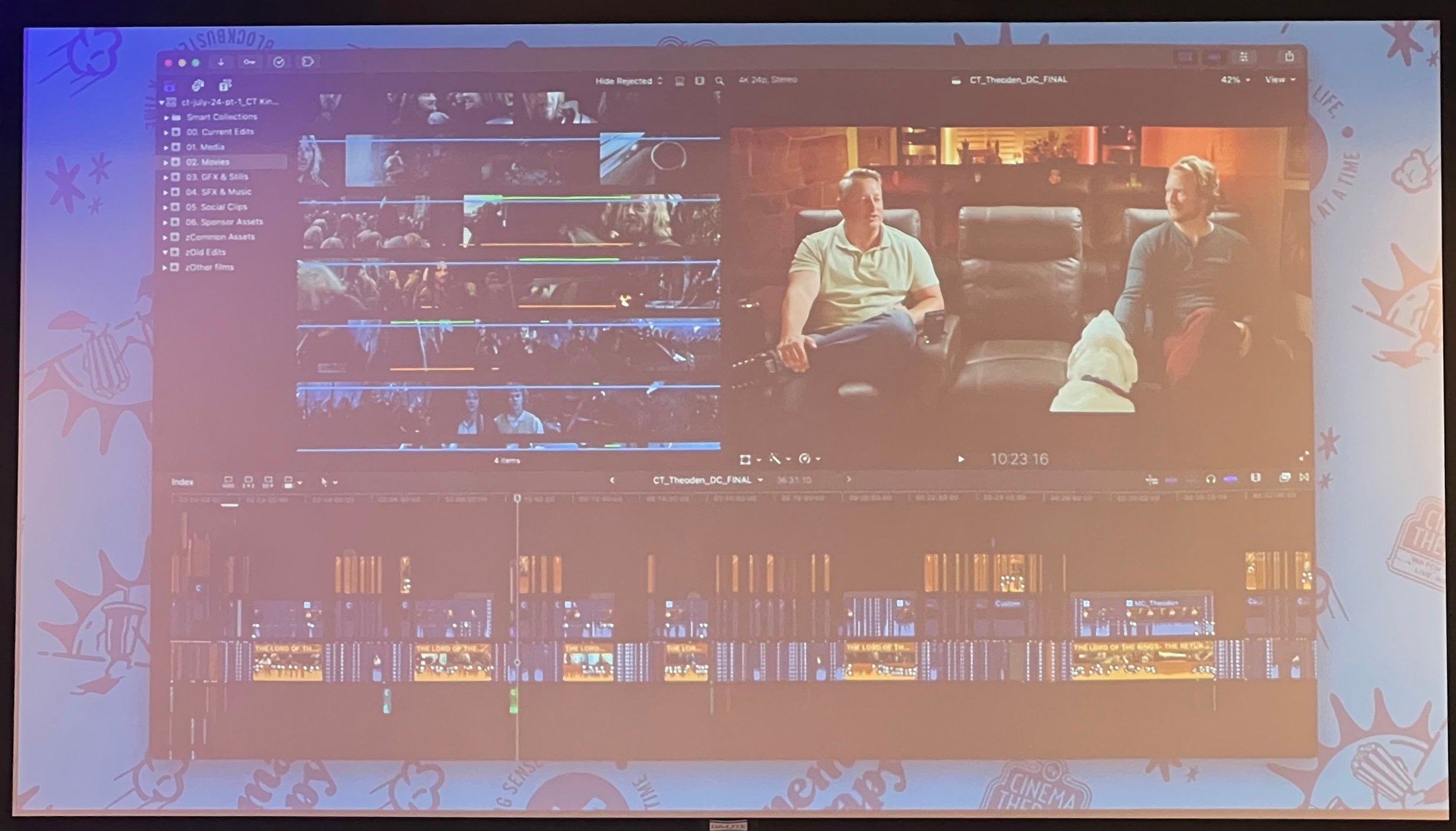
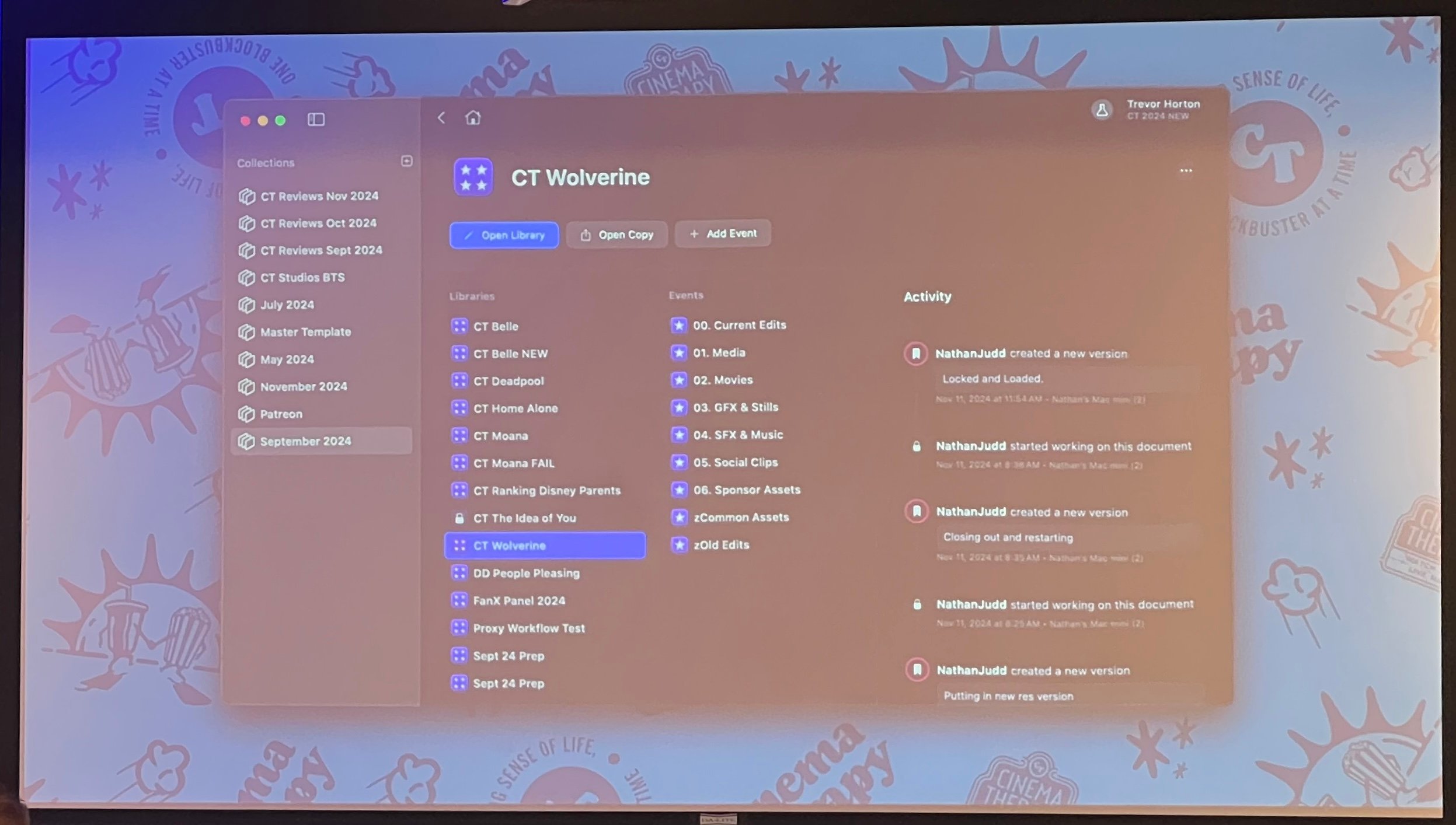
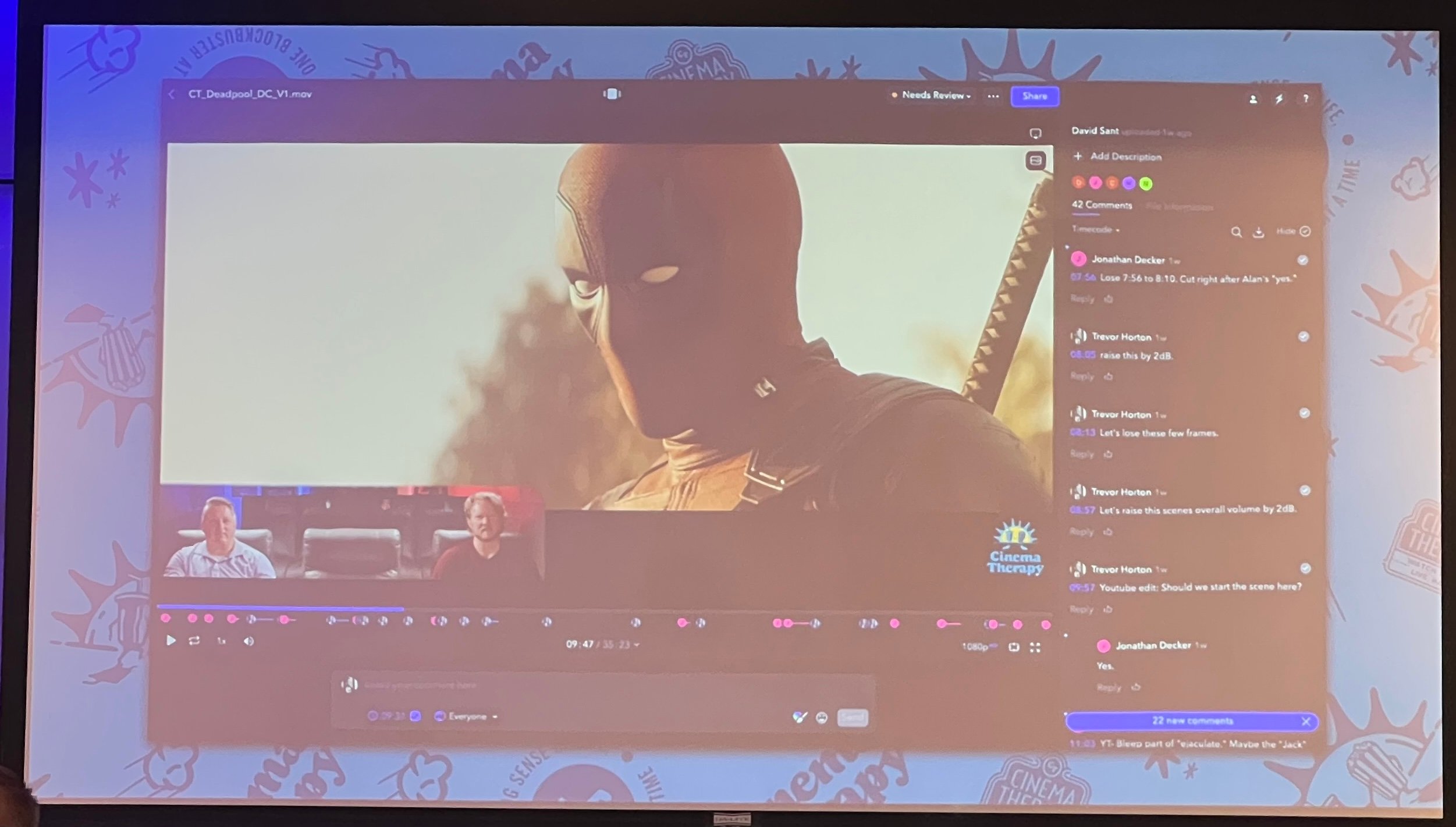
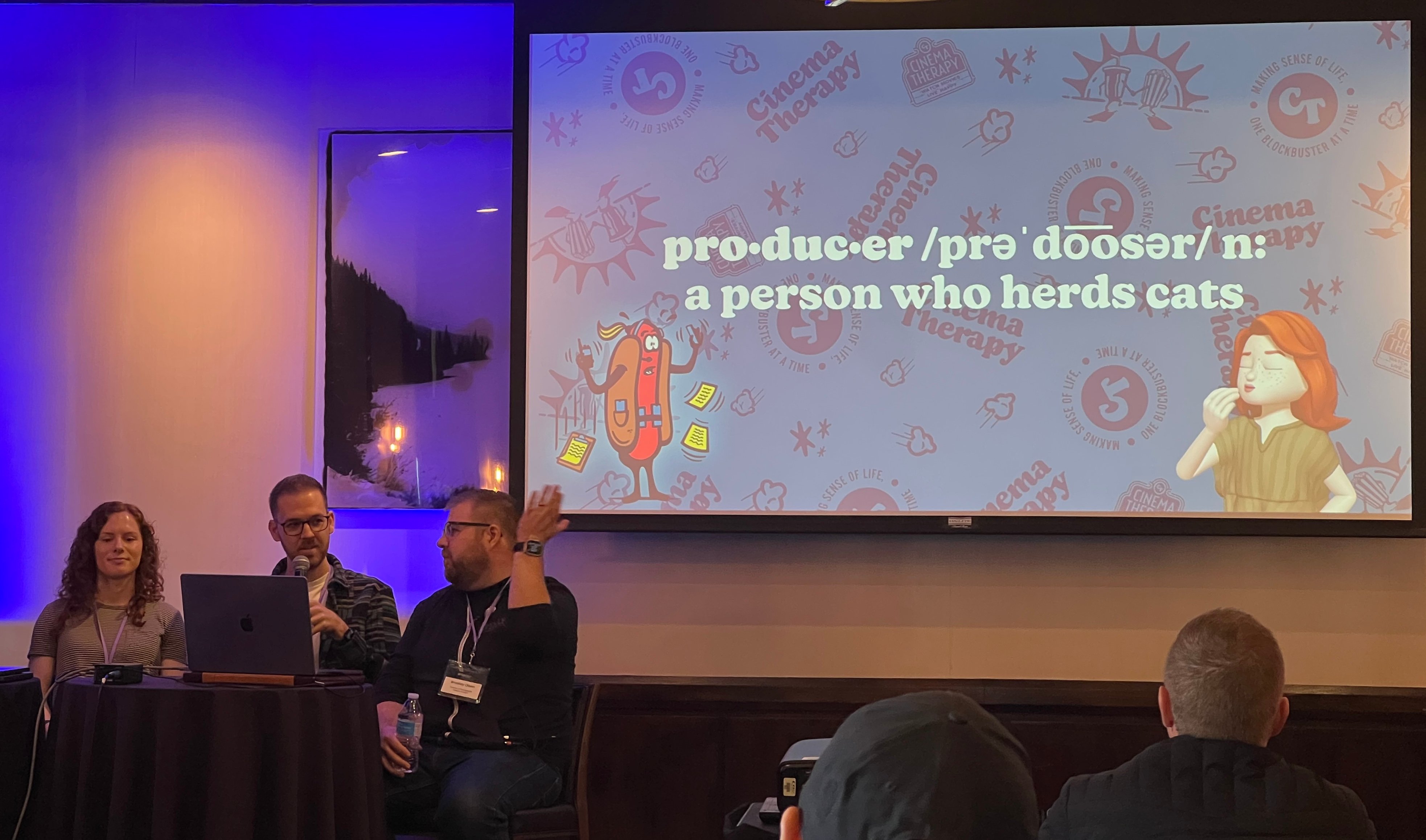

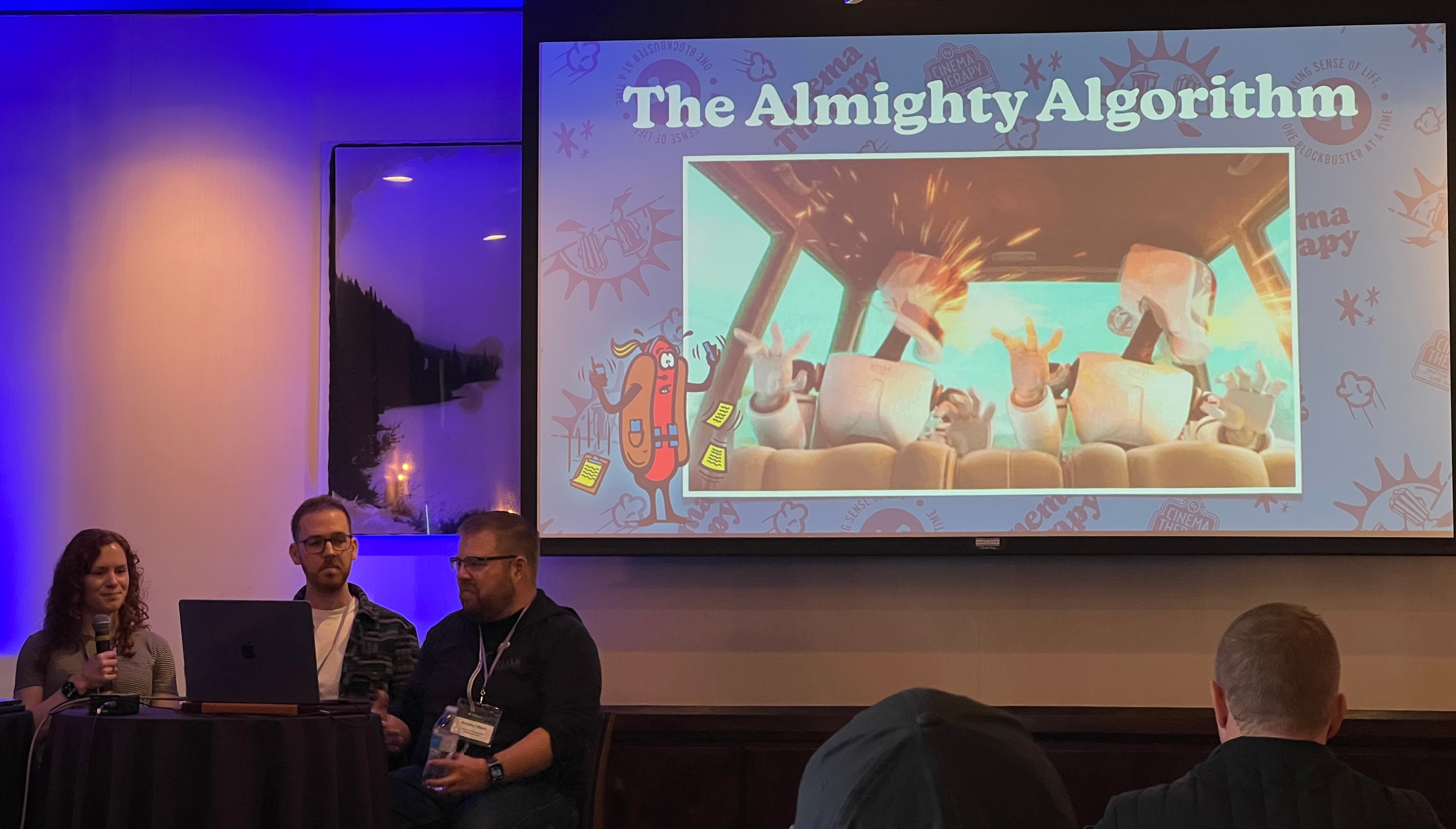

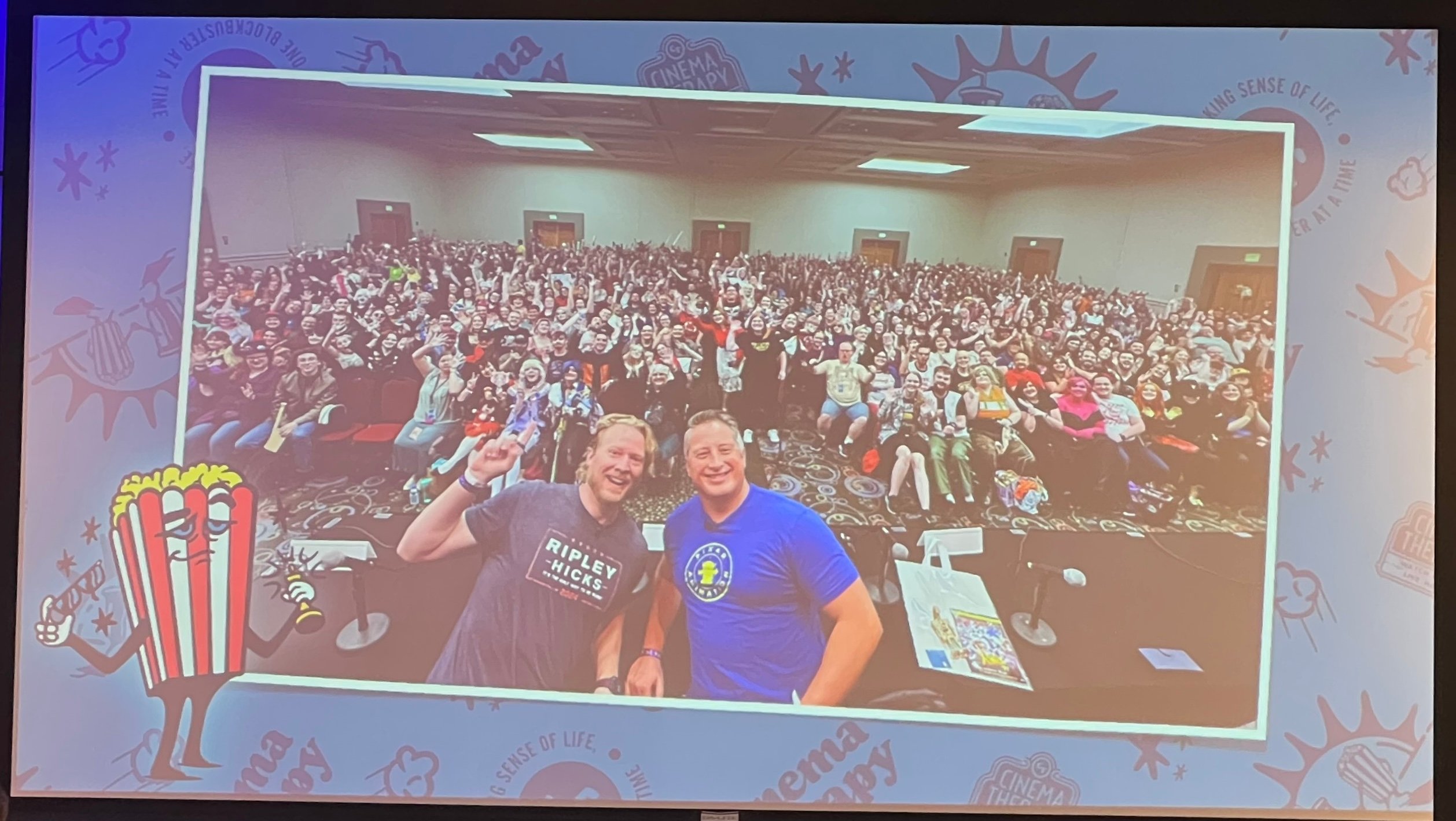
I really loved this session, and I can't wait to catch up on all 305 episodes of their show!
Next up, in typical Sam Mestman style, we had an absolutely epic presentation.
Previously Sam founded FCPWORKS and Lumaforge (who were acquired by OWC), runs We Make Movies and also works for Hedge on PostLab.
He is now the Present of Amove, and in this demonstration, he explained how Amove's offerings create an entire post production ecosystem, along with Hedge's Tools, Jumper and Freque.
Sam demonstrated Amove's functionality, Justin La Vallee demonstrated Freque, Jeff Greenberg demonstrated Jumper.
There was also a demonstration of how this all ties together in a real world production environment.
You can check out some of the slides here (apologies for the quality, I was quite far back in the room):


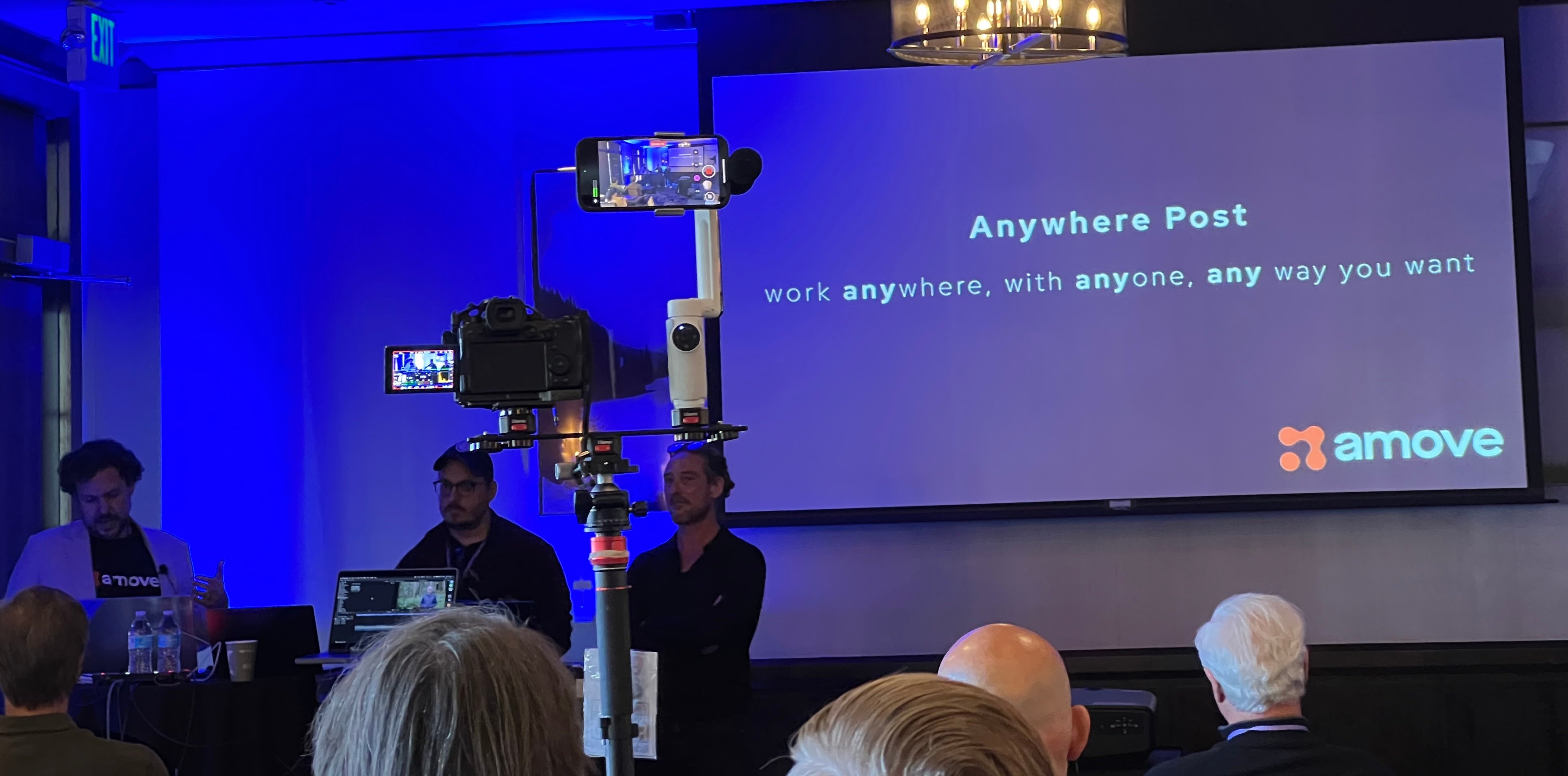
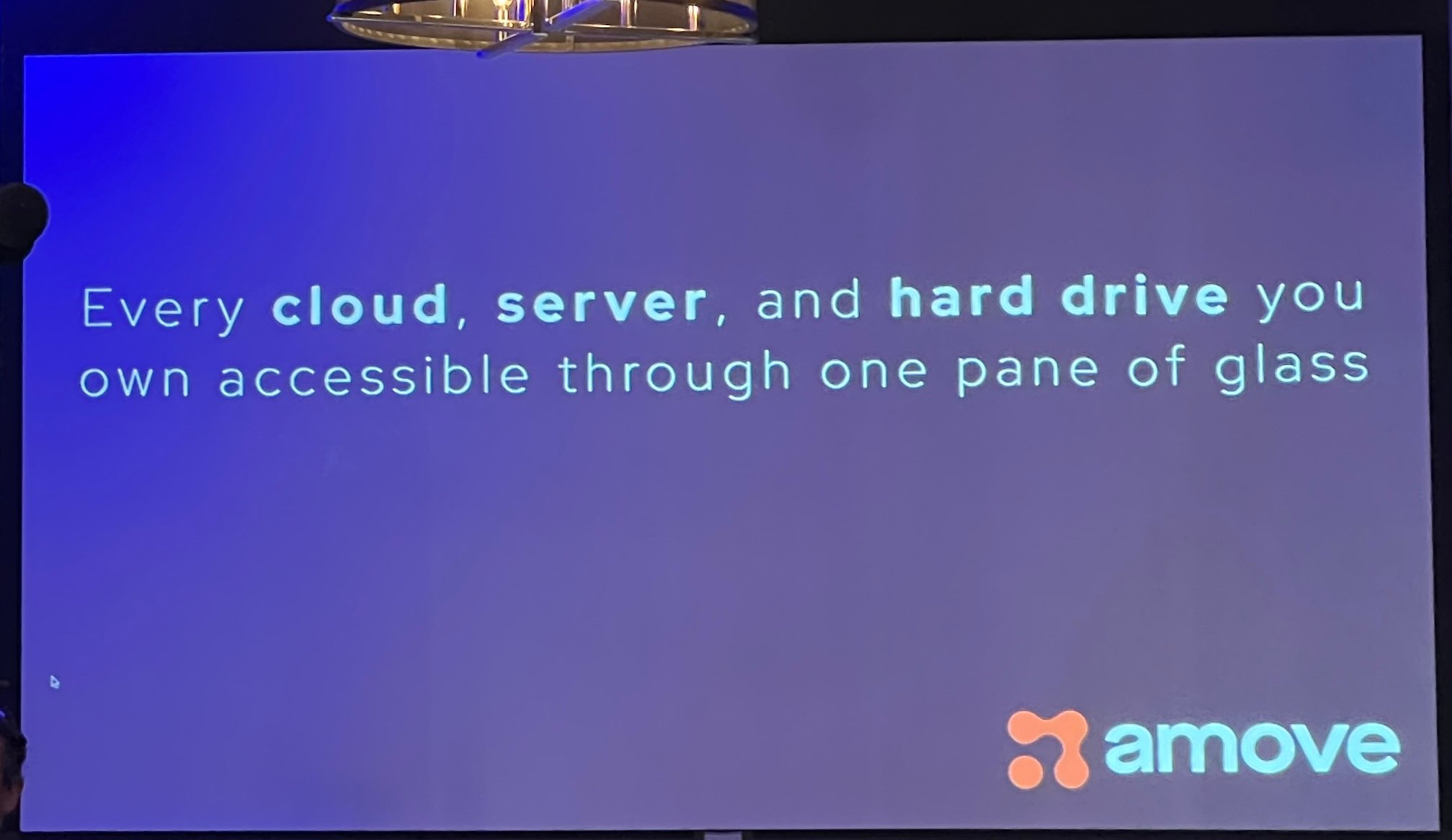
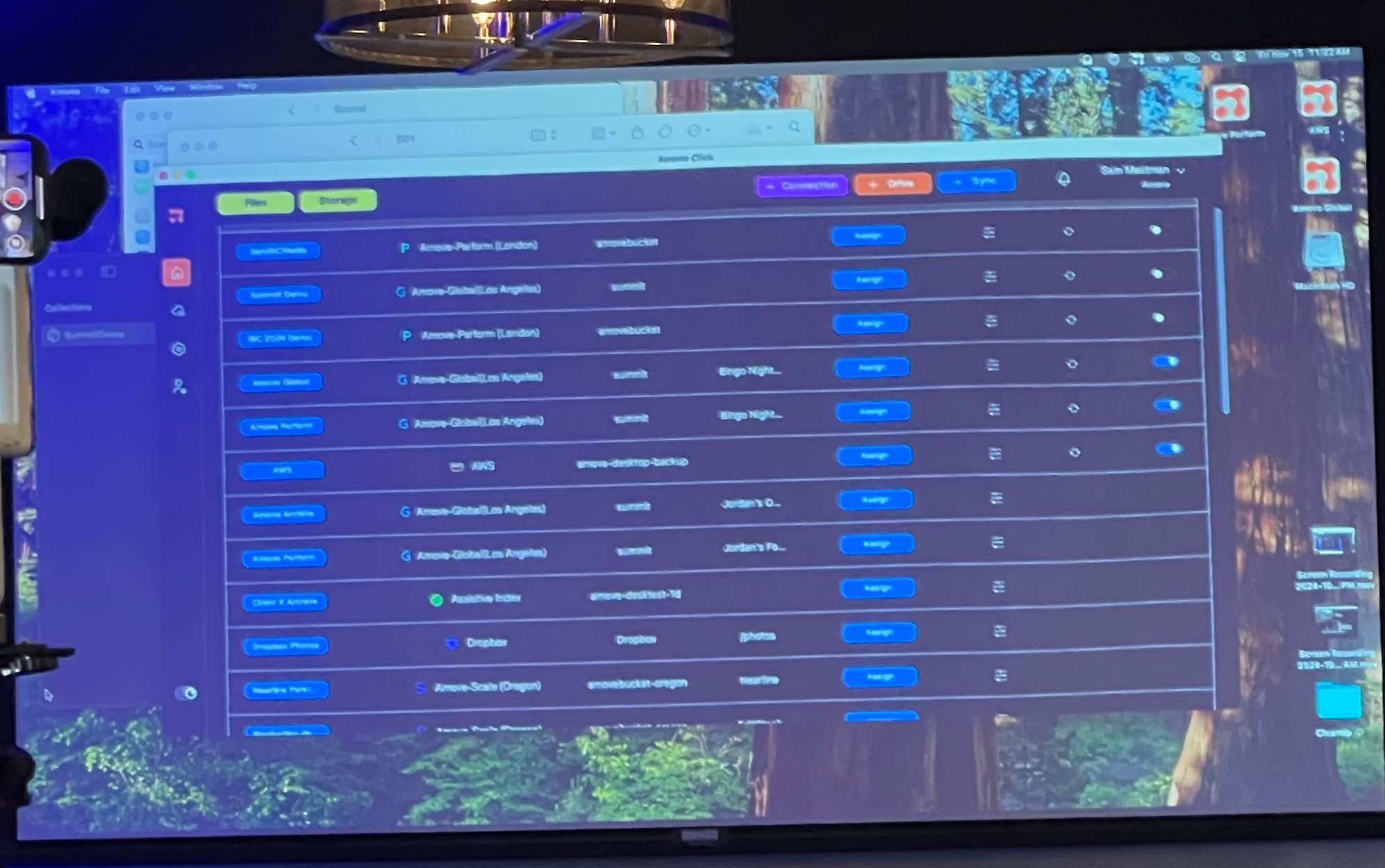
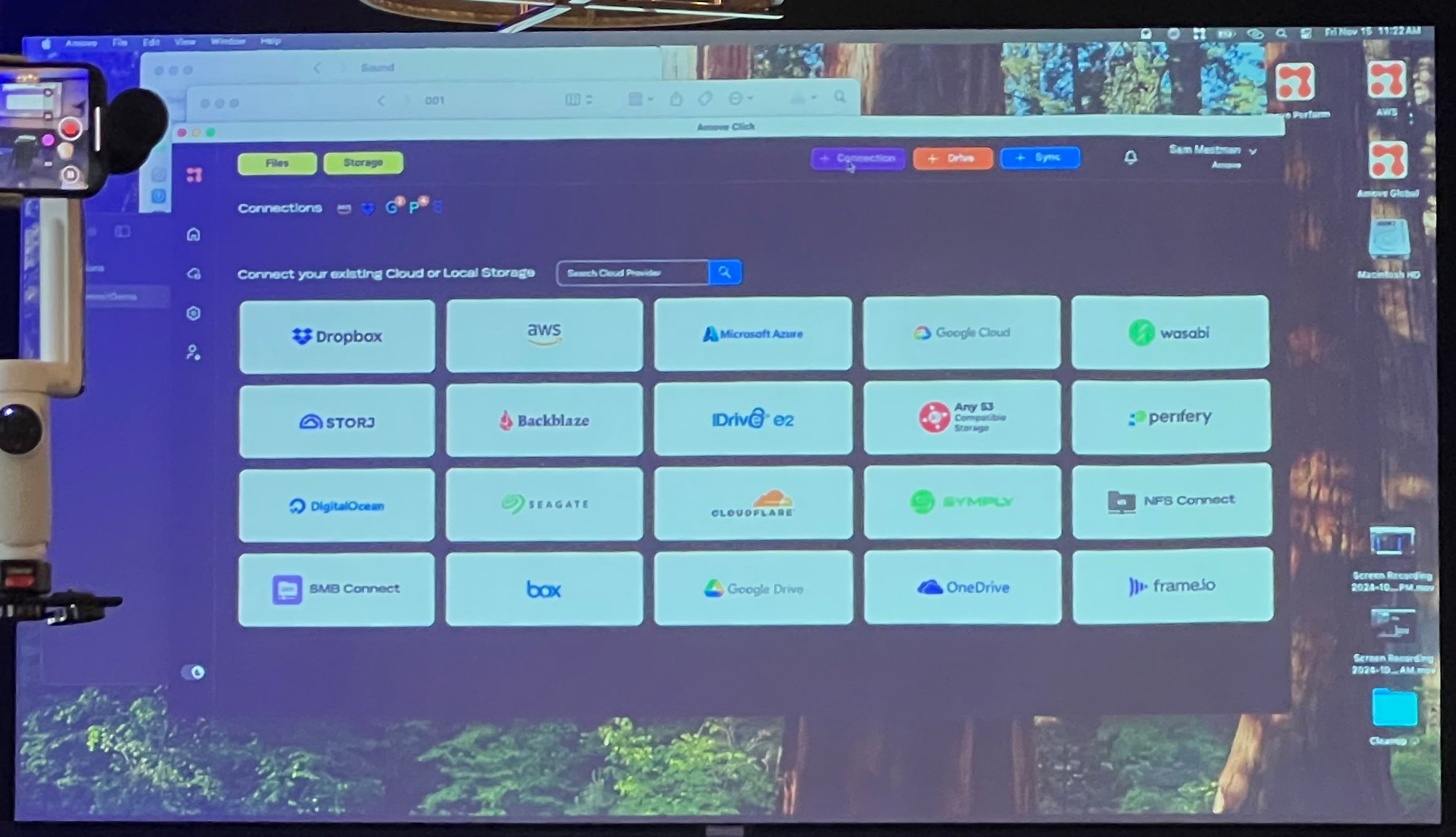

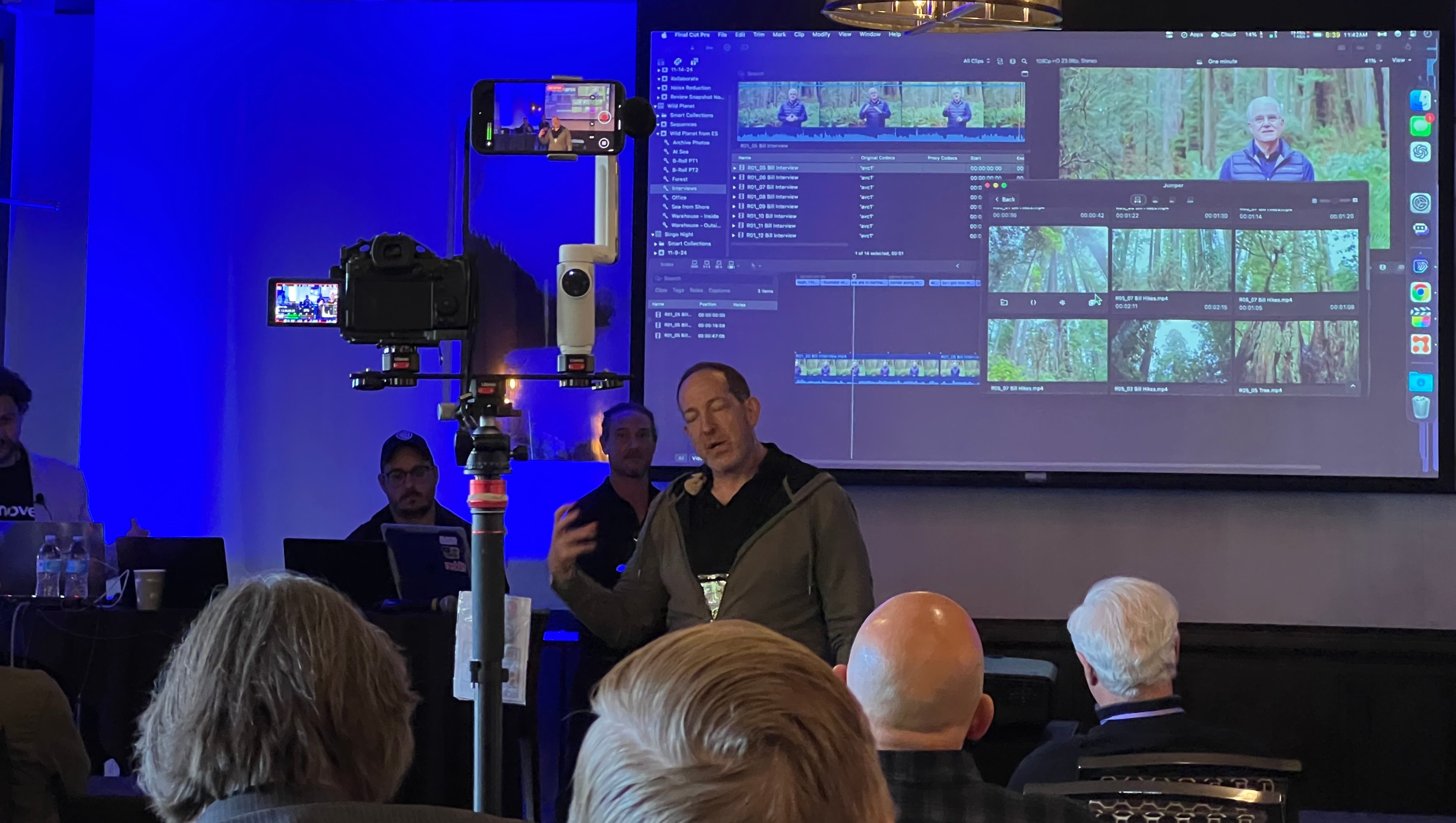
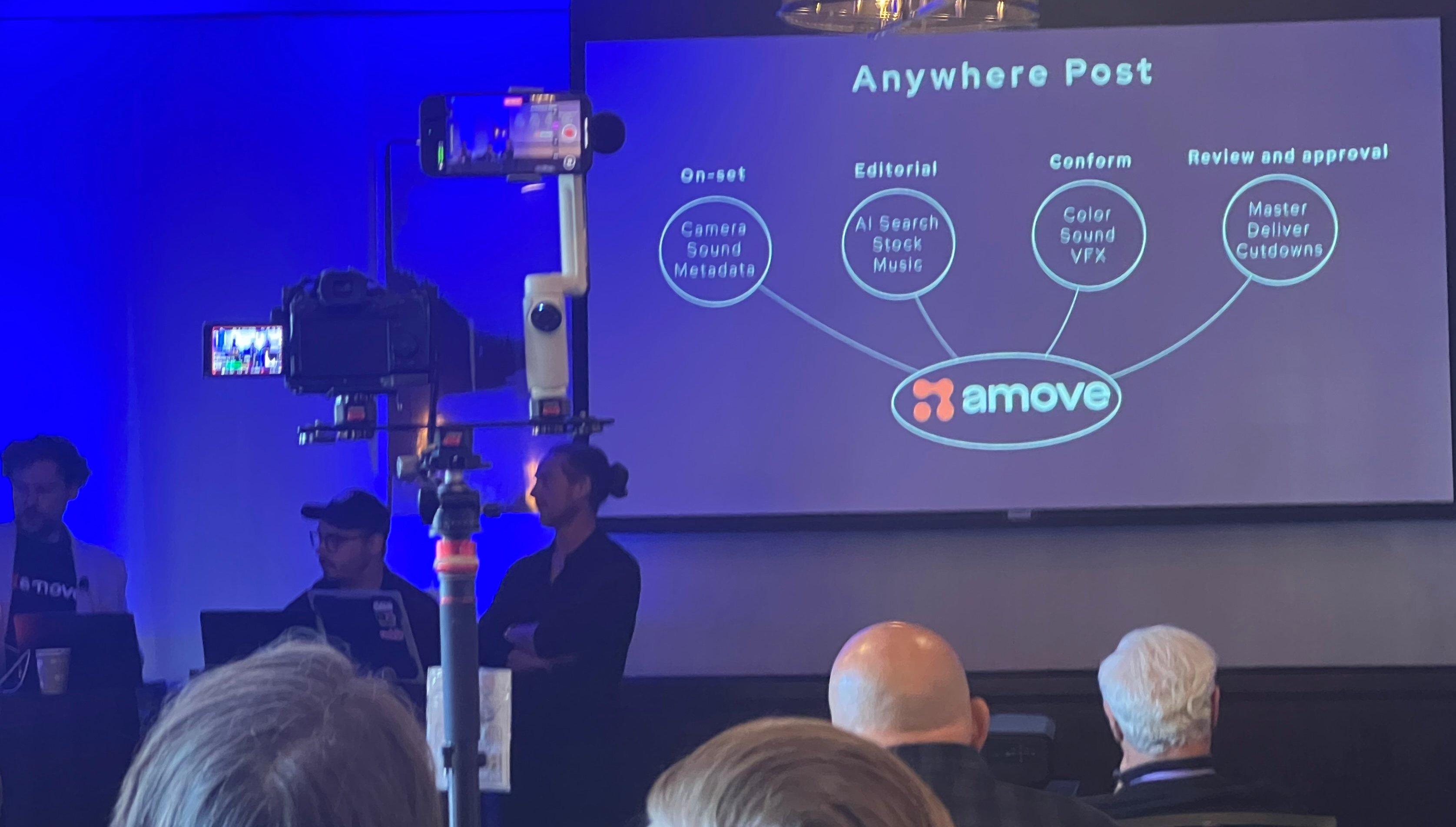
If you haven't yet checked out Amove, Freque or Jumper - you absolutely should.
Next up, it was lunch time - and again, lunch was super yummy!
After lunch, Wes Plate was up.
Whilst this is the first time I've actually met Wes in person, I've communicated with him online for years, so I feel like I know him really well - he's such a fantastic guy.
I've been using Automatic Duck products (a company Wes and his father Harry runs) for decades - they've solved so many workflow problems across to many applications.
Wes did a great demonstration of all his existing apps:

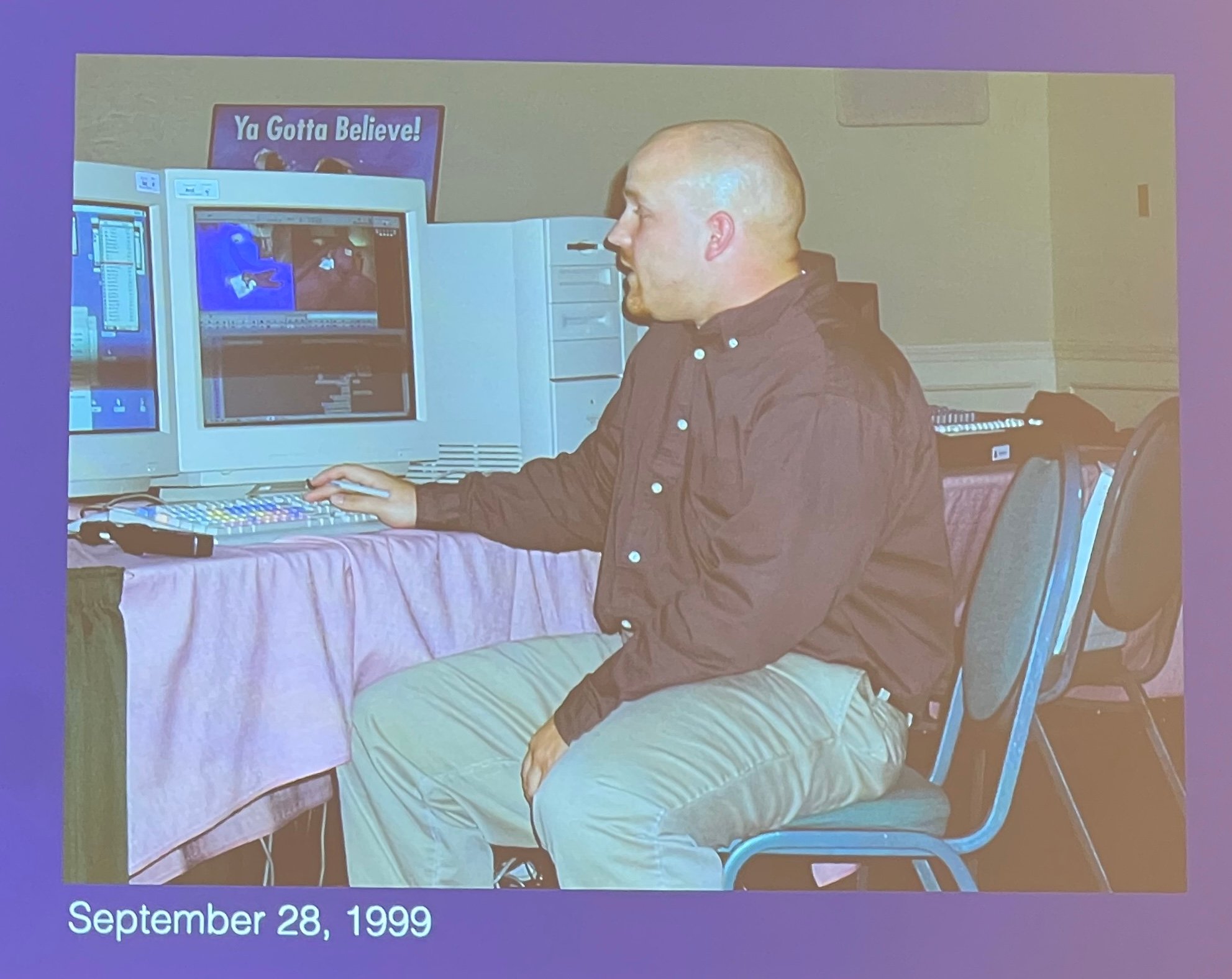
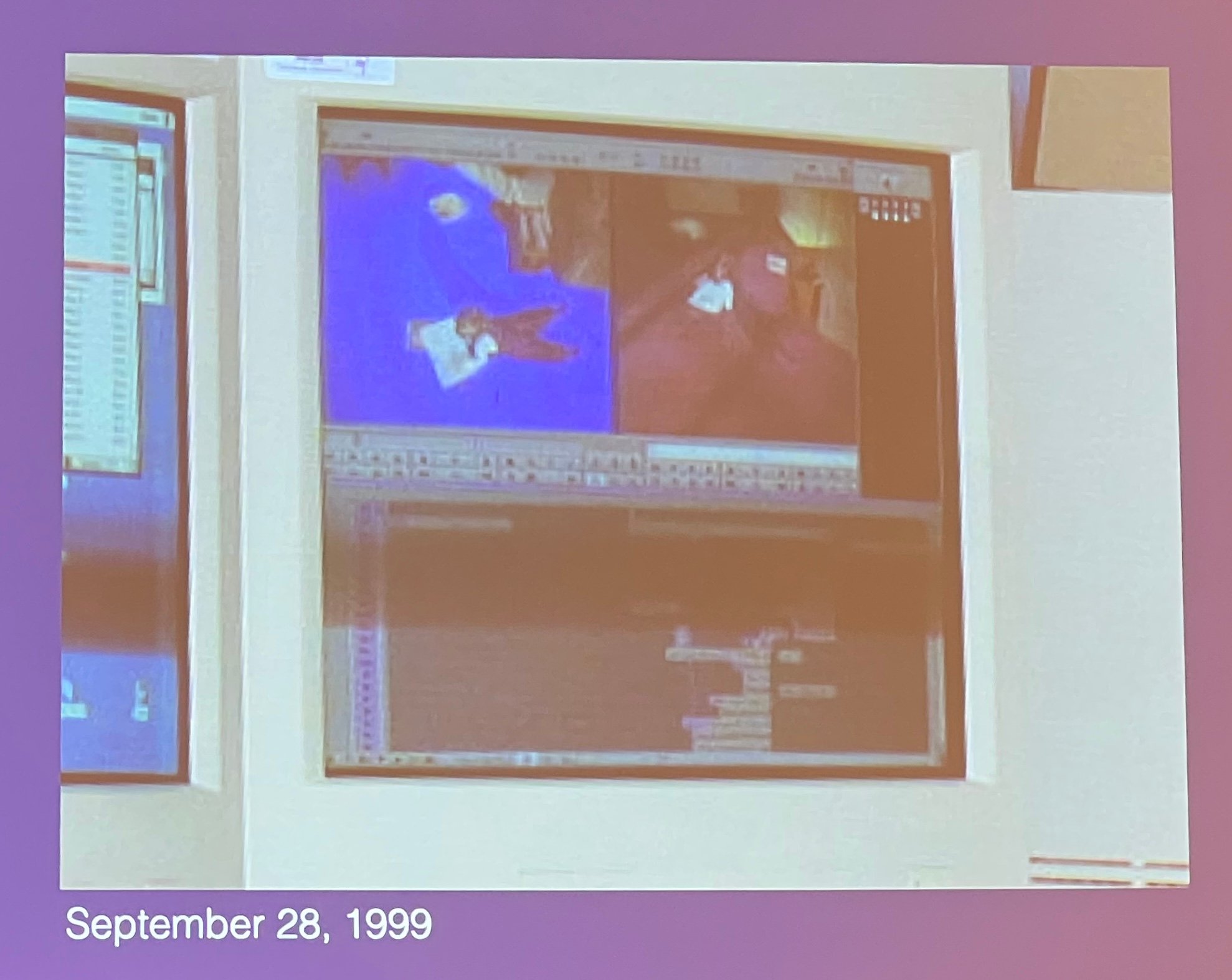
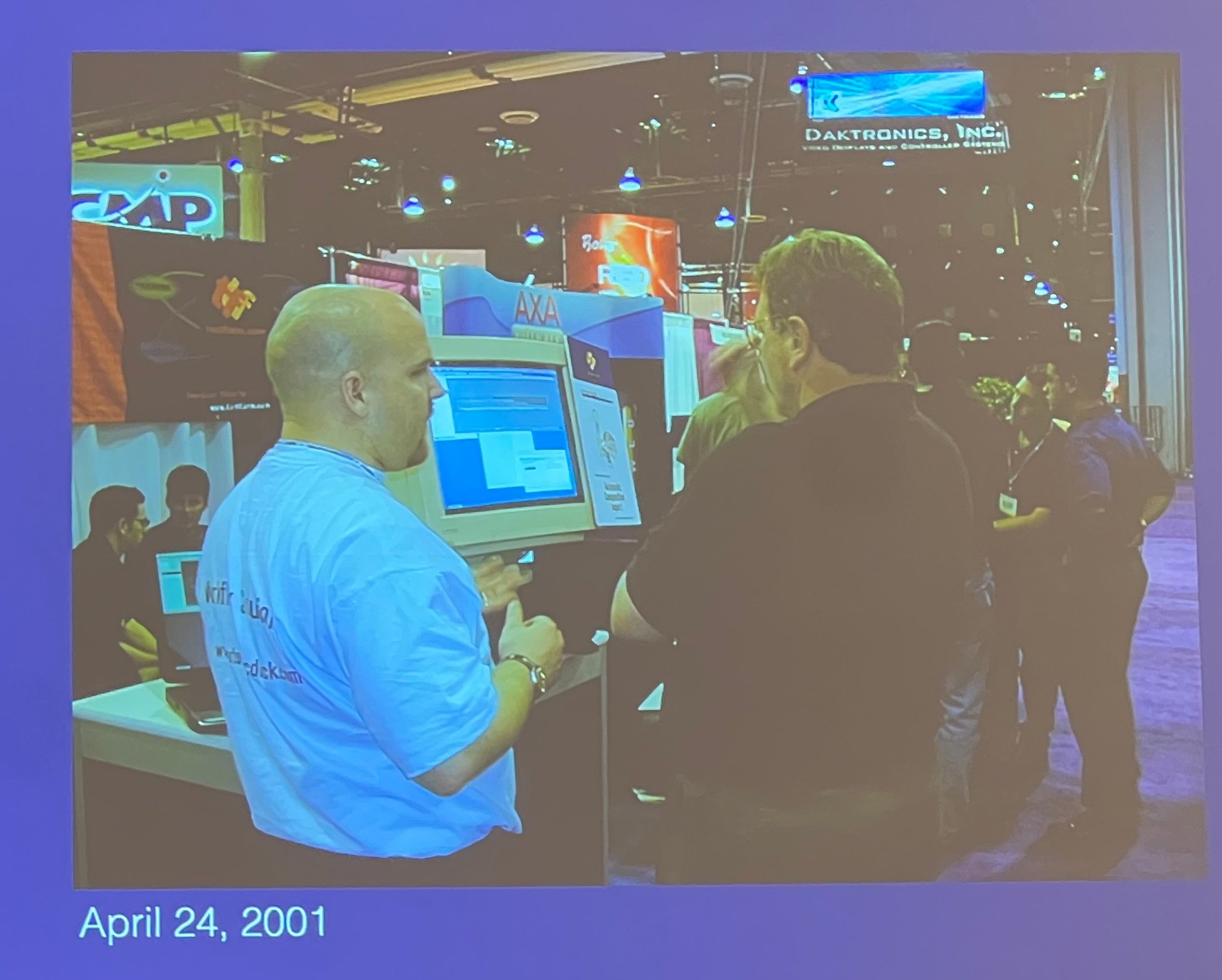
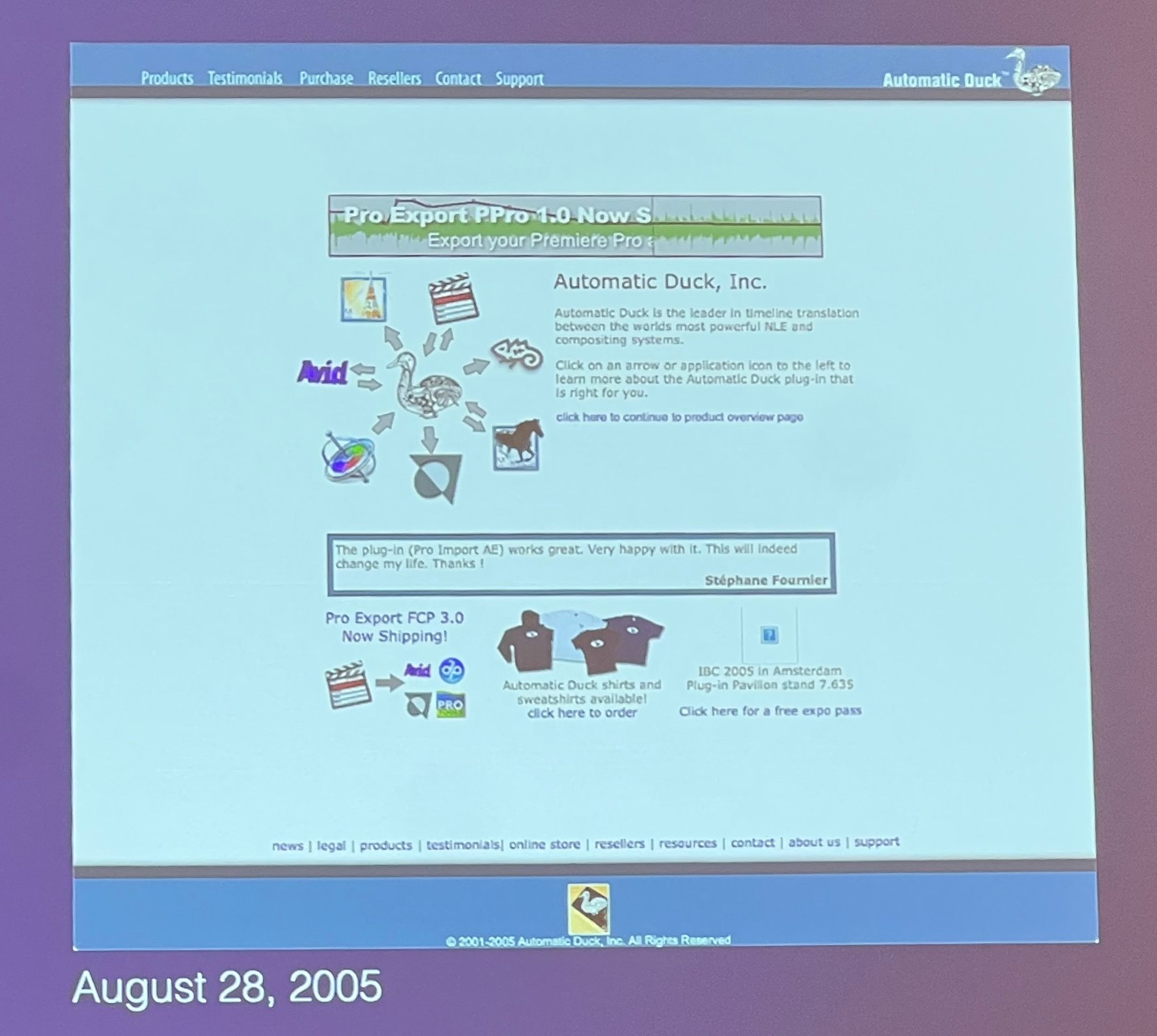


Then he dropped a bombshell...
You can learn more about Multicam Flattener on the Automatic Duck website.

I've been very fortunate to be a very early beta tester of Multicam Flattener, and it does exactly what it says on the label - it works great.
However, as discussed in yesterday's post, there are now limitations with the new Magnetic Mask, as this information isn't contained within FCPXML, so that's just something to be aware of.
Multicam Flattener will be released soon after some further/wider beta testing, so join the Automatic Duck mailing list to stay updated.
And then... it was my turn. I was a very last minute addition to the running list - basically filling in for someone else, but I jumped at the opportunity.
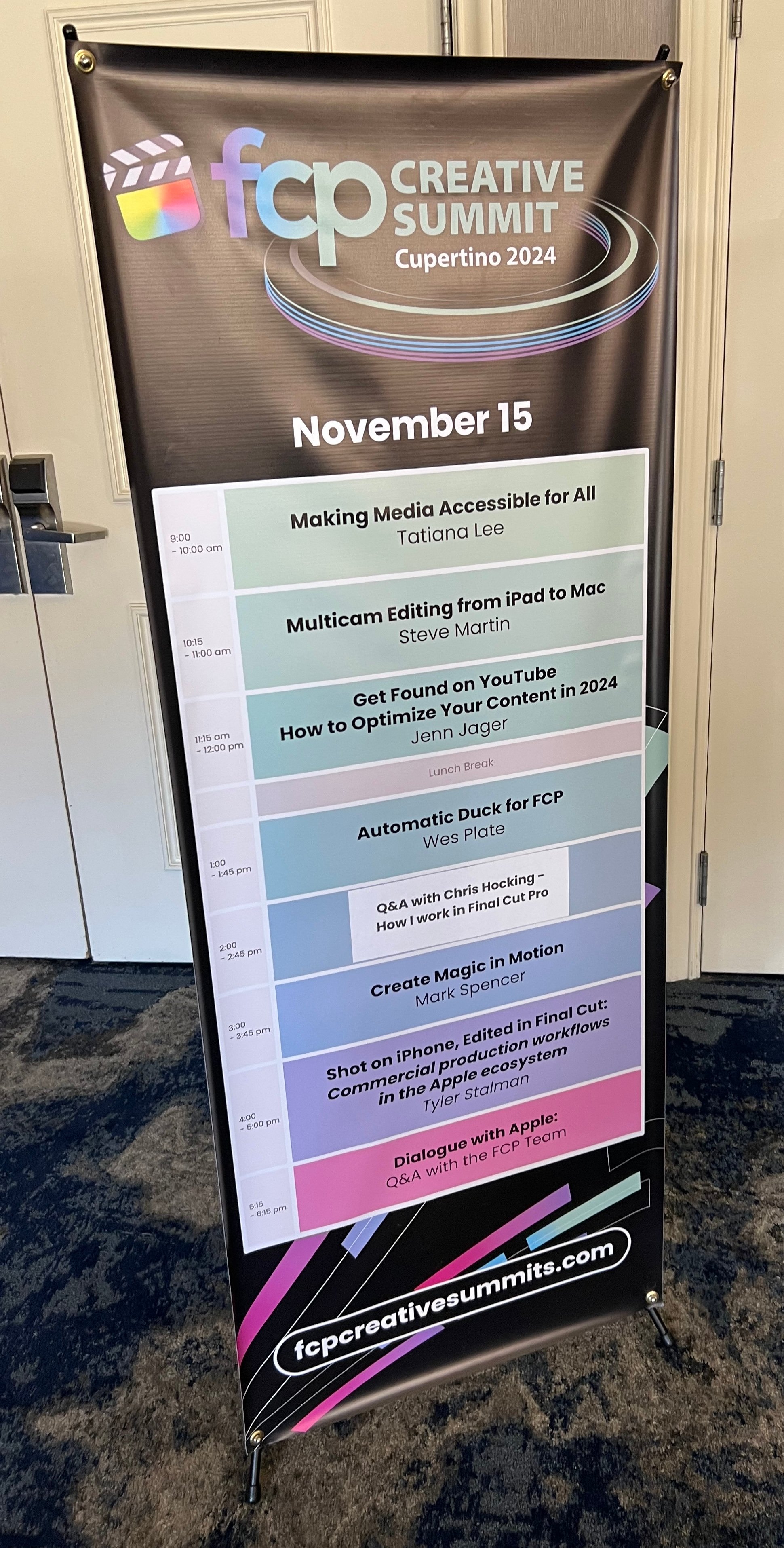
My session was a Q&A session hosted by the incredible Nick Harauz from Boris FX.


I talked about my production company, LateNite, my software, Jumper and all kinds of other tangents.
I had a lot of fun, and thanks to everyone for their questions and engagement! Feel free to leave comments below if you want to ask my anything else!
Unfortunately I missed the next two sessions, Create Magic in Motion with Mark Spencer and 3D, Spatial and Immersive Video with Iain Anderson - as I was chatting with people in the foyer after my talk.
Again, it's those discussions you have in the hallways that make in-person events so valuable.
Next up we had the amazing Tyler Stalman do a session discussing Shot on iPhone, Edited in Final Cut Pro.
Tyler's YouTube channel has 483K subscribers and 276 videos.
Tyler is such a lovely guy, but also a true professional and an exceptional public speaker.


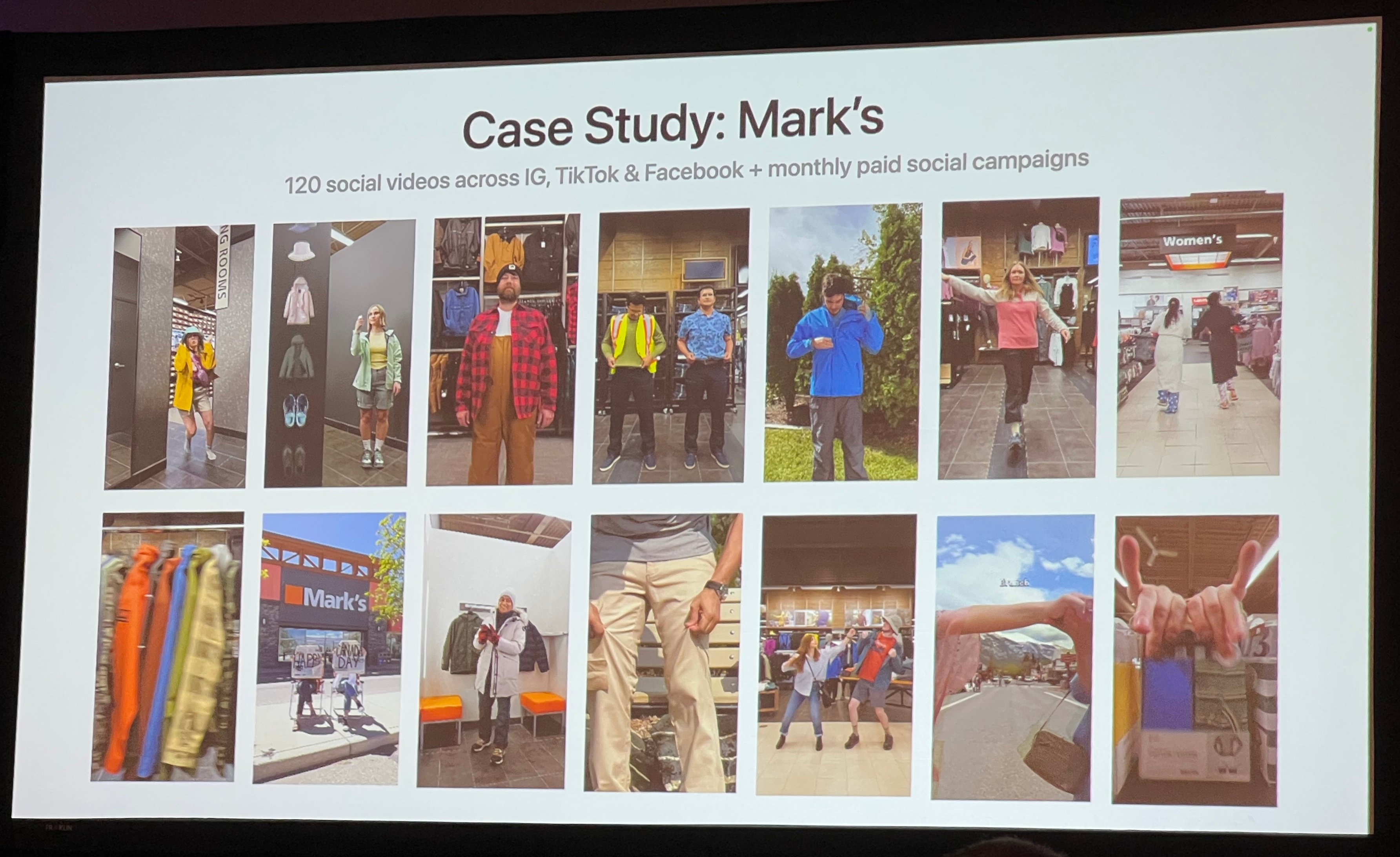
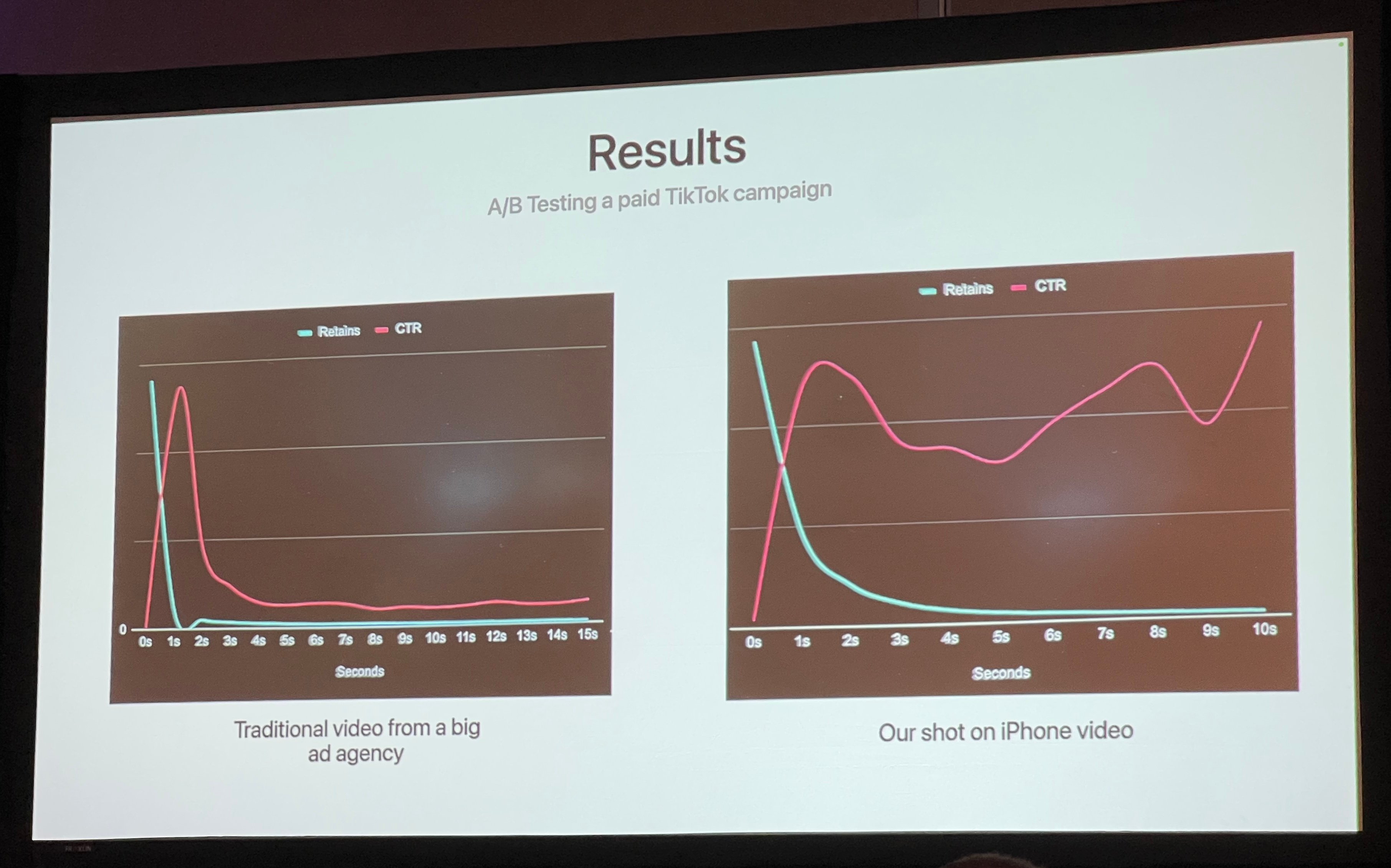
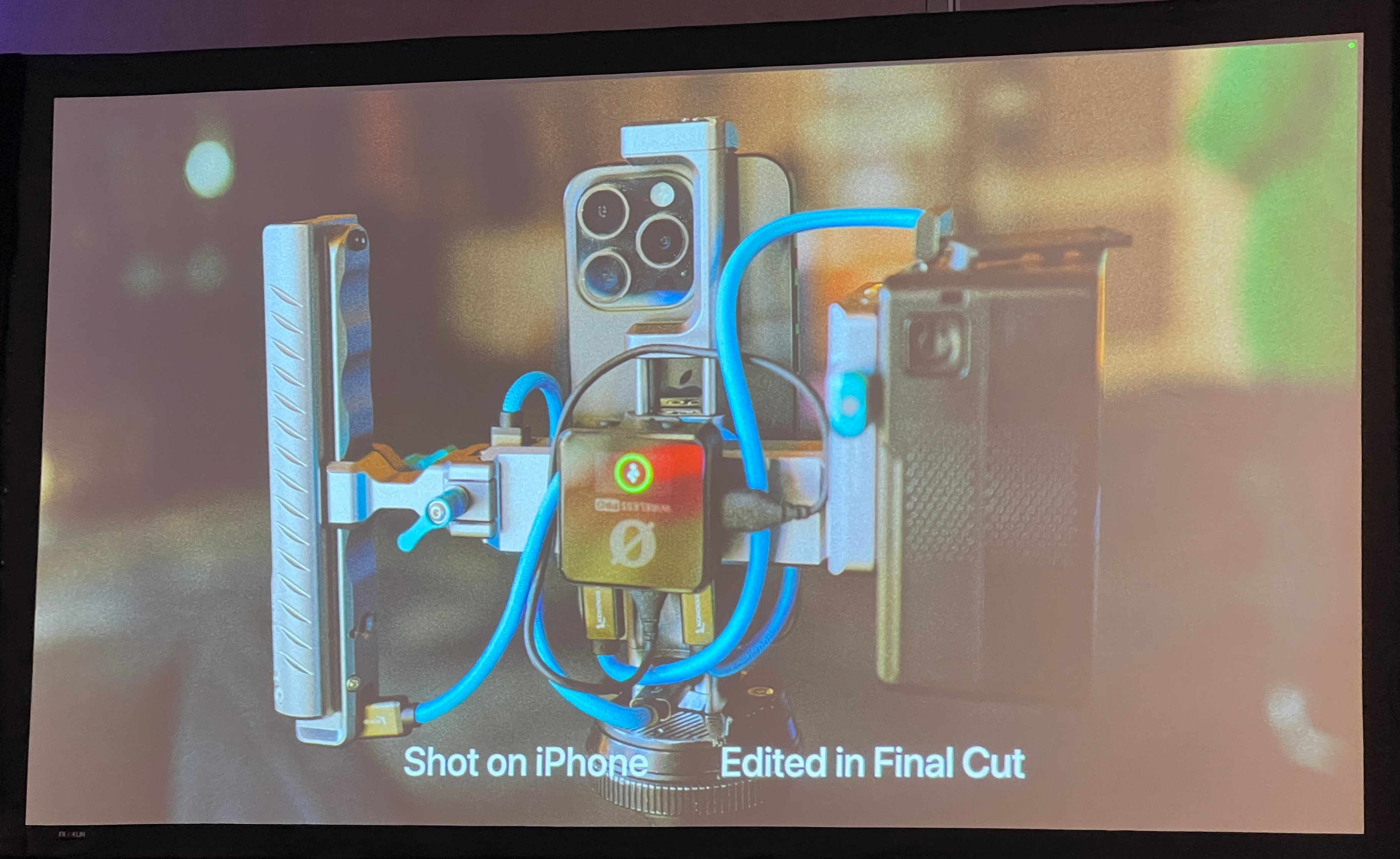

If you're not already following Tyler on YouTube, you absolutely should be.
Then finally, the big session of the day... Dialogue with Apple: Q&A.

There was a great energy in the room, and lots of excitement. It was fun, it was open, there were laughs. Nothing was under NDA.
There was a lot of questions that were pre-submitted that the Apple team tried to best to answer, and there were also questions from the audience.
I asked a question, that went something along the lines of...
Thank you so much for allowing the Fitness+ team to come and showcase everything - it was seriously awesome to hear all the technical details of what they're doing - it was mind blowing of the scale and frequency that they're making things. One of the most interesting and curious things I noticed is that, despite the fact you showed us all their insanely cool camera robots, one of the key features the Fitness+ team highlighted in their presentation was the fact that they use Final Cut Pro's stabalisation. But they also told us that they do everything as a Multicam? So if they're constantly using stabalisation in Multicam clips, and they told us they're running the stock-standard version of Final Cut Pro, this means they're constantly going inside the Multicam clip, making cuts and stabalising inside the Multicam. If I was making that much content every day, it would drive me crazy! Given this, how much collaboration is there between the Fitness+ team and the FCP team.
And the answer was basically that the Final Cut Pro team work insanely closely with the Fitness+ team across all manner of things - including many months of prep work to get the presentation prepared that we saw yesterday. There was no specific mention on synchronisation in their answers.
Over all though, the general mode and vibe was a happy one. Apple is listening. The team behind the tools we love are human. Apparently one of the crew that helped setup the demo room at Apple Park is an insanely good music video creator. The Final Cut Pro team literally "share a wall" with the Logic Pro team.
With the end of that session, we had a wrap on the Final Cut Pro Creative Summit 2024!
Thanks to EVERYONE who reached out to me over the last week, chatted in the hallways, bought me a coffee or a beer and sent me DMs and messages!
HUGE THANKS to EVERYONE who's downloaded a free trial or bought Jumper, or has purchased my applications - this is what has allowed me to fly all the way from Melbourne, Australia to hang out with you all!
I really hope these FCP Cafe articles have been interesting and helpful! If you liked this coverage, please let Apple and FMC know, so they might help me come back in future years!
Onwards & Upwards!



Sponsored
Gyroscope Stabilisation in Final Cut Pro.
Download Gyroflow Toolbox today from the Mac App Store.
#
14th November 2024
Today was the second day of the 2024 Final Cut Pro Creative Summit, and it was super fun and informative.
But before we get into the news from today, just to touch on some things from yesterday...
First up, Matthew O'Brien has released a new video on YouTube talking about Final Cut Pro 11:
Yesterday, I mentioned that I saw something I wasn't allowed to talk about, but today it's out and I can finally talk about it!
As part of my Apple Vision Pro Demo at Apple Park I was very lucky to watch a sneak peak of The Weeknd: Open Hearts on Apple Vision Pro.
It's a new immersive music experience that features Canadian singer-songwriter The Weeknd, filmed in ultra-high resolution 180-degree Apple Immersive Video with Spatial Audio.
You can watch a trailer here:
It's insane. It was such an amazing experience on Apple Vision Pro.
The most amazing part is that there's a section in the music video, where there's a lot of smoke from smoke machines.
As someone who worked in live productions and concert lighting for many years, I've worked with smoke machines a LOT.
When watching this music video in Apple Vision Pro, I could literally TASTE the smoke machines.
My brain was apparently so convinced that what I was seeing was real, that it somehow triggered some prior memories and made me taste and feel something, that wasn't actually real.
This is super interesting, and it's really something you need to watch on Apple Vision Pro to experience.
The music video is amazing - it has some incredible visual effects, and the fact you can look around the frame is pretty amazing - the 2D trailer above really doesn't do it justice.
If you get a chance to experience this epic music video in Apple Vision Pro, please do. You can watch it for free through the Apple TV app on Apple Vision Pro.
In other news, Metaburner v1.1.1 is out now with support for Final Cut Pro 11. You can download it now on FxFactory.
If you don't know what Metaburner is, you can read about it on a previous FCP Cafe news post.
One interesting thing about the new Magnetic Mask in Final Cut Pro is that it saves all the analyse data in a folder called VideoSegmentationFiles within the Final Cut Pro Library bundle.
You can't move it outside the bundle - it needs to live inside the Library bundle (unlike other cache files). This is super interesting, and may present some challenges with collaborative workflows (i.e. with Postlab).
Magnetic Mask data is also not transferred with FCPXML - so if you export a project/timeline containing a clip with a Magnetic Mask, then re-import the FCPXML, the mask won't correctly come across - in fact, you'll just get an empty effect:
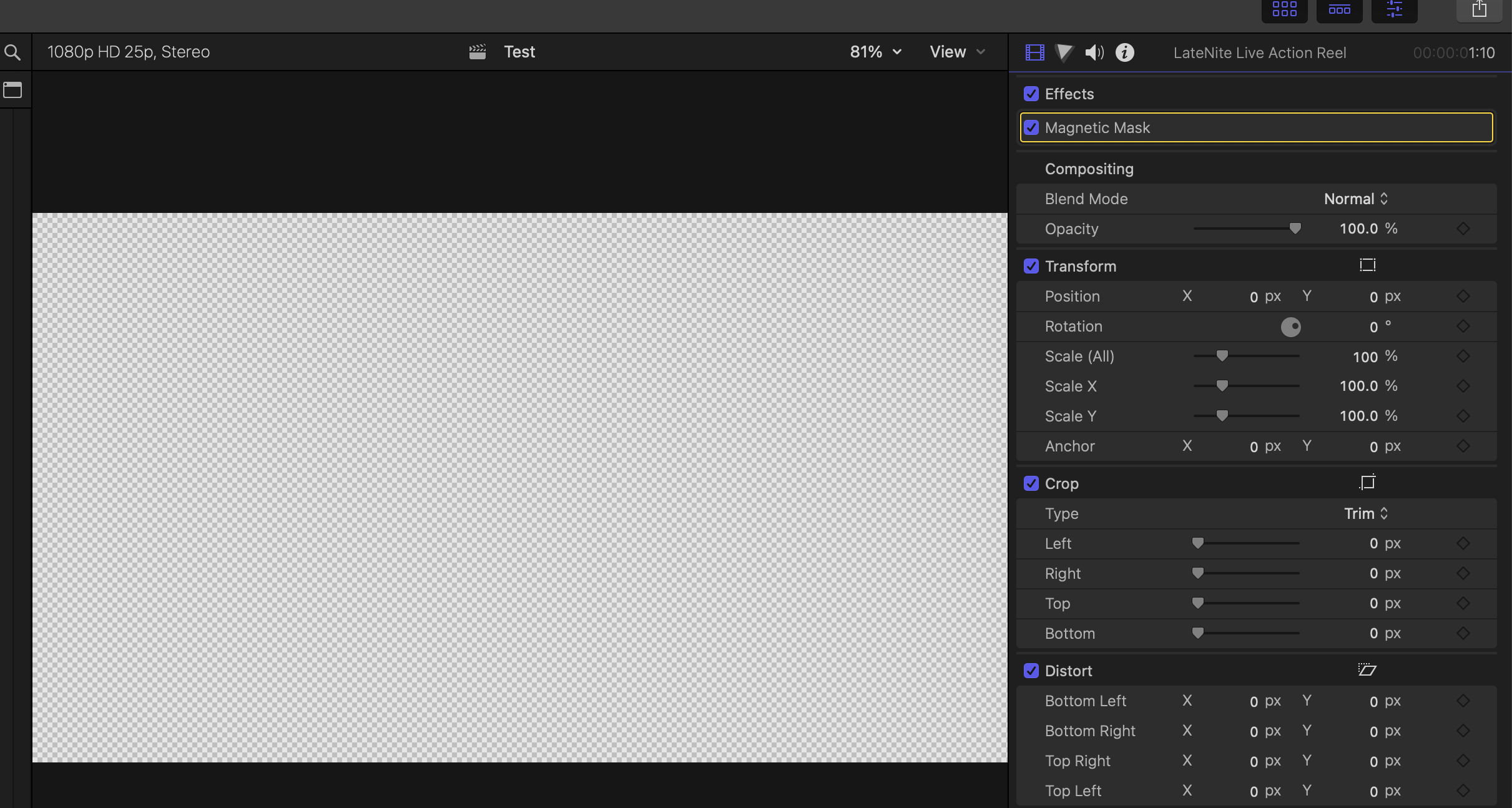
This could also prove to be a pain if you use FCPXML round-tripping in your workflow.
Ok, back to the Summit... here was the day two schedule:
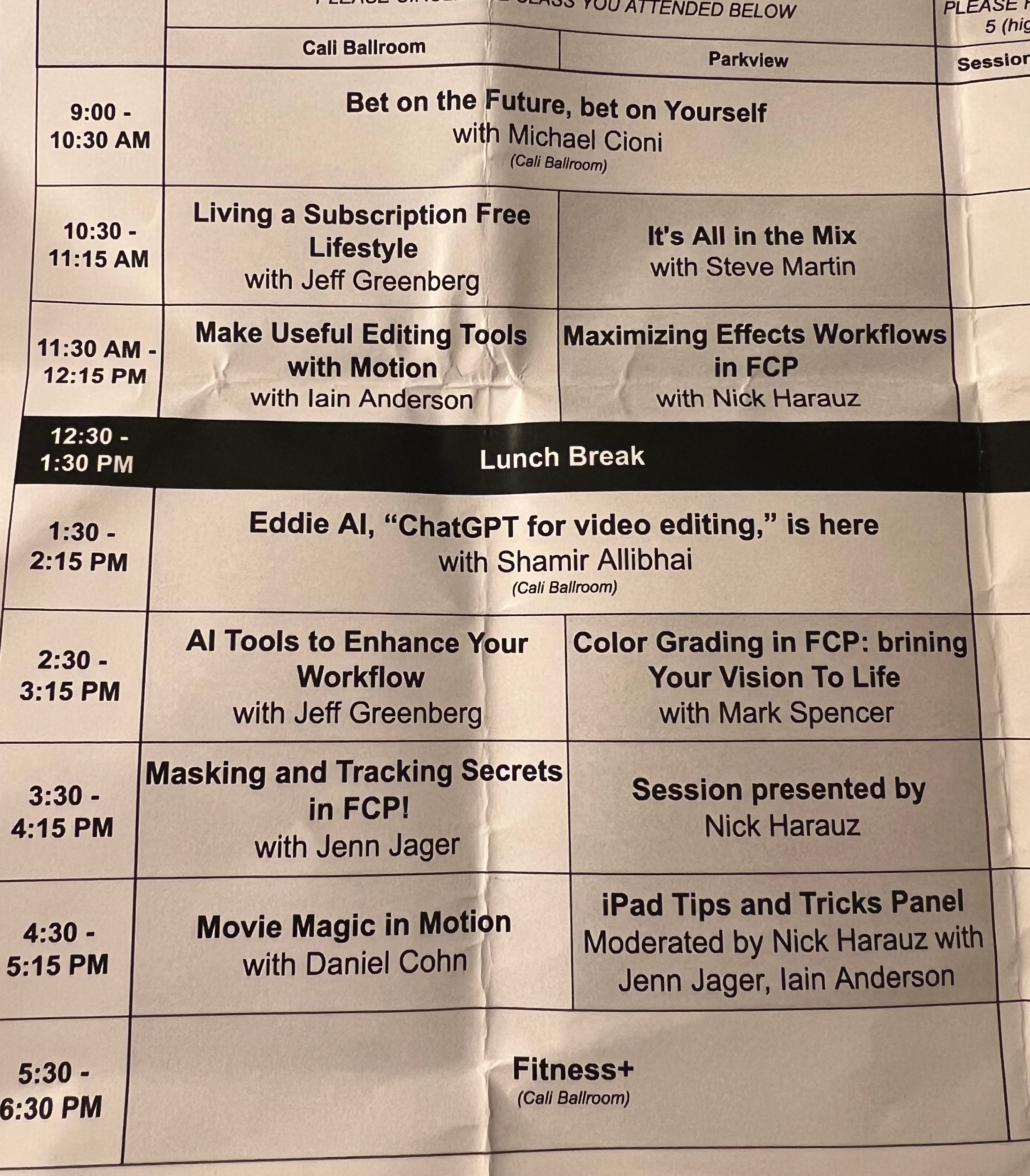
First up, we all had the incredible Michael Cioni from Strada perform his presentation, Bet on the Future, bet on Yourself.
I've talked about Michael a lot on FCP Cafe over the years - I'm a MASSIVE fan. He's insanely smart, and such an incredible public speaker. I would, and have literally flown across the world to hear him speak.
I've seen him give presentations at Light Iron in LA for the feature film Focus back in 2015.
I've seen him talk at the Lumaforge Faster Together Stage at NAB back in 2019. I've seen him talk at the Frame.io NAB booth.
Michael is so eloquent, passionate and prepared. He knows everything he's talking about back to front. He's a true filmmaker, who walks the talk.
The Strada crew had some serious cameras recording the presentation so hopefully we'll see it on the Strada YouTube channel soon!

In the meantime, here's some photos from the epic presentation:
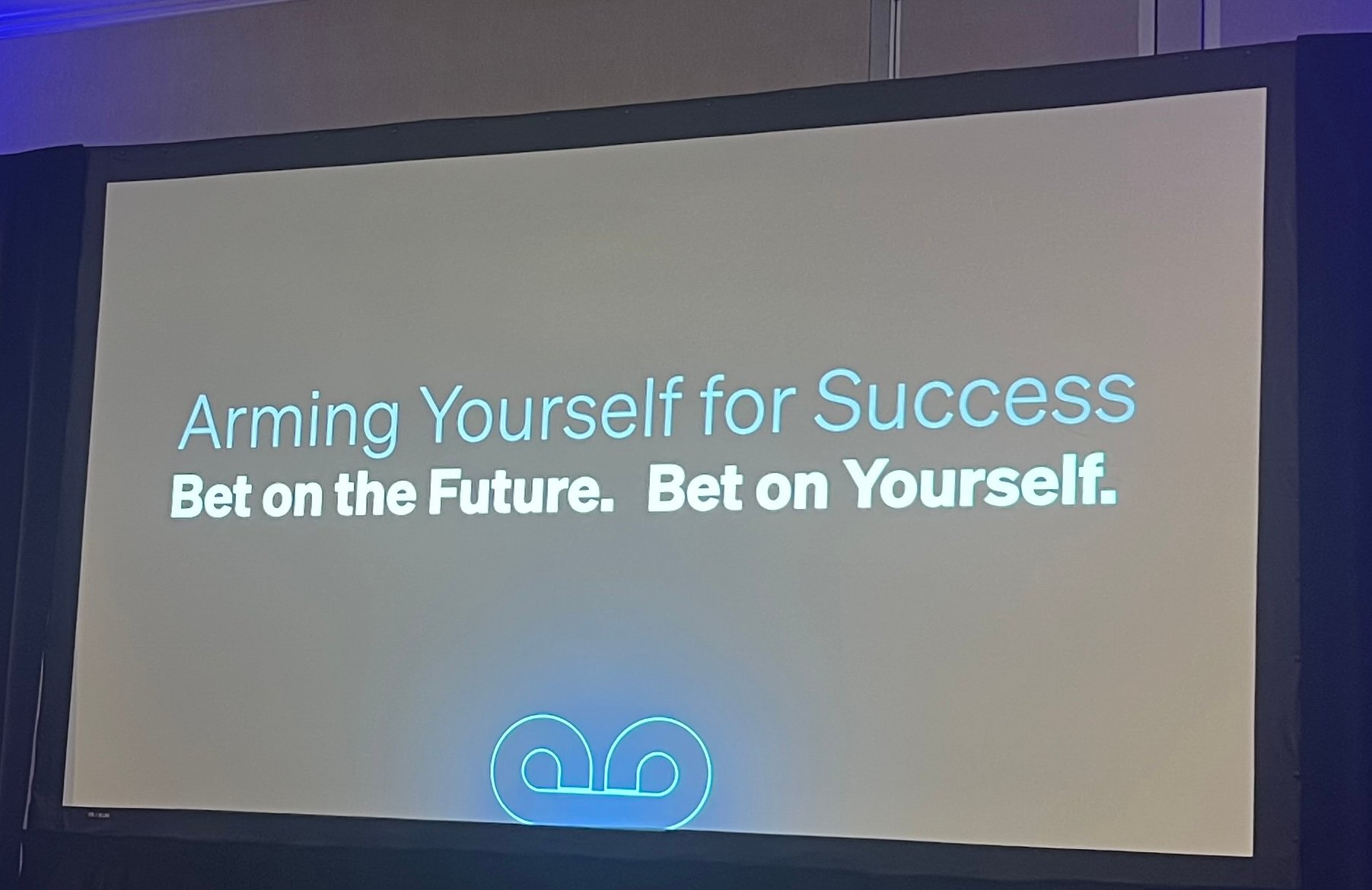

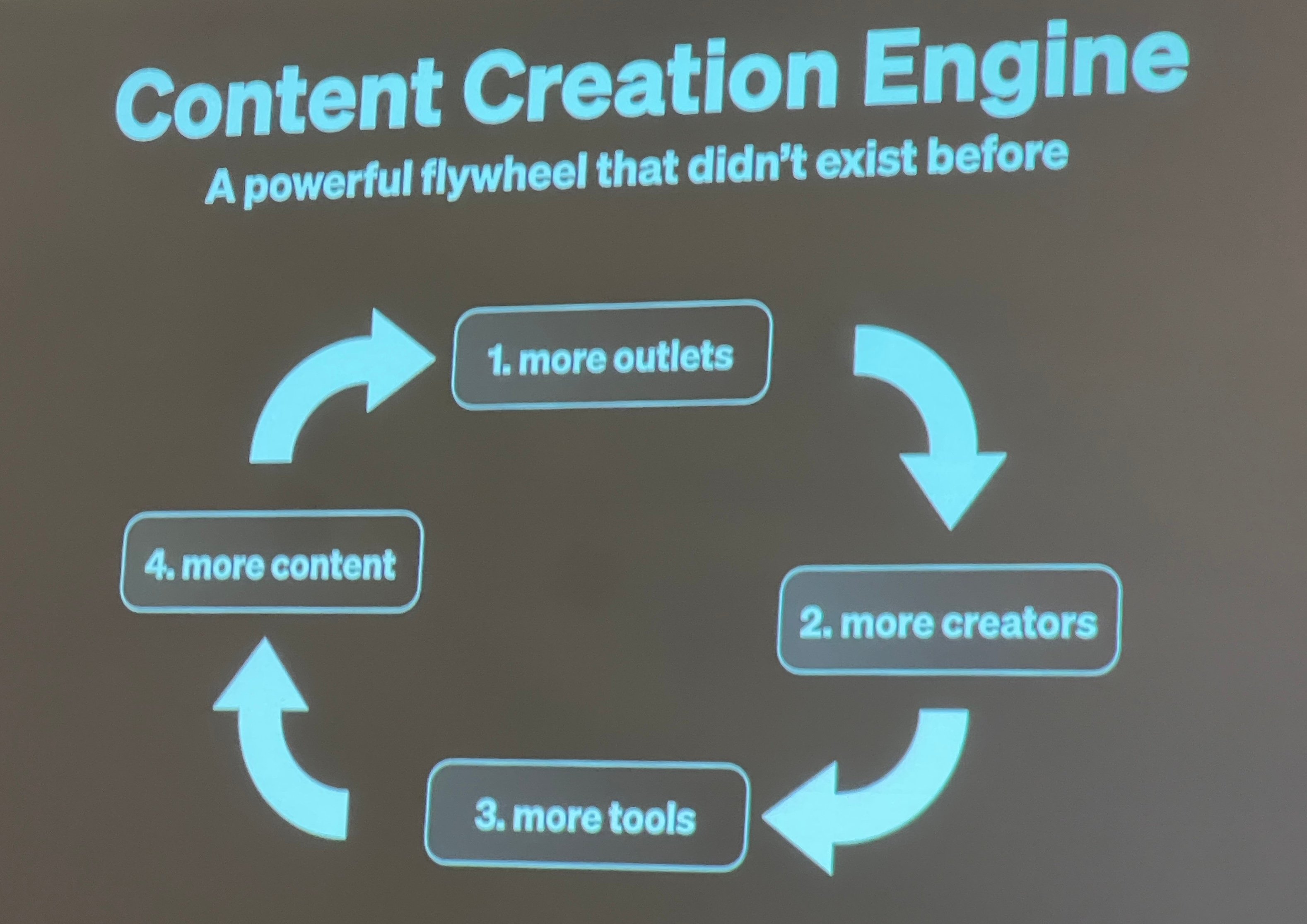
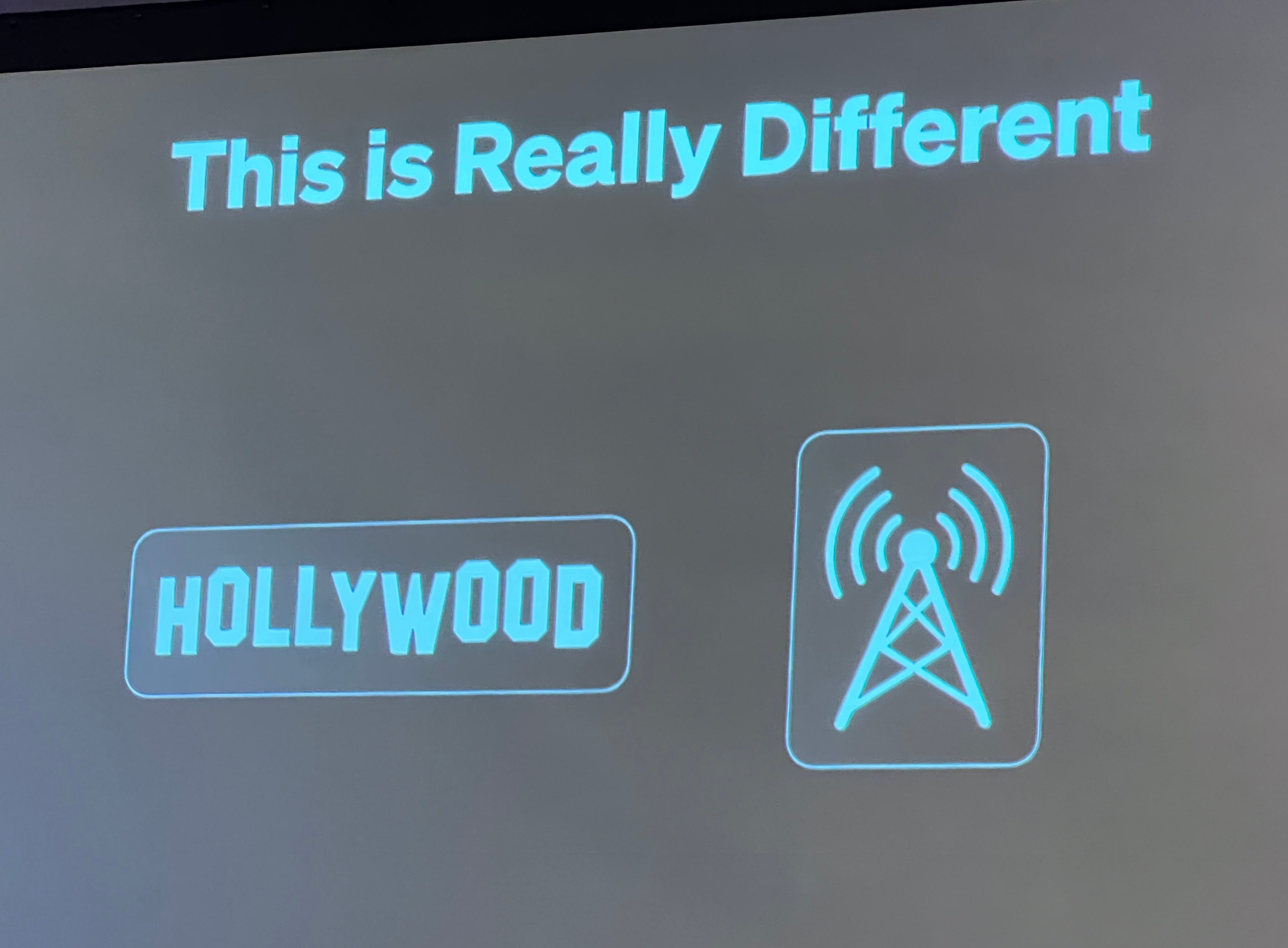
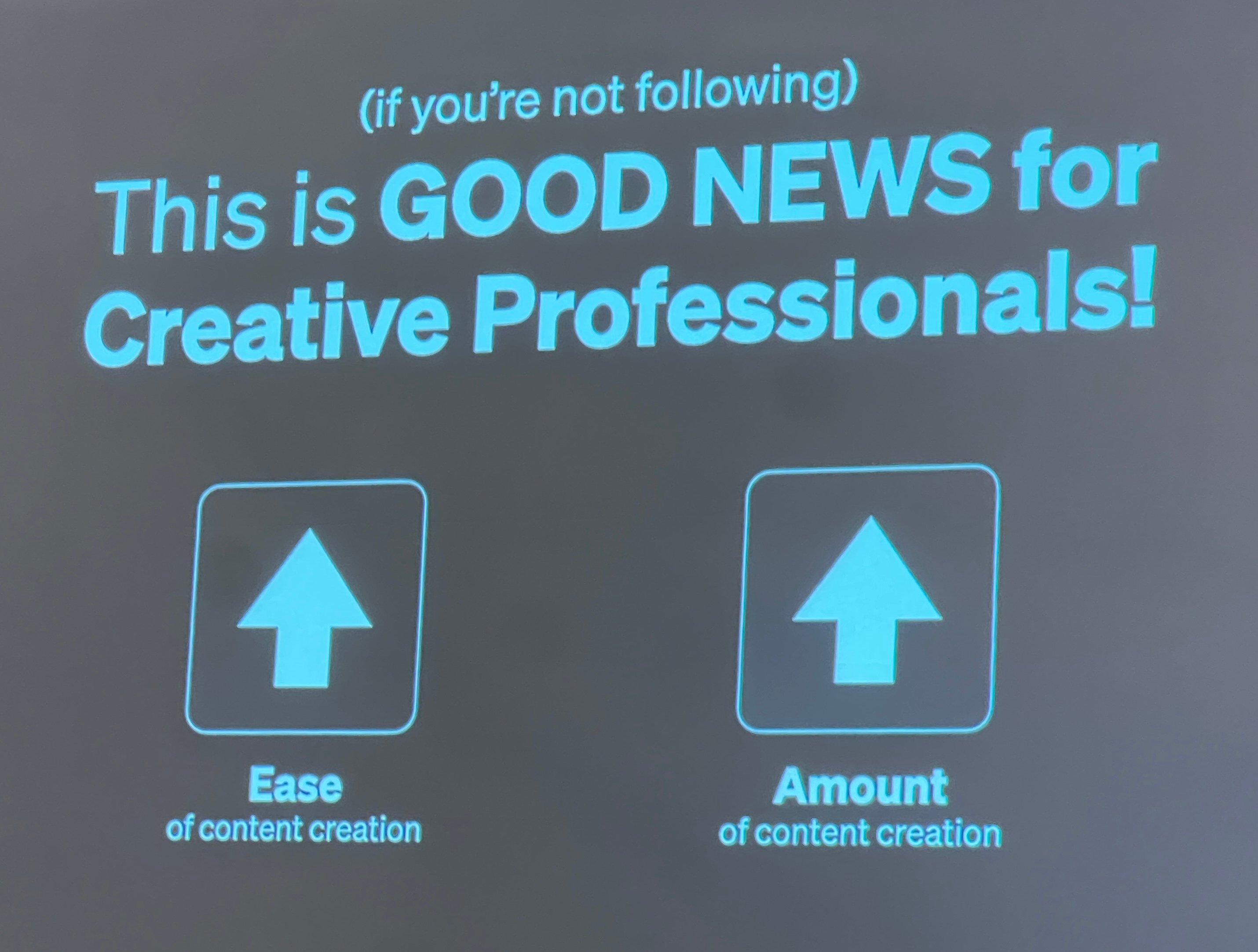
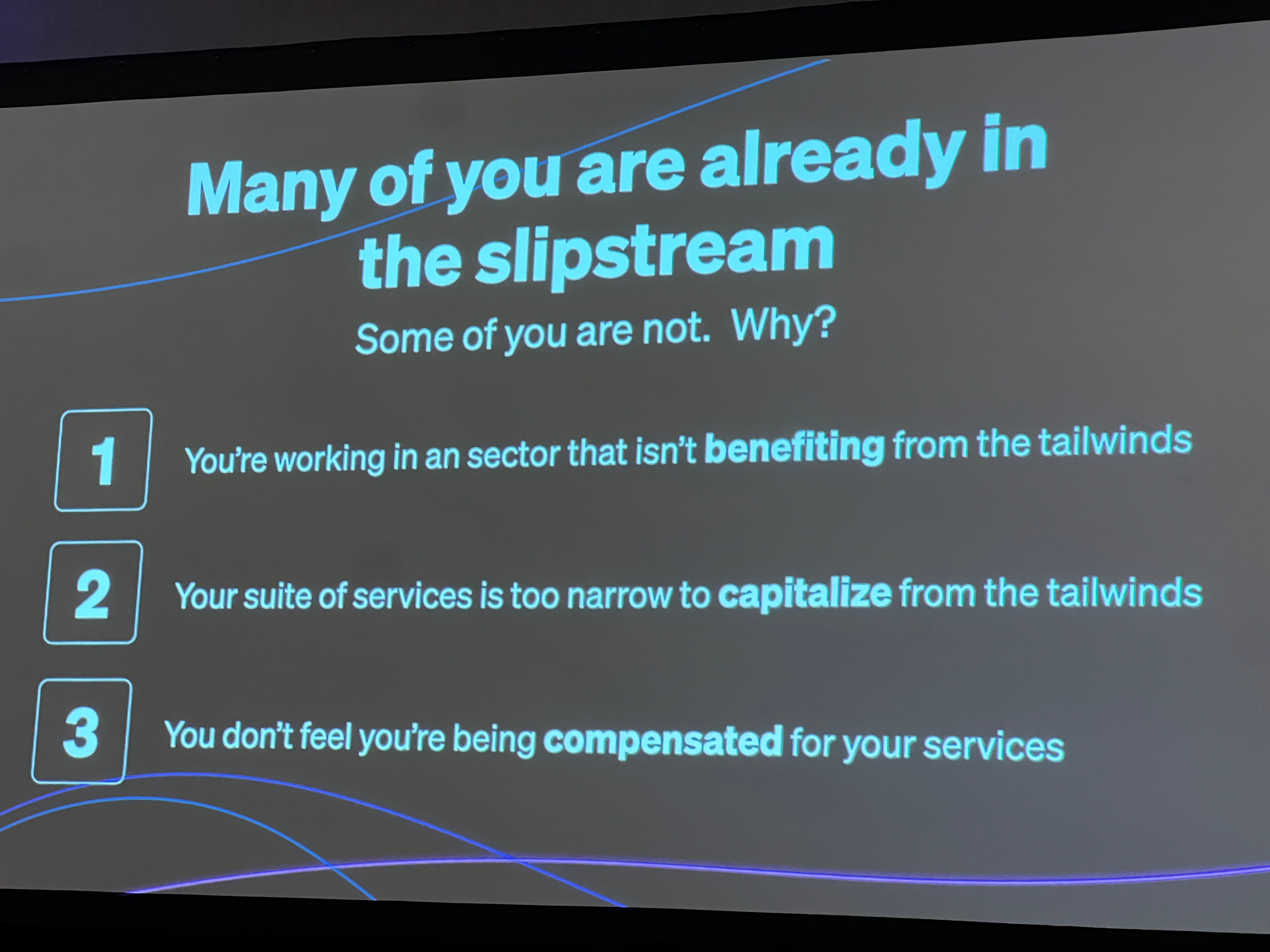
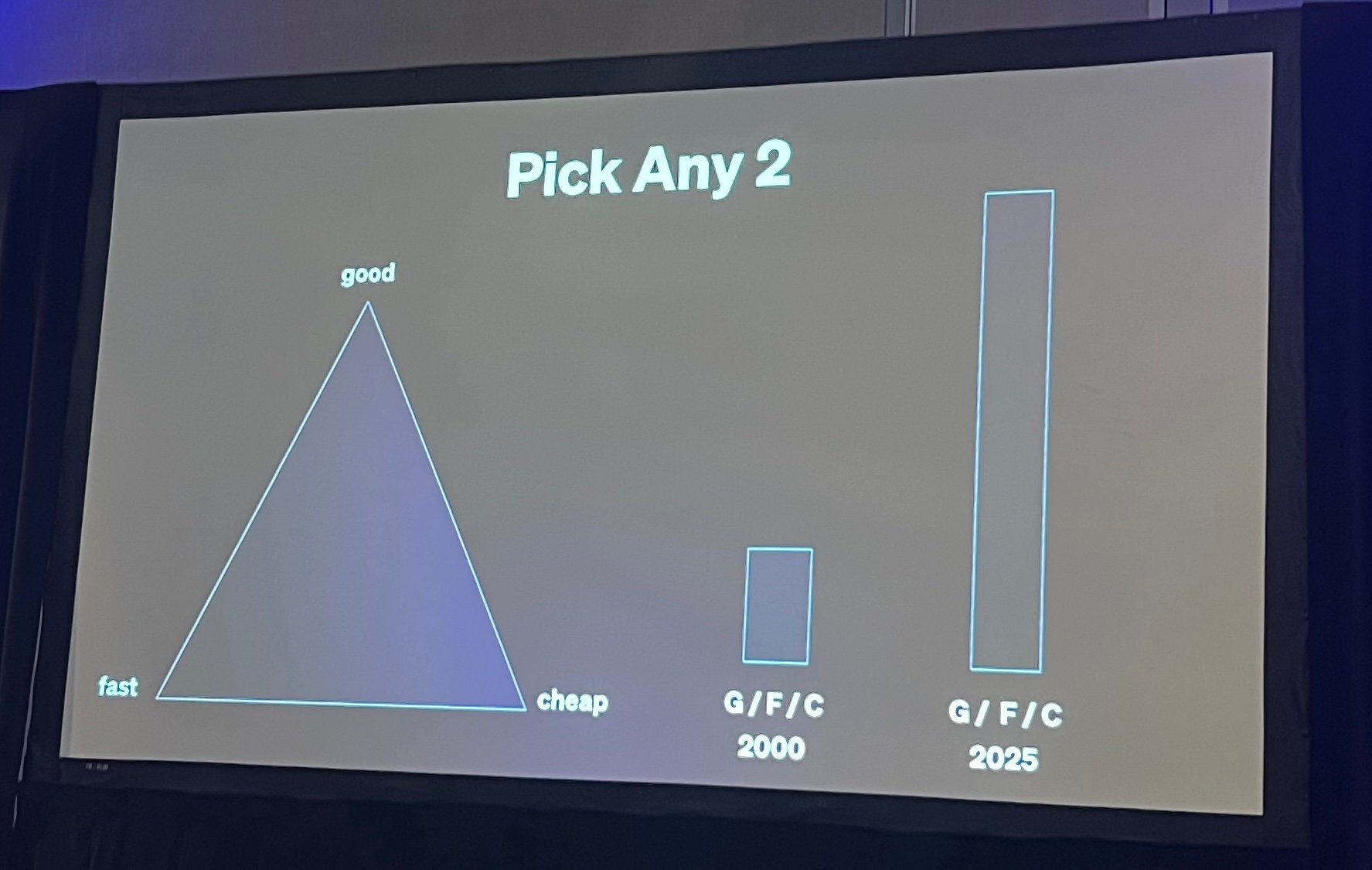
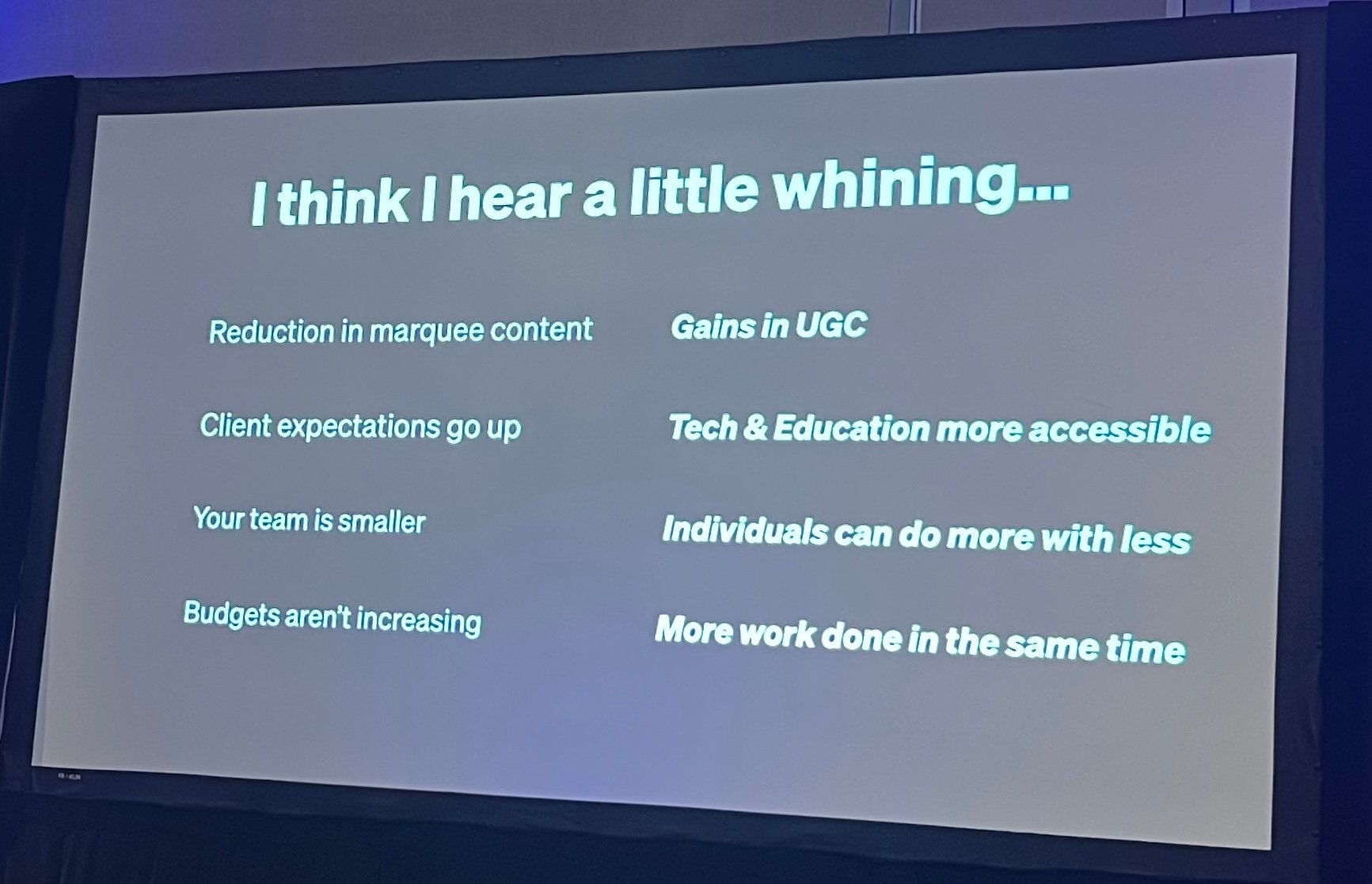
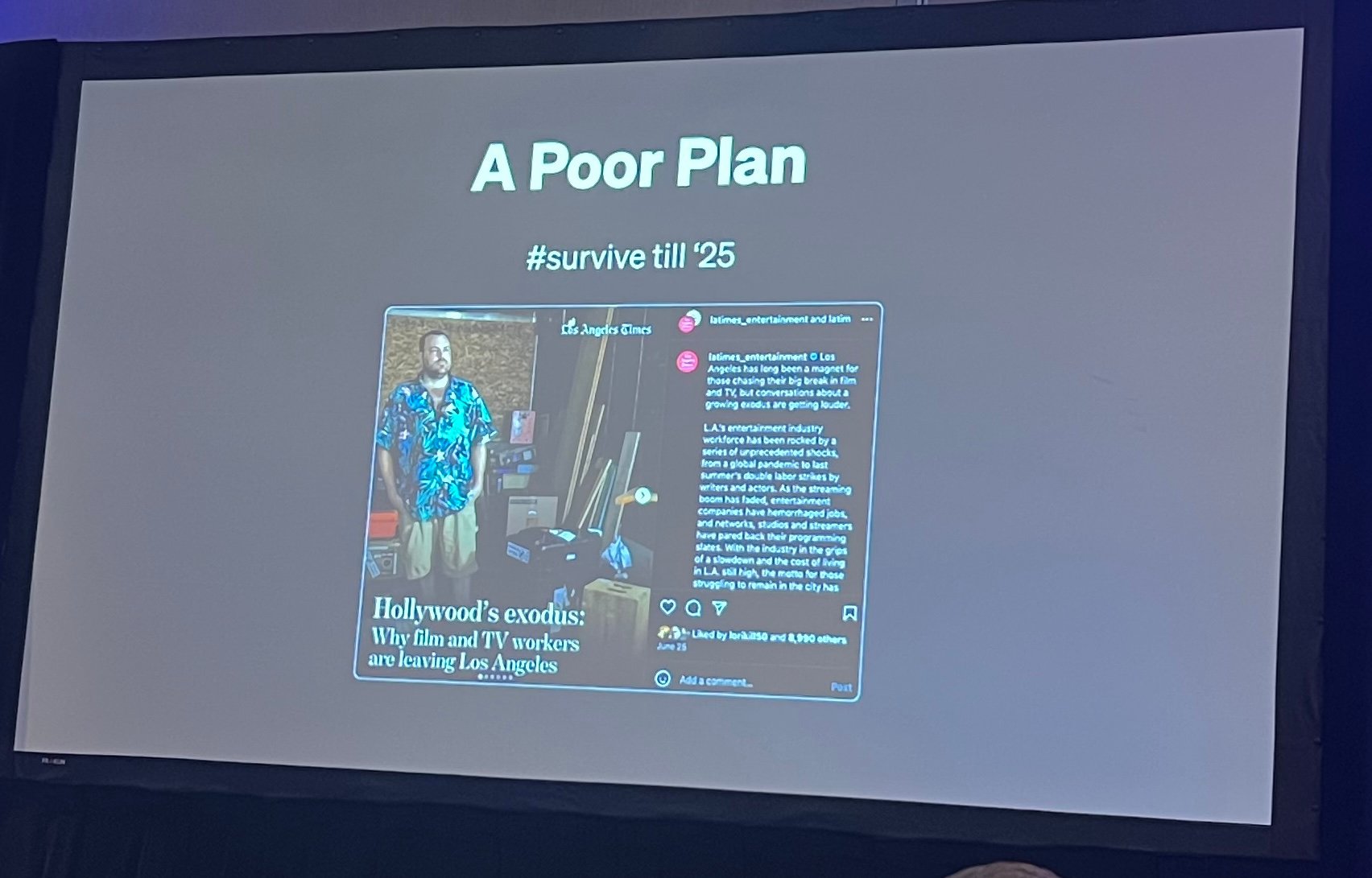
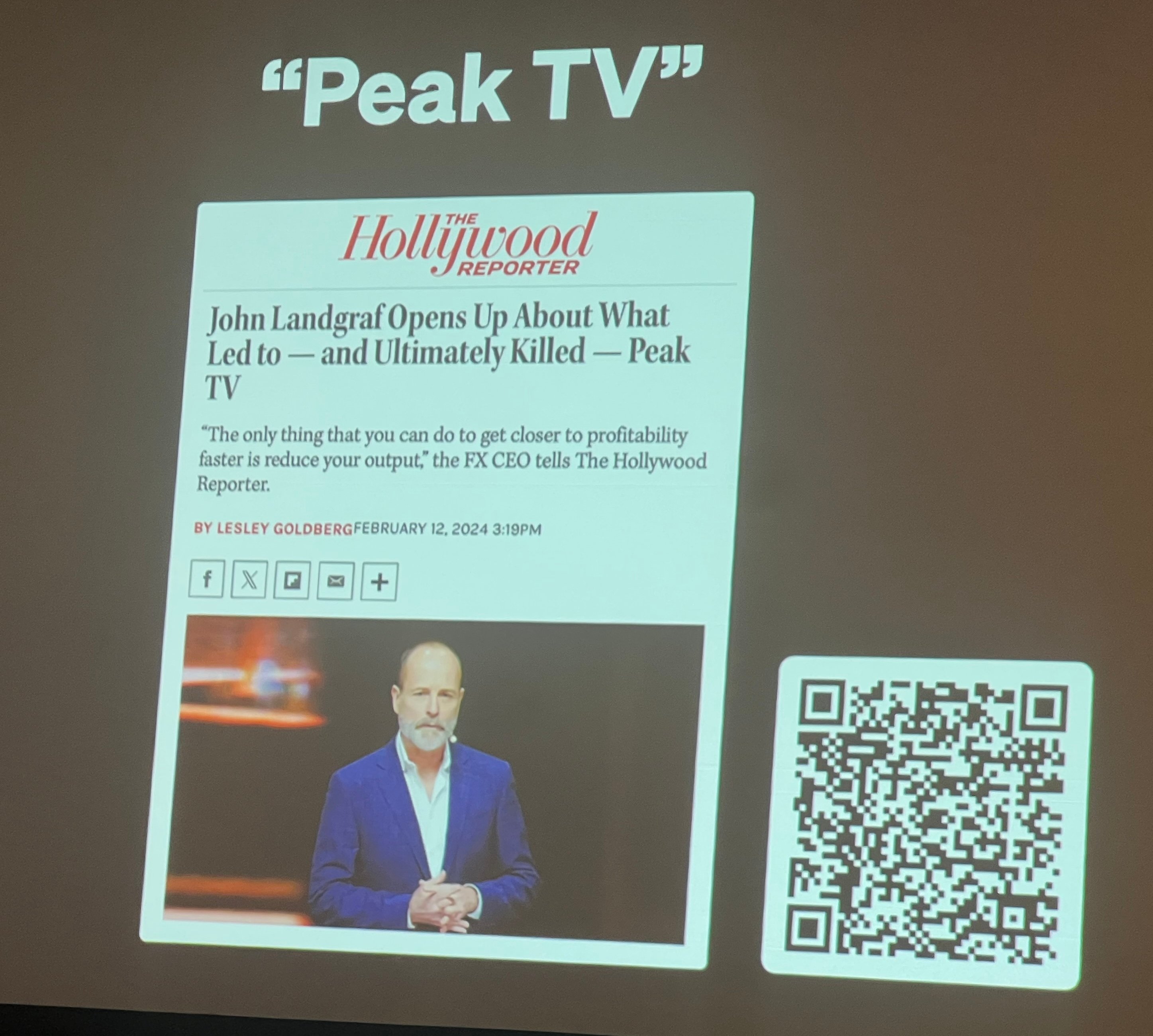
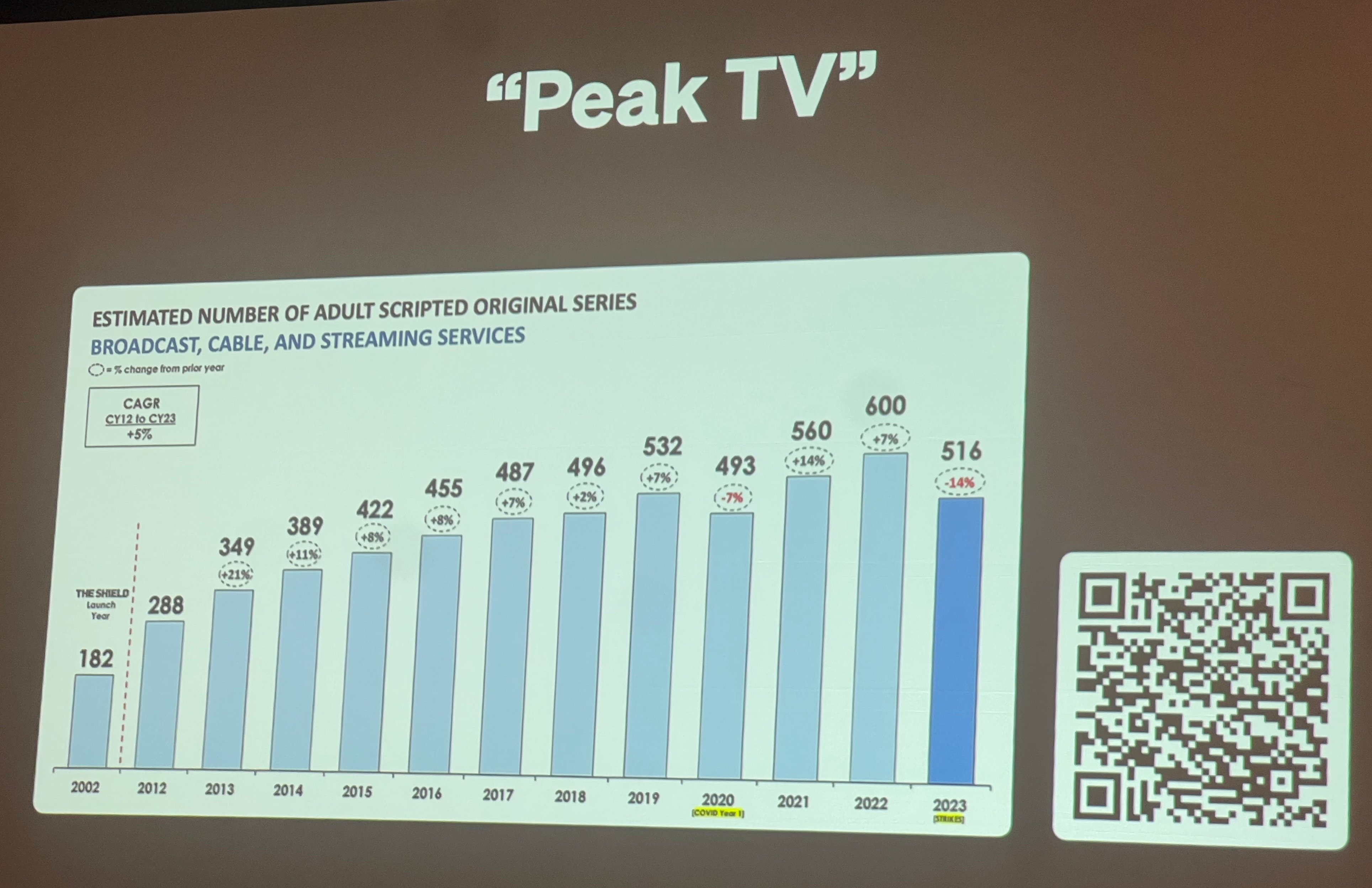
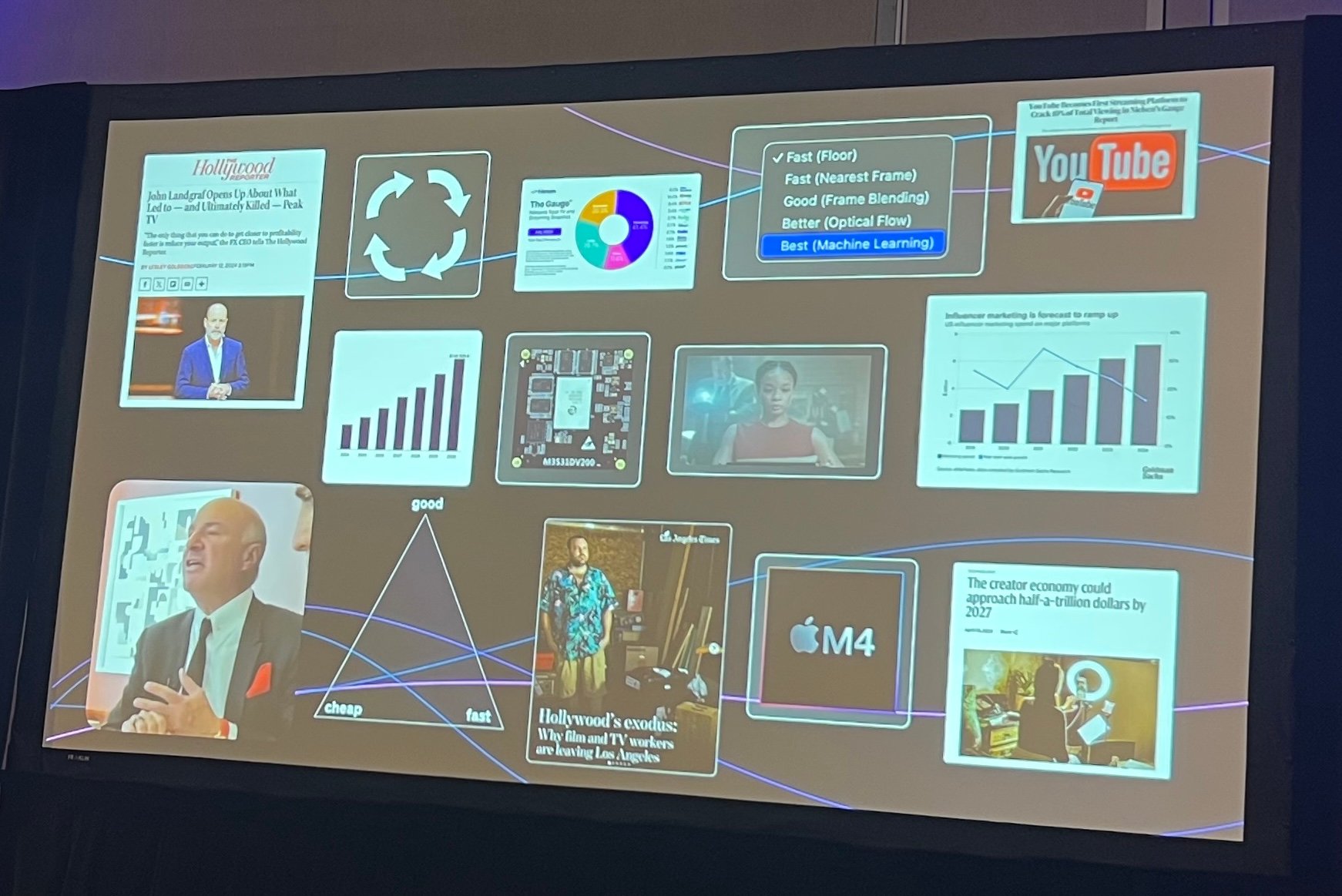
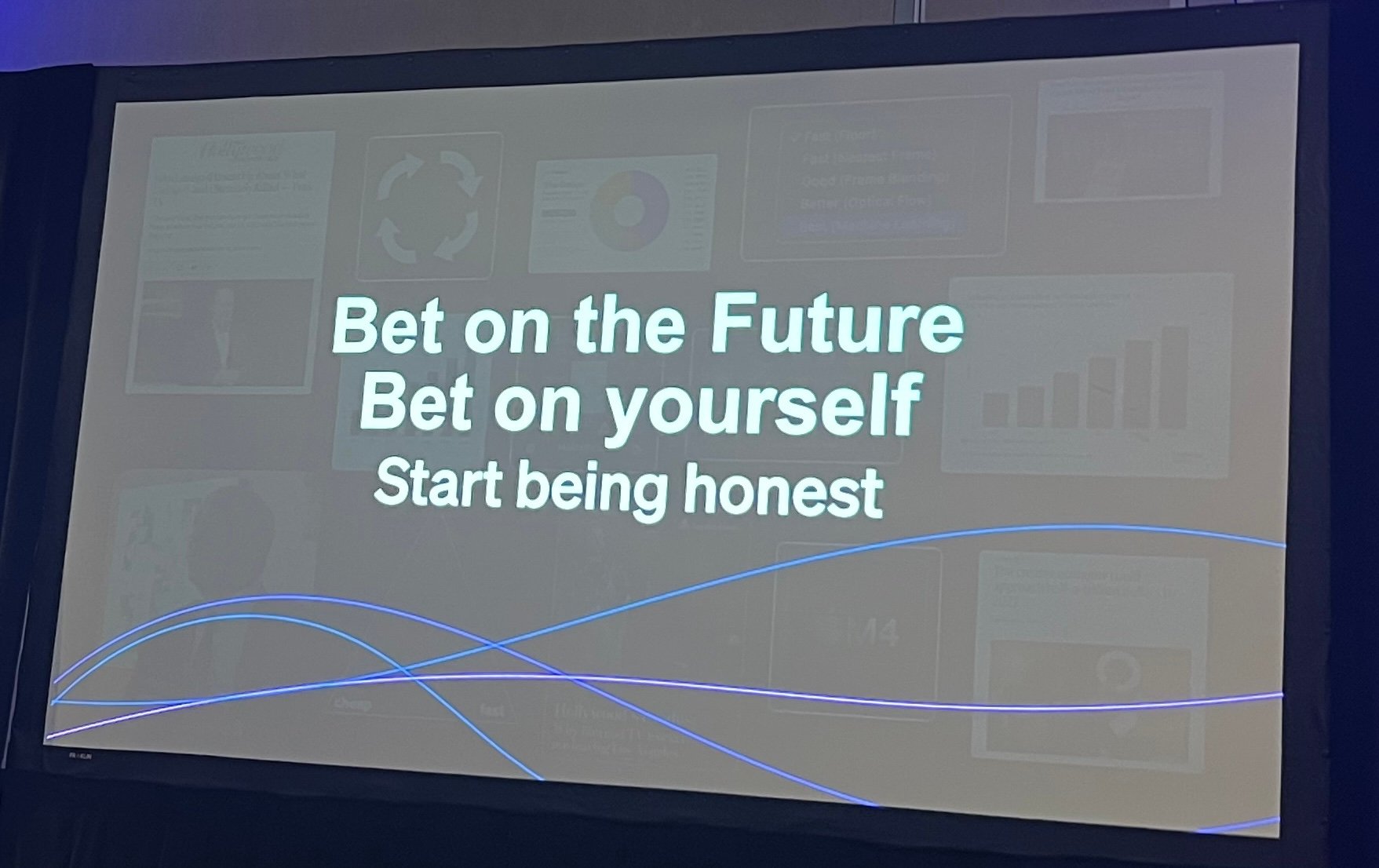
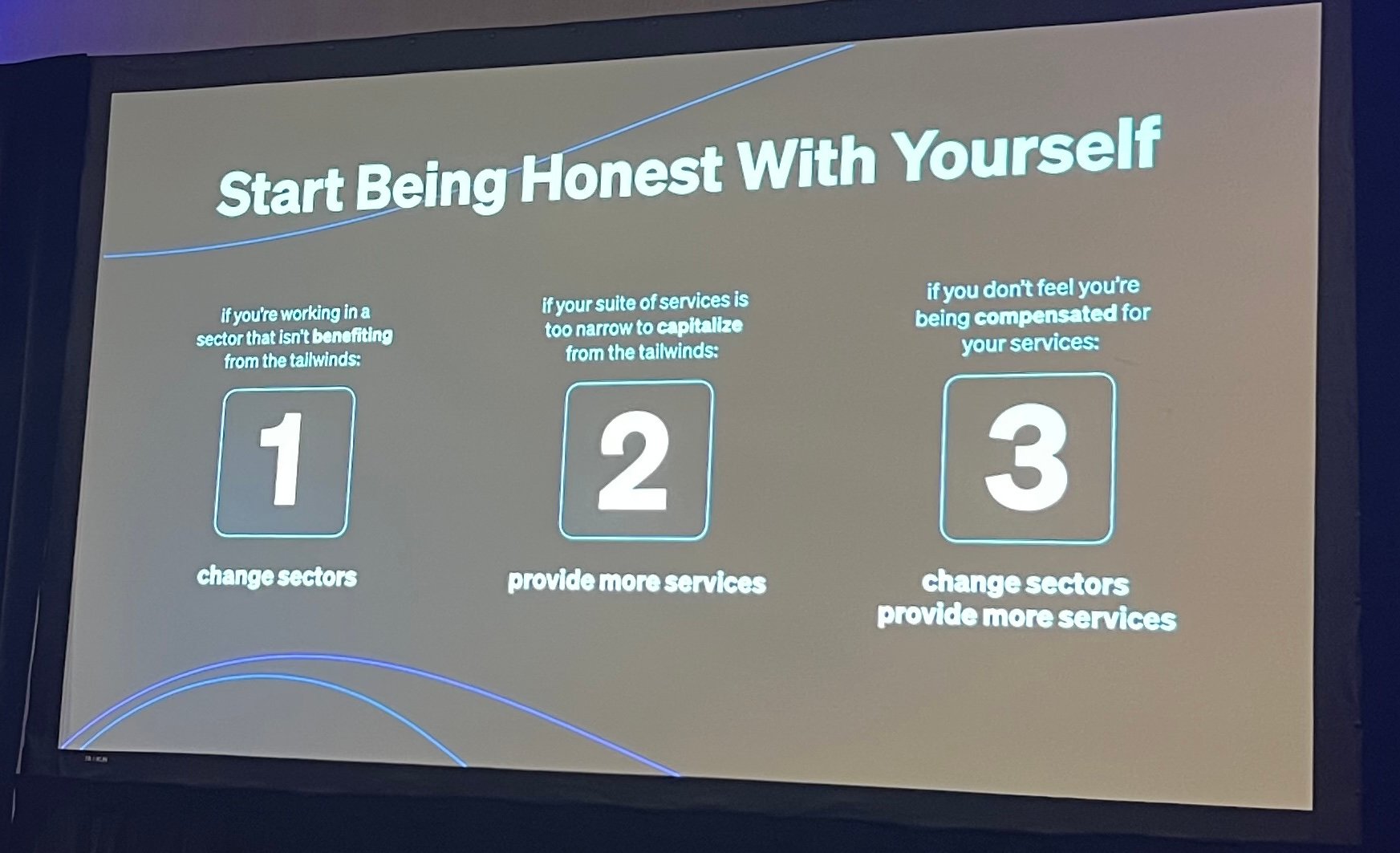
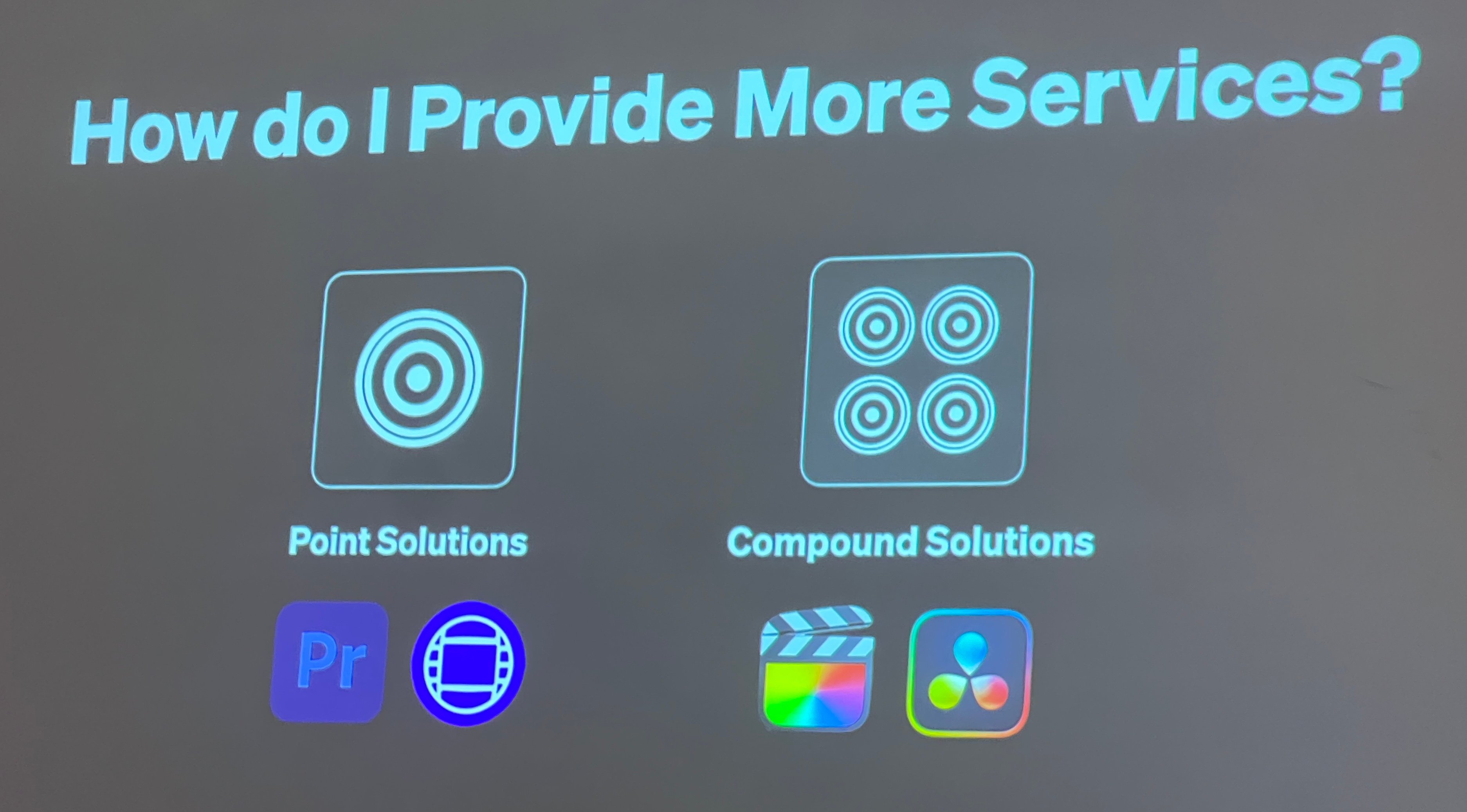

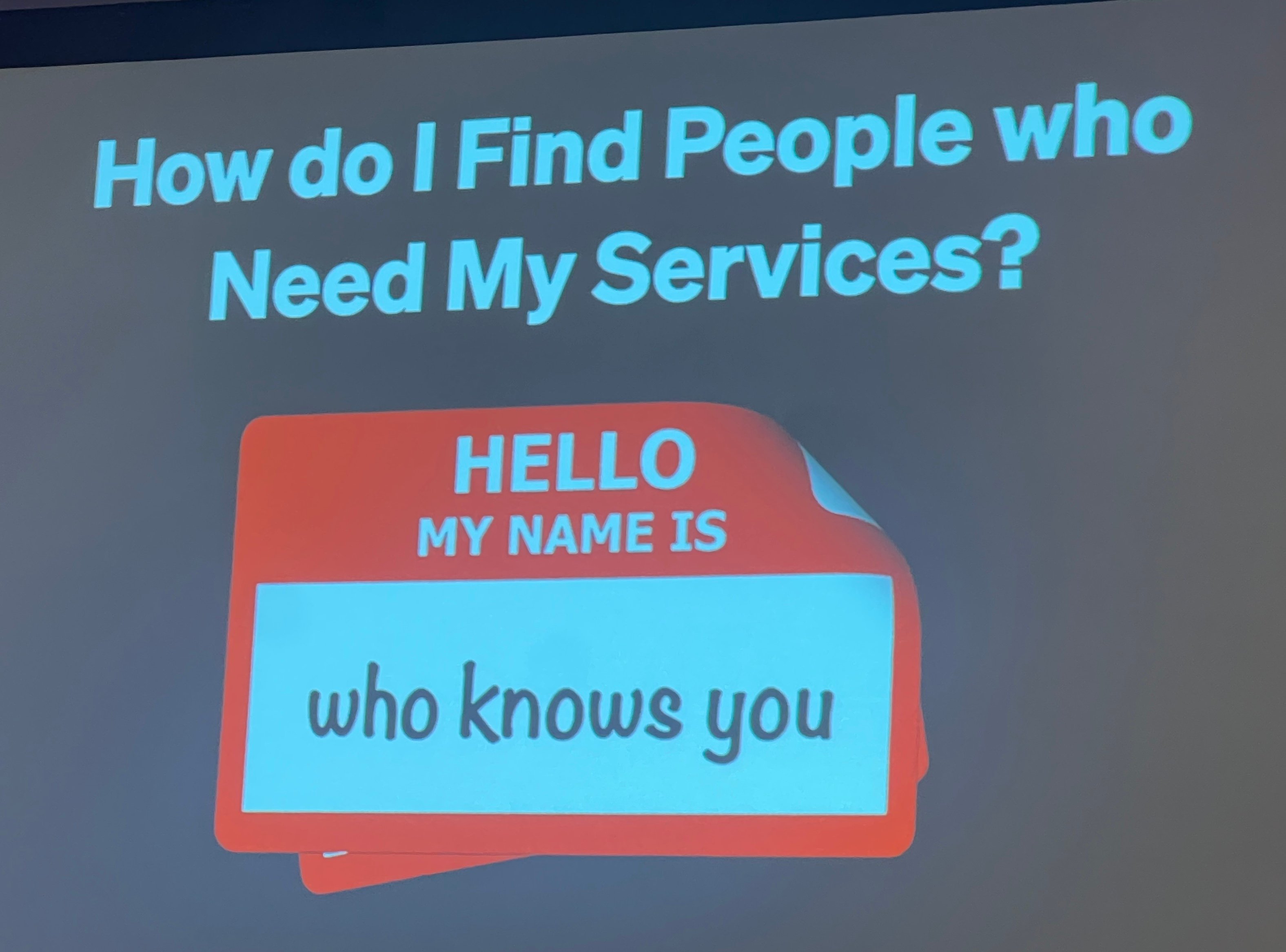

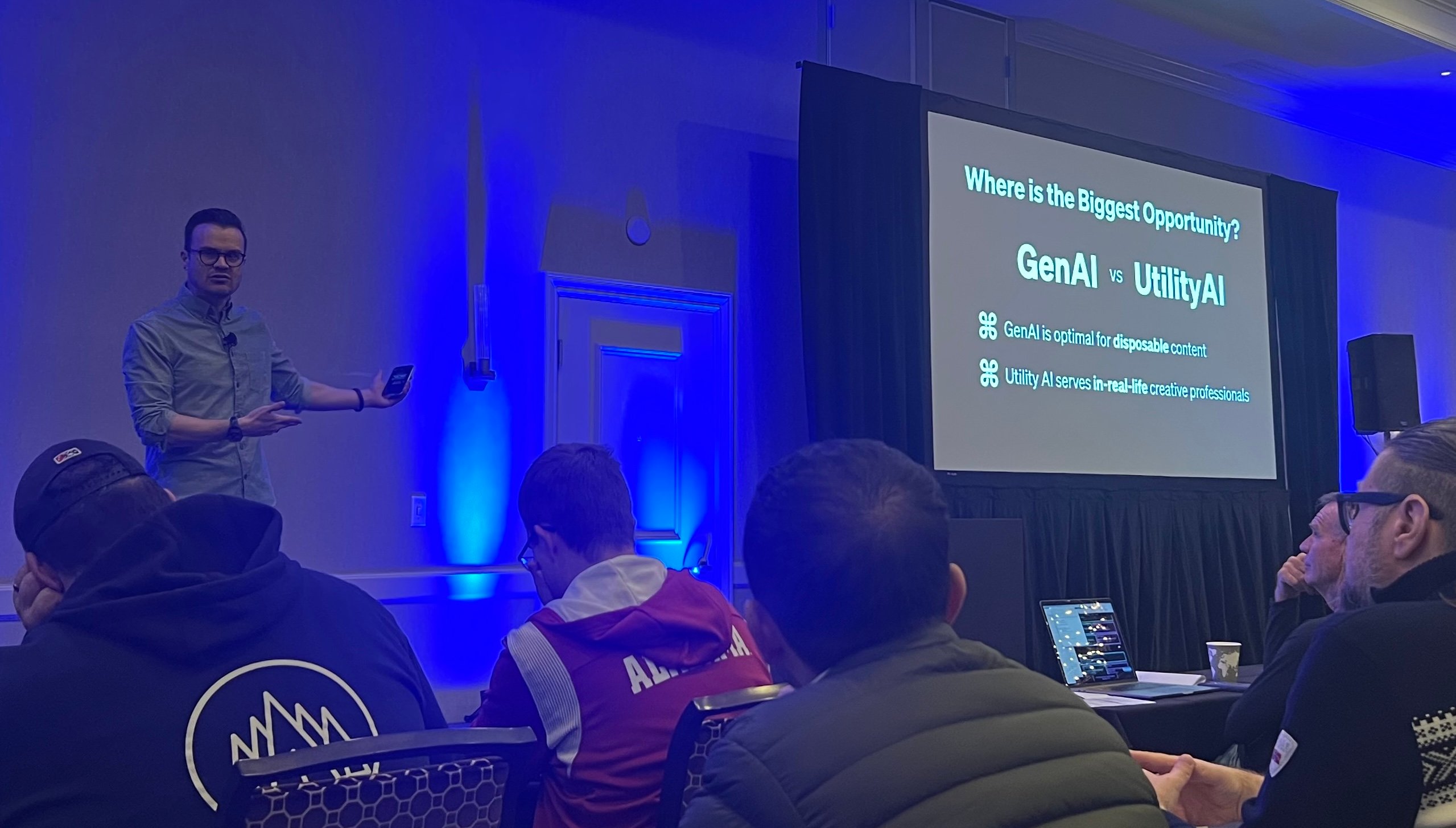
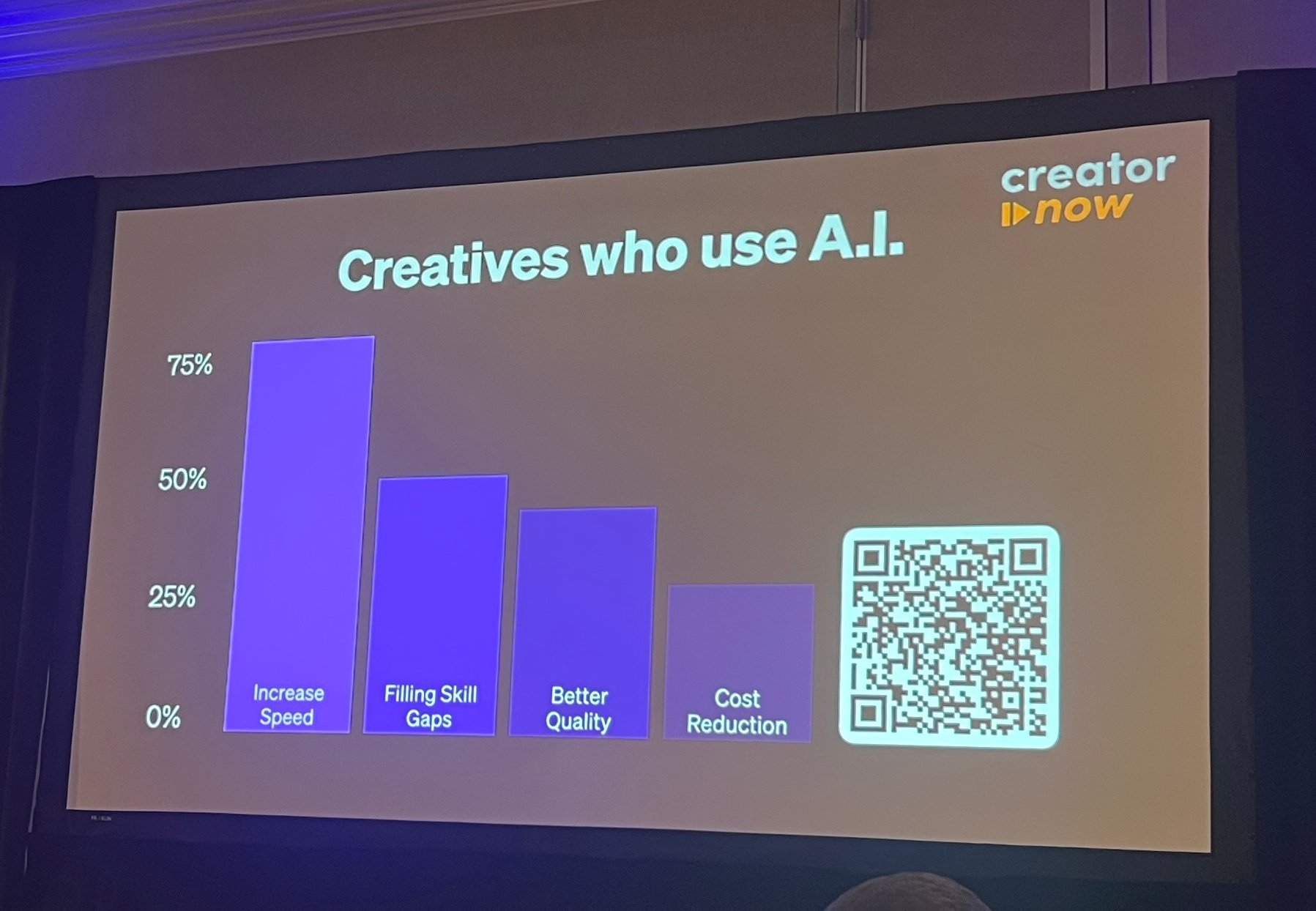
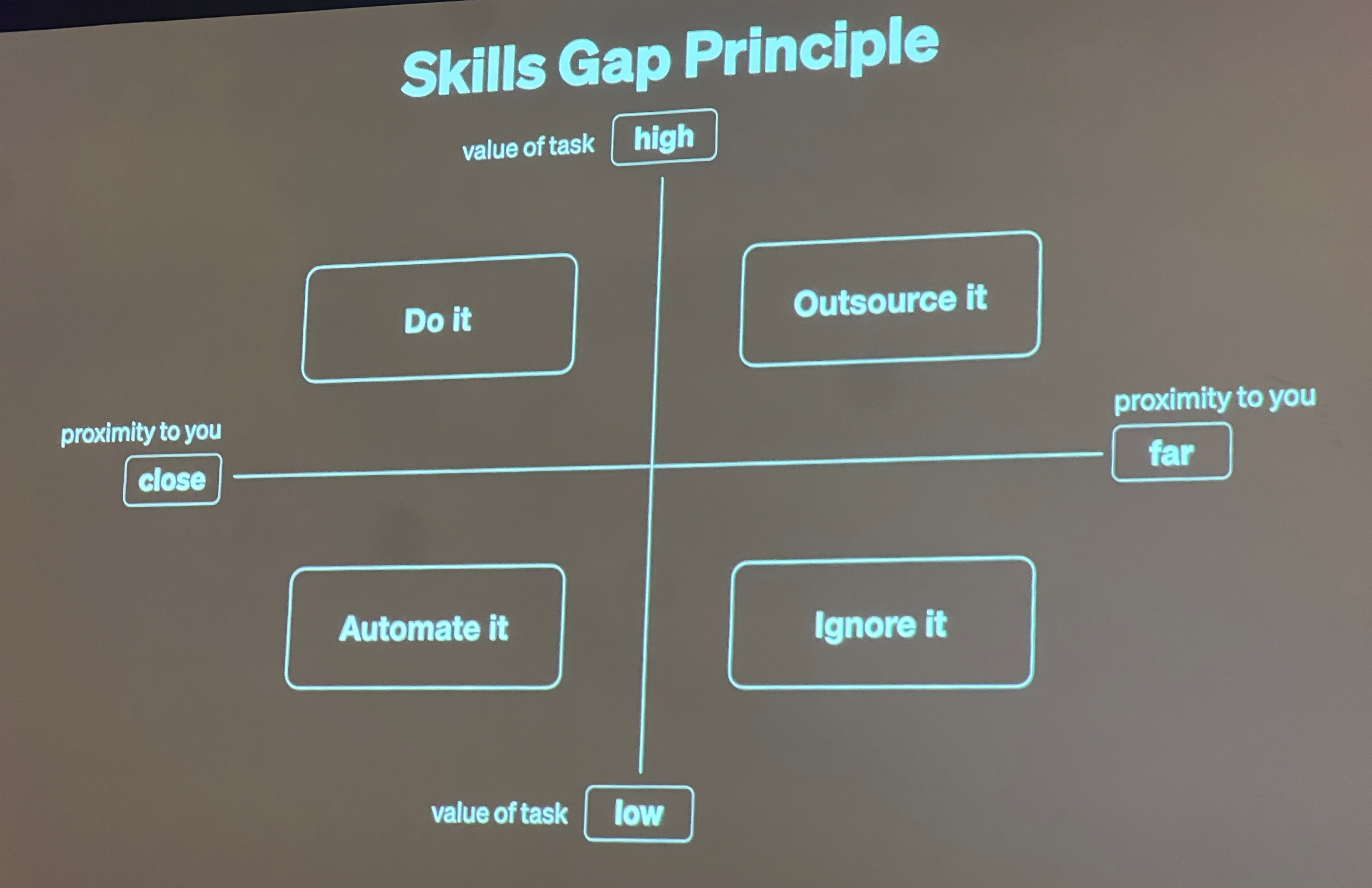
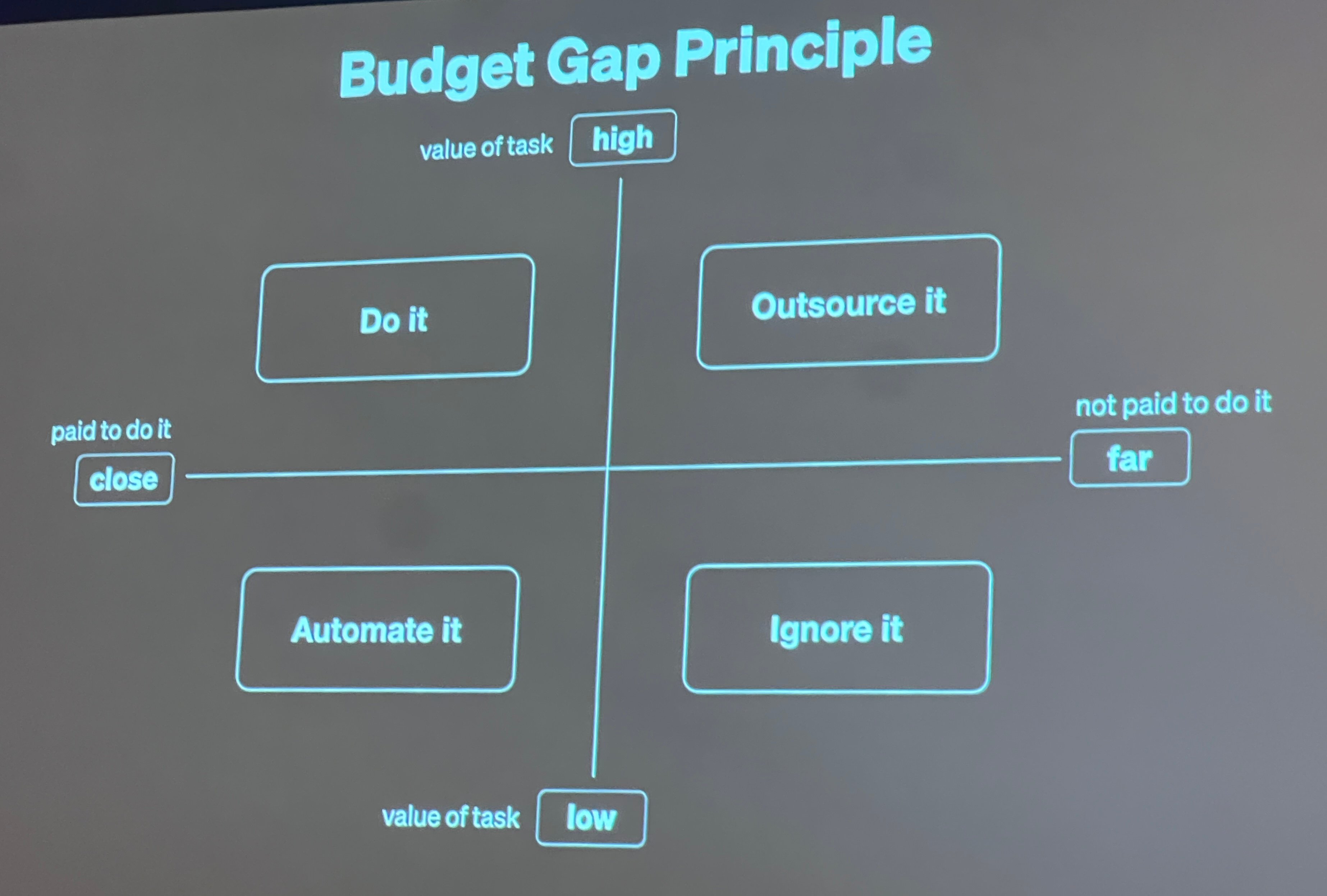
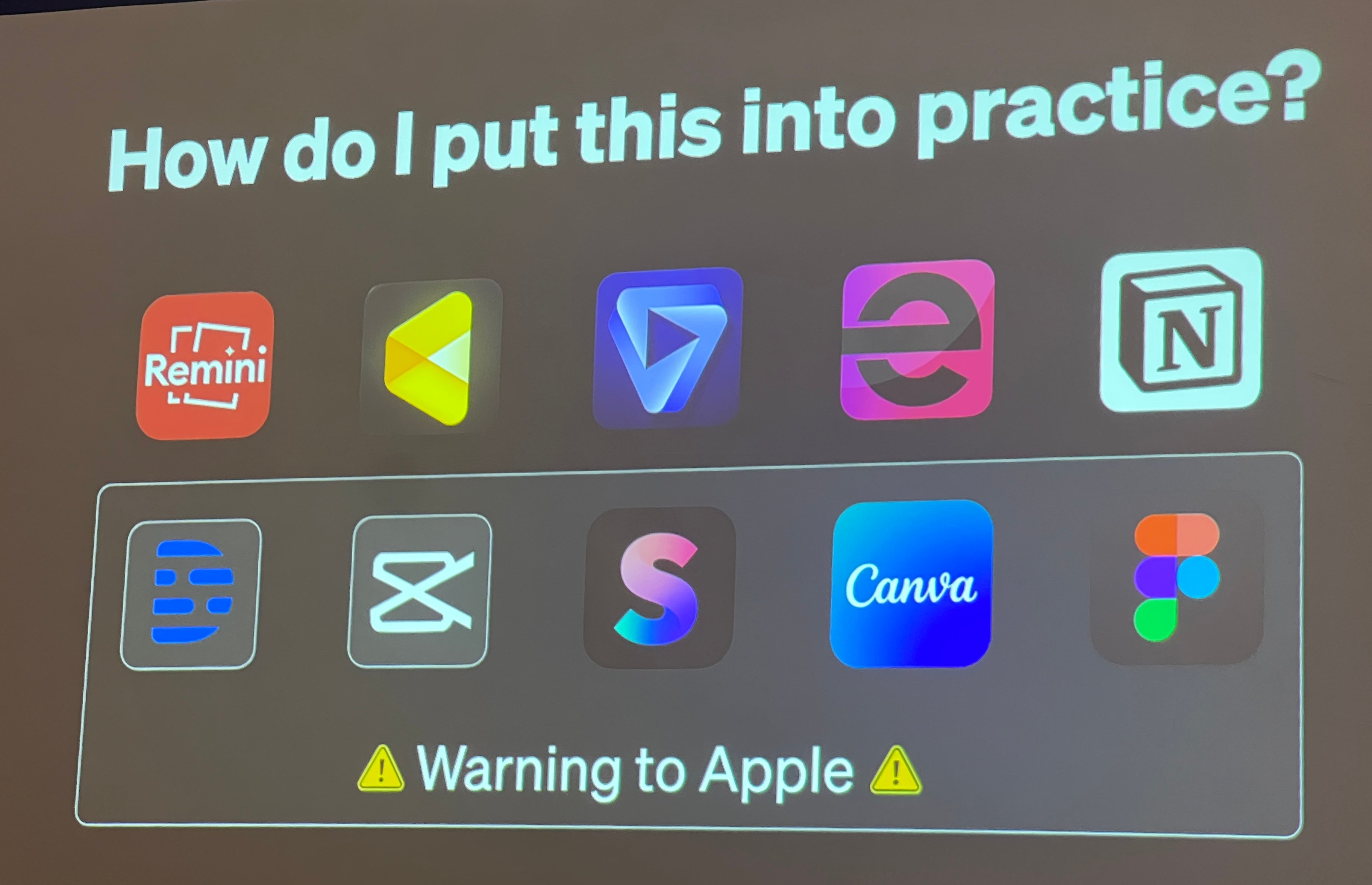
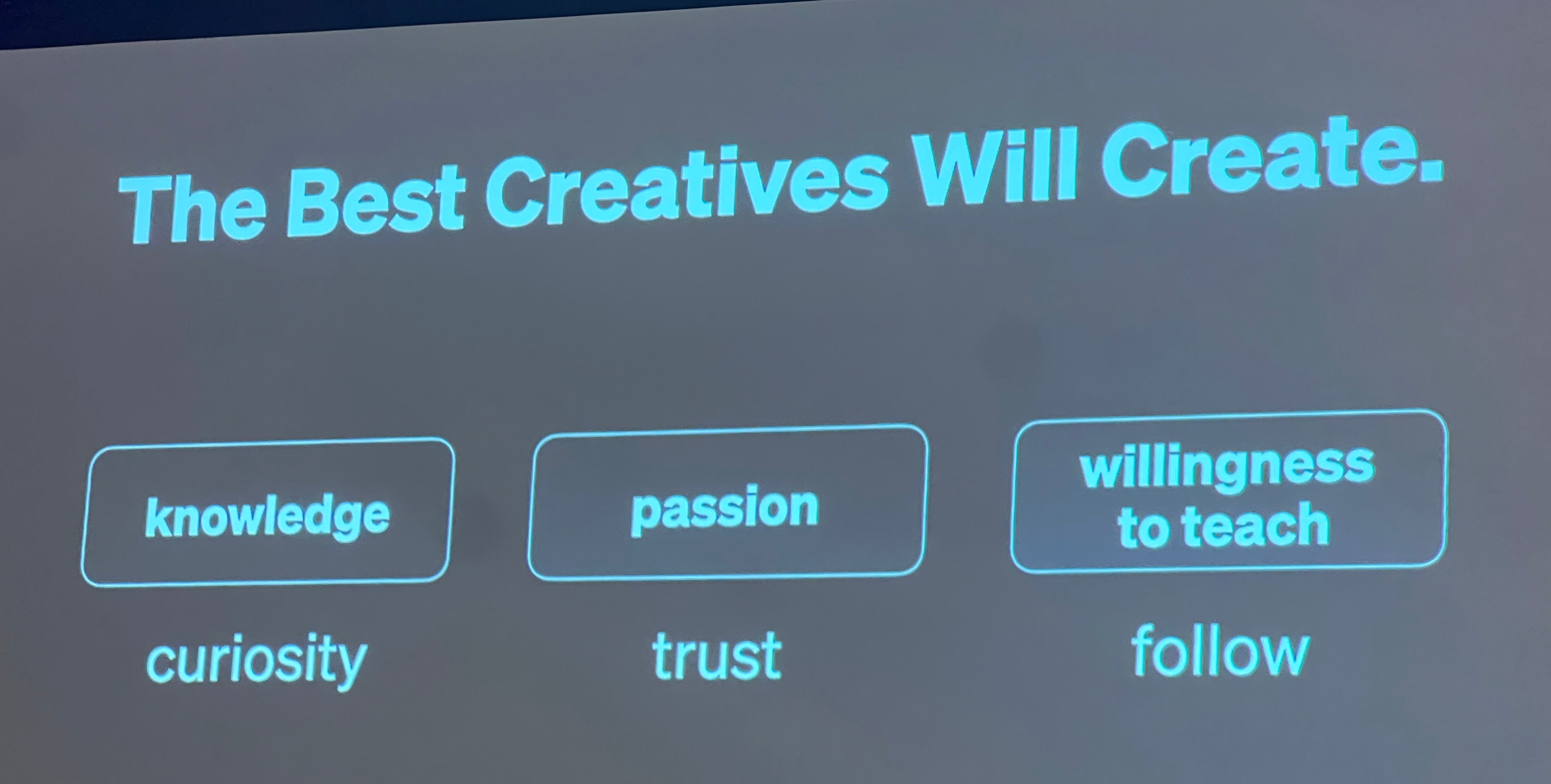

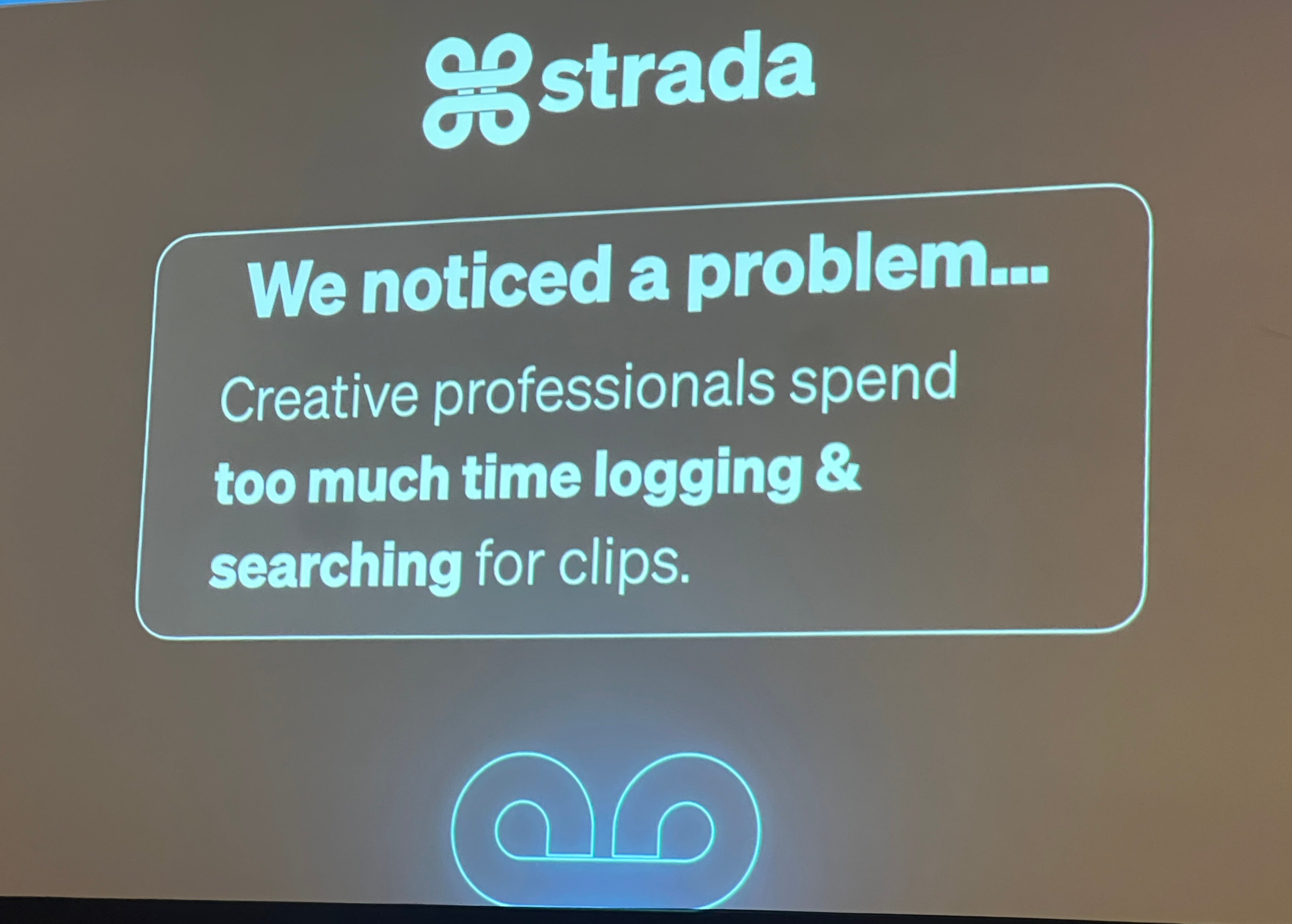
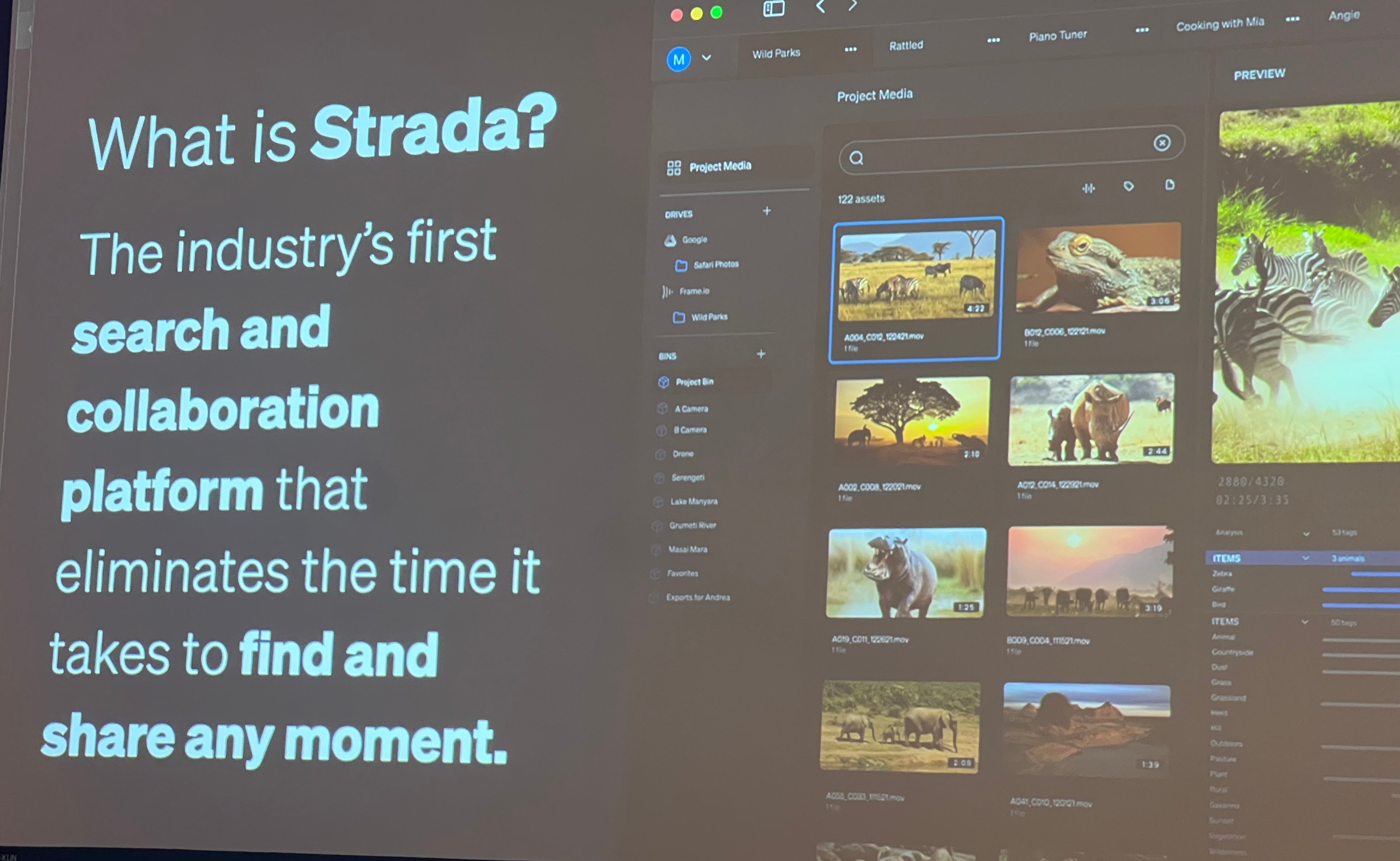
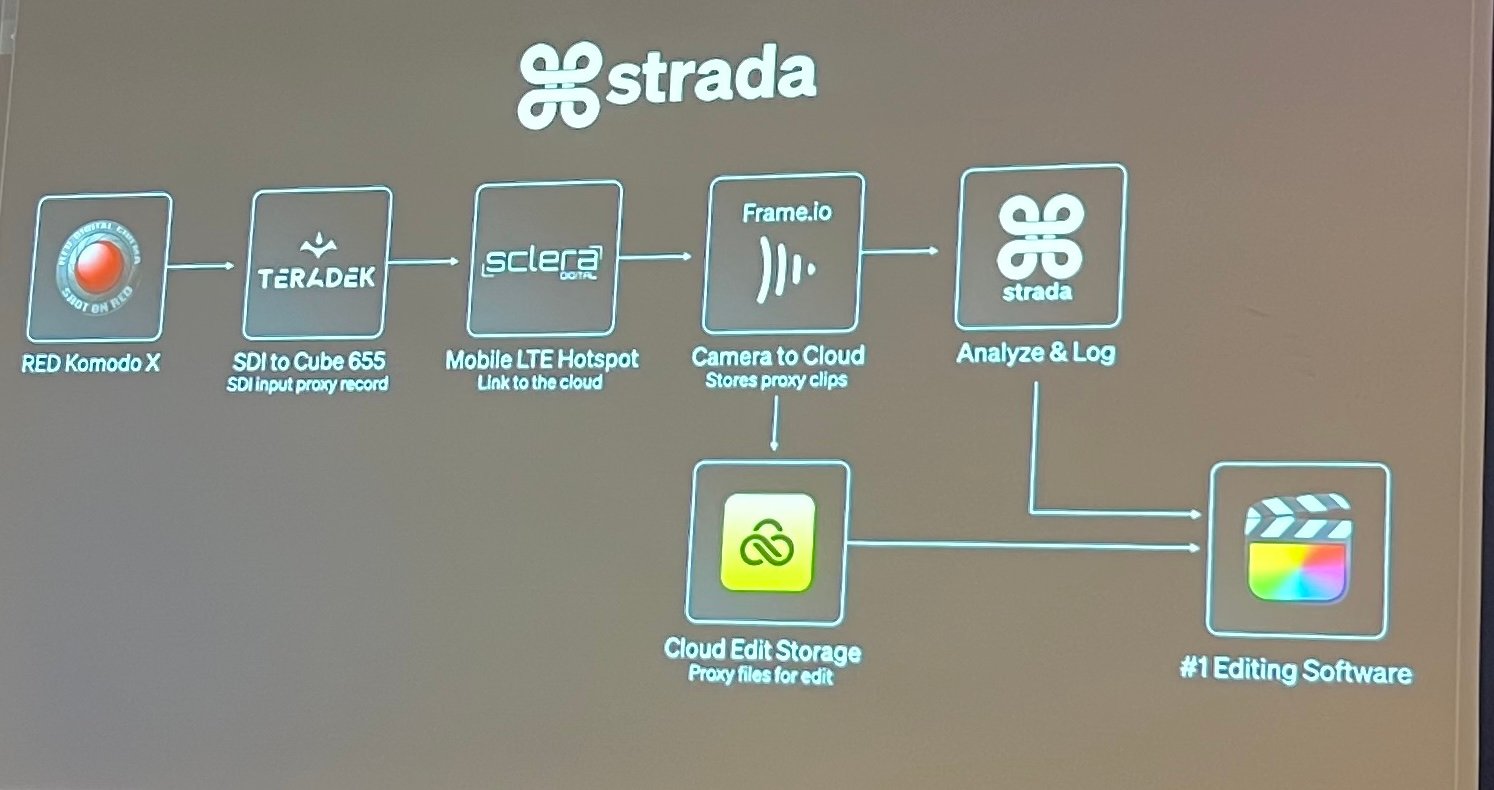
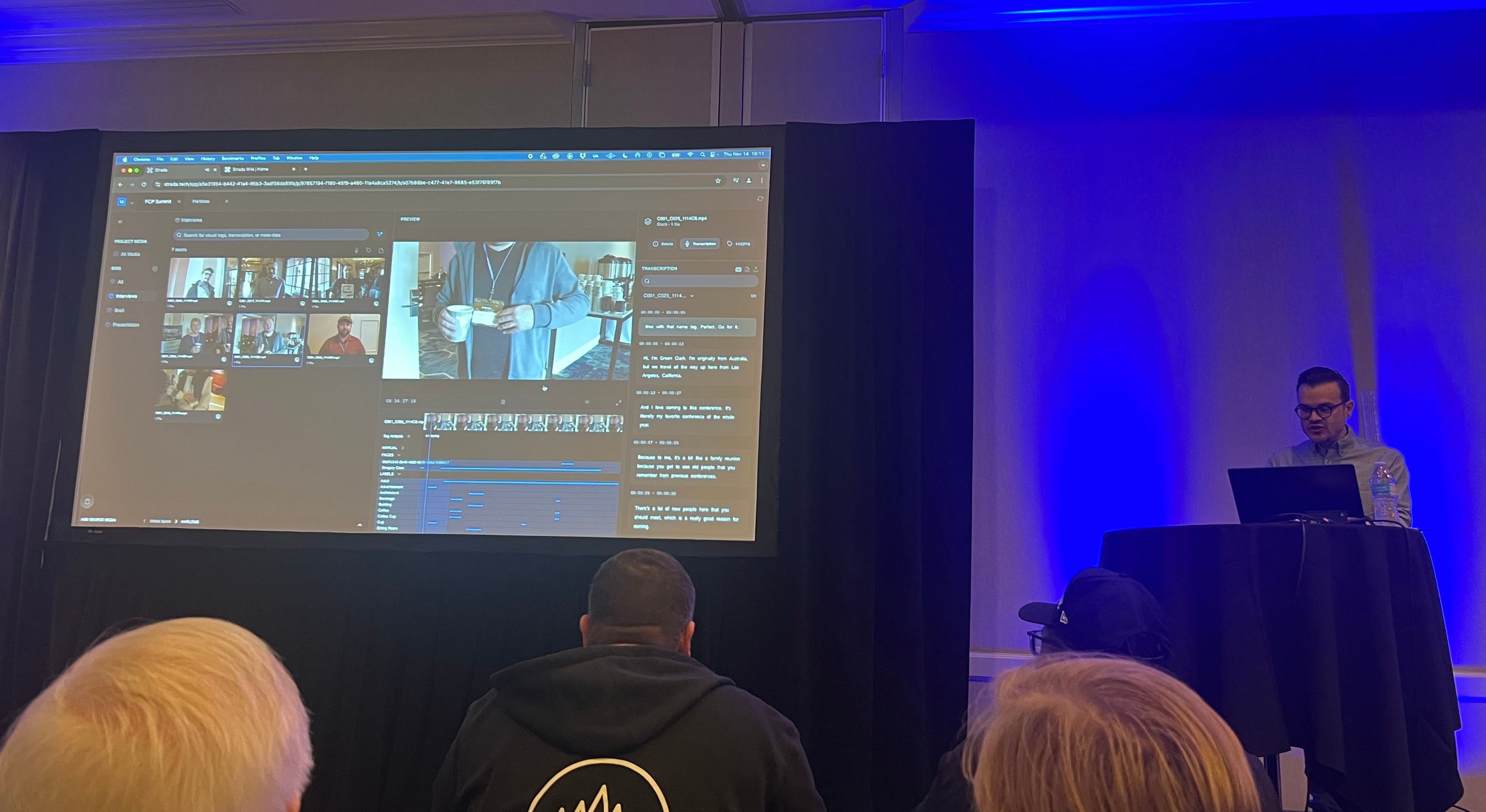
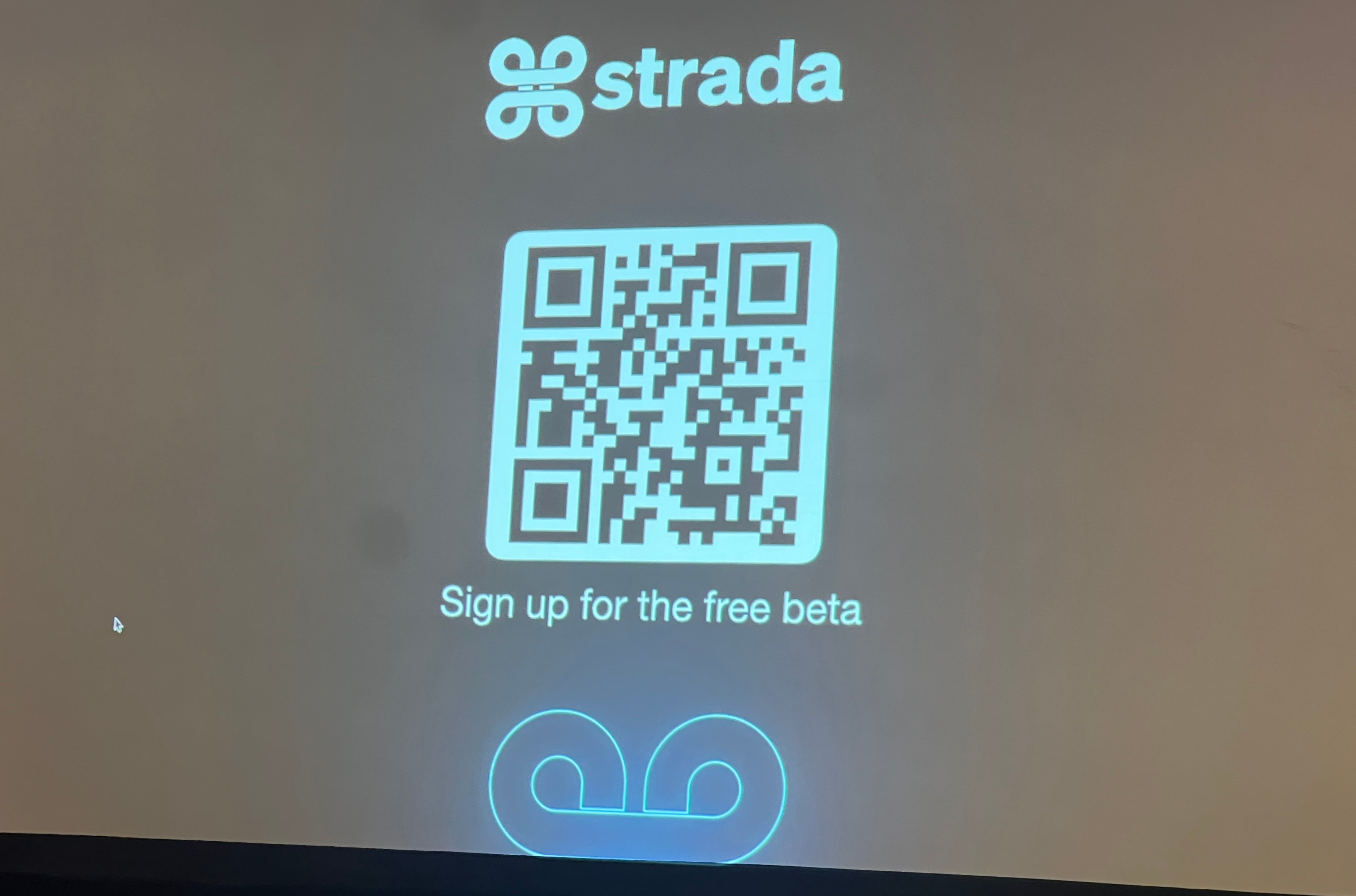

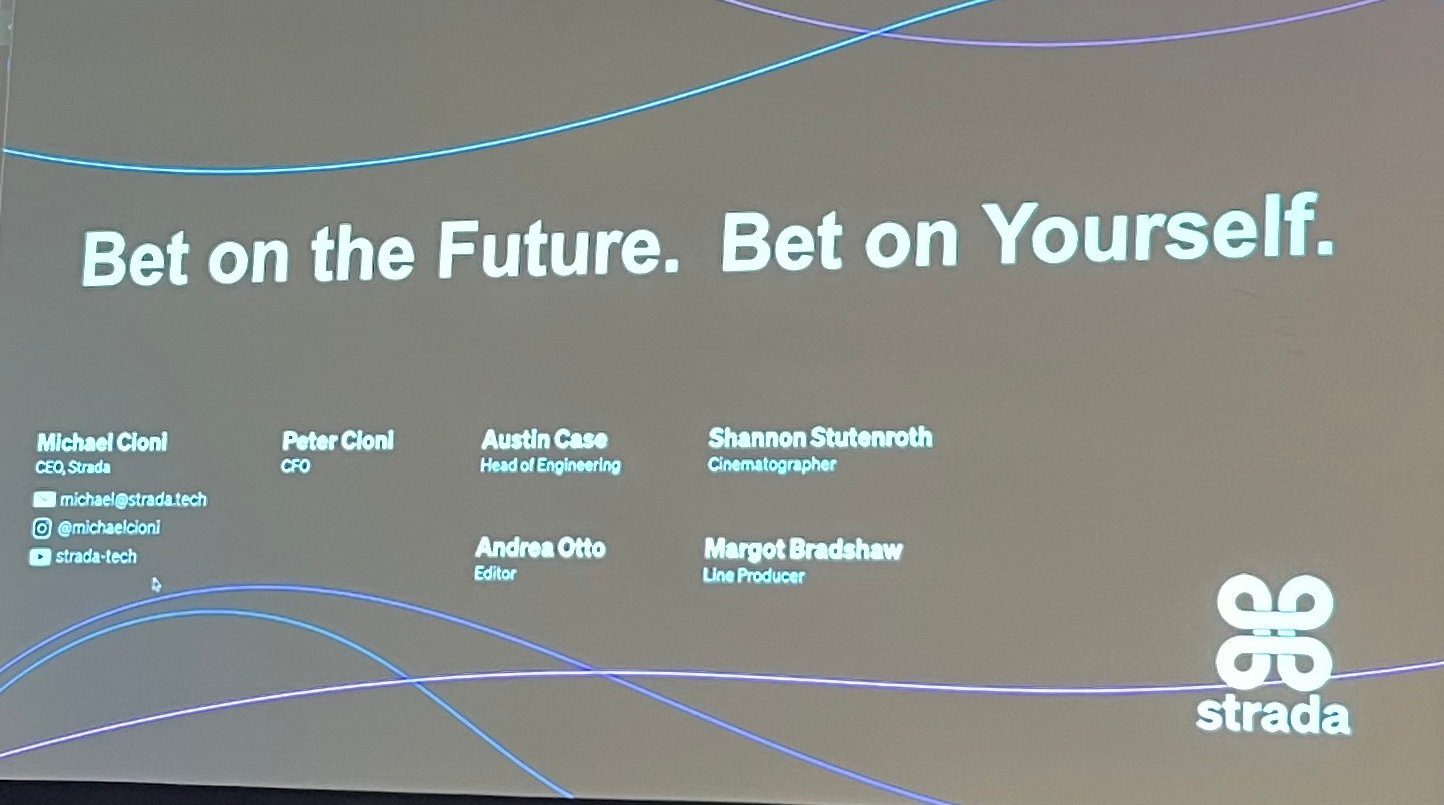
Michael's presentation was really awesome, I think everyone walked out of the room, excited, energised, and ready for action.
After Michael's session, unfortunately I missed the other sessions before lunch, as I was busy in the corridors and hotel foyer chatting with Final Cut Professionals.
This is the real power and benefit of the Final Cut Pro Creative Summit - the sessions are great, but some of the best moments are the random conversations you have with people in-between sessions.
Lunch was supplied by the conference and it was really great - a proper hot meal, that was delicious! Thanks FMC!
After lunch everyone went back into the main conference room for Shamir Allibhai (of Simon Says fame), talking about his new startup, Eddie AI.

You can watch the video he opened with below on YouTube:
Eddie AI is basically ChatGPT for your footage. You can literally upload media from multiple cameras, and seperate audio, and automagically in the cloud, it will sync the cameras and audio and prepare it from a large language model (LLM, like ChatGPT).
You can then "chat" to your footage, and get Eddie AI to create edits and selects for you.
You can watch these edits in your browser, but also export these edits as videos and exchange formats, such as FCPXML for Final Cut Pro.
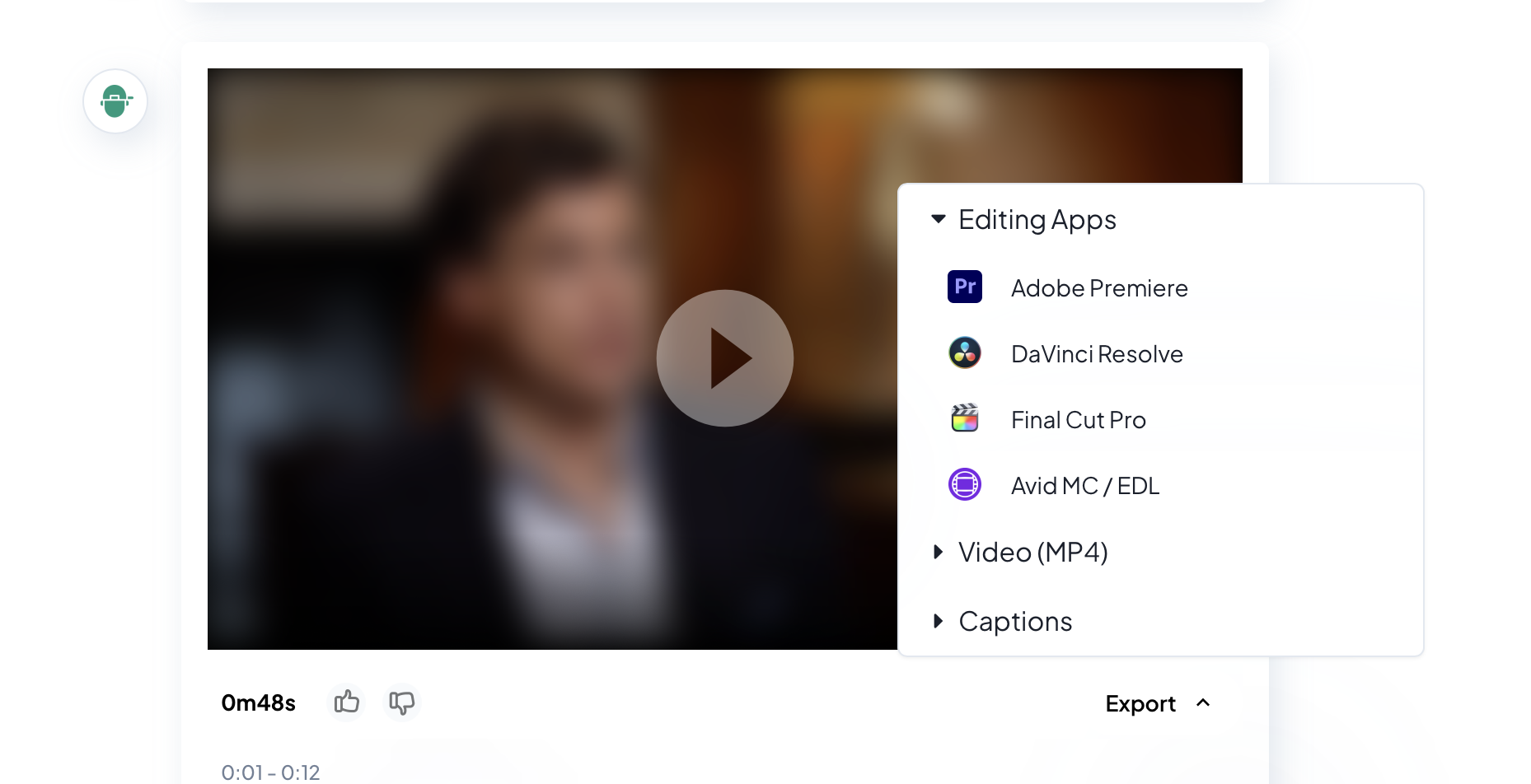
You can sign up to test it out on their website.
Next up, I attended Jeff Greenberg's session on AI Tools to Enhance Your Workflow.
Jeff is an industry legend, and was one of the original founders of the FCP Creative Summit with Sam Mestman.
He opened with a AI-generated song about the Final Cut Pro Creative Summit - it took some people in the audience a few minutes to realise what they were actually listening to!
Jeff will eventually post his presentation on his website, however in the mean time, here's a look at some of his slides:
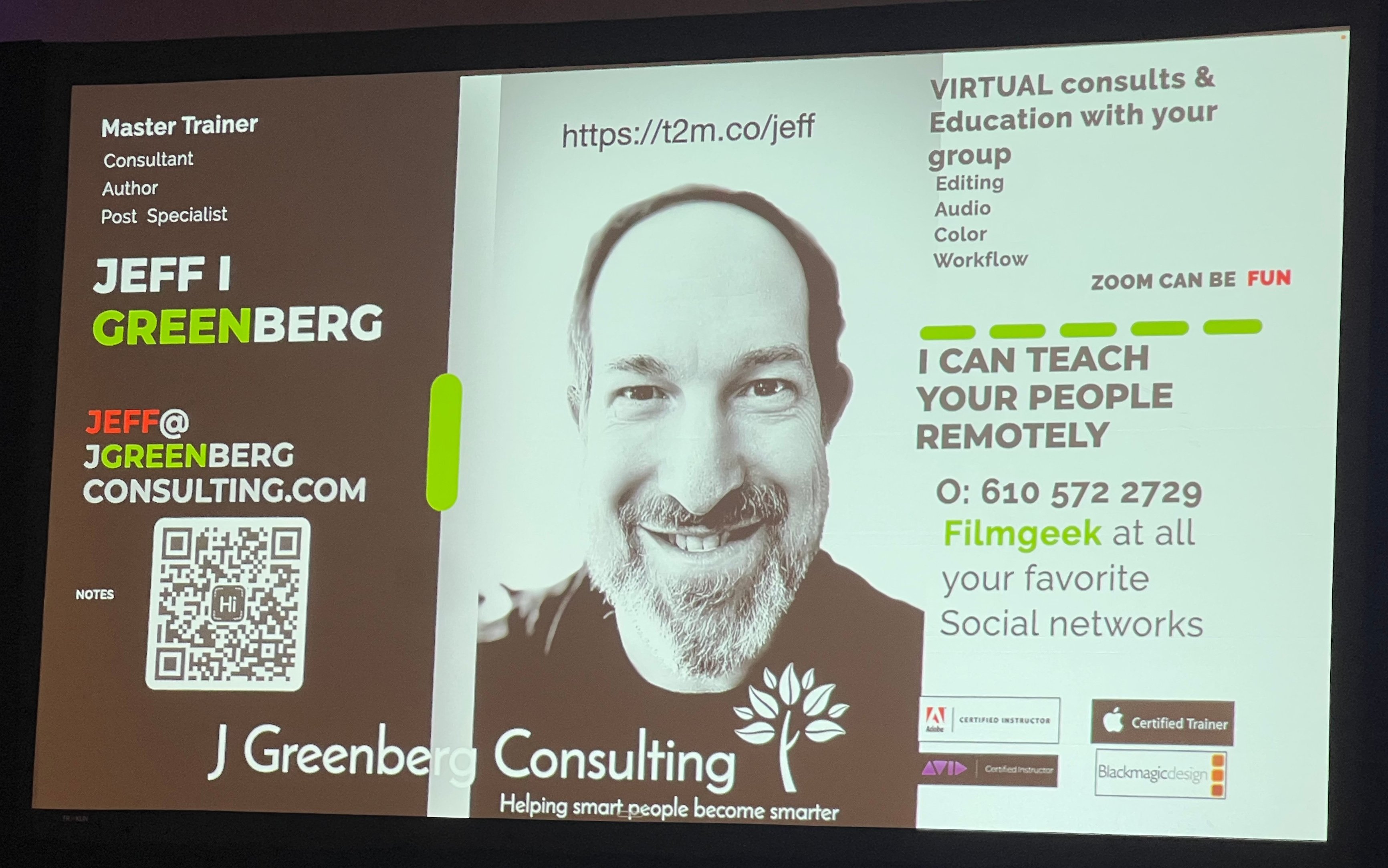
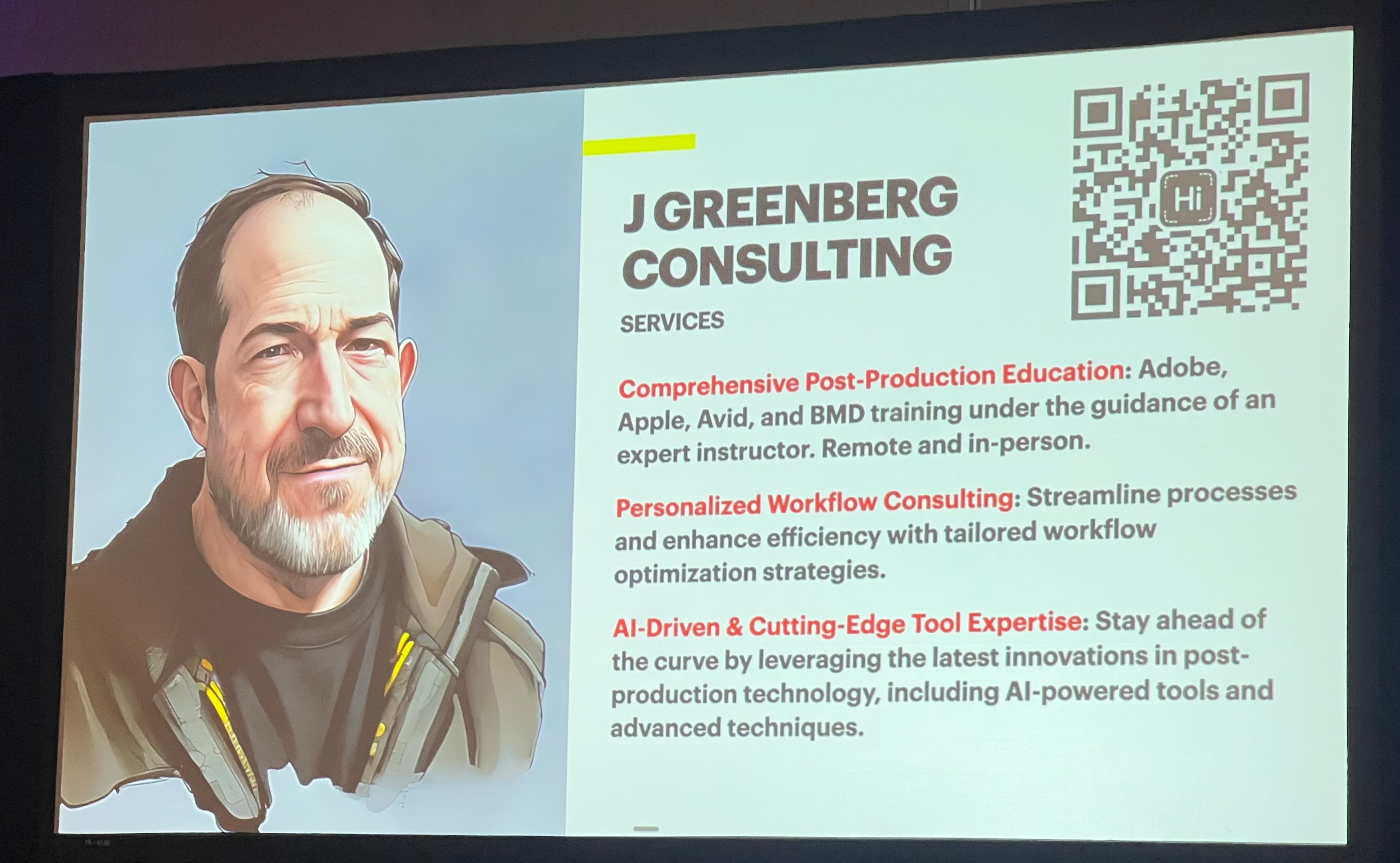
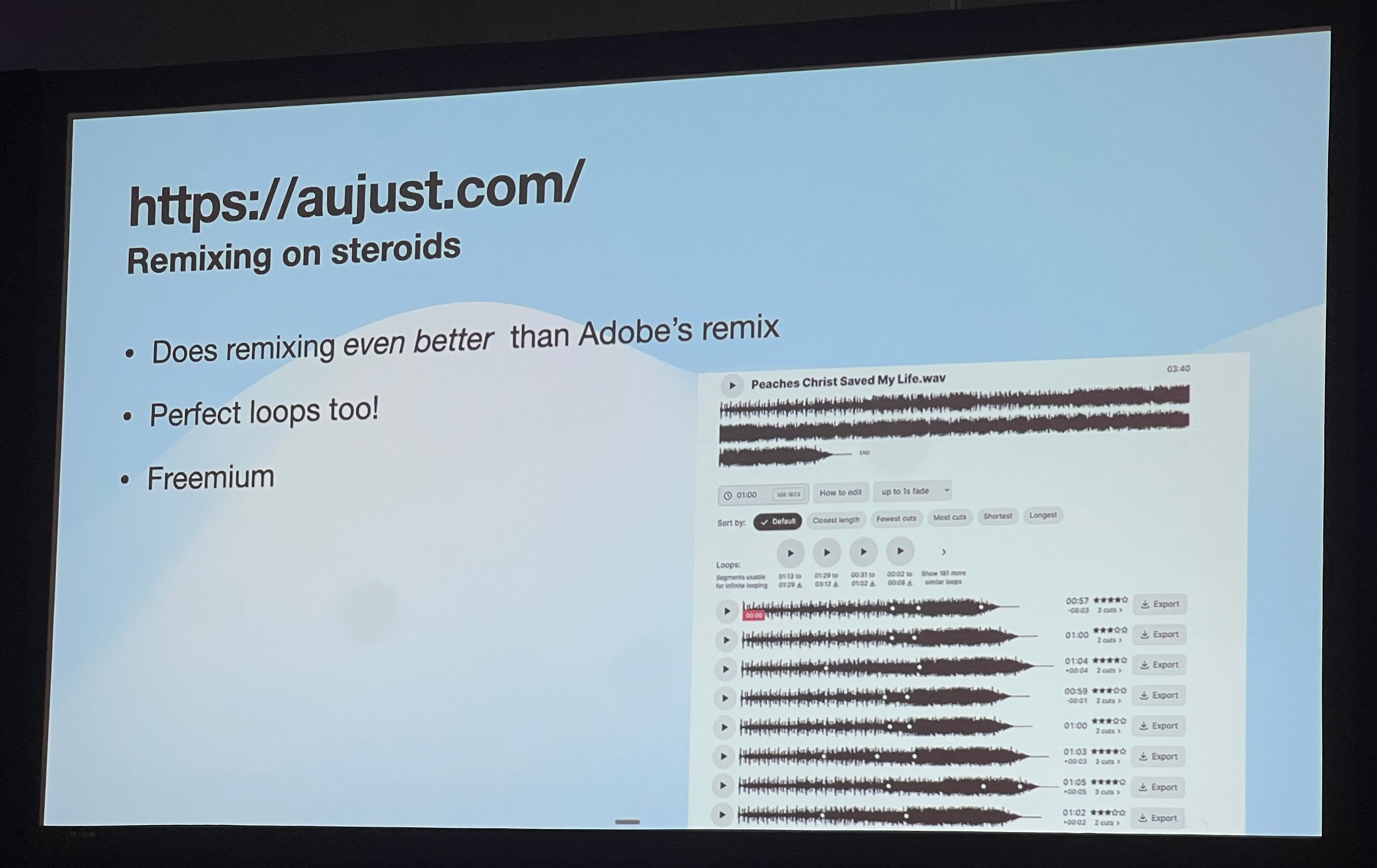
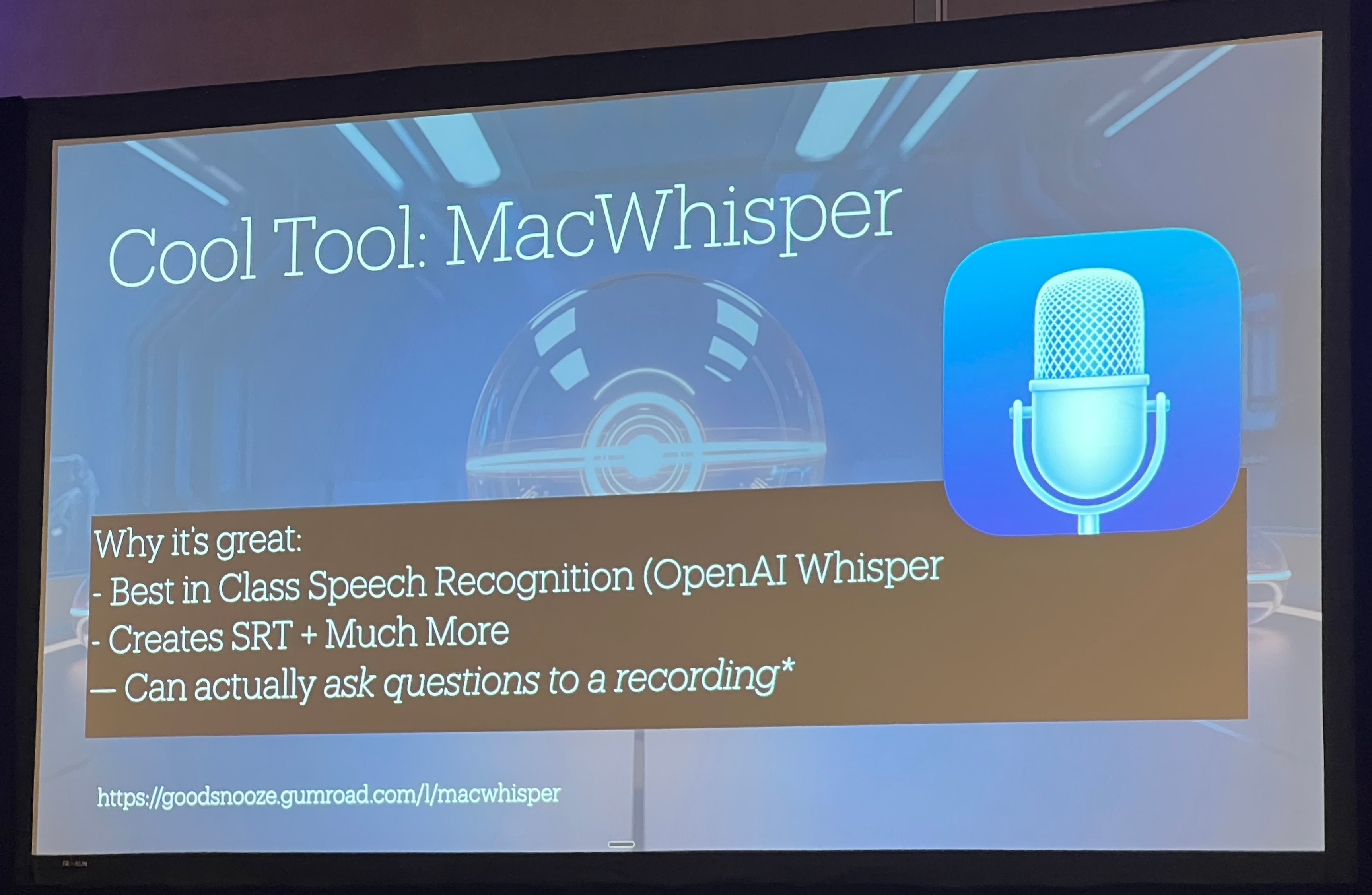
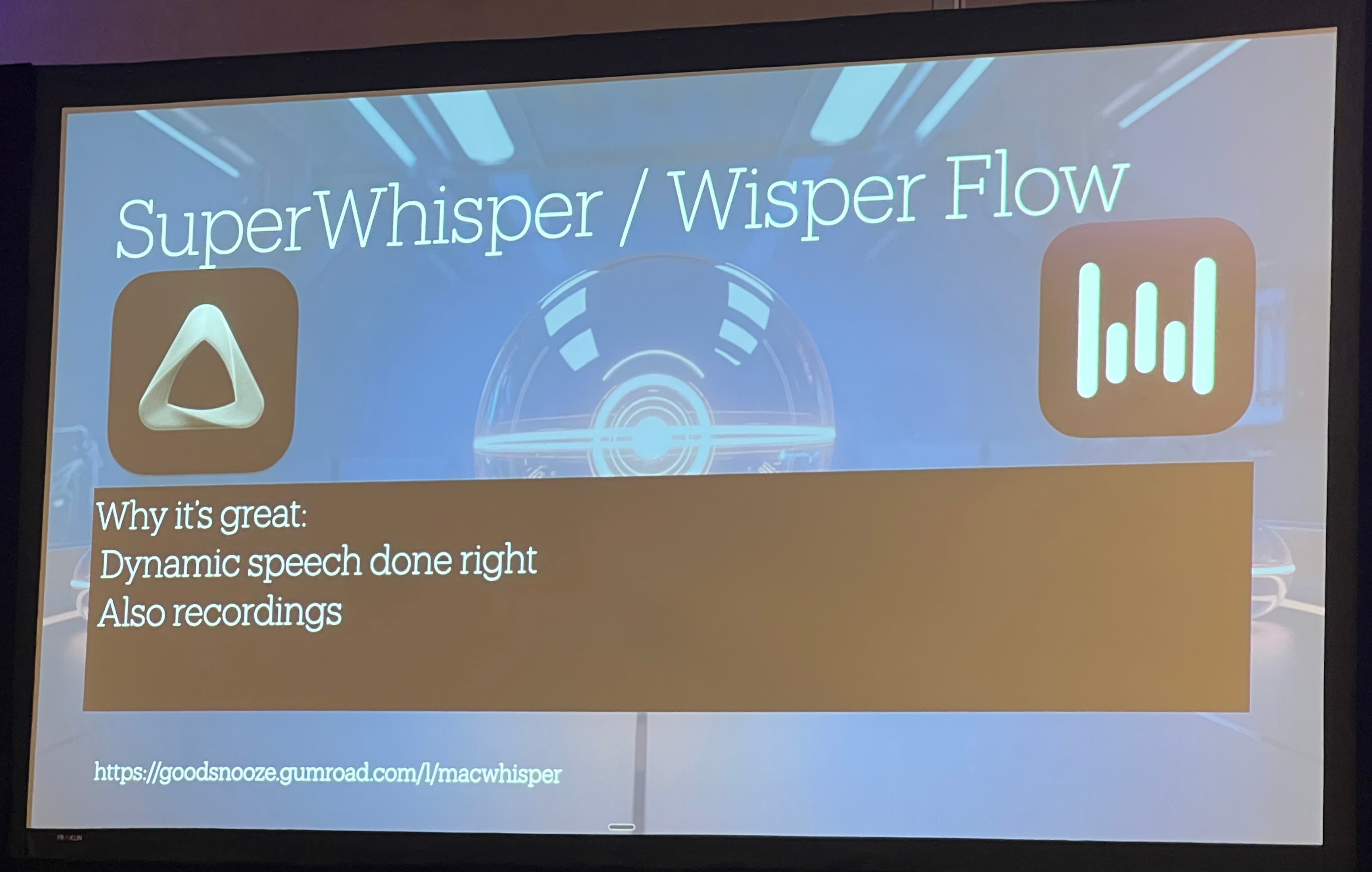
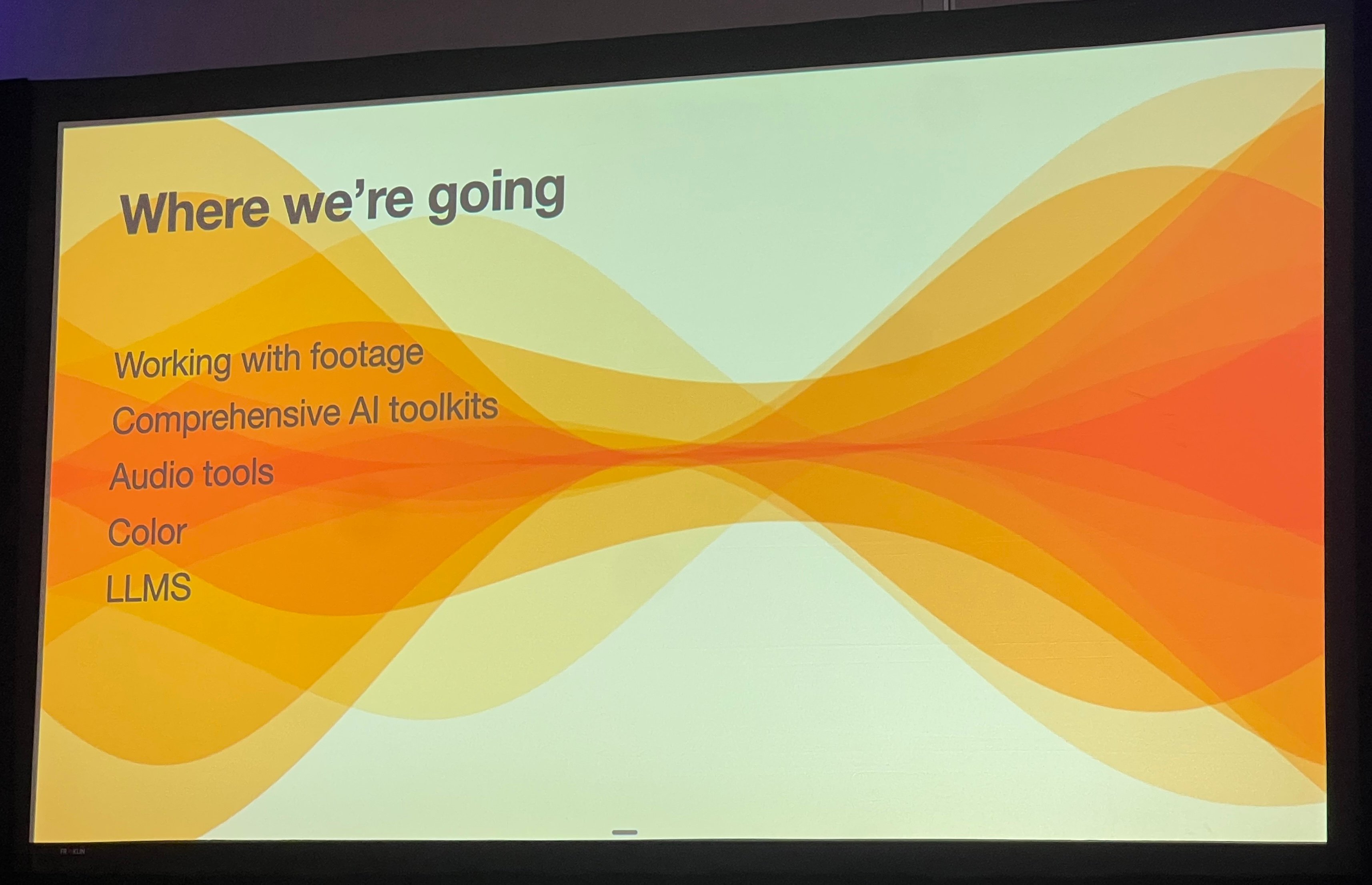
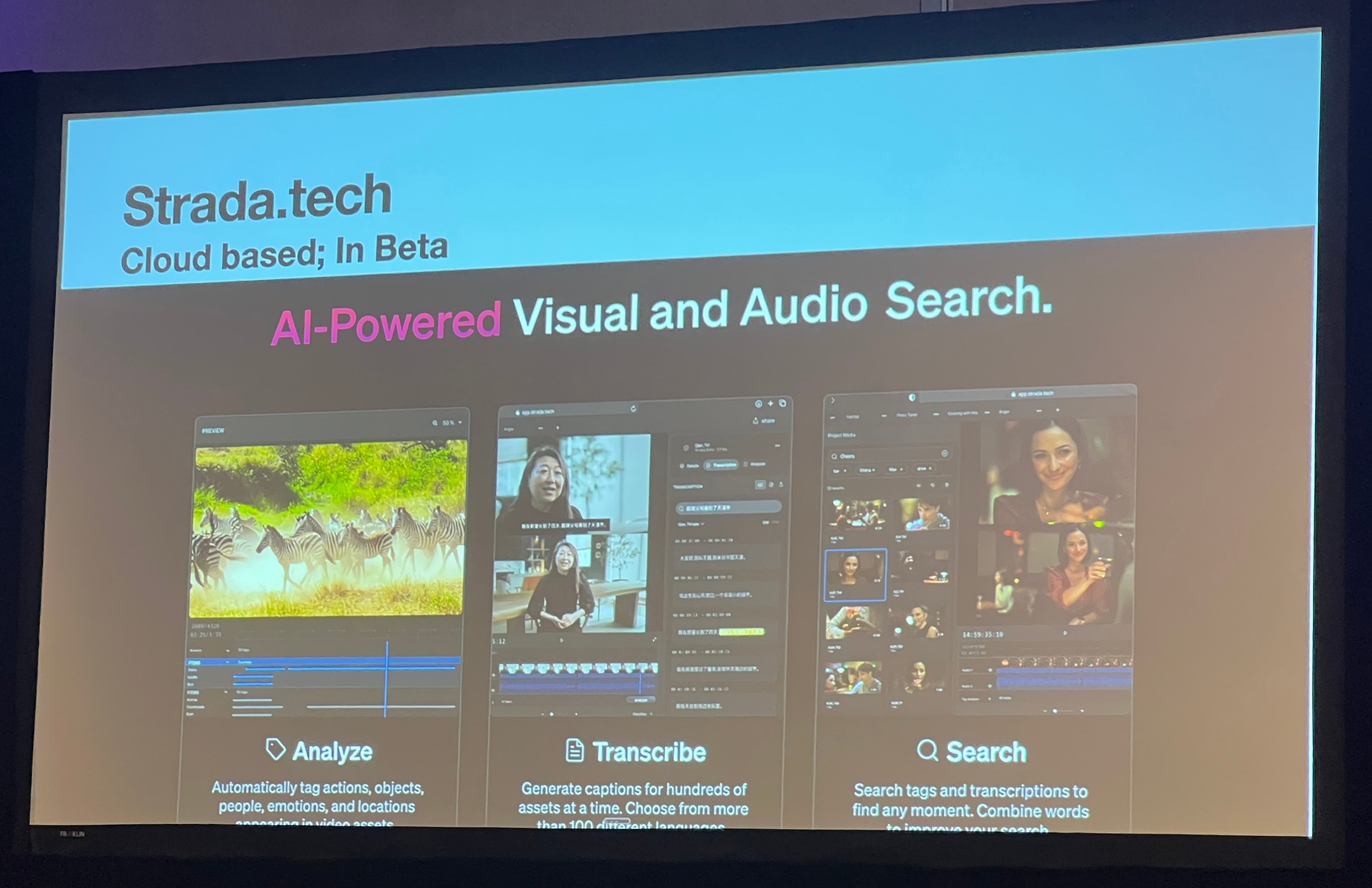
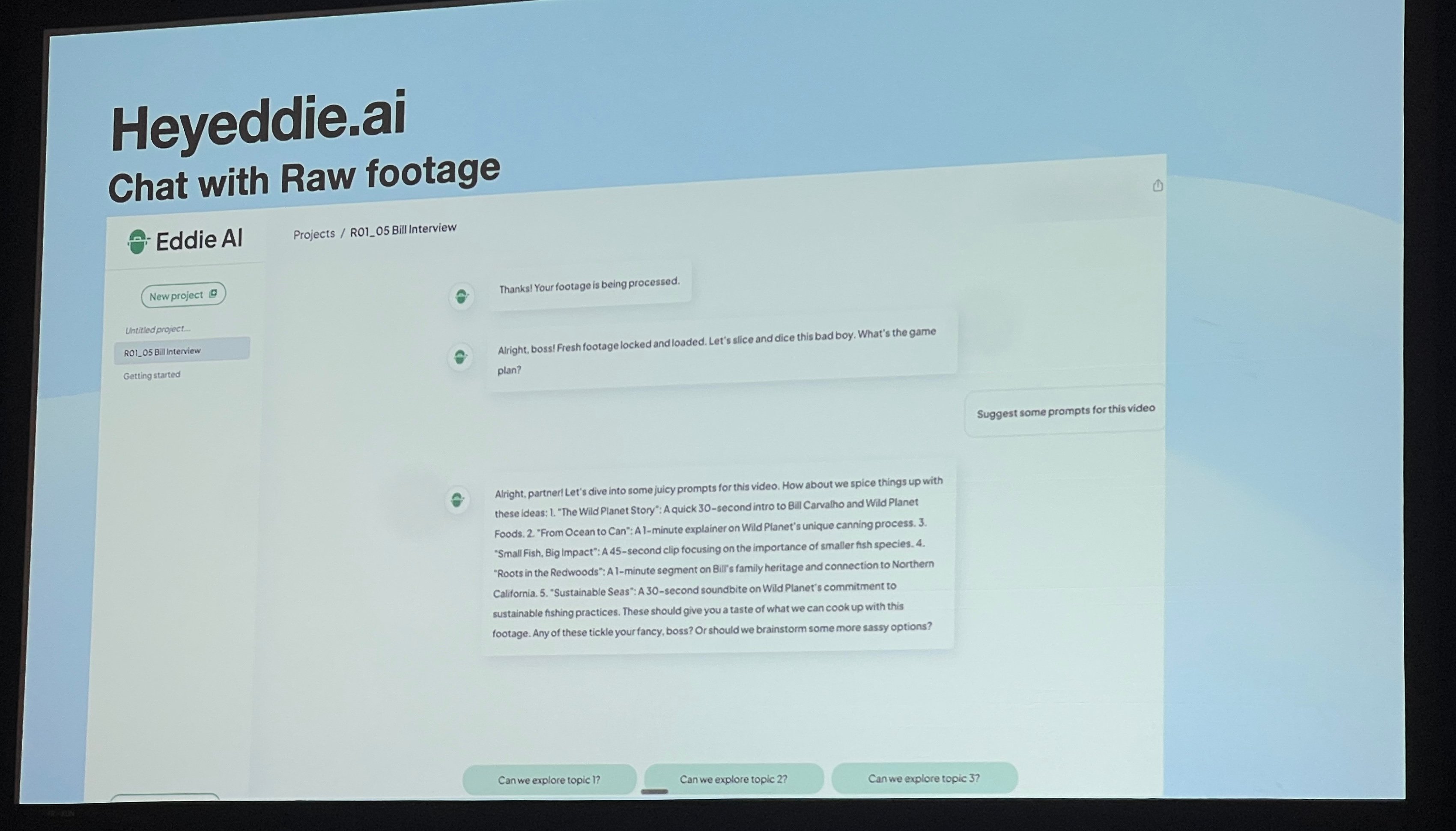

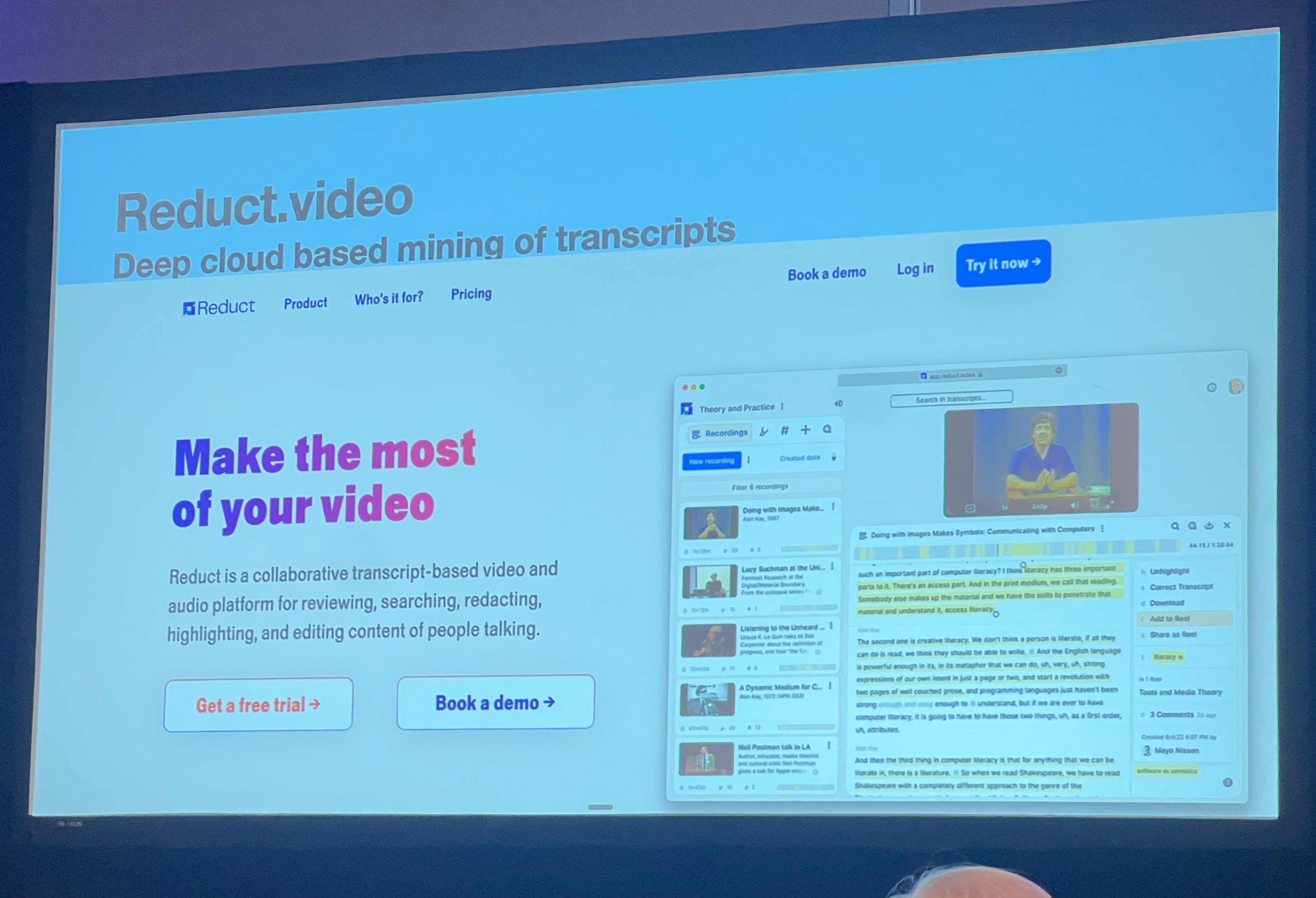
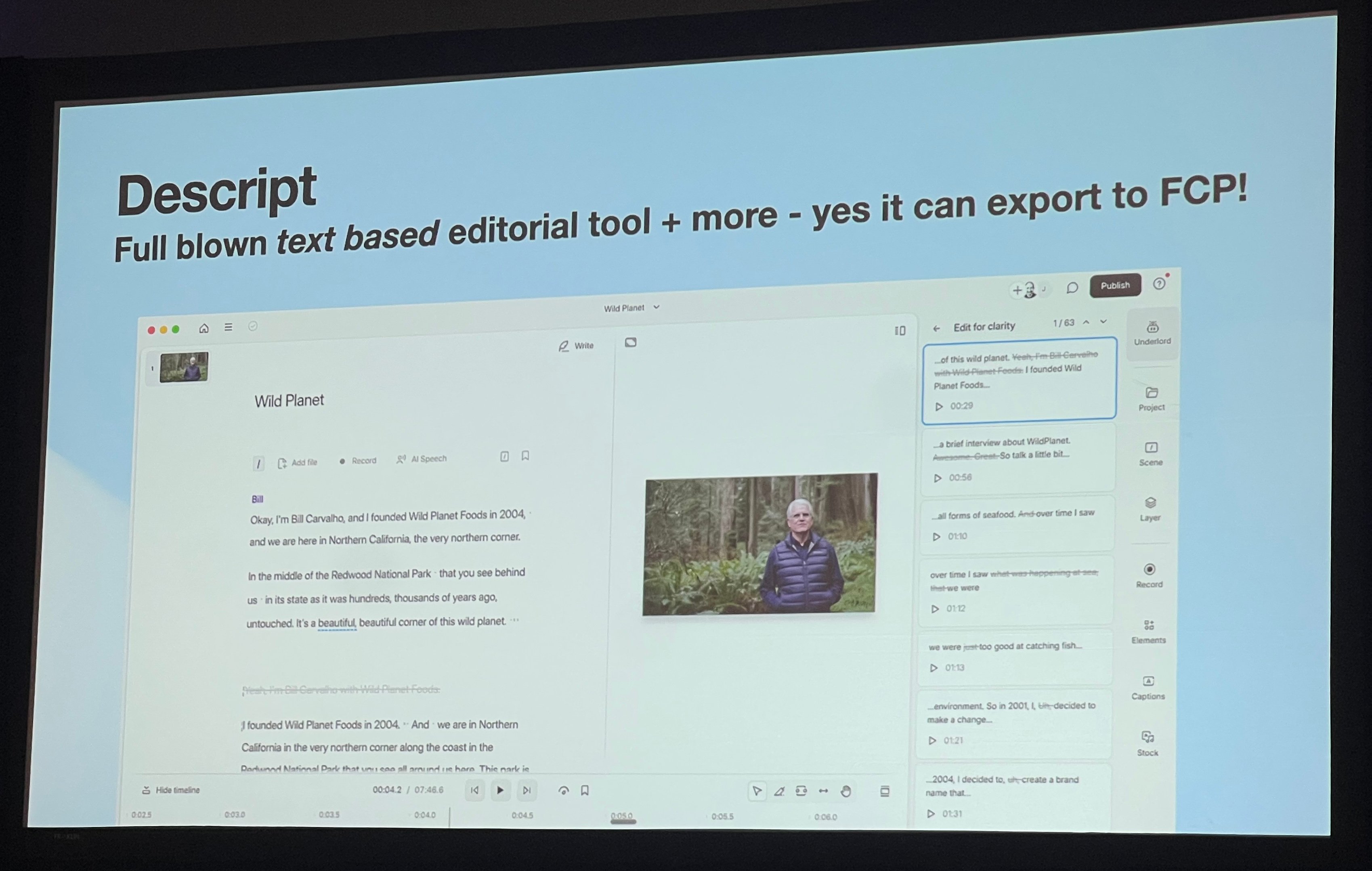
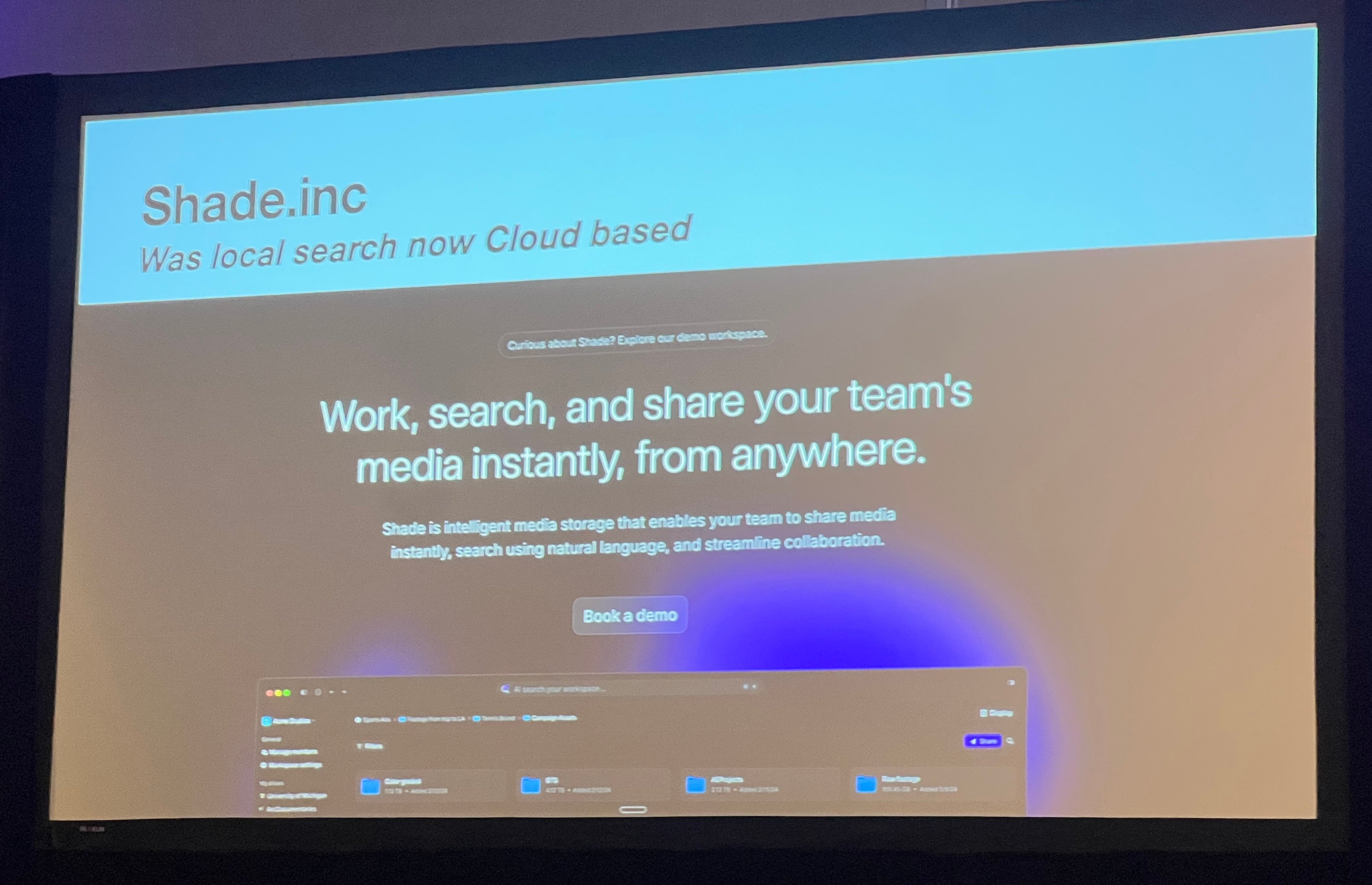
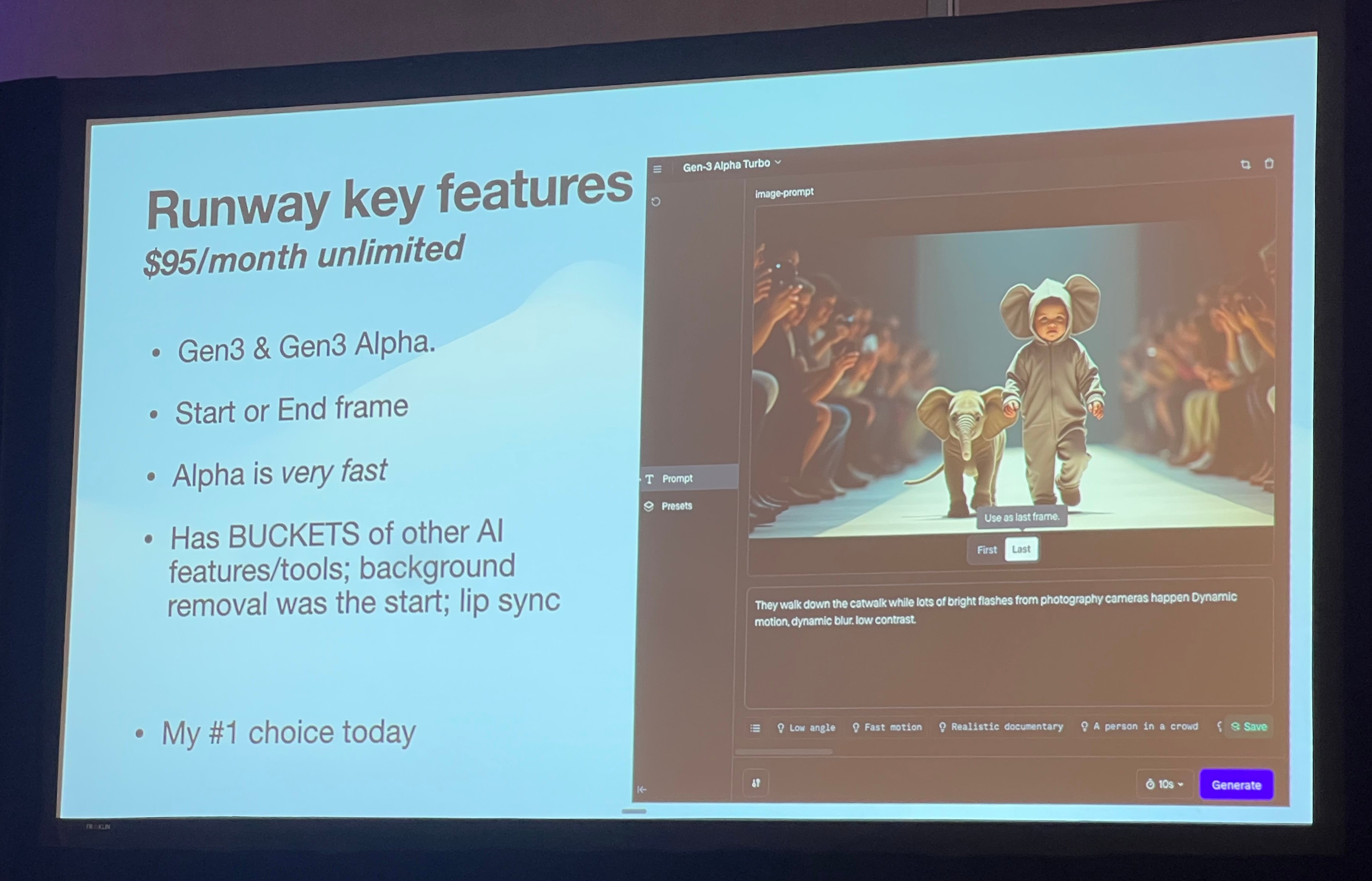
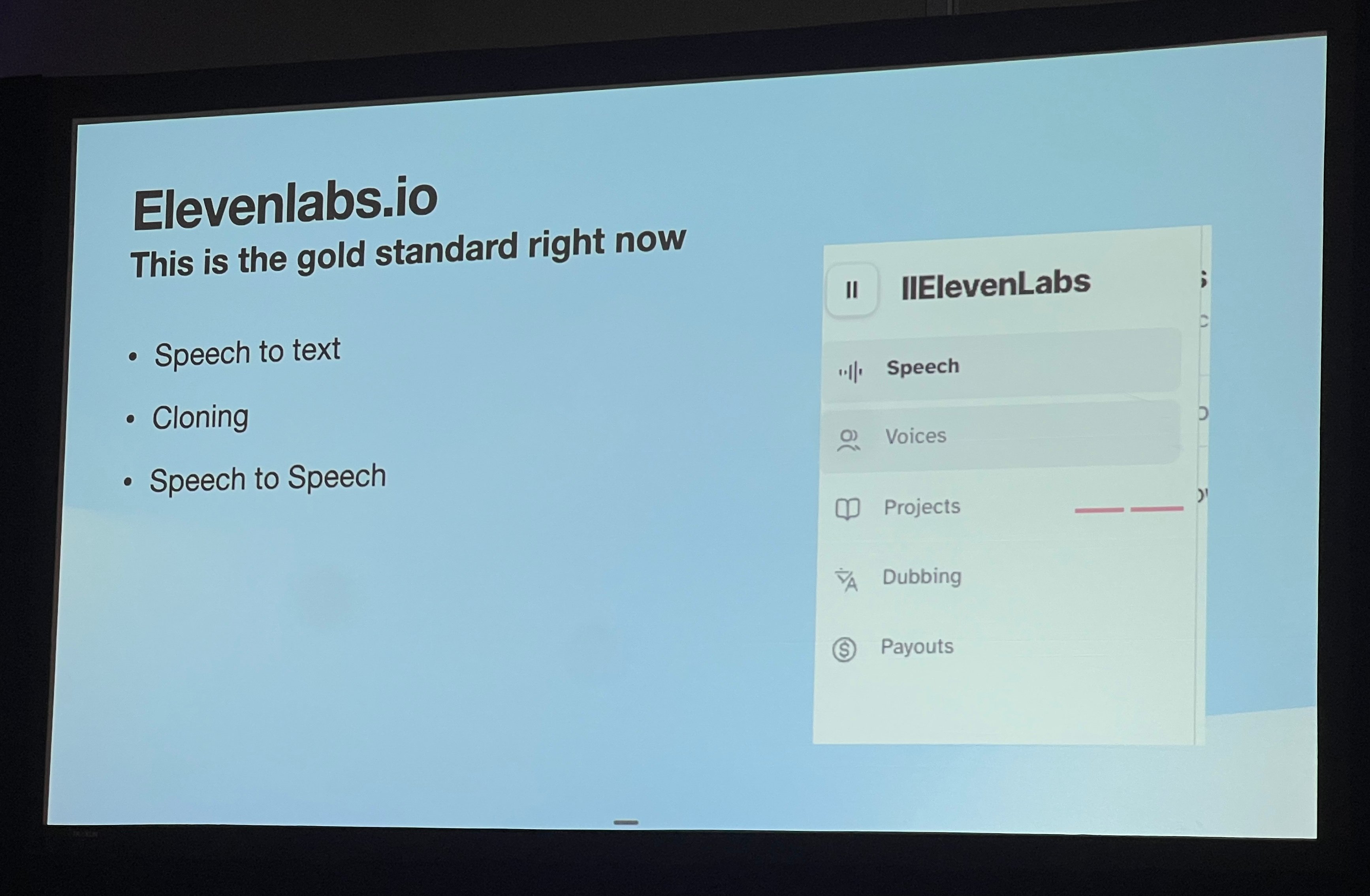
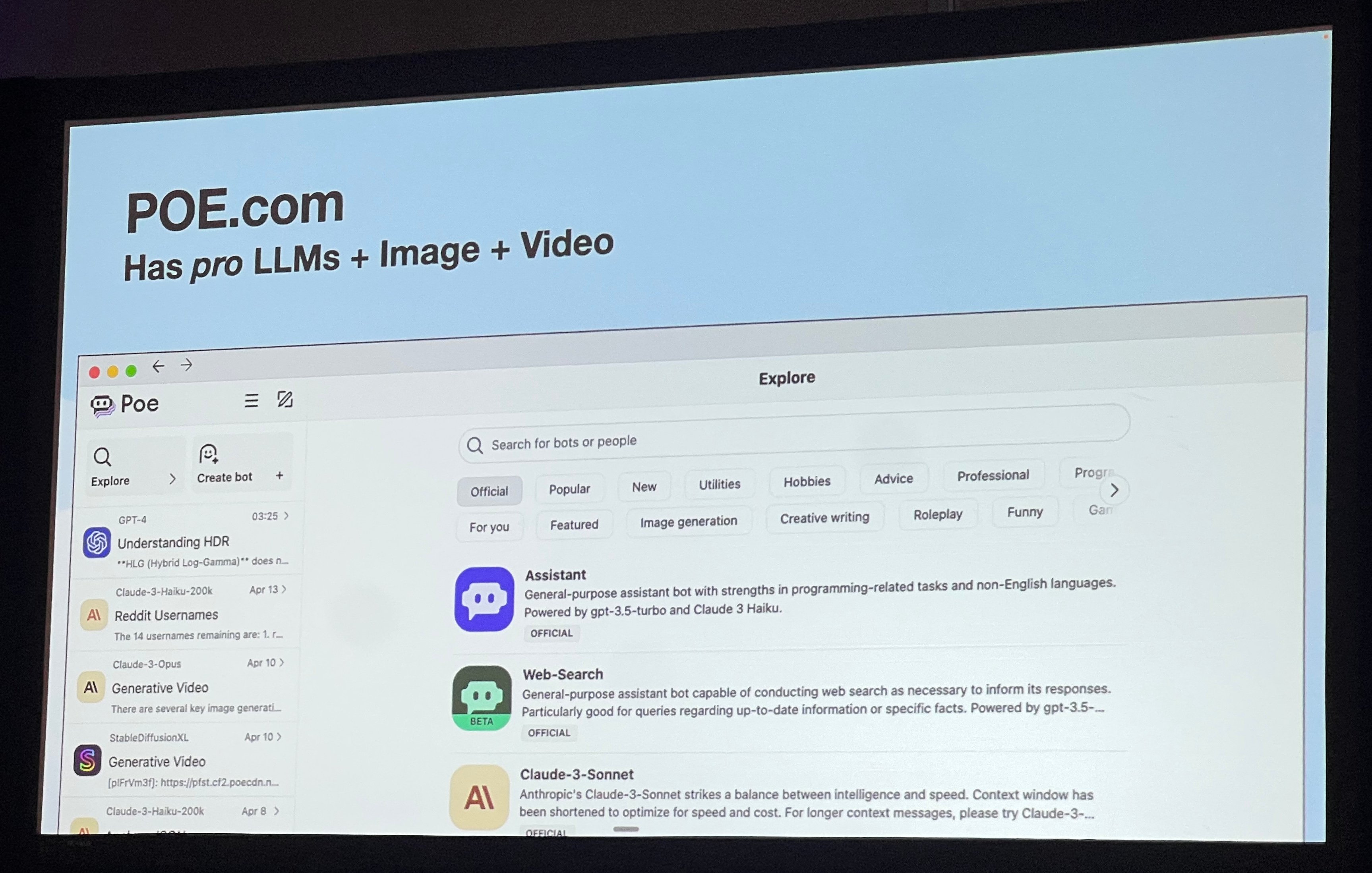
If you haven't already heard about Jumper, this is a project I've personally helped out with, and you can read more about it on a previous FCP Cafe news post.
It's pretty awesome, and I'll be talking about it more in my session tomorrow.
After Jeff, I went into the amazing Jenn Jager's presentation talking about Masking and Tracking Secrets in Final Cut Pro - mainly focussing on the Magnetic Mask.

This was a fantastic session, with lots of audience interaction and questions.
One cool tip that came from the session is you can hold down SHIFT and move your mouse to adjust the brush size when working with the Magnetic Mask in Final Cut Pro.
You can watch one of Jenn's awesome YouTube videos explaining the Magnetic Mask below:
After Jenn, I attended Daniel Cohn's epic presentation on Movie Magic in Motion.

Daniel is a true indie filmmaker, and absolute Apple Motion guru - and can do some absolutely incredible things with that tool.
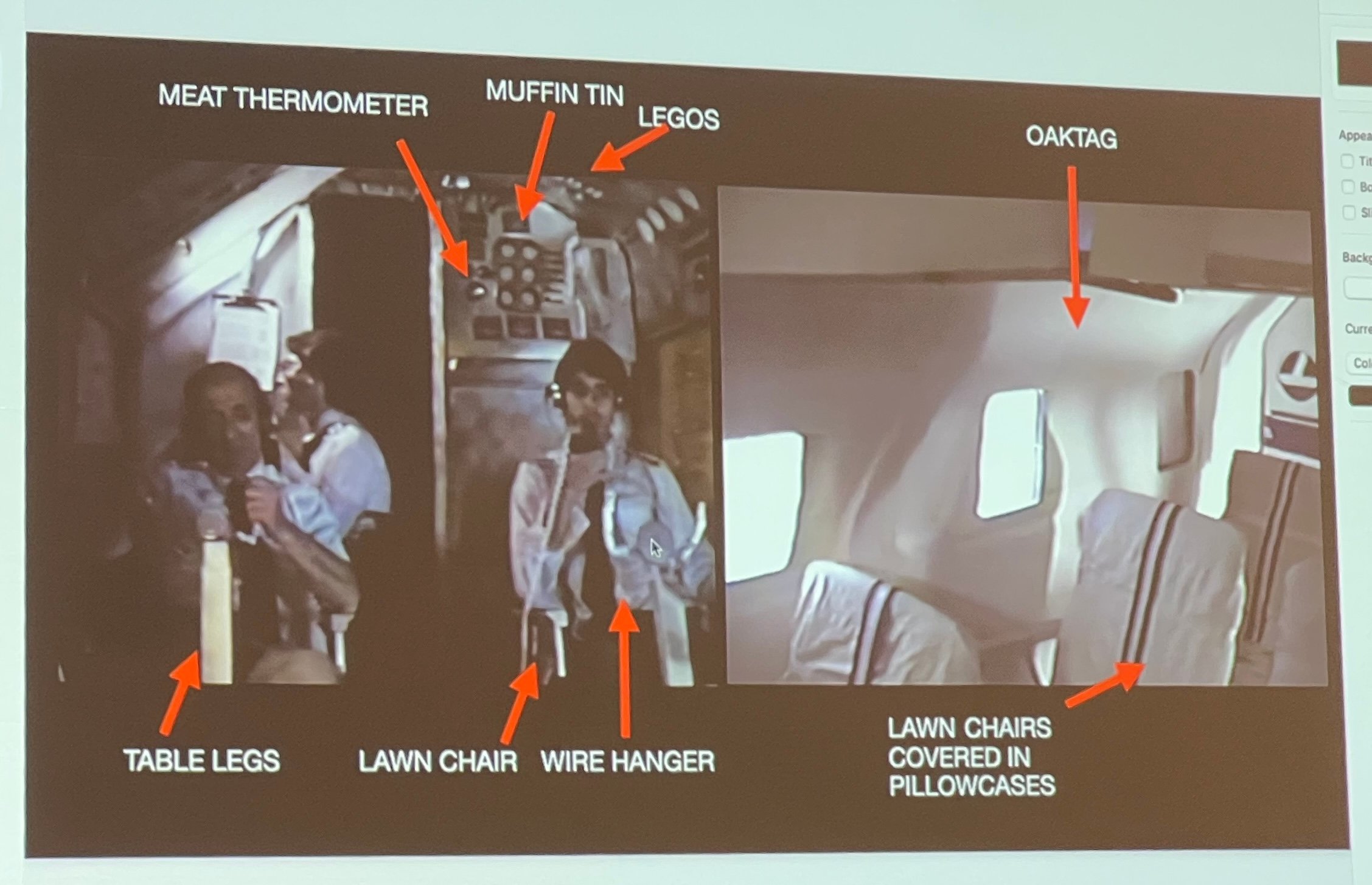
He showed off some insanely complex Motion projects. You can check out some of his amazing work on his website.
Finally, we had a very special presentation from Apple's Fitness+ team.
This was incredibly special, as it wasn't under NDA, and whilst there was no Q&A session, they shared a lot of stats and information.
Here's some of the slides:


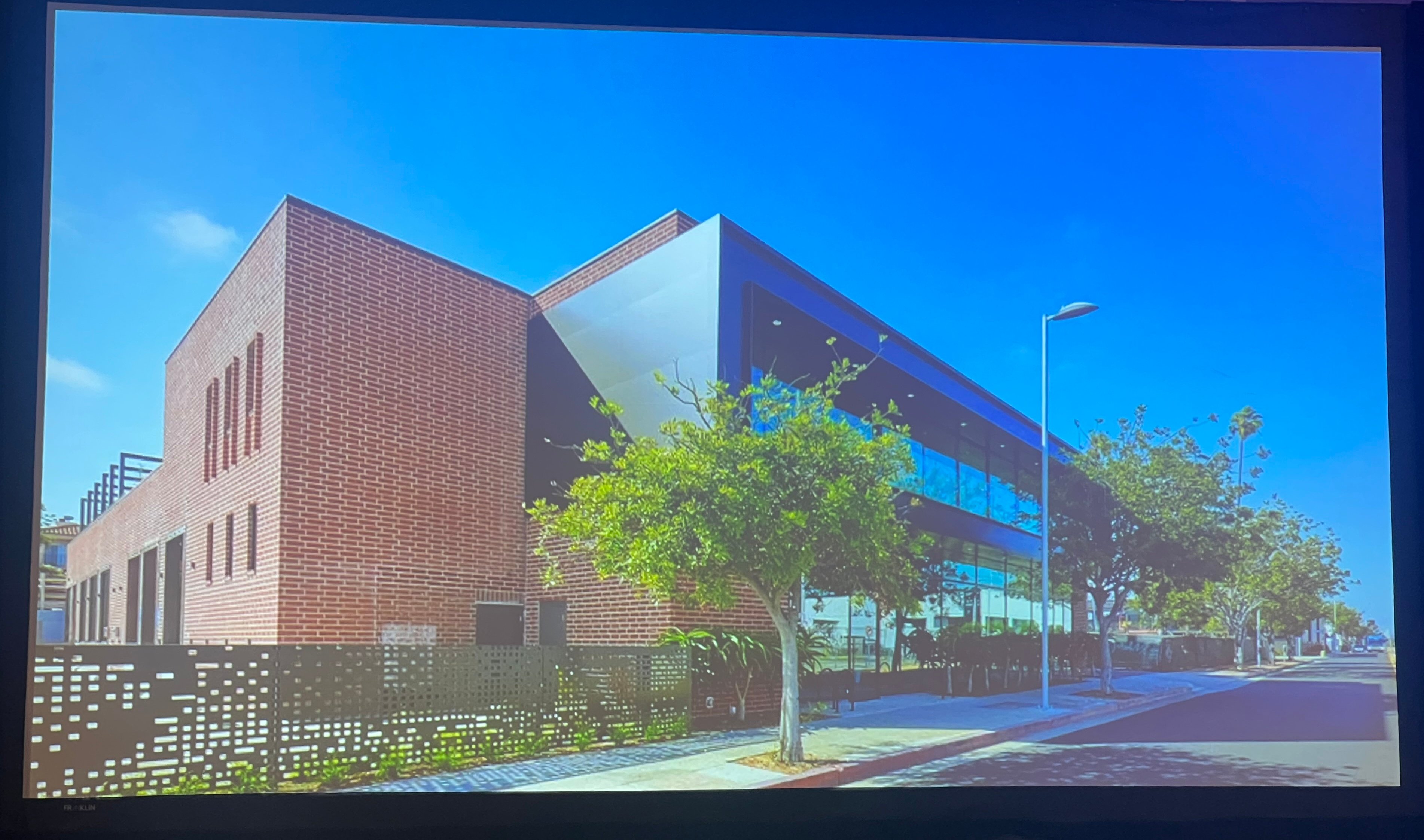
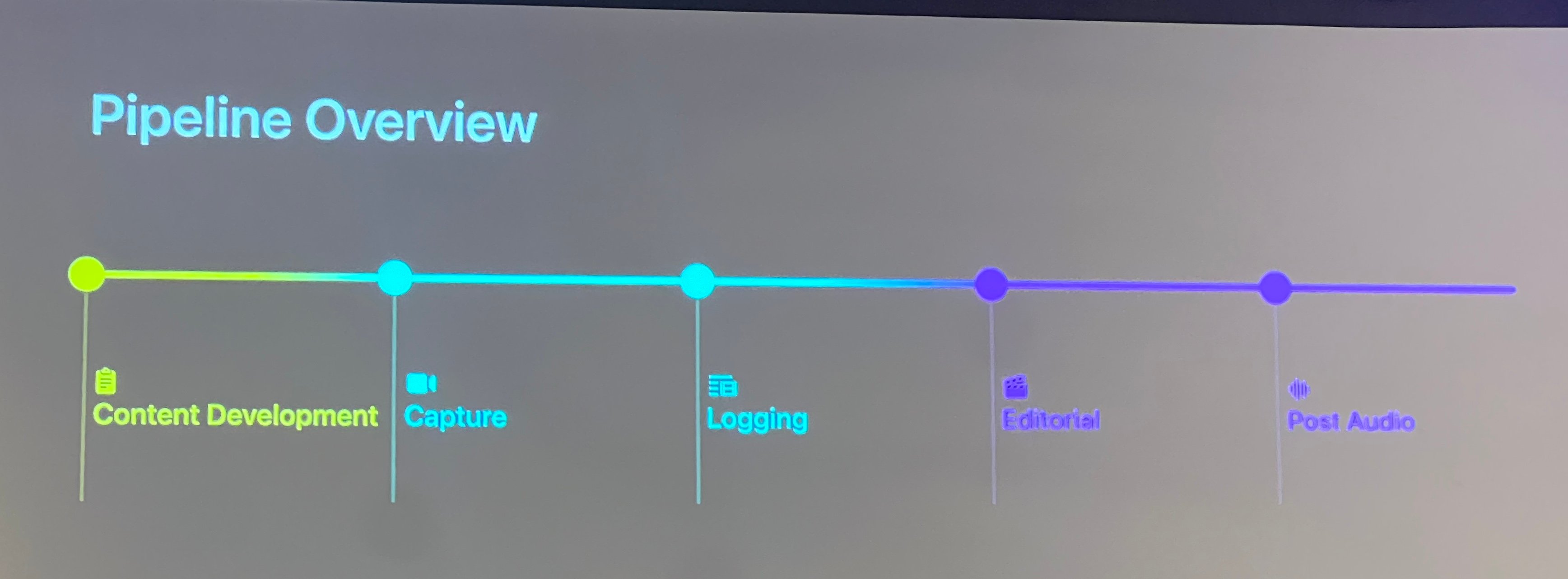


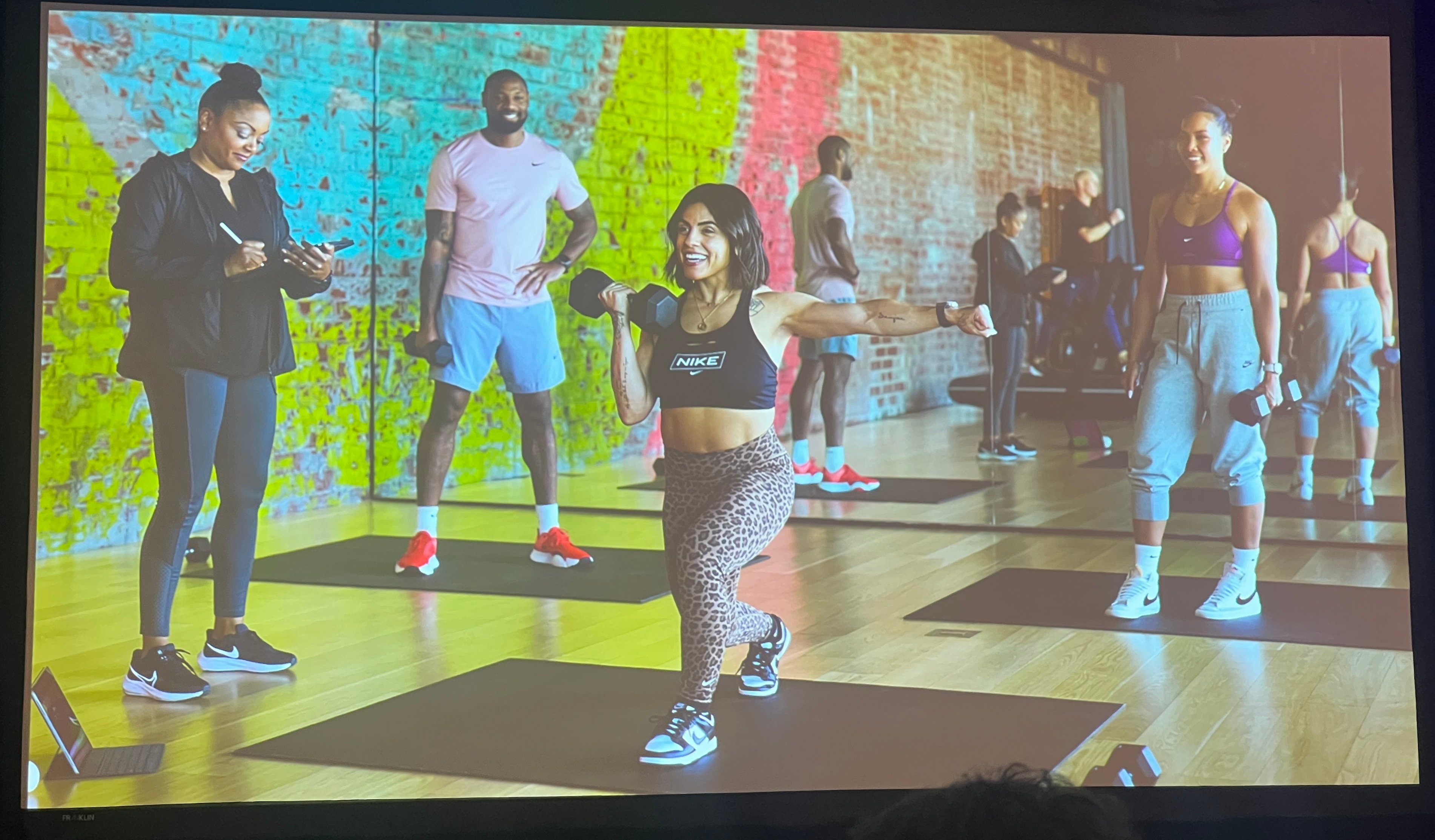
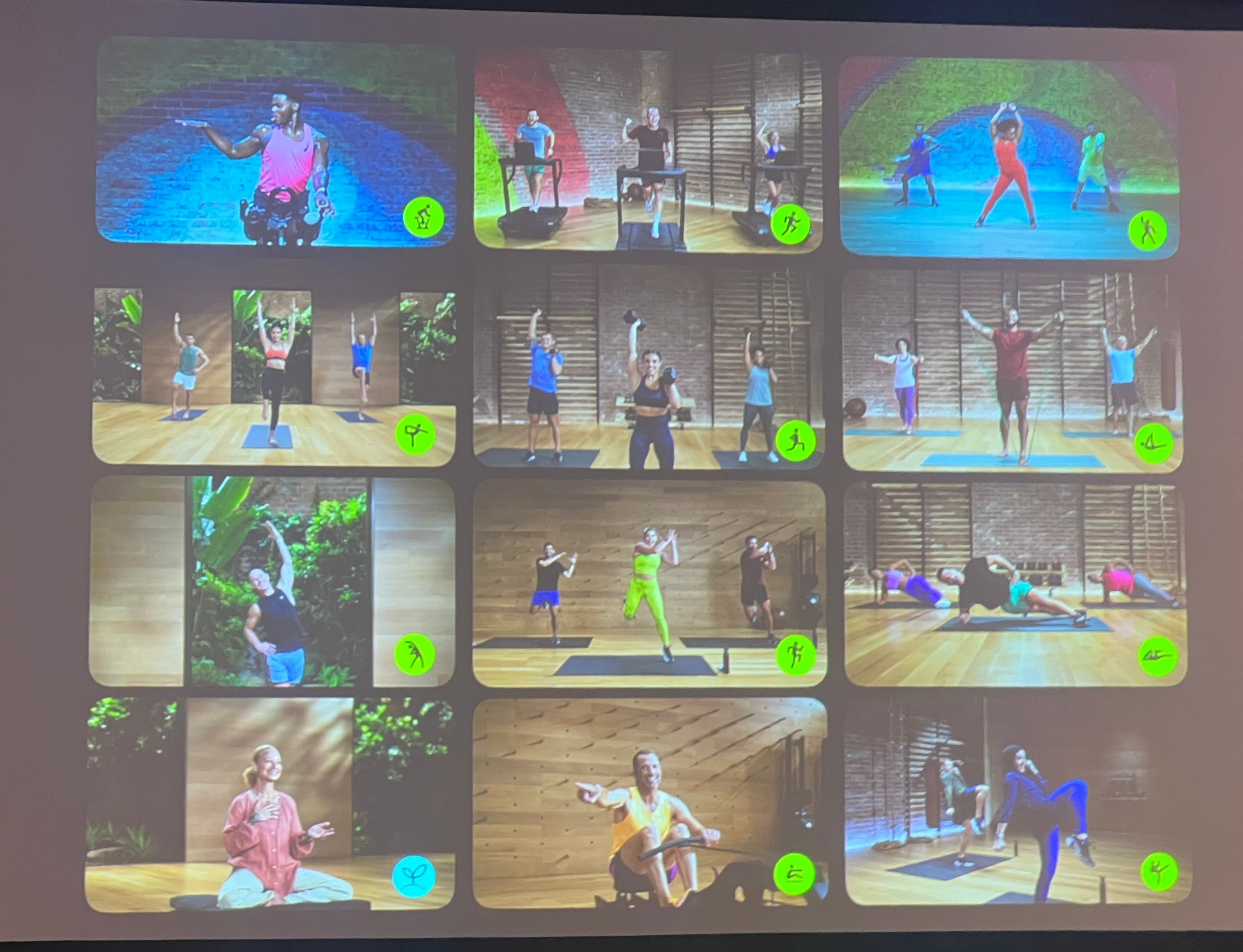
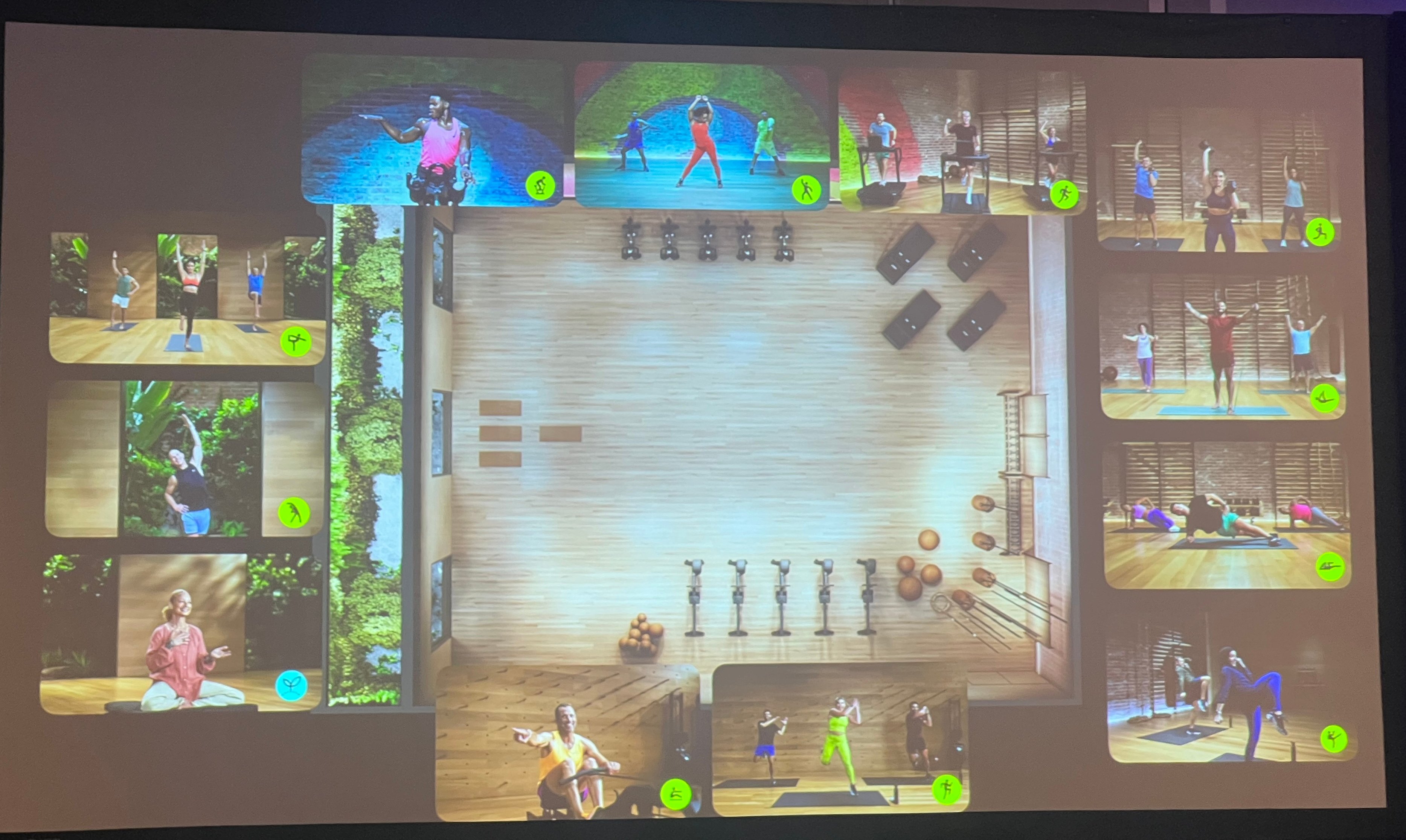
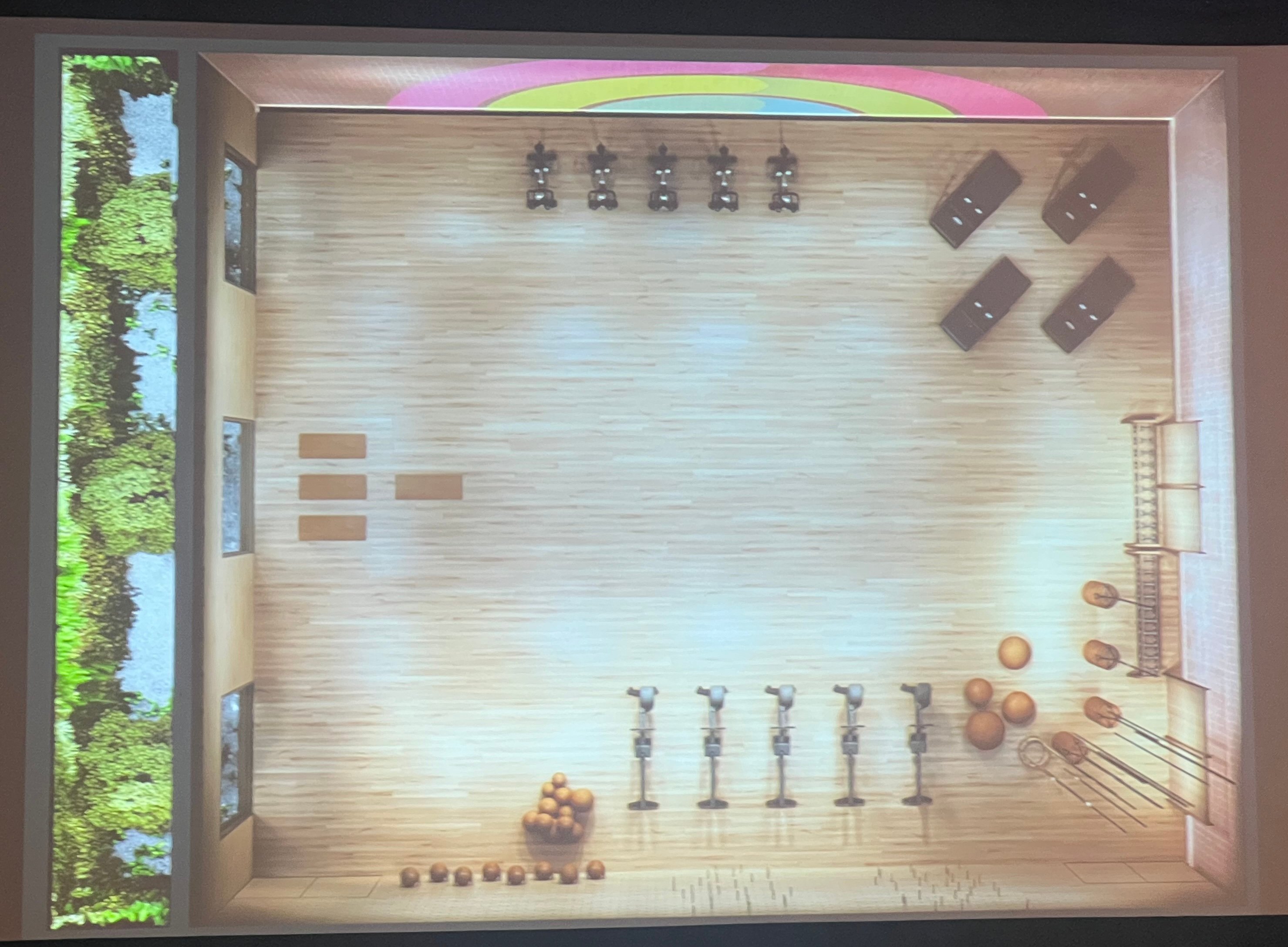

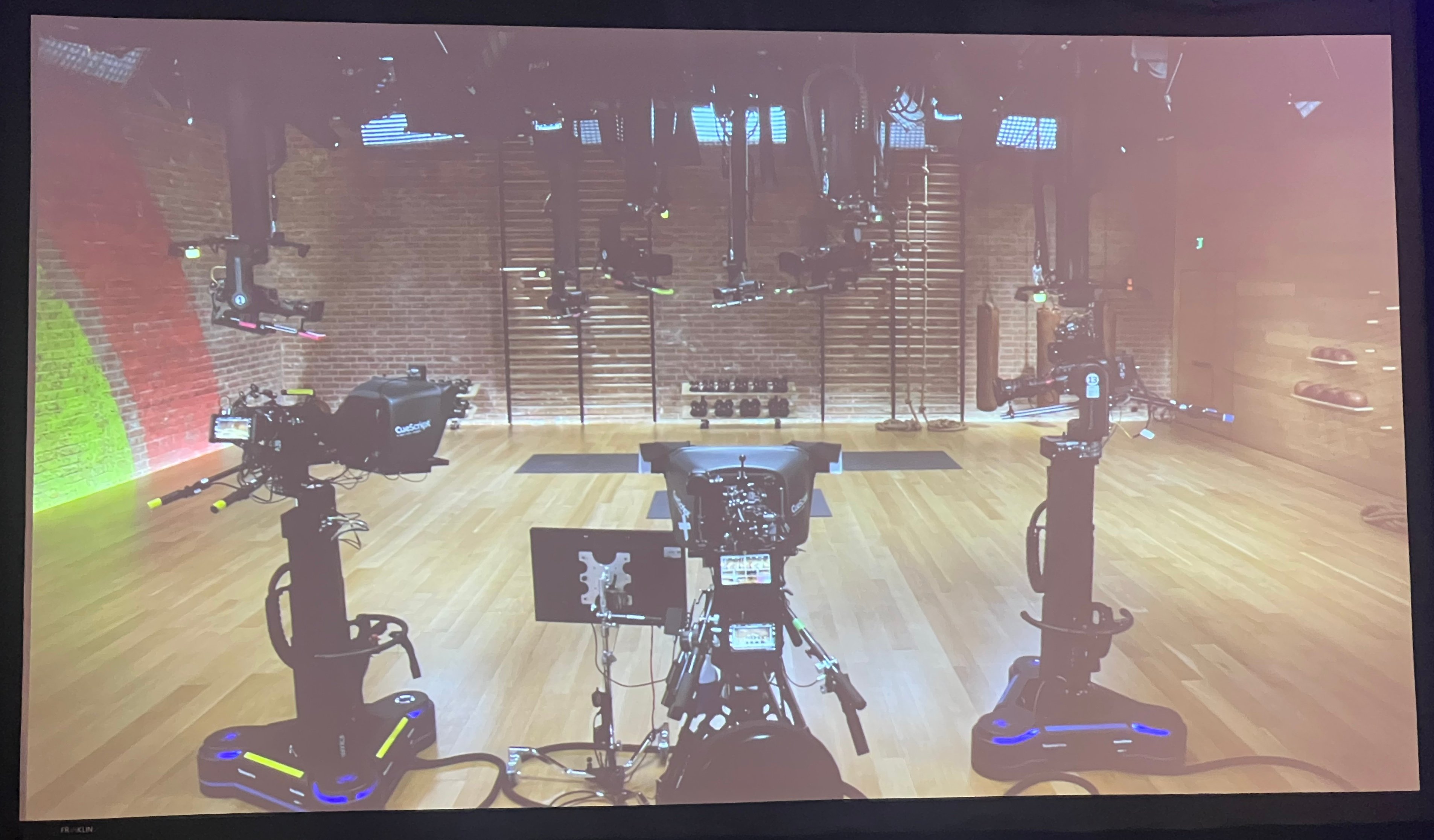
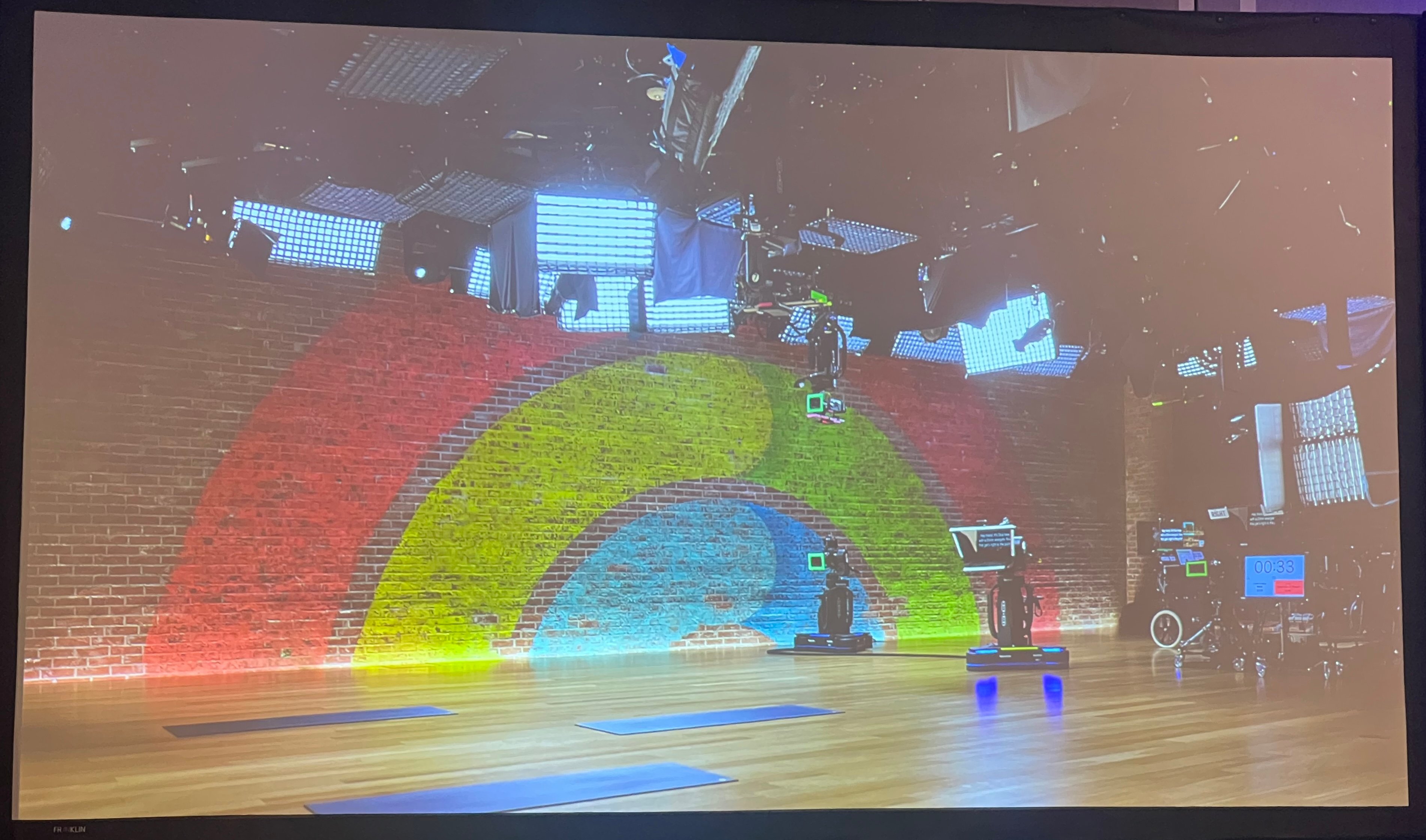
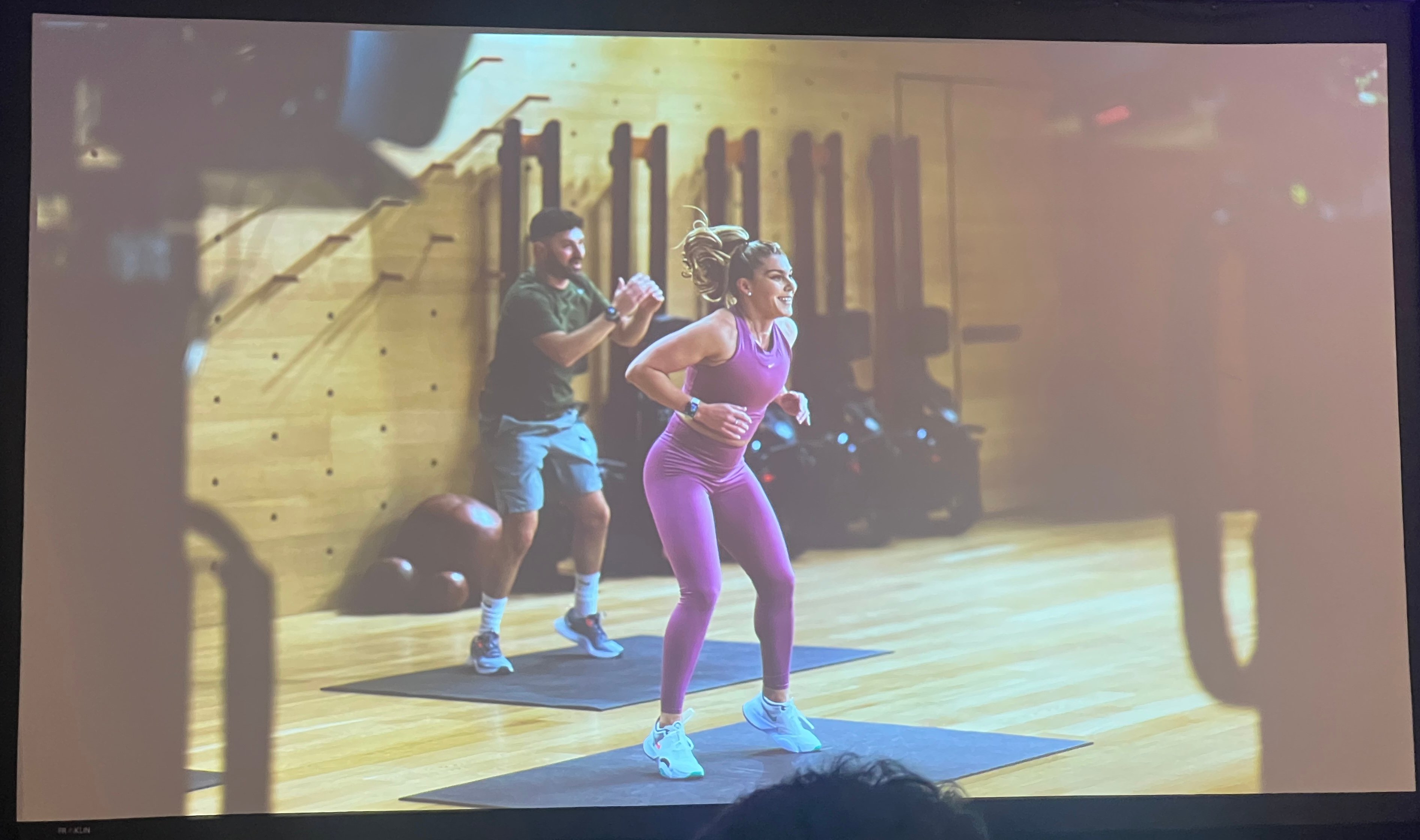
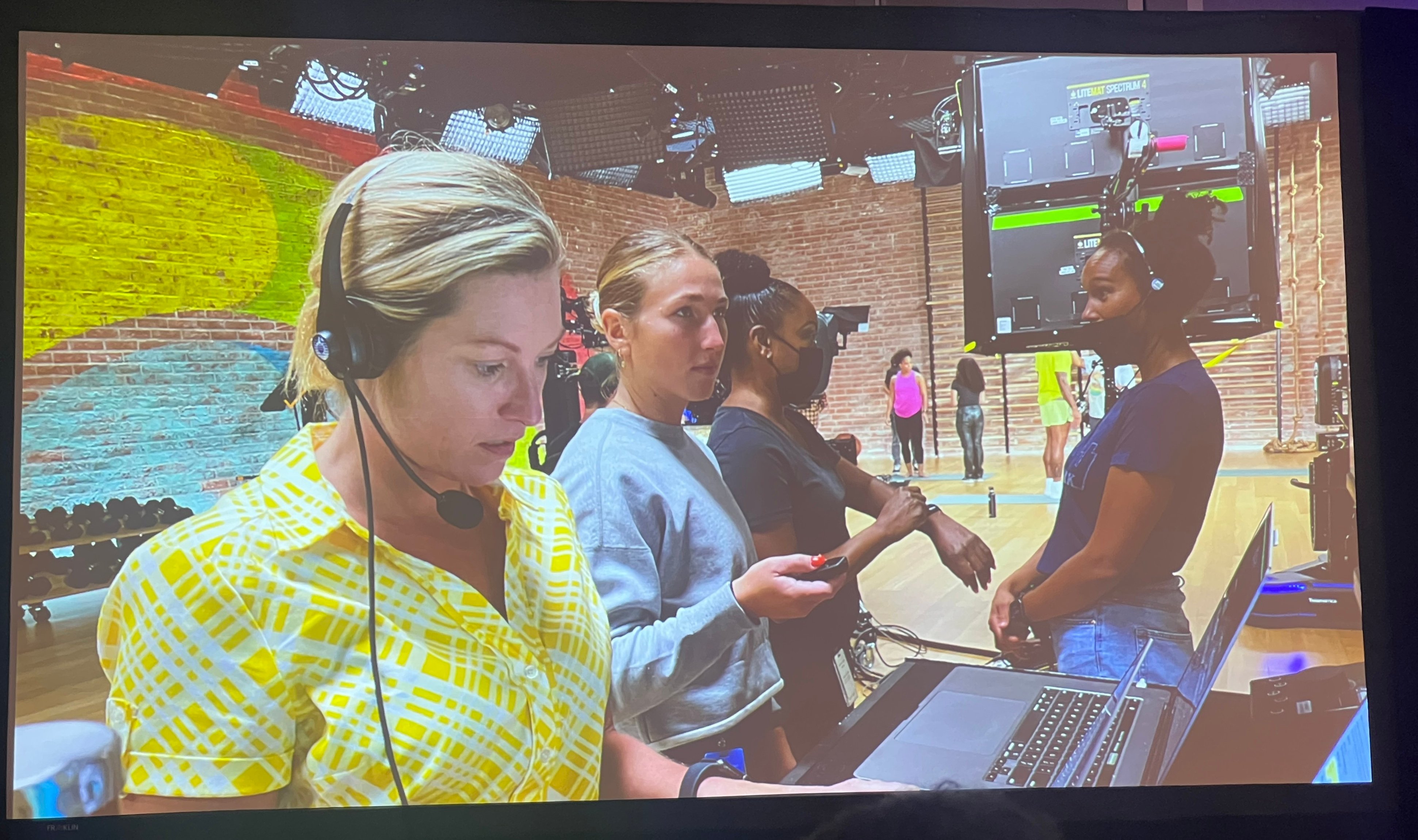

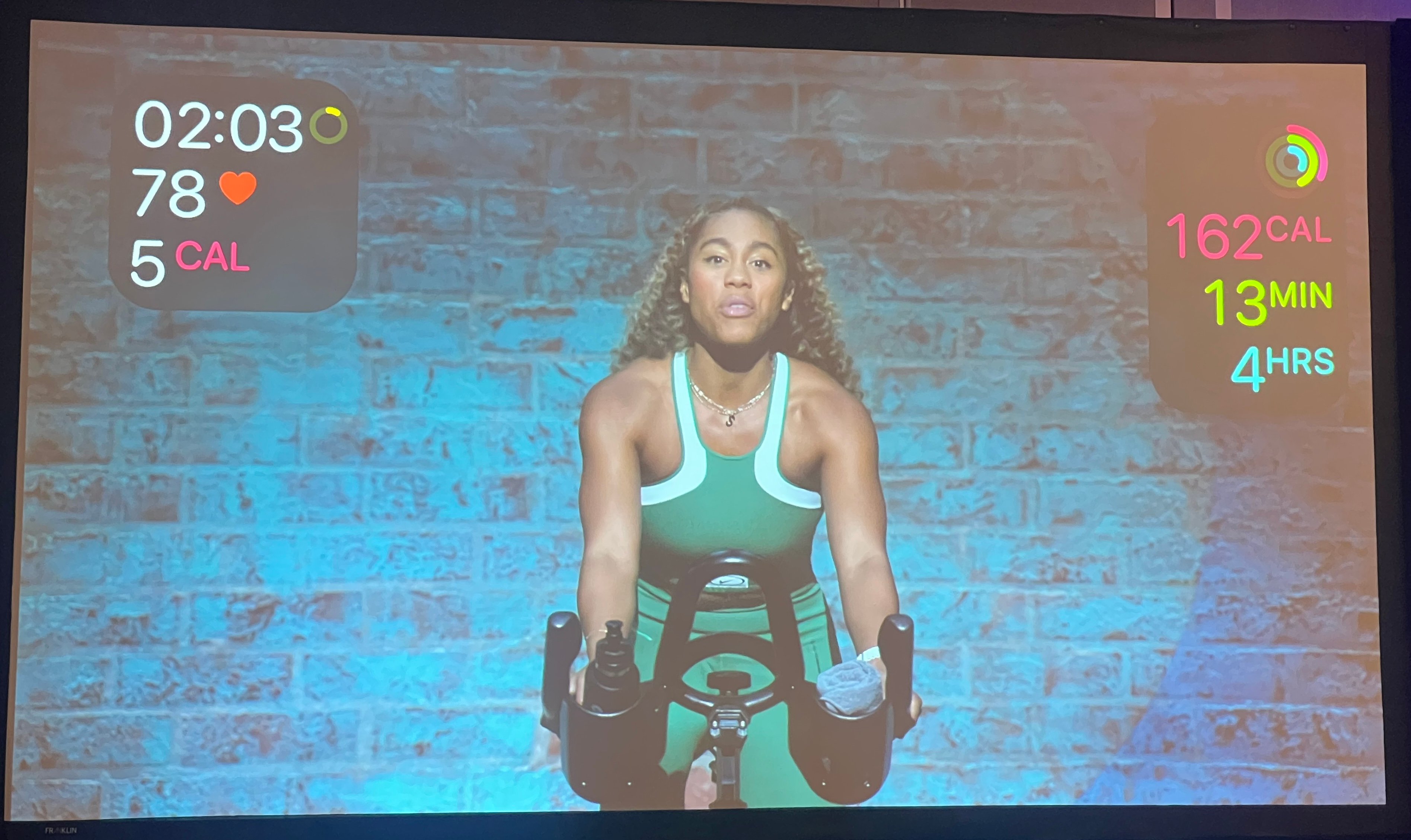
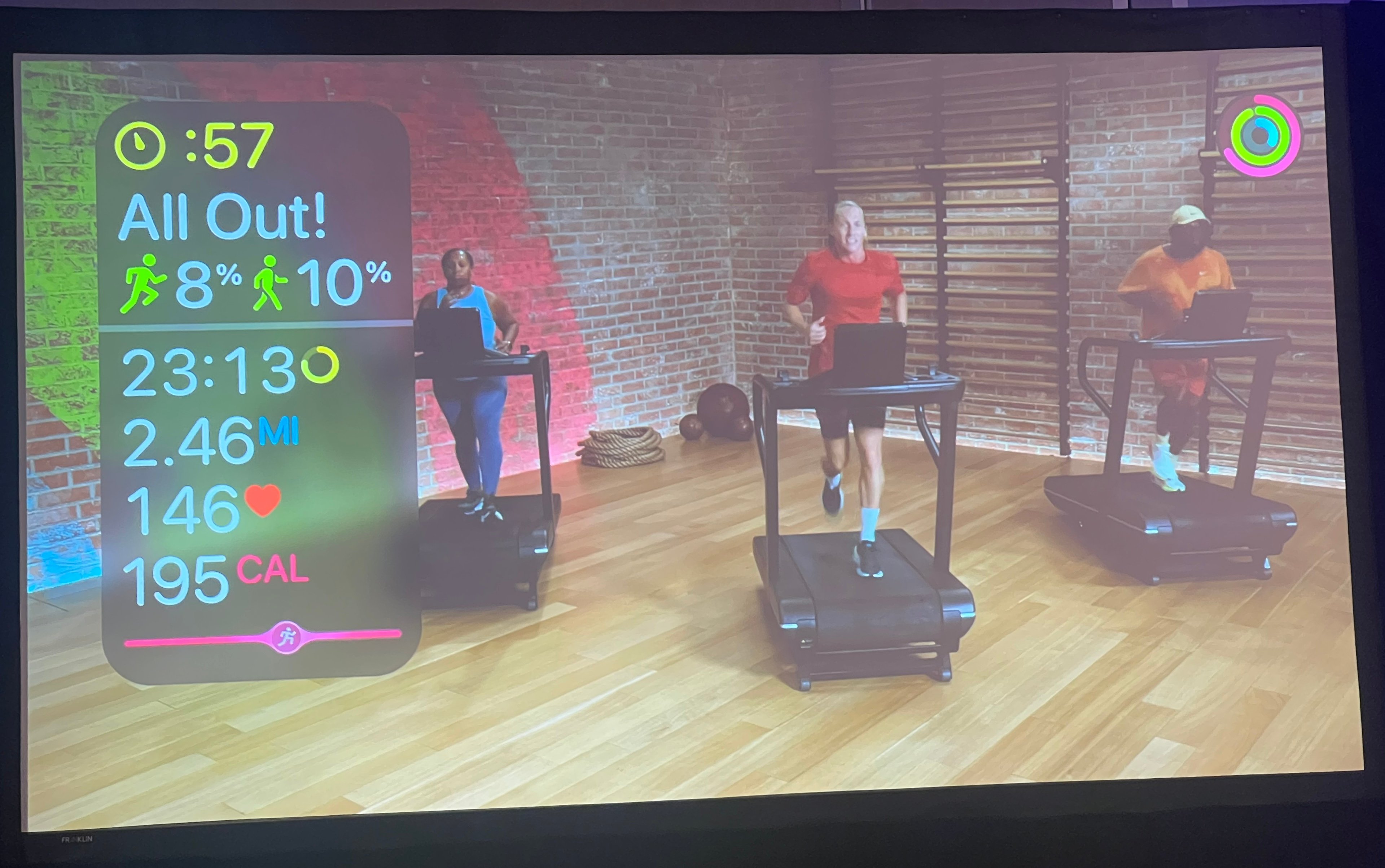



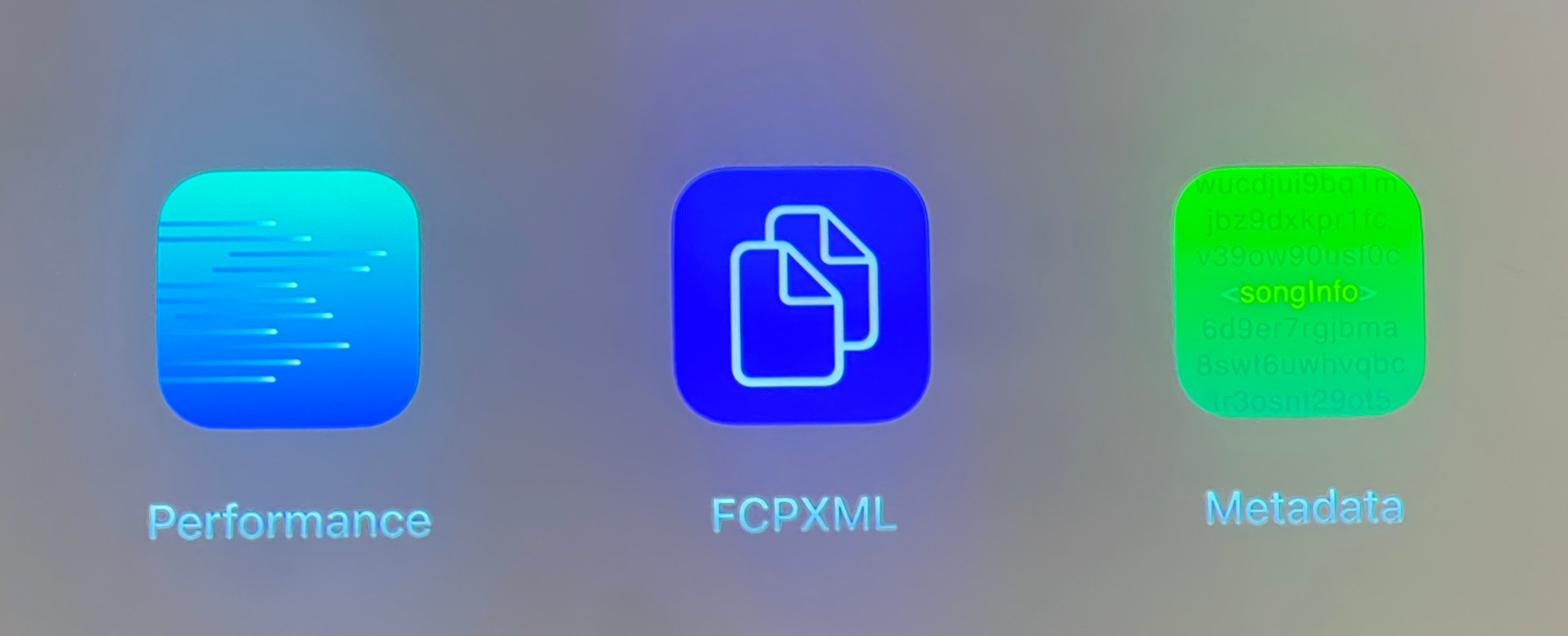
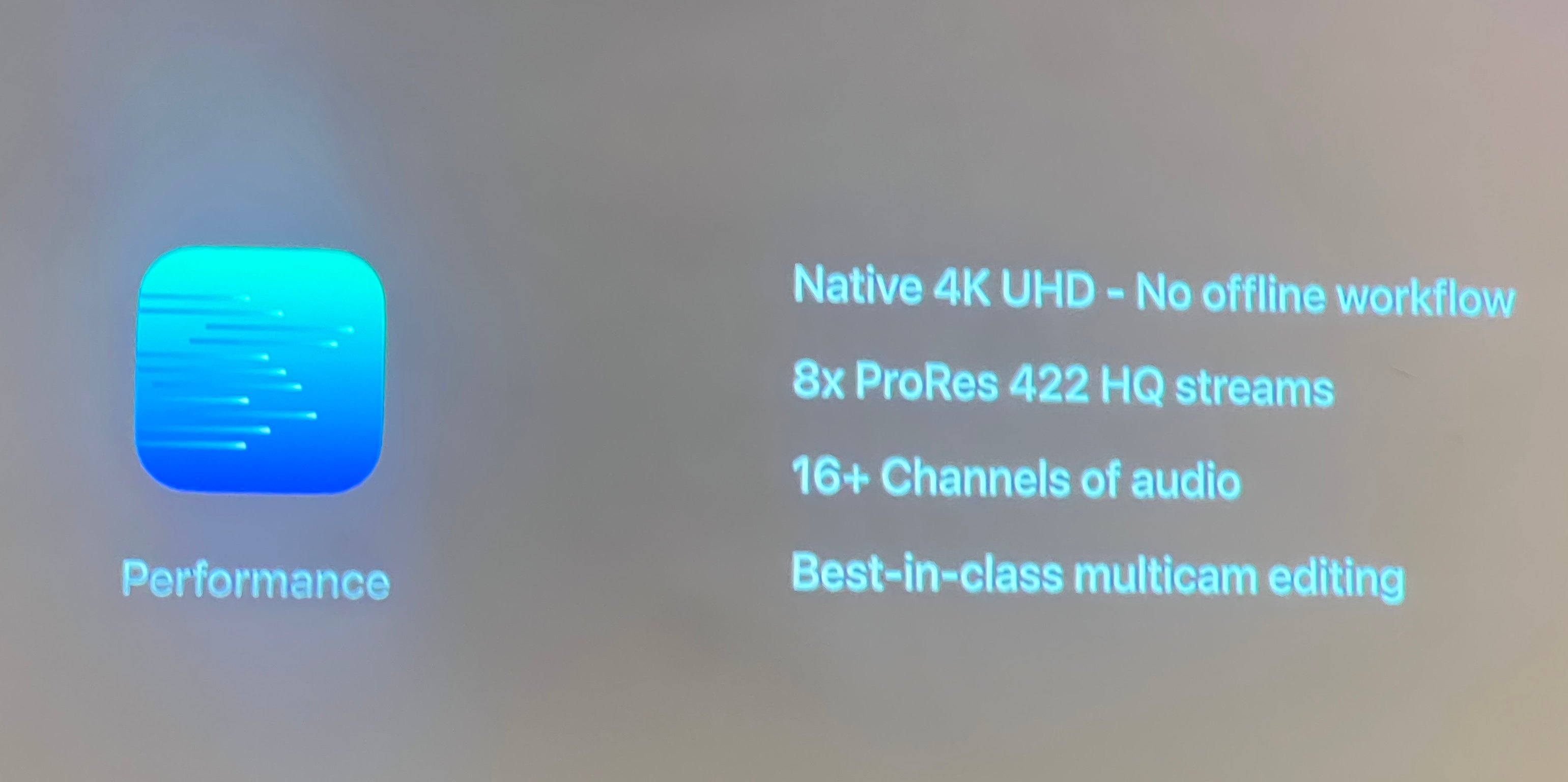


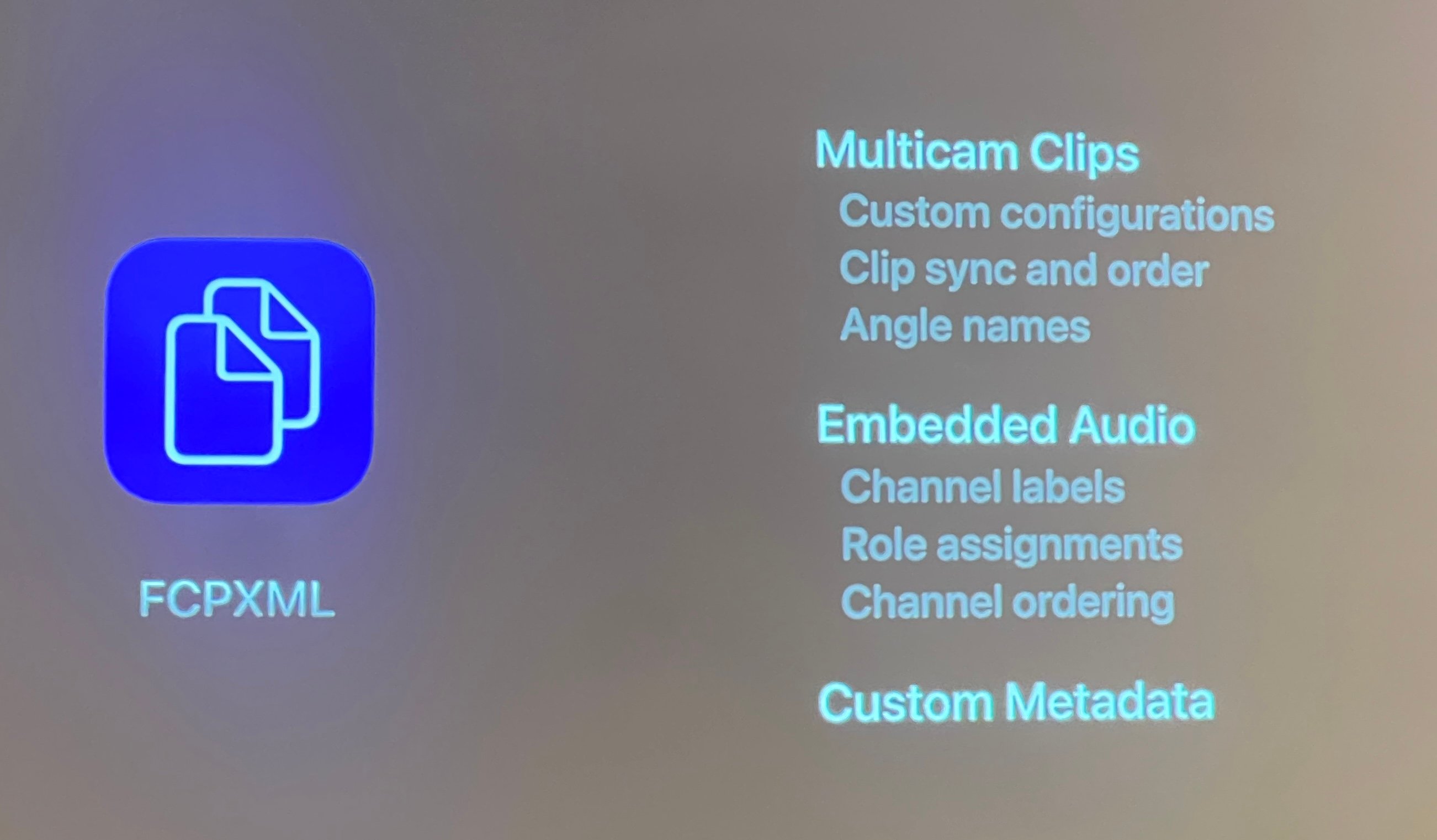

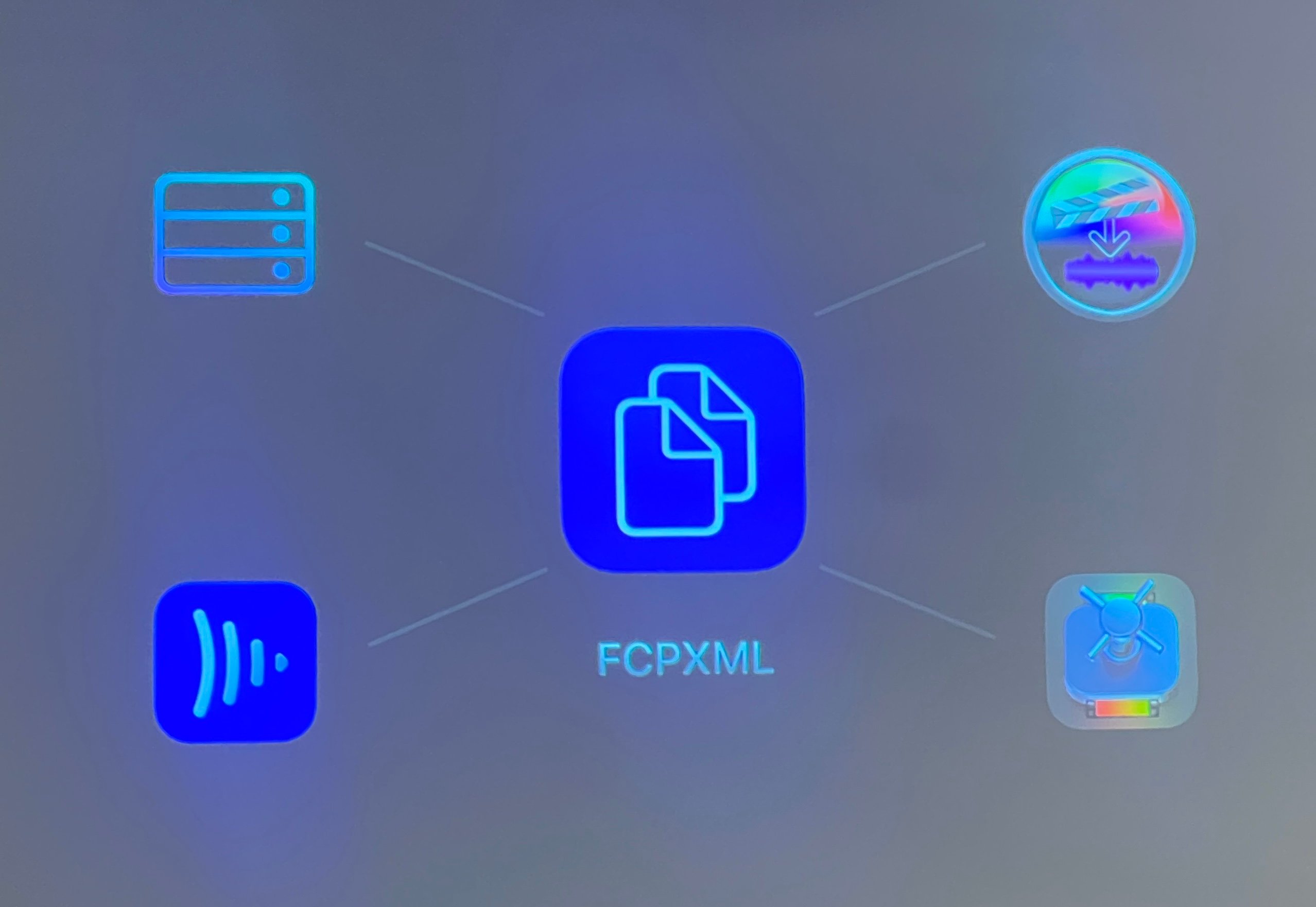

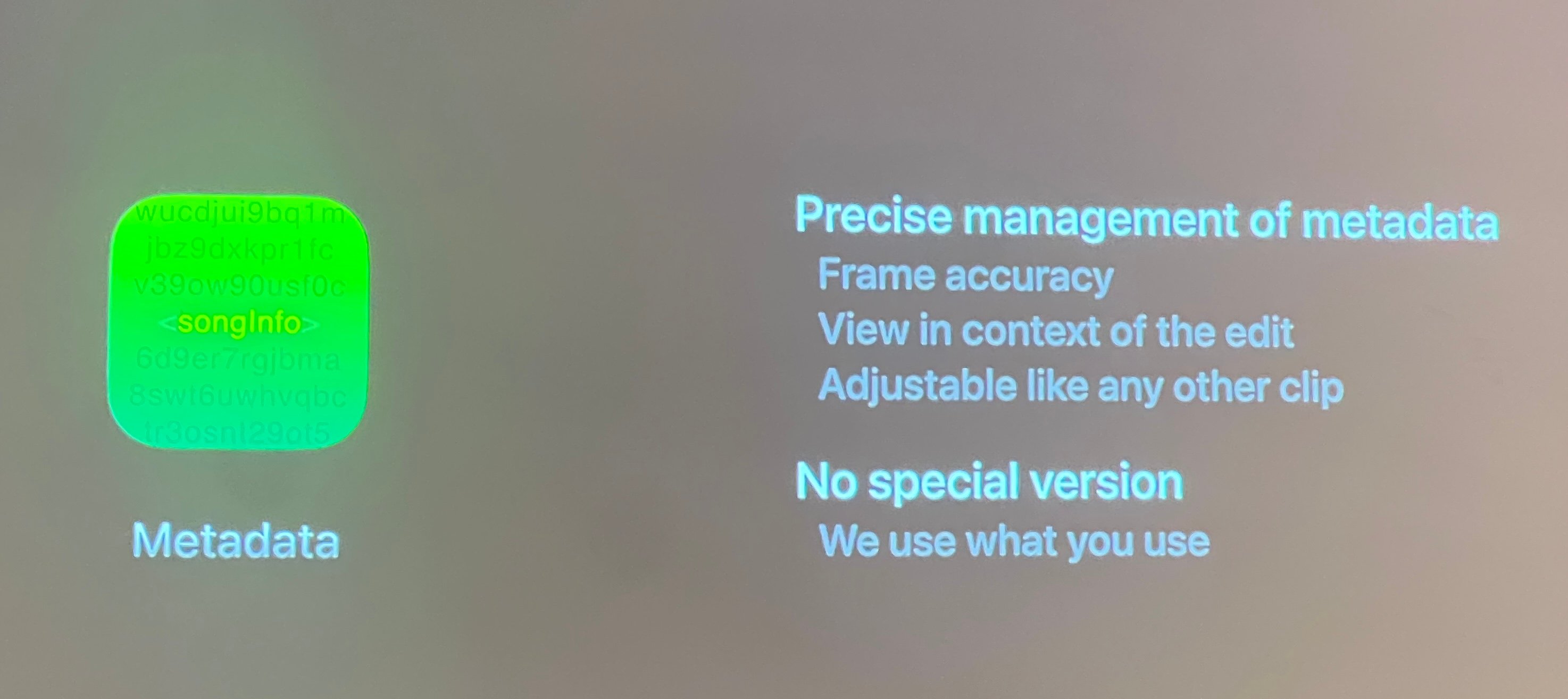
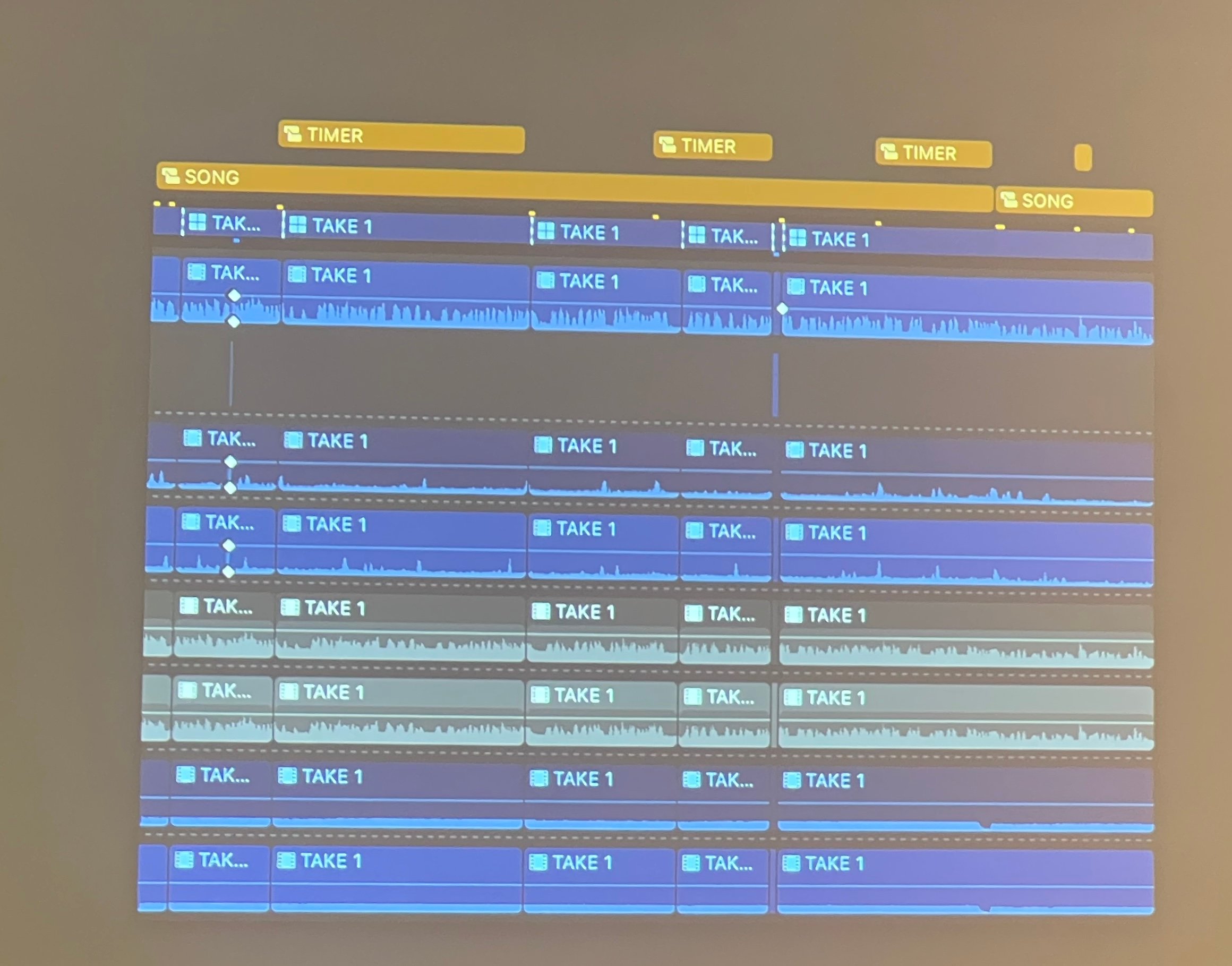
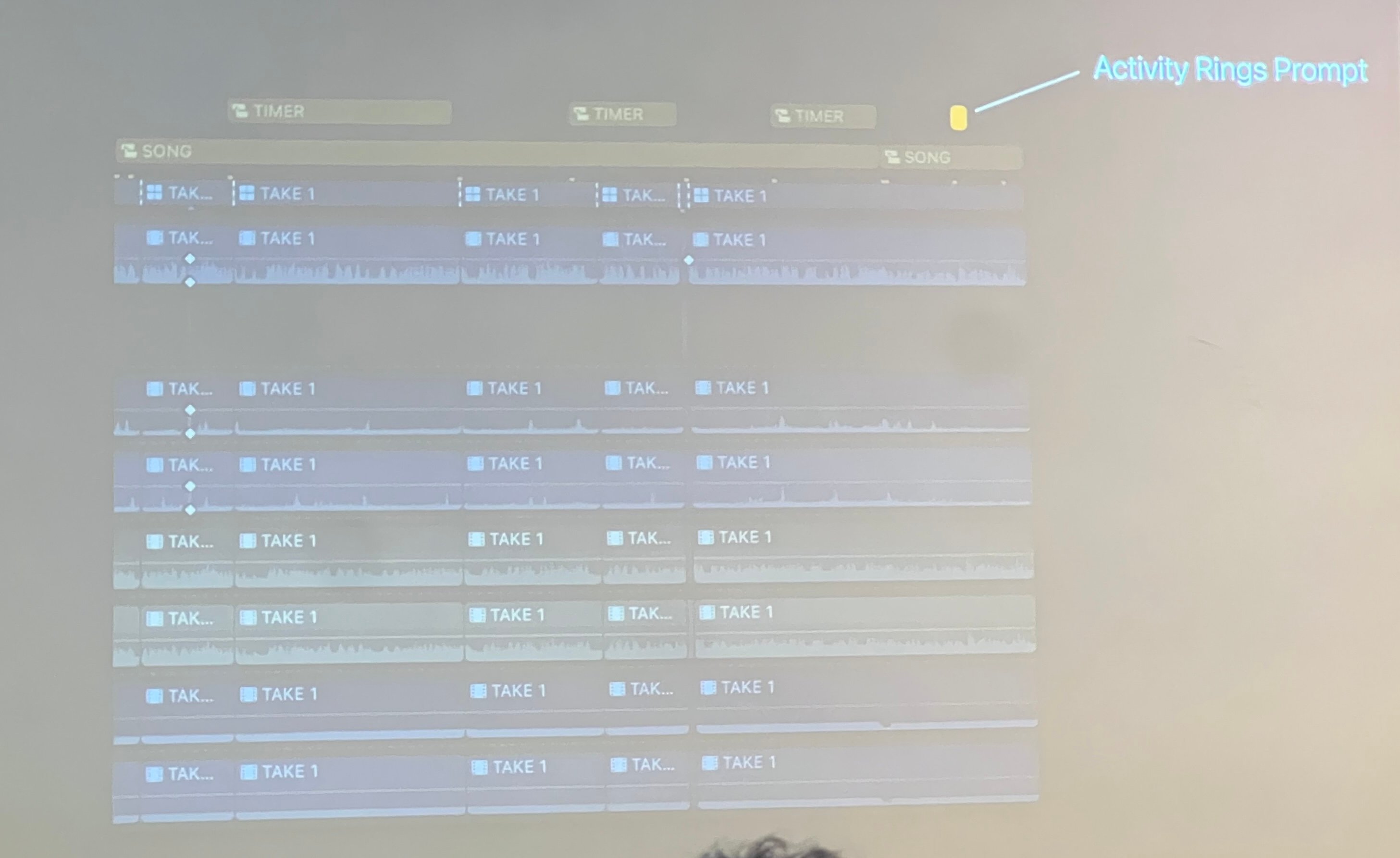
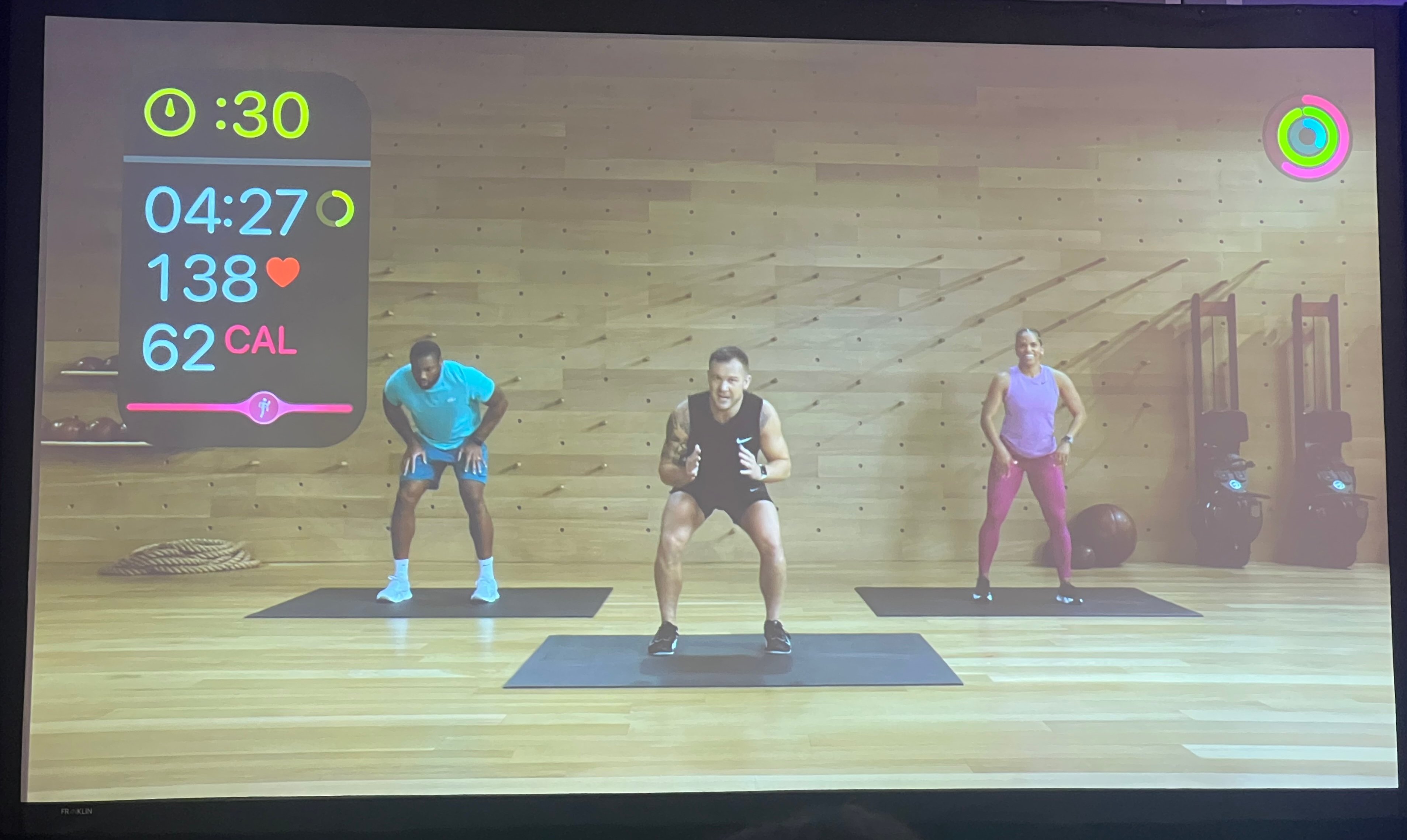

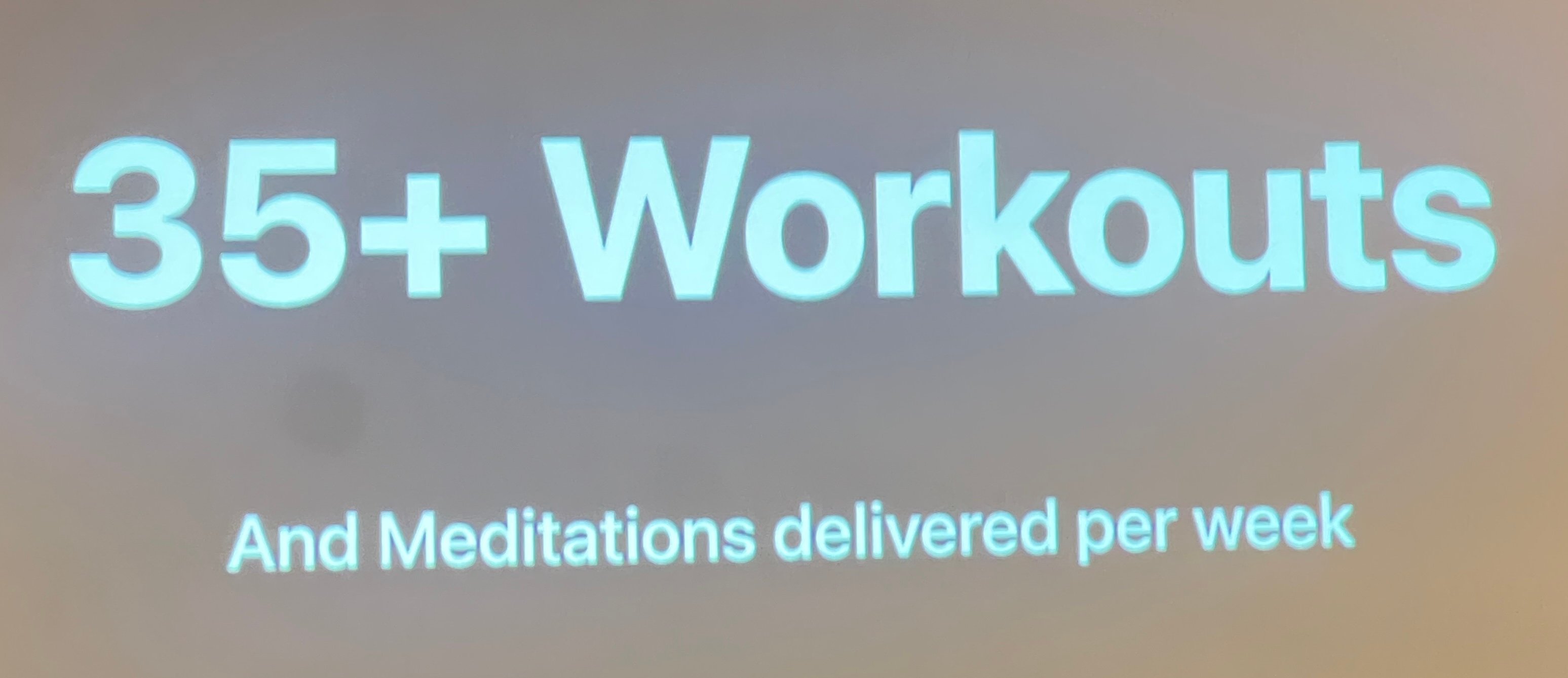
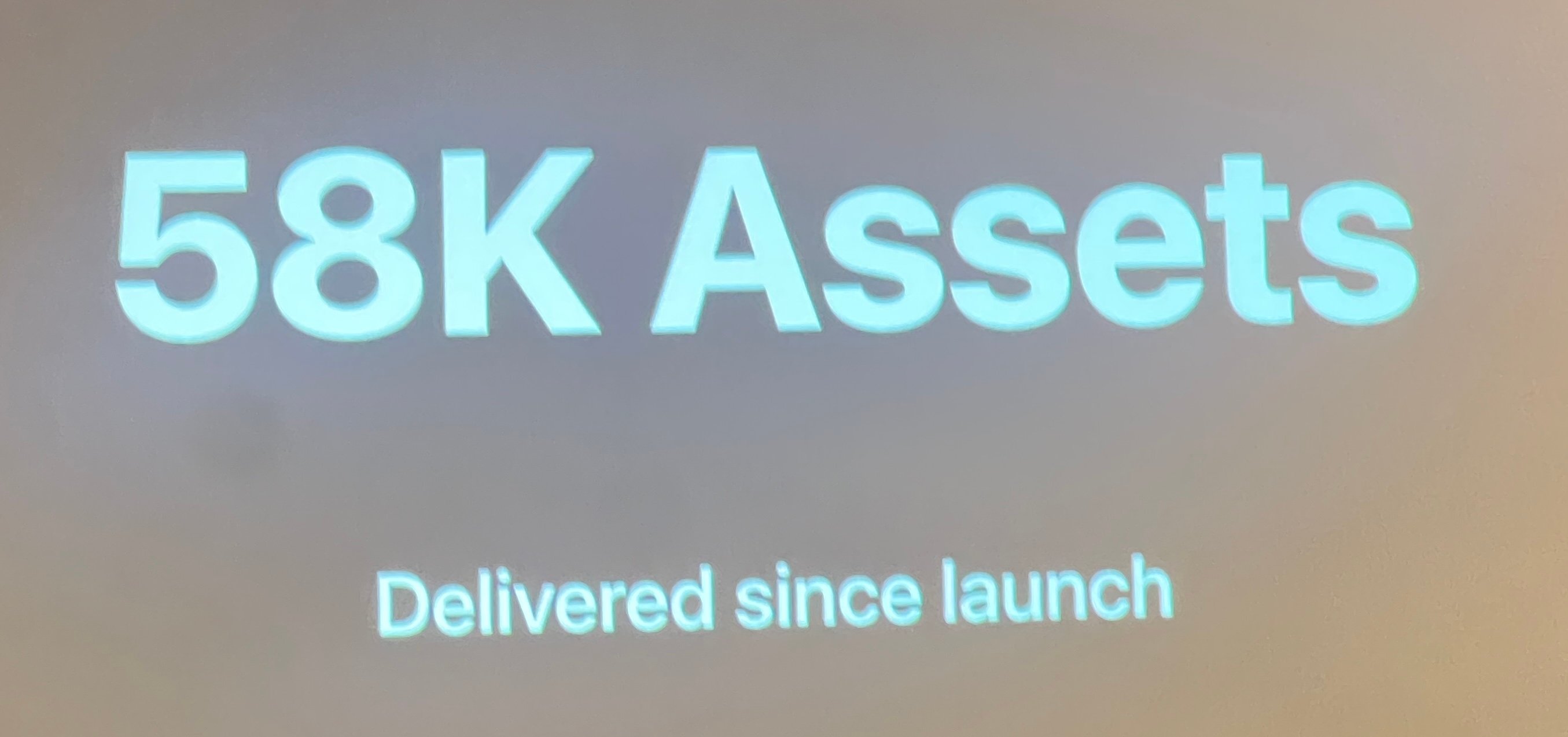

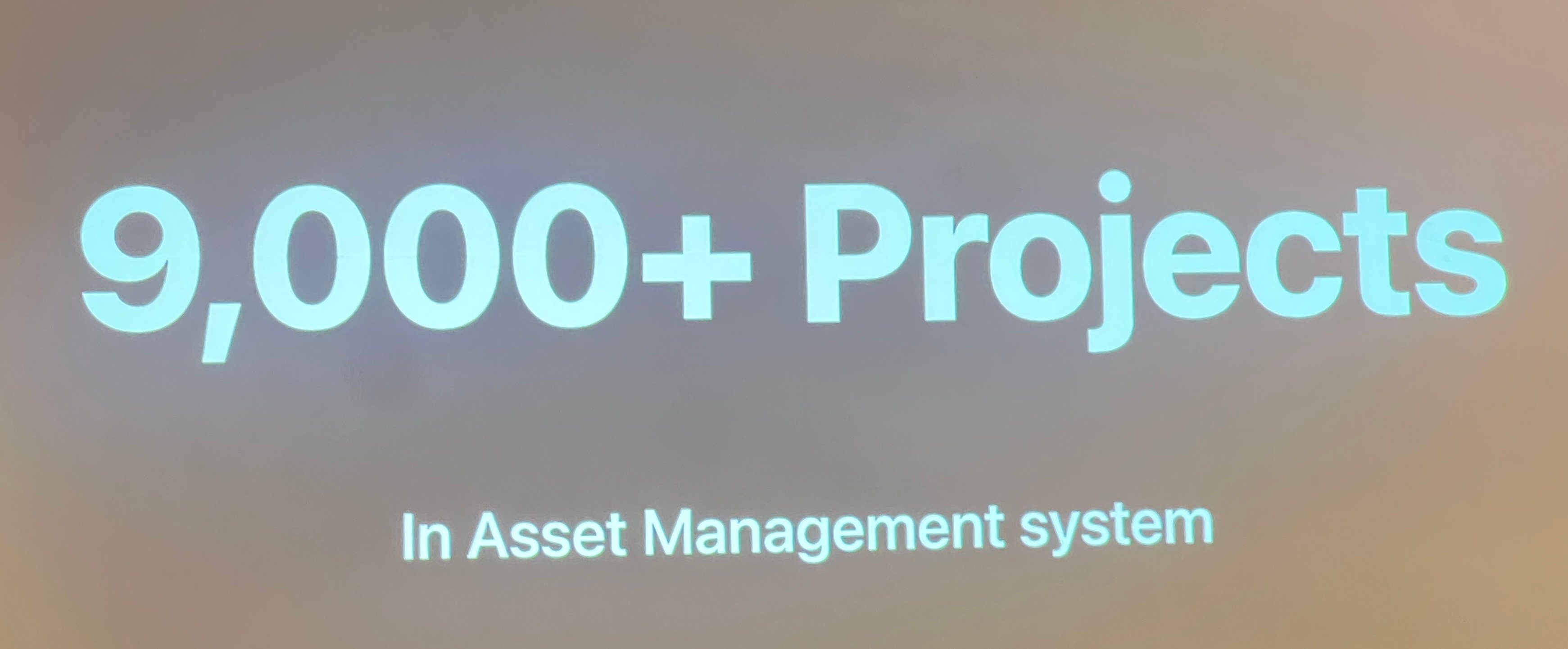
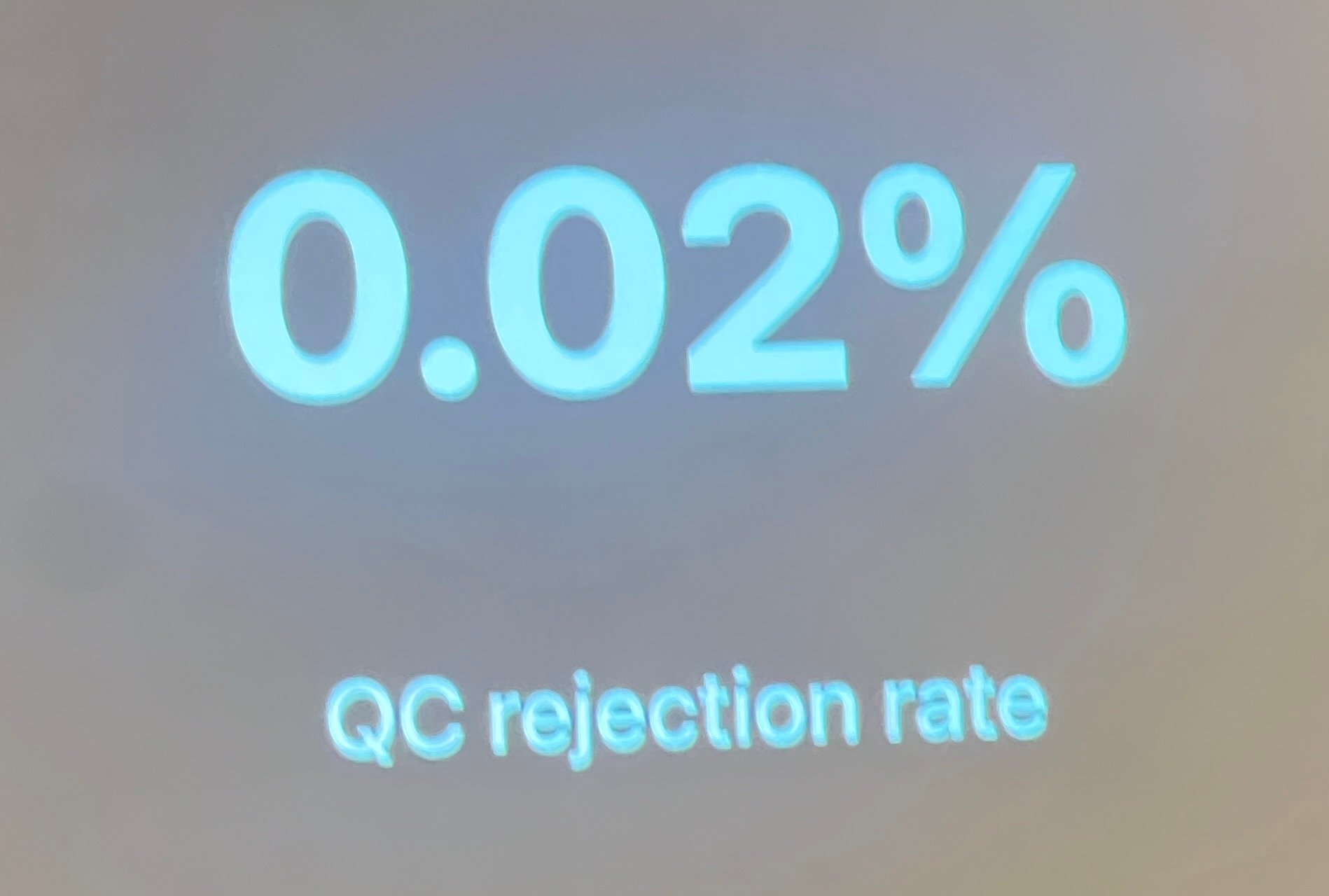
The below photo only contains ten percent of the team that work on Apple Fitness+:
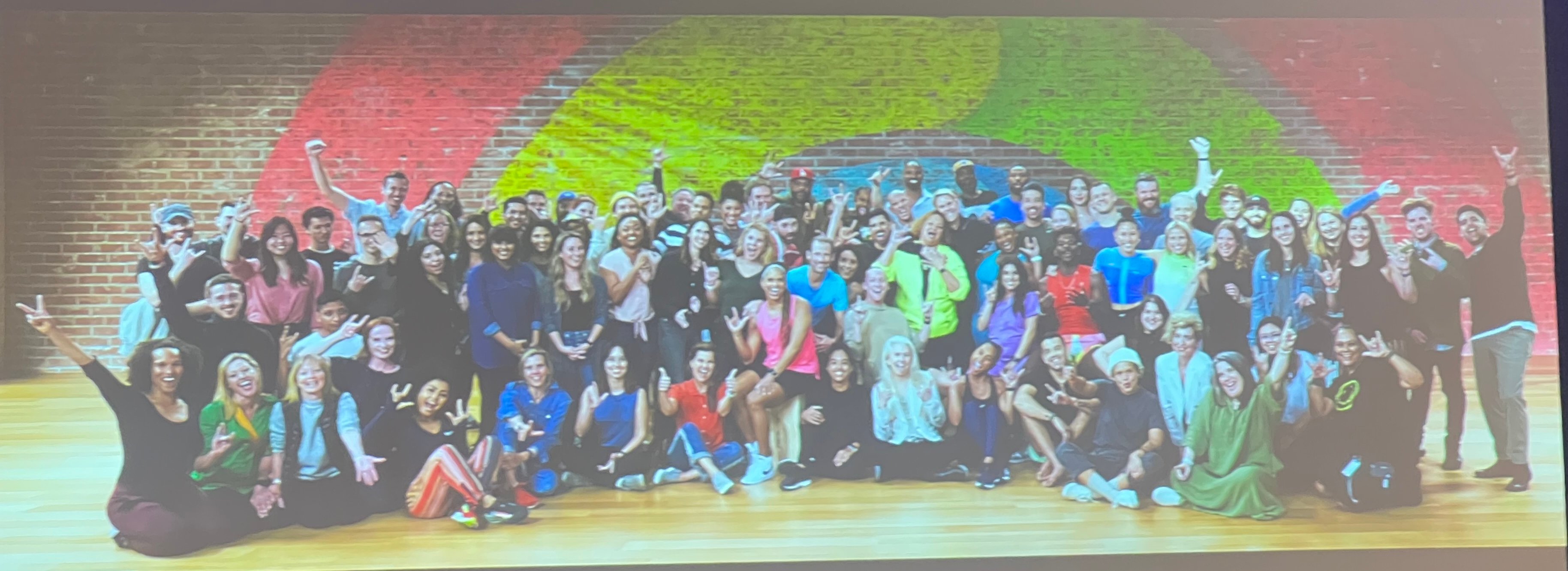
This was an INSANELY interesting session, and it's so nice to see Apple using, and promoting their own software at such an epic scale!
It's also super interesting what they're doing with FCPXML and custom Motion Templates to get on-set metadata into Final Cut Pro and back out again.
They didn't get into the technical details, but they did mention they use the stock-standard Mac App Store version of Final Cut Pro, so we can only assume they use custom Share Destinations to export their ProRes masters ALONG with FCPXML containing all the additional metadata.
One interesting thing to ponder though is... does the Fitness app on iPhone, iPhone and Apple TV actually run the Motion Engine under the hood for doing the personalised animation, or are they generating something similar using Swift/SwiftUI?
After the Apple presentation it was then the Networking Expo Night - which again, had absolutely awesome food and a free drink.


Overall, day two of the Final Cut Pro Creative Summit has proven to be just as fun and exciting as day one. I can't wait to see what's in-store for the third and final day tomorrow!
I'll be personally presenting at 2pm.
Onwards & Upwards!
Sponsored
Tight. Terse. Terrific. Bim. Bam. Boom. – Cut/daily reader
Post Production insight delivered to your inbox.
Sign up for free at Cut/daily.com
#
13th November 2024
Today was the first day of the 2024 Final Cut Pro Creative Summit, and what a fun and exciting day it was!
But before we get into that... Some backstory...
I jumped on a plane from Melbourne, Australia on Monday afternoon, and arrived in San Francisco on Monday morning - yes, I travelled back in time.
The flight was great. Watching Civil War may not have been the smartest move, but it's a great movie (I also LOVED Devs), and I quickly followed it up with Ghostbusters: Afterlife for good measure.
I took an Uber from the airport to the Juniper Hotel, and once it eventually stopped raining, I spent the entire day just walking around Cupertino, adventuring around the outskirts of Apple's Infinite Loop Campus and Apple Park.

I had no idea just how many Apple buildings are in Cupertino (in addition to the Infinite Loop Campus & Apple Park) - there's literally hundreds of them! I now have many, many photos of me with signs of Apple buildings.

I ended up having lunch at the Apple Park Visitors Centre, and dinner at BJ's Restaurant & Brewhouse, right next to Infinite Loop.

Before dinner, I made the foolish mistake of buying milk, orange juice and cereal from Whole Foods - which was insanely expensive, not realising that Target over here also sells food!
On the positive side, everything I bought from Whole Foods is apparently, healthy, ethical and organic - so that's a win.
By the end of Monday, I had done a lot of kilometres around Cupertino, and I was totally exhausted, and thankfully got a really good night's sleep - so I was in the timezone.
On Tuesday, people started to arrive for the conference, so I got to hang out with a bunch of old friends from the Final Cut Pro Community.
I had lunch with the amazing Bradley Olsen (who created the Off The Tracks documentary) and the insanely intelligent Gabriel Spaulding, and then we all went out for coffee with a much bigger group of Final Cut Pro gurus, as more people started to arrive at the Juniper.
Literally the best part of the Final Cut Pro Creative Summit is catching up with old friends, and meeting new people. There's so many incredible smart people in attendance, from all over the world.
I had dinner at the Juniper with a large group of awesome Final Cut Pro gurus, including Philip Hodgetts & Dr Gregory Clarke (from Intelligent Assistance), Iain Anderson (who literally wrote the book on Final Cut Pro), Bret Williams of BretFX and many others.
And then it was Wednesday...
The day started in the Juniper foyer, where we all got to catch up around the coffee stations.
I don't believe FMC has yet released any official numbers yet, but based on the amount of badges on the table, I think it probably slightly bigger attendance than last year.
The first and only session of the day at the Juniper was the always awesome and always charming Nick Harauz from Boris FX welcoming everyone to the conference, explaining what laid in-store for the next three days, and introducing everyone that's speaking at the conference (myself included).

One super interesting and exciting fact is that when Nick asked the audience how many first timers were attending, a huge portion of the room raised their hands. So whilst I saw a lot of people I met last year at the conference, it's awesome to see heaps of new faces!
It's always super cool to see FCP Cafe featured on the presentations - with our awesome icon designed by the incredible Matthew Skiles.

After the session wrapped, Iain Anderson and Mitchell Harris were already doing impromptu demo's of their own personal Vision Pro's for those that were keen!

Then it was time for lunch, and I got to hang out with my panelist buddy from last year, the awesome Jenn Jager (and her lovely husband), Bret Williams, a new friend, Stanislaw Luberda (who's done some absolutely awesome Motion tutorials!) and some others for some really great food!
But before we knew it, it was time to jump on the bus to Apple Park...

Unlike last year, this year, the main presentation took place at Apple Developer Center (Tantau 14) - right next to Apple Park and the Apple Park Visitors Centre.

The Developer Center has a very slick and high-tech theatre, which we all eventually entered into to watch Apple announce what they've been working on.

Like last year, we weren't allowed to take any photos or videos of the actual presentation - but I can tell you it was insanely slick and well produced.
For those that have watched lots of Apple Keynote and WWDC presentations, this was absolutely on par - high production quality, well rehearsed, no technical issues.
First up we got some insanely cool demonstrations of Logic Pro for Mac 11.1 and Logic Pro for iPad 2.1.
Apple explains in their press release:
Logic Pro for Mac and iPad supercharge songwriting, beat-making, producing, and mixing, and are an excellent companion for Final Cut Pro editors. Today, that experience gets even better with the new Quantec Room Simulator plug-in, which allows users to tap into the legendary sound of the most acoustically accurate reverb ever created, built using the original schematics, algorithms, and code from Quantec founder and inventor Wolfgang Buchleitner. Users can select the vintage Quantec QRS to add natural acoustic space to music while preserving sonic character, or the modern Quantec Yardstick for improved clarity and detail. The Quantec QRS technology is a great tool for video editors who want to add natural-sounding spaces to dialog, foley, and music.
“The Quantec Room Simulator has been a key element to my sound for many years, appearing on records like Passion and Us. I also used it to build harmonic drones to start my live set, which then evolved into songs like ‘Across the River,’” said musician Peter Gabriel. “It’s wonderful that Apple is bringing the Quantec QRS back to life as a plug-in for Logic users around the world.”
The Logic Pro demo's were awesome. As someone who actually knows what an Quantec QRS and Yardstick are (Wolfgang Buchleitner used to hand-build them himself with his wife in the last decade before he sadly passed away!) - I was pretty blown away by what Apple have done, acquiring the technology and turning it into a digital product with the same "heart" as the original analogue (in the case of the QRS) and digital (in the case of the Yardstick) products.
Logic Pro is an amazing piece of software, and it was great to see Apple promoting it, not just for music creation, but also in video production!
Next up we had a demonstration of Final Cut Pro for iPad 2.1 and Final Cut Camera.
Ever since the release of Final Cut Pro for iPad, they've been promoting "Third-party content" as "Coming Soon" - it even still says that on the website:
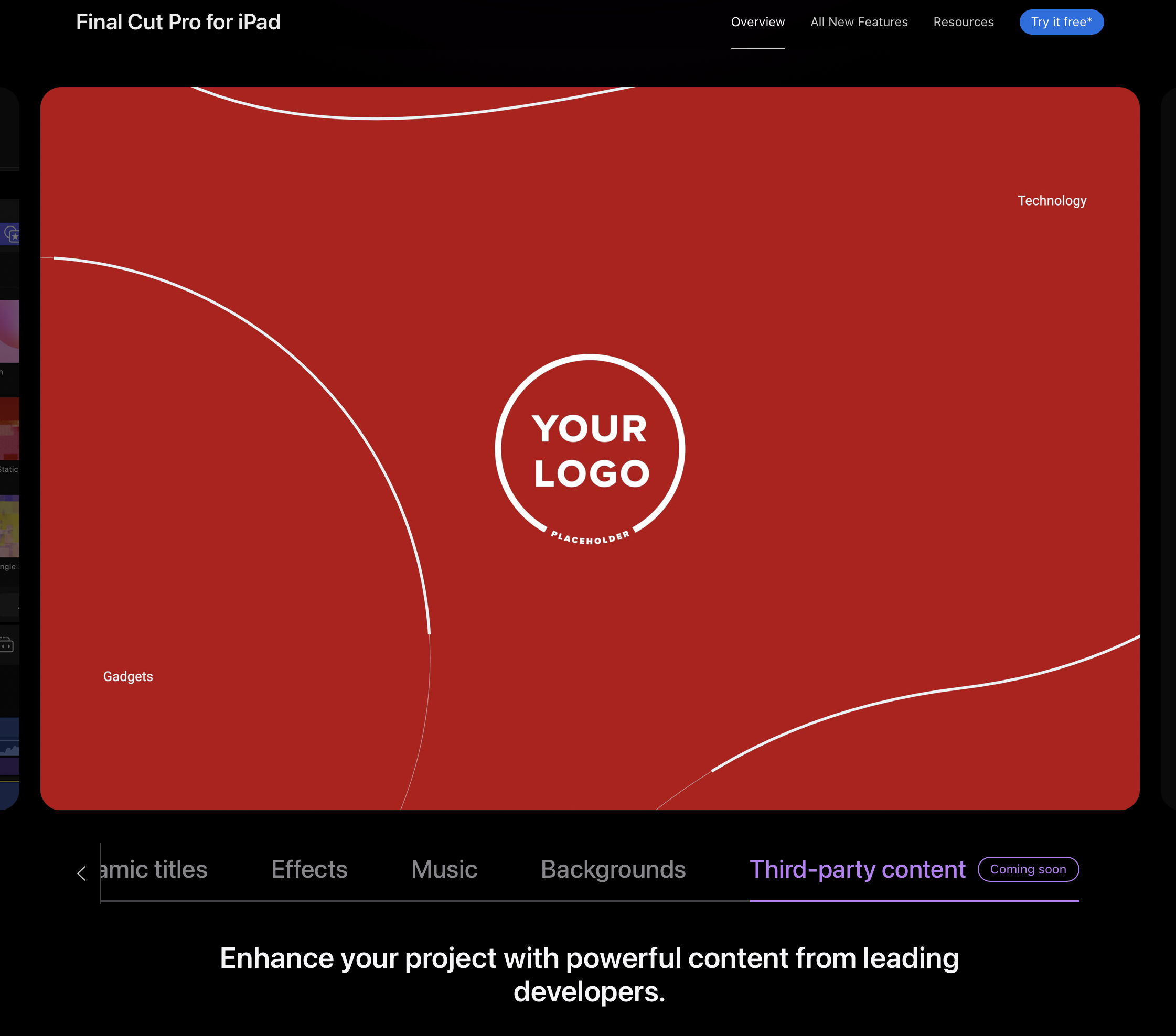
Alas, it still seems third party Motion Templates are still in the works.
I was kinda hoping that we might see Motion for iPad released this year, so that Motion designers could build Motion Templates for iPad on the iPad, but it wasn't meant to be.
We did however get some big feature updates. To quote the release notes...
Final Cut Pro for iPad 2.1 includes the following features and enhancements:
- Automatically improve the color, color balance, contrast, and brightness of video or still images using the new Enhance Light and Color effect, powered by machine learning.
- Add personalized Live Drawing animations to your video with new watercolor, crayon, fountain pen, and monoline inks.
- Highlight visuals with new Reframe effects, add video overlays with Modular transitions, and polish your content with even more color grading presets and soundtracks.
- Edit high-frame-rate media with timeline support for 90, 100, and 120 fps settings.
- Experience instant haptic feedback as you edit and navigate your projects using Apple Pencil Pro.
- Increase efficiency with new keyboard shortcuts for common tasks in the browser and timeline.
- Dynamically adjust the size and position of the viewer in Picture in Picture mode.
Improvements and bug fixes:
- Expand or minimize clip height in the timeline with a vertical pinch to zoom gesture.
- Double-tap to reset white balance, manual focus, and exposure settings to default values in pro camera mode.
- Fixes an issue that caused the front-facing camera to sometimes display the incorrect lens selection in pro camera mode.
- Fixes an issue that could cause a browser clip to temporarily disappear when tapped.
- Improves reliability when opening and closing the Keywords list with Apple Pencil and Magic Keyboard.
- Fixes an issue that prevented nudging audio clips at subframe levels with the jog wheel.
- Improves reliability when nudging primary storyline clips with the jog wheel in Position mode.
- Improves reliability when nudging and trimming timeline clips with keyboard shortcuts.
- Fixes an issue that sometimes prevented selecting timeline clips after deleting a connected clip.
- Fixes an issue where replacing one soundtrack with another in the timeline did not match the original’s duration.
- Fixes an issue that caused a soundtrack trimmed during playback to not update to the correct duration.
- Fixes an issue that caused certain log clips to not fully display their color profile information in the inspector.
- Fixes an issue that caused the transition name to not appear or update in the inspector.
- Improves reliability when enabling and disabling onscreen controls for shape masks.
- Includes stability and performance improvements.
Live Multicam improvements and bug fixes:
- Improves Live Multicam device discovery, connection, media transfer, and stability.
- Improves Live Multicam clip syncing.
- Fixes an issue that caused Live Multicam device previews to sometimes shift color after the first recording.
- Fixes an issue that caused low storage alerts to sometimes appear incorrectly during recording.
- Fixes an issue that caused an incorrect ISO value to sometimes appear in a connected device’s exposure settings.
- Fixes an issue that could cause Live Multicam settings to not update Final Cut Camera settings correctly.
New keyboard shortcuts:
- Render Timeline:
Control-Shift-R - Select All (Browser):
Command-A - Deselect All (Browser):
Shift-Command-A - Zoom In (Browser):
Command-Plus Sign (+) - Zoom Out (Browser):
Command-Minus Sign (-)
Then on the Final Cut Camera 1.1 side we get (again, quoting from the release notes):
- Preview your Log video in SDR or HDR with the vibrancy of the original scene by enabling the Apple Log LUT while recording. (Requires iPhone 15 Pro or later.)
- Record in Log and HEVC for increased flexibility and dynamic range combined with smaller file sizes. (Requires iPhone 15 Pro or later.)
- Precisely compose your video using the level with tilt and roll indicators or crosshairs for overhead shots.
- Capture high-quality 4K footage at up to 120 fps with iPhone 16 Pro and iPhone 16 Pro Max.
Improvements and bug fixes:
- Double-tap to reset white balance, manual focus, and exposure settings to default values.
- Expands ISO ranges to include additional values.
- Fixes an issue that caused the 4:3 aspect ratio guide to be displayed incorrectly in portrait orientation.
- Fixes an issue that could cause the camera preview to lag.
- Fixes an issue that caused the camera preview to briefly blur when switching between automatic and manual settings.
- Fixes an issue that interrupted recording when quickly opening the media browser after tapping the Record button.
- Fixes an issue that prevented the media browser from closing when quickly tapping to return to the camera view.
- Fixes an issue that prevented using Forget This Device if a device was not in discoverable range for Live Multicam.
- Improves reliability with media transfers to Final Cut Pro for iPad.
- Improves reliability when changing device orientation.
- Includes stability and performance improvements.
I was actually pleasantly surprised how big an applause we got from the room when they announced recording Log in HEVC - this seems to be something that a lot of people were desperate for, which is awesome!
Before we get into Final Cut Pro, let's have quick look at Apple Motion.
Motion 5.9 includes the following enhancements and bug fixes:
- Install third-party Media Extensions to support playback and compositing of more video formats (requires macOS Sequoia or later).
- Adds a tooltip that describes rasterization for parameters in the Inspector.
- Improves results when resetting the Stroke filter.
- Improves the appearance of behavior curve animations in the Keyframe Editor.
- Fixes an issue that caused ripple delete to not work properly.
- Fixes an issue that caused particles or replicators to erroneously be created from audio files.
- Fixes an issue that caused the Analyze button to not work properly when using a point tracker.
- Improves stability for third-party plug-ins that perform analysis.
- Improves stability when previewing multiple 3D text styles.
- Improves stability when importing an invalid EXR file.
Given there's really only bug fixes and improvements in this release, it may still be true that the Motion team is very busy working on how to bring Motion Templates to iPad - maybe that's a next year thing?
For those developers following along, along with Motion 5.9 we also got FxPlug 4.3.1.
The FxPlug 4.3.1 SDK includes the following:
- Improved overall stability.
- Added support for Metal API validation.
- Fixed an issue that caused multiple parameters to be created with the same ID (which I think is something I ran into with Metaburner!)
- Updated the descriptions that the example plugins display in the inspector in Motion.
- Metal API validation can be used when debugging plugins.
You can download the latest FxPlug update on the Apple Developers site.
Whilst there was also a Workflow Extensions SDK 1.0.3 update, it doesn't seem to have any actual release notes apart from the point:
- A Workflow Extension built with this version of SDK is compatible with Final Cut Pro 10.4.9 or later running on macOS 11 or later on Intel hardware. It will be compatible with Final Cut Pro 10.5 or later running on macOS 11 or later on Apple Silicon systems.
...and with that, we move into Final Cut Pro.
The presentation opened with this epic video, edited by the incredible Thomas Grove Carter (you can read about Thomas on FCP Cafe here):
It was funny, as soon as I saw this video, I instantly thought it might have been Thomas who cut it, and soon discovered after that he did - it's fricken awesome.
Tyler Stalman has also just released a video where he talks with Thomas about Final Cut Pro 11:
I'm a MASSIVE fan of Tyler, and an even bigger fan of Thomas - so this is definitely a video worth watching!
And whilst we're sharing links...
You can read Iain Anderson's thoughts about Final Cut Pro 11 on ProVideo Coalition.
You can also read Scott Simmons thoughts about Final Cut Pro 11 on ProVideo Coalition.
Of course, Mark & Steve at Ripple Training have already covered the update - check out their Final Cut Pro 11 - NEW FEATURES IN-DEPTH video on YouTube:
As has the incredible Jenn Jager in her Final Cut Pro Update | THIS IS THE BIG ONE! video on YouTube:
Dylan Bates (The Final Cut Bro) has also released a video on YouTube:
Again, quoting the release notes...
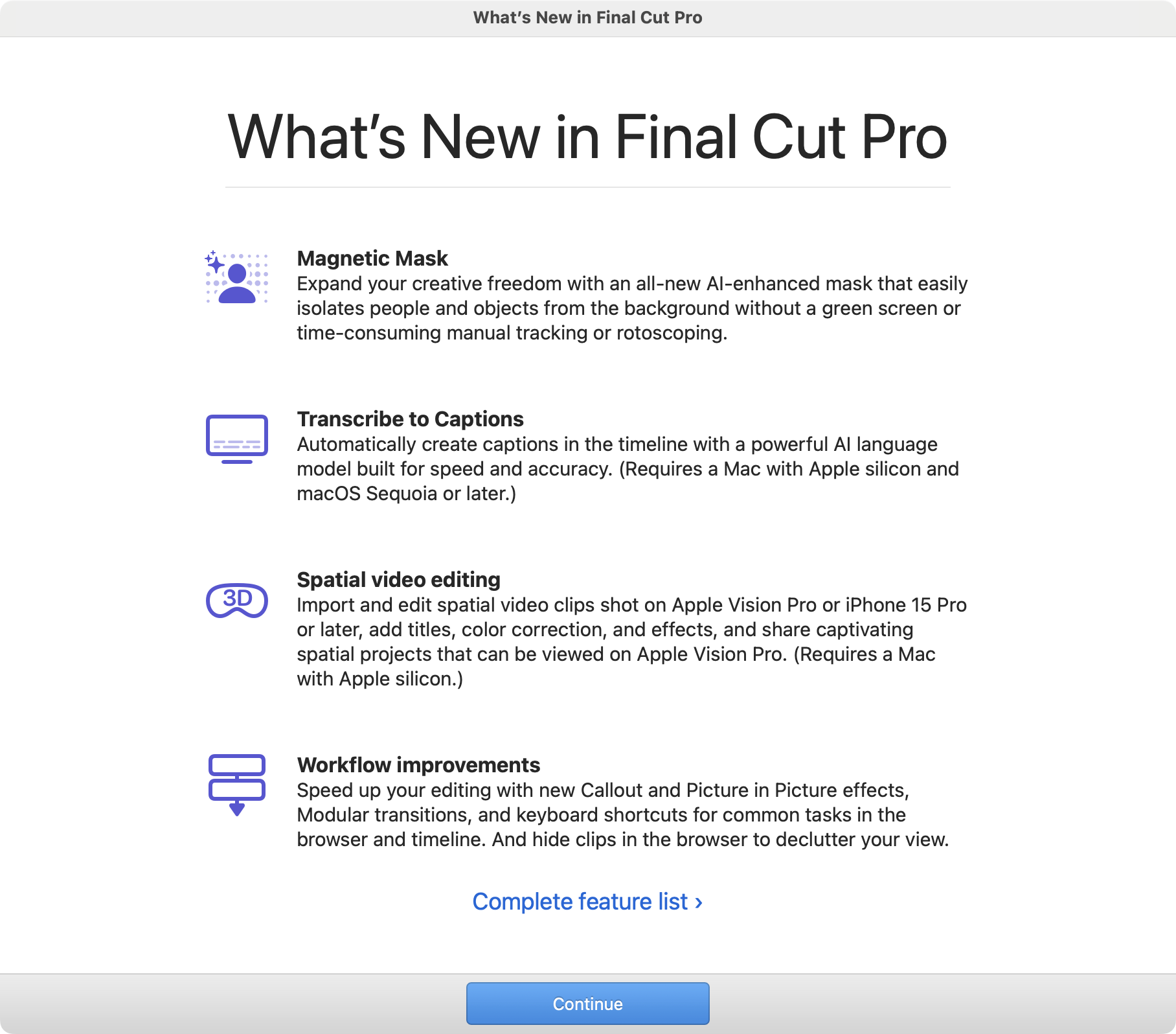
Final Cut Pro 11.0 includes the following enhancements:
- Expand your creative freedom with the revolutionary AI-powered Magnetic Mask, and isolate people, objects, and shapes in any footage without a green screen or time-consuming manual rotoscoping (a Mac with Apple silicon recommended).
- Use Transcribe to Captions to automatically create captions from spoken audio in the timeline with a powerful AI language model built for speed and accuracy (Mac with Apple silicon and macOS Sequoia or later required).
- Import and edit spatial video clips from Apple Vision Pro or iPhone 15 Pro or later; add titles, color correction, and effects; and share captivating spatial projects that can be viewed on Apple Vision Pro (Mac with Apple silicon required).
- Edit in the timeline at 90, 100, and 120 fps.
- Reduce clutter in the browser by automatically hiding original clips when creating synced clips or multicam clips.
- Speed up your creative flow with new Picture in Picture and Callout effects.
- Create interesting visual reveals with new Modular transitions.
- Use Vertical Zoom to Fit to scale clip heights to fit in the timeline.
- Change the order of vertically stacked clips with a new keyboard shortcut.
- Quickly navigate clips in list view and edit clip text with a new keyboard shortcut.
- Increase efficiency with additional new keyboard shortcuts including Rename Clip, Show/Hide Audio Lanes, Expand/Collapse Subroles, Play Half Speed Forward/Reverse, Consolidate Motion Content, Paste Timecode, and Show Horizon.
- Install third-party Media Extensions to support playback and editing of more video formats (macOS Sequoia or later required).
Additional support and bug fixes:
- Improves performance in timelines that contain a high number of markers.
- Fixes an issue that caused the alert badge on an event to not disappear after all missing media was relinked.
- Fixes an issue that caused the Clouds generator to be partially transparent.
- Fixes an issue that caused the Collapse to Connected Storyline command to trim audio if the audio was leading video.
- Adds support for exporting uncompressed or ProRes MXF video with 32 kHz audio.
- Adds support for exporting directly to the Photos library.
- Updates FCPXML to version 1.13.
Obviously the big feature is the AI-powered Magnetic Mask and the first question everyone seems to ask is... "does this replace mRotoAI"?
And the answer is... it really depends? What Apple has put into Final Cut Pro is insanely fast and powerful - in a lot of cases, one click will get you something awesome:
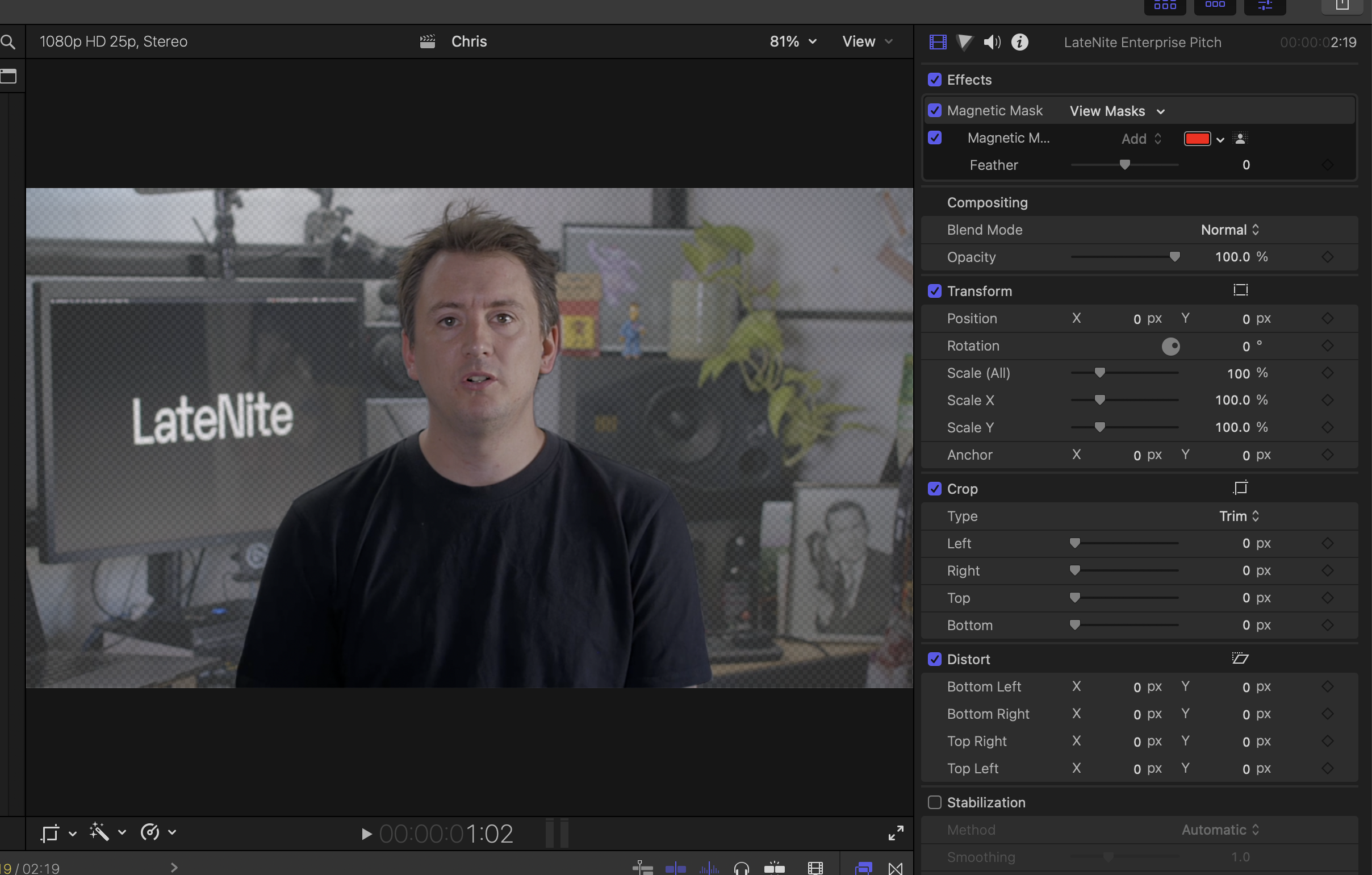
Whereas with this same shot, mRotoAI struggles with the hair, however you get a LOT more controls and fine tuning:
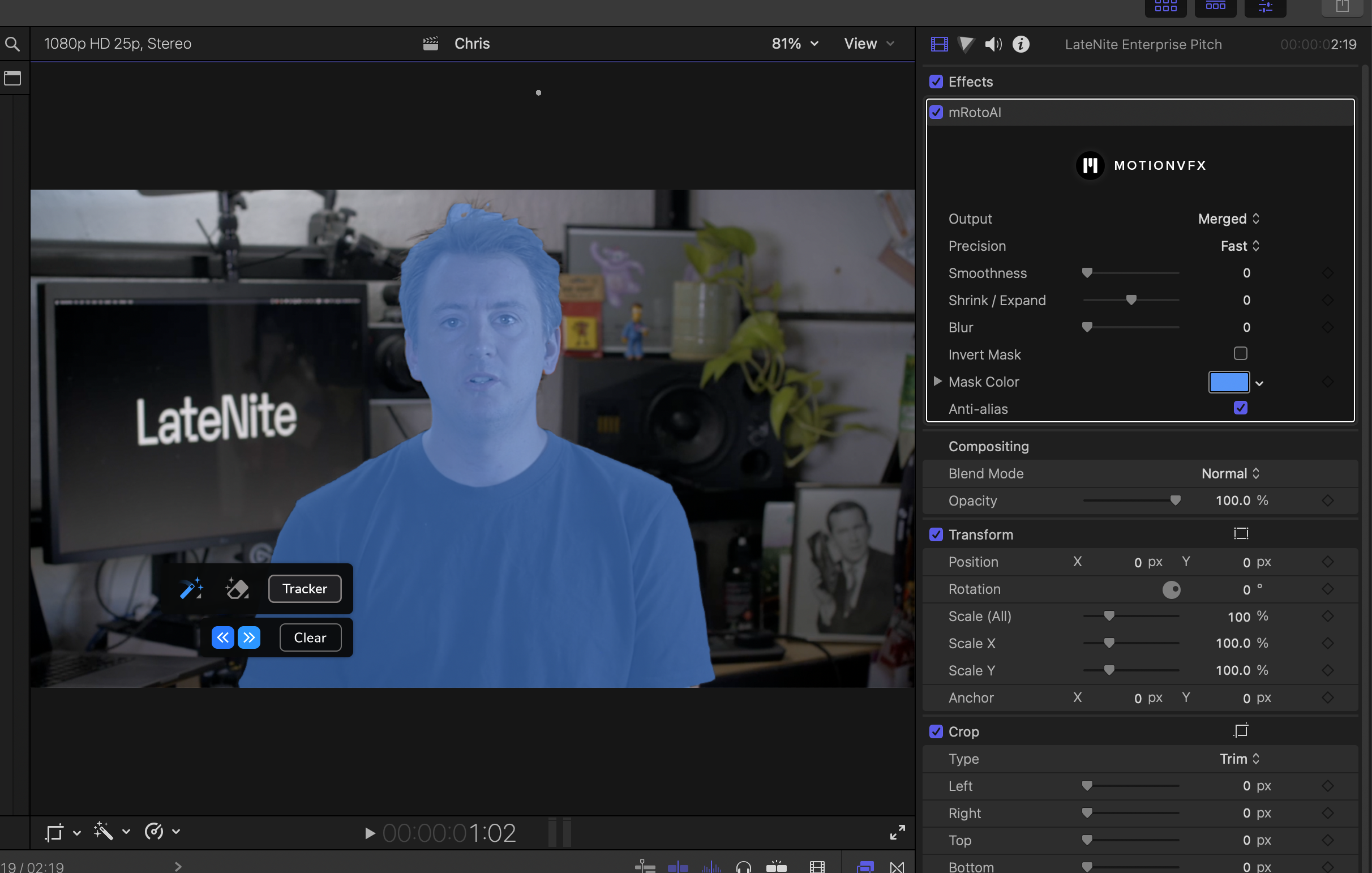
I think for most users, people will be happy to avoid the MotionVFX subscription and just go with the build-in tool, however for power users, having mRotoAI in your toolbox will continue to be very handy.
It's also worth noting that mRotoAI comes with a heap of Expansions - so it's more than just a one-click tool.
Then we have Transcribe to Captions which is awesome - but I don't think it's actually what most people want?
Whilst having Final Cut Pro do automatic captions is awesome and amazing, I think most people were expecting automated titles, like CapCut, Caption Pop AI (discussed on FCP Cafe here) and mCaptions (discussed on FCP Cafe here).
Thankfully we now have captionTranslator (discussed on FCP Cafe here) and captionAnimator (discussed on FCP Cafe here).
Editing spatial video clips in Final Cut Pro is kinda cool... but the fact we can't plug in a Vision Pro into our MacBook Pro, like we could previously do with a Vive headset, seems like a step back, especially given there's still a Output to VR Headset option in the Final Cut Pro Window menubar?
Really though my favourite features are:
- Reduce clutter in the browser by automatically hiding original clips when creating synced clips or multicam clips.
- Use Vertical Zoom to Fit to scale clip heights to fit in the timeline.
- Change the order of vertically stacked clips with a new keyboard shortcut.
- Quickly navigate clips in list view and edit clip text with a new keyboard shortcut.
- Increase efficiency with additional new keyboard shortcuts including Rename Clip, Show/Hide Audio Lanes, Expand/Collapse Subroles, Play Half Speed Forward/Reverse, Consolidate Motion Content, Paste Timecode, and Show Horizon.
Whilst it seems like such a minor thing, the addition of a default shortcut key for Paste Timecode is absolutely MASSIVE for CommandPost and Jumper users! THANK YOU FINAL CUT PRO TEAM!
This is something I've personally requested, and I'm so excited and happy to see it's been actioned!
Why? Because we use the Paste Timecode shortcut key to programatically move the playhead in CommandPost and Jumper, as there's no other API or method to do it. This is great!
We've had the ability to trigger Show Horizon and Rename Clip in CommandPost for a few years now, so it's nice to see Apple has been listening to CommandPost users and have added this natively!
Of course, the main thing that MANY people came up to me about after the presentation was the fact that Blackmagic RAW is FINALLY coming natively to Final Cut Pro via Media Extensions.
In 2023 Apple announced a new framework called MediaExtension, that provides a means for developers to create format readers and video decoders for media that the system doesn’t natively support - such as Blackmagic RAW and Nikon NRAW.
This was supposed to come in macOS Sonoma, but they silently killed it - only for it to reappear in this years WWDC for macOS Sequoia.
Whilst it's been out for a while, the documentation is insanely complicated and limited and the only person I know who's done ANYTHING with it so far is the incredible Anton Marini, who's been building an ffmpeg Media Extension over on GitHub here.
However today Apple confirmed that Blackmagic RAW will come to Final Cut Pro via Media Extensions... at some point in the future. We're currently not sure if this is days, weeks or months.
Now of course... this means that the shelf life of my own BRAW Toolbox is very limited, haha. However, I always knew this was coming.
I originally only created BRAW Toolbox, because I had clients that would hand over 2-4TB of BRAW footage, and I didn't want to waste time/hard drive space converting them to ProRes, or even worse, have to jump into DaVinci Resolve or Premiere - so I built BRAW Toolbox.
Over three thousand people have used BRAW Toolbox on all kinds of jobs - it's been used successfully on feature films, television shows and high-end television commercials!
This was my first ever paid Mac application, so I'm insanely proud of it. It was also the first ever FxPlug4 extension to ever make it to the Mac App Store - pretty crazy for someone who considers themselves a filmmaker, not a developer!
I've always wanted to port BRAW Toolbox over to Media Extensions, but sadly the Media Extensions API is really hard to work with - and my attempts to contact Apple Developer Support were unsuccessful.
I think really, Apple always intended for camera manufacturers to make Media Extensions - not filmmakers from Melbourne, Australia.
We currently don't know when Blackmagic will release their Media Extension, and we don't really know how it'll work exactly.
Apple have released some documentation:
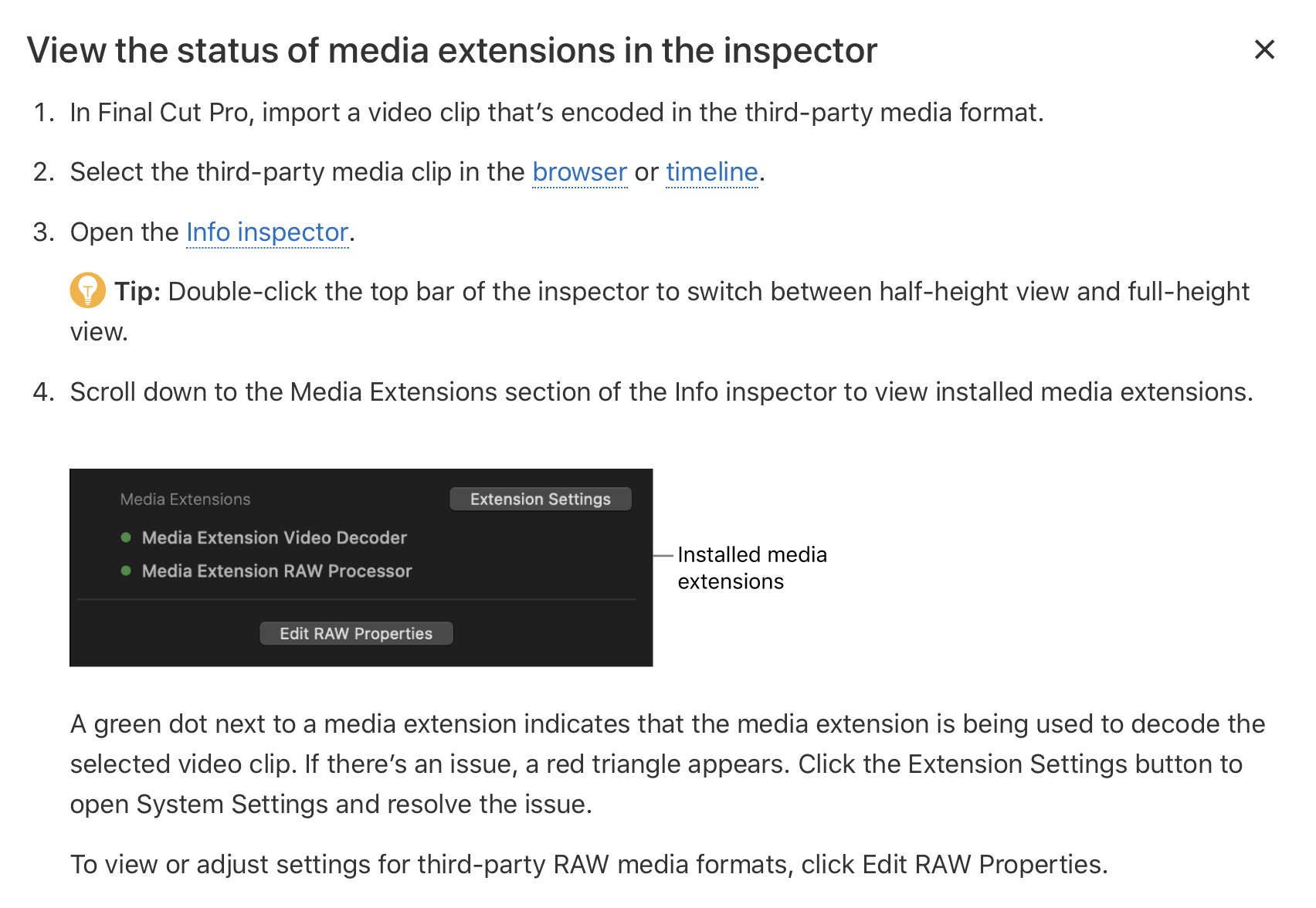
...and it does look like you will be able to edit RAW properties - but probably not be able to key-frame parameters like you can currently do in BRAW Toolbox.
BRAW Toolbox does use the official Blackmagic RAW SDK, so all the colour science and image pipeline is exactly the same as what you see in DaVinci Resolve.
However, now that Blackmagic have access to Media Extensions, they'll be able to do things far better than what I could do with BRAW Toolbox in terms of performance, due to the fact that I was basically "tricking" Final Cut Pro into using an "effect" to draw BRAW frames.
In theory, assuming Blackmagic want to allow it - we should see a big speed improvement between BRAW Toolbox and Blackmagic's Media Extension when it comes to exporting and rendering.
Hopefully now that Apple has basically opens the doors to ANYONE being able to build a Media Extension, this will open the doors to lots of other codecs - such as native Nikon NRAW, and maybe even the re-emergence of the good olde Perian tools!
One of the most exciting things for me though, was Bill Davis mentioning FCP Cafe in the keynote! Woohoo!
He showcased Knut Hake & Sam Pluemacher's amazing Notion Database of Final Cut Pro Projects from around the world. If you haven't checked it out, you definitely should!
I really wish I was able to take a photo of this moment, as it was super special - thank you Knut & Sam for all the incredible work you put into the Final Cut Pro community!
With this update, we also see a jump from FCPXML v1.12 to v1.13.
For those developers following along, the additions are:
<!ATTLIST format heroEye CDATA #IMPLIED> <!-- ("left" | "right") -->
<!ATTLIST asset heroEyeOverride CDATA #IMPLIED> <!-- ("left" | "right") -->
<!ELEMENT adjust-stereo-3D (param*)>
<!ATTLIST adjust-stereo-3D enabled (0 | 1) "1">
<!ATTLIST adjust-stereo-3D convergence CDATA "0">
<!ATTLIST adjust-stereo-3D autoScale (0 | 1) "1">
<!ATTLIST adjust-stereo-3D swapEyes (0 | 1) "0">
<!ATTLIST adjust-stereo-3D depth CDATA "0">
<!-- The 'intrinsic-params' entities declare intrinsic video and audio adjustments. -->
<!ENTITY % intrinsic-params-video "(object-tracker?, adjust-crop?, adjust-corners?, adjust-conform?, adjust-transform?, adjust-blend?, adjust-stabilization?, adjust-rollingShutter?, adjust-360-transform?, adjust-reorient?, adjust-orientation?, adjust-cinematic?, adjust-colorConform?, adjust-stereo-3D?)">
<!-- The live drawing intrinsic params are a subset of intrinsic-params-video. -->
<!ENTITY % intrinsic-params-live-drawing "adjust-crop?, adjust-corners?, adjust-conform?, adjust-transform?, adjust-blend?, adjust-360-transform?, adjust-colorConform?, adjust-stereo-3D?">
<!ENTITY % marker_item "(marker | chapter-marker | rating | keyword | analysis-marker | hidden-clip-marker)">
<!-- A 'conform-rate' defines how the clip's frame rate should be conformed to the sequence frame rate -->
<!ATTLIST conform-rate srcFrameRate (23.98 | 24 | 25 | 29.97 | 30 | 60 | 47.95 | 48 | 50 | 59.94 | 90 | 100 | 119.88 | 120) #IMPLIED>
<!ELEMENT hidden-clip-marker EMPTY>The awesome Steffan Andrews has already added 90fps support to TimecodeKit!
Good news for Jumper users - Final Cut Pro 11 already works great with Jumper!
If you're not already aware of Jumper, please read our previous news post.
CommandPost however will most likely need some tweaks to support FCPXML v1.13, which I'll try and get to ASAP.
After the Apple presentations, it was time to leave the Apple Developer Center and head over to Apple Park.
This time, unlike last year, we were actually allowed to take photos on the outside of Apple Park (just not inside)!

We all walked around to the same room that we went to last year for the demo, to have some snacks, then check out the latest Apple Hardware and Final Cut Pro 11 demonstrations.
There was definitely a massive positive and happy buzz in the room!
Unlike last year, Apple also ran some private/invite only demo's of the latest improvements to Apple Vision Pro - and I was lucky enough to be selected to attend the very last session.
I've had the pleasure of previously testing out Iain Anderson's Vision Pro at Sydney airport a few months ago, when we were randomly passing at the same time - however for this session I had two dedicated Apple staff making sure that the Vision Pro was set up perfectly for my head and eyes, and explaining how everything works.
We got to watch a whole bunch of immersive content in the Photos app and via the Vimeo app and work with immersive content with Final Cut Pro through the Vision Pro and a MacBook Pro.
I also got to see some stuff I'm not allowed to yet talk about - but I will say the demo was absolutely amazing, and just so much fun.
HUGE shout out to our "minder" John on the Keynote team, who had to stick around for a few hours to look after a small group of us as the rest of the conference jumped on buses.
We even got to have dinner at Apple Park - which was pretty special in itself.
Overall, it was a pretty magical day - and I'm HUGELY thankful and appreciative to the entire Apple team who allowed us to come back to Apple Park again this year. It was so much fun!

And this is only day one of the conference. Tomorrow we get to hear the keynote talk from the one and only Michael Cioni from Strada, which will be SUPER exciting!
Onwards & Upwards!
Arctic 24.3 is out now!
It includes support for Final Cut Pro 11, and has a spiffy new UI!
You can download and learn more here.
Sponsored
Native Blackmagic RAW support in Final Cut Pro.
Download BRAW Toolbox today from the Mac App Store.
#
12th November 2024
Metaburner v1.1.0 is out now on FxFactory!
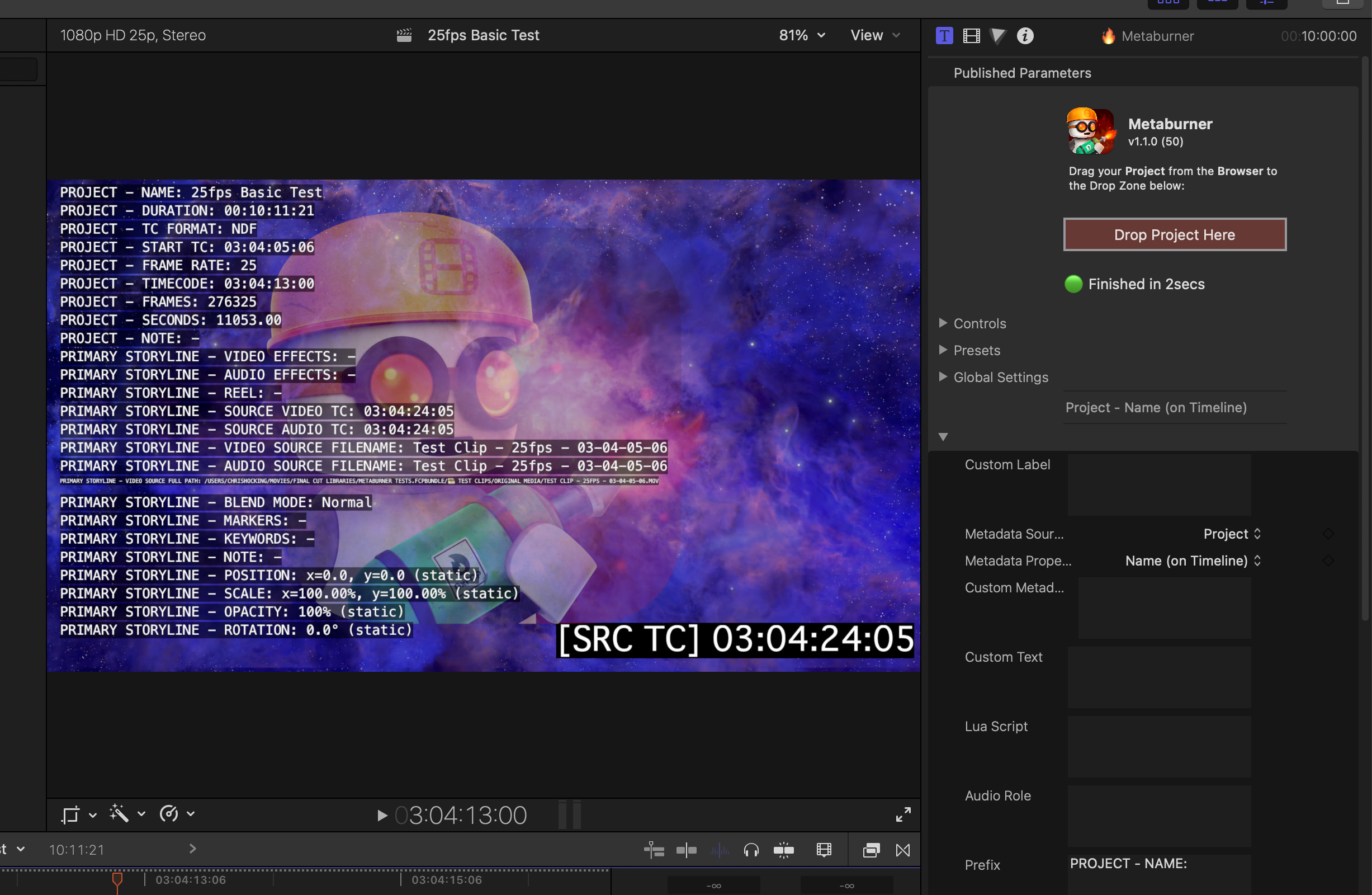
For those that have been following along, Metaburner has proven to be one of the most challenging and complicated things I've ever built.
The idea is simple - we just want to be able to "burn in" metadata from a Final Cut Pro project, simple, right?
Whilst it didn't take me very long to throw together a proof-of-concept, getting it to work well proved to be incredibly complicated.
Metaburner v1.0.0 (Build 1) hit Apple's TestFlight on 16th December 2023.
Thanks to the feedback and support of some of the best minds in the Final Cut Pro community, we iterated fast and pushed out quite a few updates improving things.
By 8th January 2024, Metaburner v1.0.0 (25) hit FxFactory, our first product to be sold outside the Mac App Store.
All our initial paid apps, such as BRAW Toolbox, Gyroflow Toolbox, Marker Toolbox, Recall Toolbox and Fast Collections were all released on the Apple Mac Store.
So, why FxFactory? FxFactory has a number of benefits for us:
- FxFactory is a highly curated store focussed on editing professionals with a huge catalog of amazing products
- FxFactory offers free trials and watermarked versions
- FxFactory doesn't require Apps to be sandboxed
- FxFactory offers developers advice and code-level technical support/guidance
- FxFactory helps with user technical support
- FxFactory helps with marketing and promotion
- FxFactory has a number of technologies built into their software platform to make sure Motion Templates are updated correctly
- The FxFactory team are super smart and super lovely - you have direct contact with their developers/engineers
On 24th January 2024 we released Metaburner v1.0.7 (35) on FxFactory - but then there was radio silence... except if you're in the Final Cut Pro Discord group.
After pushing out v1.0.7 we decided to go back to the drawing board on a lot of things.
Whilst Metaburner was working fine in a lot of cases - for example, if you just have standard clips on a timeline - it wasn't working in more complex cases, such as re-timed Multicam Clips containing Sync Clips.
I enlisted the help of my long-time friend and collaborator David Peterson to do some paid full-time work on FCPXMLKit - our own Swift-based FCPXML engine that's doing a lot of the magic behind-the-scenes.
David also wrote Capacitor (which allows you to easily convert between FCPXML versions) as a test case for FCPXMLKit.
Things that we thought would be simple, turned out to be days and weeks of work.
I knew that Metaburner was never going to make any money, and investing so much time and money into the project was kinda insane - but I also knew that this kind of tool was so important to editors working in long-form - it's just something that NEEDED to exist.
FCPXML is insanely complex - and even though I work with it all the time, even I have trouble explaining it in some cases.
After months of work, lots of maths (I'm terrible at maths), lots of experimentation, we FINALLY got FCPXMLKit to a point where it was working great in most cases.
But we also hit some performance issues - Metaburner was working, but it was slow.
Again, after months or work, emailing every Swift/FCPXML genius I know, and lots of swearing... EVENTUALLY I was able to get performance to a good state too.
It's not the most zippy of applications - but at the same time, it actually performs pretty fast compared to Final Cut Pro's own exporting of FCPXML on large libraries!
So whilst things have been fairly quiet publicly, we did 14 private beta builds of Metaburner v1.1.0 - and there was a lot of Discord discussion happening!
I'm am HUGELY thankful to everyone who's been testing and putting Metaburner through it's paces.
HUGE THANK YOU to Matthieu Laclau, Sam Pluemacher, Knut Hake, Robin Moran, Florian Duffe, Tyler Nelson, Marcos Castiel, Geoffrey Orthwein, Josh Beal, Alex '4D' Gollner and Vigneswaran Rajkumar!
Also, an absolutely MASSIVE THANK YOU to the incredible Steffan Andrews - who is probably on-par with Intelligent Assistance's Dr Gregory Clarke, as the worlds best FCPXML expert.
We've using Steffan's TimecodeKit under the hood, and have also had some fantastic video calls with him regarding his DAWFileKit, which is absolutely amazing if you're a Swift Developer working with FCPXML.
So whilst I originally hoped to have Metaburner done and dusted by January 2024, it's taken until November to finally get it to a point where I'm mostly happy.
Sadly, I'll never make back the money I invested in Metaburner and FCPXMLKit - however hopefully this tool will make it heaps easier for editors to cut long-form projects in Final Cut Pro.
I learnt a HUGE amount for taking on this insane project, and we'll also be able to use FCPXMLKit for lots of other things in the future.
You can download a free trial of Metaburner on FxFactory.
Jumper v2024.11.12 is out now!
It includes the following improvements:
🆕 Important Changes:
- We've removed silence checks from the speech processing pipeline (for now, since it causes issues in some cases).
- If you have very long silent audio/video files, simply don't check the speech processing in the Media panel for these clips.
🐞 Bug Fixes:
- Fixed issues with
.mxffiles having malformed timecode values. - Error-safe parsing of
.cafaudio file metadata. - We no longer ignore an audio file if there is some issue parsing the audio channel count.
You can download and learn more here.
evrExpanse v5.1.0 is out now!
It has the following improvements:
- Significant performance boost when exporting metadata, up to 4x faster on Apple Silicon and 8x faster on Intel Macs, plus optimized Finder Tags extraction.
- Improved precision in extracting gamma curve metadata from Sony Alpha cameras.
- Fix Gamma Notes and Color Space metadata acquisition when Sony Alpha cameras get GPS coordinates from mobile device.
You can learn more here.
Sponsored
Gyroscope Stabilisation in Final Cut Pro.
Download Gyroflow Toolbox today from the Mac App Store.
#
11th November 2024
Greetings from Cupertino!
After a very nice long plane flight from Melbourne, Australia I'm now in the USA ready to cover the Final Cut Pro Creative Summit this week!

I'll be post daily wrap-ups from the three day conference, and covering any Apple and third party announcements.
I'm fairly confident we'll see updates to Final Cut Pro for Mac, Compressor and Motion.
I'm very confident we'll see some cool stuff from third parties, based on the speaker list.
I have absolutely no idea what's coming for Final Cut Pro on iPad or if the Apple Vision Pro will make an appearance.
Apple has been promising third party Motion Templates for Final Cut Pro on the iPad since launch - the website still says "coming soon".
We know that with Transfer Toolbox you can bring Mac Motion Templates to iPad in MOST cases.
I wonder if we'll see Motion for iPad released, along with a whole heap of Motion Templates from MotionVFX?
I do know there's quite a few people from MotionVFX coming to the conference this year.
We also know that Spatial Video is coming to Final Cut Pro - does this mean we'll be able to hook up a Vision Pro to Final Cut Pro?
Only a few days to go, and all will be revealed!

Marker Data v1.1.0 (2) is out now!
Marker Data is now exclusively build and optimised for Apple Silicon only.
🔨 Improvements:
- Application bundle size has been reduced
- User can now Assign Shortcut to Configurations
- Codebase updates for better compatibility with Xcode 16
- Updated Notion Module CSV2Notion Neo to
v1.3.3 - Updated Airtable Module Airlift to
v1.1.4
🐞 Bug Fix:
- Fixed a critical bug in the Notion module that prevented Marker Data's Data Set uploads when Notion Database URL is not provided
You can download and learn more here.
Xsend Motion v1.2.2 is out now!
It now supports Custom LUT effects!
You can download and learn more on FxFactory.
Sponsored
Tight. Terse. Terrific. Bim. Bam. Boom. – Cut/daily reader
Post Production insight delivered to your inbox.
Sign up for free at Cut/daily.com
#
10th November 2024
Jumper v2024.11.09 is out now!
It has the following bug fixes:
- Fixed slow search responses when working with footage on shared storage, such as a NAS or SAN. Thanks for reporting Siim!
- Jumper now ignores non-media files from FCPXML.
- Reduced verbose error logging output for offline files.
You can download and learn more here.
MotionVFX has released a bunch of updates to their products:
- mCallouts Simple
v3.0.2: Tracking engine update - mMessage
v3.0.2: Tracking engine update - mCallouts Simple 2
v3.0.2: Tracking engine update - mPointer
v3.0.2: Tracking engine update - mFreezeFrame Movie
v2.0.5: Stability update - mMessage 2
v3.0.2: Tracking engine update - mHUD 3
v3.0.2: Tracking engine
You can download the latest updates using mInstaller.
They are also offering 30% off on their site using the promo code: BW30

You can learn more here.
Sponsored
Native Blackmagic RAW support in Final Cut Pro.
Download BRAW Toolbox today from the Mac App Store.
#
9th November 2024
The incredible Knut Hake and Sam Pluemacher have put together a database of projects cut on Final Cut Pro!
It's on Notion and it's easily searchable by:
- Type of show
- Region
- Distributor
- Country
- Editor
You can also submit your own projects to be included.
You can check it out here.
captionTranslator by Intelligent Assistance is out now on the Mac App Store!
The price is USD$29.99 until 31st December where it'll increase to USD$34.99.
Free translation on your Mac. No Internet required.
It uses Apple's Translation Framework.
Translate Captions to additional language captions in Final Cut Pro.
It supports:
- Arabic
- Chinese (Mandarin - China mainland)
- Chinese (Mandarin - Taiwan)
- Dutch
- English (UK)
- English (US)
- French
- German
- Hindi
- Indonesian
- Italian
- Japanese
- Korean
- Polish
- Portuguese
- Russian
- Spanish
- Thai
- Turkish
- Ukrainian
- Vietnamese
The interface is very basic:
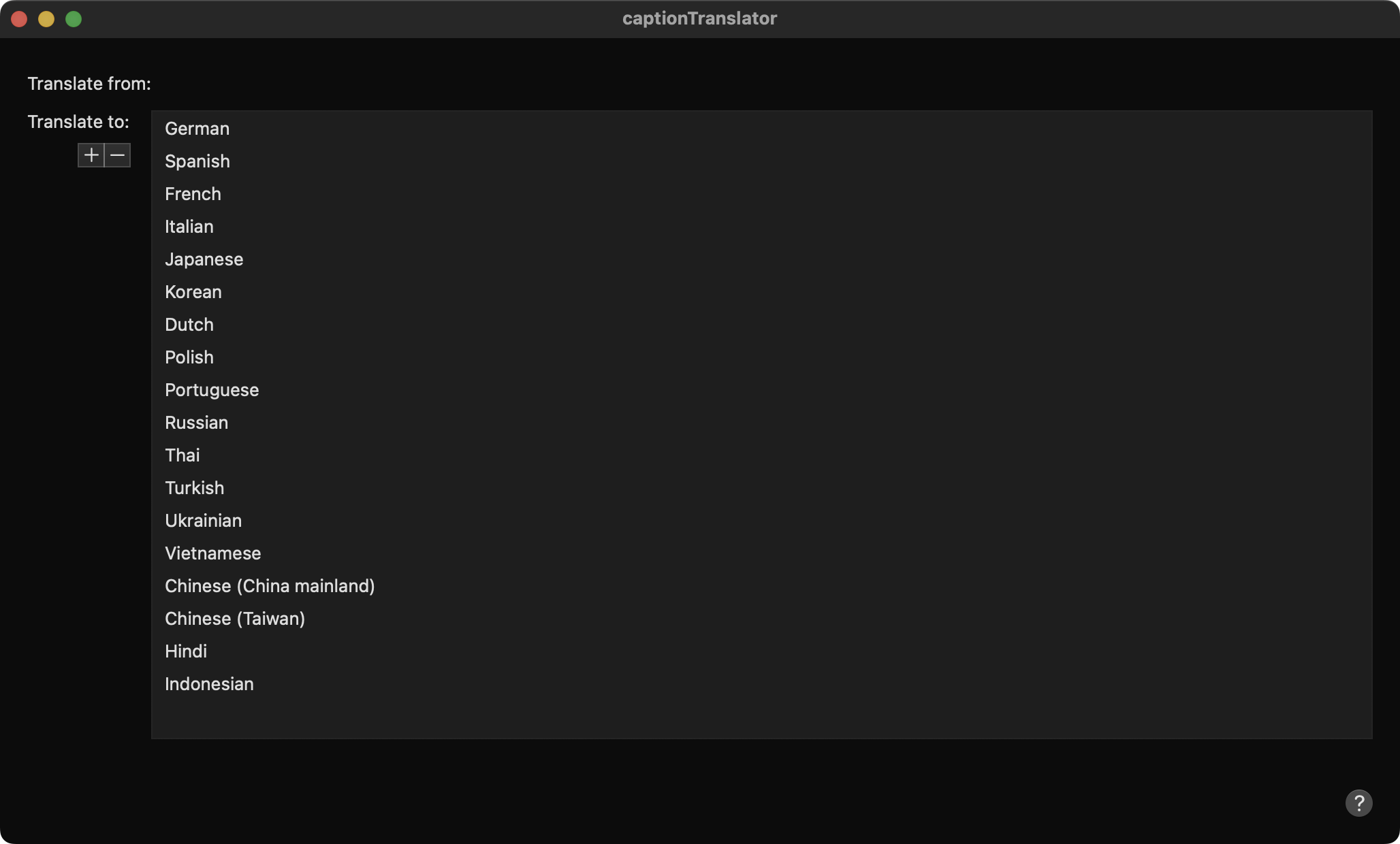
Simply drag and drop your project/timeline into the Workflow Extension window above and press Go.
The first time you run it, you'll most likely need to download language files from Apple
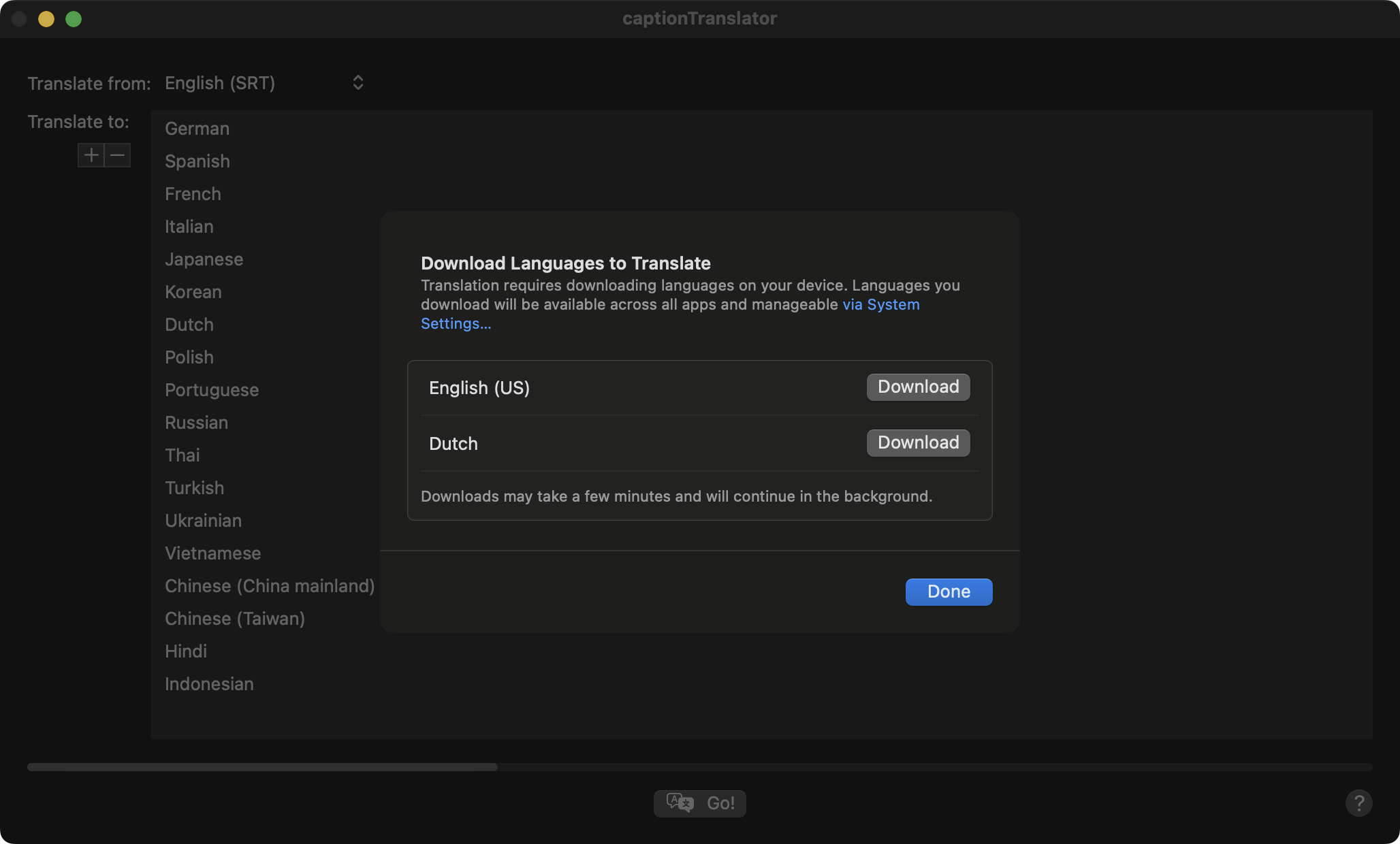
Our initial tests show that it's not always perfect in every language:
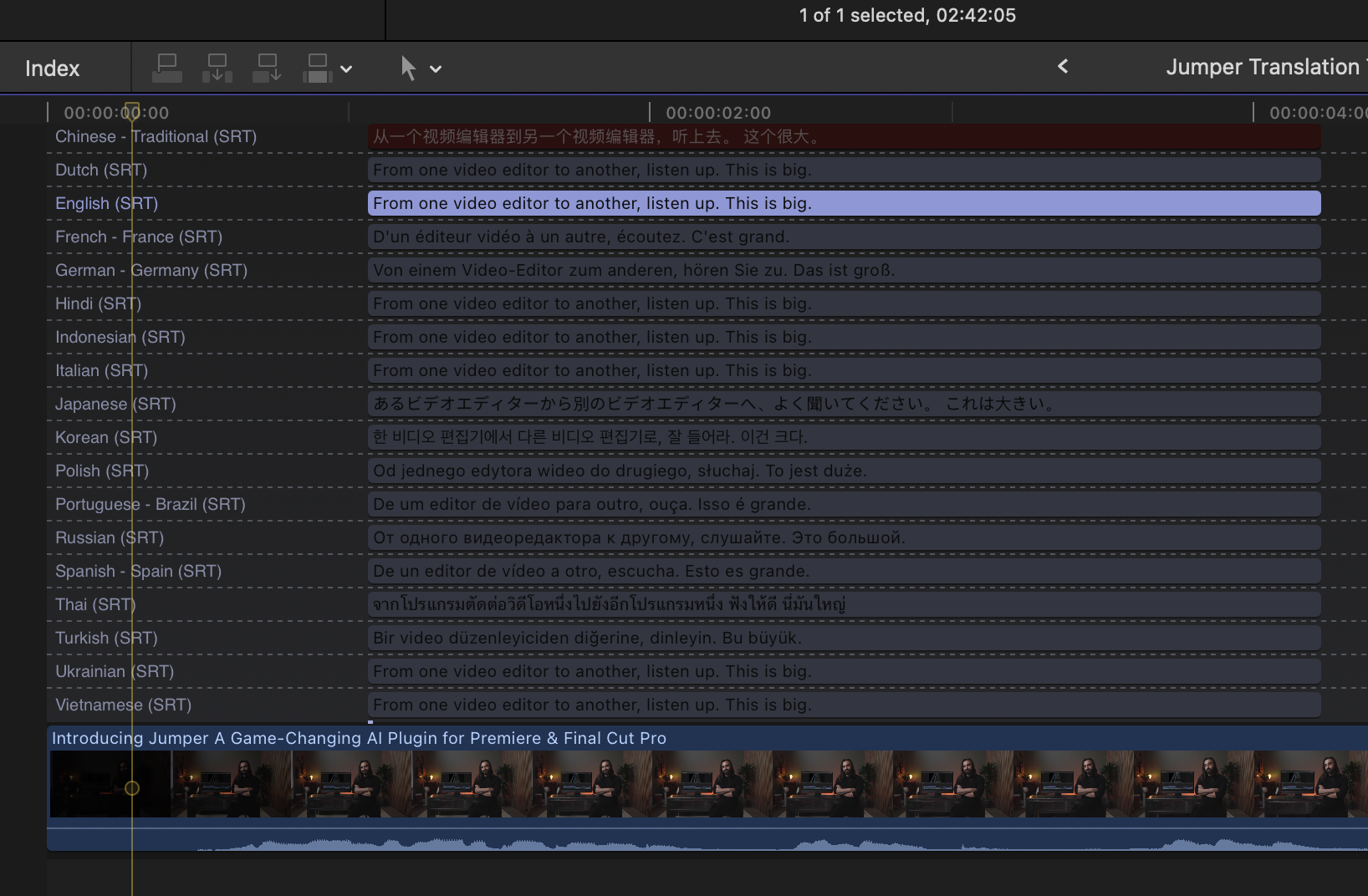
It seems to default to English if it has trouble translating, which seems like a good workaround.
However, I tried the exact timeline again a few minutes later and got better results:
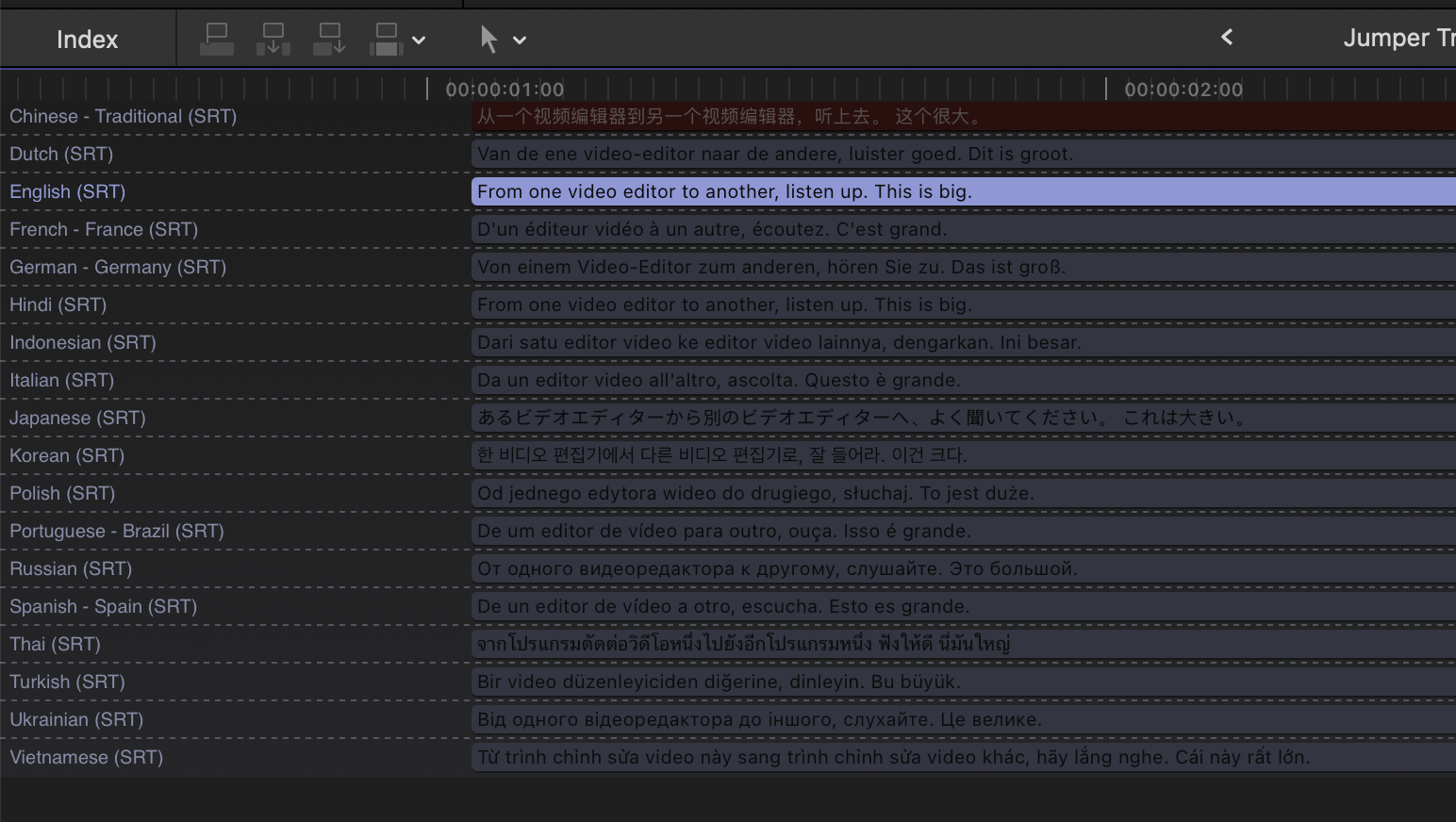
I think maybe the models hadn't completely downloaded in the background yet, so this is something to keep in mind.
You can read the manual here.
You can buy now on the Mac App Store here.
captionAnimator v1.0.3 is out now!
It now supports Compound Clips with Captions.
You can download on the Mac App Store here.
Frame.io v2.7.2 is out now!
It contains bug fixes and performance improvements.
You can download on the Mac App Store here.
Sponsored
Gyroscope Stabilisation in Final Cut Pro.
Download Gyroflow Toolbox today from the Mac App Store.
#
6th November 2024
Introducing Jumper by Witchcraft Software in Sweden. 🇸🇪
A powerful AI search engine for your footage.
No clouds. No uploads. All on device.
Please watch this launch video on YouTube:
You can also watch a detailed tutorial video here.
I’m very biased, but it’s amazing. I basically describe it as Spotlight for your NLE.
You should stop reading this and go download it now from here.
Let me explain...
Now, firstly, this isn’t a LateNite project - this isn’t my (Chris Hocking’s) baby.
Jumper is the brainchild of YouTube and BadAss FX creator Arthur Moore.
But before I get into that, let’s jump back to 1st February 2023.
On Richard Taylor’s FCPRadio Episode 134 podcast, Iain Anderson explained:
I'm really excited by what's happening with the AI stuff, with stuff like Whisper...
But the problem with captions in Final Cut is they only go on a project...
I want them on clips as well, to make them searchable to a time so that you could search for a phrase you know somebody said and instantly find it in your rushes.
You could do that today, I'm sure with Lumberjack... but I think there's room for Apple to add a whole lot more AI smarts...
So the auto-tagging, you know, Apple should do that. Apple should be able to find where there's water in a shot, where there's a cat in a shot, where the shot is mostly red.
It should be able to detect all of that and just do it for you on the fly.
I was on that podcast, and what Iain asked for isn’t something new or groundbreaking - every video editor I know wants to be able to just search for "guy wearing green t-shirt" in their NLE and it gets found.
Over the years I’ve reached out to countless companies and developers to try and convince them to build something exactly like this - but never really got any bites. Machine Learning and AI is really hard - and I was already personally juggling so many things, I didn’t want to start learning machine learning myself, so I never even attempted to add any ML or AI features to CommandPost or standalone apps - I left that for people like the amazing Alex Raccuglia.
Avid’s had ScriptSync and script-based editing for decades. Resolve’s got face recognition. Final Cut Pro’s had the ability to "analyse video" for a decade - with options to automatically balance colour and find people. Ulti.Media has Transcriber and FCP Video Tag. Kino AI got people very excited for a few months (and I offered many times to help them get Kino AI working with Final Cut Pro!), until they decided to concentrate on Enterprise customers rather than freelance video editors. Strada is working on some incredible stuff - but it’s all cloud based - which is not an option for a lot of people due to privacy, but also slow internet (like we do in parts of Australia). There’s all this tech around, with so many options and possibilities - but there’s still no easy way to just search for "guy wearing green t-shirt" locally on your Mac... well, until now.
I first discovered Arthur Moore back in June 2019 when he posted an incredible video about using the Loupedeck+ with CommandPost in Final Cut Pro:
This wasn’t sponsored, he never contacted me in advance, and I had no idea he was doing it until I saw it shared online. I was absolutely blown away by the quality of the video, and how exciting it was. I was so humbled and amazed that someone was willing to do such an incredible video showcasing my silly little free and open source application - especially as I consider myself a filmmaker, not a programmer or developer.
Then a few months later in September 2019, Arthur did another video about CommandPost:
Again, I was simply blown away by the quality of his videos, and basically just really happy that people were getting something out of CommandPost - because it originally just started out as a way to make the playhead more visible for Scott Simmons!
Jump forward to December 2019, and Arthur sent me an audio message asking for help building an installer for his BadAss Fx apps.
Whilst this was something I was super interested in helping with (and eventually years later, I ended up helping BretFX bring their apps to the Mac App Store), alas, this never happened, as I went down the giant rabbit hole of adding Loupedeck CT support to CommandPost, with Arthur beta testing it.
This was a pretty massive job, as the Loupedeck CT hardware is insanely powerful - with knobs, touch screen buttons, physical buttons, LED buttons, vibration, an internal hard drive, etc. By February 2020 though we had a pretty reliable beta, thanks to Arthur’s feedback and testing.
Finally in January 2021, a massive CommandPost v1.1.0 update was released to the world with Loupedeck (original), Loupedeck CT, Loupedeck Live, TourBox, Stream Deck XL and Stream Deck Mini support. It was such a popular release that Loupedeck actually reached out to me to start building an official Loupedeck plugin for CommandPost (i.e. within their official Loupedeck app).
For the next few years, I didn’t really hear much from Arthur - but as a video editor, I continued to use BadAss FX on hundreds of projects. Then in March 2024, he reached out again:
Hey Chris! I'm developing something really cool with my friend. It's a local running AI that helps users search for footage. We got pretty far with Premiere and we are starting to move to Final Cut soon. I wonder if you would be interested in looking at what we have done and maybe joining us?
The timing couldn’t have been worse - at the start of this year I was totally burnt out, exhausted and overwhelmed. I declined the offer, but said I’m happy to offer help and advice as needed, as I do for lots of people and companies in the Final Cut Pro space (hence this website).
A few months later in June 2024, Arthur sent me a tutorial video for what they’d built in Adobe Premiere - it was super cool, but to build something like that in Final Cut Pro would be a big challenge, as unlike Premiere, Final Cut Pro has no official API for doing the stuff they needed to do... without CommandPost at least.
I was already juggling all my own apps on the Mac App Store, Arctic for Hedge, this website, two kids and a film and television production company, so I didn’t really want to take on yet another crazy project - however, I agreed to help offer advice, we set up a Slack for Jumper... and before long, I got fully roped in.
Jump forward to November 2024 - and after 4 months or so of some crazy hours in-between other jobs and commitments, as well as lots of long and sometimes loud discussions, we have something that’s pretty incredible.
There’s basically four core team members in Team Sweden, and then I’m helping out from Melbourne, Australia - so timezones have been fun. Arthur and I are the crazy Final Cut Pro editors, and then Max and two of his best mates are the coding geniuses behind the scenes - who don’t actually have any background in film & television, or post production. It’s been super interesting and collaborative, getting feedback from people who have never even opened Final Cut Pro before, and don’t have decades of background (and baggage) when talking about fun things like Drop Frame Timecode, FCPXML DTDs, etc.
But at it's heart, Jumper really is a tool by video editors, for video editors. Arthur, myself and a giant team of amazing early beta testers have pushed hard to make the tool the most useful it can be in real-world scenarios for video editors. We’ve battle tested it on real jobs, with real deadlines and real pressure - sometimes it failed miserably, so we went back to the drawing board, iterated and improved.
Going back to March 2024, my original advice was to do everything with FCPXML, however for various reasons, the first betas of Jumper for Final Cut Pro were reading the Library files at the file system level - which worked great... until you have to support Multicam & Synchronised Clips. Jump forward to today, and Jumper now have exceptional support for Multicam & Synchronised Clips thanks to the feedback of beta testers and the Jumper community. It really has been a team effort by some incredible supporters, including some amazing business mentors and advisors in Sweden, and Australia.
Whilst this site, and my interests, mainly lie in the Final Cut Pro universe - Jumper is not just for Final Cut Pro editors - it originally all started in Adobe Premiere, and Witchcraft plan to release for DaVinci Resolve and Avid Media Composer soon. They are also working on Jumper Enterprise, which allows you to analyse all your footage on a local server, and then have unlimited clients all access that data over your existing shared storage and network - it’s super exciting.
The thing I love most about Jumper really is that it’s just like Spotlight for your NLE. I was editing a fast turnaround corporate job earlier in the year, and I had a client over my shoulder saying things like "find the footage of the guy with a purple shirt and a funny hat" - Jumper could just find that shot instantly, and the client was pretty blown away. You don't even have to get the spelling correct.
Whilst there’ll be some video editors that use Jumper all the time (i.e. documentary, nature, sports, etc), for others in the scripted world (i.e. scripted film & television), it may be less frequently used, because assistant editors will have already logged and organised the footage by scene, for example. However, just being able to open the Jumper Workflow Extension and instantly find ANYTHING in your Library is pretty insane. It’s a very handy tool to have in your toolbox - and I say this as someone who has built a lot of toolboxes over the years!
Whilst I have no ownership in Witchcraft (the newly formed company behind Jumper), and it’s not my baby - I’m super proud of Jumper, and all the work that myself and Team Sweden has put into it. It’s entirely possible that Apple, Blackmagic or Adobe will Sherlock it at some point in the future - but for now, it’s the only tool on the market that can do what it does... all locally, all on device.
I’m very glad Arthur took me along for the ride!
You can buy and learn more here.
Onwards & Upwards!
Sponsored
Tight. Terse. Terrific. Bim. Bam. Boom. – Cut/daily reader
Post Production insight delivered to your inbox.
Sign up for free at Cut/daily.com
#
2nd November 2024
Well, I didn't have this on my 2024 Bingo Card!
The Pixelmator Team plans to join Apple.

They write on their blog:
We’ve been inspired by Apple since day one, crafting our products with the same razor-sharp focus on design, ease of use, and performance. And looking back, it’s crazy what a small group of dedicated people have been able to achieve over the years from all the way in Vilnius, Lithuania. Now, we’ll have the ability to reach an even wider audience and make an even bigger impact on the lives of creative people around the world.
What to expect Pixelmator has signed an agreement to be acquired by Apple, subject to regulatory approval. There will be no material changes to the Pixelmator Pro, Pixelmator for iOS, and Photomator apps at this time. Stay tuned for exciting updates to come.
Thank you We want to give a big thanks to our amazing users for your support over the past 17 years. Your feedback has played a huge role in shaping our apps into what they are today. As we step into this exciting new chapter, we can’t wait to share what’s next.
Well, this is big.
My GUESS is they want the engineering talent to help improve Photos on Mac and more importantly iPhone & iPad.
Sponsored
Native Blackmagic RAW support in Final Cut Pro.
Download BRAW Toolbox today from the Mac App Store.
#
1st November 2024
Dylan Bates (aka The Final Cut Bro) is having a 24 hour sale!
Get 31% off for the next 24 hours only!
Use the discount code: Boo31
You can learn more here.
captionAnimator v1.0.2 is out now with the following improvements:
- New feature: for projects with captions in multiple languages, use the Language popup menu to choose which caption language is used to make titles
- Bug fix for detecting titles with custom roles applied
You can download on the Mac App Store here.
Pinch and a punch for the first day of the month! Woohoo!
EasyEase on FxFactory brings easing of keyframes directly into your editing workflow, allowing you to apply custom easing functions to the position, scale, and rotation of your clips and elements.
Unlike other plugins, which animate simply from point A to B without keyframes and offer limited easing options, EasyEase supports full keyframing of its parameters. This means you can create complex animations with multiple keyframes, adjusting the speed by changing the distance between them.
EasyEase provides a wide range of easing functions, including unique options like Back Ease In & Out, Back Ease Out, Ease In, Ease Out, Quadratic Ease Out and more.
By exposing and mimicking the Position, Scale, and Rotation parameters and applying these cool animation easing effects, it brings functionality to Final Cut Pro that hasn't been there before.
You can learn more and download here.
Sponsored
Gyroscope Stabilisation in Final Cut Pro.
Download Gyroflow Toolbox today from the Mac App Store.
#
October
#
31st October 2024
Waltzing With Brando will premiere at the Torino Film Festival!
Cut in Final Cut Pro X by the incredible and magical Michael Yanovich, ACE.
You can read more here.
finalcutgod has released a new YouTube video talking about captions in Final Cut Pro:
Caption Pop AI by StupidRaisins is out now for USD$34 for a limited time!
The website says:
Introducing Caption Pop AI – the fastest way to make captions right inside Final Cut Pro! Forget about exporting to CapCut or waiting on other slow, clunky software. With Caption Pop AI, you can automatically create captions in just 3 easy steps: analyze your video’s audio, customize your captions, and drop them onto your video. Done!
Whether you're editing YouTube content, social media clips, or Caption Pop AI demos, Caption Pop AI delivers professional results in record time. Customize the look, enjoy accurate AI transcriptions, and work in 17 languages – all without leaving Final Cut Pro.
Get Caption Pop AI today and keep your workflow smooth and speedy!
You can watch an intro video on YouTube here:
You can download and learn more here.
What I didn't realise until now is that StupidRaisins has basically built their own versions of FxFactory - their own app, with their own marketplace - very impressive!
I've already downloaded Caption Pop AI and taken it for a quick test drive...
My first comment is I fricken LOVE the Stupid Raisins DMG!
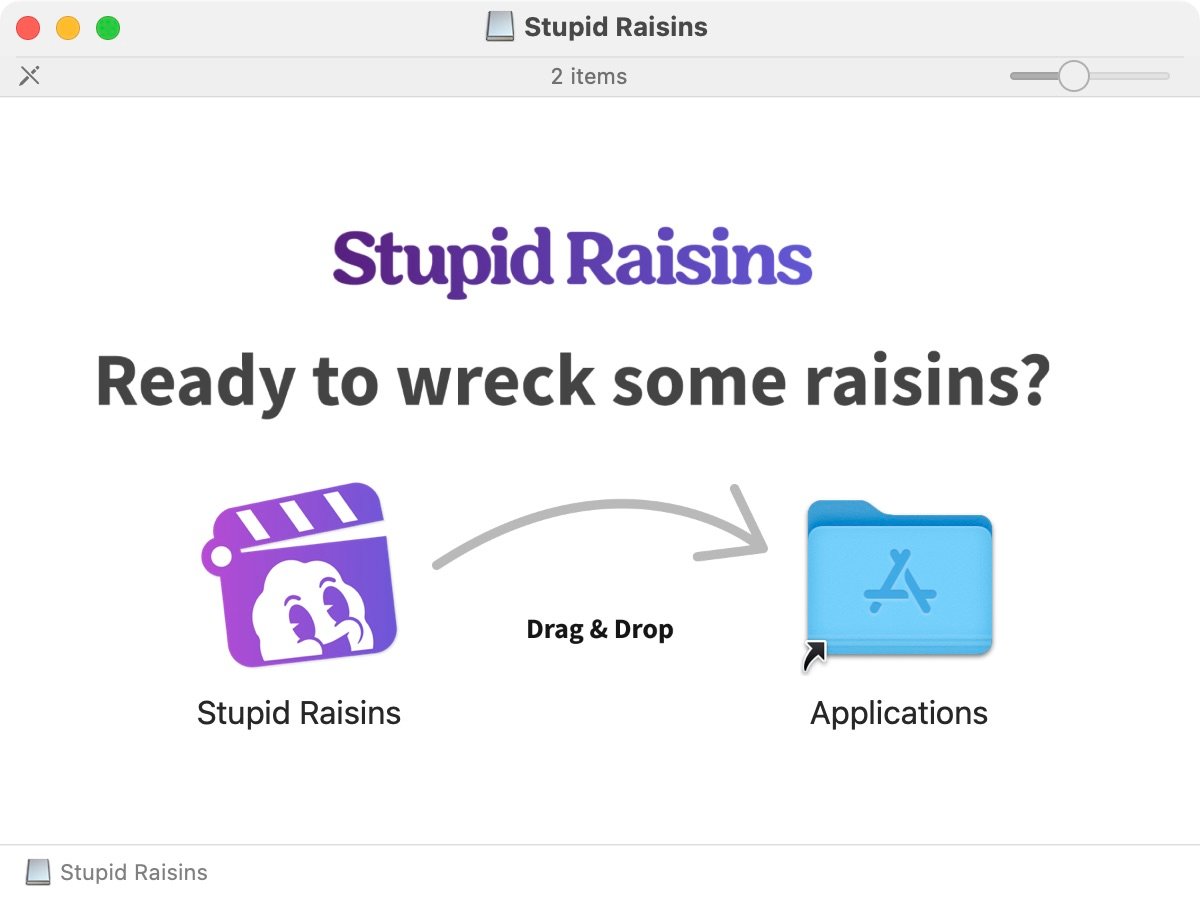
My second comment, is their developers clearly haven't read my FCP Cafe documentation about why you should use greyscale icons for Workflow Extensions!
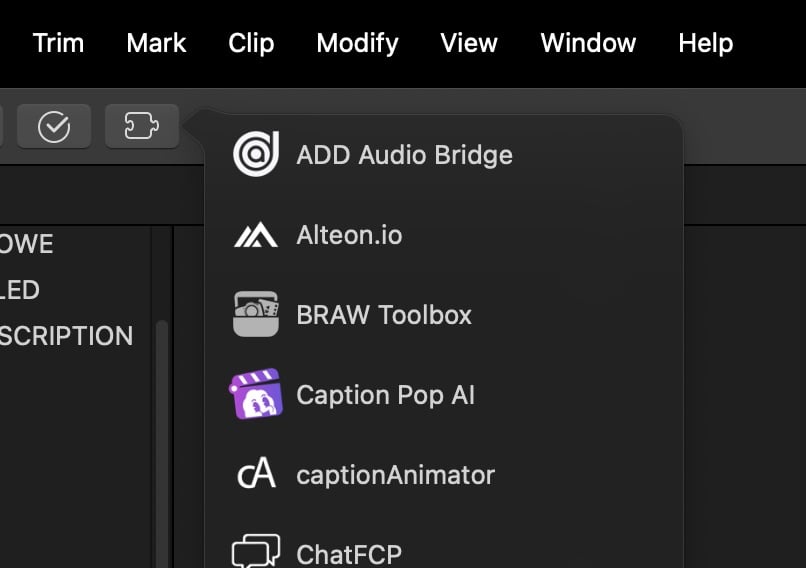
They also haven't set the minimum sizes correctly for their Workflow Extension:
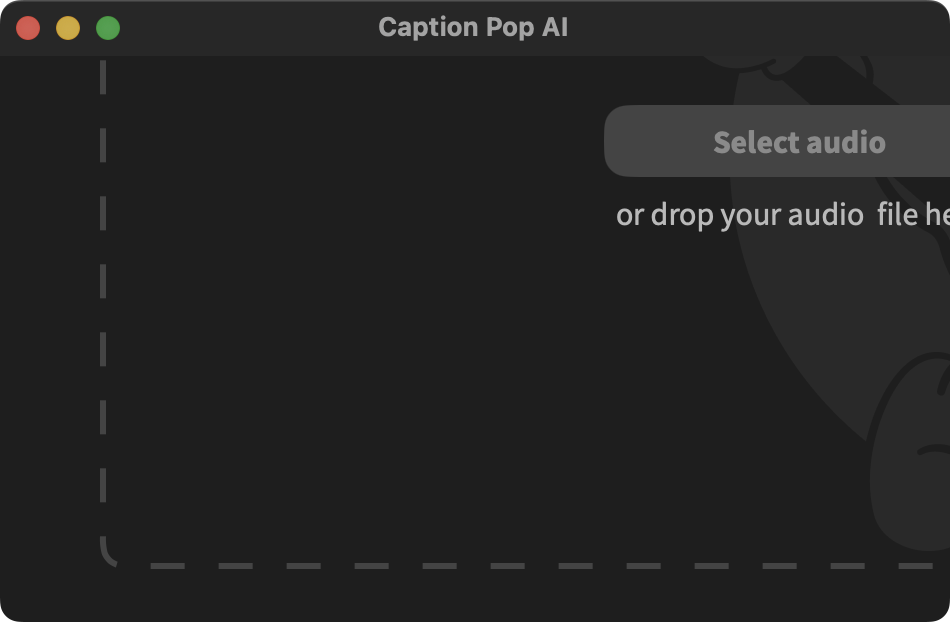
Unlike MotionVFX's mCaptionsAI it seems like Caption Pop AI only support importing audio files:
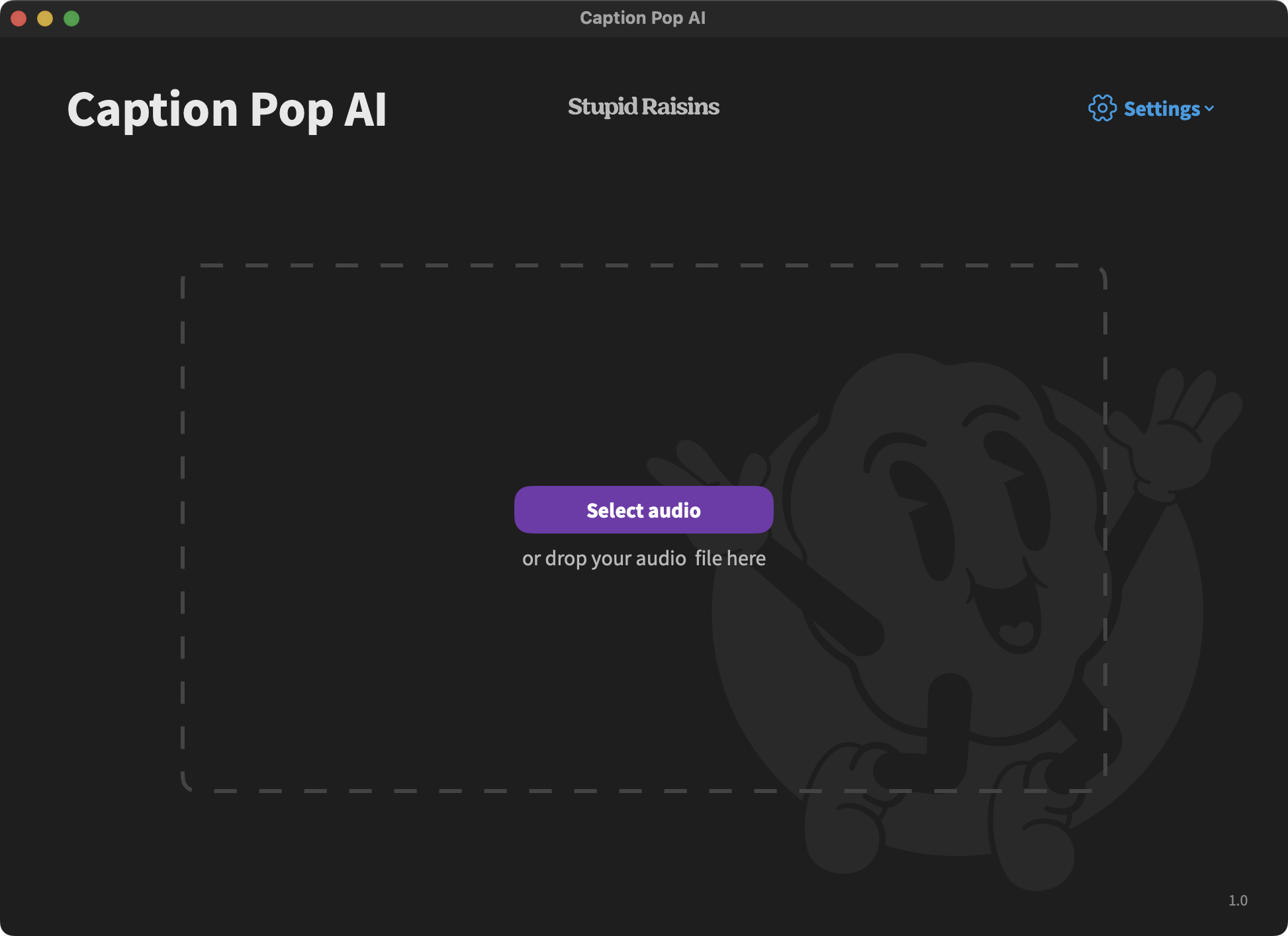
After dragging in a WAV or AIFF you can select local or cloud processing and the model you want to use:
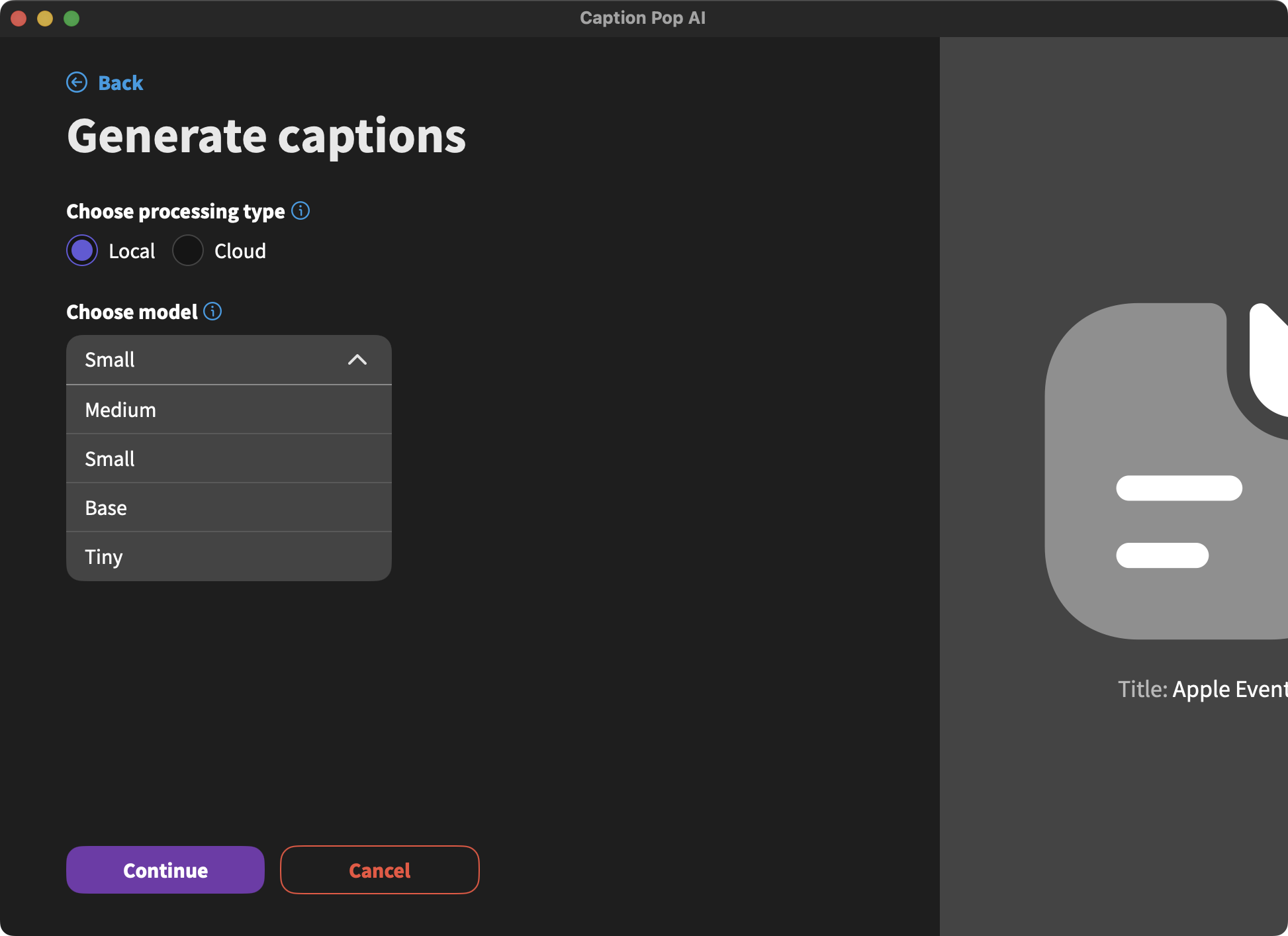
If you selected local, it then downloads the model:
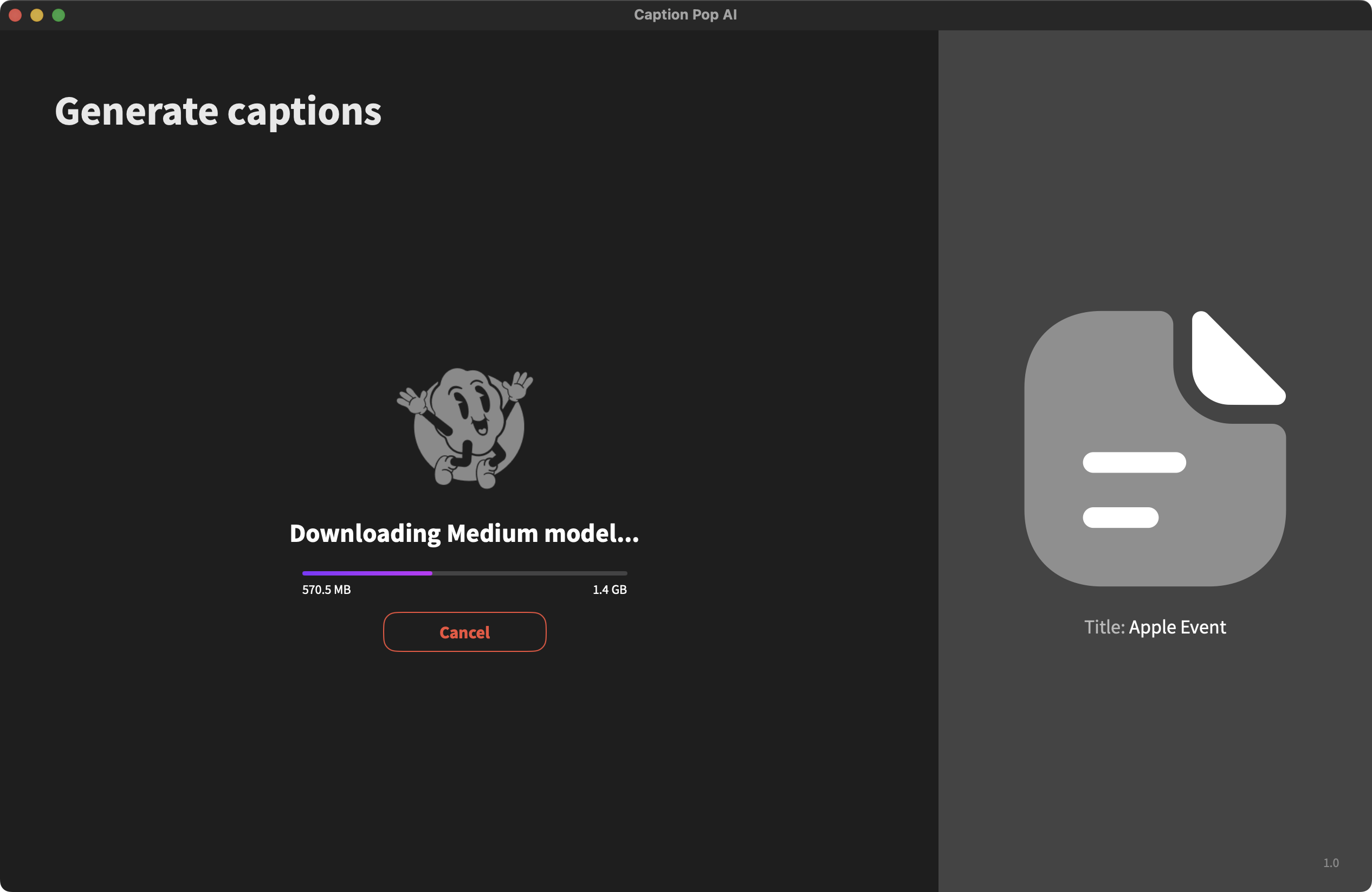
It then processes the audio content:
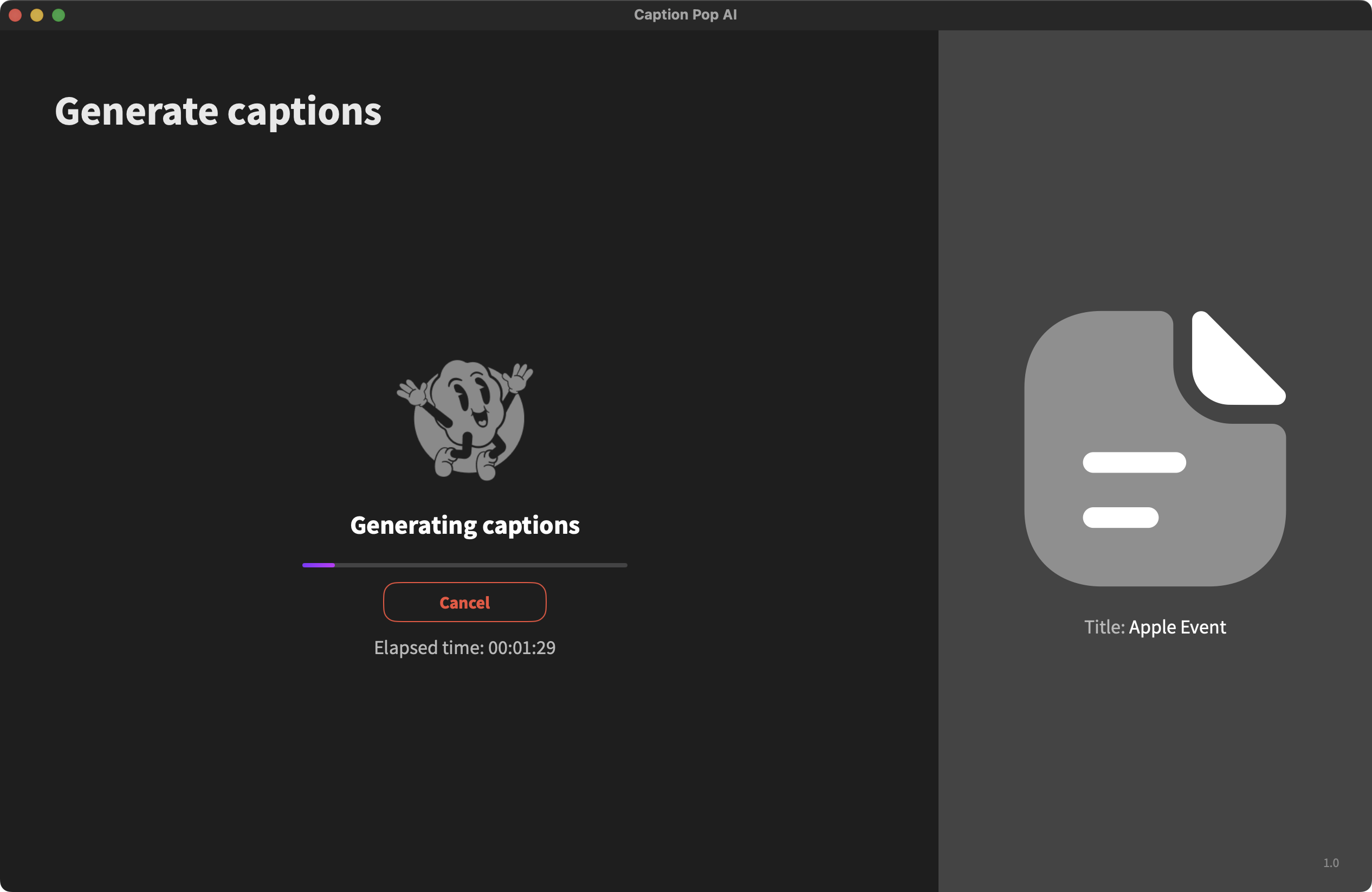
Once complete, you have a lot of controls to play with:
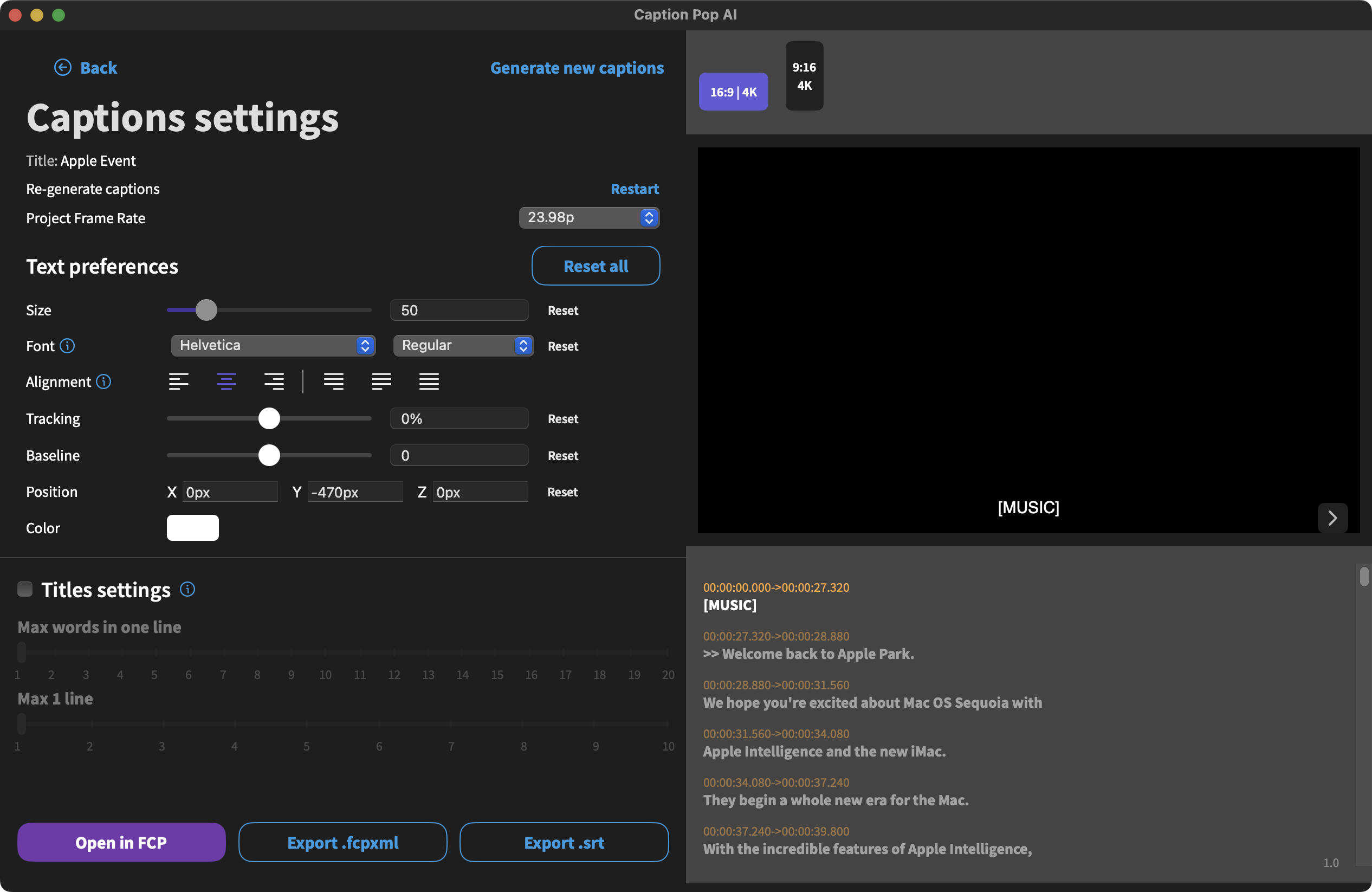
To send back to Final Cut Pro, it's a bit more clunky than MotionVFX's mCaptionsAI - if you press Open in FCP, it will basically send a FCPXML across - prompting you to select a Library in which you want to import the FCPXML.
It then brings in a new Project with just the titles, so you need to copy and paste back into your original project/timeline:
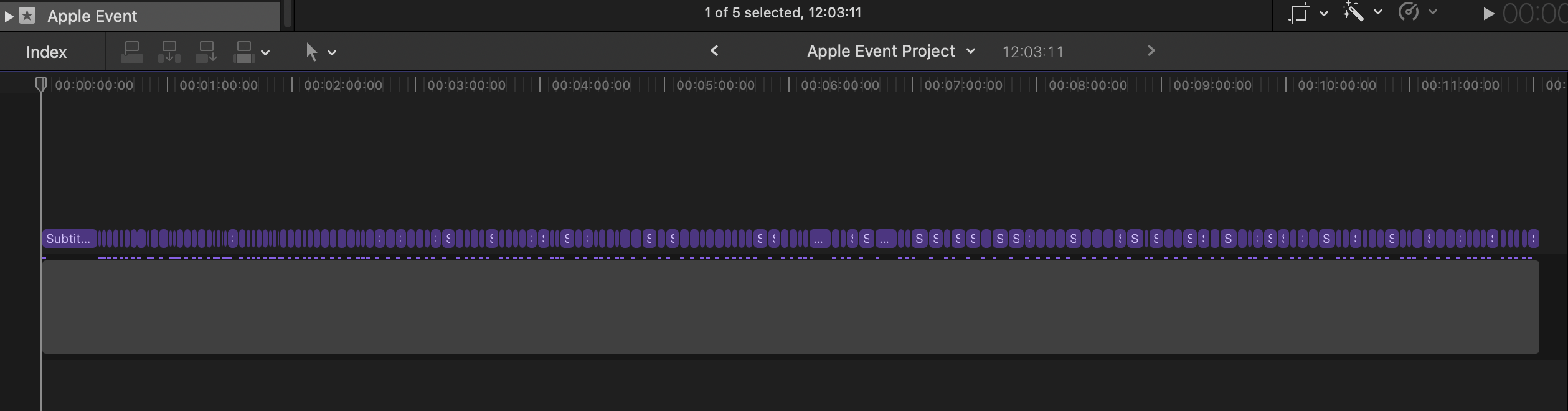
Overall it does a pretty good job, using the recent Mac mini Announcement video as a test:
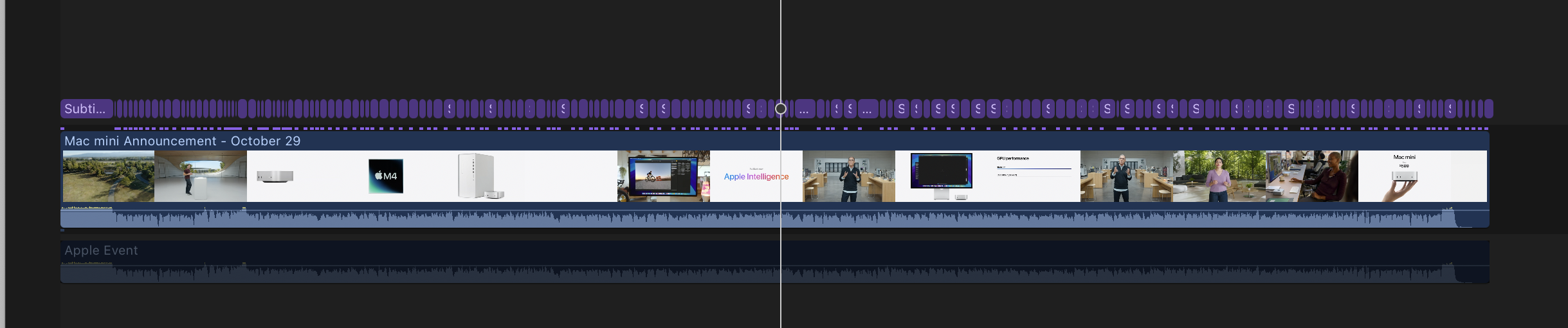
There is some maths errors/funkiness with timings, for example:
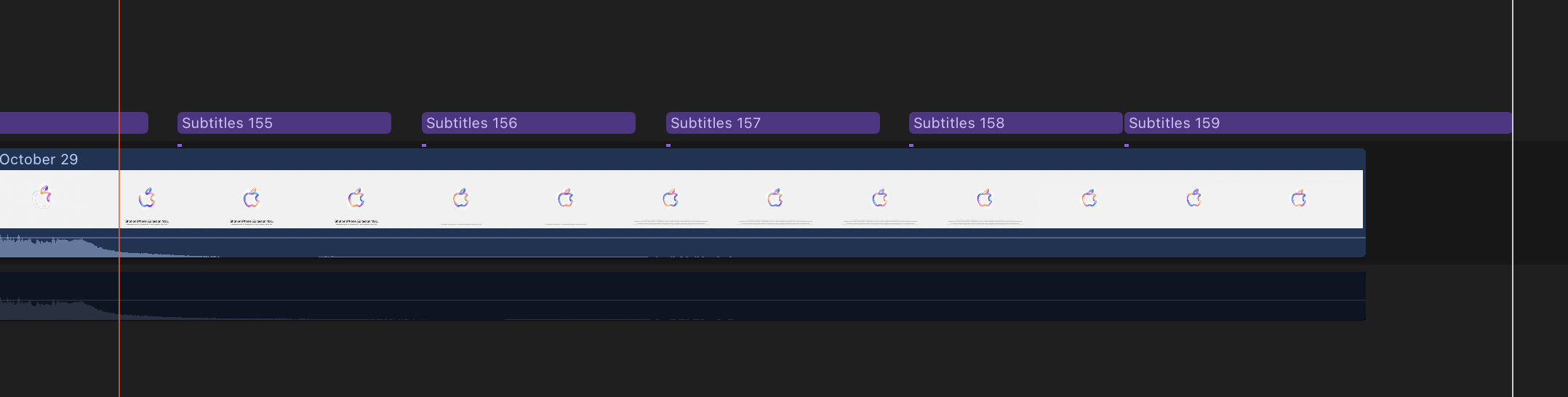
Overall though, it seems like a very useful tool to have in your toolbox, especially if you don't want to pay MotionVFX a subscription.
It'll be super interesting to see how well Apple's new caption tool compares to OpenAI's Whisper, which is what all these tools use.
It seems like Caption Pop AI is using whisper.cpp under the hood.
It stores all the models, temporary audio files, and FCPXML exports in '~/Library/Containers/com.urlaunched.StupidRaisins.StupidRaisins/Data/Library/Application Support/com.urlaunched.StupidRaisins.StupidRaisins:
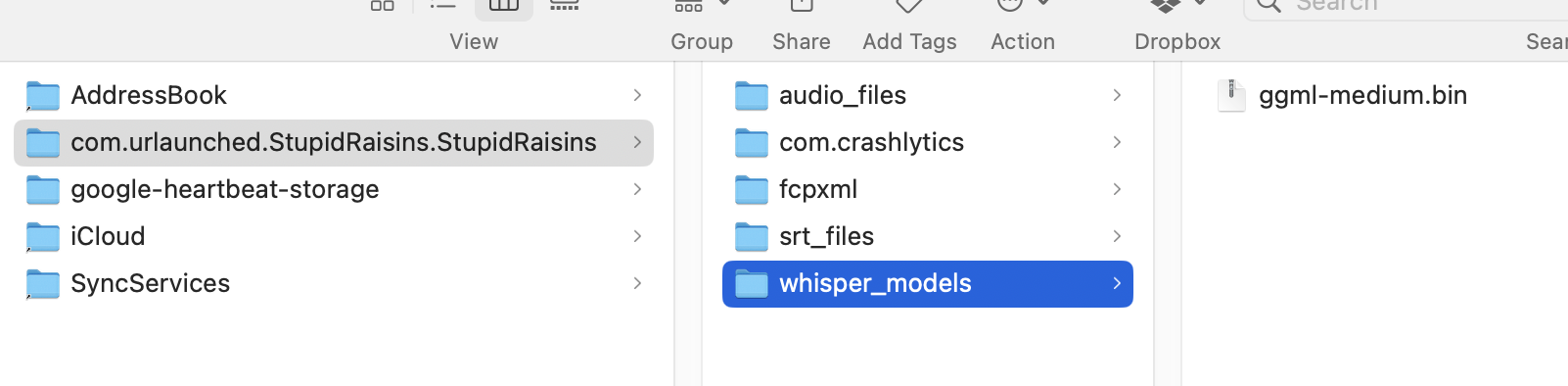
If the Apple speech-to-text model is better than Whisper (which is unlikely), then I'd imagine a lot of these developers will start offering a FCPXML import option.
I think though, really the main benefit Apple has is that they can do the timing and handle timecode much better than Whisper can currently do - this might be the biggest selling point for Apple's tool.
Overall, it's great to see another non-subscription tool on the market!
Audio Design Desk v2.1.3 is out now!
It includes the following changes:
- Track automation wasn't blocking mouse events on regions beneath, so it made it impossible to drag automation points
- More region mouse event improvements and fixes
- Improvements and fixes to Audio Unit manager UI for enabling and disabling Audio Units
- Epidemic login button would be disabled if you canceled out of the web login forcing an ADD restart to reenable it
- Audio tables wasn't updating with correct count after searching
- Dragging multiple files from the library tables would result in overlapped regions in the timeline. Now, they will stack by default on new tracks, but you can hold the shift key to have them placed sequentially in a row
- Misc UI fixes
You can download and learn more here.
Sponsored
Tight. Terse. Terrific. Bim. Bam. Boom. – Cut/daily reader
Post Production insight delivered to your inbox.
Sign up for free at Cut/daily.com
#
30th October 2024
In their Mac mini Announcement Apple has leaked some features in the upcoming Final Cut Pro v11 update!
To be fair, I don't know for a FACT that it's Final Cut Pro v11 - but I think it's fairly safe to assume.
We already knew from WWDC that:
Spatial Videos can then be edited in Final Cut Pro for Mac, and shared and viewed in the new Vimeo app for VisionOS. This new professional workflow will be available this fall.
...so we knew that Spatial Video features were already on the cards, but we got some new surprises in the Mac mini video:
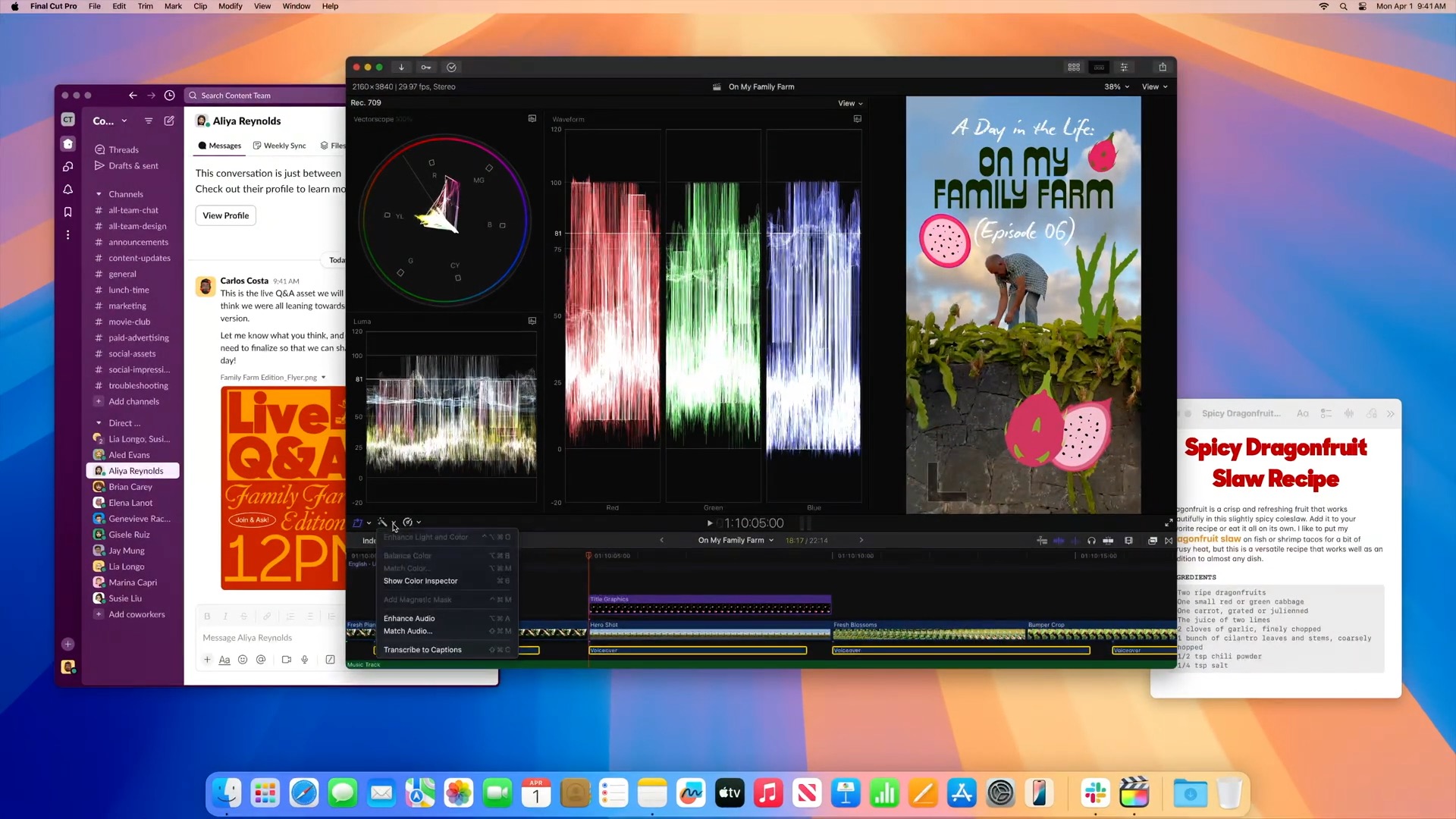
Specifically two new machine learning features:
- Magnetic Mask
- Transcribe to Captions
These are both features that I've been predicting and hoping for, for a long time.
In terms of Magnetic Mask, we can assume this is object-based masking - i.e. being able to easily "cut out" a person without the need for a green screen.
Meta/Facebook has been doing amazing work in this area, with Segment Anything Model 2.
It would be super interesting if Apple's actually using SAM2!
Blackmagic and Adobe already have their own solutions for this.
In terms of Transcribe to Captions, again this is something that's been lacking in Final Cut Pro, that other NLEs have.
It'll be super interesting to see the implementation though.
My initial thought is that people don't actually want captions on their timeline - they actually want titles.
It's currently unknown if there's any way to easily convert these newly generated captions to titles without third party tools.
However, by bringing Apple-level transcription to Final Cut Pro, even if it is limited to captions in the timeline, this opens up HUGE possibilities to third party developers like myself.
Interestingly, Intelligent Assistance, who have a close working relationship with Apple, have just announced captionAnimator.
captionAnimator converts Final Cut Pro Captions to "burned in" Titles, with Style captionAnimator uses one, or more, FCP Titles as a template to convert Closed Captions to open (regular) Titles. You can use any built-in Title (static or animated), or those from third party designers, or your own custom title created in Motion, as a template to convert, and optionally, animate your Captions into Titles.
You can learn more here.
You can watch a video explaining captionAnimator here:
It's safe to assume that Intelligent Assistance is on the Final Cut Pro beta (being close partners and collaborators with Apple), and maybe even Apple hinted at them to build this tool to solve workflow issues for this upcoming release.
Unfortunately, we don't personally get access to any early betas or pre-releases, so it's always a bit of a mad rush to fix CommandPost, BRAW Toolbox, Marker Toolbox, etc when a new update comes out.
Another thing that people want is ability to search their footage for dialogue - but if these transcriptions are only happening in the timeline, again, this doesn't seem like it'll be possible out of the box (although we do know of some people working on this issue, which I hope to share more about soon!).
In the next update, we'll be able to make tools that take the transcribed metadata from FCPXML and do awesome things with it - I'm specifically thinking about the Titles to Keywords Toolbox in CommandPost for example.
Either way, this just makes the upcoming Final Cut Pro Creative Summit even more exciting, so if you haven't already booked - do it!
You can get 15% off your Final Cut Pro Creative Summit ticket here.
Onwards & Upwards!
Audio Design Desk v2.1.2 is out now!
It includes the following changes:
- Dragging the region selection rect in the timeline might not select a regions under it as expected.
- Improves resizing regions in the timeline, especially when they are very small. Much easier to grab now.
- Issue where recently added regions would ignore mouse events in the timeline.
- Timeline zoom sliders might not respond to mouse movement or clicks immediatel.
- Region selection UI when dragging regions was positioned too high.
- More accurate track selection when dragging regions between tracks or beneath them.
You can download and learn more here.
Sponsored
Native Blackmagic RAW support in Final Cut Pro.
Download BRAW Toolbox today from the Mac App Store.
#
29th October 2024
DAWBridge v1.0.7 is out now with the following changes:
- Updates to the underlying MIDI Timecode system, various bug fixes
You can download on the Mac App Store here.
PostWatch v4.2 is out now!
It includes the following changes:
- Important update for Apple Silicon Macs: An issue was discovered in the detection of the System Screensaver and Display Sleep that affects the PostWatch Screensaver. Now works correctly on Intel and Apple Silicon.
- Fixed: The PostWatch Screensaver was running on older macOS’s (Catalina) when it shouldn’t and was actually blocking the watching of Notifications.
- New: Optimization Utility has been completely redesigned with enhanced navigation and improved error reporting.
- New: The optional Notification Sleep Test has also been redesigned with an easier to use interface.
- Improved: Error logs now expanded with better information details.
- Includes many small fixes and stability improvements.
You can download and learn more here.
MotionVFX mCaptionsAI v1.0.1 is out now!
There's no release notes as far as I can tell, but I do know it improves captions for Chinese!
You can learn more here.
Sponsored
Gyroscope Stabilisation in Final Cut Pro.
Download Gyroflow Toolbox today from the Mac App Store.
#
23rd October 2024
MASSIVE congratulations to editor Dinda Amanda, as The Shadow Strays makes it to 2nd spot on Netflix's Global Top 10 Charts!
Dinda cut The Shadow Strays in Final Cut Pro X.
Amazing work!

An an unexpected nice surprise the new iPad Mini is actually compatible with Final Cut Pro for iPad!
The App Store listing has been updated to note:
- Skim your footage without ever touching the screen with Apple Pencil hover - Requires iPad models with M2 chip or later
- Create stunning videos with an HDR workflow on the Liquid Retina XDR or Ultra Retina XDR display Requires iPad Pro (M4 chip) or iPad Pro 12.9-inch (5th generation or later)
- Easily record in a range of video resolutions, frame rates, and formats including ProRes - Requires iPad Pro (M4 chip), iPad Pro 12.9-inch (6th generation or later), or iPad Pro 11-inch (4th generation or later)
- Send your project to Final Cut Pro for Mac for additional tools including Object Tracker, advanced color correction, and third-party content - Requires Final Cut Pro 10.8 or later
- Import projects created in iMovie for iOS to take advantage of the advanced editing tools in Final Cut Pro for iPad - Requires iMovie for iOS 3.0 or later
You can download Final Cut Pro for iPad here.
Audio Design Desk v2.1 is out now!
This is a major update to Audio Design Desk with lots of improvements:
- Minimum required version is now macOS 11.
- New Epidemic extension to get audio suggestions for video stills or return similar audio.
- New timeline undo system
- Improved stability loading 3rd party Audio Units
- Improves dragging effects in Audio Unit list, responsive layout
- Timestretch rendering is much faster
- Many speed improvements for various multi-threaded processes
- Many performance optimizations when dealing with large amounts of files
- Better handling of canceling processes
- Improvements to ADD Tags batch processing
- Improved search speed
- Many UI updates and improvements
- Media Bridge: Allow web pages to upload files
- Most timeline actions like replace, project load, region creation, etc have been refactored to be faster.
- Much improved metadata guessing via audio analysis (in macOS 12+)
- New status notification system which now allows cancellation in important cases
- Optimize Trigger presets, doesn't block now on updates, will refresh presets menu dynamically on Home location change
- Return known values for loudness analysis
- System will better handle invalid files in sound packs
- Tables: search, sort and general performance improvements
- Updated Media Bridge with bug fixes and improvements
Bug Fixes:
- Advanced search options for user triggers is persistent
- Allow send to trigger button to work in sound pack playlist view in user triggers manager
- Allow spot mode drag out of playlists
- Element detector send to trigger
- Hang on updating tables with large amounts of files
- Hang that occurred when opening the metadata editor
- Hide library panel is expanding metadata panel, but only timeline should resize on show/hide view events
- Improvements in Sound Pack indexing and parsing
- Key commands in some playlist views
- Loading missing regions in projects without audio
- Login fixes
- Many fixes to Stacks editor
- Master volume value in projects
- Potential crash that could happen on opening files with invalid markers in them * Rendering in timeline, and loading projects with renders in place
- Search is clearing current search criteria if there are no results
- Stacks/Editor key commands when in a detached window
- User Preferences being saved correctly
- Resolve and Premiere extensions (edited)
You can download and learn more here.
Colourlab Ai 3 Pro is out now!
This is a major update!
Gen3.2 Color Matching Engine: Colourlab AI 3.2 Pro introduces the first neural engine to work natively in ACES. It’s a multi-modal engine, supporting multiple types of image analysis for optimal color matching results. Trained on over 10 million custom-developed images, it automates color management without relying on metadata—purely analyzing the content of your image. The new auto-balance feature is just the beginning.
Native Integration with DaVinci Resolve, Nuke, and Baselight: Colourlab AI Pro now works natively inside these platforms. No more sending sequences in and out—just drag and drop the plugin onto your clip to access the full functionality previously available only through the desktop application.
Floating License, Server-Based: With this release, Colourlab AI Pro can now operate as a server-based application. One system in your facility can handle all the color matching, allowing all other systems to connect and use the same smart color metadata for perfect results.
Real-Time Performance: Colourlab AI Pro works in real time, supporting 4K and even 8K workflows, depending on the power of your system. The AI processing happens entirely on your device—no cloud, no extra costs—ensuring faster and more efficient work.
Flexible Color Management: You’re no longer limited to ARRI Log C. Colourlab AI Pro works seamlessly in ACES, DaVinci Wide Gamut, and virtually any color space you prefer. The new Colourlab AI OFX plugin supports all imaginable color spaces, giving you maximum flexibility.
Reference Sharing: Just like its desktop counterpart, Colourlab AI Pro allows you to share reference looks and images across projects effortlessly.
You can learn more here.
Sponsored
Tight. Terse. Terrific. Bim. Bam. Boom. – Cut/daily reader
Post Production insight delivered to your inbox.
Sign up for free at Cut/daily.com
#
22nd October 2024
MotionVFX mRotoAI v1.1 is out now!
It's now up to 25% faster!
You can watch a short video on YouTube demonstrating here.
You can learn more here.
MotionVFX mFlare 2 v3.1.5 is out now!
It now supports for high resolutions - up to 16k.
You can learn more here.
Alex Raccuglia has released a new video on YouTube titled:
Unlocking "Success": How My Apps BeatMark 2 & Pro Transformed Editing for Filmmakers! (😳)
You can watch on YouTube here.
Sponsored
Native Blackmagic RAW support in Final Cut Pro.
Download BRAW Toolbox today from the Mac App Store.
#
20th October 2024
BRAW Toolbox v1.4.0 (70) is out now!
It has the following changes:
🔨 Improvements:
- Added support for Fujifilm X-M5 Blackmagic RAW clips.
- Added support for Panasonic S5D Blackmagic RAW clips.
- Updated from Blackmagic RAW SDK v4.2 to v4.3.
🐞 Bug Fix:
- Fixed a bug when using macOS Sequoia where the hero BRAW Toolbox application would fail to set the correct folders when trying to grant sandbox permissions when first setting up BRAW Toolbox. For example, it would default to the user's "Documents" folders, rather than the user's "Movies" folder and the user's "ProApps" folder. Thanks for reporting Karl Winegardner, Robbie Myers, Jens Pluimes & Edwin van W!
- Re-designed how we render error messages in Final Cut Pro using Core Image and Metal. Hopefully this will fix random crashes some users are seeing on older versions of Final Cut Pro running on older Intel machines.
You can download and learn more here.
Gyroflow Toolbox v1.2.0 (21) is out now!
It has the following changes:
🔨 Improvements:
- We've updated to the latest Gyroflow Core Renderer. HUGE thank you to the amazing AdrianEddy for all his ongoing help, assistance, genius and support!
- 4606 lens profiles have been added from the hero Gyroflow project. Thanks to EVERYONE who has submitted lens profiles and another HUGE thank you to AdrianEddy for all the work that goes into managing them.
🐞 Bug Fixes:
- Fixed a bug when using macOS Sequoia where the hero Gyroflow Toolbox application would fail to set the correct folders when trying to grant sandbox permissions when first setting up Gyroflow Toolbox. For example, it would default to the user's "Documents" folders, rather than the user's "Movies" folder. Thanks for reporting Roman Gaufman!
- Re-designed how we render error messages in Final Cut Pro using Core Image and Metal. Hopefully this will fix random crashes some users are seeing on older versions of Final Cut Pro running on older Intel machines.
You can download and learn more here.
Sponsored
Gyroscope Stabilisation in Final Cut Pro.
Download Gyroflow Toolbox today from the Mac App Store.
#
18th October 2024
The trailer for Steven C Miller's upcoming Werewolves movie is out now, cut in Final Cut Pro!
You can watch the trailer here.
MotionVFX's mRotoAl v1.1.1 is out now with the following changes:
- Improved tracking speed and overall stability
- Fixed support for FCP 10.7 and below
You can learn more here.
XtoCC v1.2.46 it out now with the following fix:
- Bug fix for detecting the DTD version in FCPXML
You can download on the Mac App Store here.
Larry Jordan has a heap of amazing interviews from NAB Show New York 2024.
You can check them out here.
Sponsored
Tight. Terse. Terrific. Bim. Bam. Boom. – Cut/daily reader
Post Production insight delivered to your inbox.
Sign up for free at Cut/daily.com
#
16th October 2024
For those that missed it live, you can now watch Jenn Jager's live stream talking about the Final Cut Pro Creative Summit on YouTube below:
Jenn Jager, Final Cut Pro Guru Mark Spencer from Ripple Training, Writer/Director and Squirrel Me Bad creator Daniel Cohn, Director of Product Marketing for Continuum at Boris FX Nick Harauzand, and myself (Chris Hocking) chatted about all things related to the upcoming Final Cut Pro Creative Summit!
Enjoy! If you have any questions that weren't answered, feel free to ask them in the comments below!
evrExpanse 5 is out now!
After months of development, this major release brings a host of new features, including:
- 3D LUT Application: Easily burn LUTs into transcoded files for enhanced color grading.
- Enhanced Final Cut Pro Integration: Leverage metadata with Smart Collections, improved searchability, and automatic metadata porting.
- Plus, enjoy up to 10% faster transcoding!
You can find the full release notes here.
You can download and learn more here.
SendToX v1.2.6 is out now!
It contains a critical bug fix for translated XML that fails DTD validation in certain titles created in Premiere Pro.
You can download on the Mac App Store here.
Sponsored
Native Blackmagic RAW support in Final Cut Pro.
Download BRAW Toolbox today from the Mac App Store.
#
14th October 2024
The MKBHD team (aka Marques Brownlee's YouTube team) gives a full masterclass on how they make high quality video.
Why is this relevant? They cut in Final Cut Pro - woohoo!
It's a really awesome video - and Mariah Zenk gives some amazing insight into how and why she cuts things together. She's awesome.
What I find most interesting is the lack of emoji's in the Library!
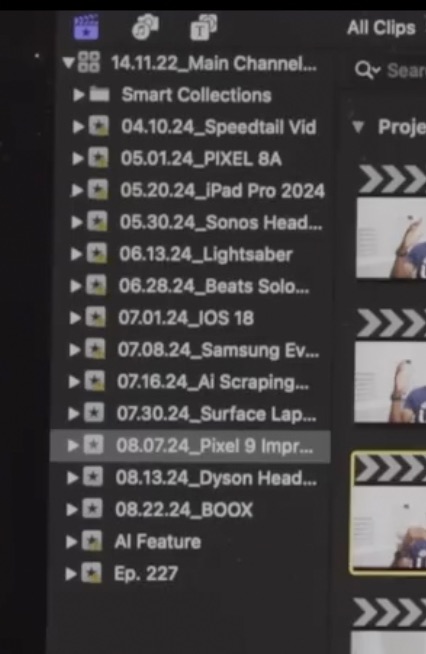
All the event names and underscores just make me feel like a technician - not an artist.
I'm personally a BIG fan of using emoji's - it makes Final Cut Pro more colourful and fun:
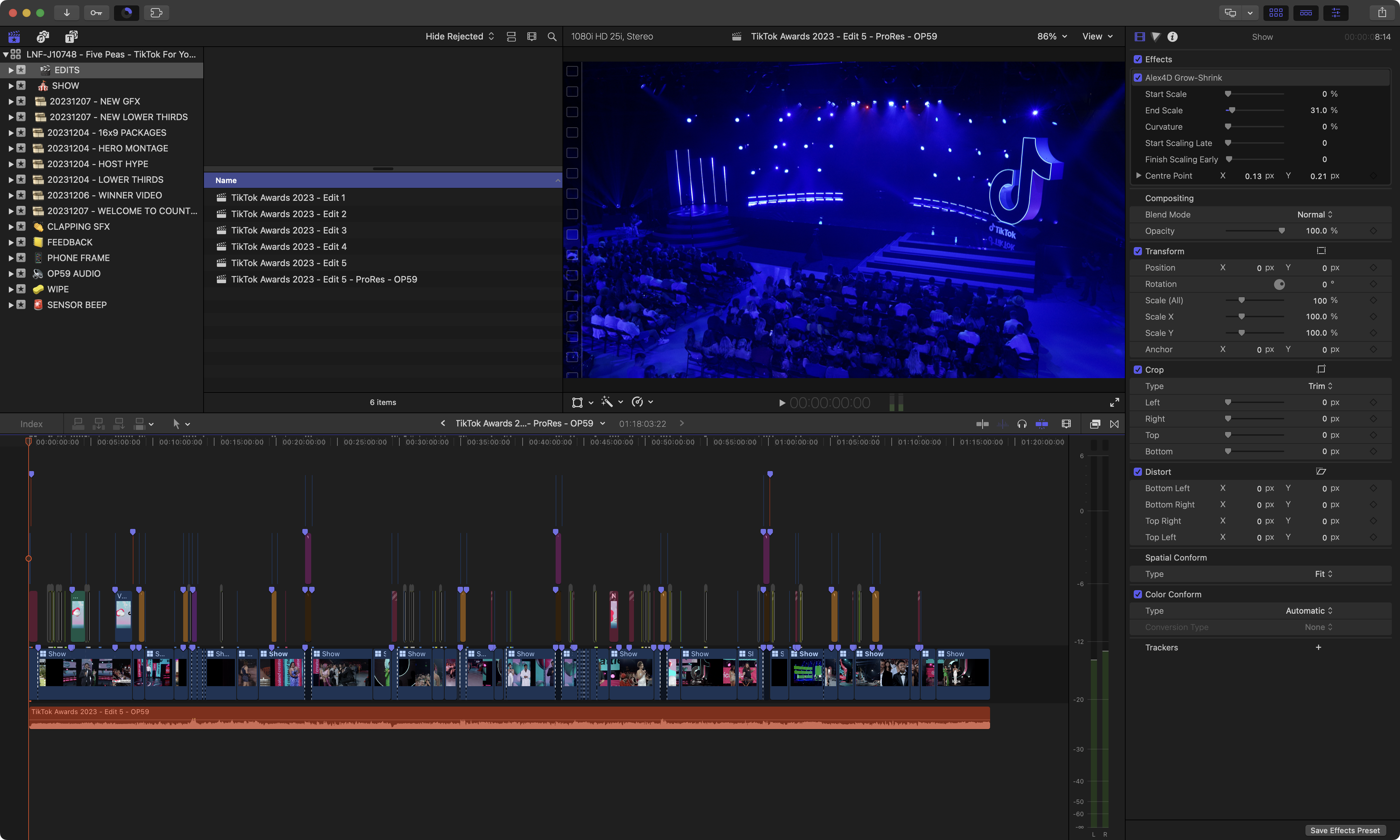
You can watch the editing section on YouTube here:
Thanks for sharing JonnyLewisFilms!
I've just linked straight to the editing section above, but it's totally worth watching the whole thing - especially the audio section, which is super fun and interesting.
Although I am very surprised they're using Sennheiser MKH 416 Shotgun Microphones for their interior shoots, as opposed to a hyper-cardioid microphone, like a Schoeps CMC641, Sennheiser MKH 8050 or a Audio Technica AT4053B (this video is worth a watch for anyone interesting in learning more!).
I'm also surprised how far away they're positioned the microphone - generally you want the microphone to be as close as possible to the talent, ideally no more than a foot away.

Here's some screenshots from the video:

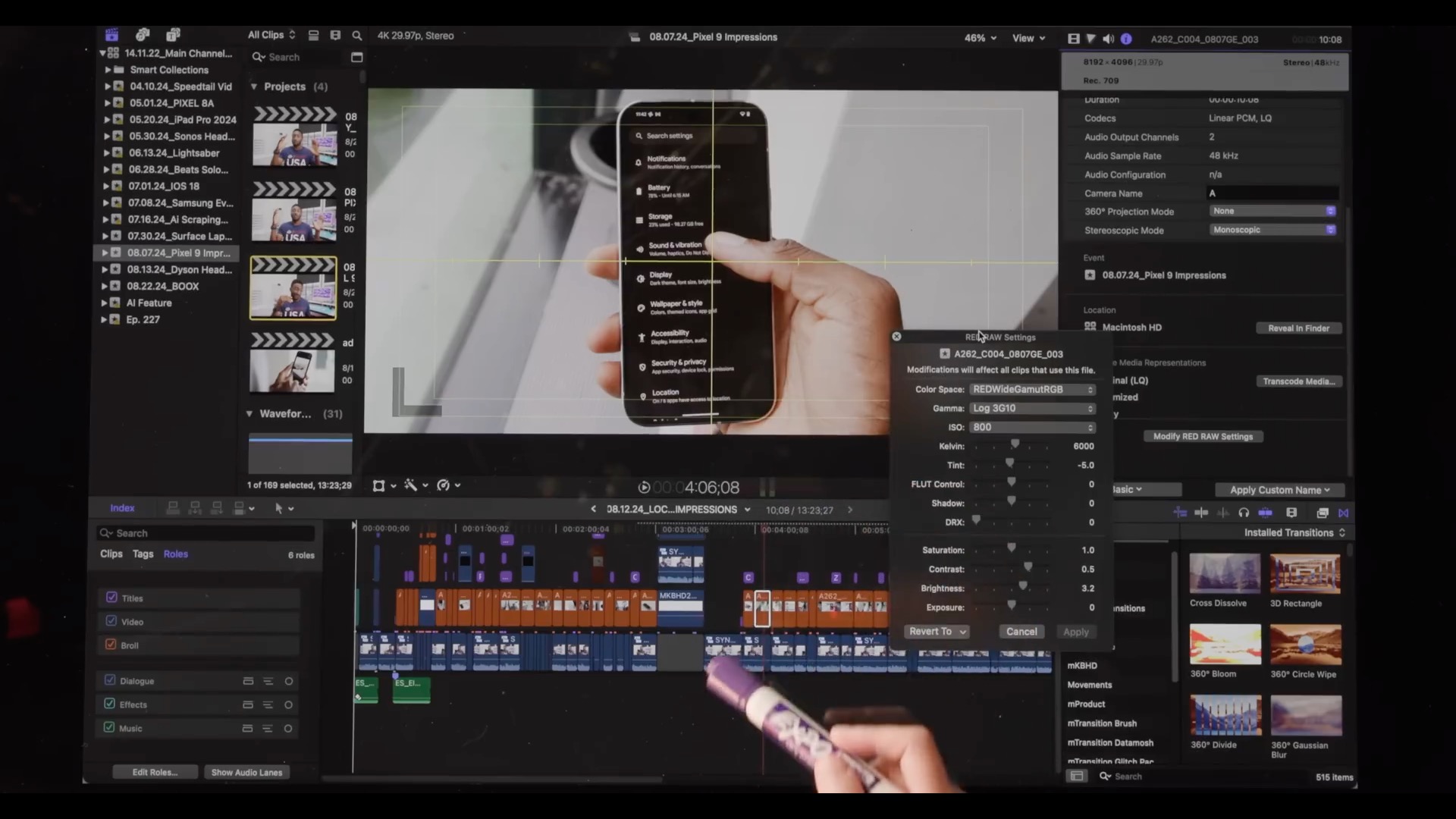
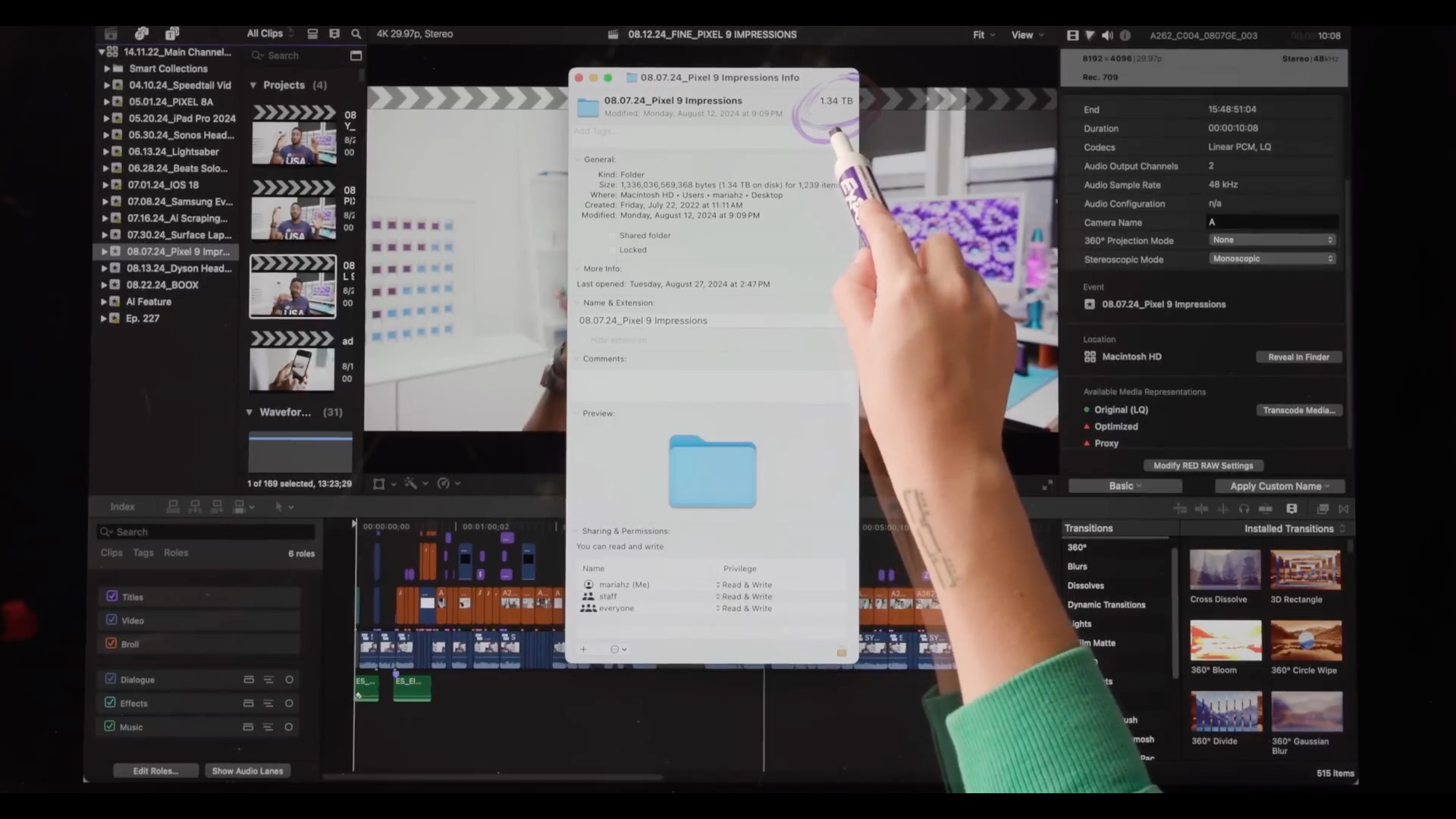
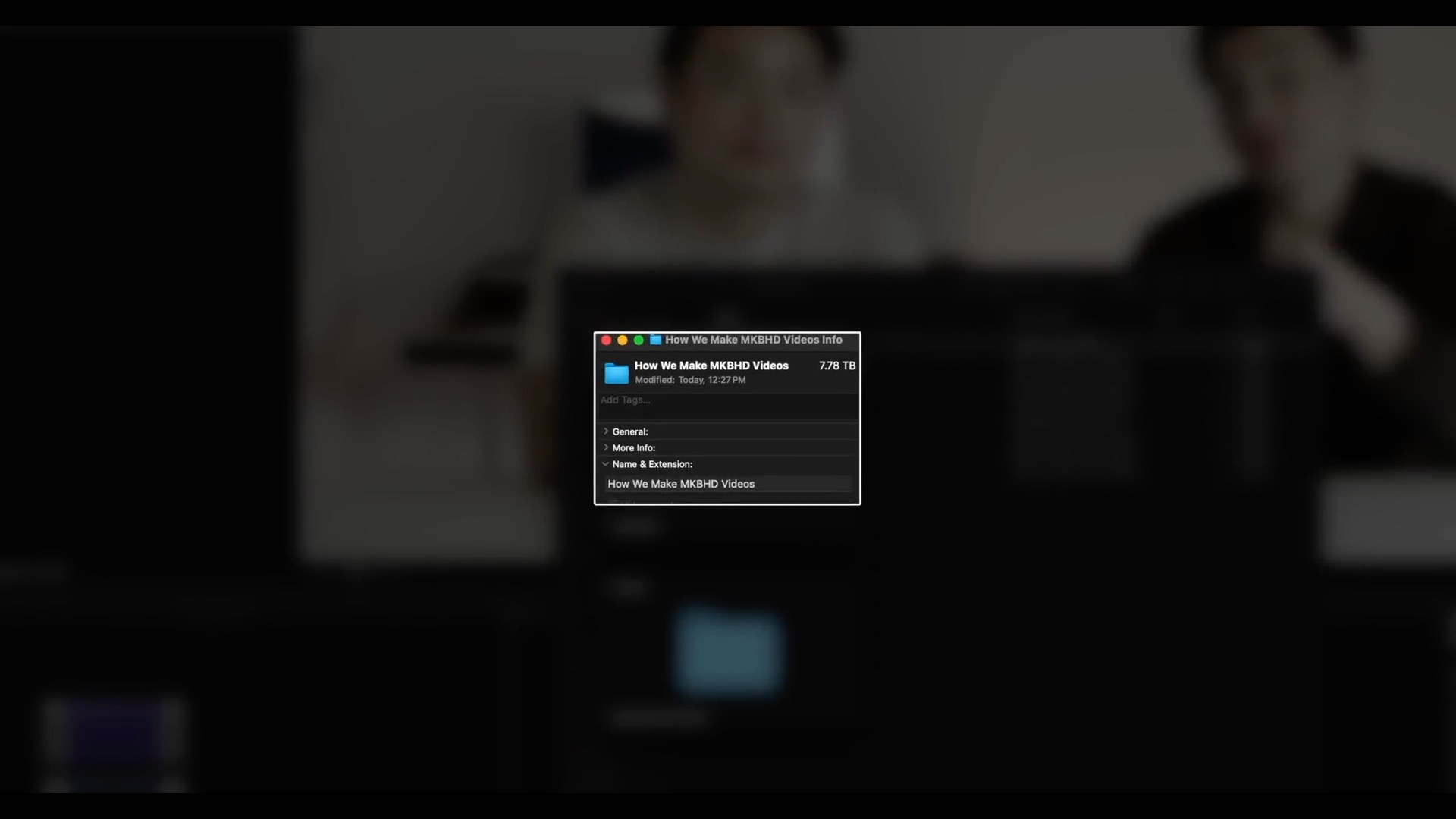

I LOVE that the MKBHD is so open and happy to share all this amazing insight! Great work team!
Sponsored
Gyroscope Stabilisation in Final Cut Pro.
Download Gyroflow Toolbox today from the Mac App Store.
#
12th October 2024
We have another amazing developer case study online by the incredible Alex Raccuglia!
You can read all about Transcriber AI Metadata here.
Mike Greaney's short film Holy Nountain has taken out Best Tall Short at Nouns Fest in LA!
MASSIVE congratulations Mike!
The sound design was handled by LateNite - edited and mixed in Final Cut Pro by Kevin Luk & myself (Chris Hocking).
You can read more on Animation Magazine.
You can watch a trailer for the short film here:
You can find out more about Nouns Fest here.
Let's talk the future of editing!
Join the amazing Jenn Jager, Final Cut Pro Guru Mark Spencer from Ripple Training, Writer/Director and Squirrel Me Bad creator Daniel Cohn, Director of Product Marketing for Continuum at Boris FX Nick Harauzand, and myself (Chris Hocking) chat about all things related to the upcoming Final Cut Pro Creative Summit!
You can watch on YouTube Live here:
Dylan Bates (The Final Cut Bro) has released an update to his Pro Zooms plugin.
He explains:
I have added a zoom offset slider, which will now let you adjust the size of the zoom, without using the on screen controls. This is definitely a hacked together solution, but I was getting tired of waiting for an update from Apple to completely resolve this issue.
Just know, if you use the zoom offset slider, the on screen controls will no longer accurately show exactly what you will be zooming into.
If you were having no issues with Pro Zooms in the past, there is no need to update. This is only to help the few that can't seem to adjust the controls for whatever reason.
You can learn more here.
iodyne has just released a major firmware update to their Pro Data hardware.
Our second major firmware update of the year, Pro Data 1.5 has been released for all existing customers. Were very excited about the Multi-Reader Sharing feature which many of you, particularly in post, have been anticipating.
You can read more here.
Color Finale v2.10.1 is out now!
It contains the following bug fixes and improvements:
- Resolved a color discrepancy issue with the published mask Cutout Mode in HDR projects.
- No longer offering the Adjustment Layer Motion Template installation. Please use your own template.
- Enabled new film emulation tools to function within HDR video workflows.
- Updated the Color Finale app interface to include license information and an option to deactivate the application directly from the computer.
You can learn more here.
Captionator for Final Cut v2.1.0 is out now!
Whisper Turbo now runs substantially faster and more accurately. Choose the Whisper Large v3 Turbo model.
Plenty of new changes:
- Rewritten text editor for editing captions
- Total removal of CoreML
- Addition of Largev3-Turbo (A Much faster model)
- Set a default framerate if Final Cut doesn't produce one
- Multi-threading for even faster transcription
- Many fixes for the custom motion templates
- Validated downloader to ensure all model downloads are not corrupt
You can download on the Mac App Store here.
Worx4 X v1.3.11 is out now with added support for FCPXML v1.12.
You can download on the Mac App Store here
Sponsored
Tight. Terse. Terrific. Bim. Bam. Boom. – Cut/daily reader
Post Production insight delivered to your inbox.
Sign up for free at Cut/daily.com
#
3rd October 2024
November is RAPIDLY approaching, and if you haven't already considered going to the FCP Creative Summit you DEFINITELY should.
I'll be there!
You can read why Iain Anderson thinks you should come here.
You can get 15% off here:
There's some great speakers in the mix, but probably most exciting:
Fitness+ How We Use Final Cut Pro
Speaker: Apple Fitness+ Team
Last year at the Summit Apple told us:
One interesting point to note is that even though the Scary Fast event wasn't cut in Final Cut Pro (yes, it was cut in Premiere) - everything for Apple Fitness+ is - over 4,700 videos, 15 hours every week, all cut in Final Cut Pro using ProRes. Apple is eating their own dog food, at a major scale. Also, all the WWDC talks this year were cut in Final Cut Pro.
They also hinted that they were doing some special/funky metadata stuff for Fitness+ but didn't go into any deep details - so HOPEFULLY we learn more this year.
There will be LOTS of new tech discussed at the event.
MotionVFX has just released a tonne of new products, which I'm sure everyone will be talking about.
Wes Plate from Automatic Duck will be presenting - so we can all safely assume he'll announce something amazing (I wonder if you can guess what it is!).
Of course, Michael Cioni from Strada will be doing a keynote talk, Bet on the Future, bet on Yourself. Michael is one of the best public speakers in our industry, so his talks are always amazing.
I'm also currently helping Arthur Moore of BadAss FX fame on a secret project, that will HOPEFULLY be out by the Summit too!
So come along - it'll be awesome.
Yesterday MotionVFX released DesignStudio, mExtension and mCaptions.
But before I rant, watch Jenn Jager's amazing video on YouTube reviewing DesignStudio:
We're MASSIVE fans of MotionVFX. NOT including their subscriptions I've spent over AUD$7,596.53 on MotionVFX products.
The MotionVFX team are next-level talented, and create absolutely beautiful products that no other company can compete with.
That said... for us at least, yesterday's launch really didn't go that well.
We couldn't even pay the very expensive USD$682.82 cost because "something went wrong":
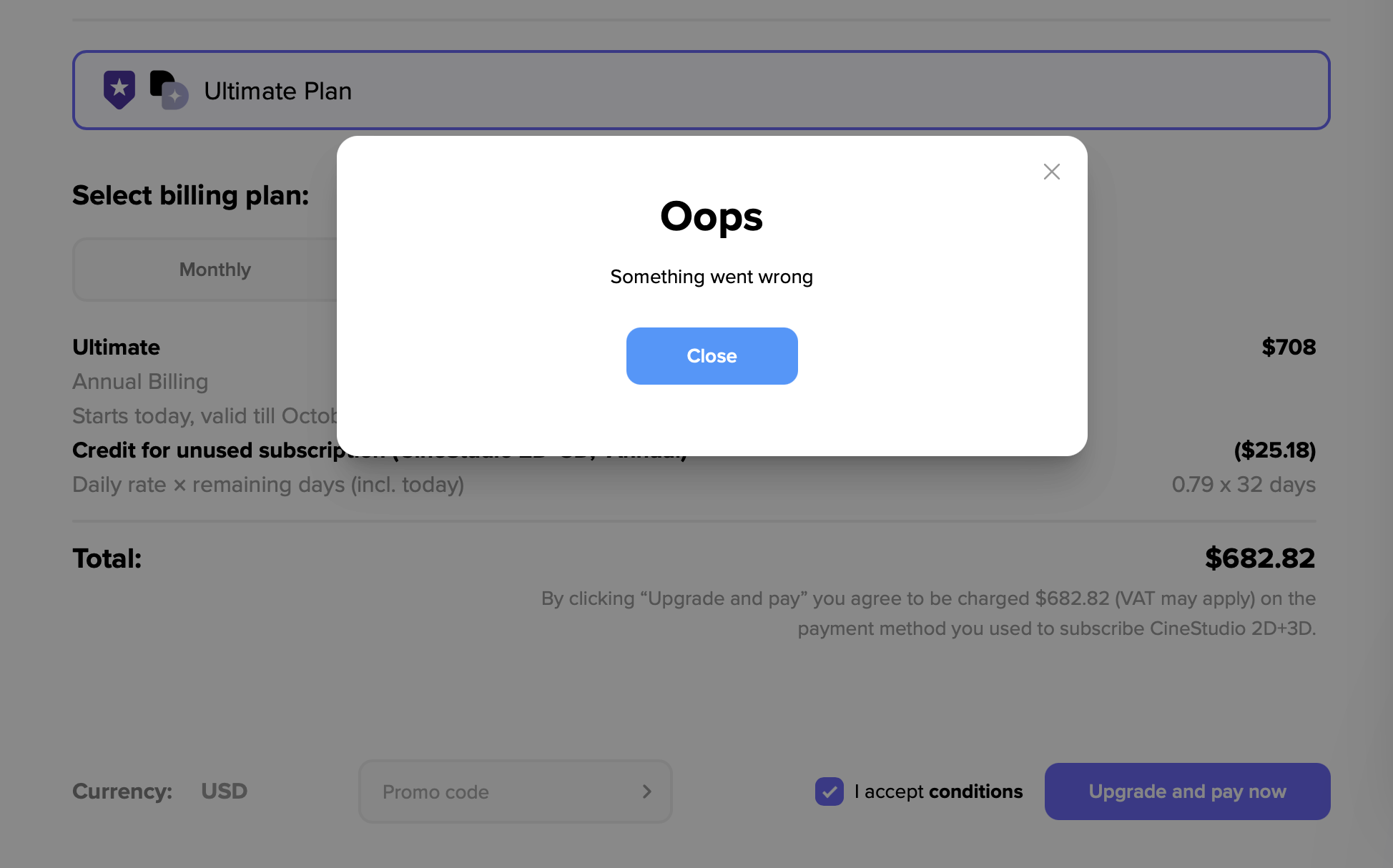
We tried multiple credit cards from multiple banks.
With MotionVFX being based in Poland, and LateNite being based in Melbourne, Australia, getting through to live chat support took a while.
Eventually they tweaked the error message, but alas, it still wasn't working for us:
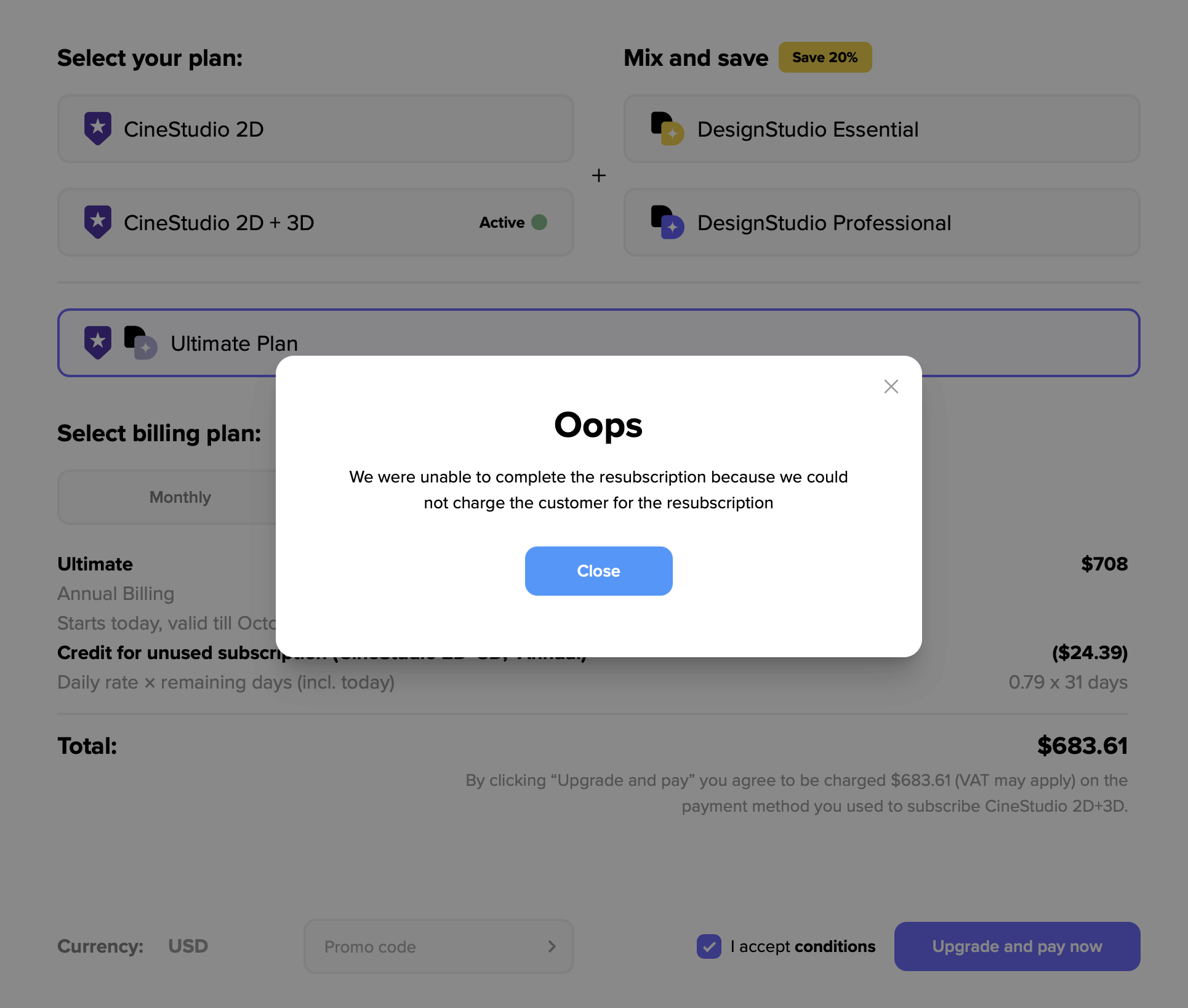
To be fair... we think this was most likely an issue on Paddle's end - the payment provider that MotionVFX uses, however, as someone who knows the backend of Paddle quite well, I found it pretty disappointing that MotionVFX support couldn't just manually upgrade my subscription - as I was already paying for CineStudio 2D + 3D, so they already had my credit card details.
MotionVFX's live chat support staff were super lovely and human, which is always nice. But there was no special treatment here - no offer of a discount, no offer to some how fast track things. I basically just had to keep trying until it worked.
This kinda sucks - as MotionVFX have such a big team - I would expect better support, where they just do whatever it takes to get me up and running.
Eventually, after about the 100 time of trying to submit, I got a SMS from my bank about unusual activity on my credit card, which I accepted, and then, thankfully, I tried buying the Ultimate Plan, and it worked, woohoo! I have no idea why I didn't get this SMS on the first attempt, or the next 99 attempts, but it must have been a bug somewhere in the Paddle flow.
In addition to the existing mInstaller, we now have mExtensionInstaller:
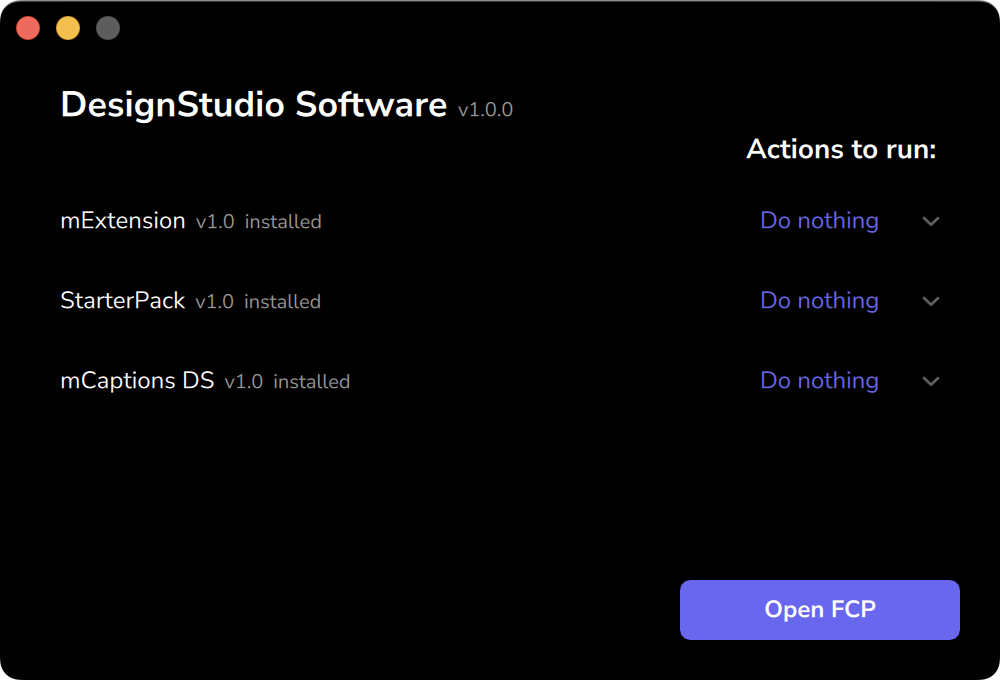
I'm not really sure why they didn't just put this in mInstaller - it kinda makes no sense, but anyway...
First up I tried mExtension.
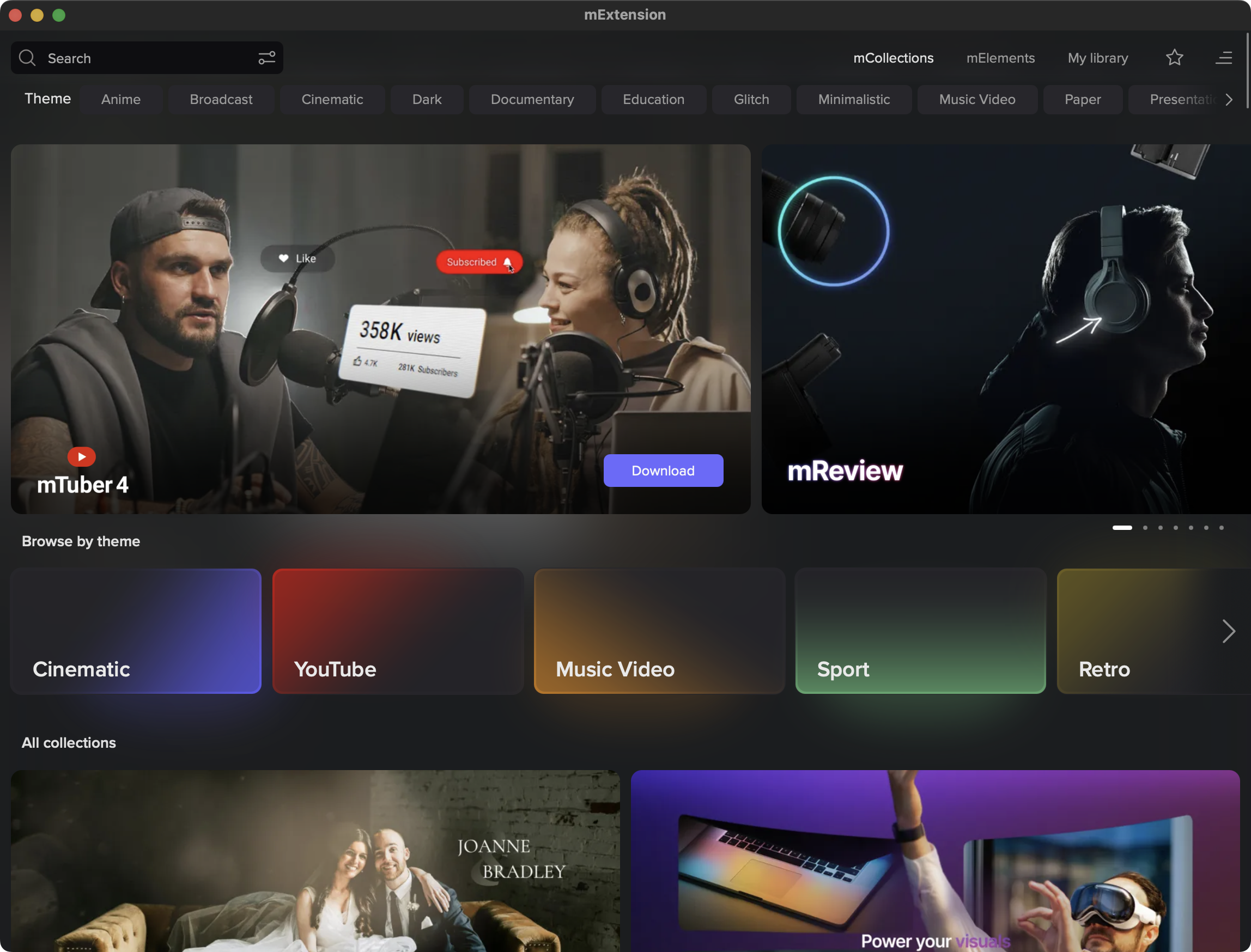
It's a Workflow Extension that contains:
- Addons
- Backgrounds
- Camera Movements
- Compositing Elements
- Effects
- Infographics
- Intros
- Overlay Effects
- Placeholders
- Social Media
- Transitions
Once you find something you like you can simply drag it to your timeline, and like magic, it just works.
There's a HEAP of stuff - and as you'd expect with MotionVFX, the design work is AMAZING.
My only complaint is that this Workflow Extension just seems to be a fancy webview - so it's loading off the Internet, and it's SLOW - at least in Australia.
There doesn't seem to be any local caching or persistence - it requires an active Internet connection and doesn't really alert you to if you're offline - it just kinda... stalls.
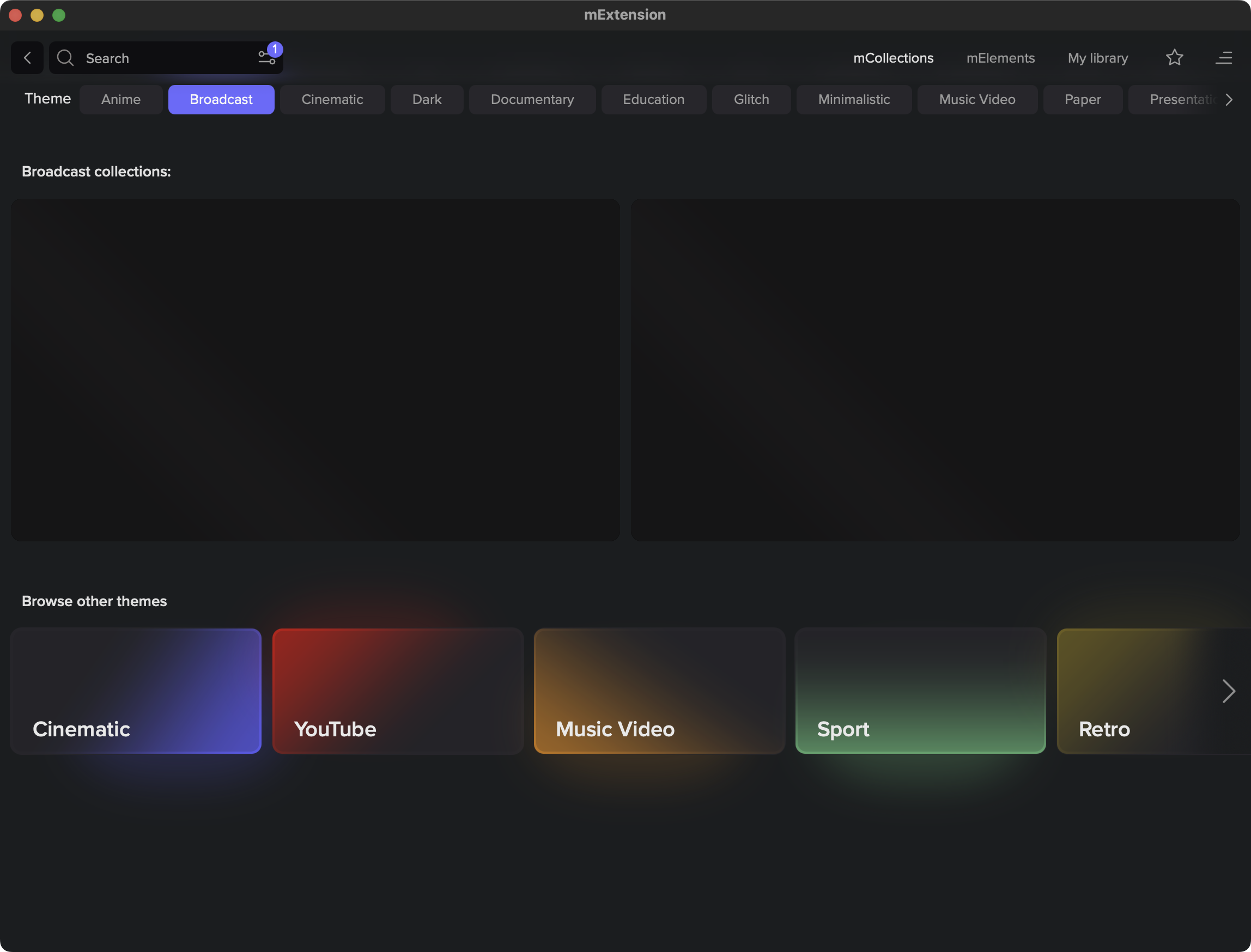
When you download an item, it just gets added to your regular Motion Templates folder, so in future you can just access directly from Final Cut Pro:
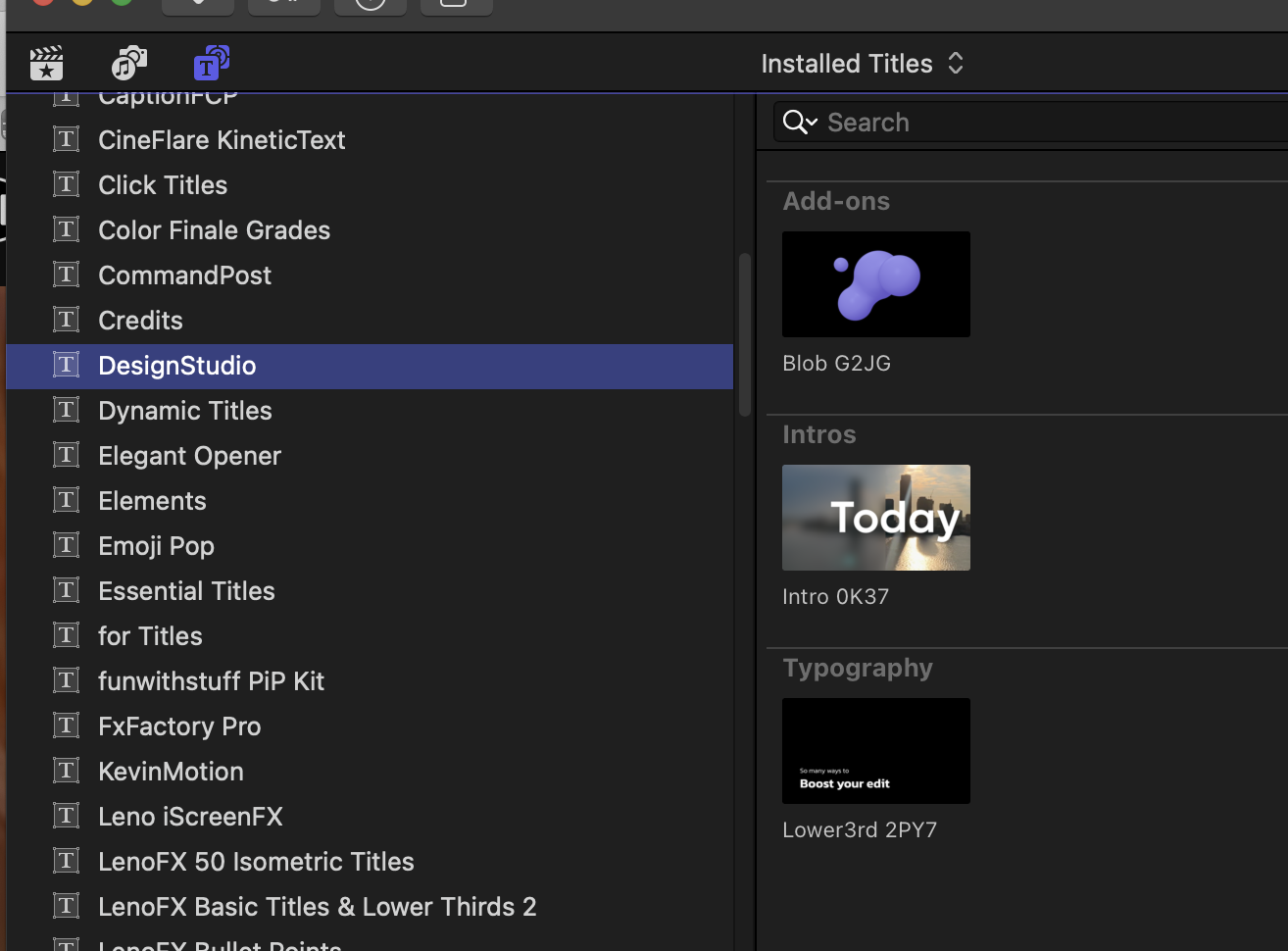
There is a daily limit on how many things you can download:
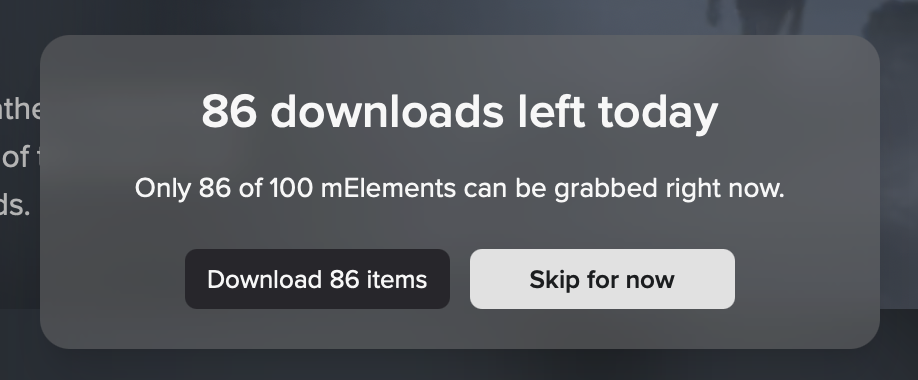
Overall, it seems like a really solid product, with lots of great templates - and having it directly in Final Cut Pro is amazing. I'm really surprised it took them this long to build a Workflow Extension to be honest!
Next up... we have mCaptions.
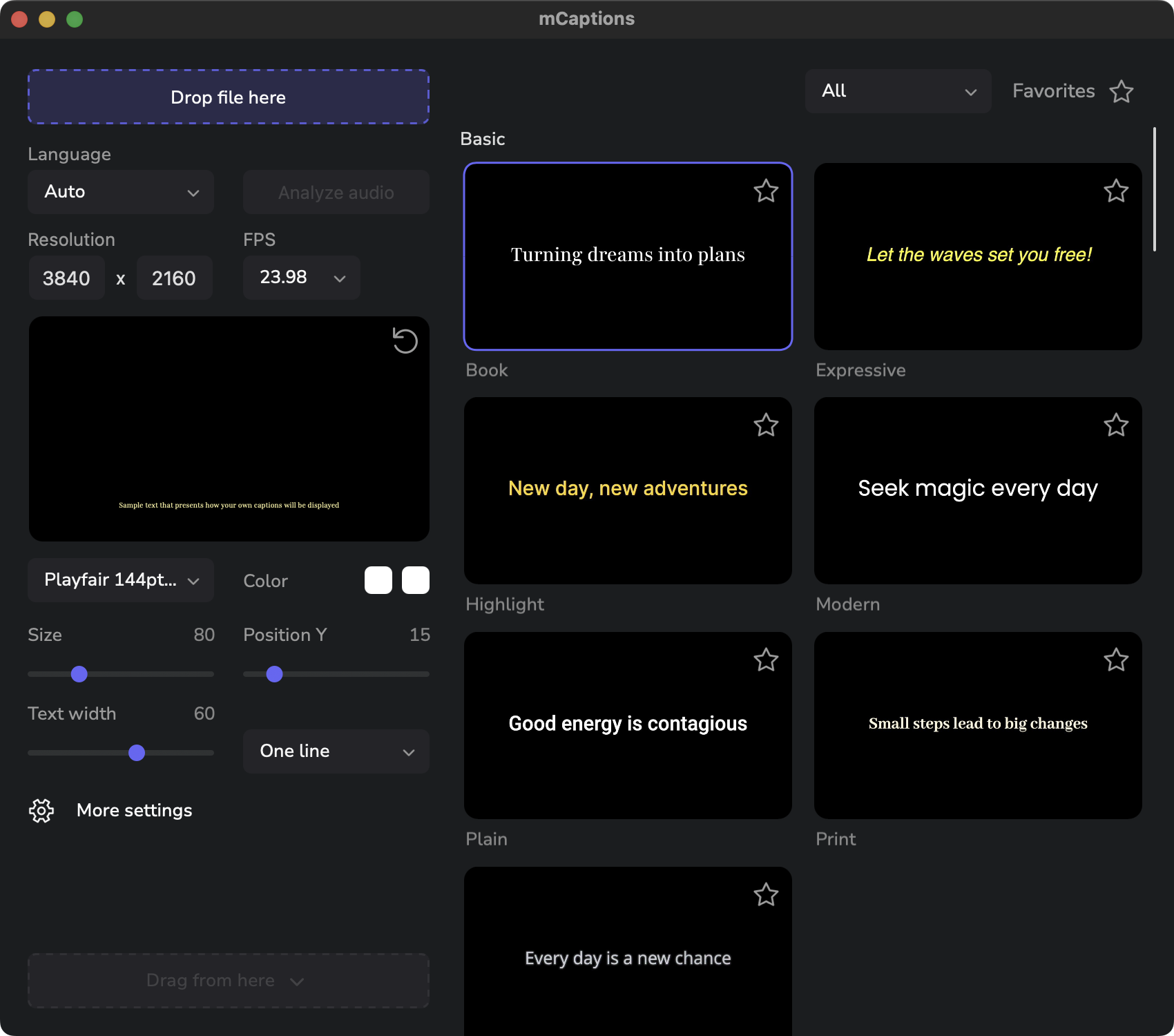
Here's the official tutorial featuring the amazing George Edmondson:
UPDATE (20241003 1250)
Opps! I was wrong about the below.
The amazing George Edmondson explained to me that as he discusses in his tutorial video above you can actually export SRT files from mCaptions as well!
Confusingly... mCaptions doesn't create Captions - it creates Titles.
Ironically... whilst we're very confident that we'll see automatic captions support in Final Cut Pro 11 at the Final Cut Pro Creative Summit, we're less confident about automatic titles.
My GUESS is that Apple and MotionVFX have probably already discussed this, and my GUESS it that mCaptions won't compete with Apple's native captions support.
HOWEVER, once we have native caption support in Final Cut Pro, we could use that metadata to generate our own titles, so that's only matter a time before a third party developer solves this once FCP11 is out in the wild - it could even potentially be a CommandPost Toolbox.
But for now... we have mCaptions.
Like Ulti.Media Transcriber and Builder NLE it's using OpenAI's Whisper under the hood.
In this case mCaptions is using Whisper.cpp's Large V3 model.
Our first test was with some Strada test clips (that have been provided to Strada beta testers), in Mandarin, and it failed miserably.
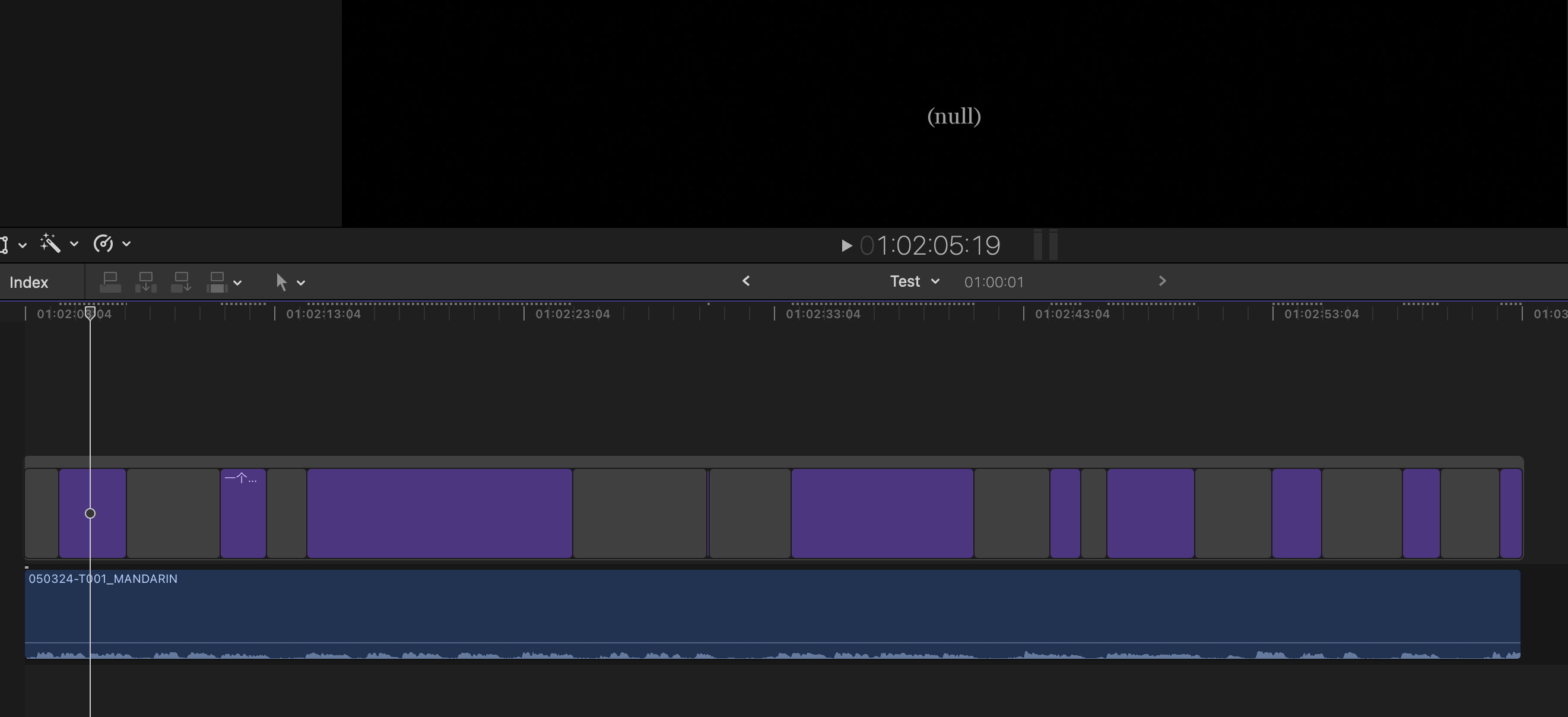
UPDATE (20241003 1630)
MotionVFX has since contacted me and have said:
As for the issue with analyzing Chinese - we're aware of it and an update should be ready within the next few days.
Next we tried some other Strada test clips, but they had multiple audio channels, and mCaptions wouldn't even import them:
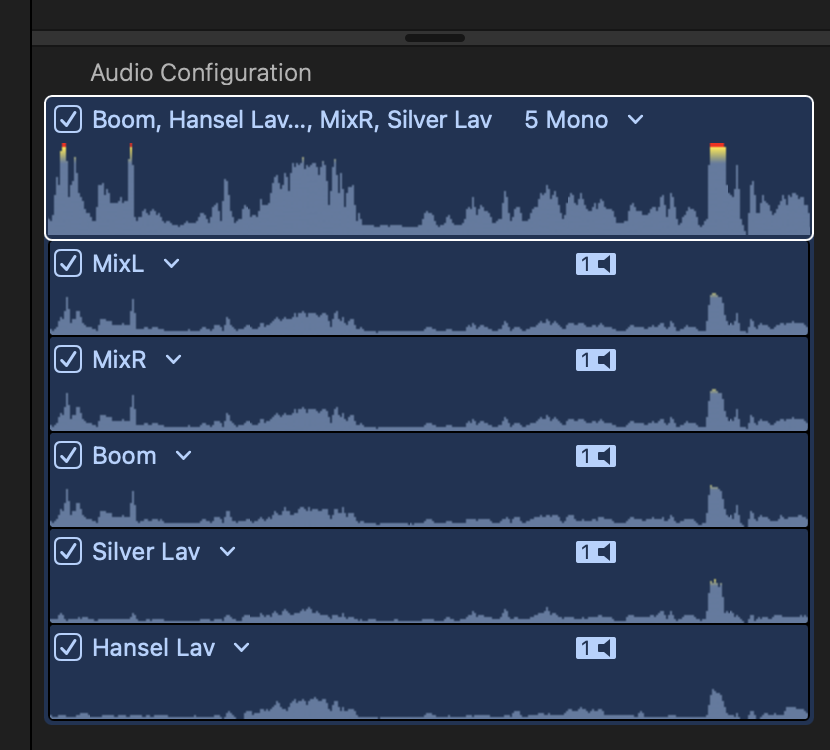
It would be great if mCaptions was smart enough to read the enabled channels from the FCPXML and only use the enabled channels for transcription. Maybe in a future update.
UPDATE (20241003 1250)
Opps! I was wrong about the below.
The amazing George Edmondson explained to me if QuickTime Player can read it - mCaptions can read it - they both use AV Foundations. You can also drag-and-drop from Finder, not just Final Cut Pro.
It also can't import SOME video files, which is a shame. There's no error message though, so it's hard to know what works and what does without just trying.
So basically, currently it seems mCaptions is basically limited to mono or stereo AIFFs or WAVs.
Next up we tried a 02:27:46:40 long audio clip (a podcast ripped from YouTube).
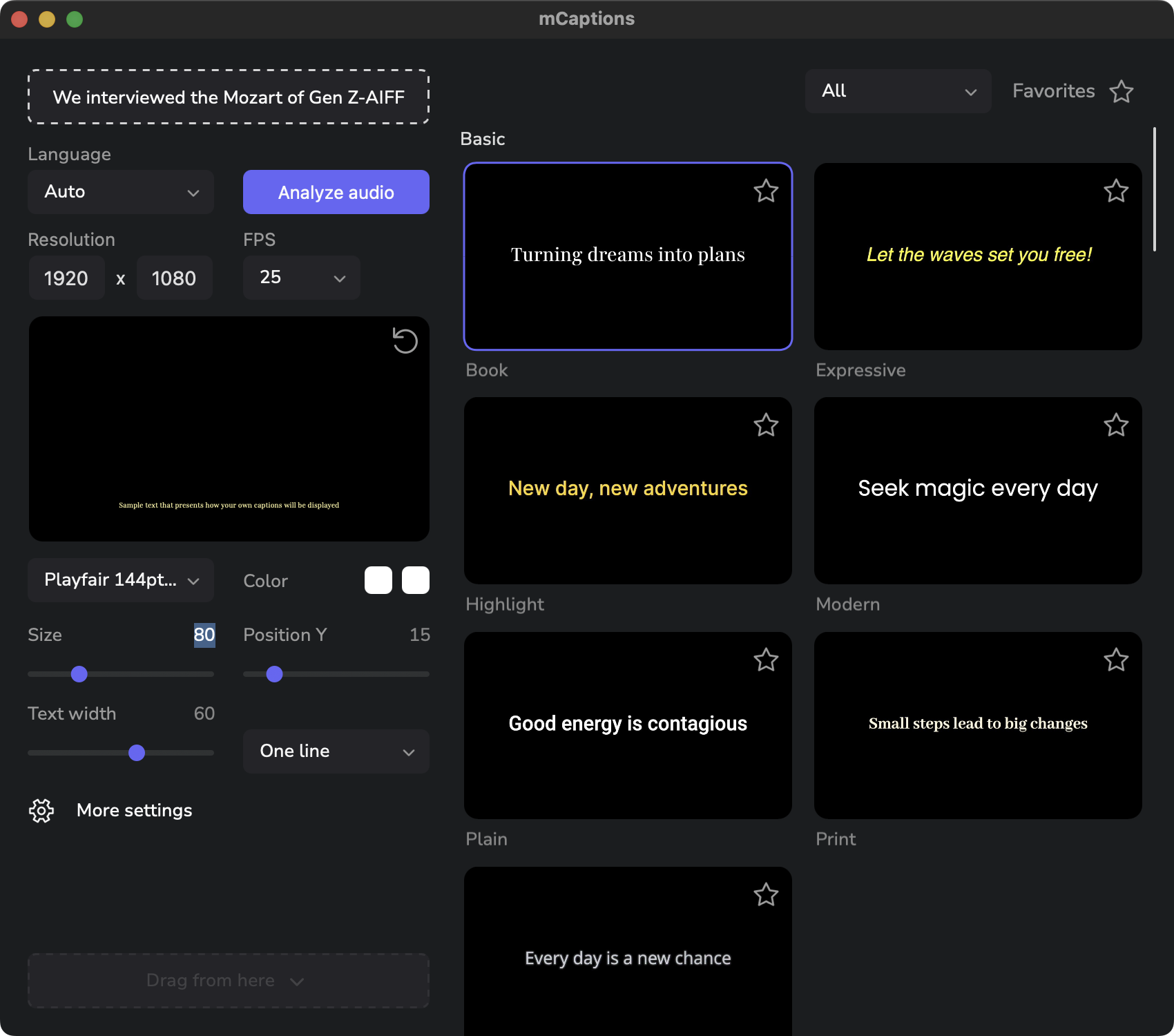
Sadly, it doesn't seem to push CPUs and GPUs as much as you'd hope (compared to WhisperKit in MacWhisper for example):
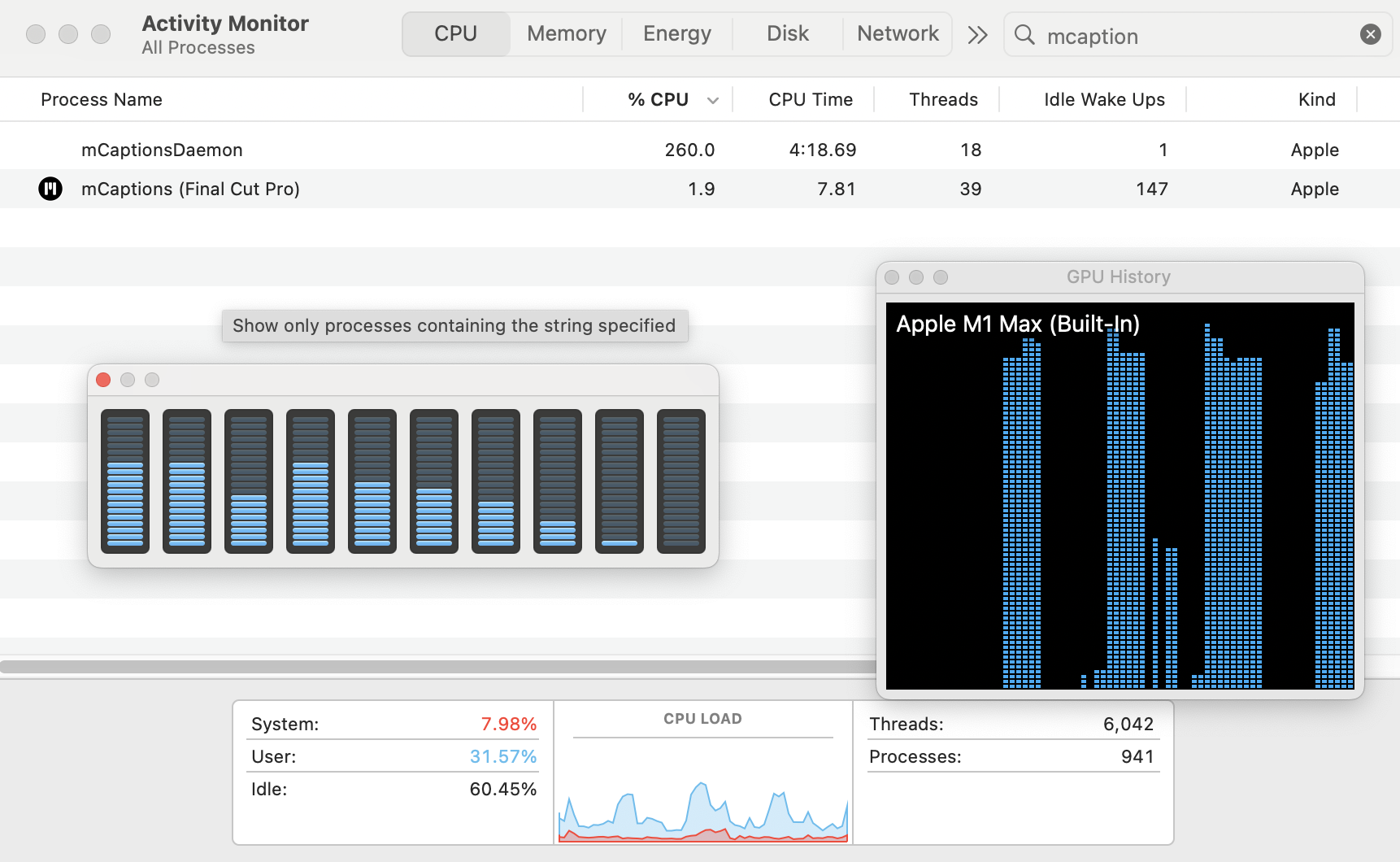
It writes verbose error logs in /private/tmp/logError.txt and /private/tmp/log.txt so you can see what it's kinda doing under-the-hood.
After 10 minutes I was only up to 11%, so I basically gave up transcoding this 2.5 hour clip. For reference, MacWhisper can do the same clip in under 5 minutes.
Next up we tried a 4 minute H264 - a pitch video that we did internally, which is mostly dialogue (all English) but with some subtle music underneath.
That seemed to work MUCH better, and was pretty fast to process:
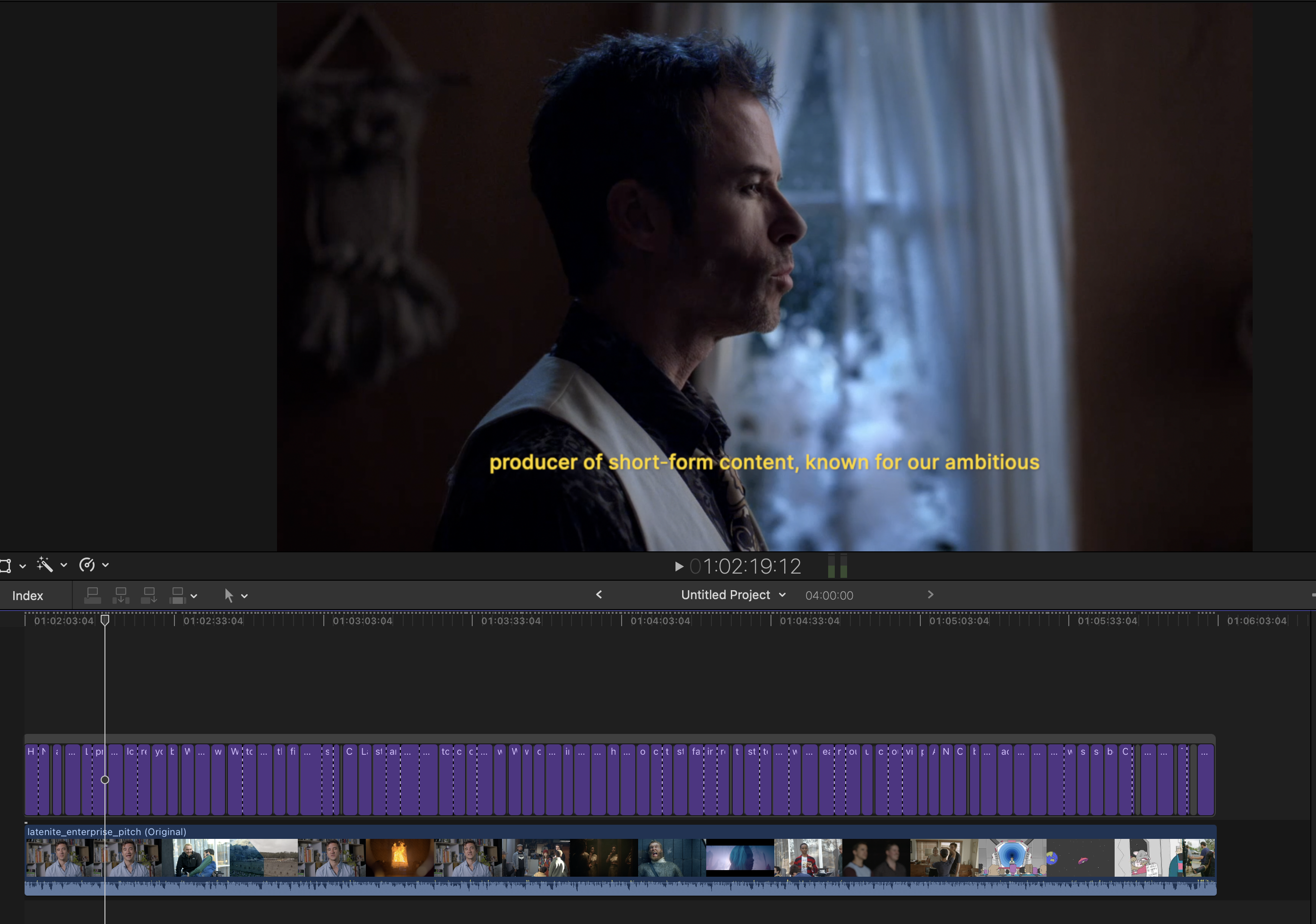
Overall though, I'm not sure that mCaptions is any better than Ulti.Media Transcriber, and definitely has far less options and control - although having it as a Workflow Extension in Final Cut Pro does save a lot of mouse clicks!
Having said that... it does have a very unique feature not found in other tools (so far)... word-by-word animation is amazing, and something I've already used on an actual job. When it works (i.e. clean English), it works amazingly well.
I'd be curious to hear your thoughts on MotionVFX's latest offerings!
Thanks team!
Sponsored
Native Blackmagic RAW support in Final Cut Pro.
Download BRAW Toolbox today from the Mac App Store.
#
1st October 2024
Builder NLE v2.4.9 it out now with the following bug fix:
- Critical bug fix for adding new multicam clips to an existing event
Sponsored
Gyroscope Stabilisation in Final Cut Pro.
Download Gyroflow Toolbox today from the Mac App Store.
#
September
#
29th September 2024
MotionVFX is working on something new, and something really cool, most likely called mExtension.

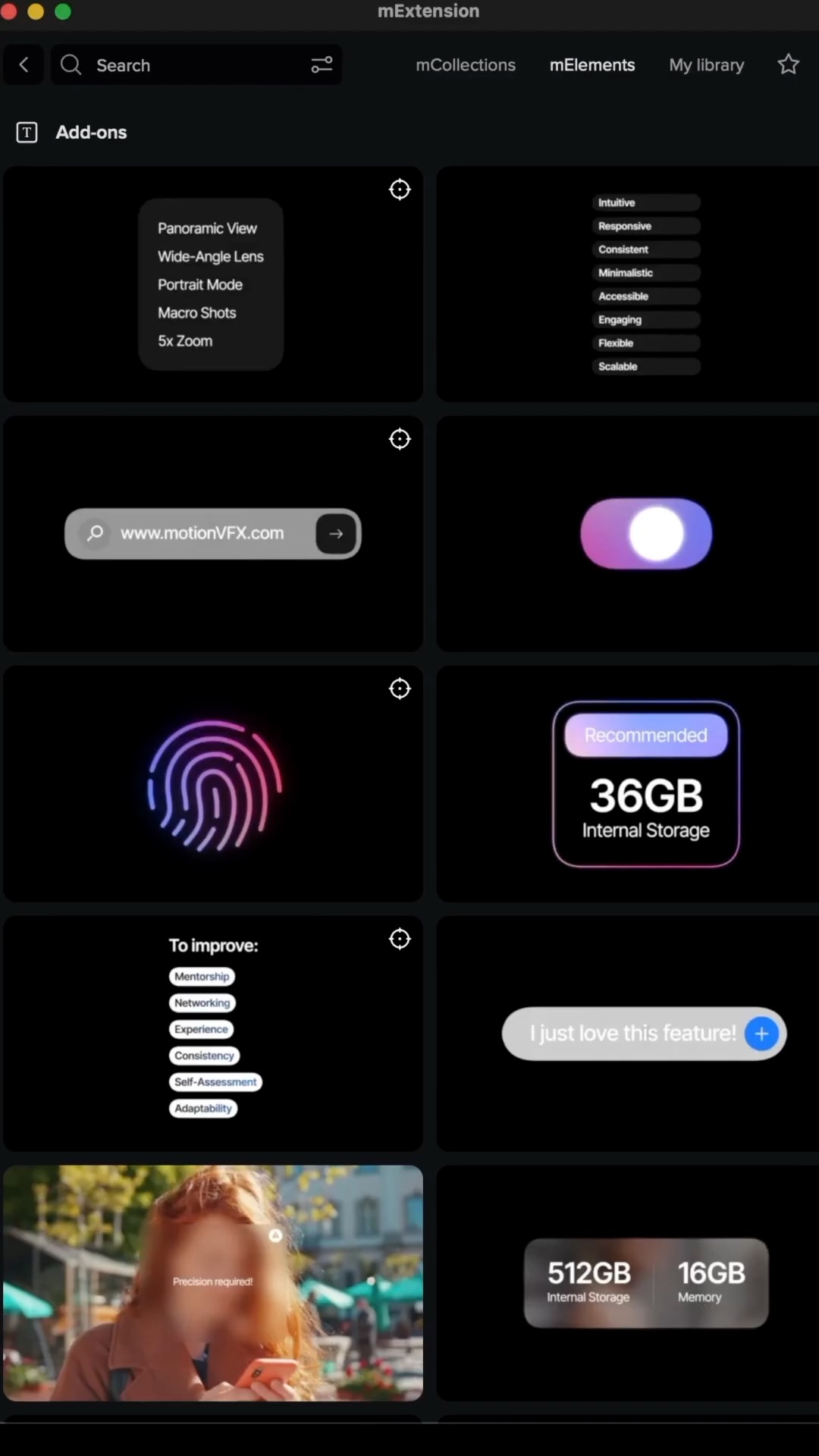
We can only ASSUME that it's a new Workflow Extension based off their videos...
It looks like it has:
- Addons
- Backgrounds
- Camera Movements
- Compositing Elements
- Effects
- Infographics
- Intros
- Overlay Effects
- Placeholders
- Social Media
- Transitions
To be honest, we're surprised it's taken them this long to build a Workflow Extension, as normally MotionVFX are first to market when it comes to Final Cut Pro tech.
Their first hint was:
A new era of creativity is on the horizon... ✨
Their second hint was:
Something big is coming... 👀
Their third hint was:
Final Cut Pro is about to get bigger! 💣
And their latest hint is:
Open endless opportunities in Final Cut Pro ♾️ #videoediting
You can see some screenshots of the above videos here:
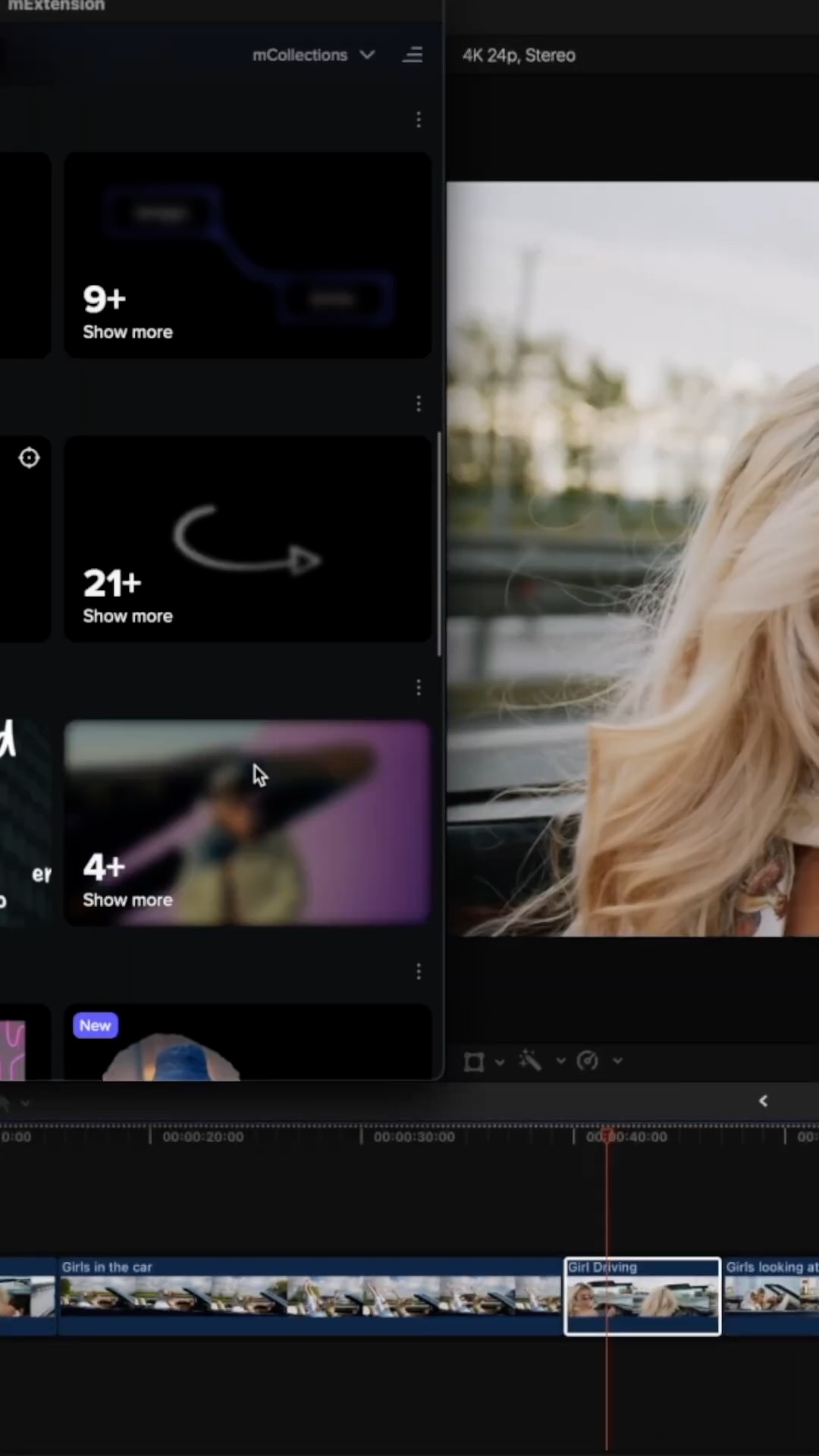
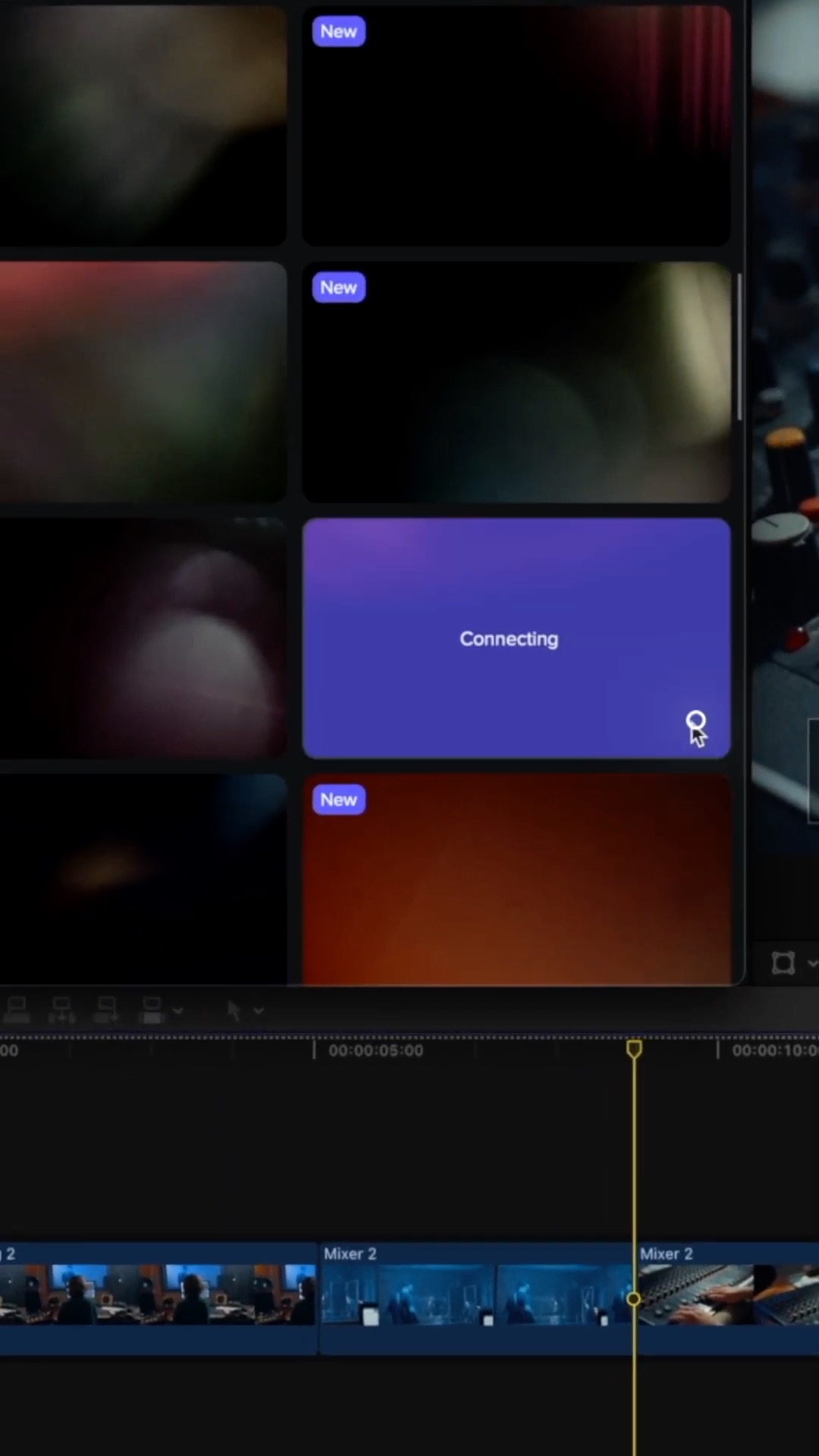
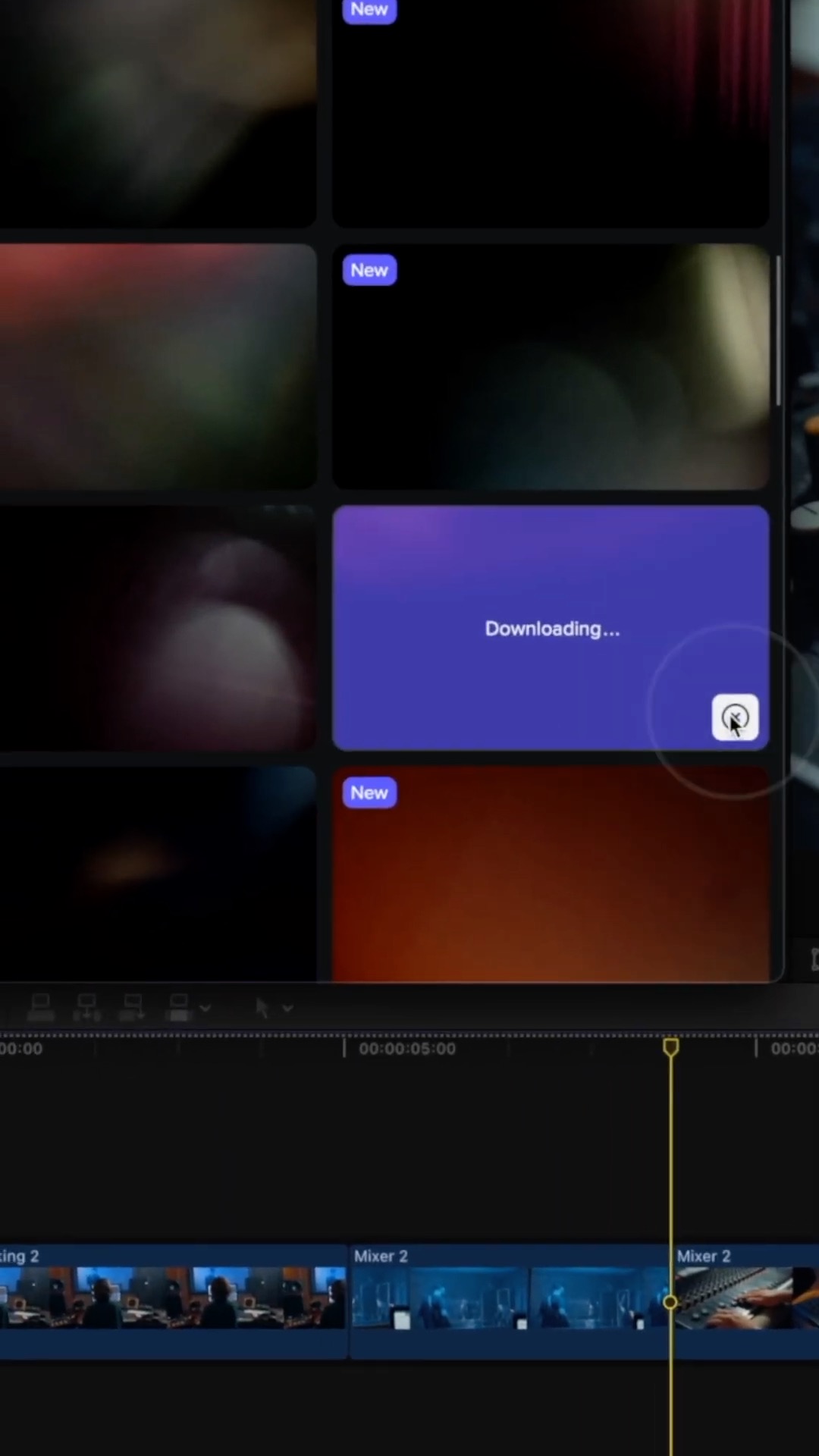
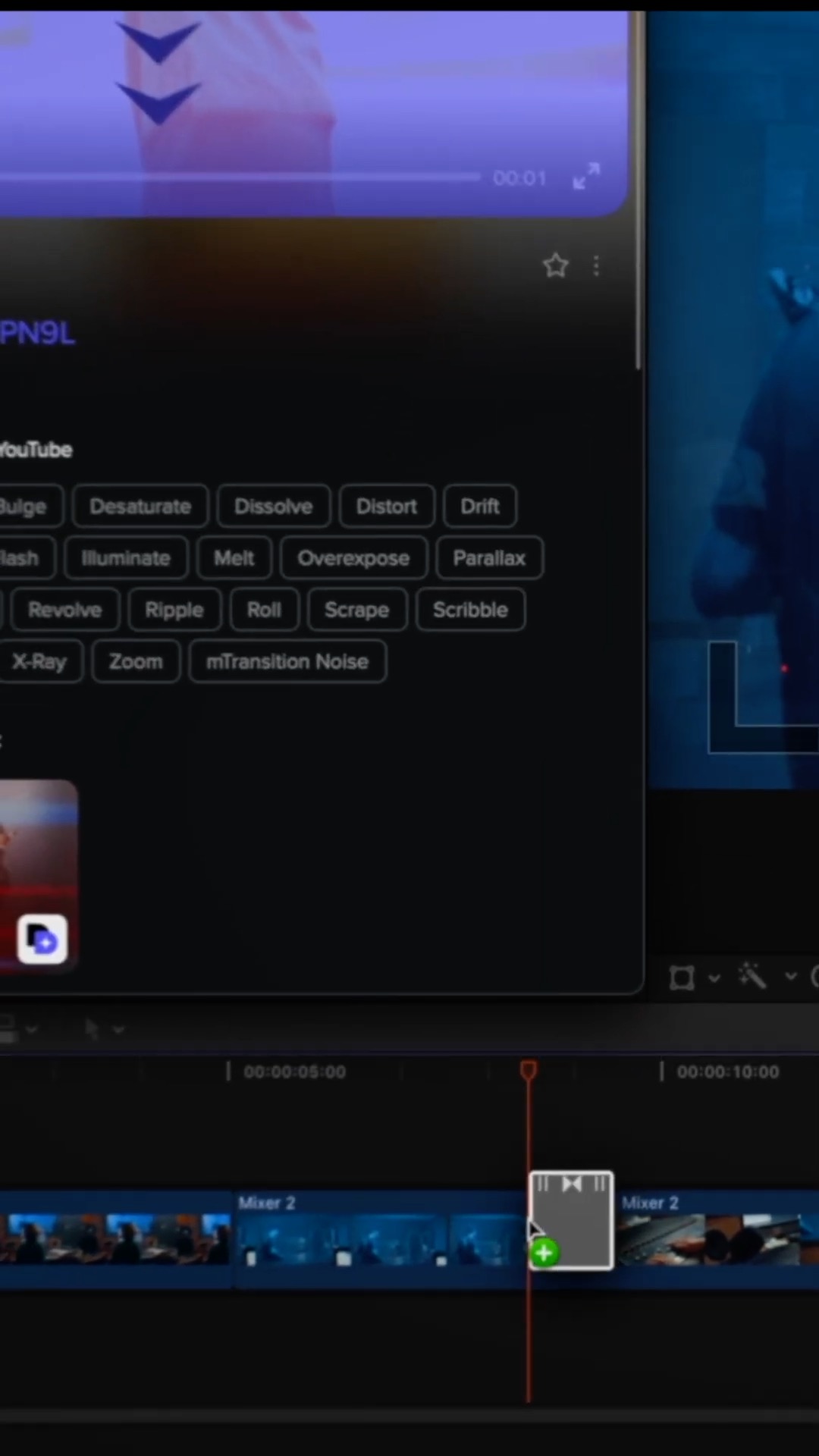
It's yet to be seen if this will be subscription or if it just has access to your existing MotionVFX purchases.
We're excited.
Sponsored
Tight. Terse. Terrific. Bim. Bam. Boom. – Cut/daily reader
Post Production insight delivered to your inbox.
Sign up for free at Cut/daily.com
#
28th September 2024
The draft program for the 2024 Final Cut Pro Creative Summit is now live!
You can view it here.
There's some great speakers in the mix, but probably most exciting:
Fitness+ How We Use Final Cut Pro
Speaker: Apple Fitness+ Team
We can't wait! Hopefully see you there!
You can learn more here.
Sponsored
Native Blackmagic RAW support in Final Cut Pro.
Download BRAW Toolbox today from the Mac App Store.
#
18th September 2024
If you're a developer who works with Final Cut Pro Workflow Extensions, you may have noticed that things break when you upgrade to macOS Sequoia 15.0 and Xcode 16.0. Doh!
Thankfully the fix is fairly simple once you know the trick...
If you're seeing this:
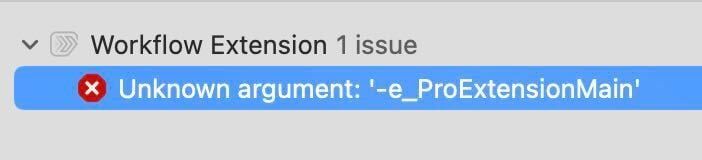
Simply change this:
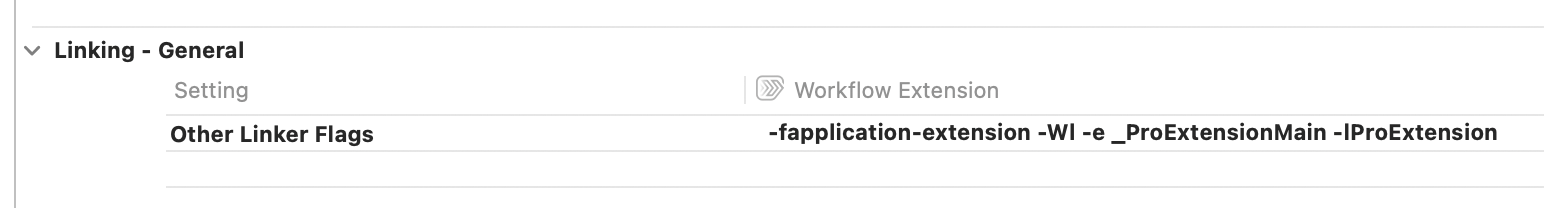
To this:
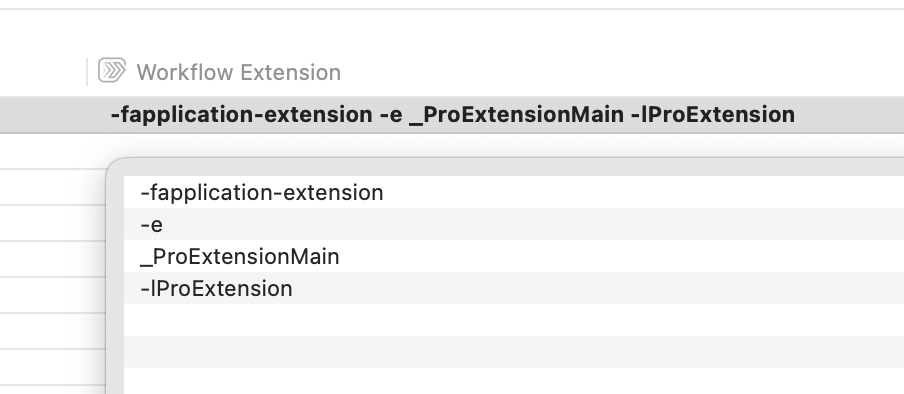
This is because in Xcode 16.0, a clang fix was made that now requires a space after the entry linker option -e to disambiguate this option from other options that start with the letter e.
To fix the error, you simply need to separate out the -e from _ProExtensionMain in the Other Linker Flags build setting.
As of today, the Workflow Extensions SDK hasn't been updated, but hopefully we'll see this fixed in the Xcode template soon.
Thanks to Phil in the CocoaHeads community for helping me work this out!
It's nearly your last chance to get 30% off the amazing Apple Motion Masterclass by Dylan Bates (aka The Final Cut Bro)!
Simply use the promo code MotionTime30. Offer end 20th September.
It's time to stop ignoring Apple Motion and make it a part of your daily editing life.
This course will take you from knowing absolutely nothing about Motion, to knowing how to create advanced templates, graphics and VFX with over 7.5 hours of high quality videos. Plus there's even more on the way!
This course is 100% satisfaction guaranteed! Not happy with it? Let me know and I will offer a full refund.
You can buy now here.
Sponsored
Gyroscope Stabilisation in Final Cut Pro.
Download Gyroflow Toolbox today from the Mac App Store.
#
17th September 2024
macOS Sequoia 15.0 is out now!
So far there's very little to no reports of any issues with Final Cut Pro, so we think it's safe to upgrade - but of course, make backups and tread with care!
You can keep track of our latest recommendations on our Upgrade Guide.
BretFX has released Speech Bubble 2 on the Mac App Store and on the BretFX website.
You can learn more here.
You can download on the Mac App Store here.
Creator's Best Friend v1.3.1 is out now with a new app icon!
It also now has a "Keep on Top" checkbox to control floating of the app window.
You can download on the Mac App Store here.
Frame.io v2.7.1 is out now!
It includes the following improvements:
- Support for uploading media to V4 accounts
- Watch Folders now work with V4 accounts
- Full support for Final Cut Pro 10.8
- Bug fixes and performance improvements
We're big Frame.io users here, and we're also on the V4 beta, so HUGE thank you to the Frame.io team for all their Final Cut Pro improvements!!
You can download on the Mac App Store here.
Sponsored
Tight. Terse. Terrific. Bim. Bam. Boom. – Cut/daily reader
Post Production insight delivered to your inbox.
Sign up for free at Cut/daily.com
#
8th September 2024
X2Pro5 v5.0.42 is out now with the following fixes:
- Preventing crash during WAV parsing
- Maintaining access rights for locations
- Correct pass-through of track names and timecodes for certain source file types
You can download on the Mac App Store here.
Sponsored
Native Blackmagic RAW support in Final Cut Pro.
Download BRAW Toolbox today from the Mac App Store.
#
7th September 2024
The amazing Dylan Bates (aka The Final Cut Bro) has released an Apple Motion Masterclass.
Use the promo code MotionTime30 to get 30% off.
It's time to stop ignoring Apple Motion and make it a part of your daily editing life.
This course will take you from knowing absolutely nothing about Motion, to knowing how to create advanced templates, graphics and VFX with over 7.5 hours of high quality videos. Plus there's even more on the way!
This course is 100% satisfaction guaranteed! Not happy with it? Let me know and I will offer a full refund.
You can buy now here.
evrExpanse v4.6.0 is out now!
Use the promo code EVRE460INTRO to get 30% off until 22nd September.
This release includes:
- UPDATE: New Process Selection Interface: Users now select between the main processes: Metadata Export, Transcode, and Offload directly from the main process window, streamlining the workflow and reducing confusion.
- UPDATE: Transcoding Mode Moved: The Transcoding Mode selection has been moved to the Transcode Settings, providing a cleaner and more intuitive user experience when setting transcoding preferences.
- UPDATE: Renaming of Passthrough Mode: The "Passthrough" transcoding mode has been renamed to "Rewrap" for better clarity.
- UPDATE: Minor UI/UX Enhancements: Various small improvements have been made to alert messages and pop-up windows for a more polished and user-friendly experience.
- NEW: Demo License Activation: Starting with this release, the Demo license must be activated to use evrExpanse.
You can learn more here.
Sponsored
Gyroscope Stabilisation in Final Cut Pro.
Download Gyroflow Toolbox today from the Mac App Store.
#
August
#
30th August 2024
The official FCP Creative Summit 2024 promotional video is out now, created by Iain Anderson.
Spot the crazy person (yes, it's me)!
You can watch on Vimeo here:
SendToX v1.2.5 is out now with the following bug fixes:
- Bug fix to ignore timecode in AIFF files from Final Cut Pro 7
- Bug fix for titles created in Premiere Pro
- Bug fix for an error raised by markers without a name element
The FCP7 bug was one of our reports - HUGE thank you to Philip & Gregory for all their on-going help and support!
You can download from the Mac App Store here.
Sponsored
Tight. Terse. Terrific. Bim. Bam. Boom. – Cut/daily reader
Post Production insight delivered to your inbox.
Sign up for free at Cut/daily.com
#
28th August 2024
PostSync and PostWatch are currently 30% off!
Offer ends 30th September.
You can use the promo code: EndOfSummer24
You can learn more here.
Sponsored
Native Blackmagic RAW support in Final Cut Pro.
Download BRAW Toolbox today from the Mac App Store.
#
26th August 2024
MotionVFX has updated some of their plugins:
- mFilmLook 2.1.5: Support for high resolutions - up to 16k
- mTracker 3D 2.1.1: Support for high resolutions - up to 16k
You can learn more here.
Sponsored
Gyroscope Stabilisation in Final Cut Pro.
Download Gyroflow Toolbox today from the Mac App Store.
#
24th August 2024
evrExpanse v4.5.0 is out now!
The developers are offering a 30% discount on all new licenses.
Use the offer code EVRE450INTRO at checkout. Offer ends 8th September 2024.
This update has the following changes:
- NEW: Enhanced License Activation Check: Added a validation step to ensure the license key field is not left empty during the activation process.
- NEW: New Buttons on Process Completion: Two new buttons have been added to the final pop-up window after process completion:
- For Export and Transcode processes: A button to open the Event Log and review all recorded events.
- For Offload processes: Two buttons are available�one to open the Event Log and another to access the Transfer Report, enabling users to review key information and all recorded events.
- The interaction with the final pop-up window has been updated to remain active after each button is clicked, allowing multiple selections (e.g., opening the destination folder, accessing the Event Log) before pressing the Cancel button to close the window.
- NEW: Zero-Byte File Warning: The Zero-Byte File Warning has been expanded to include the Export Metadata and Transcode processes, in addition to the existing warning in the Offload process. This crucial feature helps identify potentially corrupted media files during the workflow. A new button in the zero-byte warning window now allows users to open and review the list of zero-byte files detected in each process .
- UPDATE: Updated Process Stop Functionality: Enhanced the stop function for export, transcoding, and offloading tasks to ensure all remaining tasks are completed before safely shutting down the process.
- UPDATE: Progress Bar Update for MHL Files: Updated the progress bar to accurately reflect the creation of ASC MHL and MHL v1 files.
- FIXED: Resolved an issue where the check control did not properly handle cases where the source folder does not exist.
- FIXED: Resolved an issue where the exporting metadata process was not properly terminated when stopped.
- FIXED: Resolved an issue that prevented the correct storage of the last selected hash for ASC MHL files in the preferences panel, ensuring user settings are preserved across sessions.
You can learn more here.
Sponsored
Tight. Terse. Terrific. Bim. Bam. Boom. – Cut/daily reader
Post Production insight delivered to your inbox.
Sign up for free at Cut/daily.com
#
23rd August 2024
Apple has released two new videos about Final Cut Pro for Mac and Final Cut Pro for iPad on their official YouTube Channel.
Unconfirmed, but I'm fairly confident these were the videos that Apple opened with when we visited Apple Park last year for the Final Cut Pro Creative Summit.
You can watch here:
Either way, it's great to see the wider Apple finally promoting Final Cut Pro to the world!
PostSync v1.11 is out now with the following changes:
NEW FEATURE:
- Sync: Added the new application Marker Data. (by The Acharya)
IMPROVED:
- Basic compatibility updates for After Effects 2025 and above.
- Small interface icon changes.
FIXED:
- Sync: Premiere Pro timeline settings now sync properly.
- Sync: No longer counts hidden files, which might make it appear that some files were changed even though none were.
You can learn more here.
Sponsored
Native Blackmagic RAW support in Final Cut Pro.
Download BRAW Toolbox today from the Mac App Store.
#
22nd August 2024
Arctic v24.2.3 is out now with the following changes:
- Improved migration flow from FCLM to Arctic
- Fix for some background crashes lingering in FCLM's codebase
You can learn more here.
Sponsored
Gyroscope Stabilisation in Final Cut Pro.
Download Gyroflow Toolbox today from the Mac App Store.
#
19th August 2024
Sync-N-Link X v1.2 is out now with the following changes:
- Critical bug fix to read and process "Final Cut Pro Document" binary files exported from Final Cut Pro
- Bug fix to add missing
tcFormatattribute - Bug fix to support non-rational
You can download from the Mac App Store here.
mTracker Surface v1.1.4 is out now with the following bug fix:
- Fixed a rare crash that occurred when a point from an open shape was deleted
You can learn more here.
Sponsored
Tight. Terse. Terrific. Bim. Bam. Boom. – Cut/daily reader
Post Production insight delivered to your inbox.
Sign up for free at Cut/daily.com
#
15th August 2024
Mike Matzdorff is removing his incredible book titled Final Cut Pro X: Pro Workflow: Proven Techniques from the First Studio Film to Use FCP X from Apple Books and Amazon.
We strongly recommend you purchase it RIGHT NOW.
Mike explains:
There are a couple reasons for taking it down...
I think there are better resources available, which may have built on what I did (see Iain Anderson's Final Cut Pro Efficient Editing) - there are still some good techniques in there, but the ideas are nearly ten years old.
I think one of my hopes, at the time, was that FCP(X) would be something I could use in my main (paying) editing work, and due to the manufacturer's development choices, it wasn't something I could sell productions on.
Which is ok. It's great software, supported by a great community and Apple folks. The book is a bargain, even now.
You can purchase from Amazon here and Apple Books here for a short time only!
Thanks Mike for EVERYTHING you've done for the Final Cut Pro community! Legend.
SendToX v1.2.4 is out now with the following bug fixes:
- Critical bug fix for failing to relink files to audio-only media in some cases
- Bug fix to ignore.vob files
- Bug fix for when file/timecode has no frame element
You can download from the Mac App Store here.
Sponsored
Native Blackmagic RAW support in Final Cut Pro.
Download BRAW Toolbox today from the Mac App Store.
#
14th August 2024
Final Cut Pro v10.8.1 and iMovie v10.4.2 is out now with the following bug files:
- Fixes an issue that prevented audio playback when stepping through timeline clips with the left and right arrow keys.
- Fixes an issue that could cause some MTS files to play back without audio.
- Fixes an issue that could cause Final Cut Pro to stop responding when three-finger gestures were used on a trackpad.
You can download now on the Mac App Store.
Registration for the Final Cut Pro Creative Summit is now open.
Use the coupon code FMCALUMNI for 15% off at checkout.
The cost is USD$599, which includes:
- NEW (2) FMC AI Training Bootcamps, live and online, of their choice, valued at $299 each
- 🍏 Apple Campus Visit (If registered before Nov. 10)
- 🎓 FREE FCP exam voucher + prep recording
- 📚 2 days of intensive training in Final Cut Pro with renowned experts
- 🤝 Networking Opportunities
You can register here.
Marker Toolbox v1.4.1 (19) is out now with the following bug fix:
- Fixed a bug/regression introduced in the v1.4.0 update where we accidentally broke "Process Comments Locally". Apologies! HUGE thanks to KenHell, Maksim Tarasenko, Gary Roll and Hamin Yoon for reporting!
You can learn more here.
Creators Best Friend v1.3 is out now with the following changes:
- New feature: support for DaVinci Resolve (version 18.5 or later) timelines containing Timeline Markers
- Critical bug fix to read and process "Final Cut Pro Document" binary files exported from Final Cut Pro
You can download on the Mac App Store here.
Builder NLE v4.2.8 is out now with the following bug fix:
- Bug fix for "matchback" to reveal a clip inside a closed Event in the clips list.
You can download on the Mac App Store here.
Sponsored
Gyroscope Stabilisation in Final Cut Pro.
Download Gyroflow Toolbox today from the Mac App Store.
#
6th August 2024
Color Finale v2.9.2 is out now.
It fixed a bug that prevented access to the Color Finale Presets Store.
You can learn more here.
Sponsored
Tight. Terse. Terrific. Bim. Bam. Boom. – Cut/daily reader
Post Production insight delivered to your inbox.
Sign up for free at Cut/daily.com
#
2nd August 2024
Marker Toolbox v1.4.0 (18) is out now!
It's a big update, with lots of improvements:
- Added support for Adobe Premiere CSVs. Thanks Michael Angelo!
- Wipster CSV support has been improved. We now display replies properly.
- Frame.io FIOJSON support has been improved. The markers on 29.97fps projects should now more accurately match the Frame.io website. Thanks Shih-Cheng Yang!
- All of the timecode processing logic and maths has been completely redesigned and rewritten, so that we can better support all frame rates, and ensure everything is frame accurate. We now use TimecodeKit for timecode handling. HUGE thanks to Steffan Andrews for his incredible work!
- The default ChatGPT prompt has been updated to work in frames, rather than seconds for better accuracy. If you have a custom prompt, you should press the "Reset Prompt" button in the bottom settings to update the prompt to the new format.
- The latest OpenAI ChatGPT models are now supported.
You can learn more here.
PostWatch 4 is out now!
PostWatch now connects directly to the Notifications database so it no longer needs to read the Notification Center through the UI. This has major impacts on PostWatch:
- Special Notification Center settings are no longer required.
- Applications no longer need to have Notification Center alerts enabled.
- Intel and Apple Silicon Macs work equally the same.
- The PostWatch Screensaver is no longer needed.
- You can use the macOS System Screensavers, Display Sleep and Screen Lock freely.
- The Optimizer has been re-worked with some sections now optional.
It also includes the following changes:
- Lite (free) and Pro (paid) editions. Many advanced features are now part of the Pro Edition. Pro is a one-time paid non-subscription model.
- Improved: Supports interacting with macOS in any language.
- Improved: Greatly expanded language support for post-production applications, including: Italian, Portuguese, Russian, Swedish, Dutch and more.
- New: Guided setup walks users through the Pushover signup and Key/Token configuration with PostWatch.
- Improved: Modernized the Settings window as well as many of the modal alerts.
- New: Application Activity Watcher. Observe an applications’ background processes and send an alert when complete. (Pro) Good for applications that aren’t already integrated into PostWatch. (Premiere Pro, Topaz Video AI, etc.)
- New: Toggling between Light and Dark modes.
- New: Manual language selection for menu and interface.
- New: Disable watching of specific applications.
- Updated: Support for ff·Works 4.
- Improved: Reworked code for EditReady. Alerts now contain the number of files completed as well as alerts for failed conversions.
- Improved: Reworked code for Media Encoder. Fixes issues with the reliability of alerts.
- New: Clicking the menu’s Watcher Status shows a list of currently watched applications. Also clicking Recent Problems gives a detailed list of issues.
- …and many other fixes and stability improvements.
You can learn more here.
Sponsored
Native Blackmagic RAW support in Final Cut Pro.
Download BRAW Toolbox today from the Mac App Store.
#
1st August 2024
Pinch and a punch for the first day of the month!
The trailer for Don’t Turn Out the Lights is out now, a feature film cut in Final Cut Pro, edited by Michael Yanovich.
Learn more here.
Sponsored
Gyroscope Stabilisation in Final Cut Pro.
Download Gyroflow Toolbox today from the Mac App Store.
#
July
#
29th July 2024
Richard Taylor has announced that the Final Cut Pro Creative Summit will be happening 13th to 15th November at Juniper Hotel Cupertino.
You can learn more on Richard's Final Cut TV & Coffee YouTube Channel here.
Builder NLE v4.2.7 is out now with the following bug fix:
- Bug fix to add all Final Cut Pro keywords that are anywhere within a text block's time range to the text block
You can download via the Mac App Store here.
MotionVFX has released some updates to some of their plugins:
- mFreezeFrame Movie 2.0.4: Fixed an error related to missing LUTs
- mTracker Surface 1.1.3: Improved compatibility with FCP 10.8
You can learn more here.
Sponsored
Tight. Terse. Terrific. Bim. Bam. Boom. – Cut/daily reader
Post Production insight delivered to your inbox.
Sign up for free at Cut/daily.com
#
26th July 2024
LUT Robot v1.0.2 (4) is out now with the following improvements:
- Added an overlay when FCPXML is being processed. Thanks for suggesting Sam Pluemacher!
- Updated FCPXMLKit from v1.1.1 to v1.2.3.
You can learn more here.
Sponsored
Native Blackmagic RAW support in Final Cut Pro.
Download BRAW Toolbox today from the Mac App Store.
#
25th July 2024
Iain Anderson has written a new article over at ProVideo Coalition titled Apple Vision Pro — a new virtual space to explore.
You can read it here.
BRAW Toolbox v1.3.11 (69) is out now with the following improvements:
- Added support for Blackmagic PYXIS 6K.
- Added support for Fujifilm X-T50 Blackmagic RAW clips.
- Improves support for Blackmagic URSA Cine 12K LF.
- Updated from Blackmagic RAW SDK v4.1 to v4.2.
You can learn more here.
Sponsored
Gyroscope Stabilisation in Final Cut Pro.
Download Gyroflow Toolbox today from the Mac App Store.
#
22nd July 2024
Final Cut Pro editor Jonny Lewis recently won Filmmaker Of The Year Supreme Champion Award in the Pro Moviemaker International Awards, for a number of films he made with Jay Goldmark & Goldmark Films.
You can read more on Jonny's blog here.
MASSIVE congratulations Jonny!
X2Pro5 v5.0.38 is out now with support for the latest FCPXML v1.12.
You can download from the Mac App Store here.
BretFX's sizzling summer sale is still on until 28th July.
You can get 25% off on Power Tools PRO and select Final Cut Pro Effects, Titles & Transitions.
You can learn more here.
Color Finale's summer sale is also still on.
Get up to 70% off selected products, including their Starter Pack & Ultimate Bundle.
You can learn more here.
Sponsored
Tight. Terse. Terrific. Bim. Bam. Boom. – Cut/daily reader
Post Production insight delivered to your inbox.
Sign up for free at Cut/daily.com
#
15th July 2024
Backups for Final Cut Pro v2.1.3 is out now.
It is now verified to run under macOS Sonoma and work with Final Cut Pro 10.8 Libraries.
You can download from the Mac App Store here.
XtoCC v1.2.45 is out now.
It includes the following fixes:
- Critical bug fix to read and process "Final Cut Pro Document" binary files exported from Final Cut Pro
- Bug fix to support for Crop/Ken Burns effect
- Bug fix for Crop/Crop effect
You can download from the Mac App Store here.
Producer's Best Friend v1.4.71 is out now.
It includes:
- Critical bug fix to read and process "Final Cut Pro Document" binary files exported from Final Cut Pro
You can download from the Mac App Store here.
Frame.io v2.6.2 it out now, including the Final Cut Pro Workflow Extension.
It includes:
- Bug fixes and performance improvements
You can download from the Mac App Store here.
Sponsored
Native Blackmagic RAW support in Final Cut Pro.
Download BRAW Toolbox today from the Mac App Store.
#
11th July 2024
Vigneswaran Rajkumar releases his first ever macOS application, Marker Data!

A unique application meticulously crafted for Final Cut Pro users seeking seamless Marker extraction, conversion, and database creation capabilities.
Marker Data optimises the way professionals manage Marker’s metadata within Final Cut Pro projects. With its intuitive interface and robust feature set, Marker Data simplifies the extraction process while ensuring the utmost accuracy in representing Marker’s metadata.
Marker Data offers a multitude of use cases, including creation of Marker Notes Database, VFX Database, Shot Library, Stock footage Database, Music Cue Sheet Database and many more.
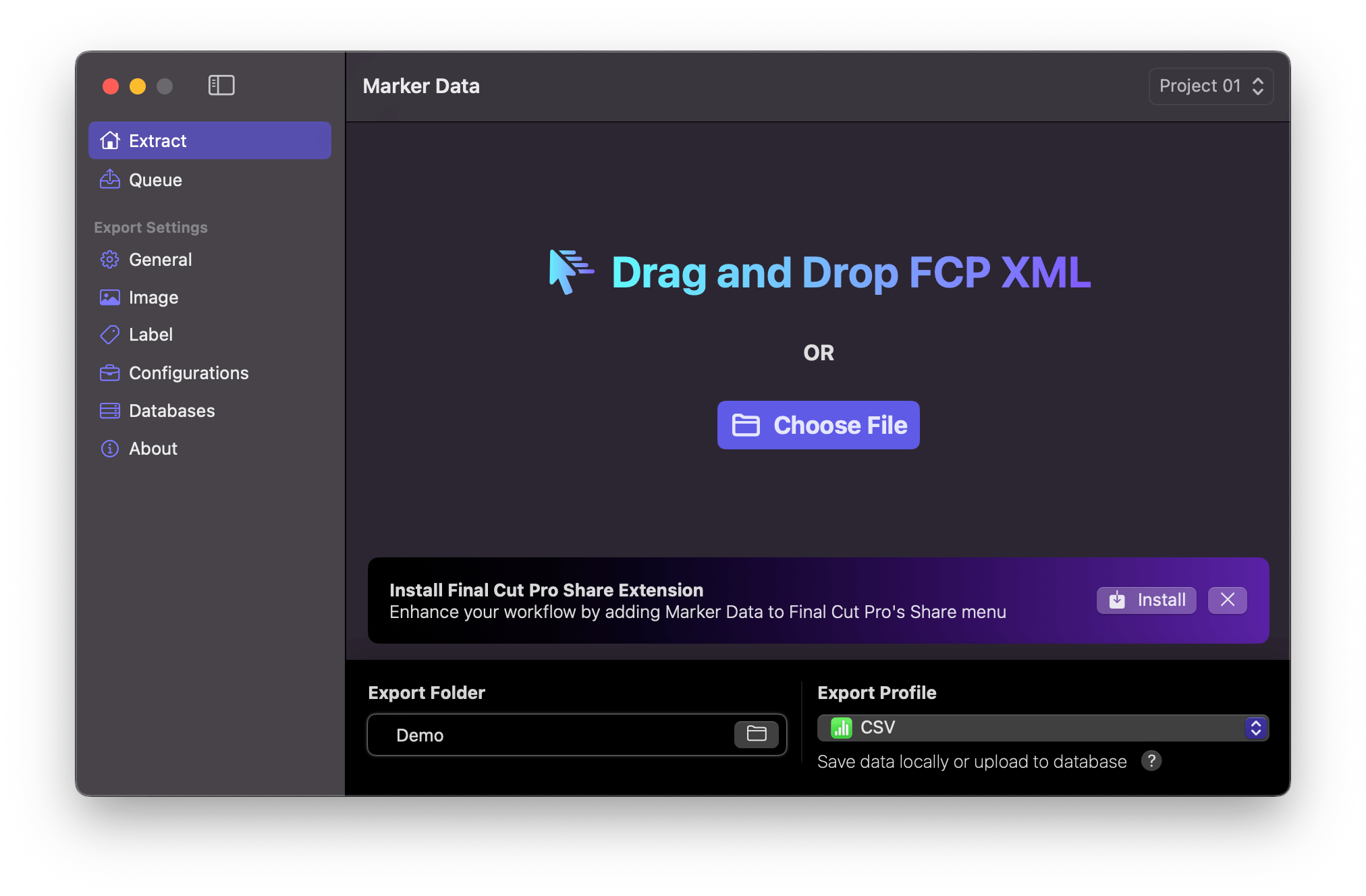
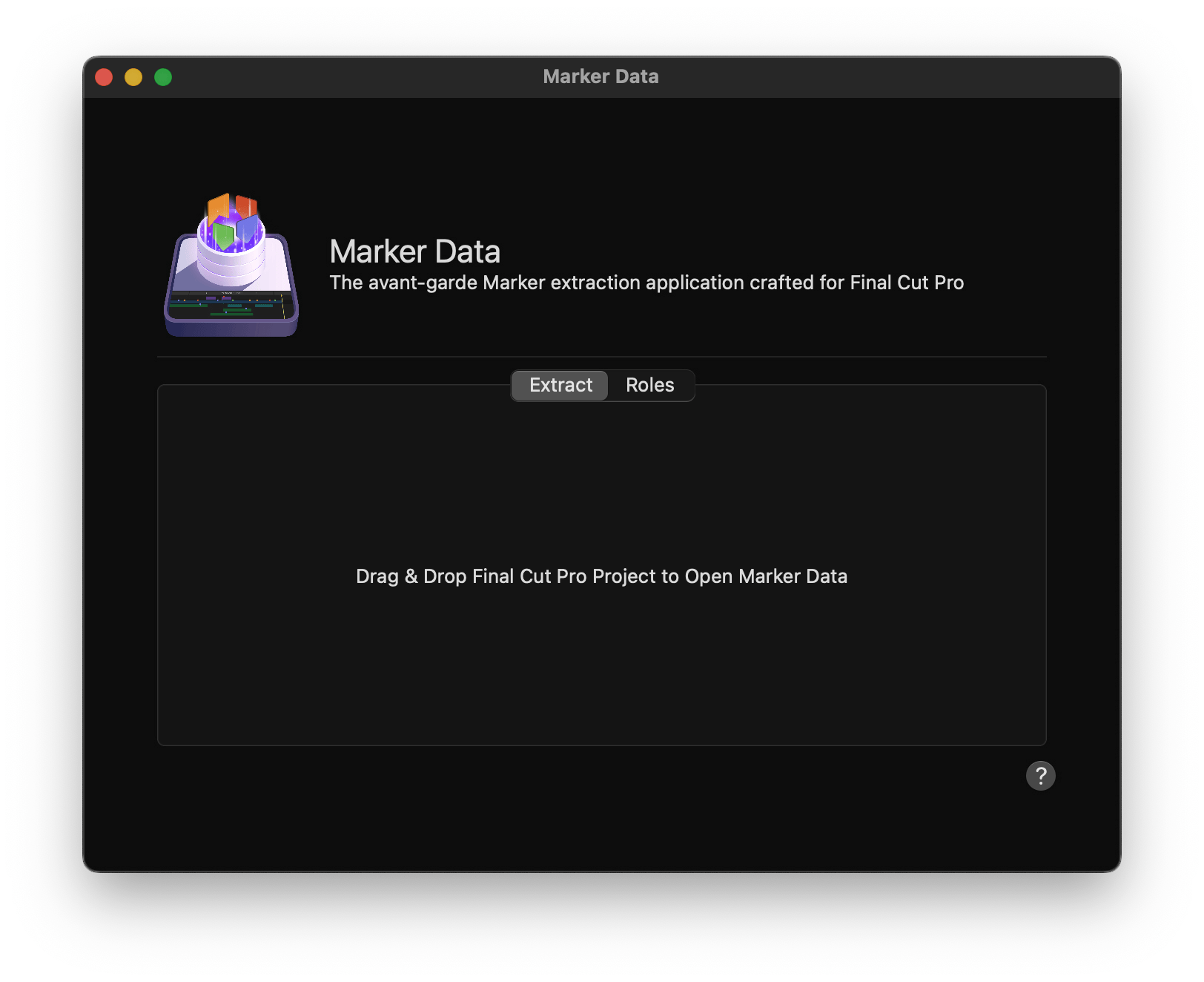
Core Features:
Precise Marker Extraction: Marker Data ensures precise extraction of markers, maintaining the integrity of metadata throughout the process.
Batch Extraction and Rendering: Streamline your workflow with functionality for batch extraction and rendering of stills or animated GIFs based on each Marker’s Timecode.
Batch Burning-in Labels: Marker Data offers versatile features for batch burning-in labels and embedding comprehensive metadata onto stills or animated GIFs, enhancing project organisation and communication.
Integration with Renowned Databases: Enjoy native integration with leading databases such as Notion and Airtable, streamlining data management tasks.
Native Integration with Final Cut Pro: With a native Share Destination & Workflow Extension, Marker Data seamlessly integrates with Final Cut Pro, enhancing workflow efficiency.
Cloud Database Synchronisation: Effortlessly synchronise Final Cut Pro’s Marker metadata with cloud databases in just one click, ensuring seamless collaboration and accessibility.
Customisable Configurations: Tailor Marker Data to your specific project requirements with the ability to create multiple configurations, ensuring flexibility and adaptability.
Various Export Profiles: Marker Data is capable of generating spreadsheet-compatible files, including CSV, TSV, and Excel formats, from the Marker metadata in Final Cut Pro including MIDI and YouTube Chapters.
Automatic Colour Swatch Analysis: Automatically analyses and embeds colour swatches from extracted images, providing valuable shot references for colour grading and Shot Library creation.
Swift and SwiftUI Integration: Built using Apple’s Swift language and SwiftUI framework, Marker Data offers a seamless user experience and unparalleled performance.
Free and Open-Source: Marker Data is available as a free and open-source application, empowering the creative community with accessible tools for enhancing Final Cut Pro User’s workflows.
You can download and learn more here.
Sponsored
Gyroscope Stabilisation in Final Cut Pro.
Download Gyroflow Toolbox today from the Mac App Store.
#
5th July 2024
Arctic v24.2.1 is out now!
It includes the following changes:
- Arctic now ignores "stateless" Libraries, which are Libraries stored but not downloaded locally on cloud drives like iCloud, Amove, Box, and DropBox. This prevents Arctic from beachballing when attempting to process Libraries that don't actually exist locally.
You can learn more here.
Larry Jordan has a new blog post on his website titled, Create Customized Effects in Apple Final Cut Pro 10.8.
You can read it here.
BretFX has 33% off selected products until 7th July.
You can learn more here.
Intelligent Assistance have released a new application called ChatFCP.
Essentially it's a web-browser in a Workflow Extension that allows you fast and easy access to Large Language Model's, such as OpenAI's ChatGPT.
You can watch a video explaining on YouTube here.
You can buy the new application for US$14.99 (introductory price until 31st July).
This app is only available on the Intelligent Assistance, and not on the Mac App Store.
You can learn more and purchase here.
Color Finale v2.9.0 is out now!
It includes the following:
New Features:
- Publish Mask: Make masks created for the chosen layer or group available outside of Color Finale. Use a combination of tracked shape masks, selective color masks, and person masks to overlay color-corrected elements over the background layer directly on the FCP timeline.
Use Case Highlight:
- Background replacement
- Object tracking with Color Finale's built-in object tracker
- Person masking without chromakey
- Placing titles behind masked objects or people
- Many more creative effects
You can watch a video explaining the new functionality on YouTube:
You can learn more here.
Colourlab Ai v3.1 is out now!
You can get 20% off by using the offer code 4JUL20 on checkout.
It includes the following changes:
IMPROVEMENTS: – Ai references and showluts are now synced in the cloud – Auto exposure can be made to work using Gamma or Printer lights – Improved Adobe Premiere fetch and push – Improved Davinci Resolve fetch and push – Added support for XAVC MXF playback – Added support for Sony FX6 MP4 – Added support for MXF OP Atom playback – Added project name to Ai references metadata – Ai References view – add option to filter by current project – Project Name visible on top Window – Added in settings Premiere Sync Status – Project settings are now saved for each new project – Added support for previous and next shot preview in full screen preview – Added support for Send to Davinci when timeline is coming from premiere – Enable shortcut for 709/flat view in full screen mode
FIXES: – Fix issue when files with non standard characters would cause Colourlab to crash – Improved handling of unsupported files fetching from Davinci or Premiere – Fixed issue when some Sony camera MP4 files where not playing – Fixed issue when some BMD camera originated H264 files would not play – Fixed Issue When selecting multiple shots (using ctrl/cmd) it would jump to the first selected shot – Fixed issue when selected area outlines stay visible after shot was region matched – Fix issue when reference viewer had gamma shift in comparison with source viewer – Fixed an issue that made in some cases Premiere fetch fail – Improved handling of variable frame rates in premiere – Make frame forward and frame back to switch to next/previous shot – Make Timeline settings default view in Settings – Fixed issue when double clicking Sync Button in ProjectSettings->library caused the application to crash – Fixed when Cancel on PUSH to Premiere was not working – Improved performance of match region & exposure tool – Improved performance of color wheels UI – Fixed issue of FCP Fetch not working mac intel – Fixed issue when Premiere Fetch was not working on intel – Fixed issue that some windows users were not able to fetch and push to DaVinci – Fixed issue that playback stops at the end of clip
You can learn more here.
mLowers Universal is out now on MotionVFX!
You can buy it for 18% off until 7th July.
You can learn more here.
Builder NLE v4.2.6 is out now!
It has a new feature:
- A slider in Settings to control the maximum line length of captions and subtitles
You can download via the Mac App Store here.
Sponsored
Tight. Terse. Terrific. Bim. Bam. Boom. – Cut/daily reader
Post Production insight delivered to your inbox.
Sign up for free at Cut/daily.com
#
June
#
30th June 2024
evrExpanse v4.4.0 is out now!
If you buy today, you can get 30% off with the discount code EVREANNIV24 on checkout.
It includes the following changes:
Metadata Export:
- Support for Blackmagic Camera App: Added comprehensive metadata support for files generated from the Blackmagic Camera App for iOS and Android. This includes shooting, recording, camera settings, color settings (including any applied LUTs), and production (slate) settings. Metadata can be exported for importing into DaVinci Resolve, Final Cut Pro, Assimilate SCRATCH, and other NLEs.
- Enhanced Metadata View for Final Cut Pro: Improved metadata integration with Final Cut Pro to support new settings such as Camera LUT and Color Space Override, ensuring seamless workflow and accurate metadata representation.
Master Files Transcoding:
- Support for Blackmagic Camera App: Added support to retain all metadata from the Blackmagic Camera App in transcoded files, ensuring that essential information is preserved throughout the workflow.
You can learn more here.
DAWBridge v1.0.6 is out now with updated compatibility for Final Cut Pro 10.8.
You can learn more here.
Sponsored
Native Blackmagic RAW support in Final Cut Pro.
Download BRAW Toolbox today from the Mac App Store.
#
28th June 2024
BRAW Toolbox v1.3.10 is out now!
It includes the following improvements:
- Added support for Fujifilm GFX100S II Blackmagic RAW clips.
- Added support for Panasonic GH7 Blackmagic RAW clips.
- Updated from Blackmagic RAW SDK v4.0 to v4.1.
You can learn more here.
Sponsored
Gyroscope Stabilisation in Final Cut Pro.
Download Gyroflow Toolbox today from the Mac App Store.
#
27th June 2024
Gyroflow Toolbox v1.1.5 is out now on the Mac App Store.
It includes the following improvements:
- We've updated to the latest Gyroflow Core Renderer. HUGE thank you to the amazing AdrianEddy for all his ongoing help, assistance, genius and support!
- Updated from FxPlug
v4.2.9tov4.3. - 2491 lens profiles have been added from the hero Gyroflow project. Thanks to EVERYONE who has submitted lens profiles and another HUGE thank you to AdrianEddy for all the work that goes into managing them.
You can learn more here.
Ripple Training have released a new video called Color Matching in Final Cut Pro 10.8.
Mark Spencer demonstrates how to use Final Cut Pro's comparison viewer to match related shots in a project.
You can watch on YouTube here:
They have also released a new Color Grading in Final Cut Pro 10.8 Tutorial.
It's USD$99, however you can use the discount code START-COLOR to get 30% off.
You can learn more here.
MotionVFX has released lots of bug fixes and improvements to their various products.
For example:
- mCallouts Simple v3.0.1: Fixed a rare crash preventing the plugin from start
- mMessage v3.0.1: Fixed a rare crash preventing the plugin from start
- mCallouts Simple 2 v3.0.1: Fixed a rare crash preventing the plugin from start
- mPointer v3.0.1: Fixed a rare crash preventing the plugin from start
- mTuber v1.1: Added X logo
- mFlare 2 v3.1.3: Stability improvements
- mStories v1.1: Added X logo
- mFilmLook v2.1.3: Stability improvements
- mTuber 2 v1.1: Added X logo
- mPuppet v2.1.1: Fixed rendering issues in 3D space, Ul improvements, optimised render code for better performance with multiple instances
- mFreezeFrame Movie v2.0.2: Stability update
- mTracker 3D v2.1: Ul stability improvements
- mMessage 2 v3.0.1: Fixed a rare crash preventing the plugin from start
- mKBHD FCP v1.2: Added X logo
- mKeynote FCP v1.1: Added X logo
- mChannel Glitch v1.1: Added X logo
- mHUD 2 v3.0.1: Fixed a rare crash that might prevent the plugin from launching
- mHUD 3 v3.0.1: Fixed a rare crash preventing the plugin from start
- mTracker 3D Social Media Icons Pack v1.1: Added X logo
- mTracker 3D Area v1.1: Fixed a rare crash preventing the plugin from start
- mTracker Surface v1.1.2: Stability improvements
You can use their mInstaller to update all your MotionVFX plugins.
You can learn more here.
Sponsored
Tight. Terse. Terrific. Bim. Bam. Boom. – Cut/daily reader
Post Production insight delivered to your inbox.
Sign up for free at Cut/daily.com
#
26th June 2024
Matthew O'Brien has been putting on his detective hat to look at some weird bugs in Final Cut Pro 10.8.
He writes in his first video:
In this video I'm breaking down TWO bugs I've heard about with Final Cut Pro 10.8. One bug has to do with audio skimming and playing back audio one frame at a time using the left and right arrow keys. Some users are reporting that you can no longer hear audio when using the arrow keys.
The second bug is one that I'm experiencing. Any time I try to interact with an element in the Viewer to transform it with scale or position or rotation, Final Cut Pro hangs. It doesn't quit, it doesn't crash, I don't get a spinning rainbow wheel... It just hangs. If I try to change my text with the title tool or use a mask effect it hangs. Any time I "touch" an element in the Viewer, Final Cut Pro hangs.
This is happening on my M1 Max Mac Studio, my M1 Pro 14" MacBook Pro, but it IS NOT happening with my M2 Pro Mac mini.
You can watch it here:
However, regarding the first bug he mentions in the video Richard Taylor writes on Twitter.
For those experiencing the FCP 10.8 audio frame by frame, skimming bug, place your mouse, cursor over any window, but the timeline!
Matthew followed up with another video, where he writes:
In my last video I broke down a major Final Cut Pro 10.8 bug where trying to adjust elements in the viewer window was causing Final Cut Pro to hang or freeze. Editing text with a title tool, using the Transform Tool to adjust scale or position - these adjustments were freezing Final Cut.
In this video I'm going over what seems to be causing this to happen while, unfortunately, not coming up with a root cause that allows us to resolve the issue. I think this is definitely going to need a software update to fix things since I've already tried every troubleshooting step that I can think of per Apple's support document linked here
You can watch it here:
After posting this video, he's then discovered a workaround/solution:
So it seems the issue is specific to the newer Magic Trackpad and the trackpad on Mac notebooks.
If you disable Tap to click in Settings > Trackpad you can interact with elements in the Viewer window without any issue.
If you disable Use trackpad for dragging in Settings > Accessibility > Pointer Control > Trackpad Options you can drag elements in the Viewer window.
So, yeah. I'm guessing enabling the ability to drag and drop effects from the Inspector onto the Viewer window may have caused this bug? Of course none of this affects FCP if you're using a Magic Mouse, Mighty Mouse or 3rd party mouse.
This also doesn't affect FCP if you're using the older AA battery-powered Magic Trackpad
Hopefully these are both fairly simple bugs that Apple can address in a point update within the next couple of weeks.
You can keep track of all of Final Cut Pro's bugs and issues on the FCP Cafe Bug Tracker.
Sponsored
Native Blackmagic RAW support in Final Cut Pro.
Download BRAW Toolbox today from the Mac App Store.
#
25th June 2024
News Import v1.0.1 is now available for purchase on the Mac App Store!
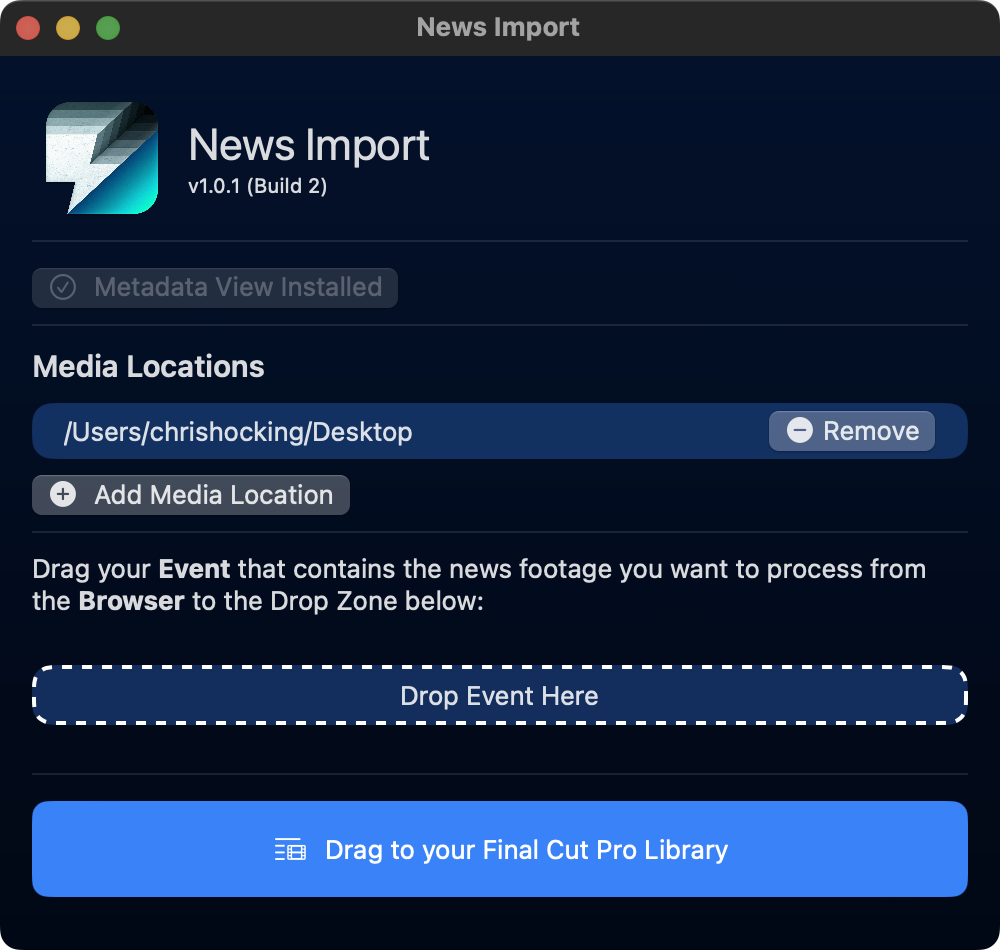
It's a Final Cut Pro Workflow Extension that allows you to import NewsML-G2 and VPMS metadata into Final Cut Pro.
If you have footage that contains a .newsml.xml and/or .vpms.xml sidecar file, this tools allows you to access this metadata from within a supplied Final Cut Pro Metadata View.
This is useful if you're working with news outlets that use the NewsML-G2 standard or a VPMS system, and you need to reference this metadata for deliverables.
News Import works well alongside other 3rd party applications such as Producers Best Friend.
This is a simple niche app, that saves high-end professional assistant editors using Final Cut Pro hours of time.
You can learn more here.
Dylan John has released a video on YouTube titled "WHAT'S HOT and WHAT'S NOT in the NEW Final Cut Pro 10.8 UPDATE".
You can watch here:
Sponsored
Gyroscope Stabilisation in Final Cut Pro.
Download Gyroflow Toolbox today from the Mac App Store.
#
24th June 2024
Capacitor v1.0.1 is out now!
It adds support for Final Cut Pro 10.8 and FCPXML v1.12.
You can learn more here.
evrExpanse v4.3.8 is out now!
It includes the following changes:
Metadata Export:
- Added support for exporting Final Cut Pro FCPXML v1.12.
Master Files Transcoding:
- Added reporting of duplicate file names in the log file.
Offload:
- Fixed an issue with renaming duplicate files without an extension in the destination when their checksums differ from the source file.
- Fixed an issue that prevented logging transfers sequentially in the report file.
- Fixed an issue introduced in evrExpanse 4.3.0 where no proper alert was raised when selecting empty folders to transfer.
You can learn more here.
Sponsored
Tight. Terse. Terrific. Bim. Bam. Boom. – Cut/daily reader
Post Production insight delivered to your inbox.
Sign up for free at Cut/daily.com
#
22nd June 2024
Matthew O'Brien has released his thoughts on Final Cut Pro 10.8 on YouTube:
CommandPost v1.4.26 is out now with the following changes:
- Added support for FCPXML v1.12 used by Final Cut Pro 10.8. Thanks for reporting Sam Pluemacher!
- Updated from CSV2Notion v1.2.1 to v1.3.1.
Learn more from CommandPost.
LUT Robot v1.0.1 is out now!
It adds support for Final Cut Pro 10.8 and FCPXML v1.12.
You can learn more here.
BRAW Toolbox v1.3.8 is out now!
It updates from FxPlug v4.2.9 to FxPlug v4.3 to better support Final Cut Pro 10.8.
You can learn more here.
Sponsored
Native Blackmagic RAW support in Final Cut Pro.
Download BRAW Toolbox today from the Mac App Store.
#
21st June 2024
It's an exciting (and very busy) Friday here at FCP Cafe!
Final Cut Pro v10.8, Final Cut Pro for iPad v2.0, Final Cut Camera v1.0, Motion v5.8, Compressor v4.8 are all out now!
iMovie v10.4.1 is out with stability and performance improvements.
Pro Video Formats v2.3.1 is out now.
For developers, FxPlug v4.3 is also out now, along with FCPXML v1.12.
The new Color Adjustments feature in Final Cut Pro 10.8 is definitely our favourite new addition, although renaming Effects will be pretty handy too.
Final Cut Pro v10.8 and Final Cut Pro for iPad v2.0 have a new library database version (now 1110 compared to 1090 in 10.7.1), so you'll need to update older libraries.
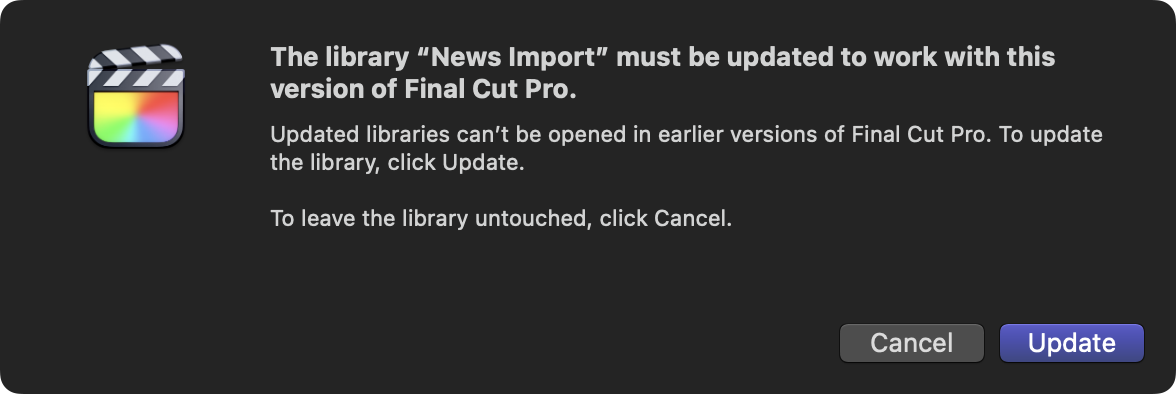
We strongly recommend making a backup of all Final Cut Pro Libraries before updating them!
Transfer Toolbox v1.2.0 is also out today, allowing you to move Libraries from Final Cut Pro v10.8 to Final Cut Pro 2.0 (for iPad).
You can learn more and download for free here.
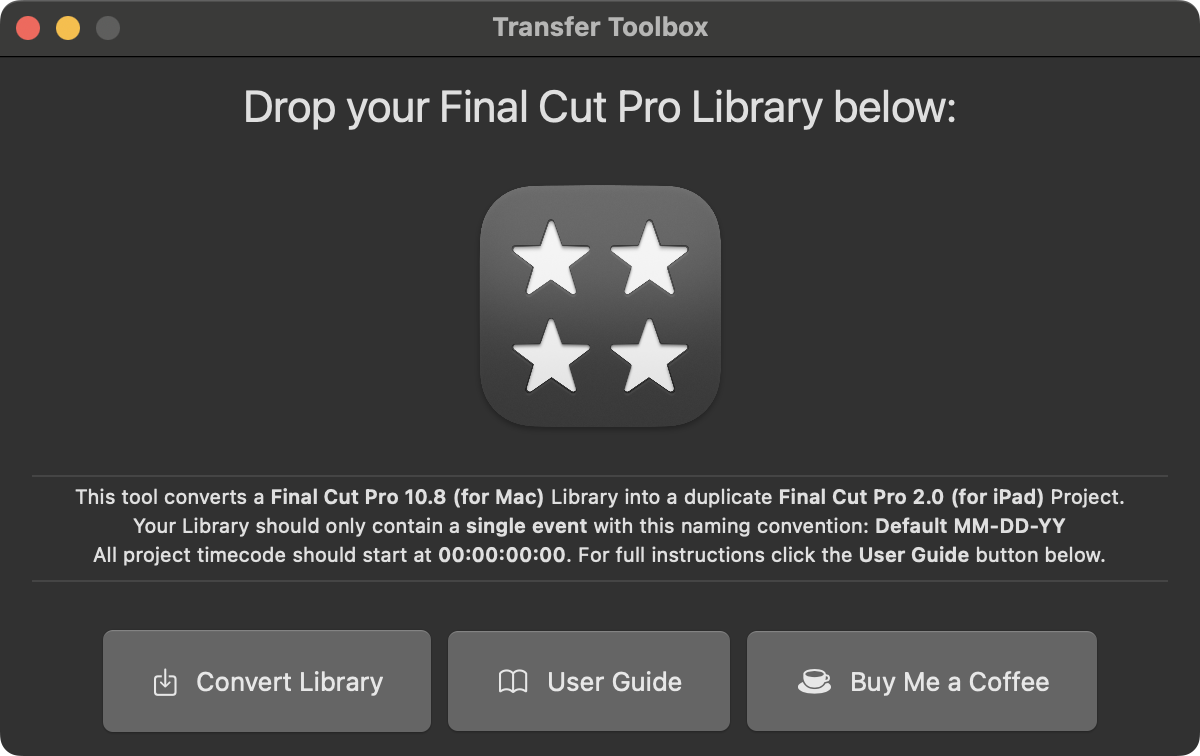
Arctic v24.2.0 is also out today with Final Cut Pro 10.8 support.
You can learn more here.
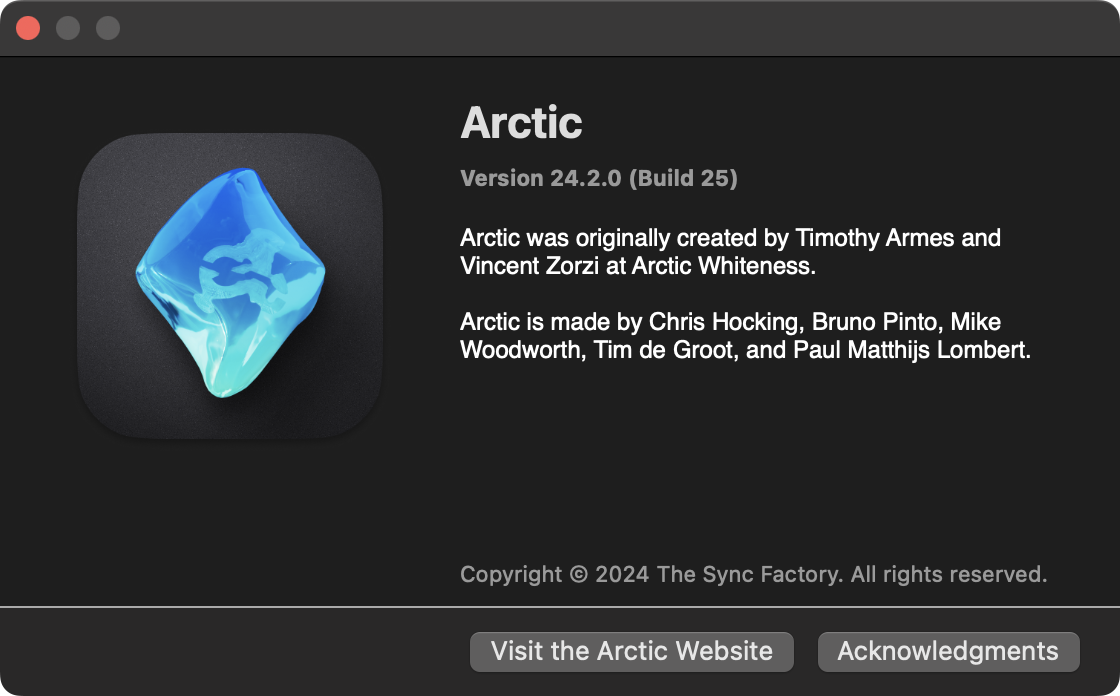
Sadly, unlike some Final Cut Pro YouTuber's and Trainers, we don't get early access to these Final Cut Pro updates, so we are currently carefully testing and reviewing all these changes, and how they affect our own apps and workflows.
We will post our test results over on our Should I Update? page as we learn new things.
So far we can confirm that CommandPost and BRAW Toolbox both seem to be working great! If you spot any issues, please reach out.
We will aim to add Color Adjustments support to CommandPost in the coming weeks, so that you can control all the parameters with your preferred control surface.
Capacitor will also be updated soon to support FCPXML v1.12.
Matthew O'Brien has already reported some weirdness in Final Cut Pro 10.8 on Twitter, however we haven't been able to reproduce.
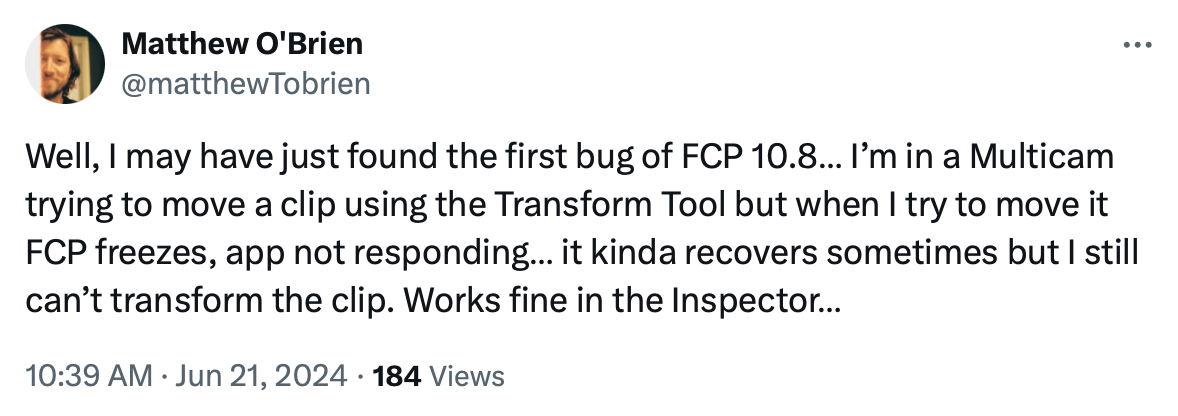
As always, before updating, please make sure you make a backup of the Final Cut Pro application, and your existing Final Cut Pro Libraries.
Final Cut Pro 10.8 removes support for DVD & BluRay burning. However, you can always keep a copy of Final Cut Pro 10.7.1 handy or buy Toast 20 Pro at a discounted price for a limited time here.
You can read Iain Anderson's detailed analysis of Final Cut Pro 10.8 over at ProVideo Coalition.
He's also written about Final Cut Pro for iPad 2 on ProVideo Coalition here.
You can watch Steve & Mark at Ripple Training give an in-depth look at Final Cut Pro 10.8 over on YouTube:
You can watch Dylan Bates (a.k.a The Final Cut Bro) explain Final Cut Pro 10.8 over on YouTube:
You can watch Robin S. Kurz at POST-PROfessionals dig deep into Final Cut Pro 10.8 over a series of detailed videos on YouTube:
Final Cut Pro v10.8 includes the following enhancements and bug fixes:
- Automatically improve the color, color balance, contrast, and brightness of video or still images using the new Enhance Light and Color effect, powered by machine learning.
- Enable Smooth Slo-Mo to create amazing slow-motion visuals with an AI-enhanced algorithm on Mac models with Apple silicon.
- Stay organized by renaming color corrections and video effects in the inspector.
- Drag effects right from the inspector to other clips in the timeline or viewer.
- Use new filters in the timeline index to quickly identify clips with audio effects, video effects, retiming changes, missing media, or missing effects.
- Search in the timeline index by reel, scene, camera angle, camera name, custom metadata, or effect name.
- Search in the timeline index for user-created roles.
- Search for clips in the browser using new “Starts With” and “Ends With” search criteria.
- Enable or disable timeline scrolling using a new toolbar button.
- Improves timeline scrolling behavior during reverse playback.
- Fixes an issue where captions would sometimes flicker when timeline scrolling is enabled.
- Fixes an issue where browser items would be appear to be renamed when naming a folder.
- Fixes an issue that caused disabling the audio roles of a clip to make the video roles appear disabled.
- Accurately tone-maps HDR video content in 360° view for 360° projects.
- Fixes an issue that could cause ProRes RAW clips to be displayed incorrectly in the viewer on Intel-based Mac models.
- Fixes an issue that caused a freeze frame from a log-encoded clip to appear too bright in an HLG timeline.
- Fixes an issue that caused a disabled Color Board effect to be incorrectly enabled after exporting and reimporting an FCPXML of the timeline.
- Fixes an issue that caused the Space Designer audio effect to show presets as missing.
- Fixes an issue that could cause Final Cut Pro to stop responding when rendering with another app active.
- Fixes an issue that caused switching between the angle viewer and the video scopes to change the angle viewer selection back to “Enable video and audio switching.”
- Fixes an issue that caused Final Cut Pro to stop responding when both a folder and an enclosed item were selected in the browser.
- Adds support for sharing 8K ProRes MXF files.
- Improves support for Canon C2 AVC media.
- Adds support for Canon XF-AVC 1920x1080 59.94i/50i H.264 25Mbps.
- Removes support for disc burning.
- Updates FCPXML to version 1.12.
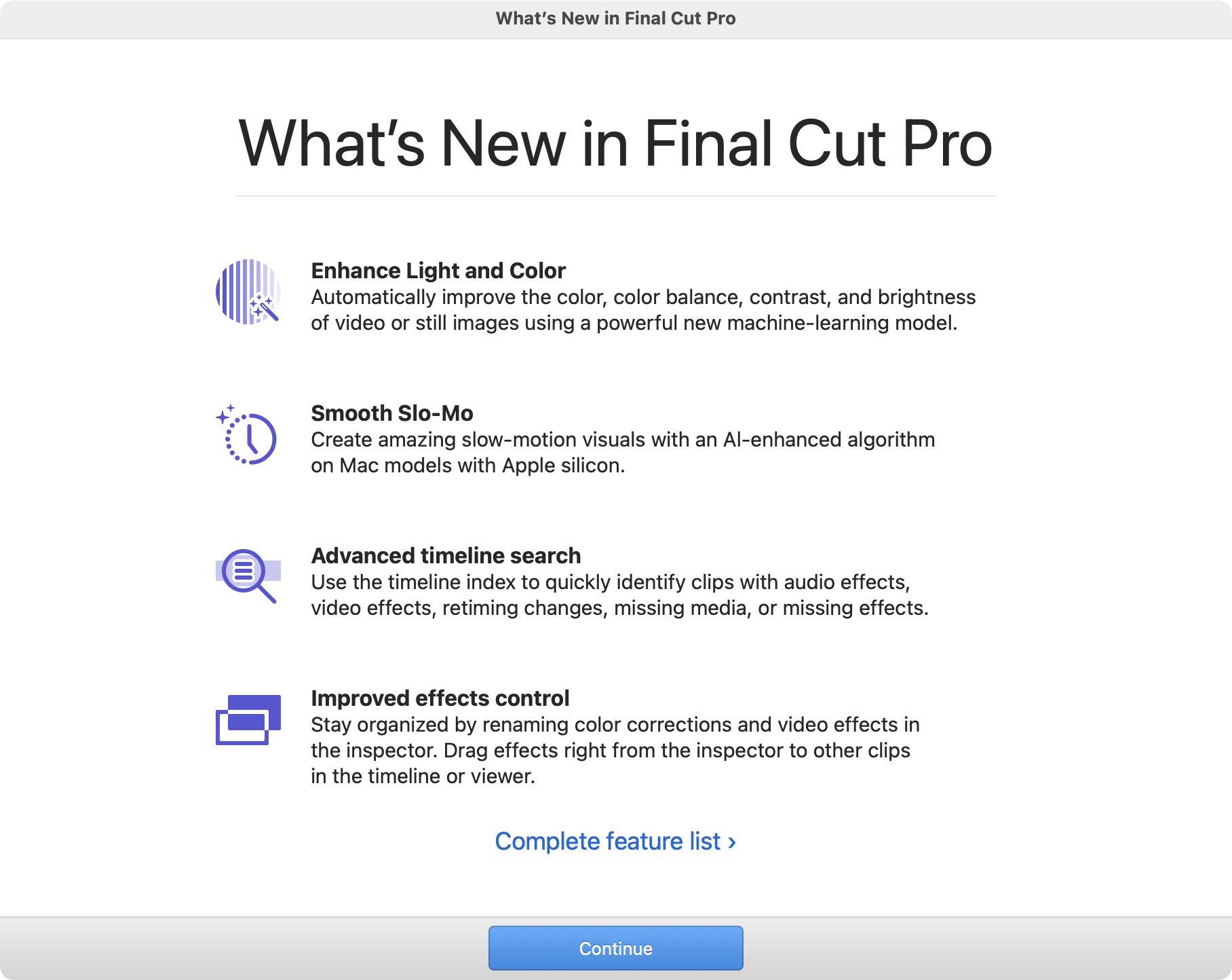
Final Cut Pro for iPad v2.0 includes the following features, enhancements and bug fixes:
- Connect to Final Cut Camera on iPhone or iPad to record up to four camera angles at once using Live Multicam.
- Easily create and edit projects on a connected external storage device.
- Dial in your exposure with shutter speed and ISO controls in pro camera mode.
- Enable focus peaking to ensure your footage is sharp while recording.
- Polish your videos with 12 new color grading presets, 6 dynamic glitch backgrounds, 20 soundtracks, 8 basic text titles, and more.
- Clip duration in the inspector now appears as timecode.
- Fixes an issue that prevented deleting gap clips in Position mode.
- Fixes an issue that caused Zoom to Fit to stop working when the timeline position was changed.
- Improves playback performance when editing with the Magic Keyboard.
- Fixes an issue that caused the disabled skimmer to become active after a browser clip was dragged into the timeline with a trackpad or Apple Pencil.
- Fixes an issue that caused filmstrip thumbnails to be drawn at incorrect intervals.
- Fixes an issue that caused the volume offset value to remain at 0 when adjusting the volume of multiple clips.
- Improves reliability when importing media into a project.
- Improves reliability when a voiceover recording is interrupted by certain calls and timers.
- Fixes an issue that caused disabling all multicam audio components to show a missing media state.
- Fixes an issue that caused angle name changes made in the angle editor to not appear in the timeline or inspector.
- Fixes an issue that caused the inspector to not update to the active multicam audio component.
- Fixes an issue that caused audio configuration changes made in the angle editor to not appear accurately in the timeline.
- Improves the reliability of Live Drawing in a portrait timeline.
- Fixes an issue that caused adding a clip to the timeline using keyboard shortcuts to sometimes add objects from the content browser as well.
- Fixes an issue that sometimes caused the viewer to dim when Final Cut Pro was reopened.
- Fixes an issue that caused timeline clip thumbnails to not be updated immediately after media was reconnected or missing content was redownloaded.
- Fixes an issue that caused retime video quality settings to be omitted when copying and pasting format settings.
- Includes stability and performance improvements.
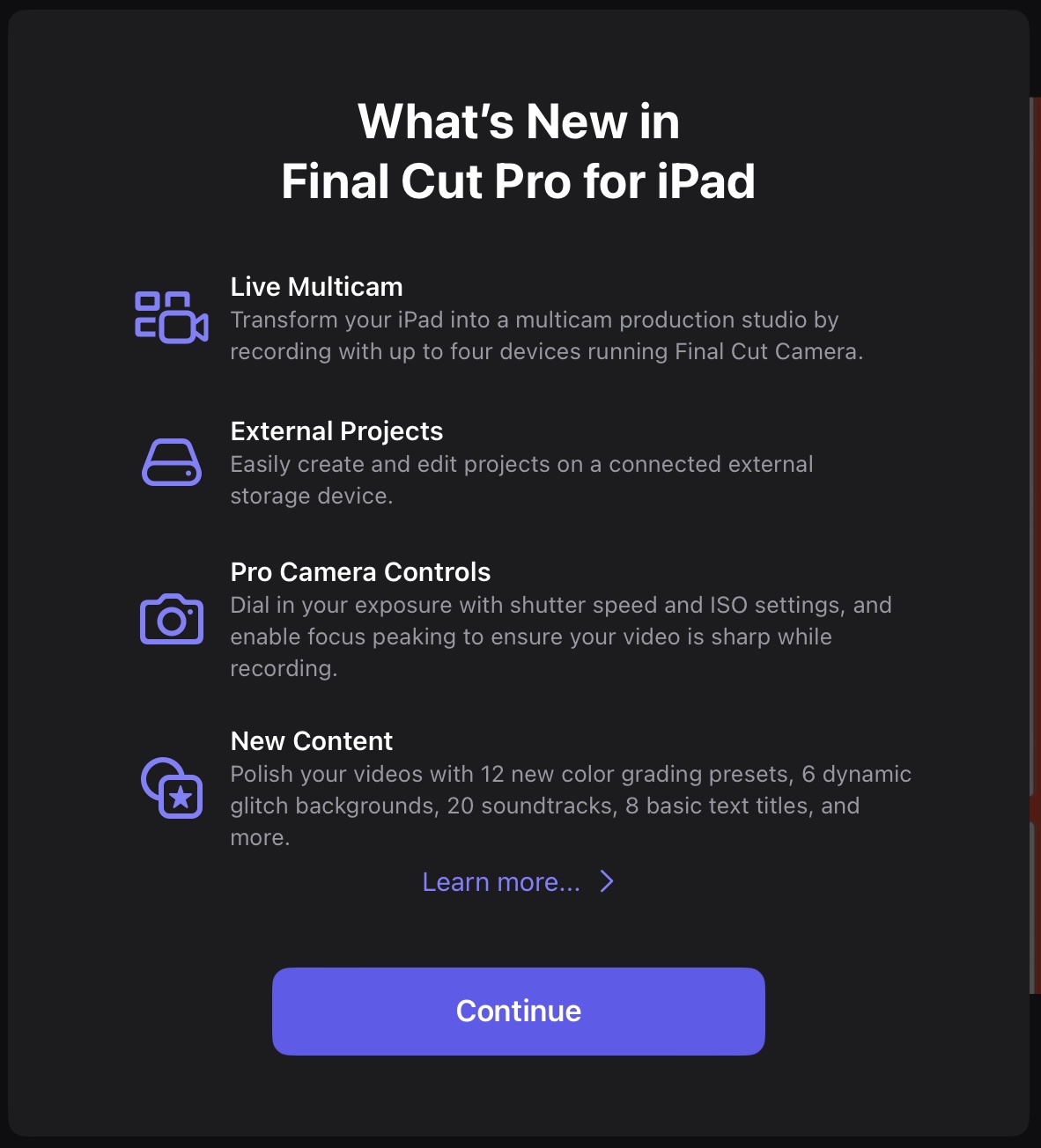
Motion v5.8 includes the following enhancements and bug fixes:
- Automatically improve the color, color balance, contrast, and brightness of video or still images using the new Enhance Light and Color filter, powered by machine learning.
- Improves stability when exporting a movie with an applied Analyze Motion behavior.
- Improves stability when switching between the Filters and Properties Inspectors in a project with an applied Color Curves filter.
- Improves stability when analyzing in reverse using Point mode tracking in the Analyze Motion behavior.
- Fixes an issue in which Motion may become unresponsive when using a third-party FxPlug plug-in.
- Fixes an issue in which a Keyer filter may render incorrectly when Color Processing is set to Automatic in the Project Properties Inspector.
- Improves stability when creating a particle emitter or replicator from the Media list in a 360° project.
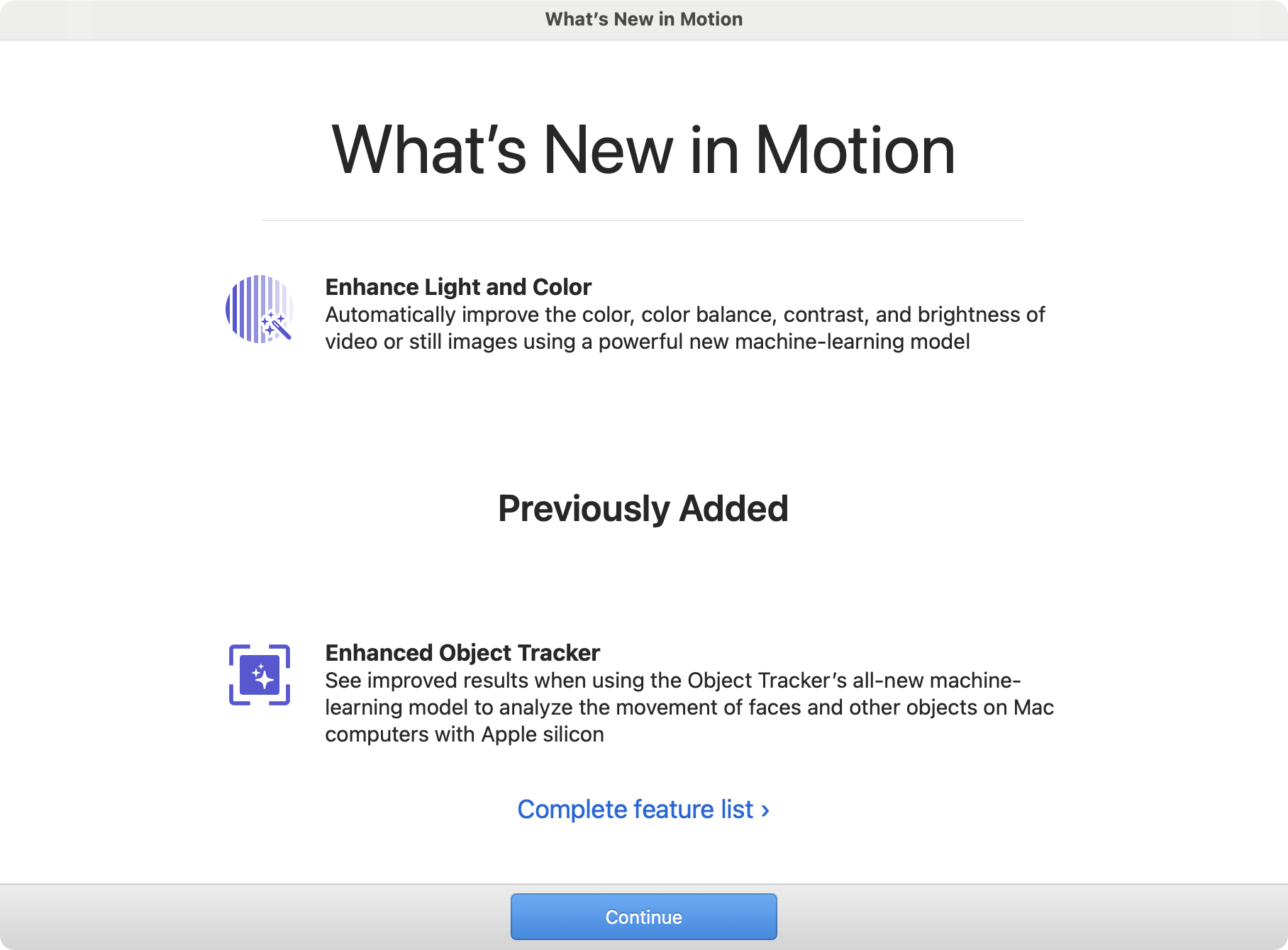
Compressor v4.8 includes the following enhancements and bug fixes:
- Preview left or right eye angles of spatial video shot on Apple Vision Pro, iPhone 15 Pro, or iPhone 15 Pro Max
- Create video or image sequences from the left or right eye of spatial video for stereoscopic workflows in other applications.
- Fixes an issue where “This Computer” could not be deselected when setting up a group of shared computers to process Compressor batches.
- Fixes an issue where modifying the audio of a video clip shot in portrait mode would cause the image to rotate 90 degrees.
- Adds support for Canon XF-AVC 1920x1080 59.94i/50i H.264 25Mbps.
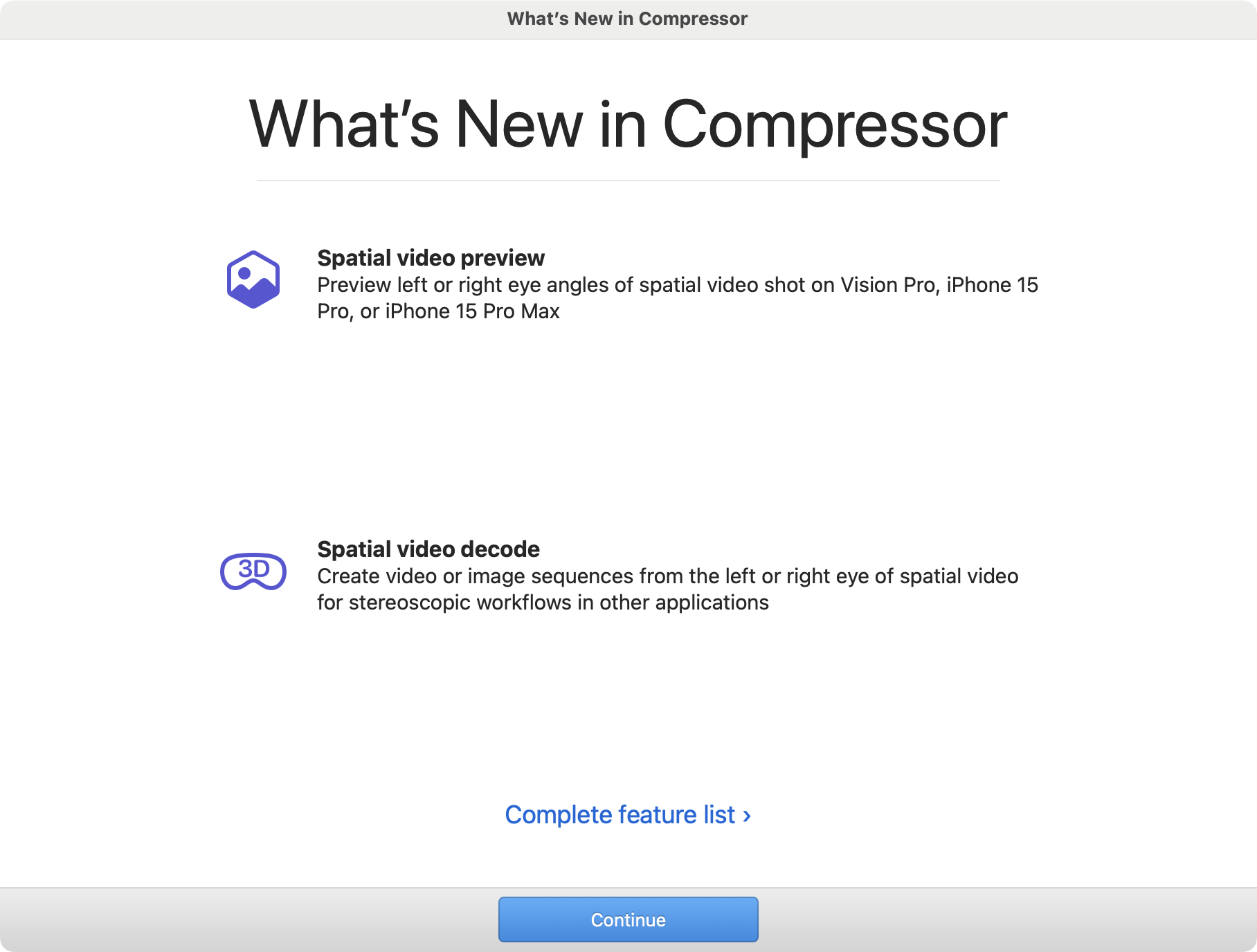
FxPlug v4.3 includes the following enhancements and bug fixes:
- Improved overall stability.
- Removal of custom view pointer parameter from
FxSimpleColorCorrectorexample code. - Developers will no longer see console messages about the host trying to load 3rd party bundles.
- When debugging plug-ins with a recent Xcode that use Metal rendering, turn off Metal API Validation. Otherwise, the debugger may stop your plug-in in the
-renderDestination:method with a SIGABRT. - Fixed an issue that would cause the host to crash when attempting to set a value to an incorrect parameter type.
- Fixed an issue where unpublishing an FxPlug parameter with a custom UI causes the inspector to glitch.
- Fixed an incorrect pixel transform so
-getOutputWidth:Height::returns the results in the correct space. - Fixed a hang that happens when attempting to get currentTime from
FxCustomParameterActionAPIwhile querying it for the analysis range.
FCPXML v1.12 only have a few new additions:
- Added
<!ATTLIST filter-video nameOverride CDATA #IMPLIED> - Added
<!ATTLIST filter-audio nameOverride CDATA #IMPLIED> - Updated
<!ATTLIST conform-rate frameSampling (floor | nearest-neighbor | frame-blending | optical-flow-classic | optical-flow | optical-flow-frc) "floor"> - Updated
<!ATTLIST timeMap frameSampling (floor | nearest-neighbor | frame-blending | optical-flow-classic | optical-flow | optical-flow-frc) "floor"> - Updated
<!ATTLIST match-text rule (includes | doesNotInclude | is | isNot | startsWith | endsWith) "includes"> - Updated
<!ATTLIST match-property rule (includes | doesNotInclude | is | isNot | isSet | isNotSet | startsWith | endsWith) "includes">
Pro Video Formats v2.3.1 provides support for the following codecs that are used in professional video workflows:
- Apple ProRes RAW and ProRes RAW HQ
- Apple Intermediate Codec
- Avid DNxHD® / Avid DNxHR® decoder
- AVC-Intra 50 / 100 / 200 / 4:4:4 / LT
- AVC-LongG
- XAVC
- XF-AVC
- XF-HEVC
- DVCPRO HD
- HDV
- XDCAM EX / HD / HD422
- MPEG IMX
- Uncompressed 4:2:2
If you run into issues with Final Cut Pro, make sure you post in our bug tracker!
Happy cutting!
Sponsored
Gyroscope Stabilisation in Final Cut Pro.
Download Gyroflow Toolbox today from the Mac App Store.
#
20th June 2024
Rotomatic v1.0.0 is out now on FxFactory.
It features:
Automatic object detection and tracking Rotomatic simplifies the tedious task of manual rotoscoping by automating it, offering significant control to achieve desired results with convenience and speed. Developed using a contemporary machine learning framework, Rotomatic employs multiple neural networks to enhance object detection and tracking.
Intuitive on-screen configuration Intuitive, on-screen configuration for efficient and practical rotoscoping application. Our "Refine, not Redo" philosophy means that labor-intensive steps like object definition and tracking are seldom repeated. The built-in timeline facilitates management of keyframes and selected objects, especially for extensive clips requiring rotoscoping.
Incremental refinement Keyframes, objects, and their elements can be adjusted and reprocessed without impacting previously computed outcomes. Rotomatic offers a more efficient and user-friendly way to achieve professional rotoscoping results.
You can learn more on FxFactory.
Sponsored
Tight. Terse. Terrific. Bim. Bam. Boom. – Cut/daily reader
Post Production insight delivered to your inbox.
Sign up for free at Cut/daily.com
#
13th June 2024
Color Finale Transcoder v2.0 is out now!
You can watch the announcement video here:
Existing Color Finale Transcoder v1.0 users can upgrade at a discounted rate (check your emails).
There's also a fully featured 7-day free trial, so you can try before you buy.
This new version includes:
- Nikon N-RAW support
- Edit BRAW and N-RAW clips on the timeline without transcoding
- Create movies out of raw images from stills cameras
- Use without Final Cut Pro as a standalone app
You can read more about this update in more detail on their blog.
We've been testing out the initial v2.0.0 release, and there's a few things to keep in mind when using the new Use Original Media feature:
- Whatever you set as your Resolution in the Workflow Extension is what is used as your clip's resolution. For example, if your BRAW clip is
6144 x 3456, if you have 1/2 (3072x1728) selected in the Workflow Extension's Inspector prior to importing, the clip that's imported into the Final Cut Pro will be3072 x 1728. Whilst there is a Resolution dropdown in the BRAWReader effect on the clip, so you can adjust the decode quality - the source clip will always still be3072 x 1728, which could be a quality issue if you want to access the full image data or want to send aFCPXMLto DaVinci Resolve. For now, I'd recommend importing everything at Full Resolution. - We've found that whilst clips generally play back perfectly in the timeline, on some clips in the Browser it won't play back the images correctly. For example, on a 45min clip, in the Browser the first 30mins is stuck on the first frame - however it plays perfectly in the timeline. This same issue happened when adding these same clips to a Synchronised Clip. This is hopefully just a simple bug that can be fixed in a future update.
- Applying speed effects to clips directly doesn't work. For example, if you a 25fps BRAW clip in a 25fps timeline, if you apply a Fast 2x effect, you just get a freeze frame. However you can workaround this by creating a Compound Clip, or putting the clip into a Synchronised Clip or Multicam first.
- There's currently no way to re-link BRAW/N-RAW files - if the file path has changed, it will just show missing media. As a workaround, you could export a
FCPXMLand do a find and replace of the file path.
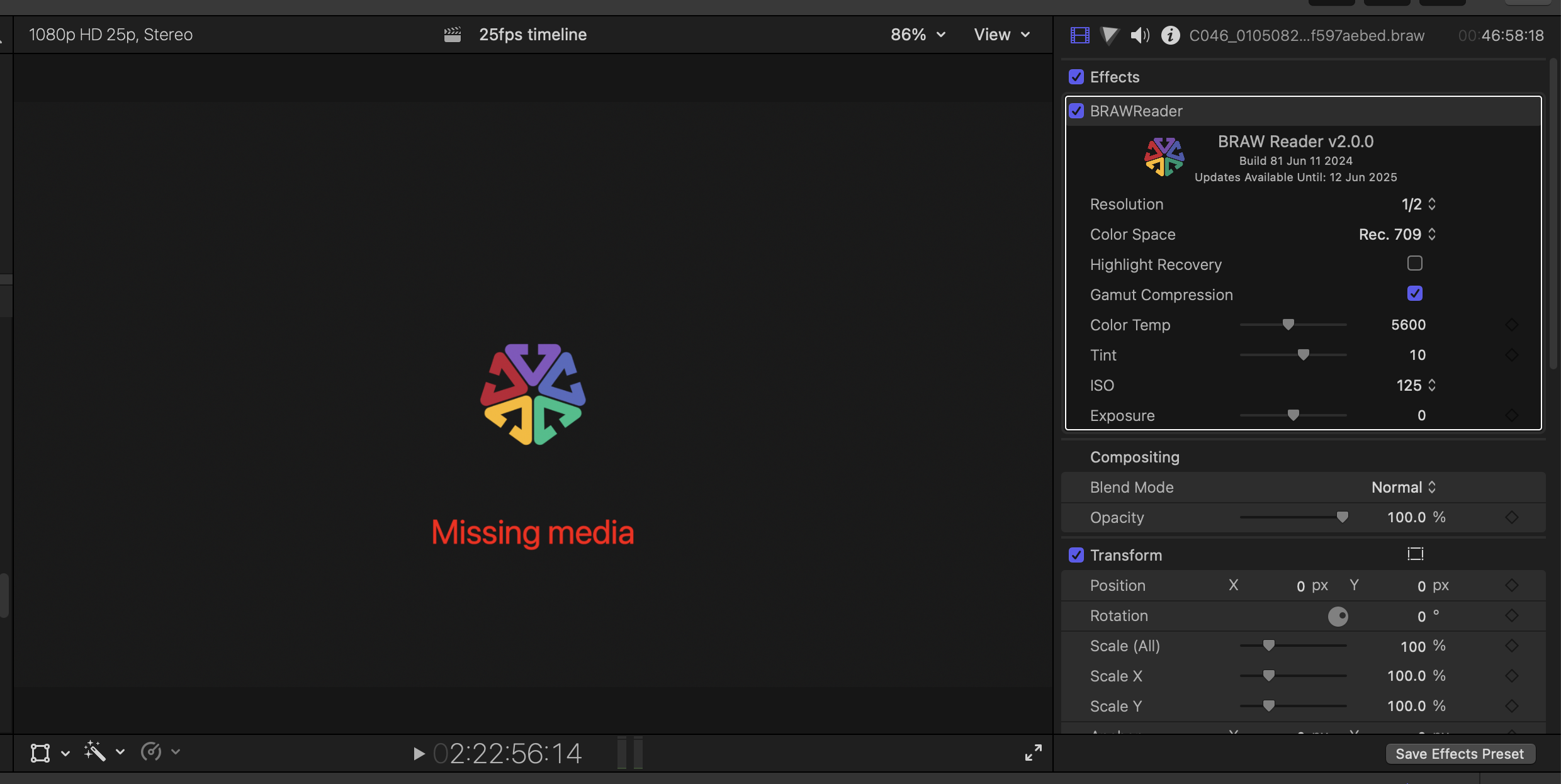
- There was a few times during testing with speed effects that Final Cut Pro reported Cannot perform this operation. The application detected an error that prevents changes from being saved. To avoid losing your work, quit Final Cut Pro.. This is something we've never really come across, and we're not exactly sure what's triggering this, but will keep investigating.

- There was a few times when working with N-RAW that frames would fail to render, and we would get an error like the below. N-RAW seems to require a lot more CPU/GPU strength than BRAW.
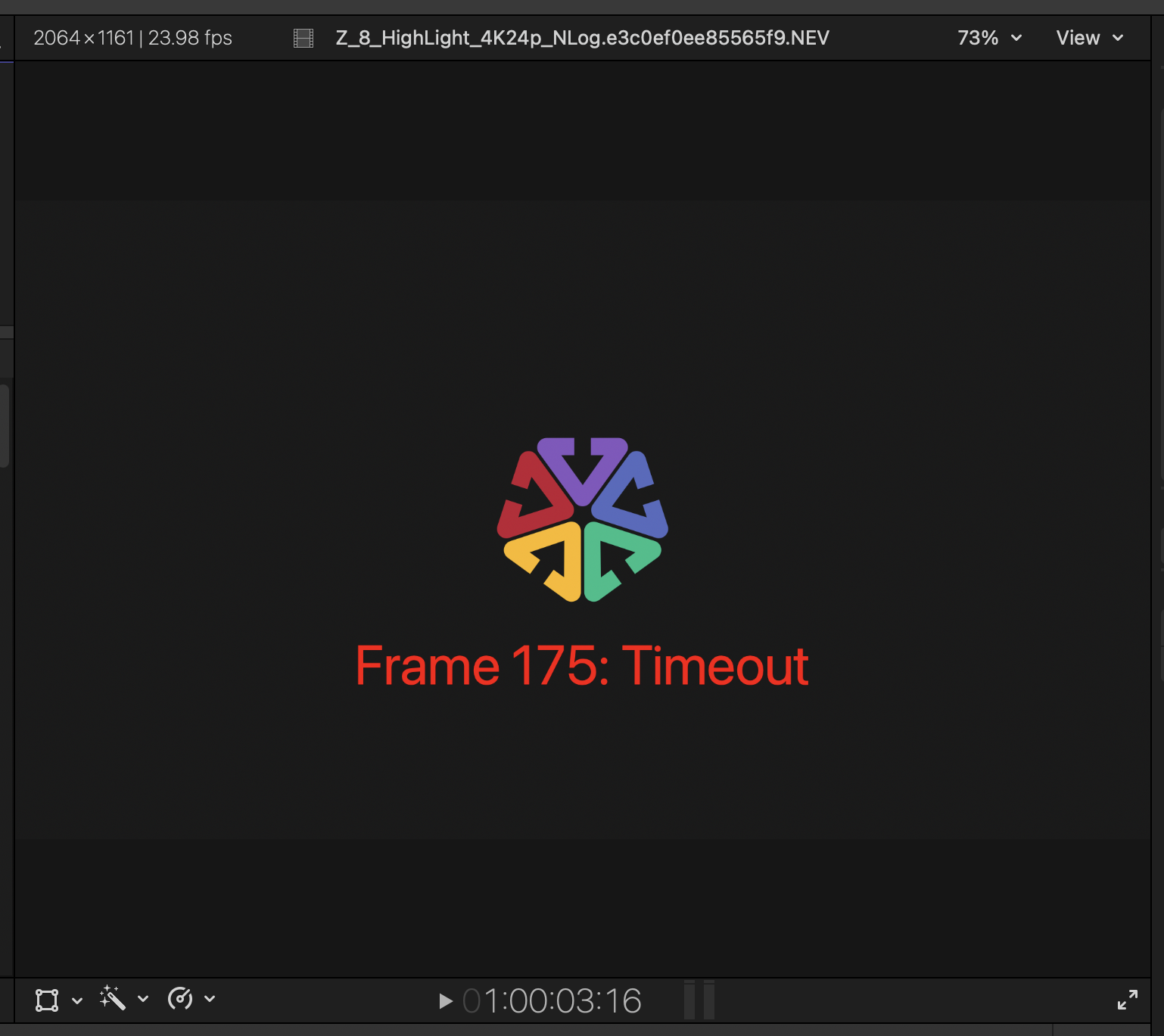
- We tested moving projects from Final Cut Pro to DaVinci Resolve, and it works well, however you'll have to manually Replace Selected Clip... to force relink to the original BRAW file.
- We tried working with several BRAW and N-RAW clips in a Multicam and it worked well.
Given that Color Finale Transcoder can already transcode ARRIRAW and CinemaDNG, it'll be interesting to see if we'll be able to Use Original Media for these formats too in a future update.
You can download and learn more here.
Sponsored
Native Blackmagic RAW support in Final Cut Pro.
Download BRAW Toolbox today from the Mac App Store.
#
12th June 2024
The Pro Editor Bundle v2 is out now for USD$150 (save USD$119.93).
This bundle on the Mac App Store gives you access to:
The Mac App Store also supports Complete My Bundle - which credits customers for apps they’ve already purchased within a bundle. You only pay the balance for the remaining apps.
You can find the Pro Editor Bundle v2 on the Mac App Store here.
Alternatively, if you don't need LUT Robot or Capacitor, you can buy the original Pro Editor Bundle on the Mac App Store here.
Rafael Ludwig has recently released a fun and interesting video on his YouTube channel titled, How Apple Could Dominate the Creative Market with Final Cut Pro.
You can watch here:
Dylan Bates (aka The Final Cut Bro), also just released a super fun video sponsored by MotionVFX.
It seems that MotionVFX paid for a bunch of Final Cut Pro gurus to fly to Poland to hang out - which is super cool!
You can watch here:
Sponsored
Gyroscope Stabilisation in Final Cut Pro.
Download Gyroflow Toolbox today from the Mac App Store.
#
11th June 2024
Apple's Worldwide Developer Conference (WWDC) kicked off at Apple Park today.

This is the biggest day in the calendar for Apple Developers, because Apple showcase the next versions of all their operating systems, and new frameworks and APIs that developers can take advantage of.
- You can watch the quick three minute 18 things from WWDC24 summary video here.
- You can watch a five minute summary video about Apple Intelligence here.
- You can watch a five minute summary video about Apple Intelligence Privacy here.
- You can watch the full Keynote here.
- You can watch the Platforms State of the Union here.
As usual, the Keynote was insanely slick, with some stunning transitions and lots of fun and seamless visual effects.
The top line items from the event were:
Introducing Apple Intelligence, AI for the rest of us. And exciting updates coming with iOS 18, iPadOS 18, macOS Sequoia, watchOS 11, and visionOS 2.
You can read all about the highlights over on the Apple Newsroom here.
You can read a detailed technical blog post about their new Private Cloud Compute here.
Following Apple's new trend, both the Keynote & Platforms State of the Union were also shot on iPhone and edited on Mac.

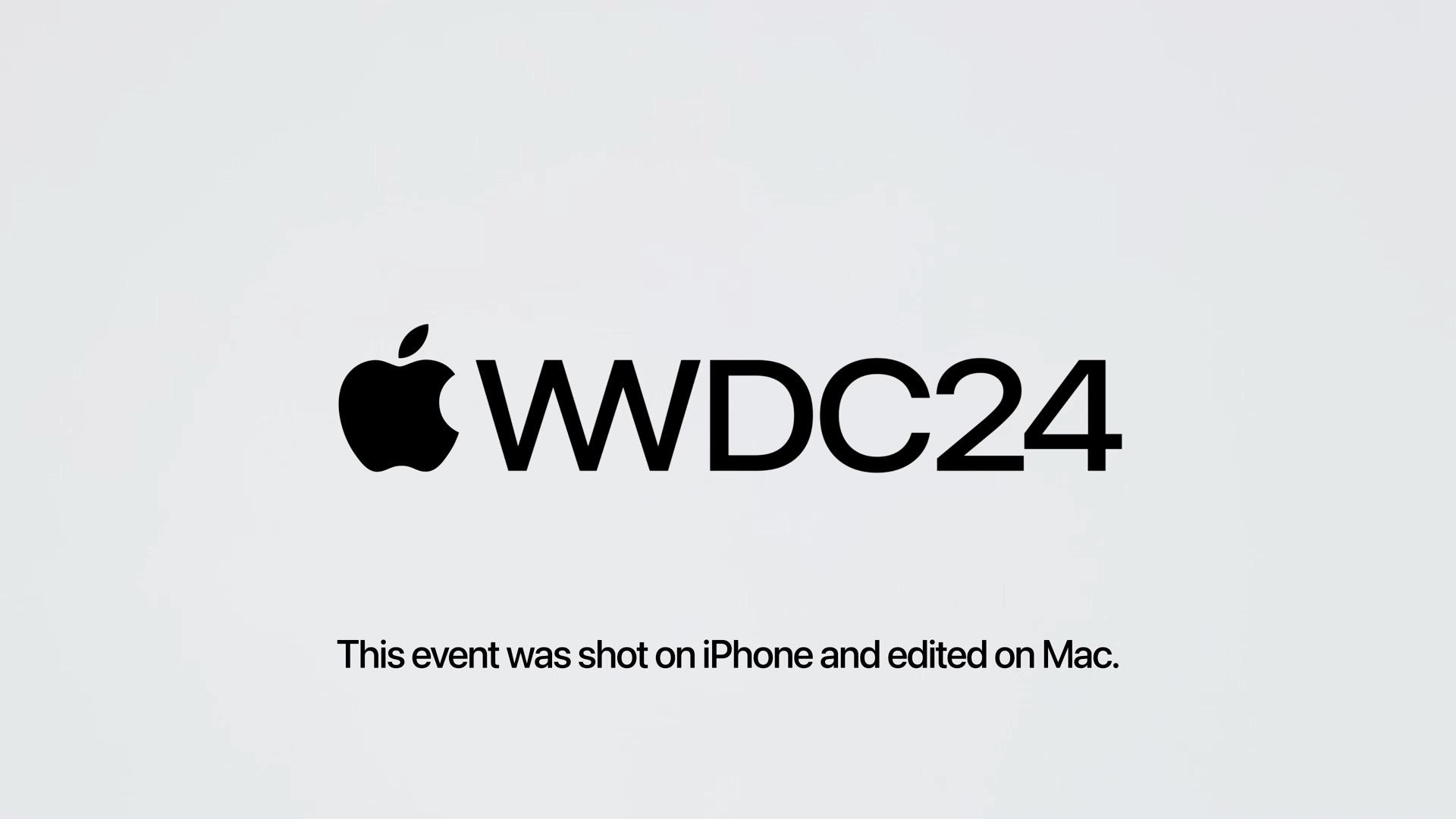
It's currently unknown if it was cut in Final Cut Pro, although we do know that their previous Scary Fast event was cut in Adobe Premiere.
However, we also know that all of the WWDC developer session videos last year were cut in Final Cut Pro, and we understand that this is still the case this year.
First up, a great new feature for Vision Pro owners is you'll be able to view your Mac screen in new Wide and Ultrawide windows - giving you more screen real-estate for cutting in Final Cut Pro:
Panoramic productivity with Mac Virtual Display
Using Mac Virtual Display is like having an expandable, ultrawide screen that wraps around you. It’s the equivalent of having two 4K displays sitting side by side — everything looks astoundingly sharp and incredibly detailed.


They also announced:
Now you can connect your Magic Mouse or third‑party Bluetooth mouse to navigate while using Apple Vision Pro.
Another very useful feature for Final Cut Pro editors is Continuity in macOS Sequoia:
Use your iPhone from your Mac
With iPhone Mirroring, you can view what’s on your iPhone and control it too, without having to reach for it.
This will make getting files from your iPhone to your Mac a lot easier, than dealing with AirDrop.
In terms of Final Cut Pro news, it was confirmed in the Keynote that:
Spatial Videos can then be edited in Final Cut Pro for Mac, and shared and viewed in the new Vimeo app for VisionOS. This new professional workflow will be available this fall.
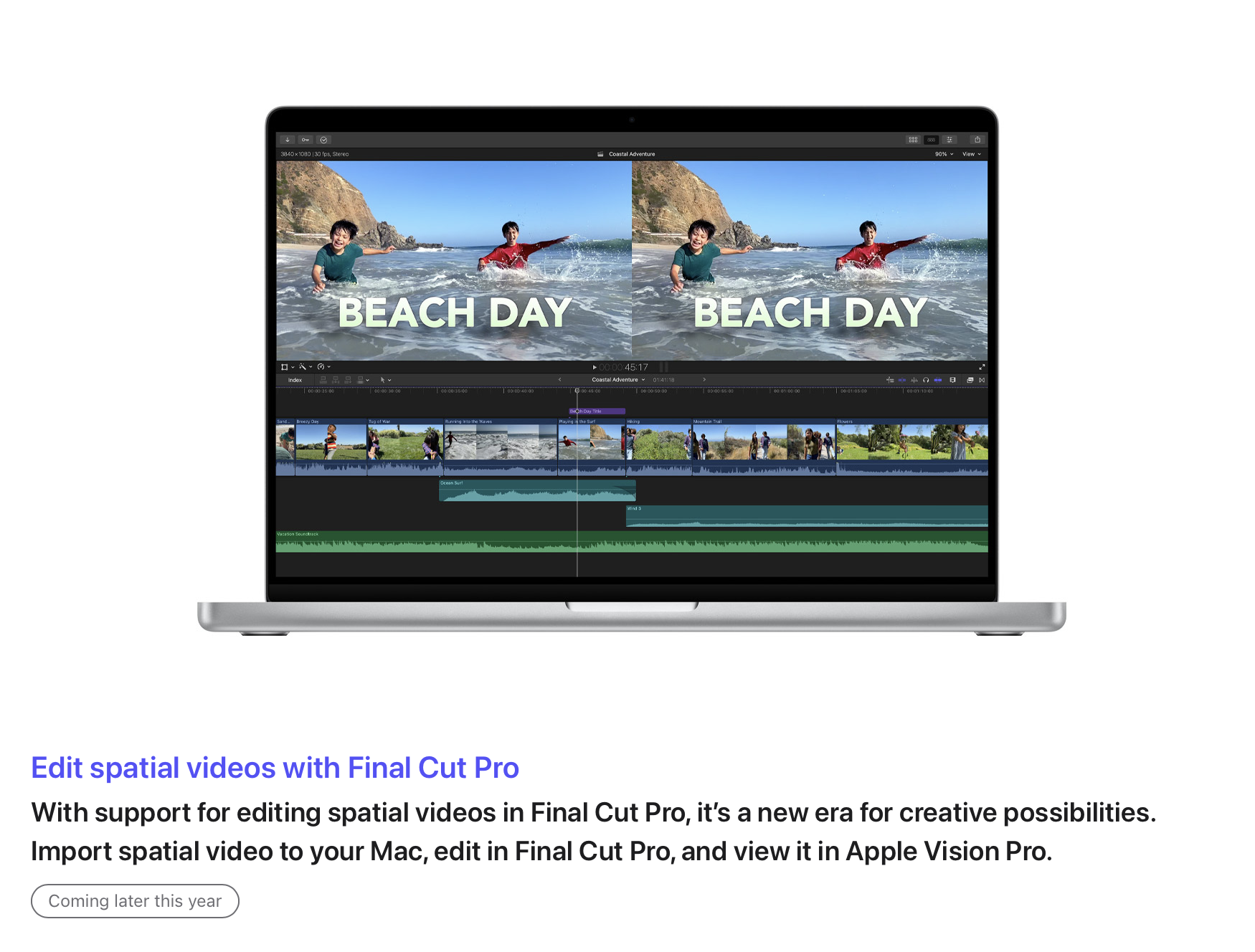
Apple pre-announced that spatial video was coming back in November 2023 - so this wasn't exactly new news.
For those outside of the USA, fall begins on September 22nd and ends on December 21st - so we'll most likely see a preview of this at the Final Cut Pro Creative Summit.

Apple writes in their Vision Pro Press Release:
Capturing spatial videos on Apple Vision Pro and iPhone 15 Pro allows users to bring special moments to life and relive them as though they are back in the moment. Later this year, Canon will offer a brand-new spatial lens for its popular EOS R7 digital camera to capture gorgeous spatial video, even in challenging lighting conditions. An update to Final Cut Pro will enable creators to edit spatial videos on their Mac and add immersive titles and effects to their projects, and with the Vimeo app designed for Vision Pro, users will be able to upload and share spatial videos for others to discover and enjoy.
More interestingly however is that Apple has teamed up with Blackmagic Design to tackle Immersive Video - with no mention or hint as to whether or not Immersive Video will come to Final Cut Pro later down the line.

Here's what Blackmagic announced after the Keynote:
BLACKMAGIC DESIGN ANNOUNCES THE WORLD’S FIRST COMMERCIAL CAMERA SYSTEM AND EDITING SOFTWARE FOR APPLE IMMERSIVE VIDEO ON APPLE VISION PRO
Blackmagic URSA Cine Immersive and DaVinci Resolve support 8K stereoscopic 3D capture and editing, empowering filmmakers to create Apple Immersive Video for Apple Vision Pro
Cupertino, CA, USA, June 10th, 2024 - Blackmagic Design today announced an end to end workflow for producing cinematic Apple Immersive Video for Apple Vision Pro. Blackmagic URSA Cine Immersive is the world’s first commercial camera system designed to capture Apple Immersive Video. Apple Immersive Video is a brand-new storytelling format that leverages 8K, 3D video with a 180-degree field of view, and Spatial Audio to transport viewers to the center of the action. Blackmagic Design also announced updates to DaVinci Resolve, the industry-leading post-production software, that will give professional filmmakers the ability to edit Apple Immersive Video for the first time. Blackmagic URSA Cine Immersive and a new version of DaVinci Resolve that supports Apple Immersive Video for Apple Vision Pro will be released later this year.
“We are thrilled to announce the first-ever commercial camera system and post-production software that supports Apple Immersive Video, giving professional filmmakers the tools to create remarkable stories with this powerful new format pioneered by Apple,” said Grant Petty, Blackmagic Design CEO. “Built on the new URSA Cine platform, URSA Cine Immersive features a fixed, custom, stereoscopic 3D lens system with dual 8K image sensors that can capture 16 stops of dynamic range. With this innovative system, filmmakers can record remarkable moments like action-packed scenes, unique perspectives, stunning landscapes, intimate performances, and more, all with incredible fidelity, offering viewers an unparalleled sense of realism and immersion.”
THE WORLD’S FIRST COMMERCIAL CAMERA SYSTEM FOR APPLE IMMERSIVE VIDEO:
Blackmagic URSA Cine Immersive features a fixed, custom lens system pre-installed on the body, which is designed specifically for Apple Immersive Video. The sensor delivers 8160 x 7200 resolution per eye with pixel level synchronization and an incredible 16 stops of dynamic range, so cinematographers can shoot 90fps stereoscopic 3D immersive cinema content to a single file. The custom lens system is designed specifically for URSA Cine’s large format image sensor with extremely accurate positional data that’s read and stored at time of manufacturing. This immersive lens data — which is mapped, calibrated and stored per eye — then travels through post production in the Blackmagic RAW file itself.THE WORLD’S FIRST EDITING SOFTWARE FOR APPLE IMMERSIVE VIDEO:
An updated version of DaVinci Resolve will introduce powerful new features to create a comprehensive workflow for immersive video on Apple Vision Pro. Blackmagic customers will be able to edit Apple Immersive Video shot on the URSA Cine Immersive camera. A new immersive video viewer will let editors pan, tilt and roll clips for viewing on 2D monitors or on Apple Vision Pro for an even more immersive editing experience. Transitions rendered by Apple Vision Pro will also be able to be bypassed using FCP XML metadata, giving editors clean master files. Export presets will enable quick output into a package which can be viewed directly on Apple Vision Pro.URSA CINE IMMERSIVE IS DESIGNED TO MEET THE DEMANDS OF ANY HIGH END PRODUCTION:
The evenly weighted camera body is built with a robust magnesium alloy chassis and lightweight carbon fiber polycarbonate composite skin to help filmmakers move quickly on set. Customers also get 12G‑SDI out, 10G Ethernet, USB-C, XLR audio, and more. The fold out monitor has a large 5″ HDR touchscreen on one side and an external color status LCD on the other. The right side of the camera features a dedicated assist station with a second 5″ HDR touchscreen that allows crew to work around the camera without needing external monitors.
An 8-pin Lemo power connector at the back of the camera works with 24V and 12V power supplies, making it easy to use the camera with existing power supplies, batteries, and accessories. Blackmagic URSA Cine Immersive comes with a massive 250W power supply and B mount battery plate, so customers can use a wide range of high voltage batteries from manufacturers such as IDX, Blueshape, Core SWX, BEBOB, and more. Customers will also receive a top handle, antennas for high speed Wi-Fi, baseplate, 24V power supply and high voltage B mount battery plate for quick set up.
Blackmagic URSA Cine Immersive comes with 8TB of high performance network storage built in, which records directly to the included Blackmagic Media Module, and can be synced to Blackmagic Cloud and DaVinci Resolve media bins in real time. This means customers can capture over 2 hours of Blackmagic RAW in 8K stereoscopic 3D immersive, and editors can work on shots from remote locations worldwide as the shoot is happening.
The new Blackmagic RAW Immersive file format is designed to make it simple and easy to work with immersive video within the whole post production workflow, and includes support for Blackmagic global media sync. Blackmagic RAW files store camera metadata, lens data, white balance, digital slate information and custom LUTs to ensure consistency of image on set and through post production.
Blackmagic URSA Cine Immersive is the first commercial, digital film camera with ultra fast high capability Cloud Store technology built in. The high speed storage lets customers record at the highest resolutions and frame rates for hours and access their files directly over high speed 10G Ethernet. The camera also supports creating a small H.264 proxy file, in addition to the camera original media when recording. This means the small proxy file can be uploaded to Blackmagic Cloud in seconds, so media is available back at the studio in real time.
Blackmagic Media Dock accelerates post production workflow by making it faster and simpler to start editing and performing color correction. Customers can mount up to three Blackmagic Media Modules for high speed access to media from multiple URSA Cine Immersive cameras all at the same time. The four high speed 10G Ethernet ports allow up to four separate edit workstations to connect directly and is extremely fast, even when a lot of users are connected at the same time.
BLACKMAGIC URSA CINE IMMERSIVE FEATURES:
- Dual custom lens system for shooting Apple Immersive Video for Apple Vision Pro.
- 8K stereoscopic 3D immersive image capture.
- 8160 x 7200 resolution per eye with pixel level synchronization.
- Massive 16 stops of dynamic range.
- Lightweight, robust camera body with industry standard connections.
- Generation 5 Color Science with new film curve.
- Dual 90 fps capture to a single Blackmagic RAW file.
- Includes high performance Blackmagic Media Module 8TB for recording.
- High speed Wi-Fi, 10G Ethernet or mobile data for network connections.
- Optional Blackmagic URSA Cine EVF.
- Includes DaVinci Resolve Studio for post production.
DAVINCI RESOLVE IMMERSIVE FEATURES:
- Support for monitoring on Apple Vision Pro from the DaVinci Resolve timeline.
- Ability to edit Blackmagic RAW Immersive video shot on Blackmagic URSA Cine Immersive.
- Immersive video viewer for pan, tilt and roll.
- Automatic recognition of Apple Immersive Video (left and right eye) for dual file stereo immersive content.
- Option to bypass transitions rendered by Apple Vision Pro.
- Export and deliver native files for viewing on Apple Vision Pro.
AVAILABILITY AND PRICE: Blackmagic URSA Cine Immersive and the update to DaVinci Resolve will be available later this year from selected Blackmagic Design resellers worldwide.
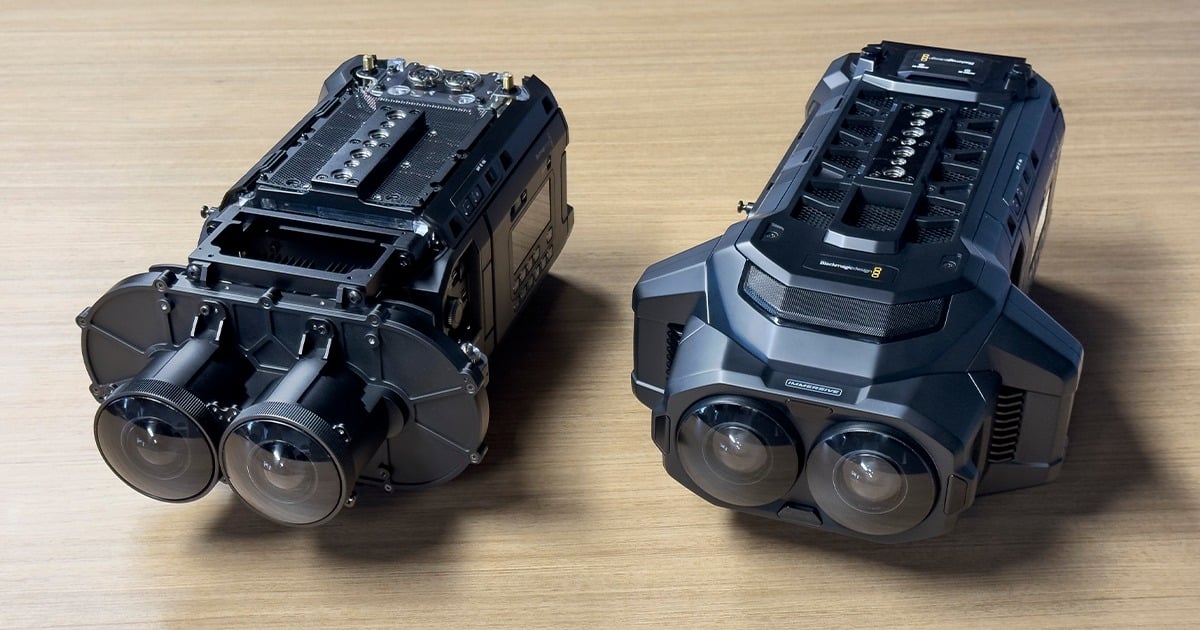





This is super interesting for Final Cut Pro professionals, as it shows that Blackmagic is really full steam ahead with Blackmagic RAW, with their new Blackmagic RAW Immersive format.
Interestingly, in Apple's Keynote they did mention that Apple's Compressor will be part of the workflow, although Blackmagic's press release makes it sound like Compressor is not needed (i.e. "Export and deliver native files for viewing on Apple Vision Pro").
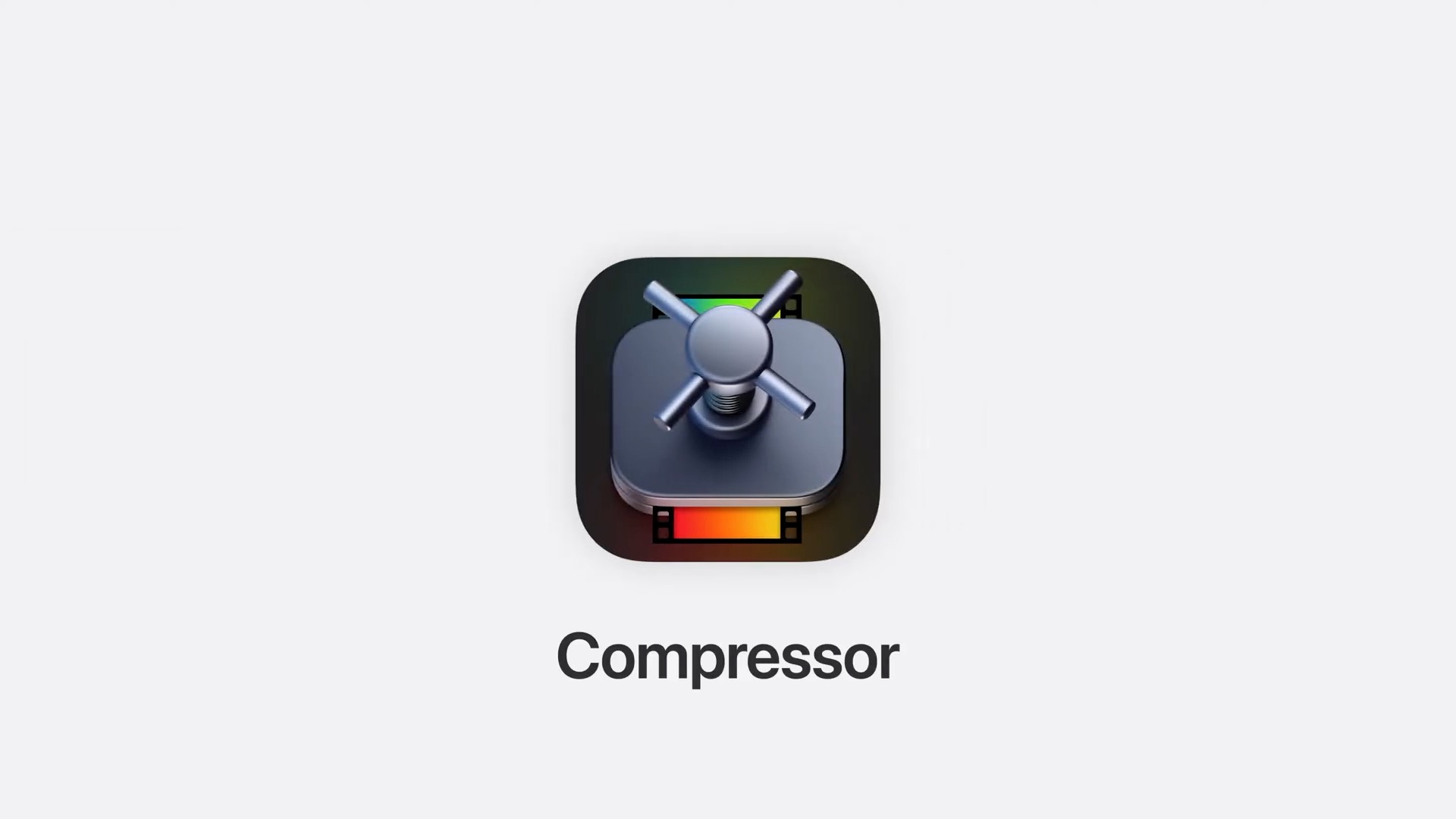
Last year Apple announced a new framework called MediaExtension, that provides a means for developers to create format readers and video decoders for media that the system doesn’t natively support - such as Blackmagic RAW and Nikon NRAW.
This was supposed to come in macOS Sonoma, but they silently killed it - but it looks like it's coming back for macOS Sequoia.
This is super interestingly as it means that a third party can finally add codec support for third party codecs that will work system wide (if the host app allows third party codec support) - i.e. Final Cut Pro could potentially finally have native Blackmagic RAW support without the need for BRAW Toolbox!
Once a user installs and runs the host app, embedded format reader extensions become available to any app on the user’s system that opts in to using them by calling
MTRegisterProfessionalVideoWorkflowFormatReaders.
MediaExtension will require macOS Sequoia, and is labelled as "beta" - so it's unclear if this will actually come in the public release later this year or not.
Currently the documentation just says:
Building MediaExtension format readers using ExtensionKit requires an entitlement. Updates include information about the entitlement and a link to the entitlement request form.
...so we'll have to see if Apple eventually adds the entitlement request form (as they never did last year).
Currently a lot of the documentation also still says macOS 14.0+, so it's unclear how much attention Apple's put towards this Framework - and it might just be intended for camera manufacturers to use (i.e. for Blackmagic to build their own BRAW support, as opposed to ANY third party developer).
In the Platforms State of the Union video, Final Cut Pro for iPad did get a little nod in the SwiftUI section:

In terms of macOS news, macOS Sonoma has always had issues with various H.264 decoding, but it looks like there's some fixes coming to macOS Sequoia, such as:
Fixed: On Apple Silicon, AVC (H.264) content at level 5.2 or lower can be handled by the hardware decoder. Content that otherwise conforms to level 5.2 but is high frame rate (e.g. 4k at 100 or 120 fps) and labelled level 6, 6.1 or 6.2 is also handled by hardware. However, if width or height is greater than 4096 columns or rows and content uses 4:2:0 chroma subsampling and 8 bit depth, the hardware decoder driver will reject it and a software decoder will be automatically selected to ensure artifact-free decoding. Now, if content is 10 bit, 4:2:2 or 4:4:4, the hardware decoder will be used. (127003443)
For developers, there's a HEAP of exciting new technologies and frameworks - especially in terms of on-device machine learning, such as transcription.
Hopefully we eventually see some of these technologies and frameworks used on a future version of Final Cut Pro, but for now, we wait for Final Cut Pro for Mac 10.8 - Apple previously announced:
Pricing and Availability
- Final Cut Pro for iPad 2 will be available later this spring as a free update for existing users, and available on the App Store for $4.99 (U.S.) per month or $49 (U.S.) per year, with a one-month free trial for new users.
- Final Cut Camera will be available for free later this spring as a standalone app.
- Final Cut Pro for Mac 10.8 will be available as a free update for existing users and for $299.99 (U.S.) for new users on the Mac App Store. All new users can download a free 90-day trial of Final Cut Pro.
So there's a good chance we'll see Final Cut Pro updated later this week or next.
Sponsored
Tight. Terse. Terrific. Bim. Bam. Boom. – Cut/daily reader
Post Production insight delivered to your inbox.
Sign up for free at Cut/daily.com
#
7th June 2024
PostLab 2.0 Early Access is out now for all PostLab Classic teams!
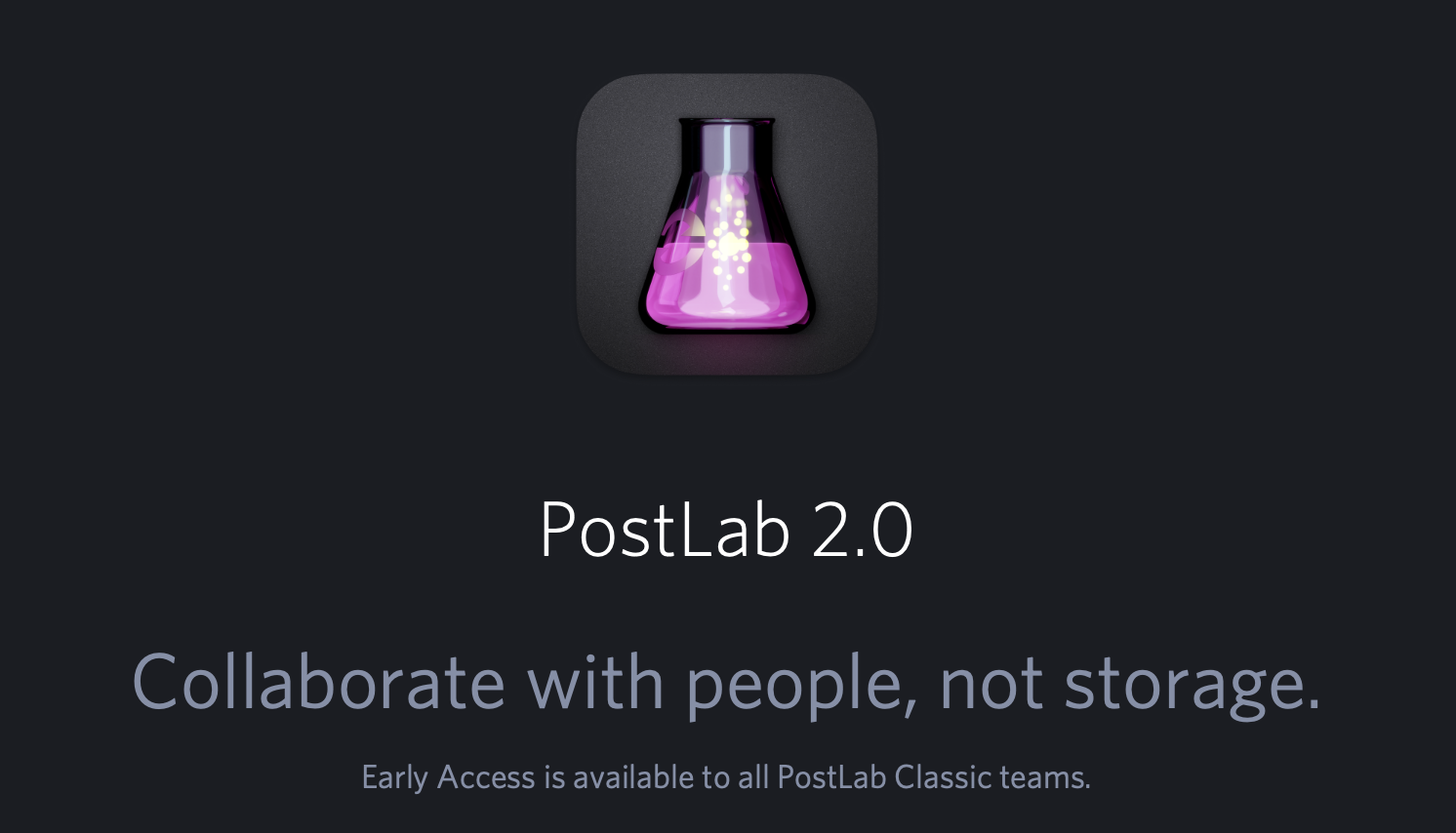
Meet the future: collaborate on any creative app, no more subscription, and bring your own storage - whether it's a NAS or a cloud drive!
The successor to PostLab Classic is finally here, after Hedge's massive announcement at the Final Cut Pro Creative Summit last year (you can read my reaction from the Summit here).
You can read all about this groundbreaking software here.
LUT Robot is now available on the Mac App Store.
It allows you to automatically apply Camera LUTs with matching filenames.
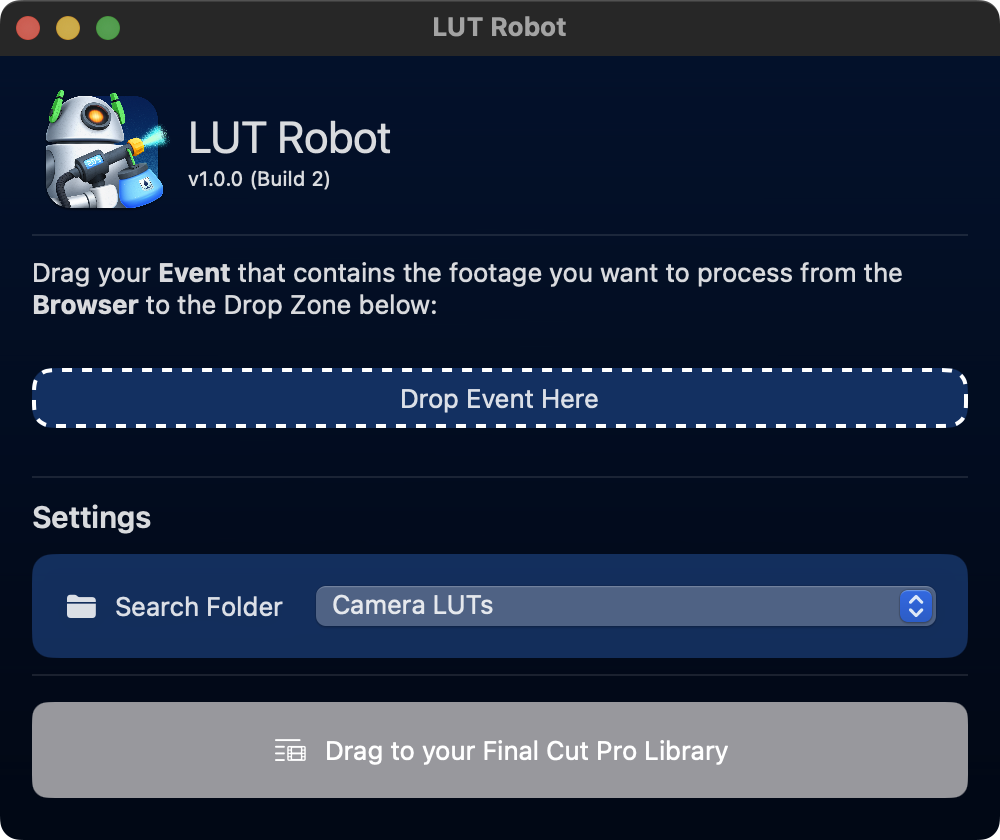
When working on big long-form projects, such as feature films and television shows, DITs on-set create unique Camera LUTs for each shot.
For example, the production might be shooting on an ARRI Alexa and when they hand over the rushes, they also hand over LUTs for each camera file.
LUT Robot automatically applies Camera LUTs with matching filenames, saving hours of work for Assistant Editors, who until now, had to manually set the Camera LUT for each clip.
You can select a specific sub-folder within your Camera LUTs folder to scan.
This is a simple niche app, that saves high-end professional assistant editors using Final Cut Pro hours of time.
The LUT Robot icon was designed by the amazing Matthew Skiles.
The FCPXML Processing Engine used under-the-hood was created by David Peterson.
You can learn more here.
Sponsored
Native Blackmagic RAW support in Final Cut Pro.
Download BRAW Toolbox today from the Mac App Store.
#
5th June 2024
For those interested in Frame.io and their latest V4 update, Alex Lindsay had an awesome chat with Emery Wells on the Office Hours Global live stream.
You can watch on YouTube here.
Jace Sparks also had a great conversation with Alex Gollner (aka Alex4D) on his ELAV8 Podcast.
The conversation delves into the challenges and opportunities surrounding the promotion and development of Final Cut Pro, as well as the broader strategic direction of Apple. It explores the issues of trust, marketing, and collaboration within the industry, and the potential impact of AI on editing workflows. The discussion also touches on the concept of a Worldwide Creator Conference and the role of Apple in shaping the future of media creation. The conversation covers a wide range of topics, including 3D animation, AI, technology, corporate ethics, and the impact of AI on human behavior. It delves into the role of AI in individual and corporate settings, as well as the ethical implications of AI usage. The discussion also explores the concept of pleasure and the influence of technology on human behavior and society.
You can watch on YouTube here.
Sponsored
Gyroscope Stabilisation in Final Cut Pro.
Download Gyroflow Toolbox today from the Mac App Store.
#
3rd June 2024
CSV2Notion Neo v1.3.0 is out now with the following improvements:
- Automatically analyse and generate captions for images using Hugging Face's open-source AI/ML models
- Added
--hugging-face-token: Hugging Face token to use image captioning model online - Added
--hf-model: Provide the model used for generating caption<vit-gpt2 | blip-image | git-large>(defaults:vit-gpt2) - Added
--caption-column: Provide both image column and column where caption would be written
CSV2Notion is an advance method to upload & merge *.csv or *.json files with images to Notion database.
It's used under-the-hood to power the Shot Data Toolbox in CommandPost, and MarkersExtractor.
You can learn more here.
Sponsored
Tight. Terse. Terrific. Bim. Bam. Boom. – Cut/daily reader
Post Production insight delivered to your inbox.
Sign up for free at Cut/daily.com
#
1st June 2024
Pinch and a punch for the first day of the month!
There's a great new article to read over at The Film Stage titled Jia Zhangke’s Editor Matthieu Laclau on Shaping Decades of Footage and His Trio of Cannes 2024 Premieres.
You can read it here.
Not mentioned in the article is that Matthieu uses Final Cut Pro. He writes:
Our studio is called CUTTING EDGE FILMS and we collaborate on most of our films. Technically, we setup a very sophisticated collaboration workflow using Hedge Postlab and Apple Final Cut Pro. I know that most feature film editor are cutting with Avid or Premiere, and I used both of them in the past, but we’re not going back... Thanks to FCP, we are really more efficient, faster and even better editors, because we spend more time on the creative part instead of the technical aspect of the job.
Congratulations Matthieu on all your success at Cannes 2024!
Thomas Grove Carter is now a partner at Trim Editing! Woohoo!
Thomas cuts incredible television commercials and music videos in Final Cut Pro.
You can read more about Thomas on our Periodsomnia Case Study here.
If you're on the hunt for a Final Cut Pro Workflow Guru, we can't recommend these two highly enough...
Both Felipe and Isaac are very well known within the Final Cut Pro Community, and have both previously presented at the Final Cut Pro Creative Summit.
Felipe Baez is currently free and available for new projects.
He offers:
- Consulting for Video Posproduction for Film and TV, workflow architecture, assistant editing, editing services and photography.
- High performance, high speed cloud storage for those who need to transfer a lot of heavy files. No data limits, no extra charges for traffic.
- IT Services for SMBs: Proactive system monitoring, network management, hardware-software troubleshooting, cybersecurity, data backup. No IT team? We've got you covered 24/7
You can learn more about Felipe on his website here.
You can follow Felipe on LinkedIn here.
Isaac T. has also just finished up his contract with Hedge, and is open to work as a:
- Workflow Architect / Strategist
- Solutions Consultant
- Technical Writer
You can learn more about Isaac on his website here.
You can follow Isaac on LinkedIn here.
Arctic v24.1.3 is out now with the following fixes:
- Adds cleanup of stabilization data, grouped with the Optical Flow under the new Data header
- Simplified accessing the list of missing files
- Improved behaviour of the updates-available ribbon
- The External Media popover behaves more nicely now
You can learn more and download Arctic here.
Color Finale Transcoder v2.0 has been announced on the developers blog.
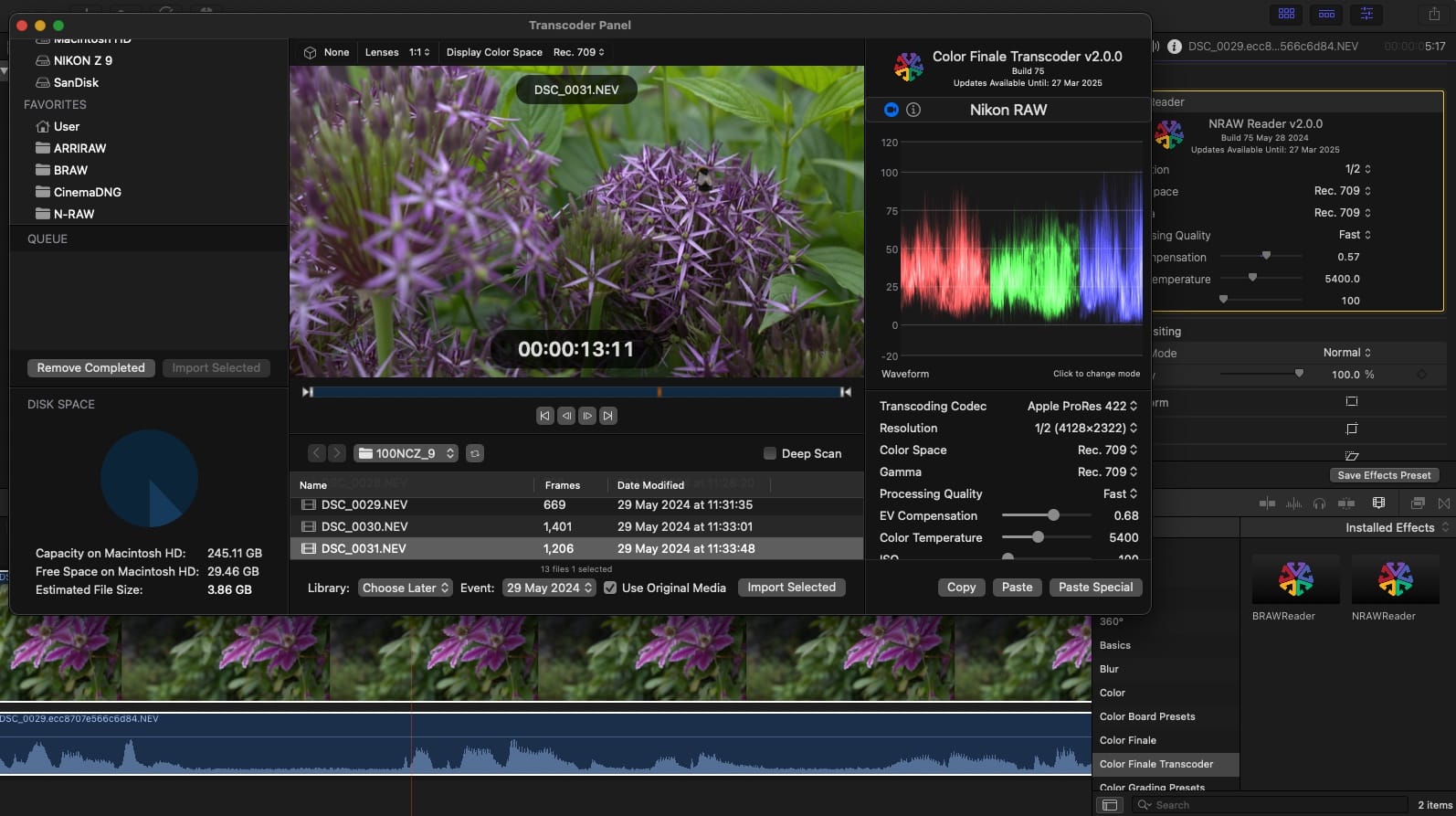
This new update will support Nikon N-RAW and RAW still images.
To quote the website, here’s a closer look at the full feature set:
- Browse and Select Raw Media: easily navigate your disks to select raw media.
- Keep Full Metadata: carry over camera metadata for use within the Final Cut Pro.
- Essential Adjustments: adjust exposure, white balance, and other critical settings for raw media.
- Waveform Monitoring: verify your adjustments against waveforms for accuracy.
- Integration with FCP Libraries: add transcoded media directly into FCP libraries—metadata fully preserved.
- Job Queue Management: efficiently handle multiple transcoding jobs.
- Preview LUTs: use display LUTs for non-destructive preview of raw footage.
- Handle Anamorphic Footage: preview anamorphic footage the way it’s meant to be seen.
- Timeline Playback Without Transcoding: cut BRAW and N-RAW footage directly on the FCP timeline without the need for transcoding.
- Process Raw Images from Stills: gather sequences of raw frames and export them as videos.
- Flexible Export: save transcoded files anywhere on local and network disks.
- Explode Raw Video Files: break raw video files down into individual frames and save them as stills sequences
- Standalone or Workflow Extension: use Color Finale Transcoder 2.0 independently as a standalone app or as a workflow extension within Final Cut Pro.
- N-RAW and BRAW Plugins: Transcoder 2.0 comes with two Final Cut Pro plugins that enable N-RAW and BRAW editing without the need for prior transcoding.
There's currently no release date, however if you're an existing user, you can apply to become an early adopter here.
You can read more on the blog post here.
AudioSwift v2.3.8 is currently out in beta!
You can read more about the beta here.
You can read more about how to use AudioSwift with Final Cut Pro here.
Producer's Best Friend v1.4.70 is out now with the following bug fix:
- Bug fix for calculating marker positions in cases where the clip's frame rate differs from the timeline's frame rate
You can download via the Mac App Store here.
XtoCC v1.2.44 is out now with the following bug fixes:
- Critical bug fix to alert for
.fcpxmldbundles exported incorrectly as a "Final Cut Pro Document" instead of "Final Cut Pro XML Bundle" - Bug fix for chapter markers on a transition
- Bug fix for calculating marker positions in cases where the clip's frame rate differs from the timeline's frame rate
You can download via the Mac App Store here.
Sponsored
Native Blackmagic RAW support in Final Cut Pro.
Download BRAW Toolbox today from the Mac App Store.
#
May
#
16th May 2024
BretFX has released iMovie Maps for Final Cut Pro.
The same animated maps from iMovie, right in Final Cut Pro! With iMovie Maps for Final Cut Pro. This sorely missed iMovie feature is now directly accessible in the titles browser in Final Cut Pro. Display a route across the country, across a continent or around the globe.
You can watch a video explaining here:
You can download and learn more here.
Audio Design Desk v2.0.1 is out now with the following bug fixes:
- Login error is now handled where you have no name entered into your account. This was blocking the sign in previously. If that was the case for you, please enter your name in the account portal too. Most ADD 1.0 users were missing their name in the account migration to 2.0.
- Can now check for updates from the login window
- Adding stems with element markers to triggers from the right click menu can now offer to split into elements. This previously only worked by dragging in files into the triggers table.
- Trigger clips made from stems with multiple elements could have incorrect sync point when triggered
- Stems in triggers will now use their first sync marker as a trigger sync point rather than the start of the file
You can download and learn more here.
iZotope RX 11 is out now.
RX 11 takes audio repair and background noise removal to the next level. With cutting-edge machine learning algorithms, new Streaming Preview and Loudness Optimize tools, a completely revamped Dialogue Isolate and Music Rebalance, and an improved Repair Assistant as well as additional ARA support, cleaning up your audio with precision has never been easier.
Unfortunately RX 11 isn't officially supported in Final Cut Pro (although the Audio Units will appear in Final Cut Pro) - however you can use their standalone RX Audio Editor application.
RX 11 does however work in Logic Pro 10.7, Pro Tools 2024, Ableton Live 11-12, Cubase 13, Nuendo 13, Studio One 6, Reaper 7, FL Studio 21, Adobe Audition 2024, Adobe Premiere Pro 2024 and DaVinci Resolve 19.
You can learn more about what's new in this YouTube video:
You can learn more here.
Sponsored
Gyroscope Stabilisation in Final Cut Pro.
Download Gyroflow Toolbox today from the Mac App Store.
#
15th May 2024
Builder NLE v4.2.5 is out now with the following bug fix:
- Critical bug fix for cases where certain media file paths can create FCPXML that cannot be imported into Final Cut Pro
You can download via the Mac App Store here.
Logic Pro 11.0 is out now with a HUGE amount of bug fixes and new features.
You can read the full release notes here.
You can read Apple's Press Release here.
Sponsored
Tight. Terse. Terrific. Bim. Bam. Boom. – Cut/daily reader
Post Production insight delivered to your inbox.
Sign up for free at Cut/daily.com
#
9th May 2024
Color Finale v2.8.1 is out now with the following bug fix:
- FIXED: Issue causing person mask crashes on older Intel-based Macs with multiple GPUs.
For those that haven't yet updated to v2.8, the big new feature is a Person Masking Tool:
We have introduced a new machine learning-based Person Masking functionality. This advanced tool automatically identifies and isolates human figures within your footage, enabling precise adjustments and effects to be applied directly to people within your scenes without manual roto-scoping. This feature enhances workflow efficiency and precision in post-production editing tasks.
You can learn more here.
Sponsored
Native Blackmagic RAW support in Final Cut Pro.
Download BRAW Toolbox today from the Mac App Store.
#
8th May 2024
Apple has announced Final Cut Pro for Mac 10.8 and Final Cut Pro for iPad 2!
There's also a new Final Cut Camera app coming to iPhone & iPad.
- You can read the official press release here.
- You can watch the Apple Event on YouTube here.
- You can read Iain Anderson's thoughts on ProVideo Coalition here.
- You can watch Matthew O'Brien's reaction on YouTube here.
- You can watch Richard Taylor's Final Cut TV & Coffee Live Stream here.
The big ticket items for Mac are...
A new Enhance Light and Color effect for the Color Inspector, offering the ability to improve color, color balance, contrast, and brightness in one simple step, and is optimized for SDR, HDR, RAW, and Log-encoded media.
Whilst Final Cut Pro has had a Balance Color tool for a long time, and did a pretty good job at balancing things - it doesn't give you any controls (aside from a White Balance picker), so it's really just a one-click solution where it either works or it doesn't.
It also never really worked well with Log-encoded media.
For me personally, I'm NOT a colourist, I don't enjoy colour grading, and I generally do everything in the Color Board - so this new tool will be HUGELY helpful, and something I've been wanting for many years.
I do a lot of fast-turnaround corporate/advertising edits where there's no time to send to a professional colourist - so this will be a very handy tool to have in the toolbox!
It'll be very interesting to compare to Colourlab AI 3.
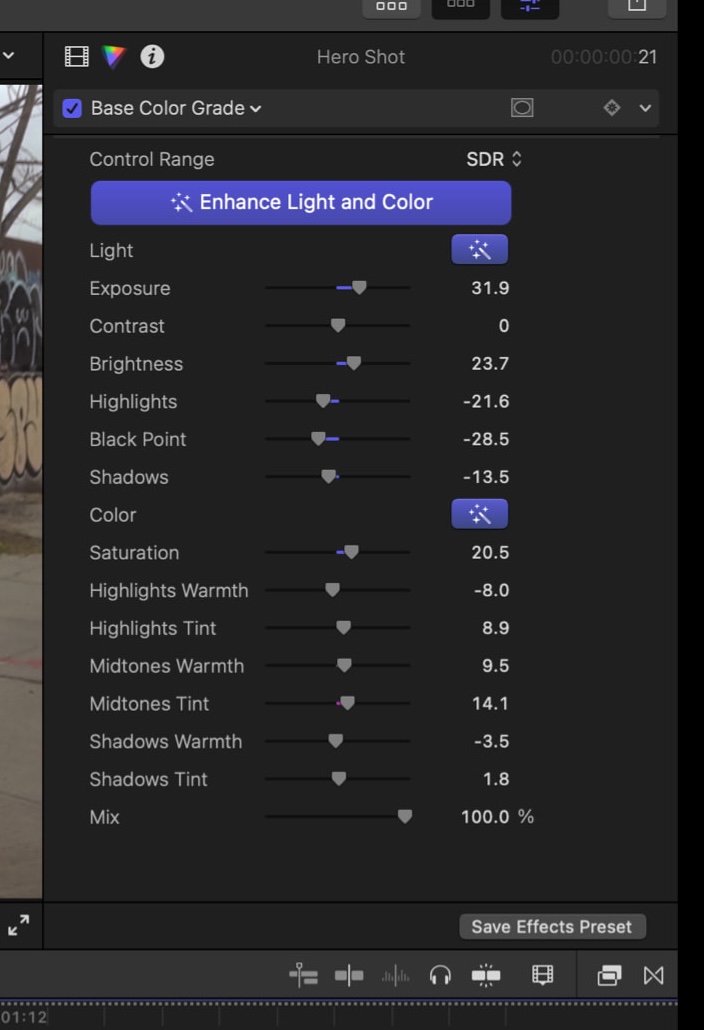
Smooth Slo-Mo adds Machine Learning speed effects, which will be very interesting to try out, and see how it compares with Topaz Video AI.
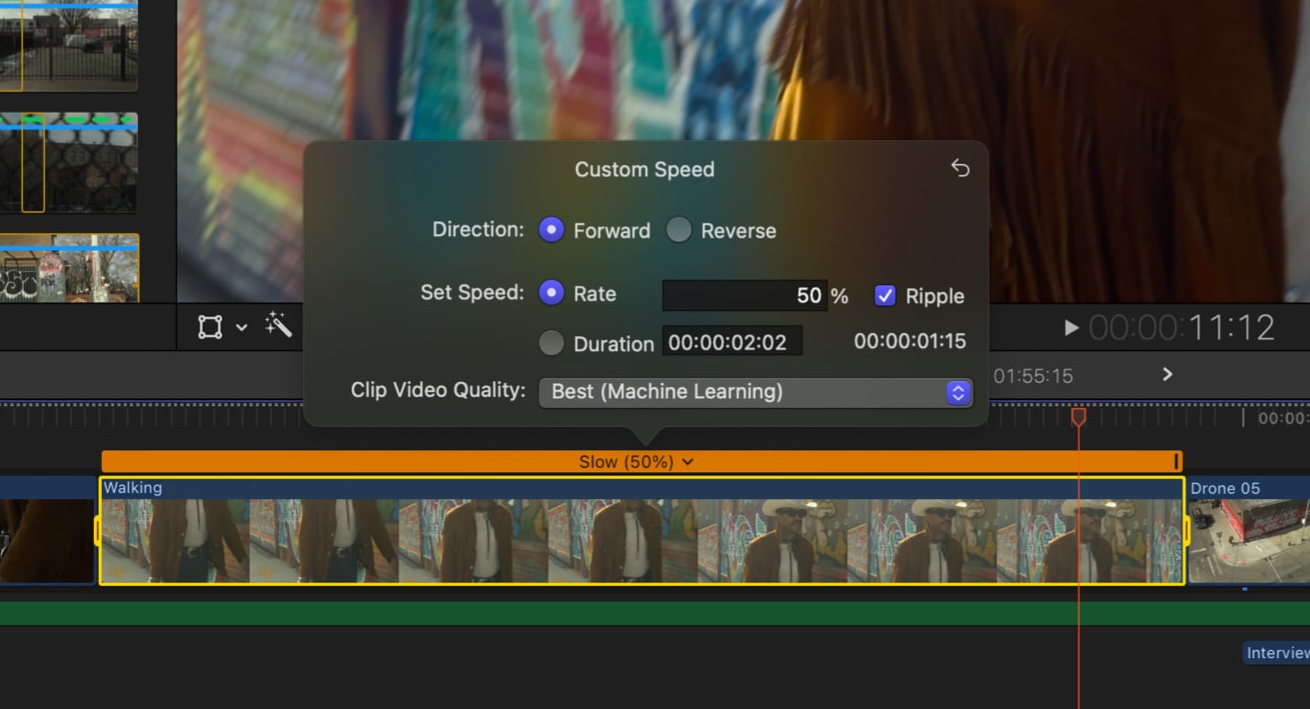
You can now Rename Effects in the Video & Color Inspector! This has something that the Final Cut Pro community have wanted for years - so it's awesome that it's finally coming!
You can also now drag & drop effects from the Inspector to clips on the timeline and the browser! Hopefully this means you'll also be able to drag them into Recall Toolbox or save them using CommandPost's Pasteboard Buffer!
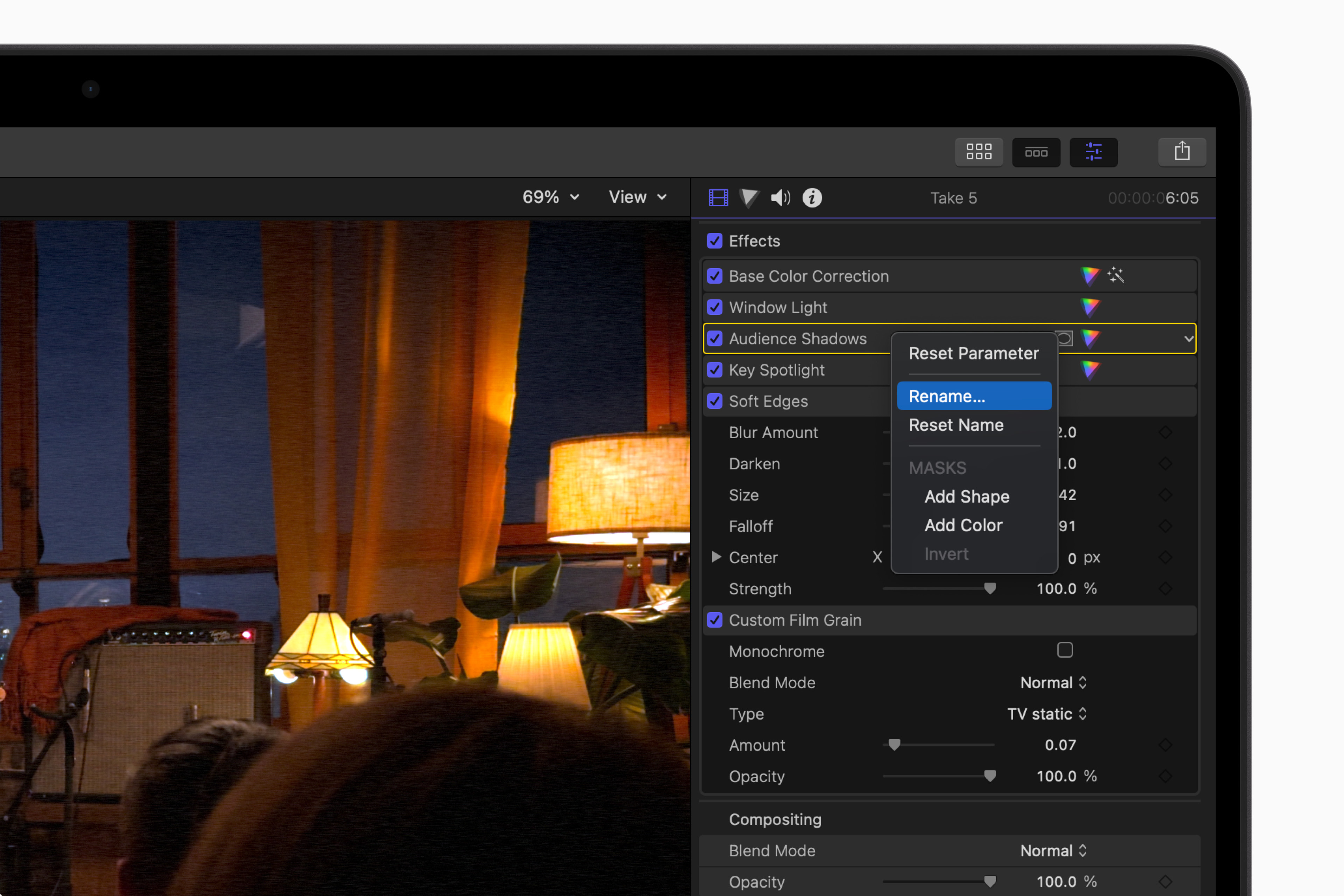
The Timeline Index also got some love and attention, with added columns for Metadata Fields such as Reel, Scene, Camera Angle, etc.
This could be incredibly handy when combined with CommandPost's Timeline Index CSV Export feature!

It also looks like they've finally added a button to toggle the Scrolling Timeline on and off!
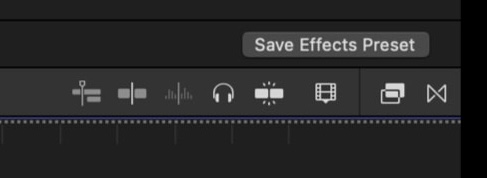
Personally, I think this is a really solid update, with some great professional features that I'll be using every day. I'm excited to give it a test run!
The big ticket items for iPad are...
Things are faster on M4:
With M4 on the new iPad Pro, final rendering is up to 2x faster, and editors can take advantage of support for up to 4x more streams of ProRes RAW than with M1.
Live Multicam on Final Cut Pro for iPad 2 allows users to direct and control up to four cameras, providing a director’s view of each live video feed in real time.

Final Cut Pro for iPad now officially supports External Storage - so you can save your Projects & Media on external drives.
There's no information on whether or not you can go from Mac to iPad yet though, so Transfer Toolbox may still be necessary.
There's lots more content:
Final Cut Pro for iPad 2 brings more options to customize projects. Users can dial in their edits with 12 new color-grading presets, choose from eight basic text titles, score with 20 new soundtracks, and add additional dynamic backgrounds to create effect overlays and title sequences.




Interestingly, despite 3rd Party Content being listed as "coming soon" when Final Cut Pro for iPad first launched, there was still no mention of 3rd Party Content coming in this release.
It'll also be interesting to see if any "quality of life" improvements are made in this new version - such as the ability to copy and paste things between Projects.
We're excited to check it out, when it ships later this year:
Pricing and Availability
- Final Cut Pro for iPad 2 will be available later this spring as a free update for existing users, and available on the App Store for $4.99 (U.S.) per month or $49 (U.S.) per year, with a one-month free trial for new users.
- Final Cut Camera will be available for free later this spring as a standalone app.
- Final Cut Pro for Mac 10.8 will be available as a free update for existing users and for $299.99 (U.S.) for new users on the Mac App Store. All new users can download a free 90-day trial of Final Cut Pro.
Sponsored
Gyroscope Stabilisation in Final Cut Pro.
Download Gyroflow Toolbox today from the Mac App Store.
#
7th May 2024
Marker Toolbox v1.3.2 is out now with Frame.io V4 support!
For those Final Cut Pro users using the awesome Frame.io V4 beta, you have most likely noticed that the Frame.io Final Cut Pro Workflow Extension currently doesn't work properly with the beta, and if you try and export a FIOJSON file from the website, it doesn't always work correctly when imported into Final Cut Pro.
For example, if you import a FIOJSON from the website and import it into Final Cut Pro via the Frame.io v2.6.1 Mac App, sometimes Titles will be missing, and there's other inconsistencies between what you see within the Frame.io website, and what gets imported into Final Cut Pro.
Emery Wells writes on ProVideo Coalition:
As a beta, some of the existing Frame.io features may not be initially available, but you can be certain that those features—along with NLE integrations and companion apps—are an element of our forward- looking roadmap.
In the meantime however, Marker Toolbox fills that gap for Final Cut Pro users - as you can export a FIOJSON from the website and import it into Marker Toolbox.
You can learn more about Marker Toolbox here.
Arctic v24.1.2 is out now with the following fixes:
- Opening settings now remembers the last panel selected
- Improved handling of offline usage
- Improved activating directly from the license email
You can learn more and download Arctic here.
Sponsored
Tight. Terse. Terrific. Bim. Bam. Boom. – Cut/daily reader
Post Production insight delivered to your inbox.
Sign up for free at Cut/daily.com
#
6th May 2024
Pictures This... v1.0.6 is out now with the following changes:
- Improved generation speed by using a new batch scheduler
You can download via the Mac App Store here.
Builder NLE v4.2.4 is out now with the following bug fixes:
- Critical bug fix for cases where mixed DTD version numbers can create FCPXML that cannot be imported into Final Cut Pro
- Bug fix to support uppercased XML file extensions
You can download via the Mac App Store here.
Markers Extractor v0.3.6 is out now with the following changes:
New Features:
- Added Clip Keywords manifest field
- Added Reel, Scene, Take, Clip In, Clip Out manifest fields
- Added
--use-chapter-marker-thumbnailsCLI flag to enable chapter marker thumbnail pins
Bug Fixes:
- Added better filename sanitation which can avoid failure to generate image files
- Fixed issue where log file may not be created on disk if its target parent path does not exist
You can download here.
Sponsored
Native Blackmagic RAW support in Final Cut Pro.
Download BRAW Toolbox today from the Mac App Store.
#
4th May 2024
Apple has released a fun new commercial - cut by Tom Lindsay at Trim Editing in Final Cut Pro.
Enjoy!
Sponsored
Gyroscope Stabilisation in Final Cut Pro.
Download Gyroflow Toolbox today from the Mac App Store.
#
April
#
24th April 2024
BRAW Toolbox v1.3.8 is out now with the following changes:
🔨 Improvements:
- Added support for Blackmagic URSA Cine 12K LF.
- Updated from Blackmagic RAW SDK v3.6.1 to v4.0.
🐞 Bug Fix:
- When clicking "Prepare BRAW Files", you'll now get an error message if the Audio Folder is currently in the Trash. Thanks for reporting Mark Terry!
You can learn more and download here.
Marker Toolbox v1.3.8 is out now with the following fix:
🐞 Bug Fix:
- Fixed support for the latest Vimeo CSV format. Thanks for reporting Dave & YevantZ!
You can learn more and download here.
NAB Show 2024 (National Association of Broadcasters) has officially been and gone.
Starting on Sunday 14th April, it took place at it's usual home in the Las Vegas Convention Center, and over the four days it had over 61,000 attendees.
Interestingly, it's been reported that 54% of the registered attendees were first-time visitors.
Whilst there was no Final Cut Pro update, nor any news about Final Cut Pro directly from Apple, there was some interesting news for the Final Cut Pro community.
The highlights being:
- PostLab 2.0 was being demonstrated on the show floor to rave reviews
- Strada was also being demonstrated on the show floor to rave reviews
- Colourlab Ai 3 is out now
- Frame.io Version 4 is now out in beta
- LucidLink 3.0 Preview is out now
The Atomos Ninja Phone also looks quite interesting.
As always, the Blackmagic Design NAB 2024 Update video is worth watching. Blackmagic had a HUGE amount of product announcements as usual.
Steve & Mark from Ripple Training recorded a summary video.
Larry Jordan has a large collection of videos from the show floor that's worth watching.
ProVideo Coalition have also released 27 videos on YouTube.
Richard Taylor, as usual, was live streaming from the event.
Sponsored
Tight. Terse. Terrific. Bim. Bam. Boom. – Cut/daily reader
Post Production insight delivered to your inbox.
Sign up for free at Cut/daily.com
#
10th April 2024
Frame.io Version 4 is now in beta!
Every aspect of Frame.io has been redesigned with new features that give you all the power, flexibility, and control you need to manage your team's creative work.
You can watch the Keynote video here.
You can learn more and join the beta here.
You can read more about the new version over at fxguide.
MASSIVE Congratulations to Emery & the Frame.io team for the massive re-write! We can't wait to test it out!
timeinpixels is currently offering 20% off OmniScope.
You can use the discount code: NAB2024.
You can learn more here.
FilmConvert is having a birthday sale!
You can read more about their last 12 years on their blog here.
You can get 33% off FilmConvert Nitrate and CineMatch plugins.
Sale lasts until 22nd of April and excludes add-on’s and upgrades.
You can learn more here.
Sponsored
Native Blackmagic RAW support in Final Cut Pro.
Download BRAW Toolbox today from the Mac App Store.
#
8th April 2024
DAWBridge v1.0.5 is out now with minor user interface improvements.
You can download on the Mac App Store here.
MotionVFX has pushed out a range of updates to their products.
Notably, they've removed the BorisFX Mocha planar tracking engine from their products, and have replaced it with their own proprietary tracking engine.
- mCallouts Simple 3.0: Replaced Mocha with a proprietary tracking engine, various improvements and bug fixes
- mMessage 3.0: Replaced Mocha with a proprietary tracking engine, various improvements and bug fixes
- mCallouts Simple 2 3.0: Replaced Mocha with a proprietary tracking engine, various improvements and bug fixes
- mPointer 3.0: Replaced Mocha with a proprietary tracking engine, various improvements and bug fixes
- mFlare 2 3.1.1: Fixed a rare crash when refreshing the inspector interface
- mFilmLook 2.1.2: Support for diacritics in preset names, fixed a rare crash that might prevent the plugin from launching
- mMockup 1.2: Fixed display of 3D models on macOS Sonoma, various improvements and minor fixes
- mMessage 2 3.0: Replaced Mocha with a proprietary tracking engine, various improvements and bug fixes
- mHUD 2 3.0: Replaced Mocha with a proprietary tracking engine, various improvements and bug fixes
- mHUD 3 3.0: Replaced Mocha with a proprietary tracking engine, various improvements and bug fixes
- mTracker Surface 1.1: Improved planar tracking speed and accuracy
You can learn more here.
Sponsored
Gyroscope Stabilisation in Final Cut Pro.
Download Gyroflow Toolbox today from the Mac App Store.
#
5th April 2024
Arctic Whiteness' Final Cut Library Manager now has a new home at Hedge!

After a decade of hard work and lots of updates (amazingly, they were up to version v3.98!) Vincent Zorzi & Timothy Arms have decided to step away from their epic creation, and hand over development to Hedge to keep the application alive for the Final Cut Pro community.
Hedge have renamed the application to Arctic, and it has an awesome new icon.
You can read more about this in great detail on the Hedge blog.
If you already own Final Cut Library Manager, the application will continue to work indefinitely, but it will no longer be updated or supported.
Final Cut Library Manager customers will have already received a discounted upgrade for Arctic in their email inbox. Please contact Hedge if you didn't get it.
Arctic and Final Cut Library Manager are completely separate applications - each with their own unique licensing and updating systems - which means you can still run them side-by-side, or run Final Cut Pro Library Manager on your old machine, and Arctic on your new machine, etc.
You can learn more, and download a free 10-day trial on the Hedge website.
Iain Anderson has released a new set of Motion Templates for Final Cut Pro called Emojisplosion on FxFactory.
Emojisplosion is the easiest way to add hundreds of emoji-based particles to your videos. You can make them sit behind a title, enhance a background or make a magic wand sparkle.
Emojisplosion gives you all the flexibility you need, without the complexity of a full particle system. It's perfect for educational, social media and sports videos, and ready for portrait or landscape videos. Most of the particles here are packaged as titles, but emoji-based transitions are included too.
It's currently on sale for USD$39 for a limited time (before increasing to USD$59). There is also a free trial.
You can learn more on FxFactory here.
Sponsored
Tight. Terse. Terrific. Bim. Bam. Boom. – Cut/daily reader
Post Production insight delivered to your inbox.
Sign up for free at Cut/daily.com
#
March
#
27th March 2024
Sidus TC Sync is now available as a public beta!
Sidus TC Sync works with all footage and files. It doesn’t matter if you’re camera supports external timecode or if you’ve had to record it as an audio track. Sidus TC Sync’s automation feature detects and decodes the timecode signal.
- Supports SMPTE saved to the file’s metadata
- Supports Audio LTC records on a camera’s audio track
- Supports High Frame TC
- Supports Audio LTC recorded in WAV file or PolyWave file
Sidus TC Sync can export an XML for:
- Premiere Pro CC
- DaVinci Resolve 17 & Newer
- Final Cut Pro 7
- Final Cut Pro X 10.4.x
- Final Cut Pro X 10.3.x
- Final Cut Pro X 10.2.x
You can download the beta and learn more here.
Builder NLE v4.2.3 is out now with the following bug fixes:
- Bug fix for drag-and-drop of clips from Final Cut Pro to Builder NLE
- Bug fix for text block highlighting in the Clip Logging view after merging text blocks
You can download via the Mac App Store here.
Pictures This... v1.0.5 is out now with the following changes:
- New feature: Total progress is now shown in the Dock icon
- Revamp of the app's Help menu
You can download via the Mac App Store here.
Alteon.io for Final Cut Pro v4.2 is out now with the following changes:
- Select one or multiple clips or ranges and drag directly to an event in FCP
- Download an entire Project to FCP
- Addresses issues that could cause the workflow extension to crash
- Improved error handling while navigating files and media
You can download via the Mac App Store here.
Sponsored
Native Blackmagic RAW support in Final Cut Pro.
Download BRAW Toolbox today from the Mac App Store.
#
18th March 2024
Iain Anderson has written a new case study here at FCP Cafe, talking about how Knut Hake & Sam Pluemacher use Final Cut Pro and CommandPost on Netflix Feature Films!
You can read it here.
iZotope is currently warning against it's users upgrading to macOS Sonoma 14.4.
They write:
Apple has recently released the macOS 14.4 Sonoma update, which has resulted in compatibility issues for plug-ins protected by PACE / iLok with Audio Units host DAWs, such as Logic Pro, on Apple silicon Macs. Users have reported encountering problems with these plug-ins following the installation of the update, including DAW crashes.
If you are using Audio Units on an Apple silicon computer, it is advisable to postpone the macOS update until further information becomes available. We will keep you informed as soon as a resolution is found.
You can learn more here.
RED Apple Workflow Installer v22.0.0 was updated earlier in the month with the following changes:
- Extended Highlight clips always decode in IPP2
- Improved IPP2 out of gamut color mapping
- Improved IPP2 high ISO black level consistency
- Fixed: Monochrome decodes
- Fixed: early firmware KOMODO footage being green
- Fixed: Metal Texture + Legacy decodes
You can learn more and download here.
Sync-N-Link X v1.1.9 is out now with the following fix:
- Bug fix for missing
colorSpaceattribute when using the "Alternate frame size" option for Synchronised or Multicam clips.
You can download via the Mac App Store here.
Creator's Best Friend v1.2.4 is out now with the following changes:
- New feature: Help button to access the online help
- Bug fix for markers on transitions in some cases
- Bug fix for calculating marker positions in cases where the clip's frame rate differs from the timeline's frame rate
You can download via the Mac App Store here.
Sponsored
Gyroscope Stabilisation in Final Cut Pro.
Download Gyroflow Toolbox today from the Mac App Store.
#
12th March 2024
Intelligent Assistance (aka Philip Hodgetts and Dr Gregory Clarke) have released their latest app, Embiggen on the Mac App Store!
Until 31st March it's USD$29.99 (before it increases to USD$34.99).
The official App Store description explains:
Embiggen automatically uprezes still images from Final Cut Pro Events or Projects and returns them back to your Event or Project.
The new higher resolution images will have the same scale, position and rotation animations as the originals and appear the same size in Final Cut Pro.
Using AI to make higher resolution images, Embiggen creates in-between detail you can zoom right into.
Simply drag your Event or Project from Final Cut Pro to Embiggen's floating interface and click Go!
Original and Embiggened images will returned to Final Cut Pro in Auditions.
Works with Apple silicon Macs running Final Cut Pro 10.5 or later.
Supports a wide range of images including: TIFF, PNG, JPEG, flattened PSD, GIF, BMP.
It does not support layered PSD files.
For images with alpha channels the alpha channel is removed.
You can read the official support documentation here.
They're already released v1.0.2 which adds an additional AI model, to ensure an optimal choice in upscaled image, taking advantage of different optimisations in each model.
It's a standalone application, not a Final Cut Pro Workflow Extension, however it has a handy Keep on Top toggle, to keep it above the Final Cut Pro interface.
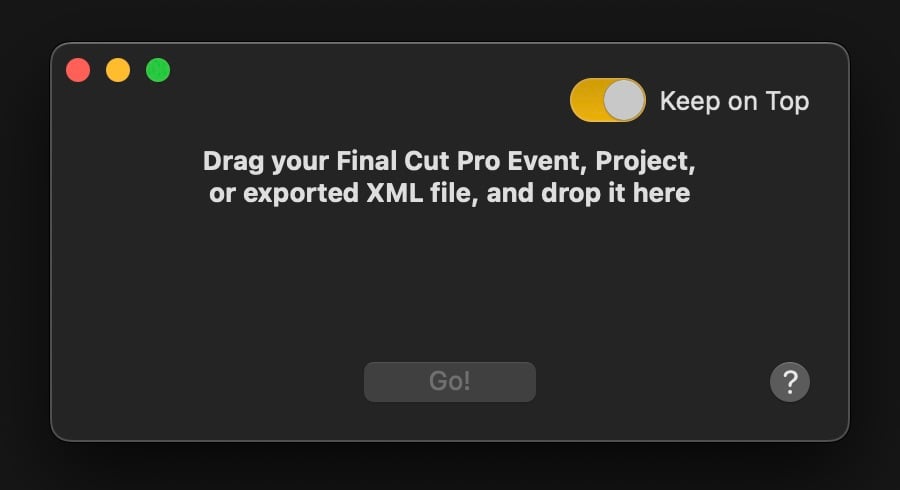
You could use CommandPost to trigger the opening of the application via a shortcut key or control surface panel.
After you drag a Event or Project to Embiggen, it will prompt you for confirmation:

...and then ask you where you want to save the high resolution images:
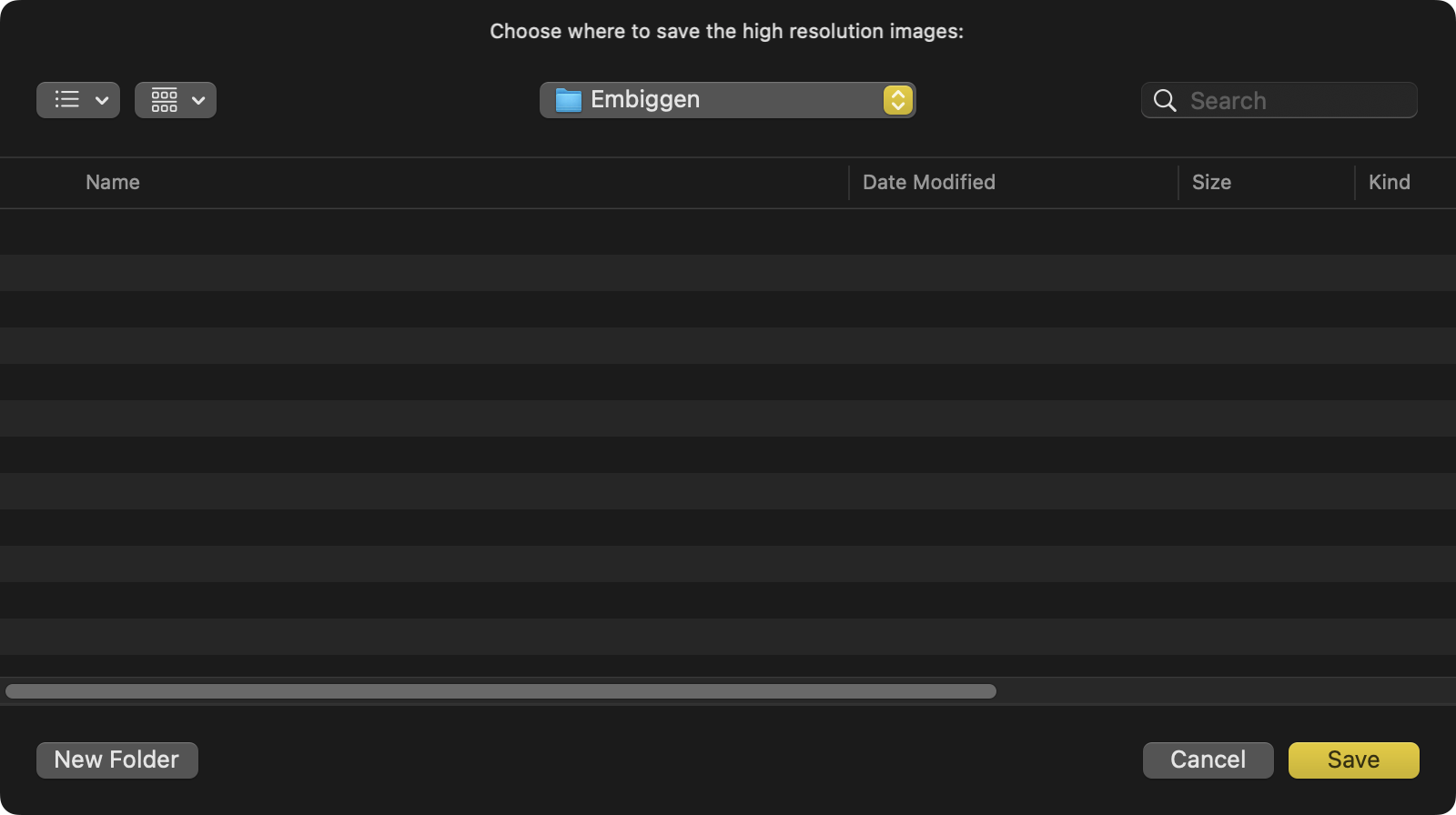
It will then process the images:
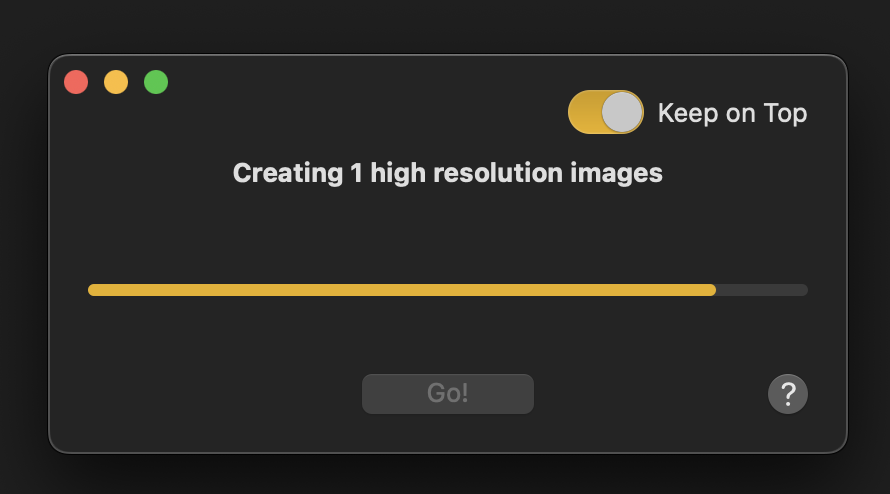
...and you will be prompted as to which library you want to import the generated FCPXML file into.
I would love to personally see a few of these steps removed - however it's tricky to do in a sandboxed App Store environment, because when drag an Project from the Browser, the FCPXML that gets dragged has no metadata about the Library it came from (time for another Final Cut Pro feature request!).
If you dragged in a Project, you'll get a new Event back with a new project, which contains a Audition for every image that was Embiggen'd - so you can easily compare the new version to the original.

Under the hood it uses Core ML to do it's magic - so it's all on device.
Overall, it's a simple app that does one thing really well - it's certainly a very handy tool to have in your toolkit!
You can find the official website here.
You can purchase on the Mac App Store here.
Sponsored
Tight. Terse. Terrific. Bim. Bam. Boom. – Cut/daily reader
Post Production insight delivered to your inbox.
Sign up for free at Cut/daily.com
#
February
#
26th February 2024
Capacitor v1.0.0 is out now on the Mac App Store for USD$19.99.
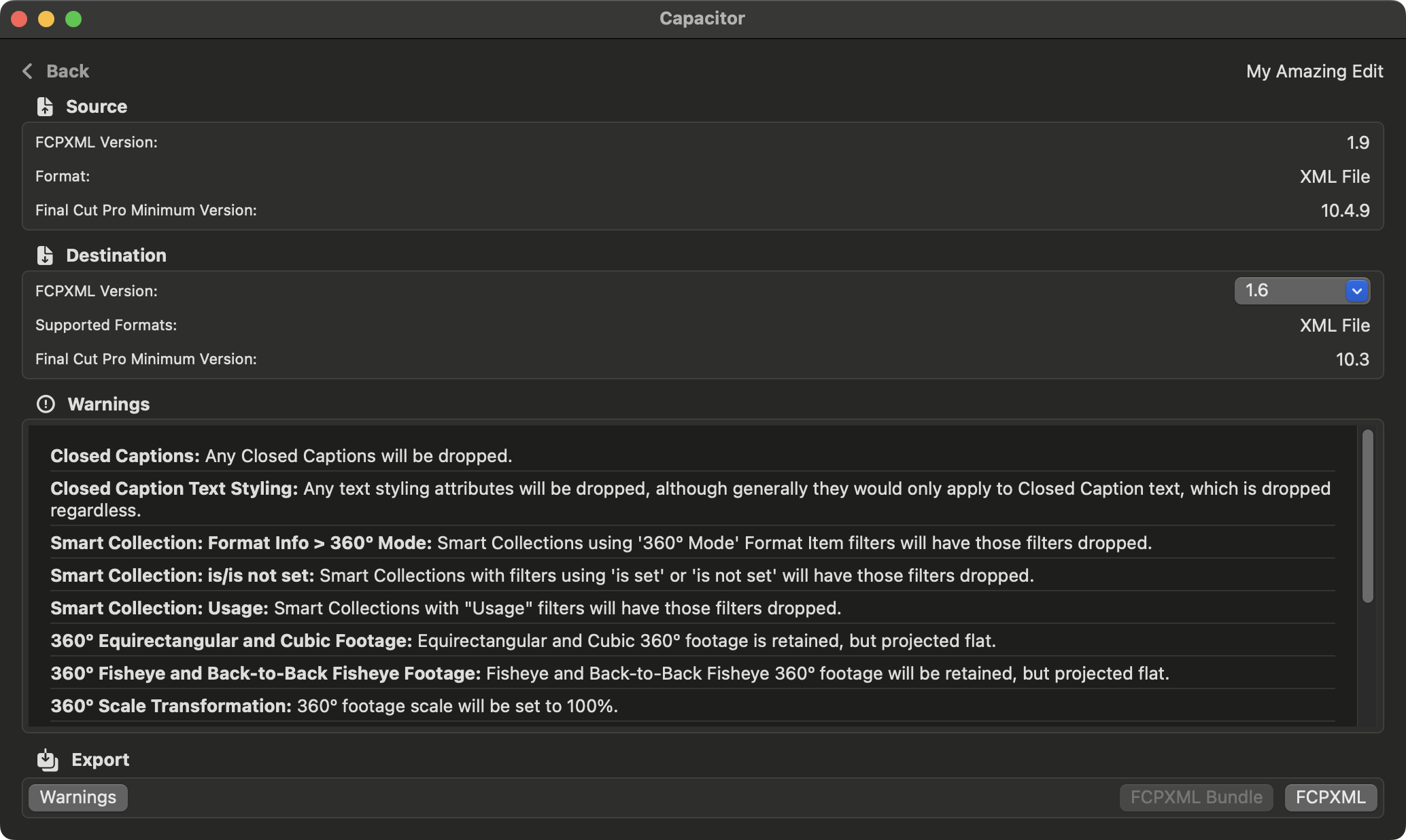
Capacitor allows you to easily convert between FCPXML versions.
For example, if you're working on Final Cut Pro 10.7, but you have an online artist on an older Autodesk Flame, you can convert from FCPXML v1.11 to v1.9.
Or if you have an old FCPXML in your archives, you can upgrade from v1.8 to v1.10.
If there are differences between FCPXML versions, Capacitor will offer a list of warnings that you can also export.
Because Capacitor ensures it outputs FCPXML following Apple's strict DTD rules, you can also use Capacitor to "clean" FCPXMLs - for example, it corrects this bug in Final Cut Pro's output.
It support both .fcpxml files and FCPXML Bundles (.fcpxmld).
Capacitor was coded and created by David Peterson.
The Capacitor icon was designed by the amazing Matthew Skiles.
The Capacitor icon animation was animated by Mike Greaney.
You can learn more and download here.
Sponsored
Native Blackmagic RAW support in Final Cut Pro.
Download BRAW Toolbox today from the Mac App Store.
#
25th February 2024
X2Pro5 v5.0.34 is out now with the following fix:
- Removed issue causing audio sync problems.
You can download on the Mac App Store here.
Producer's Best Friend v1.4.69 is out now!
It includes the following changes:
- New feature: Preferences checkbox to keep thumbnail images (instead of having them automatically deleted)
- Bug fix to alert for
fcpxmldbundles exported incorrectly as a "Final Cut Pro Document" instead of "Final Cut Pro XML Bundle"
You can find on the Mac App Store here.
Sponsored
Gyroscope Stabilisation in Final Cut Pro.
Download Gyroflow Toolbox today from the Mac App Store.
#
24th February 2024
Antonio Marogna from EVRapp has released a new version of ChronoX 2.
What's New in ChronoX 2:
- Enhanced Time Precision: Experience unparalleled accuracy with ChronoX's ability to measure export times down to hundredths of seconds.
- Expanded File Format Support: With support for a variety of file formats including
.mov,.m4v,.mp4, and.mxf, ChronoX empowers users to master, publish, and broadcast their content with ease. - Flexible Export Options: Set the Action:
Open With...to your preferred video player, whether it be QuickTime Player or another compatible application. - Simplified Installation: ChronoX now offers a streamlined installation process, eliminating the need for external dependencies like Python 3.
You can learn more here.
Sponsored
Tight. Terse. Terrific. Bim. Bam. Boom. – Cut/daily reader
Post Production insight delivered to your inbox.
Sign up for free at Cut/daily.com
#
22nd February 2024
Color Intelligence has just announced that Colourlab Ai 3 Final Cut Pro integration is now out in beta!
The developers write:
Unlock unparalleled speed and efficiency in your color grading workflow with the latest Colourlab Ai 3 integration for Final Cut Pro! This breakthrough update introduces the fastest grading capabilities yet, seamlessly blending Colourlab Ai’s powerful features with FCP’s intuitive interface.
Eager to see it in action? Watch our quick tutorial video to learn how this integration can transform your editing process, and then download Beta 21 to experience the future of color grading for yourself.
The future of fast, intuitive grading is here. Test it out now and make your projects shine like never before!
You can watch a demo video on YouTube here:
You can learn more here.
Sponsored
Native Blackmagic RAW support in Final Cut Pro.
Download BRAW Toolbox today from the Mac App Store.
#
6th February 2024
George Edmondson from Seed Creative (and the guy from all the MotionVFX tutorials!) has discounted his Seed De-Flicker plugin to USD$10 for a limited time only.
Here's a YouTube video which explains the product:
You can learn more and buy here.
Producers Best Friend v1.4.68 is out now with the following fix:
- Critical bug fix for a potential crash caused by decoding media security-scoped bookmarks when making thumbnails on macOS Sonoma
You can find on the Mac App Store here.
Sponsored
Gyroscope Stabilisation in Final Cut Pro.
Download Gyroflow Toolbox today from the Mac App Store.
#
5th February 2024
For those following Apple's Vision Pro, here's some videos and articles we found interesting:
- Why Tim Cook Is Going All In on the Apple Vision Pro
- iFixIt: Vision Pro Teardown—Why Those Fake Eyes Look So Weird
- Marques Brownlee: Apple Vision Pro Review: Tomorrow's Ideas... Today's Tech!
- Casey Neistat: The thing no one will say about Apple Vision Pro
X2Pro5 v5.0.31 is out now with the following improvements:
- 32-bit floating point audio is converted to 32-bit linear audio to allow Pro Tools to import generated AAFs
- Fixed missing audio data in AAF
- Correctly using proxy audio rather than try to find the original audio
- Corrected display of channel names within certain versions of ProTools
You can download on the Mac App Store here.
Sponsored
Tight. Terse. Terrific. Bim. Bam. Boom. – Cut/daily reader
Post Production insight delivered to your inbox.
Sign up for free at Cut/daily.com
#
2nd February 2024
You can watch Strada's Private Beta Launch on YouTube here:
This is of relevance to Final Cut Pro users, because Michael Cioni is a long-time hardcore Final Cut Pro user, with a huge amount of knowledge and experience.
He's also the king of Apple's Keynote - and creates beautiful videos seamlessly mixing Keynote and Final Cut Pro.
No doubt, Strada will be highly integrated with Final Cut Pro, as that's what Michael uses to edit all of Strada's video.
Apple Insider reports:
Cook 'incredibly excited' about generative AI coming to Apple gear later in 2024
You can read the full article here.
Hopefully at WWDC we see lots of AI announcements, and we'll see some of those technologies added to Final Cut Pro towards October/November in the next major Final Cut Pro update!
Sponsored
Native Blackmagic RAW support in Final Cut Pro.
Download BRAW Toolbox today from the Mac App Store.
#
1st February 2024
EDL-X v2.12 is out now with support for FCPXML v1.11.
You can find on the Mac App Store here.
Producers Best Friend v1.4.67 is out now with the following bug fixes:
- Critical bug fix for a crash caused by making thumbnails on macOS Sonoma
- Bug fix for chapter markers on a transition
You can find on the Mac App Store here.
Random-X v1.5 is out now with support for FCPXML v1.11.
You can find on the Mac App Store here.
Sponsored
Gyroscope Stabilisation in Final Cut Pro.
Download Gyroflow Toolbox today from the Mac App Store.
#
January
#
31st January 2024
Noise Industries has released a new plugin called Background Remover on FxFactory!
Quickly and easily lift subjects from the video background.
Background Remover automatically detects people, animals and objects that are the main focus of your videos, allowing you to extract a clean key from footage shot without a greenscreen or bluescreen. Background Remover is a quick, easy choice for masking the backdrop to a scene.
You can learn more here.
iJustine has released Apple Vision Pro - Unboxing, Review and demos on YouTube.
You can watch her using Final Cut Pro (on Mac) via the Vision Pro here:
The Verge has also released a detailed blog post titled, Apple Vision Pro review: magic, until it’s not.
They've also released this YouTube Video:
Capacitor is now available on Apple's TestFlight for beta testing!
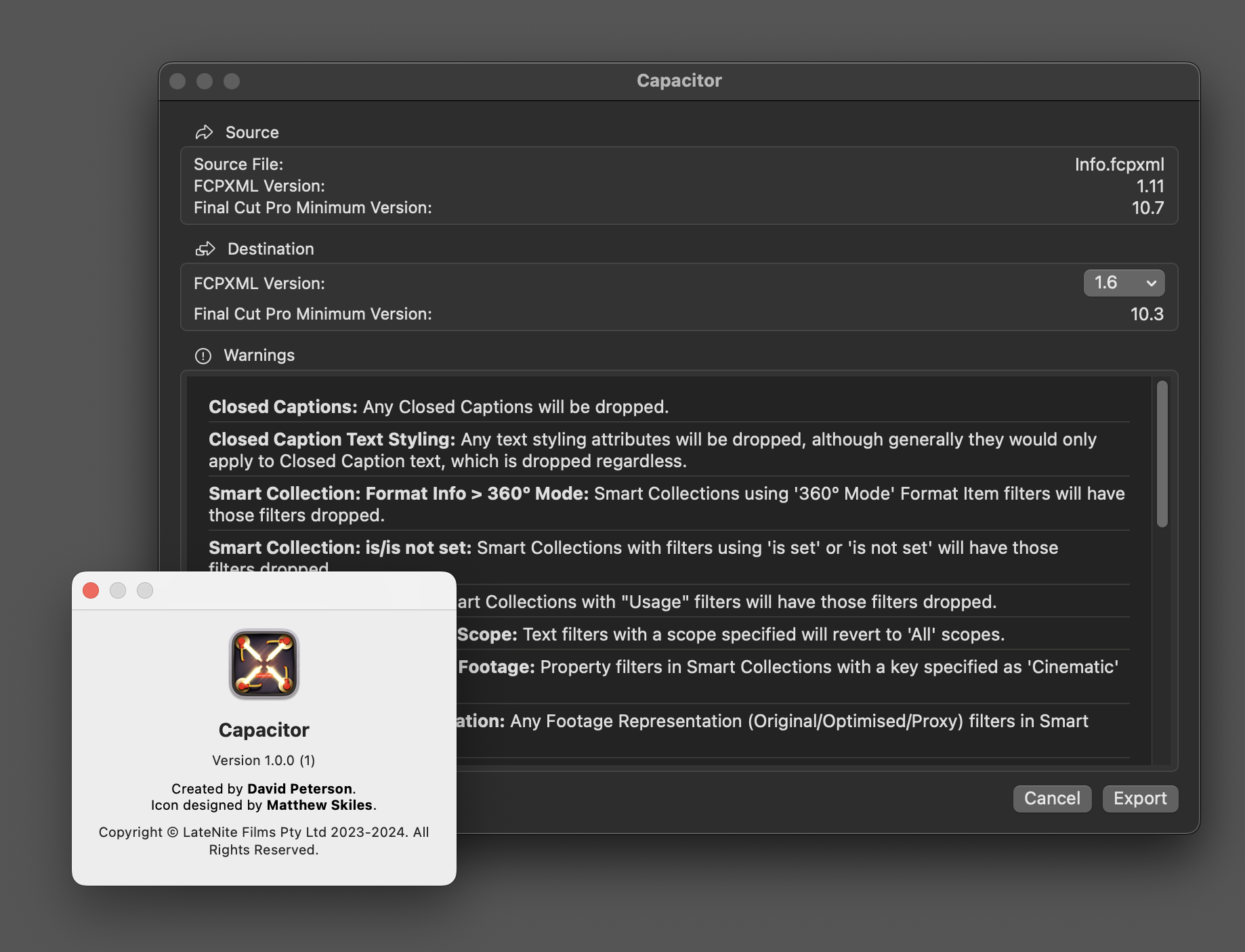
It allows you to easily convert between FCPXML versions.
For example, if you're working on Final Cut Pro 10.7, but you have an online artist on an older Autodesk Flame, you can convert from FCPXML v1.11 to v1.9.
Or if you have an old FCPXML in your archives, you can upgrade from v1.8 to v1.10.
Because Capacitor ensures it outputs FCPXML following Apple's strict DTD rules, you can also use Capacitor to "clean" FCPXMLs.
You can learn more here.
Sponsored
Tight. Terse. Terrific. Bim. Bam. Boom. – Cut/daily reader
Post Production insight delivered to your inbox.
Sign up for free at Cut/daily.com
#
27rd January 2024
RED Apple Workflow Installer v21.0.0 is out now.
Changes in this release:
- Added: V-RAPTOR support
- Added: V-RAPTOR Extended Highlights - BETA support
- Changed: improved IPP2 demosaic edge interpolation on strong color transitions
- Fixed: RED ONE clip UUIDs could be incorrect
- Fixed: unclosed R3D files could split a clip into multiple parts
- Fixed: HDRx clips could have undecodable frame at the end
- Fixed: Legacy decodes will now ignore RGB gains metadata if they are all set to 0
You can download here.
Ripple Training have released RT Markups. It's on sale for USD$19 for one week only.
RT Markups is a set of 26 title templates for Final Cut Pro that gives you the ability to add customizable annotations to on-screen text, titles, or other elements that appear in web pages, newspaper and magazine articles, signs, posters, products, drawings, schematics, sheet music etc. Add them to any video, photo or illustration that has text or visual elements that you want to emphasize or exclude.
You can learn more here.
Sponsored
Native Blackmagic RAW support in Final Cut Pro.
Download BRAW Toolbox today from the Mac App Store.
#
24rd January 2024
MotionVFX has released a new product, mStoryboard.
You can watch a trailer on YouTube:
You can learn more here.
Metaburner v1.0.6 (34) has been released. It includes the following updates:
🔨 Changes:
- Metaburner Presets now have the file extension
metaburnerPreset(instead ofmbpPreset). - The Metaburner Motion Template has been updated.
🔨 Improvements:
- Lots of big under-the-hood improvements. Metaburner now can handle very complicated and long feature film timelines without dropping frames. Thanks for reporting Sam Pluemacher!
- Added a new Open in Motion button to Controls. This allows you to easily create a new Apple Motion Template which you can customise however you want!
- We've moved the Open User Guide to the top of Controls so that it's more obvious.
- We no longer display "Text Layer 1", "Text Layer 2", etc in the Final Cut Pro Inspector to make it cleaner.
- We now save and restore Empty Data, Filter by Video Role and Filter by Audio Role in Presets.
- We've added a built-in Stabilisation Preset.
- Improved the error messaging when a FCPXML fails to load.
- Added a checkbox to Save FCPXML Internally within the Controls section. This is off by default. You'll only ever really need to turn it on if you want to access the FCPXML data via the Lua Scripting Engine.
🐞 Bug Fixes:
- Metaburner now correctly renders when in Half Resolution in Apple Motion and Better Performance in Final Cut Pro.
- Final Cut Pro now allows you to copy and paste the Metaburner Title. Thanks for reporting Sam Pluemacher!
You can learn more here.
Sponsored
Gyroscope Stabilisation in Final Cut Pro.
Download Gyroflow Toolbox today from the Mac App Store.
#
23rd January 2024
Robin S. Kurz has posted a new video on YouTube offering further insight into the Final Cut Pro Scrolling Timeline.
You can watch on YouTube:
Peter Wiggins is back and has just posted a blog post over at idustrialrevolution.
Interestingly he hints:
WE HAVE A NEW FAVOURITE NLE
You can read it here.
CommandPost v1.4.25 is out now with the following bug fix:
- In Final Cut Pro 10.6.6, Apple merged the Masks and Keying Effects Categories into a single Masks and Keying Effects Category, which we never accounted for. CommandPost now correctly applies the Masks and Keying effects in Final Cut Pro 10.6.6 and later. However, if you already have a shortcut key or control surface button for any of these actions (such as Draw Mask), you may have to select the Scan Motion Templates button in the Final Cut Pro panel in CommandPost Preferences to re-scan all your effects, then reapply the action to your keyboard shortcut or button. Thanks for reporting Димитър Маратилов!
Learn more from CommandPost.
Frame.io has updated their Mac App Store App to version v2.6.1 with the following improvements:
- Native support for Apple Silicon Macs
- Support for the latest version of Final Cut Pro
- Support for playing video and audio assets protected by DRM
- Updated Keychain permission prompt to only show when necessary
- Fixed a bug that prevented scrubbing asset thumbnails
- Bug fixes and performance improvements
You can learn more about Frame.io here.
Sponsored
Tight. Terse. Terrific. Bim. Bam. Boom. – Cut/daily reader
Post Production insight delivered to your inbox.
Sign up for free at Cut/daily.com
#
20th January 2024
Eric Lenz has released a video on YouTube called CUTTING EDGE, MOVING SLOW – The Final Cut Pro Conundrum | Documentary.
The description reads:
Everybody is switching to DaVinci Resolve, and a strange feeling is going through the Final Cut Pro Community. The lack of feature updates is the apparent cause – or is it? In this documentary, we will see that the underlying issue is something else entirely.
It contains all your favourite Final Cut Pro YouTuber's:
This was filmed before the Final Cut Pro Creative Summit in 2023.
You can watch on YouTube here:
CommandPost v1.4.25 is out now with the following improvements:
- Increased the default number of banks from 15 to 30. Thanks for suggesting Daniel Rejowski!
- Updated from csv2notion v0.3.9 to CSV2Notion Neo v1.2.1. Thanks Vigneswaran Rajkumar!
- Added a new "Notion Workspace" field in the Notion & Shot Data Toolboxes. Thanks Vigneswaran Rajkumar!
Learn more from CommandPost.
Metaburner v1.0.5 (33) is out now with the following improvements:
- Added a Global Setting for Empty Data. This allows you to customise what gets displayed when no metadata exists for that Content Field. Thanks for suggesting Sam Pluemacher!
- Added separate content fields for Markers with Marker Type. Thanks for suggesting Sam Pluemacher!
- Added Stabilisation Content Fields. Thanks for suggesting Matthieu Laclau!
You can learn more here.
Sponsored
Native Blackmagic RAW support in Final Cut Pro.
Download BRAW Toolbox today from the Mac App Store.
#
19th January 2024
Welcome to the first news post on FCP Cafe for 2024! Woohoo!
I know we're already 19 days into 2024, however rest assured, it's already been a very busy and exciting start to the year for the Final Cut Pro community!
For starters, we've just added a new case study about the Blood & Gold VFX Workflow.
We've also already released 32 beta builds of our latest app, Metaburner on FxFactory.
Why FxFactory? You can read more about our decision here.
For anyone who missed it, Metaburner is an Advanced Metadata Generator for Final Cut Pro.
It's a serious high-end professional tool, used by high-end feature film and television editors on projects for Netflix, etc.
Download Now!
You can download Metaburner via FxFactory here.
You can access it via a Title in the Titles sidebar.
Metaburner gives you 25 text layers that you can populate with whatever metadata you want.
You can even stack multiple Metaburner Titles on top of each other for unlimited metadata fields!
To begin, simply drag your Final Cut Pro Project from the Browser into the Metaburner Title Inspector via a drop zone, and then Metaburner has full access to everything that's in the FCPXML.
There's also a Lua scripting environment built-in, so you can even "code" your own text for unlimited possibilities.
You can even share Lua variables between multiple Metaburner titles for some crazy cool workflows!
Metaburner is currently in a public beta testing phase. You can download a free watermarked version from FxFactory, and you can also purchase to remove the watermark.
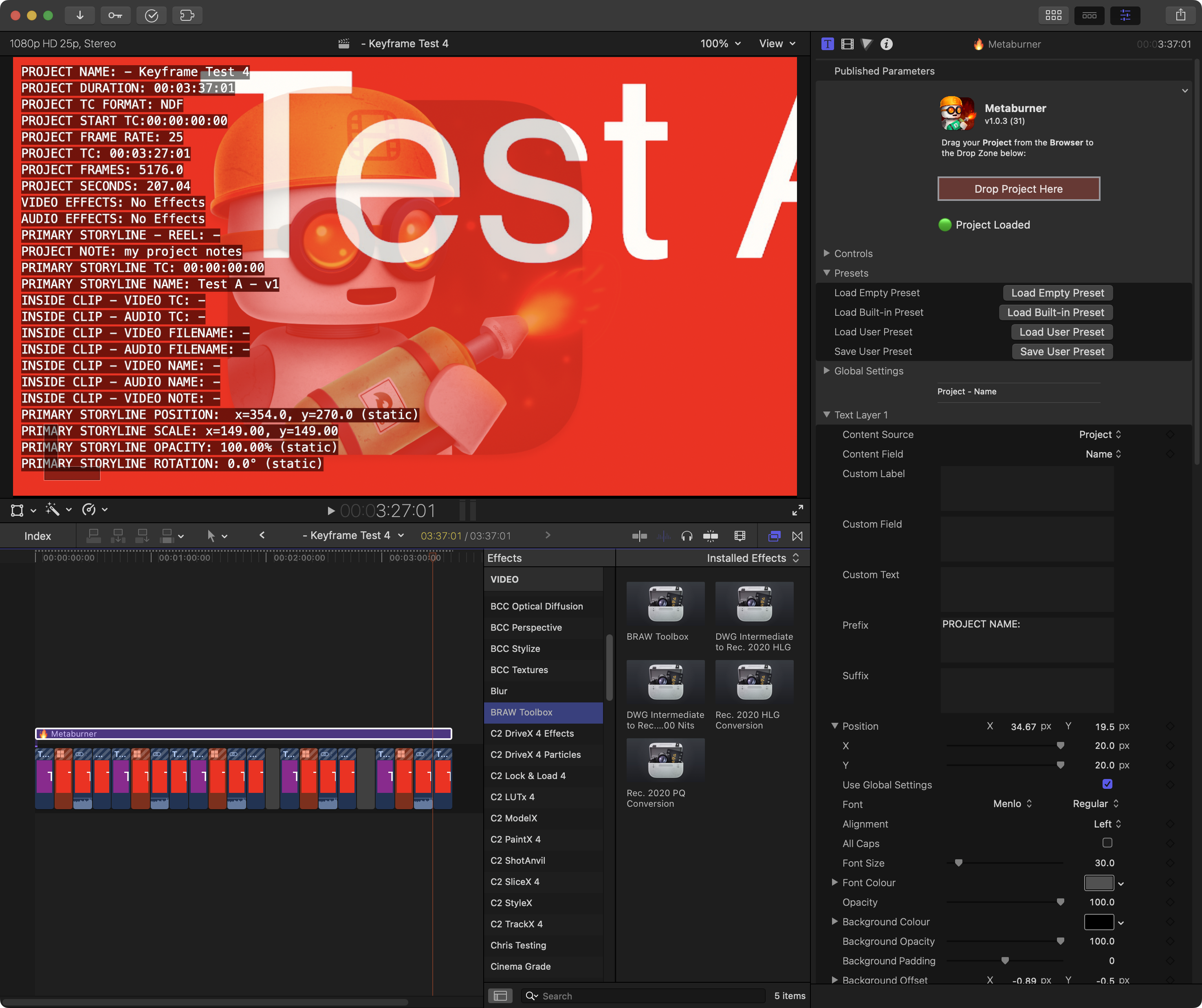
We've also started building another application called LUT Robot.

The above icon was designed by the amazing Matthew Skiles.
Unlike Final Cut Pro's built-in Custom LUT and Camera LUT tools, LUT Robot allows you to "link" to a LUT stored in any folder.
It also allows you to apply LUTs in bulk to clips - for example, if you have a unique LUT for each of your rushes files.
LUT Robot is currently in active development. We hope to release a beta on FxFactory in the coming weeks.
Looking back at 2023, it's pretty amazing to see what we've achieved...
On 26th May 2023 we decided to repurpose our Final Cut Pro Bug Tracker into FCP Cafe.
We launched the site with an awesome case study - Turn of the Tide.
We've since added a HUGE amount of information to FCP Cafe, including awesome case studies, developer case studies and highly technical information that you can't find anywhere else.
Our Bug Tracker has become the go-to resource for reporting and fault finding bugs in Final Cut Pro. We've been able to fix and solve several Final Cut Pro issues via this site, and have allowed Final Cut Pro users to connect with the Apple ProApps team - something that never really happened until now.
On 25th October 2023 we were very sad to learn that fcp.co had disappeared from the Internet, making FCP Cafe the new home for professional Final Cut Pro Editors.
Peter did such an incredible job with fcp.co, so it's quite a weight of responsibility for FCP Cafe. However, we're up for the challenge!
We've started slowing bringing back some older fcp.co articles - for example, today we're bringing back the Neighbours - Erinsborough High case study written by the incredible Ronny Courtens.
One of the best things about FCP Cafe, it's that's it's an open, community driven site. Anyone can contribute.
11 other video editors so far have taken up the challenge to learn GitHub and have contributed directly to FCP Cafe.
I've personally made over 801 commits to FCP Cafe so far.
Powered by Retype on GitHub, all the "back end" stuff is also completely open - you can even "fork" the site, and take our design and GitHub scripts for your own purposes!
For example, Sequence's Docs website is a fork of FCP Cafe.
In 2023 we attended the FCP Creative Summit and documented our adventures on FCP Cafe:
We're hopeful that the FCP Creative Summit will come back in 2024, and we'll be able to cover it again.
In other exciting news CommandPost has now been downloaded over 200K times!
We've already pushed out two CommandPost updates in January 2024, and managed to do 8 updates in 2023. We'll continue to build-on and improve CommandPost this year.
It's pretty amazing to think that 2023 was also the first year we took the plunge into developing paid applications.
On 30th January 2023 we released BRAW Toolbox onto the Mac App Store - our first paid application.
There were LOTS of very smart people that told me that adding native BRAW support to Final Cut Pro would be impossible, but we made it happen, and BRAW Toolbox has now been downloaded over 1.98K times.
Next up, with the support of the incredible AdrianEddy, we brought Gyroflow Toolbox to the world. It's now been downloaded over 1.36K times.
We then brought Marker Toolbox to the world. It's now been downloaded 112 times - which is a shame because it's so darn handy! If you haven't already tried it, please look into it.
Recall Toolbox is a Final Cut Pro Workflow Extension that acts as a Shared Pasteboard. Anything that you can copy and paste in Final Cut Pro, Recall Toolbox can store. It's only been download 24 times, however those 24 users are extremely passionate about it, and seem to really love it.
Fast Collections is a Final Cut Pro Workflow Extension that allows you to quickly create a Smart Collection from a list of Keywords.
When you're working on massive long-form projects, such as feature-length documentaries with hundreds of clips and thousands of keywords, the Final Cut Pro interface can grind to a halt when using the built-in Smart Collection panel.
This simple Workflow Extension allows you to create a new Smart Collection, using a list of supplied keywords within seconds, rather than minutes.
If you have thousands of keywords across many events, it can take a long time to create a new Smart Collection with your preferred keywords directly within Final Cut Pro - but with Fast Collections, it can now take seconds.
You can also Generate a list of sequential numbers, for example, Scene 01, Scene 02, Scene 03, etc. This is very handy for long-form projects.
To be honest, we originally only built this application, to help out a single documentary filmmaker, but it's since been downloaded 19 times.
To make it cheaper and easier to purchase our Mac App Store Apps, we also introduced a bundle.
For only USD$100 (save USD$49.95!), you can now buy BRAW Toolbox, Gyroflow Toolbox, Marker Toolbox, Recall Toolbox & Fast Collections as a bundle!
The Mac App Store also supports Complete My Bundle - which credits customers for apps they’ve already purchased within a bundle. You only pay the balance for the remaining apps.
You can find the bundle on the Mac App Store here.
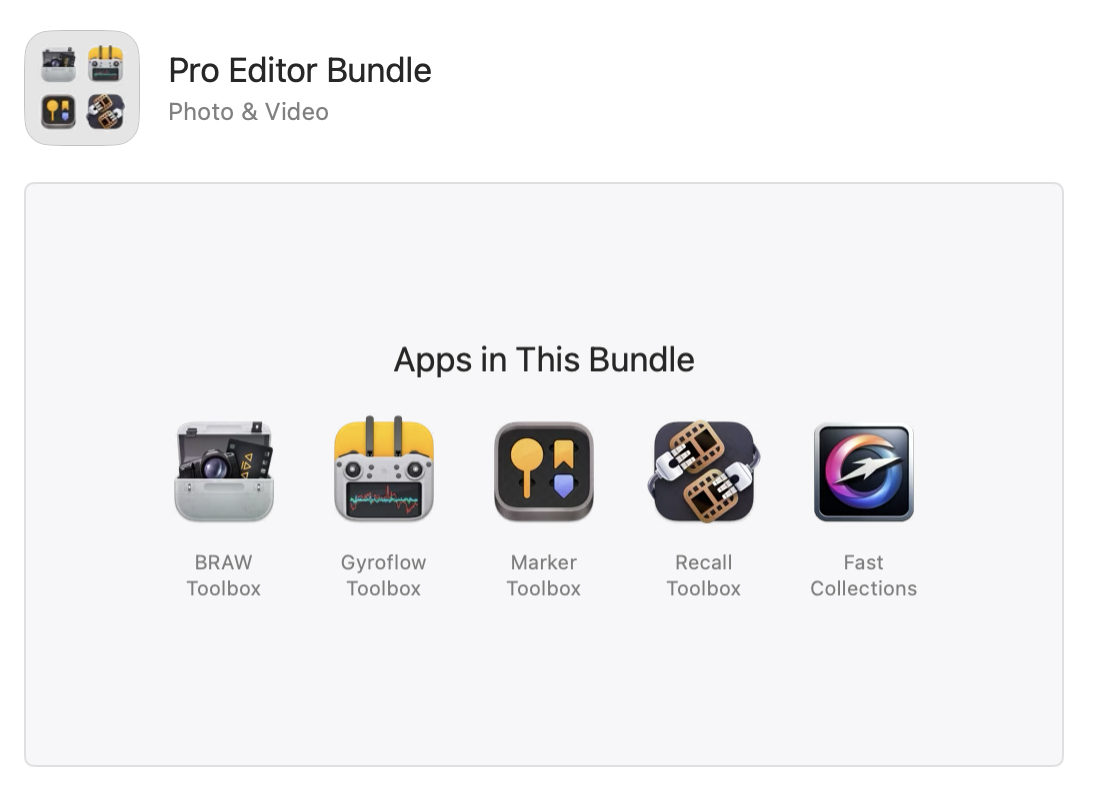
In addition to our paid apps, we also updated Transfer Toolbox.
Transfer Toolbox allows you to convert Final Cut Pro 10.7.1 (for Mac) Libraries into Final Cut Pro 1.3 (for iPad) Projects.
Transfer Toolbox has been downloaded over 579 times.
We also made a free little helper tool to Rename Avid MXF Files.
So what's in-store for the rest of 2024?
We'll continue to grow FCP Cafe into the go-to resource for professional Final Cut Pro editors.
We'll keep you up-to-date with all the latest Final Cut Pro related news.
We'll continue to teach and educate people on how to use Final Cut Pro technologies such as FxPlug, and Custom Share Destinations - as there's no other resources out there really to learn this stuff.
We'll continue to push Apple to fix and improve Final Cut Pro. We're in active discussions with them constantly over a range of things.
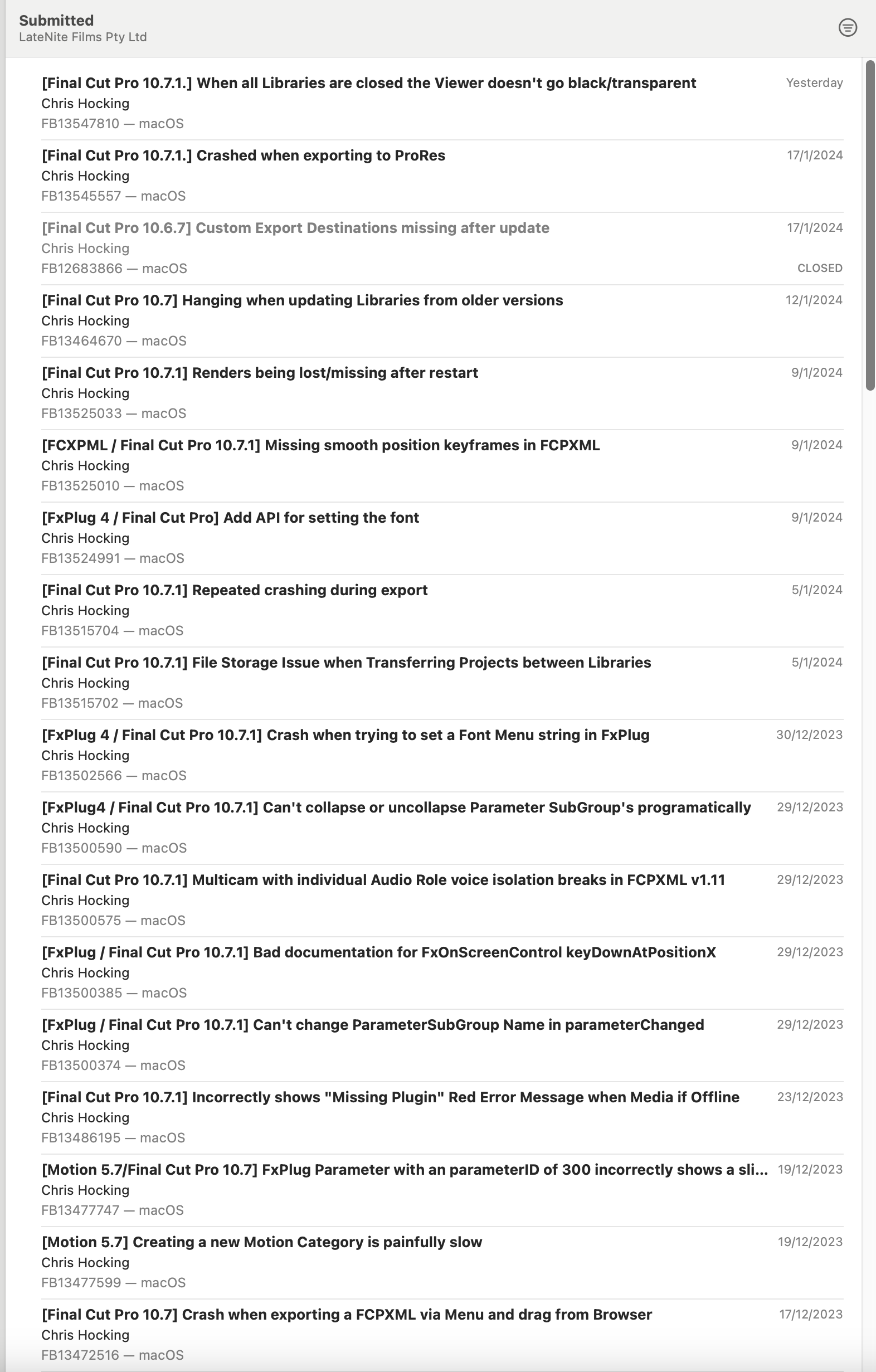
We'll continue to make tools to make your professional editing work easier, such as Metaburner and LUT Robot. We also have plenty more apps on the roadmap.
Thanks for your continued help and support!
Onwards & Upwards!
BretFX now allows you to try their Power Tools Pro for free.
A watermarked trial of Power Tools PRO is now installed with the free Power Tools LITE.
You can learn more here.
LenoFX is currently offering a 30% discount on all plugins until the 21st January.
Use the coupon code: WEEK30
You can learn more here.
evrExpanse v4.2.0 is out now!
Here's their press release:
evrExpanse 4.2.0 Ushers in a New Era of Media Management with Enhanced Offload Engine Milan, January 9, 2024 – EVRapp, a leading innovator in metadata-centric applications for videomakers, proudly announces the release of evrExpanse 4.2.0, a groundbreaking update that transforms the landscape of media management.
What's New in evrExpanse 4.2.0: 🚀 Enhanced Transfer Engine: Our Offload function is now turbocharged, delivering significantly faster file transfers compared to previous versions. Experience a speed boost that will revolutionise the way you manage your media and files. 📊 Genuine Multicore Experience: Harness the full power of your Mac, whether it's Intel-based or Apple Silicon. The enhanced transfer engine intelligently utilises all available cores, ensuring optimal performance for a seamless workflow.
Key Features of evrExpanse 4.2.0:
- Efficient Offload Process with Secure Data Transfer: The introduction of the Offloading Data Process ensures a streamlined and secure transfer of media files. The Offload function, empowered by the xxh64 hash function, guarantees comprehensive checksum verification, providing users with confidence in data integrity during transfers.
- Comprehensive Metadata Support: evrExpanse 4 boasts enhanced metadata workflow support for a wide range of cameras and file types, including MOV, MP4, MXF, and NEV. This compatibility ensures a seamless import of metadata into various NLEs, streamlining the post-production workflow.
- Smart Transcoding and Metadata Integration: The Smart Transcoding mode analyses audio and video streams, deciding whether to apply transcoding or passthrough based on the codec type. This ensures optimal quality preservation, and metadata integration facilitates a smooth editing experience.
- Process Plus© - Streamlined Workflow for NLEs: Process Plus© integrates transcoding, offloading, and metadata export into a single, cohesive operation. This streamlined workflow not only enhances efficiency but also ensures seamless integration with popular Non-Linear Editing systems (NLEs) like Final Cut Pro®, DaVinci Resolve®, and Assimilate SCRATCH®.
- Seal Processed Folders with ASC MHL or MHL v1: Users can seal processed folders using either ASC MHL or the legacy MHL v1. This feature ensures the creation of Media Hash List (MHL) files, tracking the integrity of all media files and providing a reference for digital motion picture production.
Note: The demo version of evrExpanse 4.2.0 has no limitations on the Offload function, allowing users to experience its full power before making a purchase.
Existing evrExpanse 4 users can upgrade to the latest version free of charge.
About the Developer: Antonio Marogna is one-man band in photography and multimedia production. Founder, antoinedelaroche - Photography and Multimedia Production. Founder, evrApp.cloud, an innovative software project dedicated to improving the accessibility and utility of metadata for media files within video editing platforms.
You can learn more here.
CSV2Notion Neo v1.2.0 now supports selection of different Notion workspaces and adding multiple image attachments!
You can learn more here.
Sponsored
Gyroscope Stabilisation in Final Cut Pro.
Download Gyroflow Toolbox today from the Mac App Store.
#
2023
#
December
#
26th December 2023
MotionVFX writes:
✨35% OFF STOREWIDE✨, 6️⃣0️⃣ mCredits CASHBACK and a FREE mLUT Vibrant! 🤩 Check out end-of-the-year deals👇 🎉 25% OFF STOREWIDE for all users, and 35% OFF for the CineStudio crew! Use the code: GREAT2024 👉 Don’t have it yet? Buy it now, and get a higher discount! 🎉 $60 in-store credit for buying a yearly CineStudio plan 🎉 FREE mLUT Vibrant for all who spend min. $100 in one order!
You can learn more here.

Sponsored
Tight. Terse. Terrific. Bim. Bam. Boom. – Cut/daily reader
Post Production insight delivered to your inbox.
Sign up for free at Cut/daily.com
#
25th December 2023
The Metaburner Pro beta period continues the excitement with new awesome new features in each TestFlight release.
Beta 14 introduced Lua scripting - allowing you to programmatically generate whatever text you want!
It's still very much a work-in-progress, with the aim to release on the Mac App Store by end of January.
You can learn more and join the TestFlight beta here.
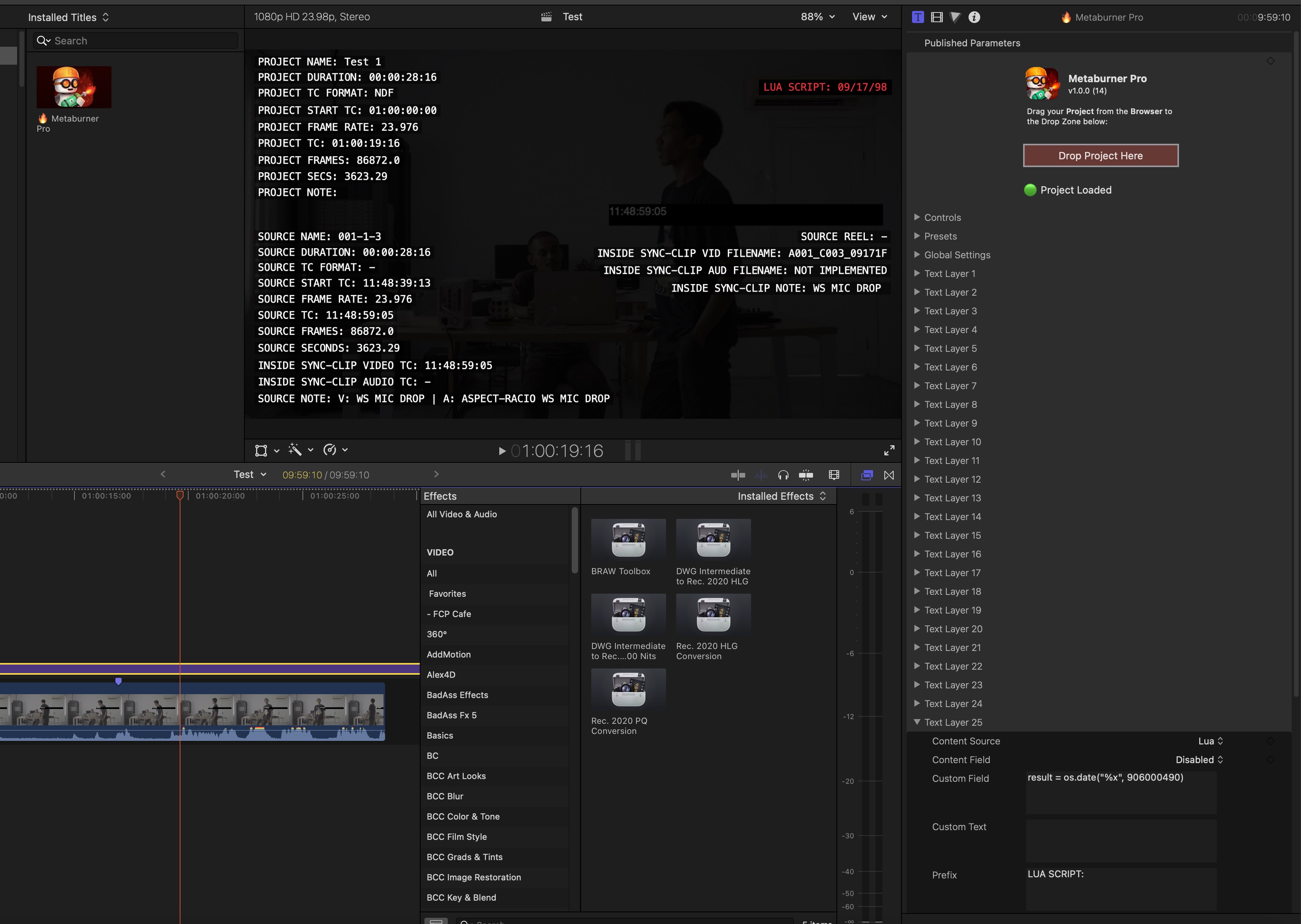
Arctic Whiteness has confirmed that Final Cut Pro Library Manager v3.98 works "awfully well" with Final Cut Pro 10.7.1.
You can learn more here.

Builder NLE v4.1.11 is out now with the following bug fixes:
- Critical bug fix for loading new clips into the preview player (introduced in version
v4.1.10)
You can download the latest version on the Mac App Store here.
Simon Says Transcription v3.9.5 is out now with improved performance and bug fixes.
You can download the latest version on the Mac App Store here.
Color Intelligence writes:
Season's Greetings, Colour Graders!
Big news: Colourlab Ai V3 Creator for Windows and Mac has landed! It's not just an update – it's a game-changer, rebuilt from scratch with a new Ai Color Engine, offering 10x more precision than ever.
Grab Your Gift! Download it free and enjoy a 15-day playtime. Current Colourlab users, you've got a free upgrade waiting in your account.
Quick Notes:
Syncs with DaVinci Resolve (more compatibility coming soon). January: Adding Premiere and FCP support. February: Pro Release with RAW support, SDI, and Tangent. Requirements: OS13+ or Windows 10.
Happy Holidays and Happy Grading!
You can learn more here.
Carsten Kurpanek posted this really interesting Tweet on his Twitter feed:

It's worth having a look through the entire thread, as Carsten gives a lot of interesting insights into this fun workflow.
It reminds me when I was back in film school in 2008, working on my SAKOOZ feature film proof-of-concept, which we shot on an early RED ONE.
Inspired by this Tweet, here's an old blog post I wrote back in December 2008:
When we first started thinking about the best way to put together the Sakooz trailer, we originally thought that Super 16mm and a film scan route would be the most appropriate option given our budget, and the “Hollywood trailer” look that we were after. However, after various camera tests (we’ll post some further information on these tests another time), and a bit of number crunching, it became clear pretty quickly that shooting on the RED ONE was going to achieve better results, cost less and make the post production just that little bit easier (at least in theory) by keeping everything digital. And so, after getting in touch with Cail & Pete from Inspiration Studios, and doing some tests with their brand new toy camera – we decided to shoot the Sakooz trailer on RED.
In terms of Principle Photography, everything pretty much ran exactly the same as if we were shooting on film. We lit it exactly the same way, and Ben (our DOP) still had his light meter by his side. Because we needed to shoot so much very quickly (time wasn’t on our side), I decided against setting up a “video village” and even a directors monitor – preferring to be there in the action, behind Ben, peaking over his shoulder to watch the on-camera LCD. This worked really well.
Although the plan was always to shoot to card for safety reasons (we’ve all got disaster stories to tell about Firestore’s dying and hard drives being dropped!) – we decided to gamble and record straight to the RED-DRIVE (a special drive designed for the camera which can store 320GB in a RAID 0 configuration). Not only that – but we decided to leave the dumping to the end of the day. This was a HUGE risk, because if the drive died at the end of the day, we’d potentially loose a whole days worth of shooting. However, we didn’t have the crew available to have a dedicated “data technician”, nor did we have the hardware to dump the cards on a regular basis. This may seem really silly (I mean seriously – all you need is a Mac laptop and a card reader!), but we had neither of those things at the time, and it was just easier to use what we had available. Luckily – nothing went wrong, and the RED-DRIVE was faultless – it never dropped a single frame! However, to anyone else planning to shoot on RED – I strongly recommend you do the complete opposite to what we did! Record to CF card and dump as soon as the card is full.
Although in the end we didn’t end up using any of the sync audio – we recorded audio separately to a Sound Devices 744T, which was synced to a Smart Slate. Originally we had planned to sync the camera to the 744T as well, but for some reason we couldn’t get it to work on the first day of shooting, so we gave up. I believe the problem has since been fixed with one of the RED ONE Firmware Updates. We only had one microphone on set – a Sennheiser 416 on a boom. We basically just recorded sound to use as a guide track for when it came to adding sound effects later on.
At the end of each shooting day we dumped the RED-DRIVE and the 744T to two separate 1TB SATAII drives. For the duration of the shoot we managed to borrow a brand new MacPro Tower from Julian at Eidolon Creative and used this machine to do all the dumping as well as the transcoding. We put the two 1TB drives directly into the MacPro. We ended up with 508.34GB of camera footage, and a couple of GB of audio. We ended up purchasing two additional 500GB SATAII drives to make another backup of all of the R3D files – which we then stored at two separate locations away from our master edit suite, just in case. We called the drives Pinky (Master Edit), Bluey (Backup of Master Edit), Tumbles (R3D Master) and Splash (backup of R3D Master), because that’s what the names of the Sakooz creatures are called. Anyway… Now normally, on a “proper” production, you would have RAIDs and RAID 5 protection, etc. But unfortunately, we simply didn’t have the money for that, so we just had to make do with what we had. We had to manually copy and paste the files for backup purposes – we basically did this at the end of each day. We also kept a copy of the Final Cut Pro project on two USB thumbdrives just in case. Just for laughs, here’s a photo of some of the drives from our rather odd-ball collection. The top right one is Pinky. We ended up taking the covers off the enclosures as we found they got too hot when in use all day and night long.
After principle photography was wrapped we set the MacPro to work transcoding the R3D files using REDrushes (a free application which can be downloaded from the RED site). We were transcoding the R3D files to Apple ProRes 422 HQ files at 1920×1080. We were using the full debayer quality, and REDSpace for both the Colour & Gamma spaces. This took a HUGE amount of time (almost two weeks of none stop processing), but at the end of the day we ended up with some terrific QuickTime files that we could throw into Final Cut Pro and start editing, plus we could also send these clips to the visual effects kids so that they could start playing. We did run into one slight problem after we THOUGHT that everything was done. On inspection of the transcoded files, we realised that all the QuickTimes for Day Two of shooting were EXACTLY the same as Day Four. I’m still not sure whether that was human error or REDrushes being annoying – but either way we had to re-transcode all of the day four footage. Unfortunately at this stage we had to give back the MacPro, so we had to do all of this on a stock standard first generation MacBook. It wasn’t quite as fast as the MacPro, but it got the job done. Eventually.
Offlining using such high quality media may seem a little silly – I mean, really, we could have done a quarter res transcode to DV, and save a huge amount of time and disk space. Also, considering we were doing the offline on a bunch of eMac’s over Firewire 400 drives (that’s right… really old school eMac’s!), it would have also made the whole editing process a lot more fluid. However! By editing at such a great quality, it meant that whenever we did test screenings or had to show potential investors or sponsors, we could easily burn off a high-quality 1920×1080 QuickTime Movie that looks simply gorgeous even before grading. Here is a photo of our main editing machine.
...and the other babies:
I’m not even sure how this is possible, but we were able to play one video track of 1920×1080 ProRes on the eMac over Firewire 400 in realtime without any issues. And so, we basically edited away for several weeks in Final Cut Pro 6. We ended up doing a very rough grade using the 3-way Colour Corrector just so that when we showed other people to get opinions, they were looking at something that looked half decent. We tried a huge amount of different things in terms of the edit – we used a lot of different music as guide tracks. We even copied the audio from other big Hollywood trailers (such as the Dark Knight) and cut our footage to their soundtrack just to see what we could come up with. It was a very painful, long, but fun and creative process that I certainly won’t forget any time soon!
Whilst I was trying to lock down the picture, others were playing around with the visual effects. Initially, tests and trials were done by the various VFX artists using the ProRes QuickTime files. However, once we had locked down the trailer in terms of the edit, we used REDCINE to export out 4K TIFF sequences and 2K/1K DPX sequences for the visual effects people to work on. Ashley Smart (who did the effects for the Shed Explosion Sequence) was using 4K TIFF Sequences in After Effects on a laptop (which is quite incredible). James Otter used 1K DPX sequences in Nuke, and After Effects to achieve a lot of the effects shots, on a PC. And I used a good old MacBook, running After Effects and Shake to do the remaining shots. I ended up using After Effect’s own tracker for most of the tracking work, although I did use PFTrack for one of the shots. I also used Syntheyes on an old Dell Laptop for a small section of another shot. For Pinky eyes, I ended up brining in 4K DPX sequences into After Effects – which was fairly interesting on the poor old MacBook! But it worked, and the shots came out OK considering…
We ended up with 16 visual effects in total (including graphics). Once a visual effect shot was completed it was exported as a 1920×1080 DPX sequence ready for grading. For your viewing pleasure, here are some photos of After Effects genius James Otter, working away! I have no idea what the cardboard cartons are for, or where he got them. Needless to say, these photos were taken at some ridiculous early hour of the morning, after James and I had been stuck at uni for AT LEAST forty hours STRAIGHT!
Once the offline edit was complete, we tidied up the timeline so that everything was on the one track (where possible) and printed off an EDL. This then became our bible. At this stage, all the audio had been done in Final Cut Pro, with the occasional effect being done in Protools LE and Soundtrack Pro, and then exported out as an AIFF. We were still using guide track music.
By printing off the EDL we now had a hard copy of the trailer’s edit – which is always a good thing! But more importantly, it allowed us to easily track and manage everything. Because we couldn’t afford to purchase software such as Crimson Workflow, and we didn’t have time to write up our own proprietary software, we ended up doing a lot of things manually. For instance, we ended up going down the EDL line by line, and exporting a 1920×1080 DPX sequence from REDCINE. We made minor adjustments in REDCINE to get the most clean image and exported away. We put each shot in a different folder based on the EDL number assigned to the shot. For example, the first shot in the trailer was called 001_000001.DPX. This kept things nice and simple. Once every shot was exported out of REDCINE as DPX sequence (which took a night), it was ready for grading!
Originally we had planned to do the grade at one of the major post houses in Melbourne, but due to a lack of time and money, we ended up getting a very talented film school graduate called Nick Reid to do the grade in Apple’s Color. Getting the DPX files into Color proved to be a bit more tricky than anticipated! We ended up purchasing yet another 1TB SATAII drive (called Gizmo) for the colour grade.
What we ended up doing was wrapping all the DPX files as QuickTimes manually using AJA’s free DPXtoQTTranslator utility. Once all of the DPX’s were wrapped (including all the visual effects), we manually re-created the Final Cut Pro timeline based on the printed EDL using the newly wrapped QuickTime files. We then exported out a XML file from Final Cut Pro. This XML file was brought into Color and grading could commence. Nick took a couple of days to do the grade, and once completed, he handed back Gizmo, ready for the final stages!
With the grade now completed, we exported out AJA 10-bit Uncompressed RGB QuickTimes. We then used the AJA QTtoDPXTranslator to unwrap the QuickTime Files back to DPX files. As the AJA tool simply “wraps” the files – it doesn’t transcode them or anything like that, this process is really fast, although you do have to do it manually. For me, that means I have to do everything 69 times which isn’t too bad. The only annoying thing is that you have to rename all the clips again, as Color names everything sequentially, and we wanted everything named as per the bible (i.e. the EDL).
Now with a whole heap of beautifully graded DPX sequences, it was time to do the online. I ended up doing this at University on a nice and speedy MacPro in After Effects CS3. I imported all of the DPX sequences, and then manually put them all in the correct places based on the printed EDL. Once that was complete I simply rendered out a QuickTime File using the Animation Codec. Here is a photo taken at about four o’clock in the morning after I’d been at uni for about forty hours STRAIGHT working on Sakooz. You can see the insanity in my eyes.
The only thing left to do was sound! Once Frank (our composer) finished, he simply gave us a 24-Bit 48KHz Broadcast Wave File, which we threw into Final Cut Pro. After a bit of tweaking – adjusting the sound effect levels to suit the new score, the sound was ready to rock and roll! Originally we had planned to do a quite complex 5.1 mix just for fun – but at the end of the day, no one was ever going to listen to it in surround sound anyway, so we decided to skip on that idea (for now at least). Once the sound was done, we exported an AIFF and then merged the Animation Codec video and AIFF together to create the Final QuickTime Master!
From that QuickTime master we than could do any DVD, web, Blu-ray, etc. encodes using Compressor.
And that is the workflow we decided to use for Sakooz! At the moment we are just archiving all the project files to DVD, and keeping all the media on the SATAII drives. At some stage we will eventually put everything to LTO drives as a final backup – but we don’t have the money at the moment.
This wasn’t exactly the quickest workflow in the world (we did a lot of things manually that could have been easily avoided by using software such as Crimson Workflow, plus we used extremely old Mac’s and PC’s in a lot of cases), but a lot of it came down to money vs time. In some cases money won out, but more often than not, we decided to save money and do things the manual way. To be perfectly honest, it actually felt really nice to have a printed out EDL on which to direct everything! It felt much the same as the good old days with film!
If you have any questions about the workflow or how we did anything, feel free to post a comment. At some stage in the future we also hope to post some more detailed information on the various visual effects that featured in the trailer, so stay tuned!
Chris!
It's terrible, but you can watch the SAKOOZ trailer here:
Merry Christmas Team!
Sponsored
Native Blackmagic RAW support in Final Cut Pro.
Download BRAW Toolbox today from the Mac App Store.
#
22nd December 2023
Final Cut Pro 10.7.1 is out now!
This release includes:
- Improves stability on Intel-based Mac models when using Color Wheels or Color Curves on H.264 video clips (reported on FCP Cafe here).
- Fixes an issue with some default keyboard shortcuts working incorrectly on non-English keyboards.
Thanks for the fast turnaround Apple!
We'll test it over the coming days and weeks to see if there's any other undocumented changes/fixes.
Builder NLE v4.1.10 is out now with the following bug fixes:
- Bug fixes for syncing the preview player with the selected text block after splitting or merging paragraphs
- Bug fix for offline media warning dialog
You can download the latest version on the Mac App Store here.
Sponsored
Gyroscope Stabilisation in Final Cut Pro.
Download Gyroflow Toolbox today from the Mac App Store.
#
21st December 2023
MotionVFX has pushed out some bug fixes for some of their products to make them work more reliably on Final CUt Pro 10.7:
- mFlare 2 v3.0.5: Improved stability and robustness when using multiple instances of the plugin
- mTracker 3D v2.0.5: Improved stability and robustness when using multiple instances of the plugin
- mTracker 3D Area v1.0.6: Improved M3 support and stability when using multiple instances of the plugin
You can learn more here.
It's finally here!
Hedge PostLab is now out in public beta!
If you're interested in joining the beta you can complete this form here.
You can learn more about the public beta here.
We're super, super excited to put it through it's paces!
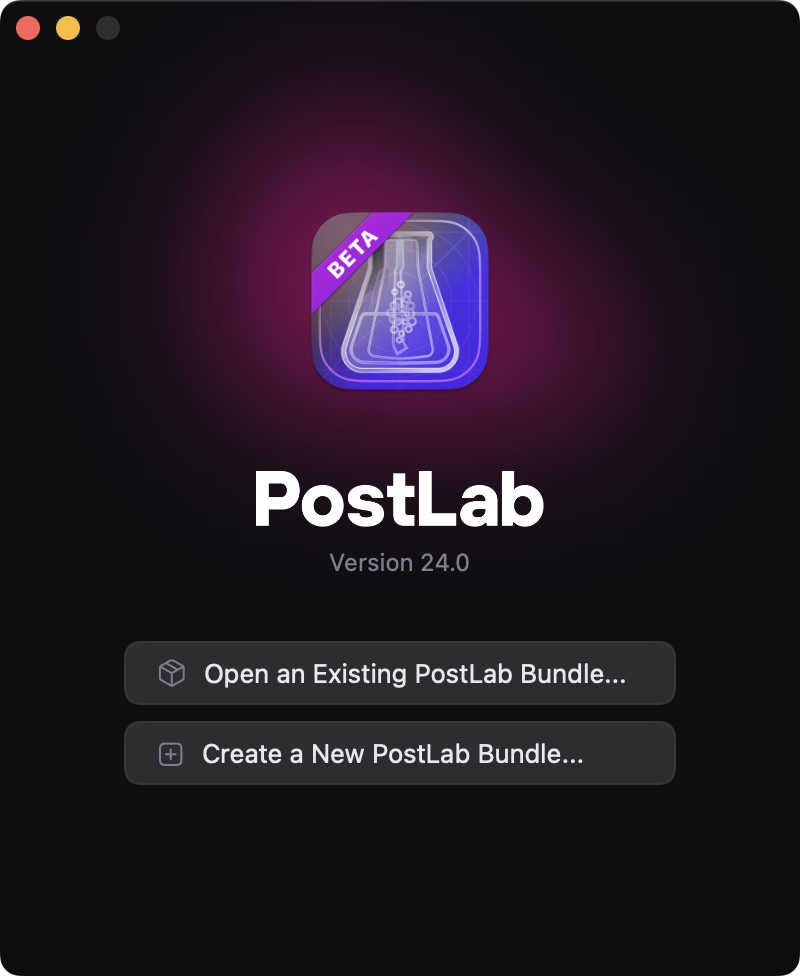
The amazing Jenn Jager has just released a video titled Plugins for FCP | Four Must See Plugins from FCP Experts.
The description reads:
Today I wanted to take a second to highlight some members of the Final Cut Pro community who make plugins for FCP. These creators are always lending a hand in the Final Cut Pro facebook groups, so let's return the favor and support their small businesses!
You can watch it on YouTube here:
Sponsored
Tight. Terse. Terrific. Bim. Bam. Boom. – Cut/daily reader
Post Production insight delivered to your inbox.
Sign up for free at Cut/daily.com
#
19th December 2023
BRAW Toolbox v1.3.7 (65) is out now!
It includes the following changes:
🐞 Bug Fix:
- Fixed white balance control for Panasonic GH5S and BGH1 Blackmagic RAW clips.
🔨 Improvements:
- Updated from Blackmagic RAW SDK
v3.6tov3.6.1.
You can learn more here.
Sponsored
Native Blackmagic RAW support in Final Cut Pro.
Download BRAW Toolbox today from the Mac App Store.
#
18th December 2023
Metaburner Pro is now up on Apple's TestFlight for early alpha testing!
It's an advanced Metadata Generator for Final Cut Pro. You can access it via a Title in the Titles sidebar.
It gives you 25 text layers that you can populate with whatever metadata you want. You can full control over the text formatting.
You can even stack multiple Metaburner Pro Titles on top of each other for UNLIMITED titles!
You can import your Final Cut Pro project/timeline back into the Metaburner Pro Title via a drop zone, so Metaburner Pro has full access to everything that's in the FCPXML.
You can learn more here.
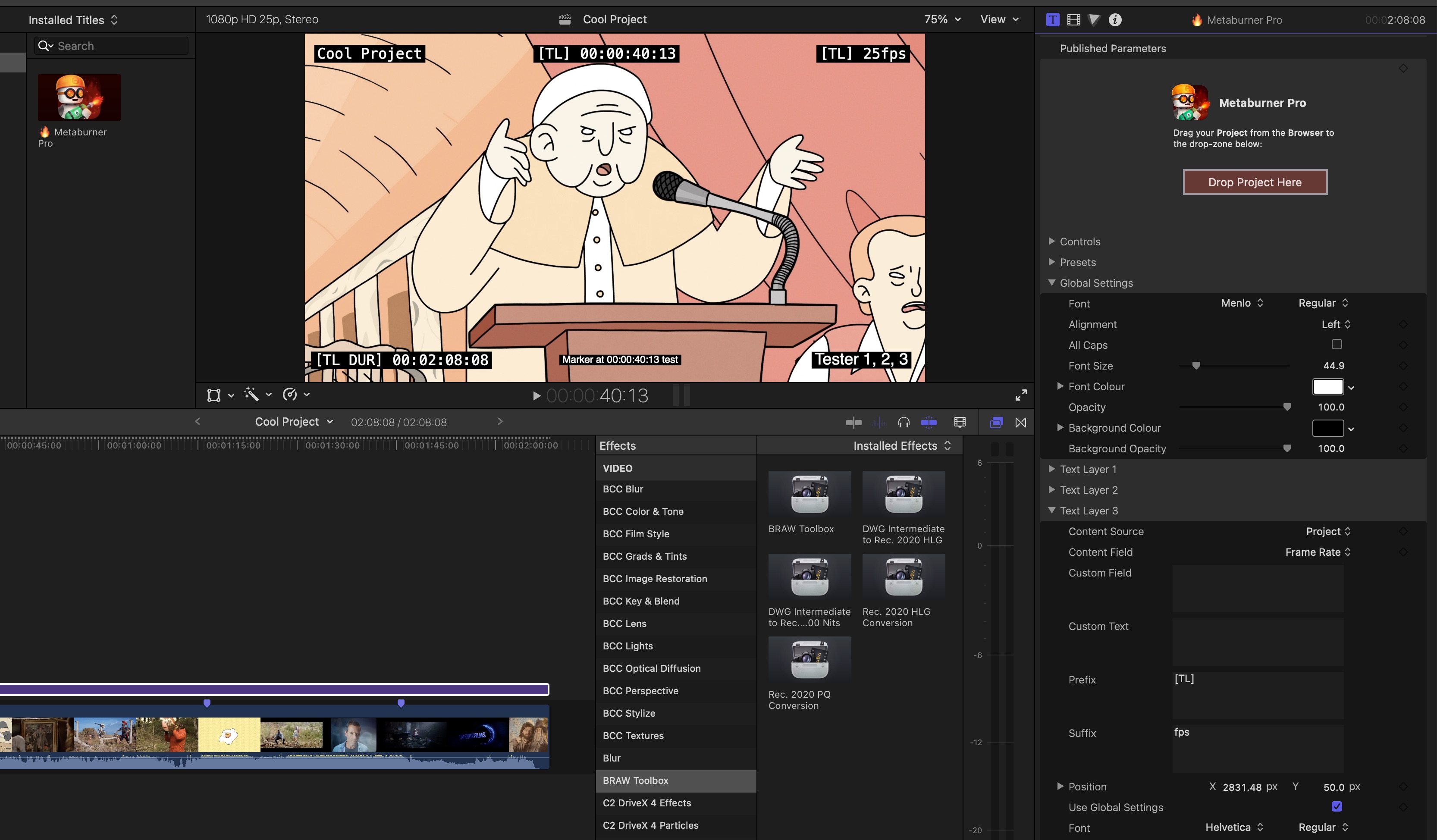
Builder NLE v4.1.9 is out now with the following bug fix:
- Bug fix for the Transcript player loading and playing certain types of multicam clips
You can download the latest version on the Mac App Store here.
Sponsored
Gyroscope Stabilisation in Final Cut Pro.
Download Gyroflow Toolbox today from the Mac App Store.
#
16th December 2023
Gyroflow Toolbox v1.1.4 (Build 18) is out now!
It includes the following changes:
🔨 Improvements:
- We've updated to the latest Gyroflow Core Renderer. HUGE thank you to the amazing AdrianEddy for all his ongoing help, assistance, genius and support! There should be a minor performance improvement to playback, and slightly lower memory usage.
- Updated from FxPlug
v4.2.7tov4.2.9. - 3156 lens profiles have been added from the hero Gyroflow project. Thanks to EVERYONE who has submitted lens profiles and another HUGE thank you to AdrianEddy for all the work that goes into managing them.
- We now load all lens profile when the FxPlug first starts, for faster importing later.
- We now show a loading popup when a Gyroflow project is being imported or generated for Final Cut Pro, so it's obvious that something is busy behind the scenes.
- We've added a Grant Sandbox Access and Reset Sandbox Access menu items to the Settings button in the Inspector, so that you can grant Gyroflow Toolbox access to an entire drive, for faster importing.
🐞 Bug Fix:
- Fixed a potential crash that we've been trying to solve for ages. On SOME systems (specifically systems with Mac2 family GPUs), Apple's Metal Framework would generate a Metal Texture that the Metal Performance Shader in the Mac couldn't actually work with, causing a crash deep within Apple's code. It was very hard to reproduce, as it only happened on certain systems - and none of ours. HUGE thank you to Apple Developer Technical Support, the Final Cut Pro Team, AdrianEddy and Warren Moore for all their constant and on-going help, assistance, guidance, patience and support!
You can learn more here.
Builder NLE v4.1.8 is out now with the following bug fix:
- Bug fix to improve the accuracy of time stamps during speech-to-text transcriptions
You can download the latest version on the Mac App Store here.
Picture This... v1.0.4 is out now with the following improvement:
- Code refactored to remove the optional use of non-XL Stable Diffusion models.
You can download the latest version on the Mac App Store here.
Simon Says Transcription v3.9.4 is out now with improved performance and bug fixes.
You can download the latest version on the Mac App Store here.
Sponsored
Tight. Terse. Terrific. Bim. Bam. Boom. – Cut/daily reader
Post Production insight delivered to your inbox.
Sign up for free at Cut/daily.com
#
15th December 2023
Dylan Bates - aka The Final Cut Bro - now has 50K subscribers on YouTube!
On Friday 15th December @ 1100 PST he will be doing a giveaway with over USD$9,000 worth of products and services!
Make sure you like and subscribe over at YouTube here.

Color Finale v2.7.3 is out now!
The release notes simply say:
Updated to the Latest FxPlug4 SDK for FCP 10.7
You can learn more here.
Sponsored
Native Blackmagic RAW support in Final Cut Pro.
Download BRAW Toolbox today from the Mac App Store.
#
12th December 2023
CoreMelt has released CoreMelt Manager v1.1.4.
You can learn more here.
MotionVFX has released mFilmLook v2.0.6 with the following fixes:
- Improved stability and robustness when using multiple instances of the plugin.
You can learn more here.
Scott Simmons has updated his ProVideo Coalition article:
It's worth a read to hear more details about how to speed up exports with simultaneous processing in Final Cut Pro for Mac.
You can also read about it in the Final Cut Pro manual here.
One of the things I really LOVE about CommandPost is how quick and easy it is to build automation tools.
For example, last night Nguyễn Quốc Hoàng contacted me asking the following:
Hi Chris, wanna ask if you know any app that can transfer / copy tags-metadata from original clips to trimmed clip (based on filename).
My problem is, after the project is finish and I trimmed all the project video files into a smaller segments to archive.
My metadata, finder tags are lost.
This is the perfect problem for something like CommandPost to solve, via it's powerful Lua scripting.
Here's the solution I quickly came up with (which was posted here on the CommandPost GitHub Discussions):
-- Get a the Source Folder Path:
local lastSourceFolder = cp.config.get("tagCopier.LastSourceFolder", "")
local sourceFolder = hs.dialog.chooseFileOrFolder("Source Folder:", lastSourceFolder, false, true, false)
local sourceFolderPath = sourceFolder and sourceFolder["1"]
if not sourceFolderPath then return end
cp.config.set("tagCopier.LastSourceFolder", sourceFolderPath)
-- Get a the Destination Folder Path:
local lastDestinationFolder = cp.config.get("tagCopier.LastDestinationFolder", "")
local destinationFolder = hs.dialog.chooseFileOrFolder("Destination Folder:", lastDestinationFolder, false, true, false)
local destinationFolderPath = destinationFolder and destinationFolder["1"]
if not destinationFolderPath then return end
cp.config.set("tagCopier.LastDestinationFolder", destinationFolderPath)
-- Get a table of Source Files:
local sourceFiles = cp.tools.dirFiles(sourceFolderPath)
if not sourceFiles then
hs.dialog.blockAlert("Tag Copier Cancelled", "No source files could be detected.", "Cancel")
return
end
-- Get a table of Destination Files:
local destinationFiles = cp.tools.dirFiles(destinationFolderPath)
if not destinationFiles then
hs.dialog.blockAlert("Tag Copier Cancelled", "No destination files could be detected.", "Cancel")
return
end
-- We'll store our Source File Tags in here:
local sourceTags = {}
-- Save all our Source File Tags for future reference:
for _, filename in pairs(sourceFiles) do
if filename ~= "." and filename ~= ".." then
local currentFile = sourceFolderPath .. "/" .. filename
local currentTags = hs.fs.tagsGet(currentFile)
if currentTags then
sourceTags[filename] = currentTags
end
end
end
-- Count how many files we apply Tags too:
local fileCount = 0
-- Apply our Source File Tags to any matching Destination Files:
for _, filename in pairs(destinationFiles) do
if filename ~= "." and filename ~= ".." then
local currentFile = destinationFolderPath .. "/" .. filename
local currentTags = sourceTags[filename]
if currentTags and type(currentTags) == "table" then
hs.fs.tagsSet(currentFile, currentTags)
fileCount = fileCount + 1
end
end
end
-- Show Competition Alert:
hs.dialog.blockAlert("Tag Copier Complete!", "Tags were applied to " .. fileCount .. " files.", "OK")You can literally just paste this into the CommandPost Debug Console, and away you go!
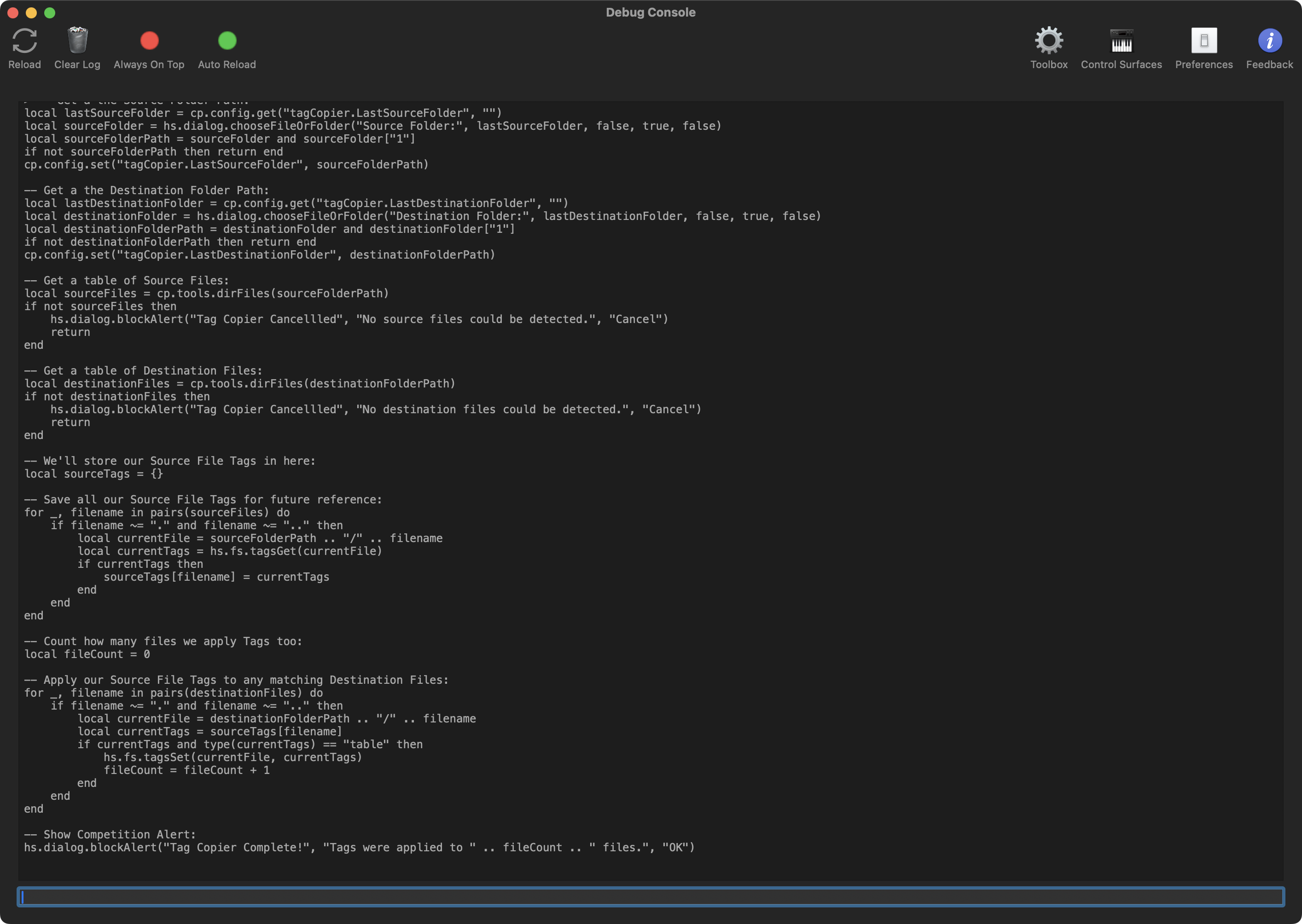
You can learn more about CommandPost's Lua Scripting here.
Alex Raccuglia is the genius behind Ulti.Media, based in Italy. He's a commercial director and software developer.
If you haven't already, you can read his INCREDIBLE Developers Case Study about Transcriber on FCP Cafe here.
Whilst you're there, you should also read Demystifying Final Cut Pro XMLs by Philip Hodgetts & Dr Gregory Clarke from Intelligent Assistance.
Alex makes some incredible tools such as:
- Transcriber
- BeatMark Pro
- FCP Diet 2
- Ulti.Media Converter 2
- FCP Video Tag
- FCP Cut Finder
- FCP SRT Importer 2
- FCPX AutoDuck
- Subtitles Extractor
- Smart Video Splitter
- Cleanterview
- ...and many more audio, After Effects, podcasting and utilities!
If you haven't already subscribed, Alex has been doing an super fun and entertaining YouTube series, called The Morning Rant.
You can find all the previous episodes on his YouTube Channel here.
He recently just posted this great rant:
The YouTube description says:
The main focus of the video is on my exploration of integrating automatic ducking into Final Cut Pro. I reflect on my past app, FCPX AutoDuck, and express the desire to enhance its functionality by making it work within Final Cut Pro. I detail the complexities of the task, involving parsing FCP XML and dealing with intricate timelines, nested timelines, and various editing techniques. I acknowledge the difficulty of achieving automatic ducking within Final Cut Pro, emphasizing the absence of this feature even in the latest versions.
I highlight my commitment to this project as a side venture while prioritizing the release of FCP Pause Cutter in 2024. Despite the challenges and doubts, I share my progress on Twitter, showcasing a potential icon for the app. I express skepticism about the feasibility of creating a seamless and efficient automatic ducking feature but remain dedicated to personal research in this area.
The video concludes with a mention of a pre-production meeting in Milan and my reluctance to take on low-budget, demanding projects. I express concerns about the future of Final Cut Pro, hinting at a possible decline.
Here's a full transcript of the video, created using Transcriber (so if there's any typos - Alex can only blame himself, haha):
Hi there, welcome to the morning rant.
I know that I treat this show as a podcast because you know this should be a YouTube show but I talked to this strange camera on my car as I will talk to a microphone to a simple microphone doing a podcast and that's a problem because this is not a podcast but I treat it as a podcast because I'm a podcaster since 2011 and so after something like more than a thousand episodes I recorded sometimes even longer than one hour so this is my comfort zone.
A podcast is my comfort zone.
Doing video is something like I do to force myself to look into a camera and try to do something not so ugly.
So today I want to talk about what happened yesterday and because it can be interesting for everybody who's trying to understand why something happens and something doesn't happen in the realm of a Final Cut Pro.
Okay so yesterday was a very strange day because the night before yesterday I couldn't sleep because my son had a little problem trying to sleep and so it was a blank night.
I don't know how to translate this into English but me and my wife didn't sleep almost anything and yesterday was a strange day because I couldn't go to the office.
I took one day off because you have to do a lot of things related to my son.
We had to do vaccination, having a meeting with the teachers of the kindergarten.
So doing a lot of stuff and I didn't have much time to focus on anything.
I spent something like one hour in the office with my wife in my wife's office trying to produce something but I couldn't focus on anything and so I started doing a little research and considered that I spent one hour but it was segmented in maybe three parts because twice we had to go to the bar and take some coffee.
In Italy, Espresso is something like a religion and we like coffee.
I like coffee and then we took a lot of coffee yesterday because we needed to stay awake.
I tried to do some research because I created many apps that communicate with Final Cut Pro in the sense of passing data to Final Cut Pro.
You know, you prepare something into my apps and then the apps prepare something and send the data to Final Cut Pro and then you can finish the work on Final Cut Pro.
So the workflow works on my app and then after computation, decision making and something like this, the final work can be done, should be done and must be done in Final Cut Pro.
There are a lot of apps that work inside of Final Cut Pro or using Final Cut Pro data and so they can take data from Final Cut Pro, computate them and then send them back to Final Cut.
Okay, there are a lot of stuff like this.
I think that Bitmark Pro can work like this.
Choose one music, you choose a lot of clips and then you can send all the stuff to Bitmark Pro to create a new timeline with the beats in sync with the music and then edit it in sync with the music and send the final result back to Final Cut Pro.
Now Bitmark works all in one direction.
You create all the documents, you load the music, you load the assets into Bitmark Pro and then Bitmark Pro creates this timeline and then it sends it to Final Cut Pro.
And I say to myself it would be nice to understand, to learn how to send data from Final Cut Pro to my app, to my apps and then send them back.
And so I started doing a little research.
Everything started because I needed to do an automatic docking.
My first app was FCPX AutoDock.
It does automatic docking outside Final Cut Pro because you load the speaker track and then the audio, the music track and then it produces a new timeline with the audio, with the music track, with keyframes that lower the music and raise it up to make automatic docking.
So when there's someone speaking or talking, the music goes down and then after the speech, after the talking, the music returns up in a very elegant and seamless way.
It's not an automatic docking that works in one direction because it goes backwards.
It analyzes the clusters of the talking and then starts lowering the music before the talking.
It's something like it goes backward in time.
It can do this because it works on files and not in real time.
And I needed to do something like this and then I said to myself "Ok, this is an app that is out since 2017.
I don't know.
It's one of my first apps I ever developed.
The interface is old, maybe ugly.
It works.
It still sells today because it's useful.
But it will be super, super, super, super, super, super, super useful if it can work inside Final Cut Pro, take in a timeline with many dialogues, stuff and many musics and then do automatic docking on the complete timeline.
And I said to myself "Ok, let's try to research this as a side-side project because I'm very focused to put out on the market FCP Postcutter that will be my super big app of the 2024 because it's a super big app.
It's super powerful.
But I said to myself "Ok, let's do this some kind of side-side project while I'm working in the office of my wife." Doing this kind of stuff is hard.
It's very, very hard.
I tried to understand if there's some library, some framework on GitHub to parse the FCP XML because Final Cut Pro communicates with other apps via an XML.
A subset of an XML or an extension of XML, that is FCP XML.
Something like a complete and total description of what happens in the timeline, in the event, in the library.
Almost everything that you can think about can be described in this XML.
It's a very huge and complex file.
It's something like an old kind of file because today everything is done by a JSON.
But once, a lot of time ago, before the introduction of JSON, we used XML.
It's beautiful that today we have JSON because XML is a pain in the I know what and you know what.
So I start trying to understand if there's someone who developed something like a parser for doing this.
And then I said to myself, "This thing is very complicated." Because think about a simple timeline, okay? You have a lot of dialogue.
You're doing something like an interview and then you have 10, 20, 50 little clips or segments of dialogue.
And then you have a background music.
So the music starts and then after 10 seconds of music, after the introduction, you have the first dialogue.
And then the music should go down and then should go up and that should go down to not interfere with the dialogue.
Then the dialogue finishes and then the music goes on for other 10 seconds.
The music goes up and then it fades out.
This is a very simple timeline.
To produce something like an automatic dacking, you have to do tons of stuff.
You have to recreate inside your app.
Inside my app I have to recreate the structure of the timeline with all the segments because you don't take a full clip without an in point or an out point.
You have to take dozens, hundreds of segments, shift them in time, understand if there's dialogue in this segment and then doing the same for the music or the musics, parsing what is dialogue and what is music but this can be done by other roles.
And then recreate a very complex structure of dialogues, segments of dialogues and music segments of music to produce this unique dialogue segment and a unique music segment, add keyframes and then send it back to Final Cut Pro.
It's not complex, it's almost impossible.
It's very, very hard and that's the reason nobody ever done an automatic dacking inside Final Cut Pro because it's hard.
And this is one of the easiest way of having a timeline.
What if you have a nested timeline, some compounds, secondary storylines, compounds with compounds of compounds, synchronized clip or if you do fade in and fade out of the music, crossfades.
There's a ton, a ton, a super ton of way of doing a single simple timeline, a common timeline, a normal timeline that you will do in your project.
And doing an automatic dacking for this is... it's a pain in the ass.
I don't know how to do this.
I'm trying to do this as a personal research, to do dacking with maybe one or two, let's keep it simple, one or two musics and a bunch of clips in the main timeline without compounds, without synchronized clips or without multicam.
Trying to understand if this is feasible as a personal research.
Yesterday I put on Twitter "okay I'm researching this kind of stuff with a version 2 of FCP Autodack" and I showed the ideal icon of the app, an icon that I developed for an episode of my podcast, TechnoPills.
It's in Italian, sorry for everybody who doesn't understand Italian.
And because I developed an autodacking feature for my app Ultimedia Converter and it works, it's cool, it's powerful, it's... yeah! Using artificial intelligence Firefly by Adobe I created this icon with a dack with a lot of speakers and it's beautiful.
And so I said to myself if I'll ever do an automatic dack, a version 2 of autodacking, I will use this as an icon.
So I think this is a some kind of a joke because I'm quite sure that I will never do an app that can do this in a seamless way, in an efficient way, in some way, because it's too hard to produce an automatic dacking.
Think about it, even Apple didn't do an automatic dacking for Final Cut Pro because there's so much you have to understand, to learn, to figure out.
It's almost impossible.
But they should do this.
I expect this is an upcoming version of Final Cut Pro but I'm working with an automatic dacking feature since 10.4 and now we have 10.7.
A huge improvement with the scrolling timeline for you! And no automatic dacking.
I don't know, sometimes I think that FCP is a die-hard platform but I keep it to myself because I base all my business on Final Cut Pro.
Well, I think that's all for today.
Now I have to run in the rain in my car towards Milan because I have a pre-production meeting for a very very very super strong low-budget product production that I don't want to do.
And I said to myself, you know, never accept this kind of works anymore because working with so little margins and with clients is so demanding, with an arrogant way.
It's something that hurts my stomach and then I need a lot of malox to survive.
Ok, that's it, now I run to this meeting and cross your finger for me and I'll keep you updated with the things that I will discover in my research trying to understand how Final Cut Pro thinks using XML.
It's 2023 and everybody should not use XML anymore.
That's all for today and as always I say... Ciao! Oh, remember to comment this video, like this video, subscribe to the channel, blah blah blah, all the stuff that all the good YouTubers do.
I don't do this because I'm not a YouTuber, I'm a podcaster.
This is just a video podcast.
I know that it will be more, more, more interesting doing this as an audiophile but you know what, I'm trying to experiment.
Ciao!
It's a great video, and it's inspired me to reply in more depth, here at FCP Cafe...
I absolutely love all of Alex's tool - I have personally bought them all, and use them all the time - especially Transcriber, BeatMark Pro and FCP SRT Importer 2.
However, one complaint I've always had is that Alex's tools don't use Workflow Extensions.
A Final Cut Pro Workflow Extension is a feature in Apple's Final Cut Pro that allows third-party developers to integrate their tools and services directly into the Final Cut Pro interface, enhancing the functionality and efficiency of the editing process.
They provide seamless integration as they appear as panels within the Final Cut Pro interface. This means editors can use third-party tools and services without leaving Final Cut Pro, maintaining a smooth and uninterrupted editing workflow. Their window position also gets saved in any saved Workspaces.
There is a diverse range of applications, and can vary widely in function, including tools for media asset management, stock footage libraries, music services, transcription services, and more. This variety allows editors to tailor their workflow according to their specific needs.
You can find Workflow Extensions on the Mac App Store, but they can also be released outside of the Mac App Store.
FCP Cafe keeps track of all the available Workflow Extensions here.
By having these additional tools integrated directly into the editing environment, editors can save time and effort. Tasks like searching for media, managing files, or transcribing audio can be done quickly and efficiently within Final Cut Pro.
I personally have a LOT of Workflow Extensions installed:
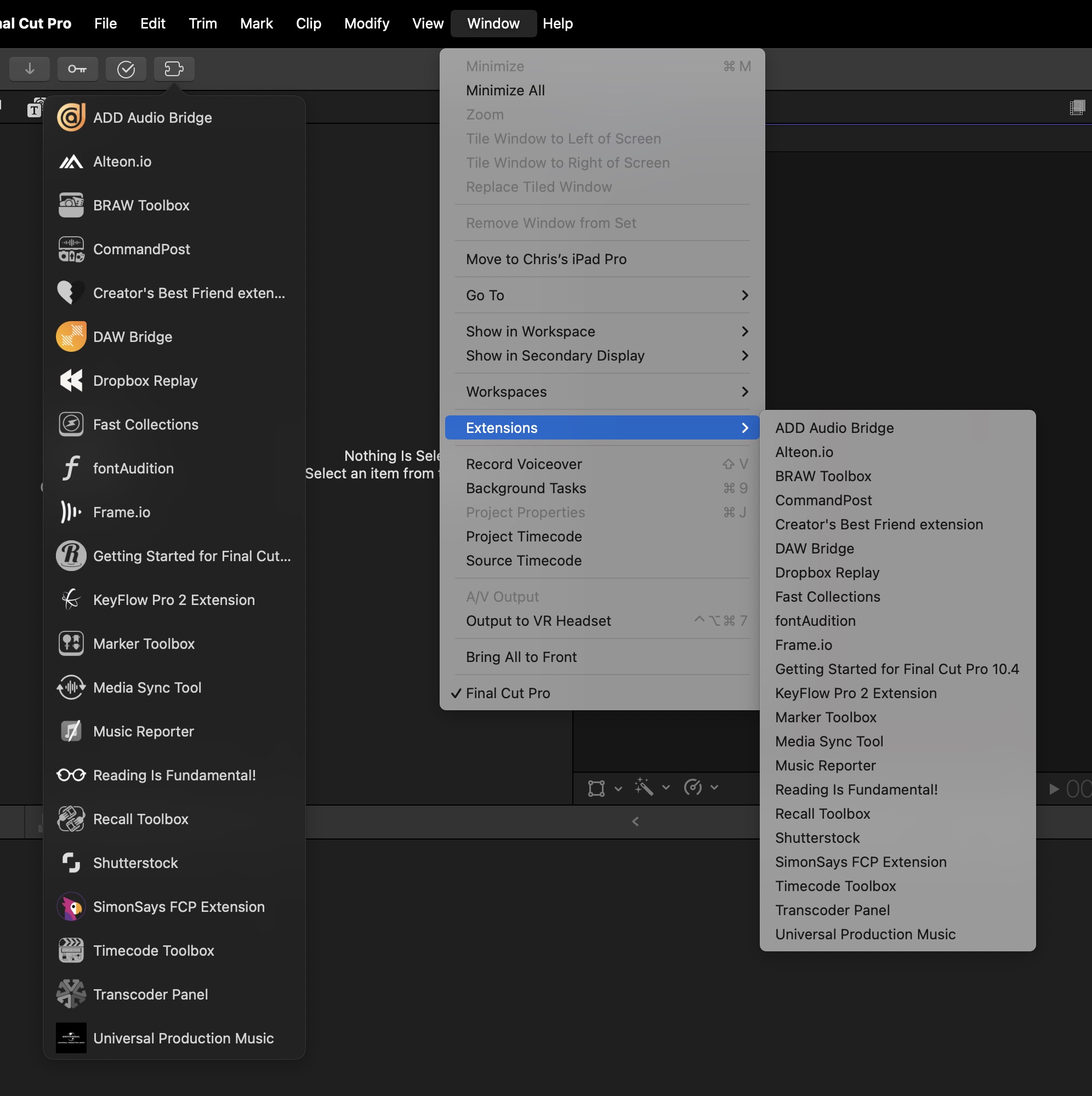
From a developers perspective, a Workflow Extension is basically just a custom view that you can put whatever you like inside it.
When you drag something from the Final Cut Pro Browser to any text box (i.e. TextEdit), what it's actually dragging is FCPXML data (try it yourself to see).
Because of this, you can easily drag objects from the Final Cut Pro Browser to your Workflow Extension, and vice versa.
For example, in Marker Toolbox you can drag your markers from the Workflow Extension back into your Final Cut Pro timeline as a Compound Clip (drag the green icon):
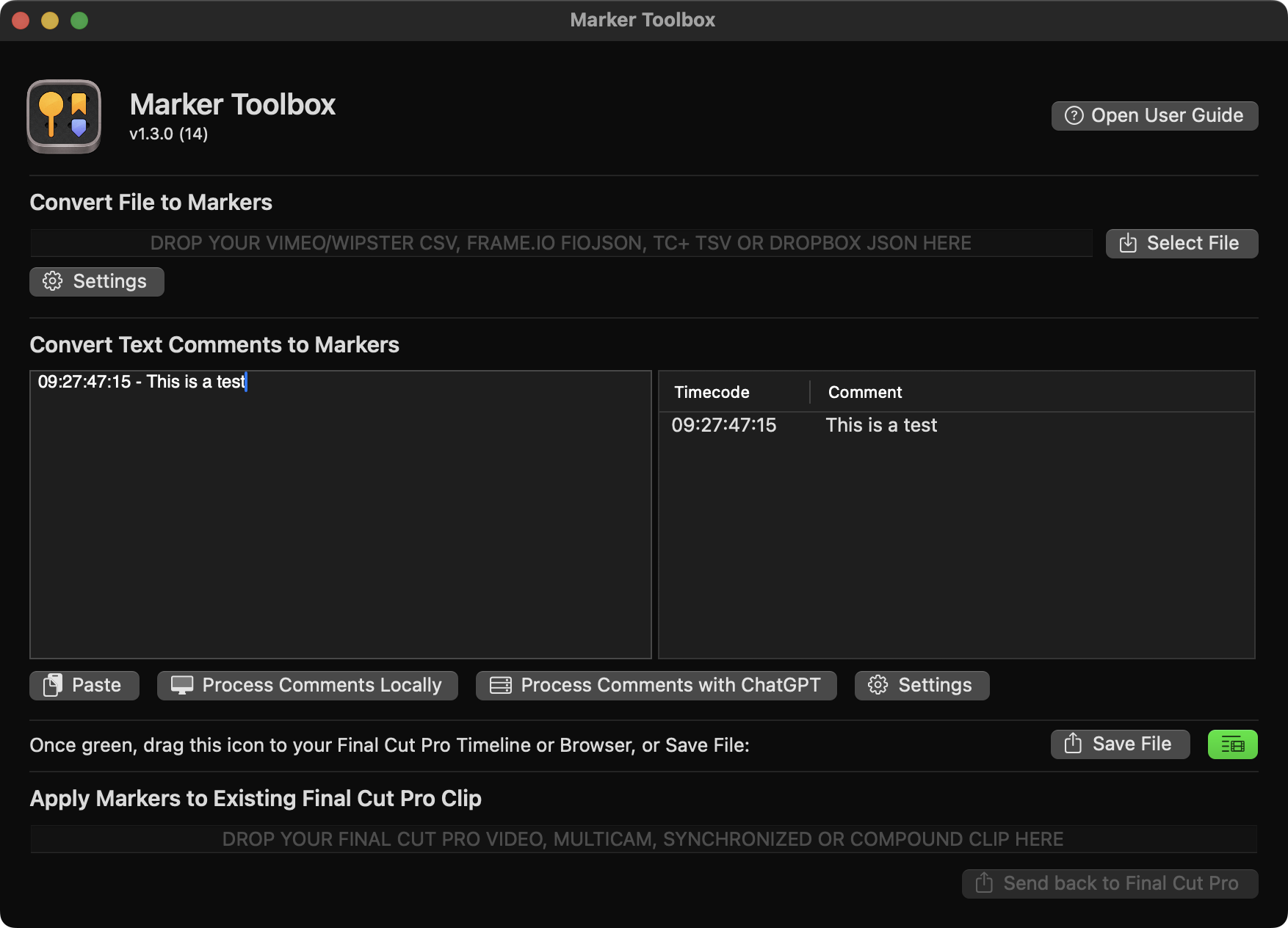
In BRAW Toolbox once you've imported all your BRAW footage, you can drag an Event from the Workflow Extension back into your Library:
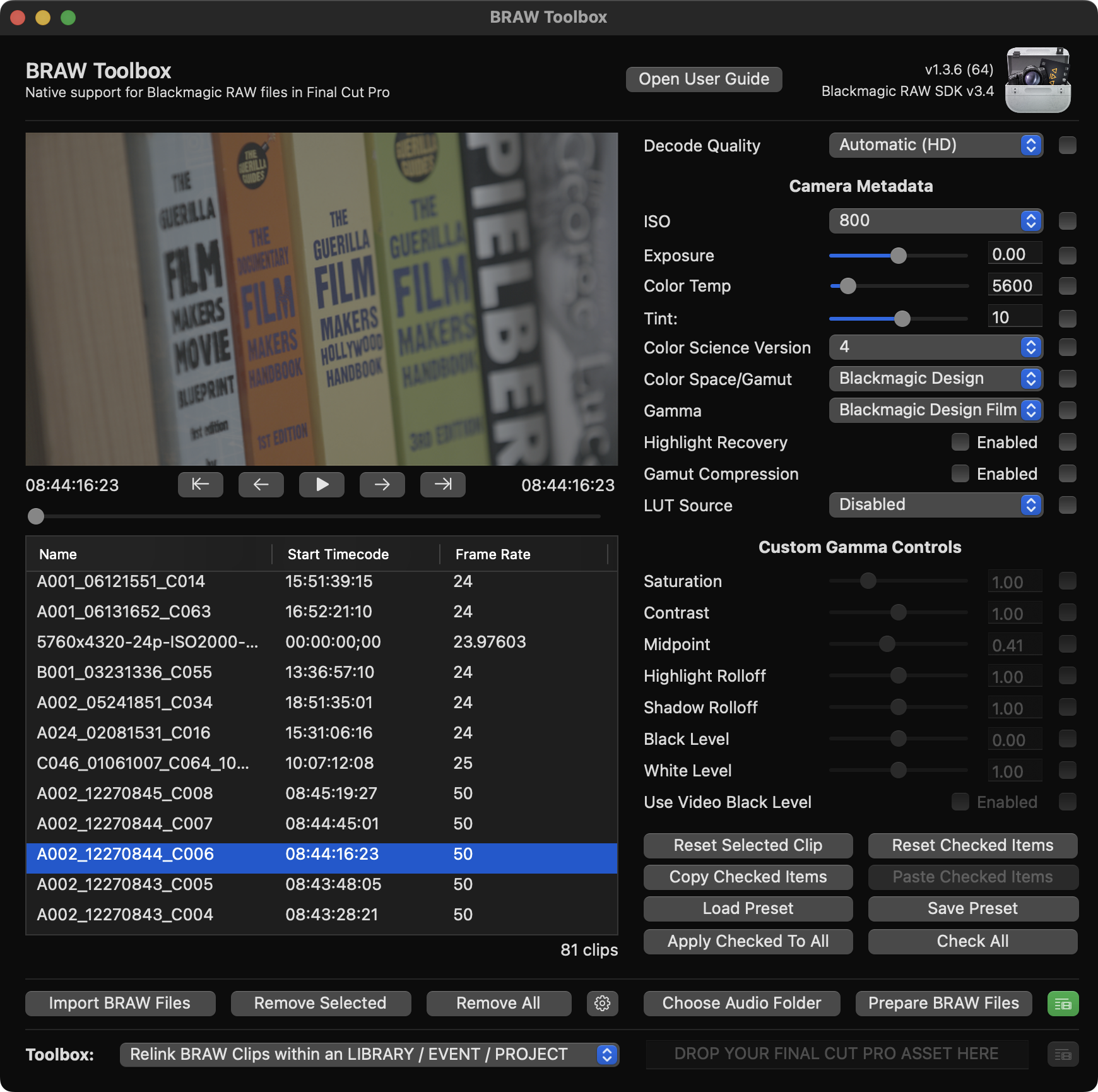
You can also drag Libraries, Events and Projects back into the Workflow Extension via the Toolbox at the bottom of the user interface, for doing things like exporting a FCPXML for DaVinci Resolve.
You can also trigger a limited number of things via the Workflow Extension API.
For example:
We use this API to allow CommandPost to programmatically move the playhead via the CommandPost Workflow Extension:
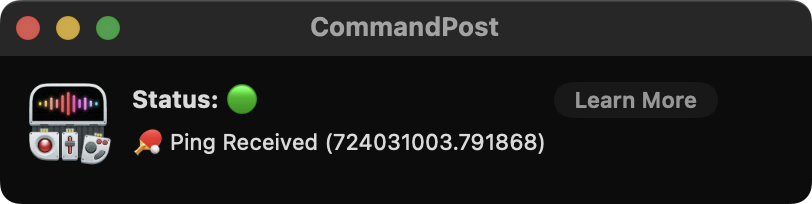
This Workflow Extension is super simple - it's just in Objective-C, and uses web-sockets to communicate back and forth between the Workflow Extension and CommandPost.
You can check out the source code on GitHub here.
Controlling the playhead via the API is a lot smoother and reliable than pressing virtual shortcut keys, or triggering menubar items.
But aside from that - that's really all Workflow Extensions can do. They're just a dumb window that a developer can control essentially.
In fact, we decided NOT to use a Workflow Extension for the CommandPost HUD - because there was really no advantage:
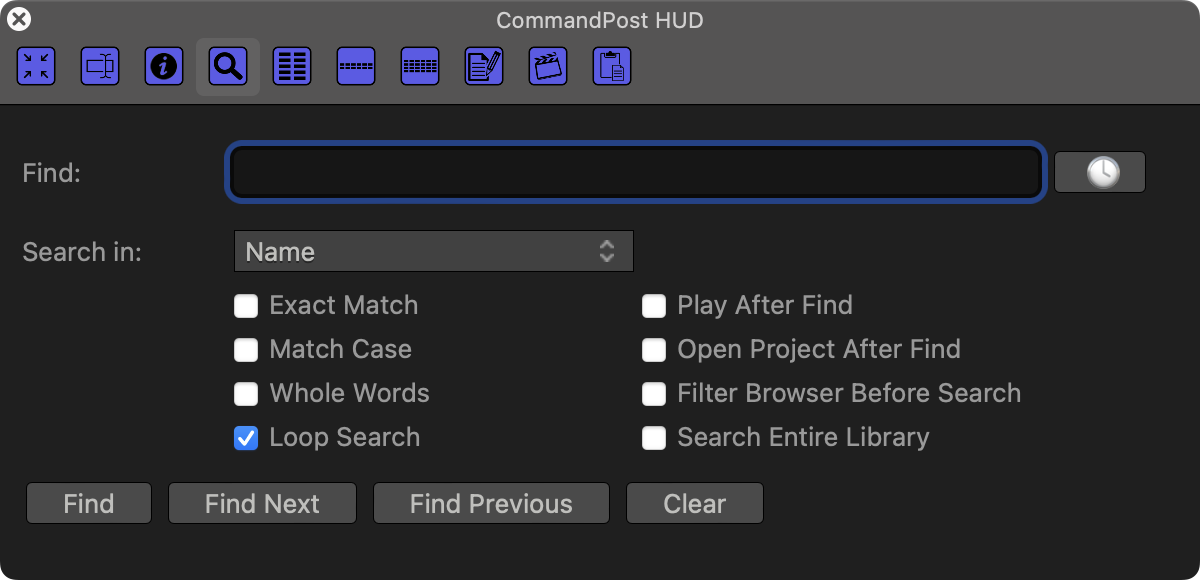
However, jumping back to Alex's video - I'd LOVE for Transcriber and BeatMark Pro to be quickly accessible from directly within Final Cut Pro.
I'd love to be able to just drag in an music track from the Browser into a Workflow Extension, do the processing, then drag the clip back into my timeline with markers added.
This is all possible, and somewhat easy to do.
You can learn more about Workflow Extensions on FCP Cafe here.
But Workflow Extensions are only one technology that third party Final Cut Pro developers get access to...
There's also Custom Share Destinations, which is something I've been digging into deeply recently, to help out Vigneswaran Rajkumar for his exciting upcoming app, Marker Data.
Sadly, Custom Share Destinations are terribly documented.
Essentially they're a way to "trigger" external apps once a render/export is complete - for example, this shows how Xsend Motion is triggered:
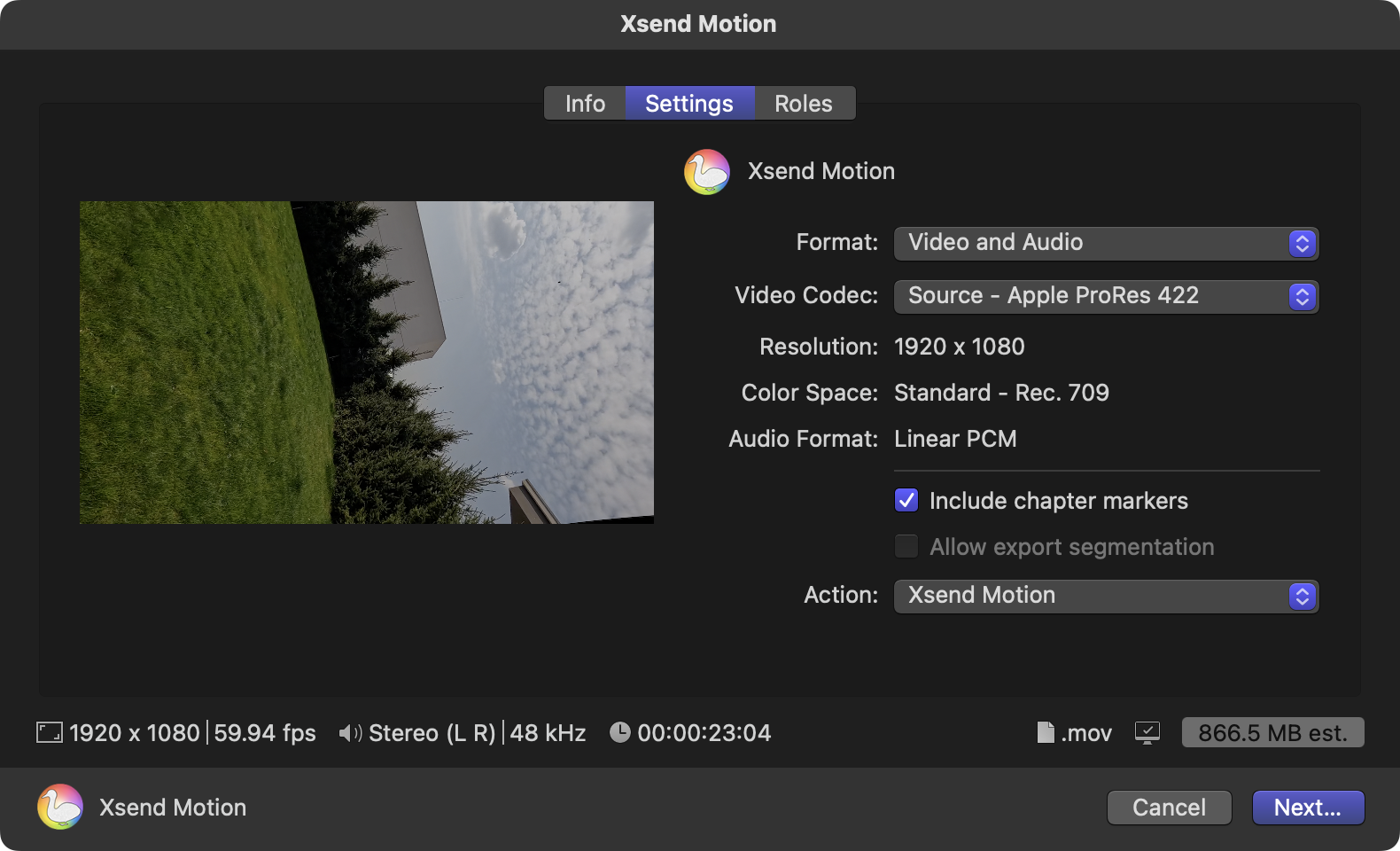
Final Cut Pro sends Apple Events to the third party application - and there's back and forth communication between Final Cut Pro and the third party app.
Thankfully, I happened to have a very old Apple sample project saved in my backups that demonstrates how this works - which has since sadly disappeared from the Internet.
I've uploaded the Objective-C example here.
I've also started attempting to port this example to a more modern Swift - but it's early days. You can track my progress here.
You can learn more about Custom Share Destinations on FCP Cafe here.
And last, but not least, we have FxPlug.
FxPlug is a powerful plugin architecture designed by Apple, specifically tailored for Final Cut Pro and Motion.
At its core, FxPlug enables third-party developers to create advanced effects, such as custom filters, transitions, and generators, expanding the capabilities of Final Cut Pro beyond its native features.
One of the key advantages of FxPlug is its support for high-bit-depth rendering, ensuring that the effects and transitions maintain the highest image quality without degradation. This is particularly important for professionals who require precision and high fidelity in their video projects. Additionally, FxPlug offers real-time performance, a crucial aspect for efficient workflow, allowing editors and motion graphic designers to preview effects without the need for time-consuming rendering.
Another significant aspect of FxPlug is its compatibility with Apple's Metal framework. This integration leverages the full power of modern Mac hardware, delivering accelerated performance and smoother playback, even with complex effects and high-resolution footage. The use of Metal also means that FxPlug plugins can harness the capabilities of the latest graphic processors, further enhancing the efficiency and speed of video editing tasks.
It provides a wide range of customizable parameters for each plugin, giving users complete control over the look and feel of the effects. This level of customization allows for greater creative freedom, enabling editors to achieve unique visual styles tailored to their specific project needs.
FxPlug is a robust and versatile plugin architecture that significantly enhances the capabilities of Final Cut Pro and Motion. Its support for high-bit-depth rendering, real-time performance, integration with Apple's Metal, and customizable options make it an essential tool for video editing professionals seeking to create high-quality, creative, and visually stunning projects.
Essentially though... FxPlug is basically just Filters & Generators for Apple Motion:
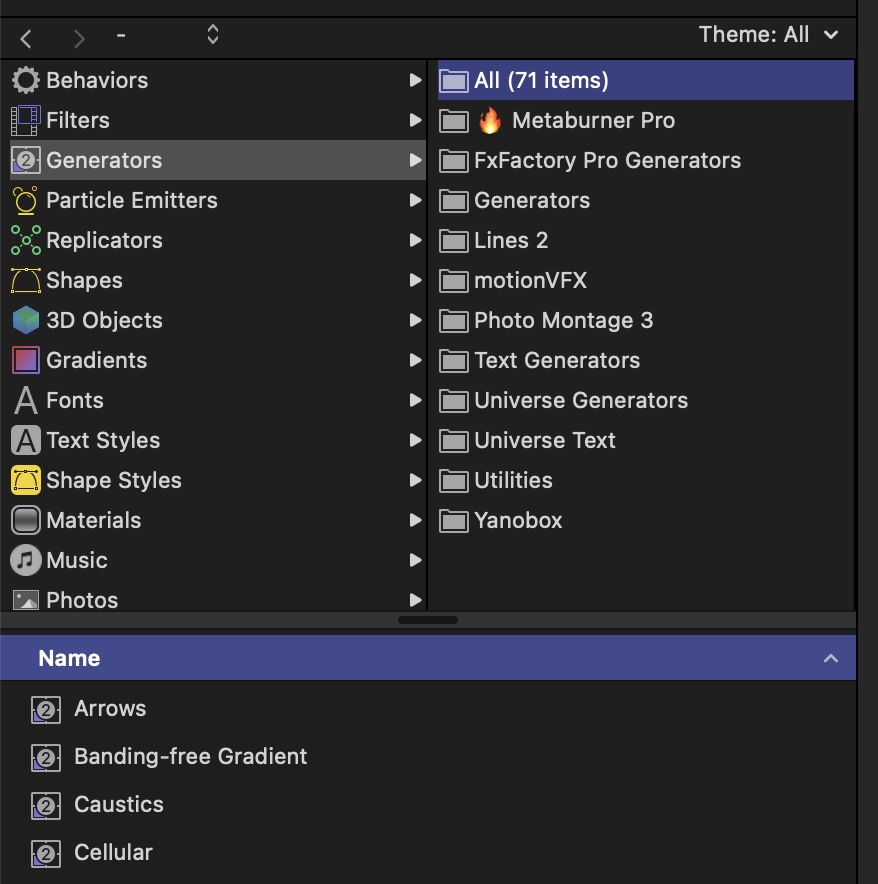
You can't directly use a FxPlug in Final Cut Pro - you need to make an Apple Motion template that uses it.
BRAW Toolbox and Gyroflow Toolbox both use FxPlug under the hood.
Here's a look at the BRAW Toolbox Motion Template:
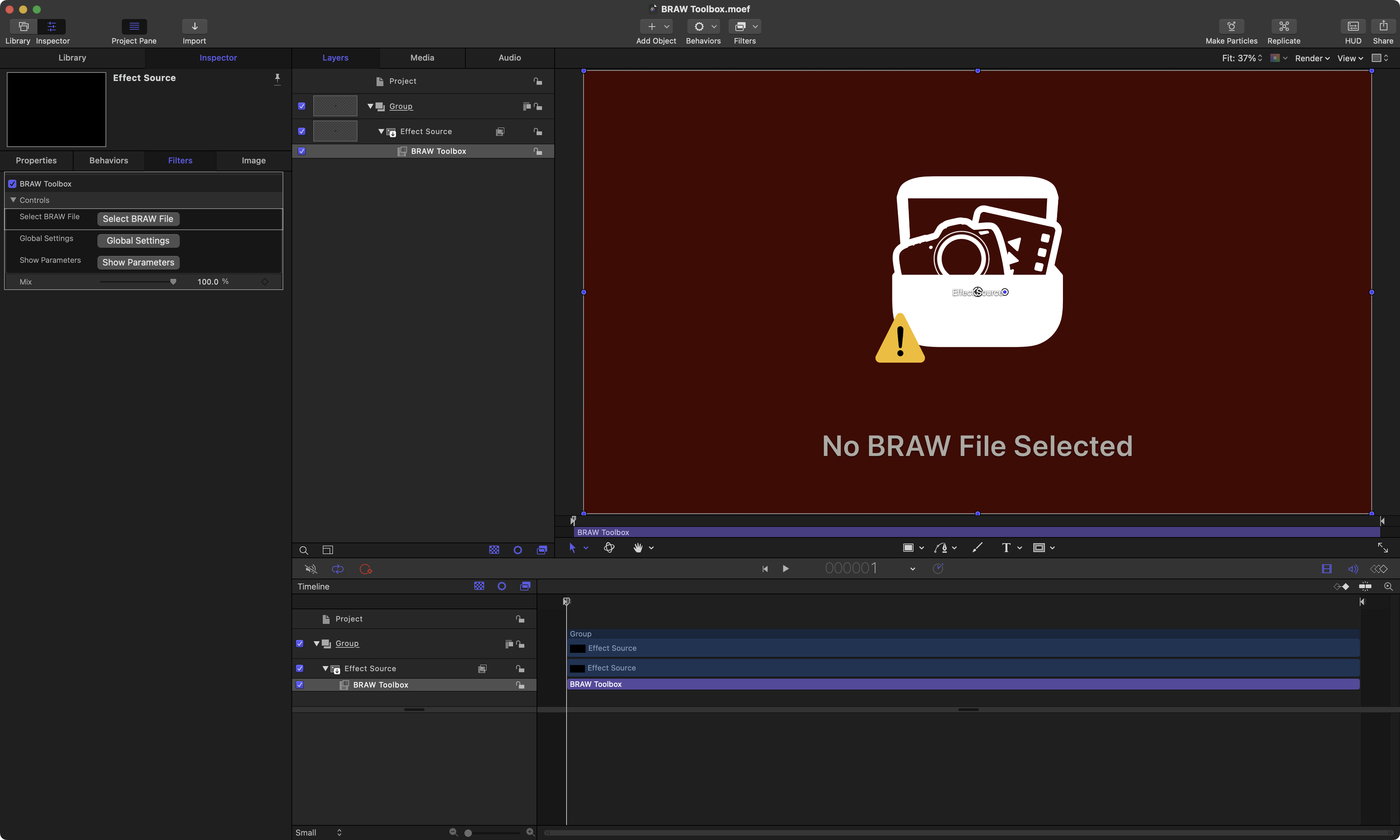
Here's a look at the Gyroflow Toolbox Motion Template:
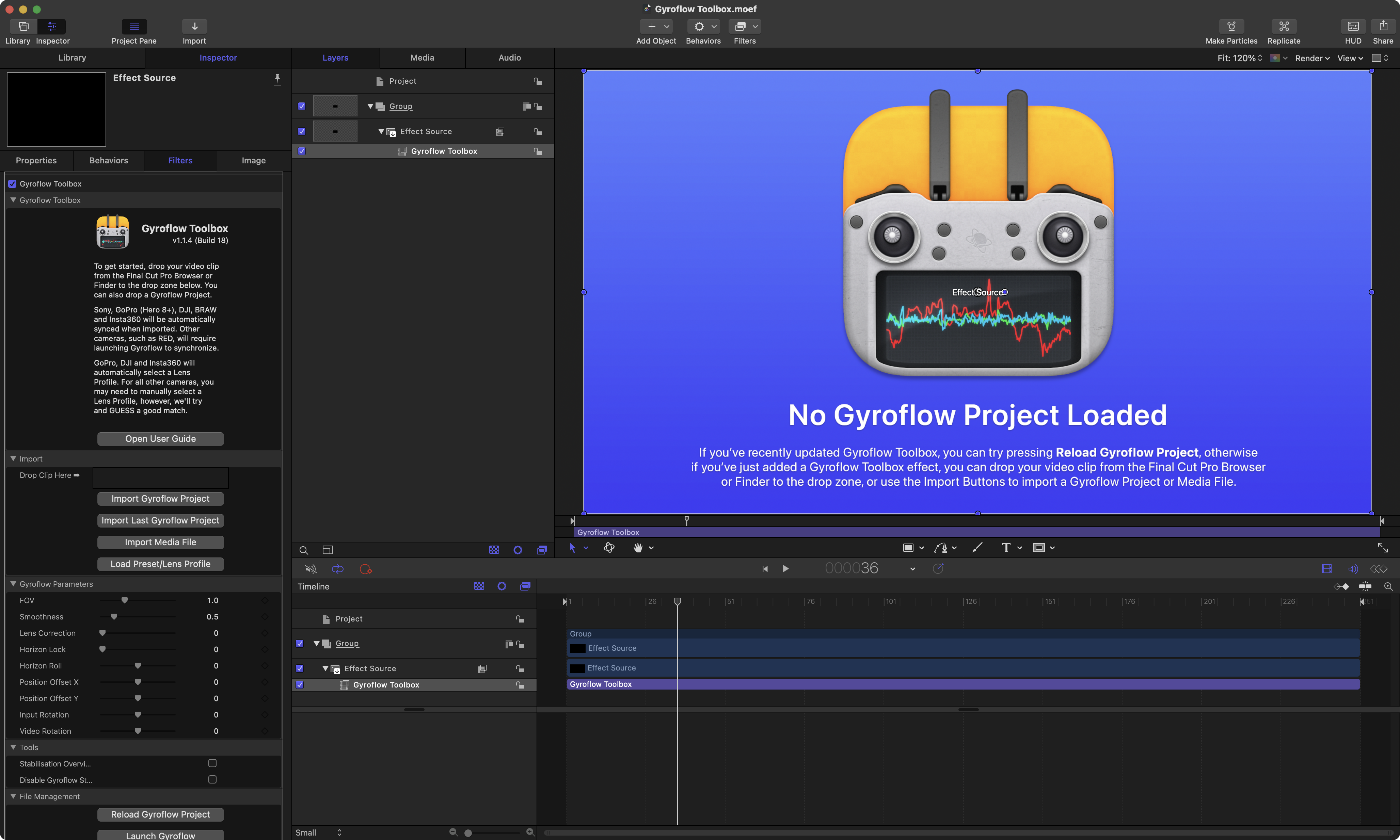
Gyroflow Toolbox is open source, so you can view the source code on GitHub here.
FxPlug is fairly flexible in that you can add your own custom parameters, and basically do whatever you want to the image.
I'm currently building a new app called Metaburner Pro which is using FxPlug on Swift:
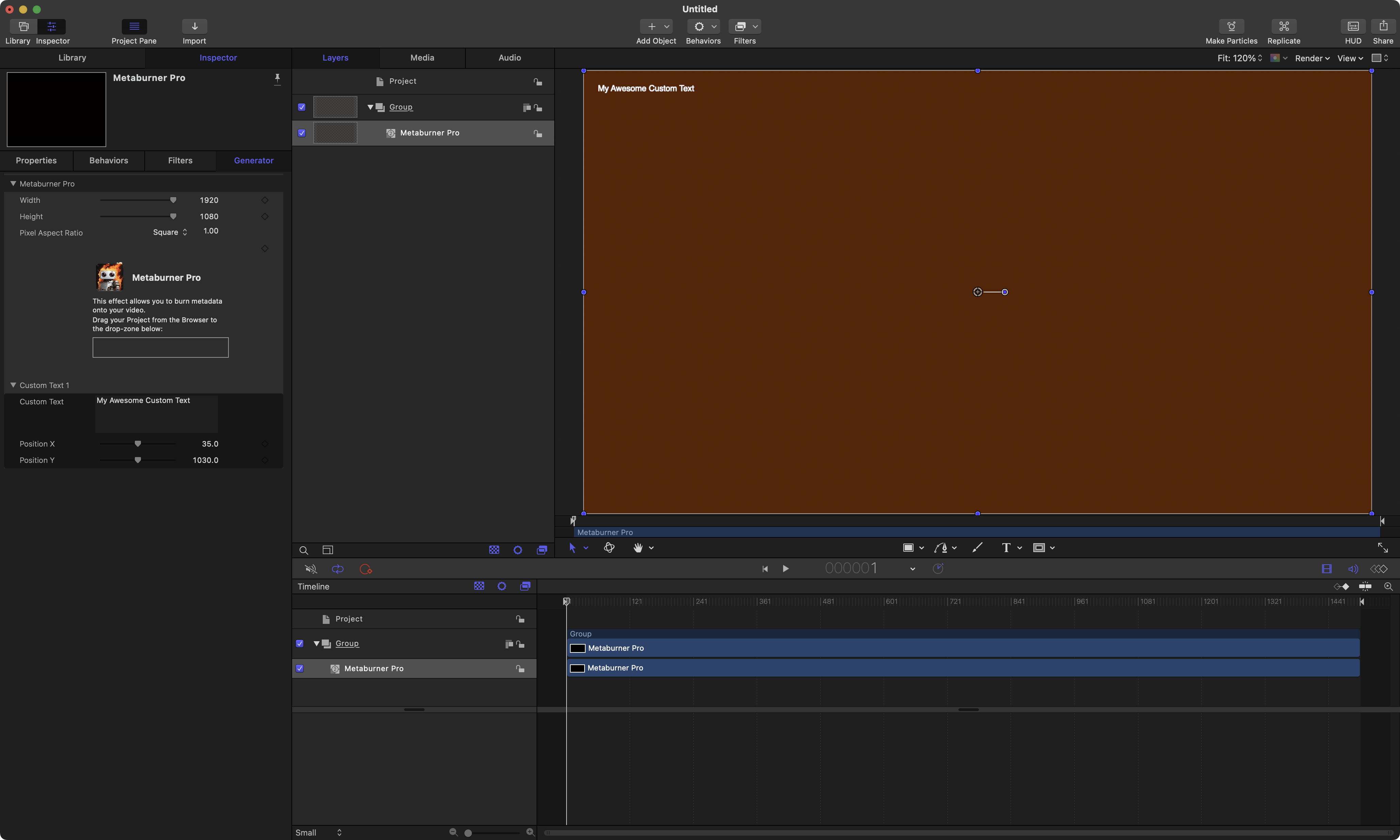
You can learn more about FxPlug over at FCP Cafe here.
You can find a list of third party Motion Templates (some of which use FxPlug) here.
Ok, so you have Workflow Extensions, Custom Share Destinations, FCPXML and FxPlug.
There are third party frameworks for dealing with FCPXML too...
Pipeline Neo is a Swift framework for working with FCPXML files easily.
Originally developed by Reuel Kim and it is no longer maintained. Pipeline Neo was created as a spin-off project to fix and update the library when necessary.
You can learn more here. I've personally never really used it.
There's also DAWFileKit - a Swift library for reading and writing common import/export file formats between popular DAW and video editing applications with the ability to convert between formats.
DAWFileKit is made by Steffan Andrews, who is an absolute genius.
I've never personally used DAWFileKit, but I intend to play soon.
You can learn more here.
You also have Audio Units - which are basically system wide audio plugins that work in ProTools, Adobe Audition, Logic Pro, etc. You can use Audio Units on both Mac and iPad/iOS, which is interesting.
I've never personally played too much with Audio Units, as it's a GIANT rabbit hole, as you can see from the documentation.
Finally going back to Alex's video...
I totally think that Transcriber and BeatMark Pro could easily be ported to a Workflow Extension and improved to make it simpler and easier for Final Cut Pro editors.
In terms of bringing FCPX AutoDuck to a Workflow Extension, that's definitely possible too, but as Alex explains, you'd basically need to recreate Final Cut Pro's entire audio pipeline to mimic what Final Cut Pro does in FCPX AutoDuck.
One potential workaround could be to create a Custom Share Destination, allowing you to export AIFFs of dialogue, music and effects separately, and then the Workflow Extension uses these mix downs for the processing, and then applies the audio adjustments to a Compound Clip of all the audio clips in that role.
Because you can create a Custom Share Destination that can export roles as separate audio files, the user would just need to export to a single Share Destination, then at the end of the export/render, you could programmatically send these files to the Workflow Extension for processing. Once processing is complete, the user could drag a new project from the Workflow Extension to their Final Cut Pro Browser, which would have Compound Clips of the individual audio roles, and levels/effects applied to those compound clips.
It's slightly complex - because you need to communicate between the Custom Share Destination and the Workflow Extension, but certainly achievable.
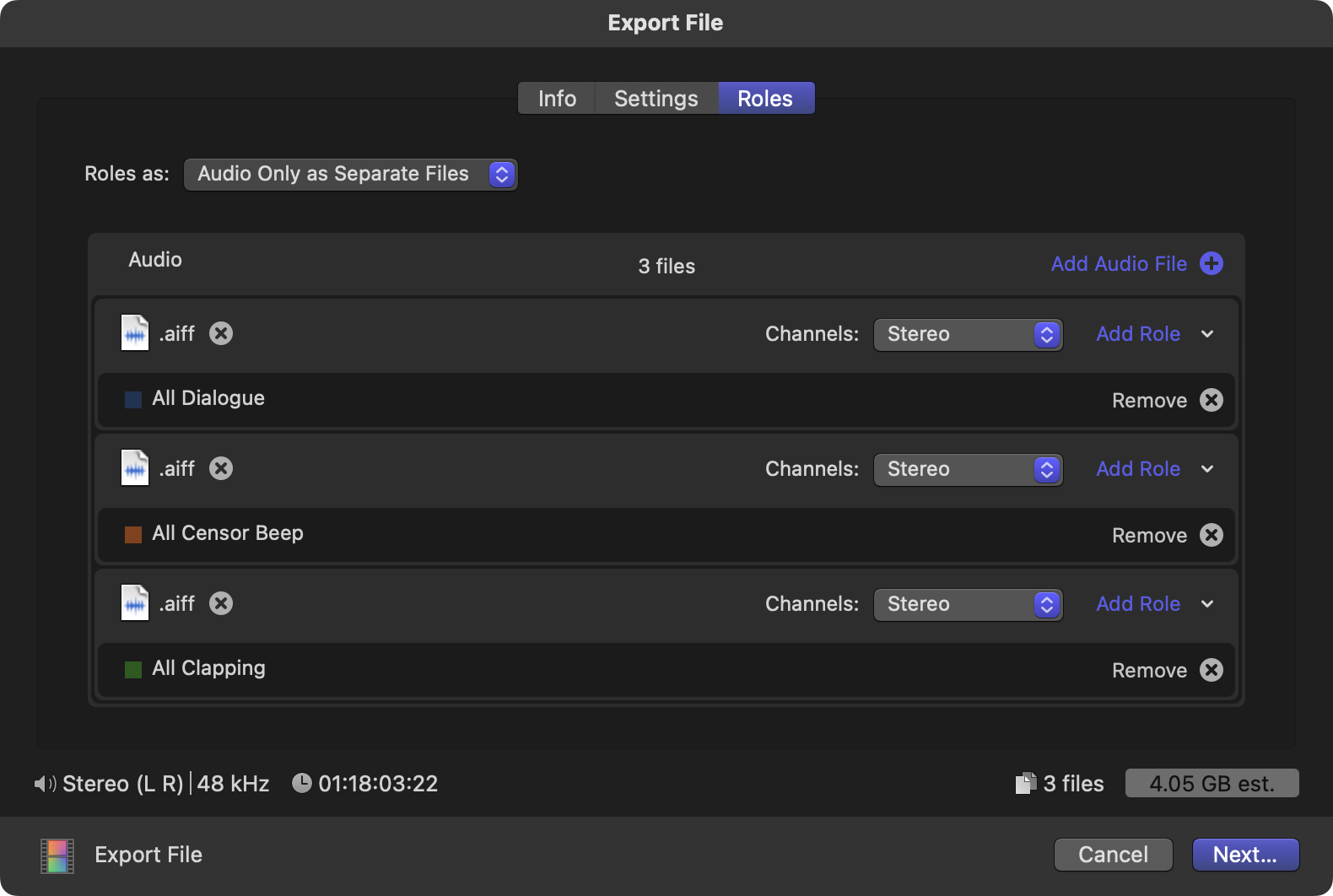
But I totally agree with Alex in that CMTime is really hard and FCPXML can get insanely confusing.
For example, this is how we get the "current frame number" in Gyroflow Toolbox and BRAW Toolbox:
//---------------------------------------------------------
// Load the timing API:
//---------------------------------------------------------
id<FxTimingAPI_v4> timingAPI = [_apiManager apiForProtocol:@protocol(FxTimingAPI_v4)];
if (timingAPI == nil) {
//---------------------------------------------------------
// Show error message:
//---------------------------------------------------------
NSString *errorMessage = @"Unable to retrieve FxTimingAPI_v4 in pluginStateAtTime.";
NSLog(@"[Gyroflow Toolbox Renderer] %@", errorMessage);
if (error != NULL) {
*error = [NSError errorWithDomain:FxPlugErrorDomain
code:kFxError_FailedToLoadTimingAPI
userInfo:@{
NSLocalizedDescriptionKey : errorMessage }];
}
return NO;
}
//---------------------------------------------------------
// Load the Parameter Retrieval API:
//---------------------------------------------------------
id<FxParameterRetrievalAPI_v6> paramGetAPI = [_apiManager apiForProtocol:@protocol(FxParameterRetrievalAPI_v6)];
if (paramGetAPI == nil) {
//---------------------------------------------------------
// Show error message:
//---------------------------------------------------------
NSString *errorMessage = @"Unable to retrieve FxParameterRetrievalAPI_v6 in pluginStateAtTime.";
NSLog(@"[Gyroflow Toolbox Renderer] %@", errorMessage);
if (error != NULL) {
*error = [NSError errorWithDomain:FxPlugErrorDomain
code:kFxError_FailedToLoadParameterGetAPI
userInfo:@{
NSLocalizedDescriptionKey : errorMessage }];
}
return NO;
}
//---------------------------------------------------------
// Create a new Parameters "holder":
//---------------------------------------------------------
GyroflowParameters *params = [[[GyroflowParameters alloc] init] autorelease];
//---------------------------------------------------------
// Get the frame to render:
//---------------------------------------------------------
CMTime timelineFrameDuration = kCMTimeZero;
timelineFrameDuration = CMTimeMake( [timingAPI timelineFpsDenominatorForEffect:self],
(int)[timingAPI timelineFpsNumeratorForEffect:self] );
CMTime timelineTime = kCMTimeZero;
[timingAPI timelineTime:&timelineTime fromInputTime:renderTime];
CMTime startTimeOfInputToFilter = kCMTimeZero;
[timingAPI startTimeForEffect:&startTimeOfInputToFilter];
CMTime startTimeOfInputToFilterInTimelineTime = kCMTimeZero;
[timingAPI timelineTime:&startTimeOfInputToFilterInTimelineTime fromInputTime:startTimeOfInputToFilter];
Float64 timelineTimeMinusStartTimeOfInputToFilterNumerator = (Float64)timelineTime.value * (Float64)startTimeOfInputToFilterInTimelineTime.timescale - (Float64)startTimeOfInputToFilterInTimelineTime.value * (Float64)timelineTime.timescale;
Float64 timelineTimeMinusStartTimeOfInputToFilterDenominator = (Float64)timelineTime.timescale * (Float64)startTimeOfInputToFilterInTimelineTime.timescale;
Float64 frame = ( ((Float64)timelineTimeMinusStartTimeOfInputToFilterNumerator / (Float64)timelineTimeMinusStartTimeOfInputToFilterDenominator) / ((Float64)timelineFrameDuration.value / (Float64)timelineFrameDuration.timescale) );
//---------------------------------------------------------
// Calculate the Timestamp:
//---------------------------------------------------------
Float64 timelineFpsNumerator = [timingAPI timelineFpsNumeratorForEffect:self];
Float64 timelineFpsDenominator = [timingAPI timelineFpsDenominatorForEffect:self];
Float64 frameRate = timelineFpsNumerator / timelineFpsDenominator;
Float64 timestamp = (frame / frameRate) * 1000000.0;
params.timestamp = [[[NSNumber alloc] initWithFloat:timestamp] autorelease];HUGE props to Dr Gregory Clarke for all the INSANE work he does with FCPXML - again, another absolute genius. It's a LOT of work - just look at how many updates XtoCC and SendToX have had over the years!
Hope this extended "rant" is useful! Any questions, please leave them in the Discussion below. Thanks team!
Sponsored
Gyroscope Stabilisation in Final Cut Pro.
Download Gyroflow Toolbox today from the Mac App Store.
#
11th December 2023
Vigneswaran Rajkumar spotted this cool video on YouTube:
Thanks for sharing!
Sponsored
Tight. Terse. Terrific. Bim. Bam. Boom. – Cut/daily reader
Post Production insight delivered to your inbox.
Sign up for free at Cut/daily.com
#
9th December 2023
Chris Hocking at LateNite has started developing his next product, Metaburner Pro.
Metaburner Pro is a Motion Generator that accepts a FCPXML, and "writes" the FCPXML metadata over the top of your Final Cut Pro timeline.
Think of it as basically the same as the Data Burn-In tool in DaVinci Resolve.
It's incredibly early days - however we hope to have a early alpha on TestFlight in the coming weeks.
We are working closely with the professional Final Cut Pro Community, to make sure it's useful for high-end productions - especially long-form projects with big VFX deliverables.
It will be released on the Mac App Store for USD$100.
If you have any ideas or suggestions, feel free to post them in the GitHub Issues for Metaburner Pro.
Here's a sneak peak of the early development (with a placeholder icon):
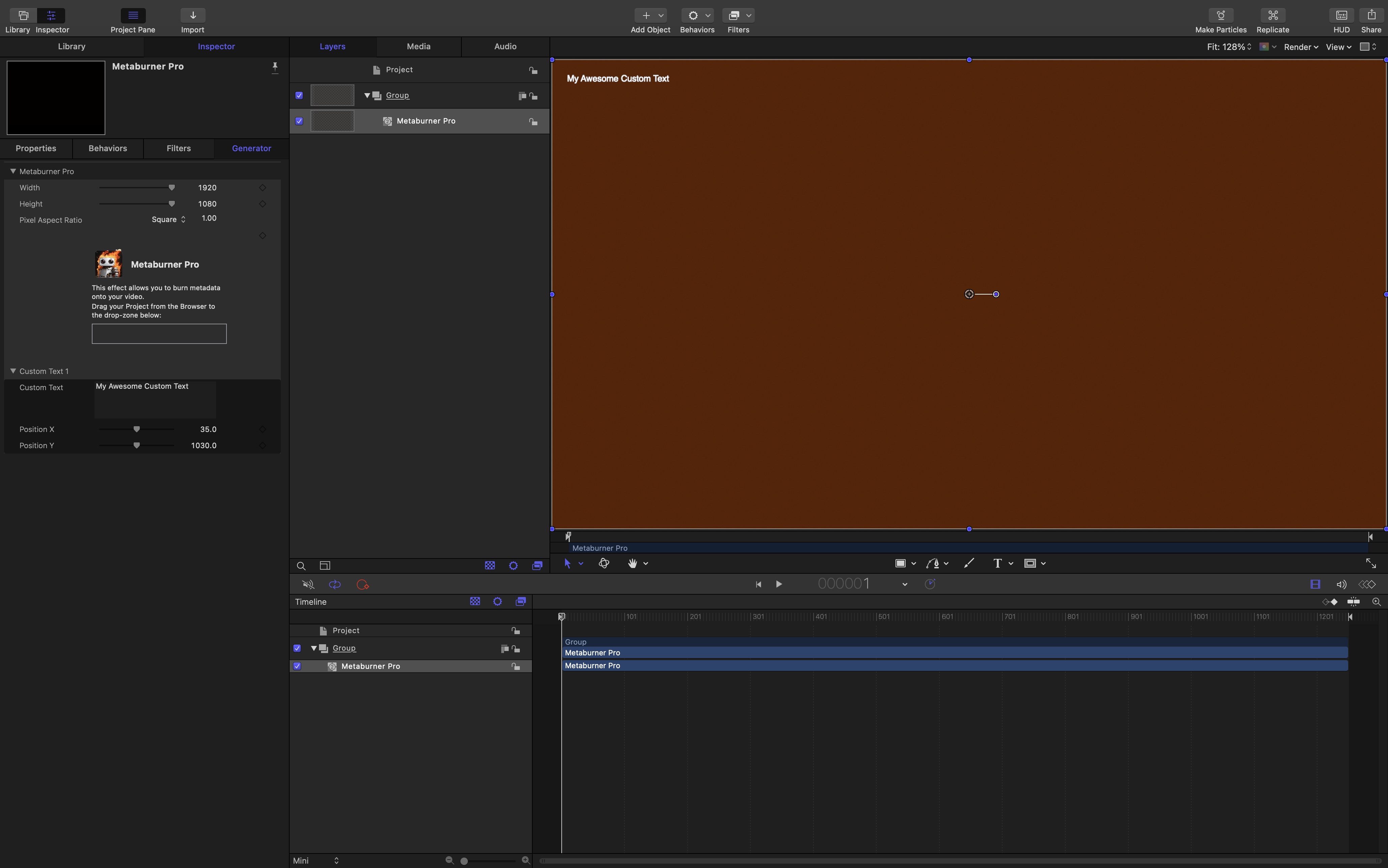
Thanks to everyone who's already offered ideas and suggestions!
Onwards & Upwards!
LateNite's The Future of Everything has been nominated for an Australian Academy of Cinema and Television Arts (AACTA) Award for Best Online Drama or Comedy!
The series was animated in Adobe Animate, and edited in Final Cut Pro by Kevin Luk.
If you haven't already, you can read a Case Study about the series on FCP Cafe here.
You can watch the series for free on YouTube here:
Joshua Meyers writes:
Hi all! We’ve finally been able to release our latest documentary “To My Father” on YouTube this week now that it’s completed its primary festival run.
It’s a short biographical documentary about Academy Award winning actor Troy Kotsur which illustrates how he drew inspiration from his relationship with his father.
We were inspired to make it based on his touching speech he gave as he won the Oscar in 2022 (the first for a deaf male actor) for his performance in the movie CODA (AppleTV).
Our hope in making this film was to honor Troy and his father, but also to present the piece in a way that was accessible to a hearing and deaf audience at the same time.
Troy’s story is told in American Sign Language (ASL) with open captions on for the duration of the movie.
This was a truly challenging piece to edit and we had to consult with a lot of deaf experts to make sure we were accomplishing our accessibility goals. I think we did what we set out to do and I’m very proud of the finished work.
I hope to do a longer case study in the future now that I can reflect on the project in its completion. I appreciate all the help and support I received from the FCP community in the editing process and will pass along what I’ve learned. Please watch if you get a chance. Thank you!
You can watch on YouTube here:
Dylan Bates - The Final Cut Bro, has released an awesome update to his Picture in Picture plugin.
It includes the following improvements:
- Increased amount you can scale video Inside of PIP from 200% to 800%
- Added 4 Animations for introducing your PIP. More to come!
- Added Long Shadow Effect
- Added Gradient colors to outline
- Added Glow Effect with Animation Capabilities
- Added Sharpening Option to PIP video
- Added Flip Option for PIP Video
- Added Gradient option for background
- Minor tweaks and fixes
- Improved thumbnails
- Overhauled the installation process, making updating even easier!
You can watch a video explaining the new feature on YouTube here:
Sponsored
Native Blackmagic RAW support in Final Cut Pro.
Download BRAW Toolbox today from the Mac App Store.
#
8th December 2023
Deyson Ortiz has released a new service:
Final Cut Pro Mastery: Learn How To Create Templates, Titles, Transitions, Effects & More
It's personalised 1-On-1 Training.
Afraid of Apple Motion like I am? This is the training for you!
You can learn more here.
Just a friendly reminder that third party FxPlug4 plugins can't crash Final Cut Pro - only Final Cut Pro can crash Final Cut Pro.
This is explained in more detail on the Bug Tracker page.
For example, Threefold Films recently tweeted:
Simon Says Transcription is crashing #fcpx and making my day harder today….
However, as explained on the Bug Tracker, this is a Final Cut Pro bug - nothing to do with Simon Says.
There is also a workaround, as documented here.
BRAW Toolbox v1.3.6 (64) is out now!
This release contains the following bug fix:
- Fixed a potential crash that we've been trying to solve for ages. On SOME systems (specifically systems with Mac2 family GPUs), Apple's Metal Framework would generate a Metal Texture that the Metal Performance Shader in the Mac couldn't actually work with, causing a crash deep within Apple's code. It was very hard to reproduce, as it only happened on certain systems - and none of ours. HUGE thank you to Apple Developer Technical Support, the Final Cut Pro Team, AdrianEddy and Warren Moore for all their constant and on-going help, assistance, guidance, patience and support!
Gyroflow Toolbox also contains this same code/problem, which we've fixed - however, we're currently waiting for one more fix in Gyroflow Core before pushing publicly - hopefully soon.
Introducing IF Motion!
I'd like to introduce you to a new plugin creator for Final Cut Pro.
Itallo is a former employee of LenoFX, he's now behind IF Motion.
He is launching his paid plugins and is offering a 20% discount when you use the code: LENOFX20
Leno says:
You can also download the freebies to try them out, they are great. Especially the Basic Transitions.
You can learn more here.
Sponsored
Gyroscope Stabilisation in Final Cut Pro.
Download Gyroflow Toolbox today from the Mac App Store.
#
7th December 2023
The amazing Thomas Grove Carter has just released a new YouTube video:
You can also find this video on Twitter.
If you haven't read Thomas' case study on FCP Cafe - do it now!
Tangent Hub Beta v1.8.6 is out now!
For those Tangent Panel users out there...
They've added a great new feature to their Warp Engine which now allows you to simply record actions performed on the application’s GUI, and associate those recorded actions to a control on the panel.
The control can be a button, knob, dial, trackerball or ring.
Moving or pressing the control will trigger the playback of the recorded actions.
This means that there’s no longer any need to code Warp Scripts by hand (although you can still do this if you prefer).
Actions that can be recorded are:
- Mouse moves.
- Mouse drags. Note only a single drag can be performed in a recording.
- Mouse button clicks.
- Mouse scrolls. This is useful if sliders accept a scroll input.
- Keyboard keypresses.
You can learn more and join their beta program via their website.
Sponsored
Tight. Terse. Terrific. Bim. Bam. Boom. – Cut/daily reader
Post Production insight delivered to your inbox.
Sign up for free at Cut/daily.com
#
6th December 2023
We've brought back Philip Hodgetts & Dr Gregory Clarke's amazing blog post, Demystifying Final Cut Pro XMLs originally written back in 2017 for fcp.co (which has sadly since been retired).
You can read it here.
Philip & Gregory are the geniuses behind Intelligent Assistance - please check out all their amazing tools!
We will also be bringing back some of Ronny Courtens's amazing case studies over the coming weeks! Stay tuned.
BRAW Toolbox v1.3.5 (63) is out now!
It includes the following changes:
🔨 Improvements:
- Added support for Blackmagic Micro Studio Camera 4K G2.
- Added support for Panasonic Lumix G9II Blackmagic RAW clips.
- Updated from Blackmagic RAW SDK v3.4 to v3.6.
- Updated from FxPlug v4.2.8 to v4.2.9.
🐞 Bug Fix:
- Fixed a potential crash when pressing the Remove Selected button in the Workflow Extension.
You can learn more here.
evrExpanse 4 is out now with Offload functionality.
It's now equipped with xxh64 hash, ensuring rock-solid data integrity during your media transfers.
Streamlined and secure – because your files deserve the best!
You can get 25% off using the promo code: MU8SNH9
This offer ends 24th December 2023.
You can learn more here.
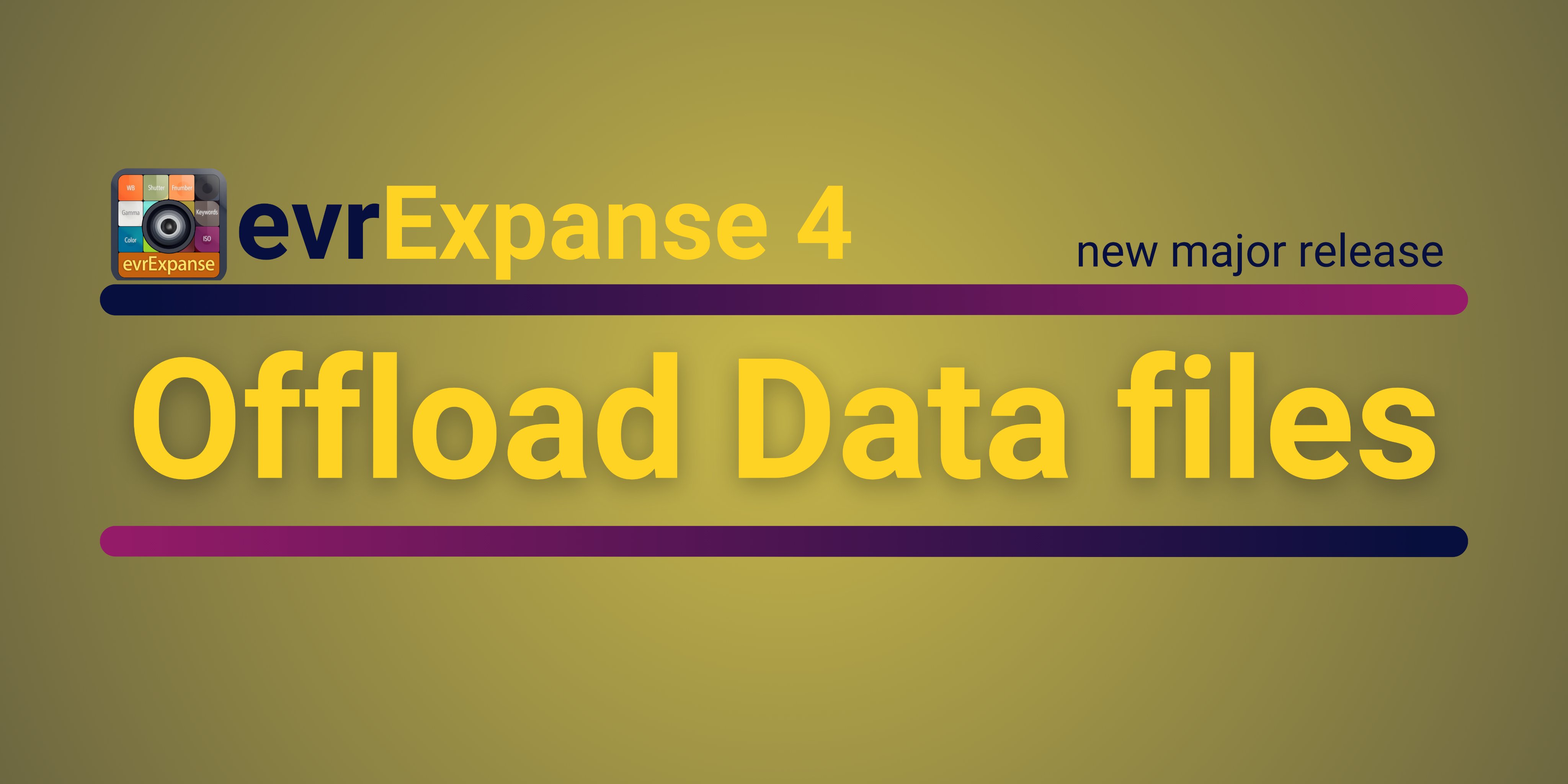
Sponsored
Native Blackmagic RAW support in Final Cut Pro.
Download BRAW Toolbox today from the Mac App Store.
#
5th December 2023
X2Pro5 is out now on the Mac App Store at a discounted introductory rate (USD$50 off) for two weeks only!
The original X2Pro will remain on sale, as X2Pro5 only works on macOS Ventura & Sonoma.
It's been completely re-written and redesigned with the following new features:
- Native Apple silicon support
- Expanded roles
- Enhanced media management
- Simple workflow via redesigned UI
Marquis’ new X2Pro5 software has been designed to integrate Final Cut Pro projects into a professional audio workflow, enabling Avid Pro Tools to be used for audio finishing. It works by converting the exported Final Cut Pro XML into an AAF file, which Avid Pro Tools can then open as a session, delivering seamless integration between the two applications.
X2Pro5 is a complete rewrite of Marquis’ popular X2Pro Audio Convert software, bringing with it native Apple silicon support and a redesigned user interface.
X2Pro5 takes advantage of the innovative metadata-based organising features in Final Cut Pro X, with expanded role management allowing unlimited numbers of audio roles in Final Cut Pro X to be converted into Pro Tools tracks for further audio processing and finishing by the audio engineer.
X2Pro5 has a simple, straightforward interface and is easy to customise; for example, you can decide if you want to include disabled or inactive clips in the export, and you can choose the length of frame handles. The software provides a fully professional audio workflow for Final Cut Pro editors, enabling a very complex audio timeline to be sent to the Pro Tools audio engineer with ease.X2Pro5 faithfully translates your audio timeline along with L-cuts, J-cuts, transitions, levels, automatic gain and fade handles, as well as the incredibly powerful FCP X compound and multicam clips. Transitions are converted into linear cross fades. Audio media can be any QuickTime supported audio, non-PCM audio is converted to PCM at either 16 or 24 bit.
With immersive audio technology continuing to grow in popularity, X2Pro5 provides a quick way for FCP users to be able to deliver a project to an external Pro Tools audio editor, sharing the FCPXML file so they can mix – and deliver – multi-channel audio.
R3D media is supported.
We recommend rendering an off-line or proxy version of the flattened video and exporting that if a reference is needed within Pro Tools. Only audio media is translated by X2Pro5.
System Requirements:
- Final Cut Pro X, and FCPXML from v1.7
- macOS 13 Ventura and later. X2Pro5 is tested on the latest release macOS and the previous release.
- Pro Tools v7.0 or later for AAF import (not LE versions, v7 and v8 require Digitranslator for AAF import)
You can purchase on the Mac App Store here.

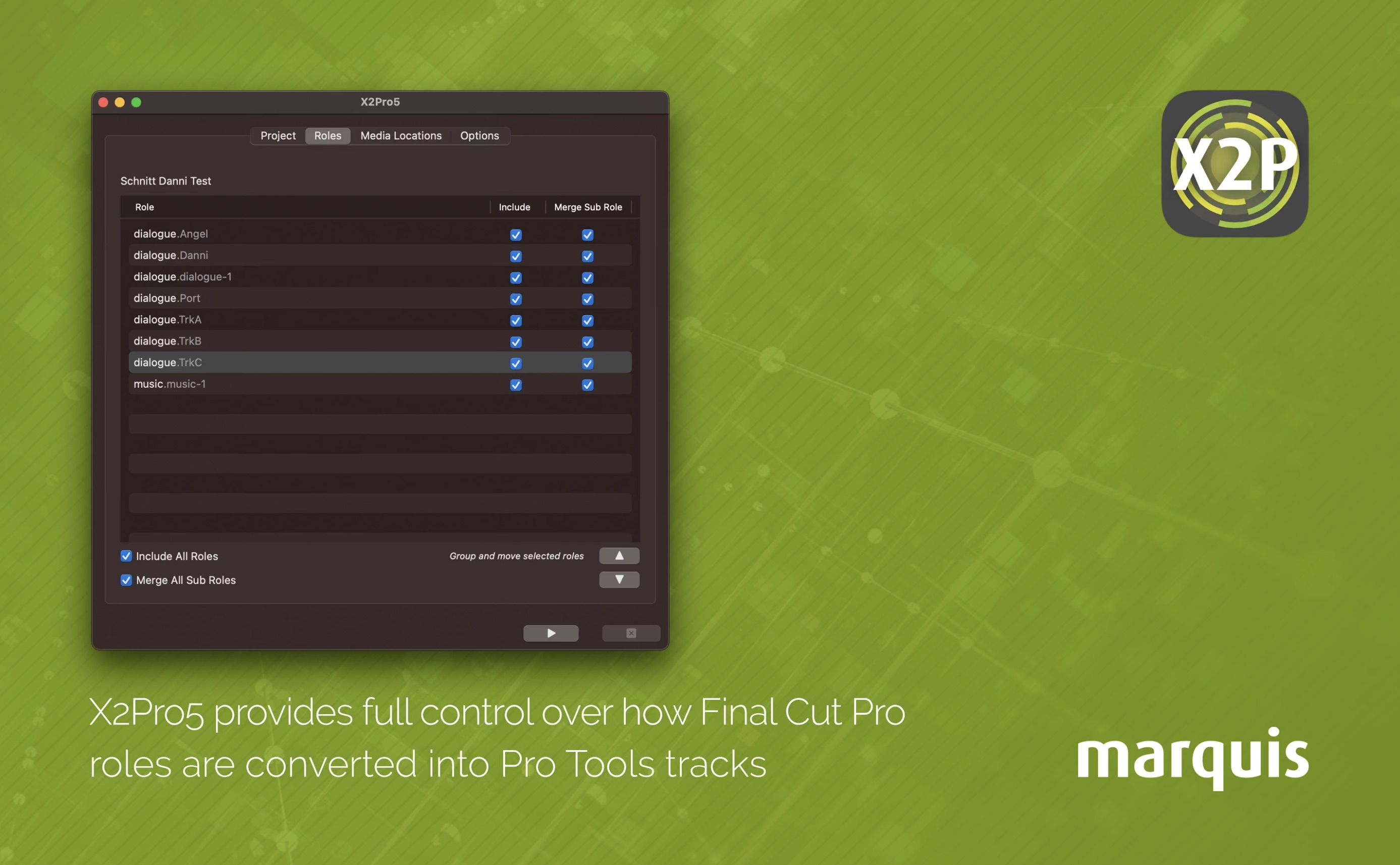


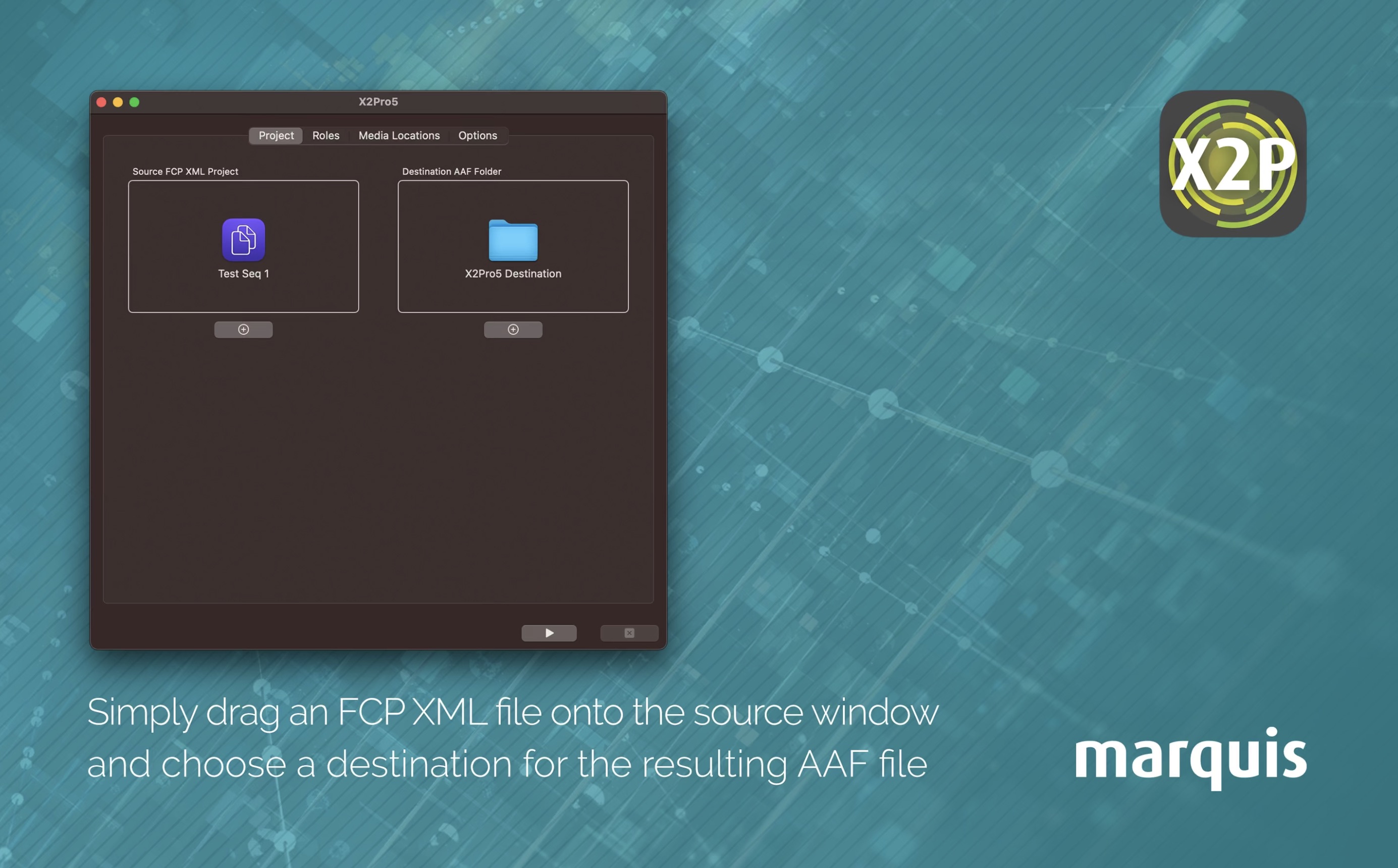
Final Cut Library Manager v3.98 is out now!
It now supports Final Cut Pro 10.7 libraries.

You can learn more here.
Sponsored
Gyroscope Stabilisation in Final Cut Pro.
Download Gyroflow Toolbox today from the Mac App Store.
#
3rd December 2023
Transfer Toolbox v1.1.0 is out now!
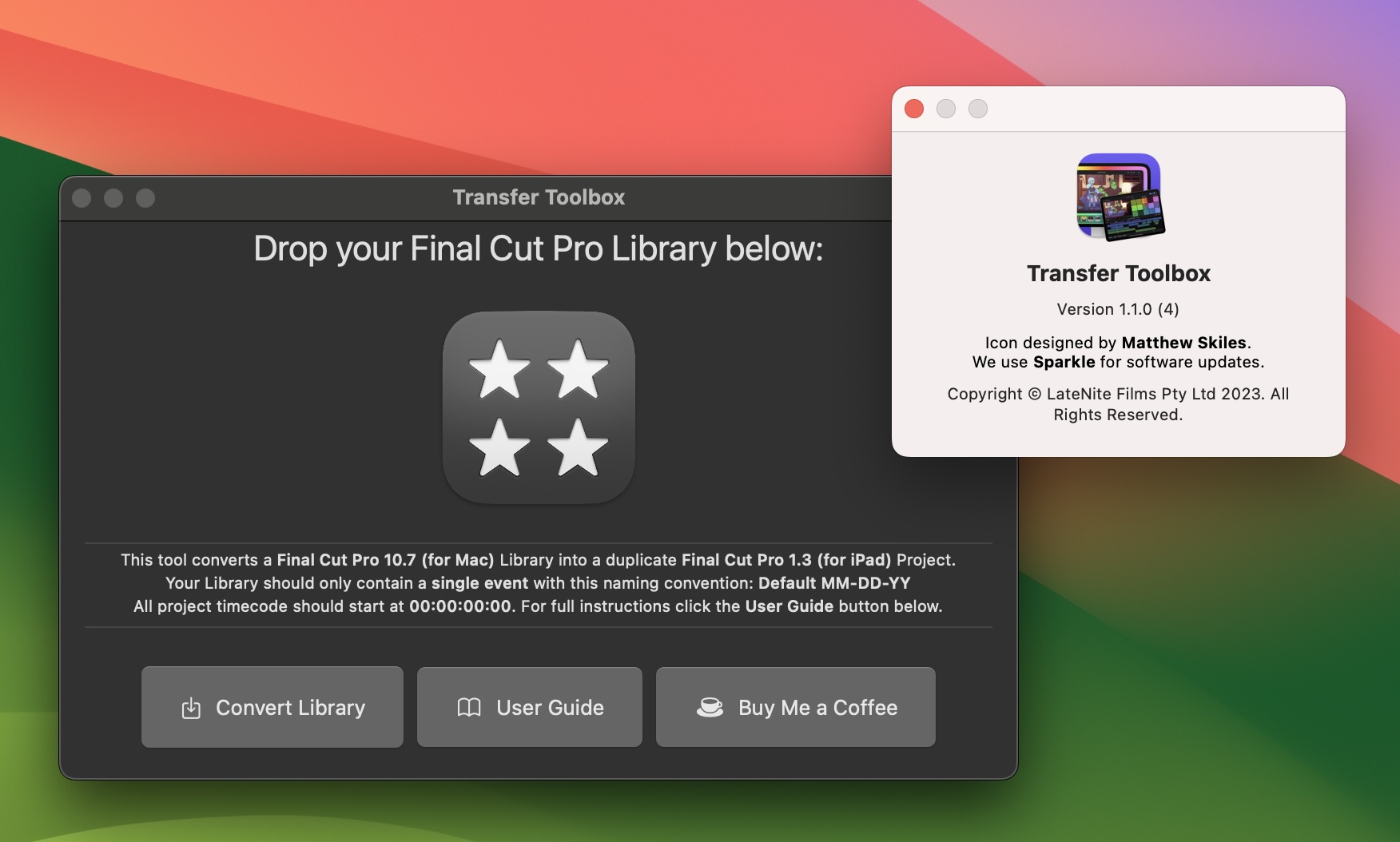
We've updated Transfer Toolbox so that it now works with Final Cut Pro 10.7 and Final Cut Pro 1.3 (for iPad).
You can now transfer Final Cut Pro libraries from your Mac to your iPad for free!
You can learn more and download here.
Sponsored
Tight. Terse. Terrific. Bim. Bam. Boom. – Cut/daily reader
Post Production insight delivered to your inbox.
Sign up for free at Cut/daily.com
#
2nd December 2023
Since its release yesterday, we've been busy testing and exploring Final Cut Pro 10.7.
So far we haven't found any issues or problems with Final Cut Pro 10.7 and CommandPost, BRAW Toolbox, Gyroflow Toolbox, Marker Toolbox, Recall Toolbox or Fast Collections.
If you haven't already, you can read all the release notes in yesterday's post.
It's worth noting that Pro Video Formats & FxPlug SDK also got an update. The Workflow Extensions SDK did not.
There's lots of great videos out there talking about this update, such as:
- Ripple Training's "Final Cut Pro 10.7 New Features"
- Jenn Jager's "Final Cut Pro Update! | What's New in 10.7"
- Dylan Bates/The Final Cut Bro's "What's New in the Final Cut Pro 10.7 | Should you update?"
- Matthew O'Brien's "Final Cut Pro 10.7 Update Just Released! 🧲🎞️"
- Iain Anderson's "What's New in Final Cut 10.7"
- Robin Kurz's "Is This What YOU'VE Been Waiting For?! The NEW Auto-Scrolling Timeline in Final Cut Pro 10.7!"
- Richard Taylor's "Final Cut Pro 10.7 - FCP 10.7 Demos - User reactions - Tips and Tricks"
If you've found any other Final Cut Pro 10.7 videos you've really liked, please let us know in the comments!
Rather than just recapping what the above people have already covered in depth, we instead wanted to discuss some more of the niche/more technical things...
FCPXML:
There have been no changes/updates to FCPXML in this update - it still uses FCPXML v1.11.
Sadly this means that FCPXML is still broken with certain text parameters - for example, Tracking, All Caps Size, Z Position, etc. don't translate properly in FCPXML:

This has been reported to Apple many times over the years. If this bug annoys you, please file feedback via Feedback Assistant referencing FB13434162.
Scrolling Timeline:
The most exciting change to Final Cut Pro 10.7 is the addition of a Scrolling Timeline.
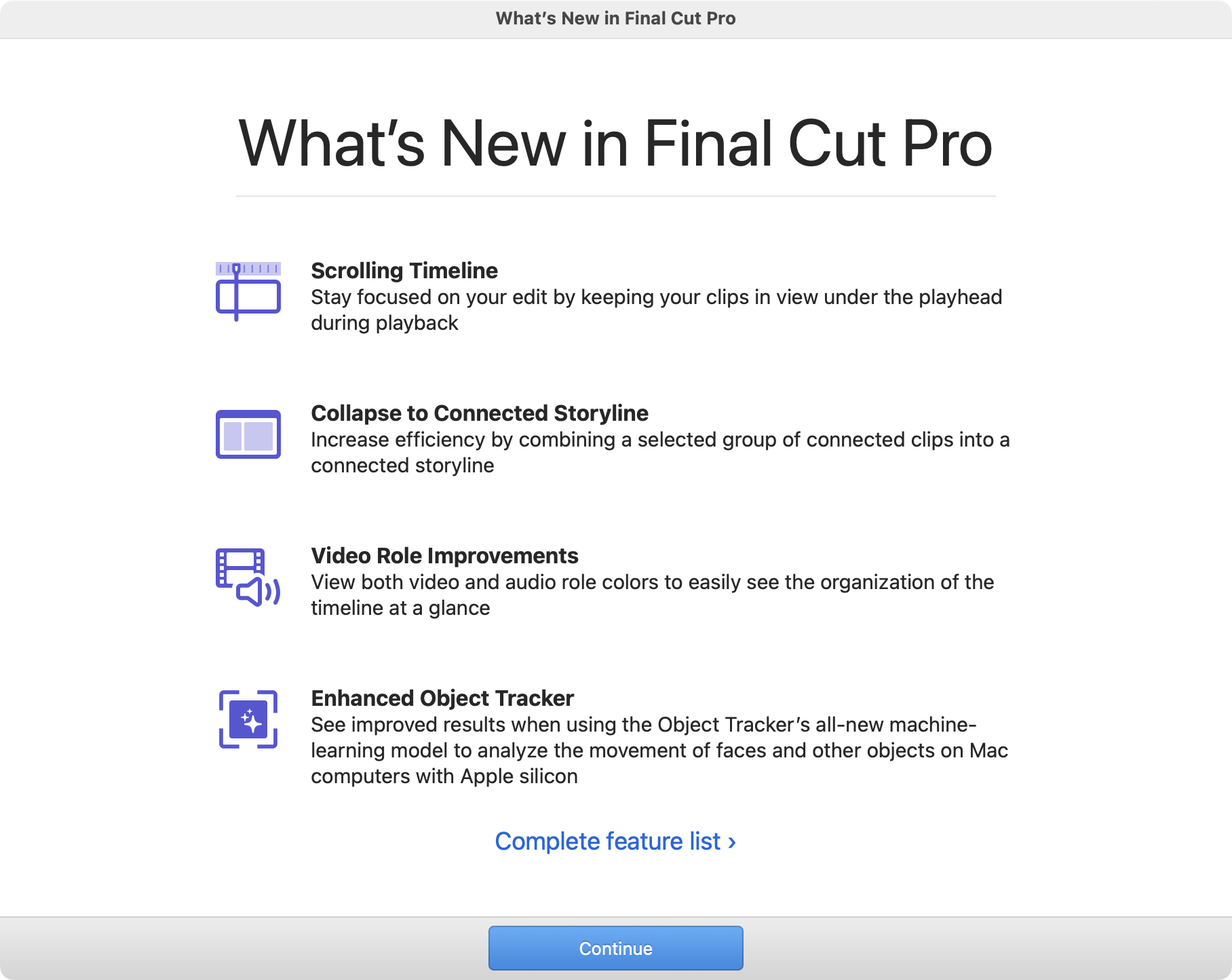
CommandPost has had a scrolling timeline in Final Cut Pro since 2016.
FWIW - the CommandPost scrolling timeline still works in Final Cut Pro 10.7, so you can still keep using it if you prefer it to the official scrolling timeline.
Funnily enough, in an very early version of CommandPost, we also had a feature called Timeline Playhead Lock, which locked the timeline playhead to the centre of the timeline - but this feature was removed at some point as very few people actually used it.
You've also been able to turn on Enable Rendering During Playback so that Final Cut Pro keeps rendering, analysing, and generating thumbnails and waveforms even during playback - which works great in combination with CommandPost's scrolling timeline.
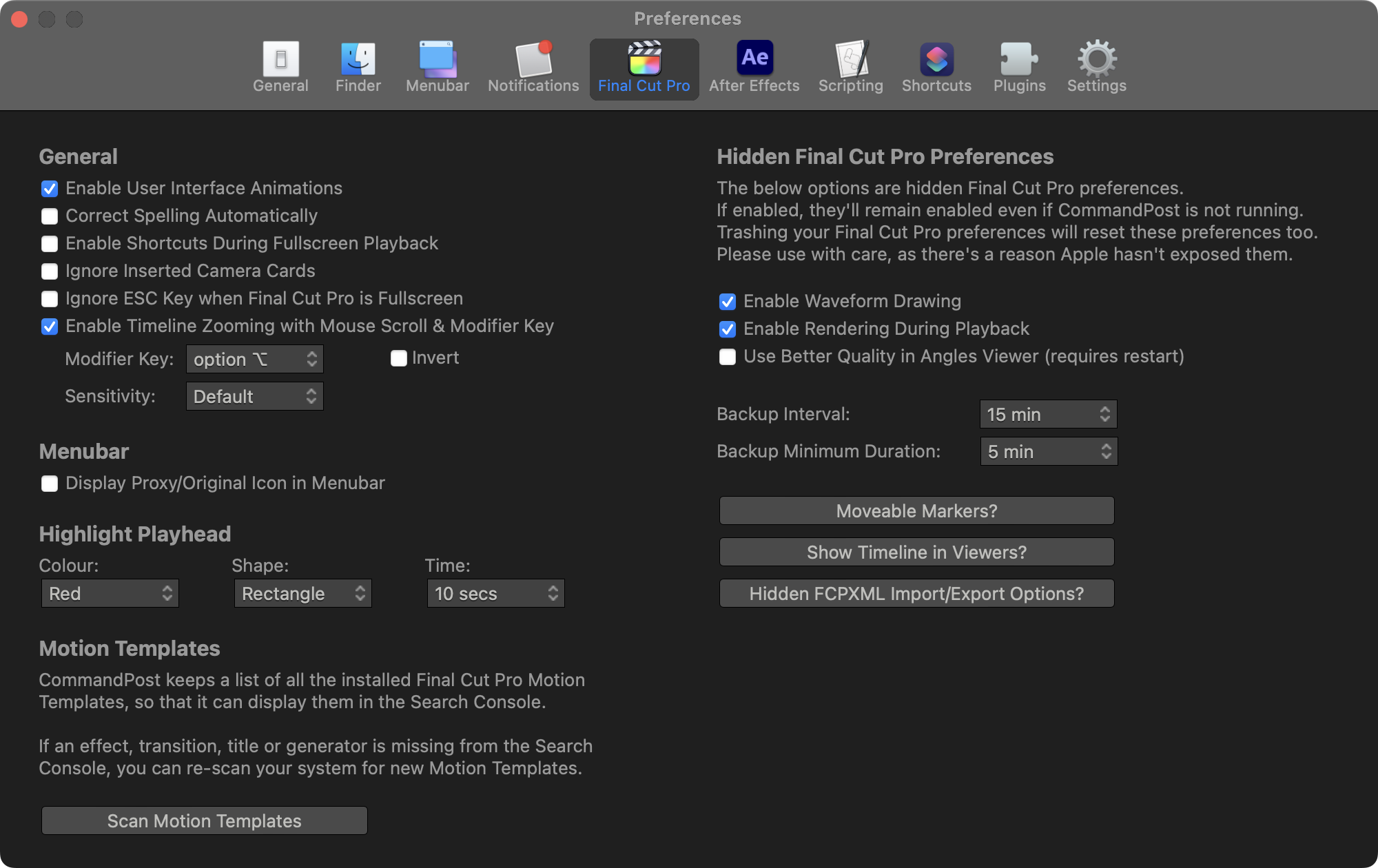
The new Scrolling Timeline in Final Cut Pro 10.7 is definitely a big improvement from what CommandPost can offer, and is a really nice implementation, as you'll see in the various videos linked to above. Richard Taylor is VERY happy.
What's interesting though is that when you enable the scrolling timeline, it also enables Final Cut Pro's ability to generate thumbnails and waveforms during playback - and when you turn off the scrolling timeline it disables this ability.
It's also interesting that the scrolling timeline is disabled by default.
A scrolling timeline has been referenced inside Final Cut Pro for years now. My GUESS the reason it's taken so long for Apple to enable and release publicly is because they've been waiting for the hardware to catch up.
This also explains why it's disabled by default (along with generating thumbnails & waveforms during playback), as it runs pretty slow/laggy on very complex projects/timelines, especially on older Intel hardware, and Apple don't want new users to experience that straight out of the box - hence scrolling timeline is "hidden" in the preferences, and not with a simple toolbar button.
I'm sure eventually, once you can no longer install the latest macOS and Final Cut Pro on Intel machines, then Apple will make generating thumbnails & waveforms during playback always on - not just when you have the scrolling timeline enabled.
Once this happens, maybe they'll add a Scrolling Timeline toggle next to the Skimming button in the Timeline Toolbar.
In the meantime, CommandPost's Enable Rendering During Playback preference still seems to work on Final Cut Pro 10.7, which is great.
Alternatively, if you never want to use the new scrolling timeline, but still want to generate thumbnails and waveforms during playback without CommandPost, you can also use this Terminal command:
defaults write com.apple.FinalCut FFGenerateThumbnailsDuringPlayback -bool trueHowever, if you turn on the scrolling timeline and then turn it off again, FFGenerateThumbnailsDuringPlayback will also be disabled again.
Library Database:
The Final Cut Pro Library Database version has also been updated to 1090, compared to 1071 in Final Cut Pro 10.6.10.
This means that any Libraries created prior to Final Cut Pro 10.7 will need to be updated to the latest format, and you can't go back from 10.7 to earlier versions of Final Cut Pro.
Whilst Final Cut Pro does always do an automatic backup of libraries prior to updating them, we also strongly recommend manually creating a ZIP file of your library before updating too, so that you can roll back to an older version of Final Cut Pro if a major bug or regression is found.
The Backups for Final Cut Pro application is also highly regarded for automating library backups.
Interestingly, Final Cut Pro for iPad v1.3 also uses the 1090 database format - so Final Cut Pro for Mac and iPad are once again in version parity.
Unfortunately for us, Final Cut Pro for iPad has become less interesting after Apple prevented Transfer Toolbox from working - which was our solution to get from Mac to iPad.
We've since stopped developing Transfer Toolbox for now - you can read more about this decision in more detail here.
UPDATE (3rd Dec 2023): After writing this news entry, we've since brought back Transfer Toolbox to life with Final Cut Pro 10.7 support. You can learn more here.
Our big hope/dream with Final Cut Pro for iPad was to use it for doing director/client/agency selects, and then send those selects to the Mac, but ideally we want to do all the prep work on Mac - i.e. syncing everything with Sync-N-Link, etc.
You can easily get from Final Cut Pro on iPad to Mac, so we're now exploring ways to take the selects from iPad and translate them across to Multicam Clips created in Sync-N-Link (for example).
The fact that you can now import iMovie for iOS projects into Final Cut Pro for iPad might be a hint that native Mac to iPad is also on their radar/wish-list.
Apple still publicly advertise that Third-party Content is coming soon to Final Cut Pro for iPad - so we should see third party MotionVFX Motion Templates on iPad at some point in 2024:
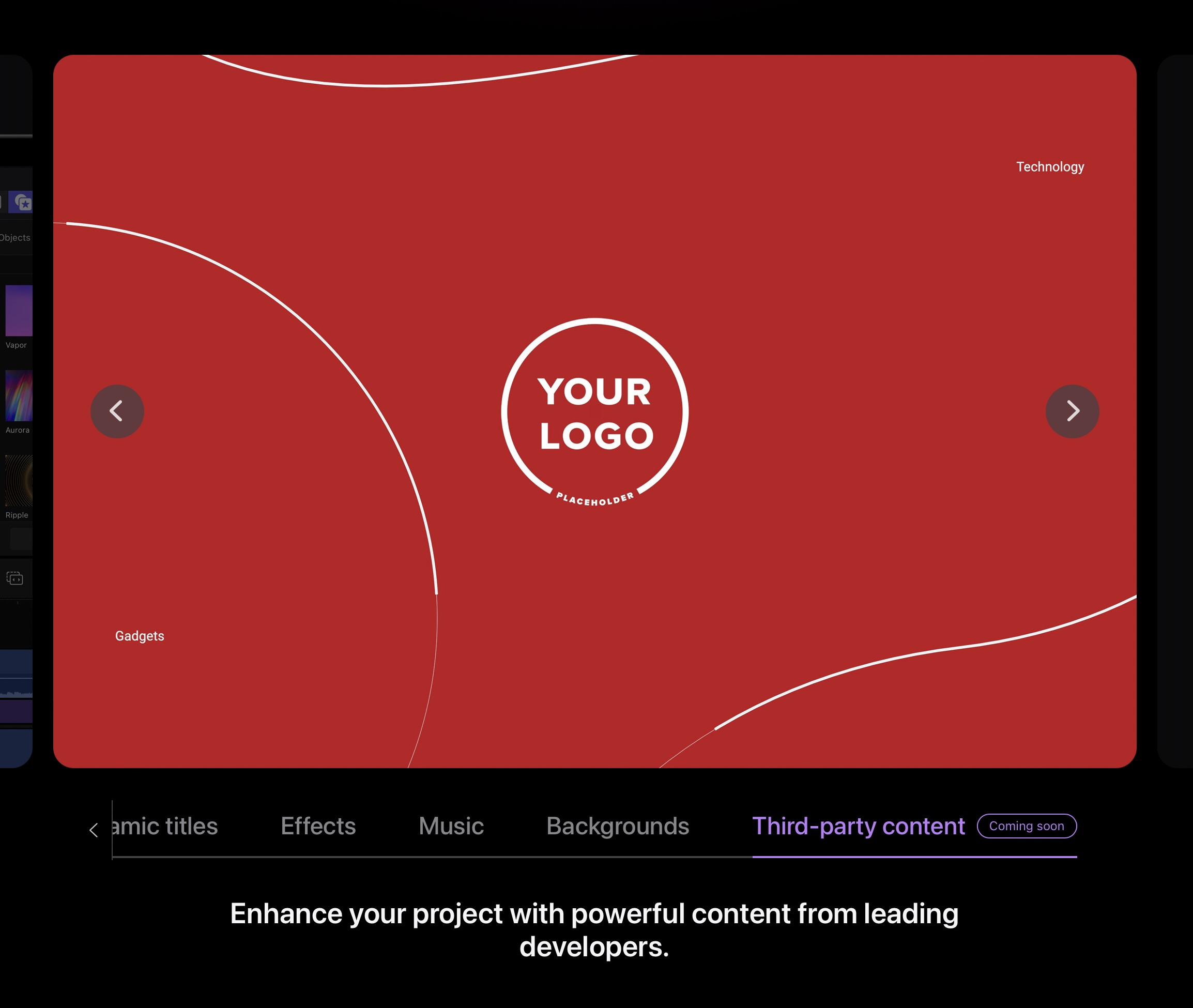
Command Sets:
The only two Command Editor items between Final Cut Pro 10.6.10 and 10.7.0 are Collapse to Connected Storyline and Timeline Scrolling.
They did however follow the more recent macOS naming conventions, and renamed the Preferences item to Settings.
They also replaced a lot of OS X to macOS in various warnings and error messages.
The built-in default Command Set also has had a few changes:
- Collapse to Connected Storyline has been added as COMMAND+SHIFT+DOWN.
- Set Monitoring Angle has changed from SHIFT+V to SHIFT+OPTION+M.
- Start/Stop Voiceover Recording has changed from SHIFT+OPTION+A to SHIFT+OPTION+R (same as Final Cut Pro for iPad v1.3).
- Record Voiceover has changed from COMMAND+OPTION+8 to SHIFT+V (same as Final Cut Pro for iPad v1.3).
Reveal in Browser:
It's worth noting that the enhanced Reveal in Browser feature allows you to locate a clip in the Browser without losing your selected Keyword Collection or Smart Collection.
However, if no Keyword or Smart Collection is currently selected, it will still just match back to the Event.
For a number of years now, CommandPost has had a Reveal in Keyword Collection action:
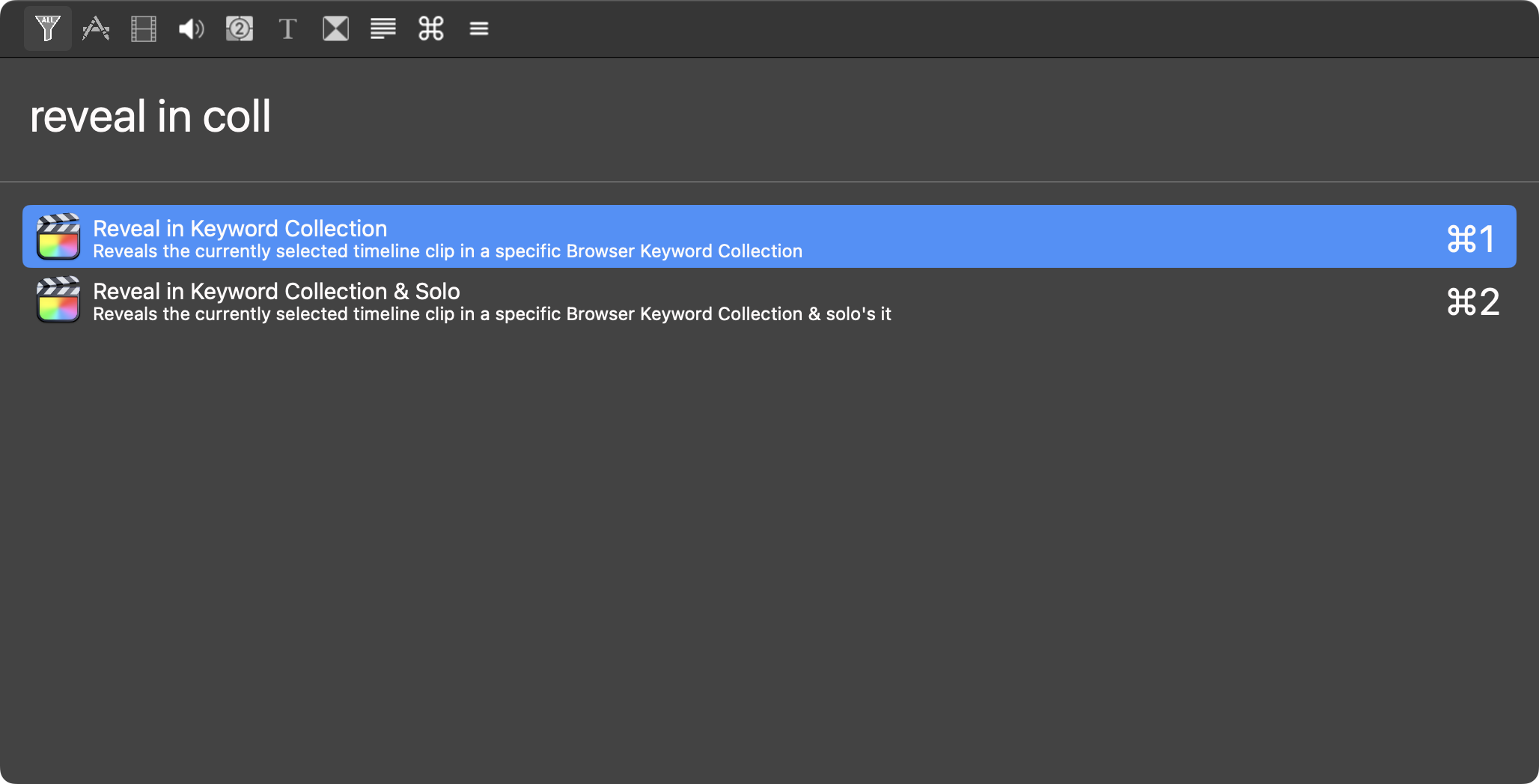
If you trigger Reveal in Keyword Collection on a clip in the timeline that has multiple keywords applied to it, it will prompt you for which one you want to reveal to:
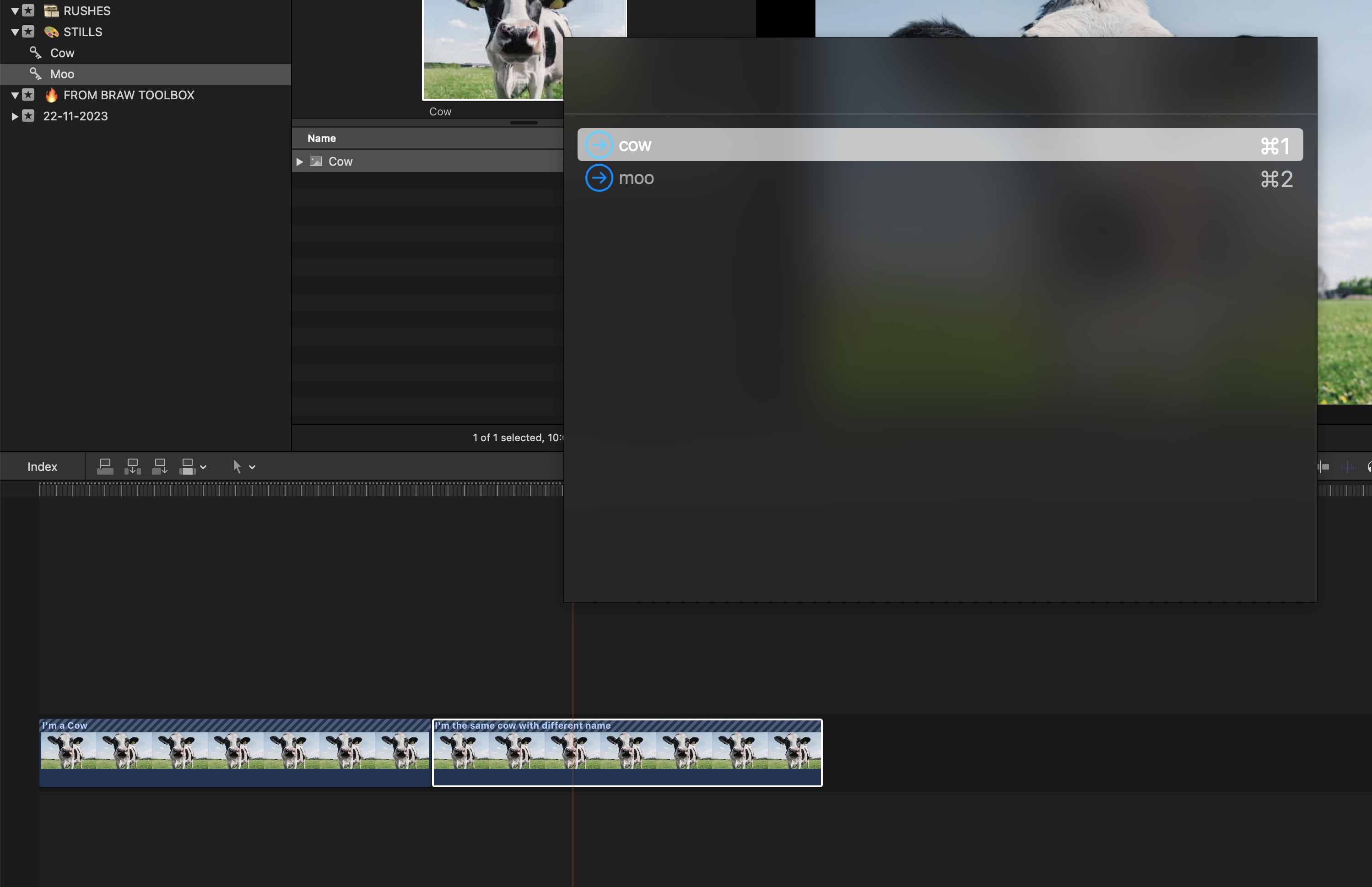
This feature still works great on Final Cut Pro 10.7, and can be handy when you want to quickly match back to a Keyword Collection, rather than an Event.
Faster HEVC & H.264 Exports:
Faster HEVC and H.264 export will only happen if you're using macOS Sonoma and a Mac with Apple M1 Max, M1 Ultra, M2 Max, M2 Ultra, or M3 Max.
It works by simultaneously processing video segments across available media engines, but it will only split up video to the different media engines if the content is long.
For example, you won't get faster exports if you have a 30sec or 1min timeline, but a feature length film you'll see improvements.
Because an export is essentially "split up" into multiple chunks for different media engines, there's also some time spent at the end of the process to "combine" the chunks again. Whilst this is all done in the hardware, there's still some overhead, which is why it won't split things up for shorter clips (as you'll waste time combining them at the end).
As an example, on my 2021 16-inch MacBook Pro (Apple M1 Max, 64GB RAM, 8TB SSD), a 1 hour and 35 minute timeline was split up into three chunks for HEVC export.
Undocumented Fixes:
The Command Set Import window now only accepts .commandset files! This was reported as FB12868396. Thanks Apple!
The relink progress bar has been improved, so that the progress bar doesn't "block" the Relink panel interface. This means that as things relink in the progress bar, you can visually see things get removed in the matched files list.
Bugs:
Whilst so far Final Cut Pro 10.7 has been pretty stable and reliable, I've still seen it do some funky things.
For example, random red lines in the Timeline for no apparent reason:
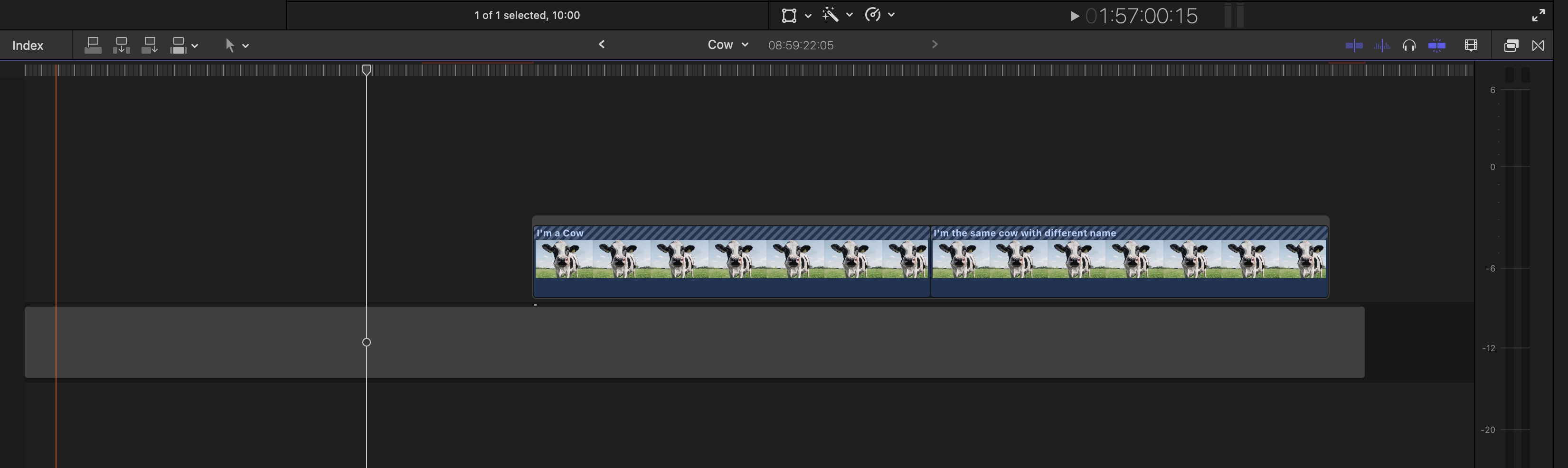
If you see something similar, please report it in FB13434993.
The Scrolling Timeline sometimes misbehaves at certain Zoom Levels. This is discussed in FB13436367.
Some users have reported that Final Cut Pro thinks a QWERTY keyboard is attached, when instead a AZERTY keyboard is.
If you're using a AZERTY keyboard, we would suggest backing up your custom Command Sets prior to updating to Final Cut Pro 10.7, so that you can import them back in.
I've been able to make it crash using third party Audio Units, even after selecting Settings > General > Audio Units > Validate on Next Launch.
Also, since at least Final Cut Pro 10.6.10, Send To Compressor doesn't correctly render any third-party audio effects.
If you can reproduce, please report it in FB13435050.
The Inspector button tooltips have disappeared - it now just says:
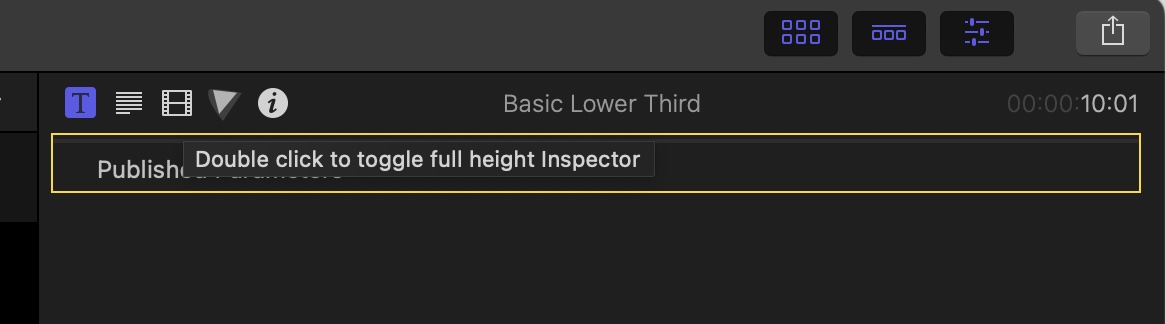
If you can reproduce, please report it in FB13435003.
When first installing Final Cut Pro 10.7 it had the code name for ProRes Proxy in the Rendering Dropdown:
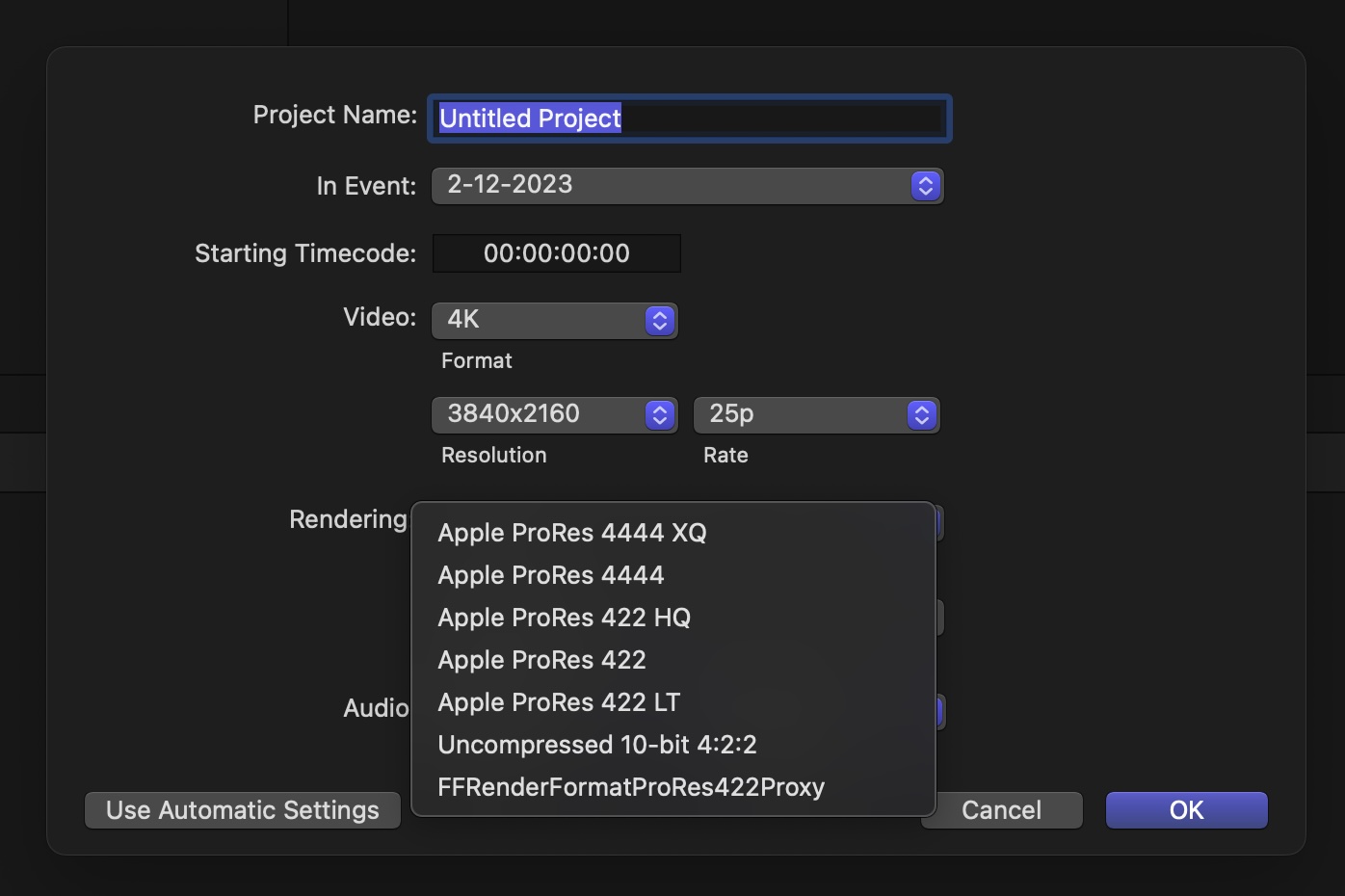
Since seeing this, ProRes Proxy is no longer an option in the Rendering Dropbox.
When trying to change a font, the font variation popup menu would sometimes loose it's text, and you couldn't select a different variation.
Interestingly, when this is happening and you hover over the empty popup menu items, the render bars above the selected Title go crazy.
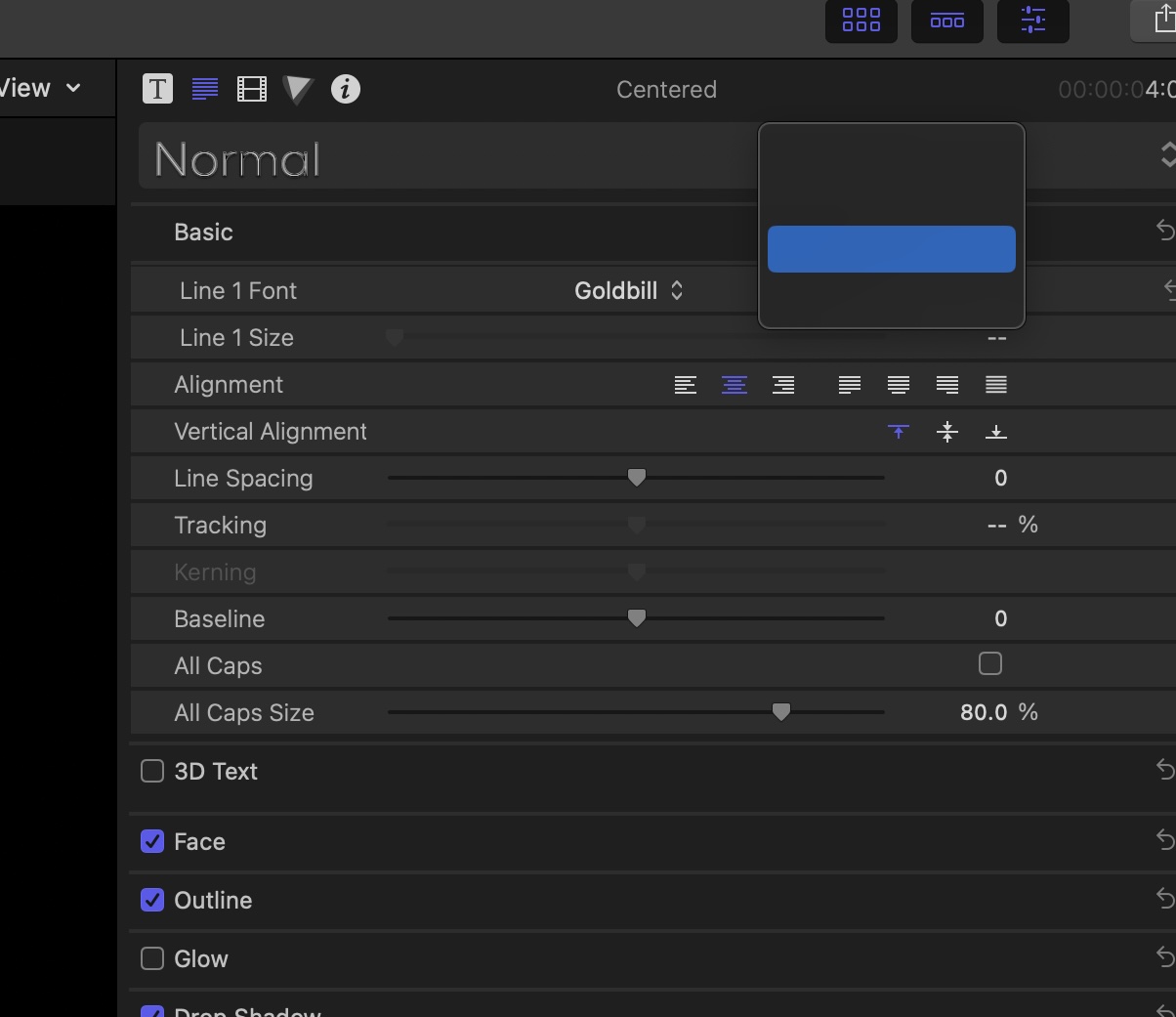
This could prove to be a major regression - but we need to do some more testing to confirm exactly what's going on. So far some other users have been able to reproduce this, so it looks like a bug sadly.
If you can reproduce this issue, please let us know in FB13434977.
However, generally speaking, it's been pretty rock solid - even when enabling the Scrolling Timeline on our massive Blackmagic RAW test timeline, which is full of all kinds of weird and wonderful BRAW clips in all different types of frame sizes, frame rates and aspect ratios.
We'll continue to test and explore Final Cut Pro 10.7 over the coming weeks and report any findings on FCP Cafe.
If you spot any bugs or issues, please make sure you report them on the Bug Tracker. Thanks team!
Sponsored
Native Blackmagic RAW support in Final Cut Pro.
Download BRAW Toolbox today from the Mac App Store.
#
1st December 2023
Final Cut Pro 10.7 and Final Cut Pro for iPad 1.3 are out now!
This was the version demonstrated at the Final Cut Pro Creative Summit. Whilst there was no new feature surprises, it does have some very welcome bug fixes!
Final Cut Pro 10.7 includes the following enhancements and fixes:
- Automatically scroll the timeline to keep your clips in view under the playhead during playback.
- Increase editing efficiency by combining a selected group of connected clips into a connected storyline.
- View both video and audio role colors to easily see the organization of the timeline at a glance.
- See improved results when using the Object Tracker’s all-new machine-learning model to analyze the movement of faces and other objects on Mac computers with Apple silicon.
- Use the enhanced Reveal in Browser feature to easily locate a clip in the browser without losing your selected Keyword Collection or Smart Collection.
- Export HEVC and H.264 files faster by simultaneously processing video segments across available media engines (requires macOS Sonoma or later and a Mac with Apple M1 Max, M1 Ultra, M2 Max, M2 Ultra, or M3 Max).
- Fixes an issue that caused an offline media badge to remain on an event after reconnecting.
- Fixes an issue that could cause video to be cropped in the multicam angle editor.
- Improves performance when upgrading a library that contains many markers.
Final Cut Pro for iPad 1.3 includes the following features and enhancements:
- Record voiceover and live audio directly in the timeline using the built-in iPad microphones or external microphones.
- Dial in the perfect look with stunning new color-grading presets.
- Choose from a selection of new titles and generators.
- Increase editing efficiency by grouping connected clips into a connected storyline.
- Control stabilization in the pro camera mode.
New keyboard shortcuts:
- Group clips into a connected storyline: Command-G
- Ungroup clips from a connected storyline: Shift-Command-G
- Show or hide the voiceover controls: Shift-V
- Start or stop recording audio from the voiceover controls: Shift-Option-R
- Play full screen: Shift-Command-F
- Enter or exit Picture in Picture: Command-3
Improvements and fixes:
- Adds a skin tone indicator to the vectorscope.
- Adds color gradients to controls in the Color Adjustments effect and color-grading presets.
- Adds the Sharpen effect to the content browser and inspector.
- Increases the Volume Offset maximum to 20 dB.
- Allows dragging anywhere at the top of the timeline to resize it.
- Fixes an issue that caused resetting Format settings for a Live Drawing clip to remove its contents.
- Fixes an issue that caused Live Drawings in an HDR portrait project to show an unexpected border.
- Fixes an issue that prevented nudging of the last animation keyframe for clips in a connected storyline.
- Improves reliability when reimporting missing media files.
- Improves reliability when copying and pasting color conversion and rate conversion settings.
- Improves reliability when undoing a copy and paste of Audio settings.
- Improves reliability when importing iMovie for iOS projects.
- Includes stability and performance improvements.
Motion 5.7 includes the following enhancements and fixes:
- See improved results when using the Object Tracker’s all-new machine-learning model to analyze the movement of faces and other objects on Mac computers with Apple silicon.
- Title template backgrounds are now disabled by default.
- Fixes an issue that caused FxPlug-based plug-ins to stop responding when you cancel an analysis.
Compressor 4.7 includes the following enhancements and fixes:
- Export HEVC and H.264 files faster by simultaneously processing video segments across available media engines (requires macOS Sonoma or later and a Mac with Apple M1 Max, M1 Ultra, M2 Max, M2 Ultra, or M3 Max).
- Create, configure, and build stereoscopic packages for the iTunes Store.
- Preview Log encoded video with or without Log applied.
- HDR content now displays in the correct color space in the viewer.
- Improves performance when enabling or disabling audio tracks on long multi-channel ProRes clips.
- Adds support for JSON and XML output to batch submissions when using the command line.
- Fixes an issue where creating a Watch Folder would prevent the “Enable audio pass-through” setting from being selected.
Pro Video Formats 2.3 is also out now. The Pro Video Formats package provides support for the following codecs that are used in professional video workflows:
- Apple ProRes RAW and ProRes RAW HQ*
- Apple Intermediate Codec
- Avid DNxHD® / Avid DNxHR® decoder
- AVC-Intra 50 / 100 / 200 / 4:4:4 / LT
- AVC-LongG
- XAVC
- XF-AVC
- XF-HEVC
- DVCPRO HD
- HDV
- XDCAM EX / HD / HD422
- MPEG IMX
- Uncompressed 4:2:2
For developers, FxPlug SDK 4.2.9 is also out now with the following:
- A new
-projectAspectRatio:error:method inFxProjectAPI_v2. - The
FxBrightnessAnalysisexample has been updated to optionally perform backward analysis, image well analysis, and GPU analysis. - Improved overall stability.
- Improved the speed of analysis cancellation.
- Fixed an issue in
-timelineTime:fromImageTime:forParameterID:that had caused an incorrect time to be returned as timelineTime. FxColorGamutAPIcan now be instantiated from within-parameterChanged:atTime:error:FxProjectAPIcan now be accessed during a push button callback.- Fixed a leak in the
FxSimpleColorCorrectorexample plug-in. - Fixed an issue that would cause a hang in Motion when multiple instances of the same plug-in were applied to an object.
- Fixed an issue that would cause generated output to be composited on frames requested by the
FxAnalysisAPIandFxTimingAPIwhen a plug-in was applied to a title template’s Title Background layer. - Fixed an issue that could cause a crash when analyzing very large inputs in effect templates that had relatively small project dimensions.
- Xcode 15 is now required to build FxPlug plug-ins.
As usual, Ripple Training have released an awesome detailed video explaining all the new features:
The incredible Jenn Jager has also released an awesome video:
And of course, the The Final Cut Bro, Dylan Bates is also on the case:
We'll be testing Final Cut Pro 10.7 and Final Cut Pro for iPad 1.3 in detail over the coming weeks, and we'll keep you posted if we discover any unexpected bugs or issues.
New Case Study!
Sebastian Leitner has written an incredibly detailed and technical case study on the film Women of Resilience: Tales of Kurdish Identity, discussing Broadcast Versioning and Mastering.
You can watch the trailer for his project here:
You can read the case study here.
Sponsored
Gyroscope Stabilisation in Final Cut Pro.
Download Gyroflow Toolbox today from the Mac App Store.
#
November
#
22nd November 2023
Recall Toolbox is out now on the Mac App Store!

Recall Toolbox is a Final Cut Pro Workflow Extension that acts as a Shared Pasteboard.
Anything that you can copy and paste in Final Cut Pro, Recall Toolbox can store.
You can even drag-and-drop clips and projects from the Final Cut Pro Browser, and link to files (such as logos on a shared drive).
Recall Toolbox automagically syncs to all your Mac's on the same iCloud account.
You can also share Folders with other iCloud users, and control permissions. For example, you could have a "read only" folder that contains client lower thirds for a current job.
Whilst there are third party tools like the amazing Copy 'Em (for Mac), they're not quite as visual as Recall Toolbox, and they're not built from the ground up for Final Cut Pro users.
Recall Toolbox works as a Final Cut Pro Workflow Extension, so it's window position gets saved with your custom Workspaces.
Whilst CommandPost has had a Shared Pasteboard & Pasteboard Buffers for years, it's really optimised for Control Surfaces. You can access the Shared Pasteboard from the CommandPost menubar, and it is super powerful, but it's not as visual - you just get text, not a fully customisable thumbnail.
Recall Toolbox feels like a natural extension to Final Cut Pro, with a similar look and feel to Final Cut Pro's Effects Browser.
It's 29.99 in your local currency (i.e. AUD29.99, USD29.99, CAD29.99).
You can find out more here.
Sponsored
Tight. Terse. Terrific. Bim. Bam. Boom. – Cut/daily reader
Post Production insight delivered to your inbox.
Sign up for free at Cut/daily.com
#
21st November 2023
We have an exciting new case study on FCP Cafe!
Achu P. Chandra writes about his project, Guardians of Himalayas.
This is a very detailed and technical case study with lots of screenshots. Enjoy!
You can read it here.
Paul Matthijs Lombert from Hedge has written about the FCP Creative Summit on his blog post titled, Visiting Cupertino.
You can read it here.
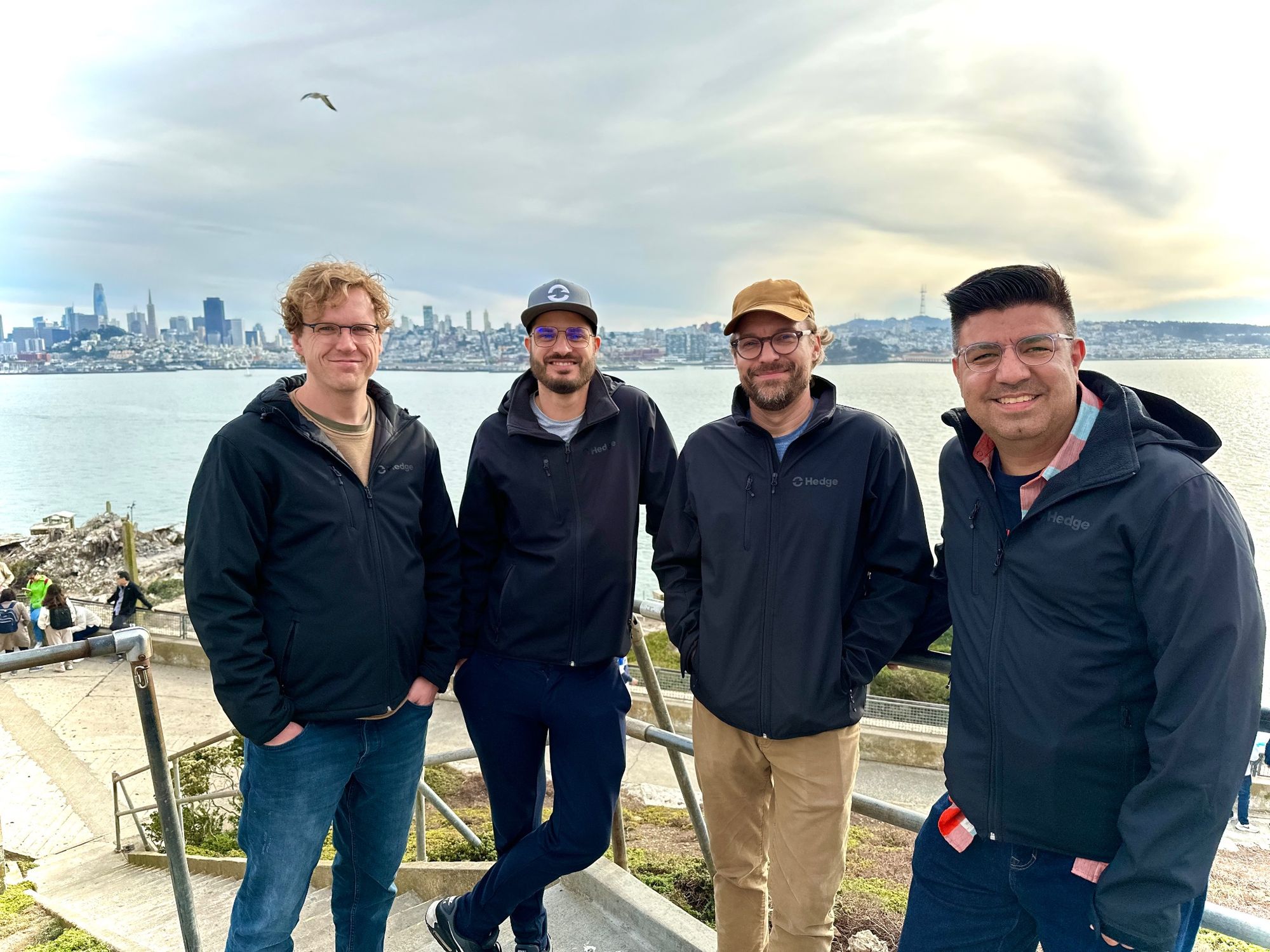
Sponsored
Native Blackmagic RAW support in Final Cut Pro.
Download BRAW Toolbox today from the Mac App Store.
#
20th November 2023
Ulti.Media is having a Black Friday Super Sale.
Get up to 50% off their products and bundles, like BeatMark Pro, FCP Diet 2, FCP Cut Finder, FCP STR Importer 2, BeatMark 2, Ulti.Media Converter 2, FCP Video Tag and PoweResize.
You can learn more here.
MotionVFX is also having their biggest sale of the year, with up to 50% off and free packs.
You can learn more here.
Sponsored
Gyroscope Stabilisation in Final Cut Pro.
Download Gyroflow Toolbox today from the Mac App Store.
#
18th November 2023
Vigneswaran Rajkumar at The Acharya has just released Airlift.

- Automated uploading of
.csvor.jsondata to Airtable - Ability to update and auto-create new entries for single select field and multiple select field
- No subscription of third party platform required
- Ability to upload attachments via build-in Dropbox client
- Ability to upload attachments to multiple attachment columns
- Uses long-lived refresh token for Dropbox client
You can learn more about the free and open-source tool here.
Sponsored
Tight. Terse. Terrific. Bim. Bam. Boom. – Cut/daily reader
Post Production insight delivered to your inbox.
Sign up for free at Cut/daily.com
#
17th November 2023
The amazing Jenn Jager has posted a video on YouTube recapping the Final Cut Pro Creative Summit.
You can watch here:
You can learn more about Jenn here. She's the best.
BretFX has released Outliner FX, a comprehensive package of animated Outline Effects, Outline Styles and Custom Outline Shape Effects.
You can download a free trial, and purchase for USD$19.99 (instead of the regular price of USD$29.99).
You can learn more here.
Get Photomator for USD$9.99 for the first year of an annual subscription and Pixelmator Pro for USD$24.99 for a lifetime!

You can purchase on the Mac App Store here.
Upgrade and save on iZotope Post Production Suite 7.5, including brand-new Nectar 4, and let your vocals shine. Or, complete your toolkit with 70% off all iZotope's flagship products in the Everything Bundle.
You can learn more here.
Klevgrand also has a bunch of Black Friday deals:
- Up to $551 to be saved on single products!
- Two temporary special bundles, saving up to $264!
- Choose two Tomofon Extension packs (worth $30) for free with every purchase of our multi-layer wavetable synth Tomofon! Choose packs at checkout.
You can learn more on their website.
Sponsored
Native Blackmagic RAW support in Final Cut Pro.
Download BRAW Toolbox today from the Mac App Store.
#
15th November 2023
Larry Jordan has updated his Timeline Scrolling Finally Comes to Final Cut Pro in New Release article with some replies and screenshots from Apple, giving more context and information.
For example, Apple supplied this screenshot for how the Collapse to Connected Storyline feature works:
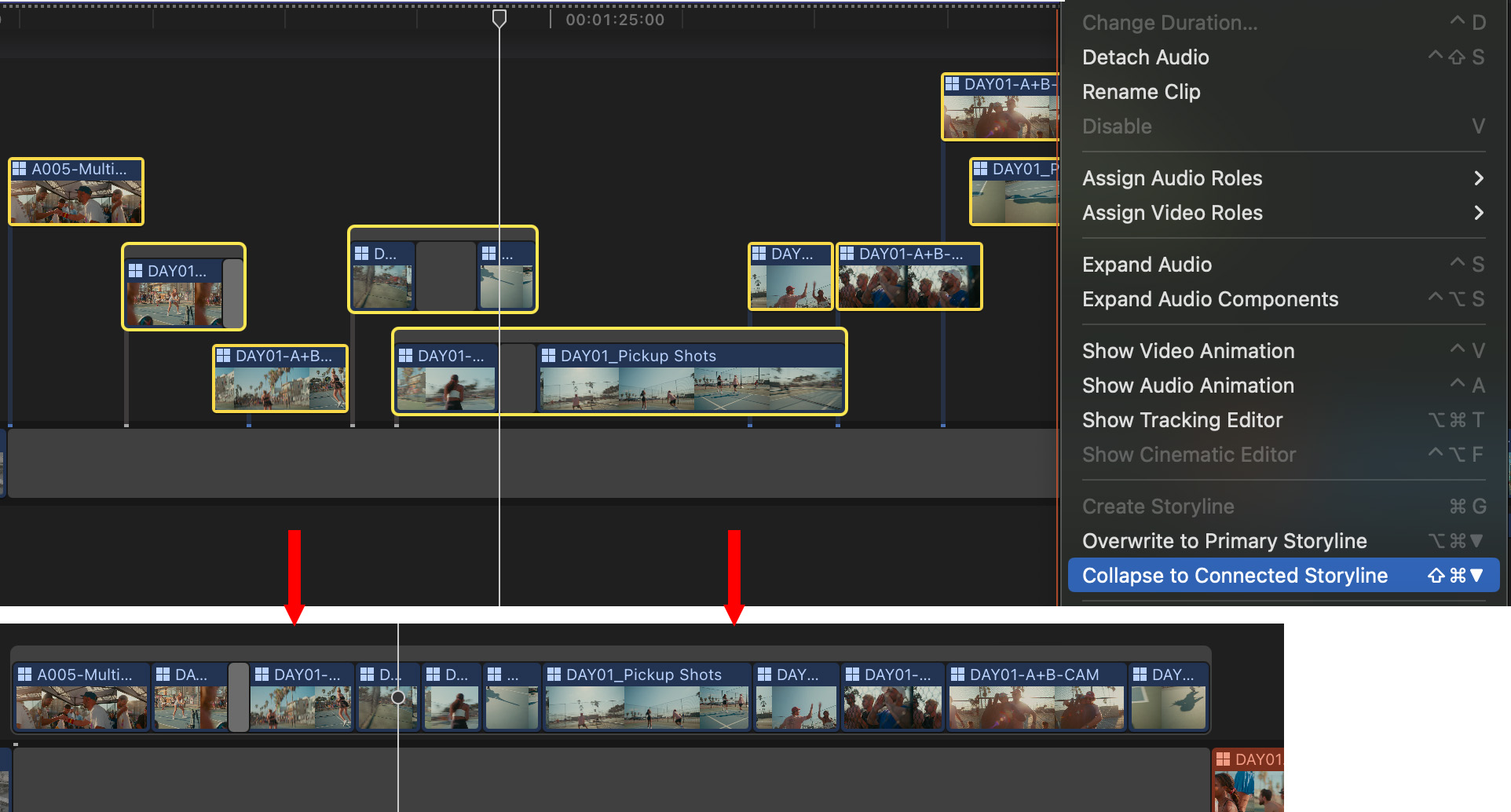
You can read the updated blog post here.
Isaac T. (Workflow Architect at Hedge) has posted a blog post with his 2023 FCP Creative Summit Highlights.
You can read here.
MotionVFX reports on Twitter:
⚠️ On another note, If you're having issues with our products on macOS Sonoma (mainly red screen in FCP), please make sure to update mInstaller (3.0.2 version) 🚀Only once that's done, uninstall the product and install it again (don't use the "repair" option this time) 😉
You can learn more about MotionVFX here.
BRAW Toolbox v1.3.4 (62) is out now!
This release includes the following bug fix:
- In the previous BRAW Toolbox v1.3.3 (59) release, we made some major under-the-hood changes to improve playback performance (such as only using one shared instance of the BRAW SDK Factory). Unfortunately however, those changes resulted in the BRAW SDK not releasing used threads correctly, and as the thread count grew, eventually the BRAW Toolbox Renderer would stop working correctly in Final Cut Pro. This would only really happen on older machines, and Libraries with hundreds of BRAW clips. We've now reverted back to how we were doing things in v1.3.2 (57) and earlier, with some additional checks and protections. We will continue to research and explore ways we can improve playback performance, so that the export times of timelines with BRAW clips in Final Cut Pro get closer to what you see in DaVinci Resolve.
You can learn more here.
Color Finale is having a Black Friday sale with deals at over 50% off.
For example, get Color Finale 2 Pro for USD$99, instead of USD$149!
You can learn more here.
Sound Ideas is currently having a Black Friday sale with 50% off all Sound Ideas Proprietary Libraries & Buy 2 Products and get the third free!
Offer ends 30th November.
You can learn more here.
Jamie Lejeune noticed on Twitter that Blip allows you to upload Final Cut Pro project directly.
The FAQ explains:
Can Blip send Final Cut Pro projects? Yes! Unlike many other services, Blip can send Final Cut Pro .fcpbundle files without needing to zip them first. .fcpbundle files are technically folders, and Blip fully preserves folder structures and any links within. And of course, Blip works regardless of the tool you use, be it Final Cut Pro, Adobe Premiere, or something else entirely.
Blip is currently a free service that allows you to send files directly between two desktop or mobile devices. It doesn't store files on the cloud - it transfers directly between devices.
You can learn more about Blip here.
Sponsored
Gyroscope Stabilisation in Final Cut Pro.
Download Gyroflow Toolbox today from the Mac App Store.
#
13th November 2023
Neat Video v5.6.0 for Final Cut Pro is out now with the following changes:
- Added support for new GPUs: Apple M3, M3 Pro / M3 Max, Apple M2 Ultra
- Improved processing of certain error messages
- Minor corrections in GUI of Preferences
- Minor improvements in the installer
- Fixed several minor issues
You can learn more here.
Sponsored
Tight. Terse. Terrific. Bim. Bam. Boom. – Cut/daily reader
Post Production insight delivered to your inbox.
Sign up for free at Cut/daily.com
#
12th November 2023
John Gruber has posted a detailed blog post titled, Vision Pro, Spatial Video, and Panoramic Photos.
This is interesting because yesterday Apple has announced that Final Cut Pro will gain spatial video editing at some point next year.
John begins with...
Yesterday Apple released developer beta 2 of iOS 17.2, the first version of iOS to include support for capturing spatial video with iPhone 15 Pro models. Today came the public beta, enabling the same feature. Apple invited me to New York yesterday, not merely to preview capturing spatial video using an iPhone, but to experience watching those spatial videos using a Vision Pro.
The experience was, like my first Vision Pro demo back at WWDC in June, astonishing.
You can read the entire blog post over at Daring Fireball.
Sponsored
Native Blackmagic RAW support in Final Cut Pro.
Download BRAW Toolbox today from the Mac App Store.
#
11th November 2023
Thank you to the 15.33k unique visitors that have visited the site in the last 30 days!
Onwards & Upwards!
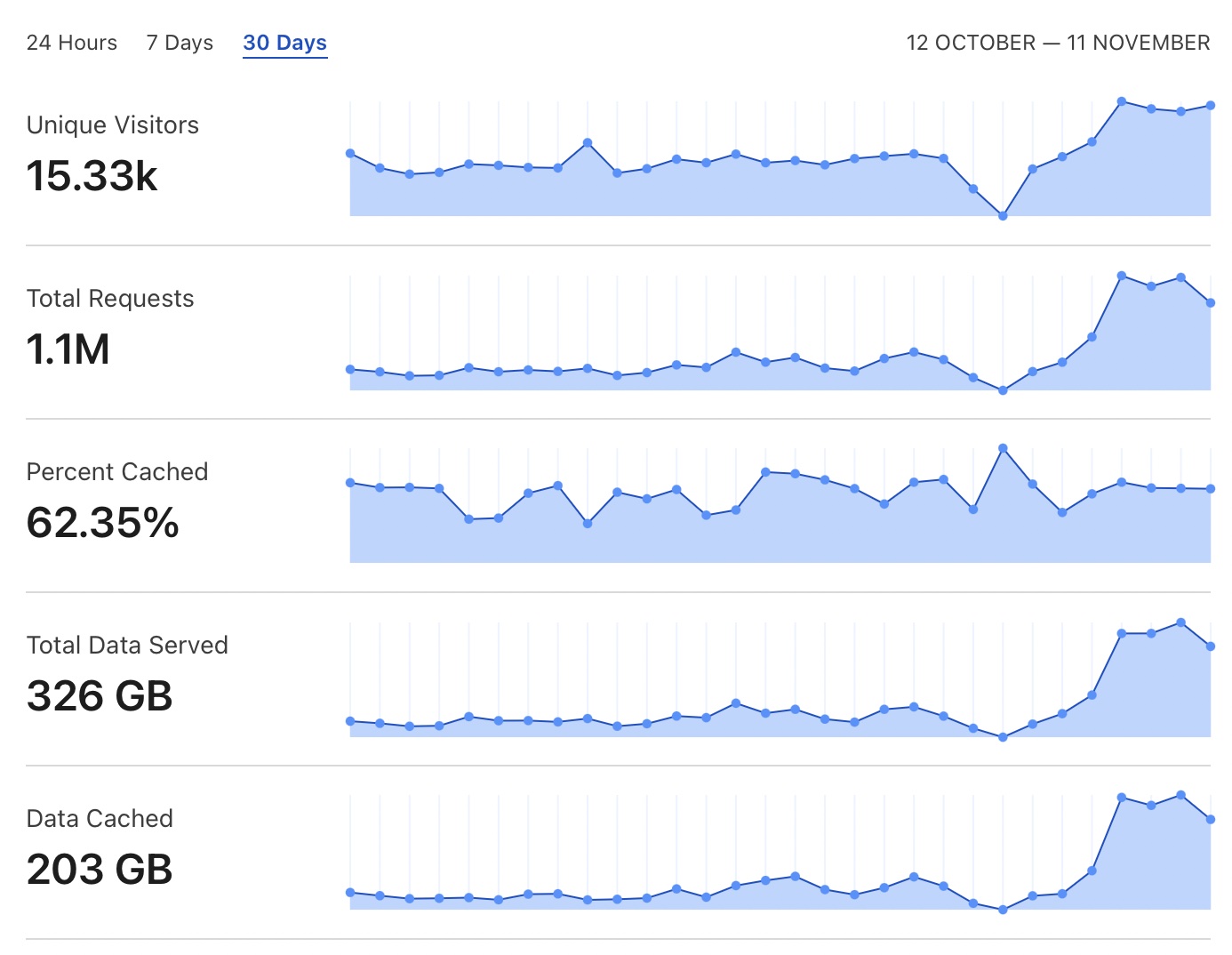
Today Apple has announced that Final Cut Pro will gain spatial video editing at some point next year.
CNET reports:
Final Cut Pro, Apple's video editing software, will get Spatial Video editing support, but not until sometime next year.
9to5Mac reports:
Apple released iOS 17.2 developer beta 2 on Thursday, enabling iPhone 15 Pro hardware to capture spatial videos for the first time. The public beta version just dropped as well, and so have some early press reviews of personal spatial videos on Vision Pro.
The company has also shared that Final Cut Pro will gain the ability to edit spatial videos sometime next year. iOS 17.2 beta 2 and macOS 14.2 beta 2 also introduce the “Spatial” media type in Photos for easy filtering.
As announced at the Final Cut Pro Creative Summit, Final Cut Pro 10.7 will come out later this month, so it's most likely that spatial video editing won't appear until Final Cut Pro 10.8 - maybe another 12 months away.
Pablo Fernández talks about the Final Cut Pro Creative Summit on the Spanish El Minicast de laurindel podcast.
You can listen on iTunes here.
To celebrate the success of the Final Cut Pro Creative Summit, Iain Anderson & Packt are offering 25% off Iain's book, Final Cut Pro Efficient Editing.
You can use the discount code: 25FCPCON
When you purchase the book, you also get free electronic updates!
You can learn more here.
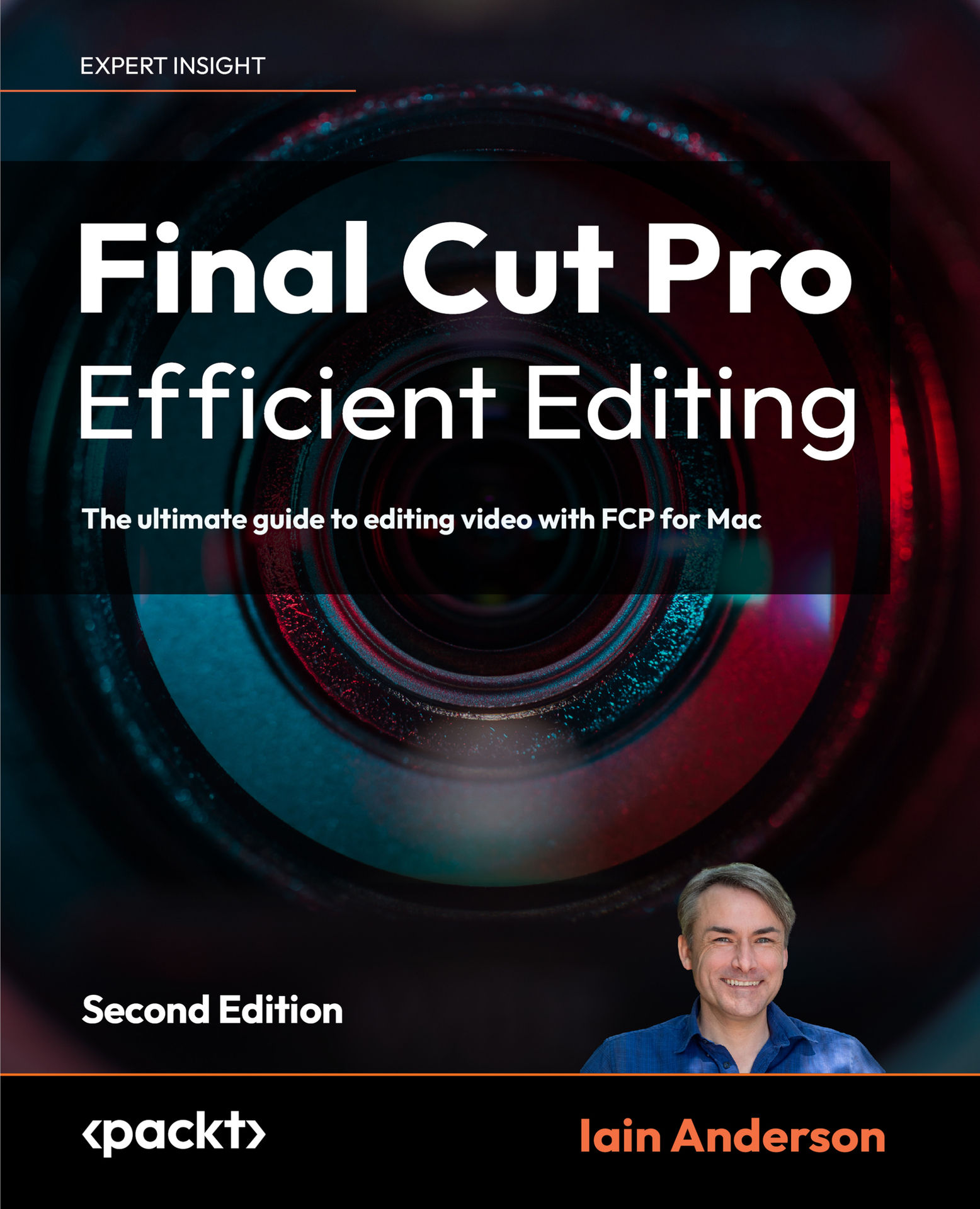
Sponsored
Gyroscope Stabilisation in Final Cut Pro.
Download Gyroflow Toolbox today from the Mac App Store.
#
9th November 2023
Jace Sparks took a roadtrip up to Cupertino for the Final Cut Pro Creative Summit and stopped to camp for the night in Big Sur along the way.
He give his theories on the future direction of Final Cut Pro, and why he believes Apple is designing the most revolutionary creator stack in history.
You can watch on YouTube here:
Sponsored
Tight. Terse. Terrific. Bim. Bam. Boom. – Cut/daily reader
Post Production insight delivered to your inbox.
Sign up for free at Cut/daily.com
#
8th November 2023
...and that's a wrap!
Today was day three, and the final day of the Final Cut Pro Creative Summit.

This is the first time I (Chris Hocking) have personally attended the Summit, and it's a looooooooong and expensive trip from Melbourne, Australia.
HOWEVER, this conference has been absolutely awesome and worth every penny.

HUGE thank you and congratulations to both Future Media Concepts and Apple for putting on such an incredible event.
Ben, Megan, Jessica, Elise and the rest of the FMC team, you've all done an insanely awesome job. Thank you for making us all feel so welcome, and part of your FMC family. Putting on a huge event like this is a MASSIVE job, but you nailed it. Thank you.
MASSIVE thank you to Nick Harauz (Director of Product Marketing at Boris FX) for all the incredible work he did putting everything together, but also his insanely awesome leadership/MC'ing on all the panels throughout the Summit. He's a REALLY great interviewer.
Bill, and the rest of the Apple team, I can't imagine how much politics and incredible hard work it was to get us into Apple Park, so thank you, thank you, thank you. It was a one in a lifetime opportunity to visit the campus, and something I'll never forget.
CoreMelt, MotionVFX & Hedge - thank you for supporting this incredible community financially, and allowing the conference to happen at all. Please support these three awesome companies!
Thank you to Richard Taylor for allowing people at home that couldn't attend the Summit in person to still feel connected to the event via his live streams.

Over the last few weeks, I've had... concerns, about whether or not flying across the world to hang out with a bunch of Final Cut Pro editors would be a... bad investment/waste of time or not. By the time you add flights, accommodation, conference cost, food, social drinks, etc - it becomes a very expensive endeavour, and a long time away from my young family. However this conference has been unquestionably worthwhile.
I've had the incredible opportunity to meet people I've only previously known via the Internet. I've got to meet and make new friends from all over the world. I've been able to connect with people who use this site and my software to do absolutely incredible things. I've been able to casually chat with the team behind the tool I use every day, Final Cut Pro, as well as all the 3rd party developers that make the Final Cut Pro ecosystem so unstoppable.

Again, I've never been to previous FMC events, however what impressed me was both the turnout, and the quality and passion of the attendees. I had the honour and privilege of meeting talented people, from all walks of life, and all different parts of the industry, that use Final Cut Pro at a very high level. Everyone's a hardcore Final Cut Pro end-user.
It was pretty incredible how many people travelled from Australia, the UK, Germany, etc. to come to the Summit - it truely was a global audience.

So... what happened today? In terms of sessions, they were some of the best of the week.
First up we had:
- AI Person Masking, Tracking and Paint in ShotAnvil, a session presented by CoreMelt with Ché Baker
- Shooting and Editing Captivating Interviews in FCP with Abba Shapiro
- Word Play: Advanced Typography Techniques in Final Cut Pro with Jenn Jager
- Hooking in Hardware with Iain Anderson
- Social Media Workflows with Nick Harauz
- Hide and Seek: Advanced Masking and Tracking in FCP with Robin Kurz
I had the pleasure of attending the CoreMelt session first up. Ché Baker & Roger Bolton did an excellent demonstration of the new CoreMelt ShotAnvil tool.
You can get 30% off ShotAnvil and PaintX by visiting their special Final Cut Pro Creative Summit page here.
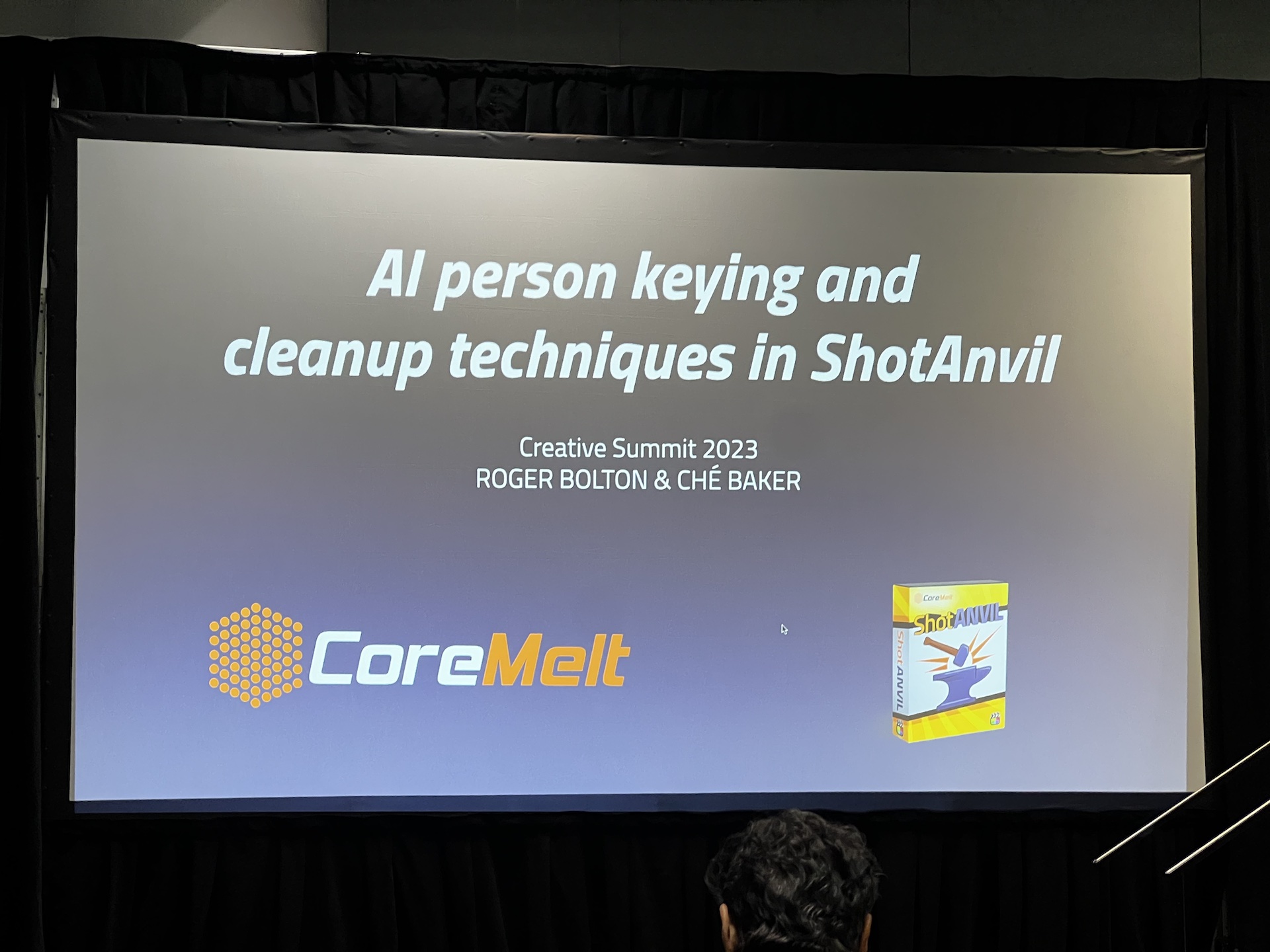
Next I attended Iain Anderson's Hooking in Hardware session - which showcased how he uses CommandPost + MIDI Controllers + Tangent Ripple + Monogram Console to control Final Cut Pro in fast and powerful ways.
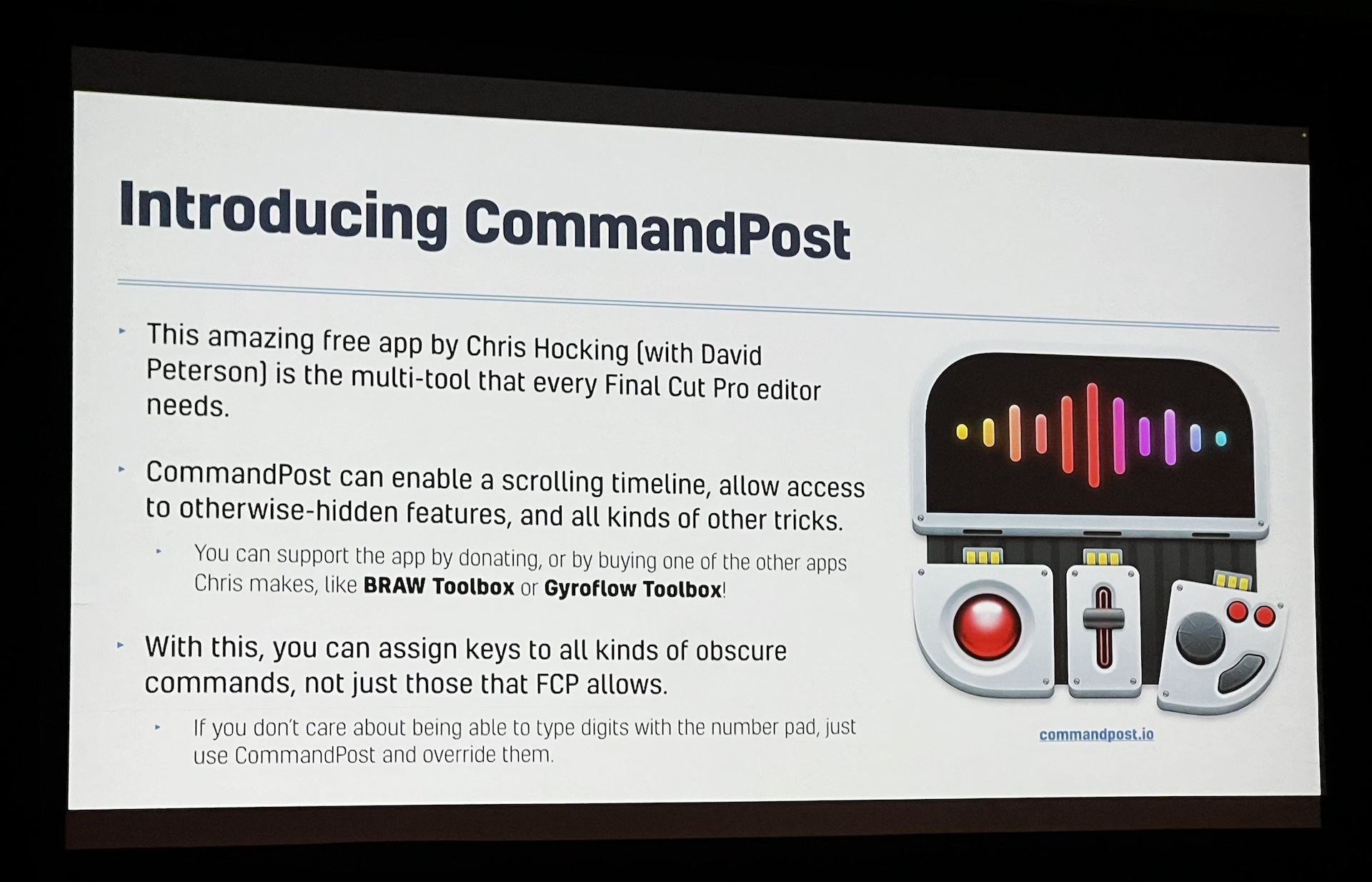
You can watch one of Iain's older YouTube videos on MIDI controllers here:
After another delicious boxed lunch pack in the sun, we had:
- Chaos to Clarity: Mastering Clip Organization (iPad) with Dylan Bates
- Controlling the Color Pipeline: HDR Workflows in Mac and iPad with Steve Martin
- Media Management Techniques with Mark Spencer
- Becoming an Accidental YouTuber with Lee Herbet
- Custom 3D Objects in Motion with Iain Anderson
- Session Presented by MotionVFX with George Edmondson
Steve Martin's (from Ripple Training) course on HDR was incredible. It was by far the most polished and slick talk of the whole conference - I really felt like I was in a University classroom for the 45mins. Steve is such a great educator and communicator - he really takes it to another level (Mike Seymour-level as I like to call it).
Lee's talk was also great - very interesting and engaging. You can follow his YouTube adventures here.
MotionVFX's session was also insanely awesome. What I didn't realise was this wasn't a MotionVFX session - as in, there were no MotionVFX staff attending. MotionVFX basically just paid for one of their external contractors, Seed Media to do a talk about MotionVFX's new subscription tools, CineStudio.
George Edmondson and his team are one of MotionVFX's external collaborators, and produce and edit a lot of their online tutorials and promotional content - and what they do is really next level.
For example, George and his team made this entirely in Final Cut Pro:
George is such a great communicator and storyteller - but also the work Seed do for MotionVFX is world class.

You can learn more about Seed Media here.
You can learn more about CineStudio here. You can currently get 30% off all MotionVFX plugins here.
At 4pm, we had Storytelling in Final Cut Pro panel with Josh Meyers, Mike Yanovich, and Robin Moran - with Nick Harauz moderating.
These kinds of panels are what makes the Summit so powerful and so useful - true industry professionals, doing world-class high-end work, talking about their craft. Josh, Mike & Robin are all three of the nicest, smartest and honest people you'll ever meet - and it's such an honour to hear about how they make their amazing art.
We hope to have detailed case studies with all three panelists on FCP Cafe in the not-so-distant future, as their projects become publicly accessible.
Then finally, to wrap up the conference, we had a Q&A with the Final Cut Pro team - what a perfect way to wrap up the event!

This event wasn't under NDA - however they asked for no photos, videos or recordings.
Microphones were handed around, and anyone could ask anything.
There were six people from Apple on the stage from marketing, engineering, quality control, user interface design and product manager for Final Cut Pro for iPad.
Obviously, with Apple being a giant complex company - the team couldn't talk about anything unannounced or future product plans.
The Apple team said that Final Cut Pro and ProApps are "alive and well" and the team is "super excited about the future".
They said "don't worry about the Aperture thing... it's not a thing" - referring to the fact that Final Cut Pro won't go the way of Aperture, and be suddenly discontinued.
They mentioned they're really interested in seeing how people are using Final Cut Pro on iPad. They encourage people to send feedback to them, explaining in story form how you use their devices in the real world.
The audience all learnt a new term - S.P.O.D'ing - spinning pizza of death (i.e. the spinning wheel of death). They explained that if you do ever run into the spinning wheel of doom, sending detailed feedback of exactly how you got into this state is very, very helpful.
You can send Apple feedback in any language - they have teams dedicated to translating the feedback.
Apple has a plan for Final Cut Pro and the rest of the ProApps for the next few months, AND the next 5-6 years.
The Final Cut Pro team constantly have meetings with the wider Apple teams - for example, they're constantly meeting with Machine Learning teams to see what technologies and techniques they can bring back to the ProApps.
I personally asked if we'll ever see WWDC sessions on Final Cut Pro Developer technologies like FxPlug and Workflow Extensions - and they acknowledged that this is something they'd LOVE to see.
Overall the Q&A session was calm, civil, fun, personal and entertaining. There was no NDA secrets shared. The audience got to really connect with senior members of the Final Cut Pro team on a very human level.
It's always nice to remind yourself that the people behind our favourite tools are just human after all.
And just like that, three days of the Final Cut Pro Creative Summit was over - but the discussions kept flowing in the Aloft hotel bar for many hours more.
Again, a HUGE thank you to everyone at FMC and Apple for making this event happen. Thank you to EVERYONE who presented, and EVERYONE who attended.
It was such a privilege and an honour to attend - and it was so humbling to connect with people that use CommandPost, BRAW Toolbox, Gyroflow Toolbox, Fast Collections and even the TestFlight version of Recall Toolbox!
You can watch Richard Taylor's live stream directly after the Q&A session on YouTube here.
You can refer back to the FCPCreativeSummit hashtag on Twitter here. There's some fun photos in the feed!
Onwards & Upwards!

Sponsored
Native Blackmagic RAW support in Final Cut Pro.
Download BRAW Toolbox today from the Mac App Store.
#
7th November 2023
Today was day two of the Final Cut Pro Creative Summit.
Let's start with some super exciting news first...
Another unexpected thing that came out of yesterday's demonstration room at Apple Park is there's another undocumented feature in Final Cut Pro 10.7 that wasn't talked about in the official Apple Presentation...
Final Cut Pro 10.7 has enhanced the Reveal in Browser feature, so now if you’re in a Keyword Collection in the Browser, it will stay in that Collection if you reveal a clip from the timeline that’s in that Collection - meaning it no longer goes back to the "base" event, which is a HUGE workflow improvement!
For example, lets imagine you have an Event with a whole heap of graphics, music and sound effects in it, sorted by Keyword Collections. If you have the sound effect Keyword Collection selected in the Browser, and you Reveal in Browser on a sound effect on the timeline, it will find that clip in the Browser, without changing the currently selected Keyword Collection.
In Final Cut Pro 10.6.10 and earlier, pressing Reveal in Browser would always go back to the "root" Event, so this is a big change, and hopefully removes the need of CommandPost's Reveal in Keyword Collection action!
This is one of those little things that seems like such a small minor improvement, but is a MAJOR time saver. The whole reason CommandPost exists in the first place is that it was originally designed to make finding the playhead easier for Scott Simmons after match framing clips!
Apple is listening. Apple do care.
Another very exciting piece of news that came away from the show floor is that comedy feature film, For When You Get Lost has won the Audience Award for Best Comedy Feature at the Austin Film Festival!
This was cut in Final Cut Pro by Jeffrey Asher. Written by Jennifer Sorenson. Directed by Michelle Steffes.
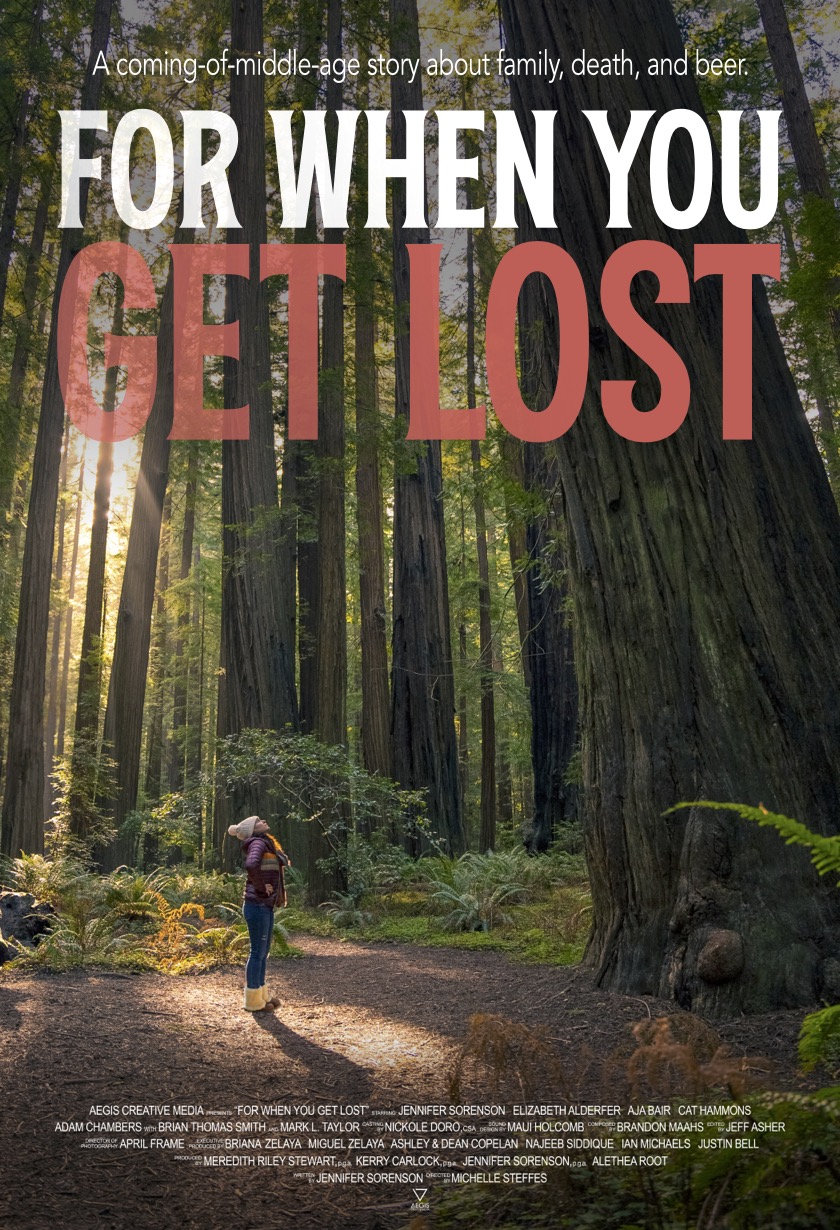
HUGE Congratulations Jeffrey and the team! We will be releasing a case study about this film in the future.
Back to the Summit...
The day opened with the Shaping the Future: Panel Discussion, hosted by Nick Harauz, and featuring Jenn Jager, Steve Martin, Andy To and myself (Chris Hocking).
Whilst I'm normally always "behind the camera" rather than in-front - I definitely had a lot of fun, and really enjoyed both Nick's fantastic questions/moderating, but also all the intelligent and thoughtful answers from Jenn, Steve & Andy, who are all so insanely talented, hardworking and super smart.

Afterwards there was sessions with:
- Warp Speed Editing Techniques in Final Cut Pro with Mark Spencer
- Let's Grade Together with Jeff Greenberg
- Sound Advice; How to Use Roles to Master Your Mix (Mac) with Steve Martin
- Mastering Transitions in FCP and Motion with Jenn Jager
I only personally attended Mark's first session - which was awesome, as you'd expect.
We then broke for lunch, with some yummy lunch boxes - generally speaking, eating outside on large tables.

After lunch there was some more sessions:
- Compress to Impress with Jeff Greenberg
- iPhone Workflows in Final Cut Pro with Abba Shapiro
- Creating Stunning Graphics in Final Cut Pro and Motion with Robin Kurz
- PostLab - The Event of the Year with Paul Matthijs Lombert, Jasper Siegers, and Isaac Terronez
- Why Multicams are One of Final Cut Pro’s Most Powerful Features with Dylan Bates
- 360° Footage in Flat Timelines with Iain Anderson
I only personally attended the PostLab session and Dylan's session - which was really great. Dylan is so enthusiastic, so lovely, so talented, but also there was some really fantastic audience engagement and discussion, and tips were definitely shared both ways, which is awesome! It was a really fun, educational and collaborative talk.
But PostLab. Wow.
For those that don't know about PostLab already, it provides incredible cloud based and on-premise collaboration for Final Cut Pro, Avid Media Composer & Adobe Premiere Pro.
It's powerful, and used by a huge amount of professional Final Cut Pro editors around the world. It's subscription, or you can buy PostLab Local for your own on-premises server solution.
Here's what the currently shipping public version looks like:
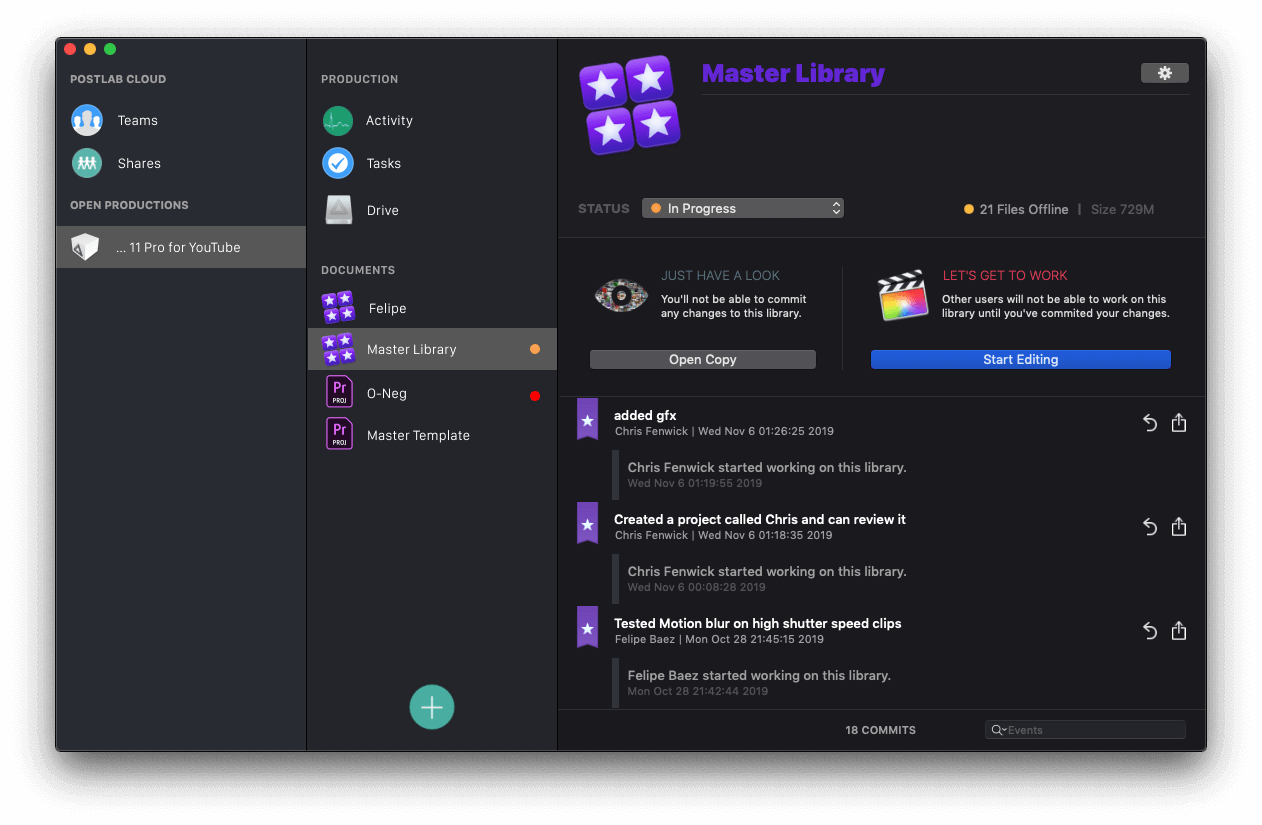
However today, Hedge threw all that away, and has essentially announced they've started from scratch on a completely new version of PostLab, that uses the same perpetual licensing as their other Hedge products (like OffShoot and EditReady).
Unfortunately, because this new version is early days, soon to be released in "Early Access Preview" (i.e. beta), they've asked not to share any screenshots of the user interface shown, as things may change during development - so no screenshots here.
They've completely changed things architecturally - rather then requiring any cloud infrastructure, it now runs on your local machine, which means it's fast, and there's no ongoing cost.
There will be a standard version, and a pro version - similar to how OffShoot now works.
PostLab will now also support ANY and every application - not just Final Cut Pro, Adobe Premiere and Avid Media Composer. You can manage Pages and Numbers documents, Logic Pro projects, etc.
But the thing that blew my mind is Event Locking for Final Cut Pro.
Essentially how it works is that you create a Team Bundle anywhere you like, which contains all your data. It's similar to a Final Cut Pro Library in that it's a package (i.e you can right-click and select Open Package Contents in Finder).
The standard version will support a single Team Bundle, and the Pro version will offer unlimited Team Bundles.
You can then create Collections within the PostLab interface however you want, like Final Cut Pro and iTunes/Music. These Collections can contain any Documents (i.e. files).
However, where the magic lies is that if you create a Final Cut Pro library, PostLab now manages the individual events within that library.
For example, you could create a Collection for "Episode 1" and "Episode 2", which each contains it's own Final Cut Pro Library. However, shared between BOTH of those libraries, you could have a single Event for "Sound Effects" that is common between both libraries, in both collections.
PostLab manages all these individual Final Cut Pro Events, so that only one person can claim ownership of them (i.e. check them out) at a time. So, for example, the "Episode 1" editor could be the owner/have checked-out the "Sound Effects" Event, which means that any other editors that try to open this Event will still be able to open it, however, PostLab will automagically inject a 🔒 emoji in the filename, so you can visually see in Final Cut Pro that the Event is essentially read-only, and no changes to that locked Event will be saved.
This is... magic. I have no idea how it works, because unlike in Avid Media Composer, for example, you can't just copy and paste Events between Library bundles, like you can with Avid Bins.
However, the geniuses at Hedge have somehow managed to make Final Cut Pro Events, behave exactly the same as Avid Bin's. It's magic, and amazing.
Everyone at the Final Cut Pro Creative Summit has the opportunity to request access to the "Early Access Preview" that will go live at some point later this month.
The new version of PostLab will not only be massive for collaboration, but solo editors - because the new version of PostLab brings simple git-like versioning to ANY document type. This is big!
It also has an absolutely fantastic new icon!
Next up we had The Ultimate FCP Tip Session with Jeff Greenberg hosting and Dylan Bates, Abba Shapiro, Steve Martin and Mark Spencer. There was lots of handy tips and tricks!
Then the last session of the day was Making Media Inclusive For All: Accessible Creative Storytelling with Storm Smith, and Jenica Teregeyo.

This was an incredibly powerful, educational, informative and inspiring session talking about empowering every viewer through accessible media.
It was a very slick presentation, with some great videos showcased.
Here's the top five things to take away from the talk:

Then after this session it was Networking Expo Night, where you could talk to the Hedge Team, CoreMelt Team & others.
There was several prizes given away on the night, and free food and drinks.
The legends that are Philip & Greg also gave away a free copy of Picture This... to every Final Cut Pro Creative Summit attendee, which is amazing!
The Summit is all about connecting with like-minded people, and sharing knowledge, and the Expo Night was the perfect demonstration of just an insanely talented bunch of people all just hanging out together sharing tips and tricks.
You can watch a recording of Richard Taylor's YouTube Live Stream of the Expo Night here.
MotionVFX is currently offering 30% off if you use the offer code: 30BLACK
However, this discount does not apply to CineStudio, bundles & already discounted items.
You can learn more here.
ScopeBox 4.3 is out now!
It has an absolutely beautiful new icon, and a great new user interface.

You can learn more here.
Blackmagic Camera 1.2 is out now!
Get more precise positioning of control dials, support for 6 additional languages, better layout of onscreen controls while in zoom mode, support for flicker-free shutter presets and more.
Here's the full feature list:
- Control dials now offer haptic feedback and higher accuracy.
- Support for 6 additional languages including Chinese, Japanese and Spanish.
- Improved layouts for iPhones with display zoom enabled.
- Improved animations for player and slate views in all iPhone models.
- Improved animations for stealth mode in smaller iPhone models.
- Improved organization and grouping of camera settings.
- Support for selecting a specific onboard microphone.
- Support to maintain zebra, peaking and false color during recording.
- Support for flipping the image for SLR lenses.
- Support for flicker free shutter presets for 50 and 60 Hz settings.
- Support for recording clip with LUT and tagging color space.
- Ability to export and import camera settings presets.
- Improved grid controls with horizon detection.
- Selectable time lapse duration in settings.
- Ability to drag clips between projects in the media panel.
- Support for iOS shortcut automation workflows.
- Multiple fixes for recording HUD.
- Apple Log to Rec.709 LUT is now included.
- Ability to turn off uploads when on data.
- General performance and stability improvements.
You can learn more on the iPhone App Store here.
There are some exciting updates from iodyne!
Their new Firmware Boosts Blackmagic Disk Speed Writes up to 2X faster!
Pro Data is the world’s fastest Thunderbolt storage, but that doesn’t stop their world-class engineering team from trying to make it even better!
Their new firmware release boosts BlackMagic Disk Speed Test write performance up to 2.3GB/s (up to 2X faster than before), further improving Pro Data's performance and out-of-box experience on widely-used industry tools.
The new 1.4 firmware release will ship in November to all Pro Data customers, downloadable free from the iodyne Utility. And it will be pre-installed on new shipments after that date.
They also added nifty UI improvements, and even more intelligence to their app: iodyne Utility can now detect and report a defective Thunderbolt cable, or invalid cabling configurations.
You can learn more here.
Sponsored
Gyroscope Stabilisation in Final Cut Pro.
Download Gyroflow Toolbox today from the Mac App Store.
#
6th November 2023
Today was day one of the Final Cut Pro Creative Summit.
The day opened with an incredible talk with Nick Harauz interviewing the amazing Justine Ezarik (aka iJustine).
Nick was the perfect interviewer, helping create an engaging, entertaining, insightful and honest conversation that was a joy to listen to.
Justine is so incredibly talented and insanely hard working. The talk provided a unique insight into how a person with 7.1 million YouTube subscribers runs her business, stays healthy, deal with trolls and haters, collaborates with other like-minded YouTubers, and how her and her editor use Final Cut Pro, PostLab and Frame.io to create great content quickly and consistently.
She's the real deal - open, honest, no bullshit, hard working, genuine.
Next up Chris Lawley talked about how he's gotten rid of his Mac all together, and moved completely to iPad and Final Cut Pro for iPad, in another very insightful, engaging and entertaining talk.
Then after a rather tasty boxed lunch, we all jumped on three buses and headed to Apple Park.
Sadly, there was no photos or videos allowed to be captured whilst in Apple Park.
You can watch this 2018 video on YouTube which shows some amazing drone footage of Apple Park during construction.
We all had special passes stored in our iPhone Wallets to gain access to the park, getting one of two coloured Apple lanyards (which we could keep) on entry:
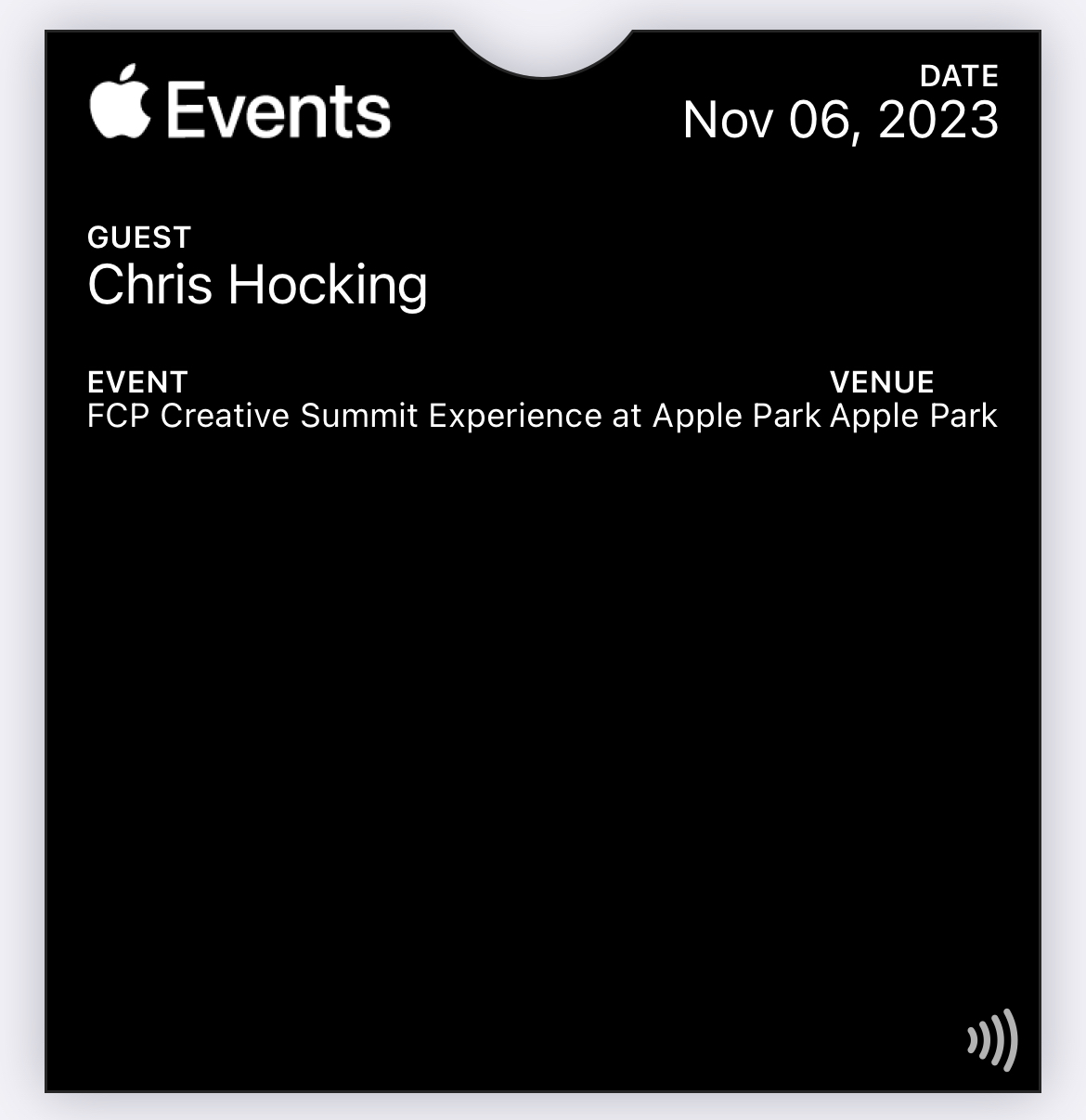

We then walked around the insanely impressive Apple Park building, with friendly Apple staff evenly spaced along the fairly long walk making sure everyone was going the right way, with no phones out.

We then all entered an awesome little conference room inside the Apple Park circle, with one of the best LED screens and sound systems I've ever seen in that kind of smaller scale conference room.
Apple gave an insanely slick and polished presentation showing off the upcoming Final Cut Pro 10.7 release. Seriously - perfect sound, perfect presentations - it was like watching a keynote talk.
There was no NDA, and we were strongly encouraged to share things online (but again, no photos at Apple Park).
You can find all the specific details about the announcements here:
You can read the official Apple News Room Article titled Final Cut Pro takes video editing on Mac and iPad to the next level with powerful new features here.
You can read Iain Anderson's ProVideo Coalition article on More details: Final Cut Pro 10.7 at the FCP Creative Summit here. Iain is at the conference.
You can listen to Richard Taylor talk about the release on his YouTube Live Stream here. Richard is at the conference.
You can read Scott Simmons's ProVideo Coalition article on Final Cut Pro 10.7 announced, shipping later this month here. Scott is not at the conference.
You can watch Matthew O'Brien talk about HUGE Final Cut Pro 10.7 Update Just Announced! on YouTube here. Matthew is not at the conference.
There was nothing discussed in person that hasn't been publicly announced in the Apple News Room, however, one thing that was mentioned in passing in the demo room is that the Scene Removal Mask machine learning model has been dramatically improved on iPad and Mac, which is super interesting.
One interesting point to note is that even though the Scary Fast event wasn't cut in Final Cut Pro (yes, it was cut in Premiere) - everything for Apple Fitness+ is - over 4,700 videos, 15 hours every week, all cut in Final Cut Pro using ProRes. Apple is eating their own dog food, at a major scale. Also, all the WWDC talks this year were cut in Final Cut Pro.
After the Apple presentation we were then broken up into two groups. Whilst one group got a guided tour of further along the exterior of Apple Park, the other group went inside a demo room, where friendly Apple Staff showcased the latest Mac and iPad hardware, running the pre-release Final Cut Pro, and latest Logic Pro updates.
Apple Park is incredible - it's such a beautiful complex. Everything is perfect, everything is clean, everything smells good, everything inside is the perfect temperature, everything tastes good.
In the demo room we were able to play, hands-on with the new hardware. Yes, obviously I tried duplicating lots of audio clips to see how the scrolling timeline performed with a giant complex timeline, and I did get a spinning wheel of doom - but with the fairly complex demo timelines they had, it worked great.
Vincent Laforet was there to answer any questions about the new iPhone's - which is pretty special in of itself.
In terms of the Final Cut Pro announcements, it was basically exactly what I was expecting. After Apple finally gave us Dupe Detection, it was also fairly predictable that this would be the year that they'd finally give us a scrolling timeline - and it does look great.
Personally, I'm really happy with these incremental updates to Final Cut Pro, and they'll make my life as an editor better.
Tomorrow will be super interesting to see what PostLab has to demo!

Alteon now has an iPad app to help seamlessly connect Final Cut Pro workflows.
You can learn more over at ProVideo Coalition here
PostSync is currently 30% off if you use the offer code: Autumn30PercentSavings
You can learn more here.

Sponsored
Tight. Terse. Terrific. Bim. Bam. Boom. – Cut/daily reader
Post Production insight delivered to your inbox.
Sign up for free at Cut/daily.com
#
5th November 2023
On the eve of the big Final Cut Pro Creative Summit...
Tim and Vincent from ArcticWhiteness are happy to celebrate FCP Creative Summit, by offering 30% off on Final Cut Library Manager complete pack.
You can learn more here.

Sponsored
Native Blackmagic RAW support in Final Cut Pro.
Download BRAW Toolbox today from the Mac App Store.
#
4th November 2023
If you can't use your camera or video output device (such as a Blackmagic or AJA IO card in Final Cut Pro) after updating to macOS Sonoma 14.1, Apple has released a workaround.
Starting in macOS Sonoma 14.1, cameras and video output devices that don't use modern system extensions won't be available to use unless you restore the legacy settings.
You can learn more here.
CoreMelt is at the Final Cut Creative Summit in Cupertino this week, as a Platinum Sponsor.
To celebrate they're offering 30% off both ShotAnvil and PaintX until 10th November.
Just use the offer code: FCPCS23XD*
If you missed what ShotAnvil can do, take a look at the range of tutorials.
If you don't need everything ShotAnvil does, PaintX gives you powerful tracked paint as a more affordable option, but is still very flexible and useful.
Both application are a one time purchase.
You can learn more here.
Color Finale is offering 20% off all individual products this week!
Just use the offer code: CW20
You can learn more here.
The amazing CJ Dobson at MoodLab has released an awesome video called Cloud Colour by Moodlab.
It's well worth a watch, as it's fun and educational:
You can learn more here.
Sponsored
Gyroscope Stabilisation in Final Cut Pro.
Download Gyroflow Toolbox today from the Mac App Store.
#
1st November 2023
This week, everyone in the Final Cut Pro community has been talking about Apple's Scary Fast keynote.
Faster Mac's is always a great thing for Final Cut Pro users. The 16-inch MacBook Pro M3 Max looks like an absolute beast!
The fact they shot everyone on an iPhone is insanely impressive. However even more exciting is finally seeing some behind-the-scenes footage from a keynote - camera aside!
You can watch the full keynote on YouTube here:
You can watch the incredible behind the scenes video on YouTube here:
You can also read Apple's Behind the scenes at Scary Fast: Apple’s keynote event shot on iPhone and edited on Mac article here.
Felipe Baez has also posted a video, titled Apple's Scary Fast event - Disappointing and mediocre?.
You can watch here:
Dylan Bates (The Final Cut Bro) recently did a live stream on YouTube called mRotoAI Vs. Rotobrush 3.0 Vs. Magic Mask LIVE!.
You can watch here:
Blackmagic Design writes:
Today we announced new lower prices for the Blackmagic Cloud Store family of high performance network storage. The Blackmagic Cloud Store Mini 8TB is now reduced by $710 to $1,645, Blackmagic Cloud Store 20TB is reduced by $1,950 to $5,645 and Blackmagic Cloud Store 80TB is reduced by $7,400 to $15,595. These new prices will help make high performance network storage affordable for anyone!
Blackmagic Cloud Store and Blackmagic Cloud Store Mini are extremely fast high capacity network disks designed to handle the large media files used on Hollywood feature films. The design uses an advanced flash memory core so it easily handles lots of simultaneous users accessing media files at the same time. There is also an HDMI monitoring output so you can watch a live graphic view of the storage operating on a TV or monitor. Plus, with built in Dropbox and Google Drive sync, files can be distributed between multiple Blackmagic Cloud Stores globally so each site has very fast local file access, even though files can be distributed on lower cost internet connections.
Blackmagic Cloud Store models are in stock and available from Blackmagic Design resellers worldwide.
This is really interesting for Final Cut Pro users, as Blackmagic's network storage is now one of the most cost effective options around.
You can learn more here.

Sponsored
Tight. Terse. Terrific. Bim. Bam. Boom. – Cut/daily reader
Post Production insight delivered to your inbox.
Sign up for free at Cut/daily.com
#
October
#
25th October 2023
We were very sad to learn today that fcp.co has officially disappeared from the Internet.
The site now permanently redirects to Peter's idustrialrevolution website.
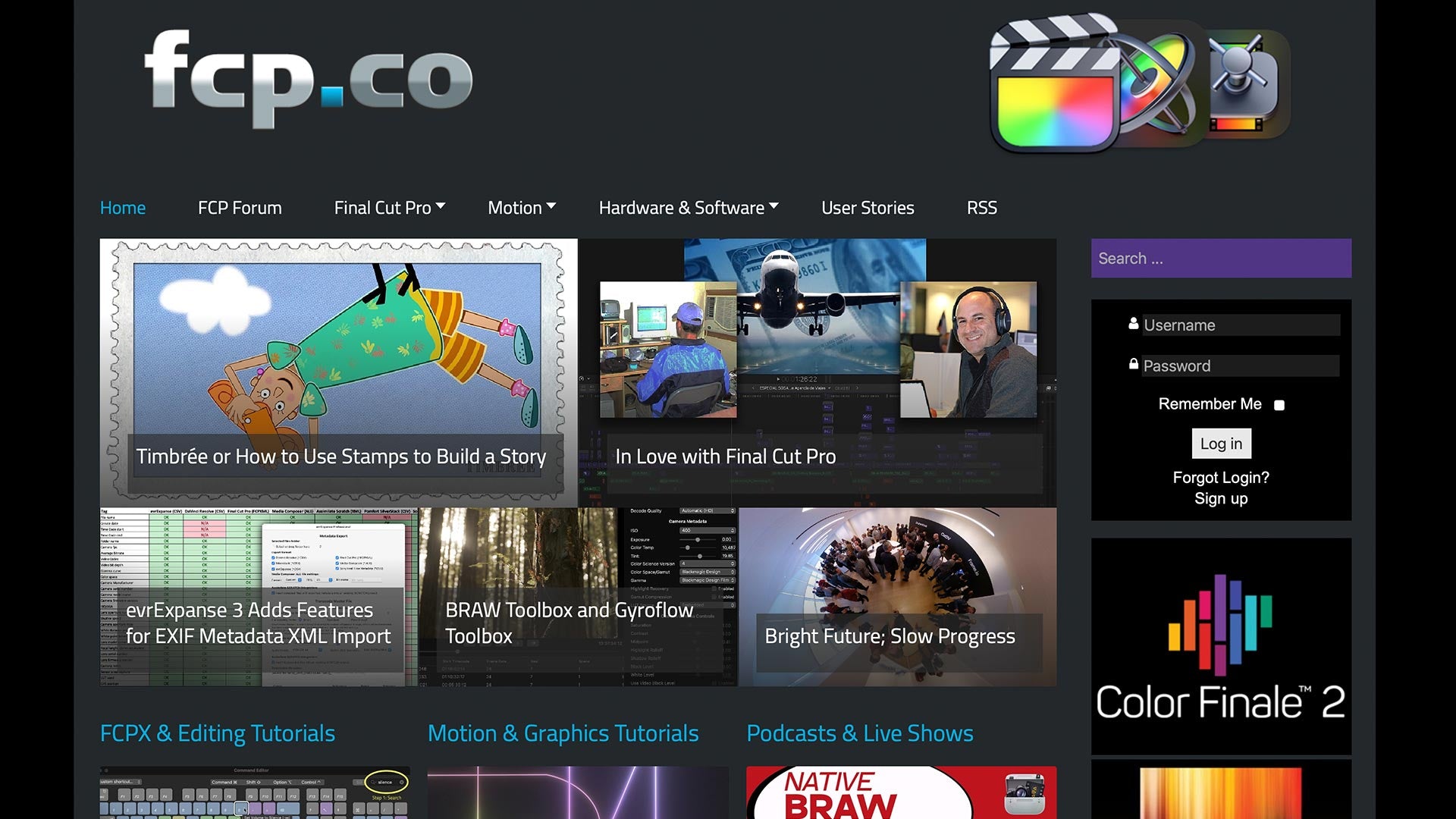
We've been a big fans of everything Peter has done with fcp.co over the years, especially the incredible case studies.
I've personally been very fortunate to have articles about CommandPost, BRAW Toolbox, Gyroflow Toolbox and the Neighbours spin-off series, Erinsborough High featured on the site. HUGE thank you to Ronnie, Alex & Iain for writing articles about our stuff!
Running a website like fcp.co is a HUGE amount of work, especially when you're running a very active forum, so massive hats off to Peter for keeping it going for over a decade!
Peter explains on his site...
WHATEVER HAPPENED TO FCP.CO?
Good, question, hopefully this short blog will answer a few queries about the life and eventual closure of the best Final Cut Pro website.
The site ran for over 12 years, it started before Final Cut Pro X was released and surfed the wave of creation, innovation and finally in the latter years, frustration.
First of all, it is very hard to run a news site about a product when there isn't any news! Although there are some very active individuals in the FCP ecosystem who make a lot of noise, there isn't much happening these days.
That might be because there are hundreds of thousands of happy FCP editors out there that just get on and edit. It might be because everyone has bought every FCP product they need. Or have the majority of editors shifted over to Premiere and Resolve?
Secondly, it is the old problem of the cost and effort of running a site compared to the return. Although we had a few great advertisers who worked with us for a long time, there were a lot of companies who wanted a lot for nothing. That doesn't pay the bills. We were in fact quite shocked by the rudeness of a few individuals when asked for help after promoting their products/services for free for a number of years.
Over the last 18 months our hosting became a problem. What started off as a brilliant home for the site, lost all of its peripheral services and scheduled maintenance that made the site tick over. So it was either move the site to a new host that had better customer care, or close.
So, why is the explanation of the closure on this website? Because, for the majority of its life, Idustrial Revolution's sales have underwritten the cost. We were in discussion with a few parties about taking over the site, but they all eventually fizzled out.
It breaks my heart to close the site, I still believe FCP is the fastest and most creative NLE out there, but the industry doesn't share the same opinion. At one point Apple had a massive share of the NLE market with FCP7. FCPX never really recovered from the disastrous launch and Premiere (as bad as it was/still is) filled the vacuum.
Finally, chapeu to a few of the people that made the site the success it was. Thank you to David R, Sam, Ronnie, Roger, Philip & Gregg, Iain, Oliver and of course Karsten who without his daily help, the Forum would have died under a mountain of spam.
All is not lost though, I will add content to the blog section on this site. So please come back, you might even like one of our plugins!
Peter
You can checkout Peter's awesome plugins and blog posts over at idustrialrevolution.
We hope he continues to release new and exciting Final Cut Pro plugins, and interesting blog posts!
We're also hopeful FCP Cafe can help fill the void fcp.co has left for Final Cut Pro professionals - especially in terms of Case Studies.
The aim for FCP Cafe has always been for it to be open and community driven. You can learn more on our Contribute page.
It's all hosted and managed from GitHub, so people can always fork the site (like Sequence already has!) - so hopefully it will never disappear from the Internet.
Thanks again Peter for EVERYTHING you've done for the Final Cut Pro Community! Onwards & Upwards!
There's an upcoming Apple Event on 31st October.
The "Scary Fast" presentation is anticipated to include Mac updates.
You can add to your calendar via the official Apple website.
You can read Apple Insider's predictions here.
Sponsored
Native Blackmagic RAW support in Final Cut Pro.
Download BRAW Toolbox today from the Mac App Store.
#
24th October 2023
MotionVFX has announced CineStudio will be released on 25th October 2023 at 9AM ET.
- Brand new tools to change your editing forever
- Cutting-edge technology powered by AI
- A whole new reality for creators all over the world
Break free of technical limitations and never again compromise your vision.
We set out to change the game in Final Cut Pro with cutting-edge editing tools engineered to powerboost your creativity, and it’s almost time to share it with the world.
Be at the forefront of the revolution. Dare to think bigger & create further.
You can learn more here.

Larry Jordan has released a great blog post, Six Hidden Editing Keyboard Shortcuts in Apple Final Cut Pro.
You can read it here.
Sponsored
Gyroscope Stabilisation in Final Cut Pro.
Download Gyroflow Toolbox today from the Mac App Store.
#
20th October 2023
We're very excited to announce that FCP Cafe now has a 15% discount to offer for people wanting to attend the Final Cut Pro Creative Summit.
Simply use the discount code FCPCAFE on checkout!
The amazing Iain Anderson has also written an article on our FCP Creative Summit page about WHY you should attend this year!
You can read this post here.
Sponsored
Tight. Terse. Terrific. Bim. Bam. Boom. – Cut/daily reader
Post Production insight delivered to your inbox.
Sign up for free at Cut/daily.com
#
17th October 2023
Last Chance for ShotANVIL Intro Price!
CoreMelt have extended the introductory special for CoreMelt ShotAnvil a few more days to give you a second chance to see just how powerful the all in one AI person keying, tracked paint, mask and insert graphic tools are.
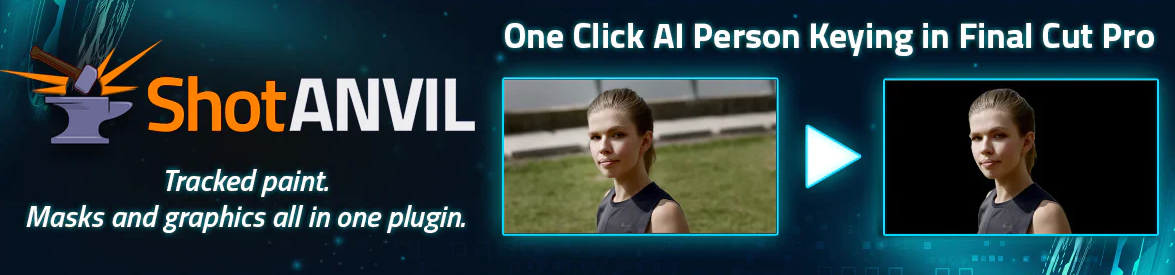
If you own any previous CoreMelt product with Mocha tracking get 50% off the purchase price until 21st October.
ShotANVIL combines PaintX , SliceX and TrackX into one combined editor interface allowing you to do everything in one plugin, with powerful new tools for AI masking, paint, keying and enhanced shape masks.
Owners of the CoreMelt Detonators bundle will also get ShotAnvil for free - a license upgrade will get sent to you automatically.
Features include:
- Powerful compositing in one plugin with multiple different tracks applied
- AI one click person masking
- Auto applying of effects only to people, eg night vision
- Beauty skin smoothing using AI person detection
- Integrated tracked paint including animated paint strokes
- Advanced edge feather controls for masking
- Combine paint, masks, tracking and graphic inserts in one plugin
- Tracked warping with multiple brushes
- AI Inpainting for removing wires, cables, touch-ups
There is a free two week trial available, video tutorials and online documentation.
You can learn more on the CoreMelt website here.
Sponsored
Native Blackmagic RAW support in Final Cut Pro.
Download BRAW Toolbox today from the Mac App Store.
#
16th October 2023
Chris Roy has released PostWatch 3.0 to the world for free, with macOS Sonoma and OffShoot support, along with a refreshed user interface.

Get alerts from various post production applications and macOS sent to the Pushover smartphone app.
You can download and learn more here.
Richard Taylor at FINAL CUT TV will be giving away two free passes to the FCP Creative Summit over the next week.
Subscribe and watch his YouTube live streams this week for a chance to win!
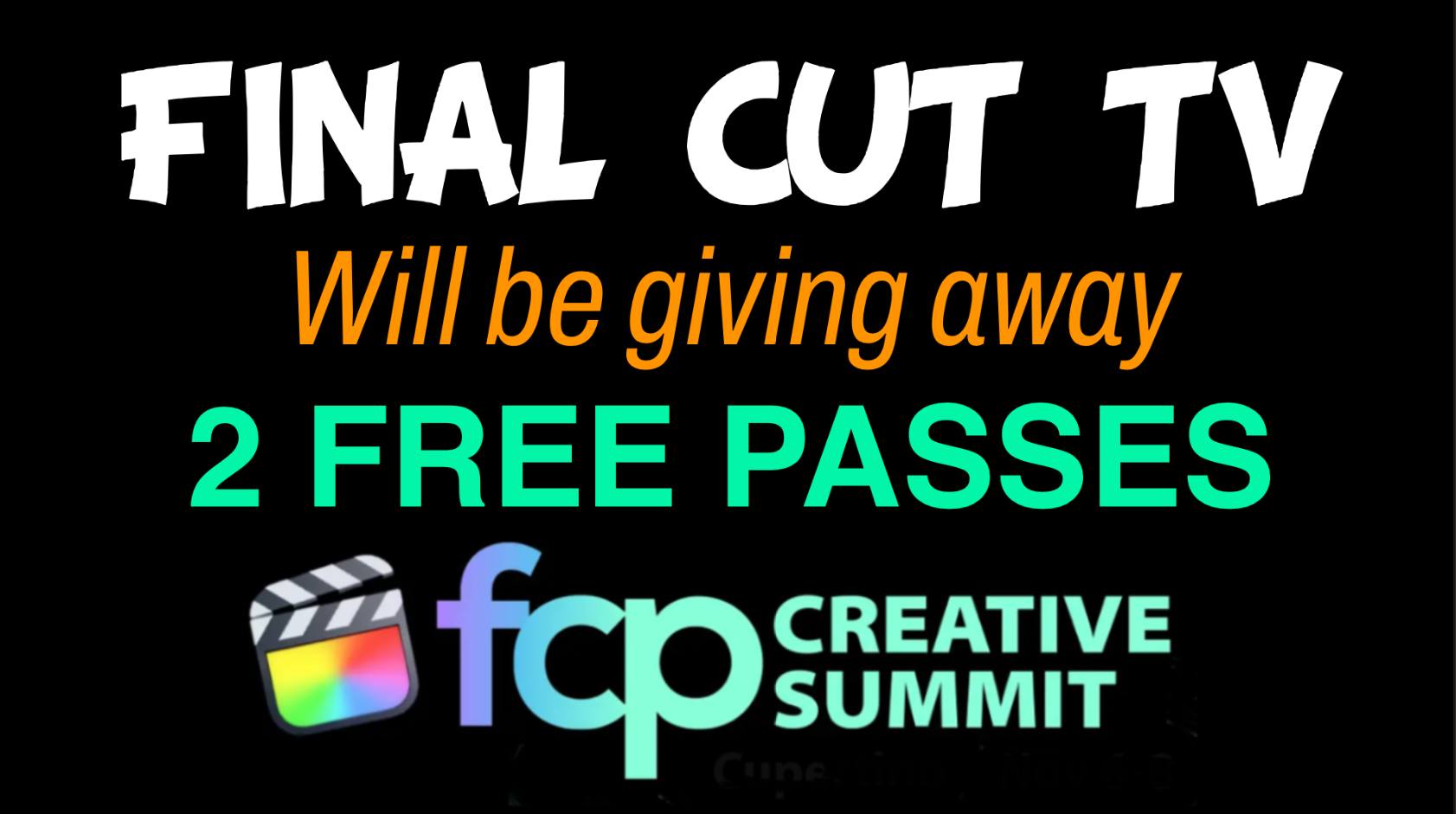
He also has 15% off promo code for the FCP Creative Summit: FCPRADIO
You can find him on YouTube here.
MotionVFX has released various updates to their software for macOS Sonoma compatibility.
mLUT Plugin v3.0.4: Improved macOS Sonoma compatibility, minor bug and crash fixes mFlare v2 3.0.3: Improved macOS Sonoma compatibility, minor bug and crash fixes mFilmLook v2.0.5: Fixed memory leaks and visual artefacts, bug and crash fixes mPuppet v2.0.2: Improved macOS Sonoma compatibility, minor bug and crash fixes mTracker 3D 2.0.2: Improved macOS Sonoma compatibility, minor bug and crash fixes
You can find the official MotionVFX website here.
Sponsored
Gyroscope Stabilisation in Final Cut Pro.
Download Gyroflow Toolbox today from the Mac App Store.
#
10th October 2023
Iain Anderson has released a quick video review of what happened at the last FCP Creative Summit in 2019, and a preview of what's coming in just a few weeks.
You can watch on Vimeo here:
If you've not yet booked, it's just USD$299 this year, and we'll be visiting Apple Park!
You can learn more here.
The Aussie's (Iain Anderson, Lee Herbet & Chris Hocking) return for the 8th time on Richard Taylor's FINAL CUT TV tonight!
9 PM AEDT 6 AM EST US 3 AM PST US 10 AM GMT
You can watch live on YouTube here:
Sponsored
Tight. Terse. Terrific. Bim. Bam. Boom. – Cut/daily reader
Post Production insight delivered to your inbox.
Sign up for free at Cut/daily.com
#
7th October 2023
BRAW Toolbox v1.3.3 is out now!
It includes the following improvements:
- General playback performance improvements.
- Updated from FxPlug 4.2.7 to FxPlug 4.2.8.
- The wrapper application now quits when you close the main window.
You can learn more here.
Luca Visual FX has released a new Motion Template package on FxFactory.
LED Display Screens is a set of 15 new templates for Final Cut Pro (12 effects and 3 titles) that enable users to recreate the unique look and feel of LED panels in 3D space.
Once loaded with custom footage, the screens, which come in all sorts of shapes, can be animated and customized in many ways.
This is a very useful tool for ads, music videos, promos, news, sports, titling, 3D simulation and compositing effects, and much more.
It's currently on sale for USD$49 (normally USD$59).
Here’s the dedicated web page with Demo, Tutorial and samples to preview here.
You can buy now on FxFactory here.
Color Finale 2.7.0 Build 552 is out now, which fixes compatibility issues with the latest Final Cut Pro 10.6.10 update.
Existing users will be an email in their inbox with a link to the latest update.
You can learn more here.
Sponsored
Native Blackmagic RAW support in Final Cut Pro.
Download BRAW Toolbox today from the Mac App Store.
#
6th October 2023
Intelligent Assistance, the geniuses behind Builder NLE, Change List X, FindrCat, SendToX, Sync-N-Link X and many other incredible Final Cut Pro tools has just released another application!
Picture This allows you to harnesses the power of Generative AI to create unlimited, copyright free images from a Final Cut Pro Project right on your Mac, using the latest version of Stable Diffusion.
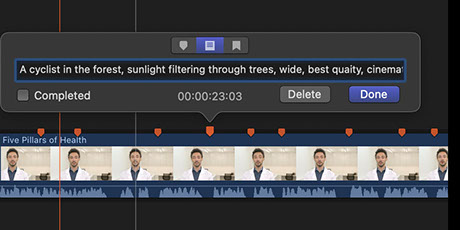
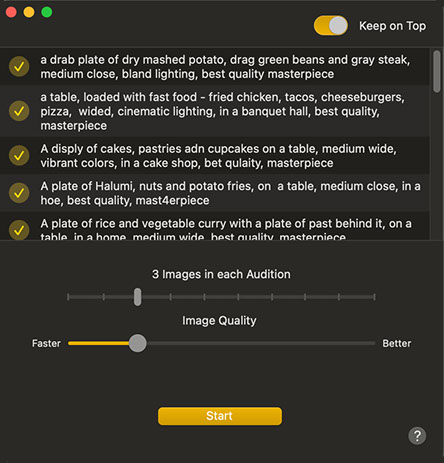
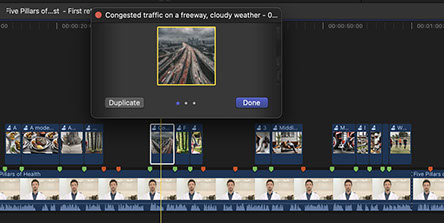
To quote the App Store:
Create stunning AI text-to-image artwork from Markers in your Final Cut Pro Projects or Premiere Pro Sequences. Picture This… takes the text-to-image prompts from Markers in a Project or Sequence and generates image variations for each prompt, and returns these images to Final Cut Pro as a new Project with Auditions, or to higher tracks in a Premiere Pro Sequence, for easy comparison.
Using the latest version of Stable Diffusion, Picture This… provides background batch processing of images and the convenience of Auditions in your Final Cut Pro Projects.
Convenient Create your prompts where you will use them: in red Markers in your timeline.
Processes as a Batch in the Background Batch processing allows to you use your time productively while Picture This… — your “art department” — does it’s AI magic. Important: Do not continue working on that timeline. Any work you do on your edit will not be included in the results returned from Picture This…
Aligned in your Edit New images display right where you need them in your timeline.
Other Features Use multiple passes to hone in on the image you need. Optionally, fine tune the prompt each time. Images are always free, whether you generate one or 1000. Processing happens on your local Mac, never in the cloud.
Images cannot be copyright individually, but do not limit the copyright on the finished project.
How it Works In Final Cut Pro enter your image description (text-to-image prompt) in a To-Do Marker where you want the image to start. Or in Premiere Pro, add a red Sequence Marker with a prompt. Images continue to the next Marker or to the end of the underlying clip. Export and Import XML, or drag a Project (FCP only) to Picture This…. Choose your settings and click Start to generate images. After processing the Project is returned to Final Cut Pro with Auditions, and each Audition contains the alternative images for each prompt. Or the Sequence is ready to import to Premiere Pro, with the generated images stacked on Video Tracks above your existing edit. There will be on track for each alternate image generated from the prompts. You can modify prompts and send the Project/Sequence to Picture This… again.
Requirements: An Apple Silicon Mac running macOS Sonoma At least 8GB of RAM, but 16GB or more is recommended English text-to-image prompts are currently supported It requires macOS Sonoma and an Apple Silicon Mac.
You can learn more on their official website here.
You can purchase on the Mac App Store here.
dxRevive on FxFactory is currently on sale!
AI-Powered Speech Restoration: dxRevive is a versatile speech restoration plugin, dedicated to enriching the quality of various dialogue recordings. Unlike many other restoration plugins, dxRevive doesn’t merely filter the signal. It goes beyond, identifying and reintegrating missing frequency components, yielding studio-like recordings from diverse source materials.
Highly Optimized Neural Network: dxRevive features highly optimized algorithms based on artificial neural networks. The whole processing happens locally without sending data to the cloud or requiring special hardware. No uploading time delays or sharing of protected audio material required!
Multilingual Support: Our algorithms have undergone training using an extensive array of languages. They have been exposed to a diverse range of linguistic nuances and accents from speakers around the world through our custom-recorded speech database. Regardless of the input speech type, dxRevive excels at accurately restoring the intricacies of various pronunciations.
Key Features:
- Noise removal
- Reverb suppression
- Restoration of absent frequencies
- Elimination of Codec Artifacts (e.g., from Skype or Zoom recordings)
- Recovery of clipped audio
- Application of spectral corrections
- Restoration of band-limited audio like phone call recordings
You can watch a demo here:
You can learn more over at FxFactory.
Final Cut Pro 10.6.10 is out now, which includes the following fixes:
- Fixes an issue that could cause an FxPlug-based title that analyzed a clip to result in an incomplete analysis.
- Fixes an issue that could cause a Motion template with an applied Align To behavior to display an incorrect animation.
This fixes FxFactory products that perform object tracking or face recognition through the Title layer.
HUGE thank you to Apple to listening to companies like FxFactory and turning around a bug fix so quickly!
Final Cut Pro for iPad 1.2.1 is also out now, which includes the following fix:
- Fixes an issue that caused some titles and transitions to have incorrect animations.
Sponsored
Gyroscope Stabilisation in Final Cut Pro.
Download Gyroflow Toolbox today from the Mac App Store.
#
5th October 2023
In about ten hours (at time of posting), the amazing Dylan Bates is hosting an open roundtable discussion about all things Final Cut Pro hosted by Nick Harauz!
It features Jenn Jager, Christopher Lawley and Steve Martin, and there will be lots of awesome giveaways during the stream.
You can watch on YouTube here:
It's also been announced that the incredible Justine Ezarik (aka iJustine), will be the keynote speaker at the FCP Creative Summit!

You can learn more about the FCP Creative Summit here.
Fast Collections is a Final Cut Pro Workflow Extension that allows you to quickly create a Smart Collection from a list of Keywords.
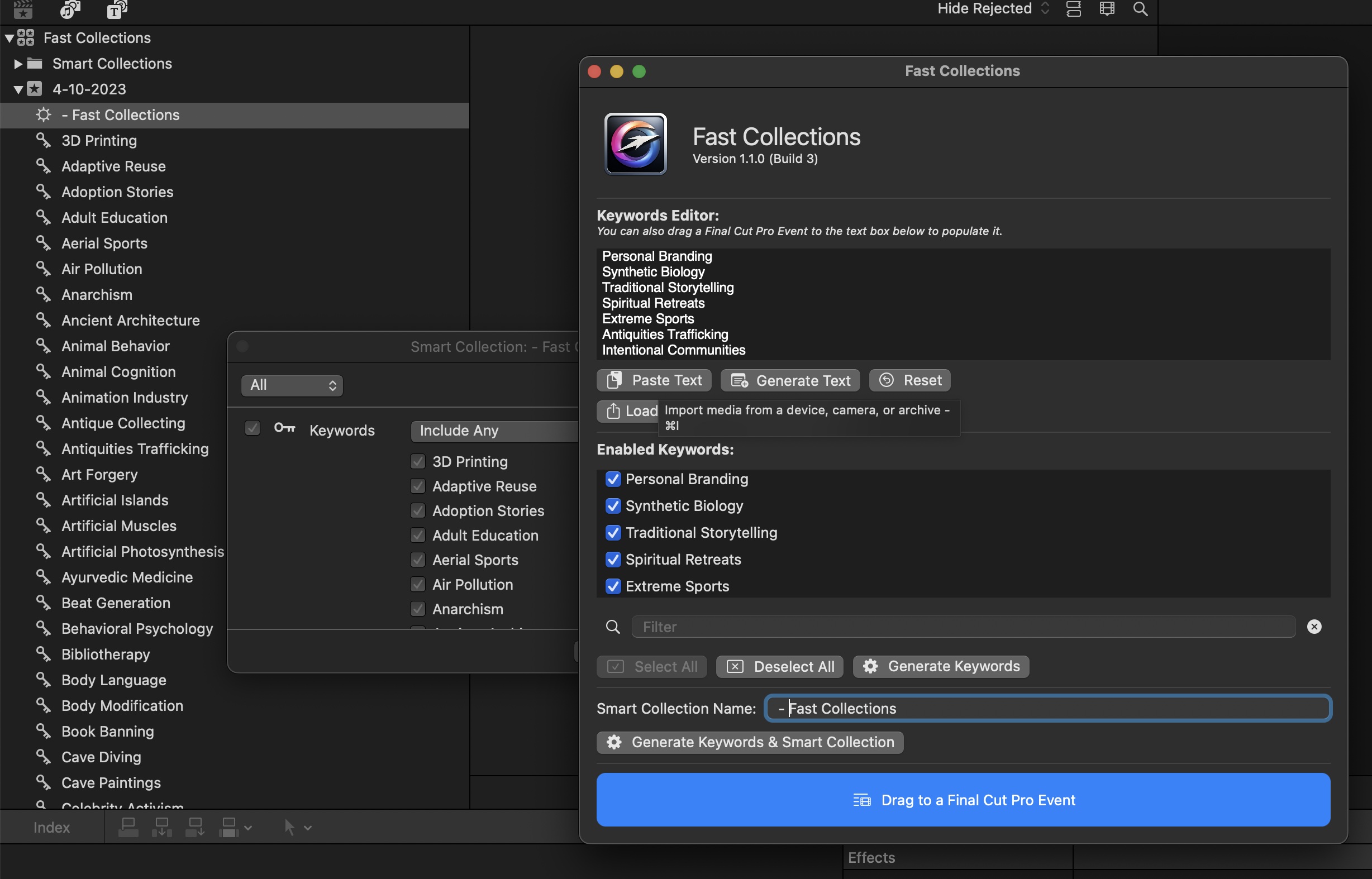
When you're working on massive long-form projects, such as feature-length documentaries with hundreds of clips and thousands of keywords, the Final Cut Pro interface can grind to a halt when using the built-in Smart Collection panel.
This simple Workflow Extension allows you to create a new Smart Collection, using a list of supplied keywords within seconds, rather than minutes.
This was originally intended to be a very niche application, primarily used by long-form documentary editors.
However, as requested by Vigneswaran Rajkumar, we've added the ability to Generate a list of sequential numbers, for example, Scene 01, Scene 02, Scene 03, etc.
This is very handy for long-form projects, so to make the application more accessible, we're also reduced the price to a one-time payment of USD$9.99 on the Mac App Store.
You can learn more here.
Sponsored
Tight. Terse. Terrific. Bim. Bam. Boom. – Cut/daily reader
Post Production insight delivered to your inbox.
Sign up for free at Cut/daily.com
#
September
#
28th September 2023
Color Finale 2.7 is out now, which fixes issues with the latest Final Cut Pro 10.6.9.

It is compatible with macOS Sonoma and Ventura.
You can learn more here.
Automatic Duck is testing their first workflow extension for Final Cut Pro, Music Reporter.
This simple workflow extension solves a problem the developers have every time they make a video for YouTube, collecting the names of all the music tracks they used so they can put them in the credits and in the description.
Drag your project onto the Music Reporter window and the Workflow Extension will list all of the clip names of the clips who were set to the Music role.
To join the Music Reporter beta email: [email protected]
Sponsored
Native Blackmagic RAW support in Final Cut Pro.
Download BRAW Toolbox today from the Mac App Store.
#
26th September 2023
We've just added a great new Case Study by the amazing Thomas Grove Carter on a Television Commercial he recently worked on called Periodsomnia.
You can read it here.
CoreMelt has just released an fantastic new tool to the community called ShotAnvil.
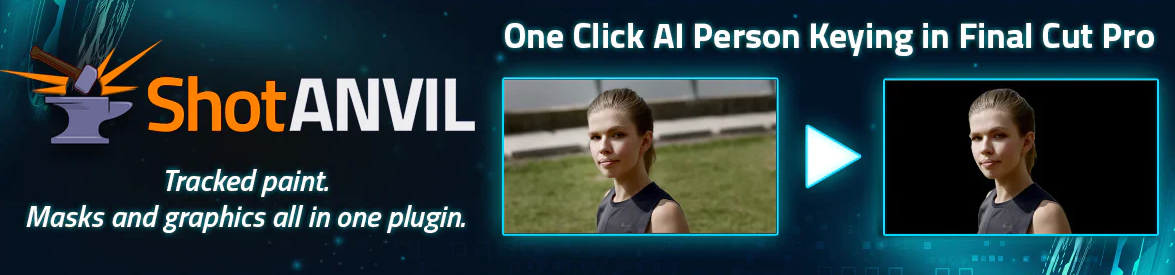
CoreMelt ShotAnvil is a powerhouse plugin combining tracked paint, masks and graphics inserts together with one click AI person keying, all in a single plugin.
If you own any previous CoreMelt product with Mocha tracking, you can get 50% off the purchase price.
Owners of the CoreMelt Detonators bundle will also get ShotAnvil for free - a license upgrade will get sent to you automatically.
Features include:
- Powerful compositing in one plugin with multiple different tracks applied
- AI one click person masking
- Auto applying of effects only to people, eg night vision
- Beauty skin smoothing using AI person detection
- Integrated tracked paint including animated paint strokes
- Advanced edge feather controls for masking
- Combine paint, masks, tracking and graphic inserts in one plugin
- Tracked warping with multiple brushes
- AI Inpainting for removing wires, cables, touch-ups
There is a free two week trial available, video tutorials and online documentation.
You can learn more on the CoreMelt website here.
Sponsored
Gyroscope Stabilisation in Final Cut Pro.
Download Gyroflow Toolbox today from the Mac App Store.
#
21st September 2023
Yesterday Apple released updates to Final Cut Pro, Final Cut Pro for iPad, Motion and Pro Video Formats.
These updates drop support for macOS Monterey - only macOS Ventura and Sonoma are now supported, which is disappointing, but not surprising.
Unfortunately we've already had reports from FxFactory that the Final Cut Pro 10.6.9 update has at least one serious bug.
FxFactory writes:
Final Cut Pro 10.6.9 is now available on the Mac App Store. This version breaks all FxFactory products that perform object tracking or face recognition through the Title layer.
Regrettably this constitutes the entirety of our catalog featuring object tracking or face detection, since developers and users alike have come to favor the Title layer for its flexibility.
Because of the large number of products affected, we recommend that you do not apply this update.
Read more about this bug here.
Sadly, Apple doesn't provide beta releases to most third party developers, so it's a mad scramble to test and review updates once they're made public.
We're currently in the process of testing and reviewing all the updates, and will post more on FCP Cafe as new things come to light.
You can find our Update Recommendations here.
If you run into any issues, make sure you report them in our Bug Tracker.
Final Cut Pro 10.6.9 includes the following enhancements:
- Take advantage of the flexibility and dynamic range of log-encoded video shot on iPhone 15 Pro and iPhone 15 Pro Max.
- Use new third-party log profiles to enhance the look of footage shot on popular cameras from Fujifilm, DJI, and ARRI.
- Adds support for Cinematic video recorded with iPhone on iOS 17.
Improvements and bug fixes:
- Fixes an issue that could cause Motion templates to not respond to Opacity parameter adjustments.
- Fixes an issue that could cause duplicating a project to result in the original project opening in the timeline.
- Fixes an issue that caused some Canon 4K 24fps media to not be recognized properly.
- Fixes an issue that could cause the app to stop responding when the Share menu was opened.
- Fixes an issue where a background render would sometimes not complete when stabilization or rolling shutter were selected in the inspector.
Motion 5.6.6 includes the following enhancements and bug fixes:
- Adds support for log-encoded video recorded with iPhone 15 Pro and iPhone 15 Pro Max.
- Adds support for Cinematic video recorded with iPhone on iOS 17.
- Improves performance when using the Align behavior.
- Fixes an issue where Motion could hang when playing back 3D titles at high quality.
Compressor 4.6.6 includes the following enhancements and bug fixes:
- Adds support for log-encoded video recorded with iPhone 15 Pro and iPhone 15 Pro Max.
- Fixes an issue where the source/output comparison viewer would not reflect the camera log selection.
- Fixes an issue where Reveal in Finder was not available for clips with modified audio settings.
- Fixes an issue where luminance levels could be incorrect when Job inspector color space and Output color space were set to Rec. 709.
- Fixes an issue where enabling additional Compressor instances would result in the elapsed time of a batch encode to not appear in the Completed tab.
Final Cut Pro for iPad 1.2 includes the following enhancements:
- Take advantage of the flexibility and dynamic range of log-encoded video shot on iPhone 15 Pro and iPhone 15 Pro Max.
- Enhance the look of footage shot on popular Fujifilm, DJI, and ARRI cameras using new log profiles.
- 25 new soundtracks that dynamically adjust to fit the length of your project.
- Enable and disable clips to quickly compare your edit with and without them.
- Easily select and reposition keyframes using touch or Apple Pencil.
- Pinch to quickly resize clips in the browser.
- Adds support for Cinematic video recorded with iPhone on iOS 17.
New keyboard shortcuts:
- Enable and disable clips: V
- Import media from Photos: Command-I
- Import media from Files: Shift-Command-I
- Export your project: Command-E
- Unrate browser clips: U
Improvements and bug fixes:
- Tapping a keyworded, favorited, or rejected range in the filmstrip with Apple Pencil selects the range.
- Replacing a clip in the timeline preserves the duration of the source clip.
- Fixes an issue with trimming clips during volume keyframing.
- Fixes an issue that caused the Social Platforms export preset to default to SDR.
- Fixes an issue that caused the browser filmstrip to not respect the Skimmer Playhead setting.
- Fixes an issue that caused dragging a browser clip to result in scrolling.
- Fixes an issue that caused items in the content browser and search results to not appear in alphabetical order.
- Fixes an issue with keyframing the volume of a multicam clip with a single audio channel.
- Fixes an issue with the fader position not being reset when a volume adjustment was undone.
- Fixes an issue that caused the Done button to not appear in Live Drawing when using Larger Text and Display Zoom.
- Fixes an issue that caused browser clip name changes to not be saved unless the Done button was tapped.
- Improves reliability when resetting manual focus points for videos shot in Cinematic mode.
- Improves reliability when importing iMovie for iOS projects.
- Includes stability and performance improvements.
For developers, Apple has also updated the FxPlug 4 SDK.
At this stage, there's been no update to the Workflow Extensions SDK (currently at v1.0.2, released in January).
The FxPlug 4.2.8 SDK includes the following:
- Removal of unsupported FxPlug 3 properties from the FxPlug framework
- Support for GPU and backwards analysis in the
FxBrightnessAnalysisexample - Plug-ins built with newer SDKs now handle canceling of analysis without crashing in older hosts.
- The template and example properties have been updated to conform to the removal of some FxPlug 3 properties. This includes the
kFxPropertyKey_UsesRationalTimeandkFxPropertyKey_IsThreadSafeproperties. - Fixed an issue when an FxPlug 4 plug-in with custom UI displayed in the inspector crashed, or was terminated by the OS. It will now redraw its custom controls immediately rather than waiting until the next communication with the plug-in.
- Fixed an issue with a potential crash when using the
FxColorGamutAPI. - Analysis no longer returns frames with a 1-pixel border around them.
Sponsored
Tight. Terse. Terrific. Bim. Bam. Boom. – Cut/daily reader
Post Production insight delivered to your inbox.
Sign up for free at Cut/daily.com
#
15th September 2023
BRAW Toolbox v1.3.1 is out now!
It has the following improvements:
- Added support for Blackmagic Cinema Camera 6K.
- Added support for Fujifilm GFX100 II Blackmagic RAW clips.
- Updated from Blackmagic RAW SDK v3.3 to v3.4.
You can learn more here.
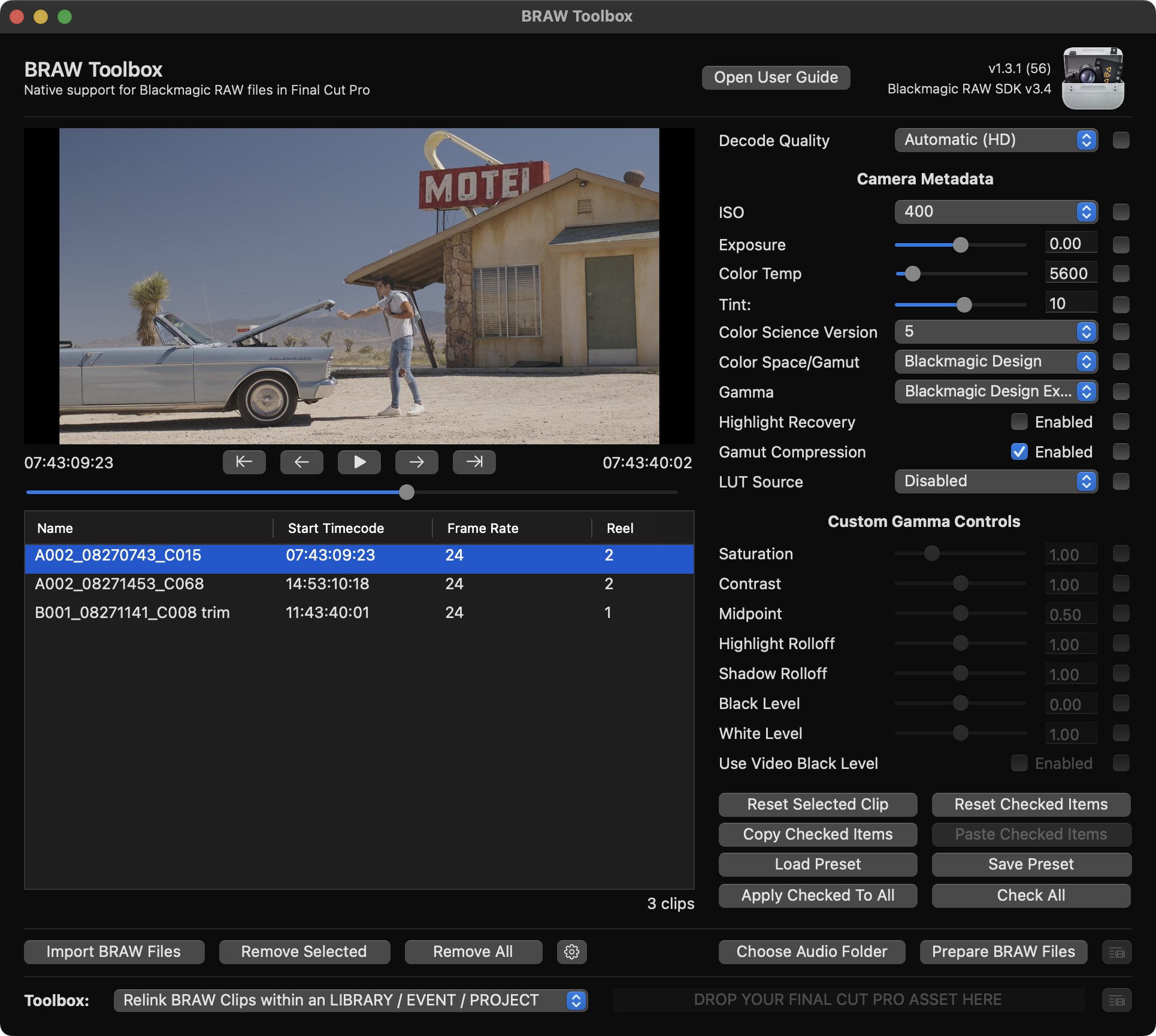
Sponsored
Native Blackmagic RAW support in Final Cut Pro.
Download BRAW Toolbox today from the Mac App Store.
#
13th September 2023
MotionVFX has dropped some more breadcrumbs as to what they're building...
When the universe of video editing and AI collide...that's when the magic happens! 🪐✨ Get ready to explore the vast universe of new possibilities and take command of the space in your scenes with the power of AI! 🚀 Revolutionize your workflow with intelligent tools! 🦾 Get ready to #CreateFurther with MotionVFX. Sign up to be the first to know 👉🏻
You can learn more here.
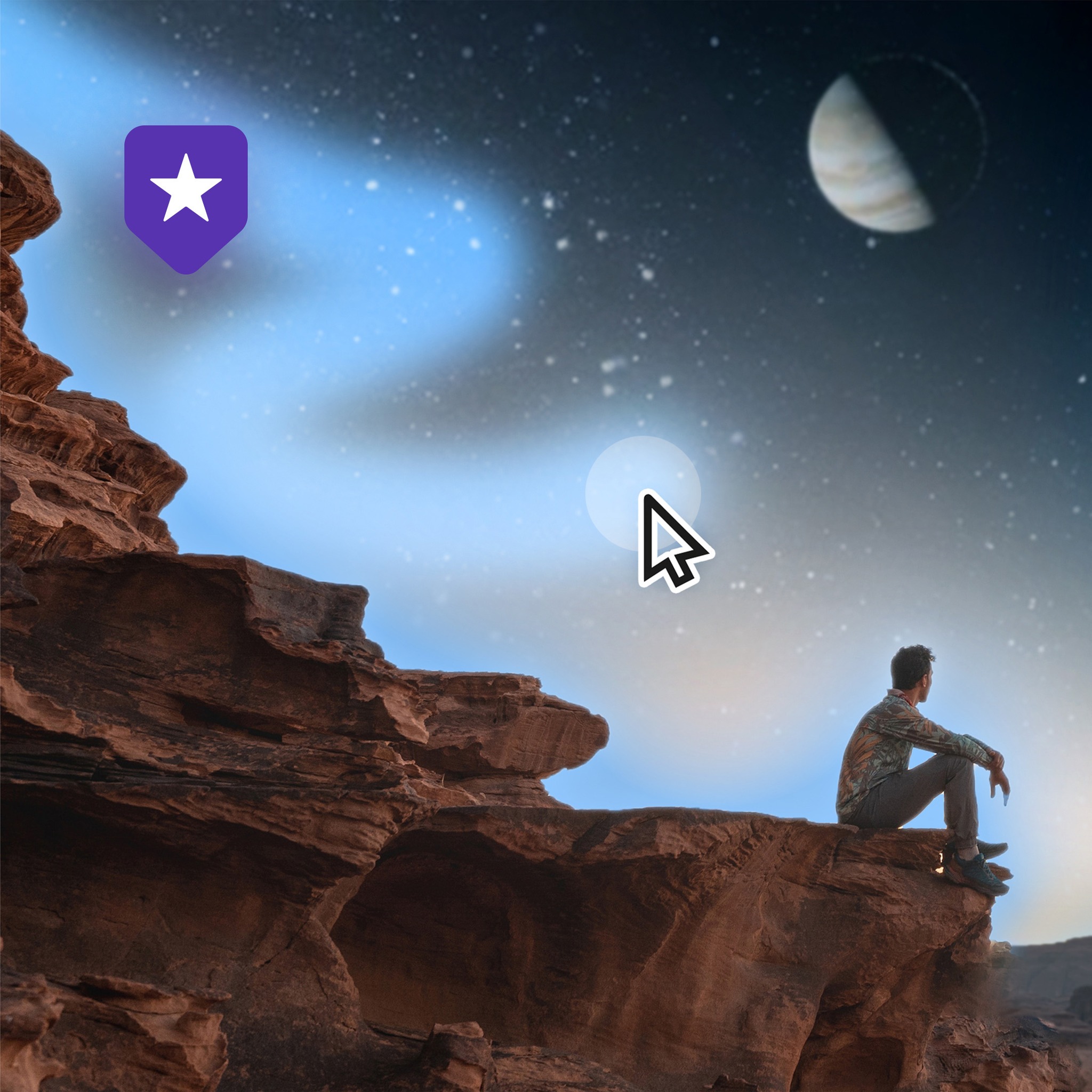


Tokyocode.io have released Reference X v1.7.8 on the Mac App Store.
It includes:
- Support FCPXML v1.11 and
fcpxmldfiles. - Fixed when edit note tag export FCPXML.
- Improved more stability and reliability on export fcpxml.
You can learn more here.
Sponsored
Gyroscope Stabilisation in Final Cut Pro.
Download Gyroflow Toolbox today from the Mac App Store.
#
12th September 2023
Ben Allan ACS CSI has written a great article over at Newsshooter, titled "The Long Game– A Closer Look at FCP for iPad".
You can read here.
Alex Raccuglia from Ulti.Media has post a new video called "The Morning Rant: The Future of Final Cut Pro (IMHO)".
The description reads:
In the video, Alex expresses concerns and opinions about Final Cut Pro's development and features, comparing it to other software options like DaVinci Resolve and discussing the need for certain features like automatic ducking and transcription. Alex also encourages viewers, especially editors, to share their thoughts and opinions on the state of Final Cut Pro and Apple's commitment to professional applications. Overall, it's a commentary and opinion piece about Final Cut Pro's evolution and the content creator's personal experiences and concerns with the software.
You can watch on YouTube:
Blackmagic Design is doing their big IBC announcements this week.

You can join the live stream starting:
- Los Angeles 10 AM PDT on Thursday the 14th of September
- New York 1 PM EDT on Thursday the 14th of September
- London 6 PM BST on Thursday the 14th of September
- Singapore 1 AM SGT on Friday the 15th of September
- Tokyo 2 AM JST on Friday the 15th of September
- Sydney 3 AM AEST on Friday the 15th of September
With USB-C capture cards soon to be supported on iPad, rumours of USB-C iPhone’s, and BMD hiring so many web programmers, maybe IBC will be where BMD really takes on “Camera to Cloud” workflows? I expect more metadata from cameras in BRAW too! Exciting times…
You can learn more here.
Sponsored
Tight. Terse. Terrific. Bim. Bam. Boom. – Cut/daily reader
Post Production insight delivered to your inbox.
Sign up for free at Cut/daily.com
#
9th September 2023
Procreate Dreams has been announced - an all-new animation app for iPad.
It will be available 22nd November 2023 for a one-time payment of USD$19.99.

You can watch the keynote on YouTube:
You can learn more here.
MotionVFX has given some more hints about their upcoming new product on Twitter and Facebook with this new video:
Development of Recall Toolbox has ramped up again. We hope to have it ready to ship on the Mac App Store by the end of the month.
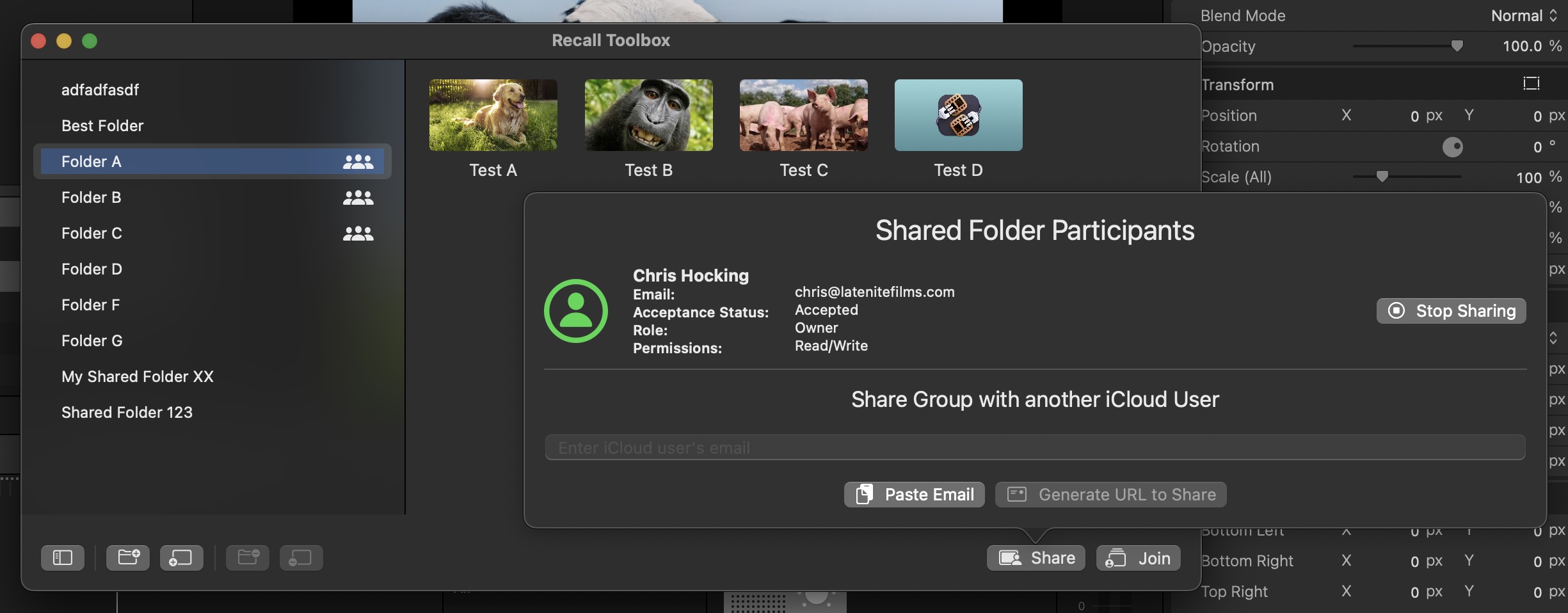
You can learn more and download a TestFlight build here.
FCP Creative Summit has announced discounted group rates at the Aloft Santa Clara.
You can learn more here.
Sponsored
Native Blackmagic RAW support in Final Cut Pro.
Download BRAW Toolbox today from the Mac App Store.
#
7th September 2023
Our good friend Bradley Andrew, founder of FilmDrives and creator of Crew Call, has just released a really exciting new iPad App onto TestFlight.

Whilst this isn't strictly Final Cut Pro related - I'm sure it'll be of interest to many of the Final Cut Pro Community - especially those shooting, as well as editing. There's a whole world of possibilities here, for both production and post.
Video Assist allows you to use your iPad as an external monitor and recording device with compatible USB Capture Cards.
You can easily record videos or capture frame grabs from any HDMI Video Source. SDI Video Sources are also supported with specific capture cards.
Video Tools such as Color Correction, Transform, Grid Lines, Center Marks and Aspect Ratio Masks are built-in.
Record Trigger is supported for all ARRI Alexa and Sony Venice Cameras via a custom computer vision model.
Support for RED and Blackmagic Cameras will be coming prior to public launch.
Only yesterday Bradley built RGB & Luminance Histograms into the app and has enabled a clean video output from the iPad. This means you can use your iPad as a recorder and then output a clean video feed of live or playback via a USB-C to HDMI Adaptor or via AirPlay.
To date, the only way to use your iPad as a monitor is via a QTake ScreenPort or the Accsoon SeeMo range.
This app-based approach is super exciting, as it allows people to use off-the-shelf hardware to turn under-utilised USB-C iPads into great displays.
USB Capture Cards range from $20-$250 depending on compatible resolutions, so they are well within reach for most people.
You can watch a short demo of the app in action on YouTube:
Bradley is super lovely and insanely talented, and Video Assist is such a great implementation - you can tell he's had decades of experience in the camera department, as the user interface is so familiar and easy to use.
We've been chatting with Bradley about all the possibilities for hooking up his app to Frame.io and Final Cut Pro for more seamless exchanges of favourites/selects and on-set notes. Exciting times!
If you are curious and want to test it for yourself on a USB-C iPad running iPadOS 17 Beta, you can try the pre-release version via Apple TestFlight here.
Apple’s iPhone Media Event is scheduled for 12th September, and typically new iOS versions go live the day after the event or at the end of that week.
Gyroflow Toolbox v1.1.3 is out now!
It just contains a couple of bug fixes:
- Fixed a bug where the stabilisation wouldn't load correctly after importing a clip or Gyroflow Project into Final Cut Pro until after you modified a parameter or toggled the Stabilisation Overview. Thanks for reporting JoneyMacaroney and JLPG!
- Fixed a bug where the Gyroflow Toolbox version information at the top of the Final Cut Pro Inspector was incorrect. Thanks for reporting JoneyMacaroney and JLPG!
You can learn more here.
Sponsored
Gyroscope Stabilisation in Final Cut Pro.
Download Gyroflow Toolbox today from the Mac App Store.
#
1st September 2023
FCP Cafe is now listed on Apple's official Final Cut Pro Resources Page under Communities!
With around 12.47k unique visitors per month, FCP Cafe continues to grow and expand.
HUGE thank you to EVERYONE who's helped make this happen!
Onwards & Upwards!
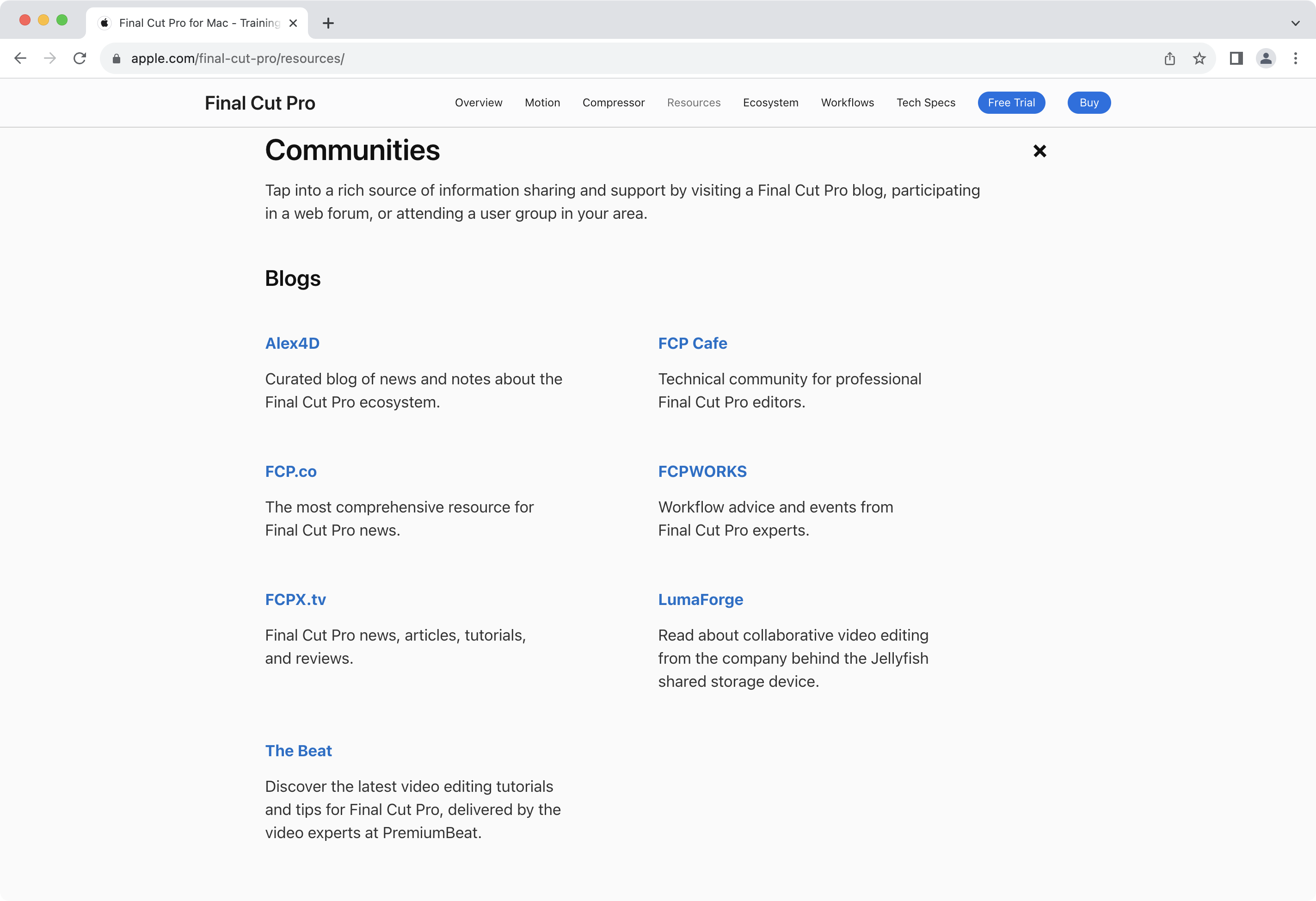
MotionVFX has offered some more sneak peaks as to what they have in store...
The Final Cut Pro universe is about to get bigger!
We're very excited to see what they have up their sleeves!
You can sign up to their email newsletter here.

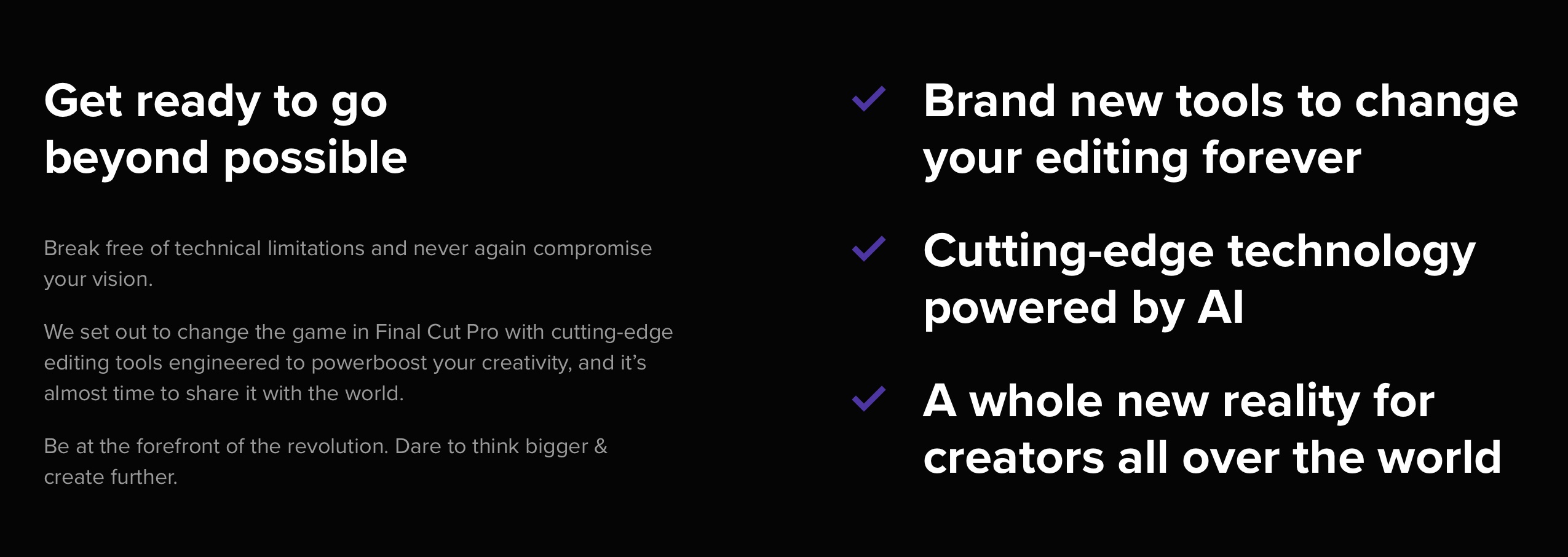
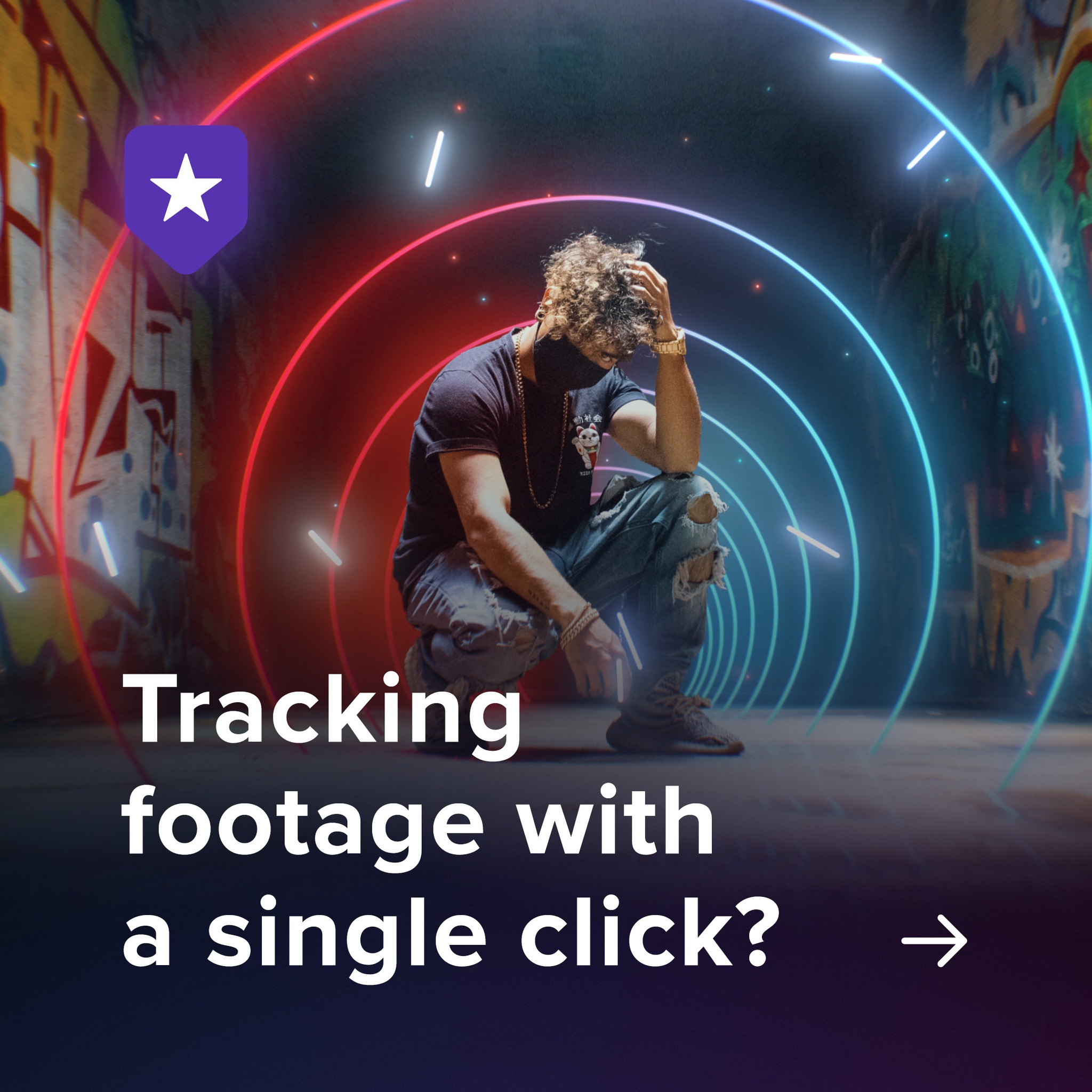

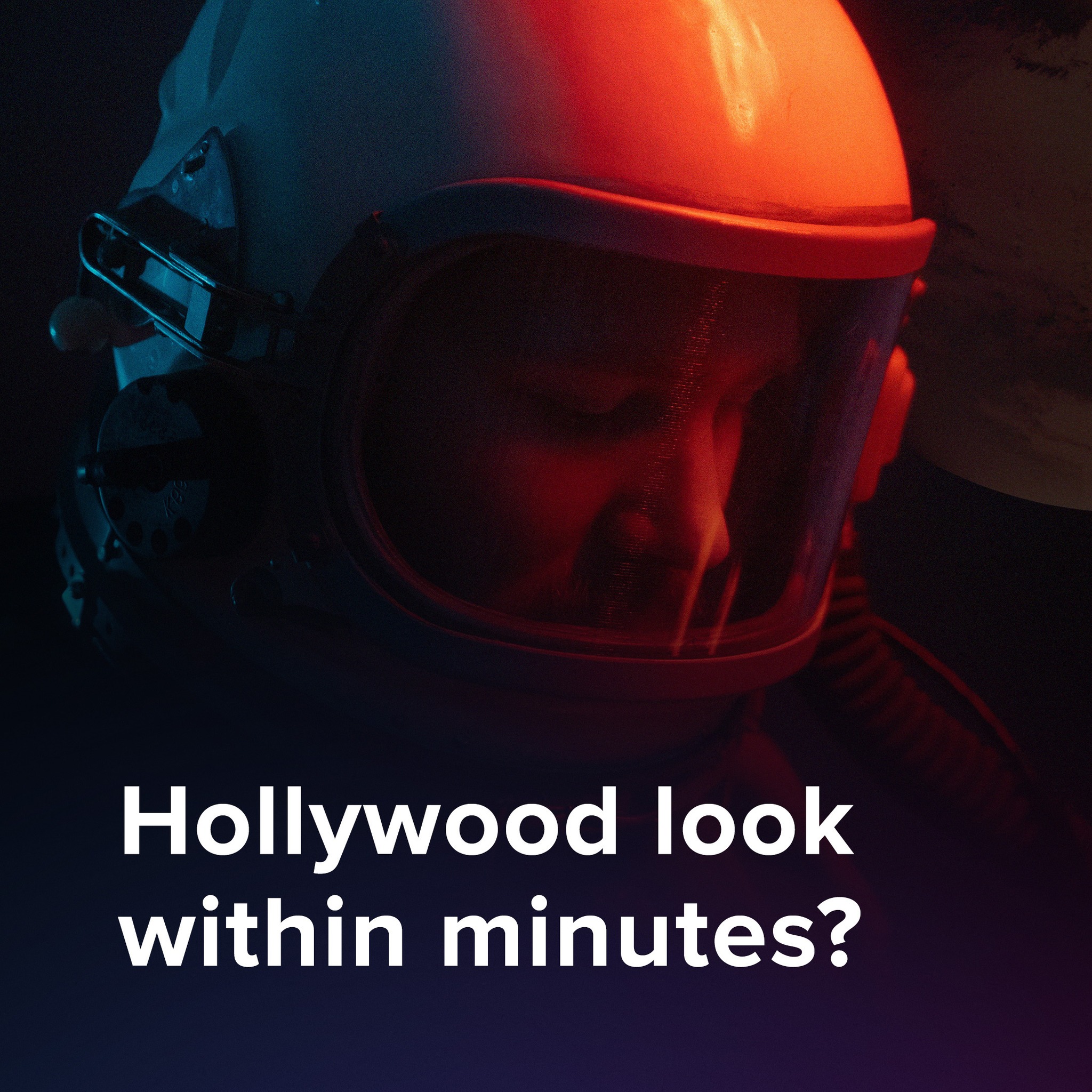


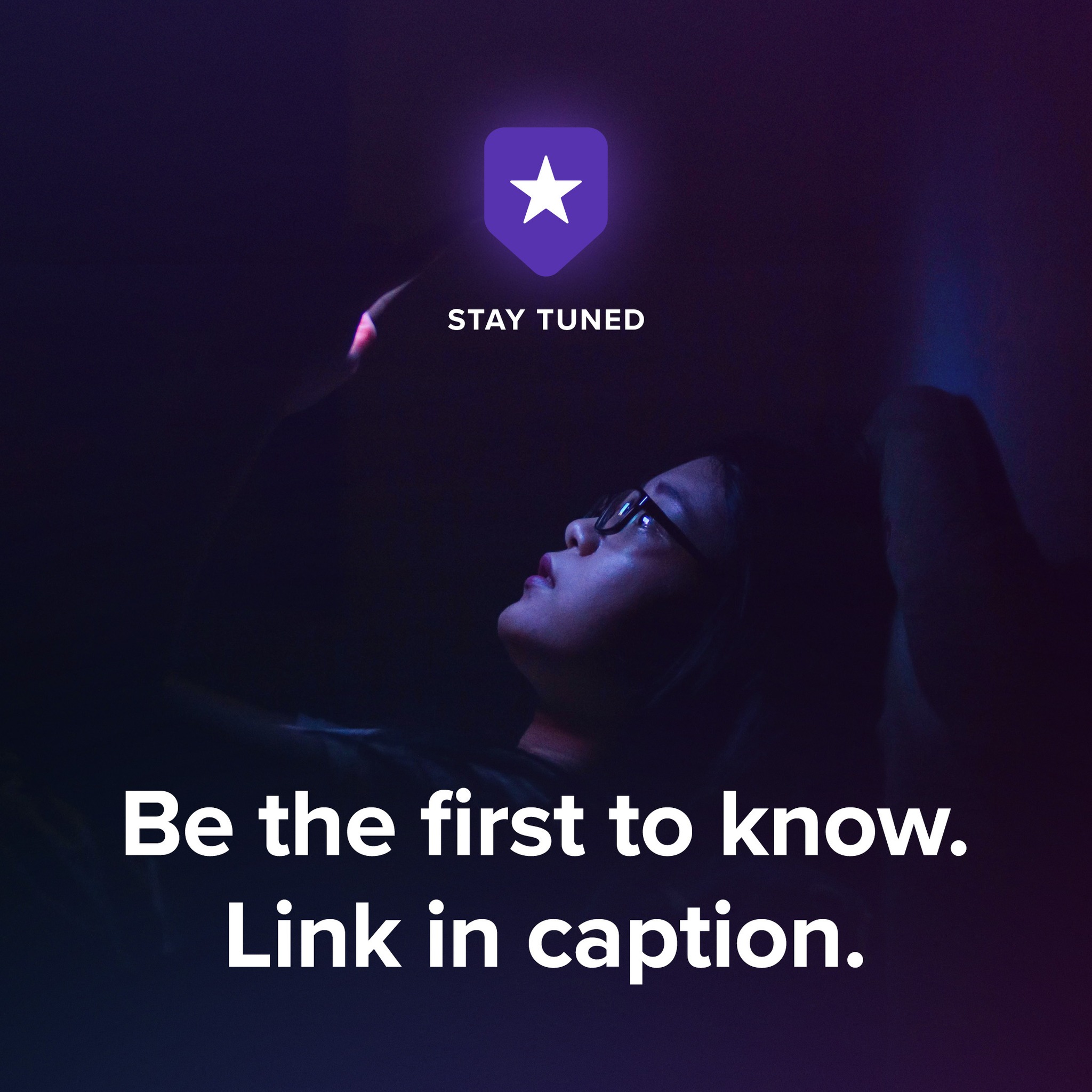
Sponsored
Tight. Terse. Terrific. Bim. Bam. Boom. – Cut/daily reader
Post Production insight delivered to your inbox.
Sign up for free at Cut/daily.com
#
August
#
31th August 2023
Luke Nash is an up-and-coming Final Cut Pro & Motion Developer who's currently working on some awesome new tools to help with building complex user interfaces in Apple Motion easier, faster and more powerful.
His latest project, OSCar Rectangle, is an FxPlug4 plugin that works in Apple Motion to provide a powerful rectangular on-screen control that can be used and combined with other Apple Motion effects. For example, if you wanted to build a colour correction tool with powerful masking features, you could use OSCar Rectangle to allow your users to draw masks via an on-screen tool in the Apple Motion and Final Cut Pro Viewer.
Whilst OSCar Rectangle has been written in Objective-C using the FxPlug4 API (Apple Motion's Effects API for third party developers) - it's easily accessible within Apple's Motion, just like regular built-in tools, so anyone who's making Motion Templates in Apple Motion can make use of this functionality without knowing any code. Essentially these are tools to make it easier for people to make awesome Motion Templates, which can then be "exposed" in Final Cut Pro.
Luke is currently demonstrating OSCar Rectangle via a series of YouTube videos, with the intention of trying to raise funds to cover a new Mac and Apple Developer Account via this Indiegogo campaign. If he can raise the necessary funds to finish OSCar Rectangle, he will release the software for free, and potentially even open-source.
There are very few FxPlug4 developers in the world, especially in terms of solo indie developers - so it's awesome to see Luke really tackling uncharted territory. These tools could potentially be game-changers to the growing list of Final Cut Pro YouTuber's that are also building their own Motion Templates to sell.
OSCar Rectangle is still very much a work-in-progress, with a beta build hopefully coming in the coming weeks.
You can learn more about OSCar Rectangle and his other Luke’s Got Groups project here.
You can find the Indiegogo project here.
CommandPost v1.4.22 is out now!
This is just a quick small update with a few new features. Enjoy!
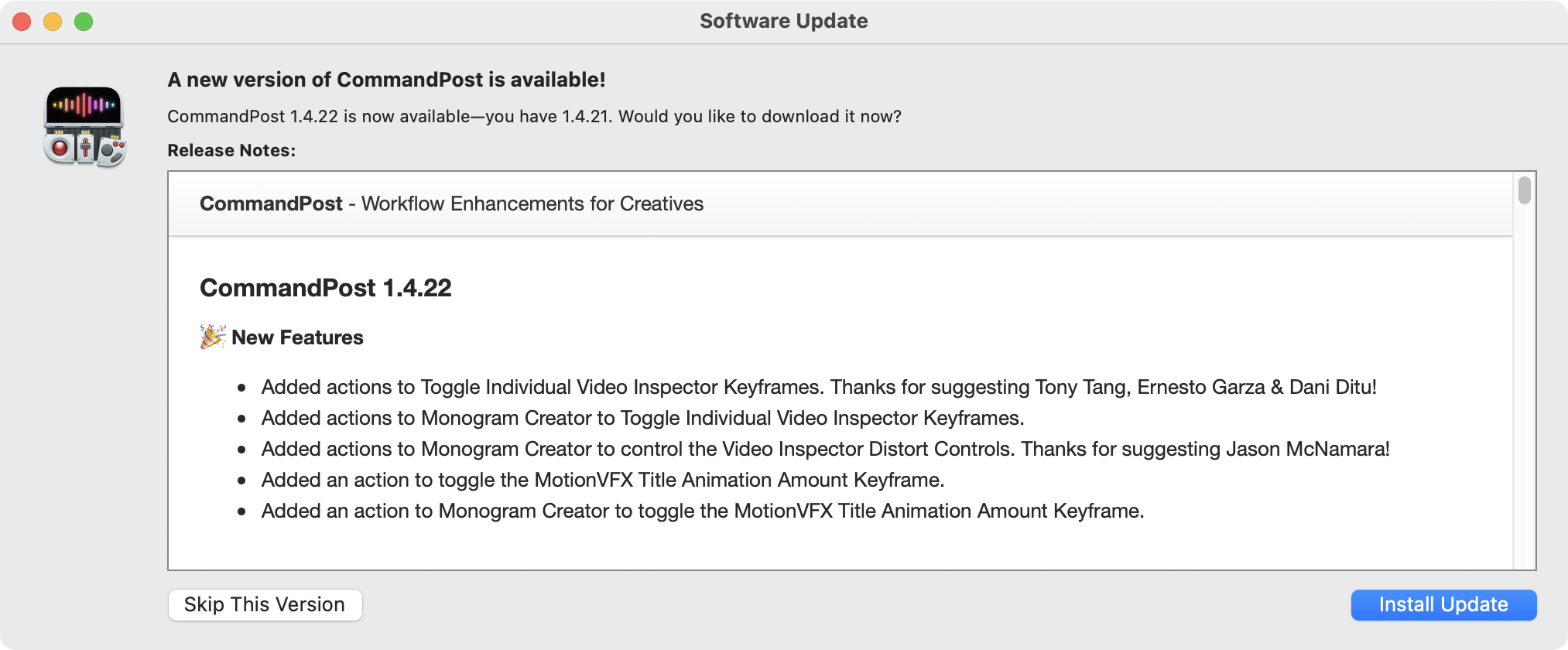
Learn more from CommandPost.
Sponsored
Native Blackmagic RAW support in Final Cut Pro.
Download BRAW Toolbox today from the Mac App Store.
#
30th August 2023
We've just released a very niche new app to the Mac App Store called Fast Collections.
Fast Collections is a Final Cut Pro Workflow Extension that allows you to quickly create a Smart Collection from a list of Keywords.
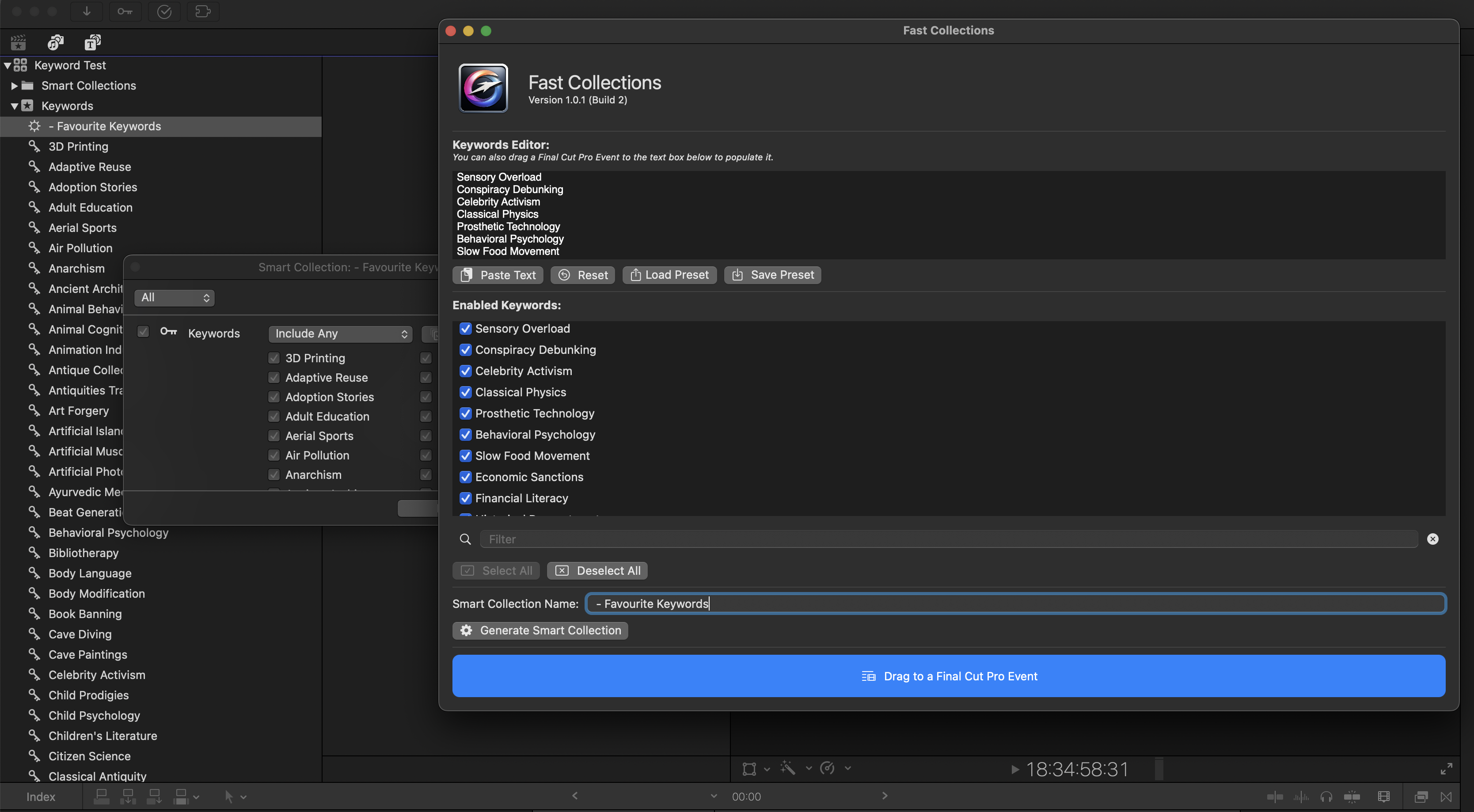
When you're working on massive long-form projects, such as feature-length documentaries with hundreds of clips and thousands of keywords, the Final Cut Pro interface can grind to a halt when using the built-in Smart Collection panel.
This simple Workflow Extension allows you to create a new Smart Collection, using a list of supplied keywords within seconds, rather than minutes.
If you have thousands of keywords across many events, it can take a long time to create a new Smart Collection with your preferred keywords directly within Final Cut Pro - but with Fast Collections, it can now take seconds.
Iain Anderson has also written a great blog post over at ProVideo Coalition on How to make animated product mockups using Apple Motion.
You can read it here.
CommandPost v1.4.21 is out now!
This release includes some improvements for Monogram users, and adds "Animation Amount" actions for some handy MotionVFX titles. Enjoy!
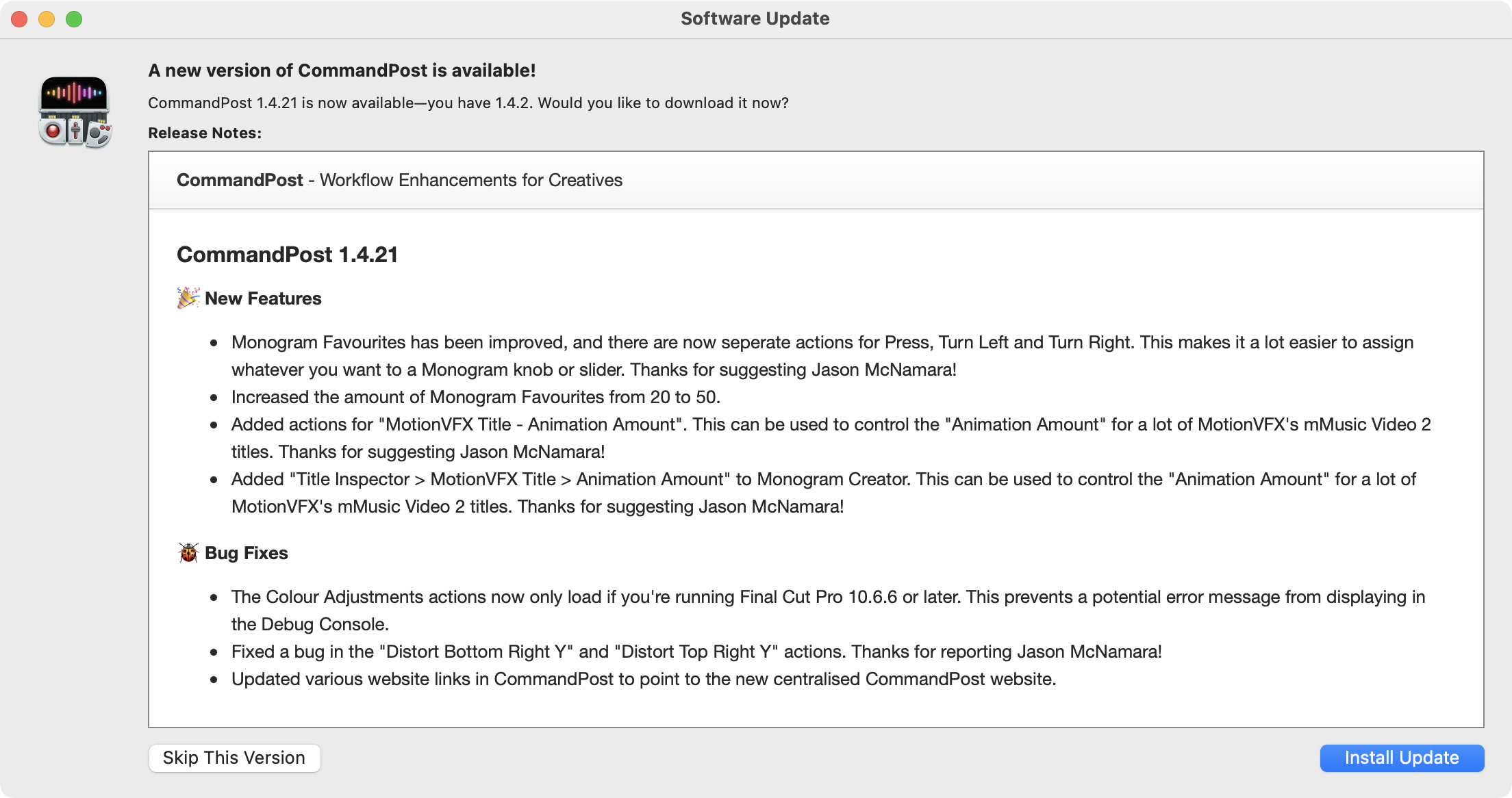
Learn more from CommandPost.
Sponsored
Gyroscope Stabilisation in Final Cut Pro.
Download Gyroflow Toolbox today from the Mac App Store.
#
25th August 2023
Color Finale 2 Pro is currently 25% off until the end of August when you use the promo code AUGUST25 at checkout.
You can learn more here.
Here's another sneak peak at Audio Design Desk 2.0:
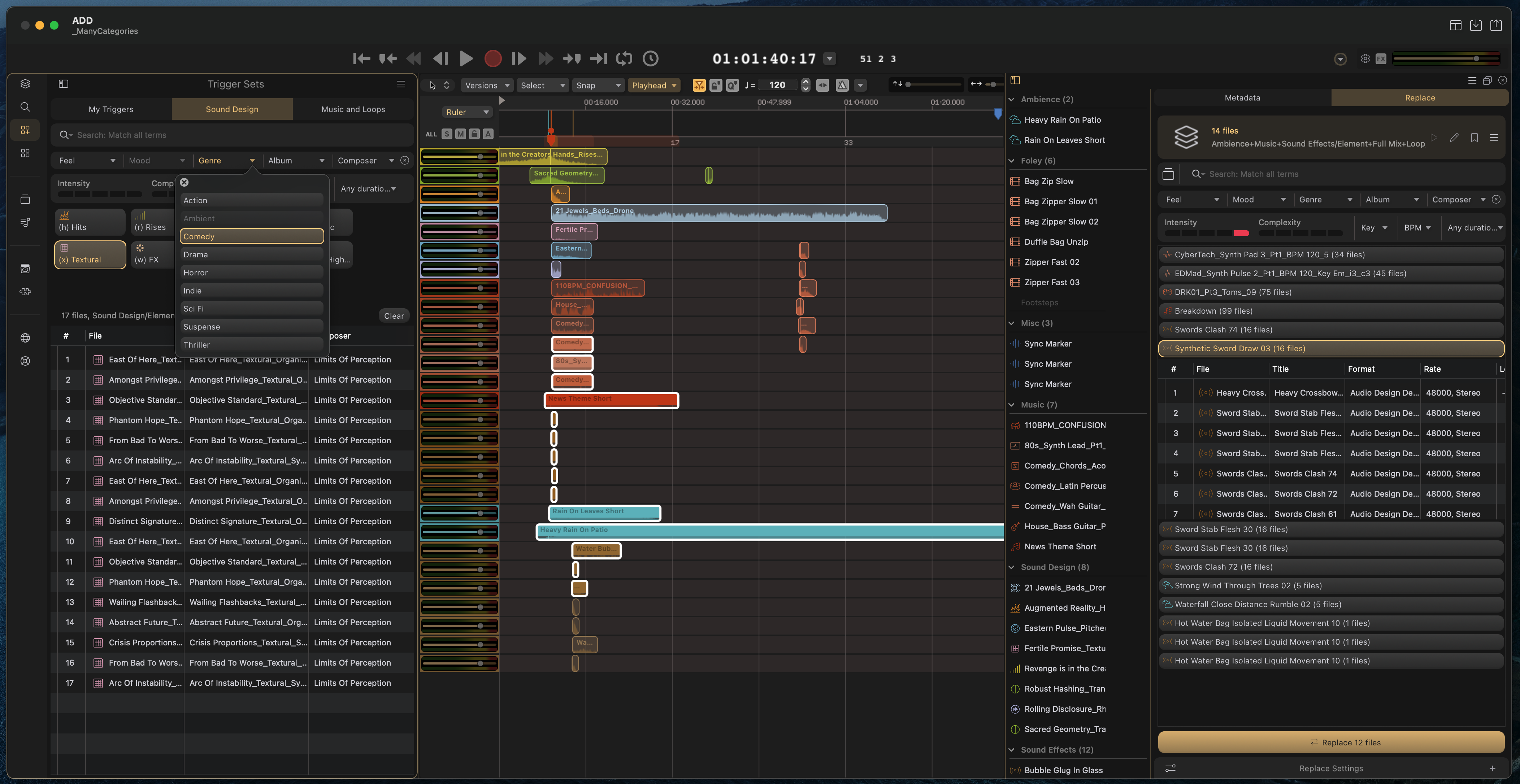
Sponsored
Tight. Terse. Terrific. Bim. Bam. Boom. – Cut/daily reader
Post Production insight delivered to your inbox.
Sign up for free at Cut/daily.com
#
24th August 2023
FxFactory is currently doing a 20% off all plugins and effects promo for 48 hours when you use the promo code SUMMER.

There's so many great FxFactory plugins out there. Here's a look at some of the ones we use:
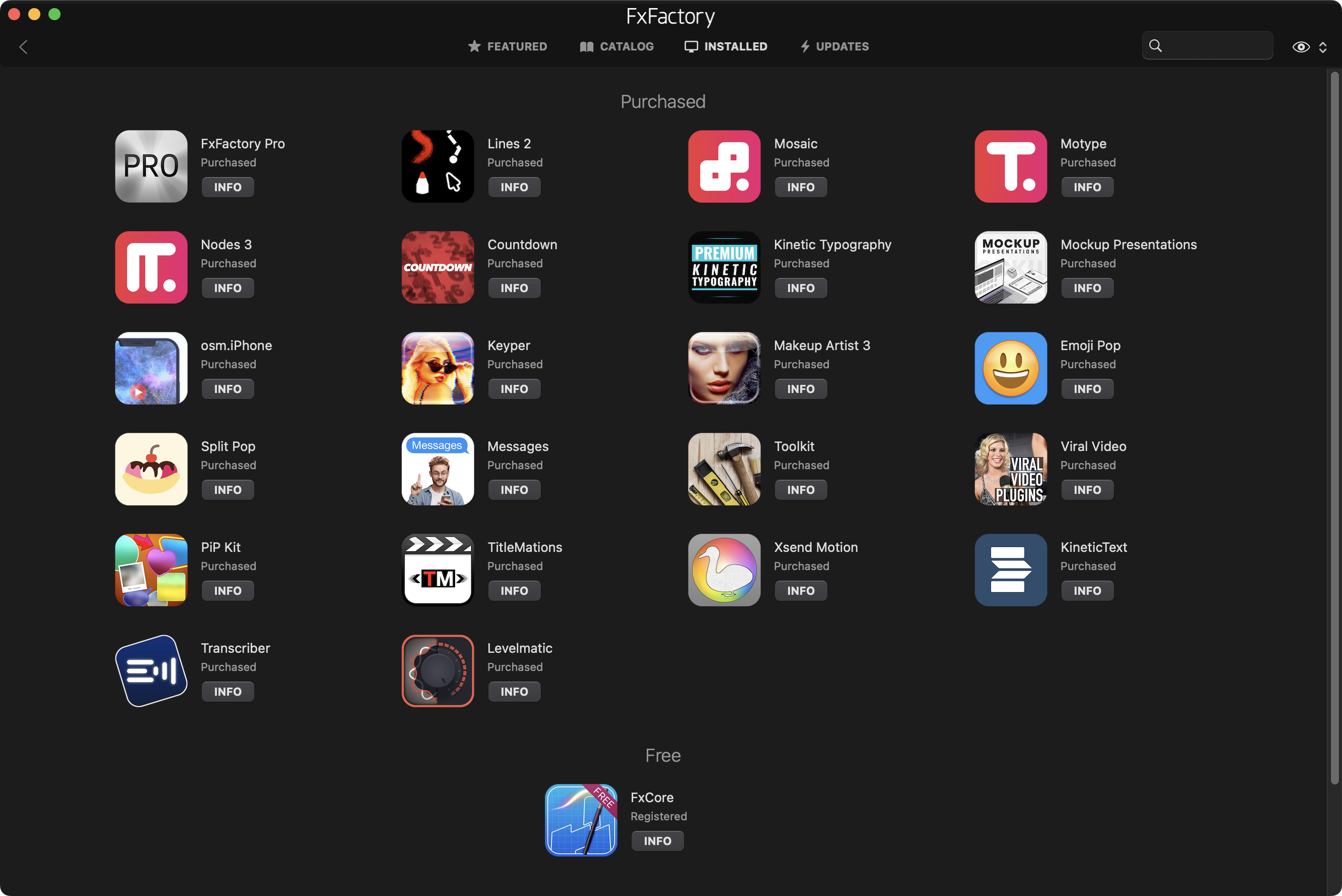
You can learn more here.
The dream team at MotionVFX announced they're working on something new and exciting:
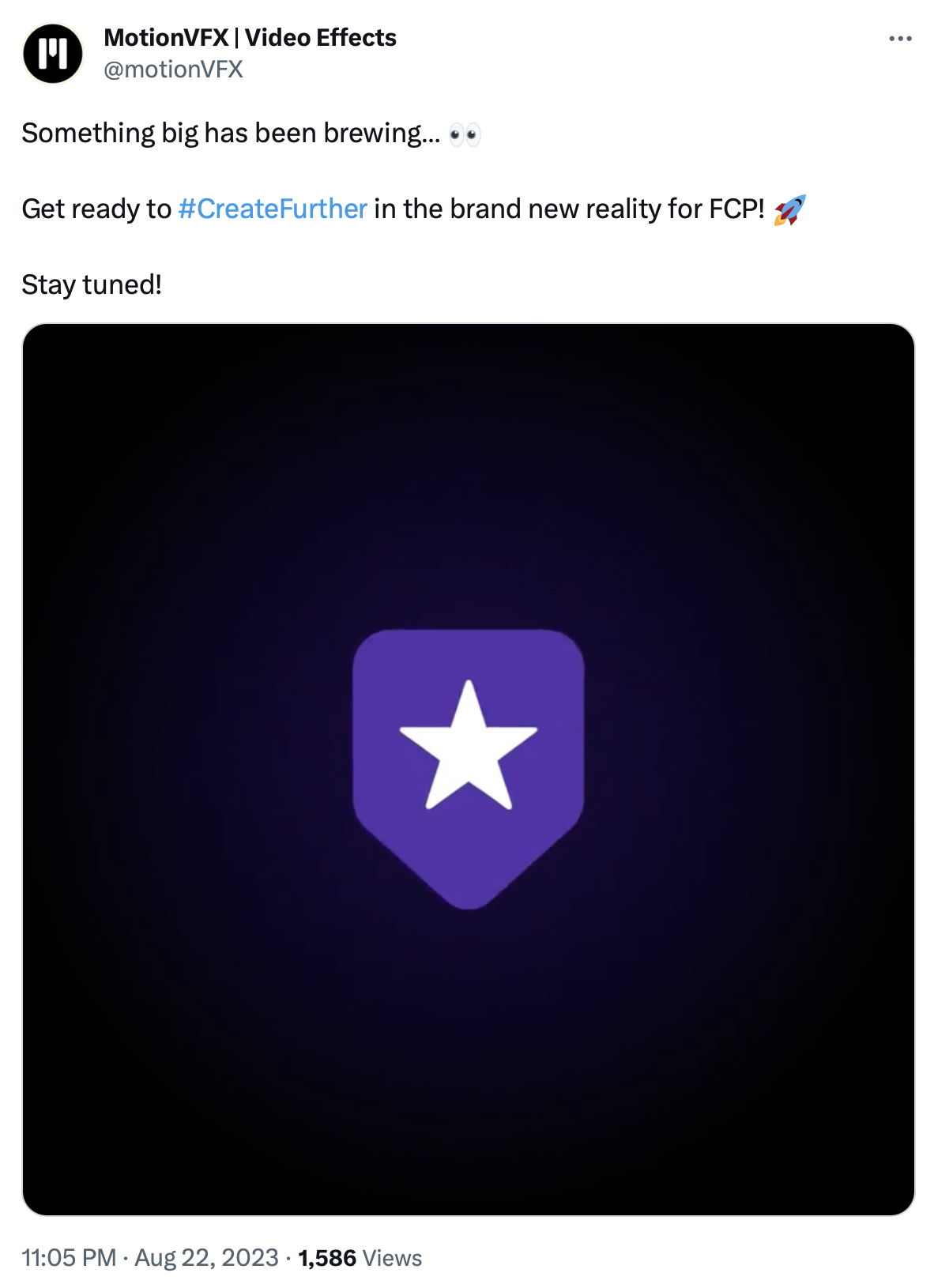
We're massive fans of everything MotionVFX do, so we're super keen to find out what they've been building!
Ulti.Media's Transcriber v1.15 is out now, with many new features and improvements.
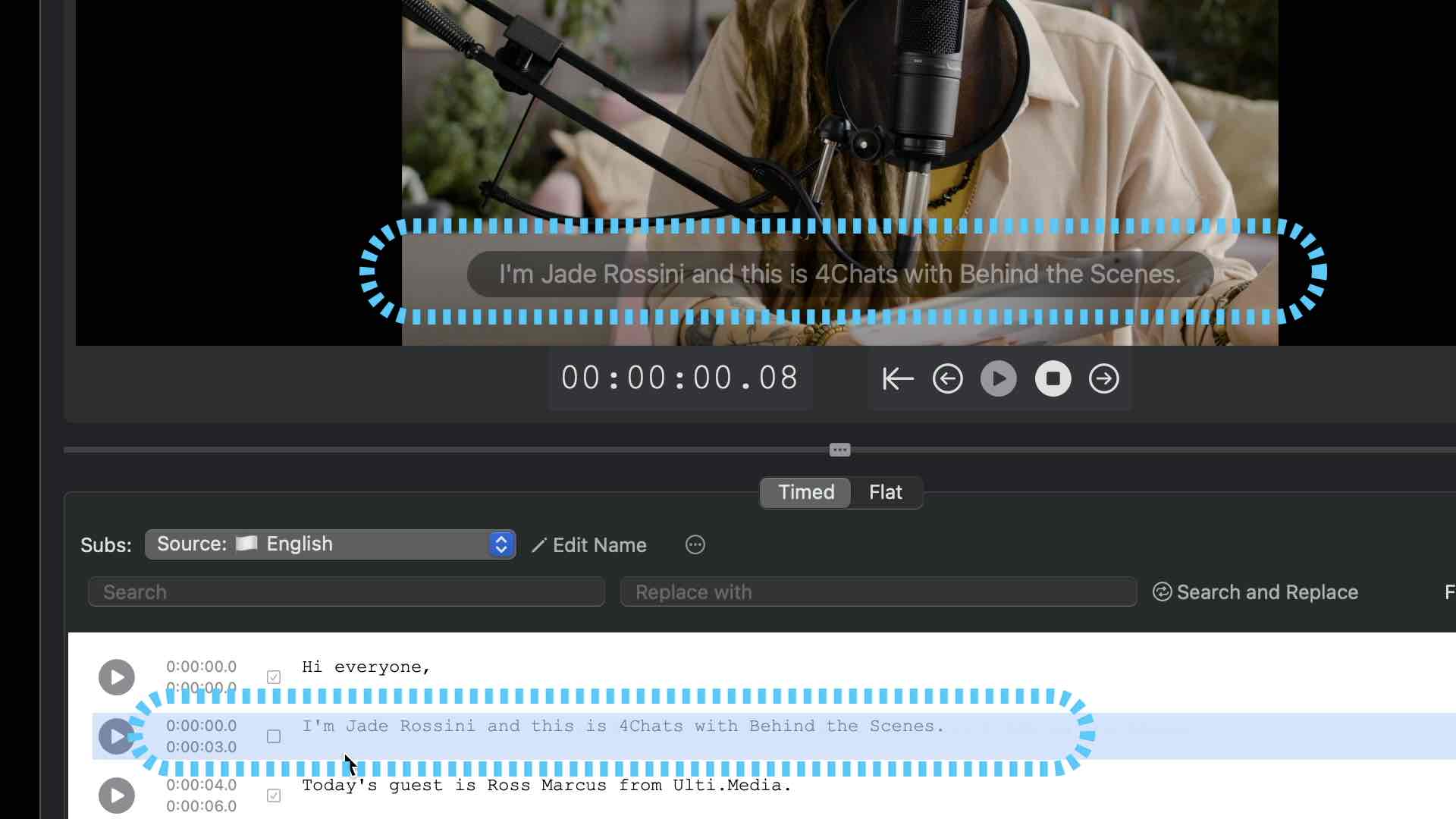
It's a free update for existing users.
You can use the FxFactory promo code SUMMER to get 20% off today only!
You can watch a video of the new features below:
You can learn more here.
For any poor Final Cut Pro editors out there that still have to jump back to Avid Media Composer every now and again, Scott Simmons has written a great article called Speeding Up Avid Media Composer.
Interestingly, Scott's using CommandPost to control Avid Media Composer over screen-sharing.
You can read it over at ProVideo Coalition.
The talented team over at the TWiT Tech Podcast Network have released a video called Awesome Final Cut Pro for iPad Features.
You can have a watch here:
Sponsored
Native Blackmagic RAW support in Final Cut Pro.
Download BRAW Toolbox today from the Mac App Store.
#
17th August 2023
Ripple Training is having a 72 hour Flash Sale!
These are awesome Final Cut Pro plugins personally created by Steve and Mark.
Learn more about Ripple Training Final Cut Pro plugins.

More information has been announced about the upcoming FCP Creative Summit.
You can follow along with the latest news on the FCP Creative Summit.
Sponsored
Gyroscope Stabilisation in Final Cut Pro.
Download Gyroflow Toolbox today from the Mac App Store.
#
10th August 2023
Florian Duffe has tried something new on FCP Cafe, and has added an epic new interview-style case study!
You can read the over eight-thousand-word case study on the feature film SCHOCK.

We've added FxPlug4 release notes to the FxPlug section.
As there's no official notification system for when FxPlug and Workflow Extensions SDK are updated, we'll try and keep an eye out and let you know on FCP Cafe when there's an update.
The Final Cut Pro Creative Summit dates and locations have now been confirmed.
It will take place November 6th to 8th at Apple Park & The Hyatt Regency Santa Clara.
Whether you are a trained professional or just starting your creative career, Apple has the software and tools you need to power your creative work. This unique event is where Apple power users and Final Cut Pro Professionals come together to learn and discuss their craft. We are excited to be back in Cupertino! The FCP Creative Summit features 2 full days of sessions in multiple tracks and a unique day at Apple!
You can visit the official Final Cut Pro Creative Summit website.

Gyroflow Toolbox v1.1.2 is out now!
This release includes two bug fixes:
- Updated to FxPlug v4.2.7, which offers improved stability and reliability.
- Fixed a bug that could cause a memory leak. Thanks for reporting Денис Глушков!
Thanks to everyone who has purchased, downloaded and tested the latest Gyroflow Toolbox updates! The response has been awesome!
Learn more and buy Gyroflow Toolbox on the Mac App Store.
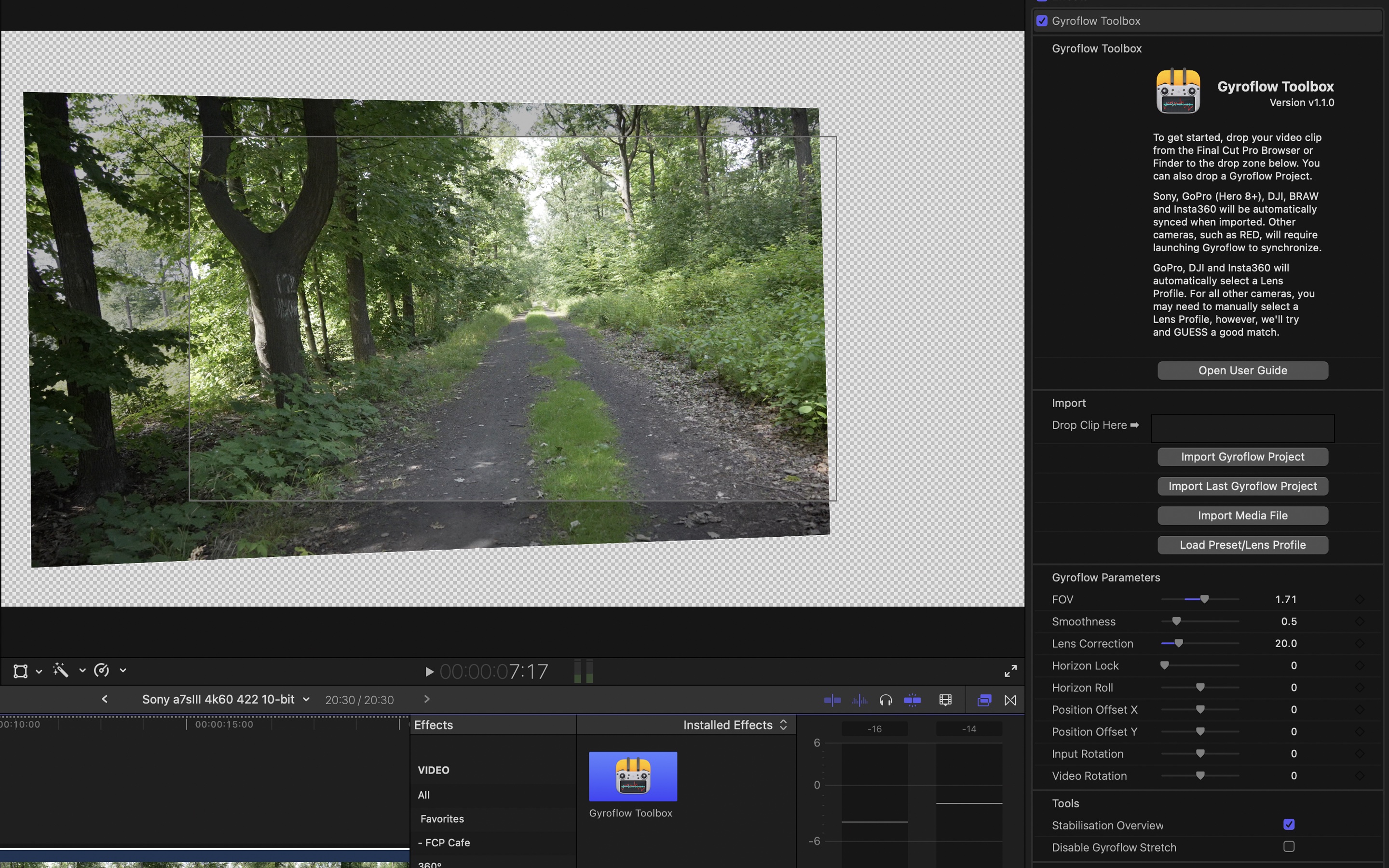
Sponsored
Tight. Terse. Terrific. Bim. Bam. Boom. – Cut/daily reader
Post Production insight delivered to your inbox.
Sign up for free at Cut/daily.com
#
6th August 2023
Gyroflow Toolbox v1.1.1 is out now!
This release includes two bug fixes:
- Fixed an issue where the Gyroflow Toolbox output could be incorrectly clipped when in a HDR project. Thanks for reporting Tumist! Thanks to AdrianEddy for fixing the issue in Gyroflow Core!
- Fixed an issue where a Gyroflow Project could fail to reload correctly after restarting Final Cut Pro due to FxPlug4 incorrectly HTML decoding the string value. We solve this by now base64 encoding the Gyroflow Project in FxPlug4.
Thanks to everyone who has purchased, downloaded and tested the latest Gyroflow Toolbox updates! The response has been awesome!
Learn more and buy Gyroflow Toolbox on the Mac App Store.
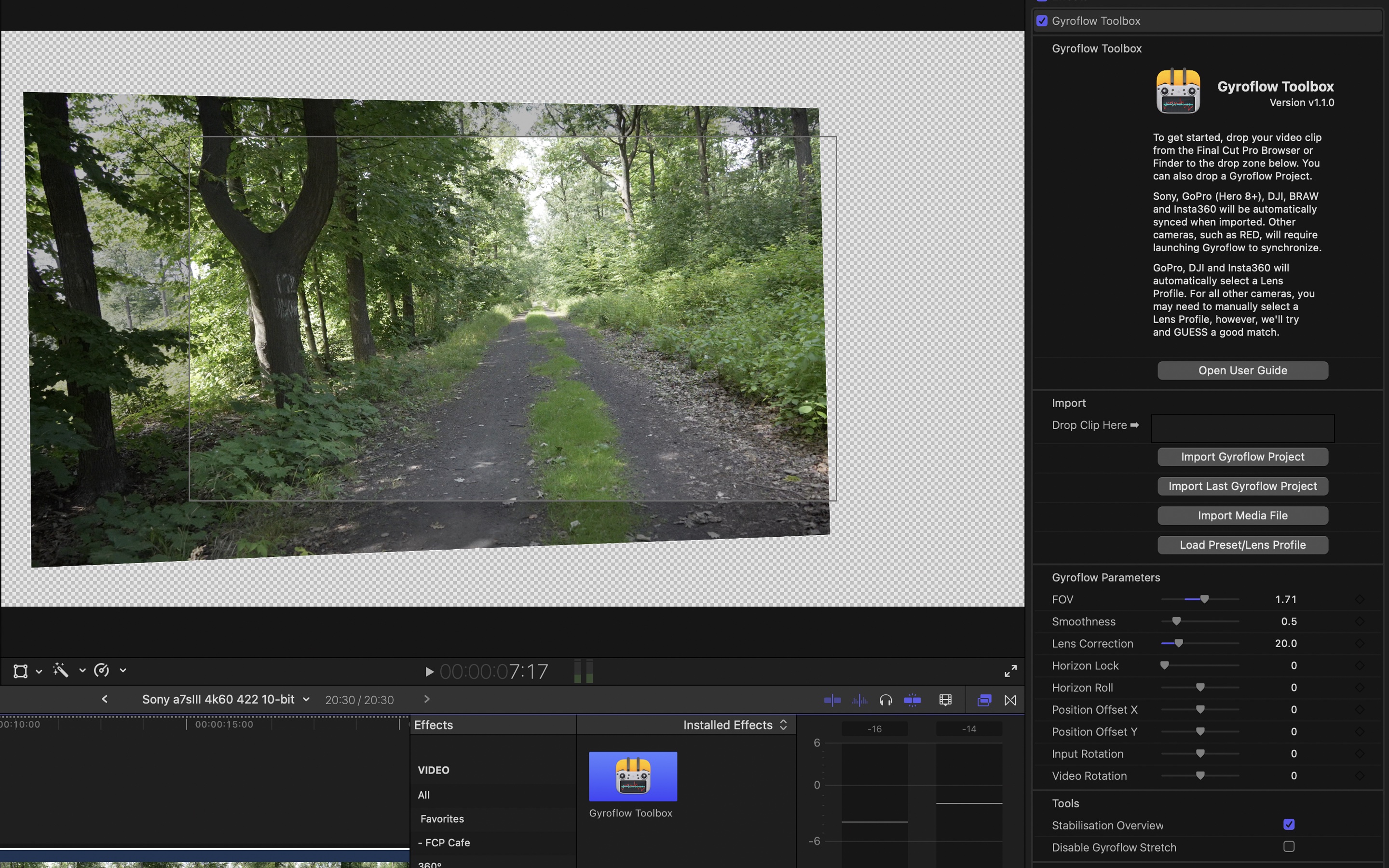
Sponsored
Native Blackmagic RAW support in Final Cut Pro.
Download BRAW Toolbox today from the Mac App Store.
#
4th August 2023
Gyroflow Toolbox v1.1.0 is out now!
I've dramatically improved the user interface to make it much easier, faster and more powerful.
You can now just drag & drop clips from the Final Cut Pro Browser to the Effects Inspector, including BRAW Toolbox clips!
Learn more and buy Gyroflow Toolbox on the Mac App Store.
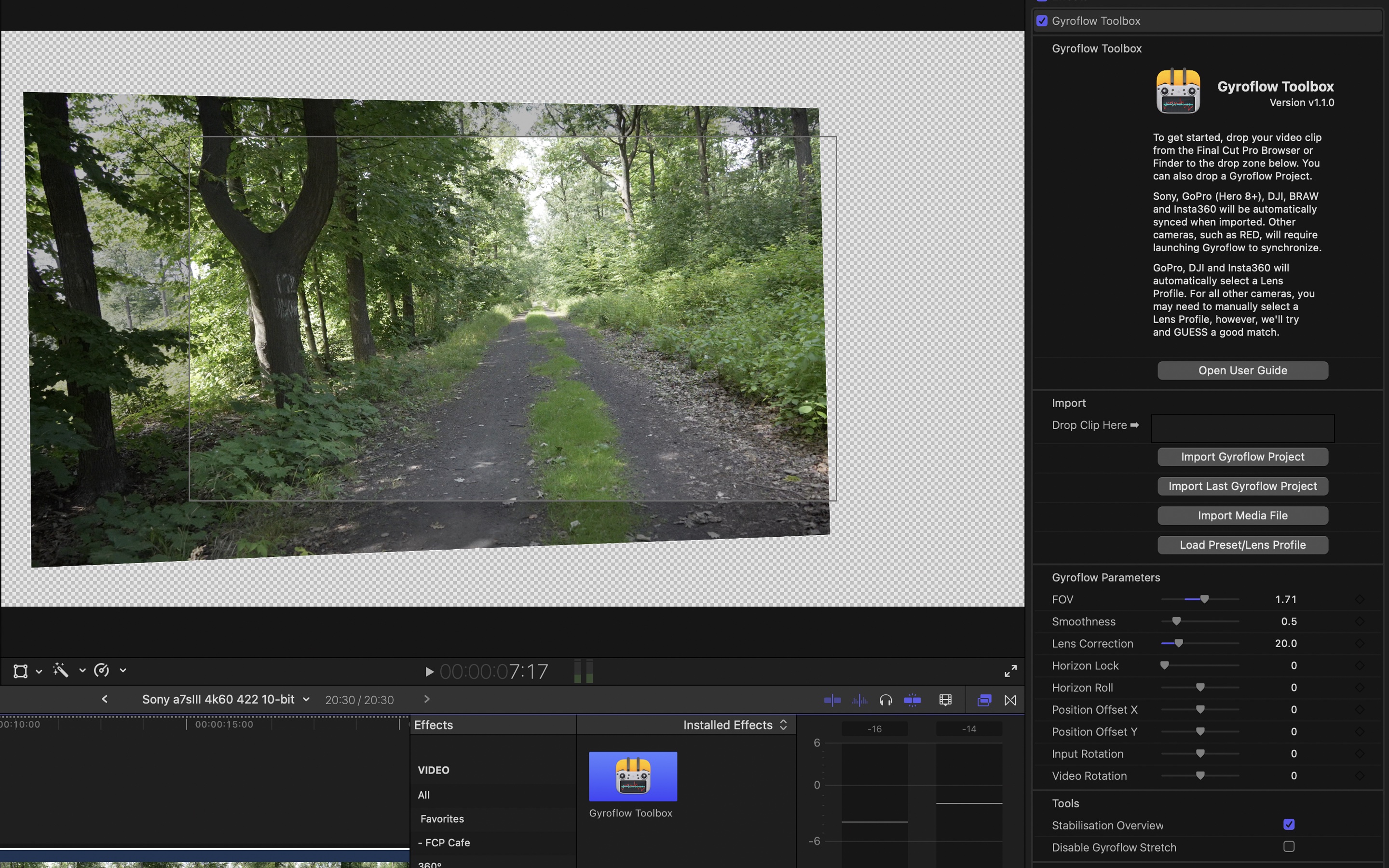
Final Cut Pro Efficient Editing: The ultimate guide to editing video with FCP for Mac, 2nd Edition is out now as both a Kindle and Paperback book.
It's been written by the amazing Iain Anderson - an author, editor, director, videographer, programmer, animator and educator based in Brisbane, Australia. An Apple Certified Trainer who regularly presents at conferences and user group meetings, Iain is a Lead Trainer for macProVideo.com, and creates educational video content for CoreMelt and many other organizations.
You can buy on Amazon.
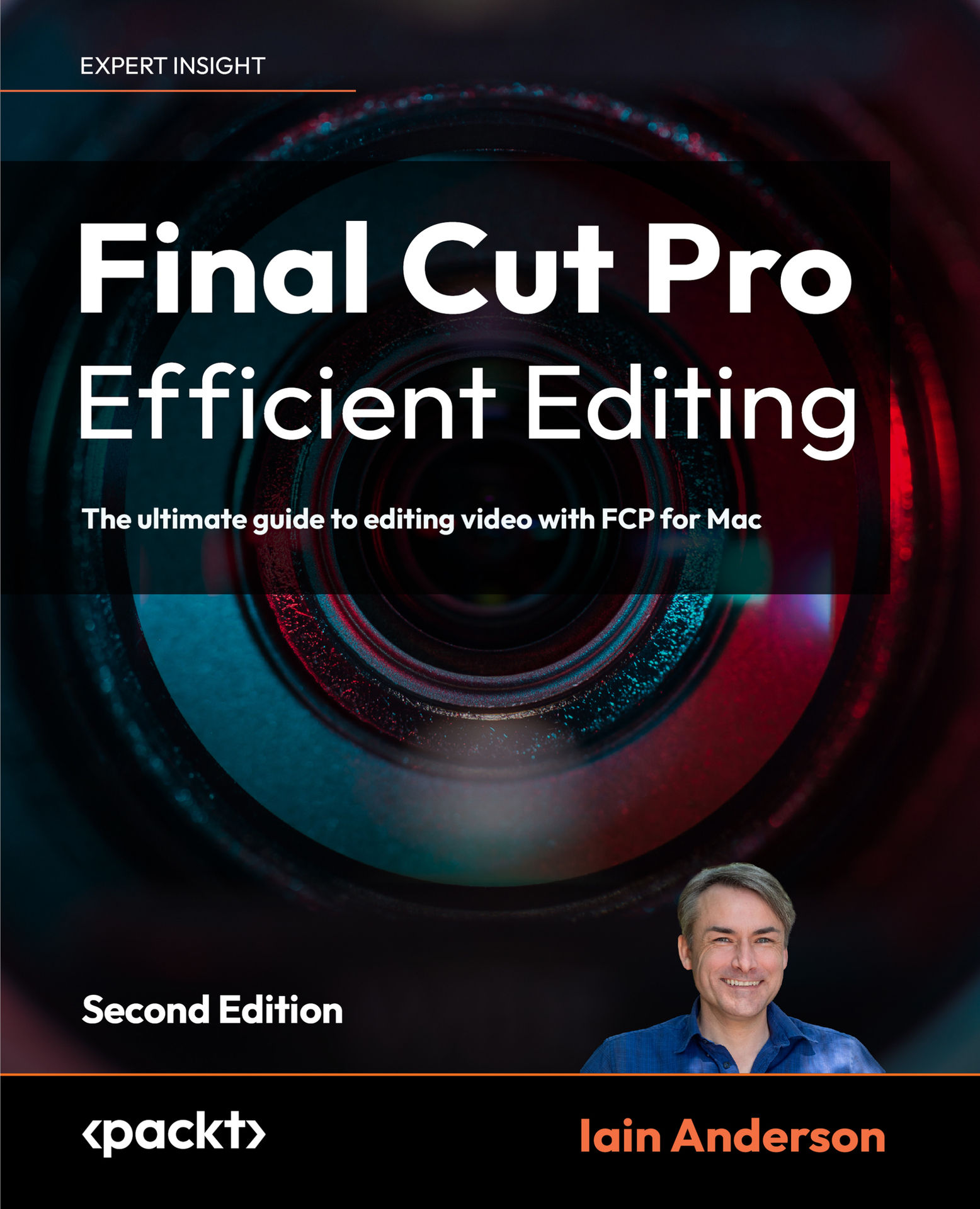
Sponsored
Gyroscope Stabilisation in Final Cut Pro.
Download Gyroflow Toolbox today from the Mac App Store.
#
2nd August 2023
Final Cut Pro 10.6.8 is now available on the Mac App Store!
The release notes only have one line:
Fixes an issue where video could freeze in the viewer.
However, based on early reports, this release seems to fix the various crashes that users were reporting too, in addition to the Viewer sometimes going black or strobing.
If you're currently using Final Cut Pro 10.6.6 or earlier we recommend sticking with that for the time being.
However, if you're using Final Cut Pro 10.6.7 we recommend updating.
Please make sure you make a backup of your Final Cut Pro application by creating a ZIP file of it, before updating. You should also manually backup any libraries before updating.
You can learn more about the issues in Final Cut Pro 10.6.7.
Ulti.Media is currently have a Super Software Summer Sale!
Most of their apps will be at super discount from the 1st to 15th of August.

Serge M has released an awesome new video with a bunch of Final Cut Pro tips from some of the best brains in the community.
You can watch on YouTube:
Sponsored
Tight. Terse. Terrific. Bim. Bam. Boom. – Cut/daily reader
Post Production insight delivered to your inbox.
Sign up for free at Cut/daily.com
#
July
#
29th July 2023
Kino AI for Mac is out now as a public beta!
Kino is an AI assistant for tracking footage metadata and organizing your media assets.
Automatically index your footage and search your library with natural language. No cloud required.
Currently it only exports to Adobe Premiere, however Final Cut Pro support is on the roadmap.
We've been testing it out, and it's very handy. It uses everyone's favourite whisper.cpp, and Open Neural Network Exchange (ONNX) under the hood.
You can watch a demonstration here:
Learn more about Kino.
From the team behind Audio Design Design, SoundGen is a generative AI experience that turns your text prompts into music and art, with the option to download the files and add them into your film and audio projects.
The beta program is entirely free for you to use and experiment with. As SoundGen matures, the developers will be integrating it directly into Audio Design Desk.
Their goal is to give their users access to an even broader collection of sounds on demand, right within the DAW.
The alpha version can only do a maximum of 30 seconds. Depending on the prompt, sometimes it can found great, other times it's very computer generated. It'll definitely improve dramatically over time!
You can sign up.
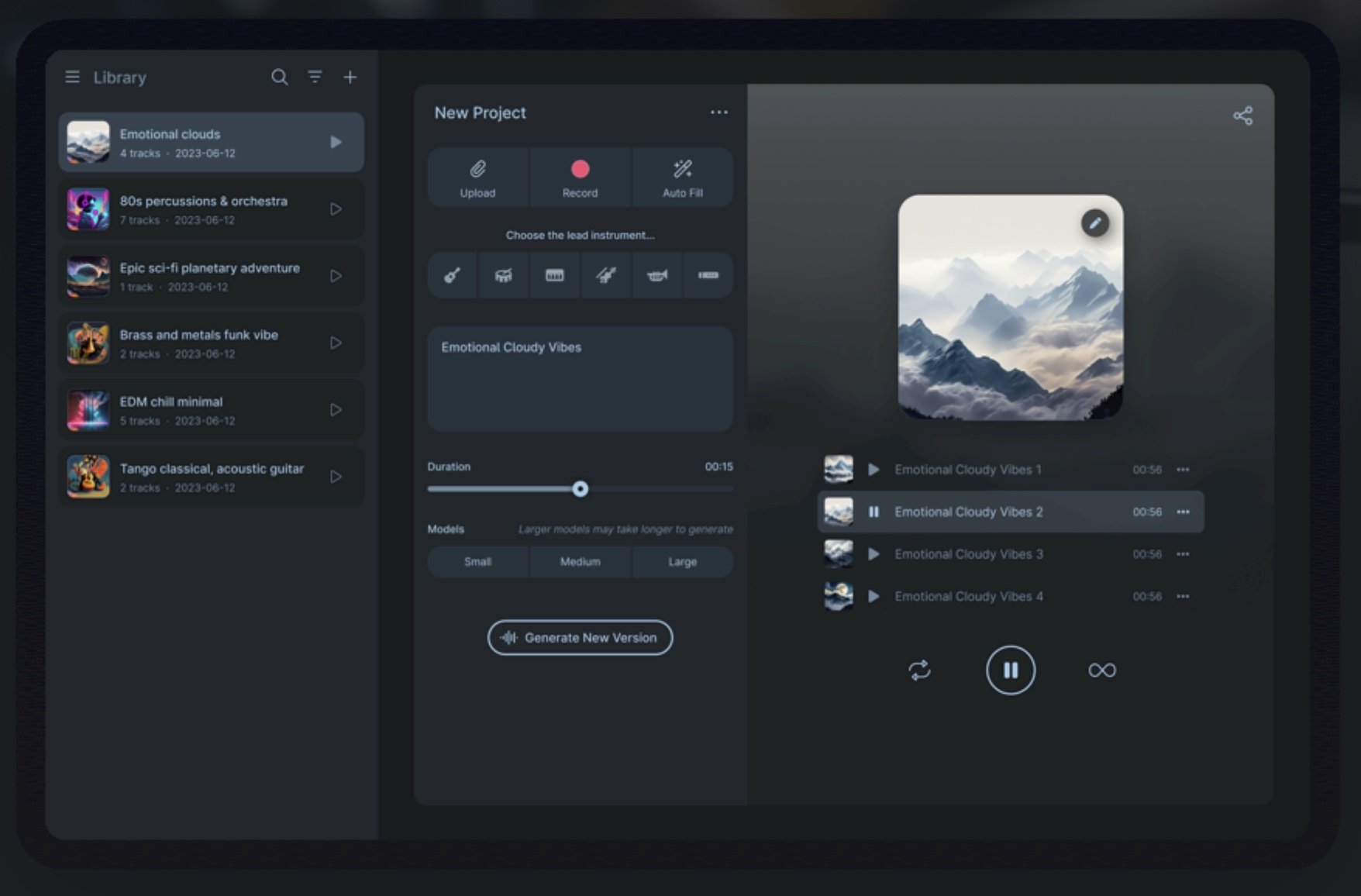
Here's also a very early sneak peak of Audio Design Desk 2.0:
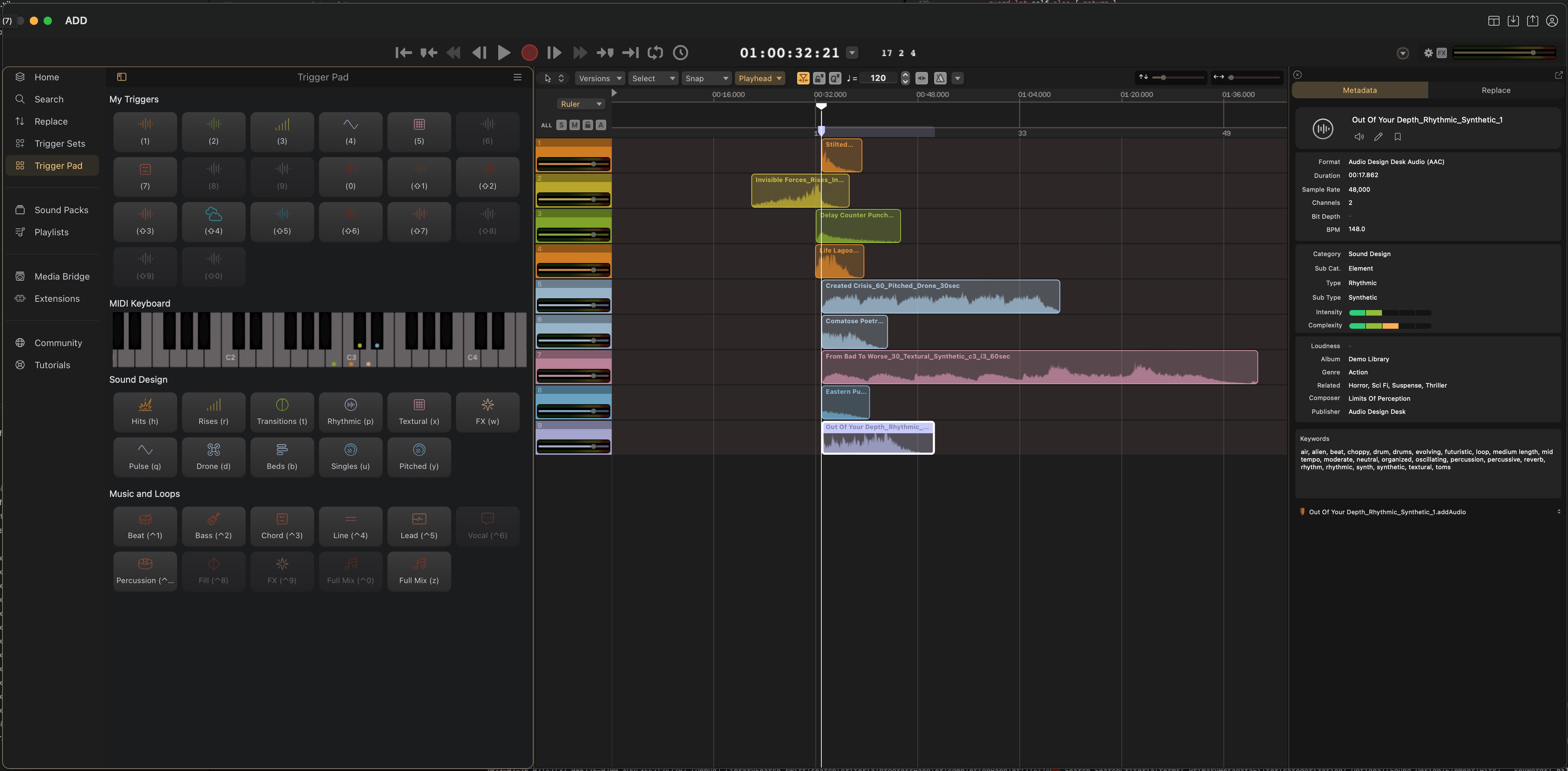
motionVFX's mPuppet is now 100% Apple Silicon native!
Pull the right strings and bring your assets to life with organic movement!
Get it now at 30% OFF on the biggest storewide sale of the year!
Sponsored
Native Blackmagic RAW support in Final Cut Pro.
Download BRAW Toolbox today from the Mac App Store.
#
24th July 2023
Ben Kozuch reports:
The 2023 FCP Summit will take place in Cupertino in November.
We will be announcing dates, venue and the program in about a week.
The Summit will feature a full day at Apple followed by 2 day of breakout sessions and a mini expo at a hotel venue close by.
Courtesy Apple, the cost of Full Pass will only be USD$299 for the entire 3 days.
Exciting times!
Sponsored
Gyroscope Stabilisation in Final Cut Pro.
Download Gyroflow Toolbox today from the Mac App Store.
#
22nd July 2023
The amazing Alex Raccuglia from Ulti.Media has written an incredibly detailed developer case study discussing his latest application Transcriber.
You can learn more and purchase at FxFactory.
Sponsored
Tight. Terse. Terrific. Bim. Bam. Boom. – Cut/daily reader
Post Production insight delivered to your inbox.
Sign up for free at Cut/daily.com
#
21th July 2023
Today is the last day of the introductory USD$50 discount on Builder NLE in the Mac App Store.
Builder is a Text Based Editing app that’s tightly integrated with, and complements, Final Cut Pro. Builder NLE is a fully featured Text Based Editor that works with Final Cut Pro.
Builder includes:
- Unlimited free transcription in 14 languages
- Full keywording support (to and from Final Cut Pro)
- A unique Keyword Manager
- Superb search and filtering tools
- Unlimited stores
- Built-in synthetic voiceover
- Multiple outputs including sending to Final Cut Pro for finishing
Builder is the ultimate solution for text-based video editing for productions that rely heavily on transcripts.
Come for the free transcripts, and write great stories with our superior workflows!
Builder is designed to write stories from multiple transcripts using transcripts to edit text and video at the same time.
Builder is a hybrid of word processor and video editor combined! It's faster for transcript-based workflows than in Final Cut Pro.
Text and video are always linked so you can go from scanning text to observing nuance, instantly, anywhere in Builder.
Learn more about Builder NLE 2.
You can buy Builder NLE 2 on the Mac App Store.
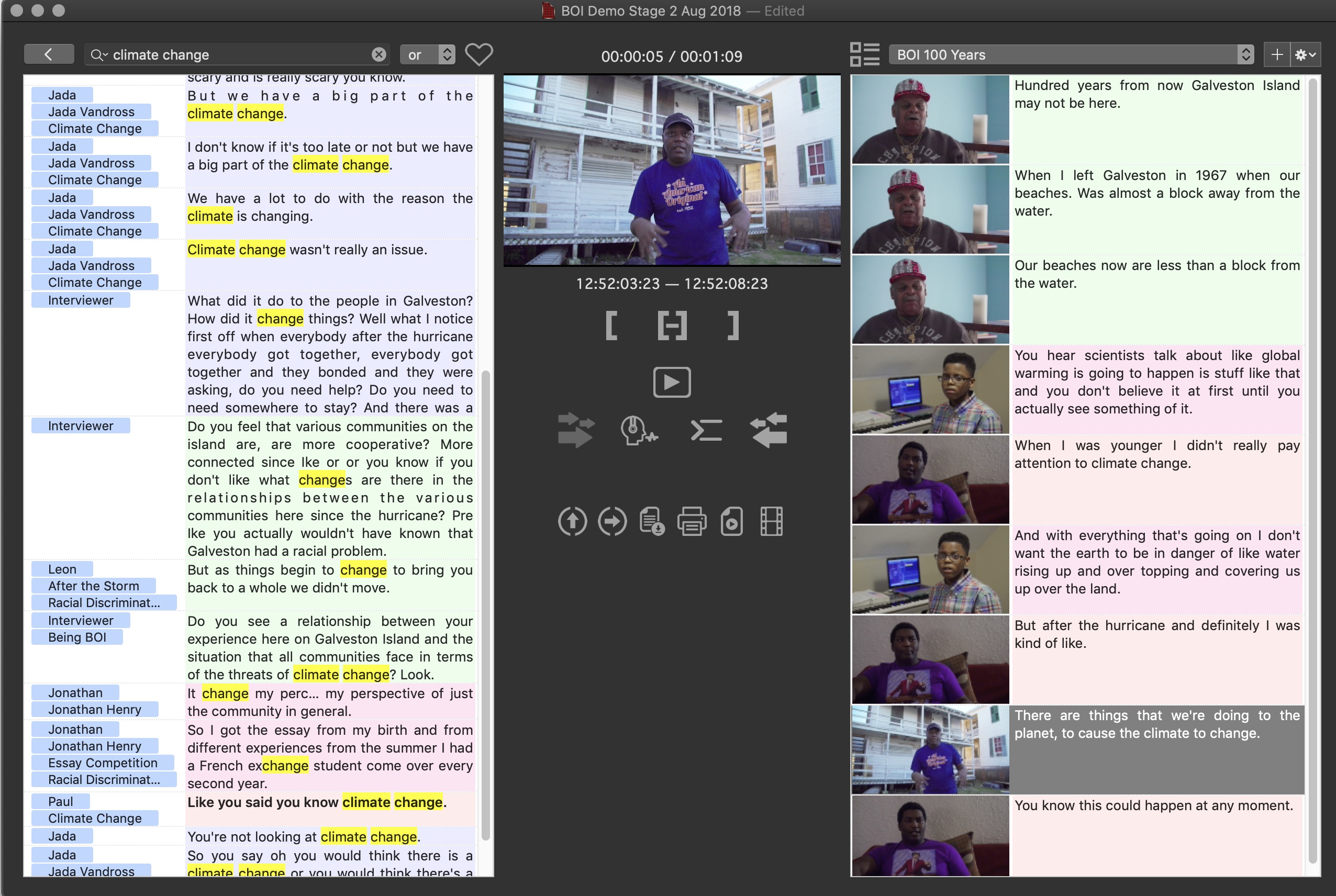
Our friends at Boris FX have added some new Continuum FCP Lens Flares.
Quickly add dreamy lens flares to your #FCP projects — only $39!
😎 300+ drag & drop presets 😎 Mocha tracking 😎 Create your own flares 😎 Beat Reactor + more
Sponsored
Native Blackmagic RAW support in Final Cut Pro.
Download BRAW Toolbox today from the Mac App Store.
#
20th July 2023
I've been cutting all day with Final Cut Pro 10.6.7.
This is a fresh job (i.e. not something migrated from 10.6.6), and it has a LOT of third-party Motion Templates, effects, random still images, random videos in a variety of formats, etc.
Unfortunately, whilst I was able to successfully edit, and export without too many dramas, 10.6.7 definitely seems more buggy and unreliable than 10.6.6.
I had to manually quit and restart Final Cut Pro quite a few times throughout the day because the Viewer was just black. Nothing I could do would bring it back to life, apart from a restart.
This is consistent with other professional long-form editors I've chatted to.
After one of the restarts, after applying an cut to an audio clip, and adding a transition, suddenly the Viewer went "strobing" - again, requiring another manual restart.
I haven't had any crashes, but it's definitely got... issues.
One major confirmed bug is that Final Cut Pro 10.6.7 doesn't properly respect 0% opacity in Motion Templates. For example, if you apply the Placeholder Generator, it will ALWAYS show the notes:
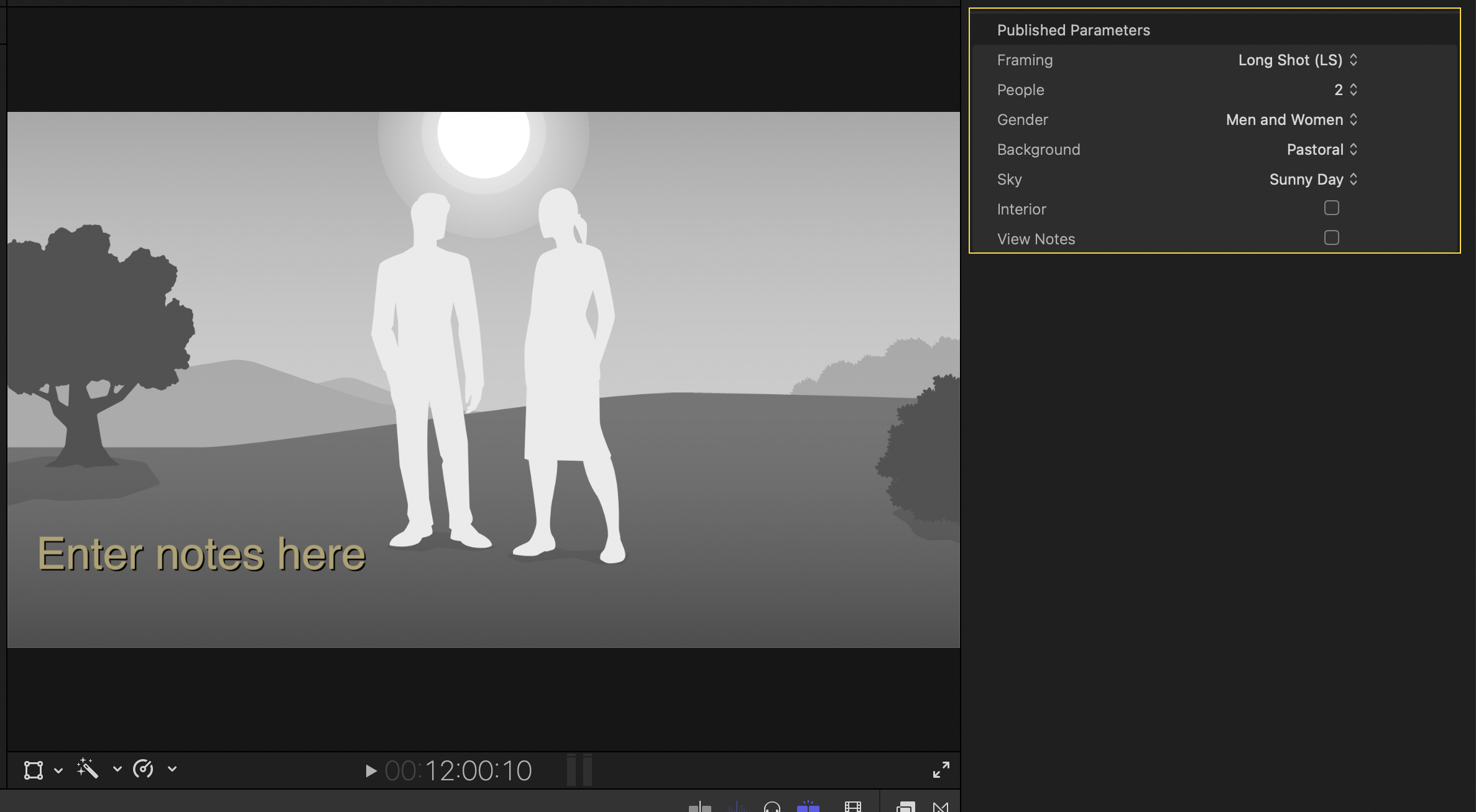
This could be a deal breaker if you're using a Motion Template that uses this technique to hide things. Luckily none of the Motion Templates I used today had any issues.
It's also worth nothing that Final Cut Pro 10.6.7 (for Mac) uses a newer Library format than Final Cut Pro 1.1 (for iPad).
This means that if you want to use Transfer Toolbox to go from Mac to iPad, you should keep using Final Cut Pro 10.6.6 (for Mac).
My suggestion would be to stick with Final Cut Pro 10.6.6 for now, and wait for another bug fix in a few weeks time.
Chris @ LateNite
Sponsored
Gyroscope Stabilisation in Final Cut Pro.
Download Gyroflow Toolbox today from the Mac App Store.
#
19th July 2023
Final Cut Pro 10.6.7 is out now with the following bug fixes:
- Addresses an issue where audio effects would not be reset during playback.
- Fixes an issue where an Audio Units effect could have incorrect values when importing using FCPXML.
- Improves waveform redrawing on expanded audio components when adjusting volume with the Touch Bar.
- Resolves an issue where the Voice Isolation Amount slider would snap to 0% when trying to set a value less than 7%.
- Improves reliability when retiming a clip with the Scene Removal Mask applied.
- Fixes an issue where the Control Range setting in the Color Adjustments effect would be incorrectly set to SDR when importing using FCPXML.
Interestingly, this update requires a database update, so there must be some bigger changes under the hood.
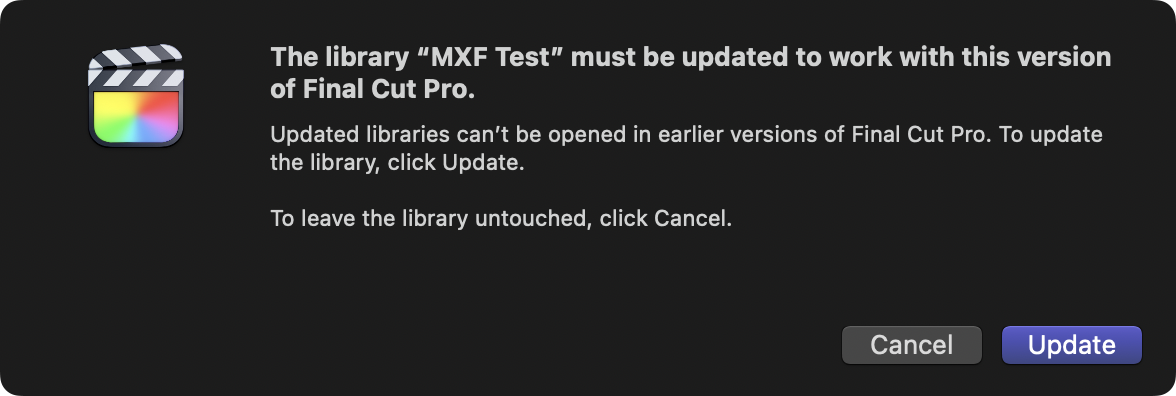
Final Cut Pro for iPad 1.1 is out now with the following bug fixes and enhancements:
- Turn snapping on or off using the keyboard shortcut N.
- Move the playhead backward or forward 10 frames using the keyboard shortcuts Shift-Left Arrow and Shift-Right Arrow.
- Show info for browser clips using the keyboard shortcut Control-I.
- Turn skimming on or off using the keyboard shortcut S.
- Turn audio skimming on or off using the keyboard shortcut Shift-S.
- Split and switch multicam clip angles using the keyboard shortcuts 1, 2, 3, and 4.
- Show or hide the jog wheel using the keyboard shortcut Control-Shift-W; expand or collapse it using Control-W.
- Switch the jog wheel between playhead mode and nudge mode using the keyboard shortcut Shift-W.
- Resolves an issue with custom fonts not appearing in the inspector.
- Improves reliability and performance when dragging a clip from the browser to the timeline.
- Addresses an issue with keyboard shortcuts not working as expected in the content browser.
- Improves visual feedback when adding effects and transitions to timeline clips in Position mode.
- Fixes an issue where importing media on a device with no remaining storage would cause Final Cut Pro for iPad to quit unexpectedly.
- Improves reliability when retiming a clip with Scene Removal Mask applied.
- Resolves an issue where importing clips with the same name would generate blank clip thumbnails.
- Improves reliability and performance when using soundtracks and dynamic titles.
- Addresses an issue where copying and pasting transform settings would unexpectedly paste clip speed.
- Improves visual feedback and reliability when rating and adding keywords to clips while filtering clips in the browser.
- Fixes an issue where resetting audio settings would unexpectedly reset clip speed.
- Resolves an issue with the appearance of onscreen controls for cropping and shape masks.
- Addresses an issue where clip height adjustments would not update audio-only clips in connected storylines.
- Fixes an issue where the Keywords window would open offscreen with the timeline minimized.
- Resolves an issue where disabled multicam audio angles would appear in the audio component list in the inspector.
Importantly, Final Cut Pro 10.6.7 on Mac uses a newer Library format than Final Cut Pro 1.1 on iPad. This means that if you want to use Transfer Toolbox to go from Mac to iPad, you should keep using Final Cut Pro 10.6.6.
Compressor 4.6.5 is out now with the following enhancements and bug fixes:
- Changed the Settings and Locations sidebar to now be resizable when the Inspector is open.
- Improves reliability when processing 4:2:2-based H.264 media on Mac computers with Apple silicon.
- Addresses an issue where the color space of a Photo-JPEG source was incorrect when Color space was set to Automatic.
- Fixes an issue where an exported IMF supplemental package was one frame shorter than the original package.
Motion 5.6.5 is out now with the following bug fixes:
- Improves stability with FxPlug 4 plug-ins.
- Improves stability when dragging a group that contains an FxPlug plug-in to the Favorites folder.
- Improves performance when using the Sequence Text behavior with Anchor Point set to Line (in the Layout pane of the Text Inspector).
We're excited to test it out, and see if there's other undocumented fixes and improvements.
In other news, Logitech has acquired Loupedeck - which is big news for a lot of Final Cut Pro editors who use Loupedeck devices with CommandPost.
Scott Simmons has also written his thoughts on the acquisition over at ProVideo Coalition.
Sponsored
Tight. Terse. Terrific. Bim. Bam. Boom. – Cut/daily reader
Post Production insight delivered to your inbox.
Sign up for free at Cut/daily.com
#
18th July 2023
Exciting news! Apple has listed Marker Toolbox in their Mac App Store Story, The power of Final Cut Pro in both the Great apps for Final Cut Pro & Workflow Extensions sections! Amazing! Thanks EVERYONE for your on-going support!
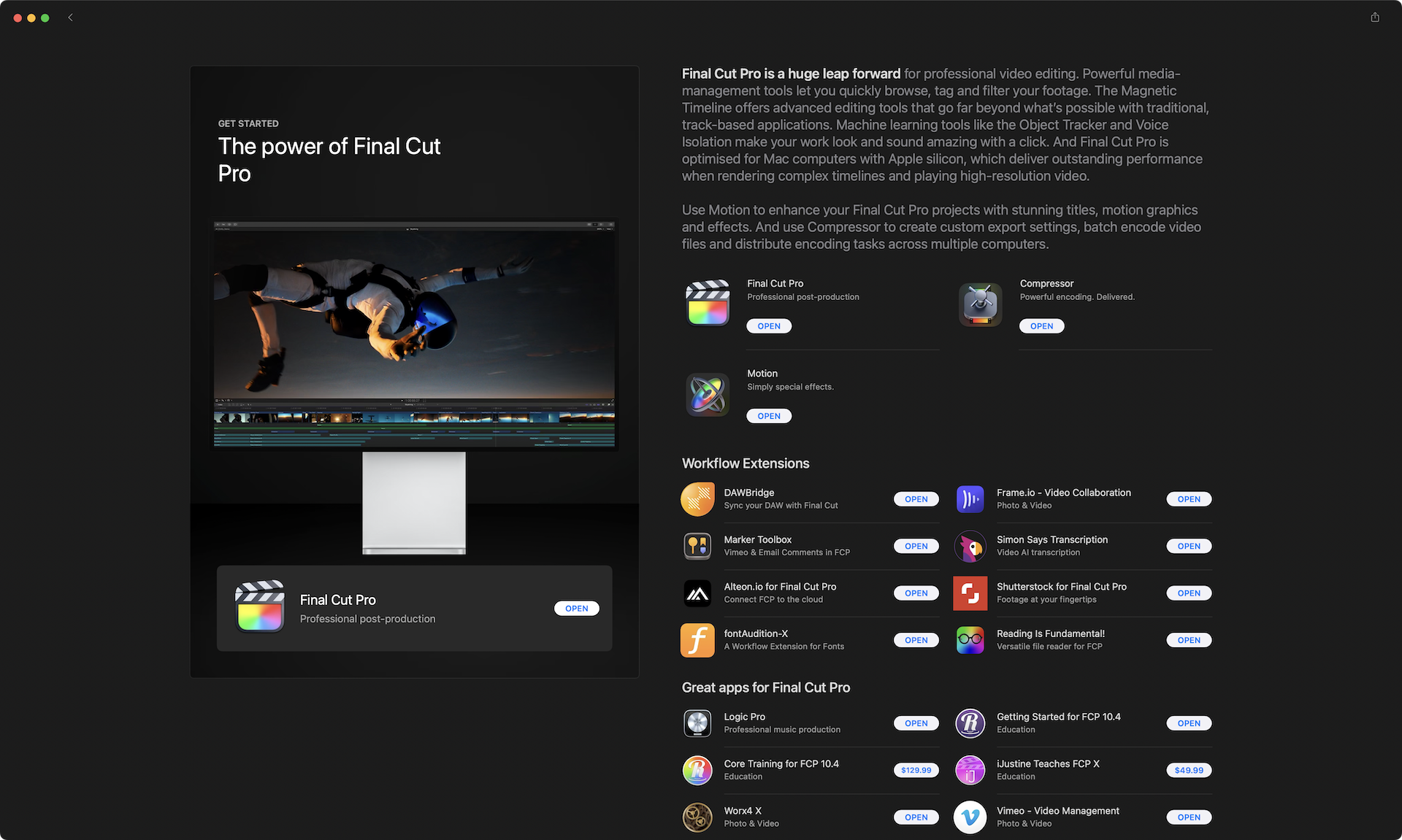
PostSync has been updated to Version 1.7.
There's lots of feature improvements and bug fixes. See the full list of changes.
Learn more about PostSync.
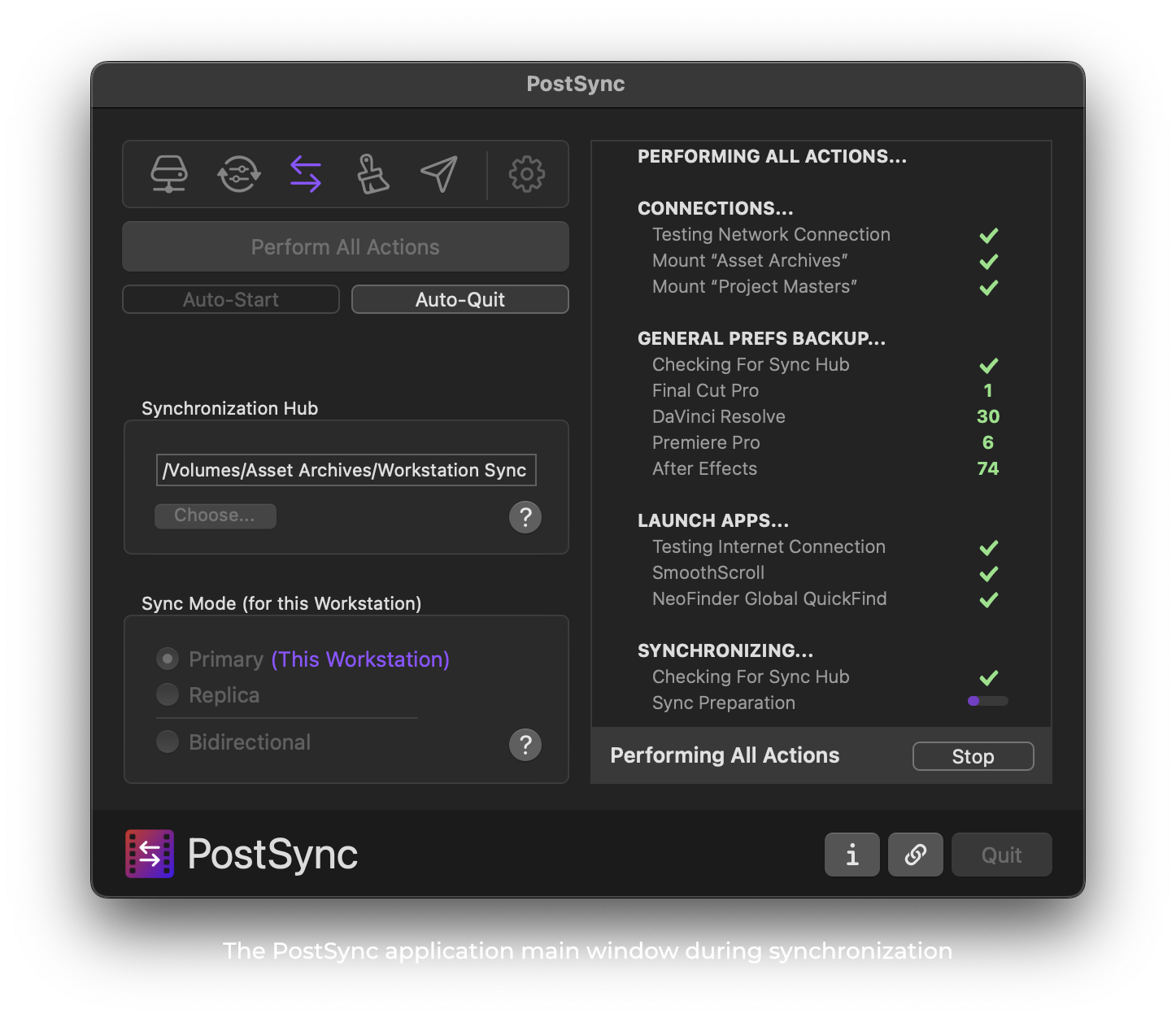
Sponsored
Native Blackmagic RAW support in Final Cut Pro.
Download BRAW Toolbox today from the Mac App Store.
#
16th July 2023
For those that missed the news back in May, Apple has updated their Apple ProRes RAW White Paper to include information about the all-new plug-in architecture for camera makers.
You can download it as a PDF.
PetaPixel also has an article that explains it in more detail.
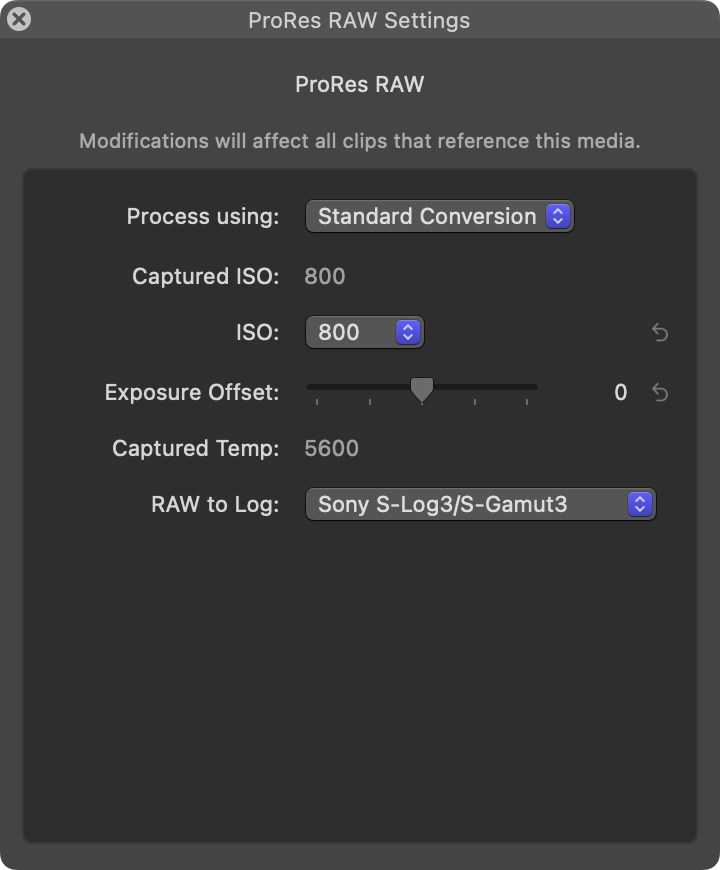
Sponsored
Gyroscope Stabilisation in Final Cut Pro.
Download Gyroflow Toolbox today from the Mac App Store.
#
12th July 2023
The amazing Arthur Moore is currently having a sale on his awesome plugins.
Get a 25% discount when you use the code: BADASSFAM25
Learn more Arthur Moore's store
BRAW Toolbox v1.3.0 is out now!
It has added support for Panasonic Lumix GH6 Blackmagic RAW clips.
You can learn more from BRAW Toolbox.
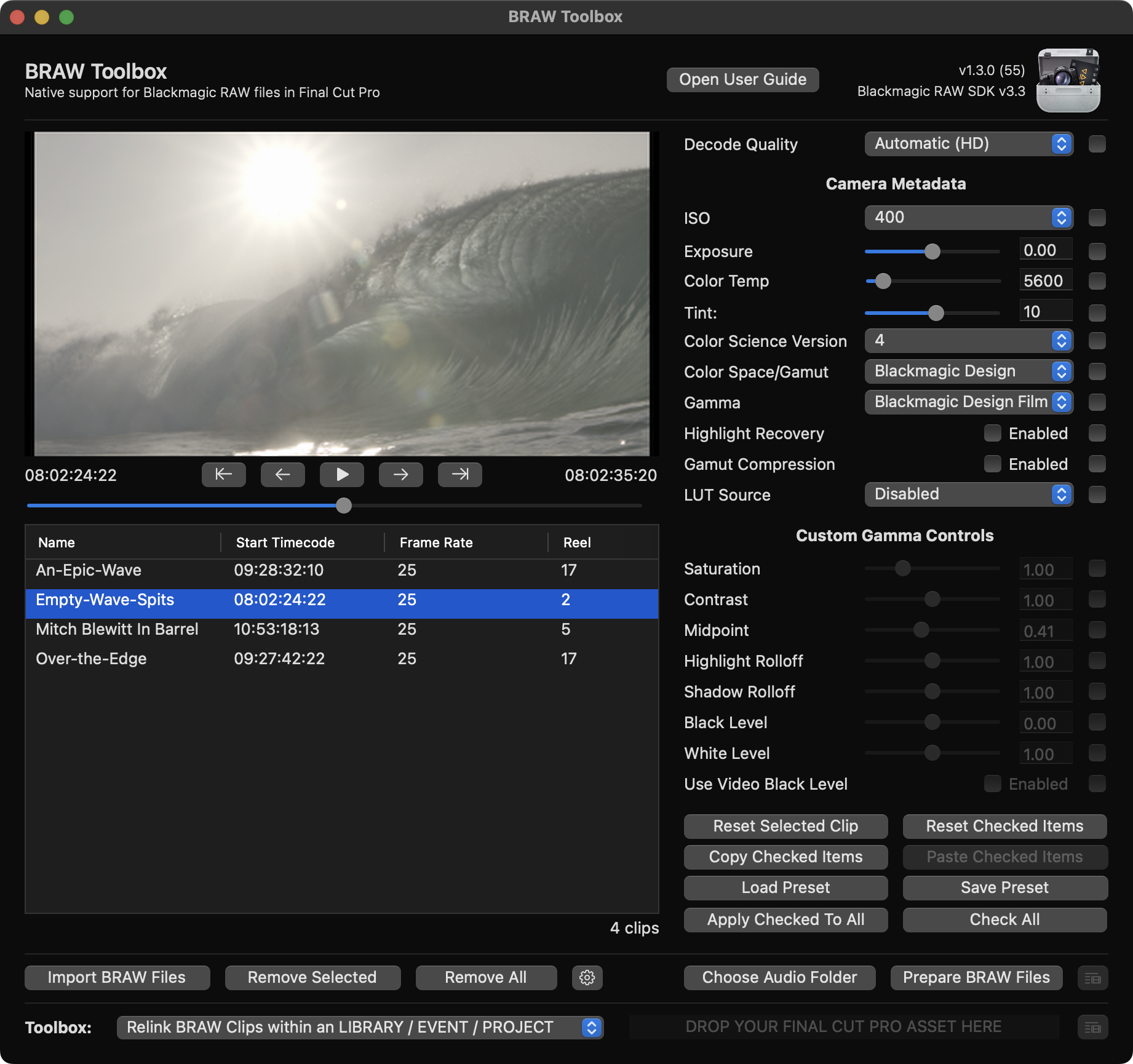
CommandPost v1.4.20 is out now!
It has added support for the latest Loupedeck CT hardware. Thanks for reporting Marshall Fife!
Learn more from CommandPost.
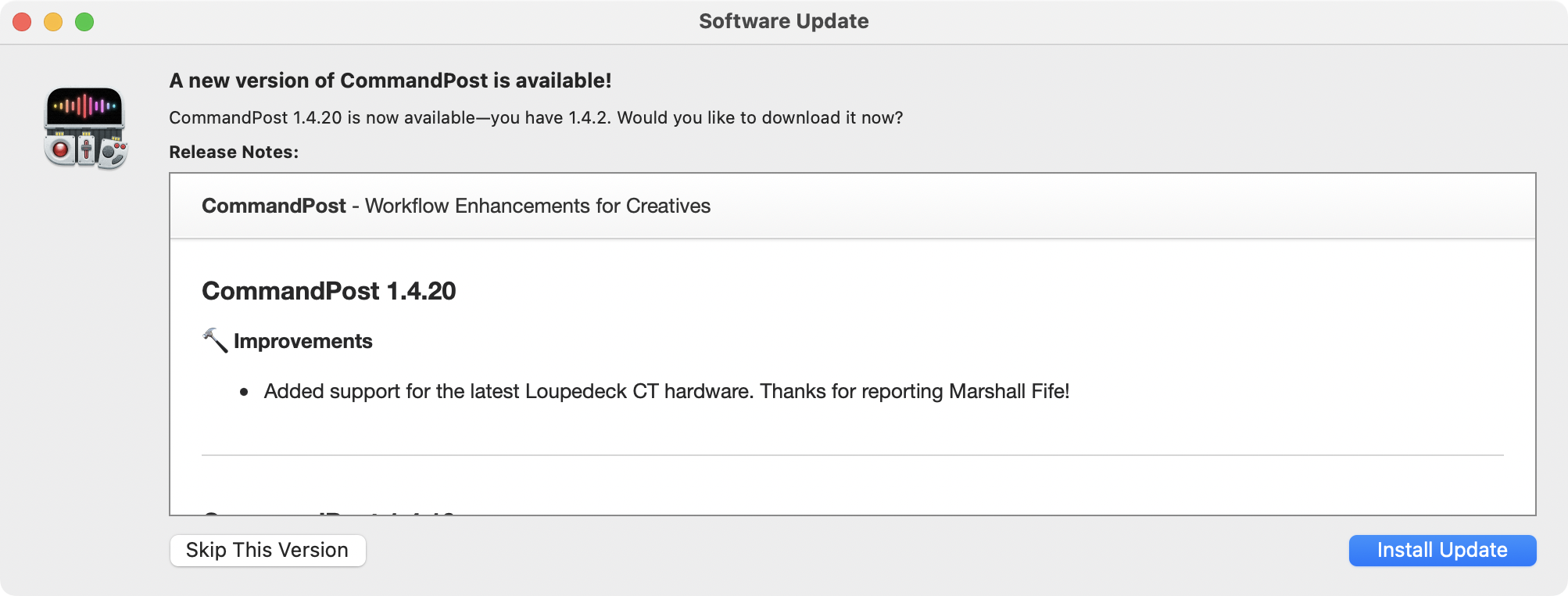
Sponsored
Tight. Terse. Terrific. Bim. Bam. Boom. – Cut/daily reader
Post Production insight delivered to your inbox.
Sign up for free at Cut/daily.com
#
7th July 2023
Ulti.Media Transcriber is out now! We've been beta testing it for a few months now, and it's awesome.
You can learn more and purchase at FxFactory.

Sponsored
Native Blackmagic RAW support in Final Cut Pro.
Download BRAW Toolbox today from the Mac App Store.
#
6th July 2023
Dylan John has a great video called STOP doing THESE 10 THINGS in Final Cut Pro!. It's full of lots of great tips!
You can watch on YouTube here:
iZotope is currently running a summer sale!
Without a doubt iZotope RX10 is the very best audio recovery tool on the market - it can do magical things.
Ulti.Media Converter 2 now has the ability to save 8-bit .PNG files, which is useful for non-photographic app screenshots.
Learn more at Ulti.Media Converter.
Sponsored
Gyroscope Stabilisation in Final Cut Pro.
Download Gyroflow Toolbox today from the Mac App Store.
#
3rd July 2023
We have an awesome new case study talking about the 2D animated series, The Future of Everything on FCP Cafe.
You can watch the series here:
CommandPost v1.4.19 is out now!
We've added actions to control all the parameters for a Colourlab Ai Effect in the Final Cut Pro Video Inspector. Enjoy!
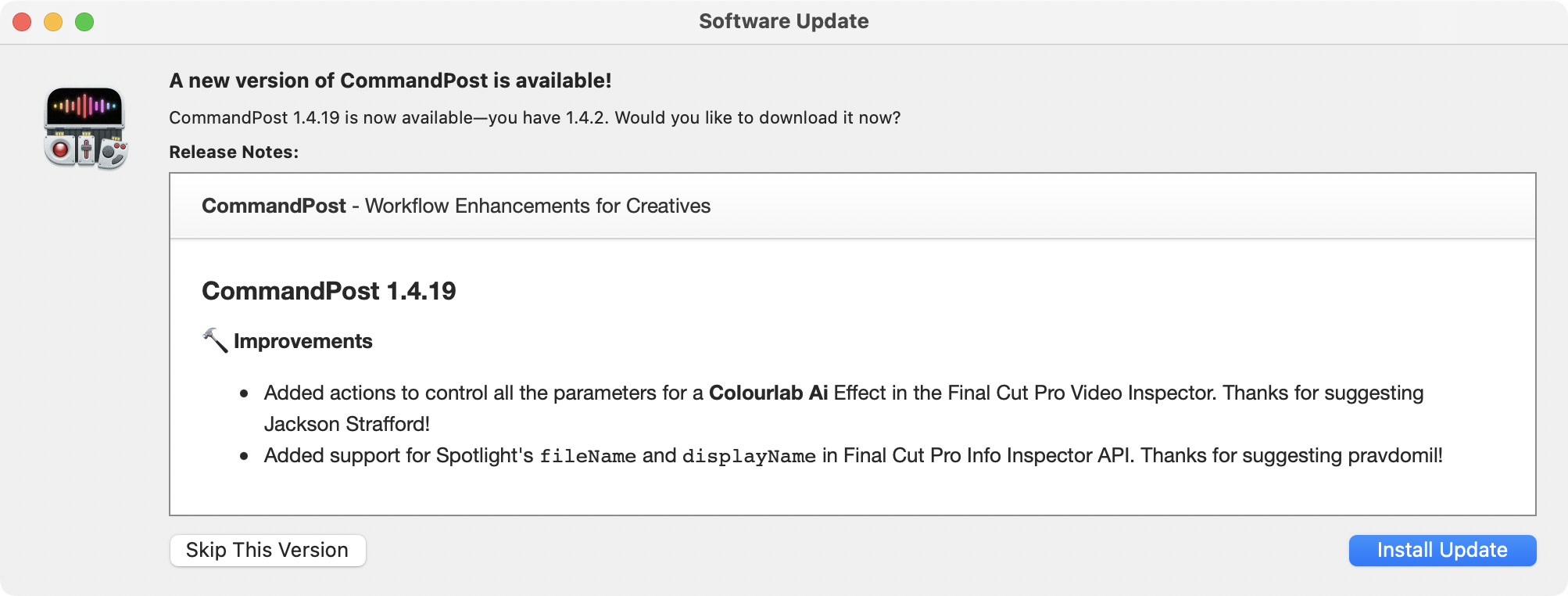
Color Finale is having a Summer Sale! Get in quick!
See the Color Finale store.

Sponsored
Tight. Terse. Terrific. Bim. Bam. Boom. – Cut/daily reader
Post Production insight delivered to your inbox.
Sign up for free at Cut/daily.com
#
June
#
30th June 2023
Marker Toolbox v1.3.0 (14) is out now on the Mac App Store.
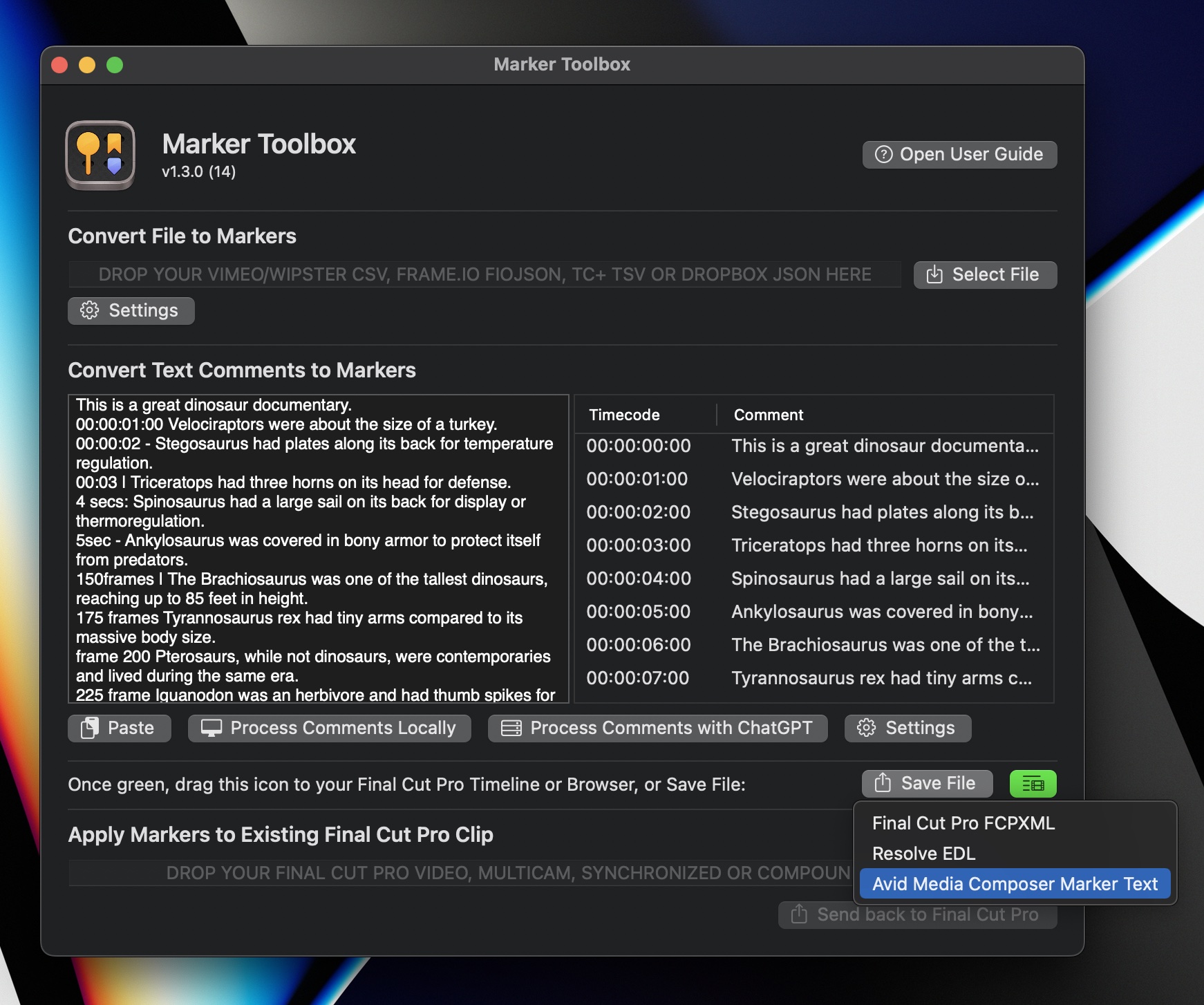
New Features:
- Added the ability to export Avid Media Composer Marker Text files. Thanks for suggesting Scott Simmons!
- Added support for importing the Timecode+ TSV format. Thanks for suggesting pulpjedi!
Improvements:
- Various improvements to the user interface. Marker Toolbox now looks a lot nicer!
- We moved the OpenAI API key into the Settings panel, and added a "Validate" button so that you can check that the API key is valid.
- All settings are now saved between the main application and the Final Cut Pro Workflow Extension, meaning that if you change a setting in the Workflow Extension, it will also change in the main application and vice versa.
Learn more about Marker Toolbox.
Sponsored
Native Blackmagic RAW support in Final Cut Pro.
Download BRAW Toolbox today from the Mac App Store.
#
29th June 2023
Mark at Ripple Training recently interviewed filmmaker Daniel Robert Cohn, discussing how he used Motion to create his music video World Gone Nutz.
Sponsored
Gyroscope Stabilisation in Final Cut Pro.
Download Gyroflow Toolbox today from the Mac App Store.
#
24th June 2023
We've thrown together a simple Python script called Rename Avid MXF Files.
It's used to rename MXF files generated by Avid Media Composer to match the Package Name in their metadata.
The script can process a single file or a folder containing multiple MXF files.
This is useful if you want to move native Avid MXF files from Avid Media Composer to Final Cut Pro.
You can download and learn more on GitHub.
Sponsored
Tight. Terse. Terrific. Bim. Bam. Boom. – Cut/daily reader
Post Production insight delivered to your inbox.
Sign up for free at Cut/daily.com
#
22nd June 2023
There's a new app on the Mac App Store! Introducing Lumberjack System Builder NLE!
On the anniversary of the release of Apple’s Final Cut Pro X, Lumberjack System has released their Text Based Editing app as a one-off purchase in the Mac App Store.
The original and most complete Text Based Editing solution for Final Cut Pro has long been available as part of the Lumberjack System Membership. This version makes Builder NLE more easily found, and more accessible to Final Cut Pro users who want a complete Text Based Editing environment for Final Cut Pro.
Builder NLE in the Mac App Store is the same app that is available through the membership, but without access to the wider Lumberjack live logging tools. It continues to include unlimited free transcription in 16 languages, closed caption support on Stories, unlimited stories, a comprehensive Keyword Manager, and extremely powerful search and filter tools to get you to your stories faster.
Learn more about Lumberjack Builder.
Download Builder NLE from the Mac App Store
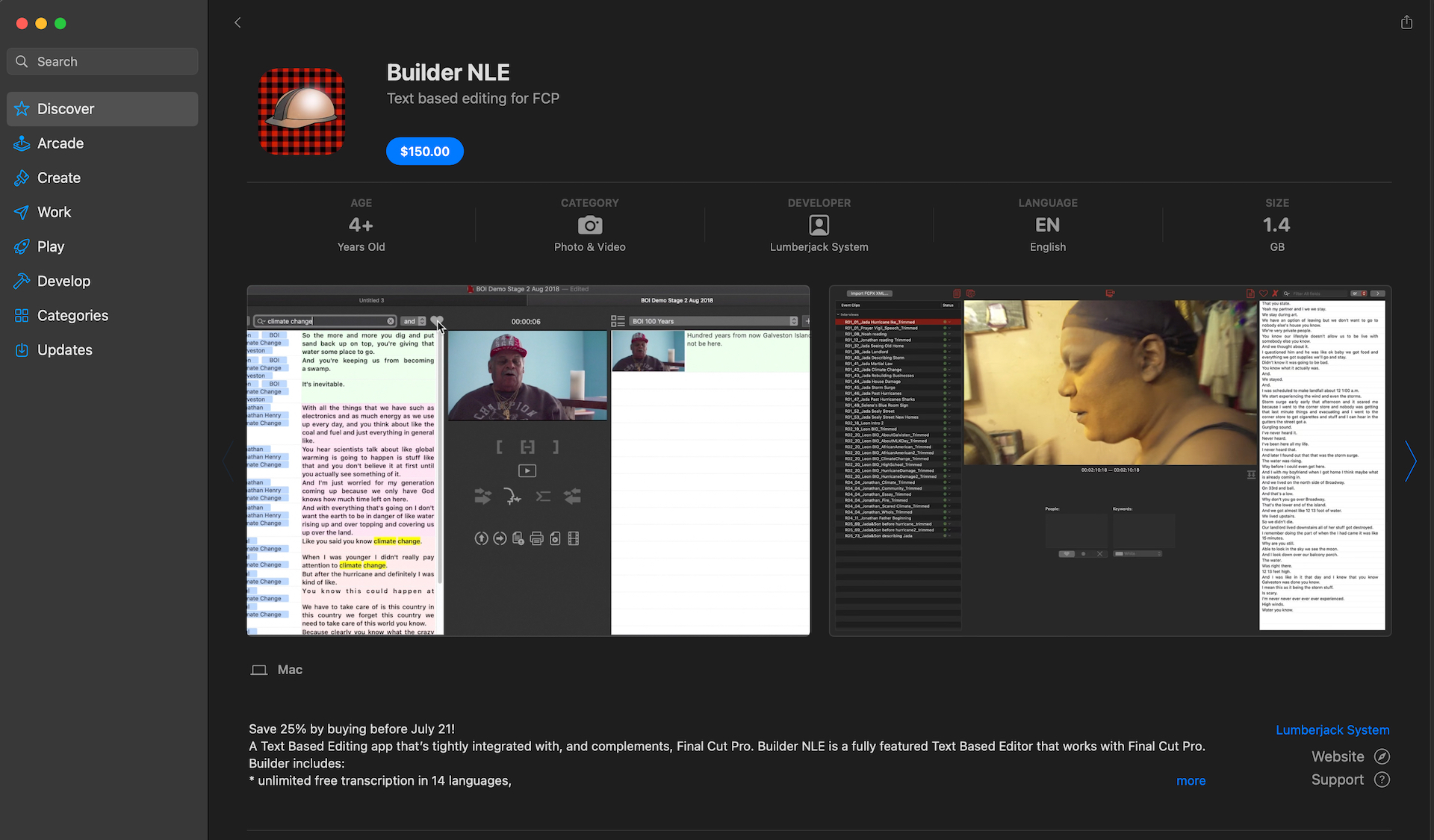
BRAW Toolbox v1.2.1 (53) is out now, with a minor bug fix:
- The Workflow Extension now gracefully aborts (instead of crashing), and shows an error message if a BRAW clip is corrupt, and the metadata can't be read. Thanks for reporting Dominik Radecki!
You can learn more from BRAW Toolbox.
Just to keep you on your toes...
BRAW Toolbox v1.2.2 (54) is out now, with some internal improvements:
- We've added a bunch of additional checks to the FxPlug4 Renderer, to ensure that all objects received from the Blackmagic RAW SDK are valid and correct to avoid any potential crashes due to referencing null pointers. Thanks for reporting Dominik Radecki! Big thanks to the Blackmagic RAW team and Final Cut Pro team for all their help and support!
You can learn more from BRAW Toolbox.
Dominic Carter has reported on Twitter that:
Happy to report that 2 major bugs are fixed in MacOS 14 Sonoma beta 2. XAVC bug is gone (with a few preliminary notes) and qnap qfinder pro is working (for those that edit from NAS)
BretFX has released a new way to animate lists in Final Cut Pro.
Marker Toolbox v1.2.0 is out now! It has some awesome new features:
- Allows you to apply Markers to Clips from Final Cut Pro
- Adds Resolve EDL Export
- Adds support for Frame.io's
FIOJSONfiles
Learn more about Marker Toolbox.
Sponsored
Native Blackmagic RAW support in Final Cut Pro.
Download BRAW Toolbox today from the Mac App Store.
#
21st June 2023
Today is Final Cut Pro X's 12th birthday!
You can read more over at Richard Taylor's website.
Philip Hodgetts will also be making an announcement on Richard's Live Stream later today:
Sponsored
Gyroscope Stabilisation in Final Cut Pro.
Download Gyroflow Toolbox today from the Mac App Store.
#
18th June 2023
Transfer Toolbox v1.0.2 has been released for free on GitHub!
Transfer Toolbox allows you to convert Final Cut Pro (for Mac) Libraries into Final Cut Pro (for iPad) Projects.
You can now easily get from your Desktop to your iPad! Simply drag your existing Final Cut Pro library into the application's drop zone.
Learn more and download Transfer Toolbox for free.
The Transfer Toolbox icon was designed by Matthew Skiles.
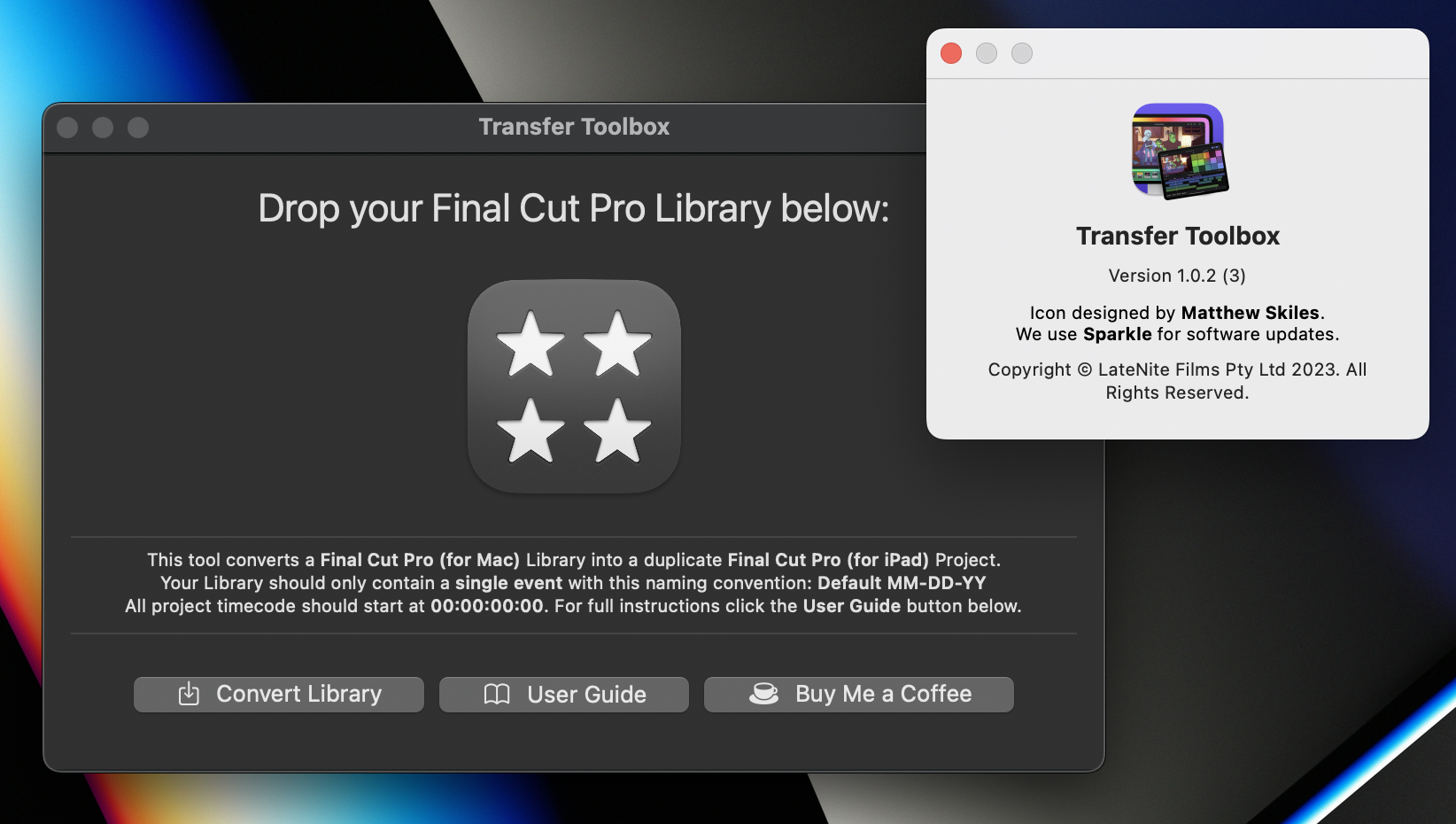
Russ Hughes has written a great blog post titled: I Ignored Davinci Resolve - I Was Wrong.
It explains why he jumped from Final Cut Pro to DaVinci Resolve for editing, from a sound designers perspective.
For context, for the stuff LateNite does Final Cut Pro is still king, for the simple fact that it’s the most fun and most creative tool to edit with.
DaVinci Resolve is INSANELY powerful, and Blackmagic is a much more friendly company to work with than Apple.
However, I personally feel like I'm an engineer when using Resolve, whereas in Final Cut Pro I feel like an artist.
You can do amazing things in both tools - but Final Cut Pro feels like the better instrument for creative flow.
Sponsored
Tight. Terse. Terrific. Bim. Bam. Boom. – Cut/daily reader
Post Production insight delivered to your inbox.
Sign up for free at Cut/daily.com
#
17th June 2023
We've added yet another awesome new case study to FCP Cafe on Der Schatten (The Shadow).
You can read the case study of Der Schatten.
Here's the trailer:
Dylan Bates - The Final Cut Bro - has now reached over 40K YouTube Subscribers, and as a thank you to the Final Cut Pro community, he's offering 40% off all his plugins with the code 40kbro for the next four day!
You can learn more at Dylan Bates's site.
Sponsored
Native Blackmagic RAW support in Final Cut Pro.
Download BRAW Toolbox today from the Mac App Store.
#
16th June 2023
We've added an awesome new case study on India’s Space Odyssey to FCP Cafe.
Here's the trailer:
BRAW Toolbox 1.2.0 (52) is out now!
It has added support for Fujifilm X-S20 Blackmagic RAW clips, and the Blackmagic RAW SDK has been updated from v3.1 to v3.2.
You can download and learn more from BRAW Toolbox.

motionVFX's mLogo Cinematic 2 is out now with limited promo pricing.
Sponsored
Gyroscope Stabilisation in Final Cut Pro.
Download Gyroflow Toolbox today from the Mac App Store.
#
15th June 2023
CommandPost v1.4.18 is out now!
A few new features, and a bunch of bug fixes, especially for those on macOS Ventura.
Learn more and download from CommandPost.
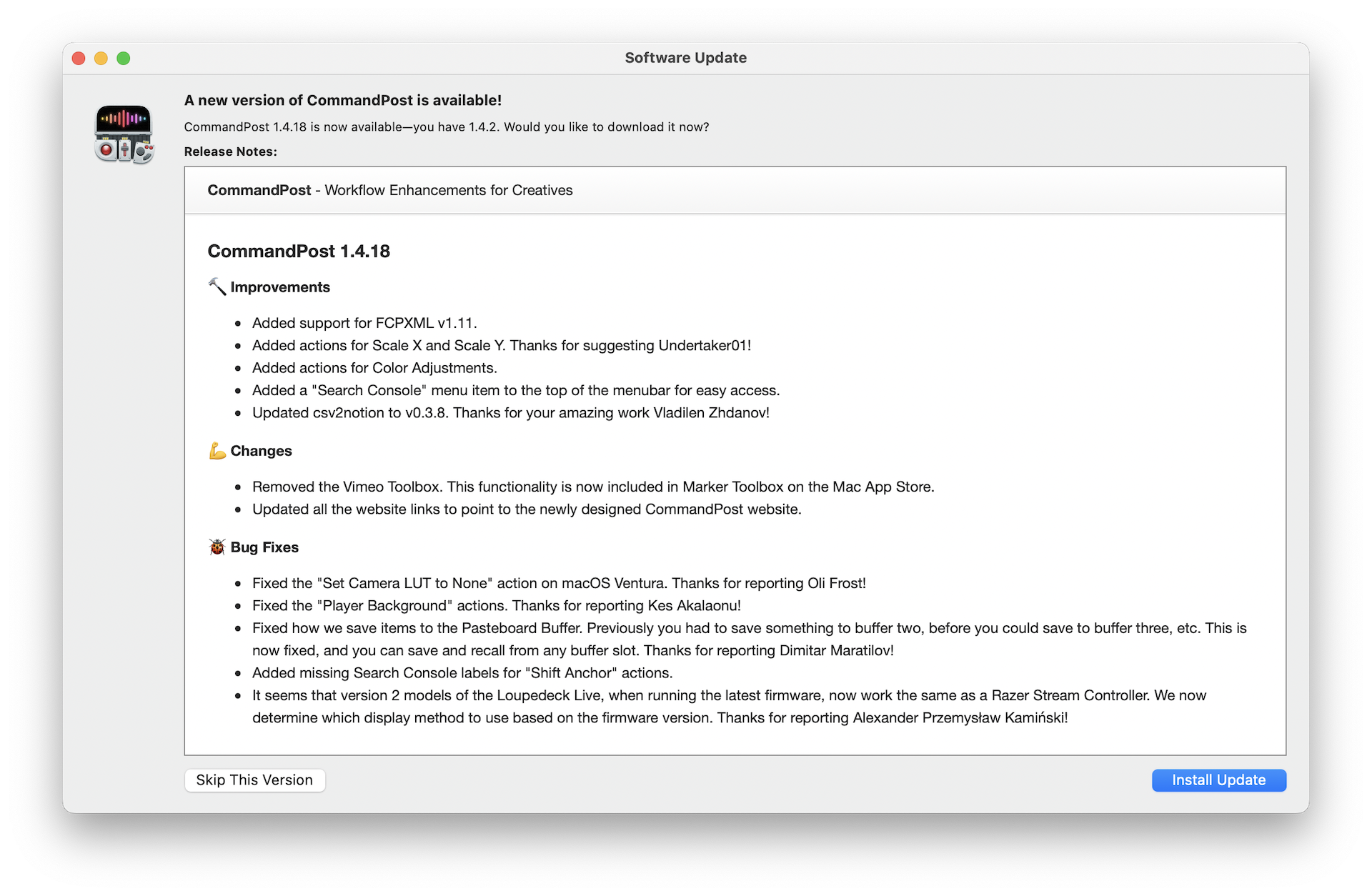
Our good friends at fxguide have a great new blog post - Apple M2 Studio Learns Nuke Machine Learning.
The author, Mike Seymour, is one of the smartest and best educators in the entire film industry, period.
Read Apple M2 Studio Learns Nuke Machine Learning.
BorisFX has a really interesting new case study on their blog - The Last Of Us: Wylie Co.’s Motion Tracking Journey with Mocha Pro.
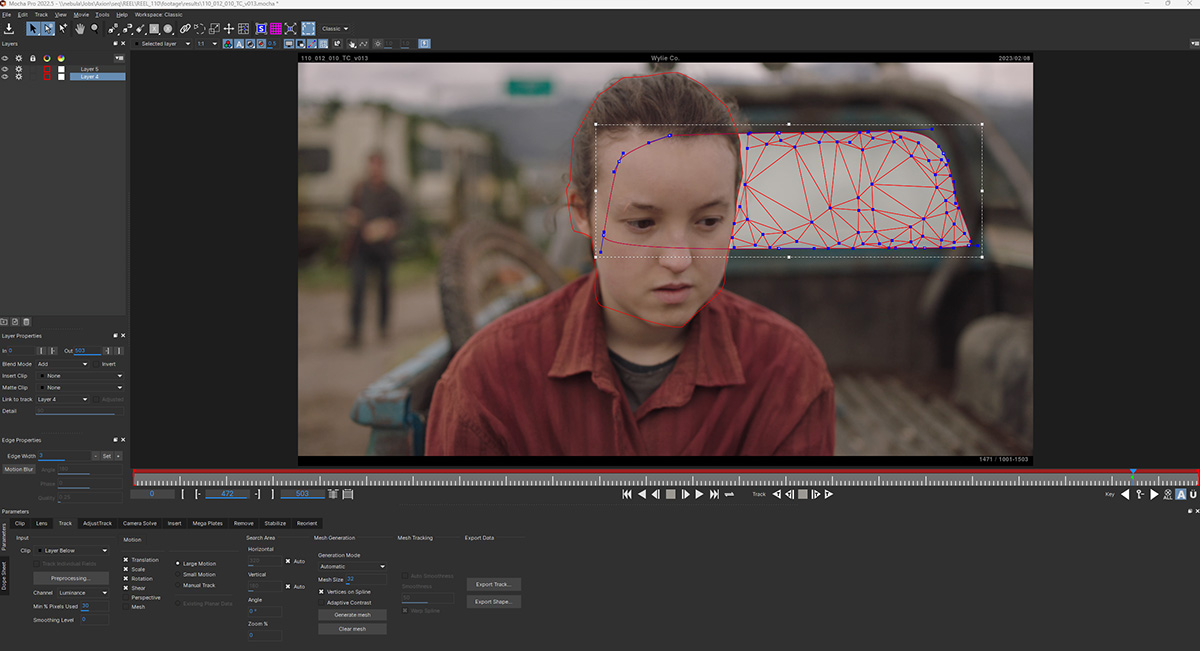
MasterClass is currently having a 50% off sale for Fathers Day.
There's lots of great training for filmmakers and video editors.
Jonny Elwyn has some great summaries here:
Sponsored
Tight. Terse. Terrific. Bim. Bam. Boom. – Cut/daily reader
Post Production insight delivered to your inbox.
Sign up for free at Cut/daily.com
#
14th June 2023
FCP Cafe now has a new logo/icon designed by the amazing Matthew Skiles. We hope you like it as much as we do!
He has also designed a new logo/icon for Resolve Cafe, which is equally amazing.
We've just added an amazingly detailed case study for Blood & Gold!
BRAW Toolbox v1.1.4 (51) is now available on the Mac App Store.
Thanks to the help and support of the awesome Final Cut Pro team, we finally have a workaround to the Synchronised Clips bug.
Previously, Synchronised Clips could cause random glitches during playback, and produce unexpected results in some, but not all, cases.
As a result, in BRAW Toolbox v1.1.1 we made Create Multicam Clips the default option as a workaround to this issue.
We now know this was actually due to the fact that we're applying the BRAW Toolbox effect to a Custom Solids Generator.
Whilst Final Cut Pro worked correctly when scrubbing and skimming a clip, during playback, because the Custom generator normally doesn't change its output (i.e. it's always a static colour), Final Cut Pro was using a cached frame, rather than rendering a new frame, which caused the glitches.
Essentially, it's very unusual for an Effect to change the output of a Generator, so we were getting unpredictable results.
We now workaround this issue by simply applying keyframes to the Custom Solid, so that Final Cut Pro always renders the frames - simple, but effective.
To fix Synchronized Clips created in earlier versions of BRAW Toolbox, we've added a Repair Synchronized Clips (prior to v1.1.3) Toolbox, which will add keyframes to all your Generators within the BRAW Toolbox Clip.
HUGE thank you to Tangier Clarke for supplying a reproducible library to help us solve this annoying bug.
We'll leave Create Multicam Clips on by default, however you will no longer get a warning message when you toggle this preference.
Dylan Bates (The Final Cut Bro) has demonstrated the new BorisFX's Continuum Beat Reactor plugin.
Learn more about Continuum FCP Units.
Sponsored
Native Blackmagic RAW support in Final Cut Pro.
Download BRAW Toolbox today from the Mac App Store.
#
13th June 2023
FCP Cafe has been slowly growing and expanding, and professional film & television editors from all around the world start making contributions!
If you haven't already checked out the Cut on Final Cut Pro page, it's worth a visit!
The amazing Philip Hodgetts from Intelligent Assistance has written an excellent blog post on Generative AI Devalues Experience.
A great new YouTube channel called Lukes Got Brains has started posting some really interesting videos about on-screen controls and rigging in Motion & Final Cut Pro.
evrExpanse 3.3.1 is out now with Rating Metadata support, allowing you to easily evaluate and organise video quality.
Learn more about evrExpanse
Andy To challenged himself to produce a video shot and edited on Final Cut Pro for iPad.
Alex Raccuglia at Ulti.Media is getting closer and closer to finally releasing Transcriber to the world!
Here's another sneak peak - explaining how to import subtitles into existing sessions:
There's an interesting article over at arstechnica:
Sponsored
Gyroscope Stabilisation in Final Cut Pro.
Download Gyroflow Toolbox today from the Mac App Store.
#
10th June 2023
The amazing Iain Anderson has released a new free online training course for Final Cut Pro for iPad.
Learn more about the Introducing Final Cut Pro for iPad course.
Sponsored
Tight. Terse. Terrific. Bim. Bam. Boom. – Cut/daily reader
Post Production insight delivered to your inbox.
Sign up for free at Cut/daily.com
#
9th June 2023
We're currently in the process of completely rebuilding the CommandPost website to bring it more inline with this website, and all our other software packages.
This will allow us to add better documentation more quickly - especially developer documentation. We'll also release a new CommandPost update within the next few days, so stay tuned!
At WWDC Apple has announced/released a new MediaExtension Framework, which is BIG NEWS for Mac users! We haven't had custom codec support since Apple killed QuickTime many years ago.
This framework provides a means for developers to create format readers and video decoders for media that the system doesn’t natively support.
This means that for macOS Sonoma, we'll be able to add native Blackmagic BRAW support directly to macOS!
We intend to add this as a feature to BRAW Toolbox for the public release of macOS Sonoma, so stay tuned!
Premium VFX are having an Anniversary Discount Sale, with all their Final Cut Pro products 35% off until June 16.
Learn more about Premium VFX.
Do you need third party plugins for background removal, morph transitions, color correction and noise removal, or does Final Cut Pro have you covered? Today, Jenn Jager is doing a head to head challenge to see if third party plugins work better than native FCP effects.
Sponsored
Native Blackmagic RAW support in Final Cut Pro.
Download BRAW Toolbox today from the Mac App Store.
#
8th June 2023
Matti Haapoja has reported on Twitter that:
...editing in Final Cut Pro in AR will be available for launch 👀 editing with eyes and gestures. We freaking finally get to edit minority report styles.
You can read more over at AppleInsider.

Michael Kammes has also written a great article on Empowering Creatives: The Future of Creativity and Collaboration in the M&E Industry.
Sponsored
Gyroscope Stabilisation in Final Cut Pro.
Download Gyroflow Toolbox today from the Mac App Store.
#
7th June 2023
To My Father is a Short Documentary Film edited in Final Cut Pro that premieres this week at the Tribeca Film Festival in New York City.
The movie depicts Deaf actor Troy Kotsur's journey to winning an Oscar and his father's inspiring influence on him, despite a tragic accident.
Troy previously won the Best Supporting Actor Oscar for his role in Apple TV’s CODA.
Josh Meyers, the film’s editor, had previously presented this project as a work in progress as part of his Keynote Presentation at the 2022 FCPX Summit in Austin, Texas.
Josh and the team at Emergent Order Foundation has truly enjoyed collaborating with Troy and hope people can come out to support the film if you’re in town!
Screening:
To My Father will be screening 4 times at the festival as part of the Shorts program.
Thursday June 8th @ 8:15pm
Friday June 9th @ 2:30pm
Wednesday June 14th @ 6:00pm
Saturday June 17th @ 3:30pm
There's more information on the Tribeca Schedule and Tickets Page.
It is also available for streaming with the Tribeca At Home pass.
Credits:
Director: Sean Schiavolin
Producers: John Papola, Troy Kotsur, Justin Bergeron
Screenwriter: Sean Schiavolin
Cinematographer: Brody Carmichael
Editor: Josh Meyers
Composer: Hanan Townshend
Associate Producer: Jessi Bennett
Trailer:
Sponsored
Tight. Terse. Terrific. Bim. Bam. Boom. – Cut/daily reader
Post Production insight delivered to your inbox.
Sign up for free at Cut/daily.com
#
6th June 2023
BRAW Toolbox v1.1.3 is out now with a re-designed Relink BRAW Clips within an LIBRARY / EVENT / PROJECT Toolbox!
Learn more about Relink BRAW Clips.
You can buy BRAW Toolbox.
WWDC time!
Here's a 17 big & little things at WWDC23.
Iain Anderson has also written Apple Vision Pro revealed at WWDC over at ProVideo Coalition.
Below are some of the relevant highlights for Final Cut Pro editors.
First up, the new Mac Pro:
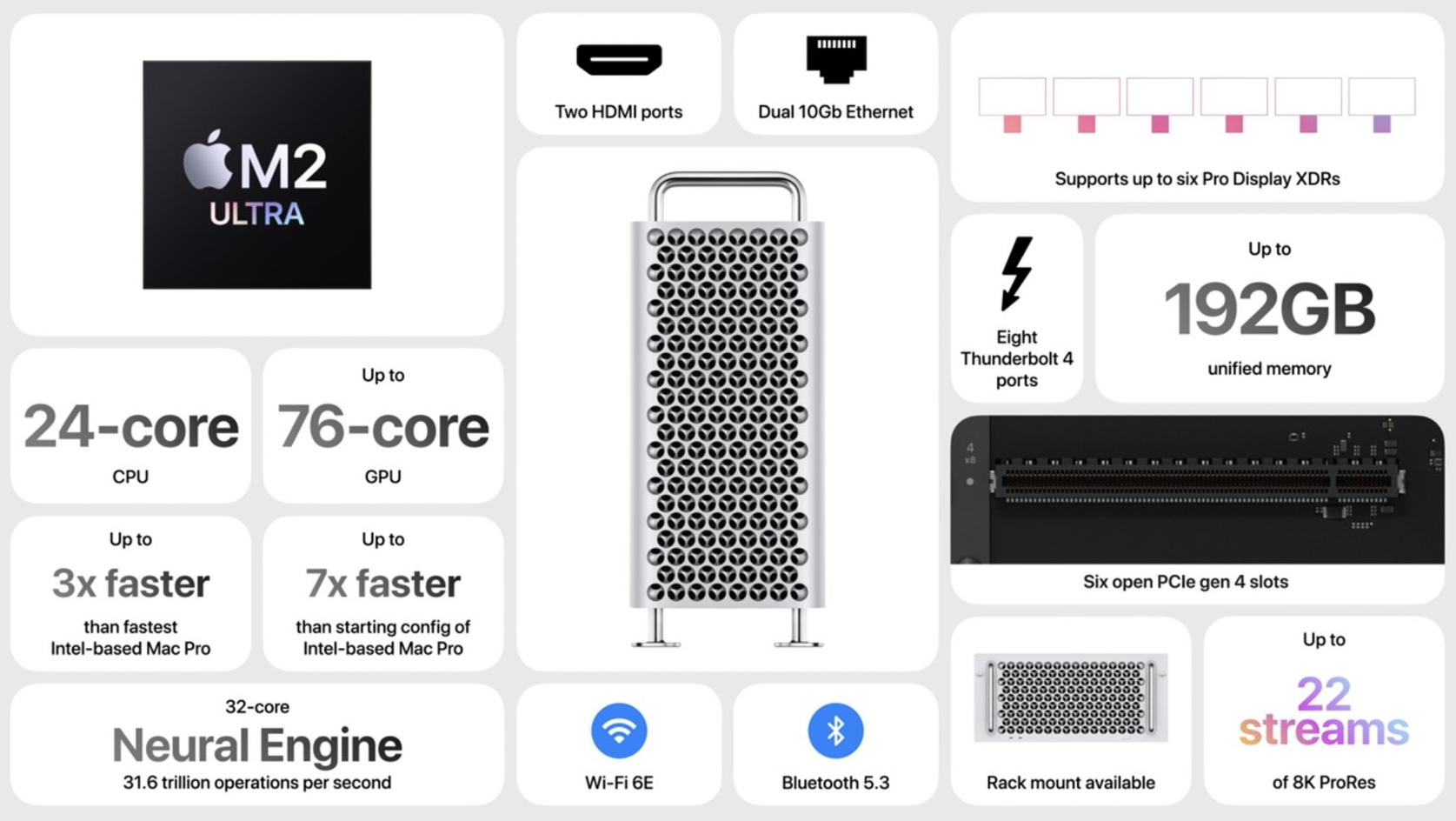

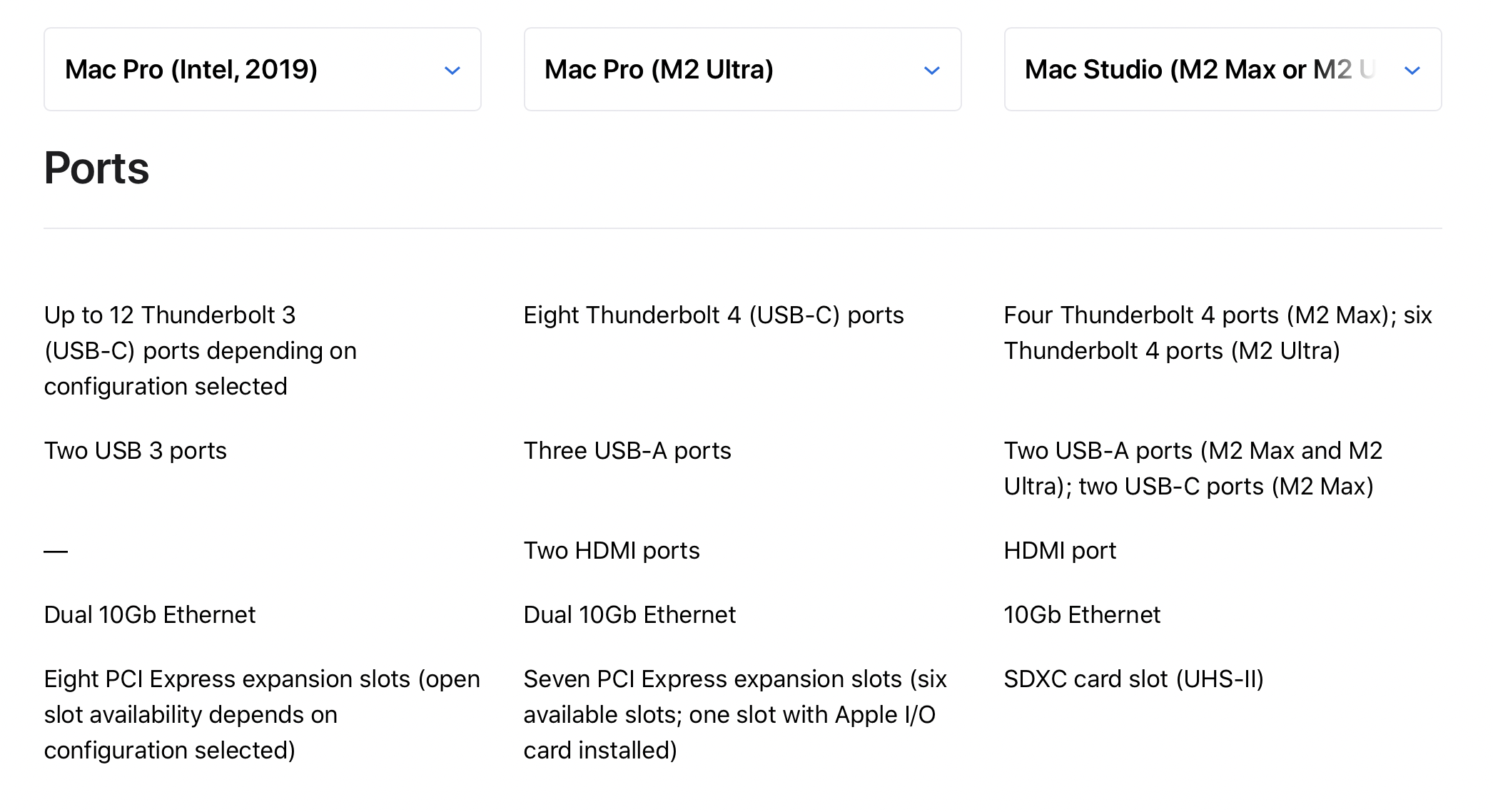
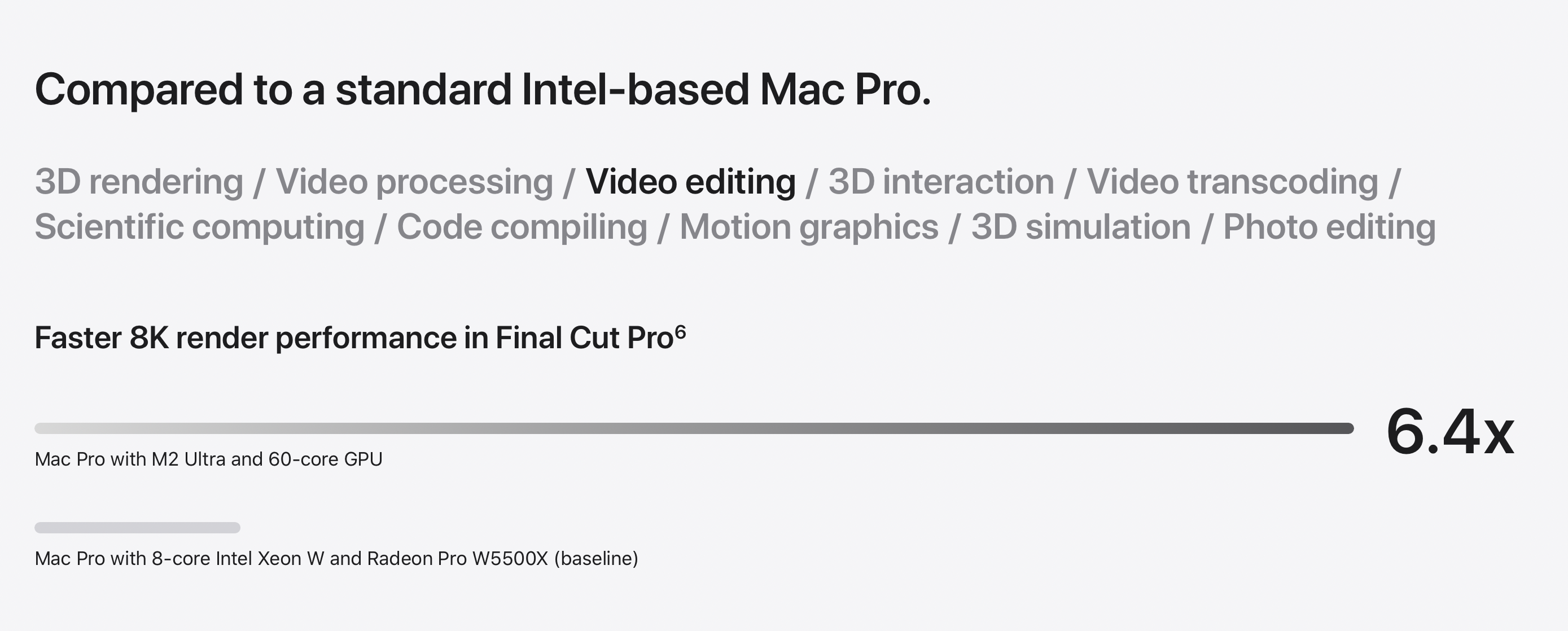
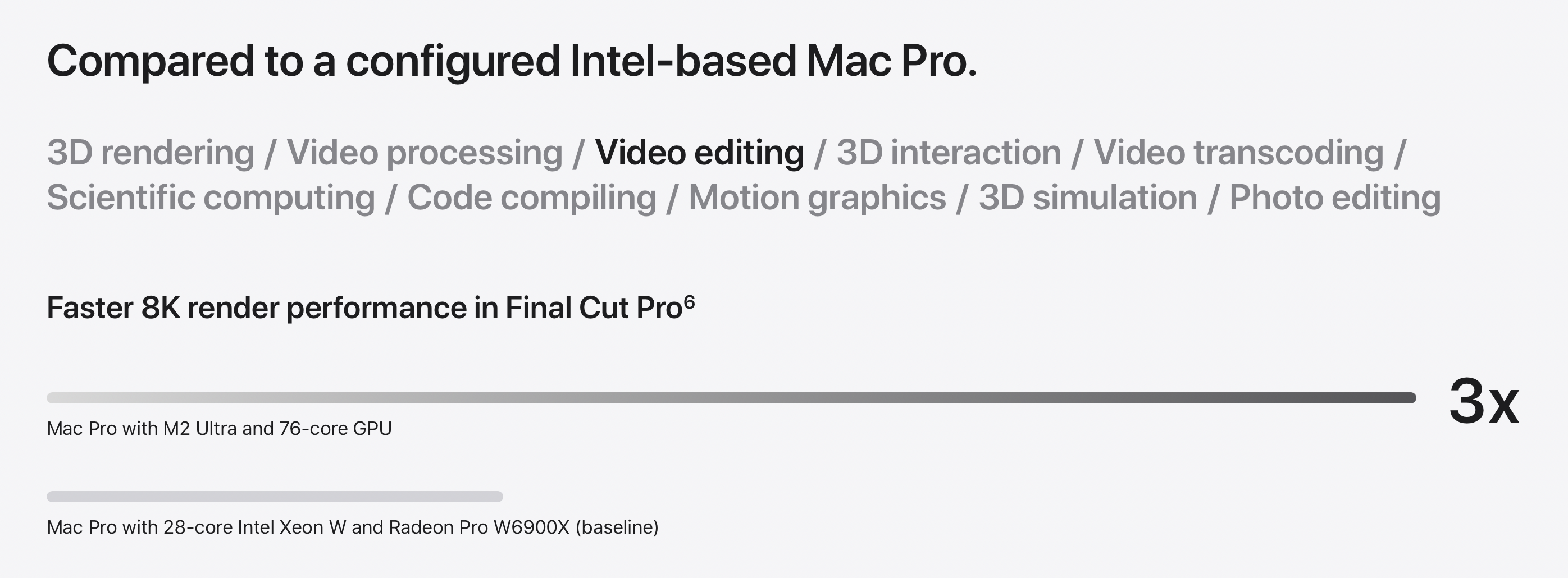
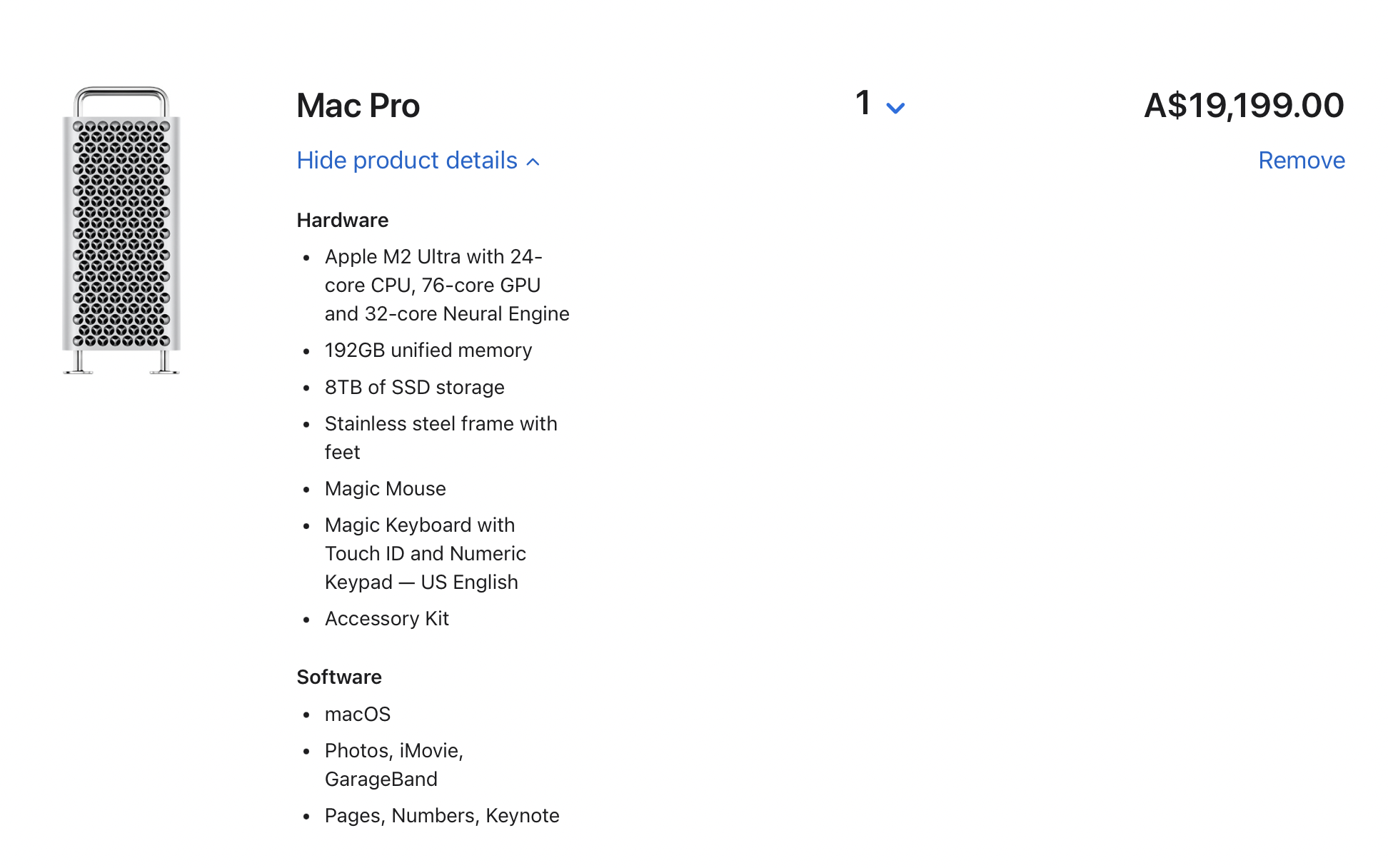
Learn more about the new MacPro.
There's the new M2 Ultra.
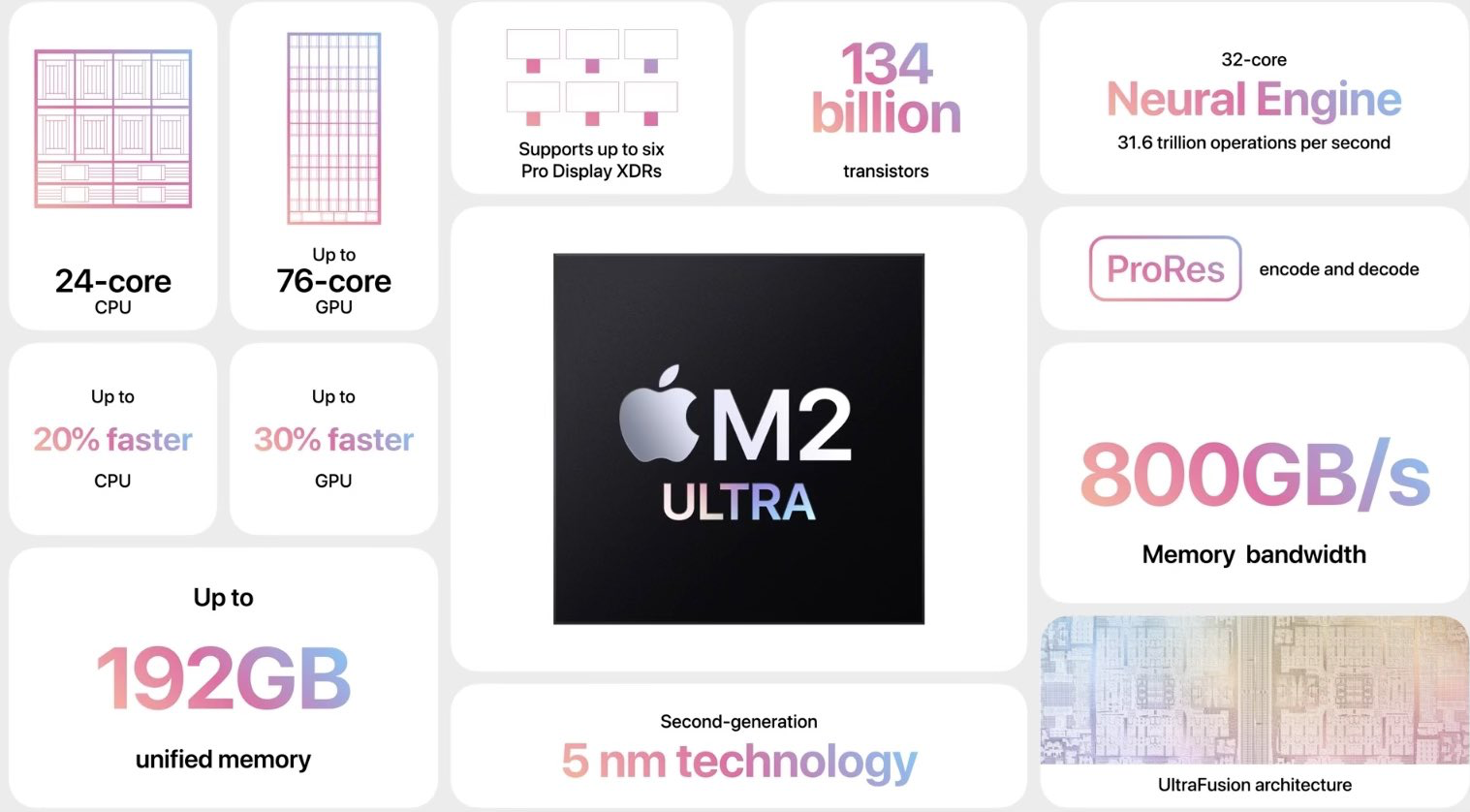
Learn more about the M2 Ultra.
There's the new 15-inch MacBook Air:
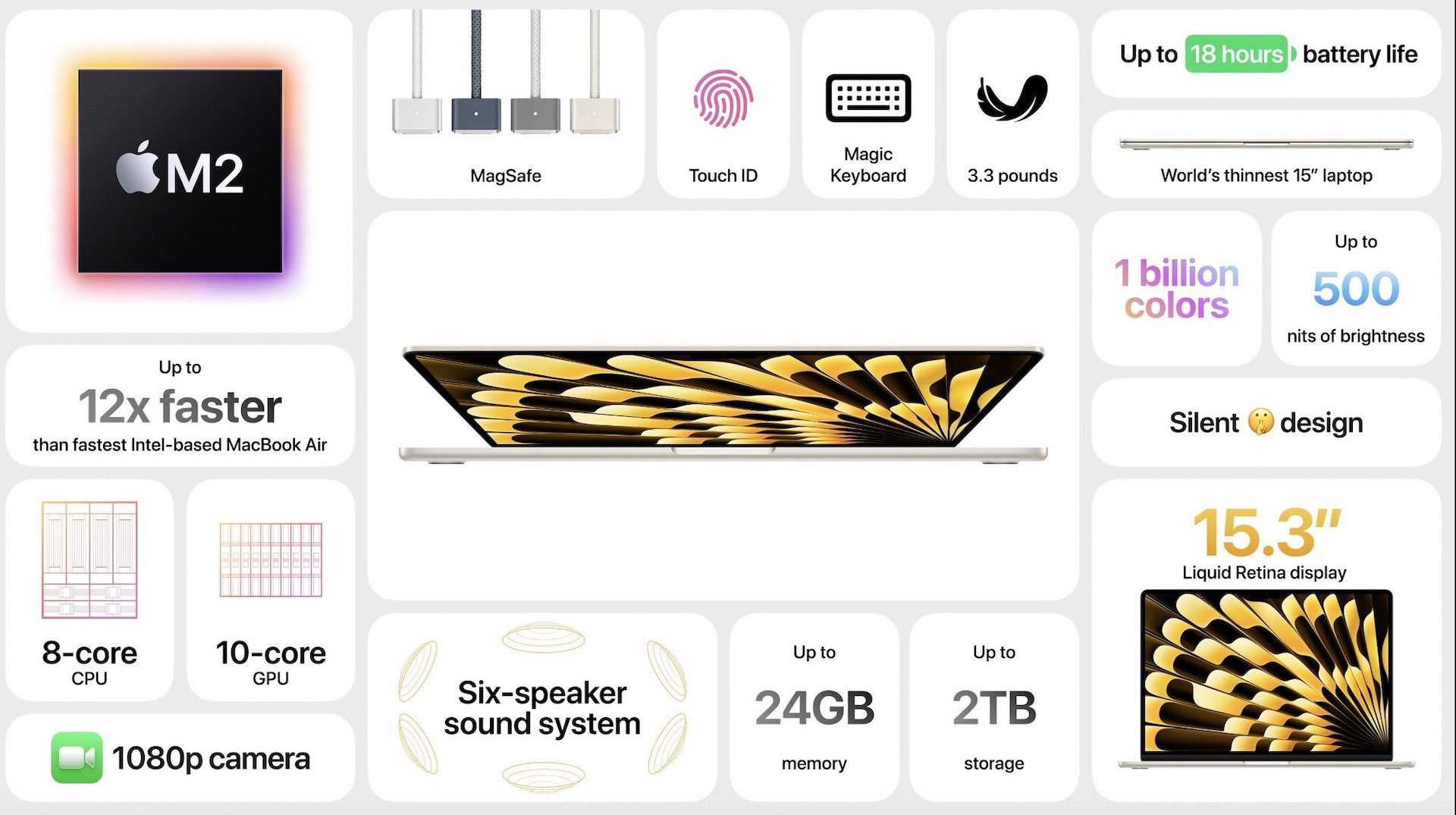
Learn more about the new 15-inch MacBook Air.
There's the new macOS Sonoma:

Learn more about macOS Sonoma.
There's the new Vision Pro.
It's USD$3499 and "available early next year in the U.S".


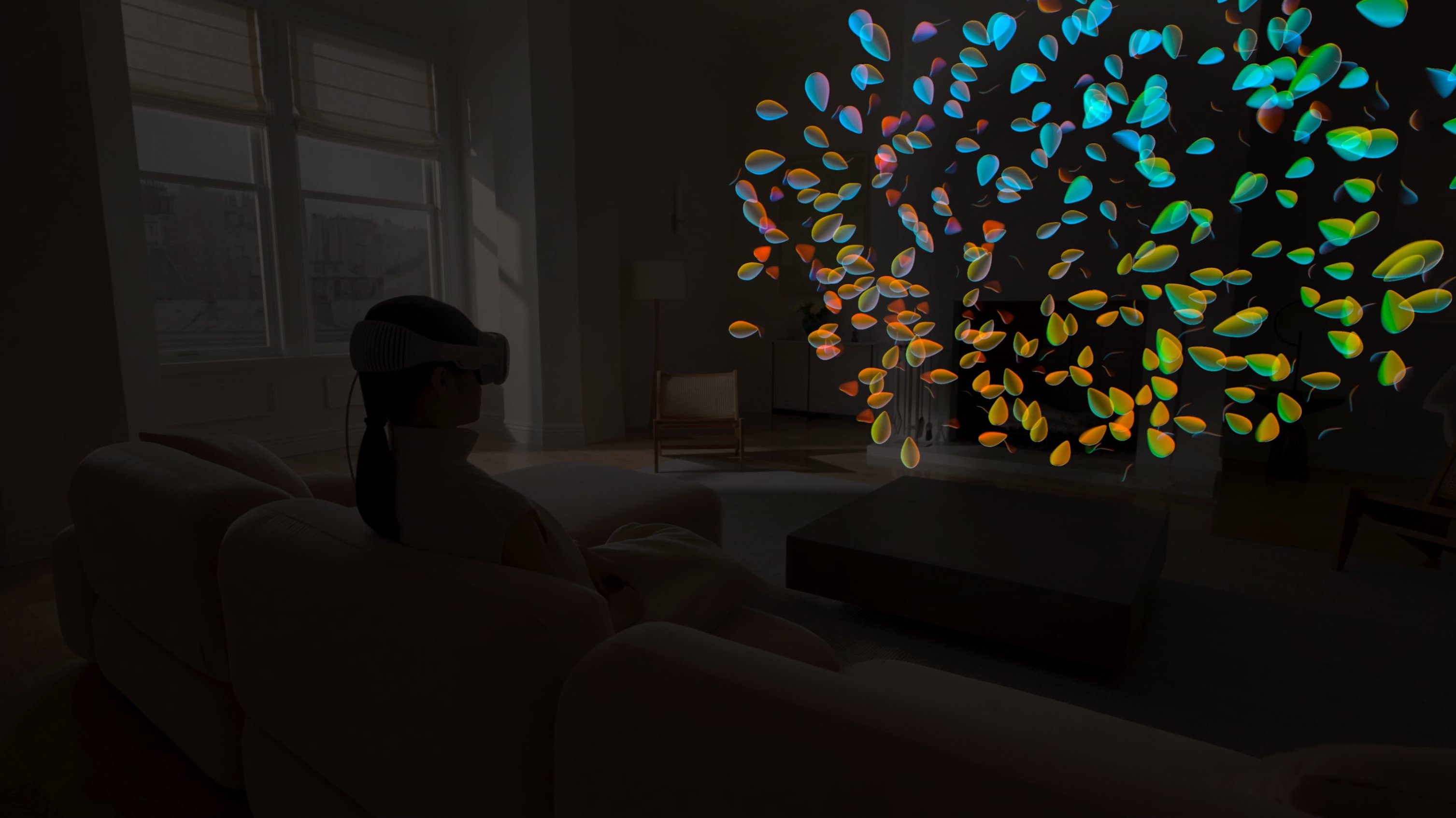


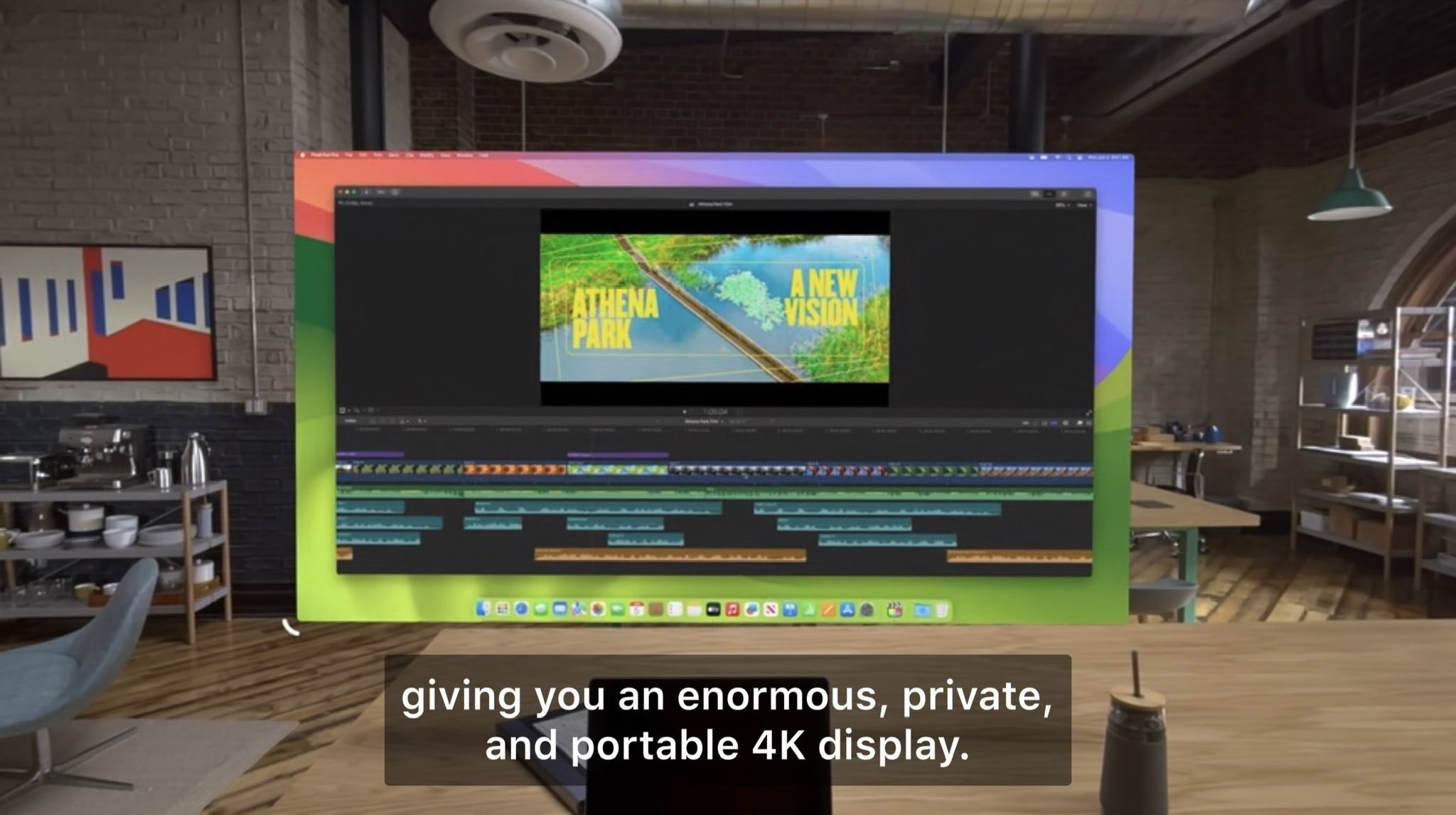


DaVinci Resolve will run on Vision Pro out-of-the-box. No word yet on Final Cut Pro support.
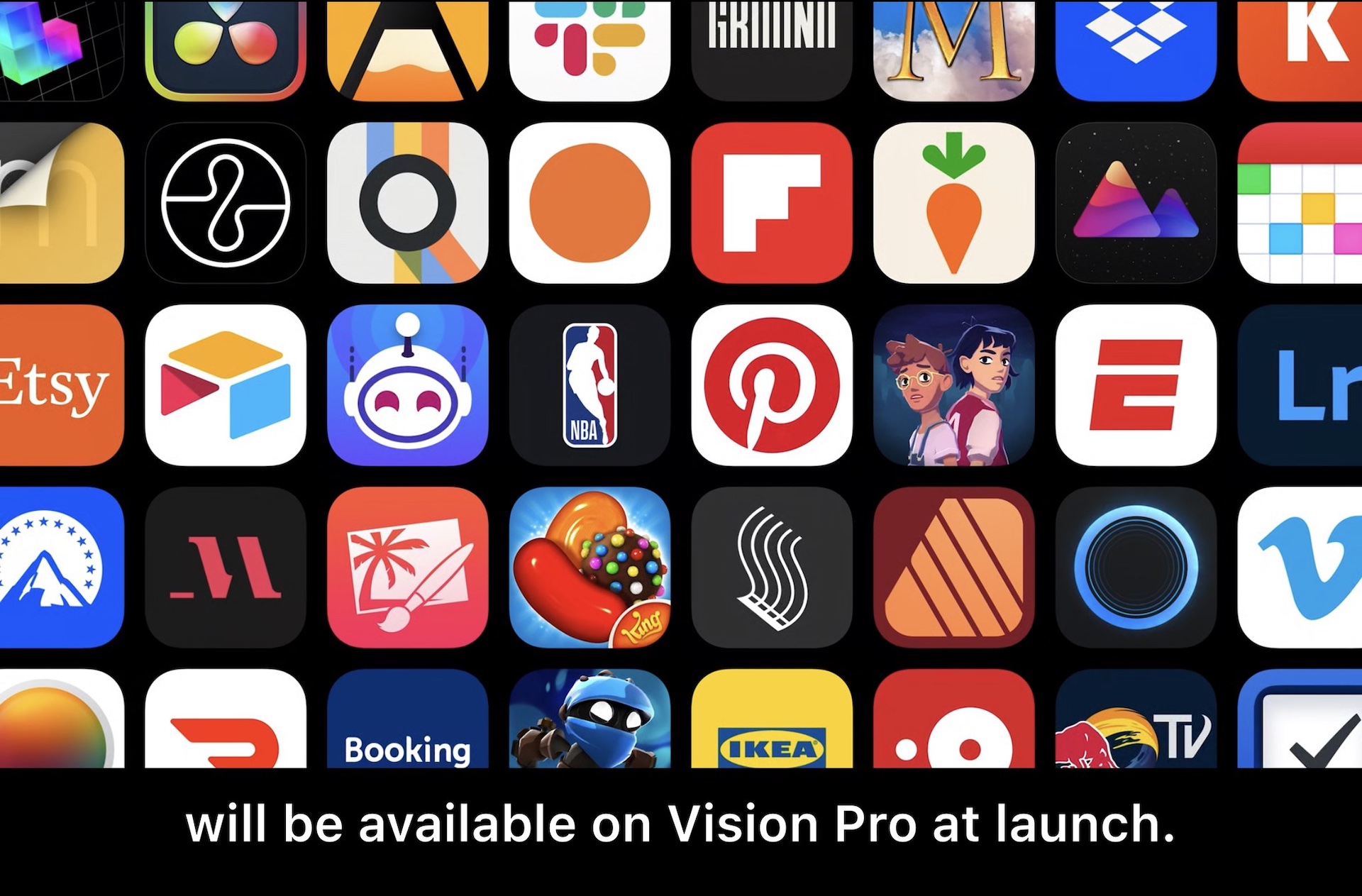
Learn more about Vision Pro.
You can watch the entire WWDC Keynote.
NeoFinder 8.4.1 is out now. This is a bugfix release that contains two fixes for the Smart Folders, and one fix when searching hierarchical keywords.
NeoFinder 8.4.1 is another free update for all customers with a NeoFinder 8.x license.
NeoFinder 8.x is a paid upgrade for NeoFinder 6.x, NeoFinder 7.x, and CDFinder customers.

Learn more about NeoFinder.
Purchase a Ninja V, Ninja V+, Shogun Connect, Sumo 19SE or Shogun Studio 2 before the end of June 2023 to receive a FREE Assimilate Play Pro Studio license worth US$299 when registering your product. Existing registered owners quality for an exclusive price of USD$99.

Learn more at atomos.
Premiere Gal is giving away USD$10,000 worth of Video Gear!
Sponsored
Native Blackmagic RAW support in Final Cut Pro.
Download BRAW Toolbox today from the Mac App Store.
#
5th June 2023
We've added some information from the editor, and lots of Final Cut Pro screenshots to our Turn of the Tide case study. Enjoy!
It's a month old, but for those that might have missed it, there's an awesome YouTube video that showcases the Audio Design Desk v2.0 Beta.
Audio Design Desk is to audio software what Pro Tools was to the tape machine. It’s an entirely new breed of Digital Audio Workstation that artists can play like an instrument, revolutionizing the process of adding music and sound effects to picture and cutting down what can typically be a full day project to just a few minutes. It comes bundled with 75,000 sounds embedded with patent-pending Sonic Intelligence™, using AI-assisted content creation tools to enable filmmakers, sound designers, composers, and creators to produce cinema-quality compositions at the speed of thought, giving them a level of creative control that is unmatched by any other software.
Learn more about Audio Design Desk.
Sponsored
Gyroscope Stabilisation in Final Cut Pro.
Download Gyroflow Toolbox today from the Mac App Store.
#
3rd June 2023
It's been so incredibly exciting watching all the professional editors contributing to this site via GitHub (check out these closed pull requests!).
I proposed creating avid.cafe and premiere.cafe/premierepro.cafe on some big Facebook Communities and my posts were pretty quickly removed.
Meanwhile, the Final Cut Pro community has fully embraced my crazy spur-of-the-moment idea, and gone full steam ahead - love it!
Thanks team!
Chris @ LateNite
BorisFX is giving away their free Continuum FCPX Looks filter!
We've been using mocha Pro for years, and love it dearly - so are always excited by what BorisFX have in-store!
They just need to HURRY UP and give us native mocha Pro support within Final Cut Pro! In the meantime, this is great...
BCC+ Looks Includes:
- 80 drag-and-drop presets
- Award-Winning Mocha tracking through Pixel Chooser: Quickly mask & isolate effects
- Fully customizable: Easily adjust hue-sat, brightness, contrast, grain, and more
- 8mm film stock, bleach by-pass, and day for night looks
- Diffusion, color gradients, and lighting gels
- Custom FX Editor: Browse and apply presets in seconds
FCPeffects.com is celebrating 12 years making plugins for Final Cut Pro!
Get all of their plugins in an easy to install package with the Mega Bundle. I've just pressed the buy button!
Sponsored
Tight. Terse. Terrific. Bim. Bam. Boom. – Cut/daily reader
Post Production insight delivered to your inbox.
Sign up for free at Cut/daily.com
#
2nd June 2023
Final Cut Pro v1.0.1 for iPad is out now!
The only change according the release notes is:
- Fixes an issue where the validation of third-party Audio Unit Extensions prevented Final Cut Pro for iPad from opening.
You can find the release note on FCP Cafe. We'll update that page if we find anything undocumented.
The Transfer Toolbox website has some information on the danger of using external drives on iPad.
Learn more at Transfer Toolbox.
Der Schatten (The Shadow) is streaming tomorrow on German public broadcaster ZDFneo.
It's a 6 x 45min mystery series cut in Final Cut Pro, based on a novel by Melanie Raabe.
The journalist Norah (Deleila Piasko / Transatlantic) moves from Berlin to Vienna to start a new life and job at a young & arty magazine. As soon as she arrives, a homeless woman foretells her that she will kill a man named Arthur Grimm six weeks later. Norah tries to ignore the incident - until strange things happen.
Trailer:
You can watch the trailer for Der Schatten.
Commentary Head of Editing:
Florian Duffe writes:
Editing a TV show in Final Cut is a charm if you set it up right. Especially with the new MacStudio and fast SSDs we could fly through the tons of footage. Postlab provides the necessary tools to collaborate between different workstations. Since we had a lot of Flashbacks, the structure of FCP - editing every Scene in a Compound Clip - made it really easy to 'steal' edits of another episode from our fellow editors.
I will follow up with a decent case study on this site in a few days. Stay tuned.
Fun Stats:
- 3 Film Editors (Florian Duffe, Silke Botsch & Martin Wunschick)
- 1 Assistant Editor
- 174 shifts of editing
- 89 hours of footage
- 3946 Video Clips
- 3500 Audio Clips
Tools Used:
- Sync-N-Link - creating Sync Clips with Metadata
- CommandPost - using Titles to Keywords for line-by-lines
- Notion - to build a digital bulletin board, one scene one card
- PostLab - collaborating in 6 libraries on 4 workstations in 3 cities
- X2Pro - send Audio to Soundpost
- Producers Best Friend - creating lists (ADR, VFX, Music, DI, Motion Design)
Screenshots:
Picture Lock Timelines of all 6 Episodes

Poster:

Ulti.media has released a new Transcriber Promo on YouTube. Chris at LateNite has been beta testing, and it's awesome.
Learn more about Transcriber at Ulti.media.
Sponsored
Native Blackmagic RAW support in Final Cut Pro.
Download BRAW Toolbox today from the Mac App Store.
#
1st June 2023
Alteon.io has announced that Brian Meaney will now be their new Head of Product. He brings more than two decades of experience from Apple and Magic Leap. Brian will direct product development and UX for their entire ecosystem.
This is very exciting for Final Cut Pro users - as Alteon is very committed to the Final Cut Pro ecosystem!
Learn more about Alteon.
Sponsored
Gyroscope Stabilisation in Final Cut Pro.
Download Gyroflow Toolbox today from the Mac App Store.
#
May
#
31st May 2023
Colourlab Ai is having a Spring Flash Sale! Up to 50% Off on Our Color Grading Software - Only 48 Hours Left!
Spring is in the air, and so are the savings!
Here's what's on offer:
Colourlab Ai Studio Annual License: Get a whopping 50% off on their Colourlab Ai Studio Annual License. This brings the cost of Colourlab Ai, Look Designer Plugin, and Grainlab Plugin down to just $249. That's less than the cost of a single plugin! Considering the combined value of all three applications is over $1000, this is a massive saving. Use the code springstudio50 to take advantage of this offer.
Look Designer Perpetual Licenses: Colourlab Ai is offering a 30% discount on their Look Designer Perpetual Licenses. This means you can own Look Designer forever for just $349. Look Designer 3.0 for Davinci and Premiere runs on both Mac and PC and is the perfect companion for creating X01 files, Look Design, Look Testing, EL Zones, and Full Color Management. Use the code springlook30 to avail this offer.
A new batch of nOb controllers is now available! You can order n0b controllers.
Sponsored
Tight. Terse. Terrific. Bim. Bam. Boom. – Cut/daily reader
Post Production insight delivered to your inbox.
Sign up for free at Cut/daily.com
#
30th May 2023
We're currently experimenting with adding Discussions & Reactions to the bottom of every page at FCP Cafe - that tie into GitHub Discussions. You'll need a free GitHub account to comment and react.
We're still working on the formatting - they're currently a bit "buggy" in terms of automatically resizing, and sometimes require a hard page reset to appear properly. We're investigating a proper fix - stay tuned.
Recall Toolbox is now available for early beta testing on TestFlight.
Recall Toolbox is a Final Cut Pro Workflow Extension that acts as a Shared Pasteboard.
Anything that you can copy and paste in Final Cut Pro, Recall Toolbox can store.
Chris at LateNite has decided to put the Final Cut Pro & DaVinci Resolve Communities literally head-to-head by introducing Resolve Cafe. Let's see which community is more proactive in sharing awesome content!
MotionVFX is having a 50% Flash Sale on selected products.
They've also released a nice new package called mProduct.
AudioSwift 2.3.5 Beta with 14-bit MIDI CC is now available.
AudioSwift for macOS transforms your trackpad into a set of MIDI tools like sliders, triggers, XY pads, mixing controllers and MPE. With support for MacBooks and Magic Trackpads, the app runs in the top menu bar waiting to be called. Tap the trackpad with a four fingers tap gesture to activate and a console window appears showing the current controller mode. You can then start sending MIDI with simple touch gestures and when you finish, press the Esc key to turn AudioSwift off. It’s the perfect compact MIDI controller for the mobile or desktop producer.
AudioSwift works great in companion with CommandPost via MIDI for controlling Final Cut Pro.
Sponsored
Native Blackmagic RAW support in Final Cut Pro.
Download BRAW Toolbox today from the Mac App Store.
#
29th May 2023
Color Finale 2.6.6 has been released to fix support for Final Cut Pro 10.6.6.
Only install Color Finale 2.6.6 after updating to Final Cut Pro 10.6.6. The plugin won’t work otherwise.
If you are on Color Finale 2.6.5, update by launching ColorFinale.app and navigating to ColorFinale > Check For Updates… in the menu bar.
You can learn more on their website.
Chris at LateNite has updated the pricing for BRAW Toolbox, Gyroflow Toolbox & Marker Toolbox.
- BRAW Toolbox is now 79.99 in your local currency (i.e. AUD79.99, USD79.99, CAD79.99).
- Marker Toolbox is now 19.99 in your local currency (i.e. AUD19.99, USD19.99, CAD19.99).
- Gyroflow Toolbox is now 4.99 in your local currency (i.e. AUD4.99, USD4.99, CAD4.99).
Their upcoming apps will have the same pricing model:
- Recall Toolbox is now 29.99 in your local currency (i.e. AUD29.99, USD29.99, CAD29.99).
- Transfer Toolbox is now 4.99 in your local currency (i.e. AUD4.99, USD4.99, CAD4.99).
However, for example, if your country doesn't have an equivalent of 4.99 (i.e. Rp89,000 in Indonesia), it will default to a USD$4.99 equivalent.
Transfer Toolbox is currently waiting for approval on the Mac App Store, but you can download from TestFlight.
Recall Toolbox is currently on TestFlight, and will hopefully be submitted to the Mac App Store by the end of this week for review.
Sponsored
Gyroscope Stabilisation in Final Cut Pro.
Download Gyroflow Toolbox today from the Mac App Store.
#
28th May 2023
We've recently reported two annoying Final Cut Pro 10.6.6 bugs to be across:
- FCPXML v1.11 doesn't support Soundtracks (May 28, 2023)
- Audio Presets don't migrate from earlier versions to v10.6.6 (May 27, 2023)
We've reported them to Apple, and will keep track of them in our Bug Tracker.
Sponsored
Tight. Terse. Terrific. Bim. Bam. Boom. – Cut/daily reader
Post Production insight delivered to your inbox.
Sign up for free at Cut/daily.com
#
27th May 2023
Hedge are on the lookout for passionate beta users to help shape the future of Hedge products (like Hedge, PostLab & EditReady). If you think you have what it takes and would like to join, sign up.
Sponsored
Native Blackmagic RAW support in Final Cut Pro.
Download BRAW Toolbox today from the Mac App Store.
#
26th May 2023
Turn of the Tide premiered today on Netflix. Fully edited in Final Cut Pro.
Created by Augusto de Fraga. Edited by Marcos Castiel (Ep's 1, 2, 5 & 7) and Pedro Ribeiro (Ep's 3, 4 & 6).
You can read the full case study.
Blood & Gold premieres today on Netflix. Fully edited in Final Cut Pro.
Edited by Knut Hake.
Sex O'Clock premieres today in Czechia. Episodes 3, 6, 9 and 10 was cut in Final Cut Pro by Jiří Fiala (the other episodes were cut in Adobe Premiere).
FCPXMLs were sent to DaVinci Resolve for colour grading and X2Pro was used to send AAFs to ProTools for mixing. The sound designer was very impressed with the neatness of the timeline.
Everyone's talking about Final Cut Pro for iPad.
Here's a collection of some of the great Final Cut Pro (for iPad) YouTube videos:
- Ripple Training - Final Cut Pro for iPad Getting Started (39mins)
- iJustine - Final Cut Pro on iPad Review - Forget everything you know about editing (13mins)
- Dylan Bates - The Complete Guide to Final Cut Pro on iPad (53mins)
- Tyler Stalman - Final Cut Pro for iPad: Guide & Review (16mins)
- PetaPixel - Final Cut Pro for iPad Review: It FINALLY Happened! (12mins)
- Six Colors - Hands on with Final Cut Pro for iPad (32mins)
- The Verge - Final Cut Pro for iPad review: still rendering (10mins)
Chris at LateNite has also announced Transfer Toolbox on Twitter, allowing you to convert Final Cut Pro (for Mac) libraries into Final Cut Pro (for iPad) projects.
He also discovered that Final Cut Pro (for iPad) can actually read files from an external SSD.
Sponsored
Gyroscope Stabilisation in Final Cut Pro.
Download Gyroflow Toolbox today from the Mac App Store.
#
23rd May 2023
Iain Anderson has written a very detailed Final Cut Pro 10.6.6 blog post over at Pro Video Coalition.
Sponsored
Tight. Terse. Terrific. Bim. Bam. Boom. – Cut/daily reader
Post Production insight delivered to your inbox.
Sign up for free at Cut/daily.com
Want to contribute or advertise? Learn more here!