#
Workflow Extensions
This section of the site is dedicated to Workflow Extensions.
You can find the official Workflow Extensions documentation.
If you want a real-world example of a Workflow Extension, you can look at CommandPost.
#
Frequently Asked Questions
#
Why do developers make Workflow Extension icon's greyscale?
Apple recommends using a greyscale icon - but why?
Most Workflow Extensions icons are greyscale - for example:
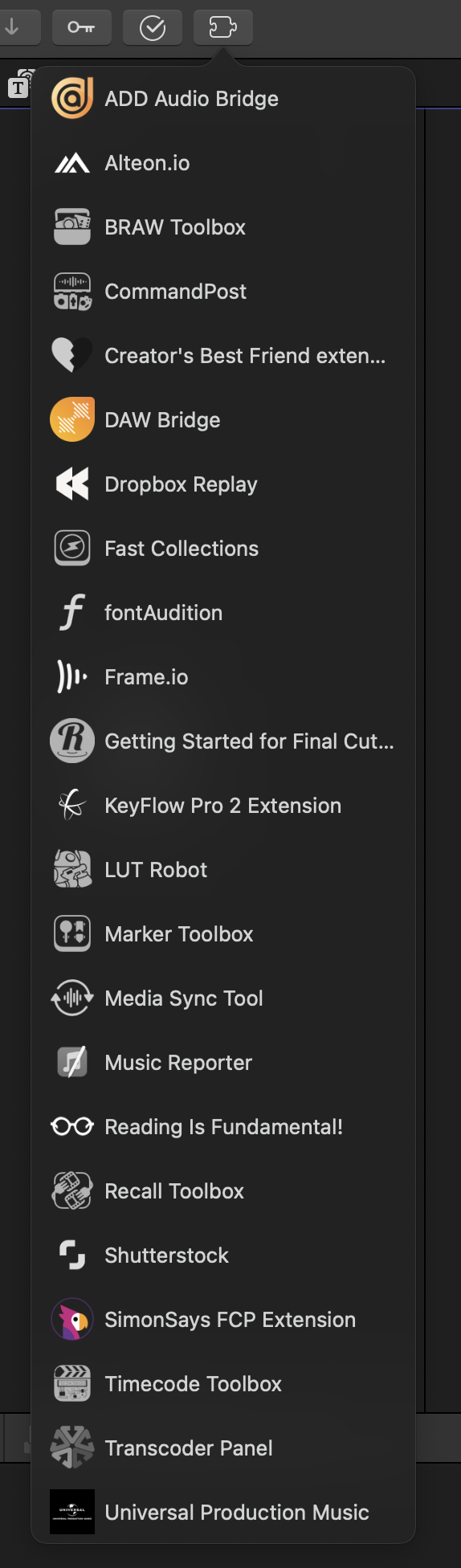
However, SOME are in colour.
So why do third party developers make greyscale icons?
If the user only has a single Workflow Extension installed, rather than having a Dropdown List, Final Cut Pro will just display that single Workflow Extension in the toolbox.
For example, here's BRAW Toolbox:
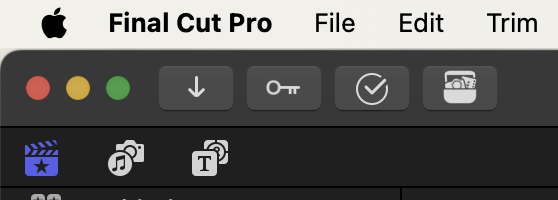
This looks good.
But if we look at Audio Design Desk's DAWBridge, which has a coloured icon:

It looks like this in Final Cut Pro when it's the only Workflow Extension installed:

Given this, we strongly recommend you use a greyscale icon for Workflow Extensions.
#
Unknown argument: '-e_ProExtensionMain'
If you're a developer who works with Final Cut Pro Workflow Extensions, you may have noticed that things break when you upgrade to macOS Sequoia 15.0 and Xcode 16.0. Doh!
Thankfully the fix is fairly simple once you know the trick...
If you're setting this:
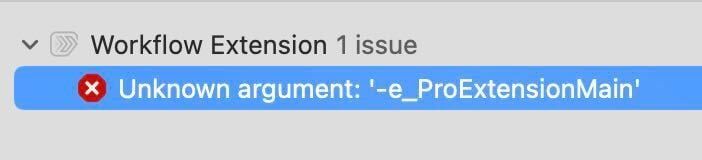
Simply change this:
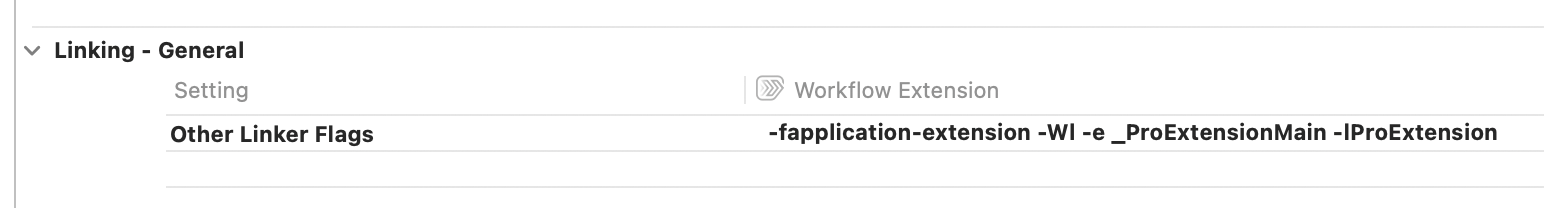
To this:
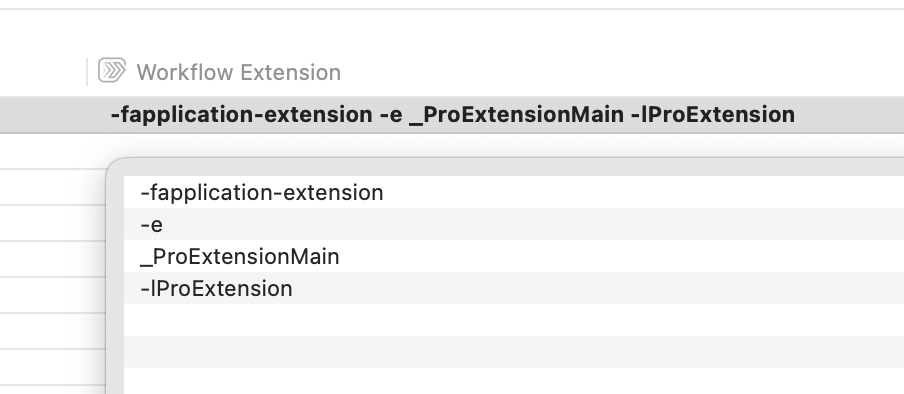
This is because in Xcode 16.0, a clang fix was made that now requires a space after the entry linker option -e to disambiguate this option from other options that start with the letter e.
To fix the error, you simply need to separate out the -e from _ProExtensionMain in the Other Linker Flags build setting.
As of today, the Workflow Extensions SDK hasn't been updated, but hopefully we'll see this fixed in the Xcode template soon.
Thanks to Phil in the CocoaHeads community for helping me work this out!
Want to contribute? Learn more here!
