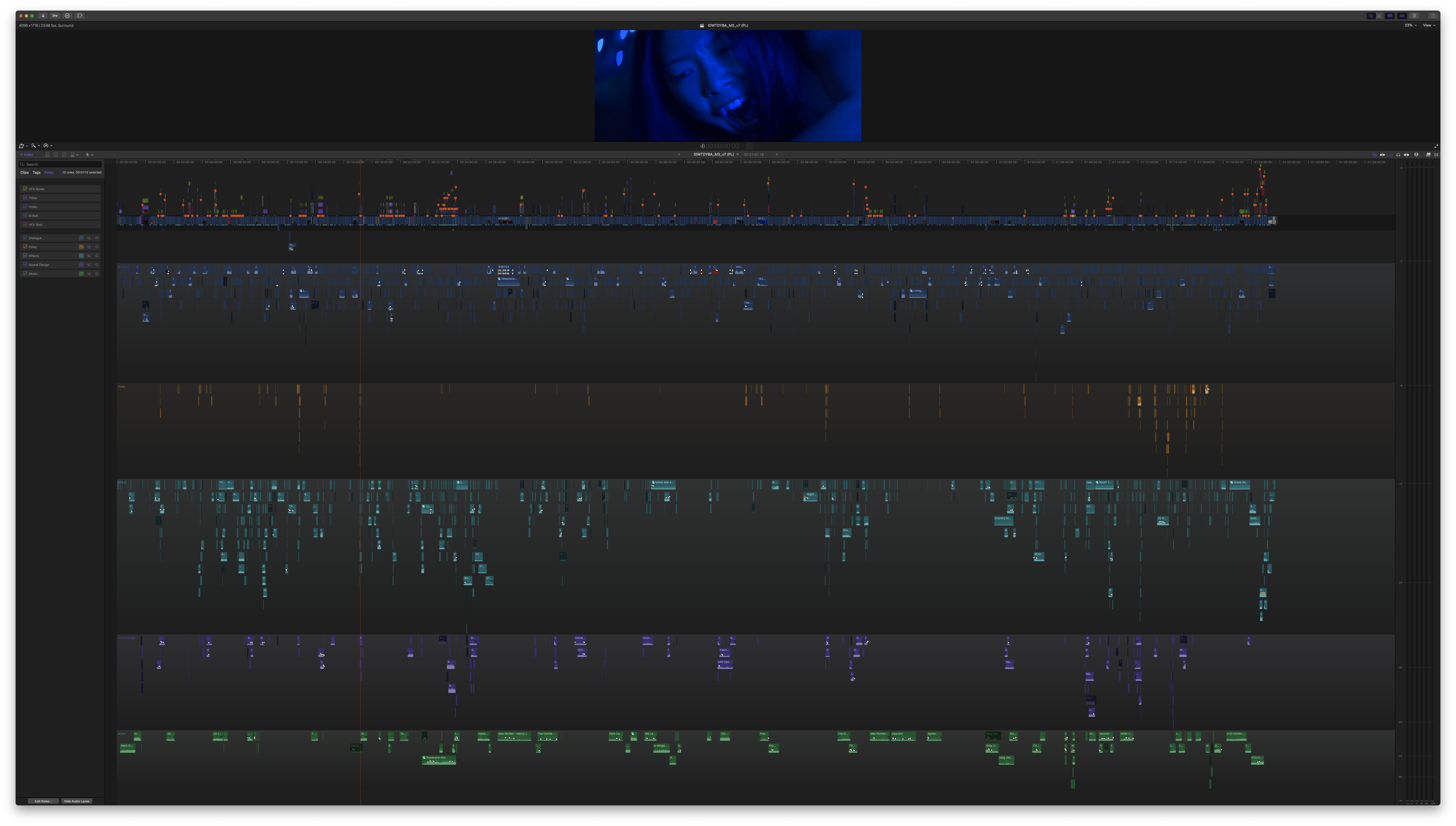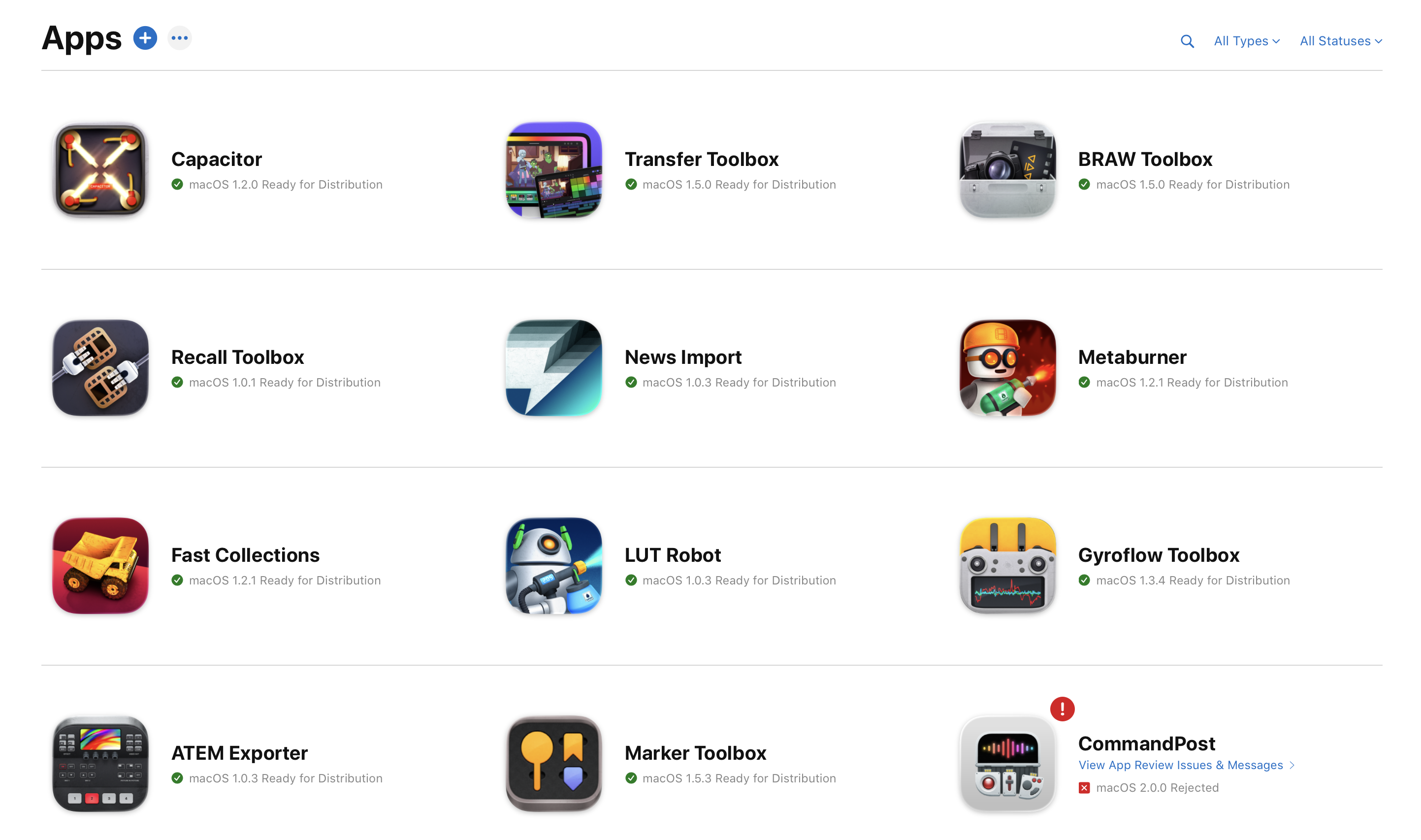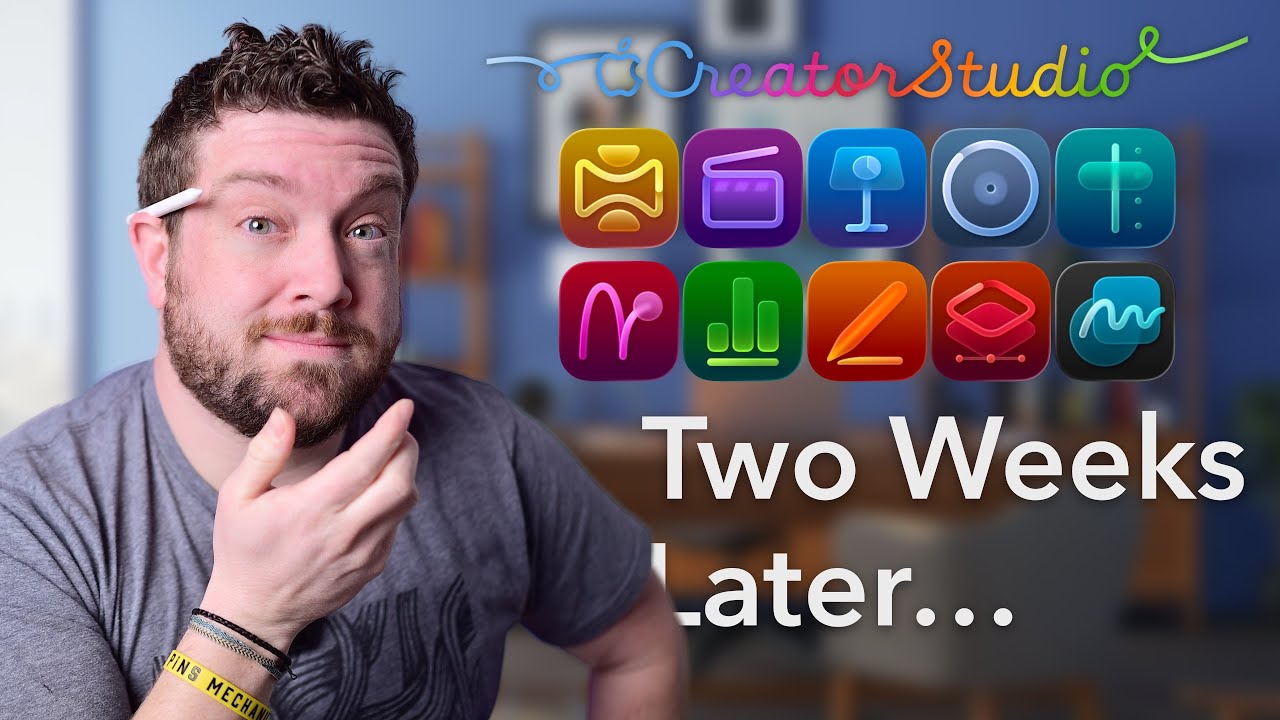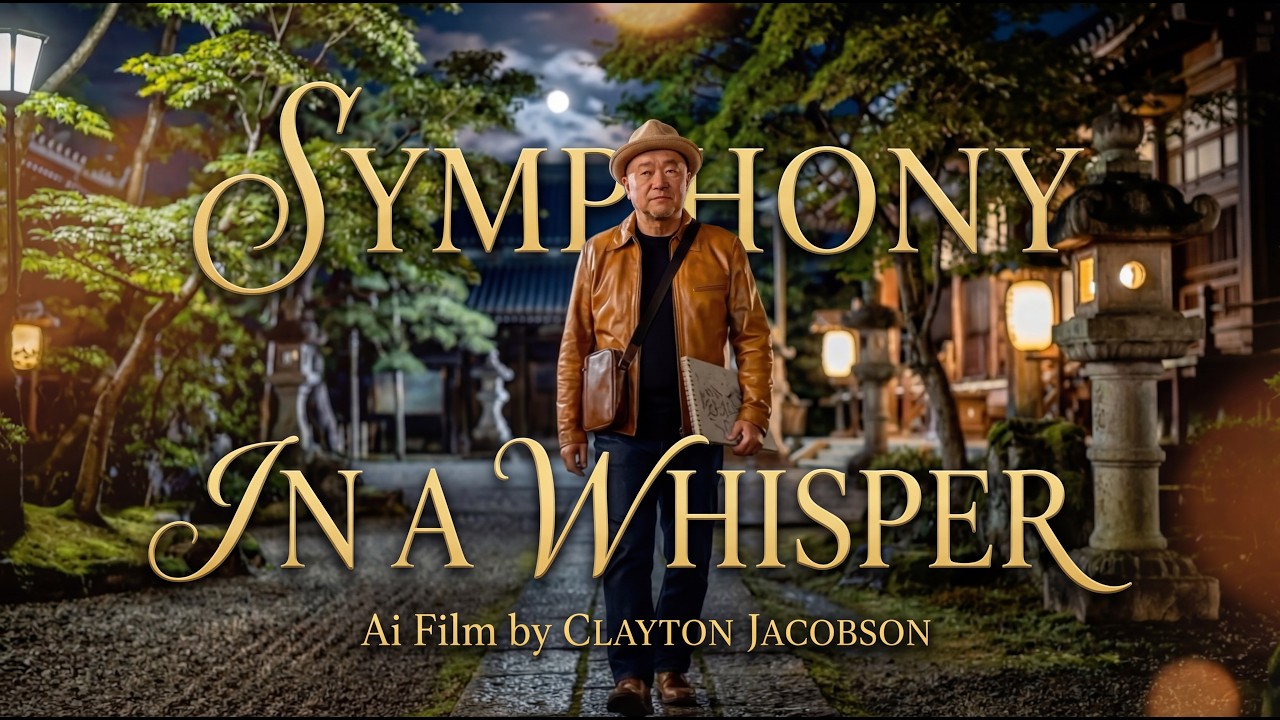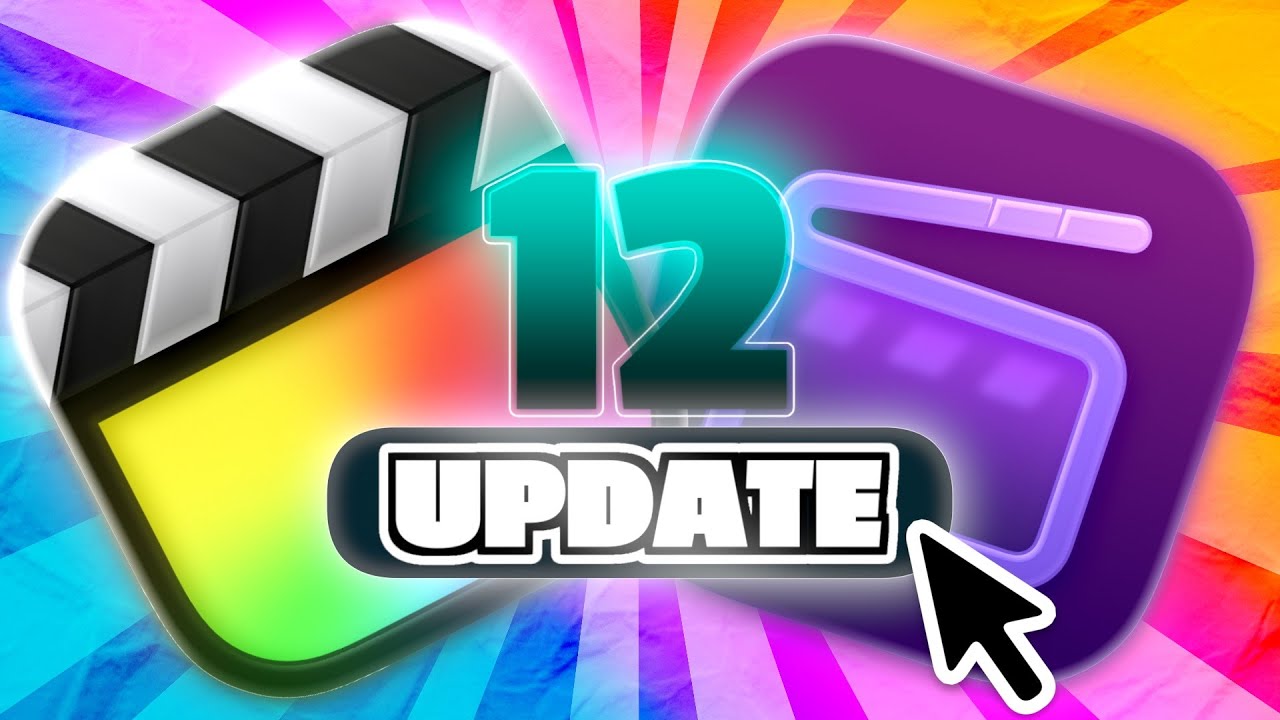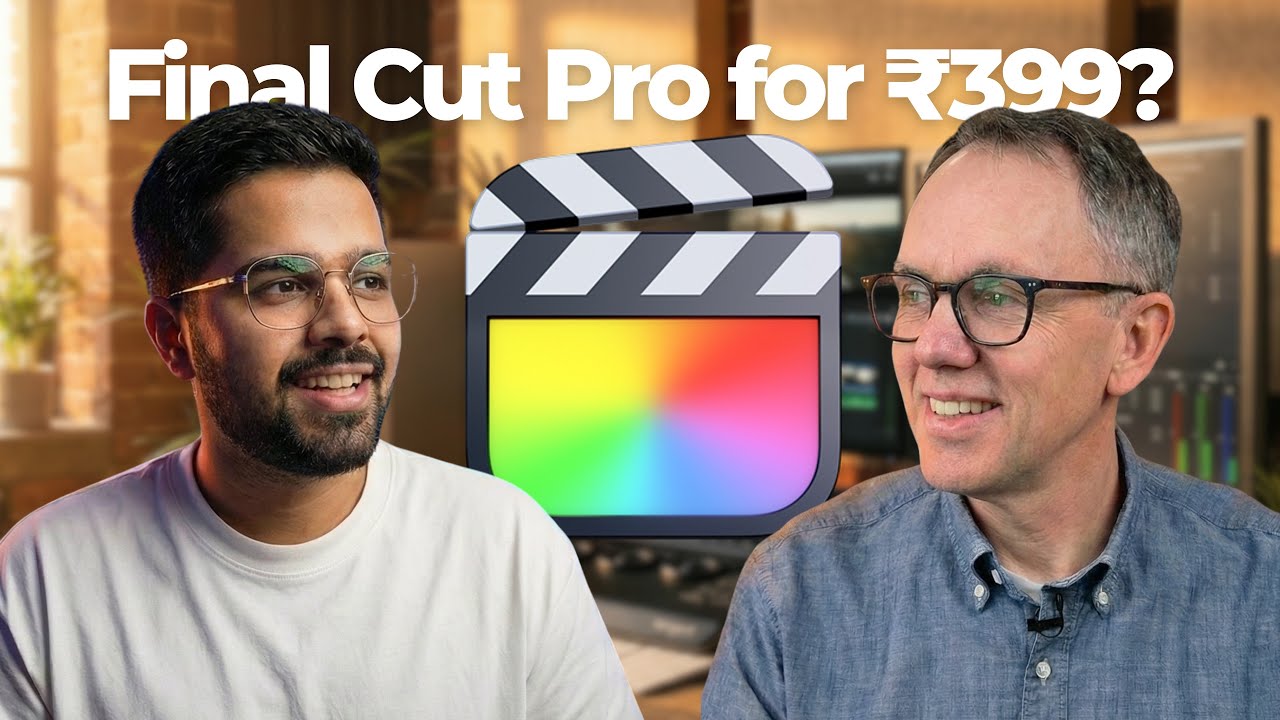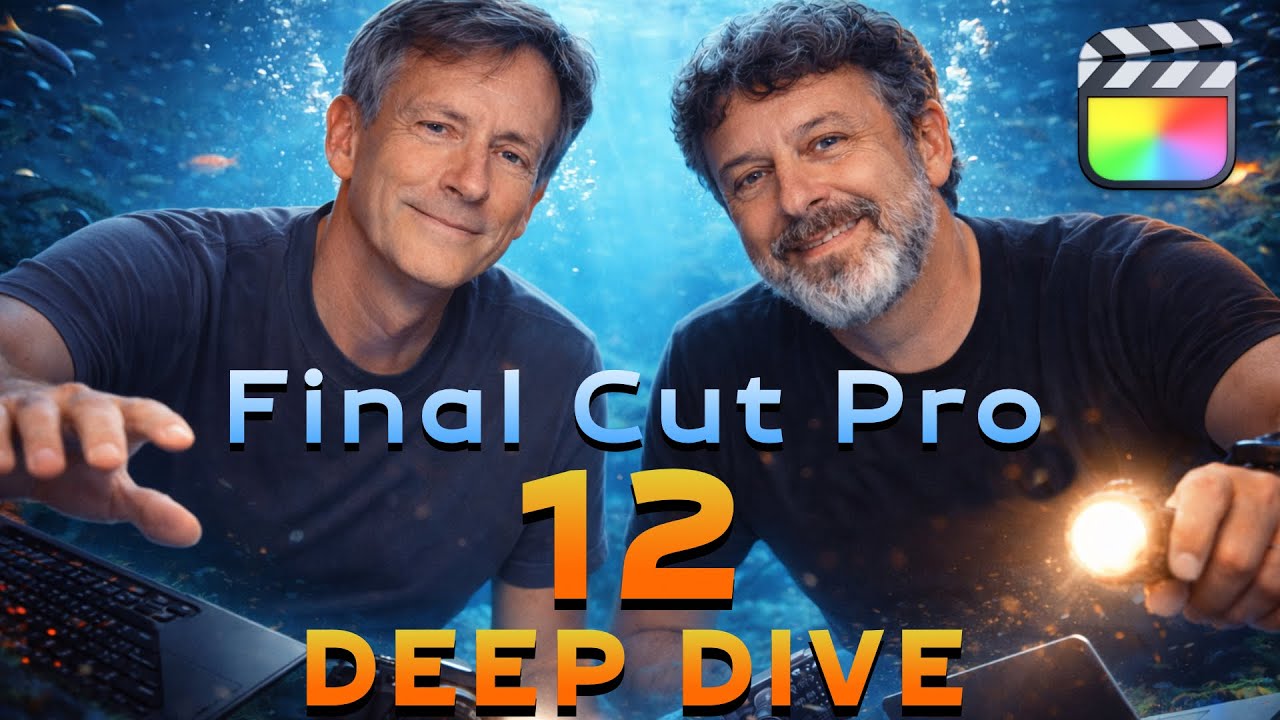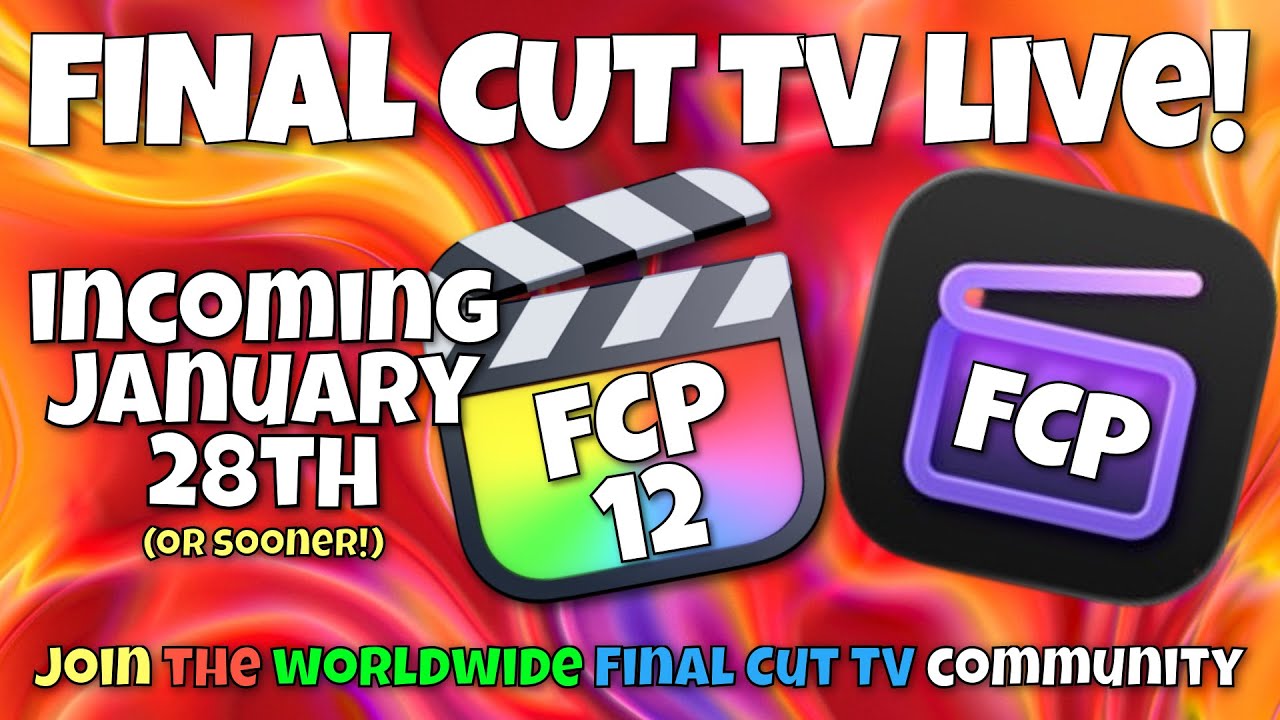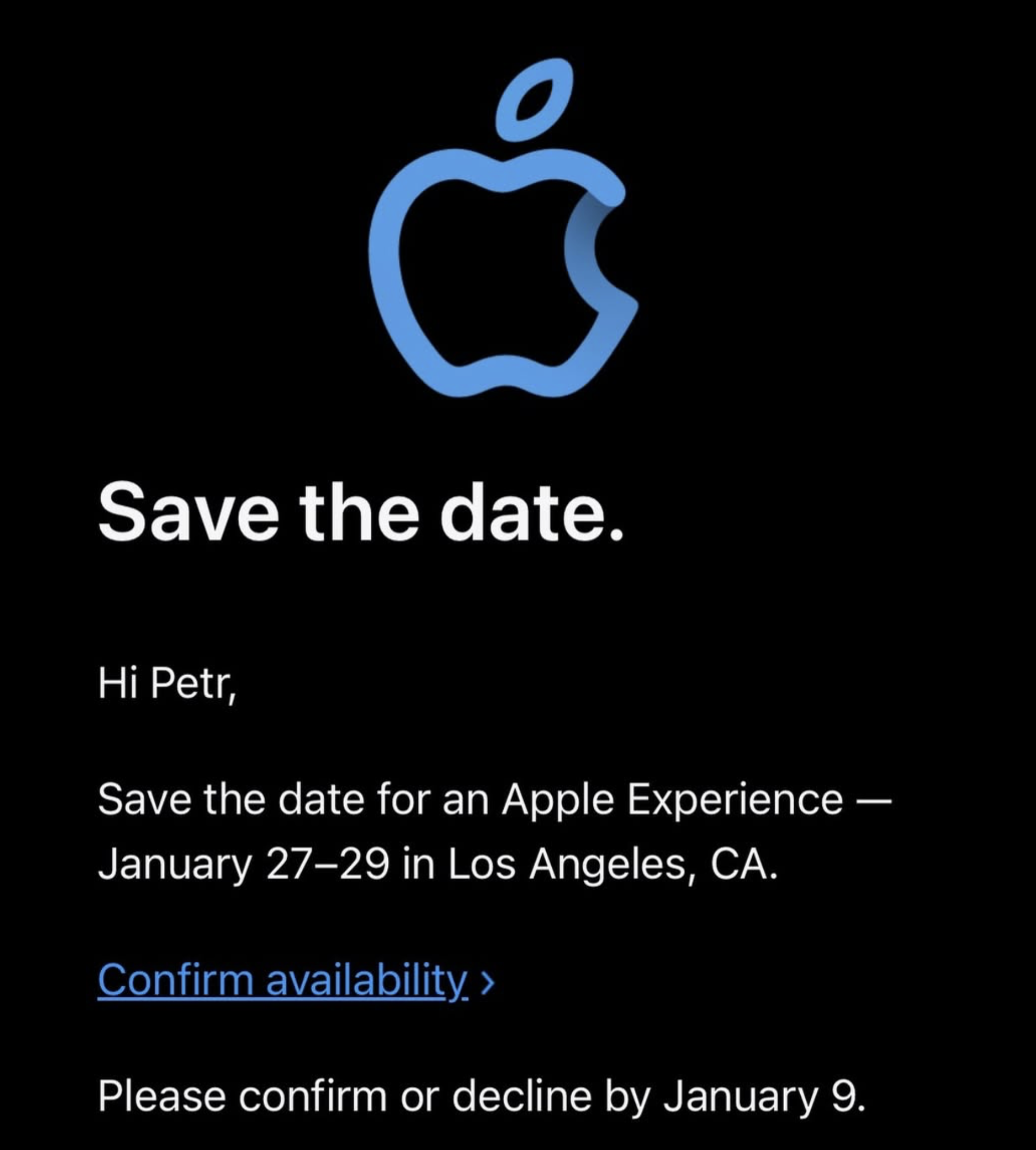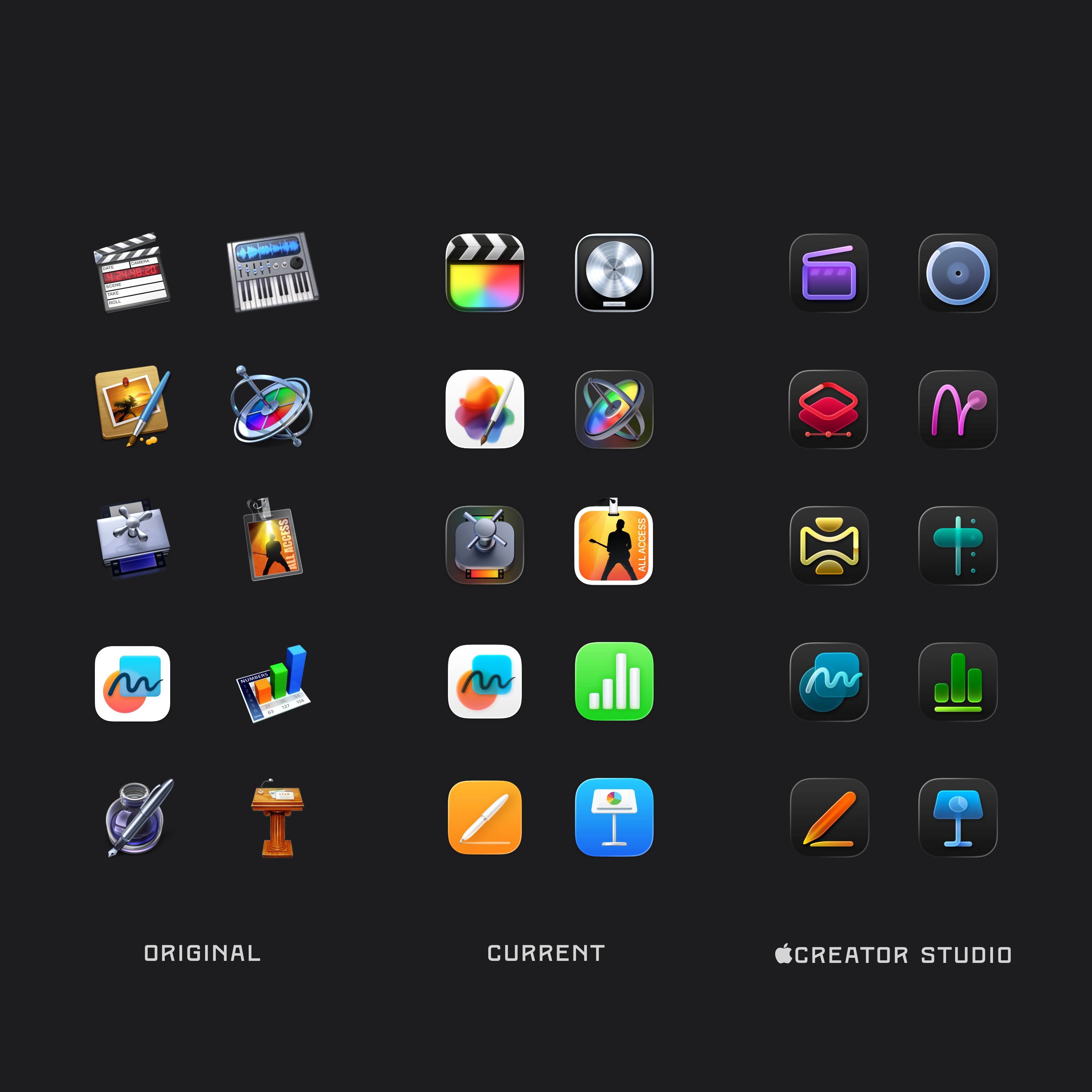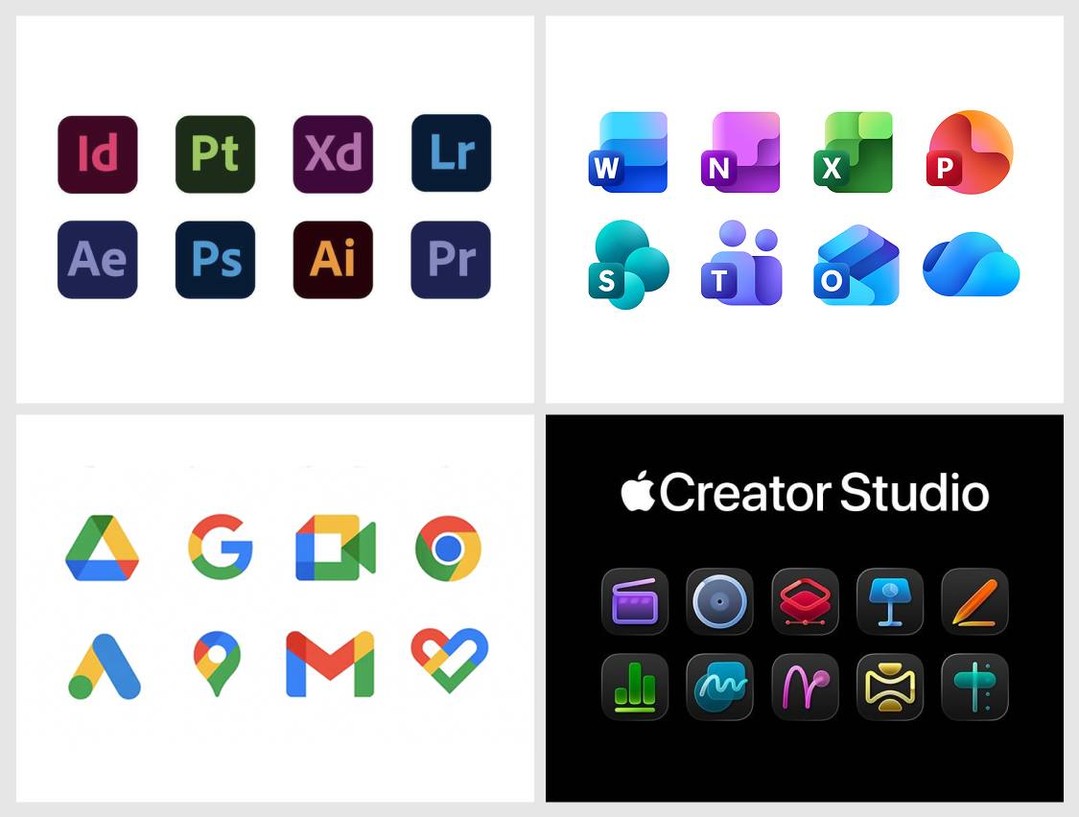#
Latest News
This website has been thrown together by Chris Hocking at LateNite.
Should I update Final Cut Pro?
Read our current recommendations.
Sponsored
Native BRAW + Gyro Stabilisation + Email Comments + iCloud Sharing! Get all of LateNite's Tools on the Mac App Store!
#
2026
#
March
#
3rd March 2026
Scott Simmons has written a great article over at ProVideo Coalition titled, Useful Tools for Editors: Where Ya Been? Edition.
You can read it on ProVideo Coalition.
LUT Robot v1.1.0 is out now!
Automatically apply Camera LUTs with matching filenames.
When working on big long-form projects, such as feature films and television shows, DITs on-set create unique Camera LUTs for each shot.
For example, the production might be shooting on an ARRI Alexa and when they hand over the rushes, they also hand over LUTs for each camera file.
LUT Robot automatically applies Camera LUTs with matching filenames, saving hours of work for Assistant Editors, who until now, had to manually set the Camera LUT for each clip.
You can select a specific sub-folder within your Camera LUTs folder to scan.
This is a simple niche app, that saves high-end professional assistant editors using Final Cut Pro hours of time.
This release includes support for FCPXML v1.14 and Final Cut Pro v12.
You can learn more and download on the LUT Robot website.
Sponsored
Jump to the best parts of editing.
A powerful machine learning search engine for your footage.
No clouds. No uploads. All on device.
Read the origin story on FCP Cafe
or download a free trial!
#
2nd March 2026
It's March 2026, and the world has changed... dramatically.
Every man, woman and dog is now creating their own tools and software using LLMs like Codex and Claude Code.
Every filmmaker and post production nerd is now becoming a developer.
When I first started working on BRAW Toolbox a few years ago, there was ZERO information about FxPlug online, and very few who knew anything about it.
Now in this new world, the most traffic to hit FCP Cafe is LLMs reading information about FxPlug and Workflow Extensions.
Crazy times indeed. So over the coming weeks and months, I expect to see a LOT more Final Cut Pro tools hit the market, both from myself, and many, many others.
LLMs like Codex and Claude Code have changed the game DRAMATICALLY. You can now EASILY build whatever you imagine.
This will be absolutely awesome for creative filmmakers who have a very clear vision of what they want.
This will be absolutely devastating from indie developers who previously made all their income from Final Cut Pro applications.
Please, please, please, continue to support those Final Cut Pro developers who have been with us since the beginning, such as Intelligent Assistance, CoreMelt, FxFactory, Ripple Training, Digital Anarchy, etc.
Because once we start loosing all the old guards... it'll be way worse for everyone.
gAnalyzer v1.1 (Build 22) is out now for USD$9.99.
The website explains:
Instant plugin intelligence for Final Cut Pro. Identify any effect, find missing plugins, and see vendor, category, and file path — without leaving the timeline.
It's a Final Cut Pro Workflow Extension.
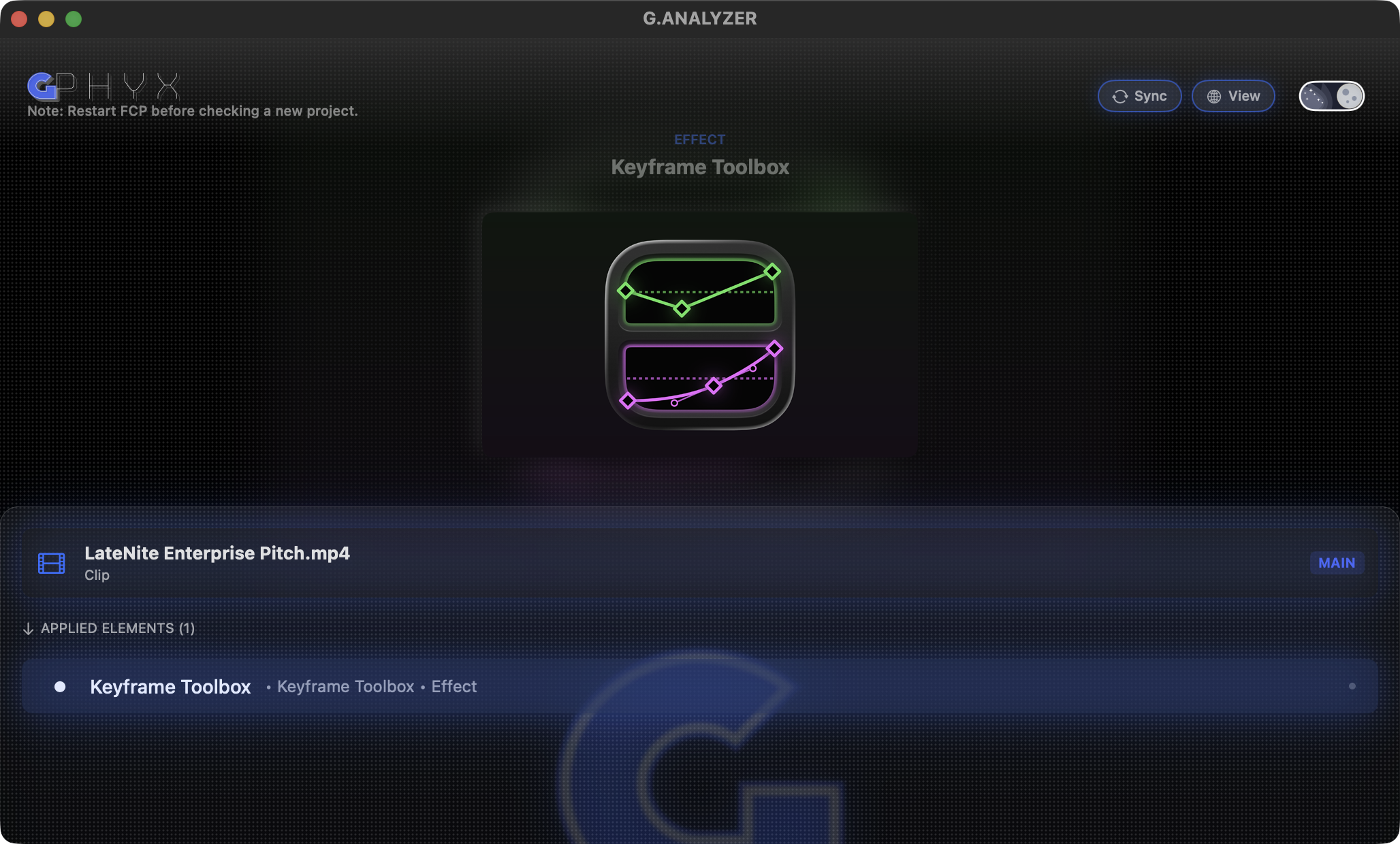
You can download and learn more on the gAnalyzer website.
pravMotion v1.1.0 is out now for free on GitHub.
It's a free and open-source FxPlug4 effect.
You can download and learn more on GitHub.
ISD Caption Converter is out now for free online.
Say goodbye to boring, outdated captions! 🛑 Elevate your workflow with ISD Caption Converter.
Tired of blank white captions? Convert them to fully customisable FCP captions in seconds! 🚀
✨ You'll love it because:
• Load up to 8 caption styles simultaneously.
• Batch editing: Change styles for multiple lines in one click.
• Smart break tool: Automatically calculates timing when breaking long captions.
• Error-free: Creates a clean XML file for FCP.
🔥 Exclusive to Final Cut Pro | 100% Free Forever!
See the workflow here 📥
(If this saves you hours of editing time, please consider buying me a coffee! ☕️)
You can learn more on the ISD Caption Converter website.
ScriptBlade v1.0.2 is now available on the Mac App Store.
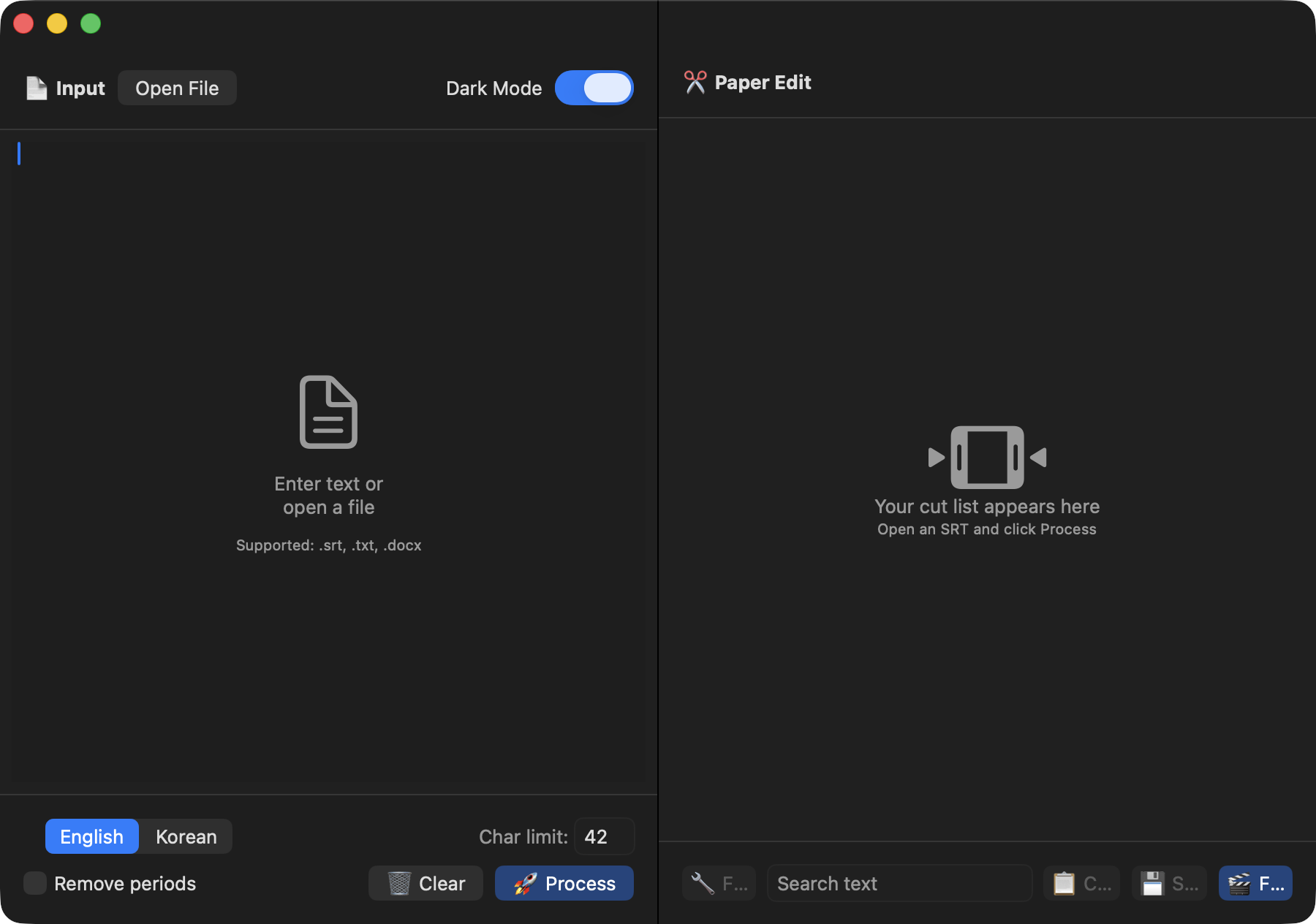
The Mac App Store reads:
SRT-based paper editing for Final Cut Pro - now with Multitrack FCPXML support for Multicam, Sync Clip, and Compound Clips.
ScriptBlade turns your SRT into a rough cut timeline for Final Cut Pro — without touching a single clip manually.
Select the lines you want to keep, hide the rest, and export a trimmed FCPXML. Final Cut Pro opens it as a pre-cut timeline, ready to refine.
What You Can Do:
- Build a paper edit from any SRT file
- Select, deselect, and hide unwanted sections
- Multi-select with & / Shift — or use Select All / Deselect All
- Export FCPXML and import directly into Final Cut Pro
- Supports Multicam, Sync Clip, and Compound Clip timelines •
- Import .fcpxmld packages exported from Final Cut Pro
- 100% offline — all processing happens locally on your Mac.
- Nothing is uploaded or sent to any server.
How It Works:
- Prepare an SRT file (generated with any external transcription tool)
- Select only the sections you want to keep
- Export → link your original FCPXML → generate → import into Final Cut Pro
Best For:
- Interviews (including multi-camera setups), documentaries, lectures — any long-form content where you need to find the moments that matter.
Note: ScriptBlade does not include transcription. You'll need an SRT file created with an external tool. Source media must already be available in your Final Cut Pro library for the exported timeline to link correctly. All operations are performed locally. No files, media, or script content are ever uploaded.
FAQ:
The clips are offline after import. Why? The FCPXML references your original source media. Make sure the same files exist in your FCP library. Use Final Cut Pro's Relink tool if needed.
Does it transcribe audio or video? No - transcription is not included. ScriptBlade works with existing SRT files only.
You can download and learn more on the Mac App Store.
Sponsored
Tight. Terse. Terrific. Bim. Bam. Boom. – Cut/daily reader
Post Production insight delivered to your inbox.
Sign up for free at Cut/daily.com
#
February
#
28th February 2026
Apple has brought back their Final Cut Pro ecosystem content to their support page.
This website has some great links to all the 3rd party Final Cut Pro tools, and includes links to FCP Cafe! 🥳
gAnalyzer v1.0 (Build 21) is out now for USD$9.99.
The website explains:
Instant plugin intelligence for Final Cut Pro. Identify any effect, find missing plugins, and see vendor, category, and file path — without leaving the timeline.
It's a Final Cut Pro Workflow Extension.
You can download and learn more on the gAnalyzer website.
Sponsored
Native Blackmagic RAW support in Final Cut Pro.
Download BRAW Toolbox today from the Mac App Store.
#
27th February 2026
ScriptStar v1.3.3 is out now! 🥳
Yes, we jumped from v1.1.0 to v1.3.3 very quickly, haha. Thanks to all our awesome TestFlight testers! 🥰
This is a BIG update.
🔨 Improvements:
- It’s now possible to drag a Library or one or more Events to ScriptStar. If an Event is dragged, the Library location must be chosen in a following step. This allows users to save processing time in large libraries, and also to avoid
FCPXMLissues related to processing some kinds of clips in other Events. - This release also adds a Show Options button to the page where
SRT's can optionally be added. Press this button to choose the conversion mode - Named Favorites, Named Favorites on current Favorite ranges only or Notes on Keywords. Please refer to the online How to Use page for more information on these modes. Thanks for suggesting Jeff Roy! - All transcription formats (
CSV, Word,PDF) can now be exported at once with a new button below the individual format choices. Thanks for suggesting Richard Taylor!
🐞 Bug Fixes:
- A bug related to handling of clips at
47.95fpswas fixed in FCPXMLKit. Thanks for reporting FernKraft! - A bug related to handling of Point 2D data in FCPXML was fixed in FCPXMLKit. Thanks for reporting Fernando Gorrotxategi Ugarte!
You can learn more and download on the ScriptStar website.
Keyframe Toolbox is out now for public beta!
We would LOVE your ideas and feedback!
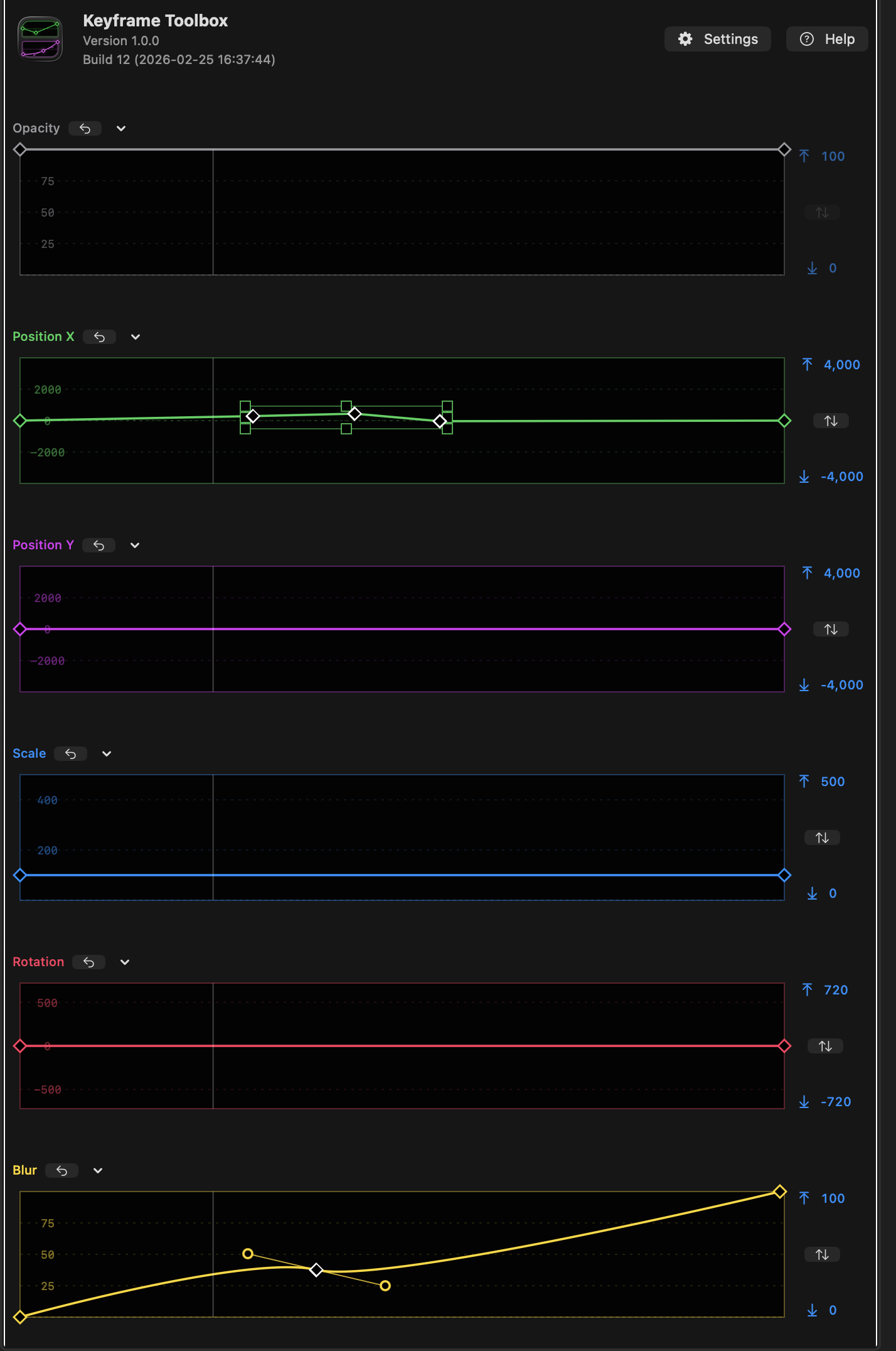
You can learn more on the Keyframe Toolbox website.
Scene Cut Detector v1.0.1 (Build 3) is out now.
It includes the following improvement:
- Added
FCPXMLversion selection: Choose theFCPXMLversion on export for better compatibility with older versions of Final Cut Pro.
You can learn more and download from the Mac App Store.
Sponsored
Gyroscope Stabilisation in Final Cut Pro.
Download Gyroflow Toolbox today from the Mac App Store.
#
26th February 2026
Jumper v2026.02.25 has been released for macOS and Windows - and it's a pretty big one! 🥳
Also, the amazing Iain Anderson has just released an article title Visual search tools compared on ProVideo Coalition.
Iain did some very detailed testing:
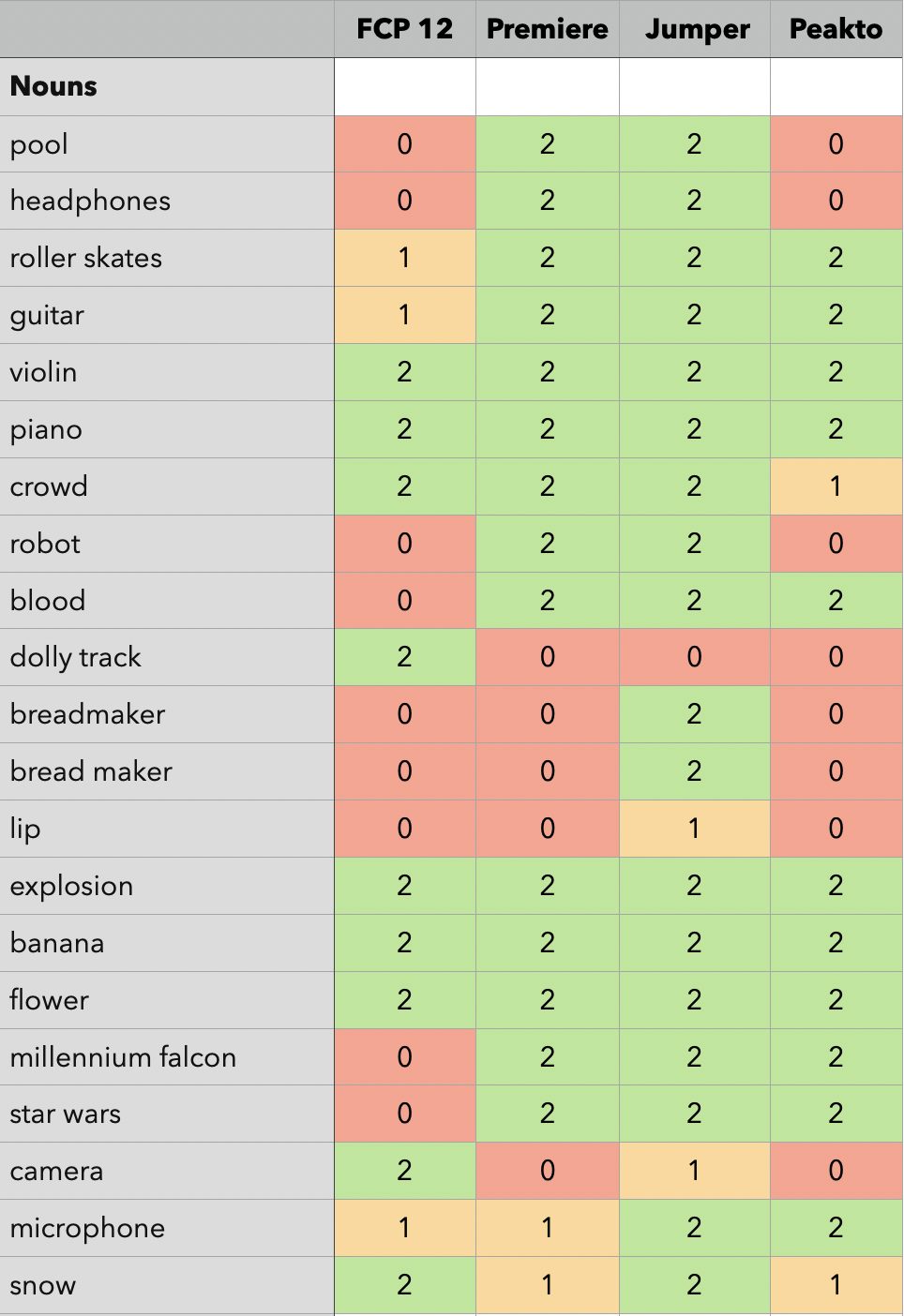
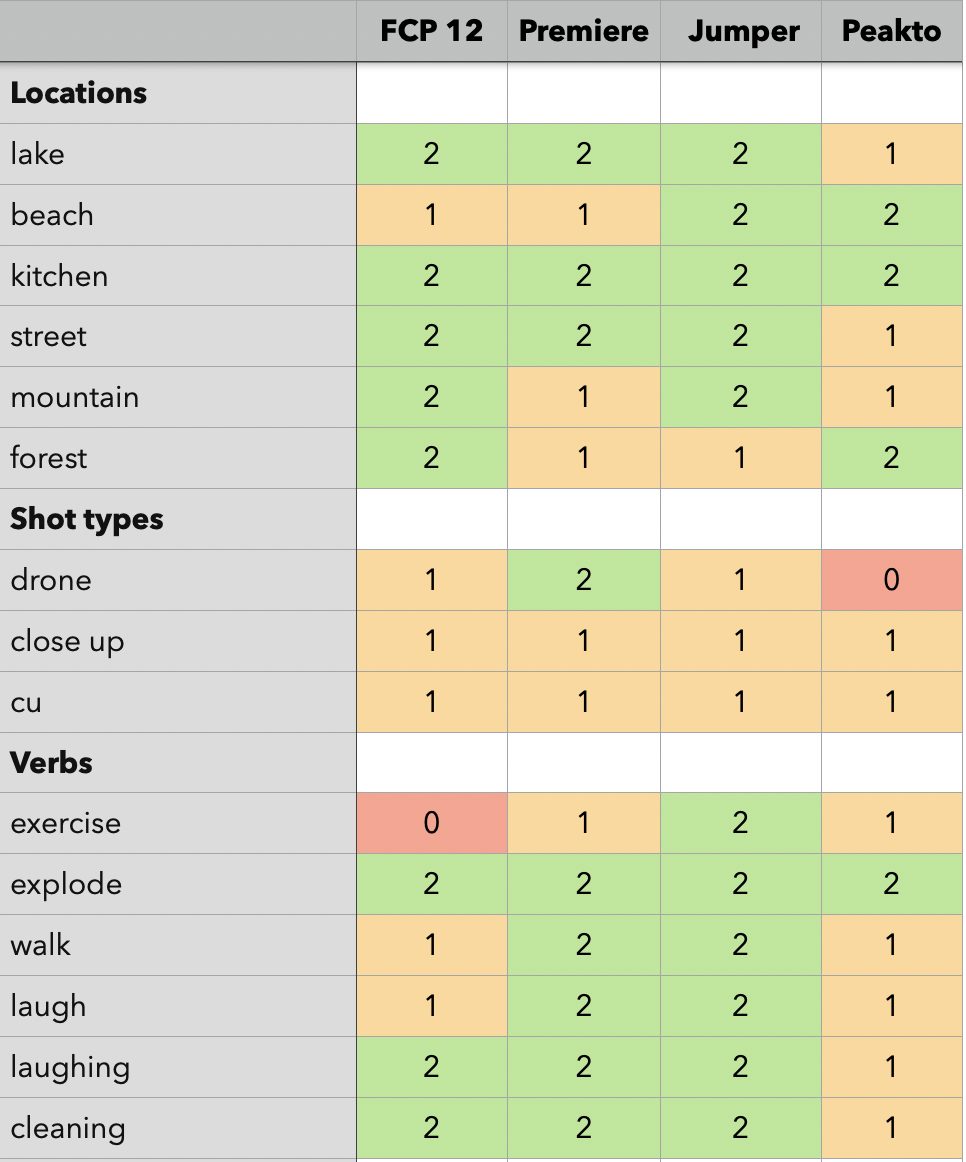
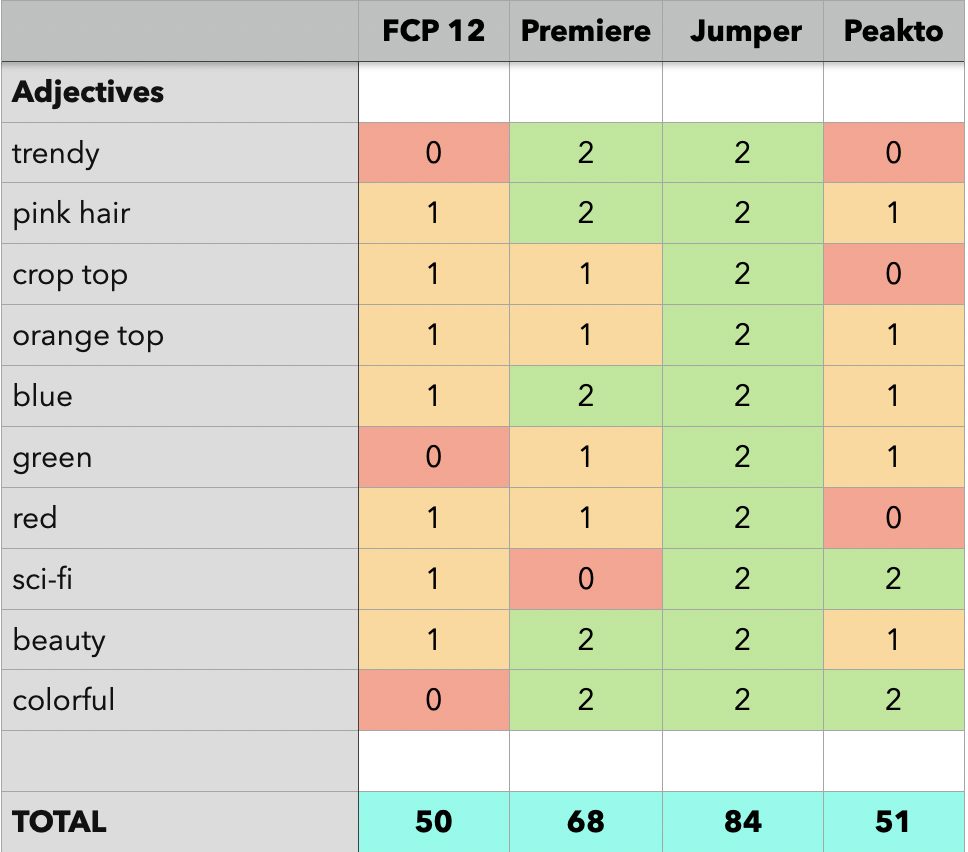
...and concludes:
Overall, as you can see from the chart above, Jumper gave me the most consistently good results. Premiere came second, but has a few UI niggles that make its results harder to use. Final Cut Pro and Peakto can definitely find clips on most of the searches I tried, but they fell short more than I’d like.
Make sure you read the full article on ProVideo Coalition as it's a great read.
If you need the very best visual search directly in your video editing software, or as a desktop application - you can't go past Jumper!
The latest Jumper v2026.02.25 release includes:
New Features:
- AI Agent support: Jumper can now be controlled by AI assistants like Claude or Codex. You can read more in the documentation.
- Added a new more accurate and faster speech model for English. Does frame-accurate transcription of a 2h+ podcast in 1.5 minutes.
- Public API: Added a local Public API for third-party integrations. You can read more in the API reference.
- Global speech searches. Like you could already do for visual searches, you can now use speech searches across all analysed media, not just the media in your current project.
- Added
CSVexport for search results in Standalone mode. - Adobe Premiere Pro v26 support.
- Added drag-and-drop support in macOS and Windows for adding media in the standalone app.
- Added a splash screen when starting Jumper on Windows.
Improvements:
- Media Panel checkboxes are disabled while analysis is running to prevent accidental selection changes.
- Added pagination to improve load times in the People Panel for large collections. Thanks, recfocus and Claudio Domenicali!
- Added duplicate name checks when creating face collections.
- Premiere Pro UI: Fixed issues with dialog windows being off.
Bug Fixes:
- Searches no longer fail silently when cache files are deleted or moved. Thanks for reporting Youssef Toufik!
- Fixed drop-frame timecode issues that caused incorrect results or errors in speech/transcript searches.
- Fixed an issue where naming face clusters could fail or produce mismatched results. Thanks, Claudio Domenicali!
You can learn more and download a free trial of Jumper on the Jumper website.
Pro Zooms For Final Cut Pro v4.0.1 is out now!
It's currently on sale for US$36.00 (25% off).
You can learn more and download on Dylan Bates (aka The Final Cut Bro)'s website.
Sponsored
Tight. Terse. Terrific. Bim. Bam. Boom. – Cut/daily reader
Post Production insight delivered to your inbox.
Sign up for free at Cut/daily.com
#
25th February 2026
Neat Video v6.1 is out now for Final Cut Pro users!
It includes the following improvements:
- Added support for Final Cut Pro 12 and Motion 6
- New controls to make it easier to set up and use a fixed noise profile and filter preset when working with a series of clips that have the same noise (in order to speed up the overall setup process for multiple instances of the noise reduction effect)
- Controls to set the Default Noise Profile using the current noise profile
- New button with popup menu in Device Noise Profile panel
- New commands in the main menu under Profile
- Controls to set the Default Filter Preset using the current filter settings
- New button with popup menu in Filter Settings panel
- New commands in the main menu under Filter
- Controls to set the Default Noise Profile using the current noise profile
- New Reset button in the Device Noise Profile panel and command in the main menu under Profile to reset the current noise profile
- New Reset button with popup menu in the Preferences dialog to reset settings in the current page, in all pages, and to re-enable all optional messages and dialogs
- Improved representation of the names of the current noise profile and current filter preset when defaults are used
- Several performance optimizations for GPU processing on Apple Silicon hardware of M3 and newer series
- The Input Data Gain section in Preferences is disabled when Default Noise Profile is used (since the actually applied gain is determined by Default Noise Profile in this case)
- Fixed several minor issues
You can download and learn more on the Neat Video website.
Marker to Reminder v1.4.1 is out now.
It now includes an optional subscription via in-app purchase of USD$14.99/year to support development.
You can download and learn more on the Mac App Store.
Sponsored
Native Blackmagic RAW support in Final Cut Pro.
Download BRAW Toolbox today from the Mac App Store.
#
20th February 2026
ScriptStar v1.0.3 is now available for purchase on the Mac App Store for USD$9.99! 🥳
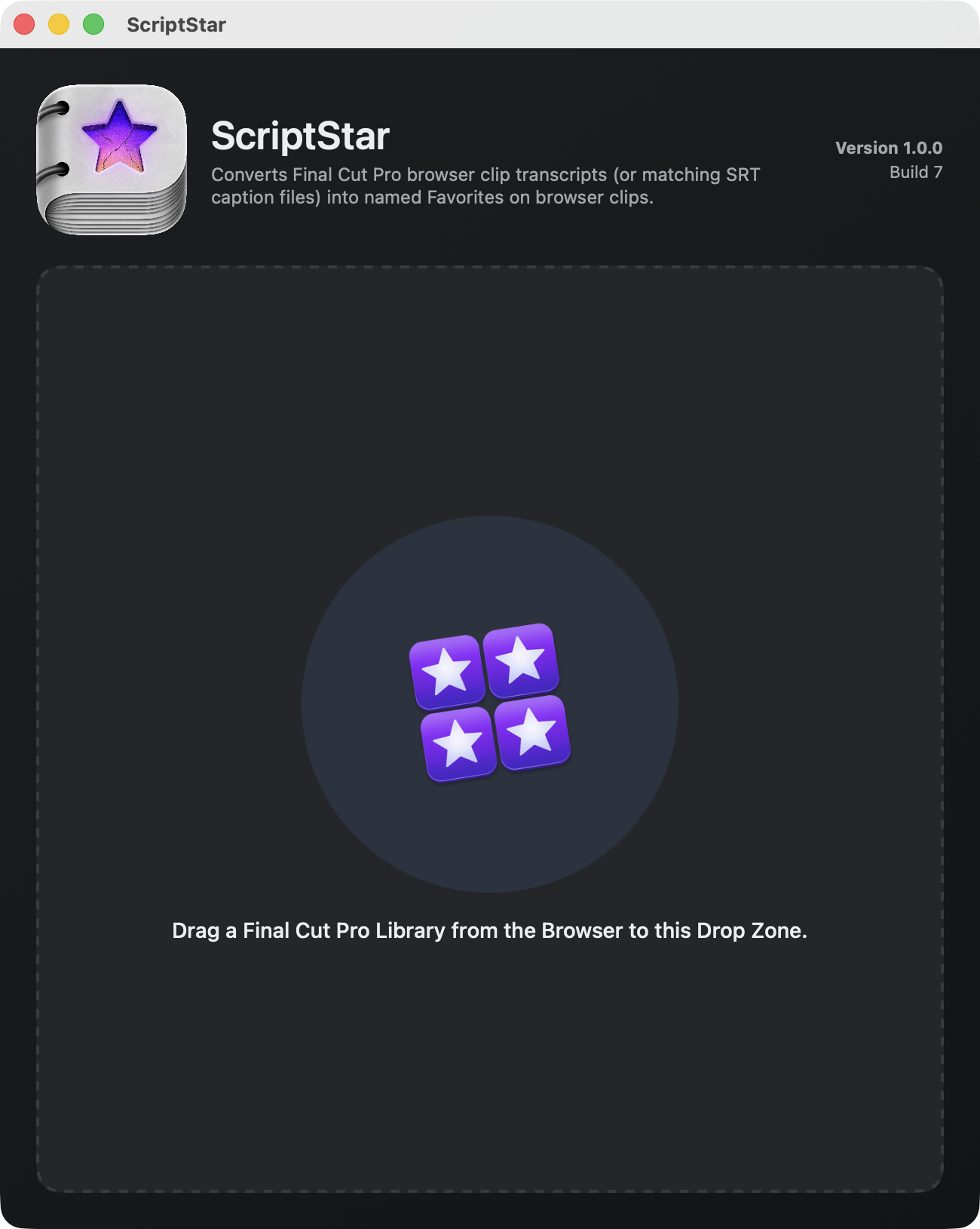
ScriptStar brings text-based editing to Final Cut Pro.
It was created by the amazing Iain Anderson.
This product uses LateNite's FCPXMLKit for FCPXML processing, created by David Peterson.
The ScriptStar icon was designed by the amazing Matthew Skiles.
You can watch the intro video on Vimeo:
It converts Final Cut Pro’s built-in transcripts into named favourite ranges on the same browser clips. This lets you see exactly what was said, instantly select it, and add it to your timeline.
To start, import your clips into a Final Cut Pro library as usual, and organize them into events if you like.
By default in Final Cut Pro v12 (lifetime/perpetual) and Final Cut Pro Creator Studio v12 (subscription), Transcribe in English is enabled by default.
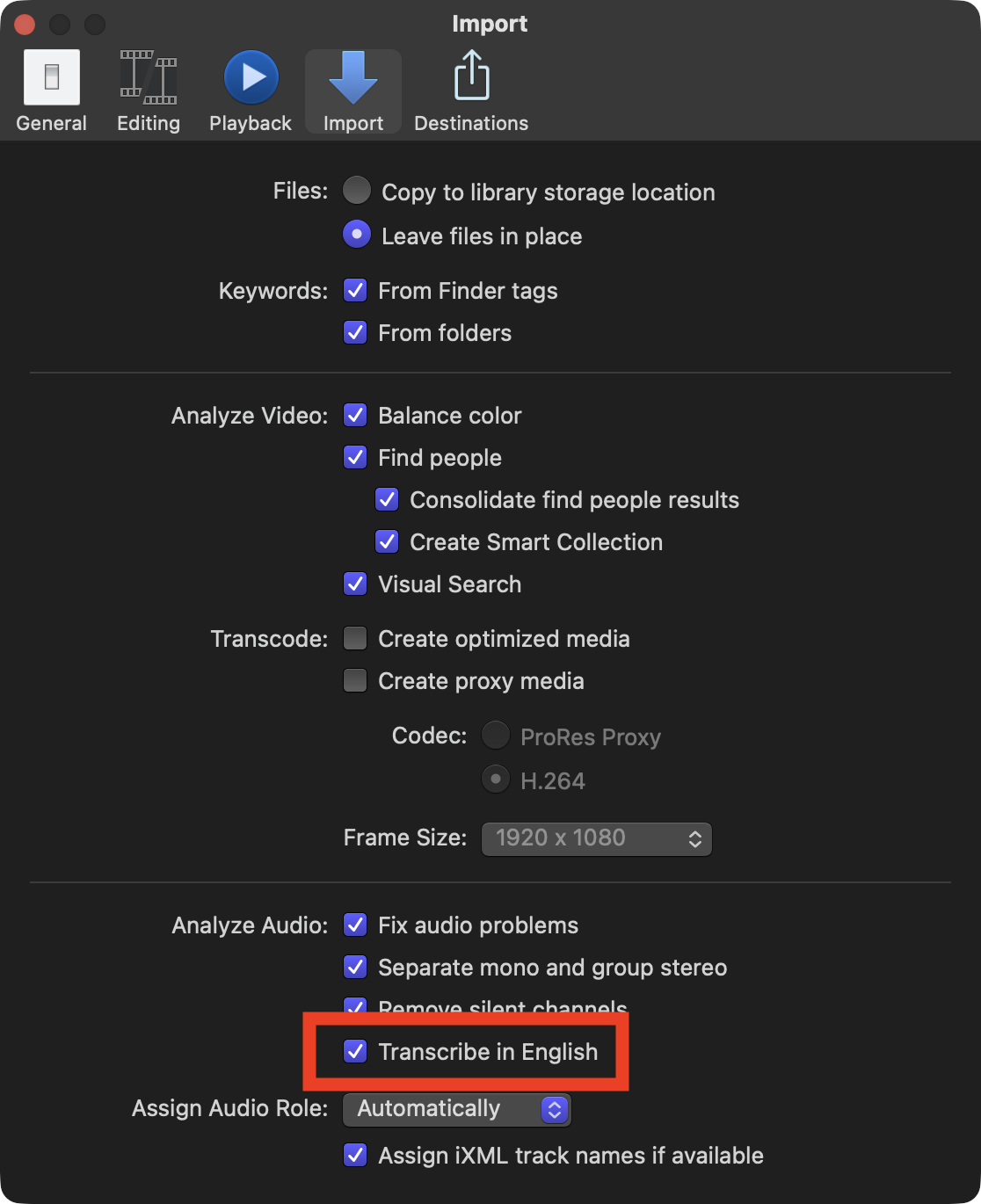
ScriptStar uses this transcription data. However, if you didn't transcribe your clips on import (which will be the case if your library was created before FCP 12) then you can transcribe them now. Select one or many clips, right-click, choose Analyze and Fix, and check Transcribe in English in the dialog that appears.
However, If you'd prefer to use your own transcripts, which is necessary for non-English captions, you can provide an SRT file that will be used in place of the built-in transcripts.
With clips transcribed, you can now launch ScriptStar from either your /Applications folder, or via the Final Cut Pro Workflow Extensions button in the toolbar and menubar.
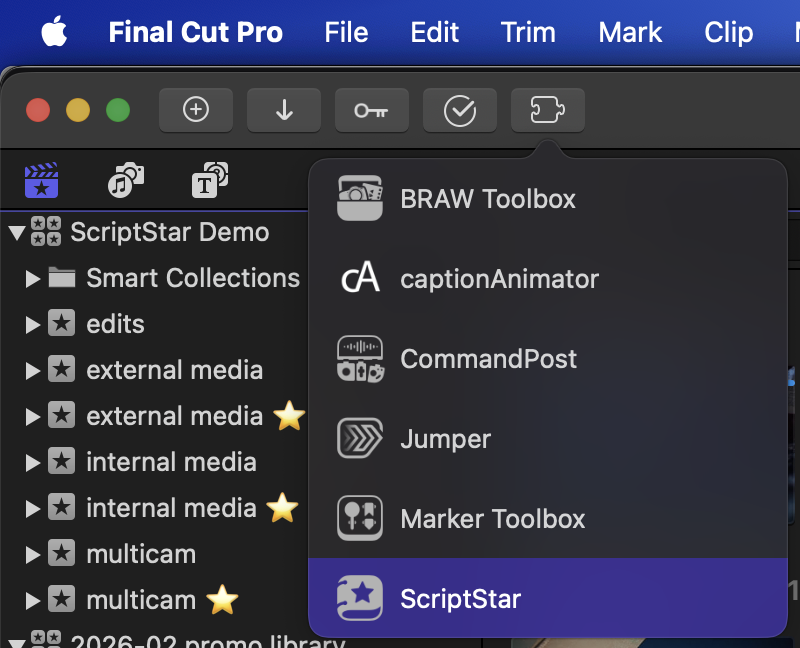
Once launched, simply drag your Final Cut Pro Library from the Final Cut Pro Browser interface into the drop zone in ScriptStar to get started.
Due to sandbox requirements, if this is the first time you have worked with this Library, you will also have to give permission to access it.
To confirm, you need to drag the Final Cut Pro Library from the Final Cut Pro interface, and NOT Finder.
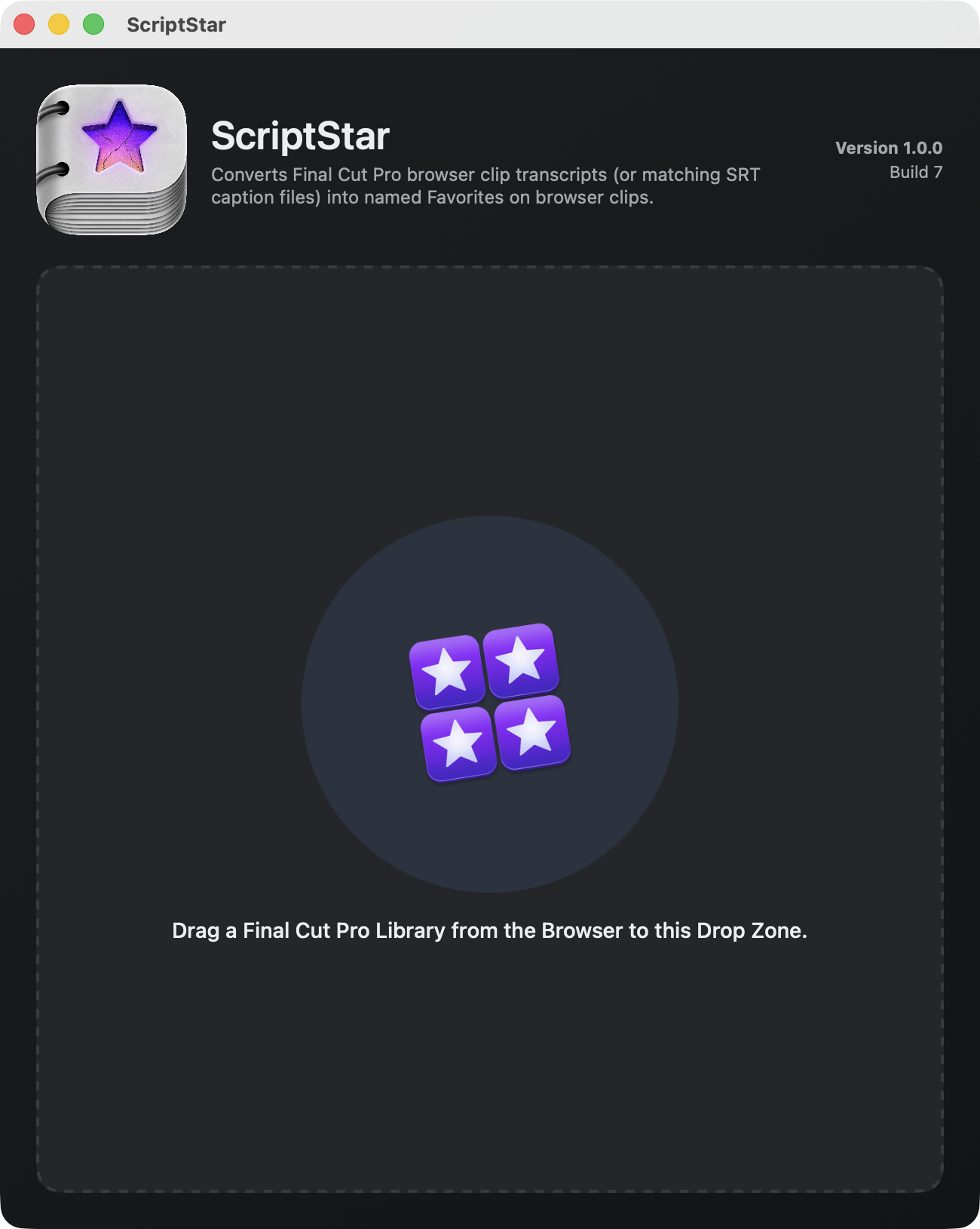
Choose the events you want to process, then press Continue.
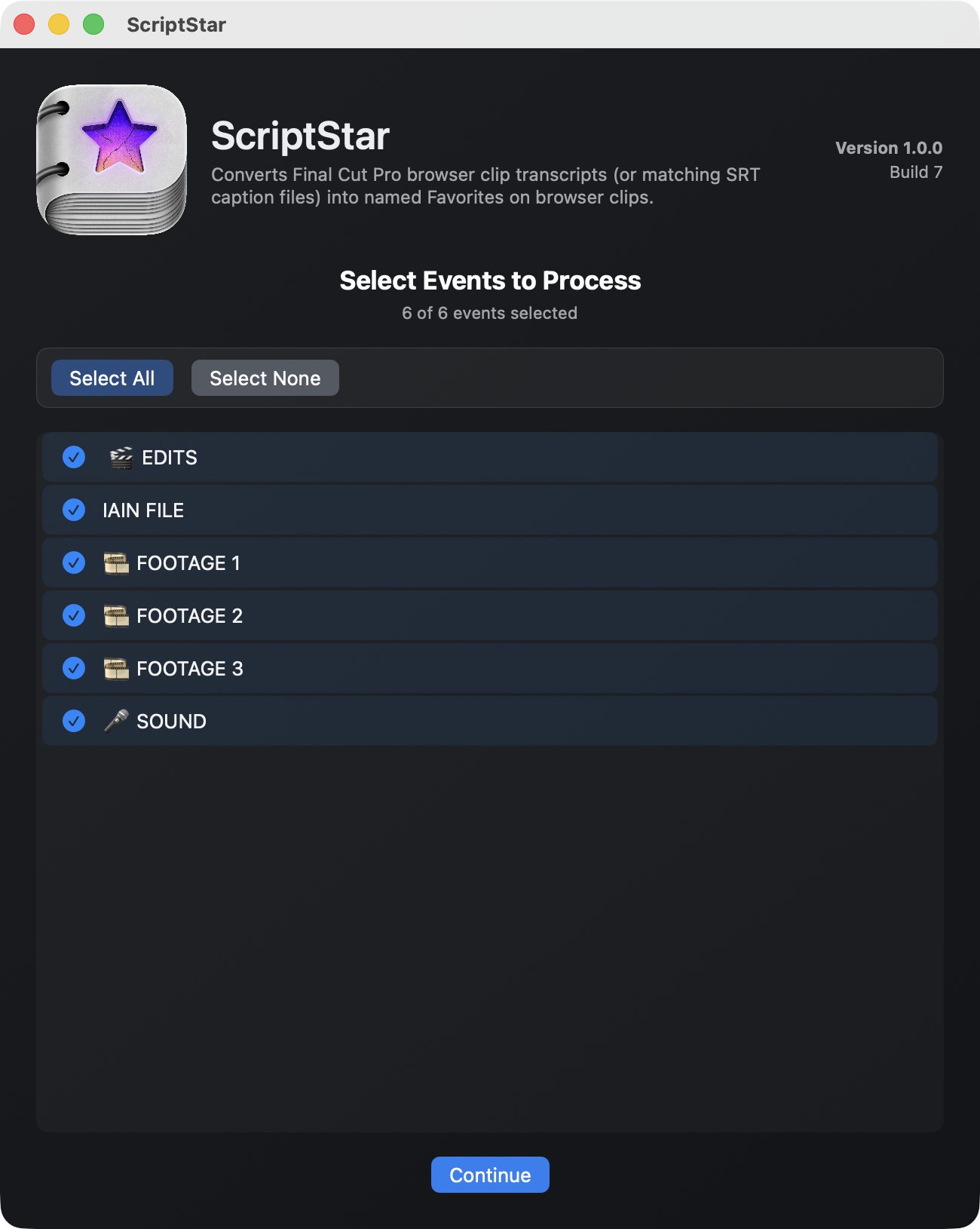
At this point you can replace any of the built-in transcripts by dragging in SRT files that match the names of any of your existing clips.
This is great for foreign languages, if you’ve had clips transcribed or edited by humans, or if Final Cut Pro’s transcript hasn’t worked or has poor results.
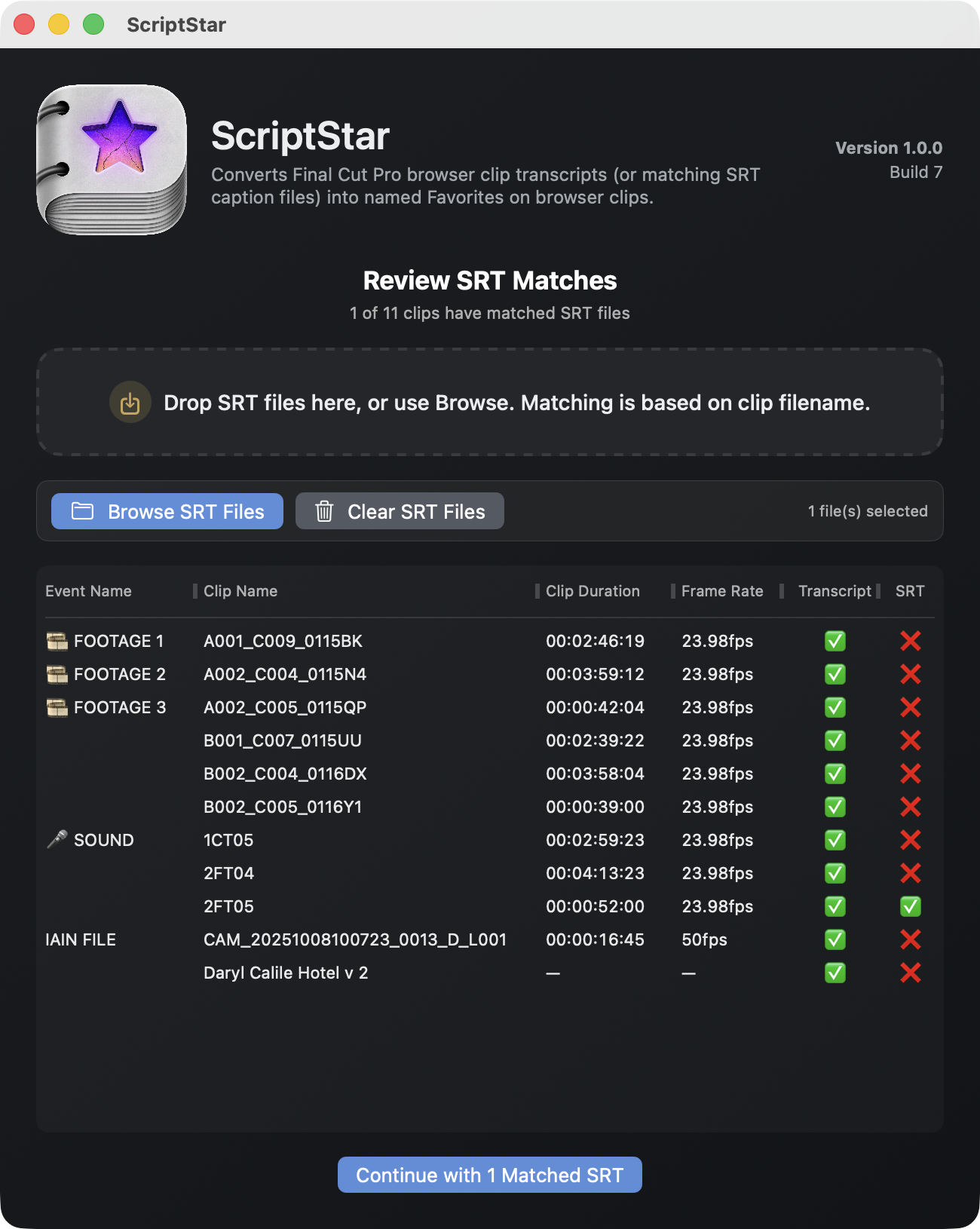
Press Continue to send the named favorites back to Final Cut Pro.
They'll appear in new events with a star at the end of the name.
Before you leave ScriptStar, there’s one more optional step.
If you want to send your clients a timed transcript, so they can highlight the most important phrases in interviews, or if you'd found it useful yourself, you can now export those transcripts in whatever format suits your workflow.
Formats include CSV, Word and PDF.

Back in Final Cut Pro, look for the events with the star in the name, and twirl each clip’s disclosure triangle to see every line of transcribed dialogue.
Select a line, play it back by pressing / (slash), then drag it to a timeline or tap E to append it.
The transcript search in Final Cut Pro still works, but if you want to search through the named favorites, choose Favorites in the Clip Filtering menu. If you don't do this, searches return the entire source clip.
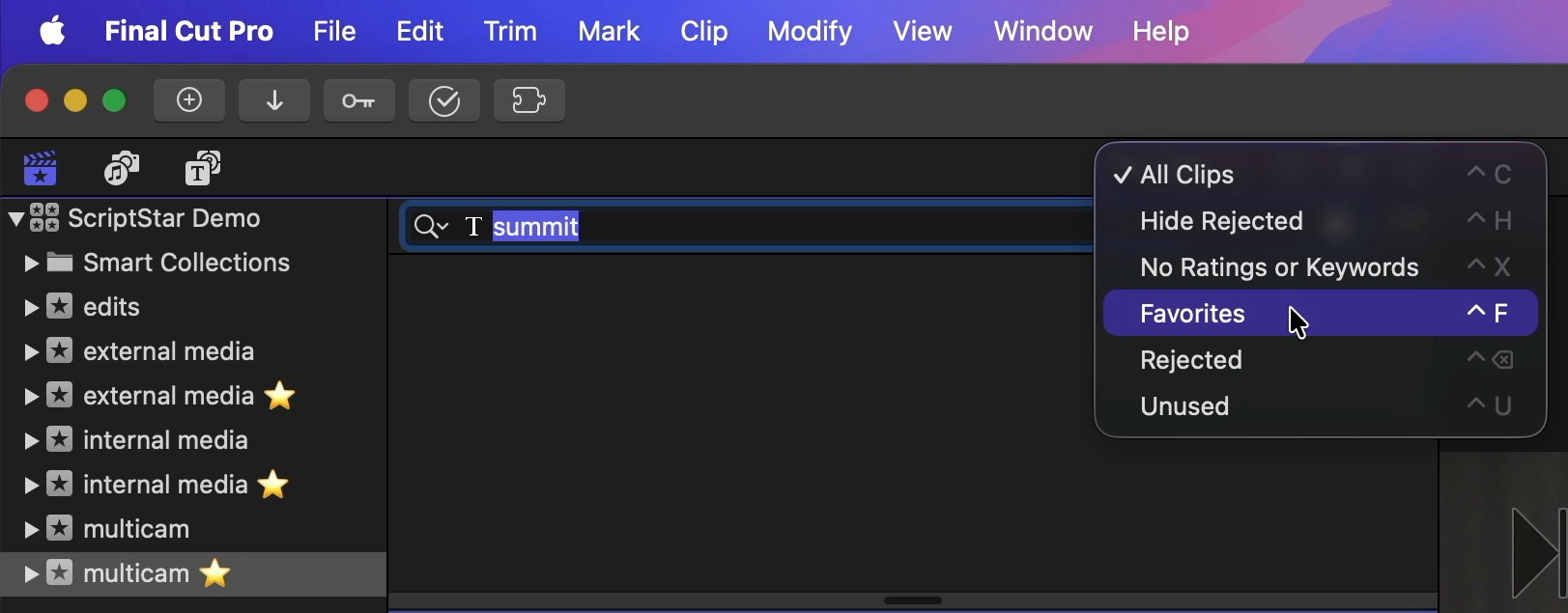
Scriptstar works with regular clips and Multicam clips, and it's a great way to find not just dialogue, but anything said out loud during a shoot.
If something great just happened, or there's anything else you need to remember, say it out loud and you'll see it in your Browser during the edit.
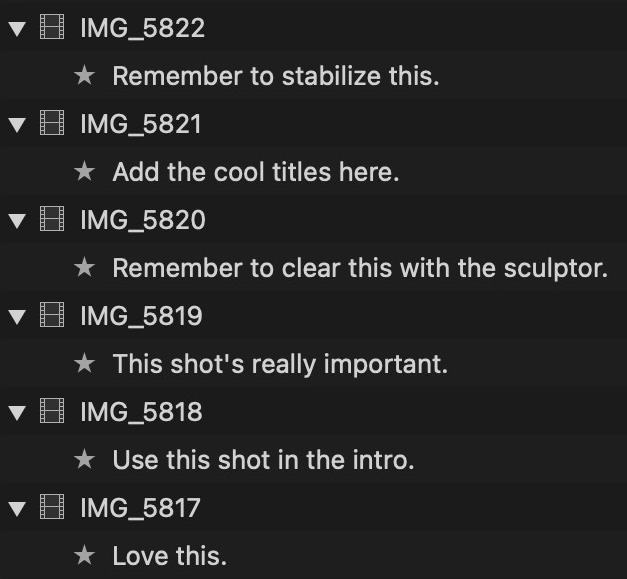
You can learn more on the ScriptStar website.
Sponsored
Gyroscope Stabilisation in Final Cut Pro.
Download Gyroflow Toolbox today from the Mac App Store.
#
19th February 2026
Following on from yesterday's post, macOS Tahoe 26.4 Beta also breaks Karabiner-Elements.
Given Apple seems to have made some MAJOR under-the-hood changes to macOS Tahoe 26.4 Beta, I would avoid upgrading for the time being.
Iain Anderson and myself (Chris Hocking) will be on Final Cut TV LIVE! tonight!
We'll be chatting about our upcoming ScriptStar application release.
You can watch on YouTube:
Dylan Higginbotham has posted a new blog post titled, The Easiest Way to Add Captions in Final Cut Pro (Just 3 Steps).
You can read about it on the Stupid Raisins blog.
Introducing Agentic Editing in Jumper! 🥳
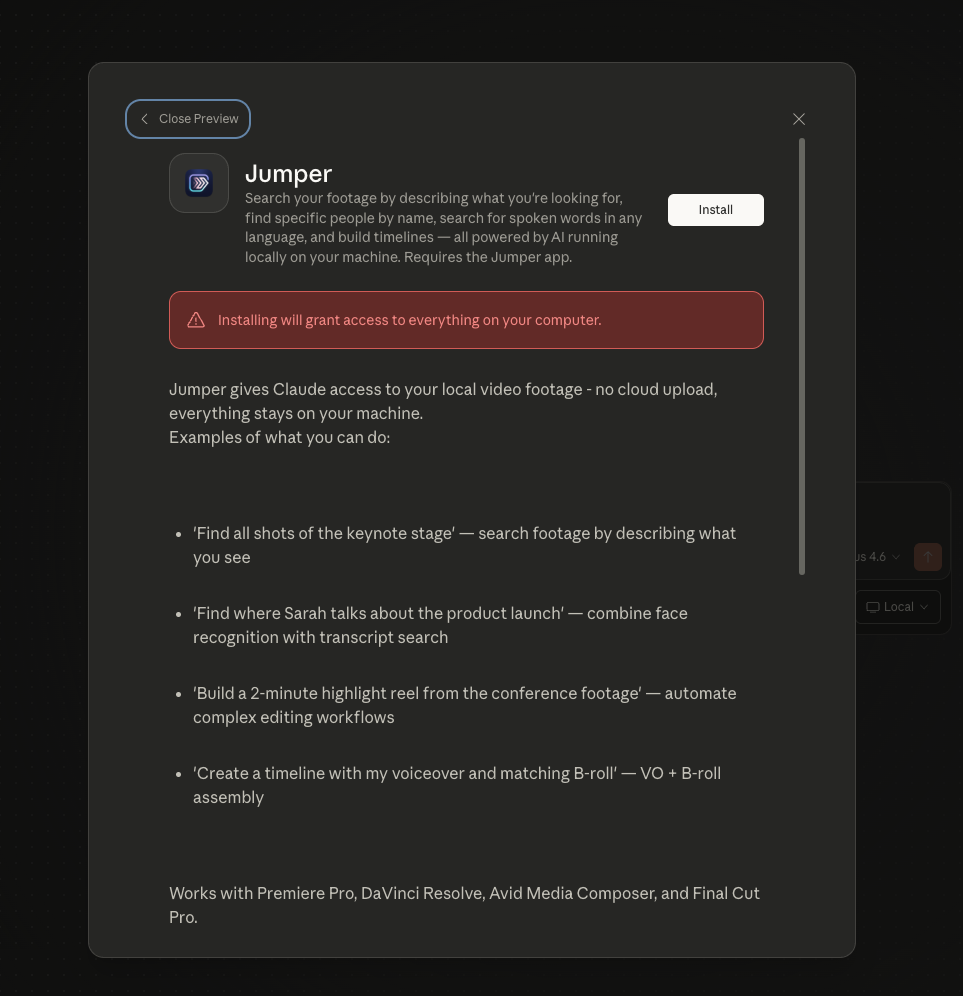
Jumper now integrates with Claude Desktop and OpenAI Codex Desktop, allowing AI agents to operate directly inside Jumper.
This is pretty crazy stuff.
These integrations let agents query Jumper’s backend and orchestrate multi-step workflows across your analysed media.
With these new integrations, the agent can operate Jumper just like a human.
- Search visually across analyzed footage
- Search across transcriptions
- Retrieve clip segments
- Find similar clips
- Find clips by face recognition
- Trigger workflow actions (e.g. export a sequence to Premiere, Final Cut Pro, DaVinci Resolve or Avid Media Composer)
But it can also do things that you can’t do with the normal Jumper interface.
For example:
- Export scenes as individual files to a folder
- Export a set of clips as a sequence for your editing software
Since the agent is acting as the orchestrator of the workflow, you can give it a complex task and it will break it down into smaller steps and execute them in the correct order. For example:
- “use Jumper to find all shots of Anna smiling, export as individual files and also export a sequence to premiere”
- “use Jumper to cut a sizzle reel from the event footage in /day1_footage/ and the voiceover is sizzle_reel_audio.wav”
This has the potential to speed up time consuming tasks that are a part of the routine media production process. Finding B-roll that matches a script, pulling every clip of a certain person, creating sequences of selects and probably a host of other tasks that we haven’t thought of yet.
Since you can run multiple agents in parallel, you can fire off multiple tasks at the same time and focus on other tasks while the agents are working.
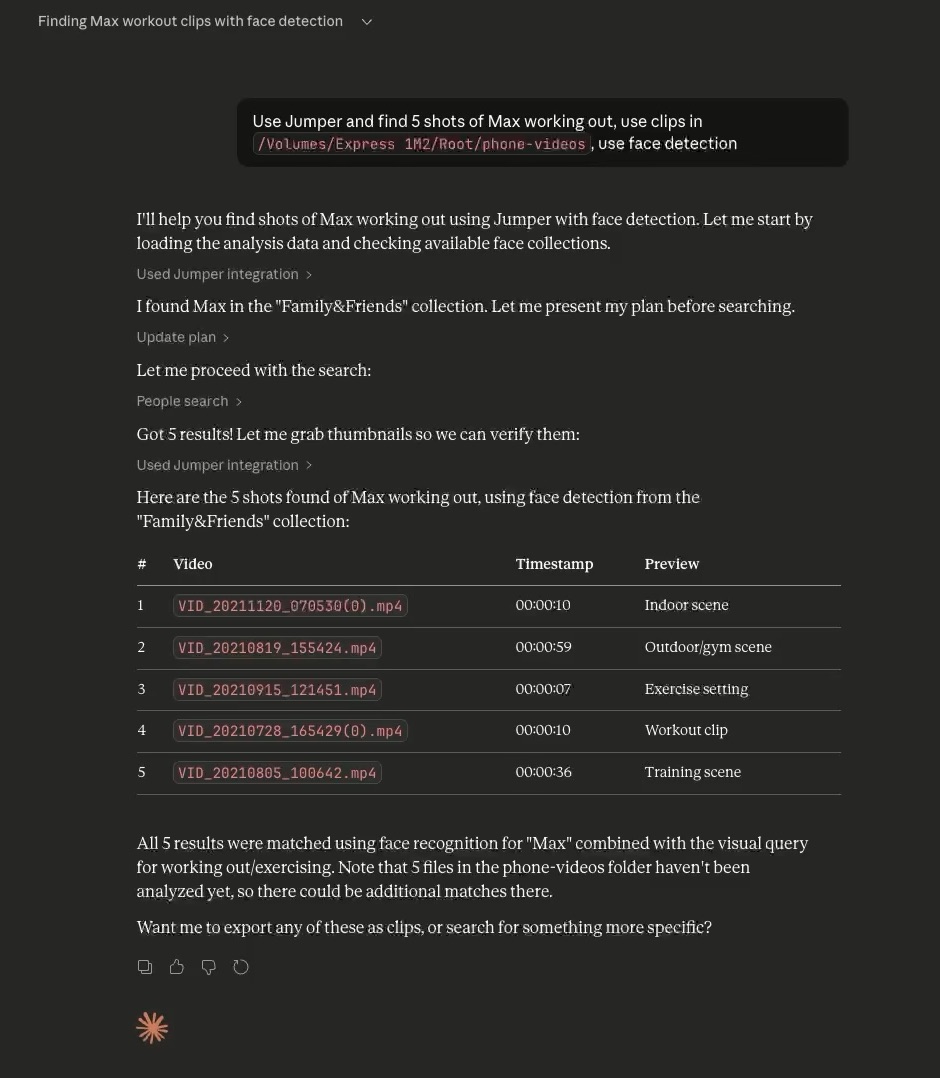
At the moment, Jumper is compatible with Claude Desktop (Chat, Cowork and Code) and OpenAI Codex Desktop. The team are working on adding support for other agents in the future.
If you're interested in testing out MCP support in Jumper, make sure you sign up for a free trial and join the Discord.
Pipeline Neo v2.3.1 has been released!
For those unfamiliar, Pipeline Neo is an experimental FCPXML library built with the assistance of LLM tools.
It currently supports reading, creating, and modifying FCPXML documents and bundles, with parsing and validation against bundled DTDs spanning versions v1.5 through v1.14.
Typed models cover resources, clips, adjustments, filters, transitions, multi-cam, captions, smart collections and many more.
Pipeline Neo provides a strong foundation and the essential building blocks for expanding FCPXML parsing and reading capabilities and adding features.
You can learn more on GitHub.
Sponsored
Tight. Terse. Terrific. Bim. Bam. Boom. – Cut/daily reader
Post Production insight delivered to your inbox.
Sign up for free at Cut/daily.com
#
18th February 2026
For anyone who has impatiently updated to the macOS Tahoe 26.4 Beta, there's a known issue with external HFS drives.
External Media - Known Issues: HFS external media might fail to mount automatically (Feedback Assistant: 168672160)
Workaround: For macOS only, use CLI tool diskutil mount to attach the relevant disk device.
You can learn more about this the Mr. Macintosh YouTube page.
Sponsored
Native Blackmagic RAW support in Final Cut Pro.
Download BRAW Toolbox today from the Mac App Store.
#
17th February 2026
Happy Tuesday!
Unrelated... I saw There's Still Tomorrow (2023) in the cinema last night - and it was AMAZING. HIGHLY recommended.
You can watch the trailer on YouTube.
We've got some exciting updates this week! Our latest app ScriptStar is now up for pre-sale on the Mac App Store and goes live on Friday! We'll share more later this week!
Also, VFX Toolbox and Notion Toolbox will be making their way to the Mac App Store VERY soon.
LogicSplitter will be making it's way to FxFactory VERY soon as well!
Exciting times!
Onwards & Upwards!
Apple have announced a "Special Apple Experience" (as opposed to an "event") in New York, London, and Shanghai, taking place on 4th March 2026 at 9:00am ET.
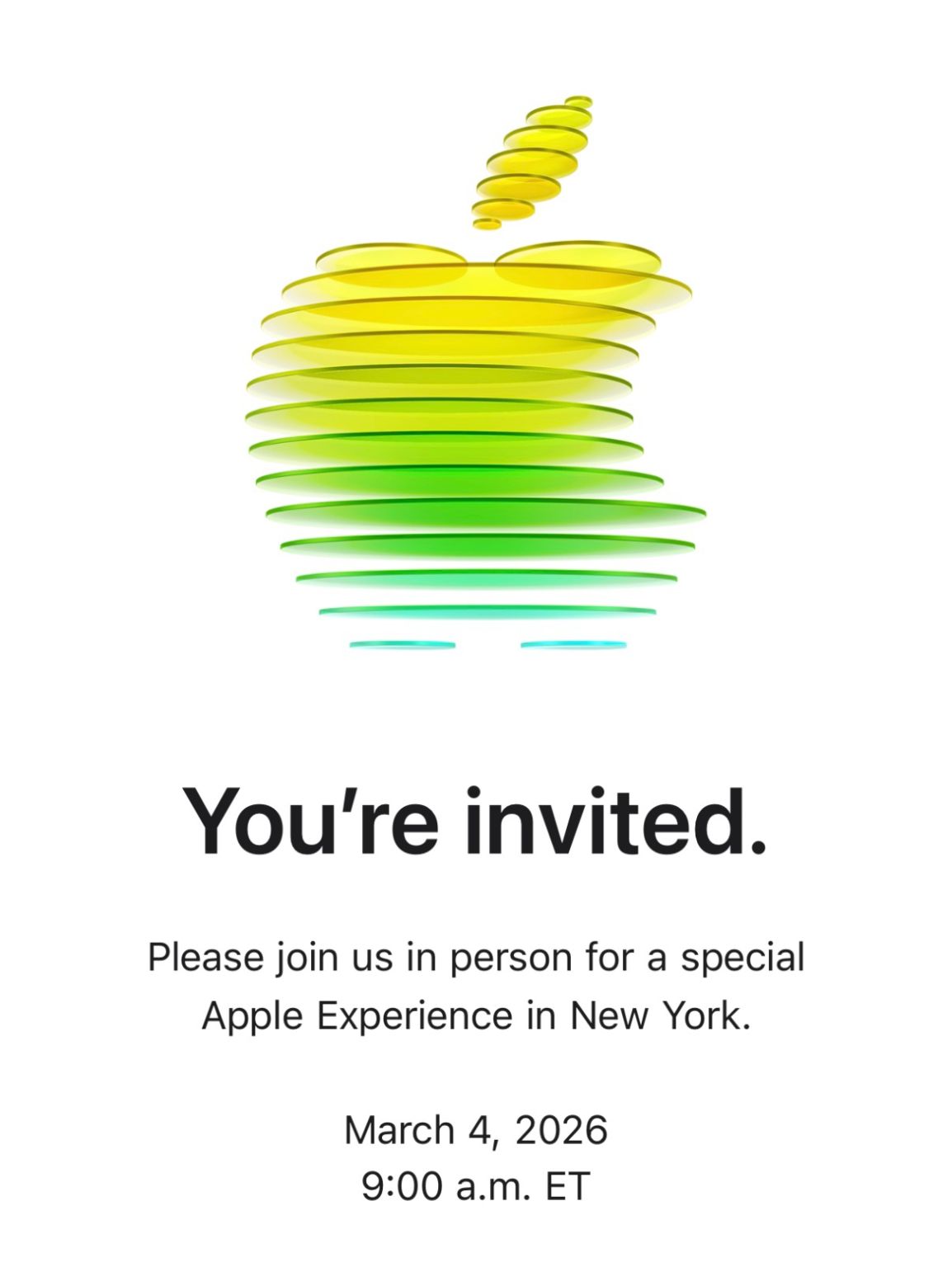
This is most likely similar to the "experience" Apple gave a bunch of influencers in LA for the launch of Apple Creator Studio.
Only select members from the media in the three major cities are invited.
So far, there's been no information or leaks as to what they might be slowing, and the Apple logo doesn't really give much away.
The rumour mill predicts that several new Apple products will be released soon including:
- 2025 iPad Air with 11-inch and 13-inch display options, M3 chip, Touch ID power button, and optional 5G connectivity
- Apple TV
- HomePod Mini
- iPhone 17e
- MacBook Pro M5 Max
- MacBook Pro M5 Pro
- MacBook with A18 chip
- Studio Display
For Final Cut Pro users, new MacBook Pro's would certainly be welcome and exciting!
LenoFX's Absolute Pack is still only USD$49!
It seems they've kept their Black Friday pricing!
You can learn more and buy the pack on the LenoFX website.
evrExpanse is having a flash sale!
Get 50% off for the first 10 evrExpanse licenses - just USD$39.99.
Once 10 licenses are sold at this pricing, the offer ends.
You can learn more and buy evrExpanse on their website.
Sponsored
Gyroscope Stabilisation in Final Cut Pro.
Download Gyroflow Toolbox today from the Mac App Store.
#
14th February 2026
Coming soon... here's a sneak peak at ScriptStar v1.0.0 coming VERY soon!
Created by Iain Anderson.
This product uses LateNite's FCPXMLKit for FCPXML processing, created by David Peterson.
The ScriptStar icon was designed by the amazing Matthew Skiles.
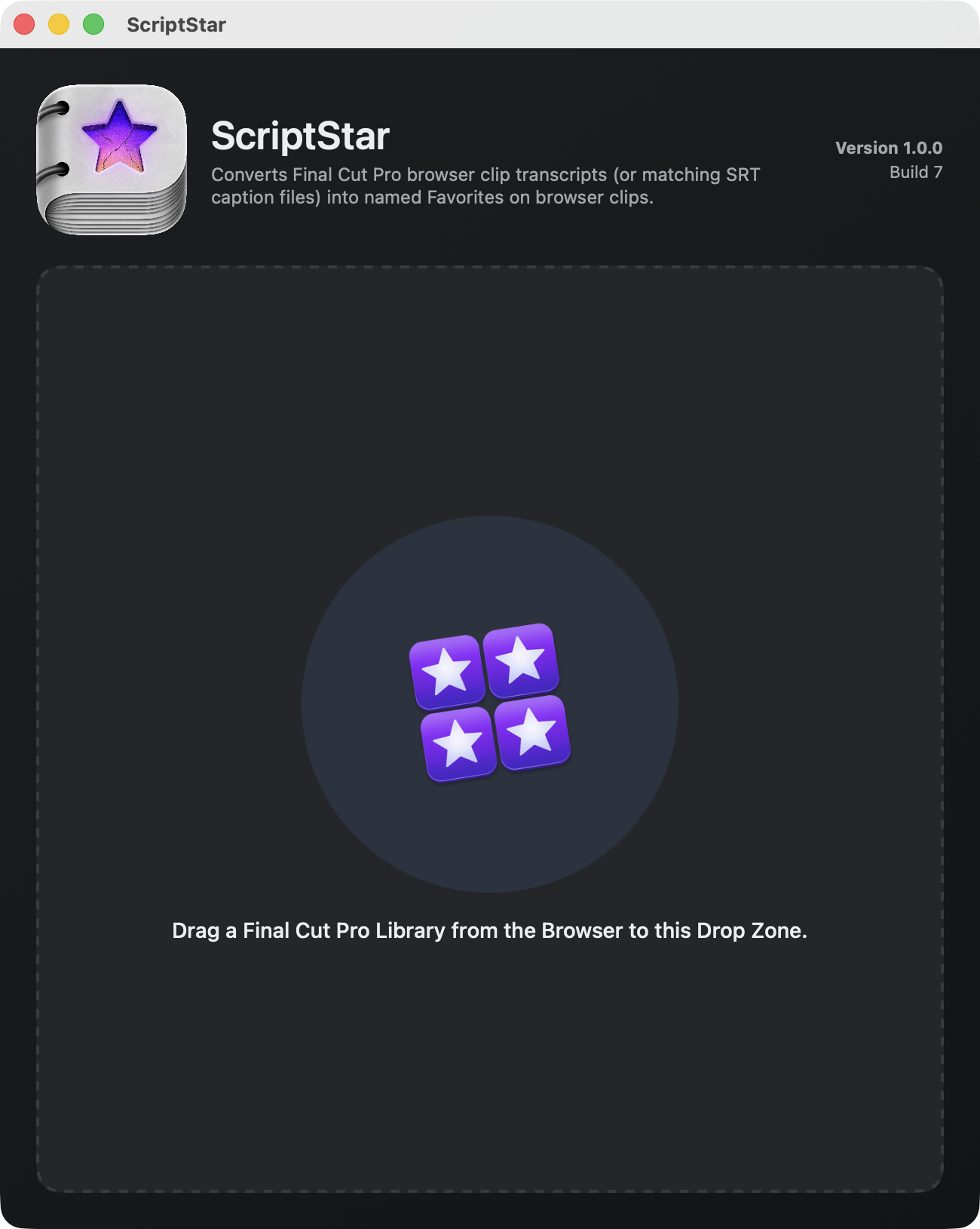
Stay tuned!
FCP Template Manager v0.3.1 is out now for public beta testing!
Browse, organise, and manage your Final Cut Pro templates. Fast search, favorites, tagging, and more. Completely free.
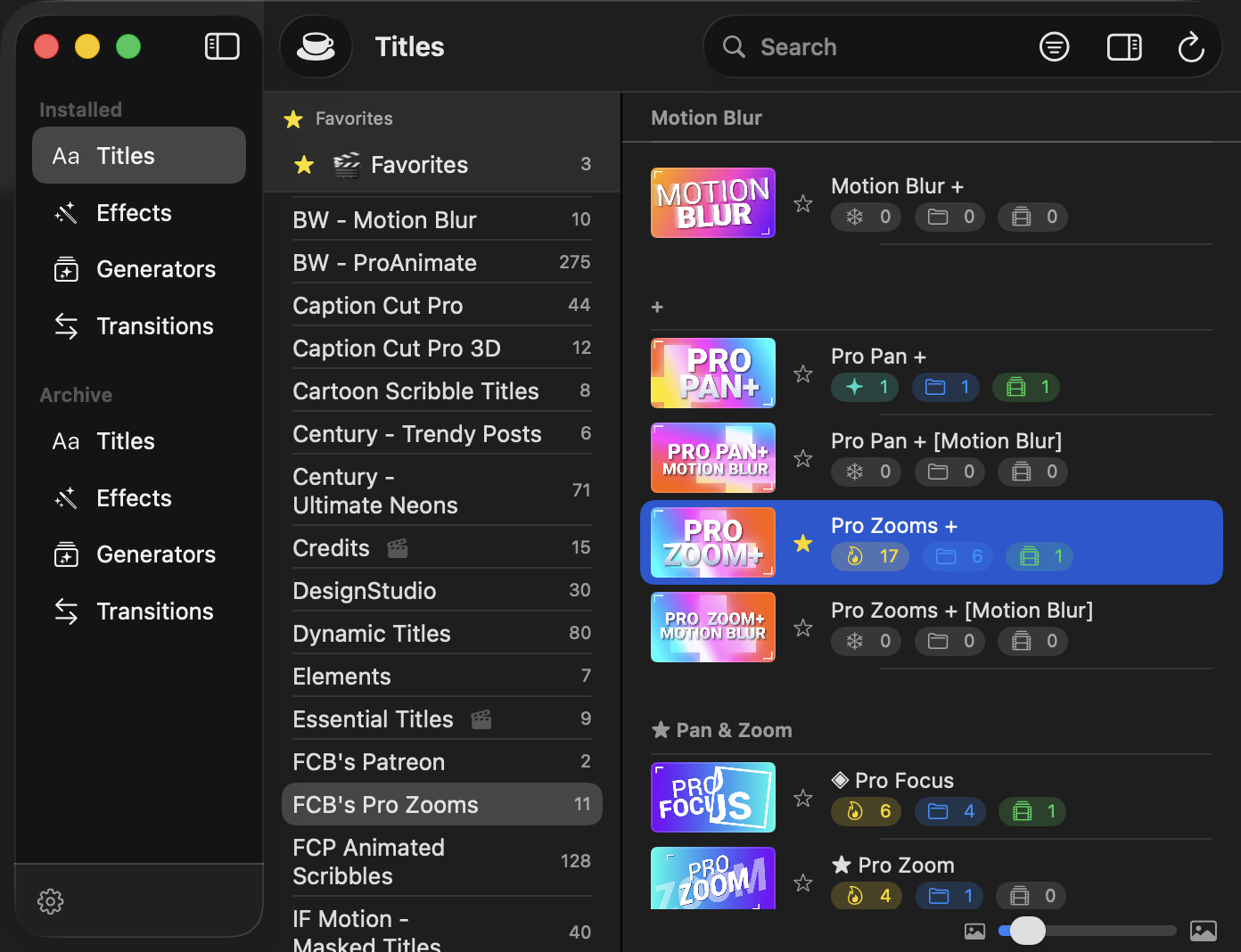
You can download and learn more on the FCP Template Manager website.
MotionVFX has a lot of updates to their plugins:
- mCallouts Simple v3.0.3: Minor bug and crash fixes
- mMessage v3.0.3: Minor bug and crash fixes
- mCallouts Simple 2 v3.0.3: Minor bug and crash fixes
- mPointer v3.0.3: Minor bug and crash fixes
- mFlare 2 v3.1.10: Improved stability and major crash fixes
- mCamRig v1.6: Structure optimization for DVR 20, focus controls added, adjustments controls added
- mFilmLook v3.0.5: Updated UI for the white balance color well
- mPuppet v2.1.4: Fixed the render crash and duplicated exports
- mFreezeFrame Movie v2.0.6: Minor bug and crash fixes
- mTracker 3D v2.1.5: Minor bug and crash fixes
- mMockup v1.3: Minor bug fixes
- mMessage 2 v3.0.3: Minor bug and crash fixes
- mMorphCut v2.0.3: Minor bug and crash fixes
- mHUD 2 v3.0.3: Minor bug and crash fixes
- mHUD 3 v3.0.3: Minor bug and crash fixes
You can download and learn more on the MotionVFX website.
Sponsored
Tight. Terse. Terrific. Bim. Bam. Boom. – Cut/daily reader
Post Production insight delivered to your inbox.
Sign up for free at Cut/daily.com
#
12th February 2026
Happy Thursday!
Robin S. Kurz has posted an awesome detailed video titled, Final Cut Pro 12 Lets You Search Video Like Text (Transcript & Visual Search).
You can watch the 37 minute video on YouTube:
Alex Raccuglia has posted a new video titled, The Morning Rant: I almost finished an (epic!) AI Animated Short Movie for Children.
You can watch on YouTube:
Better Creating has posted a new video titled, Apple Creator Studio Makes No Sense… Until You See This.
You can watch on YouTube:
Sponsored
Native Blackmagic RAW support in Final Cut Pro.
Download BRAW Toolbox today from the Mac App Store.
#
11th February 2026
CommandPost v2.0.4 is out now!
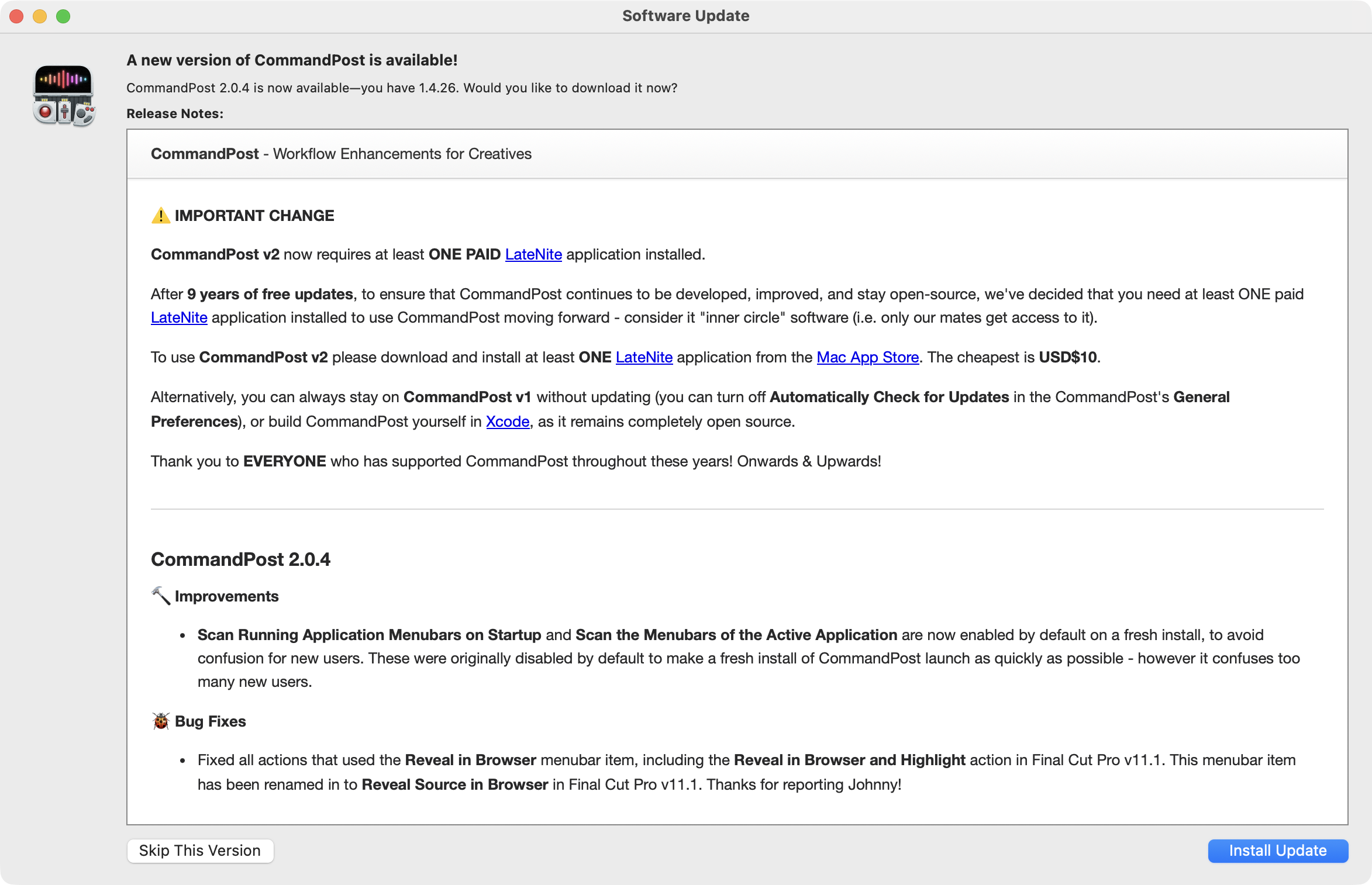
It includes the following changes:
🔨 Improvements
- Scan Running Application Menubars on Startup and Scan the Menubars of the Active Application are now enabled by default on a fresh install, to avoid confusion for new users. These were originally disabled by default to make a fresh install of CommandPost launch as quickly as possible - however it confuses too many new users.
🐞 Bug Fix
- Fixed all actions that used the Reveal in Browser menubar item, including the Reveal in Browser and Highlight action in Final Cut Pro v11.1. This menubar item has been renamed in to Reveal Source in Browser in Final Cut Pro v11.1. Thanks for reporting Johnny!
You can download and learn more on the CommandPost website.
Marker to Reminder v1.4 is out now!
It includes the following changes:
- Added a settings screen with default new reminder list and choice for dark or light mode, or auto
- Optional and tip jar for users wanting to support development
You can download and learn more on the Mac App Store.
Pipeline Neo v2.0.1 is out now!
It includes the following improvements:
- Logging: seven levels (trace–critical), optional file + console, quiet mode;
--logrecords user-visible output for all CLI commands - CLI:
--log,--log-level,--quiet;--extension-typefor convert (fcpxmld | fcpxml; default fcpxmld; 1.5–1.9 always .fcpxml);--extract-media→--media-copyunder EXTRACTION;--validate(semantic + DTD; progress when not quiet); single binary with embedded DTDs, no bundle - Progress bar (TQDM-style) for
--media-copyand--validate - Semantic validation: refs resolved against all element IDs (e.g. text-style-def in titles), not only top-level resources
- Library:
FCPXMLVersion.supportsBundleFormat(1.10+ for .fcpxmld; 1.5–1.9 .fcpxml only) - Scripts:
generate_embedded_dtds.sh/swift run GenerateEmbeddedDTDsregenerate EmbeddedDTDs.swift (version order 1.5→1.14); Scripts/README; Xcode Build post-actions remove generator binary after build - Service logs parse, convert, save, DTD validate, media extract/copy
- Test suite: 181 tests
- Documentation updated (README, Manual, CLI README, Documentation/, Scripts, .cursorrules, AGENT.md)
You can download and learn more on GitHub.
Sponsored
Gyroscope Stabilisation in Final Cut Pro.
Download Gyroflow Toolbox today from the Mac App Store.
#
10th February 2026
Marker to Reminder v1.3 is out now!
It includes the following changes:
- Small fix to Workflow Extension icon
- Updated privacy policy to explain we're using TelemetryDeck for usage analytics
You can download and learn more on the Mac App Store.
Just to keep you on your toes, CommandPost v2.0.2 and CommandPost v2.0.3 is out now!
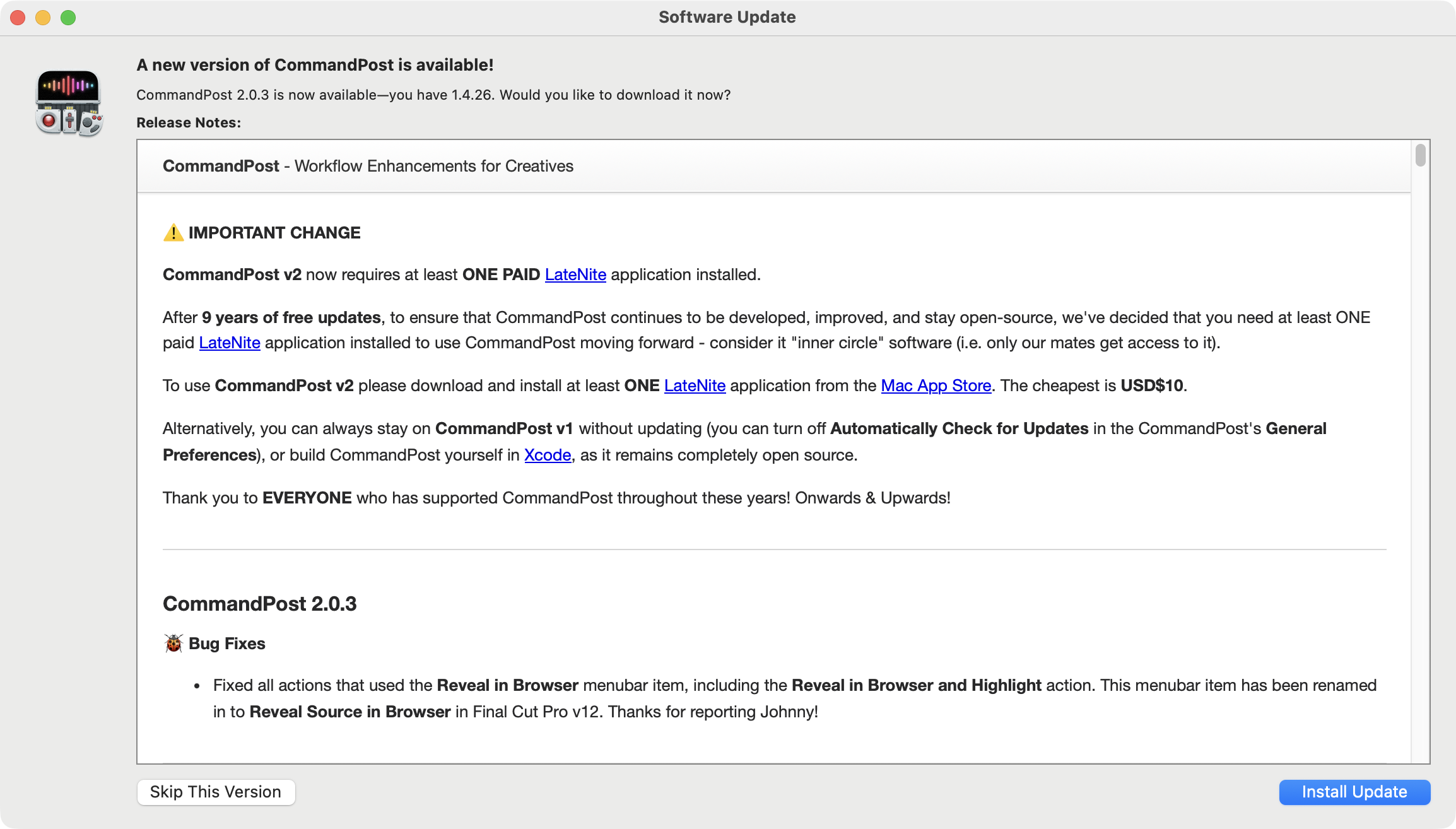
CommandPost v2.0.2 contains the following bug fix:
- Fixed Transition Actions in Final Cut Pro v12. Thanks for reporting Pebowski!
CommandPost v2.0.3 contains the following bug fix:
- Fixed all actions that used the Reveal in Browser menubar item, including the Reveal in Browser and Highlight action. This menubar item has been renamed in to Reveal Source in Browser in Final Cut Pro v12. Thanks for reporting Johnny!
Thanks heaps for reporting Pebowski and Johnny!
Because Apple doesn't give us access to any beta/pre-release versions of upcoming Final Cut Pro releases - whenever there's a major update we kinda just have to wait until we get user feedback as to what's broken. But as you can see, we try our best to jump on these bugs as quickly as possible!
We have lots of exciting things planned for CommandPost over the coming weeks and months - more control surface support, Action Stacks, deeper Avid Media Composer support, deeper Adobe Premiere Pro support - lots of exciting things!
The more people that buy a LateNite application, and upgrade to CommandPost v2, then more time I can spend on it! Thanks team!
You can download and learn more on the CommandPost website.
Sponsored
Tight. Terse. Terrific. Bim. Bam. Boom. – Cut/daily reader
Post Production insight delivered to your inbox.
Sign up for free at Cut/daily.com
#
8th February 2026
CommandPost v2.0.1 is out now!
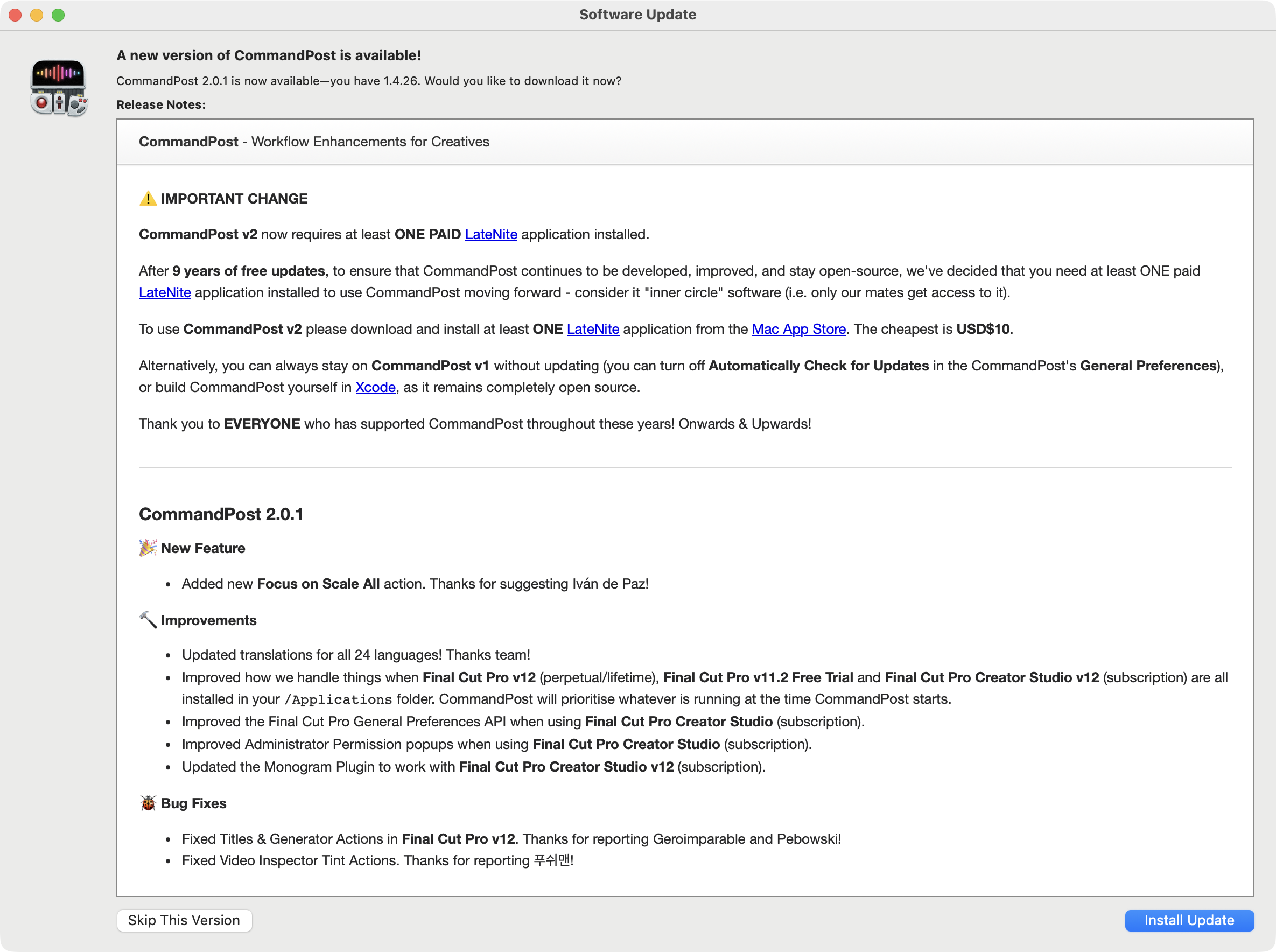
It includes the following changes:
NEW FEATURE:
- Added new Focus on Scale All action. Thanks for suggesting Iván de Paz!
IMPROVEMENTS:
- Updated translations for all 24 languages! Thanks team!
- Improved how we handle things when Final Cut Pro v12 (perpetual/lifetime), Final Cut Pro v11.2 Free Trial and Final Cut Pro Creator Studio v12 (subscription) are all installed in your
/Applicationsfolder. CommandPost will prioritise whatever is running at the time CommandPost starts. - Improved the Final Cut Pro General Preferences API when using Final Cut Pro Creator Studio (subscription).
- Improved Administrator Permission popups when using Final Cut Pro Creator Studio (subscription).
- Updated the Monogram Plugin to work with Final Cut Pro Creator Studio v12 (subscription).
BUG FIXES:
- Fixed Titles & Generator Actions in Final Cut Pro v12. Thanks for reporting Geroimparable and Pebowski!
- Fixed Video Inspector Tint Actions. Thanks for reporting 푸쉬맨!
You can download and learn more on the CommandPost website.
Whilst generally speaking the feedback we've gotten so far from CommandPost users is insanely positive, there are still a few people confused as to why CommandPost is no longer "free" to download. To give you some backstory...
Back on 15th September 2016, FCPX Hacks was born into the world. You can read the origin story on this old blog post.
I wrote:
Over the last few days, I’ve been having lots of discussions with other Final Cut Pro users on social media about how annoying the Reveal in Browser (aka "Match Frame") feature in FCPX is. The problem is that if you have hundreds of clips within your browser, when you match frame it’s really hard to instantly visually see where the playhead is in a sea of other clips. It’s also really annoying if you’ve got your playhead at a specific position in the browser, then continue editing in the timeline for a hour or so, and want to easily jump back to that browser playhead position to continue where you left off. It’s VERY hard to spot which clip is selected and where the tiny white playhead is hiding in the browser!
Basically, I really wanted to solve this problem for Scott Simmons, and I couldn't solve it with AppleScript or Automator (and at the time I had ZERO idea about Xcode), but I found a little open source project called Hammerspoon, and kinda fell in love.
I grew up with BASIC programming on a PC, and Lua (the scripting language used in Hammerspoon) was VERY similar.
Once I solved the Highlight Playhead problem, I started tackling hundreds of other Final Cut Pro Workflow issues.
Eventually FCPX Hacks became a monster with hundreds of features. You can read about it on this old blog post.
As FCPX Hacks grew though, something awesome happened. A Brisbane guy called David Peterson got in touch. He was a filmmaker, but also a professional programmer, and he had some ideas on how to fix up FCPX Hacks to make it better.
We started collaborating... a lot. He introduced me to GitHub. He slowly helped me transform my GIANT single Lua file (that was FCPX Hacks) into many individual files.
Eventually, we decided, rather than just shipping a bunch of Lua scripts, and asking users to install Hammerspoon - we forked Hammerspoon, renamed FCPX Hacks to CommandPost, and started shipping it as a self-contained application.
In November 2019, after 78 releases of FCPX Hacks and 91 beta releases of CommandPost, CommandPost v1.0.0 was released into the world.
At the time, with over 3300 active monthly users and over 1208 users in our Facebook Community, we were very happy with the progress CommandPost had made over the previous three years.
Over the next 7 years, we continued to update CommandPost and make it bigger and better.
More control surfaces were added. Every time Apple pushed out a Final Cut Pro update, we had to madly work to support it on launch day.
Apple has never given us access to early copies/betas/seeds of Final Cut Pro - so we get our hands on it the same day that you do - and generally speaking something breaks, because a user interface has changed, a button has been renamed, or the FCPXML DTD has been updated.
Whilst there were some amazing companies like Tangent and Loupedeck who have been INCREDIBLY supportive of CommandPost, for most control surface companies, they didn't really care about CommandPost, so we had to buy our own hardware to make things work.
Over the years both David and I have spent an insane amount of hours on CommandPost, especially in the early days:
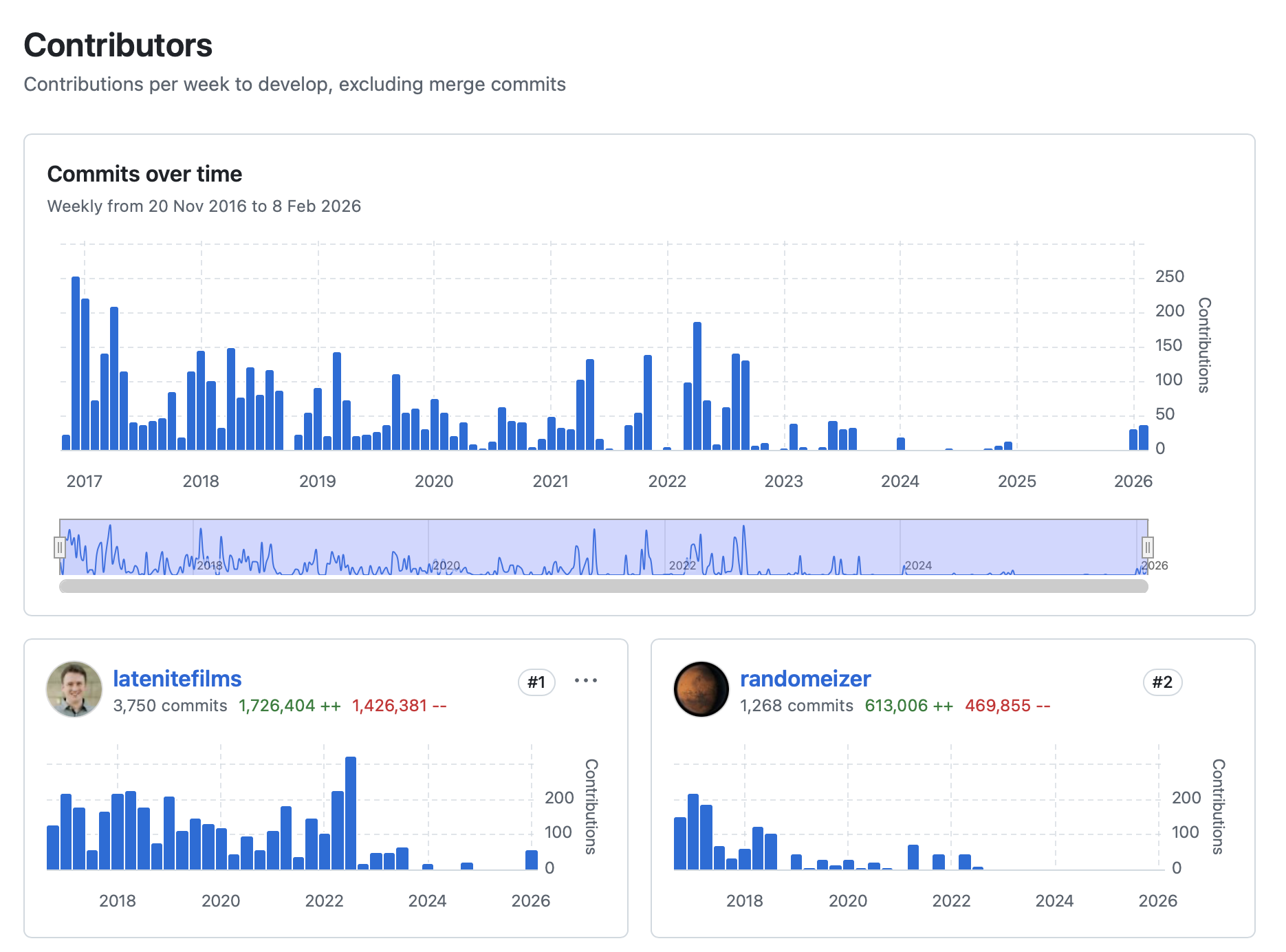
We've also spent a LOT of money on control surfaces out of our own pockets.

Whilst we've always offered a way to sponsor CommandPost on GitHub, very few took up the opportunity.
At the time of writing, the CommandPost GitHub repository currently has 9 sponsors, and my personal GitHub repository currently has 3 sponsors.
The GitHub income barely covers the cost of the domain, let alone buying control surfaces for testing.
The hope/dream has always been to get CommandPost onto the Mac App Store, but unfortunately the Mac App Store doesn't allow any applications that use Private APIs or applications that use the Accessibility API - so that basically rules out CommandPost all together.
However, there are "tricks" to get it on the Mac App Store - some apps get around the Accessibility API rules by having an optional helper application that does all the Accessibility work.
I spent a few months trying to get something onto the Mac App Store - but just hit road-block after road-block, so in the end I decided to come up with another plan.
Building out our own licensing system, and online shop was definitely an option, but I helped do that for Jumper, and it was a HUGE amount of work, and there's an on-going cost for Paddle & Keygen. Basically, this just all falls into the too hard basket, so I came up with something a bit more unique...
CommandPost v2 now requires at least ONE PAID LateNite application installed.
After 9 years of free updates, to ensure that CommandPost continues to be developed, improved, and stay open-source, we've decided that you need at least ONE paid LateNite application installed to use CommandPost moving forward - consider it "inner circle" software (i.e. only our mates get access to it).
To use CommandPost v2 please download and install at least ONE LateNite application from the Mac App Store. The cheapest is USD$10.
Alternatively, you can always stay on CommandPost v1 without updating (you can turn off Automatically Check for Updates in the CommandPost's General Preferences), or build CommandPost yourself in Xcode, as it remains completely open source.
HOPEFULLY this little bit of extra income will allow me to spend more time on CommandPost, so that I can continue to add more control surface support, and deeper integration into Final Cut Pro moving forward.
Thank you to EVERYONE who has supported CommandPost throughout these years!
Onwards & Upwards!
Sponsored
Native Blackmagic RAW support in Final Cut Pro.
Download BRAW Toolbox today from the Mac App Store.
#
7th February 2026
Logic Pro v12.0.1 and Logic Pro Creator Studio v12.0.1 are out now!
This update includes stability improvements and bug fixes.
This is the first time we've seen an update for any Creator Studio apps, and it's pretty clear that the Logic Team is still the king of ProApps - with the fastest bug fix turnaround.
There's quite a few bugs and crashes in Final Cut Pro v12, so HOPEFULLY we see the Final Cut Pro team push out a bug fix update soon too!
If you haven't updated yet, please check our Update Guide.
You can learn more and download Logic Pro from the Mac App Store.
Color Finale v2.14.0 (Build 605) is out now!
It includes the following changes:
- Improved overall stability and reliability
- Fixed an issue affecting on-screen controls
- Updated to the latest Apple
FxPlugtechnology for Final Cut Pro 12
You can learn more on the Color Finale website.
Creator's Best Friend v1.3.5 is out now!
It includes a bug fix for a Workflow Extension crash.
You can learn more and download from the Mac App Store.
Sponsored
Gyroscope Stabilisation in Final Cut Pro.
Download Gyroflow Toolbox today from the Mac App Store.
#
5th February 2026
CommandPost v2.0.0 is out now! 🥳
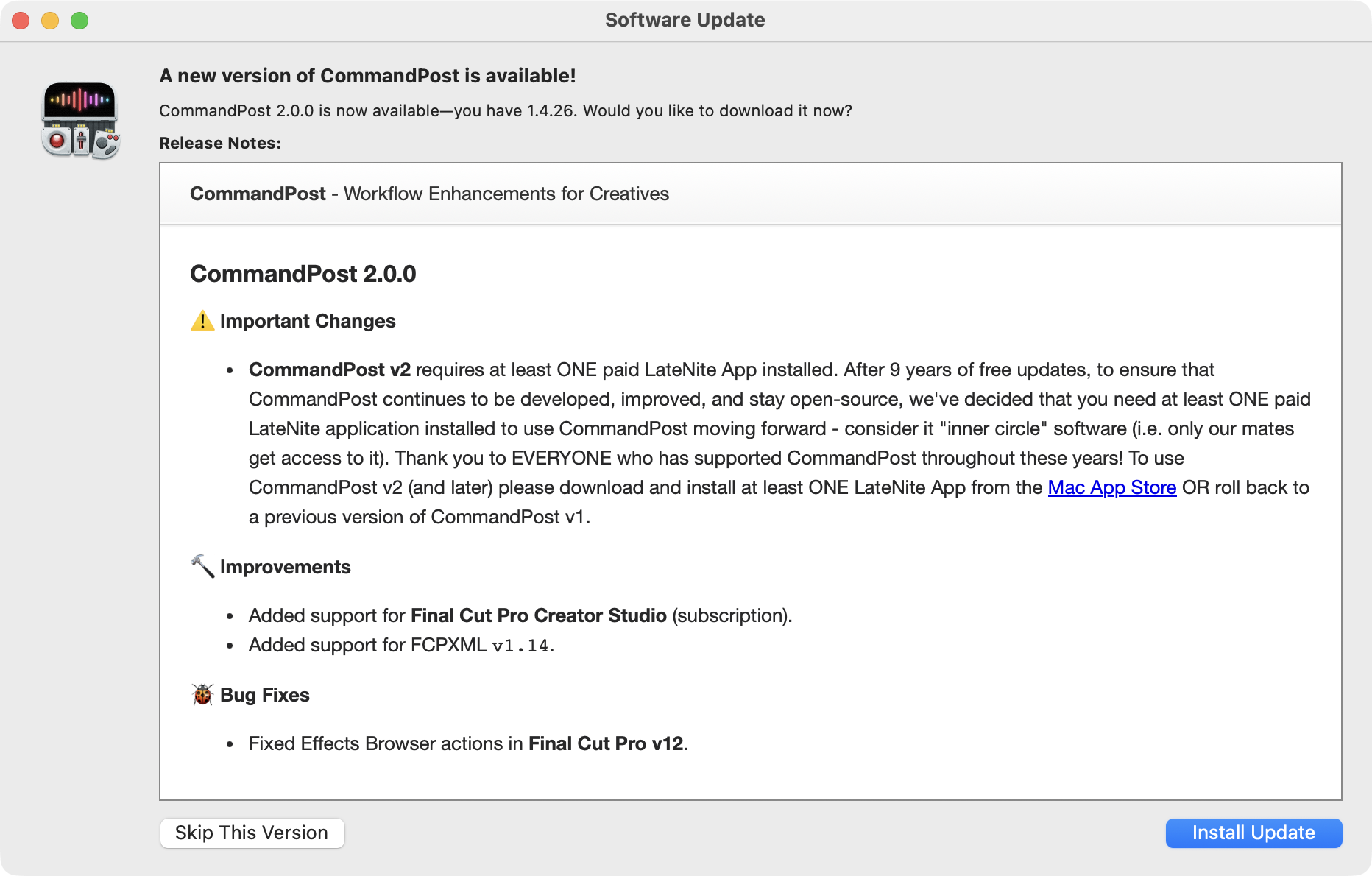
CommandPost v2 requires at least ONE paid LateNite App installed.
After 9 years of free updates, to ensure that CommandPost continues to be developed, improved, and stay open-source, we've decided that you need at least ONE paid LateNite application installed to use CommandPost moving forward - consider it "inner circle" software (i.e. only our mates get access to it).
Thank you to EVERYONE who has supported CommandPost throughout these years!
To use CommandPost v2 (and later) please download and install at least ONE LateNite App from the Mac App Store OR roll back to a previous version of CommandPost v1.
This release has the following changes:
🔨 Improvements:
- Added support for Final Cut Pro Creator Studio (subscription).
- Added support for FCPXML
v1.14.
🐞 Bug Fixes:
- Fixed Effects Browser actions in Final Cut Pro v12.
You can download and learn more on the CommandPost website.
Strada V90 (agent version v2026.2.3) is out now!
The Strada team writes:
In this release we have continued our focus on support and stability of agents.
Bug Fixes:
- Fixes issue where agents are stuck in "Disconnecting"
- If this ever does happen again we added a button to reset them instead of having to paste the terminal command
- Fixes issue where speed tests were coming back with very low and incorrect results
- Windows does not allow for automatic updates, so they are now disabled rather then updating and breaking because it requires user confirmation. Overall the windows install and update process is much smoother.
- NOTE: We still have one more improvement we are making here around windows asking many times for authentication credentials
- Added a Strada Doctor feature for support to help us identify any issues with one simple command
- Many improvements to our auto-update functionality
- Many improvements to auto-retrying various pieces of the agent removing the need to manually restart it
- Many improvements to our bandwidth limiter / Speed test
New features:
- We've added SORTING! Sort by kind, name, date, etc...
- We've added IN APP support. Message us directly from in the app. While we love our Discord community we want to make it easy and fast to reach us. Also it gives us some extra information so we can support you faster without asking you for it first.
Minor fixes/changes:
- The jobs panel hyperlink now opens the jobs panel
- Checking available drives immediately after agent is started now works
- Refreshes. When connecting an agent, inviting a user, connecting a drive. The app now updates without having to refresh the page. We've made a lot of steps forward and will continue to do so!
- We have added a left navigation component as our app continues to expand. The jobs panel is now available there instead of the top right.
You can learn more about Strada on their website.
Rafael Ludwig has released a video titled, Creator Studio: Apple’s Genius Move to Sell More Macs.
You can watch it on YouTube:
AXEL AXE has released a video titled, The Death of the Cloud: Michael Cioni on Strada and the Future of Filmmaking.
You can watch it on YouTube:
Brad West has released a video titled, FIRST LOOK at Final Cut Pro 12! NEW FEATURES Explained!
You can watch it on YouTube:
Ben's Gadget Reviews has released a video titled, Using Apple's Creator Studio apps to make a music video from scratch in just 45 minutes.
This video gives a sneak peak into the Apple Creator Studio event last week.
You can also read Ben's full article, titled We Used Apple’s Creator Studio To Make A Music Video From Scratch In 30 Minutes on the Forbes website.
You can watch his video on YouTube:
Sponsored
Tight. Terse. Terrific. Bim. Bam. Boom. – Cut/daily reader
Post Production insight delivered to your inbox.
Sign up for free at Cut/daily.com
#
4th February 2026
It's timeline... Wednesday? Yeah, sure, why not!
Here's a great screenshot from Geoffrey Orthwein:
Here is the Picture Lock timeline from our feature I Don’t Want To Drink Your Blood Anymore (82 mins).
You can follow along on Instagram.
For any developers following along, we've added a bunch more content to our FxPlug page. Enjoy!
BRAW Toolbox v2.0.0 (80) is out now!
This is a MAJOR update with MASSIVE performance improvements!
It contains the following changes:
🔨 Improvements:
- This is a MASSIVE update. We've made HUGE changes under the hood to improve performance on Apple Silicon Mac's. BRAW Toolbox should now be faster and more stable than ever before. HUGE thank you to the amazing Anton Marini for all his help, guidance, genius and support! However, due to the sheer number of under-the-hood changes, we highly recommend making a ZIP of your current version of BRAW Toolbox before updating for safety, so that you can rollback if needed.
- Added a "Open User Guide" button to the BRAW Toolbox application.
- Updated from FxPlug v4.3.3 to v4.3.4. Thanks Darrin Cardani and everyone at Apple!
🐞 Bug Fix:
- Fixed a regression in BRAW Toolbox v1.5.0 which could cause non-Immersive BRAW clips to crash BRAW Toolbox. My sincerest apologies for missing this bug during testing! HUGE thank you to Aaron Hokanson, Chris Johnson, Joseph Teegardin, Sallen307, SamVChicago, Samir Varma and Vinnys-Cinevita for reporting and helping me troubleshoot!
Now that this is out the door, we're busily working on new Immersive features!

The plan is to have a completely end-to-end workflow in Final Cut Pro & BRAW Toolbox, so that you can edit in Final Cut Pro and export to Vision Pro in Compressor. Stay tuned!
You can learn more on the BRAW Toolbox website.
FidelityFuze v2.6.0 is out now!
It includes the following changes:
- Detail Recovery now honors human color perception. Previous versions measured color differences in RGB, a model built for screens, not for eyes. RGB treats every channel equally. Human vision does not. We notice some shifts more than others. We see edges where contrast matters to us, not where mathematics says it should. This release aligns the algorithm with how we actually see. The stubborn remnants that occasionally surfaced during detail extraction lose more of their foothold. Faint halos, shimmer, stair-stepping. Previous releases pushed these into the margins. This one pushes further. What you get is cleaner detail, more stable edges, and images that hold together under scrutiny.
- Detail extraction reaches deeper into the image, pulling out texture and subtlety that was harder to access before, while edges stay locked. Transitions between detail and noise are smooth and predictable, so subtle frame-to-frame variations no longer compound into flicker.
- Detail Recovery now adds dimensionality that invites your eye to wander. Foreground and background each find their own presence. Especially when upscaling from 4K or higher. Grab your action cam footage from that mountain pass, that coastline, that road trip. Throw in some supersampling. And feel like you're there again. If your footage is well-lit and clean, try pushing Detail Sensitivity higher while easing back on Detail Recovery. The new algorithm won't punish you for it.
- Updated to FxPlug SDK
v4.3.4for seamless Final Cut Pro 12 support.
You can download and learn more on the FidelityFuze website.
Picture This... v1.0.8 is out now!
It includes the following new features:
- Improvements to error messages raised by
FCPXMLproblems - Support for Final Cut Pro Creator Studio (subscription)
You can download and learn more on the Mac App Store.
captionAnimator v1.1.6 is out now!
This release has the following bug fix:
- Bug fix to support opening the new project in the running version of Final Cut Pro
You can download and learn more on the Mac App Store.
captionTranslator v1.0.3 is out now!
It contains the following changes:
- New feature: support for Final Cut Pro Creator Studio (subscription)
- New app icon
You can download and learn more on the Mac App Store.
Sponsored
Native Blackmagic RAW support in Final Cut Pro.
Download BRAW Toolbox today from the Mac App Store.
#
3rd February 2026
Chapter Tool v1.0.0 is out now for free!
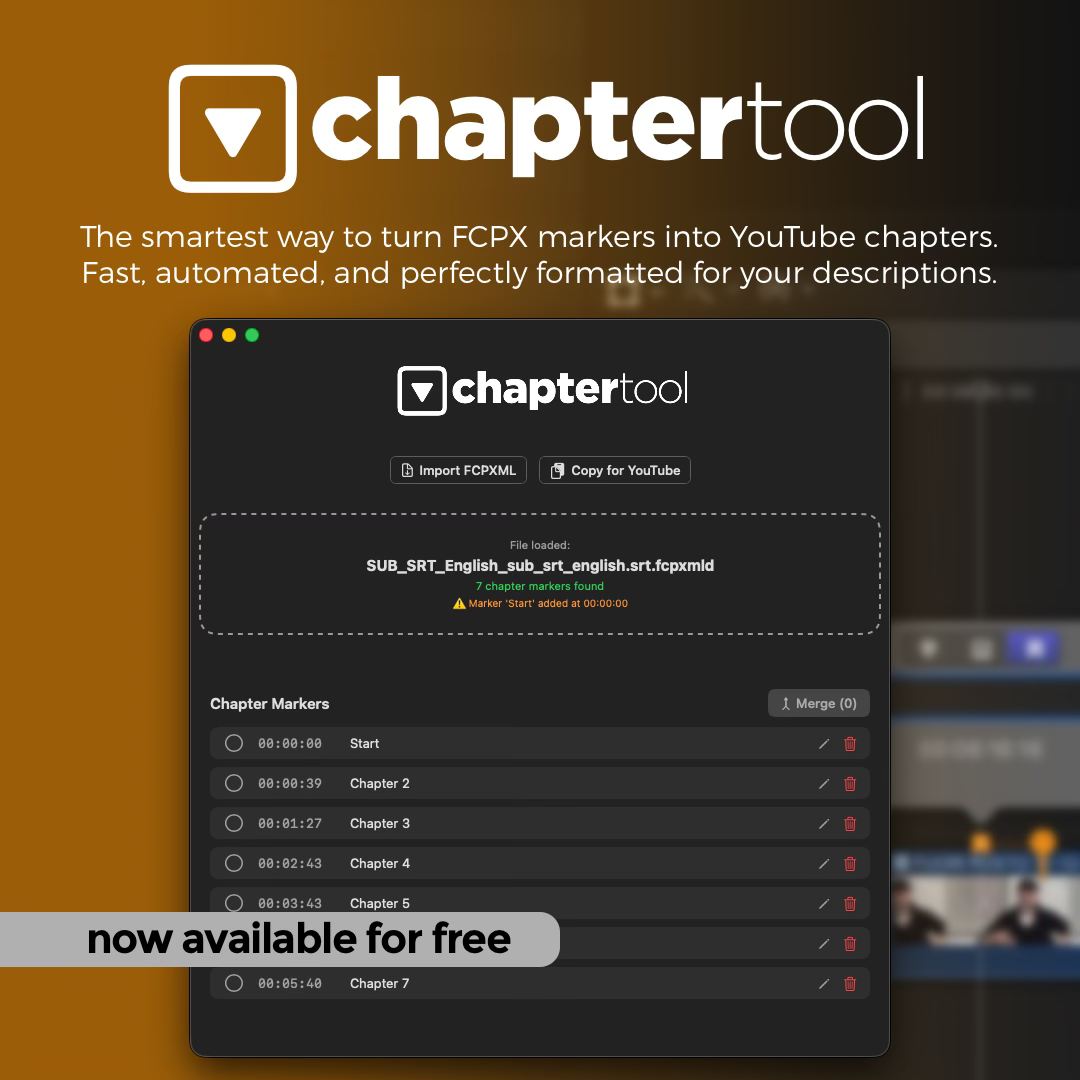
Parse FCPXML files to detect both Chapter and standard FCP markers, automatically convert them into YouTube-compliant chapters with validation, and export ready-to-paste descriptions with a single click. Includes integrated text editing and handles projects of any scale.
Marco Bucci writes on Facebook:
As a fellow FCP editor, I wanted to share a tool I originally developed for myself to fix a major frustration in my workflow between Final Cut Pro and YouTube.
Since it saved me so much time managing markers, I decided to polish it and share it for free with the entire community. Chapter Tool parses your FCPXML exports and instantly generates ready-to-paste YouTube timestamps, including automatic validation.
It’s a native macOS app, lightweight and built for editors who regularly deal with long-form content. I hope it saves you some valuable time on your next project!
I’d love to hear your feedback in the comments.
He writes on the website:
Streamline your workflow. Chapter Tool is now free for everyone.
As a developer and video editor, I know how tedious managing markers and chapters can be during the final stages of production. I originally built Chapter Tool to solve this frustration in my own Final Cut Pro projects.
To support the creative community and gather valuable feedback for my upcoming utilities, I've decided to make Chapter Tool available for free.
It is a native macOS app, built with Swift 6 and fully notarized by Apple to ensure the highest security and performance. Download it today and take the hassle out of your delivery process.
It offers similar functionality to Creator's Best Friend - although Creator's Best Friend also supports Adobe Premiere Pro and Blackmagic DaVinci Resolve.
You can download for free and learn more on the Chapter Tool website.
SEIDS sits down with the Apple Creator Studio team in her video titled, Apple Explains Subscription, New Logic Pro and AI!.
You can watch on YouTube:
This isn't specifically Final Cut Pro related, but it's awesome none-the-less.
Dallas Taylor has released a video titled, Why Bluey Doesn’t Sound Like a Cartoon w/ Bluey’s Sound Designer.
You can watch on YouTube:
Sponsored
Gyroscope Stabilisation in Final Cut Pro.
Download Gyroflow Toolbox today from the Mac App Store.
#
2nd February 2026
Happy Monday!
I've added a new section to FCP Cafe, under the Learn category called Immersive.
I'm currently really interested in adding more deep Immersive support for Blackmagic URSA Cine Immersive cameras via BRAW Toolbox, because... I can?
Currently the only way to edit Immersive is in DaVinci Resolve, and that just seems plain wrong, given you have to export a FCPXML from DaVinci Resolve to output Immersive in Compressor!
I'm currently busy attempting to rewrite, refactor and improve the rendering engine in BRAW Toolbox for better performance on Apple Silicon, to make working with 16320x7200 @ 90fps Immersive files a bit easier.
Hopefully I'll be able to start releasing these improvements to BRAW Toolbox over the coming days or weeks.
I'm also busily trying to get CommandPost working smoothly on Final Cut Pro Creator Studio. It's working on the lifetime/perpetual license of Final Cut Pro, for the most part - although there are some broken features.
Hopefully we'll push out a new version of CommandPost very soon, and have more regular updates over the coming weeks.
Also, in BIG CommandPost news, I posted in the CommandPost Discord this morning:
As a followup to my message in June last year... In July last year a tree fell on our house, and caused chaos - we're still waiting on one last tradie to fix the last item up. Needless to say, the last 7 months or so have been a bit of a rollercoaster personally, which meant I didn't get to spend as much time on unpaid CommandPost as I would have liked.
I also had several attempts to try and get CommandPost into the Mac App Store using all kinds of crazy tricks and workarounds, but alas, I kept on hitting roadblocks. Whilst I think it is TECHNICALLY possible to get CommandPost onto the Mac App Store - it would require a major rewrite, and as CommandPost currently generates no money, I don't have the cashflow to spend a year rewriting CommandPost with no income coming in.
So the Mac App Store currently falls into the too hard basket. After seeing how much work was required building a website and online store for Jumper, I also don't want to roll my own online shop and licensing system.
Given this, I think the EASIEST, cleanest and probably most fair solution is that CommandPost basically comes bundles with LateNite's paid apps - essentially, as long as you own ONE of LateNite's paid Mac App Store apps, then you get CommandPost for free. So the most you'd be paying is USD$9.99 - which I think is kinda bargain for the decade of development on CommandPost.
It'll remain free and open source, so if you want to save USD$9.99, you can always build it yourself (although if you consider your time, it's probably more expensive to build yourself, haha).
I'll try roll this out in the next CommandPost update and see what happens. Old versions will continue to work as always.
This means the next version of CommandPost will be v2.0.0 and you'll need at least ONE paid LateNite application installed for it to launch.
Recently in a private Discord I posted the below, in reference to Final Cut Pro's future updates:
They still need to rewrite a LOT of their code in modern Swift. Until we see third party Motion Templates come to iPad, I think there's still a lot of under-the-hood work that needs to be done.
As usual, the amazing Joe Marler came back with some more information and deep thought:
This is absolutely correct. They cannot "just do it" on the current code base. As you and I have mentioned, a deep study of FCP and private framework internals shows that the current language mix as of FCP 12.0 is still about 39% Objective-C, 47% C++ and 14% Swift. The key framework "Flexo" is 88% Objective-C, 12% C++ and 0.1% Swift. The current design intermixes pthread and GCD concurrency models. XCode Instruments shows there are long, compute-intensive code paths on the main thread, a key contributor to "beach balls." The data persistence model needs major work. 15 years ago the FCP codebase was an efficient, elegant implementation on that era's hardware. Today it needs major changes, and this is reflected in the recent Apple job ads for Sr video engineers. The terminology in those ads targets closely the weak points revealed by internal code studies.
They couldn't do this before because Objective-C was aging, new work in C++ should be reserved for performance-critical sections, and Swift was immature. The macOS frameworks are also evolving. If FCP development wanted to add distributed collaboration, it would not make sense to implement that solely in FCP if the macOS and cloud frameworks are developing that infrastructure.
Overall, the path forward is doing as much in Swift as possible, especially Swift Concurrency. Study of many crash/hang situations reveals many are caused by thread concurrency issues such as "use after free" or other race conditions. Swift Concurrency could eliminate much of that. Swift is now getting mature enough to undertake major FCP rework, but that is fairly recent. Recent Swift versions have improved bridging to properly build mixed Objective-C/C++/Swift methods, but that has only existed for about a year.
Resolve is written 100% in C++ using the Qt cross-platform framework. They can add whatever they want, whenever they want. But there is a reliability cost. Since they strip all symbols from the executables, the macOS crash dumps don't have any understandable data. Only their single internally-built ResolveDebug.txt file has a symbolicated trace. This is a hidden burden on problem tracking and resolution in the Mac environment. FCP is much better in that regard.
Joe also commented on a receipt FCP Cafe news entry with:
These are the differences in method names per language between FCP 11.2 and FCP 12.0 for all the private frameworks. This is only an approximation based on analysis of symbol syntax. Method = function (loosely speaking).
For comparing 12.0 vs 11.2, the first number is total number of methods in the newer 12.0 version. The (+) number in parentheses is the number of added methods between 11.2 and 12.0, and the (-) number is the number of removed methods. I didn't examine the Creator Studio version, but Chris posted those above.
The biggest difference was in added Swift methods. That is expected since the goal is apparently to write new functionality in Swift where possible. That is consistent with the previously-mentioned job postings.
While Swift has good performance and reliability advantages, for performance reasons, it's unlikely the product could be fully rewritten in Swift, thus the continuing C++ work.
(+n) = methods added (-n) = methods removed Framework | Obj-C | C++ | Swift --------------------------- | ------------- | ------------- | ------------- AECore | 173 (-1) | 3247 (+38) | 0 AppAnalytics | 361 (+55) | 0 | 2931 (+662) AppleMediaServicesKit | 58 (+16) | 161 (-15) | 1598 (+316) CloudContent | 682 (-7) | 0 | 6814 (+405) Compressor | 6178 (+14) | 16325 (+4343) | 289 (+289) CompressorKit | 7682 (+21) | 33140 (+4547) | 289 (+289) AECore | 173 (-1) | 3247 (+38) | 0 BatchActions | 81 (-1) | 622 (+29) | 0 ClusterManager | 0 | 246 (+3) | 0 Compressor | 6178 (+14) | 16325 (+4343) | 289 (+289) CompressorKit | 1289 (+3) | 401 (+23) | 0 ContentControl | 0 | 1414 (+25) | 0 DistributedObjects | 777 (+7) | 2159 (+26) | 0 ImageProcessing | 38 | 663 (+4) | 0 JobControl | 20 | 2970 (+41) | 0 MediaServerAPI | 0 | 304 (+3) | 0 Qmaster | 1331 (+8) | 13264 (+163) | 0 RequestProcessing | 0 | 399 (+9) | 0 ServiceControl | 0 | 569 (+12) | 0 Status | 0 | 420 (+3) | 0 StompTypes | 57 | 5402 (+67) | 0 StompUI | 4471 (+12) | 1571 (+86) | 0 StompUtil | 28 | 142 (+7) | 0 SwampCore | 42 | 1335 (+2) | 0 SwampService | 0 | 348 (+2) | 0 SwampTypes | 282 | 2901 (+24) | 0 SwampUI | 209 | 194 (+12) | 0 SwampUtil | 1 (+1) | 309 (+4) | 0 Transcoding | 214 | 7524 (+4127) | 289 (+289) EDEL | 20732 (+5) | 46127 | 13248 (+217) ChordsKit | 0 | 0 | 7670 (+217) MAFiles | 835 (+5) | 472 | 186 EmbeddedRemoteConfiguration | 1004 (+1004) | 0 | 44 (+44) Filters | 3155 (-13) | 7454 (-121) | 0 Final Cut Pro | 3493 (+105) | 13 | 4836 (+3158) Flexo | 66234 (+1549) | 12945 (+94) | 1229 (+894) AnalysisKit | 36 (+36) | 0 | 697 (+697) AudioAnalysis | 90 (+32) | 0 | 348 (+95) ProResRAWConversion | 0 | 767 (+4) | 0 FxPlug | 1299 (-10) | 264 (-1) | 0 FxPlugProvider | 156 (+19) | 58 | 0 Helium | 3 | 14925 (-159) | 0 HeliumSenso | 216 | 7739 (+27) | 0 Interchange | 2401 (+12) | 0 | 10769 (+91) Lithium | 20 (+1) | 10082 (-839) | 0 LunaKit | 7162 (+37) | 705 | 0 MDPKit | 774 (+53) | 429 (-4) | 0 MIO | 2145 (+1) | 823 | 0 MediaServerAPI | 0 | 304 (+3) | 0 MotionEffect | 1318 (+113) | 807 (+20) | 0 MusicUnderstandingEmbedded | 12 (+12) | 0 | 1917 (+1917) Ozone | 10967 (+248) | 38575 (+329) | 6550 (+6550) PAECIAdaptor | 0 (-51) | 0 (-10) | 0 PMLCloudContent | 9 | 0 | 566 (+1) ProAppSupport | 111 (+111) | 0 | 428 (+428) ProAppsFxSupport | 1621 (+40) | 3700 (-271) | 0 ProChannel | 704 (+1) | 7075 (+2) | 0 ProCore | 820 (+242) | 5259 | 0 ProCurveEditor | 1010 (+1) | 291 | 0 ProExtensionHost | 176 (+6) | 0 | 0 ProGL | 0 | 1427 (-1) | 0 ProGraphics | 3 | 1112 (-41) | 0 ProInspector | 1528 (+6) | 554 | 0 ProMedia | 3 | 2957 (+3) | 0 ProOSC | 1048 (+108) | 1642 (-337) | 0 ProOnboardingFlowModelOne | 95 (+95) | 0 | 1173 (+1173) ProShapes | 79 | 1870 (-3) | 0 ProTracker | 633 | 3049 (+3) | 0 Qmaster | 1331 (+8) | 13264 (+163) | 0 RegisterProExtension | 22 (+4) | 0 | 0 SwiftASN1 | 0 | 0 | 913 (+913) TextFramework | 1409 (+45) | 7682 (-32) | 0 TimelineKit | 6989 (+43) | 121 | 0 USearch | 25 (+25) | 594 (+594) | 41 (+41) VAAppAnalytics | 0 (-218) | 0 | 0 (-5027) VAML | 697 (+207) | 34 | 351 (+351) VAMLSentencePiece | 2 (+2) | 3329 (+3329) | 0 Overall language distribution changes: Objective-C: 149409 (++3888, +2.67%) C++ : 225095 (++7114, +3.26%) Swift : 55389 (++12423, +28.91%)
He also posted some Xcode Instruments traces for those that want to get really deep in the inner workings of Final Cut Pro.
Long story short... Apple still has a LOT of engineering work to do under-the-hood, so I don't imagine we'll see a dramatic change in the update schedule over the next couple of years - I think it will continue to be slow and steady.
The FCP Vietnam Community has also reported that Apple is finally checking for valid App Store receipts when launching Final Cut Pro - so you can no longer just "steal" Final Cut Pro with a USB-C when visiting the App Store.

Final Cut Pro has always been really easy to share. Final Cut Pro 7 and earlier just had a license key that could be used unlimited times (although only one license could be activated on the same local network at a time).
Final Cut Pro v10 has only ever been on the App Store - but no actual verification ever took place after the initial download.
Apple also offered a very good free trial, which was also trivial to reset the trial period by just deleting a hidden file on the filesystem.
It seems Apple now wants to make SURE you're purchasing. I wonder if this applies to all of their paid Mac App Store apps now?
Sponsored
Tight. Terse. Terrific. Bim. Bam. Boom. – Cut/daily reader
Post Production insight delivered to your inbox.
Sign up for free at Cut/daily.com
#
1st February 2026
Pinch and a punch for the first day of the month!
For your lazy Sunday, here's some Final Cut Pro related videos from around the world!
I'm still flat out updating all my apps for Final Cut Pro v12 - so I haven't watched them all in full - so if you hear something interesting in the videos, let me know in the comments below!
Verownika has posted a video on YouTube titled Apple Creator Studio in Spanish: Full Review and Price 🔥.
It has been auto-dubbed it into English, which you can watch on YouTube:
Richard Taylor has gone live again with The Apple Creator Studio Aftermath - Final Cut TV:
Christopher Lawley posts on YouTube, The Secrets of the Apple Creator Studio:
Stephen Robles posts on YouTube, I Tested Apple’s New Creator Studio for 2 Weeks:
AppleInsider posts on YouTube TWO Weeks with Apple Creator Studio! Honest Review!:
You can also take a look at this AMAZING video, A Year in The Life at MKBHD:
The MKBHD team all cut in Final Cut Pro:
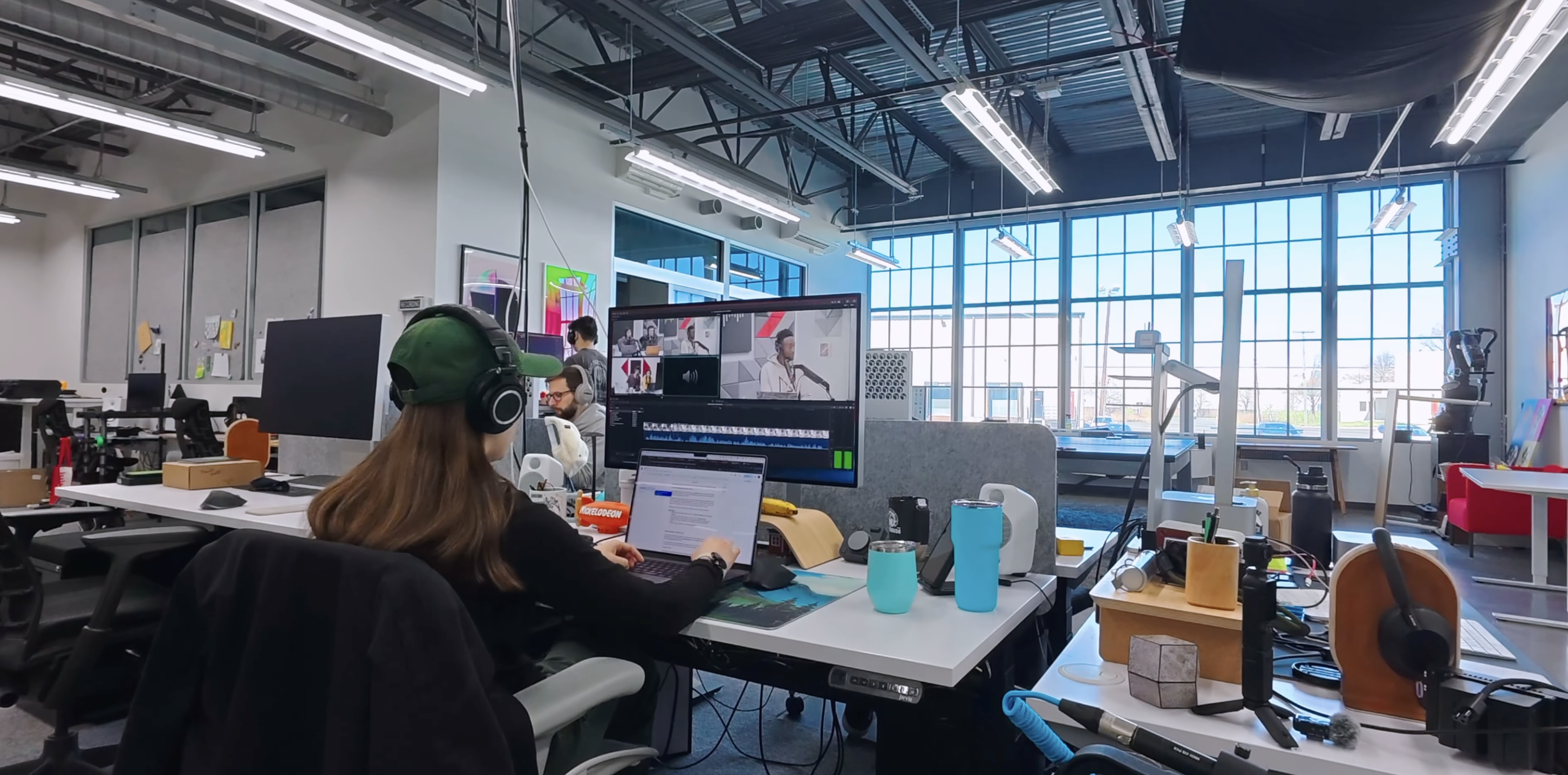
...and last but not least, Clayton Jacobson has created this using Nano Banana Pro, Kling 2.6, Eleven Labs and Final Cut Pro:
Enjoy the rest of your weekend team!
Sponsored
Native Blackmagic RAW support in Final Cut Pro.
Download BRAW Toolbox today from the Mac App Store.
#
January
#
31st January 2026
Pro Video Formats v3.1 is out now!
The Pro Video Formats package includes the iPhone ProRes RAW plug-in, allowing supporting applications to provide more controls for ProRes RAW video shot on iPhone.
It also provides support for the following codecs used in professional video workflows:
- Apple ProRes RAW and ProRes RAW HQ³
- Apple Intermediate Codec
- Avid DNxHD® / Avid DNxHR® decoder
- AVC-Intra 50 / 100 / 200 / 4:4:4 / LT
- AVC-LongG
- XAVC
- XF-AVC
- XF-HEVC
- DVCPRO HD
- HDV
- XDCAM EX / HD / HD422
- MPEG IMX
- Uncompressed 4:2:2
If you have Final Cut Pro installed, it should come up as a macOS System Update, however you can download manually from the Apple website.
KARRA and Reid Stefan have posted a new video titled, The future of Logic Pro & Final Cut 🎧 Apple Creator Studio Interview.
You can watch it on YouTube:
Sponsored
Gyroscope Stabilisation in Final Cut Pro.
Download Gyroflow Toolbox today from the Mac App Store.
#
30th January 2026
Happy Friday!
Apple today announced financial results for the first fiscal quarter of 2026, which corresponds to the fourth calendar quarter of 2025.
All-time records for total company revenue and EPS iPhone and Services revenue reach new all-time highs
The Company posted quarterly revenue of $143.8 billion, up 16 percent year over year. Diluted earnings per share was $2.84, up 19 percent year over year.
Yikes. Apple have a LOT of money.
Apple also confirmed to Reuters that it has acquired Q.ai - an Israeli startup that is working on machine learning technology for audio.
According to the Financial Times, Apple paid close to $2 billion for Q.ai. 🤯
As reported yesterday, CommandPost currently works in Final Cut Pro v12 (lifetime/perpetual), but doesn't yet support Final Cut Pro Creator Studio v12 (subscription).
However, if you're DESPERATE to get CommandPost up-and-running with the subscription version of Final Cut Pro, you can check out these required Lua changes.
I'll try and push out a CommandPost update ASAP - there's a few weird performance issues with Final Cut Pro v12 that I still want to try and improve. Stay tuned!
Final Cut Camera v2.0.1 is out now with the following improvements:
- Includes support for 30 additional languages.
- Includes stability and performance improvements.
The additional languages is a great sign that maybe we'll see addition languages in Final Cut Pro for Mac & iPad in the not-so-distant future!
You can download and learn more on the iPhone App Store.
Transfer Toolbox v1.5.0 is out now!
It includes the following improvements:
- Added support for Final Cut Pro v12.0 (for Mac), Final Cut Pro Creator Studio v12.0 (for Mac) and Final Cut Pro Creator Studio v3.0 (for iPad).
You can download and learn more on the Transfer Toolbox website.
Capacitor v1.2.0 is out now!
It includes the following improvements:
- Added support for Final Cut Pro v12.0, Final Cut Pro Creator Studio v12.0 and FCPXML v1.14.
You can download and learn more on the Capacitor website.
Sponsored
Tight. Terse. Terrific. Bim. Bam. Boom. – Cut/daily reader
Post Production insight delivered to your inbox.
Sign up for free at Cut/daily.com
#
29th January 2026
Happy Thursday! 👋
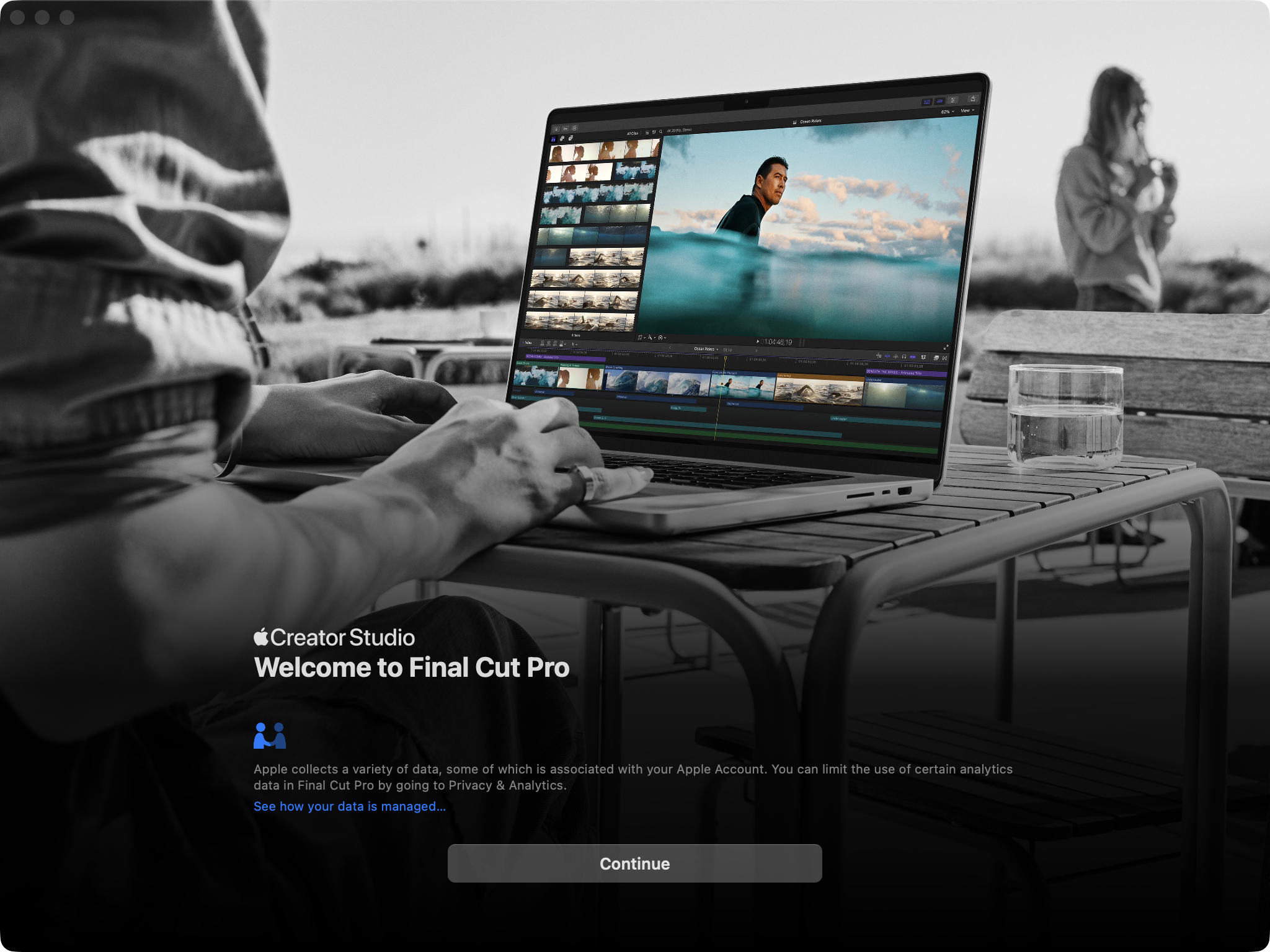
First up, MASSIVE congratulations to Achu P. Chandra for receiving a Kerala Government State Award for Best Video Editor for his documentary, Guardians of Himalayas. 🥳
This documentary was cut on Final Cut Pro, and you can read a detailed case study on FCP Cafe. Amazing work Achu!
Also, before we jump into the news of the day, I also wanted to let you know about something I started playing with last night...
I sent this message to the amazing Iain Anderson:
Oh, while I've got you... BRAW Immersive... reckon that would be useful to add to BRAW Toolbox somehow? Split screen the two cameras?
What followed was many messages back and forth about 360 degrees video and Immersive video, and a few hours later, I've added a Video Track parameter to BRAW Toolbox:
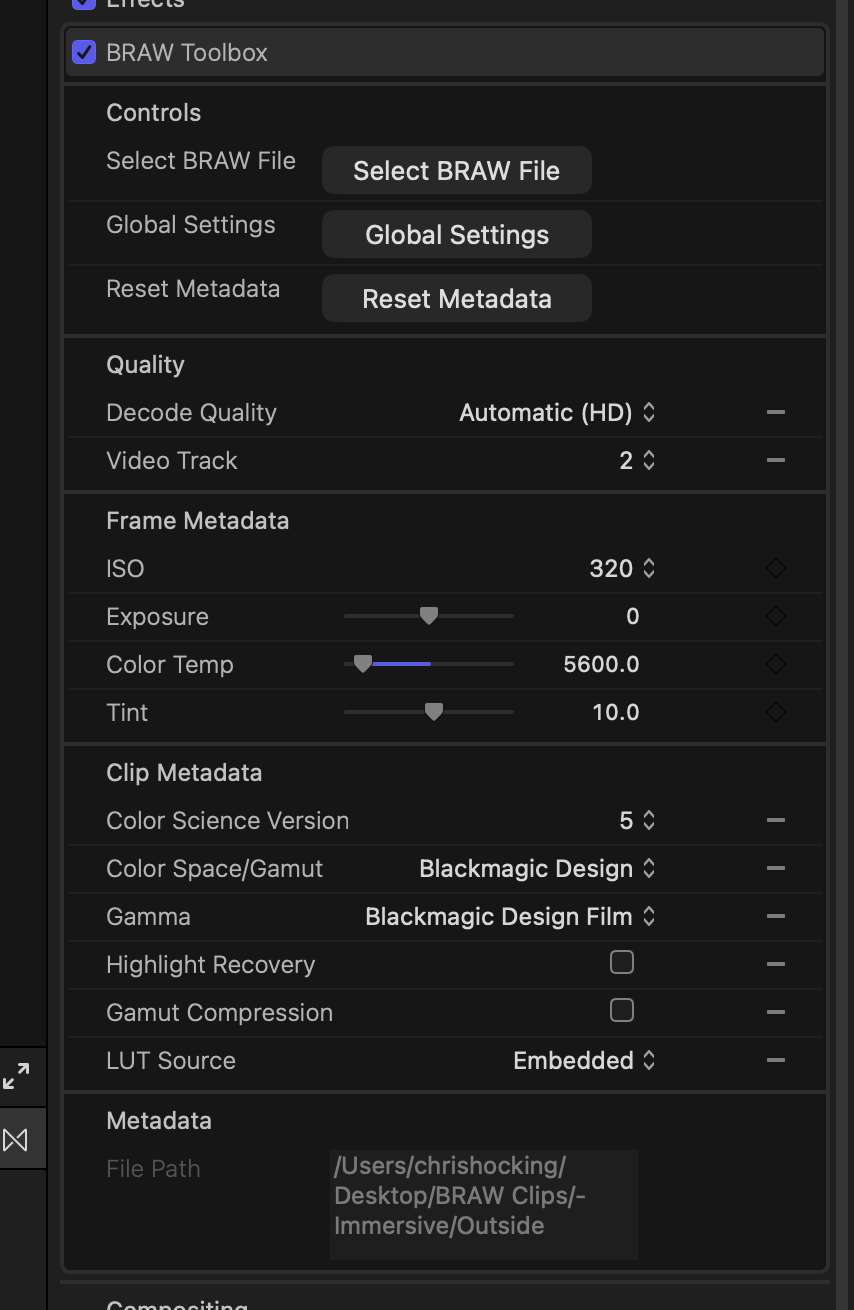
If you're shooting on a Blackmagic URSA Cine Immersive camera, this means you can now switch between the two video tracks in BRAW Toolbox.
Interestingly, the BRAW format actually supports MORE than two video tracks - I wonder if we'll see even crazier 360 degrees cameras from Blackmagic in the future?
You can then put two of the exact same clip on top of each other in a Final Cut Pro timeline, offset them, and edit with side-by-side video:

You'll notice that the timeline is an INSANE 16320x7200 @ 90fps, so unless you have a fully spec'd out Mac Studio, you'll most likely want to debayer at Eighth Decode Quality, which you can easily force for all clips in BRAW Toolbox.
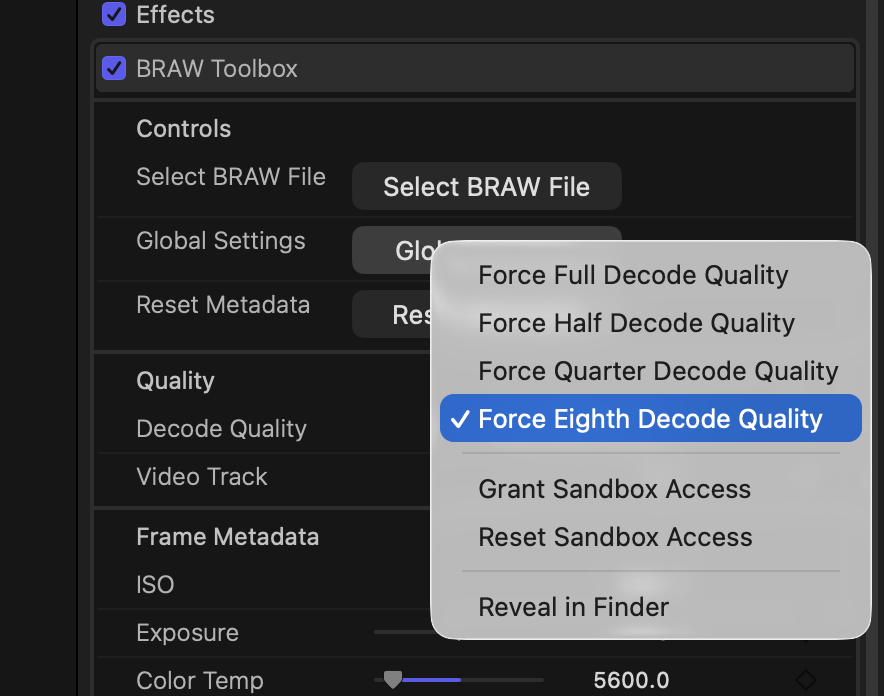
BRAW Toolbox v1.5.0 is now available on the Mac App Store, with the only change being this new parameter. Enjoy!
To be honest, I have no idea where this might go, as I don't own a Apple Vision Pro - but if you have any ideas, comments or suggestions, please reach out!
I'm hoping to add some big performance improvements to BRAW Toolbox over the coming weeks if all goes to plan too!

Today's the day - Apple Creator Studio is out now!
You can read Behind Kyle Hanagami's viral dance creations edited with Final Cut Pro on the Apple Newsroom.
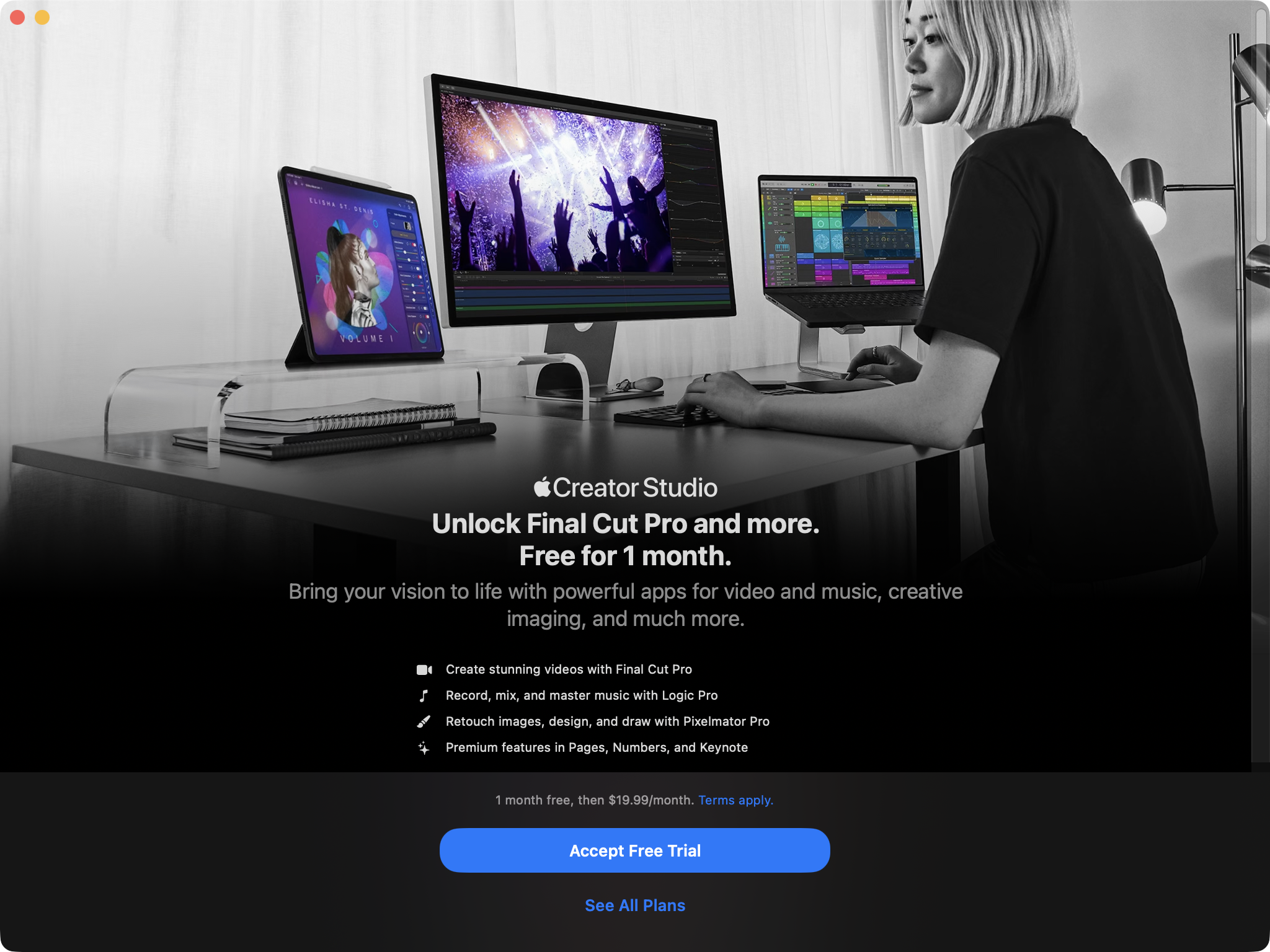
Unfortunately I was stuck in an edit suite all day, which is why this blog post hasn't come out earlier - however, it did mean that I've now played with Final Cut Pro v12.0 for an entire day on a real-world job.
Also, we did try reaching out to the Final Cut Pro Team and Apple Marketing to try get someone on the ground for the Apple Creator Studio launch - but all we got was radio silence. 🤷♂
Sadly, it doesn't seem like FCP Cafe is a priority for the Final Cut Pro team - they're really going after influencers and YouTuber's rather than traditional Film & Television editors.
The below is pricing in Australia:
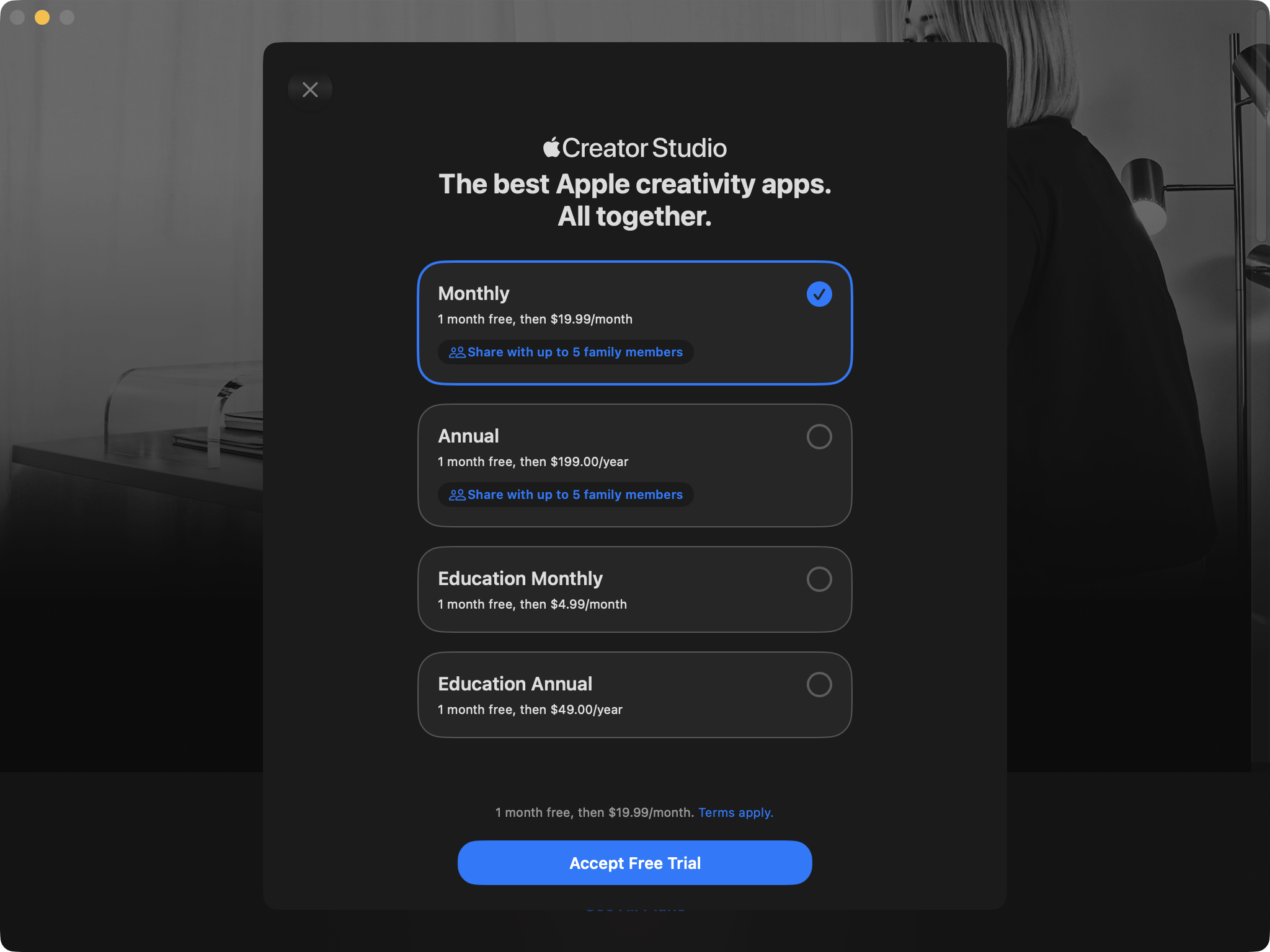
You can read Iain Anderson's great and detailed article What’s New in Final Cut Pro 12 and more on ProVideo Coalition.
It's awesome that Iain was able to include some kind works about Jumper:
I’ve wanted this for a very long time, even publicly wishing for it on a podcast and seeing Ulti.media create the FCP Video Tag app in response. Today, the third-party app Jumper probably leads this space, but we’ve seen similar features in the library management app Peakto, in previous versions of Strada (though not in the current release) and in Premiere’s Media Intelligence feature.
In comparative tests with Jumper and Premiere’s Media Intelligence, I think Jumper does the best job overall. Media Intelligence’s analysis is quickest, but it doesn’t always locate the part of a clip your search terms have matched, and a search for “apple” didn’t find all the Apple logos that FCP could. It’s a mixed bag, though — Final Cut Pro’s visual search didn’t find all the instances of “wheelchair” that the other two did.
...and BRAW Toolbox:
UPDATE: although BRAW support was promised in FCP at the last FCP Creative Summit in 2024, it’s still to arrive. For now at least, you can use BRAW Toolbox to access BRAW footage in FCP, and the recent update to v1.5 allows previewing of Immersive footage from the URSA Cine Immersive — even letting you choose which lens to view. Without at least 3D 180° support in FCP it’ll be hard to deliver the footage in a proper immersive format, but for previewing and potential spatial (non-immersive) uses, it could be very handy.
Bonus points if you can spot me in some of the screenshots in the article, haha.
You can watch Dylan Bates (The Final Cut Bro)'s video titled, Final Cut Pro 12.0 Update Has Arrived. Here's everything you need to know on YouTube:
Jenn Jager has posted this video titled FCP SUBSCRIPTION!? What I really think about Creator Studio on YouTube:
Mark Ellis Reviews has posted this video, titled The Apple Interview: Why Creator Studio Exists:
Technolobe has posted this video, titled I Asked Apple About Final Cut Pro, Creator Studio & More | ft. Bill Davis:
Good old Ripple Training is, as always, ready at launch with their Final Cut Pro 12 Deep Dive on YouTube:
And of course, the unstoppable Richard Taylor has been discussing things live on YouTube with his passionate community of followers:
It's worth having a read and a watch of the above to get a broad surface level look at these new updates.
But FCP Cafe isn't going for broad and mainstream...
FCP Cafe is a community for professional Final Cut Pro editors and developers.
So let's get geeky!
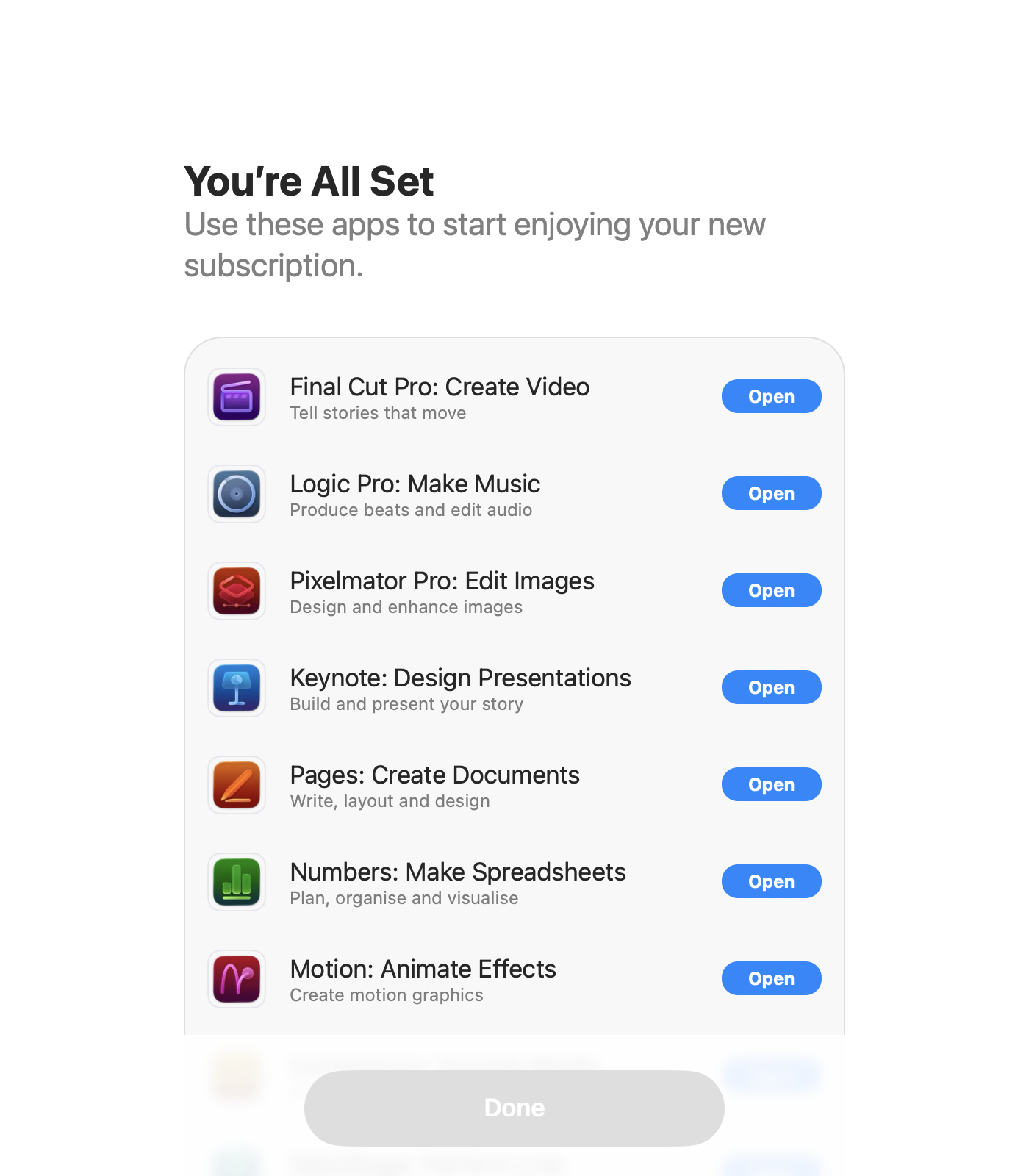
Here's the official release notes, along with some of our observations:
Final Cut Pro v12.0 includes the following features, enhancements, and fixes:
- Use Transcript Search to quickly find spoken words or phrases in your footage by searching for exact matches or using natural language descriptions. (Requires a Mac with Apple silicon.)
- Discover Visual Search, a fast and easy way to locate moments in your footage, including objects and actions, using natural language. (Requires a Mac with Apple silicon.)
- Let Beat Detection analyze any song to reveal its bars and beats, enabling you to easily align your video edits to the music’s rhythm.
- Accelerate your next edit with in-app guides on how to create a new library, import media, and add clips to a new timeline.
- Use the new toolbar menu to quickly create new projects, events, and libraries.
- Dive into editing with a special demo project featuring the talented singer-songwriter Allie Sherlock, and explore the exciting new features of Final Cut Pro firsthand.
- Fixes an issue that could cause an adjustment clip to disappear when using Overwrite to Primary Storyline to move a connected clip to the primary storyline.
- Resolves an issue that could cause role colors to change when upgrading a library from a previous version.
- Addresses an issue that could cause Paste Attributes to not allow pasting spatial conform on a single clip.
- Updates FCPXML to version 1.14.
In terms of undocumented bug fixes, whilst it's still early days, we have some early observations:
- Downscaling within FCPX leaves edge bleed from clips below top one #443 - I THINK this has finally been solved! Hopefully the days of having 1 pixel borders around downscaled clips is finally fixed!
- Renders being lost/missing after restart #44 - Early days, but I THINK this has also been fixed, or at least improved.
- We think there's been fixes related to Send to Compressor - as it's been pretty unreliable the last few updates.
Of course, it's very early days, so please comment on the above issues if you have any insight!
The only new keyboard shortcut additions are Enable Beat Detection and Beat Detection Grid.
Final Cut Pro for iPad v3.0 includes the following features and enhancements:
- Use Transcript Search to quickly find spoken words or phrases in your footage by searching for exact matches or using natural language descriptions. (Requires iPadOS 26.)
- Discover Visual Search, a fast and easy way to locate moments in your footage, including objects and actions, using natural language. (Requires iPadOS 26.)
- Let Beat Detection analyze any song to reveal its bars and beats, enabling you to easily align your video edits to the music’s rhythm.
- Effortlessly create visual highlights videos set to your music with Montage Maker, ready to share or use as a creative starting point for your edits. (Requires iPadOS 26.)
- Dive into editing with a special demo project featuring the talented singer-songwriter Allie Sherlock, and explore the exciting new features of Final Cut Pro firsthand.
- Elevate your videos with dynamic titles, add a personal flair with customizable graphic elements, and set the perfect pace with countdowns and timers.
- Streamline your workflow with multiple selection support in the inspector, allowing you to make batch adjustments and changes to several clips at once.
- Keep your projects moving with background exports and track their progress in Live Activities, perfect for multitasking across apps. (Requires iPad models with M3 or later and iPadOS 26.)
- Extend your workspace by connecting an external monitor to view and play back your edits with ease.
...and improvements and bug fixes:
- Clips under the timeline playhead and skimmer are automatically selected.
- Improves reliability when resizing Final Cut Pro for iPad with Stage Manager and Windowed Apps.
- Adds additional animation options for the Ken Burns effect.
- Addresses an issue that caused snapping indicators to sometimes not appear.
- Improves reliability when dragging to select multiple clips in the timeline.
- Addresses an issue that caused unexpected scrolling in the timeline and browser when opening or closing the content browser.
- Fixes an issue that prevented the multicam angle switcher from updating when the video or audio angle was changed in the inspector.
- Addresses a Live Multicam issue that sometimes caused the stabilization setting to change unexpectedly on a connected camera angle.
- Fixes a Live Multicam issue that caused clearing the transfer history to clear active transfers as well.
- Addresses an issue that caused the audio meter to appear incorrectly in pro camera mode.
- Improves reliability when recording voiceover with a third-party audio interface.
- Fixes an issue that prevented the Select All keyboard shortcut from selecting all expanded audio components.
- Addresses an issue that sometimes prevented the import of external projects with soundtracks.
- Improves reliability when exporting media from the browser or Projects screen.
- Improves reliability when importing a project using AirDrop.
- Improves accessibility labels for the color picker in the inspector.
- Fixes an issue that caused some inspector settings to not update when selecting different timeline titles.
- Includes stability and performance improvements.
To be honest, I don't really know ANYONE who's actually cutting things seriously in Final Cut Pro (for iPad), so I have no idea about undocumented bug fixes. 🤷♂️
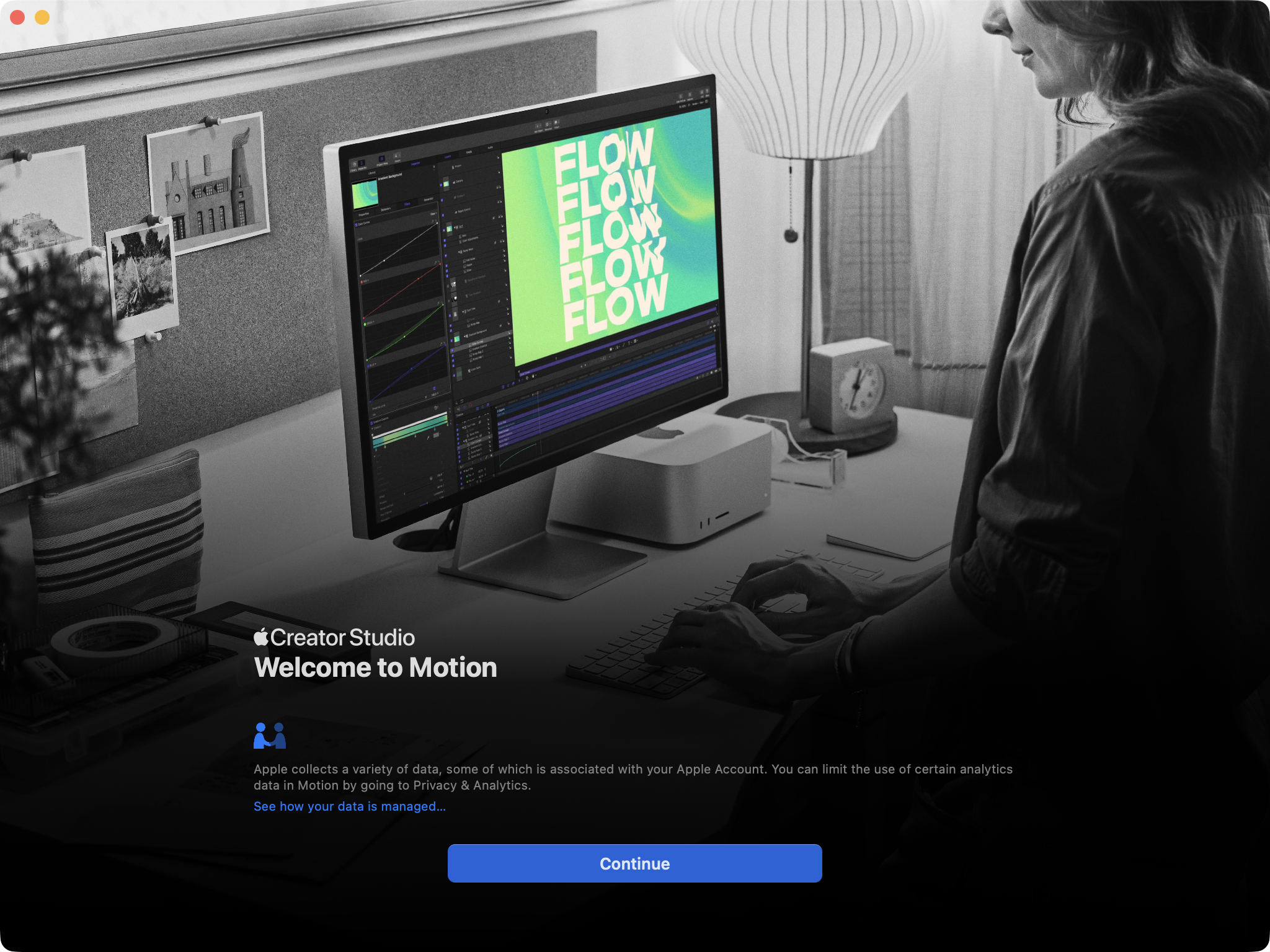
Motion v6.0 includes the following features, enhancements, and fixes:
- Expand your creative freedom with the AI-powered Magnetic Mask, isolating people, objects and shapes in any footage without a green screen or time-consuming manual rotoscoping.
- 3D text is now dramatically faster on Apple silicon, with Metal-powered improvements to playback and rendering.
- Improves performance with FxPlug plug-ins that store large amounts of data.
- Resolves an issue in the Keyframe Editor that caused Bezier handles to become misaligned when Command-dragging multiple selected keyframes.
- Fixes an issue that could cause Motion to become unresponsive when using text scroll behaviors.
- Resolves an issue in which the Library browser did not consistently respect the "Show scroll bars" setting in System Settings.
- Resolves an issue in which the text ruler background did not appear for vertical text using the 'Scroll' layout method.
- Fixes a rendering issue with the Concentric Polka Dots generator that occurred on some Mac models.
- Addresses an issue that caused some controls and labels in the HUD to appear too dark.
Again, I don't really spend much/any time in Apple Motion, so I don't really have any insight on undocumented bug fixes.
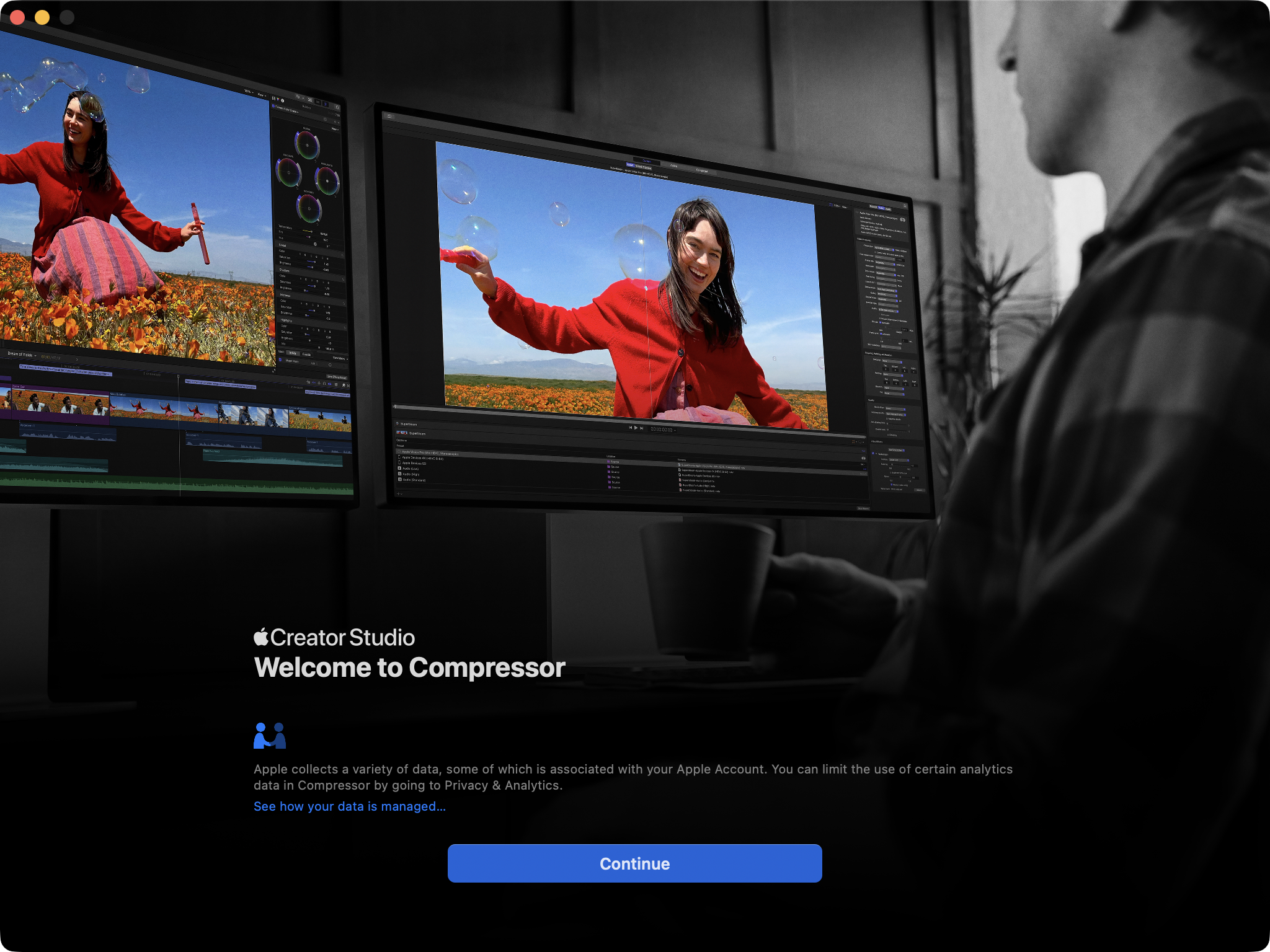
Compressor v5.0 includes the following improvements:
- Create files for an Apple Immersive Video package for playback and HTTP live streaming on Apple Vision Pro.
- Stability and performance improvements.
Poor old Compressor - doesn't really seem like a major update.
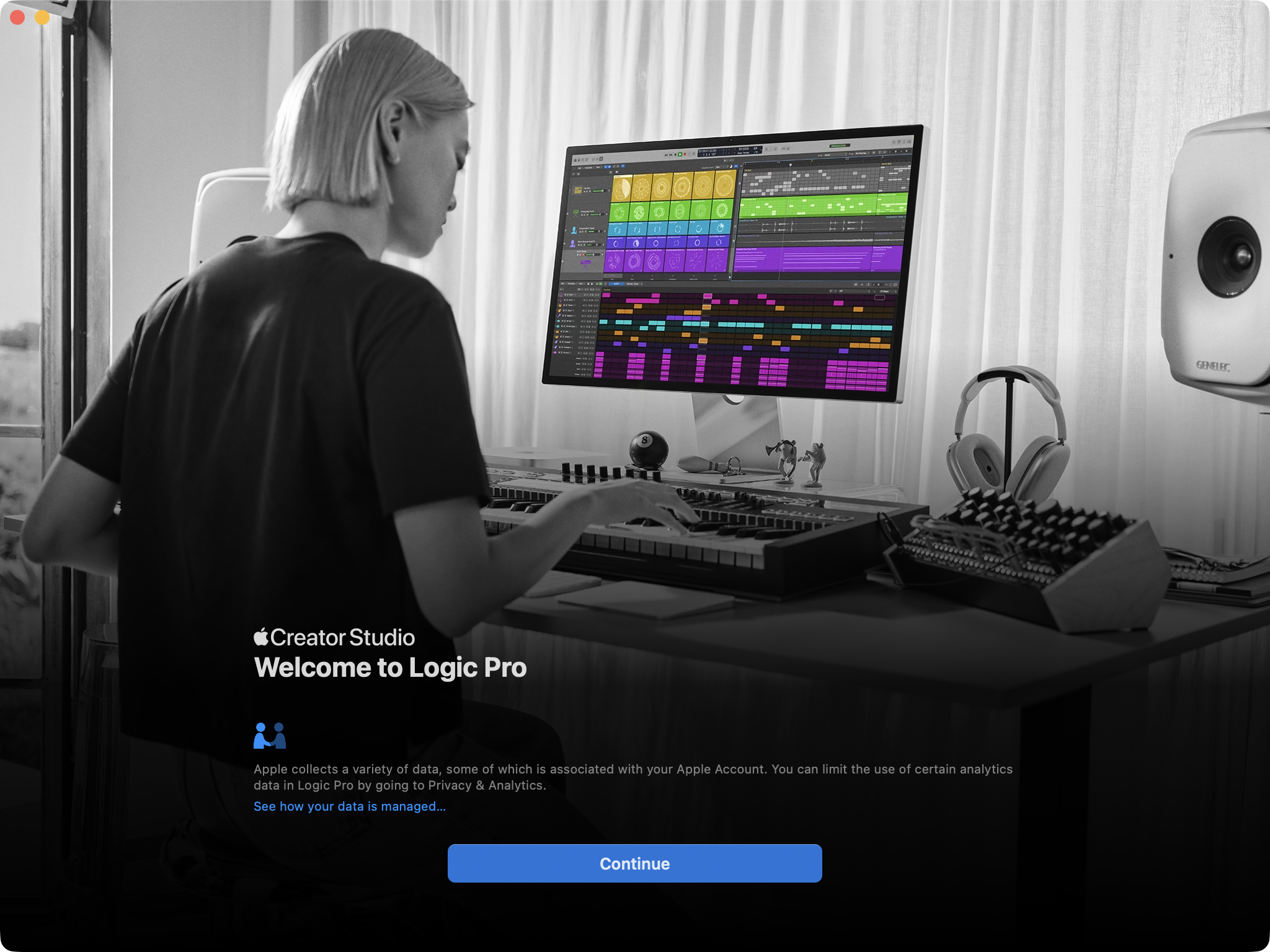
As usual, Logic Pro v12.0 has so many fixes and changes, that you can just read about them on the release notes page.
To be honest, there's nothing really announced that we didn't already know from when they announced Apple Creator Studio back on 14th January, so I won't go too deep into the new features - you can read Iain's article and watch the videos above to recap what's new.
What we do now know is that Final Cut Pro v12.0 (lifetime/perpetual) retains it's icon and bundle identifier - com.apple.FinalCut.
The new Final Cut Pro v12.0 (subscription) has a new bundle identifier - com.apple.FinalCutApp.
Interestingly, the subscription version is actually called Final Cut Pro Creator Studio.app, and they use localisation to make it APPEAR as Final Cut Pro in Finder.
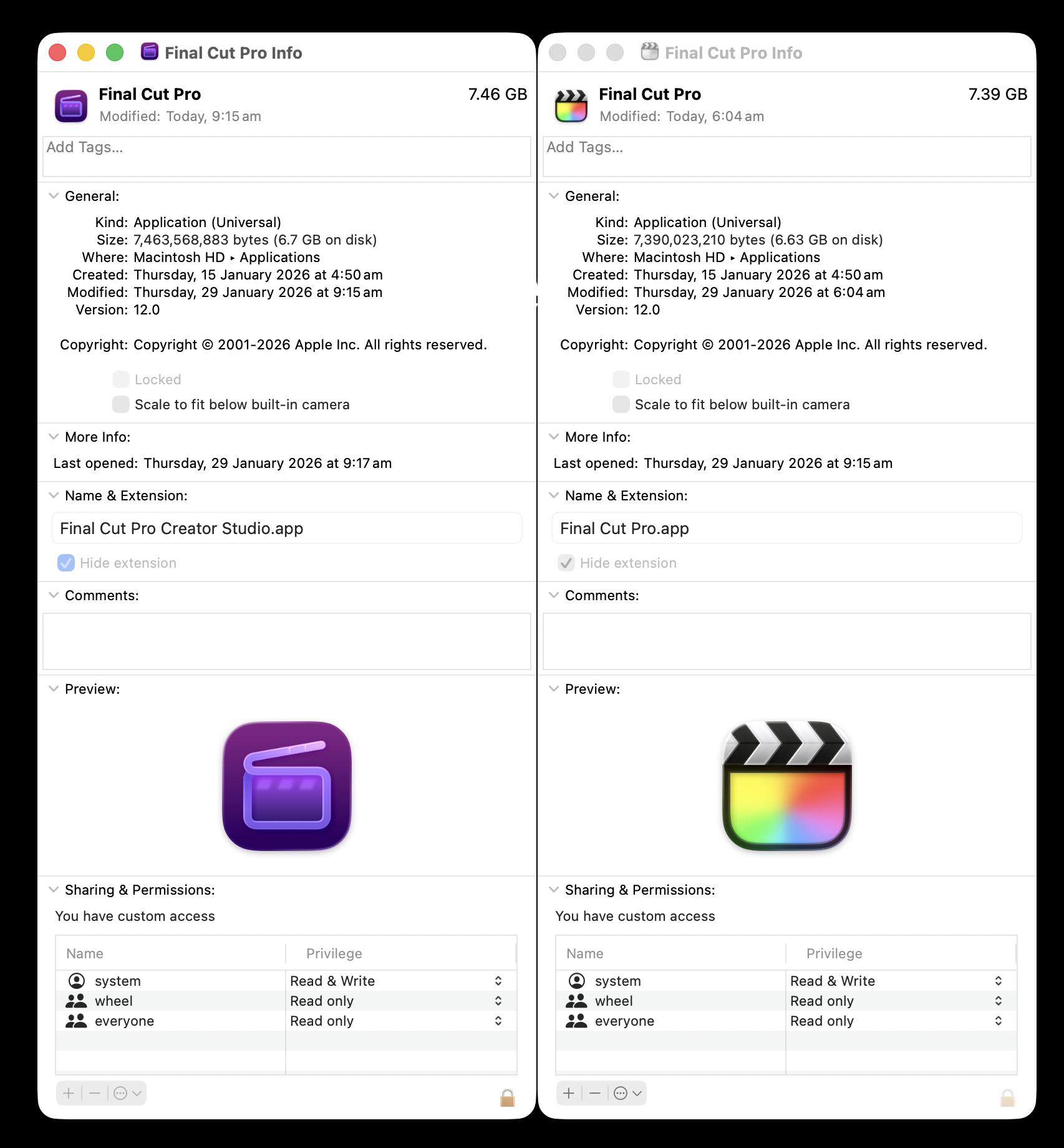
From a branding and communication perspective for FCP Cafe, this is probably a better way to talk about the two different products - Final Cut Pro, and Final Cut Pro Creator Studio.
The Final Cut Pro library database format has been updated - meaning any old Final Cut Pro library will need to be updated (make sure you create a ZIP'ed backup first!).
Here's the version information:
You can learn more about the Final Cut Pro Library Database file on FCP Cafe's Developer Section.
If you need to get from Final Cut Pro (Mac) or Final Cut Pro Creator Studio (Mac) to Final Cut Pro Creator Studio (iPad), the good news is that Transfer Toolbox v1.5.0 has been submitted to the Mac App Store for review, so hopefully by the time you read this it will already be out.
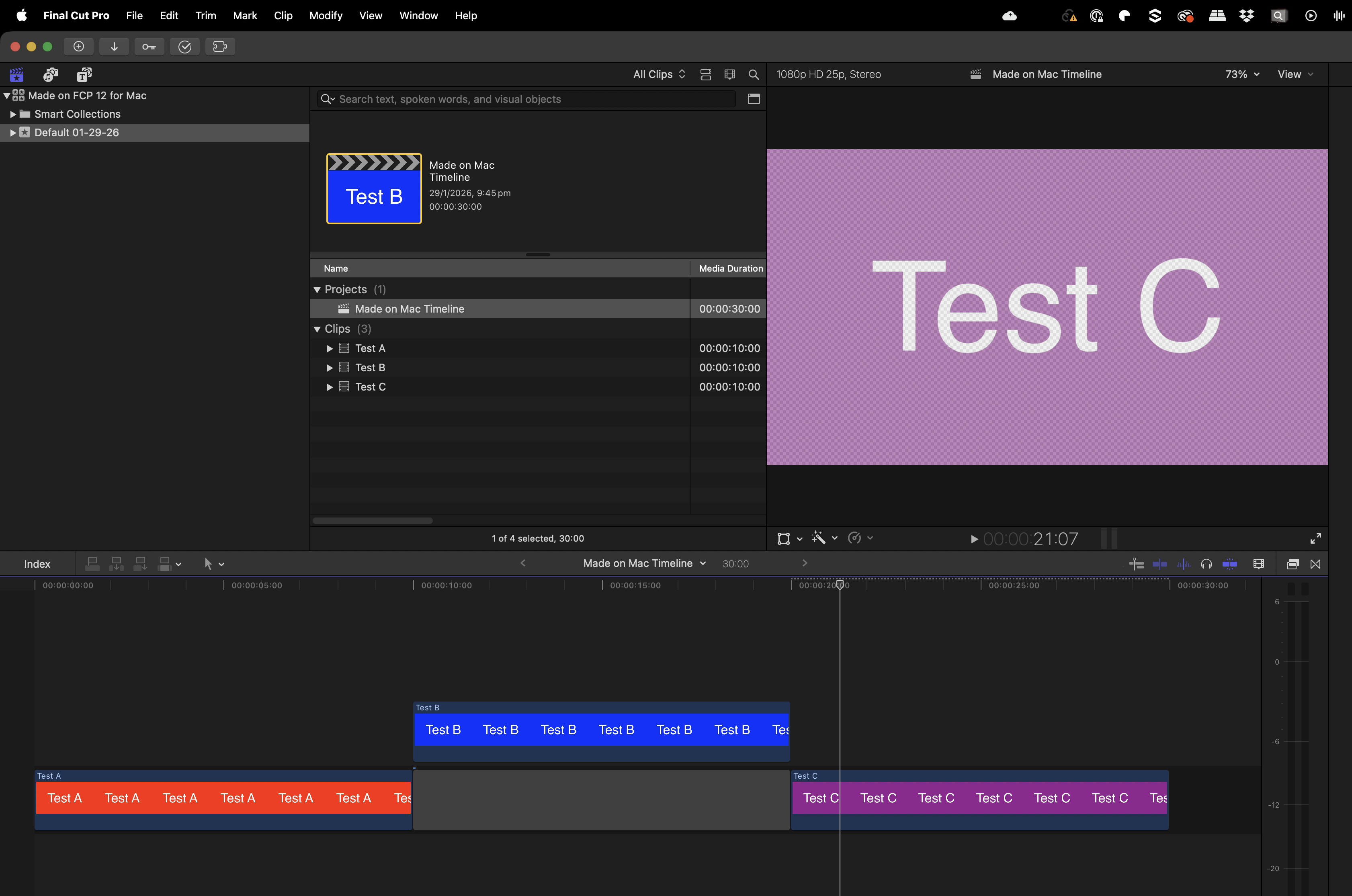
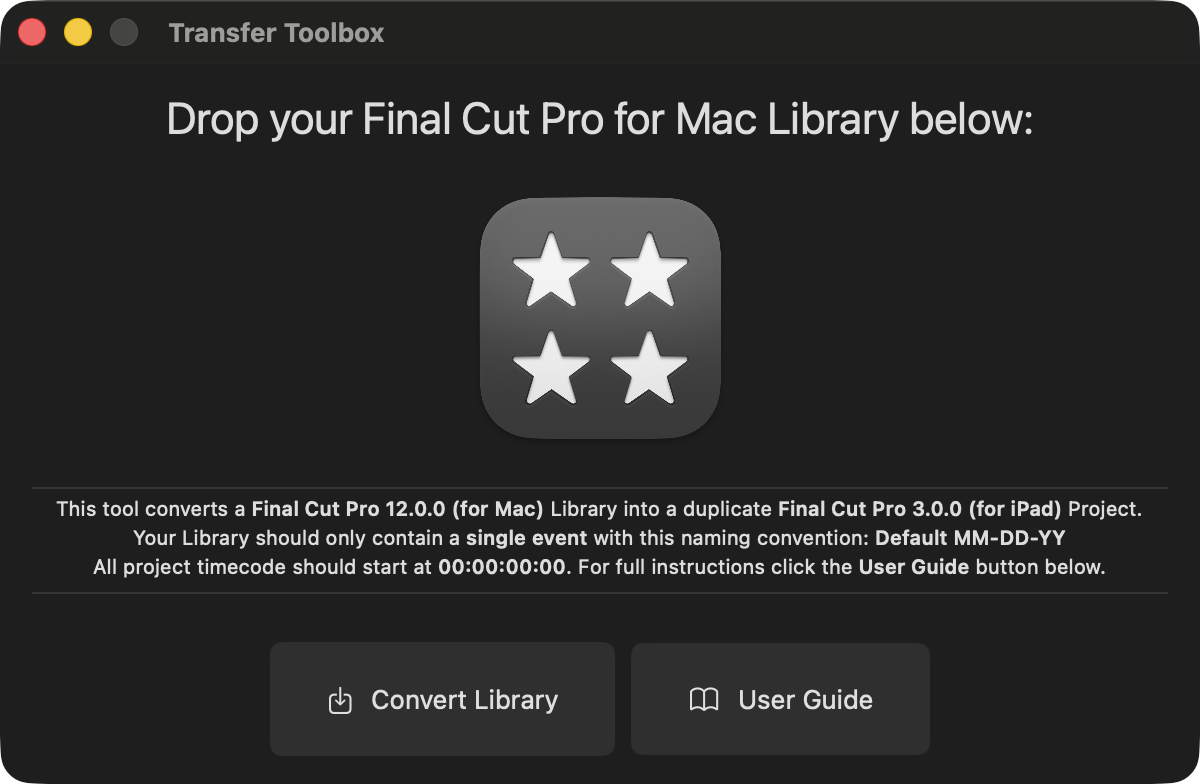
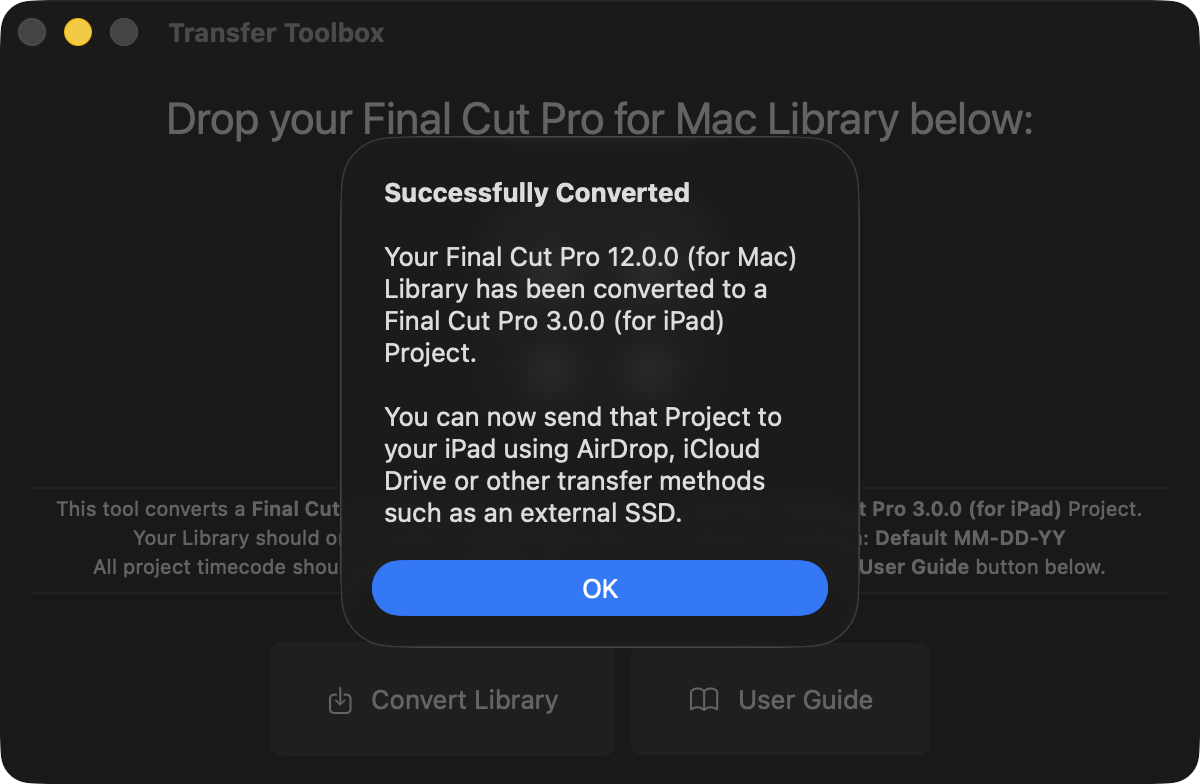
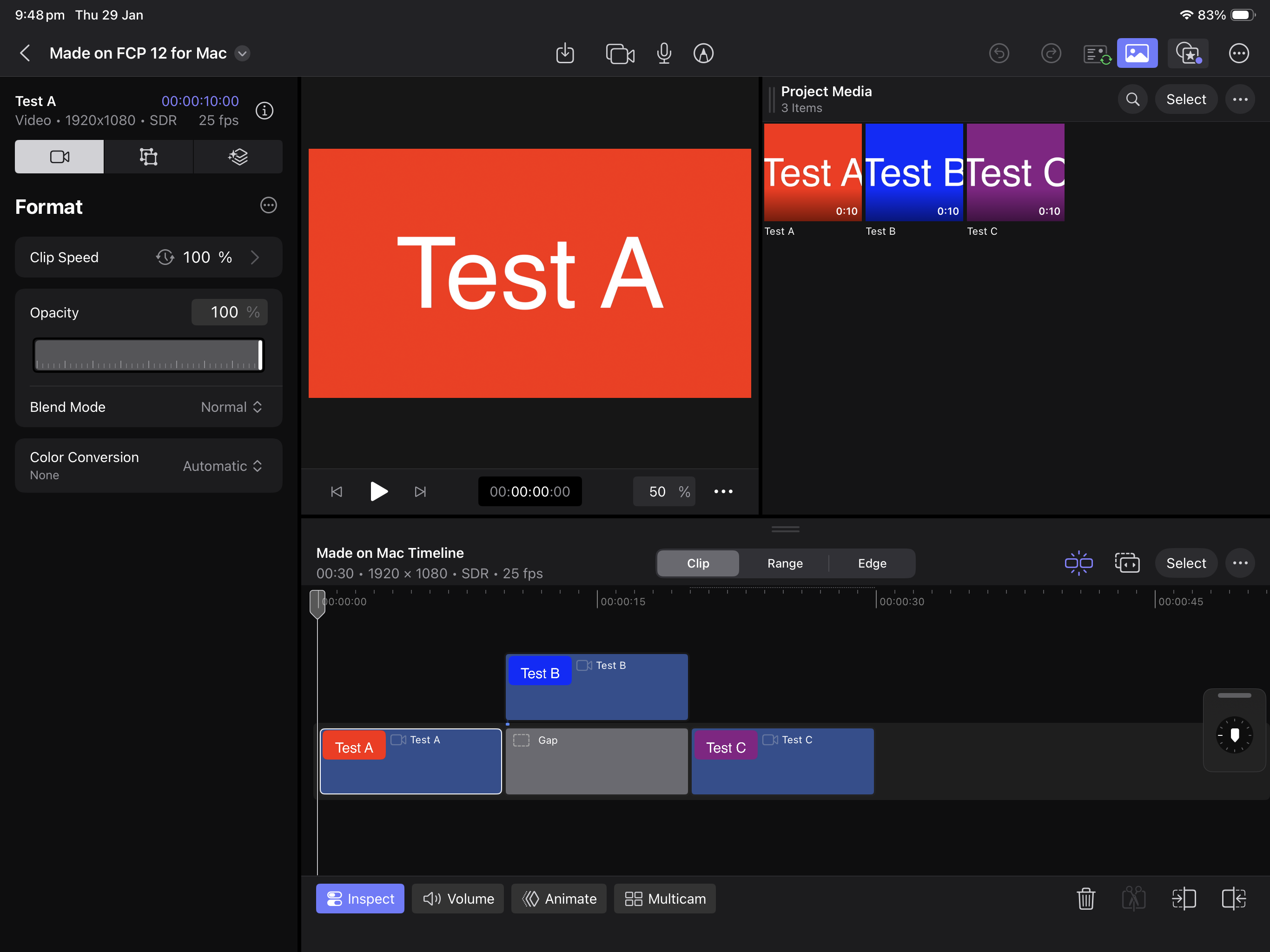
You can learn more about Transfer Toolbox on the Transfer Toolbox website.
FCPXML has been updated to FCPXML v1.14 with some minor additions:
<!ELEMENT smart-collection ((match-text | match-ratings | match-media | match-clip | match-stabilization | match-keywords | match-shot | match-property | match-time | match-timeRange | match-roles | match-usage | match-representation | match-markers | match-analysis-type)*)>
<!ATTLIST match-text rule (includes | doesNotInclude | is | isNot | startsWith | endsWith | isRelatedTo) "includes">
<!ATTLIST match-text scope (all | notes | names | markers | transcript | visual | all-text) "all">
<!ELEMENT match-analysis-type EMPTY>
<!ATTLIST match-analysis-type enabled (0 | 1) "1">
<!ATTLIST match-analysis-type rule (isAvailable | isMissing) "isAvailable">
<!ATTLIST match-analysis-type value (any | transcript | visual) "any">For a lot of applications working with FCPXML, these changes will be irrelevant, and not break anything.
FxPlug v4.3.4 has been updated and includes the following:
- Improved stability and reliability.
- FxPlug SDK now requires macOS 13.0 (Ventura) or later.
- Improved performance in FxPlugs that use custom data parameters.
- Fixed an issue where 3rd party FxPlugs that use the project API might get an invalid URL for the media folder of their effect.
- Improved performance by fixing a number of small memory leaks that can occur when using the
FxAnalysisAPI. - Fixed a potential crash when scheduling frames in an interlaced project using the
FxTimingAPI. - Fixed an issue where a plugin could leak instances.
- Fixed an issue where a plugin using the
FxAnalysisAPImay receive incorrect inputs during analysis. - Fixed a potential crash in Motion when an FxMatrix is initialized with
-[FxMatrix44 initWithFxMatrix:] - Fixed an issue where the host app could crash when a plug-in calls the
-setVersionAtCreation:method of the versioning API. - Fixed an issue where dragging the OnScreen Controls could cause the render to jitter.
- Building with Swift 6 is known to cause compilation issues with example plug-ins. The fix is fairly straightforward. The
@NSApplicationMainline in the wrapper application can be replaced with@main. AnNSLockcan be added to theMTLDeviceCacheand locked at the start of the methods ofMTLDeviceCachethat usedeviceCachesproperty, and unlocked before returning from the method. TheMTLDeviceCacheclass can then be marked as@unchecked Sendable. - Analysis plugins built with older SDK versions (XPC version 10 or earlier) may see some performance degradation when processing higher-resolution clips (e.g. 8K) in Motion. Update your plugins to use the latest FxPlug SDK to ensure they utilize XPC version 11.
Whilst it's great to have an FxPlug update, it's kinda sad that they didn't have the time/interest/resources to actually update their sample plugins.
If you compare Blackmagic's RAW SDK to Apple's FxPlug4, it's INSANE and sad at how good Blackmagic is at supporting 3rd party developers compared to Apple.
However, documentation and samples aside, it's AWESOME that Apple continues to update and improve FxPlug.
Some of my plugins, such as Metaburner and BRAW Toolbox make extensive use of FxPlug, so hopefully this will make them even more stable and performant in Final Cut Pro v12.
Workflow Extensions SDK v1.0.3 as been updated, and the release notes are as follows:
- A Workflow Extension built with this version of SDK is compatible with Final Cut Pro 10.4.9 or later running on macOS 11 or later on Intel hardware. It will be compatible with Final Cut Pro 10.5 or later running on macOS 11 or later on Apple Silicon systems.
- Refer to Workflow Extensions documentation for general topics in developing a workflow extension.
Known Issues and Limitations:
- Workflow Extensions SDK v1.0.3 may not be compatible with the Swift 6 Runtime due to initialization of the principal
ViewControllerclass from a background thread. Complete the initialization of this object by dispatching its inherited initialization synchronously to the main thread, or use an earlier toolchain. - Workflow Extensions SDK is not fully compatible with Hardened Runtime. In particular, the extension doesn’t work if it is built with Library Validation. If you are building your extension with Hardened Runtime, check the Disable Library Validation checkbox in the Runtime Exceptions section of the Hardened Runtime settings group of the Signing & Capabilities tab in Xcode.
- In addition to the above, check the Apple Events checkbox in the Resource Access section of the same Hardened Runtime settings group.
- There may be issues in window Z ordering in relation to other types of floating windows and popovers Final Cut Pro uses, for example the marker popover.
- The OS service Final Cut Pro uses to discover workflow extensions also finds workflow extensions inside apps installed in non-standard locations. It may be necessary to remove those in addition to the one installed in the Applications folder when you wish to uninstall a workflow extension.
- In relation to the above, when there are multiple workflow extension instances installed in different locations with the same extension bundle version, which one the OS service will choose is undetermined. It is recommended to maintain a single copy of a particular workflow extension along with its container app in the standard installed location as much as possible.
- Part of the implementation of the
ProExtensionHostframework currently uses Apple Events as the messaging transport with the host. The extension, being sandboxed, requires the security entitlement below to send Apple Events to Final Cut Pro and its variants such as Final Cut Pro Trial. Beginning in Winter 2026, an additional new variant (com.apple.FinalCutApp) should be included:
<key>com.apple.security.scripting-targets</key>
<dict>
<key>com.apple.FinalCut</key>
<array>
<string>com.apple.FinalCut.library.inspection</string>
</array>
<key>com.apple.FinalCutApp</key>
<array>
<string>com.apple.FinalCut.library.inspection</string>
</array>
<key>com.apple.FinalCutTrial</key>
<array>
<string>com.apple.FinalCut.library.inspection</string>
</array>
</dict>- See Enabling Scripting of Other Apps for additional information.
- In addition to the entitlement above, the container application requires the following
Info.plistentry:
<key>NSAppleEventsUsageDescription</key>
<string>Extensions can interact with Final Cut Pro.</string>- The text string is used as a message that tells the user why the extension is sending AppleEvents to Final Cut Pro. See
NSAppleEventsUsageDescriptionfor additional information. A future version of the ProExtensionHost framework may use a different implementation. - A workflow extension is not expected to link against the
ProExtensionHostframework. The SDK has its headers only and does not include the framework binary. As a result, the extension does not have direct access to proxy object class symbols or their class methods, particularly the class method used in conjunction with the-isKindOfClassmethod. The extension can use the property that returns the object type as an enum value to determine the object’s type.
As far as I can tell, there's no real code or header changes - the only thing that's change is you need to add the new com.apple.FinalCutApp bundle identifier so that things work with Final Cut Pro Creator Studio.
So, what's the difference between Final Cut Pro and Final Cut Pro Creator Studio?
Feature set wise, they're identical. Under the hood there's subtle changes - here's the percentage of differences:
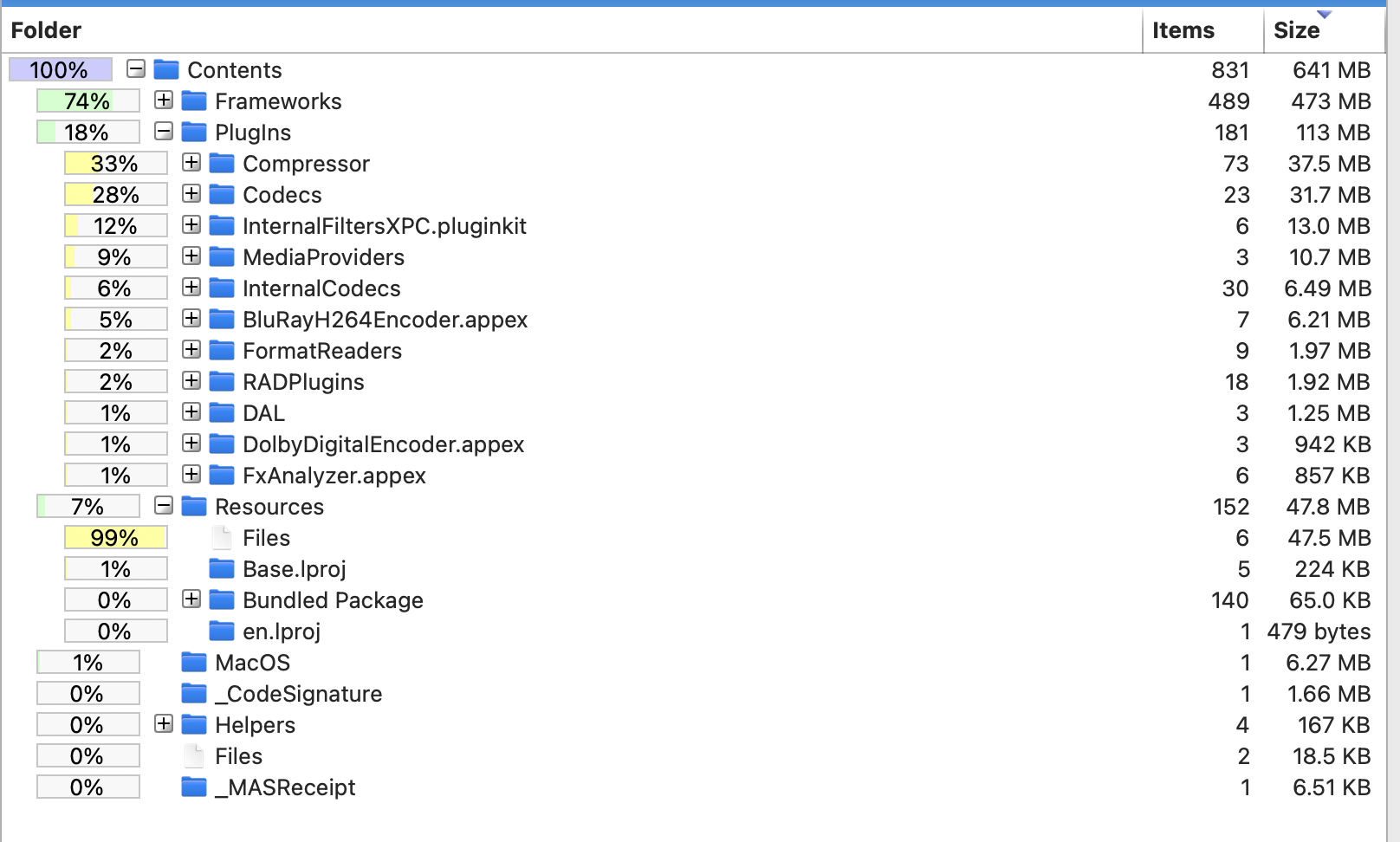
But really... the different frameworks are mostly related to things like subscription handling, on-boarding and different artwork.
For all intents and purposes - Final Cut Pro and Final Cut Pro Creator Studio are the same.
However, if we compare Final Cut Pro on Mac and Final Cut Pro on iPad, we see that they are very different.
Final Cut Pro on Mac has 54 frameworks, whereas Final Cut Pro on iPad has a whopping 102 frameworks.
Now, if we get into some REALLY nerdy details... thanks to an awesome little script by Joe Marler, we can see the split between Objective-C, C++ and Swift:
First up we have Final Cut Pro (on Mac):
Next up we have Final Cut Pro Creator Studio (on Mac):
...and last, but not least, Final Cut Pro Creator Studio (for iPad):
So now if we compare the above:
We can see that Final Cut Pro is still mostly C++, and very little Swift - even on iPad - which is SUPER interesting.
If we look back to our 15th November 2025 blog post, we wrote:
For those that are interested, it looks like Apple is currently hiring lots of people for it's Creativity Apps and ProApps teams:
- Pro Apps Acquisition Business Lead
- Sr. Software Engineer-Video Apps
- Software Engineering Manager, Shared UI / UX - Creativity Apps
- Senior UI Software Engineer, Creativity Apps
- Software Engineer, Creativity Apps
- Senior Software Engineer, Creativity Apps
- Software Engineering Manager, Creativity Apps & Frameworks
- Senior Software Engineer, Creativity Apps & Frameworks
- Software Engineer - LLM Workflows - Apps
- Sr iOS Engineer, Photography Editing & Creativity Tools
Some interesting tidbits from these job ads include:
- The scope of this role is broad and the opportunity to drive customer impact is high. In this role, you will chart the strategic direction of our Pro Apps (including but not limited to Final Cut Pro and Logic Pro) across all Growth & Acquisition initiatives. As the Pro Apps Acquisition Business Lead, you will be responsible for driving the growth of the Pro Apps subscriber base through initiatives that achieve meaningful business results. The ideal candidate is able to set a clear vision for a multi-year growth plan, is adept at simplifying the complex, and influencing across a highly matrix organization. The role requires an experienced leader who will partner directly with product, engineering, marketing, design and finance working cross-functionally to deliver results.
- As a Senior Software Engineer, you’ll help drive the modernization of persistence systems that must handle multi-gigabyte projects with real-time responsiveness. You will be a technical contributor within the team while collaborating across Apple’s creative applications ecosystem.
- The Creativity Apps team is seeking a highly skilled Software Engineer with hands-on experience with media management, collaboration, persistence, or syncing. As a Software Engineer, you will play a key role in designing, implementing, and maintaining robust cloud syncing, media management, efficient on-device storage, and collaboration solutions to enhance our products and services.
- The Creativity Apps team is looking for a senior engineer with expertise in Apple platforms to help architect and build media management and collaboration features for creative tools. You’ll be working with the world-class teams behind Final Cut Pro, Logic Pro, and iWork to create next-generation tools for creators.
- Develop and enhance the data model, persistence infrastructure and shared frameworks used across Final Cut Pro applications.
- Contribute to the migration of legacy Objective-C systems to modern Swift applying best practices for maintainability and testability.
- Develop new capabilities using Swift structured concurrency and Grand Central Dispatch, ensuring thread safety and optimal performance.
- Collaborate closely with product and platform teams to deliver foundational improvements that enable seamless workflows across applications.
- Identify and resolve complex bottlenecks in multi-threaded, latency-sensitive environments processing large media files.
It certainly seems like behind the scenes, a lot is happening at Apple in the ProApps departments.
It looks like a big effort is being placed on updating a lot of Final Cut Pro's legacy Objective-C code to modern Swift is happening - although it's a massive long-term project.
It seems like the major Swift rewrite is an on-going project with a LONG way to go.
As expected the reaction from social media has been mixed.
For example, Chance_Noise_1702 on Reddit writes:
Extremely disappointed. Was expecting useful AI tools to be integrated. The "beat detection" feels so redundant. I've been editing for decades, and I don't really need vertical lines to visually indicate when the tempo of a song changes— I can already determine this through an audio clip's waveforms (as I'm sure 99% of editors can do easily as well). Maybe the so-called 'AI beat detection' is good if you're a beginner trying to learn how to mix sound? But for the "pros" using Final Cut "Pro", I don't see it.
Also, the beat lines showing 'where to splice and make track sound continuous'. This is pretty easy to do naturally by simply listening to a track and determining, no?
The "visual search" also underwhelms. I'm a filmmaker by profession. When I finish shooting for the day, the first thing I'll do is import that day's footage, and organize it into folders accordingly, based on scene(s) we filmed that day. So, I can't imagine ever having a use to an "AI visual search" for objects/elements, text, types of shots, etc. to help locate footage. I already have shot lists, shooting schedules, and organized folders to go off of for that.
Really underwhelmed, and frankly disappointed. FCP is falling dangerously behind competitors. I've been finding myself using Adobe more and more. In fact, even the new 'Capcut' desktop editing app is MILES ahead of FCP in terms of features/effects. Embarrassing and pointless update imo.
I've been editing with Final Cut Pro all day, and I have to say I LOVE the beat detection - it's really awesome.
The project I was cutting today was started in Final Cut Pro v11.2, so I already had manually added markers on my music tracks to help me cut to the beat - and interestingly, my markers pretty much already perfectly lined up with Apple's.
My only real complaint is that I find the interface to be completely visually overwhelming and annoying - there's simply too many green lines on the screen!
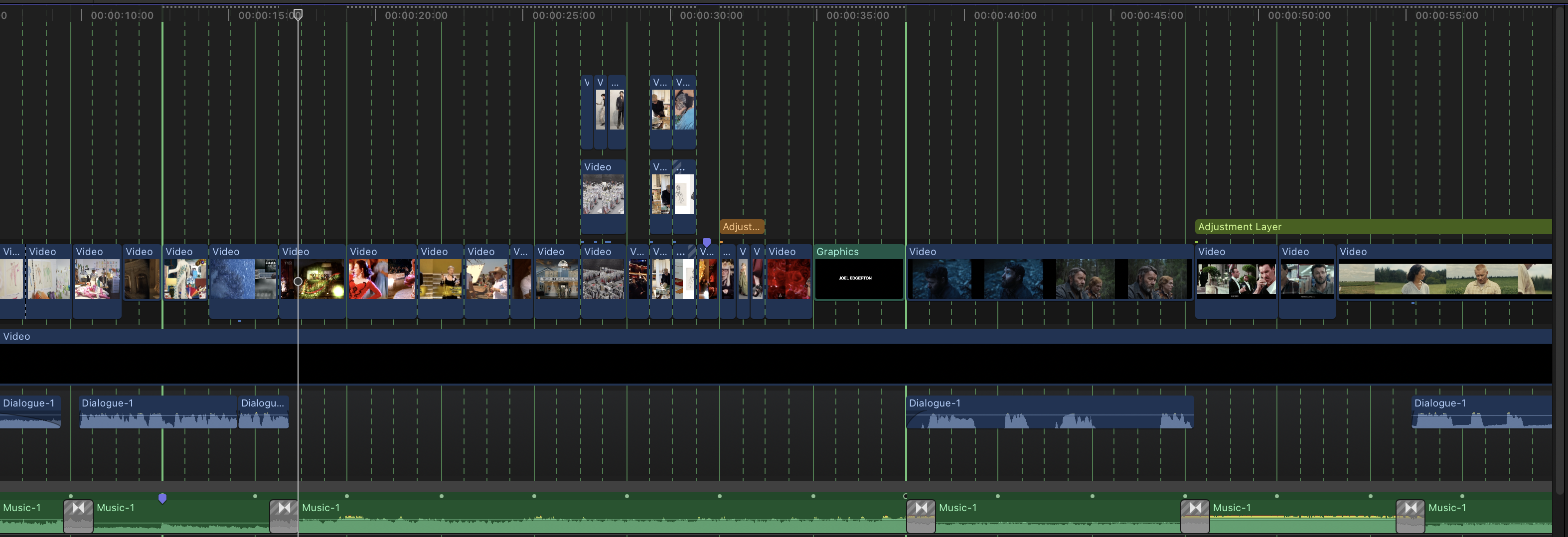
I kinda wish it had a "focus" mode and it only revealed the markers at an area close to the playhead, and an opacity setting, so you could make it super subtle.
In my head I'm imagining if it has a "focus" mode, wherever my mouse or playhead is, I can see a those beat markers highlighted, but the lines slowly "fade out" in a circle, so your eye is directed JUST to the beat markers you NEED to see at the time.
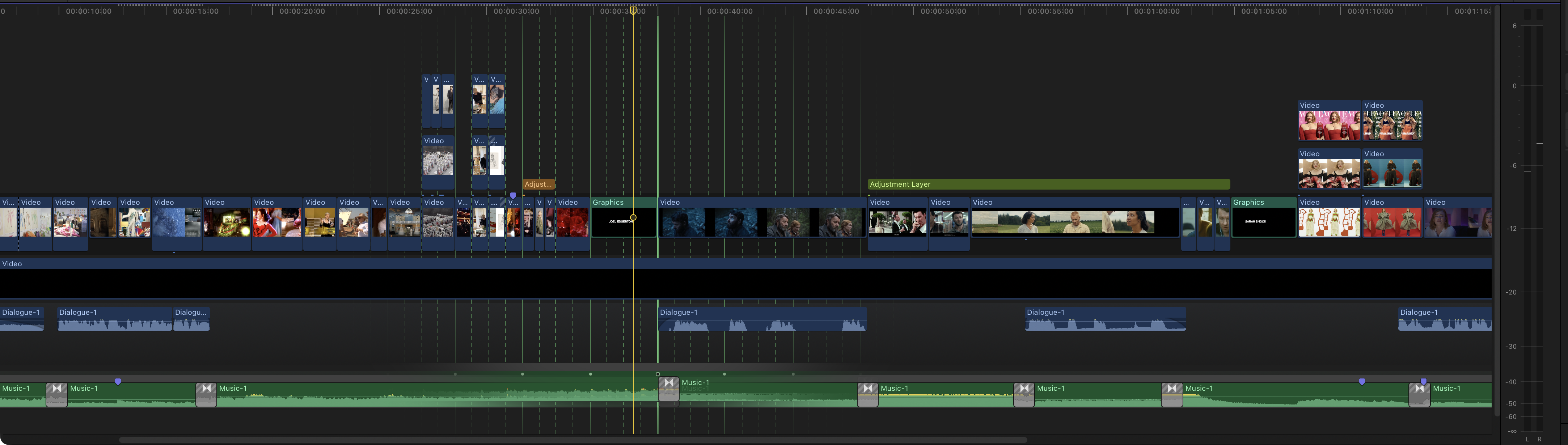
I've added a feature request on FCP Cafe's Feature Wish List.
So I definitely disagree with Chance_Noise_1702 - I think the Beat Markers are AWESOME! Thank you Final Cut Pro team!
In regards to the visual search - I have to agree - the quality of the search results kinda sucks. Although that's not really unexpected, given how quickly it analyses things.
The problem with this Final Cut Pro update is that for a year now, we've already had Jumper in the world, so you have a direct comparison in terms of search quality - and Jumper just kills Final Cut Pro in terms of visual search quality.
Back on 14th January 2026 I wrote:
We would ASSUME that both Transcript & Visual Search will be on by default in the
Import Settings.As someone who directly helped bring Jumper to Final Cut Pro, it'll be super interesting to compare Jumper and Apple's offering in terms of speed, quality and ease-of-use.
I'm ASSUMING that Apple's machine learning models will be super fast - especially as they're supporting all Apple Silicon devices.
The quality - who knows until it ships. We do know that lots of people are using Jumper in Adobe Premiere, even though Media Intelligence is built in natively, simply because Jumper's search results are better - i.e. Jumper understands what a
Millennium Falconis.My GUESS is that Apple will have to tread very carefully with their machine learning models - and like with Adobe, Apple's models also won't know what a Millennium Falcon is (for example).
Personally, I think Apple's Transcript & Visual Search will work awesome for most users. It'll be fast, native, and super handy.
Even today, when it comes to searching transcriptions, I sometimes find it faster and easier to just throw all my footage into a timeline, generate captions and search the Timeline Index to find specific things - as opposed to firing up Jumper.
However Jumper's advantage is that the same analysis files can be shared between Mac & PC, and between Final Cut Pro, DaVinci Resolve, Adobe Premiere Pro and Avid Media Composer. It also works in multiple languages - which Final Cut Pro won't do on launch.
...and I think I was basically spot on.
Interestingly, after spending a day switching between Final Cut Pro and Final Cut Pro Creator Studio on Mac - I've found the subscription version to be a lot more unstable, and crashy.
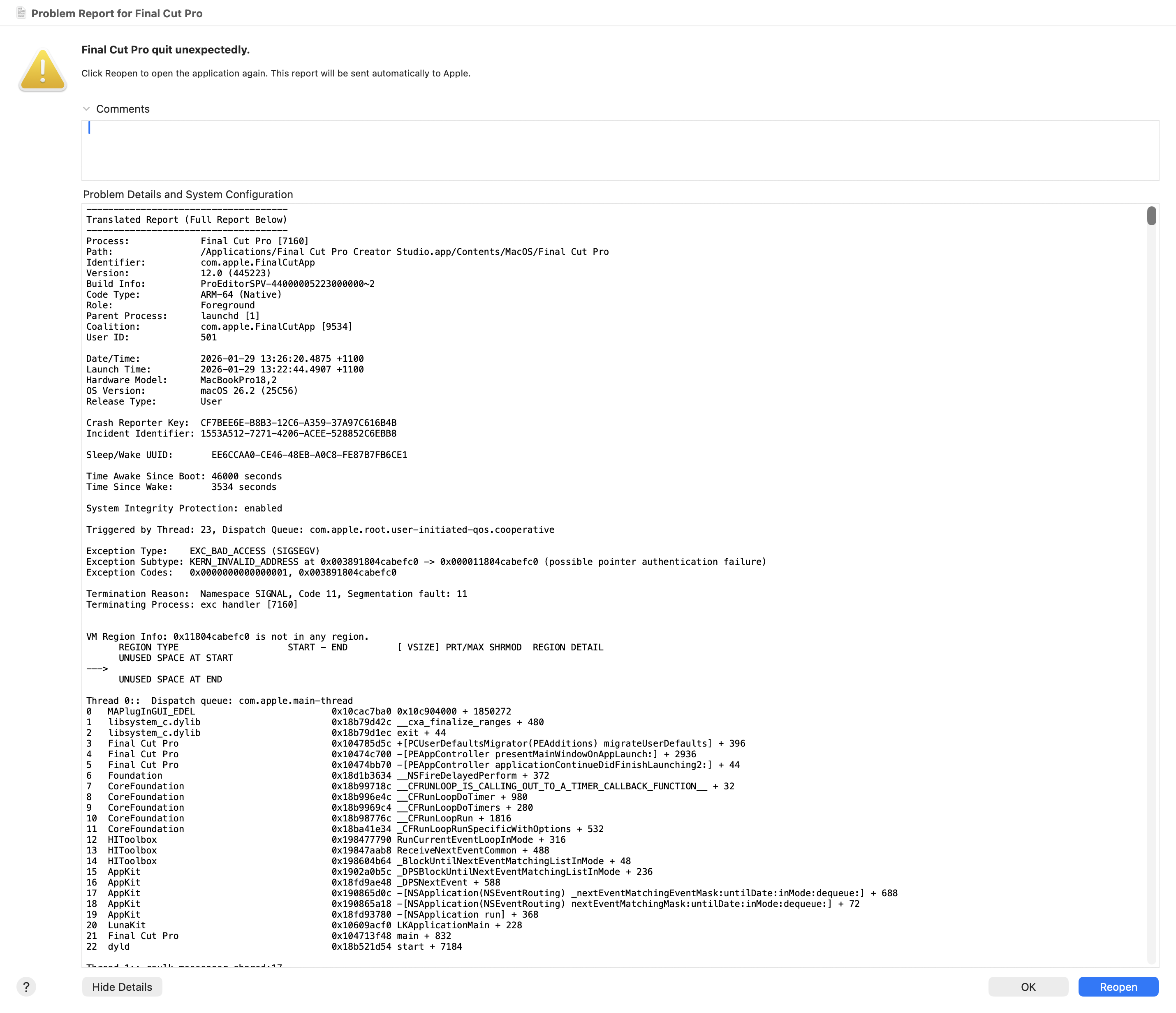
There seems to be bugs and issues with the on-boarding flow, subscription management and migrating preferences.
My GUESS is that Apple was never able to do any deep real-world testing with users having both Final Cut Pro and Final Cut Pro Creator Studio installed on the same machine - as I'm pretty sure all the top-secret-don't-exist beta builds were just a single application (i.e. Final Cut Pro Beta.app) - so there's probably a lot of unexpected flows and user setups that they simply didn't test or consider.
However, generally speaking Final Cut Pro v12.0 worked pretty well today - and did what it needed to do.
Unfortunately you can't open Final Cut Pro and Final Cut Pro Creator Studio at the same time out-of-the-box:
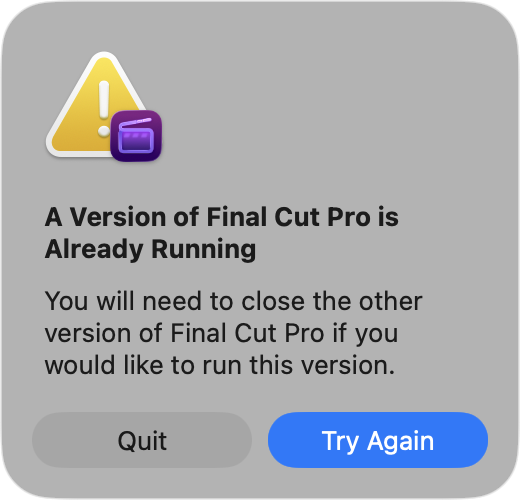
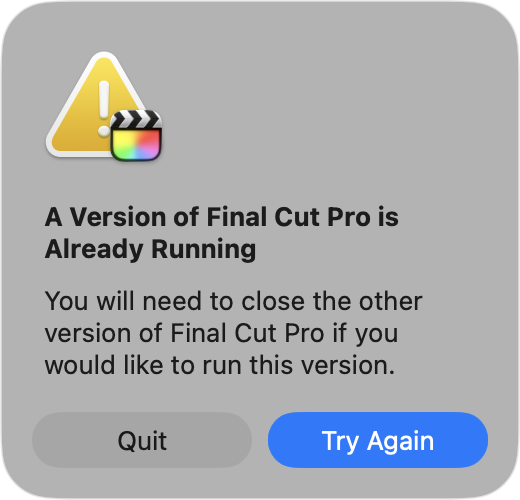
...which is not surprising. However, you can just launch one from Terminal to get around this block.
So, what about third party apps?
- As mentioned above Transfer Toolbox v1.5.0 is already on it's way to the Mac App Store.
- Capacitor will require an update for
FCPXML v1.14support. This has been submitted to the Mac App Store, so we're just waiting on Apple to review. - Metaburner will require an update for
FCPXML v1.14support. We'll get to this for FxFactory and the Mac App Store ASAP. - Hedge Arctic v26.1 is out now with Final Cut Pro v12.0 support!
- CommandPost will definitely need an update for Final Cut Pro Creator Studio. It currently works with Final Cut Pro, but there will no-doubt be bugs. I'll try and jump on CommandPost fixes ASAP.
- Gyroflow Toolbox is working great, but we'll update to the latest FxPlug4 SDK ASAP.
- BRAW Toolbox is working great, but we'll update to the latest FxPlug4 SDK ASAP.
- Recall Toolbox is working great, but we'll update to the latest Workflow Extension SDK ASAP.
- LUT Robot is working great, but we'll update to the latest Workflow Extension SDK ASAP.
- Marker Toolbox is working great, but we'll update to the latest Workflow Extension SDK ASAP.
- Fast Collections is working great, but we'll update to the latest Workflow Extension SDK ASAP.
- News Import is working great, but we'll update to the latest Workflow Extension SDK ASAP.
Yes... I make far too many apps, haha (with more to come!).
Here's a sneak peak at something I'm working on in collaboration with the amazing Knut Hake and Sam Pluemacher:
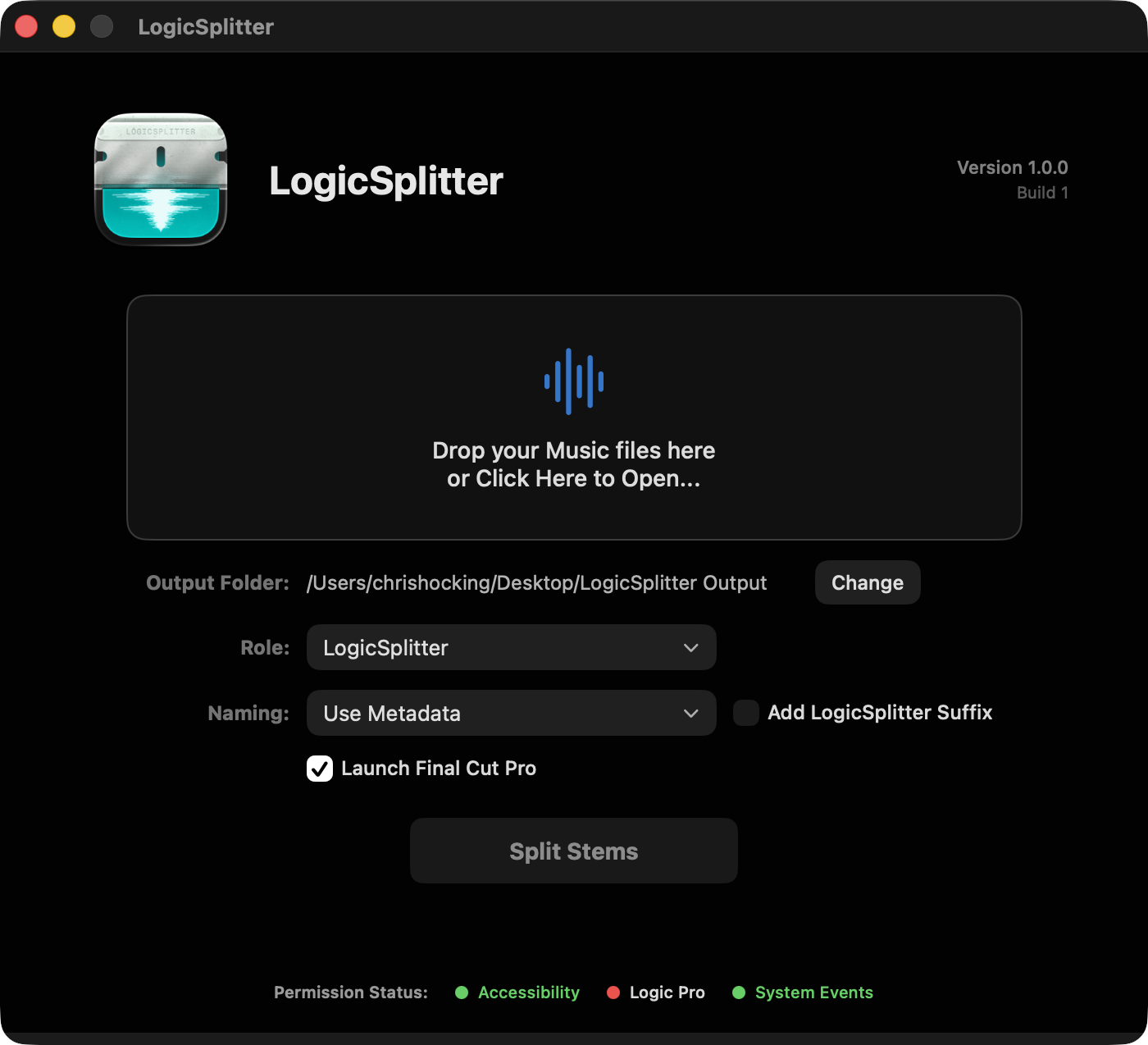
This will also require some tweaks for the latest Logic Pro update - so stay tuned for it's eventual release!
And that basically sums up everything I can think of after a day of cutting!
If you run into any bugs or crashes, please report them to FCP Cafe. If you have any comments or questions, fire away in the comments section below.
Thanks team! Happy editing!
Sponsored
Native Blackmagic RAW support in Final Cut Pro.
Download BRAW Toolbox today from the Mac App Store.
#
28th January 2026
Jumper v2026.01.27 (Build 2816) for Mac is out now! 🥳
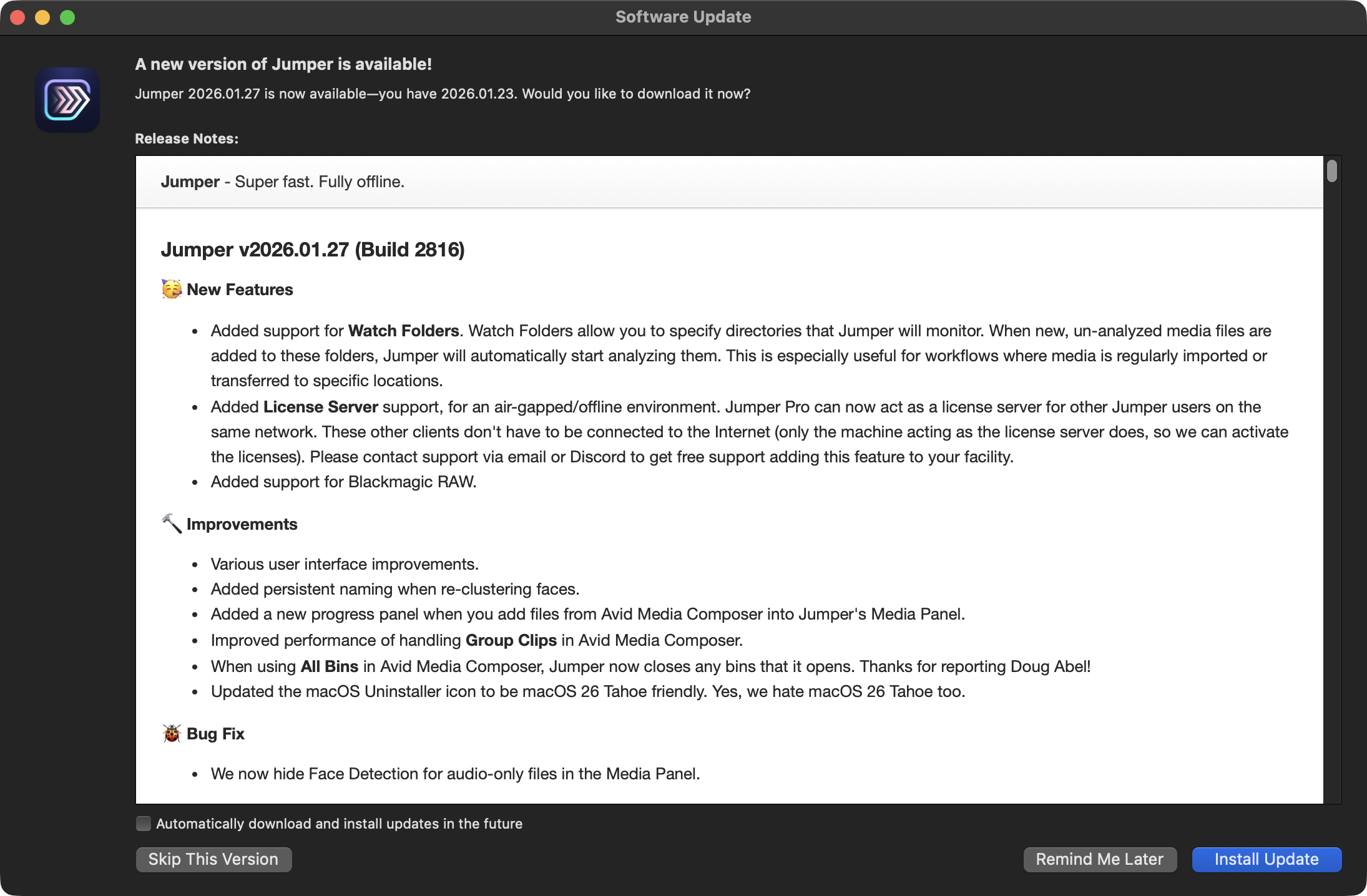
This is a BIG update with lots of improvements, new features, bug fixes and addressing things that have been requested by all the amazing people in the Jumper Discord.
Thanks so much for your continued love, help and support - HUGELY appreciated!
People are finally starting to take notice of Jumper in bigger facilities and post houses (especially in the Avid NEXIS world) - and this wouldn't have been possible without your amazing help, support and patience.
Max & Anton (from Witchcraft in Sweden) have LOTS of exciting things planned for the next update of Jumper, including wider RAW codecs support (let us know what camera's you're using!), better Speech Panel, and lots more exciting things. Max is a giant ML nerd - so he's really excited to eventually bring local LLM's to Jumper in some way, shape or form.
Please continue to share Jumper with your friends and co-workers! We have an affiliate program too if you want to join.
Happy jumping! Let us know if you spot any bugs or issues. Remember, we have ALL the previous versions of Jumper on the download website if you ever need to roll back.
You can learn the origin story of how I got involved with Jumper on this FCP Cafe news entry from 6th November 2024.
This update includes the following changes:
🥳 New Features
- Added support for Watch Folders. Watch Folders allow you to specify directories that Jumper will monitor. When new, un-analyzed media files are added to these folders, Jumper will automatically start analyzing them. This is especially useful for workflows where media is regularly imported or transferred to specific locations.
- Added License Server support, for an air-gapped/offline environment. Jumper Pro can now act as a license server for other Jumper users on the same network. These other clients don't have to be connected to the Internet (only the machine acting as the license server does, so we can activate the licenses). Please contact support via email or Discord to get free support adding this feature to your facility.
- Added support for Blackmagic RAW.
🔨 Improvements
- Various user interface improvements.
- Added persistent naming when re-clustering faces.
- Added a new progress panel when you add files from Avid Media Composer into Jumper's Media Panel.
- Improved performance of handling Group Clips in Avid Media Composer.
- When using All Bins in Avid Media Composer, Jumper now closes any bins that it opens. Thanks for reporting Doug Abel!
- Updated the macOS Uninstaller icon to be macOS 26 Tahoe friendly. Yes, we hate macOS 26 Tahoe too.
🐞 Bug Fixes
- We now hide Face Detection for audio-only files in the Media Panel.
You can download and learn more about Jumper on the Jumper website.
Marker to Reminder v1.2 is out now!
It includes the following changes:
- Adds a new option: Create a new Reminders list using the FCP project name, useful if you want to create a new Reminders list for every project you work on.
- Updates the icon in the Workflow Extension menu to be greyscale.
You can learn more and download on the Mac App Store.
XtoCC v1.2.47 is out now!
It includes the following changes:
- Bug fix for the
Help > Visit Websitemenu item - Bug fix for detecting disabled audio clips in a project
- Bug fix for XML version numbers
You can learn more and download on the Mac App Store.
Sponsored
Gyroscope Stabilisation in Final Cut Pro.
Download Gyroflow Toolbox today from the Mac App Store.
#
25th January 2026
For some lazy Sunday viewing...
Richard Taylor continues to do his regular Final Cut TV Live shows.
You can watch the latest one below on YouTube:
Rafael Ludwig posts on YouTube, Apple, Don’t Screw This Up:
Matthew O'Brien posts on YouTube, "Creator Studio KILLED Final Cut Pro!":
Dylan Bates (The Final Cut Bro) posts on YouTube, Final Cut Pro Goes Subscription Based? (Apple Creator Studio):
Have you come across any interesting Final Cut Pro related videos this week? If so, share in the comments!
Sponsored
Tight. Terse. Terrific. Bim. Bam. Boom. – Cut/daily reader
Post Production insight delivered to your inbox.
Sign up for free at Cut/daily.com
#
24th January 2026
In interesting news, Apple is hosting a three-day Creator Studio event next week.
Selected YouTubers and other creators have been invited to an exclusive Apple Experience in Los Angeles for the launch of Apple Creator Studio.
It's entirely possible that Apple might release new hardware next week too.
Petr Mára shared on Instagram [an invitation he received for the event:
Interestingly, it seems that only Petr has posted this invite publicly - possibly breaking an Apple NDA, or at the very least an unspoken rule amongst Apple invitees.
The invitation doesn't really have much information, but it does have an Apple logo that's been stylised in the same style as the Apple Creator Studio apps.
The event has an unspecified location in Los Angeles and runs from 27th to 29th of January - so it's also right in the middle of the launch date for Apple Creator Studio.
Maybe we'll see three days of Apple product announcements?
Given Final Cut Pro 12 now has machine learning powered speech and visual search, that is on by default - it makes sense for Apple to use this as a selling point for new hardware - really pushing the power of on-device machine learning processing.
The rumour mill has suggested that Apple is expected to launch a new MacBook Pro with the M5 Pro and M5 Max processors early in 2026 - so maybe we'll see that next week.
Either way, next week will be exciting, and probably very busy for developers building for Final Cut Pro!
I hope to have a new version of CommandPost and Transfer Toolbox out ASAP once Apple Creator Studio ships.
Producer's Best Friend v1.4.75 is out now!
It includes a "bug fix for XML version numbers".
You can learn more and download on the Mac App Store.
mCaptionsAI v1.2.1 is out now!
It includes the following improvements:
- Major stability improvements — even smoother performance and reliability.
- New feature: Customise existing projects with the re-import system. Restyle subtitles in your existing FCP projects in no time — no need to re-analyze the video and generate subtitles from scratch!
- Improved word timing detection for an even more cohesive viewing experience.
- 10 brand-new presets, rounding up to 86 diverse, eye-catching subtitles’ styles!
You can download and learn more on the MotionVFX website.
Sponsored
Native Blackmagic RAW support in Final Cut Pro.
Download BRAW Toolbox today from the Mac App Store.
#
23rd January 2026
As 2026 starts to really kick into gear, we thought we'd review all our application prices, and continue to update all our applications for macOS 26 Tahoe.
As you might have noticed on this blog, I'm not the biggest fan of the change to macOS icons in macOS 26 Tahoe, however, Matthew Skiles has done an incredible job, as always, updating them without destroying their original magic and charm.
We'll also continue to use the "classic" icons on the website, in marketing/press and in the user interface, so it's really only the macOS Dock icons we're sadly changing.
Quite a few of our apps have now dropped in price (some substantially) - although we have increased the price of Transfer Toolbox, based on the time needed to keep it updated. Who knows what adventure await when Apple Creator Studio ships!
Noticeably, News Import (which is an incredibly niche application, designed for a very specific workflow) allows you to import NewsML-G2 and VPMS metadata into Final Cut Pro. We've dropped the price from USD$500.00 to only USD$9.99. 🥳
We've also dropped the price of LUT Robot to USD$9.99. It's a very niche application to automatically apply Camera LUTs to video files with matching filenames.
As we continue to add more applications to the Mac App Store, we'll try use this more consistent pricing as a base.
I expect we'll basically need to update all these applications again very soon with the release of Apple Creator Studio.
In terms of my collaborations, Jumper & Hedge Arctic were already looking good on macOS 26 Tahoe, so no need for an update there!
BRAW Toolbox v1.4.8 (Build 78) is out now with the following changes:
🔨 Improvements:
- Updated the BRAW Toolbox application icon for macOS 26 Tahoe. Thanks Matthew Skiles!
You can learn more and download on the BRAW Toolbox website.
Gyroflow Toolbox v1.3.4 (Build 26) is out now with the following changes:
🔨 Improvements:
- Updated the Gyroflow Toolbox application icon for macOS Tahoe. Thanks Matthew Skiles!
- We've simplified the code under-the-hood for improved performance and better memory management.
You can learn more and download on the Gyroflow Toolbox website.
Transfer Toolbox v1.4.2 (Build 10) is out now with the following changes:
🔨 Improvements:
- Updated the Transfer Toolbox application icon for macOS 26 Tahoe. Thanks Matthew Skiles!
You can learn more and download on the Transfer Toolbox website.
Metaburner v1.2.1 (Build 56) is out now with the following changes:
🔨 Improvements:
- Updated the Metaburner application icon for macOS 26 Tahoe. Thanks Matthew Skiles!
- Updated the Metaburner website URL in the application and on the Mac App Store.
You can learn more and download on the Metaburner website.
Recall Toolbox v1.0.1 (Build 8) is out now with the following changes:
🔨 Improvements:
- Updated the Recall Toolbox application icon for macOS 26 Tahoe. Thanks Matthew Skiles!
You can learn more and download on the Recall Toolbox website.
LUT Robot v1.0.3 (Build 5) is out now with the following changes:
🔨 Improvements:
- Updated to support FCPXML v1.13.
- Updated the LUT Robot application icon for macOS 26 Tahoe. Thanks Matthew Skiles!
You can learn more and download on the LUT Robot website.
Fast Collections v1.2.1 (Build 5) is out now with the following changes:
🔨 Improvements:
- Updated the Fast Collections application icon for macOS 26 Tahoe. Thanks Matthew Skiles!
You can learn more and download on the Fast Collections website.
News Import v1.0.3 (Build 4) is out now with the following changes:
🔨 Improvements:
- Updated the News Import application icon for macOS 26 Tahoe. Thanks Matthew Skiles!
You can learn more and download on the News Import website.
CommandPost v1.6.1 is out now with the following changes:
🔨 Improvements:
- Added support for TourBox Elite and TourBox Elite Plus. Thanks for suggesting CloudK!
- Added haptic controls for TourBox Elite and TourBox Elite Plus.
- Removed some verbose logging from the new WebSocket Control Surfaces Panel.
- Added "Join Discord" menu item.
You can learn more and download on the CommandPost website.
Sponsored
Gyroscope Stabilisation in Final Cut Pro.
Download Gyroflow Toolbox today from the Mac App Store.
#
22nd January 2026
Color Finale is currently running a promo where all individual software products, plugins and LUTs are availble at a discounted rate with the code: 15OFF
This includes Color Finale Transcoder 2, LUT Manager and Color Finale 2.
You can learn more on the Color Finale website.
LumaFusion v5.4.1 is out now with some FCPXML fixes:
Improvements:
- The last selected category for each effect editor is maintained while the Clip Editor is open.
Bug Fixes:
- Background Export was hanging for some users. We've now made Background Export an option in Advanced Settings so customers can turn it on and off.
- Error exporting FCPXML to Finder on macOS.
- External display for HDR projects was incorrect.
- Crash when using many large images in a timeline.
- Audio Duck End Duration could not be set properly
You can learn more and download on the Mac App Store.
Sponsored
Tight. Terse. Terrific. Bim. Bam. Boom. – Cut/daily reader
Post Production insight delivered to your inbox.
Sign up for free at Cut/daily.com
#
21st January 2026
At the start of last year I was invited to be a guest on Ascent Media's podcast.
To be honest, last year was a bit of a rollercoaster for a million different reasons, so when the podcast was publicly released last September, I completely forgot to share it publicly!
If you want to see me ranting for an hour about all things nerdy, you can watch my Ascend Your Story podcast episode on YouTube:
You can also find it on Spotify and Apple Podcasts
Thanks heaps Sam for having me on the show!
Following on from our Custom Workspaces discussions, Daniel Szimuly writes:
I still have a really annoying bug with the normal way of using workspaces. When I use a 3-monitor setup, 2 horizontal and 1 vertical, FCP constantly signs the second monitor to the horizontal one, even though I want it to be vertical.
The only solution is to turn off the A/V output temporarily so that the browser can view the vertical screen.
I know a few people have used CommandPost to work around these kinds of complex 3+ monitor setups - so if you have any ideas or suggestions for Daniel please share them in the comments! Thanks team!
Sponsored
Native Blackmagic RAW support in Final Cut Pro.
Download BRAW Toolbox today from the Mac App Store.
#
20th January 2026
First up, thanks to the 1901 people who have already downloaded CommandPost v1.6.0!
For those considering using the Final Cut Pro X Workspace Remapper, we've seen the following comments from social media in terms of Final Cut Pro's stability:
Dylan Bates (The Final Cut Bro) writes:
I’ve had zero issues when doing just a typical vertical layout. But stuff definitely can get funky with multiple browsers. Mostly visual artifacts for me like text being in the wrong spot.
Richard Taylor writes:
I've had problems.\
- Browser clips sometimes don't live scrub.\
- Viewer doesn't update when trimming between two clips.I stopped using custom layouts as I need these features to work.
Achu P. Chandra writes:
It was a great option to customise the window layout. I created a layout for vertical video editing and a custom window layout. I also found bugs in the inactive audio meter and resizing of windows.
Sandeep Saini writes:
I’ve been using them and loving them. The only issue have some sometimes that some of the audio scopes don’t show anything they just stationary.
Daniel Szimuly writes:
No issue so far
Have you tried them out? Are they working ok for you? Please share in the comments or Discord! Thanks team!
For those Final Cut Pro developers following along, swift-daw-file-tools v0.8.0 is out now!
It includes the following changes:
New Features:
- Added package traits to opt-in to each data model:
Cubase,FCP,MIDIFile,ProTools,SRT - By default, all traits are enabled unless specified
- FCPXML: Added FCPXML 1.14 compatibility
Maintenance:
- Migrated unit tests to Swift Testing
- Converted TODO compiler warnings to comments
You can learn more and download on GitHub.
Sponsored
Gyroscope Stabilisation in Final Cut Pro.
Download Gyroflow Toolbox today from the Mac App Store.
#
19th January 2026
CommandPost v1.6.0 is out now!
Apologies for the delay - I've been holding off updating to macOS Tahoe, simply because I really hate the decisions Apple have made in terms of App Icons, and their user interface design in general.
However, each day I was getting 10+ emails from people really wanting to use CommandPost's Timeline Batch Export on Tahoe, so I've finally updated, and pushed out a new CommandPost update.
This release includes the following changes:
🎉 New Features:
- JKWTCN has added a new WebSocket Control Surfaces Panel, so you can easily trigger CommandPost actions via WebSocket messages. Thanks heaps for your contribution JKWTCN!
💪 Changes:
- Updated the CommandPost application icon for macOS Tahoe. Thanks Matthew Skiles!
- Removed Notion Toolbox and Shot Data Toolbox.
- Removed the in-app Feedback form. We now just link to the website.
- Updated various website URLs.
🐞 Bug Fixes:
- Fixed a bug which caused Timeline Batch Export to generate a "Failed to get the original Filename" error on macOS Tahoe. Thanks for reporting karelkasik-droid, ok-kenji, fiona-gray, savvas215, godloveeric and many others!
- Fixed a bug in the Sony Timecode Repair Toolbox that would show a DTD validation error on Final Cut Pro 11.0.1 and later. Thanks for reporting rileyendicott, asohawramii and many others!
- Fixed a bug which prevented the Stream Deck Mini Button 1 from working. Thanks for reporting SungChul Kang!
- Renée Köcher fixed a bug that prevented menubar's from updating correctly on macOS 15 Sequoia and later. Thanks Renée!
You can learn more and download on the CommandPost website.
Sponsored
Tight. Terse. Terrific. Bim. Bam. Boom. – Cut/daily reader
Post Production insight delivered to your inbox.
Sign up for free at Cut/daily.com
#
18th January 2026
fontAudition-X v1.0.9 is out now with "minor UI changes and code optimisation".
You can learn more and download on the Mac App Store.
Sponsored
Native Blackmagic RAW support in Final Cut Pro.
Download BRAW Toolbox today from the Mac App Store.
#
16th January 2026
Cult of Mac reports that Apple has removed the 90 day free trial of Final Cut Pro and Logic Pro.
Because the trial timer reset with each Final Cut Pro & Logic Pro update, there's quite a few Final Cut Pro users that have actually just been using the free trial for years, as there's generally been a new update every 90 days.
Some users also realised that you just needed to delete a file to reset the trial - for those wanting to stay on an older version.
This definitely isn't a surprise, and eventually I'm sure Apple wants everyone to jump to the subscription option.
Dylan Bates (The Final Cut Bro) recently posted a video about Patrokiras's Final Cut Pro X Workspace Remapper.
This is a free tool that allows you to completely customise your Final Cut Pro Workspace layout.
In theory it's amazing - and Patrokiras has done a great job building a fantastic website to customise things. It's a really nice user interface!
Because a fcpworkspace file is just a plist (Property List) - it's actually very easy to mess around with an customise - you can just open it in a text editor (I use BBEdit).
Back when I first started working on FCPX Hacks, which later became CommandPost, I had a tool that allowed you to customise Final Cut Pro workspaces in a very similar fashion.
Alex Gollner (Alex4D) was also messing around with these files about a decade ago.
However, what we discovered is that hacked or customised workspaces made Final Cut Pro pretty buggy and unstable, and we were generating lots of crash reports.
When I spoke to Apple about this, they basically said to stop messing with the Workspace layouts - so we did.
So now that Patrokiras has released a very friendly and easy-to-use way of creating your own layouts, it'll be super interesting to see if the same users start to report more FCP bugs and crashes.
I've already started to see a few reports of people saying that things like the Export button randomly stop working.
If you're using a customised workspace, and Final Cut Pro isn't crashing and is rock solid - please let us know in the comments!
Sponsored
Gyroscope Stabilisation in Final Cut Pro.
Download Gyroflow Toolbox today from the Mac App Store.
#
15th January 2026
Thanks for all the messages and feedback from yesterday's blog post!
Apple Creator Studio has definitely caused a heap of discussion in the Final Cut Pro community, which is awesome.
Jeff Roy responded to the blog post on Facebook with:
Great write up as always, but I’m surprised nobody is talking about 𝗣𝗵𝗼𝘁𝗼𝗺𝗮𝘁𝗼𝗿. I use it more often than 𝗣𝗶𝘅𝗲𝗹𝗺𝗮𝘁𝗼𝗿 𝗣𝗿𝗼. Based on past product cycles I’m guessing the team just didn’t have the bandwidth to overhaul both apps, sort of like the situation with 𝗙𝗶𝗻𝗮𝗹 𝗖𝘂𝘁 𝗣𝗿𝗼 𝗳𝗼𝗿 𝗶𝗣𝗮𝗱. It’s conceivable that they could be somehow rolling it into 𝗣𝗵𝗼𝘁𝗼𝘀 in the various 𝗢𝗦 𝟮𝟳 releases as part of their AI story at WWDC. 𝗣𝗵𝗼𝘁𝗼𝗺𝗮𝘁𝗼𝗿 was born as a universal iPhone/iPad/Mac app and awarded App of the year by Apple. It has both a subscription or “lifetime” license available as in-app purchase.
We are also losing classic 𝗣𝗶𝘅𝗲𝗹𝗺𝗮𝘁𝗼𝗿 for iPhone, which is a real shame if they don’t replace it with something. It was already compatible with 𝗣𝗶𝘅𝗲𝗹𝗺𝗮𝘁𝗼𝗿 𝗣𝗿𝗼 so maybe they just haven’t finished developing the universal version. I don’t know of any non-Adobe iPhone apps that do what 𝗣𝗶𝘅𝗲𝗹𝗺𝗮𝘁𝗼𝗿 can with layering.
𝗠𝗼𝘁𝗶𝗼𝗻 𝗳𝗼𝗿 𝗶𝗣𝗮𝗱 was also rumored previously, so maybe that’s still part of the “coming soon” promise that they are not ready to reveal.
I’m overjoyed to see Transcription Search and Visual Search coming to 𝗙𝗶𝗻𝗮𝗹 𝗖𝘂𝘁 𝗣𝗿𝗼, but the screenshot gives me pause. It depicts a search field with results on the left, but I don’t see any visible transcription. That’s not very useful to me if I can’t see the text. What I need is a way to see the transcript for my ranges in the Browser at a glance, so I don’t have to play through them to know which is which. Currently I use 𝗠𝗮𝗰𝗪𝗵𝗶𝘀𝗽𝗲𝗿 to get a transcript and then replace the word “Favorite” with the text for that range, and it’s incredibly useful when building interview edits.]
This is all great news, though. Regarding education customers, it still does not address the barrier for institutions using MDM. That could be one reason for maintaining the single-purchase applications, but nobody would deploy them at full price. The way it works with Adobe is that they have an annual contract for seats, and the 𝗖𝗖 gets pushed to the managed devices as a portal to the other apps and no in-app purchases are ever involved. I could see that working with 𝗖𝗦 on the Mac where the App Store isn’t gospel. Or maybe they aren’t interested in that play at all.
I don’t think they cancel the Summit. I think it’s coming in Spring as the site says. Hopefully not during our busiest week in education.
Jeff makes some great points. Whilst I own Pixelmator & Photomator - I don't really ever use them, so I'm definitely not an expert in this area, hence why I mainly focussed on Final Cut Pro news.
I also had quite a few messages about my comments on Blackmagic RAW.
Apple's MediaExtension SDK was actually announced back at WWDC 2023 - so it's not new - it's been out for a while. We posted about it on FCP Cafe at the time.
We also posted about it back at WWDC 2024, and later in November 2024.
To quote the old blog post:
Whilst Apple did announce at the 2024 Final Cut Pro Creative Summit that Final Cut Pro 11 now supports the new macOS system-wide MediaExtension Framework, and that Blackmagic will at some point release a Blackmagic RAW Media Extension - there is currently no time frame, so we have no idea if this is coming in days, weeks, or months.
In 2023 Apple announced a new framework called MediaExtension, that provides a means for developers to create format readers and video decoders for media that the system doesn’t natively support - such as Blackmagic RAW and Nikon NRAW.
This was supposed to come in macOS Sonoma, but they silently killed it - only for it to reappear in this years WWDC for macOS Sequoia.
Whilst it's been out for a while, the documentation is insanely complicated and limited and the only person I know who's done ANYTHING with it so far is the incredible Anton Marini, who's been building an ffmpeg Media Extension over on GitHub here.
I originally started playing with and testing MediaExtension's both back in 2023, and during the macOS Sequoia beta's, but never made much progress, as Final Cut Pro 10.8.1 didn't support Media Extensions anyway.
However, given there's no certainty as to when Blackmagic will release a Blackmagic RAW Media Extension, we're going to go back and see if we can bring a Blackmagic RAW Media Extension to market sooner rather than later.
Apple announced 3rd party Motion Templates were "coming soon" to iPad at launch, and that functionality is still not out - so we don't really want to waste time waiting for something that could be a year away.
We'll continue to keep you posted on our progress on FCP Cafe.
You can learn more and download BRAW Toolbox on the BRAW Toolbox website.
Apple then announced that Blackmagic WOULD be releasing a BRAW MediaExtension at the last FCP Creative Summit - but whilst nablet has released some MediaExtensions - we still haven't seen anything from Blackmagic.
Over the years I've continued to look into and experiment with MediaExtension's - but with the Blackmagic RAW SDK in it's current form, it's insanely hard (or maybe impossible) for a third party to build a BRAW Media Extension - mainly because MediaExtension's are sandboxed, and they don't get access to the entire BRAW file - they just get "chunks" of data per frame.
I'll continue to update and improve BRAW Toolbox for now - and we'll just see what Blackmagic does.
Also, thinking about how Apple might actually handle the licensing for Apple Creator Studio - Sharing access to keychain items among a collection of apps is probably one way to solve that issue.
CineD posted an article where they spoke to Apple about Apple Creator Studio.
Some highlights:
In our interview, Apple went on the record to debunk this. When asked directly if the standalone Mac version of Final Cut Pro would include the new AI-driven tools, Bryan O’Neil Hughes was definitive:
“The same features and functionality – Visual Search, Transcript Search, Beat Detection – will be on the one-time purchase version that you have today. It’ll update, and it’ll all just work as you expect it to.”
However, I don't think there was any question of this. Apple announced yesterday:
A one-time purchase will still be available, but access to some of the premium content is available only to Apple Creator Studio subscribers. If you already own Final Cut Pro, it will continue to be updated.
Again, my GUESS is that the "premium content" will be music, sound effects, motion graphics - basically the kind of thing you currently can find in Final Cut Pro for iPad - which doesn't exist on the Mac version.
Apple clarified that the “M5” mention was about peak speed, not minimum requirements. The new features will work fully on all Apple Silicon devices, including the original M1 generation. John Danty, Product Marketing, reassured us that older hardware won’t be left behind:
“The difference you’ll see in the latest hardware is enhanced performance… but if you’re on original Apple Silicon devices, no problem whatsoever.”
This is Apple's super power - Apple Silicon is just so darn good. I'm still on a MacBook Pro (16-inch, 2021, M1 Max, 64GB RAM, 8TB SSD) - at it flies. It would cost me a LOT to upgrade to a new MacBook Pro with the same specs, so there's very little incentive to do so.
Finally, Background Export is also coming on Final Cut Pro for iPad. Apple stated they have “aggressively tested” this with heavy memory loads. Danty confirmed that switching to memory-intensive apps like Lightroom or Safari will not pause or kill the render process:
“We’ve been aggressively testing it with really heavy loads… and have not bumped into any problems.”
DaVinci Resolve for iPadOS v20.3, added support for background rendering last year - so it's nice to see Apple catch up in this department.
Whilst I've still got you...
Basic Apple Guy on Twitter has posted some fun images:
I also enjoyed Andy Allen's post on Threads:
...and Héliographe's post on Threads:
If you put the Apple icons in reverse it looks like the portfolio of someone getting really really good at icon design
Yes... I'm still in denial about Apple's icon direction.
Strada Agent v2026.1.14 (88) is out now!
It contains the following improvements:
Some fun updates for you all:
- You can now create a folder! Need to transfer to a location that doesn't exist? Make it!
- New users and collaborators now have a step-by-step onboarding experience to get started easier
- Jobs details MODAL. You can now open up an expanded view of a job and see every file, how big it is, a thumbnail, and its transfer status.
Bug Fixes:
- Breadcrumbs now stay after a refresh
- UNC path on windows
- Agents now load individually in the left nav and show an error state when they can't be reached due to a network error
- Agents going offline and not trying to restart themselves
- Auto-Updates ( NOTE: If you are on an older agent you will need to manually update to this version and then auto-updates should work here on out )
- Some jobs were not showing as complete until refreshing the page, they looked stuck but they were done
- Cleaned up states for folder not existing or you no longer having access so you know exactly what is going on with a certain folder
- thumbnails on mobile
- many many many more!
SNEAK PEAK of the coming month:
- We are working on launching our new license server which will allow you to buy and manage licenses on behalf of others or your team!
- We have a Alpha version of our new Virtual File Editing technology. We will post more here about how to get involved in the coming weeks.
- Raw playback support. Starting with Blackmagic Raw we will support remote viewing of raw files in our video player on web and mobile WITHOUT having to create a proxy or upload anything to a cloud.
Happy new year everyone! We are starting a new initiative called the feature of the week so look here soon for our next little feature: Sorting!
You can learn more about Strada on their website.
Simon Says Transcription v3.9.9 is out now with performance improvements and bug fixes.
You can learn more and download on the Mac App Store.
Frame.io v2.7.6 is out now with the following bug fix:
Fixed a bug where the app could fail to detect if FCP is installed when installing Share Destinations.
You can learn more and download on the Mac App Store.
SpeedScriber v3.0.4 is out now with the following improvements:
- Searching for words with Any Speaker selected, now works correctly after opening multiple files.
- Quitting the app after logging out when a file has been opened will no longer cause a crash.
You can learn more and download on the Mac App Store.
Sponsored
Tight. Terse. Terrific. Bim. Bam. Boom. – Cut/daily reader
Post Production insight delivered to your inbox.
Sign up for free at Cut/daily.com
#
14th January 2026
Happy New Year! Hope you all had a fun and relaxing holiday break!
2025 proved to be a bit of a rollercoaster for pretty much everyone I know (especially in the Film & TV world) - so fingers and toes crossed 2026 can be a bit more behaved!
Keeping FCP Cafe up-to-date the last few months has proven to be tricky, however, I hope to be a bit more active this year if I can.
The big news today is that Apple has announced Apple Creator Studio, which launches 28th January.
You can read the official Apple Press Release in their newsroom.
Interestingly, this news didn't make it to the front page of the Apple site - clearly the wider Apple doesn't think this is big enough news to go mainstream, which is interesting.
The initial launch of Apple Creator Studio includes:
- Final Cut Pro for Mac 12.0
- Final Cut Pro for iPad 3.0
- Logic Pro for Mac 12.0
- Logic Pro for iPad 3.0
- Pixelmator Pro for Mac 4.0
- Pixelmator Pro for iPad 4.0
- Motion 6.0 (Mac)
- Compressor 5.0 (Mac)
- MainStage 4.0 (Mac)
- Pages 15.1 (Mac, iPad, and iPhone)
- Numbers 15.1 (Mac, iPad, and iPhone)
- Keynote 15.1 (Mac, iPad, and iPhone)
You can watch the slick trailer on YouTube:
It would be AMAZING if the above trailer was actually created in Final Cut Pro and Motion - but the fact they don't mention it was, makes me think it sadly wasn't.
In a perfect world, Apple would be creating all these kinds of slick animations in Apple Motion, and showcasing how they're built - but alas, not this time at least.
For those that aren't already up-to-speed:
Apple Creator Studio gives subscribers access to a suite of creative apps designed for video, music, and image editing and creation. You can make videos in Final Cut Pro, Motion, and Compressor, produce music in Logic Pro and MainStage, and edit photos or graphics in Pixelmator Pro. And while Keynote, Pages, Numbers, and Freeform remain free for everyone, an Apple Creator Studio subscription offers premium templates, a library of high-quality, royalty-free photos and graphics, and powerful intelligence features.
Iain Anderson has written up a great little summary up on ProVideo Coalition.
Matthew O'Brien has already posted a new video on his YouTube discussing Creator Studio.
Apple Creator Studio will be subscription - however, the existing lifetime/perpetual versions of the app's will still be alive - i.e. the Final Cut Pro 11.2 you have today will continue to be updated.
A one-time purchase will still be available, but access to some of the premium content is available only to Apple Creator Studio subscribers. If you already own Final Cut Pro, it will continue to be updated.
My GUESS is that the "premium content" will be music, sound effects, motion graphics - basically the kind of thing you currently can find in Final Cut Pro for iPad - which doesn't exist on the Mac version.
Final Cut Pro is included in your subscription to Apple Creator Studio, which also includes Logic Pro, Pixelmator Pro, Motion, Compressor, and MainStage. In addition, Apple Creator Studio comes with enhanced versions of Keynote, Pages, Numbers, and Freeform that include premium templates, a library of high-quality, royalty-free photos and graphics, and powerful intelligence features.
You can try Apple Creator Studio free for 30 days. After your free trial, new subscribers pay $12.99 per month or $129 per year. Educator and student subscriptions are $2.99 per month or $29.99 per year. Final Cut Pro is also available as a one-time purchase for $299.99.
The cheaper educator and student subscriptions is quite a big deal - USD$2.99/month and USD$29.99/year is CRAZY cheap for what you get. I can imagine lots of universities and film schools around the world being very excited by this.
It will be super interesting to see how this works, and if this means Apple will be making policy changes to the App Store to enable this, because as far as I know, there's currently no mechanism in the App Store to do this specific educational pricing - at least not for third party developers like myself.
Also interesting is that:
...with the purchase of a new Mac or qualifying iPad, customers can receive three months of Apple Creator Studio for free
It's also worth noting:
Apple Creator Studio is available to download on the App Store as a universal purchase.
...meaning that if you purchase on iPad, it will work on Mac, etc. and:
Up to six family members can share all of the apps and content included in Apple Creator Studio with Family Sharing.
...which means you can buy once, and the whole family can use it - which is pretty awesome.
The other current unknown is how exactly the "legacy" version and the new version will ship.
My GUESS is that the current "legacy" version of Final Cut Pro will continue to ship "as-is" with it's existing bundle identifier (i.e. com.apple.FinalCut on Mac), and they'll use the Final Cut Pro for iPad bundle identifier (i.e. com.apple.FinalCutApp) for the Creator Studio version of the Mac App - so that existing users can continue to work away and update Final Cut Pro as they normally would.
However, less is clear about how exactly the Apple Creator Studio will appear in the App Store.
It's possible that Apple Creator Studio might just appear as a single application - and Apple does some trickery (that third parties aren't allowed to do currently due to sandbox requirements) that installs the other applications.
Or it's possible that Apple might just treat it as an App Bundle, and add some kind of mechanism to support subscriptions in App Bundles (which I don't believe is currently possible?).
If I had to make a prediction, maybe the reason Apple just announced the Apple Creator Studio today, rather than ship it, is because they need to make some changes to the App Store policy, and they didn't want to do that first, as the rumour mill would pick up on what's in-store. I wouldn't be surprised if we see some App Store policy changes in the coming weeks. We'll see.
So what's new in Final Cut Pro?
Video Creation Gets Smarter and Faster
Final Cut Pro for Mac and iPad empowers content creators, video editors, and filmmakers to elevate their projects with intuitive features. One-time-purchase Mac users and Apple Creator Studio subscribers can experience blazing-fast performance with Apple silicon for the most demanding workflows, and get into the creative flow faster than ever with new on-device intelligent features that make video creation effortless and easy.
For better or for worse, the wider Apple seems to have very much stopped using the term "machine learning" and is now pushing "AI" as much as they can. Apple Creator Studio really seems to be a way to help convince Apple Shareholders that they're still in the AI game.
First up, we have Transcript & Visual Search on Mac and iPad.
With Transcript Search on Mac and iPad, users can now easily find the perfect soundbite in hours of footage by simply typing phrases into the search bar to see exact or related results. Video podcasts and interviews can be assembled quickly, eliminating extensive time spent skimming through footage. Looking for a specific video clip also gets an intelligence assist with Visual Search. Now, users can quickly pinpoint exact moments across all footage by searching for an object or action, and then add that visual to their timeline in seconds.
Transcript Search in Final Cut Pro requires a Mac with Apple silicon and macOS 15.6 or later, or an iPad with the Apple M1 chip or later, iPad (A16), or iPad mini (A17 Pro) and iPadOS 26 or later. Available only in U.S. English.
Visual Search requires a Mac with Apple silicon and macOS 15.6 or later, or an iPad with the Apple M1 chip or later, iPad (A16), or iPad mini (A17 Pro) and iPadOS 26 or later. Available only in U.S. English.


Essentially... this is bringing Jumper natively to Final Cut Pro.
With Transcript Search, you'll be able to search through all your dialogue in your Library and find specific words and phrases by entering a description using natural language - i.e. in the example below, they're searching all the transcripts that have ranges that are related to the history of racing (as opposed to finding the words "history of racing"). You'll also obviously be able to search for exact words/phrases too.
You'll be able to make Smart Collections with these search criteria, so as you ingest more footage, the Smart Collections will be populated with more stuff.
You'll also be able to filter by Relevance.
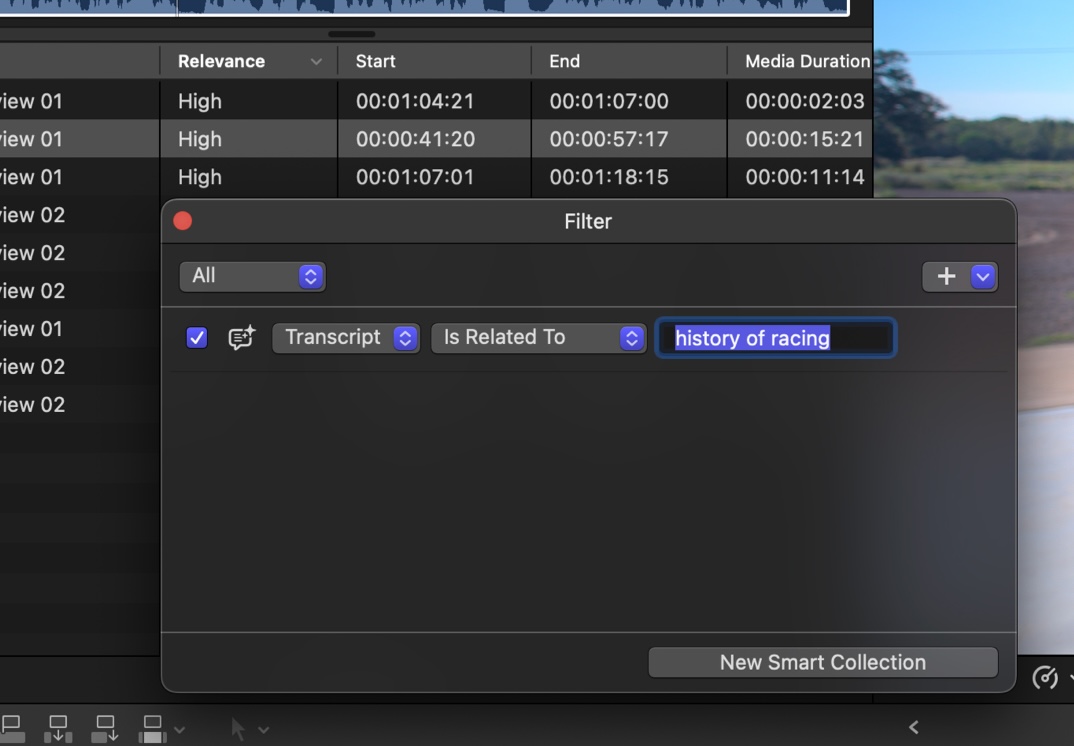
In this first release, this will only work in U.S. English - but I'm sure it will come to other languages over time.
Visual Search will be much the same - you'll be able to use natural language to search for actions (i.e. "climbing stairs") and objects (i.e. "red ball").
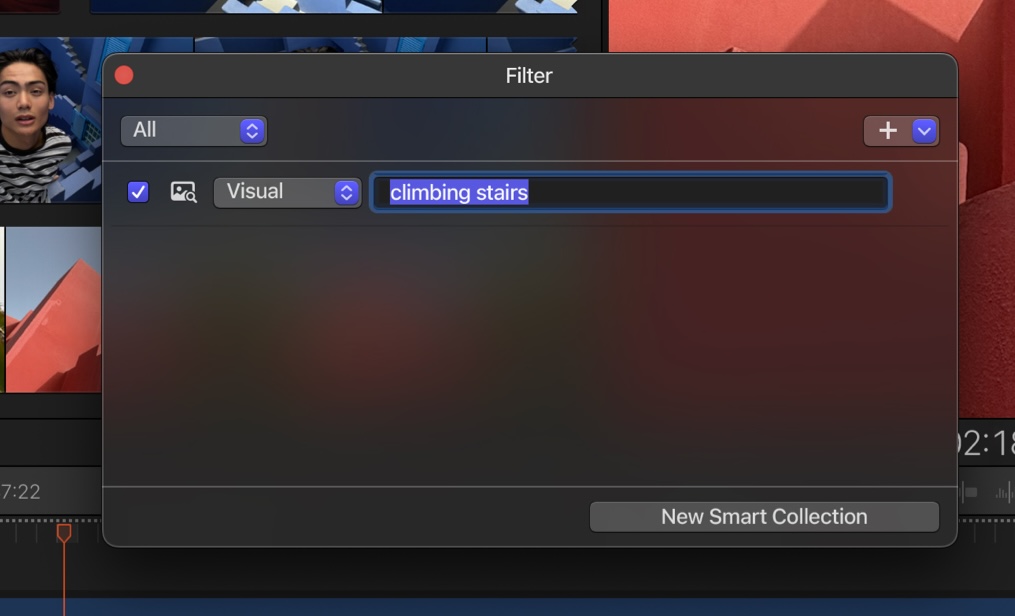
We would ASSUME that both Transcript & Visual Search will be on by default in the Import Settings.
As someone who directly helped bring Jumper to Final Cut Pro, it'll be super interesting to compare Jumper and Apple's offering in terms of speed, quality and ease-of-use.
I'm ASSUMING that Apple's machine learning models will be super fast - especially as they're supporting all Apple Silicon devices.
The quality - who knows until it ships. We do know that lots of people are using Jumper in Adobe Premiere, even though Media Intelligence is built in natively, simply because Jumper's search results are better - i.e. Jumper understands what a Millennium Falcon is.
My GUESS is that Apple will have to tread very carefully with their machine learning models - and like with Adobe, Apple's models also won't know what a Millennium Falcon is (for example).
Personally, I think Apple's Transcript & Visual Search will work awesome for most users. It'll be fast, native, and super handy.
Even today, when it comes to searching transcriptions, I sometimes find it faster and easier to just throw all my footage into a timeline, generate captions and search the Timeline Index to find specific things - as opposed to firing up Jumper.
However Jumper's advantage is that the same analysis files can be shared between Mac & PC, and between Final Cut Pro, DaVinci Resolve, Adobe Premiere Pro and Avid Media Composer. It also works in multiple languages - which Final Cut Pro won't do on launch.
Next up, we have something that I'm SUPER excited about... Beat Detection.
Final Cut Pro for Mac and iPad also makes editing video to the rhythm of music fast and fun with Beat Detection, an amazing new way to see musical beats, bars, and song parts right in the project timeline. Beat Detection uses an AI model from Logic Pro to instantly analyze any music track and display the Beat Grid, so users creating fast-paced videos can quickly and visually align their cuts to the music. Re-editing music tracks to different lengths is also easier than ever.
At the previous Final Cut Pro Creative Summit, the Final Cut Pro team told us that they were basically "sharing a wall" with the Logic Pro team - so it's awesome to FINALLY see a truly great collaboration between the teams!

Even though 3rd party tools like the awesome BeatMark Pro exist - personally, I still spend a lot of time manually adding markers to music tracks - so I think this will be a massive time saver.
The fact it uses a beat grid, rather than markers, is a really nice design. It looks like you'll be able to toggle it from both the toolbar and shortcut keys, so it'll be super handy.
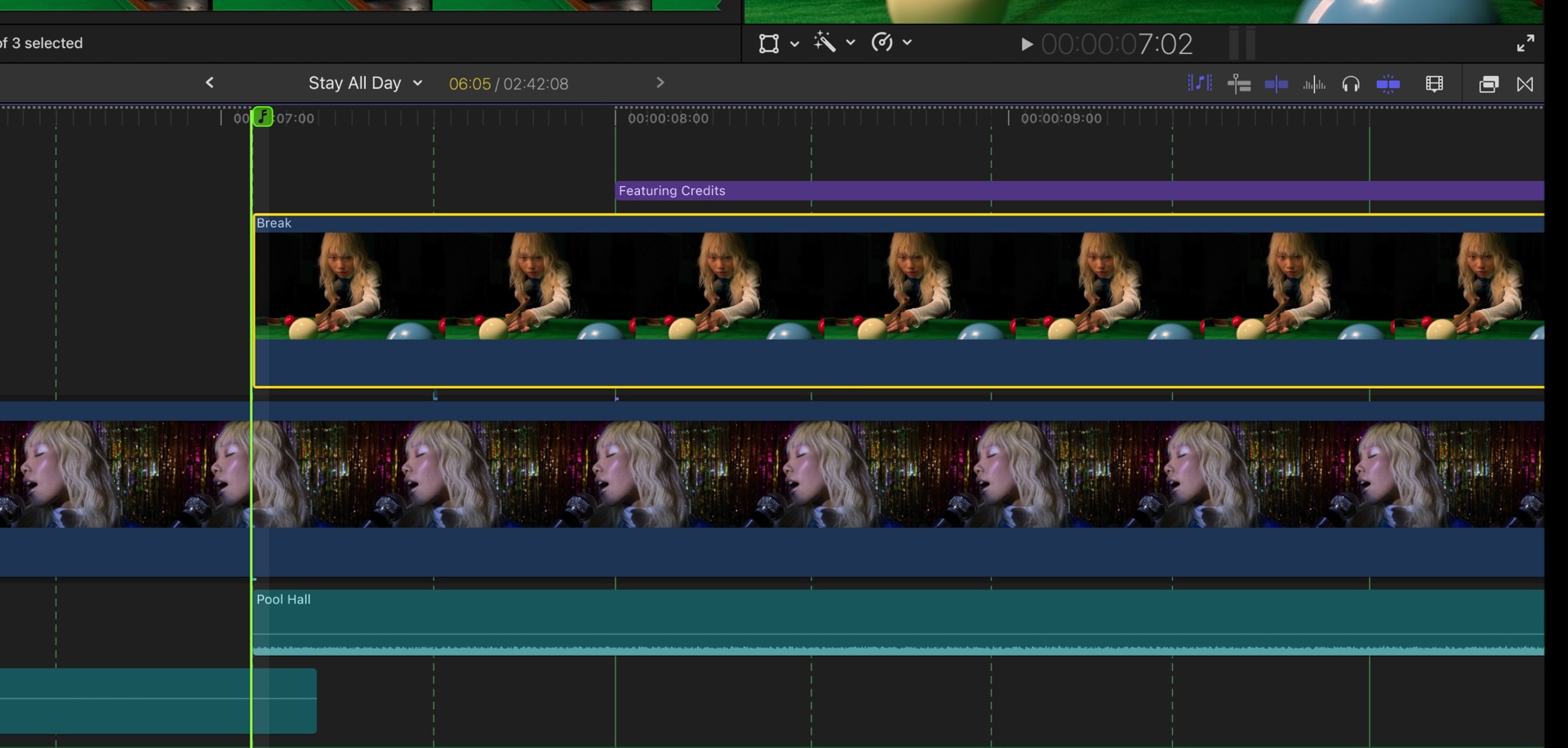
Weirdly, Apple continues to add features to iPad that haven't made it to the Mac, such as the new Montage Maker.
The new Montage Maker in Final Cut Pro for iPad lets users kick-start their edit in just seconds. Using the power of AI, Montage Maker will analyze and edit together a dynamic video based on the best visual moments within the footage, with the ability to change the pacing, cut to a music track, and intelligently reframe horizontal videos to vertical with Auto Crop to simplify sharing across social platforms.

I'm going to ASSUME this is basically use the same technology/frameworks as Apple Photos.
It'll be super interesting to see how these montages translate from iPad back to Mac.
Not very exciting, but handy for new users, it looks like there's also a new toolbar button for creating Libraries, Events & Projects:
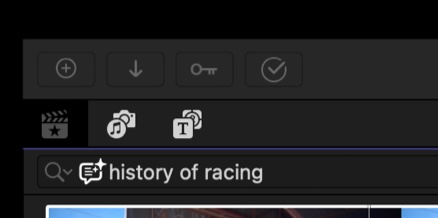
And that basically concludes all the new Final Cut Pro features.
We'll definitely see some bug fixes and general improvements.
To quote my previous blog post:
One major bug that's been in Final Cut Pro for a while, but is a major pain, is if you have UltraHD (3840x2160) footage in a HD (1920x1080) timeline, it doesn't actually fill the entire frame - there's a 1 pixel boundary at the edges.
If you have your Viewer background set to Black then this is very hard to notice - you really only notice it if your Viewer background is transparent, or if you have something colourful underneath the UltraHD footage.
Whilst this is annoying for every Final Cut Pro user working with UltraHD footage in a HD timeline - this is a major pain for anyone working in broadcast, as it will fail QC.
I know that Apple is aware of this bug - so I'm HOPEFUL that we'll see a fix sooner rather than later.
There's a lot of other bugs on the FCP Cafe Bug Tracker - but I feel like this one is really a priority.
We'll definitely see FCPXML v1.14. We'll also definitely see a (hopefully big) update to FxPlug. Hopefully we'll also see an update to Workflow Extensions.
It's VERY unlikely, but one day we might also eventually see a Control Surface SDK - so that control surface manufactures can interact directly with Final Cut Pro without CommandPost.
In other news... The Magnetic Mask finally comes to Apple Motion on Mac.
The powerful and intuitive Magnetic Mask comes to Motion, allowing users to isolate people and objects in their footage to customize backgrounds and environments without a green screen.

At the Create immersive media experiences for visionOS event Apple announced that Compressor will be able to export Apple Immersive Video packages - so we'll most likely see that ship too.
Apple Creator Studio subscribers also have full access to Compressor to customize output settings, and Motion for creating 2D and 3D effects.

For those that haven't been following along, FMC recently posted:
While we’re finalizing our plans for 2026, we’ve got something new we’re excited to share now: Apple is partnering with FMC on an exclusive Final Cut Pro track at Post|Production World during NAB.
The top experts in the industry will be leading sessions packed with advanced techniques, workflow breakthroughs, and insider knowledge that’ll change how you work with Apple pro apps.
See you in April.
Given this, I think that the Final Cut Pro track at Post|Production World during NAB will mostly be focussing on this new update - i.e. Transcript & Visual Search.
My GUESS is that they'll either cancel the FCP Creative Summit all together (probably in favour of a smaller, but more mainstream one day "Creator Studio" even at the Apple Developer Centre) - or postpone it until later in the year (similar timing to what they normally do).
I think we'll hear much more about Apple Creator Studio at WWDC this year - they'll use it to announce more AI features.
Apple's predicted to release a HEAP of hardware this year too - so we'll most likely continue to hear about Apple Creator Studio with each hardware update as well.
Before I wrap things up, we have to talk about these:
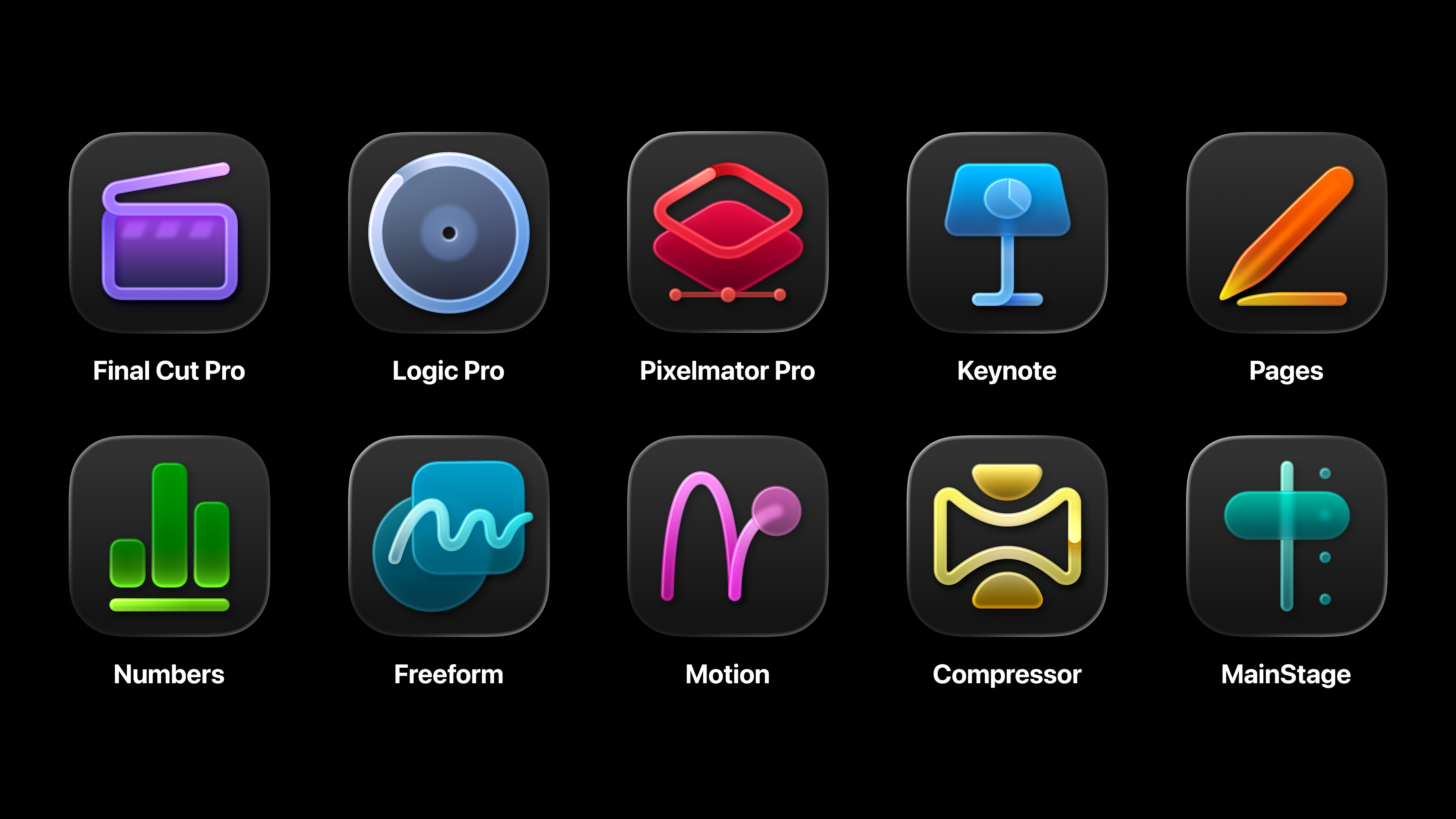
Interestingly...
Final Cut Pro, Motion, Compressor, Logic Pro, MainStage, and Pixelmator Pro are also available as one-time purchases for Mac on the App Store. If you previously purchased one of these apps and you also have an Apple Creator Studio subscription, you can use either version of the apps. You can have both versions of these apps installed on your Mac. To make it easier to distinguish versions, the apps in Apple Creator Studio have unique icons.
Personally, I really HATE the direction Apple has gone with their Mac icon designs. I really LOVE traditional Mac icons.
I really LOVE all my app icons, designed by the insanely talented Matthew Skiles.

I'm still currently running macOS Sequoia for the simple reason that people constantly send me screenshots of all the visual atrocities that are occurring in macOS Tahoe.
So my sincerest apologies to all the hundreds of CommandPost users who email me daily about CommandPost's Timeline Batch Export not working in Tahoe - I haven't fixed it for the simple reason, that I just don't want to upgrade any of our machines to Tahoe because it's so ugly. I promise I'll get to it eventually.
Overall, I think this Final Cut Pro update is a great one - I'll use Transcript Search, Visual Search, and Beat Detection almost daily.
Because I maintain Transfer Toolbox (allowing you to get from Final Cut Pro on iPad to Mac), I'll basically have to subscribe to Apple Creator Studio to keep using the iPad version.
So now that we know what the next Final Cut Pro looks like - what's next?
Well, we still haven't gotten a Final Cut Pro for iPad update with 3rd Party Motion Templates (it's been "coming soon" for years now).
MacRumors reported:
Apple might be preparing iPad apps for Pixelmator Pro, Compressor, Motion, and MainStage, according to new App Store IDs uncovered by MacRumors contributor Aaron Perris. All four of the apps are currently available on the Mac only.
...so my GUESS is that at some point this year we'll see Compressor and Motion for iPad, and we'll finally see 3rd party Motion Templates for Final Cut Pro on iPad.
Long term, I think Apple will try and move everyone across to an Apple Creator Studio subscription, by using collaboration as the draw card - seamless sharing between Mac & iPad. But I think this is probably 5 years away still.
The other interesting thing that's come up recently in Richard Taylor's YouTube Channel and on various Facebook groups is that fact that Blackmagic still hasn't shipped their Blackmagic RAW MediaExtension.
Apple announced that Blackmagic would be releasing a BRAW MediaExtension at last years FCP Creative Summit - but whilst nablet has released some MediaExtensions - we still haven't seen anything from Blackmagic.
As the creator of BRAW Toolbox, I'm obviously in touch with the BRAW team at Blackmagic quite a bit, and I know they've been working on the MediaExtension for a long time now - so it's curious that they still haven't shipped anything.
My GUESS is that there's some technical issue/limitation that's preventing Blackmagic from releasing it - i.e. maybe the MediaExtension performance is worse for BRAW than in Blackmagic DaVinci Resolve or using the official BRAW SDK - who knows.
However, for now - BRAW Toolbox still works awesome - and there's over 3.80K BRAW Toolbox users using it on all kinds of projects, from television shows, to feature films to music videos. I'm constantly blown away by some of the projects that people use BRAW Toolbox on.
Slightly old news now (4th January), but Gyroflow Toolbox v1.3.3 (Build 25) is out now on the Mac App Store!
It contains the following improvements:
- Gyroflow Toolbox can now handle video files greater than 8192 pixels (as long as your GPU supports it). Thanks for reporting mhbsavant!
- We've updated to the latest Gyroflow Core Renderer. HUGE thank you to the amazing AdrianEddy for all his ongoing help, assistance, genius and support!
- 28 lens profiles have been updated from the hero Gyroflow project. Thanks to EVERYONE who has submitted lens profiles and another HUGE thank you to AdrianEddy for all the work that goes into managing them.
We also missed the Gyroflow Toolbox v1.3.2 (Build 24) released on FCP Cafe (18th Nov) which contained:
🐞 Bug Fix:
- Fixed a bug where vertical (9x16) clips would not stabilise correctly in Final Cut Pro. If you now set the Input Rotation and Video Rotation to
90in Gyroflow Toolbox, things should now render correctly.
🔨 Improvements:
- We've updated to the latest Gyroflow Core Renderer. HUGE thank you to the amazing AdrianEddy for all his ongoing help, assistance, genius and support!
- 6 lens profiles have been updated from the hero Gyroflow project. Thanks to EVERYONE who has submitted lens profiles and another HUGE thank you to AdrianEddy for all the work that goes into managing them.
Jumper v2026.01.12 (Build 2740) is out now!
This release includes facial recognition support.
You can learn more on the Jumper website.
Marker to Reminder v1.1 by Automatic Duck is out now for FREE on the Mac App Store!
Convert your Final Cut Pro timeline markers into Apple Reminders instantly. Track editing tasks with timecodes, right from the app you already use.
You can learn more and download on the Mac App Store.
Simon Says Transcription v3.9.8 is out now with performance improvements and bug fixes.
You can learn more and download on the Mac App Store.
fontAudition-X v1.0.8 is out now with bug fixes.
You can learn more and download on the Mac App Store.
captionAnimator v1.1.5 is out now on the Mac App Store.
It includes:
- New app icon
- Bug fix to replace a deprecated call to open the new
fcpxmlfile - Bug fix for switching between multiple titles when shortening the captions
You can learn more and download on the Mac App Store.
Production Clip Reporter has just been announced!
Frame accurate Sequence Reporting: Track all Clips, Effects, Transitions, Clip and Sequence Markers.
Generate professional production reports from Avid Media Composer, Adobe Premiere or DaVinci Resolve via OpenTimelineIO.
You can learn more on the Intelligent Assistance website.
Sponsored
Native Blackmagic RAW support in Final Cut Pro.
Download BRAW Toolbox today from the Mac App Store.
#
2025
#
November
#
15th November 2025
Apologies for the lack of updates on FCP Cafe recently!
This year as been super challenging, both on a personal front (i.e. a tree fell on our house back in July), and the professional front (i.e. the ever-evolving film and television landscape globally) - so it's been a challenge to devote time to unpaid things like FCP Cafe and CommandPost.
However, as the year rapidly races towards Christmas, I hope to have some time in December to finally spend some time on CommandPost to get it working well on macOS 26 - again, apologies for the delay on this.
Currently we're keeping all our production machines on macOS Sequoia - which is one of the reasons why getting CommandPost running on macOS 26 hasn't been a huge priority.
For those that are interested, it looks like Apple is currently hiring lots of people for it's Creativity Apps and ProApps teams:
- Pro Apps Acquisition Business Lead
- Sr. Software Engineer-Video Apps
- Software Engineering Manager, Shared UI / UX - Creativity Apps
- Senior UI Software Engineer, Creativity Apps
- Software Engineer, Creativity Apps
- Senior Software Engineer, Creativity Apps
- Software Engineering Manager, Creativity Apps & Frameworks
- Senior Software Engineer, Creativity Apps & Frameworks
- Software Engineer - LLM Workflows - Apps
- Sr iOS Engineer, Photography Editing & Creativity Tools
Some interesting tidbits from these job ads include:
- The scope of this role is broad and the opportunity to drive customer impact is high. In this role, you will chart the strategic direction of our Pro Apps (including but not limited to Final Cut Pro and Logic Pro) across all Growth & Acquisition initiatives. As the Pro Apps Acquisition Business Lead, you will be responsible for driving the growth of the Pro Apps subscriber base through initiatives that achieve meaningful business results. The ideal candidate is able to set a clear vision for a multi-year growth plan, is adept at simplifying the complex, and influencing across a highly matrix organization. The role requires an experienced leader who will partner directly with product, engineering, marketing, design and finance working cross-functionally to deliver results.
- As a Senior Software Engineer, you’ll help drive the modernization of persistence systems that must handle multi-gigabyte projects with real-time responsiveness. You will be a technical contributor within the team while collaborating across Apple’s creative applications ecosystem.
- The Creativity Apps team is seeking a highly skilled Software Engineer with hands-on experience with media management, collaboration, persistence, or syncing. As a Software Engineer, you will play a key role in designing, implementing, and maintaining robust cloud syncing, media management, efficient on-device storage, and collaboration solutions to enhance our products and services.
- The Creativity Apps team is looking for a senior engineer with expertise in Apple platforms to help architect and build media management and collaboration features for creative tools. You’ll be working with the world-class teams behind Final Cut Pro, Logic Pro, and iWork to create next-generation tools for creators.
- Develop and enhance the data model, persistence infrastructure and shared frameworks used across Final Cut Pro applications.
- Contribute to the migration of legacy Objective-C systems to modern Swift applying best practices for maintainability and testability.
- Develop new capabilities using Swift structured concurrency and Grand Central Dispatch, ensuring thread safety and optimal performance.
- Collaborate closely with product and platform teams to deliver foundational improvements that enable seamless workflows across applications.
- Identify and resolve complex bottlenecks in multi-threaded, latency-sensitive environments processing large media files.
It certainly seems like behind the scenes, a lot is happening at Apple in the ProApps departments.
It looks like a big effort is being placed on updating a lot of Final Cut Pro's legacy Objective-C code to modern Swift is happening - although it's a massive long-term project.
A few weeks ago MacRumors reported:
Apple might be preparing iPad apps for Pixelmator Pro, Compressor, Motion, and MainStage, according to new App Store IDs uncovered by MacRumors contributor Aaron Perris. All four of the apps are currently available on the Mac only.
Given that Apple is looking for a "Pro Apps Acquisition Business Lead" with "Proven expertise in leading growth and customer acquisition efforts for subscription services", it's certainly a possibility we might see more ProApps move to the subscription model in the future.
I think in the short term, there's a high possibility we might see Final Cut Pro 11.2.1 sometime in the next few months with bug fixes.
One major bug that's been in Final Cut Pro for a while, but is a major pain, is if you have UltraHD (3840x2160) footage in a HD (1920x1080) timeline, it doesn't actually fill the entire frame - there's a 1 pixel boundary at the edges.
If you have your Viewer background set to Black then this is very hard to notice - you really only notice it if your Viewer background is transparent, or if you have something colourful underneath the UltraHD footage.
Whilst this is annoying for every Final Cut Pro user working with UltraHD footage in a HD timeline - this is a major pain for anyone working in broadcast, as it will fail QC.
I know that Apple is aware of this bug - so I'm HOPEFUL that we'll see a fix sooner rather than later.
There's a lot of other bugs on the FCP Cafe Bug Tracker - but I feel like this one is really a priority.
Longer term, at next years Final Cut Pro Creative Summit in Spring 2026, I think we'll see a much bigger update.
Although I have no inside knowledge, and I'm not on any top-secret betas or seeds, my GUESS as to what we'll see is:
- Motion & Compressor will come to iPad
- User generated Motion templates will finally work across iPad and Mac
- Better collaboration between Final Cut Pro on Mac and Final Cut Pro on iPad (bye-bye Transfer Toolbox).
- Blackmagic will finally release their BRAW MediaExtension they announced at last years FCP Creative Summit (bye-bye BRAW Toolbox).
Then, once macOS 27 is out (dropping Intel support), we might finally see some big major machine learning improvements added to Final Cut Pro - i.e. machine learning image and audio search to compete with Jumper.
It's certainly going to be an interesting few years!
Compressor v4.11.1 is out now with a security fix:
- Addresses a security vulnerability involving external connections to Compressor's open TCP/IP ports.
Given Apple very rarely release security only updates for their ProApp's, this is probably a good one to update quickly incase this is being exploited in the wild.
This addresses CVE-2025-43515:
Available for: macOS Sequoia 15.6 and later Impact: An unauthenticated user on the same network as a Compressor server may be able to execute arbitrary code Description: The issue was addressed by refusing external connections by default. CVE-2025-43515: CodeColorist and Pedro Tôrres(@t0rr3sp3dr0)
You can download on the Mac App Store.
BRAW Toolbox v1.4.7 is out now with the following improvements:
- Added support for Blackmagic PYXIS 12K.
- Added support for Leica SL3-S, Sony FX3 and Sony FX30 Blackmagic RAW clips.
- Updated from Blackmagic RAW SDK v4.6.1 to v5.1.
You can download and learn more on the BRAW Toolbox website.
Transfer Toolbox v1.4.1 is out now with the following improvements:
- Added support for Final Cut Pro 11.2 (for Mac) and Final Cut Pro 2.3 (for iPad).
You can download and learn more on the Transfer Toolbox website.
captionTranslator v1.0.2 is out now with the following improvements:
- New feature: Support updating an
.fcpxmldbundle'sInfo.fcpxmlfile (to preserve effects applied to clips in the project) - Bug fix: Improved detection of installed languages
You can download and learn more on the Mac App Store.
SpeedScriber v3.0.1 is out now with the following new features and bug fixes:
- Usage is now rounded up to the next second rather than the next minute.
- Speaker ranges can be deleted by clicking the X button in the top right of the range.
- Speakers can be merged together by clicking the speaker menus in the transcript.
- Can now choose to only export Favorite ranges to FCP (in Settings).
- Profanity filter per imported file plus default option in Settings.
- Caption layout algorithm has been rewritten for better readability.
- Can now choose up to 1 or 2 lines per caption page.
- Can now choose 20/32/36/42 maximum characters per caption line.
- Dragging FCP libraries to the Dock now works again.
- Improved reliability of transcript editing.
- Fixed bugs with transcript scrolling to wrong location.
- Fixed bug with blank lines that could occur in PDF exports.
- Editing of words in Favorite ranges now works as expected.
You can download and learn more on the Mac App Store
Producer's Best Friend v1.4.74 is out now with the following improvements:
- Support for reporting keyword collection folders
- Bug fix for for creating thumbnails from clips in certain cases
You can download and learn more on the Mac App Store
Sync-N-Link v1.3.8 is out now with the following improvements:
- Bug fixes for creating synced clips when "Make wrapped Video clips at a different frame size" is turned on
You can download and learn more on the Mac App Store
Backups for Final Cut Pro v2.1.5 is out now with the following improvements:
- New Tahoe compatible App icon. Updated help.
- Verified to run under MacOS Tahoe and work with Final Cut Pro v11.2.
You can download and learn more on the Mac App Store
Sponsored
Gyroscope Stabilisation in Final Cut Pro.
Download Gyroflow Toolbox today from the Mac App Store.
#
October
#
21st October 2025
evrExpanse v6.3.0 is out now — free for existing v6 users!.
Update — 🎁 evrExpanse 6.3 Launch Promo: Up to 60 % OFF for 15 days with code EVRE63INTRO → Get it now Experience the full power of evrExpanse with a 15-day trial — no limitations, just complete access to all features.
Hi, Antonio here — developer of evrExpanse.
Version 6.3 is focused on one thing: connecting all your metadata in a simple, reliable way.
You can now tag both videos and photos using metadata from DaVinci Resolve, Final Cut Pro, or embedded XMP, EXIF, and Production data — all directly inside Finder.
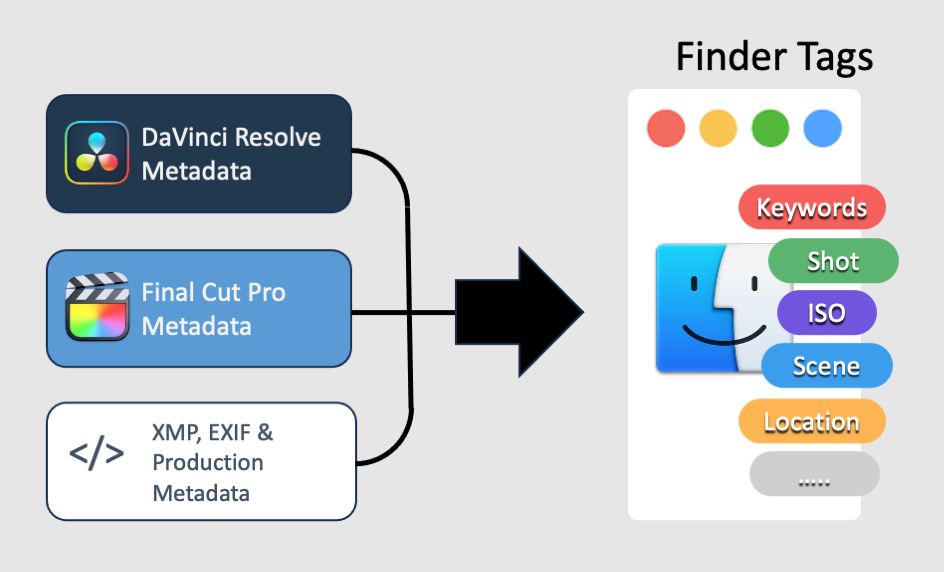
Photo format support has also been added to the Export Metadata process, so stills and video metadata now work together across your NLEs.
What’s New:
- Photo + Video Support — JPG, HEIC, DNG, AVIF, TIF, and PNG are now fully supported by both the Apply Finder Tags and Export Metadata processes.
- Lightroom Integration — Automatically reads XMP Keywords from Lightroom and Photoshop and applies them as Finder Tags.
- Creative, Camera & Clip Metadata — Tag files using fields like Scene, Shot, Take, Title, and Description, or pull camera details directly from EXIF metadata.
- Smarter Batch Workflow — Drop a folder, and evrExpanse extracts metadata and tags all supported files automatically.
- Metadata Tags Preferences — Choose exactly which metadata fields are read and how each maps to Finder Tags.
With photo and video metadata now unified, Finder becomes a practical media browser — searchable, organized, and ready for Final Cut Pro, DaVinci Resolve, or other supported NLEs.
👉 Update in the app via evrExpanse > Check for Updates…, or download here.
Antonio Marogna Developer, evrApps
Sponsored
Tight. Terse. Terrific. Bim. Bam. Boom. – Cut/daily reader
Post Production insight delivered to your inbox.
Sign up for free at Cut/daily.com
#
1st October 2025
FidelityFuze 1.4.0 is now available with a new Quick Setup Check.
At the same time, Brad West has released a full walkthrough of FidelityFuze in a real Final Cut Pro workflow. Watch it here to see how the plugin fits into editing and what the results look like. While you watch, grab the discount code and join the giveaway he is running. If you decide to buy, using his link supports the effort he put into creating the video.
FidelityFuze 1.4.0 quietly shipped earlier this month.
It is a smaller update focused on making the first run smoother for new users and trial testers.
Quick Setup Check
Opening the app for the first time now shows a welcome and setup screen. It provides a short overview of the plugin and guides you through the initial project configuration.
The goal is to help new users avoid common early mistakes such as incorrect clip setup or confusion about compound and adjustment layers.
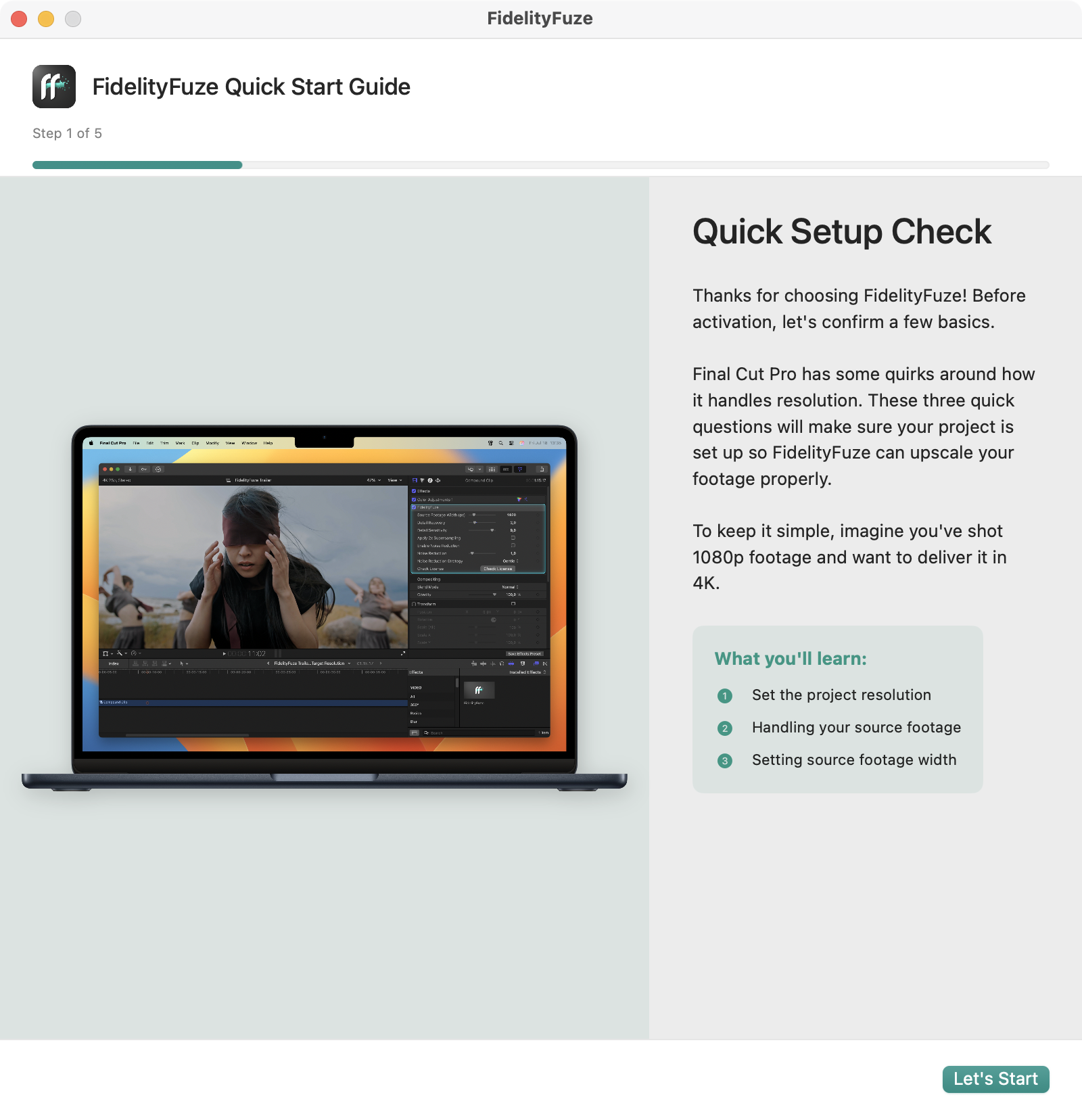
About FidelityFuze
FidelityFuze is a native Final Cut Pro plugin for real-time video upscaling. It doubles resolution directly in the timeline from 1080p to 4K or from 4K to 8K. There are no proxies, no exports and no round-tripping.
It uses fast, predictable algorithms rather than generative AI. It includes noise reduction and detail recovery. It is built for Apple Silicon and Metal-accelerated for smooth playback and clean output.
You can download the update or start the 7-day trial at https://fidelityfuze.com.
— Sebastian (Author of FidelityFuze)
Sponsored
Native Blackmagic RAW support in Final Cut Pro.
Download BRAW Toolbox today from the Mac App Store.
#
September
#
30th September 2025
nablet X-OCN Media Extension v1.0.0 is out now for free!
In what appears to be the first third-party Media Extension, nablet has released a free X-OCN Media Extension plug-in for macOS into the wild.
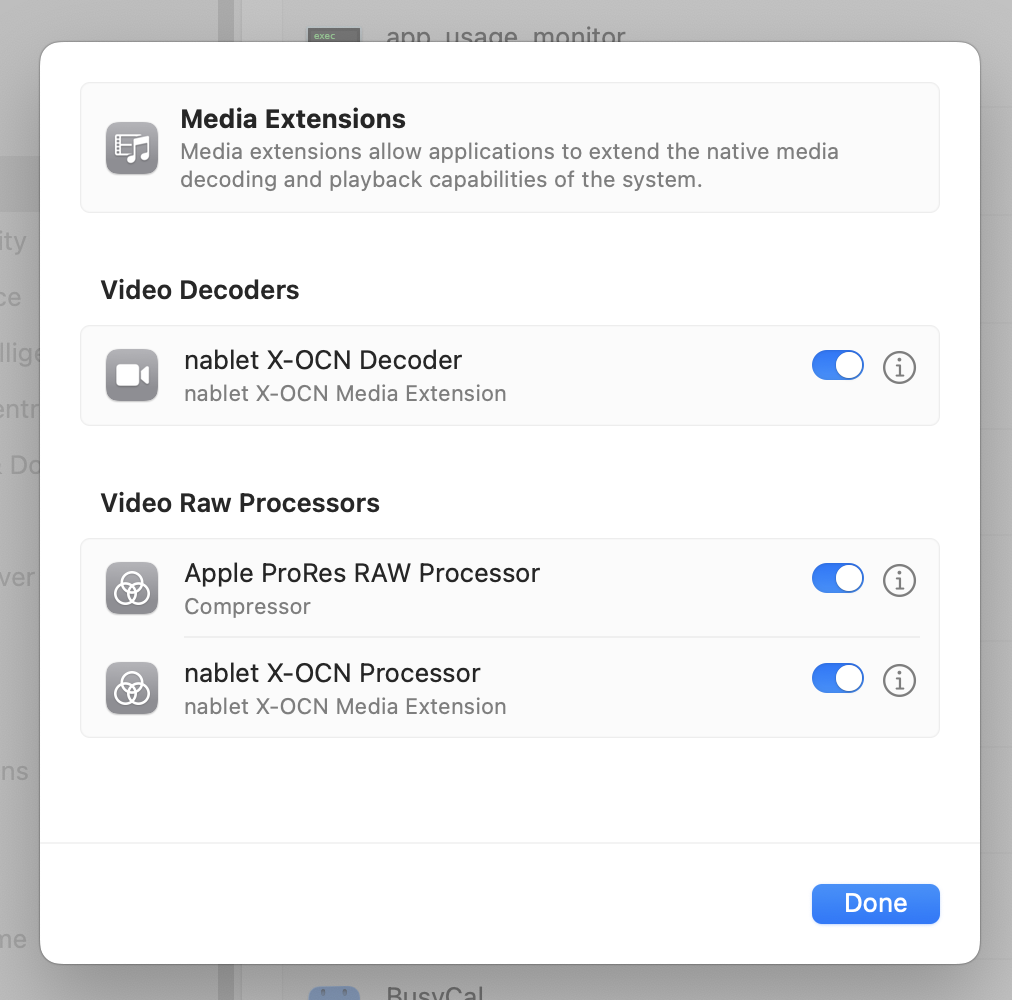
It adds support of X-OCN footage in a MXF container - so that you can use X-OCN footage shot with the popular Sony VENICE 2 and Sony BURANO cameras as well as with Sony PMW-F55, F5 and other models that record X-OCN video internally or onto an external unit.
Support for legacy Sony RAW format like from F65 camera will be added in a future version.
This Media Extension allows you to access X-OCN footage with Final Cut Pro 11.1 (or later), Finder, QuickTime Player, and any other macOS application that supports Media Extensions.
Media Extensions work on macOS Sequoia 15.6 and later.
In Final Cut Pro, you get access to clip-level metadata controls:
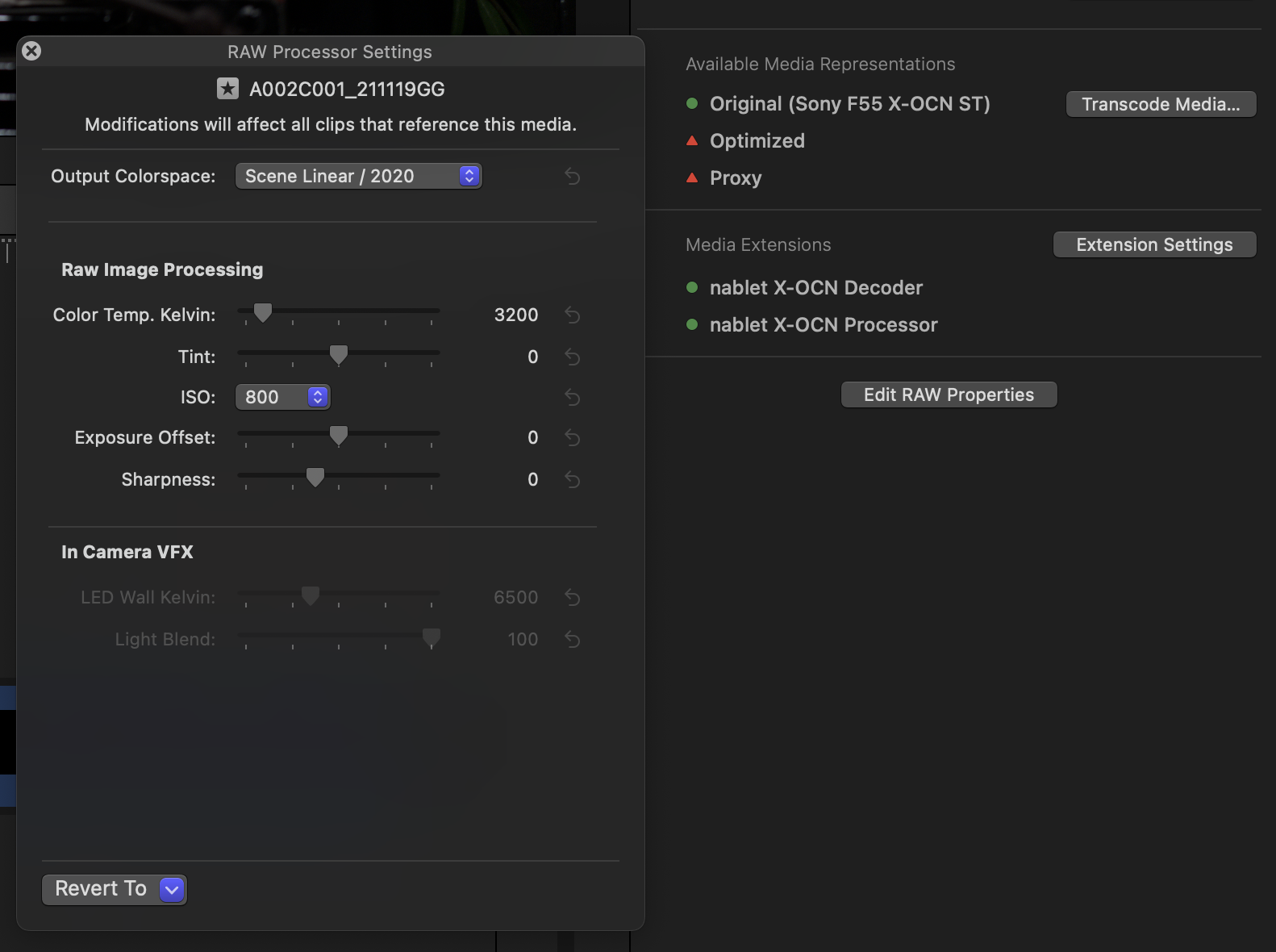
You can read more about how it all works in this support article.
You can download and learn more on the nablet website.
Marker Toolbox v1.5.2 is out now!
It includes the following improvements:
- Add supported for Wipster's new CSV format. Thanks for reporting Alister Robbie!
- Updated TimecodeKit from v2.3.3 to v2.3.4. Thanks Steffan Andrews!
You can download and learn more on the Marker Toolbox website.
Arctic v25.2 is out now!
It includes the following improvements:
- Support for Final Cut Pro 11.2
- Fixes for some crashes already present in FCLM
You can download and learn more on the Hedge Arctic website.
Sponsored
Gyroscope Stabilisation in Final Cut Pro.
Download Gyroflow Toolbox today from the Mac App Store.
#
29th September 2025
evrExpanse v6.2.0 Expands Metadata-to-Finder Tag Workflows
The metadata-focused workflow app evrExpanse just got even better! With version 6.2.0, Finder Tags go far beyond simple labels — transforming macOS Finder into a true Media Asset Manager (MAM) and a powerful metadata bridge between DaVinci Resolve and Final Cut Pro.
This update brings a whole new level of flexibility: more fields, smarter options, and a cleaner interface that makes it a joy to keep your media perfectly organized.
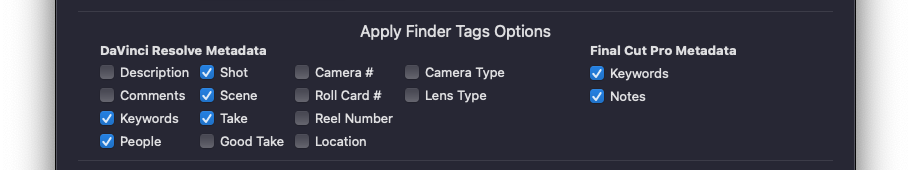
Metadata-to-Tag fields available in evrExpanse.
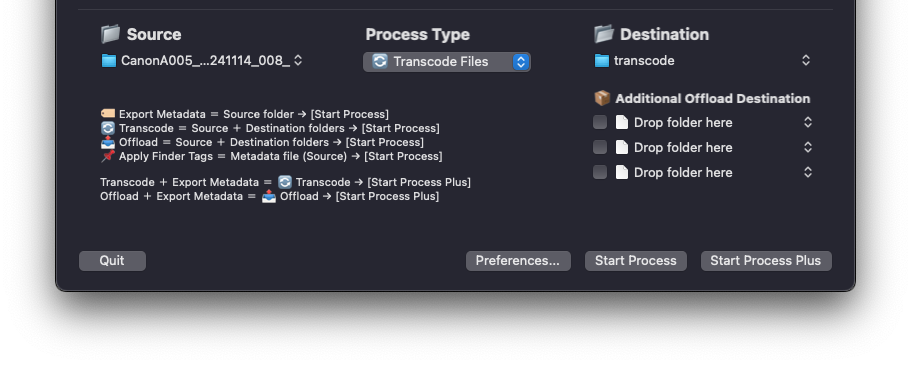
Process Options section of the main window.
What’s Fresh in 6.2 🚀
- More Metadata from Resolve — Go way beyond
Keywords: now tag withDescription,Comments,People,Scene,Shot,Take,Good Take,Camera #,Reel Number,Roll Card #,Camera Type,Lens Type, andLocation. - Notes from Final Cut Pro — FCP Library and Event exports (
.fcpxml / .fcpxmld) now bring across bothKeywordsandNotes. - Pick Your Fields — The brand-new Apply Finder Tags Options panel lets you choose exactly which fields should become Finder Tags.
- Metadata Exchange Made Easy — Export from Resolve, tag in Finder, and re-import into Final Cut Pro as
Keywords— smooth and consistent. - Cleaner Process Options — A redesigned layout makes choosing the right operation quicker and easier.
Ready to try it?
👉 evrExpanse 6.2.0 is available now at: evrapp.cloud/evrexpanse
Sponsored
Tight. Terse. Terrific. Bim. Bam. Boom. – Cut/daily reader
Post Production insight delivered to your inbox.
Sign up for free at Cut/daily.com
#
24th September 2025
This is slightly old news now (apologies - it's been a crazy month), however last week Apple updated all of the ProApps! 🥳
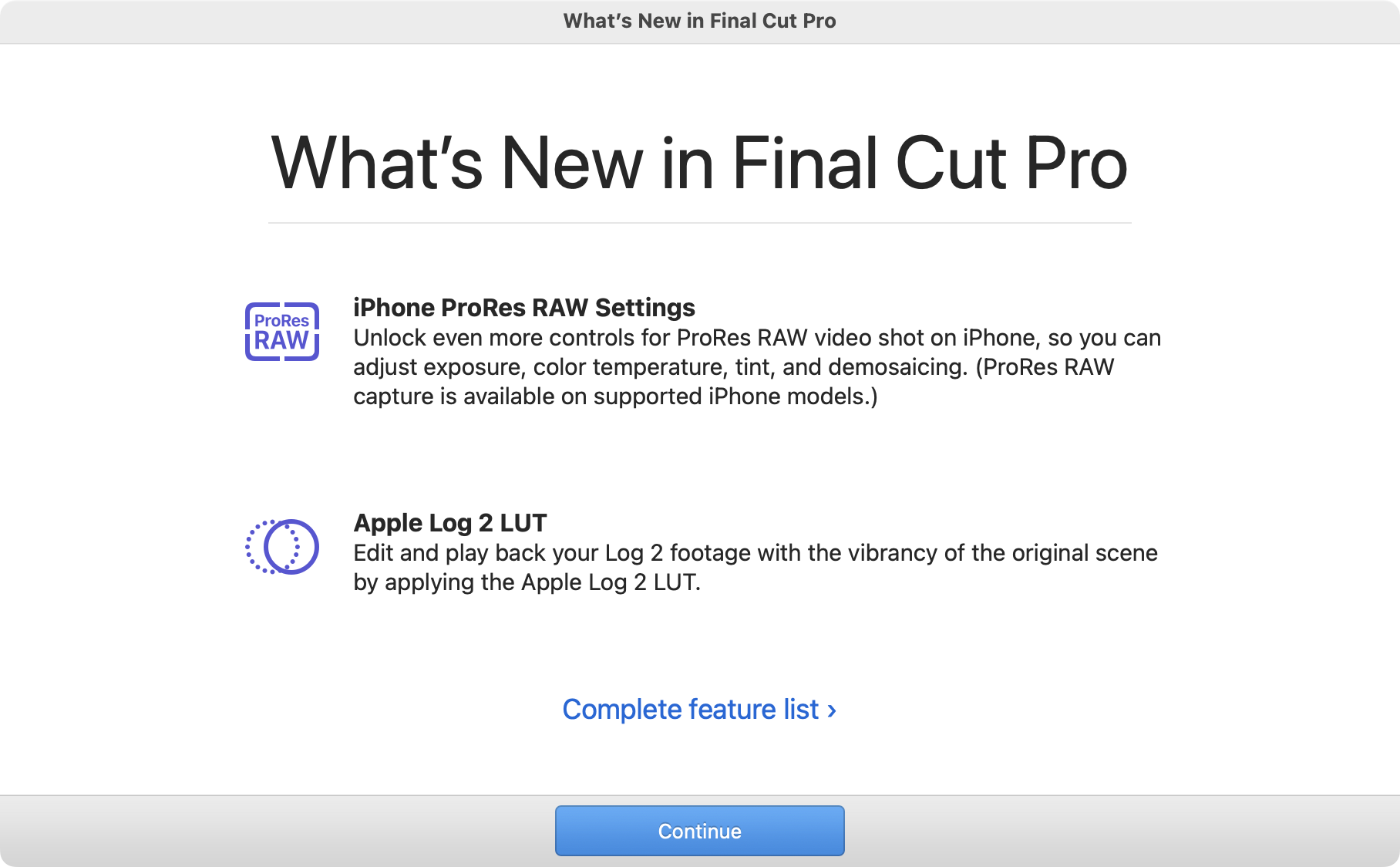
For developers, FCPXML remains on v1.13, FxPlug remains on v4.3.3, Workflow Extensions remains on v1.0.3.
Interestingly, Compressor now includes a Apple ProRes RAW Processor Media Extension plugin.
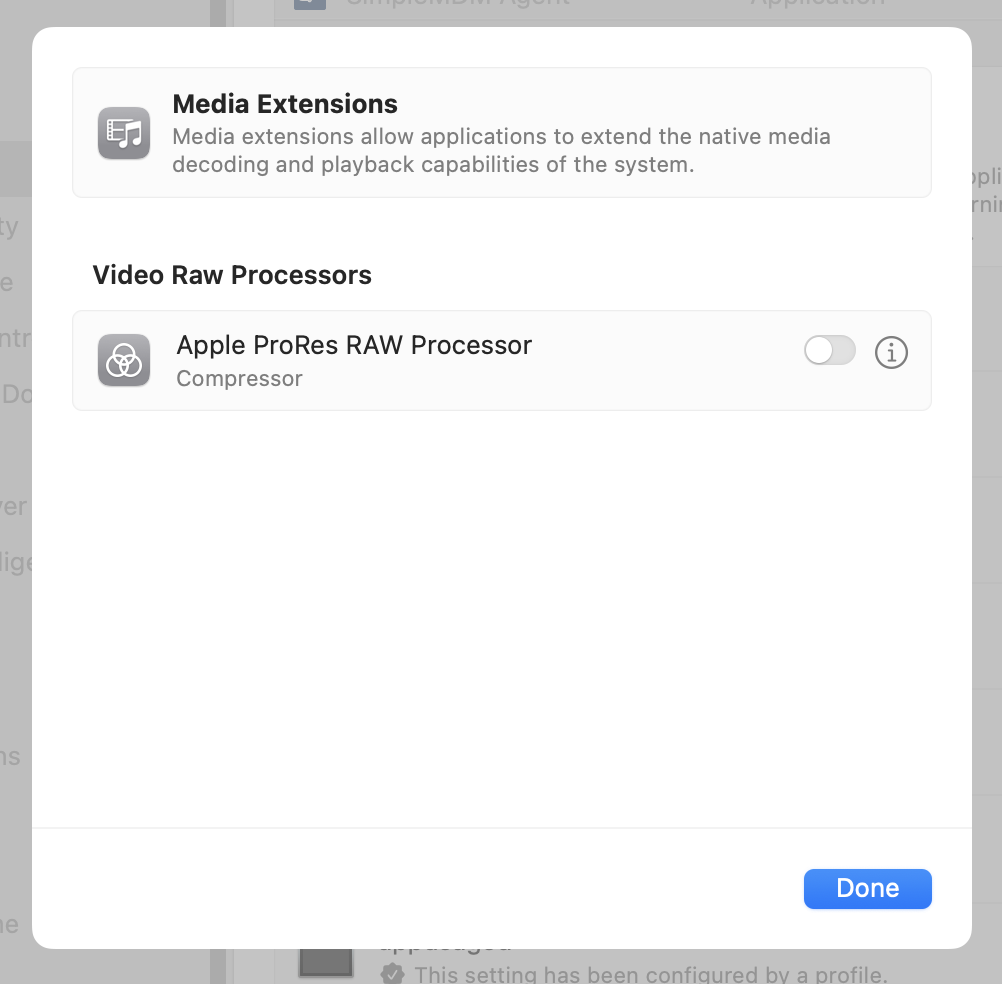
As far as I'm aware, this is the first shipping Media Extension on the Mac App Store.
The MediaExtension Framework provides a means for developers to create format readers, video decoders, and RAW processors for media that the system doesn’t natively support.
Now that Apple has a Media Extension in the wild of their own - it's really only a matter of time until Blackmagic finally releases their Media Extension for Blackmagic RAW - as announced at last year's Final Cut Pro Creative Summit.
Until then though, BRAW Toolbox still remains the best way to access BRAW directly/natively in Final Cut Pro.
These ProApp's updates were mainly focussed on macOS Tahoe and ProRes RAW on iPhone support - with a few bug fixes thrown in.
The official release notes are as follows:
Final Cut Pro v11.2 includes the following enhancements, changes, and bug fixes:
- Unlock even more controls for ProRes RAW video shot on iPhone, so you can adjust exposure, color temperature, tint, and demosaicing. (ProRes RAW capture requires supported iPhone models.)
- Edit and play back your Apple Log 2 footage with the vibrancy of the original scene by applying the Apple Log 2 LUT.
- Fixes an issue that caused recordings made with the Voiceover tool to not be saved when media storage was set to a location outside the library.
- Improves stability when adjusting sliders in the ProRes RAW Settings window.
- Fixes an issue that caused Final Cut Pro to quit when RED RAW clips were selected in the timeline while the RED RAW Settings window was open.
- Removes support for FireWire-connected devices on macOS Tahoe. (On macOS Sequoia, FireWire capture is supported, but the playback controls for FireWire-connected devices are no longer available.)
- Includes stability and performance improvements.
Final Cut Pro for iPad v2.3 includes the following features and enhancements:
- Unlock even more controls for ProRes RAW video shot on iPhone, so you can adjust exposure, color temperature, tint, and demosaicing. (ProRes RAW capture requires supported iPhone models.)
- Edit and play back your Apple Log 2 footage with the vibrancy of the original scene by applying the Apple Log 2 LUT.
- Easily access app commands and shortcuts from the new menu bar by swiping down from the top edge of iPad or moving your pointer to the top when using a trackpad. (Requires iPadOS 26.)
- Improves reliability when using a multichannel audio source in pro camera mode or with Live Multicam.
- Improves reliability when using VoiceOver while adjusting volume keyframes.
- Includes stability and performance improvements.
Compressor v4.11 includes the following enhancements and bug fixes:
- Use the new RAW inspector for easy access to RAW video settings such as ISO, exposure bias, and color temperature for ProRes RAW and other RAW formats.
- Take advantage of the flexibility and even wider color gamut of Apple Log 2 video.
- Improve ProRes RAW video captured on iPhone with denoising powered by machine learning with Apple silicon.
- Customize third-party RAW video Media Extensions with the new RAW Processing inspector.
- Fixes an issue where selecting additional Compressor instances in Settings would not enable additional instances.
- Includes stability and performance improvements.
Motion v5.11 includes the following enhancements and bug fixes:
- Take advantage of the dynamic range and even wider color gamut of Apple Log 2 video.
- Fixes an issue that caused Motion to sometimes quit when the HUD was displayed.
- Improves stability and performance improvements.
Final Cut Camera v2.0 includes the following features and enhancements:
- Capture ProRes RAW in open gate for full-frame resolution and incredible editing performance.
- Record in high dynamic range and an even wider color gamut with Apple Log 2 in ProRes or HEVC.
- Easily enable timecode options including Time of Day, Record Run, or external timecode for precise identification of your footage. (Requires iOS 26.)
- Genlock multiple video sources with precise frame alignment using a compatible sync generator.
- Quickly switch to the 200mm (8x) telephoto lens to capture the perfect shot.
- Dynamically adjust the video orientation to vertical or horizontal with the front-facing camera, regardless of how you hold your iPhone.
- Adds support for 29.97 fps recording.
- Adds support for constant frame rates at 24 fps, 25 fps, 29.97 fps, 30 fps, 50 fps, and 60 fps on supported iPhone models.
- Adds stabilization support for recording 4K at 120 fps and 100 fps on supported iPhone models.
- Adds Dolby Vision support for recording 4K at 120 fps and 100 fps on supported iPhone models.
- Enable or disable the LUT Preview directly from the format settings menu.
- Fixes an issue that caused video recordings with stabilization enabled to sometimes stutter.
- Improves reliability when recording with Spatial Audio and stabilization enabled.
- Improves reliability when using a multichannel audio source.
- Addresses an issue that sometimes caused the thumbnail image to not appear when an external SSD was connected.
- Fixes an issue that sometimes caused videos saved to an external SSD to not appear in the media browser.
- Addresses an issue that sometimes caused the LUT Preview menu to appear unexpectedly in the media browser.
- Fixes an issue that sometimes caused the Record button to appear dimmed after a Live Multicam session ended.
- Includes stability and performance improvements.
Sponsored
Native Blackmagic RAW support in Final Cut Pro.
Download BRAW Toolbox today from the Mac App Store.
#
17th September 2025
evrExpanse v6.1.0 Adds Finder Tag Support for Final Cut Pro.
The metadata-focused workflow app evrExpanse has just released version 6.1.0, expanding its Apply Finder Tags feature with full Final Cut Pro integration.
With this update, editors can now automatically apply Finder Tags directly from Final Cut Pro Keywords using FCPXML Library or Event exports. This builds on the existing DaVinci Resolve integration, completing a seamless round trip between NLE metadata and macOS Finder organization.
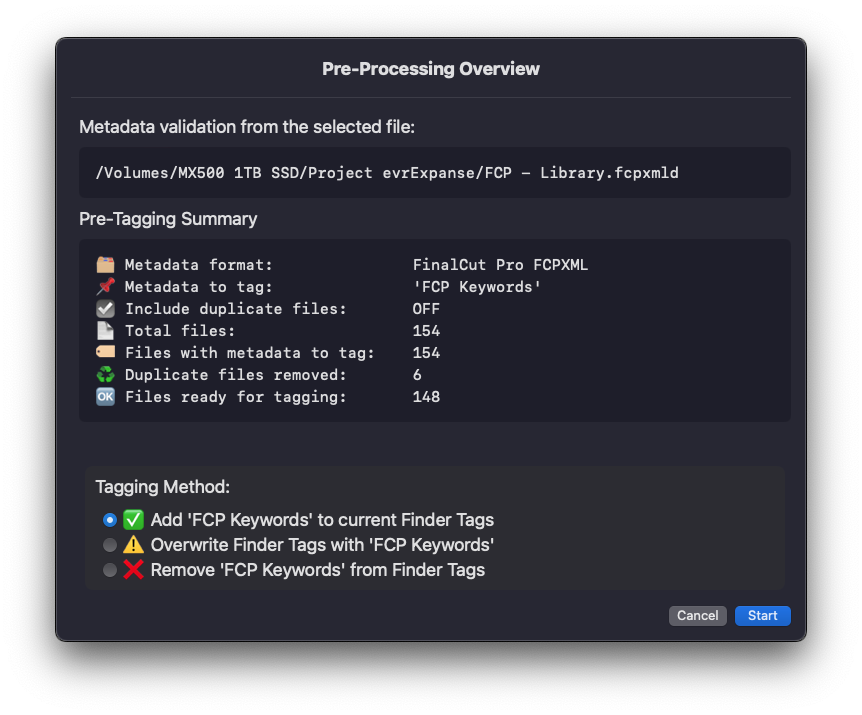
What’s New
- Final Cut Pro Integration — Apply Finder Tags from FCP Keywords via FCPXML exports.
- Duplicate Handling — A new “Include Duplicate Files” option in Preferences gives editors control to skip or include duplicates.
- Detailed Progress Window — Now includes missing file detection and clear reporting.
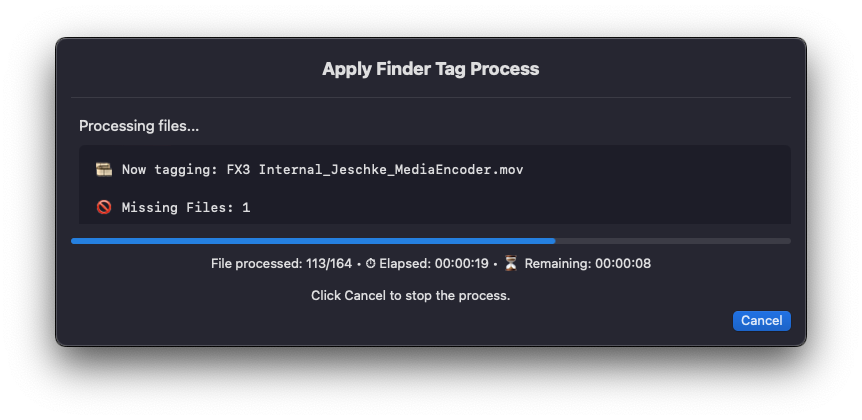
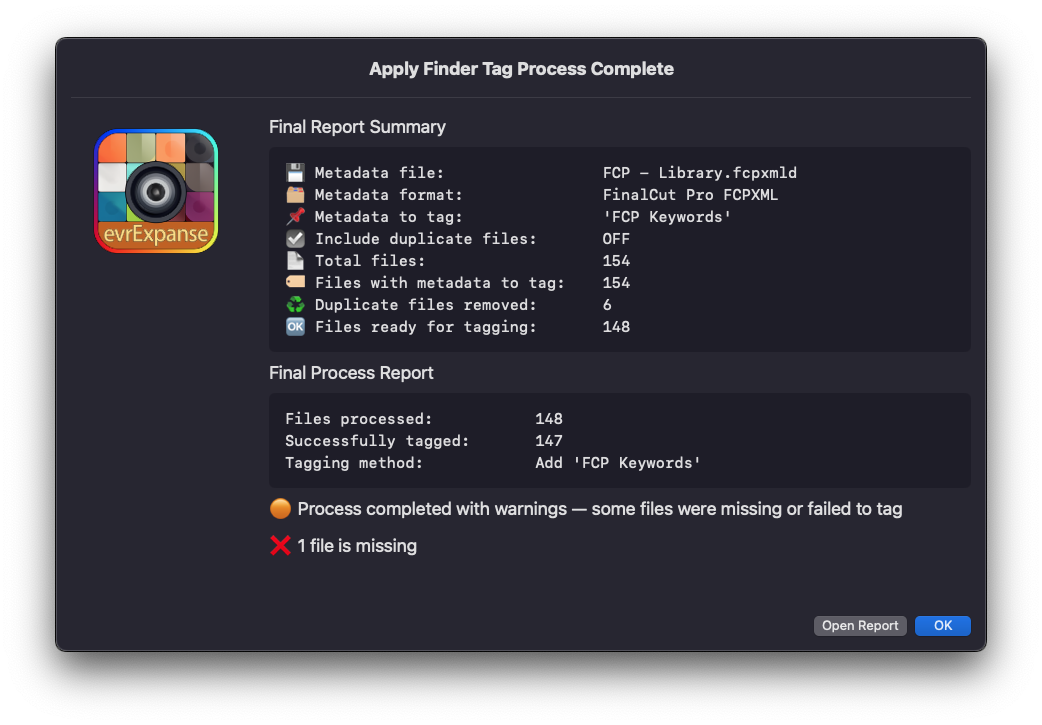
Why Use evrExpanse to Tag Files in macOS?
Unlike simpler tagging utilities that only append tags, evrExpanse gives editors full flexibility:
- Batch-add, replace, or remove Finder Tags (including macOS color labels)
- Skip or include duplicates depending on workflow needs
- Detect missing files with clear progress reports
- Remove tags applied from metadata exports without wiping all tags
- Seamlessly bridge metadata between Final Cut Pro, DaVinci Resolve, and macOS Finder
More Than Finder Tags
evrExpanse remains a complete workflow suite for media professionals:
- 🏷️ Extract and import video metadata into NLEs
- 🔄 Transcode and embed rich metadata
- 📤 Automate secure backups and transfers
- 📌 And now: Organize everything with Finder Tags across both Resolve and Final Cut Pro
evrExpanse 6.1.0 is available now at evrapp.cloud/evrexpanse
Sponsored
Gyroscope Stabilisation in Final Cut Pro.
Download Gyroflow Toolbox today from the Mac App Store.
#
August
#
27th August 2025
FidelityFuze v1.3.1 is now available, and for the first time it includes a fully featured trial license.
From day one, the most common request was: “Can I try it first?”
Now you can. The trial gives you the complete plugin for 7 days, with every feature active: real-time upscaling, GPU noise reduction, and detail recovery. The only limitation is a small watermark. No cut-down mode, no hidden limits. Just the real plugin, ready to test on your own footage.
What Is FidelityFuze?
FidelityFuze is a native Final Cut Pro plugin for real-time upscaling. It doubles resolution (1080p → 4K, 4K → 8K) directly in the timeline, avoiding round-trips or exports to other apps. Alongside upscaling, it includes GPU-based noise reduction and a detail recovery stage designed to preserve structure and texture without boosting artifacts. Controls like Detail Sensitivity and Post-Upscale Detailing make it easy to balance clarity and noise handling.
Unlike generative AI tools, FidelityFuze uses fast, predictable algorithms engineered for stability and responsiveness. Written in Swift and Metal for Apple Silicon, it takes advantage of Unified Memory, Media Engines, and real-time hardware rendering. The result is smooth playback while editing and clean results at export.
Try It Today
You can download the new trial right now at fidelityfuze.com.
— Sebastian (Author of FidelityFuze)
Comparisons


Sponsored
Tight. Terse. Terrific. Bim. Bam. Boom. – Cut/daily reader
Post Production insight delivered to your inbox.
Sign up for free at Cut/daily.com
#
26th August 2025
Arthur Moore has just released BadAss Fx 6 into the wild!
You can watch his absolutely epic introduction video on YouTube:
It's an incredibly well put together video - visually stunning, and some beautiful editing and motion graphics techniques - so absolutely worth watching in full.
You can download the free and paid packs from Arthur's online store.
Sponsored
Native Blackmagic RAW support in Final Cut Pro.
Download BRAW Toolbox today from the Mac App Store.
#
14th August 2025
Marcel Carlberg has just released LibraryViewer on the Mac App Store!
A fast, native Final Cut library viewer.
Browse events, media, and thumbnails without ever opening Final Cut.
Built for macOS, made for editors.
You can learn more on Marcel's website.
You can download on the Apple Mac Store.
Sponsored
Gyroscope Stabilisation in Final Cut Pro.
Download Gyroflow Toolbox today from the Mac App Store.
#
5th August 2025
FinalCap Ultimate is out now on the Mac App Store.
The developer writes:
Hi FCP Cafe! I want to share FinalCap Ultimate, an extremely flexible captioning workflow extension/plugin built for Final Cut Pro!
It runs 100% offline and gives you full control over how subtitles are split, styled, and formatted. You can choose between fixed word counts or natural speech segments, and with options like breaking at punctuation or merging short subtitles (three words or fewer), you can quite literally shape any subtitle flow you want. You can also set custom character limits for line wrapping, translate subtitles to English, and even filter profanity automatically!
It is available on the App Store right now!
To see how it all works, you can watch this fun YouTube video.
You can download today on the Mac App Store.
You can learn more on the FinalCap Ultimate website.
Sponsored
Tight. Terse. Terrific. Bim. Bam. Boom. – Cut/daily reader
Post Production insight delivered to your inbox.
Sign up for free at Cut/daily.com
#
1st August 2025
SendToX v1.2.8 is out now.
It includes the following bug fix:
- Bug fix for clip xml missing a duration element
You can download SendToX on the Mac App Store.
Sync-N-Link X v1.3.7 is out now.
It includes the following bug fixes:
- Bug fix for creating synchronized clips 1 frame too short
- Bug fix to support trimming synchronized clips
You can download Sync-N-Link X on the Mac App Store.
Blackmagic Cloud Store v1.7.2 is out now.
It includes the following Final Cut Pro specific bug fix:
- Fixes an issue preventing Apple Final Cut Pro from creating and reading libraries.
It also includes these additional bug fixes:
- Fixes an issue seen when setting up syncs to shared Organizations folders on Blackmagic Cloud.
- General performance and stability improvements have been made for all models, such as better handling of files that have names which include Korean characters.
You can download the latest update on the Blackmagic website.
NeoFinder v8.9.1 is out now.
It includes the following Final Cut Pro specific improvement:
- Catalogs keywords embedded in MP4 and MOV video files by FCPX (Final Cut Pro X)
It also includes these addition changes:
- Lossless image rotation of HEIC files generated by iOS 26
- Massive speed improvements when cataloging very large RAW files, like Sony ARW, but also ORF, RAF, ORI, IIQ, MOS, X3F, and MRW
- Catalogs the rotation information embedded in video files, and adjusts height and width values accordingly for 90 and 270°
- Video files created by the integrated Video Converter are playable in Apples QuickTime Player, even when the H.265 codec is used. (Apple requires some very special codec settings)
- Improved context menu support for the Icon View in macOS 15 and newer
- Text Export generates a row with the aspect ratio of video files
- Locate files in the current User folder, even if the Catalog was created by another user or on another Mac
- Works around some bugs in macOS 26 and the new, giant, ugly buttons there
- Massively improves speed when adding XMP Captions to large video files
- Improves performance when adding and deleting items in Albums, if there are many existing Albums with lots of items
- Fixes a problem with some XML tags in the XML Export
- The progress window for rotating images uses the correct title
- Fixes some problem with the More Finder Info when editing Finder Tags and XMP Keywords for very large video files
- Fixes a problem where the Slideshow could leave an empty window open if it was ended from full-screen with the escape key
- Fixes a problem in the Watermark generator for presets with just an image, but no text
- Improves behavior when a Catalog is updated and the Found Items were showing items of that Catalog
- Fixes a problem with the Display Filter that could sometimes show ghost items after a Catalog was updated
- Works around a bug of macOS 12.7.1, where items in LIBRARY could sometimes not be renamed
- Text Export uses separate column titles for XMP Keywords and Finder Tags
- Addresses numerous minor issues
- NeoFinder 8.9.1 requires Mac OS X 10.14 "Mojave" or newer, including macOS 15 "Sequoia", Intel or Apple ARM M1, M2, M3, or M4
You can learn more on the NeoFinder website.
Sponsored
Native Blackmagic RAW support in Final Cut Pro.
Download BRAW Toolbox today from the Mac App Store.
#
July
#
25th July 2025
Pomfort has announced a really interesting Final Cut Pro Integration with their Reeltime Pro application.

They write:
Sometimes watching isolated takes just isn’t enough. So let’s edit some previews!
We built Reeltime Pro to reimagine video assist software and deliver an innovative, user-friendly solution. But for on-set editing, the smartest move wasn’t to reinvent but to integrate. That’s why Reeltime Pro works seamlessly with Final Cut Pro, combining powerful video assist with professional editing tools in one smooth, full-circle workflow:
Export clips from Reeltime Pro with metadata for fast, organized editing with multicam and multi-track timelines in Final Cut Pro.
Preview edits instantly on set by routing your Final Cut Pro timeline to the video village via NDI and Reeltime Pro’s intuitive slot interface.
Reimport your edits into Reeltime Pro to keep a reference version accessible throughout production.
Head to the blog for a step-by-step walkthrough, including three short demo videos that show just how smooth and production-ready the workflow is.
You can read more on their blog post.
Sponsored
Gyroscope Stabilisation in Final Cut Pro.
Download Gyroflow Toolbox today from the Mac App Store.
#
24th July 2025
FidelityFuze v1.2.0 is now available. The update adds integrated noise reduction and a revamped detail recovery engine to the upscaler for Final Cut Pro, which runs natively inside the timeline. Designed for Apple Silicon, FidelityFuze processes upscaling and cleanup tasks in real time within the editor.
The creator, Sebastian, writes:
It’s a native Final Cut Pro plugin built for real-time upscaling, and version 1.2.0 introduces a major new capability — fully integrated Noise Reduction, powered by our custom render pipeline.
Noise Reduction, Right at Your Fingertips
This isn’t a blur pass or a temporal trick — it’s a dedicated solution that removes sensor noise and compression artifacts while preserving edge sharpness and texture. It runs entirely on the GPU, directly inside the Final Cut timeline. No caching, no roundtrips, no delay.
Choose between Gentle, Balanced, and Aggressive modes to adapt to your footage. Whether you’re dealing with soft grain, macroblocking, or noisy highlights, FidelityFuze gives you clean output with minimal effort — and zero structural smearing.
Reworked Detail Recovery
We’ve completely rebuilt the Detail Recovery pass from the ground up. The new version delivers cleaner, more natural results — sharper structure, less aliasing, reduced haloing, and no more noise amplification. It enhances where it helps and stays invisible where it doesn’t.
As part of this revamp, we’ve introduced a new Detail Sensitivity parameter. It gives you control over how aggressively fine texture is preserved or suppressed, making it easier to balance clarity with noise handling — especially in scenes with low contrast or heavy compression.
We’ve also added a Post-Upscale Detailing control. This pass sharpens upscaled output if additional clarity is desired. It’s simple to dial in and can help add crispness where needed — especially in cases where footage benefits from a subtle digital edge.
There’s also a new comparison video showing upscaling from WQHD to 4K using the new feature set:
You can read about FidelityFuze in more detail in this Reddit post, which includes a 15% discount code.
For more, visit the FidelityFuze website.
Sponsored
Tight. Terse. Terrific. Bim. Bam. Boom. – Cut/daily reader
Post Production insight delivered to your inbox.
Sign up for free at Cut/daily.com
Want to contribute or advertise? Learn more here!