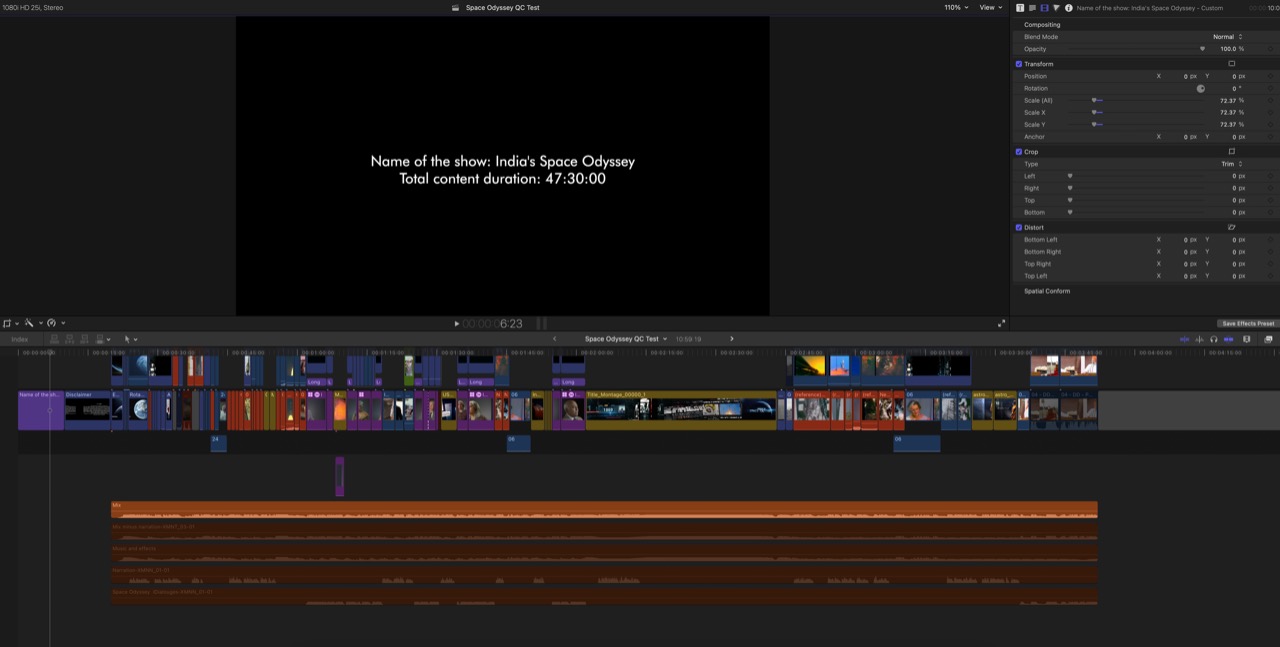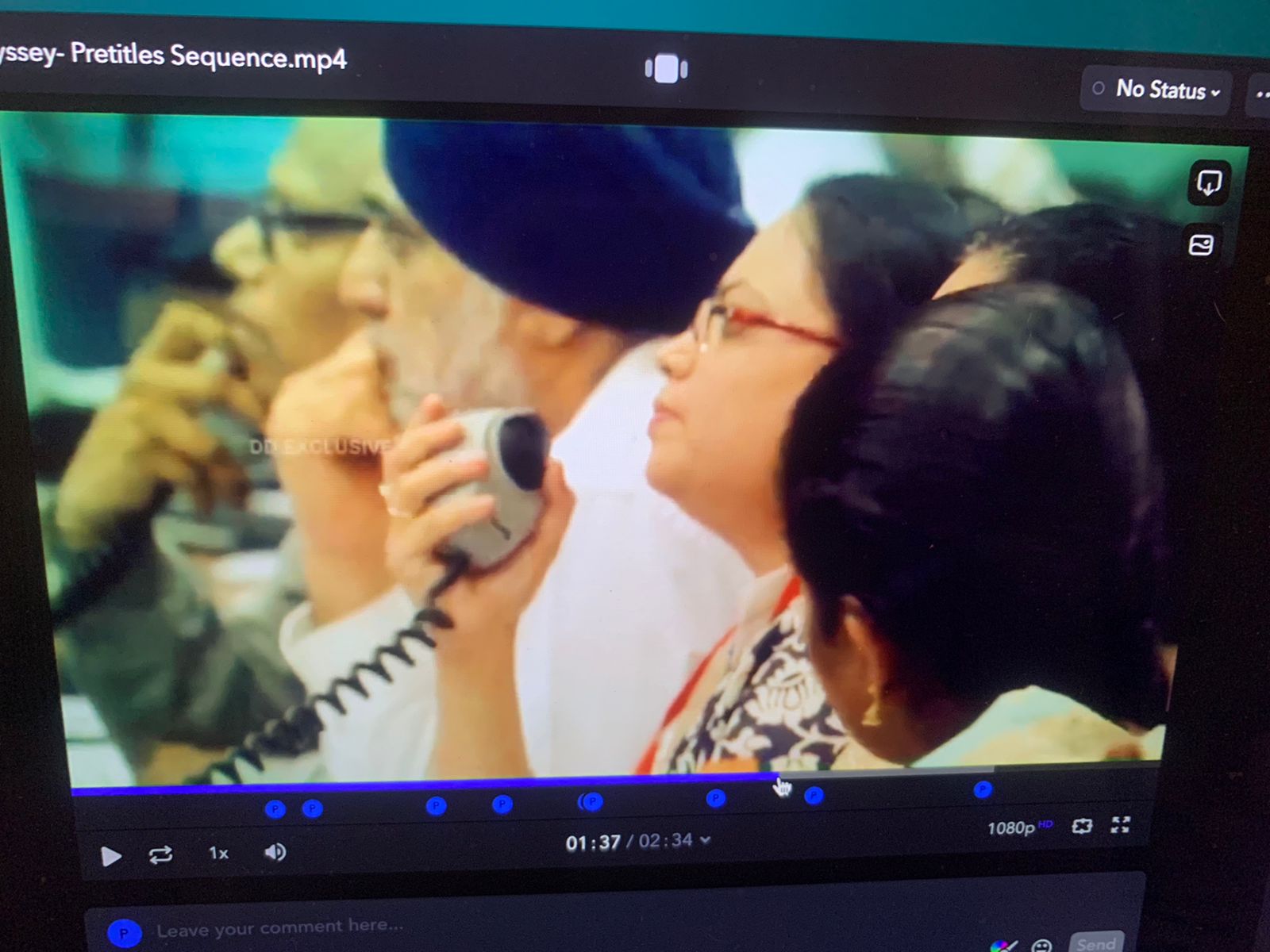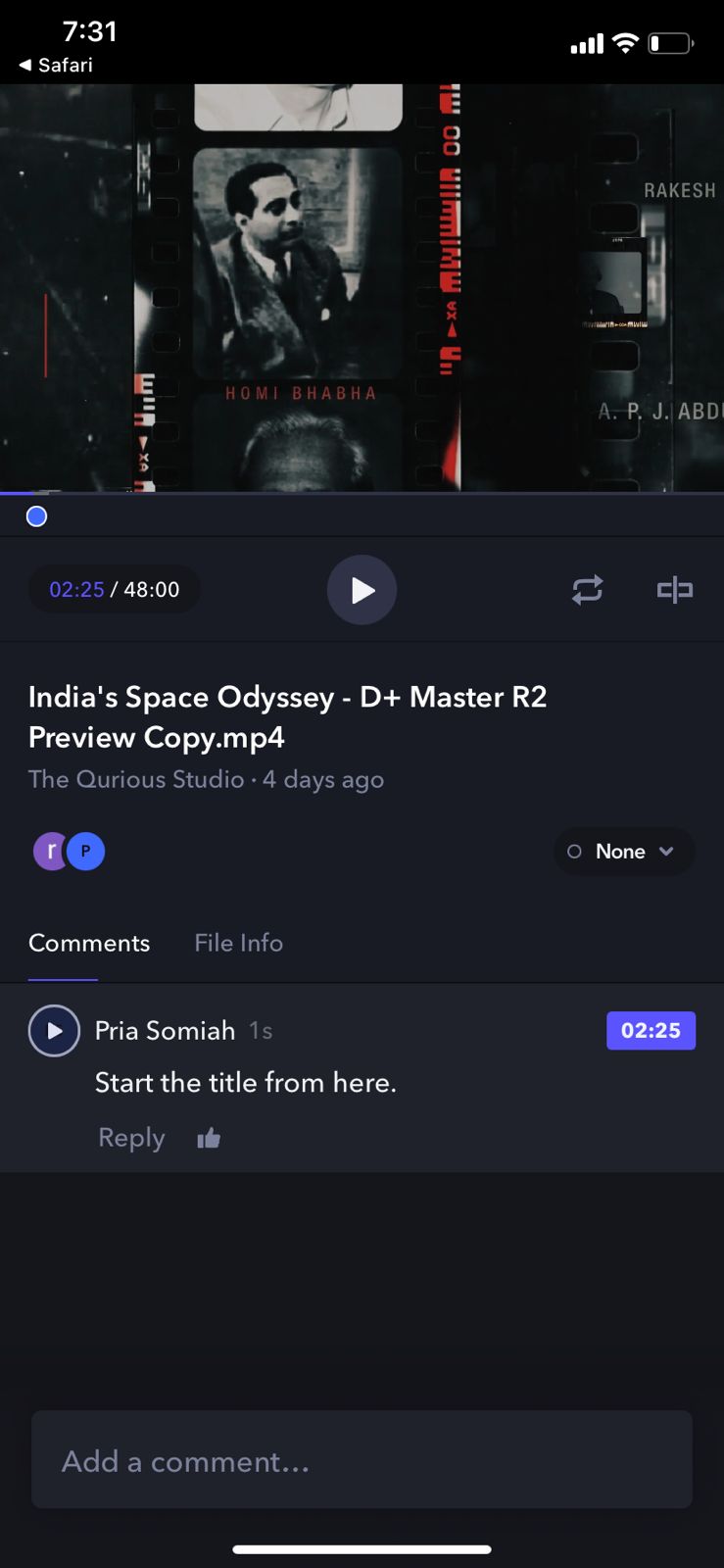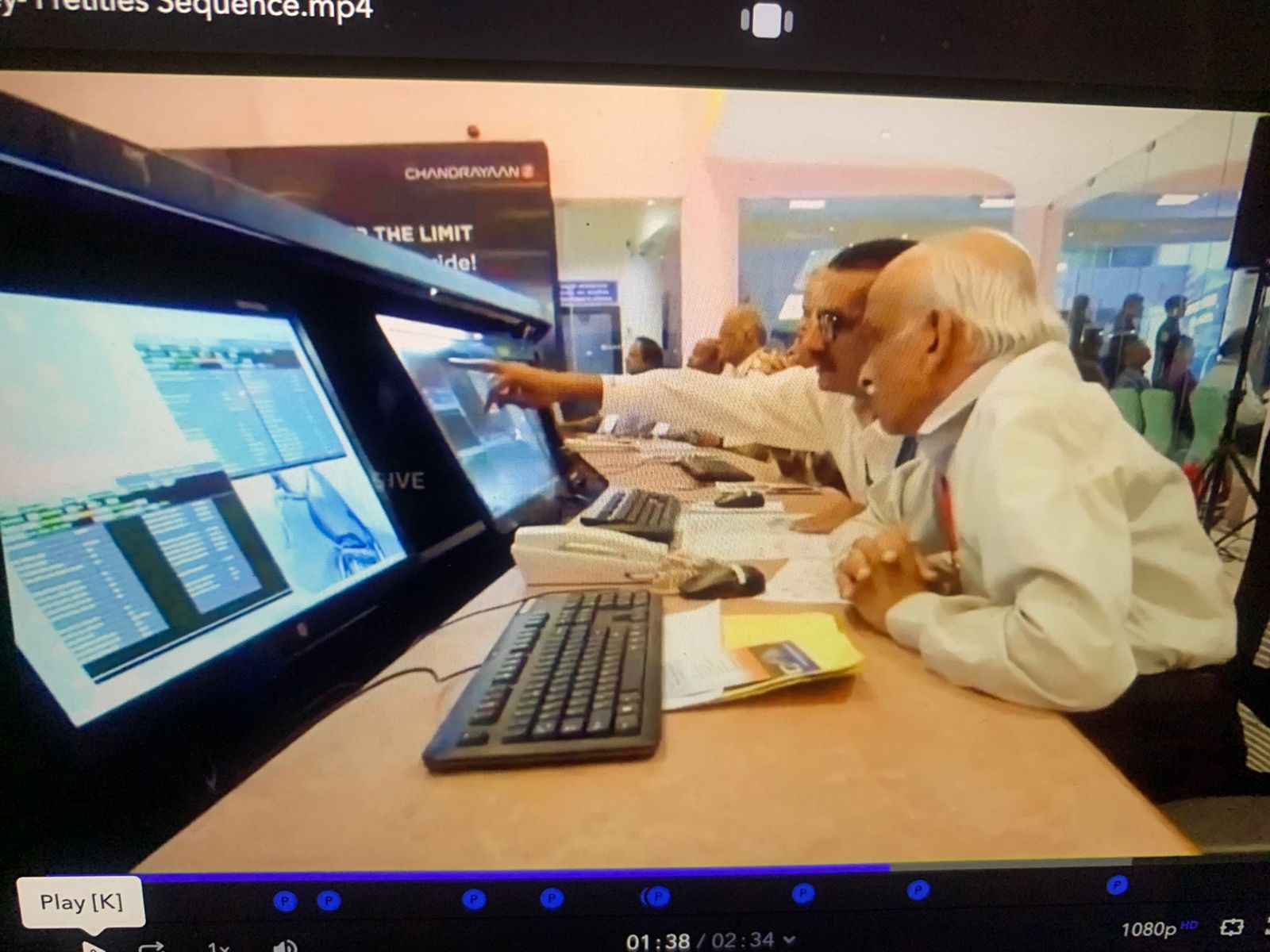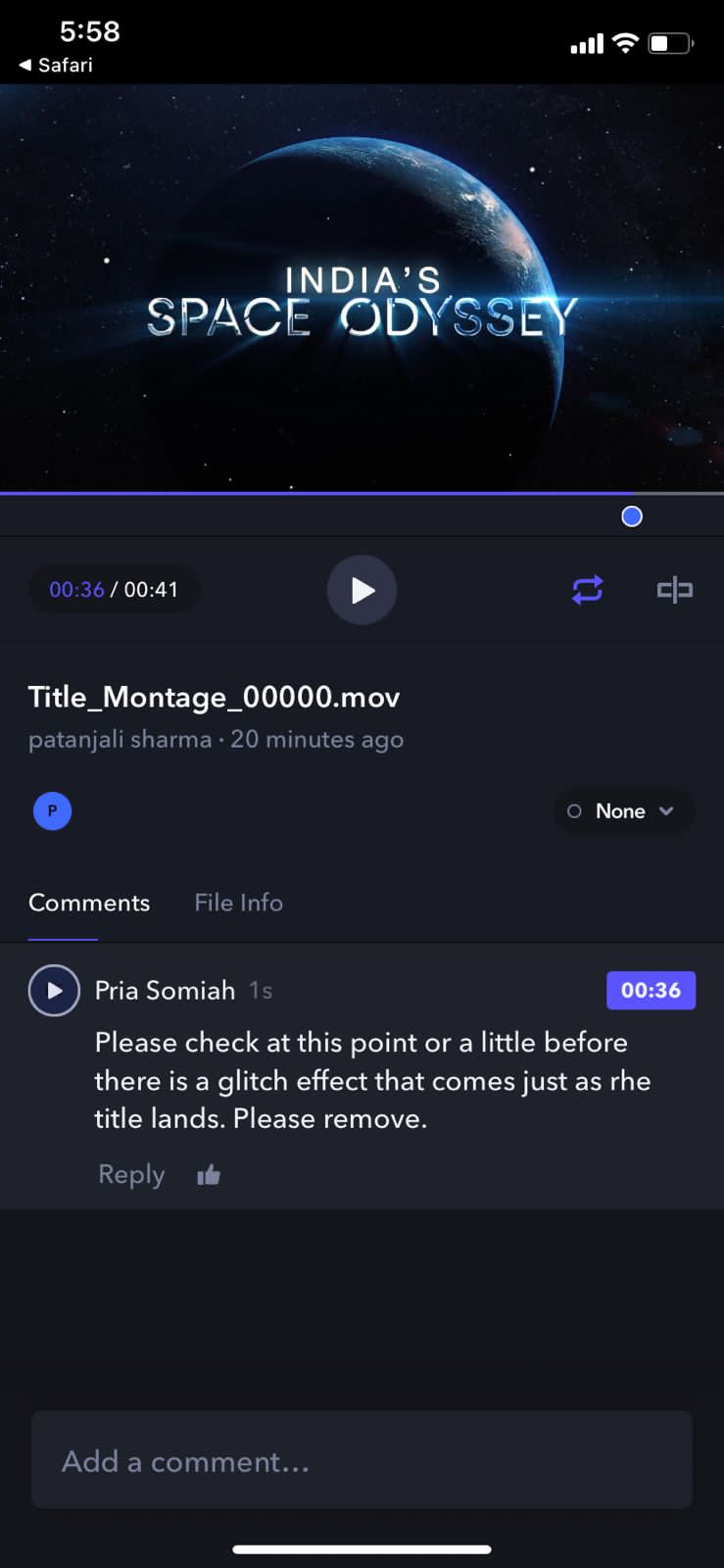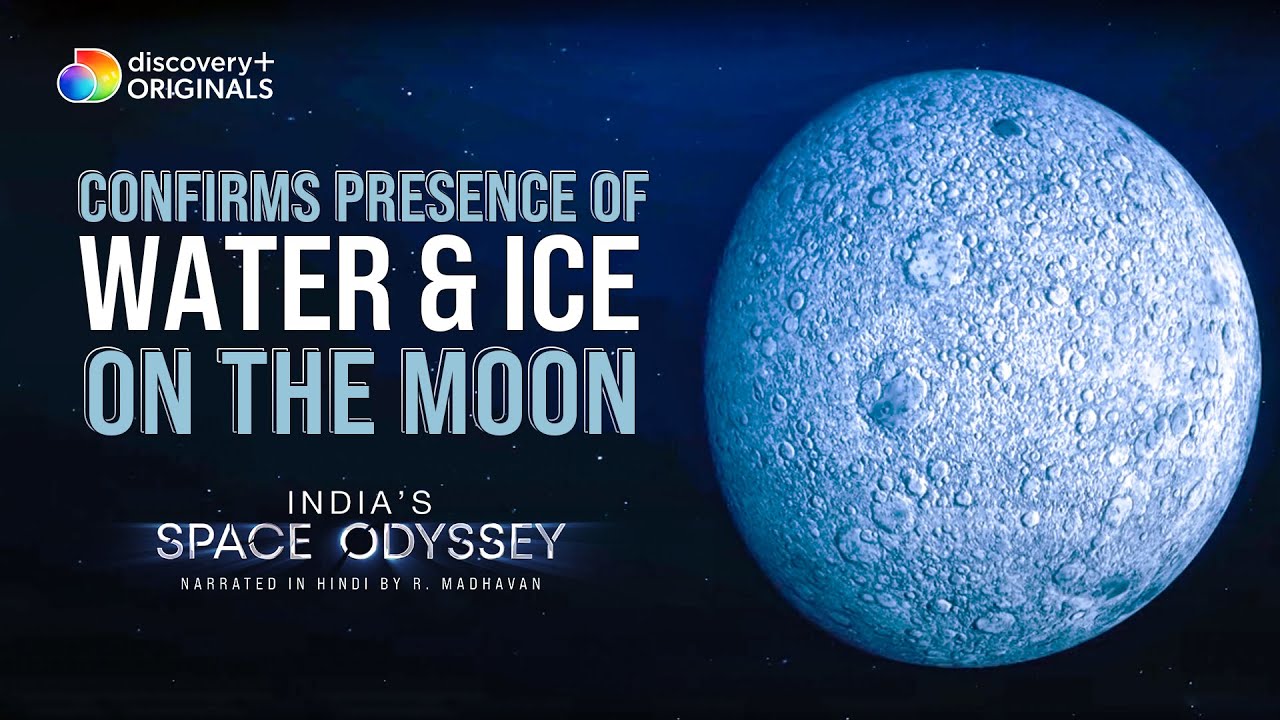#
India’s Space Odyssey
India’s Space Odyssey, the science documentary produced by Miditech Studios for Warner Bros. Discovery/Discovery+ India released in October, 2021.
It is special in one of many ways, i.e. it was edited completely on the Final Cut Pro X while pandemic regulations also being around.
It is Directed by Pria Somiah and Edited by Palok Singh.
#
Notes from the Editor
Hi, my name is Palok Singh. I am a Producer-Director and Editor based in New Delhi, India. I collaborate on independent projects while also running my own creative production company called The Qurious Studio. I am the Editor on the Discovery+ India science documentary India’s Space Odyssey. It bagged the award for Best Current Affairs programme for a single Asian market at the Content Asia Awards.
I have used FCP X since its inception in 2011, while we were still working on FCP 7 and I have been a FCPX user ever since FCP 7. The transition from FCP 7 to FCPX was fairly smooth for me, however it was not the same story out there. For most editors the change was overwhelming, particularly the Producers and Production companies became extremely hesitant towards editing on FCPX. And with FCP7 dissolving, premiere occupied most of its space.
So, when I was asked to edit Space Odyssey, like a disclaimer, I had to tell them I edit on FCPX and if that is cool. Now, FCPX has to not just struggle with lack of information on it but also misinformation in the popular circle. I addressed few of their concerns holding my ground with confidence and then I believe they did not had much of a choice given the pandemic as well, so they gave it a nod.
India’s Space Odyssey is the story of the Indian Space Program that goes six decades back to as early as 1962 and before. That meant there was going to be a plethora of data to be managed, while we edit. A lot of which has to be archival footage, in all kinds of files and formats and the last thing to be shoot data. Like I remember the first batch of data, about 20 GB, sourced from NASA archives was eventually never used. All that clubbed with the data, Pria who produced and directed, and her team, shooting remotely in different parts of the world, would also come to my edit studio as they happen.
So I could anticipate much in advance that the core need on this project would be to have a robust data management within FCPX and outside as well. I took some time before the data could start coming in to do some homework on organising and structuring data, in order to follow a process that helps me when the project grows up to be complex. For this specific process demand, I could bring everything to work from keyword collections, smart collections to notes and metadata. Further I spoke to a few seniors but mostly wanted to peek into any pro editors process. Looking around YouTube, I feel most fcpx tuts/videos are often created in context to YouTube content only and there’s limited resources on YouTube for Pro editors. But I did find some help, one of the helpful videos I easily recall was from This Guy Edits, that helped look around the process of an editor to a Academy Nominated Doc. In conclusion, I think by end of project nothing else proved more crucial than doing that homework on organising and building a process to manage data because I never missed or struggled to find a file till the project finished.
Outside FCPX, I had used a drive cloning application to make an automated clone of the drive I was working on every few hours, since I was editing from my home studio and there were no RAID Storages.
Further, I had introduced Frame.io to the production team, since review and feedback were in question as I insisted on editing at my home studio and did not wanted to edit at a rental studio given my COVID-19 precautions/reservations. At the end Frame.io just didn’t turn out to be a saviour but it was so well received that it was further used by the production team on their other projects as well.
In terms of editing, I was editing on a 2017 27-inch iMac with 24GB RAM and an external monitor and I’ve never had a considerable hiccup with regards to FCPX’s performance and stability. It is one of those reasons that I had never left FCPX for, it is safe, stable and unbothering. Good organising, optimising legacy formats, keeping ample space in drives, managing volumes of render files, using Video-Audio roles from scratch, easy multicam syncing-editing and good old cutting were some key highlights to my workflow. Additionally, the documentary, perhaps due to budget constraints, was also colour corrected and graded in FCPX mostly using default tools. All in all, I could simply focus much more on the creative aspect of edit and lesser on the technical requirements once correctly setup. The FCPX workflow allowed me to have the headspace to discuss the edit creatively with my director and address creative concerns.
That said, there were still some genuine questions during the project, some answered and some had to be taken outside FCPX for help. Those addressed were like when exporting master the Discovery specification required a .mxf (OP1a) and I had to dig internet to learn and satisfy my director, that FCPX’s MXF export is by default wrapped in OP1a format. Others that did not find an answer were like the LKFS parameter, for which I could not find a solution within FCPX and I had to take my export file to Premiere Pro which had a LKFS meter.
Beyond performance and stability, I also use FCPX because I find the interface design much less intimidating and chaotic as compared to its contemporaries. The only complain is that there’s much less confidence in the industry on FCPX. And since I do not edit on any other NLE, I am turned down on many, many, more gigs compared to the numbers I am accepted on. Apple too seem to not take it with much seriousness as they do to their other products. Lately I have been looking towards Resolve to switch, if that ever happens.
#
Trailer
#
Promos
#
Poster

#
Screenshots