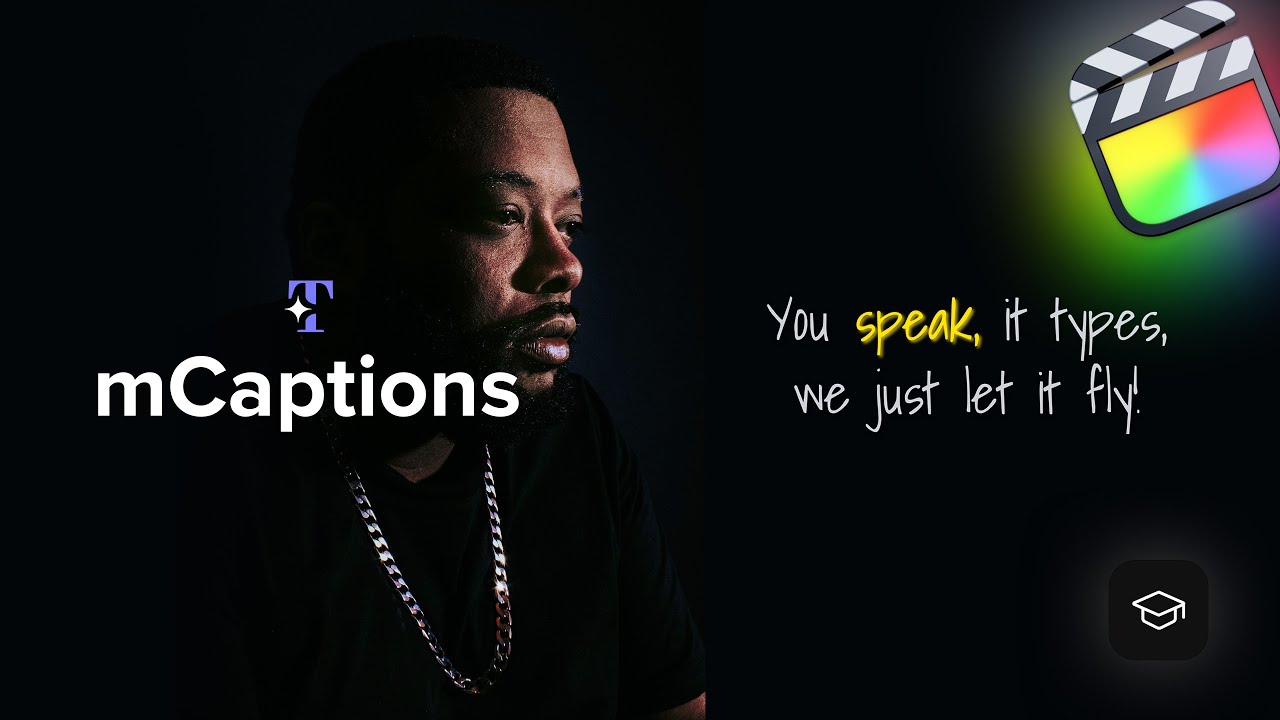#
2024
#
October
#
3rd October 2024
November is RAPIDLY approaching, and if you haven't already considered going to the FCP Creative Summit you DEFINITELY should.
I'll be there!
You can read why Iain Anderson thinks you should come here.
You can get 15% off here:
There's some great speakers in the mix, but probably most exciting:
Fitness+ How We Use Final Cut Pro
Speaker: Apple Fitness+ Team
Last year at the Summit Apple told us:
One interesting point to note is that even though the Scary Fast event wasn't cut in Final Cut Pro (yes, it was cut in Premiere) - everything for Apple Fitness+ is - over 4,700 videos, 15 hours every week, all cut in Final Cut Pro using ProRes. Apple is eating their own dog food, at a major scale. Also, all the WWDC talks this year were cut in Final Cut Pro.
They also hinted that they were doing some special/funky metadata stuff for Fitness+ but didn't go into any deep details - so HOPEFULLY we learn more this year.
There will be LOTS of new tech discussed at the event.
MotionVFX has just released a tonne of new products, which I'm sure everyone will be talking about.
Wes Plate from Automatic Duck will be presenting - so we can all safely assume he'll announce something amazing (I wonder if you can guess what it is!).
Of course, Michael Cioni from Strada will be doing a keynote talk, Bet on the Future, bet on Yourself. Michael is one of the best public speakers in our industry, so his talks are always amazing.
I'm also currently helping Arthur Moore of BadAss FX fame on a secret project, that will HOPEFULLY be out by the Summit too!
So come along - it'll be awesome.
Yesterday MotionVFX released DesignStudio, mExtension and mCaptions.
But before I rant, watch Jenn Jager's amazing video on YouTube reviewing DesignStudio:
We're MASSIVE fans of MotionVFX. NOT including their subscriptions I've spent over AUD$7,596.53 on MotionVFX products.
The MotionVFX team are next-level talented, and create absolutely beautiful products that no other company can compete with.
That said... for us at least, yesterday's launch really didn't go that well.
We couldn't even pay the very expensive USD$682.82 cost because "something went wrong":
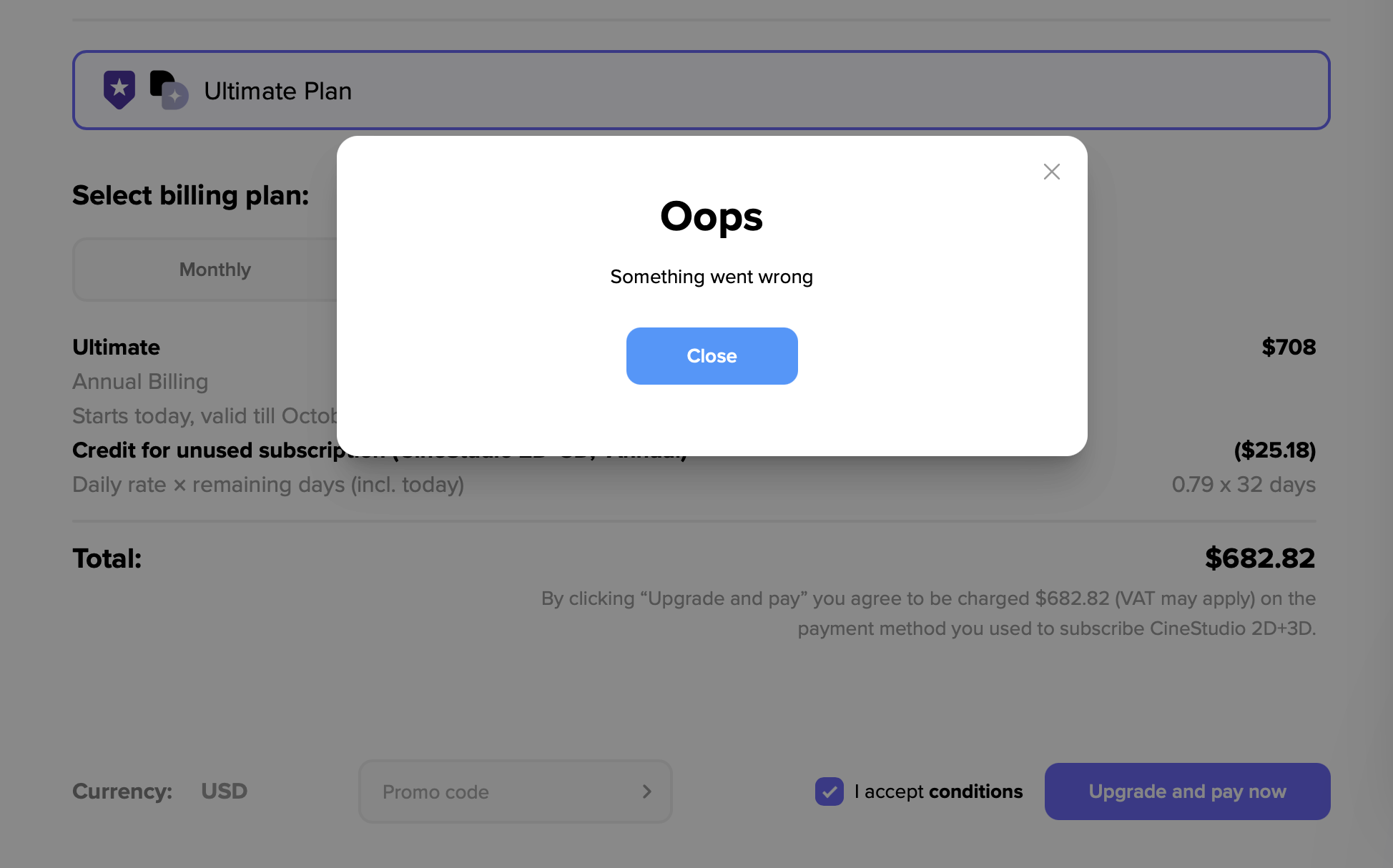
We tried multiple credit cards from multiple banks.
With MotionVFX being based in Poland, and LateNite being based in Melbourne, Australia, getting through to live chat support took a while.
Eventually they tweaked the error message, but alas, it still wasn't working for us:
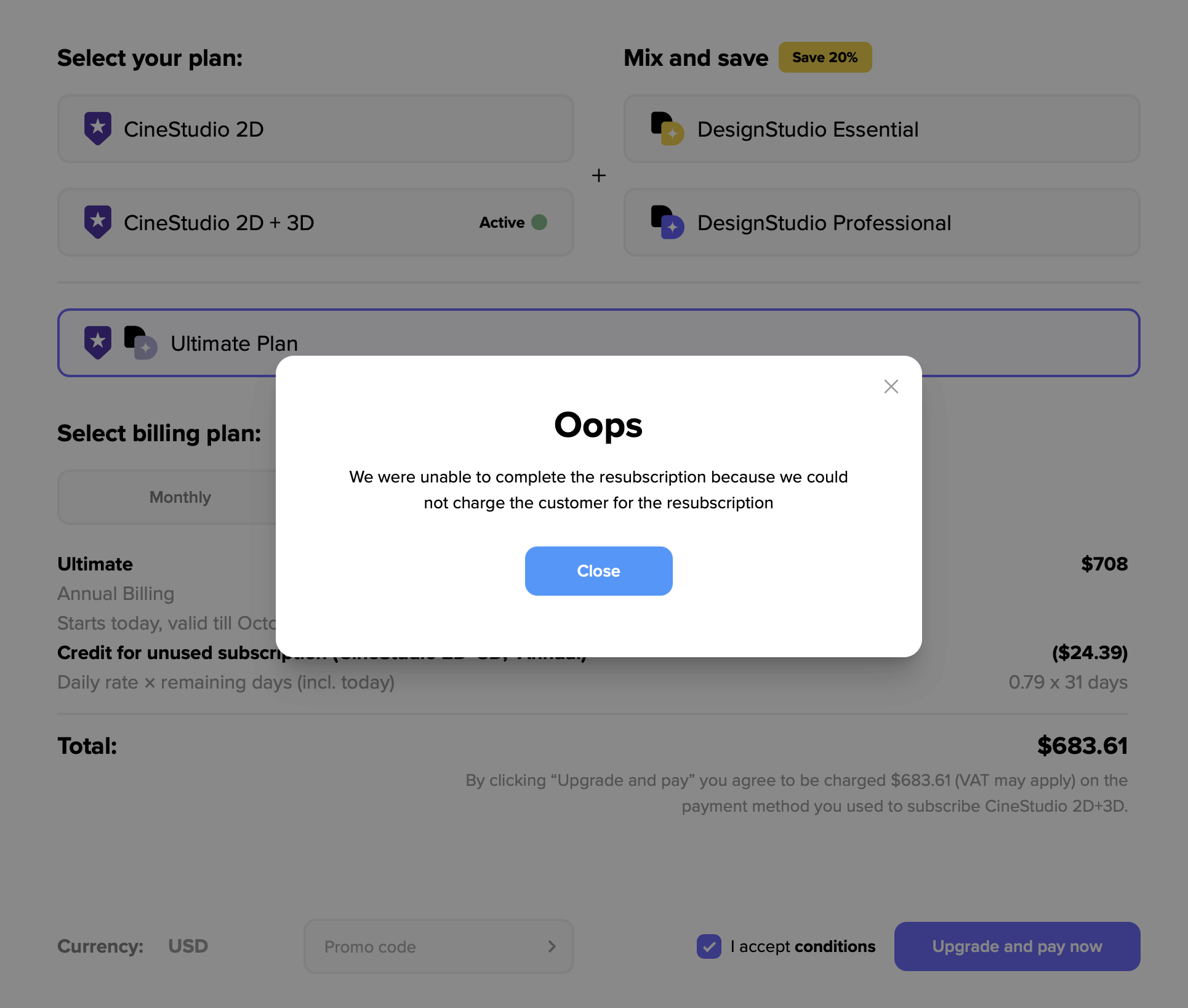
To be fair... we think this was most likely an issue on Paddle's end - the payment provider that MotionVFX uses, however, as someone who knows the backend of Paddle quite well, I found it pretty disappointing that MotionVFX support couldn't just manually upgrade my subscription - as I was already paying for CineStudio 2D + 3D, so they already had my credit card details.
MotionVFX's live chat support staff were super lovely and human, which is always nice. But there was no special treatment here - no offer of a discount, no offer to some how fast track things. I basically just had to keep trying until it worked.
This kinda sucks - as MotionVFX have such a big team - I would expect better support, where they just do whatever it takes to get me up and running.
Eventually, after about the 100 time of trying to submit, I got a SMS from my bank about unusual activity on my credit card, which I accepted, and then, thankfully, I tried buying the Ultimate Plan, and it worked, woohoo! I have no idea why I didn't get this SMS on the first attempt, or the next 99 attempts, but it must have been a bug somewhere in the Paddle flow.
In addition to the existing mInstaller, we now have mExtensionInstaller:
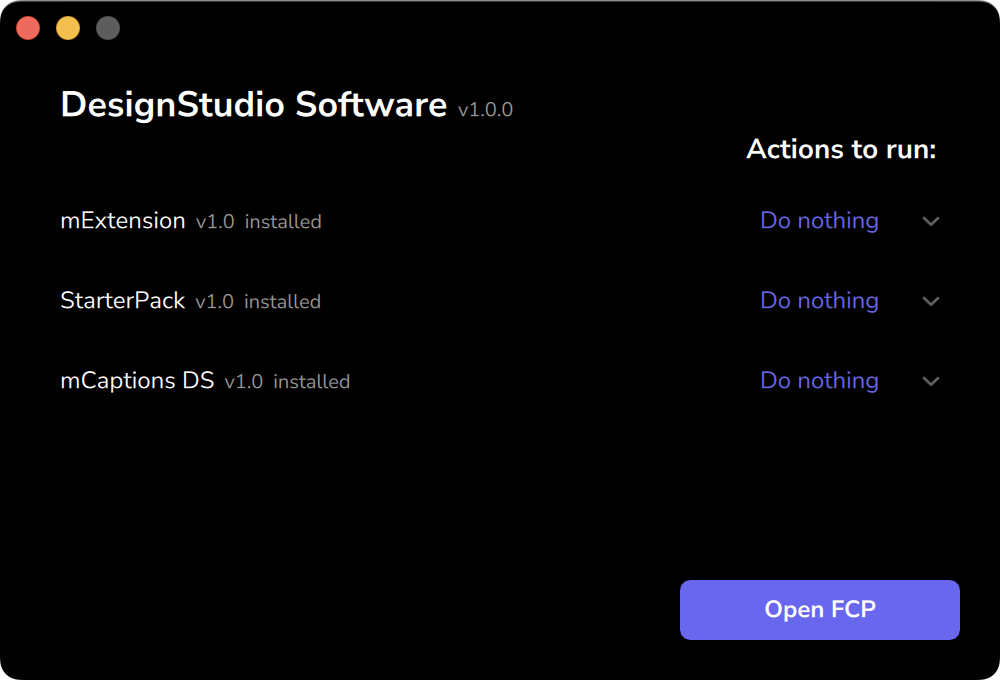
I'm not really sure why they didn't just put this in mInstaller - it kinda makes no sense, but anyway...
First up I tried mExtension.
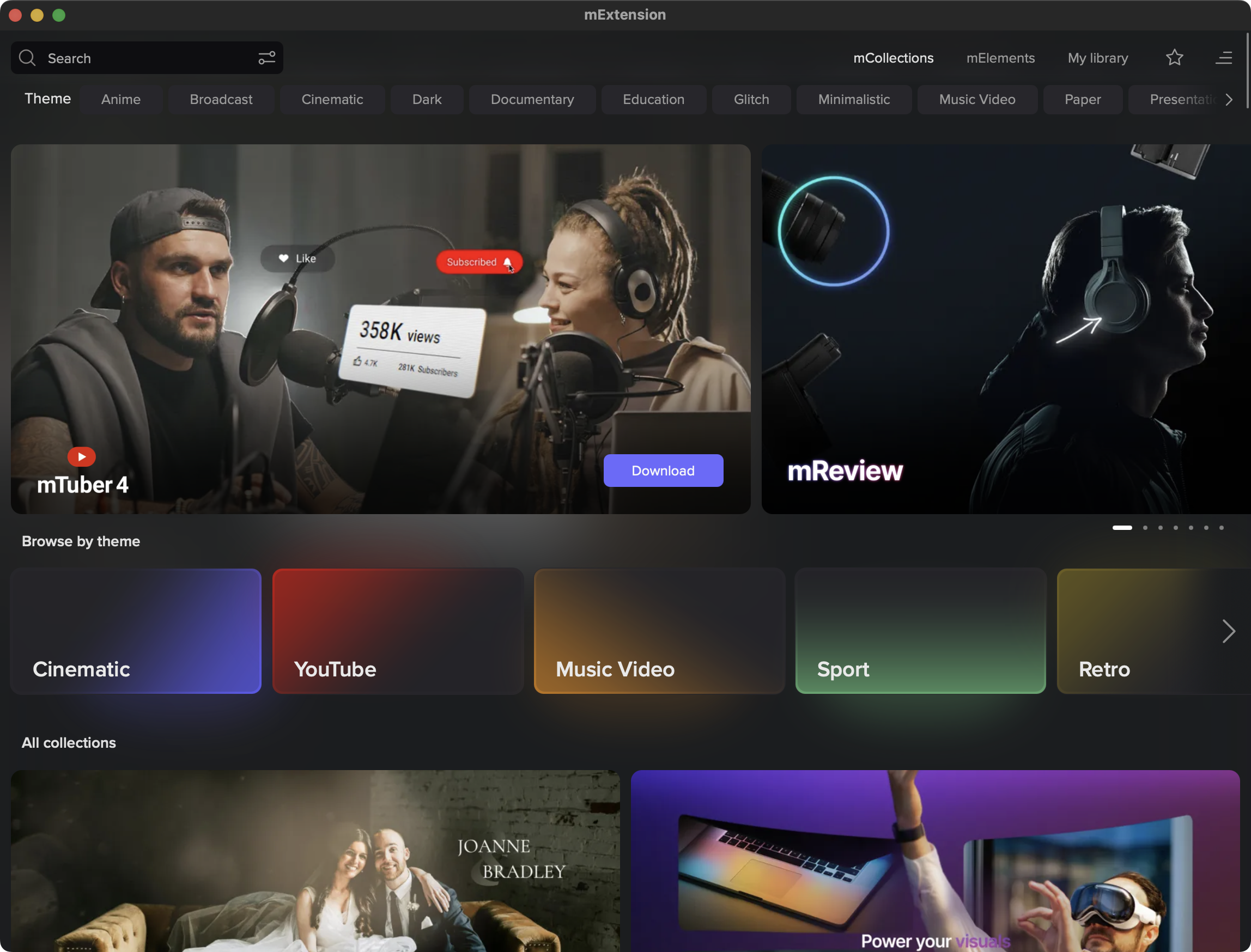
It's a Workflow Extension that contains:
- Addons
- Backgrounds
- Camera Movements
- Compositing Elements
- Effects
- Infographics
- Intros
- Overlay Effects
- Placeholders
- Social Media
- Transitions
Once you find something you like you can simply drag it to your timeline, and like magic, it just works.
There's a HEAP of stuff - and as you'd expect with MotionVFX, the design work is AMAZING.
My only complaint is that this Workflow Extension just seems to be a fancy webview - so it's loading off the Internet, and it's SLOW - at least in Australia.
There doesn't seem to be any local caching or persistence - it requires an active Internet connection and doesn't really alert you to if you're offline - it just kinda... stalls.
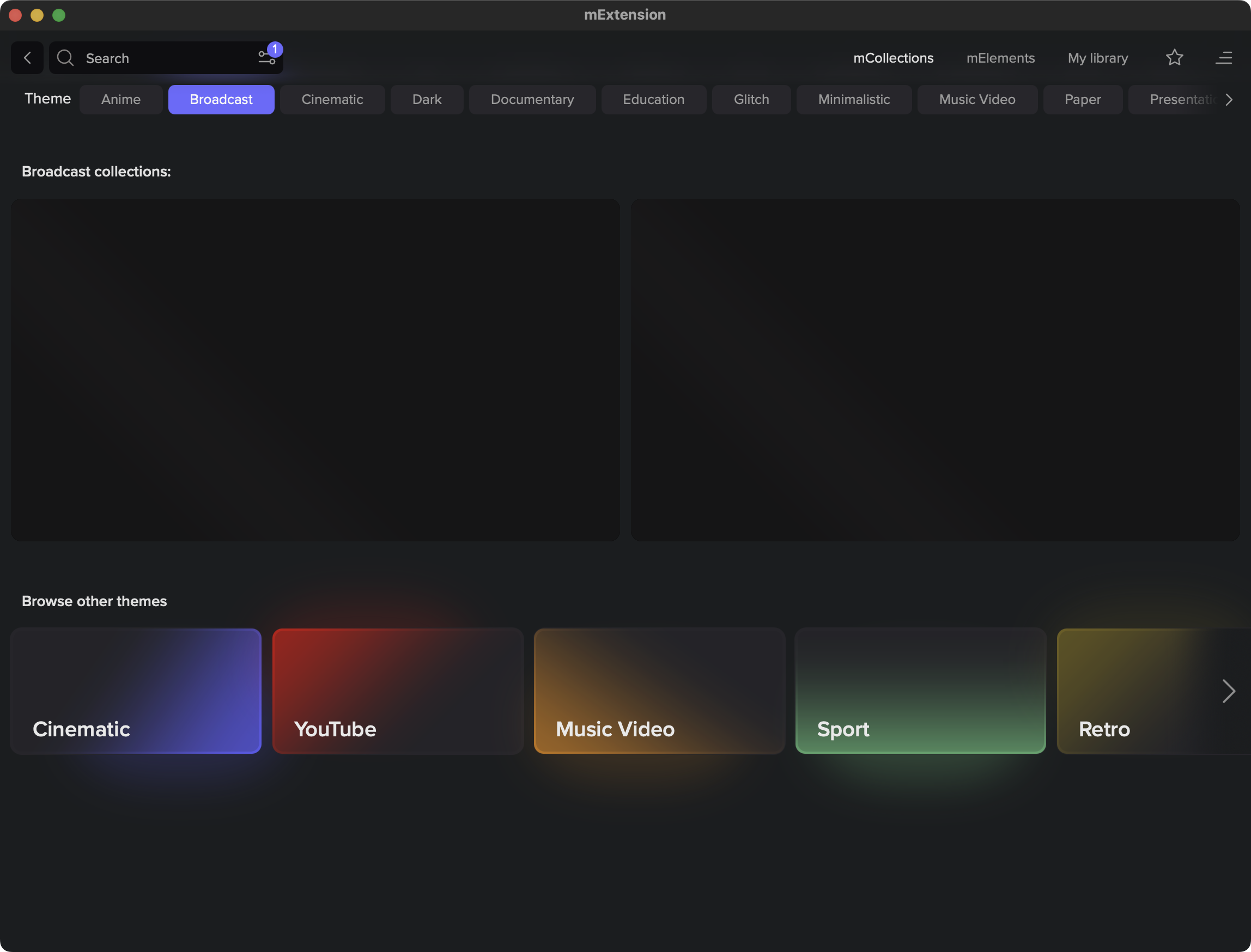
When you download an item, it just gets added to your regular Motion Templates folder, so in future you can just access directly from Final Cut Pro:
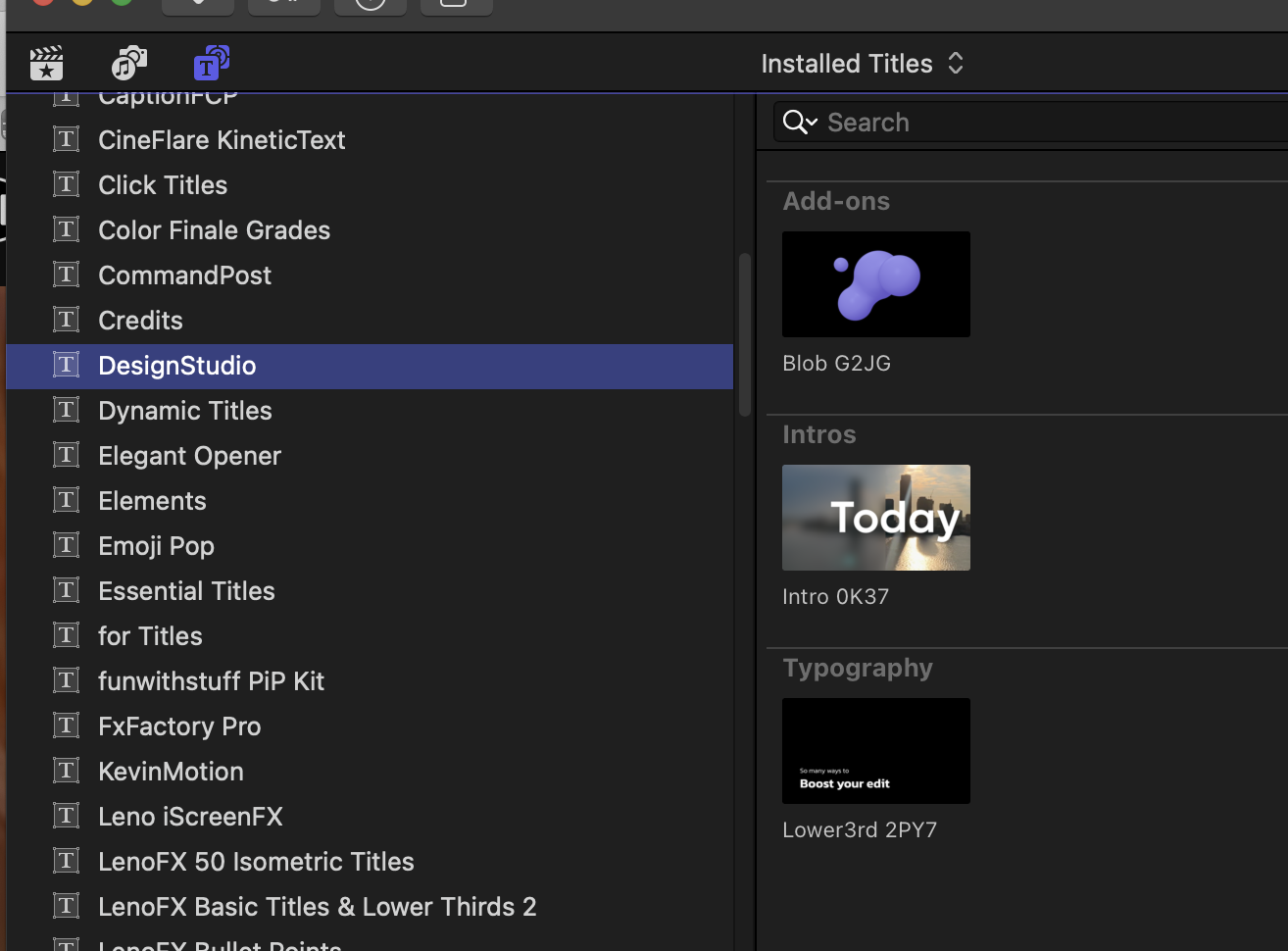
There is a daily limit on how many things you can download:
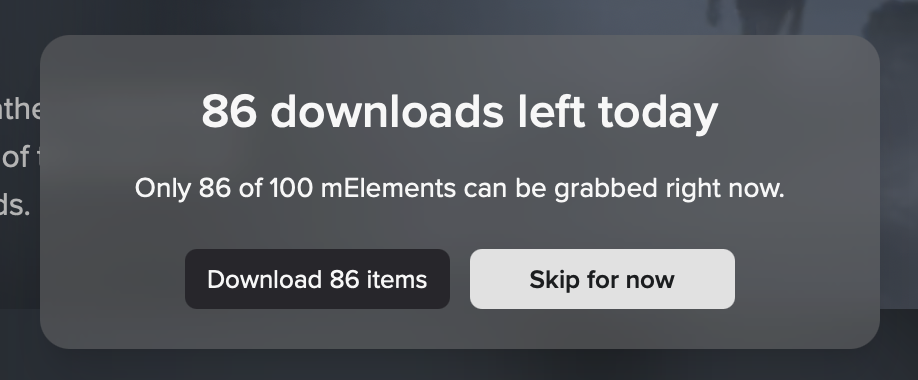
Overall, it seems like a really solid product, with lots of great templates - and having it directly in Final Cut Pro is amazing. I'm really surprised it took them this long to build a Workflow Extension to be honest!
Next up... we have mCaptions.
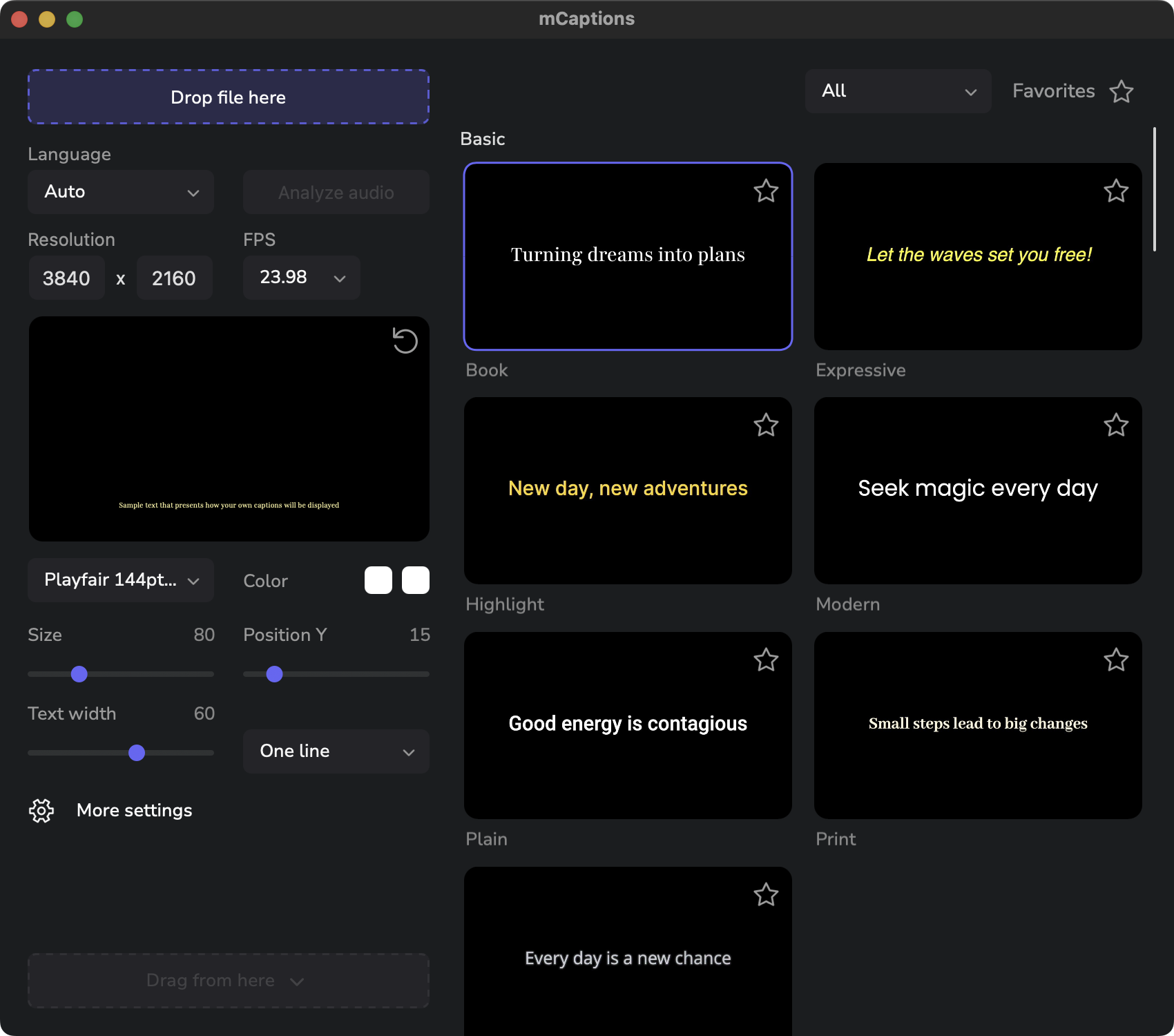
Here's the official tutorial featuring the amazing George Edmondson:
UPDATE (20241003 1250)
Opps! I was wrong about the below.
The amazing George Edmondson explained to me that as he discusses in his tutorial video above you can actually export SRT files from mCaptions as well!
Confusingly... mCaptions doesn't create Captions - it creates Titles.
Ironically... whilst we're very confident that we'll see automatic captions support in Final Cut Pro 11 at the Final Cut Pro Creative Summit, we're less confident about automatic titles.
My GUESS is that Apple and MotionVFX have probably already discussed this, and my GUESS it that mCaptions won't compete with Apple's native captions support.
HOWEVER, once we have native caption support in Final Cut Pro, we could use that metadata to generate our own titles, so that's only matter a time before a third party developer solves this once FCP11 is out in the wild - it could even potentially be a CommandPost Toolbox.
But for now... we have mCaptions.
Like Ulti.Media Transcriber and Builder NLE it's using OpenAI's Whisper under the hood.
In this case mCaptions is using Whisper.cpp's Large V3 model.
Our first test was with some Strada test clips (that have been provided to Strada beta testers), in Mandarin, and it failed miserably.
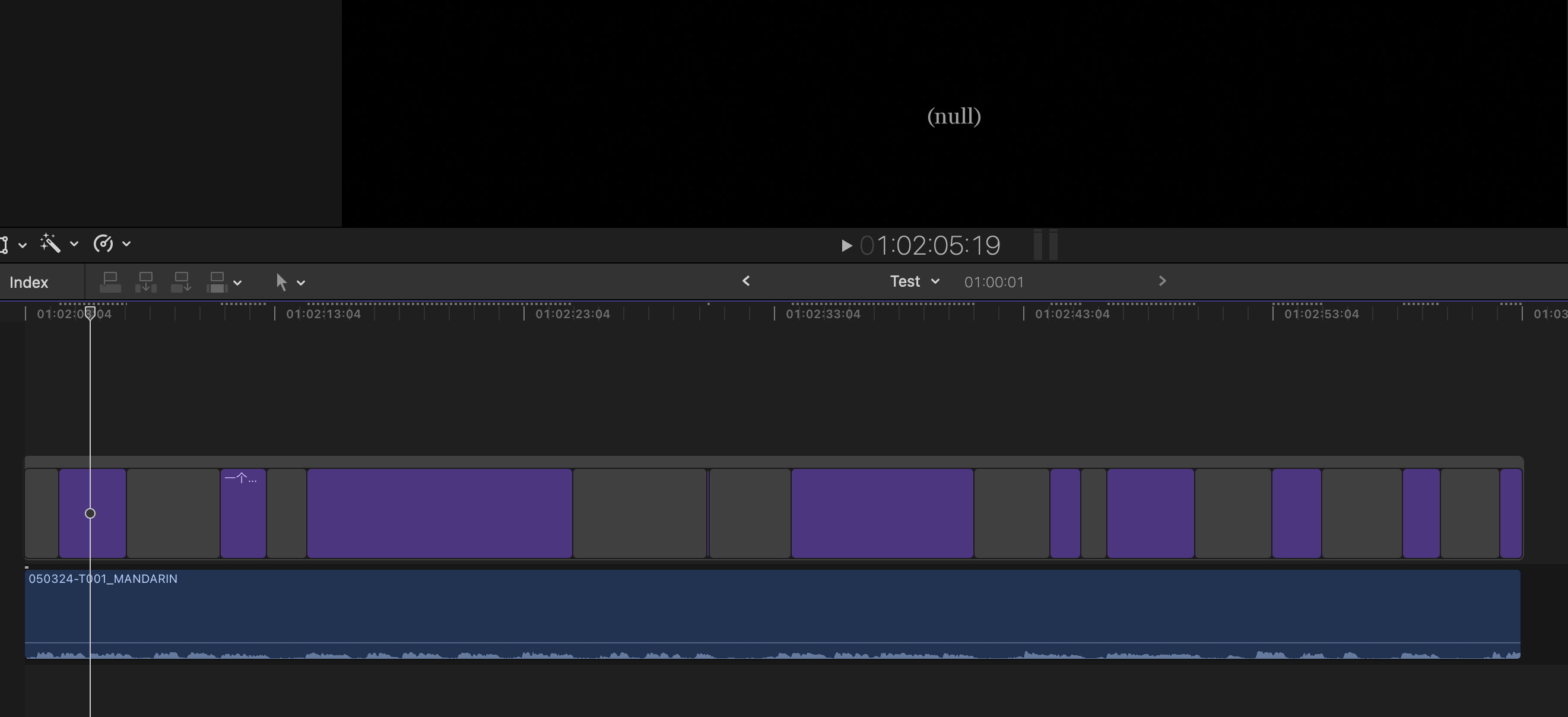
UPDATE (20241003 1630)
MotionVFX has since contacted me and have said:
As for the issue with analyzing Chinese - we're aware of it and an update should be ready within the next few days.
Next we tried some other Strada test clips, but they had multiple audio channels, and mCaptions wouldn't even import them:
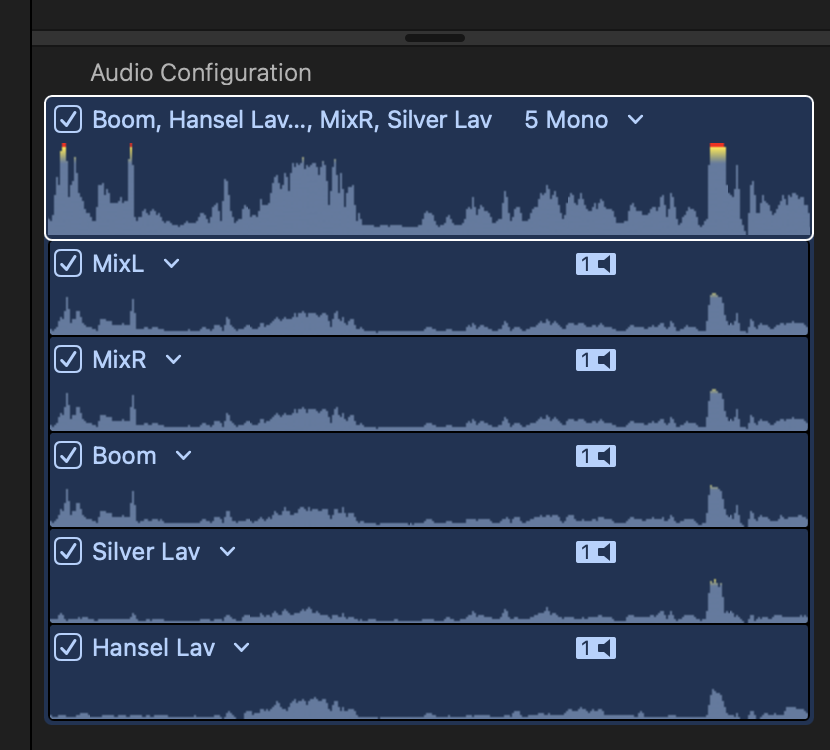
It would be great if mCaptions was smart enough to read the enabled channels from the FCPXML and only use the enabled channels for transcription. Maybe in a future update.
UPDATE (20241003 1250)
Opps! I was wrong about the below.
The amazing George Edmondson explained to me if QuickTime Player can read it - mCaptions can read it - they both use AV Foundations. You can also drag-and-drop from Finder, not just Final Cut Pro.
It also can't import SOME video files, which is a shame. There's no error message though, so it's hard to know what works and what does without just trying.
So basically, currently it seems mCaptions is basically limited to mono or stereo AIFFs or WAVs.
Next up we tried a 02:27:46:40 long audio clip (a podcast ripped from YouTube).
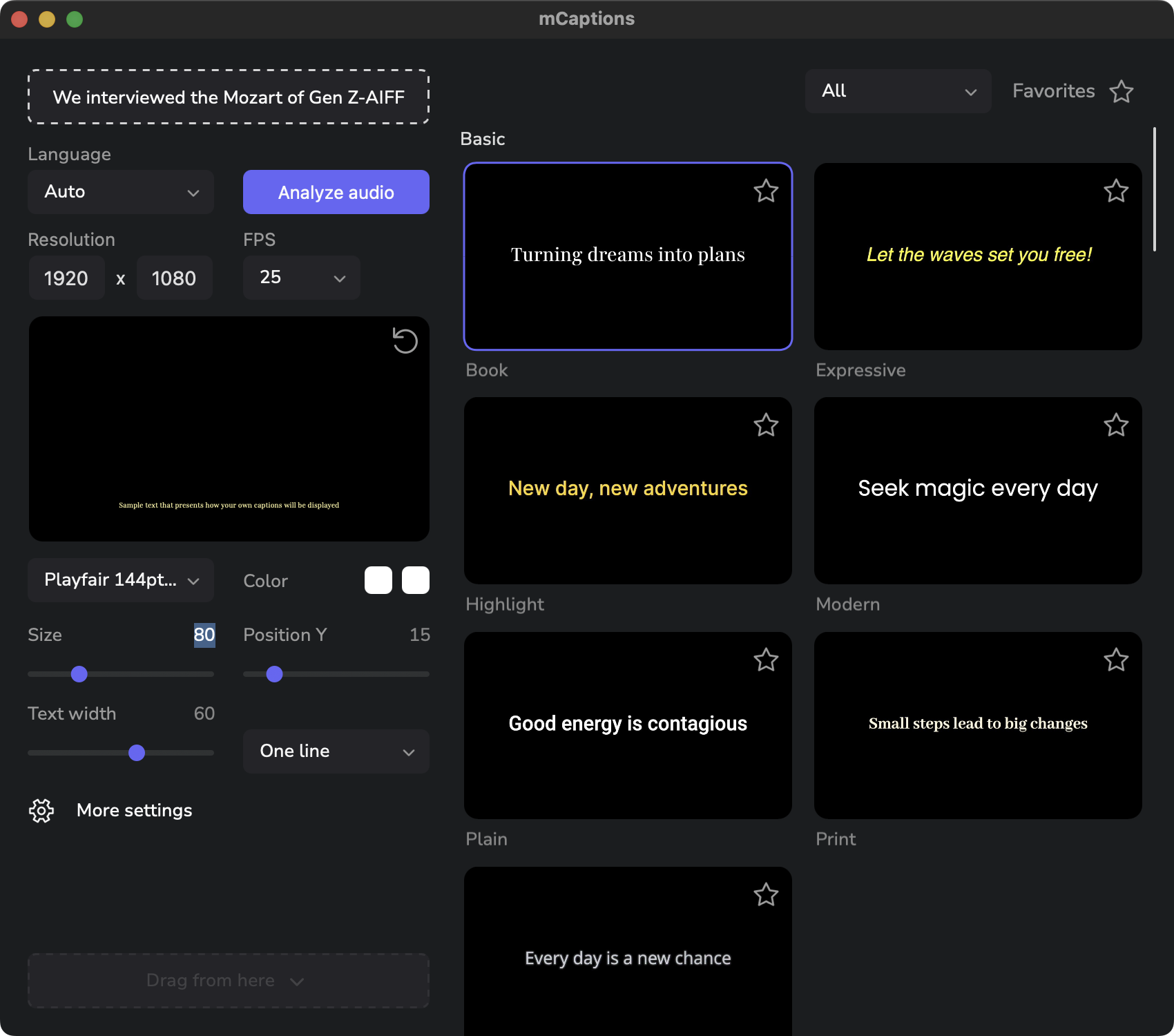
Sadly, it doesn't seem to push CPUs and GPUs as much as you'd hope (compared to WhisperKit in MacWhisper for example):
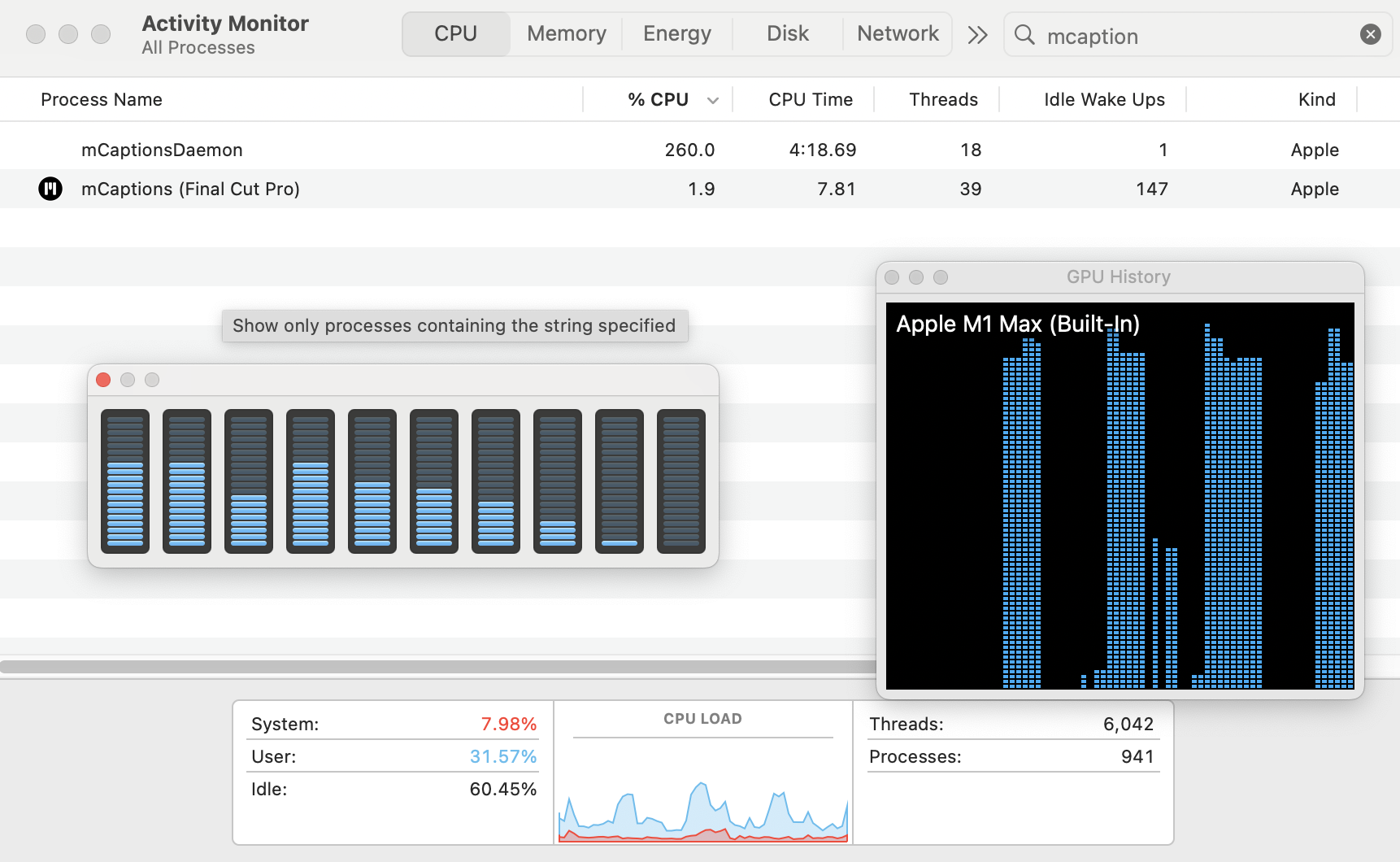
It writes verbose error logs in /private/tmp/logError.txt and /private/tmp/log.txt so you can see what it's kinda doing under-the-hood.
After 10 minutes I was only up to 11%, so I basically gave up transcoding this 2.5 hour clip. For reference, MacWhisper can do the same clip in under 5 minutes.
Next up we tried a 4 minute H264 - a pitch video that we did internally, which is mostly dialogue (all English) but with some subtle music underneath.
That seemed to work MUCH better, and was pretty fast to process:
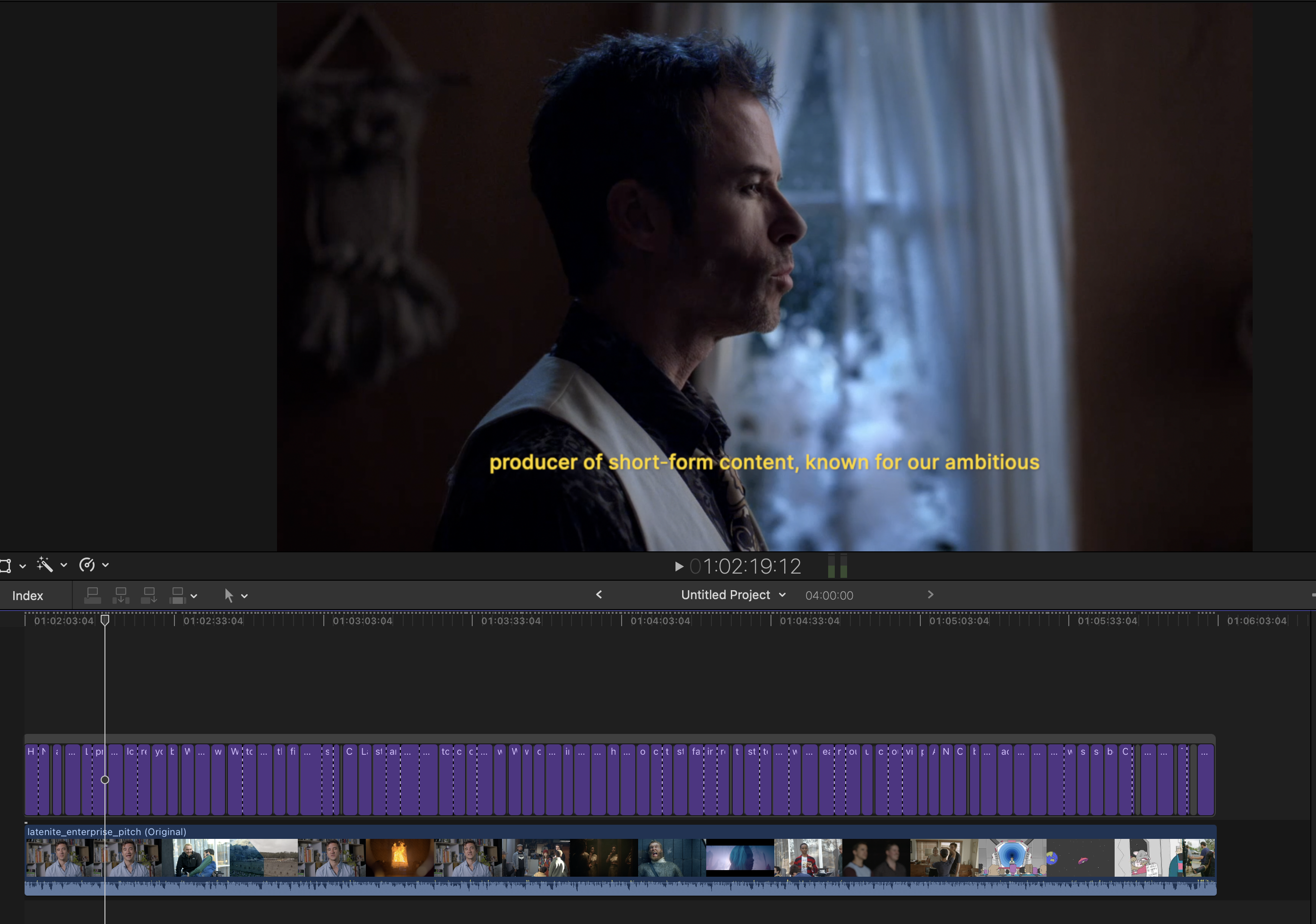
Overall though, I'm not sure that mCaptions is any better than Ulti.Media Transcriber, and definitely has far less options and control - although having it as a Workflow Extension in Final Cut Pro does save a lot of mouse clicks!
Having said that... it does have a very unique feature not found in other tools (so far)... word-by-word animation is amazing, and something I've already used on an actual job. When it works (i.e. clean English), it works amazingly well.
I'd be curious to hear your thoughts on MotionVFX's latest offerings!
Thanks team!