#
Update Guide
All software has bugs, and new updates to software can sometimes have regressions that break features that were working fine in previous versions.
Unfortunately when it comes to apps on the Apple App Store, you can only ever download the latest software, and you don't have any access to older versions.
This means, if you're a professional Final Cut Pro editor, you need to be very careful about keeping copies of older versions of Final Cut Pro, Compressor and Motion as backups incase there's bugs, but also incase you have to access older Libraries in the future that may not open in the latest version of Final Cut Pro.
You can learn more about backing up Final Cut Pro on Apple's site.
You can read our current recommendations below:
Last Updated: 7th February 2026
#
Summary
At the timing of writing (7th Feb 2026), I've been using Final Cut Pro 12.0 (lifetime/perpetual) every day for 7 days on some very big and complex Final Cut Pro libraries.
My current library has 40 events and 194 hours and 18 minutes of footage inside.
Generally speaking, it's been pretty good for editing - with no major issues or show-stoppers.
However, the Effects Inspector scrolling is super laggy.
This is logged on FCP Cafe:
There's also quite a few crashes already logged:
- FB21878003: Crash in -[PEAppController validateUserInterfaceItem:] on quit #509
- FB21859688: Crash - setStateForPlugIn crashed when waking from sleep #506
- FB21850781: Crash - [FFEffect(FFEffectRegistry) allRegisteredEffectIDs] #505
My suggestion... Maybe hold off on Final Cut Pro 12.0 for now, as it's a bit buggy. If you do upgrade, make sure you backup Final Cut Pro and your Library first!
My suggestion would be to wait until Final Cut Pro 12.0.1 until you update unless you REALLY need a feature that the new version has. Trend with care.
FWIW - Jumper does a far better job with machine learning search anyway - the Final Cut Pro visual search is insanely fast and handy (so I would never disable it), but it's not very accurate.
I've also already seen social media reports of corrupted projects, crashes, and general sluggishness - however, I can't confirm until people submit feedback to FCP Cafe, so that I can chase up with Apple.
If you're on a new Mac, with macOS 26 Tahoe pre-installed - then Final Cut Pro 11.2 works great.
However, if you haven't updated to macOS 26 Tahoe yet - if you don't NEED to update, stay on macOS 15 Sequoia, because Tahoe is just super ugly.
There was also previously reported issues of audio cracking/popping in Tahoe, but this is now resolved in macOS Tahoe 26.2.
For most users, on modern Apple Silicon Mac's Final Cut Pro 11.2 is rock solid.
We've previously been using Final Cut Pro 11.2 on large, complex, fast-turnaround jobs without issue on our MacBook Pro (16-inch 2021 M1 Max, 64GB RAM, 8TB SSD, macOS 15.3.2).
If you're currently on Final Cut Pro 11.0.1, Final Cut Pro 11.1, or Final Cut Pro 11.1.1 you can safely update to Final Cut Pro 11.2.
Final Cut Pro 10.8 is very similar to Final Cut Pro 10.7.1, so if you're still on 10.7.1 on a major project, there's no rush to update.
If you're still on Final Cut Pro 10.6.5 or earlier on Intel machines - just stay there until you buy an Apple Silicon Mac.
If you're currently on Final Cut Pro 10.6.10, you can safely upgrade to Final Cut Pro 10.7.
If you're currently on Final Cut Pro 10.7, you can safely update to Final Cut Pro 10.7.1.
If you're on macOS 13 Ventura - you should be fine to update to macOS 14 Sonoma.
If you're on macOS 14 Sonoma - you should be fine to update to macOS 15 Sequoia.
If you're on macOS 15 Sequoia - I'd personally just hold off updating to macOS 26 Tahoe, unless you REALLY need it.
You can read full answers below...
#
macOS 26 Tahoe
There were originally reported issues with cracking/popping sounds during audio playback, however those issues have now been resolved.
Whilst macOS 26 Tahoe seems quite stable - generally speaking as stable as macOS 15 Sequoia - it does have a lot of horrible user interface design choices.
Our suggestion...
If you're on a new Mac, with macOS 26 Tahoe pre-installed - then Final Cut Pro 11.2 seems like it's working well.
However, if you haven't updated to macOS 26 Tahoe yet - if you don't NEED to update, stay on macOS 15 Sequoia, because Tahoe is super ugly.
#
Final Cut Pro 12.0
Final Cut Pro 12.0 and Final Cut Pro Creator Studio v12.0 was released on 28th January 2026.
So far, Final Cut Pro Creator Studio v12.0 seems more stable and less crashy than Final Cut Pro 12.0.
You can read our more detailed thoughts on this version of Final Cut Pro on the news feed.
My suggestion would be to wait until Final Cut Pro 12.0.1 until you update unless you REALLY need a feature that the new version has. Trend with care.
You should make sure you update to Pro Video Formats v3.1 when using Final Cut Pro v12.0.
I've already seen reports of corrupted projects, crashes, and general sluggishness.
#
Final Cut Pro 11.2
Final Cut Pro v11.2 was released on 19th September 2025.
So far, the general feedback has been very positive - it seems to have fixed a few long-standing bugs people have been having.
#
Final Cut Pro 11.1.1
Final Cut Pro 11.1.1 was released on 22nd May 2025.
So far, the general feedback has been very positive. If you're currently on Final Cut Pro 11.0 or later then you should be safe to update.
#
Final Cut Pro 11.1
Final Cut Pro 11.1 was released on 27 March 2025.
So far, the general feedback has been very positive. If you're currently on Final Cut Pro 11.0 or 11.0.1 then you should be safe to update.
#
Final Cut Pro 11.0
Final Cut Pro 11 was released at the Final Cut Pro Creative Summit on 13th November 2024.
One interesting thing about the new Magnetic Mask in Final Cut Pro is that it saves all the analyse data in a folder called VideoSegmentationFiles within the Final Cut Pro Library bundle.
You can't move it outside the bundle - it needs to live inside the Library bundle (unlike other cache files). This is super interesting, and may present some challenges with collaborative workflows (i.e. with Postlab).
Magnetic Mask data is also not transferred with FCPXML - so if you export a project/timeline containing a clip with a Magnetic Mask, then re-import the FCPXML, the mask won't correctly come across - in fact, you'll just get an empty effect.
Unfortunately in Final Cut Pro 11, Magnetic Masks don't work with Send to Compressor.
This has been reported to Apple. You can follow along via our FCP Cafe bug report.
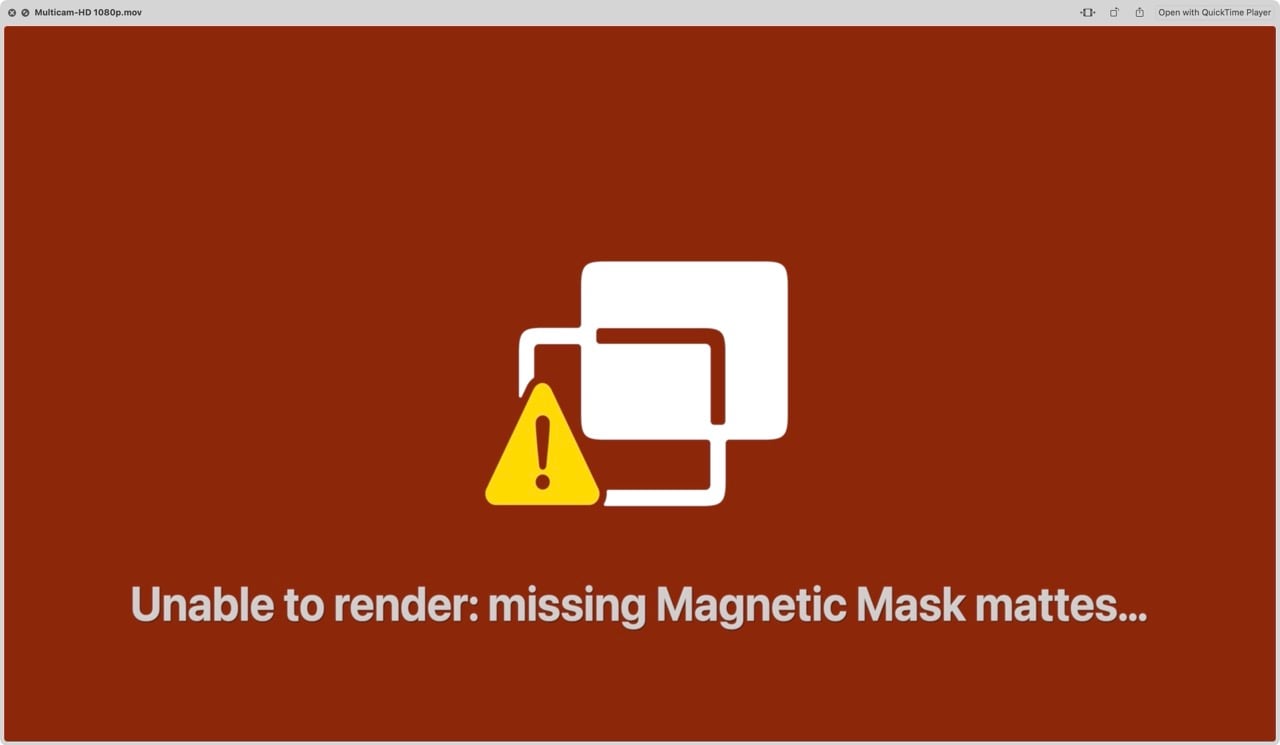
Custom Overlays are currently not working. You can follow along via our FCP Cafe bug report.
There are some early reports of issues with exporting PNGs - but these are not yet confirmed.
We've updated to Final Cut Pro 11 and haven't had any major issues yet - but tread with care, as this is a major update, as Final Cut Pro is now sandboxed.
The amazing Joe Marler reports on Facebook:
There are two significant FCP 11 problems I'm working on:
A serious performance regression if combining certain built-in or third-party effects. E.g, if using a simple color wheels shape mask and built-in FCP video noise reduction on a clip, even if fully rendered to cache, playback will be sluggish.
If a
v10.8.1library containing certain high-frame-rate clips is upgraded to 11.0, they will display as black. Reported and reproduced on a GH6 UHD 4k 100.0 fps 10-bit 4:2:0 HEVC clip. Reported on a Nikon Z9 clip (specifics yet unknown) but we don't have the clip to test. Does not happen with Sony 100.0 fps or 120 fps XAVC-I 10-bit 4:2:2 (H.264) or XAVC-HS 10-bit 4:2:2 (HEVC) clips.
The affected clips can be imported from scratch to FCP 11 and they work. The problem happens during the library upgrade. It also happens if loading a ver. 1.12 library or project XML from FCP 10.8.1 to FCP 11.0.
The reverse XML direction is possible. If high-frame-rate black clips are in the FCP 11 library, a ver. 1.12 library or project XML can be exported and imported OK to FCP 10.8.1 and they will all work.
#
macOS Sequoia 15
We know a lot of people that used Final Cut Pro right throughout the macOS Sequoia beta period without any major issues.
If you're running macOS Sonoma, we expect macOS Sequoia to be very similar to Final Cut Pro users.
However, as macOS Sequoia 15.0 is brand new - take care, and don't rush to update unless you need to. Make sure you have backups!
Sweetwater also has an incredibly detailed macOS Sequoia Compatibility Guide for editors that also use DAWs like Logic Pro.
We have had no issues with macOS Sequoia 15.0.0 or 15.0.1.
#
macOS Sonoma 14
iZotope is currently warning against it's users upgrading to macOS Sonoma 14.4.
They write:
Apple has recently released the macOS 14.4 Sonoma update, which has resulted in compatibility issues for plug-ins protected by PACE / iLok with Audio Units host DAWs, such as Logic Pro, on Apple silicon Macs. Users have reported encountering problems with these plug-ins following the installation of the update, including DAW crashes.
If you are using Audio Units on an Apple silicon computer, it is advisable to postpone the macOS update until further information becomes available. We will keep you informed as soon as a resolution is found.
See iZotope's support article about issues with macOS 14.4 Sonoma.
Generally speaking, upgrading from macOS Ventura to macOS Sonoma is fairly smooth sailing, with no major widespread issues reported.
However, it's worth reading Larry Jordan's post on Don’t Hurry to Upgrade.
If you're still on much older version of macOS and Final Cut Pro, such as Final Cut Pro 10.6.5 - keep in mind that FxPlug3 was depreciated and removed in Final Cut Pro 10.6.6, so older plugins may stop working.
Keep an eye on the Final Cut Pro bug tracker for more niche issues too before updating.
If you use MotionVFX, mLUT, mFlare 2, mFilmLook, mMuppet & mTracker all requires updates for macOS Sonoma.
MotionVFX also reports on Twitter:
⚠️ On another note, If you're having issues with our products on macOS Sonoma (mainly red screen in FCP), please make sure to update mInstaller (3.0.2 version) 🚀Only once that's done, uninstall the product and install it again (don't use the "repair" option this time) 😉
If you can't use your camera or video output device after updating to macOS Sonoma 14.1, Apple has released a workaround.
Starting in macOS Sonoma 14.1, cameras and video output devices that don't use modern system extensions won't be available to use unless you restore the legacy settings. You can read Apple's support article about Sonoma 14.1 and legacy video devices.
#
Final Cut Pro 10.8.1
Final Cut Pro 10.8.1 was released on the Mac App Store on 13th August 2024.
This is just a minor bug fix release, so if you're already on 10.8, it's worth updating.
So far there's no reports of things breaking between 10.8 and 10.8.1.
#
Final Cut Pro 10.8.0
Final Cut Pro 10.8 was released on the Mac App Store on 20th June 2024.
One potentially annoying bug that's been reported is:
#
Final Cut Pro 10.7.1
Final Cut Pro 10.7 was released on the Mac App Store on 30th November 2023.
If you're currently using Final Cut Pro 10.7 on macOS Ventura or Sonoma, there are currently no major reported issues that would prevent you from updating.
However, there are some bugs that we reported in the news feed, so if you're on an earlier version (such as Final Cut Pro 10.6.5), it may be wise to just stay there for now.
#
Final Cut Pro 10.7
Final Cut Pro 10.7 was released on the Mac App Store on 30th November 2023.
If you're currently using Final Cut Pro 10.6.10 on macOS Ventura or Sonoma, there are currently no major reported issues that would prevent you from updating.
However, there are some bugs that we reported in the news feed, so if you're on an earlier version (such as Final Cut Pro 10.6.5), it may be wise to just stay there for now.
#
Final Cut Pro 10.6.10
Final Cut Pro 10.6.10 was released on the Mac App Store on 6th October 2023.
FxFactory has confirmed that this fixes object tracking and face recognition for any FxFactory plug-ins working on the Title layer. Woohoo!
If you're currently using Final Cut Pro 10.6.9 on macOS Ventura or Sonoma, there are currently no major reported issues that would prevent you from updating.
#
Final Cut Pro 10.6.9
Final Cut Pro 10.6.9 was released on the Mac App Store on 19th September 2023.
This update drops support for macOS Monterey - only macOS Ventura and Sonoma are now supported.
This update unfortunately breaks any FxPlug4 effects that use the Analysis API on Titles.
FxFactory writes:
Final Cut Pro 10.6.9 is now available on the Mac App Store. This version breaks all FxFactory products that perform object tracking or face recognition through the Title layer.
Regrettably this constitutes the entirety of our catalog featuring object tracking or face detection, since developers and users alike have come to favor the Title layer for its flexibility.
Because of the large number of products affected, we recommend that you do not apply this update.
Read more about this bug in FxFactory's alert.
If you use FxFactory Trackers, we recommend sticking with an earlier version of Final Cut Pro for the time being.
CoreMelt's Tracking Tools are not affected, as they don't use the Analysis API on their Title effects.
If you're currently using Final Cut Pro 10.6.8 on macOS Ventura or Sonoma, and don't use FxFactory's Trackers, then there are currently no major reported issues that would prevent you from updating.
Motion templates with an applied Align To behavior also display an incorrect animation.
#
Final Cut Pro 10.6.8
Final Cut Pro 10.6.8 was released on the Mac App Store on 1st August 2023.
If you're currently using Final Cut Pro 10.6.6 or earlier we recommend sticking with that for the time being, as this release has a lot of unreproducible crashes.
However, if you're using Final Cut Pro 10.6.7 we recommend updating, as it resolves some issues with the Viewer going black and various crashes.
You can learn more about the issues in Final Cut Pro 10.6.7.
