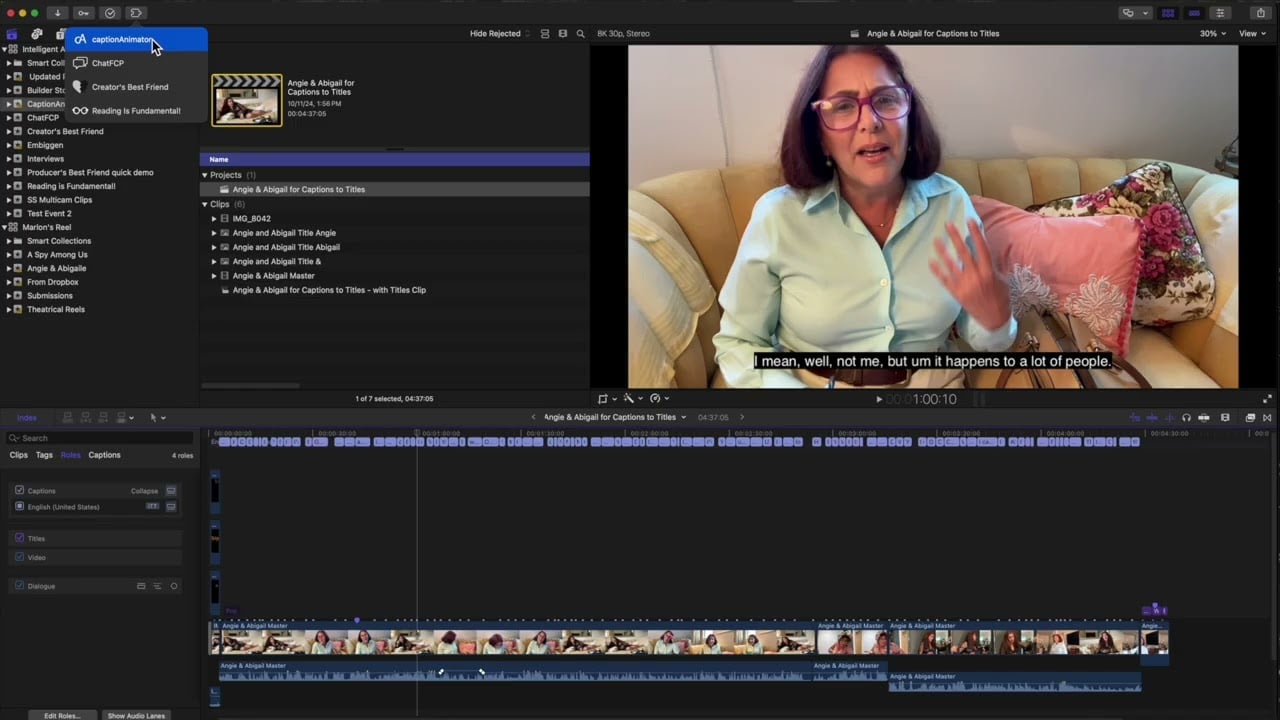#
2024
#
October
#
30th October 2024
In their Mac mini Announcement Apple has leaked some features in the upcoming Final Cut Pro v11 update!
To be fair, I don't know for a FACT that it's Final Cut Pro v11 - but I think it's fairly safe to assume.
We already knew from WWDC that:
Spatial Videos can then be edited in Final Cut Pro for Mac, and shared and viewed in the new Vimeo app for VisionOS. This new professional workflow will be available this fall.
...so we knew that Spatial Video features were already on the cards, but we got some new surprises in the Mac mini video:
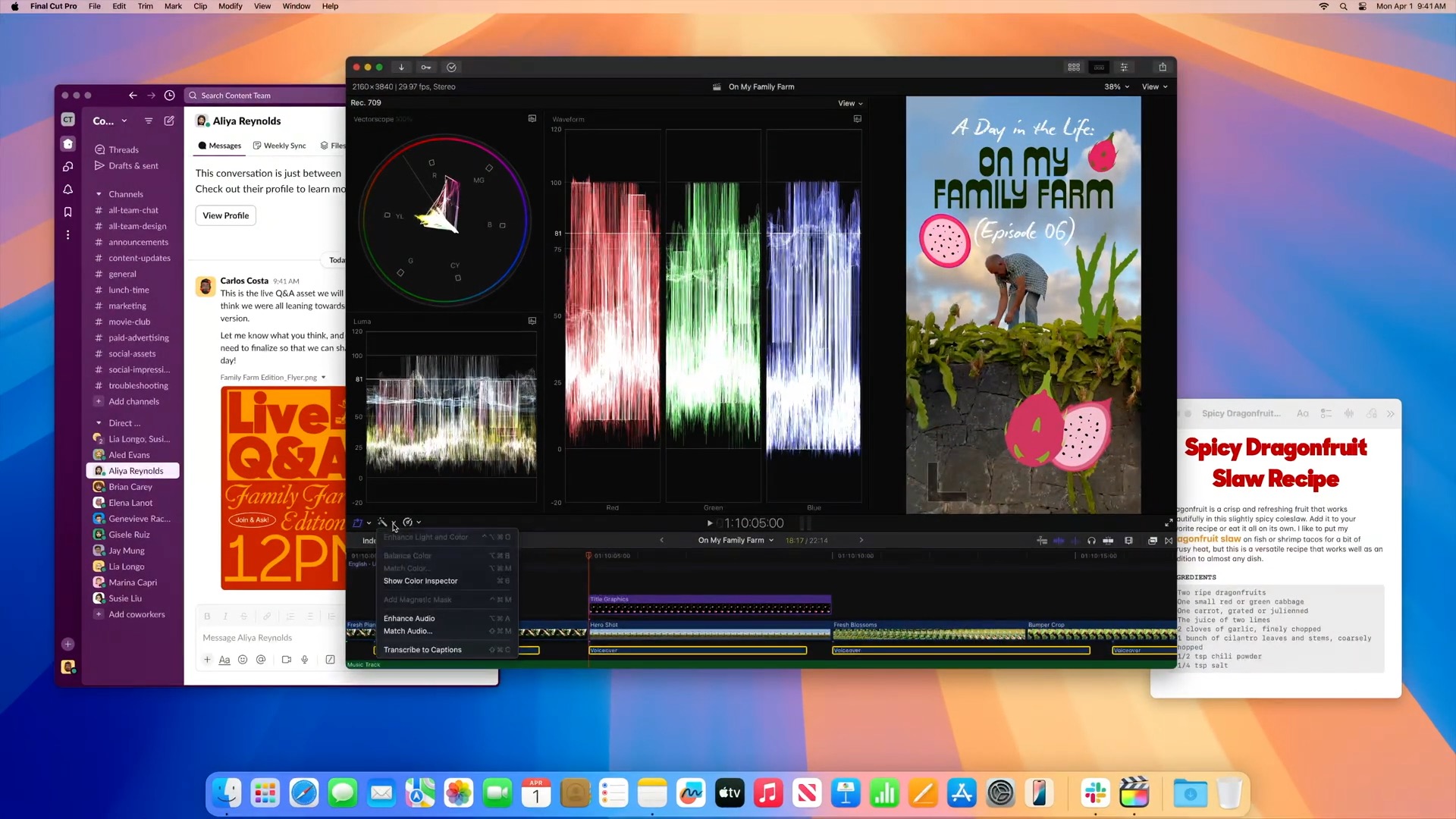
Specifically two new machine learning features:
- Magnetic Mask
- Transcribe to Captions
These are both features that I've been predicting and hoping for, for a long time.
In terms of Magnetic Mask, we can assume this is object-based masking - i.e. being able to easily "cut out" a person without the need for a green screen.
Meta/Facebook has been doing amazing work in this area, with Segment Anything Model 2.
It would be super interesting if Apple's actually using SAM2!
Blackmagic and Adobe already have their own solutions for this.
In terms of Transcribe to Captions, again this is something that's been lacking in Final Cut Pro, that other NLEs have.
It'll be super interesting to see the implementation though.
My initial thought is that people don't actually want captions on their timeline - they actually want titles.
It's currently unknown if there's any way to easily convert these newly generated captions to titles without third party tools.
However, by bringing Apple-level transcription to Final Cut Pro, even if it is limited to captions in the timeline, this opens up HUGE possibilities to third party developers like myself.
Interestingly, Intelligent Assistance, who have a close working relationship with Apple, have just announced captionAnimator.
captionAnimator converts Final Cut Pro Captions to "burned in" Titles, with Style captionAnimator uses one, or more, FCP Titles as a template to convert Closed Captions to open (regular) Titles. You can use any built-in Title (static or animated), or those from third party designers, or your own custom title created in Motion, as a template to convert, and optionally, animate your Captions into Titles.
You can learn more here.
You can watch a video explaining captionAnimator here:
It's safe to assume that Intelligent Assistance is on the Final Cut Pro beta (being close partners and collaborators with Apple), and maybe even Apple hinted at them to build this tool to solve workflow issues for this upcoming release.
Unfortunately, we don't personally get access to any early betas or pre-releases, so it's always a bit of a mad rush to fix CommandPost, BRAW Toolbox, Marker Toolbox, etc when a new update comes out.
Another thing that people want is ability to search their footage for dialogue - but if these transcriptions are only happening in the timeline, again, this doesn't seem like it'll be possible out of the box (although we do know of some people working on this issue, which I hope to share more about soon!).
In the next update, we'll be able to make tools that take the transcribed metadata from FCPXML and do awesome things with it - I'm specifically thinking about the Titles to Keywords Toolbox in CommandPost for example.
Either way, this just makes the upcoming Final Cut Pro Creative Summit even more exciting, so if you haven't already booked - do it!
You can get 15% off your Final Cut Pro Creative Summit ticket here.
Onwards & Upwards!
Audio Design Desk v2.1.2 is out now!
It includes the following changes:
- Dragging the region selection rect in the timeline might not select a regions under it as expected.
- Improves resizing regions in the timeline, especially when they are very small. Much easier to grab now.
- Issue where recently added regions would ignore mouse events in the timeline.
- Timeline zoom sliders might not respond to mouse movement or clicks immediatel.
- Region selection UI when dragging regions was positioned too high.
- More accurate track selection when dragging regions between tracks or beneath them.
You can download and learn more here.