#
2023
#
December
#
2nd December 2023
Since its release yesterday, we've been busy testing and exploring Final Cut Pro 10.7.
So far we haven't found any issues or problems with Final Cut Pro 10.7 and CommandPost, BRAW Toolbox, Gyroflow Toolbox, Marker Toolbox, Recall Toolbox or Fast Collections.
If you haven't already, you can read all the release notes in yesterday's post.
It's worth noting that Pro Video Formats & FxPlug SDK also got an update. The Workflow Extensions SDK did not.
There's lots of great videos out there talking about this update, such as:
- Ripple Training's "Final Cut Pro 10.7 New Features"
- Jenn Jager's "Final Cut Pro Update! | What's New in 10.7"
- Dylan Bates/The Final Cut Bro's "What's New in the Final Cut Pro 10.7 | Should you update?"
- Matthew O'Brien's "Final Cut Pro 10.7 Update Just Released! 🧲🎞️"
- Iain Anderson's "What's New in Final Cut 10.7"
- Robin Kurz's "Is This What YOU'VE Been Waiting For?! The NEW Auto-Scrolling Timeline in Final Cut Pro 10.7!"
- Richard Taylor's "Final Cut Pro 10.7 - FCP 10.7 Demos - User reactions - Tips and Tricks"
If you've found any other Final Cut Pro 10.7 videos you've really liked, please let us know in the comments!
Rather than just recapping what the above people have already covered in depth, we instead wanted to discuss some more of the niche/more technical things...
FCPXML:
There have been no changes/updates to FCPXML in this update - it still uses FCPXML v1.11.
Sadly this means that FCPXML is still broken with certain text parameters - for example, Tracking, All Caps Size, Z Position, etc. don't translate properly in FCPXML:

This has been reported to Apple many times over the years. If this bug annoys you, please file feedback via Feedback Assistant referencing FB13434162.
Scrolling Timeline:
The most exciting change to Final Cut Pro 10.7 is the addition of a Scrolling Timeline.
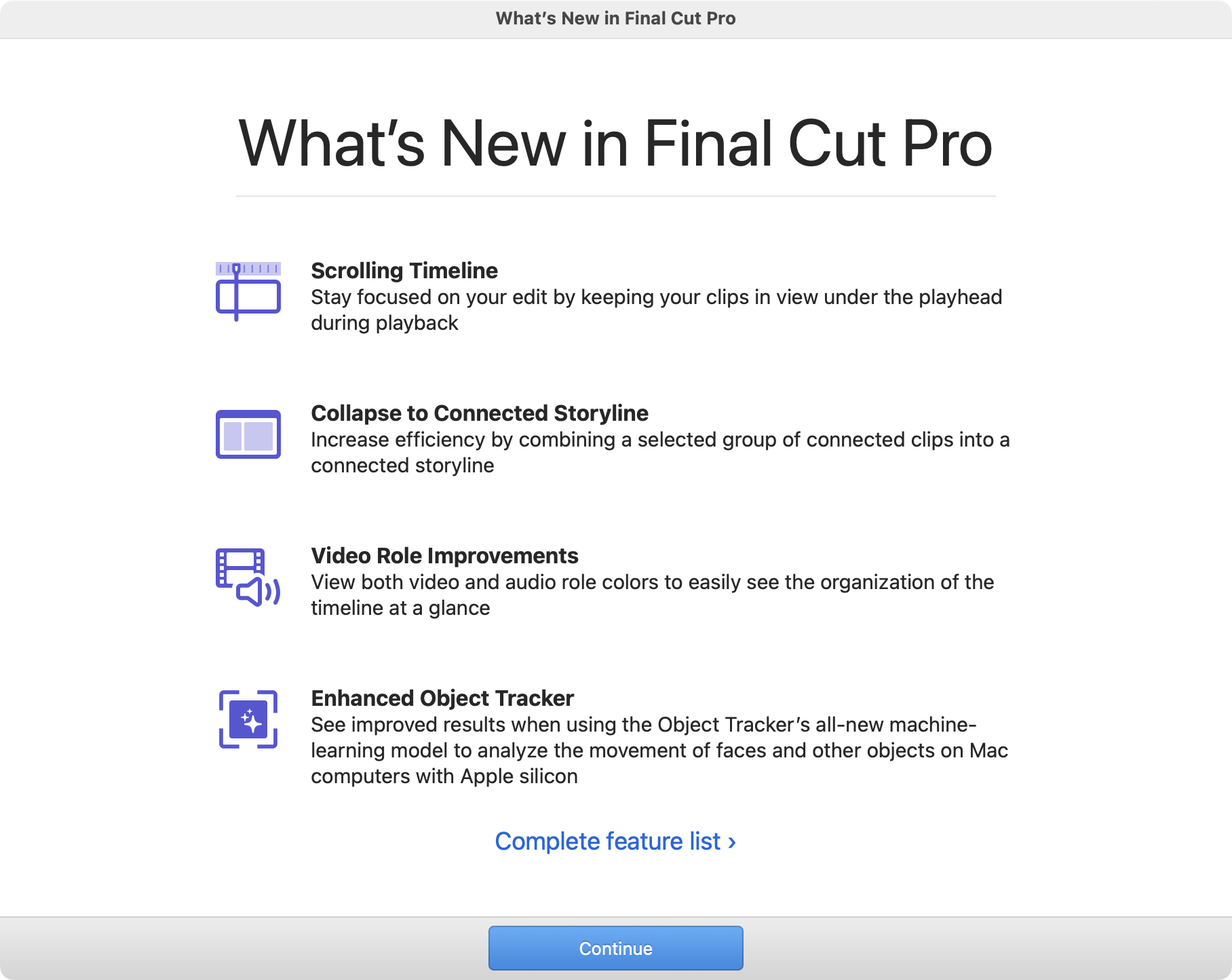
CommandPost has had a scrolling timeline in Final Cut Pro since 2016.
FWIW - the CommandPost scrolling timeline still works in Final Cut Pro 10.7, so you can still keep using it if you prefer it to the official scrolling timeline.
Funnily enough, in an very early version of CommandPost, we also had a feature called Timeline Playhead Lock, which locked the timeline playhead to the centre of the timeline - but this feature was removed at some point as very few people actually used it.
You've also been able to turn on Enable Rendering During Playback so that Final Cut Pro keeps rendering, analysing, and generating thumbnails and waveforms even during playback - which works great in combination with CommandPost's scrolling timeline.
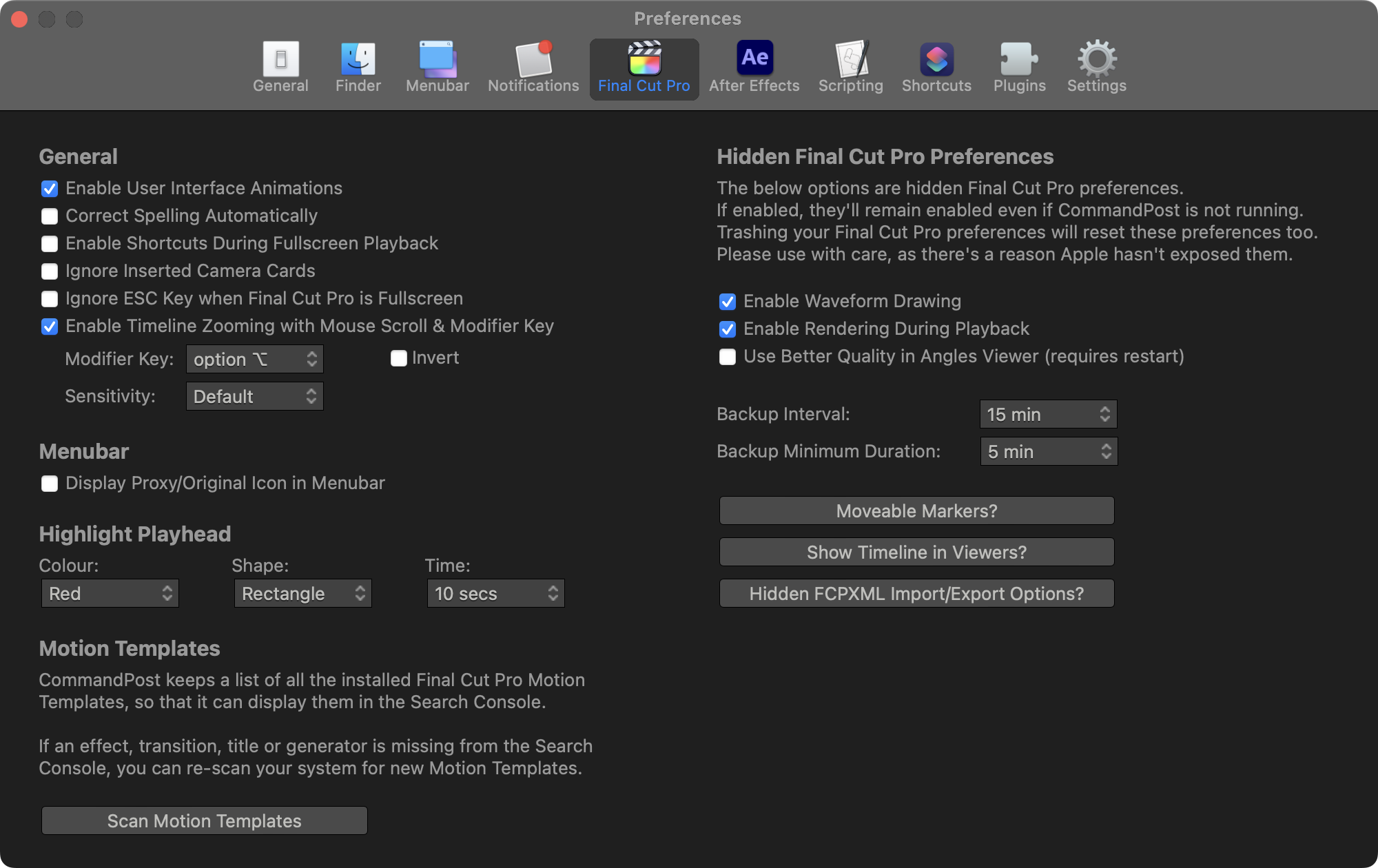
The new Scrolling Timeline in Final Cut Pro 10.7 is definitely a big improvement from what CommandPost can offer, and is a really nice implementation, as you'll see in the various videos linked to above. Richard Taylor is VERY happy.
What's interesting though is that when you enable the scrolling timeline, it also enables Final Cut Pro's ability to generate thumbnails and waveforms during playback - and when you turn off the scrolling timeline it disables this ability.
It's also interesting that the scrolling timeline is disabled by default.
A scrolling timeline has been referenced inside Final Cut Pro for years now. My GUESS the reason it's taken so long for Apple to enable and release publicly is because they've been waiting for the hardware to catch up.
This also explains why it's disabled by default (along with generating thumbnails & waveforms during playback), as it runs pretty slow/laggy on very complex projects/timelines, especially on older Intel hardware, and Apple don't want new users to experience that straight out of the box - hence scrolling timeline is "hidden" in the preferences, and not with a simple toolbar button.
I'm sure eventually, once you can no longer install the latest macOS and Final Cut Pro on Intel machines, then Apple will make generating thumbnails & waveforms during playback always on - not just when you have the scrolling timeline enabled.
Once this happens, maybe they'll add a Scrolling Timeline toggle next to the Skimming button in the Timeline Toolbar.
In the meantime, CommandPost's Enable Rendering During Playback preference still seems to work on Final Cut Pro 10.7, which is great.
Alternatively, if you never want to use the new scrolling timeline, but still want to generate thumbnails and waveforms during playback without CommandPost, you can also use this Terminal command:
defaults write com.apple.FinalCut FFGenerateThumbnailsDuringPlayback -bool trueHowever, if you turn on the scrolling timeline and then turn it off again, FFGenerateThumbnailsDuringPlayback will also be disabled again.
Library Database:
The Final Cut Pro Library Database version has also been updated to 1090, compared to 1071 in Final Cut Pro 10.6.10.
This means that any Libraries created prior to Final Cut Pro 10.7 will need to be updated to the latest format, and you can't go back from 10.7 to earlier versions of Final Cut Pro.
Whilst Final Cut Pro does always do an automatic backup of libraries prior to updating them, we also strongly recommend manually creating a ZIP file of your library before updating too, so that you can roll back to an older version of Final Cut Pro if a major bug or regression is found.
The Backups for Final Cut Pro application is also highly regarded for automating library backups.
Interestingly, Final Cut Pro for iPad v1.3 also uses the 1090 database format - so Final Cut Pro for Mac and iPad are once again in version parity.
Unfortunately for us, Final Cut Pro for iPad has become less interesting after Apple prevented Transfer Toolbox from working - which was our solution to get from Mac to iPad.
We've since stopped developing Transfer Toolbox for now - you can read more about this decision in more detail here.
UPDATE (3rd Dec 2023): After writing this news entry, we've since brought back Transfer Toolbox to life with Final Cut Pro 10.7 support. You can learn more here.
Our big hope/dream with Final Cut Pro for iPad was to use it for doing director/client/agency selects, and then send those selects to the Mac, but ideally we want to do all the prep work on Mac - i.e. syncing everything with Sync-N-Link, etc.
You can easily get from Final Cut Pro on iPad to Mac, so we're now exploring ways to take the selects from iPad and translate them across to Multicam Clips created in Sync-N-Link (for example).
The fact that you can now import iMovie for iOS projects into Final Cut Pro for iPad might be a hint that native Mac to iPad is also on their radar/wish-list.
Apple still publicly advertise that Third-party Content is coming soon to Final Cut Pro for iPad - so we should see third party MotionVFX Motion Templates on iPad at some point in 2024:
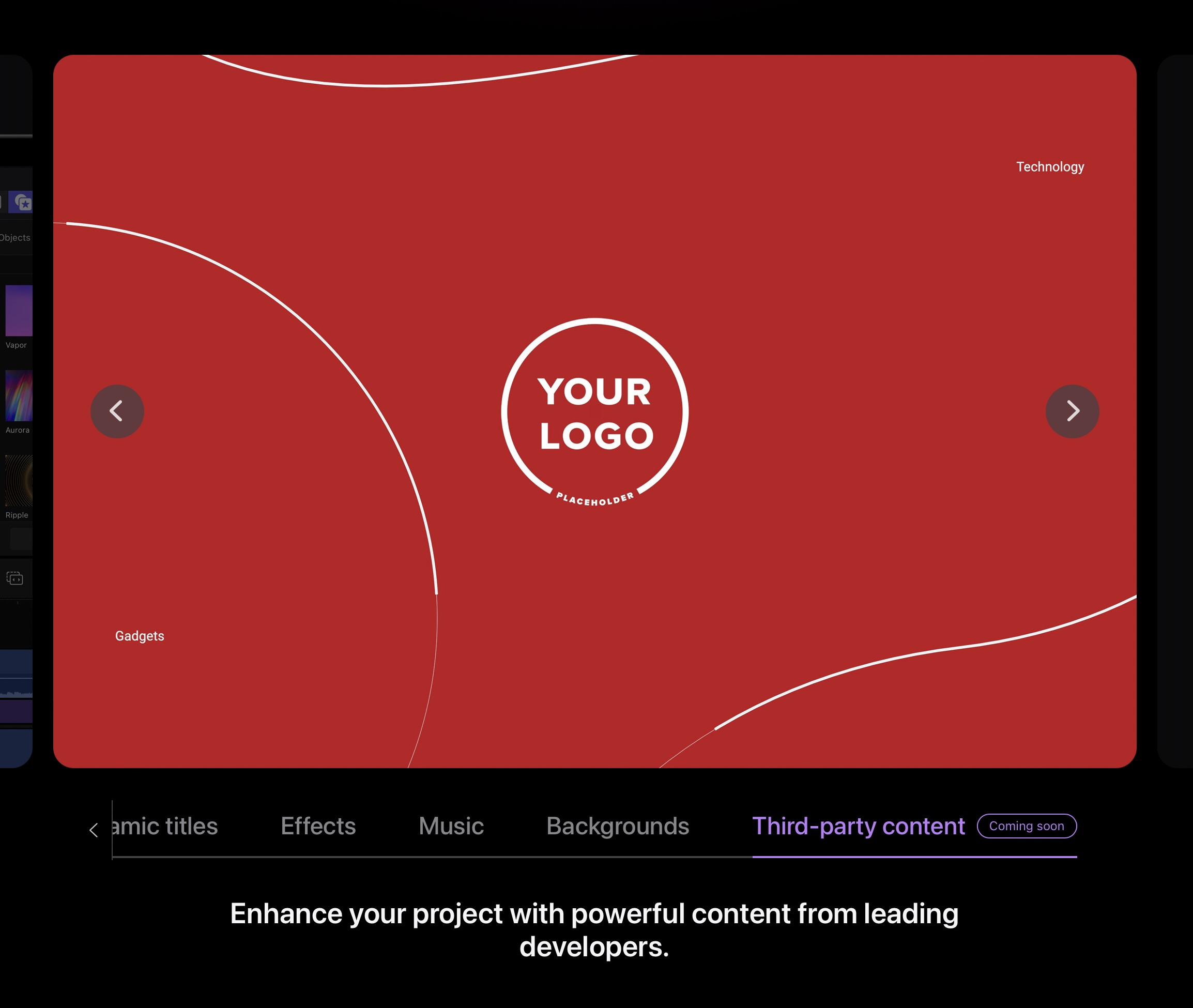
Command Sets:
The only two Command Editor items between Final Cut Pro 10.6.10 and 10.7.0 are Collapse to Connected Storyline and Timeline Scrolling.
They did however follow the more recent macOS naming conventions, and renamed the Preferences item to Settings.
They also replaced a lot of OS X to macOS in various warnings and error messages.
The built-in default Command Set also has had a few changes:
- Collapse to Connected Storyline has been added as COMMAND+SHIFT+DOWN.
- Set Monitoring Angle has changed from SHIFT+V to SHIFT+OPTION+M.
- Start/Stop Voiceover Recording has changed from SHIFT+OPTION+A to SHIFT+OPTION+R (same as Final Cut Pro for iPad v1.3).
- Record Voiceover has changed from COMMAND+OPTION+8 to SHIFT+V (same as Final Cut Pro for iPad v1.3).
Reveal in Browser:
It's worth noting that the enhanced Reveal in Browser feature allows you to locate a clip in the Browser without losing your selected Keyword Collection or Smart Collection.
However, if no Keyword or Smart Collection is currently selected, it will still just match back to the Event.
For a number of years now, CommandPost has had a Reveal in Keyword Collection action:
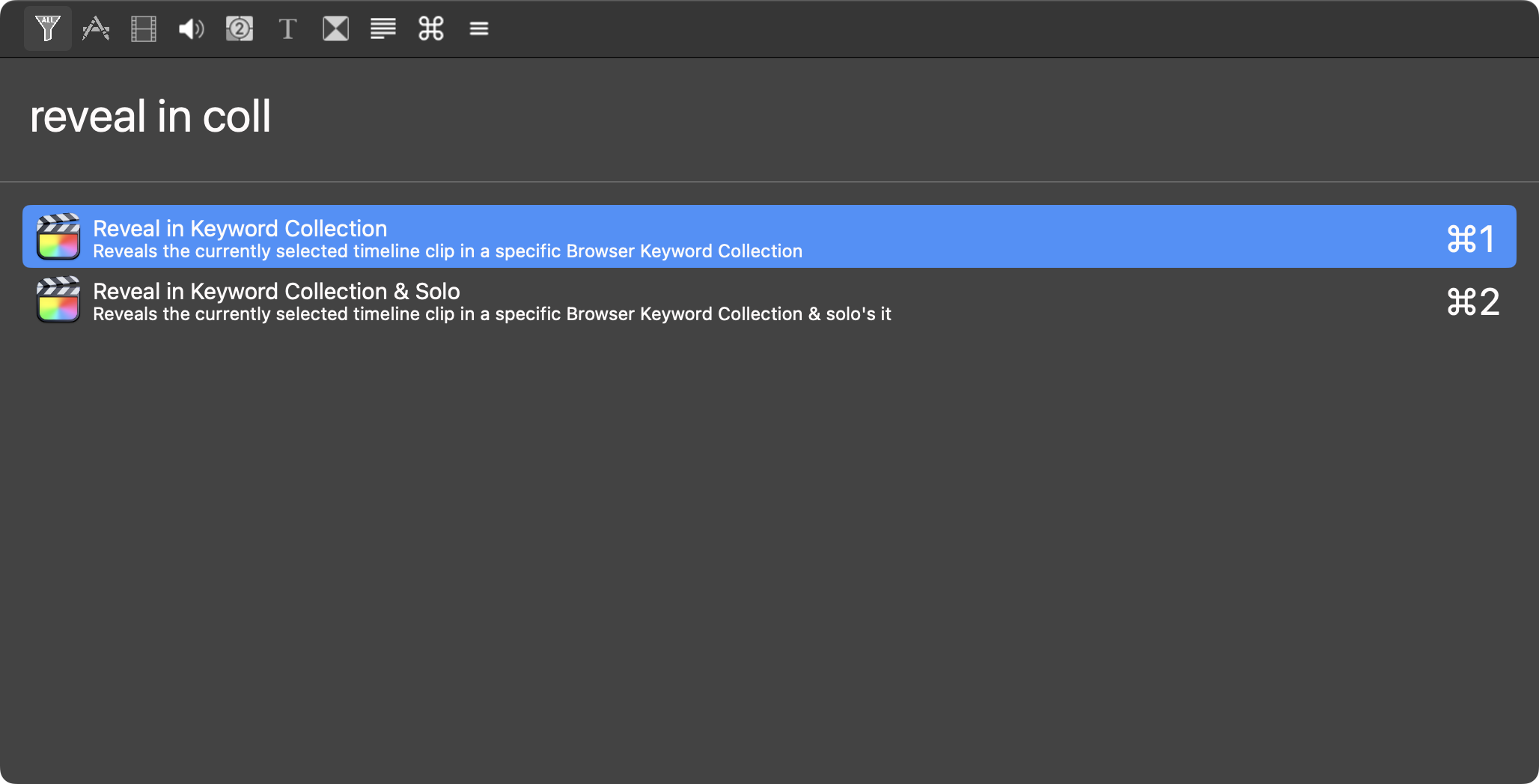
If you trigger Reveal in Keyword Collection on a clip in the timeline that has multiple keywords applied to it, it will prompt you for which one you want to reveal to:
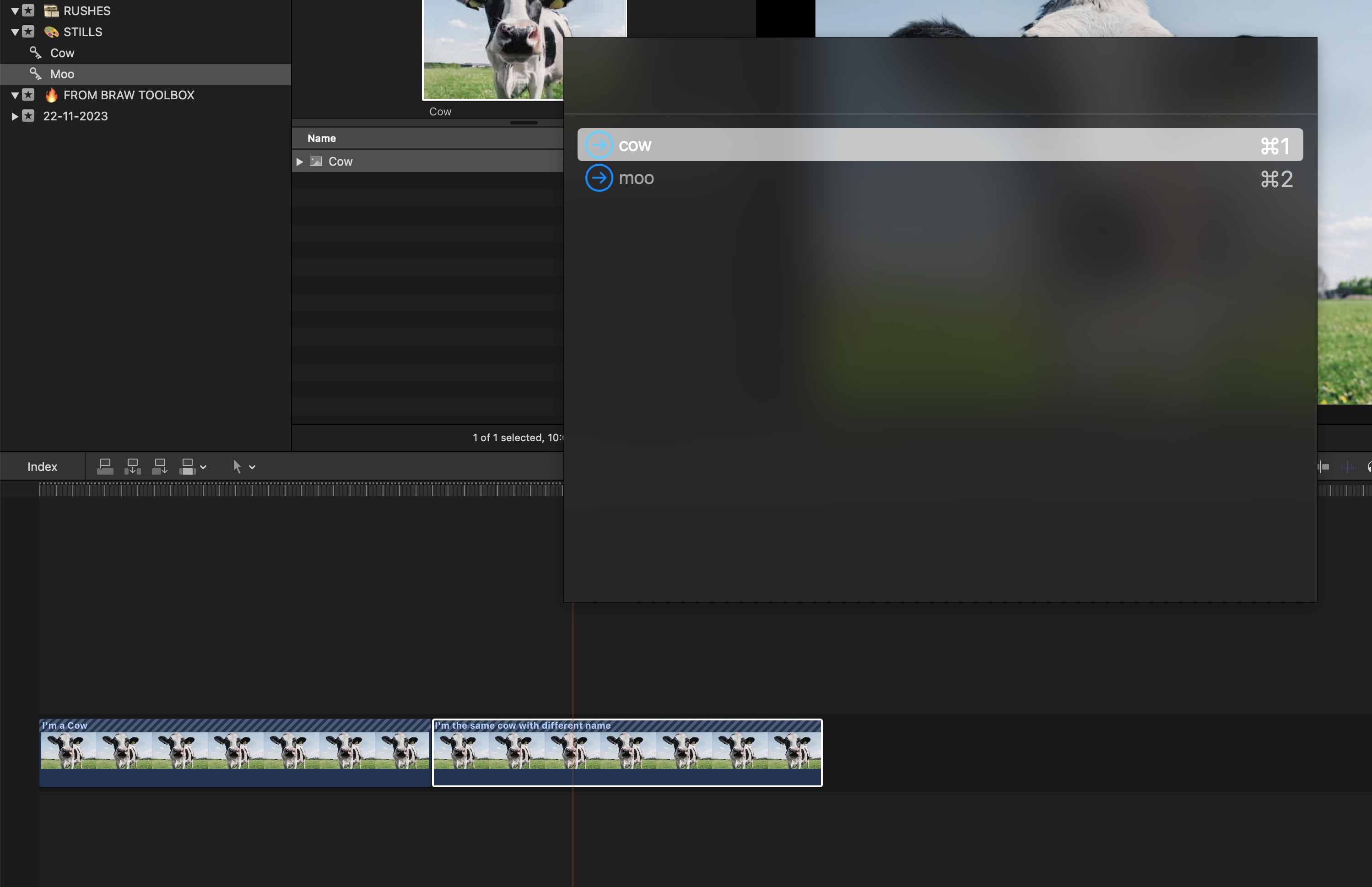
This feature still works great on Final Cut Pro 10.7, and can be handy when you want to quickly match back to a Keyword Collection, rather than an Event.
Faster HEVC & H.264 Exports:
Faster HEVC and H.264 export will only happen if you're using macOS Sonoma and a Mac with Apple M1 Max, M1 Ultra, M2 Max, M2 Ultra, or M3 Max.
It works by simultaneously processing video segments across available media engines, but it will only split up video to the different media engines if the content is long.
For example, you won't get faster exports if you have a 30sec or 1min timeline, but a feature length film you'll see improvements.
Because an export is essentially "split up" into multiple chunks for different media engines, there's also some time spent at the end of the process to "combine" the chunks again. Whilst this is all done in the hardware, there's still some overhead, which is why it won't split things up for shorter clips (as you'll waste time combining them at the end).
As an example, on my 2021 16-inch MacBook Pro (Apple M1 Max, 64GB RAM, 8TB SSD), a 1 hour and 35 minute timeline was split up into three chunks for HEVC export.
Undocumented Fixes:
The Command Set Import window now only accepts .commandset files! This was reported as FB12868396. Thanks Apple!
The relink progress bar has been improved, so that the progress bar doesn't "block" the Relink panel interface. This means that as things relink in the progress bar, you can visually see things get removed in the matched files list.
Bugs:
Whilst so far Final Cut Pro 10.7 has been pretty stable and reliable, I've still seen it do some funky things.
For example, random red lines in the Timeline for no apparent reason:
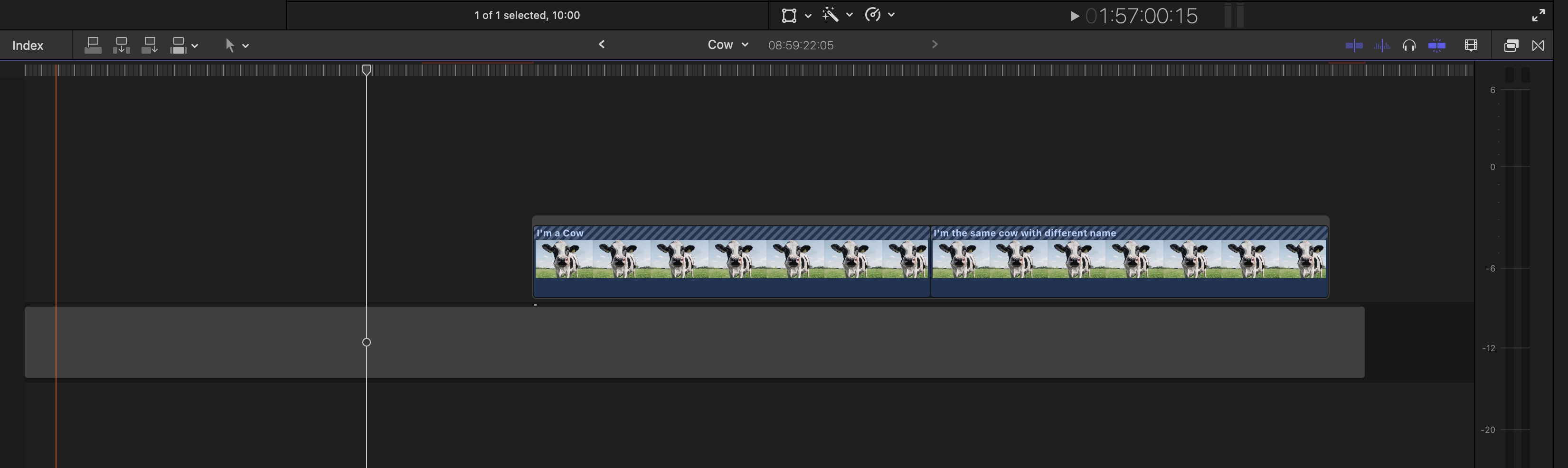
If you see something similar, please report it in FB13434993.
The Scrolling Timeline sometimes misbehaves at certain Zoom Levels. This is discussed in FB13436367.
Some users have reported that Final Cut Pro thinks a QWERTY keyboard is attached, when instead a AZERTY keyboard is.
If you're using a AZERTY keyboard, we would suggest backing up your custom Command Sets prior to updating to Final Cut Pro 10.7, so that you can import them back in.
I've been able to make it crash using third party Audio Units, even after selecting Settings > General > Audio Units > Validate on Next Launch.
Also, since at least Final Cut Pro 10.6.10, Send To Compressor doesn't correctly render any third-party audio effects.
If you can reproduce, please report it in FB13435050.
The Inspector button tooltips have disappeared - it now just says:
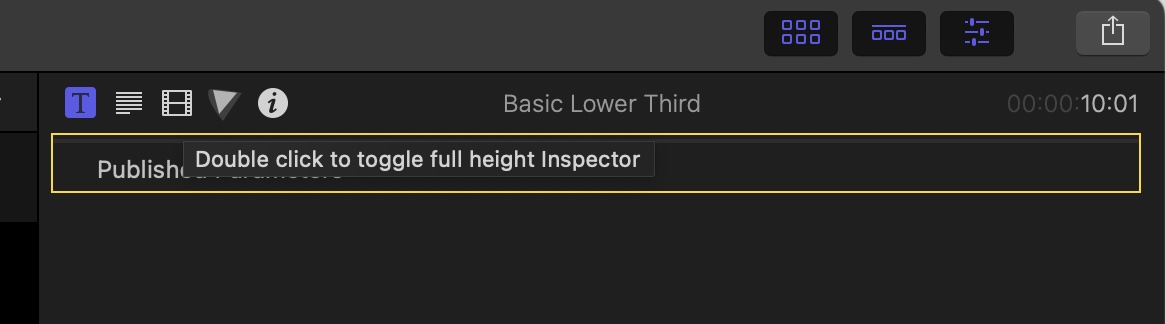
If you can reproduce, please report it in FB13435003.
When first installing Final Cut Pro 10.7 it had the code name for ProRes Proxy in the Rendering Dropdown:
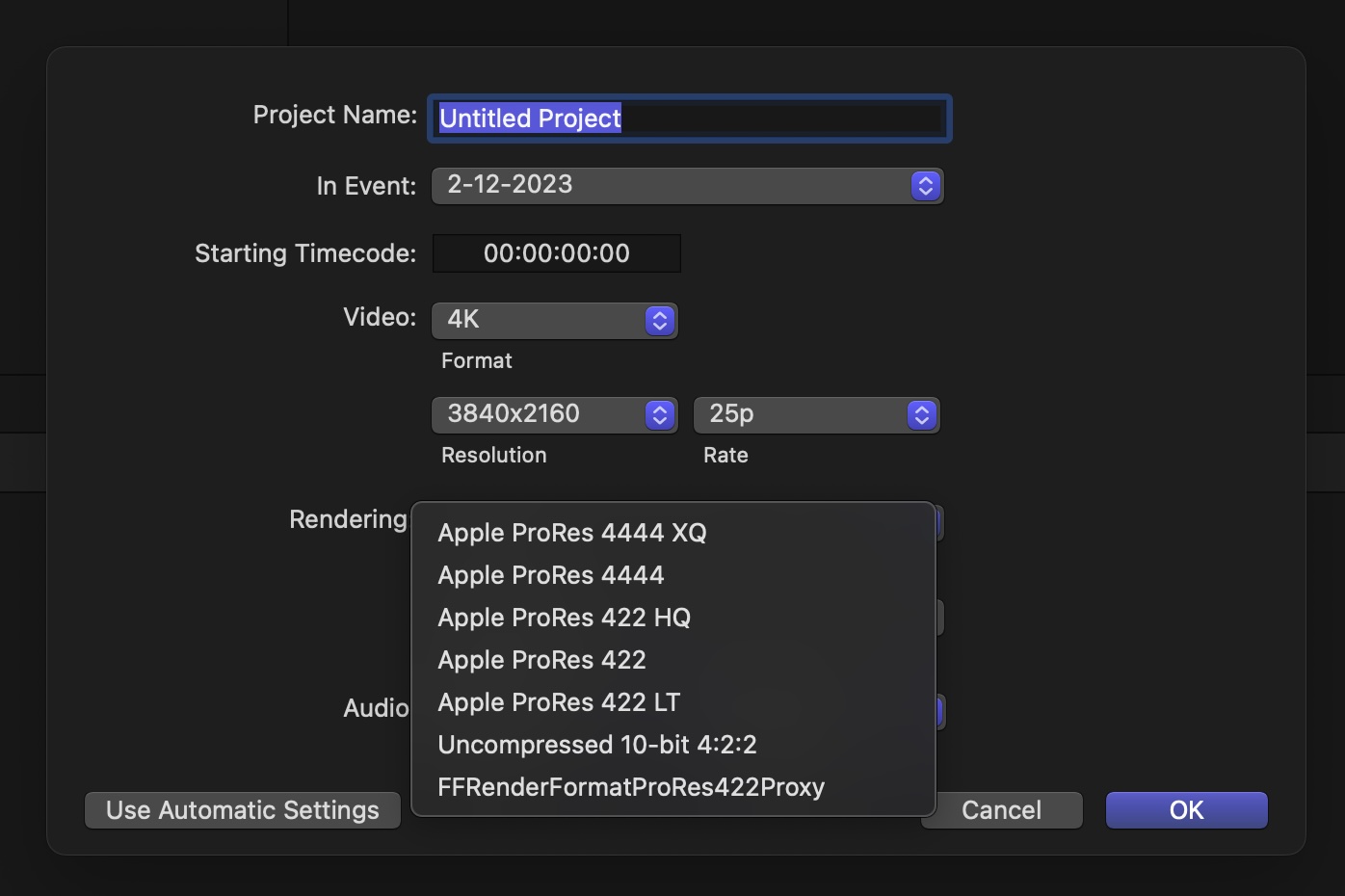
Since seeing this, ProRes Proxy is no longer an option in the Rendering Dropbox.
When trying to change a font, the font variation popup menu would sometimes loose it's text, and you couldn't select a different variation.
Interestingly, when this is happening and you hover over the empty popup menu items, the render bars above the selected Title go crazy.
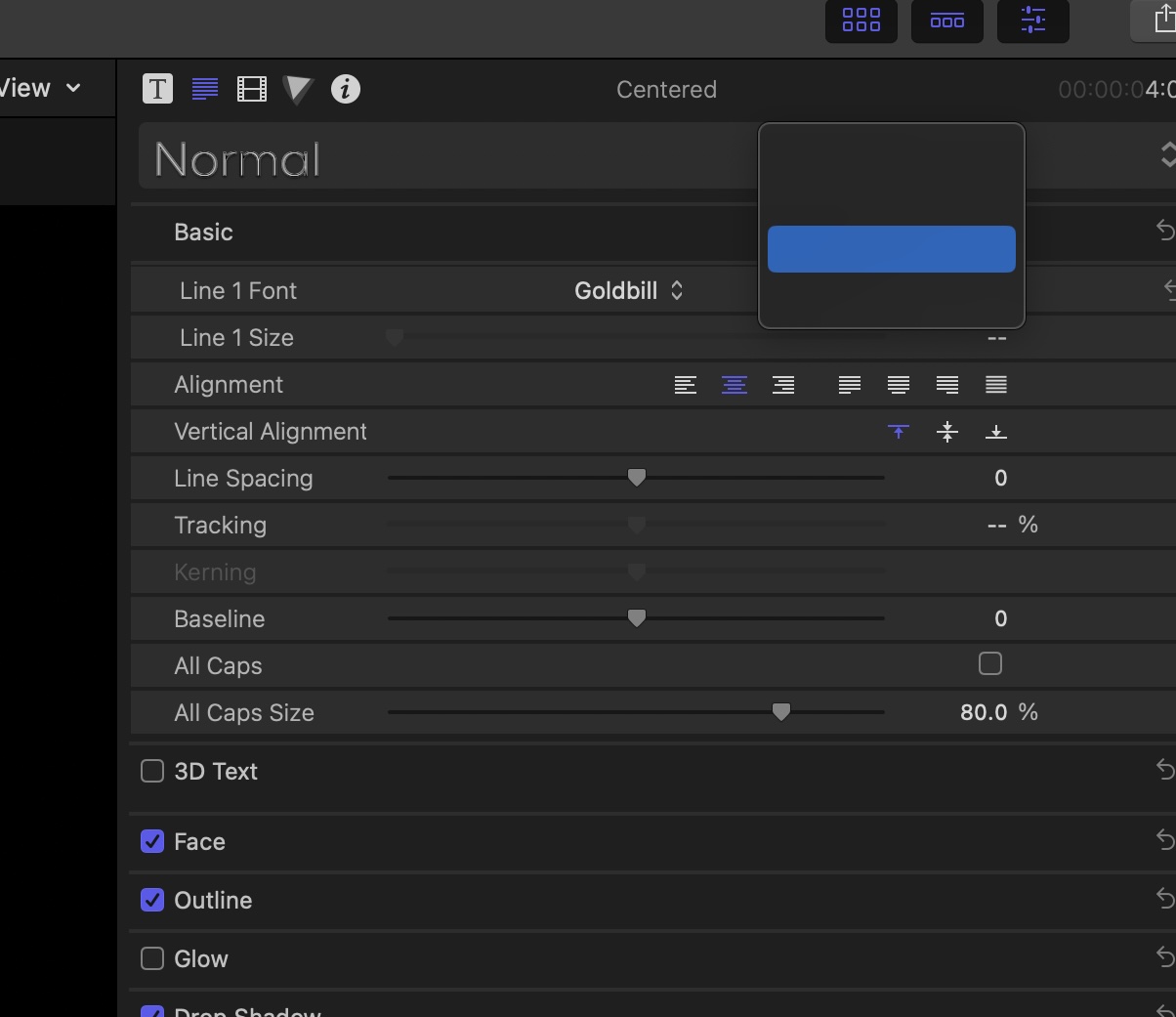
This could prove to be a major regression - but we need to do some more testing to confirm exactly what's going on. So far some other users have been able to reproduce this, so it looks like a bug sadly.
If you can reproduce this issue, please let us know in FB13434977.
However, generally speaking, it's been pretty rock solid - even when enabling the Scrolling Timeline on our massive Blackmagic RAW test timeline, which is full of all kinds of weird and wonderful BRAW clips in all different types of frame sizes, frame rates and aspect ratios.
We'll continue to test and explore Final Cut Pro 10.7 over the coming weeks and report any findings on FCP Cafe.
If you spot any bugs or issues, please make sure you report them on the Bug Tracker. Thanks team!
