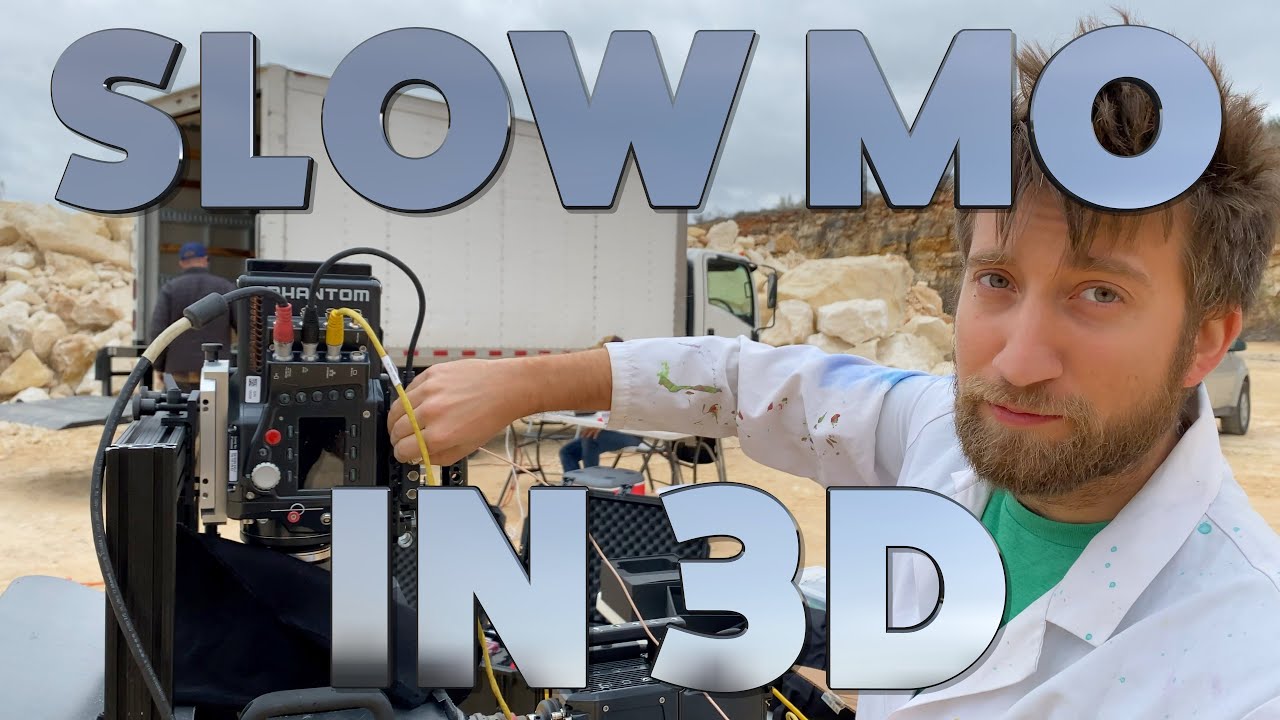#
360° Video
Using Final Cut Pro, you can import, edit, and share 360° video to provide your audience with immersive viewing experiences.
360° video (sometimes called spherical video) is footage captured by special cameras that point lenses in all directions to create a panoramic sphere of video that surrounds the viewer—as if the video were projected onto the inside of a hollow globe.
Viewers can watch 360° video in several ways. With a virtual reality (VR) headset, viewers can turn their heads to see different parts of a scene. This creates the illusion of being physically in the space. Viewers can also watch 360° video and navigate to all parts of the scene by turning or rotating an iPhone or iPad or by scrolling a rectangular window on a computer.
#
Alex4D Blog Post
Alex4D has written a very detailed post covering everything you need to know about 360° spherical video
#
Final Cut Pro User Guide
You can read about 360° Video on the Final Cut Pro User Guide.
#
Rectilinear S3D sources within a stereoscopic 360° project
Rectilinear S3D is not natively supported in Final Cut Pro, but it is pretty easy to get this workflow going with some knowledge of Compound Clips and masking.
Here's an example of what can be done with Final Cut Pro:
Since, by default, any rectilinear “normal” clip will be projected into stereoscopic space within the stereoscopic equirectangular, all you have to do is connect the left clip on top of the right clip, make the left clip a compound clip, and then crop or mask out the bottom 50% of the compound clip to reveal the right clip underneath.
If you would like to see Rectilinear S3D natively in Final Cut Pro, please file an enhancement request.
Currently there's no way to master rectilinear S3D (non-360) on its own.
Want to contribute? Learn more here!