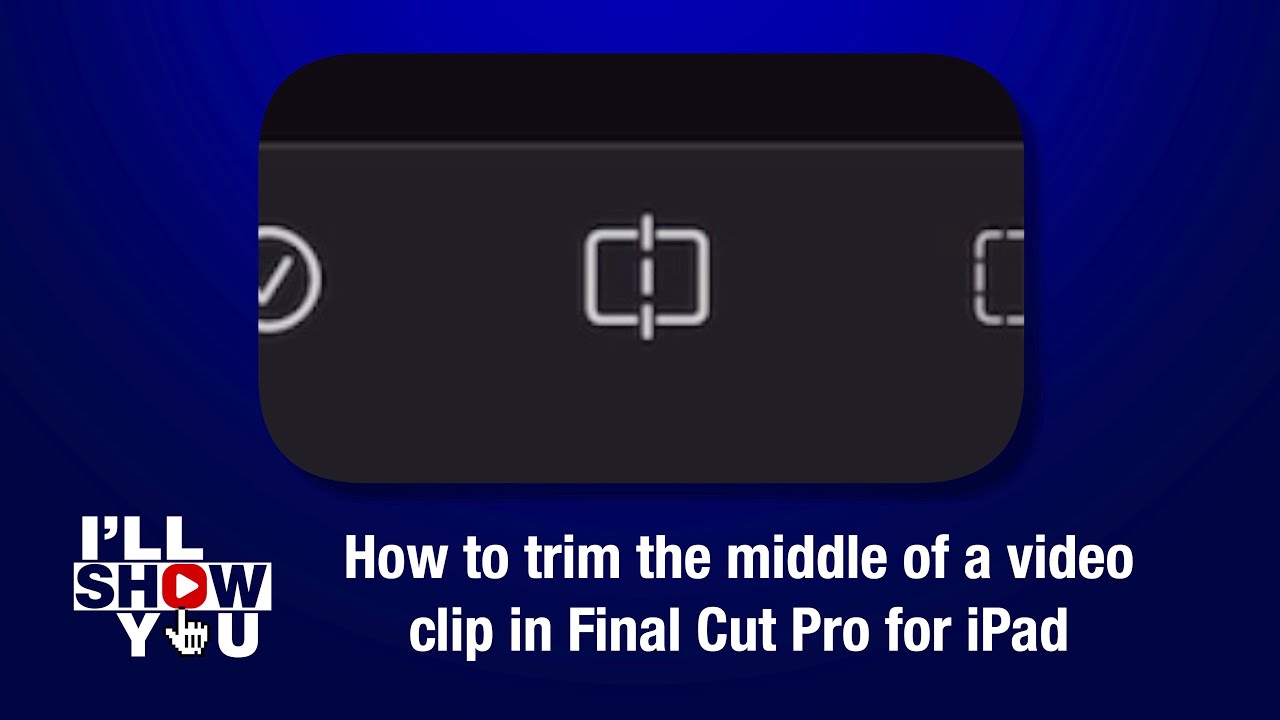#
iPad
This section is dedicated to Final Cut Pro for iPad.
#
User Manual
You can find the Final Cut Pro for iPad manual here.
#
Apple Support
You can find the official Apple Support site here.
#
Transfer Toolbox
Transfer Toolbox allows you to convert Final Cut Pro 10.7 (for Mac) Libraries into Final Cut Pro 1.3 (for iPad) Projects!
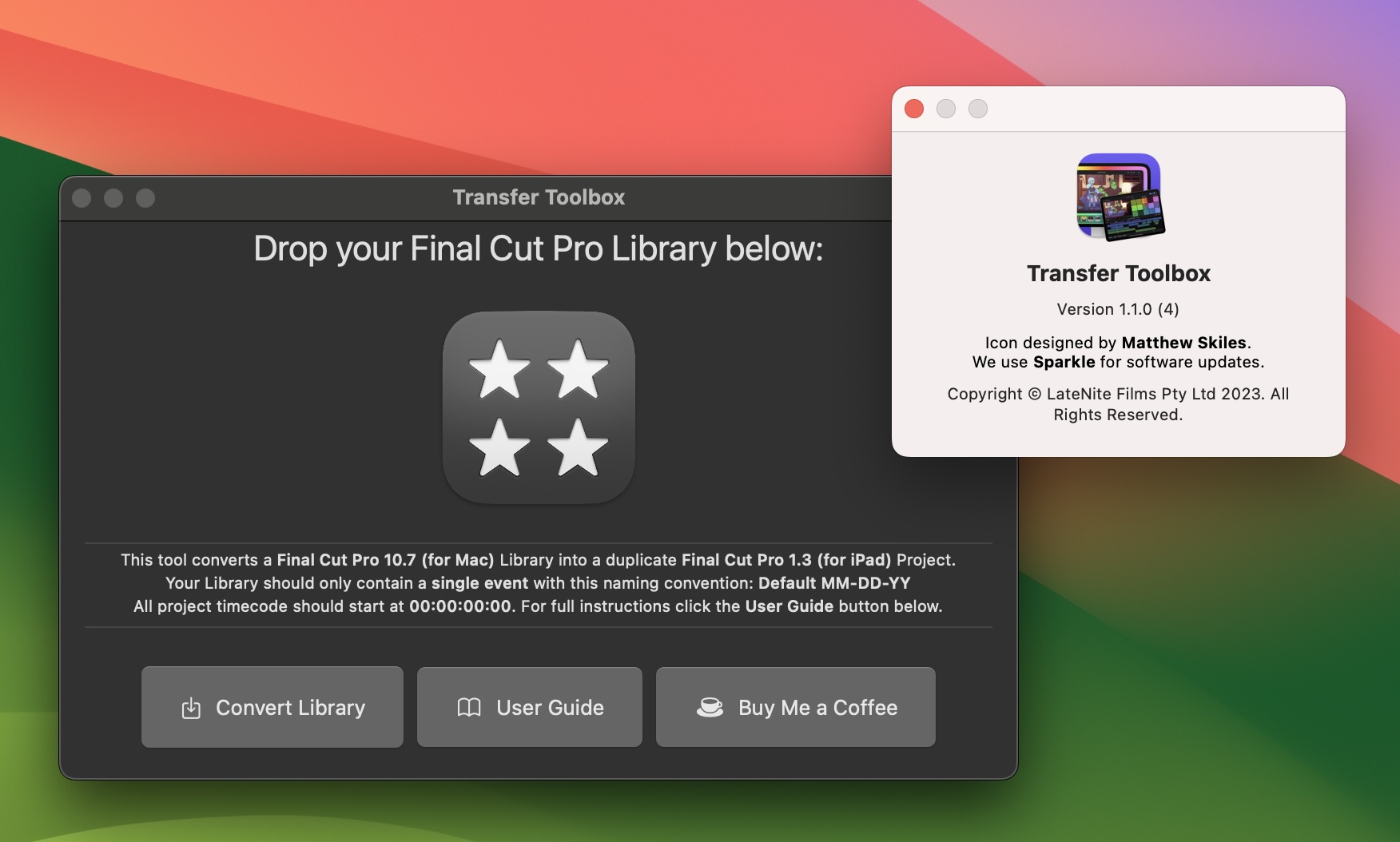
You can now easily get from your Desktop to your iPad!
Simply drag your existing Final Cut Pro library into the application's drop zone.
You should ensure your library only has a single event, and all project timecode starts at 00:00:00:00.
All Motion Content and Media should be contained within the Library.
If you have custom fonts on the Mac Final Cut Pro library, you should manually install them on the iPad before importing the project.
#
Introducing Final Cut Pro for iPad
The amazing Iain Anderson has released a new free online training course for Final Cut Pro for iPad.
You can learn more here.
#
Richard Taylor - FCPX.TV
Richard Taylor has an EPIC list of all the latest iPad videos and articles on FCPX.TV.
#
Final Cut Pro for iPad Tutorials, Tips & Tricks
Bascomb Productions has a YouTube series covering Final Cut Pro for iPad.
#
Using an iPad as a second display for your Mac
You can use your iPad as a second display for your Mac, and make use of Final Cut Pro's Dual Displays Workspace.
You can find about how to setup Sidecar on Apple's support site.
#
Using an iPad as A/V Output for Mac
You can absolutely use your iPad as an A/V Output for Final Cut Pro, however it requires some extra setup.
First you must install NDI Tools on your Mac by downloading here.
Once you've installed and restarted your Mac, an NDI option will appear in your A/V Output settings in Final Cut Pro:
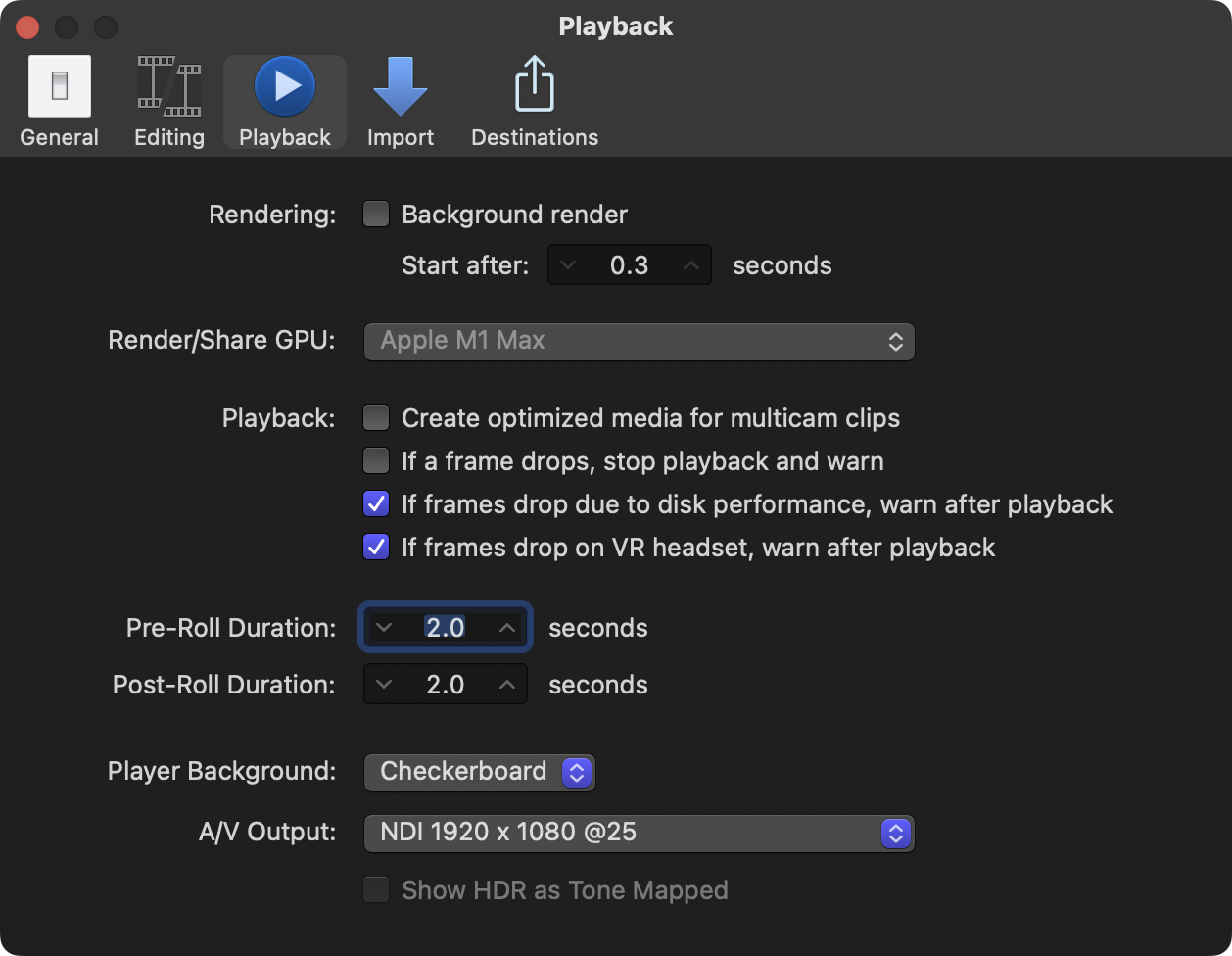
You can adjust the NDI video format and frame rate in System Preferences:
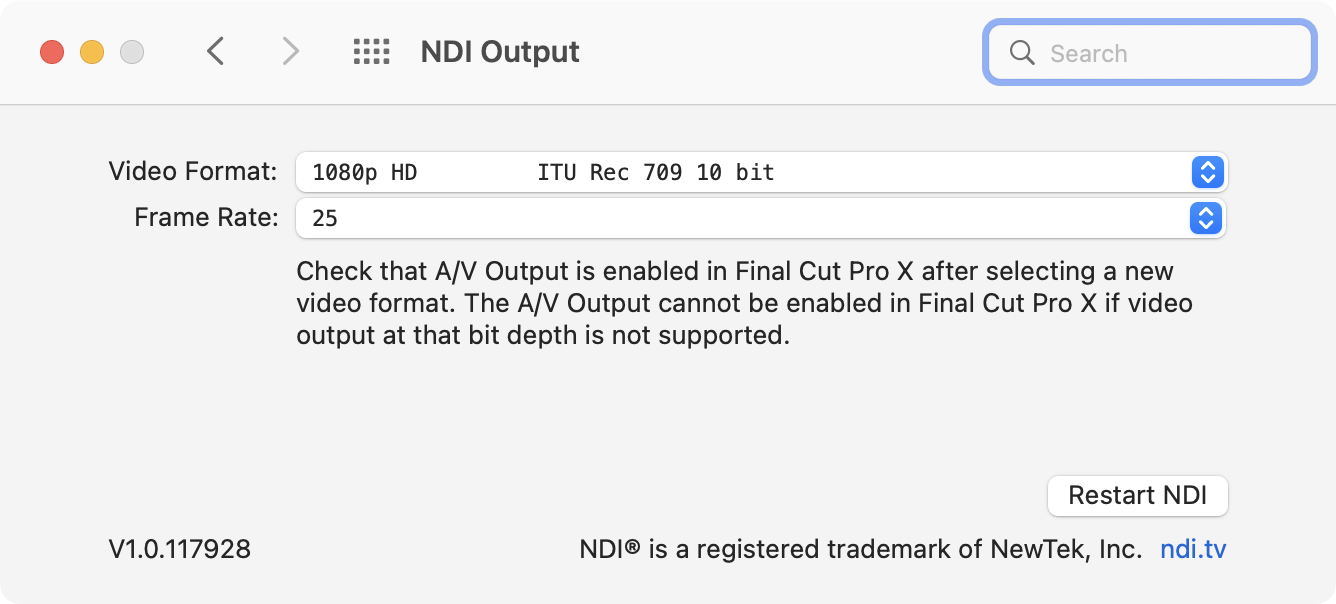
You can then install an app such as NDI Monitor on your iPad.
For best quality, it's important to enable Hi-Res NDI and Retina Display in the NDI Monitor settings in the Settings app.
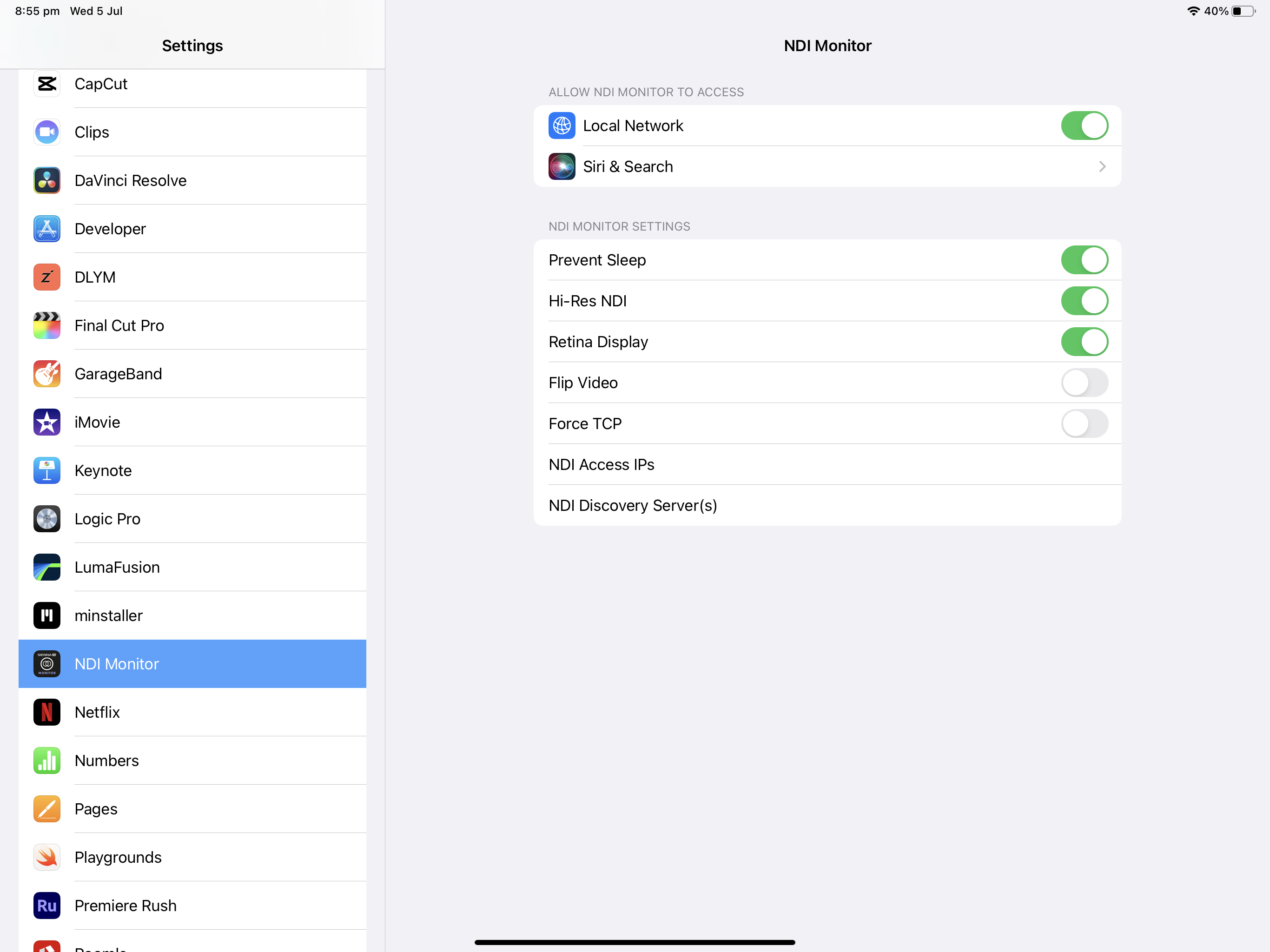
You can now stream from your Mac to your iPad over NDI, just like a regular A/V Output device.
You can learn more about how to Play media on an external display in Final Cut Pro for Mac on the Apple support site.
Want to contribute? Learn more here!