#
10th June 2025
But I didn't want to end the day on a downer, so...
People often ask me "what makes Jumper so special" and "why would I use Jumper when Premiere has Media Intelligence now built-in"?
Well, if you're a Final Cut Pro editor, you should ABSOLUTELY be using Jumper - it's a no-brainer.
But even for Avid Media Composer, DaVinci Resolve, and Adobe Premiere Pro users, Jumper is insanely useful - especially in high-end collaborative workflows.
You can even access Jumper Standalone from your Mac menubar. Remote users will be possible in the not-so-distant-future too! 🤯
It's basically "Spotlight for your NLE" - and it's SUCH a handy tool to have in your toolbox.
It hasn't changed the way I edit - I still organise Events with lots of emoji's, in the Final Cut Pro Browser, and I still do selects in the Browser's collections - for example:
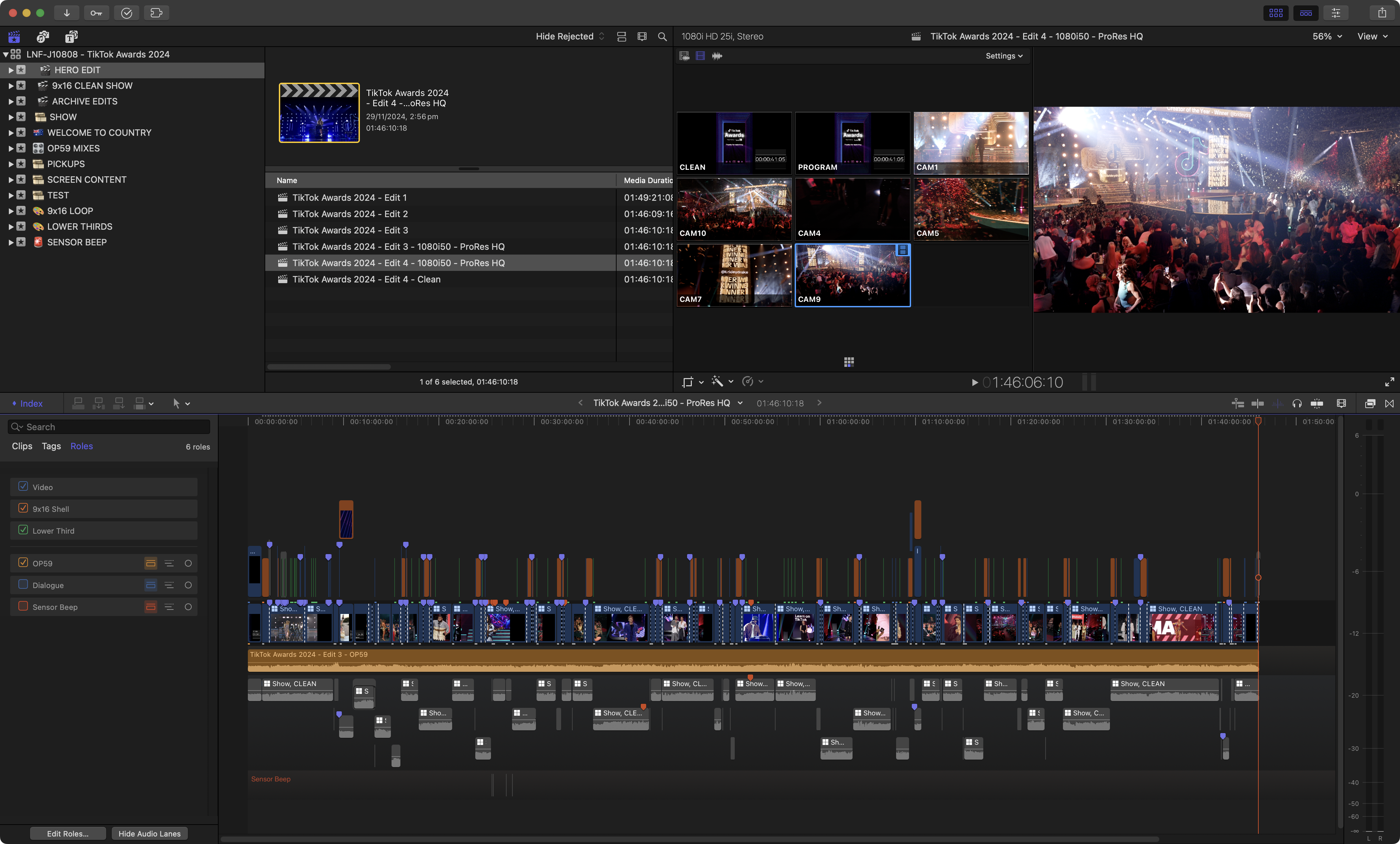
However, I basically use Jumper as my "search engine" for times when a client asks "find me the shot of the old man with the red hat", etc.
When I'm doing fast-turnaround edits, unless I have two machines, I don't really have the computer power to analyse things whilst I'm editing (as Jumper makes use of every bit of CPU, GPU and RAM you throw at it!), so I generally just let Jumper analyse everything overnight once I've finished for the day, so when it comes to revisions, I can find things super quickly.
You can download a free trial and learn more about Jumper on the Jumper website.
You can read about my involvement with Jumper on this FCP Cafe news post from 6th November 2024.
To demonstrate it's power - I've just recorded a very quick and dirty screen recording.
This video is unscripted, real-time, no edits, warts and all, using beta software... so... well... enjoy!
If you have any questions, reach out on the CommandPost Discord or Jumper Discord!
