#
2025
#
May
#
29th May 2025
ATEM Exporter v1.0.1 is out now on the Mac App Store! 🥳
ATEM Exporter is a native Swift + Swift UI Mac Application that listens to a Blackmagic ATEM switcher, and logs all the camera changes.
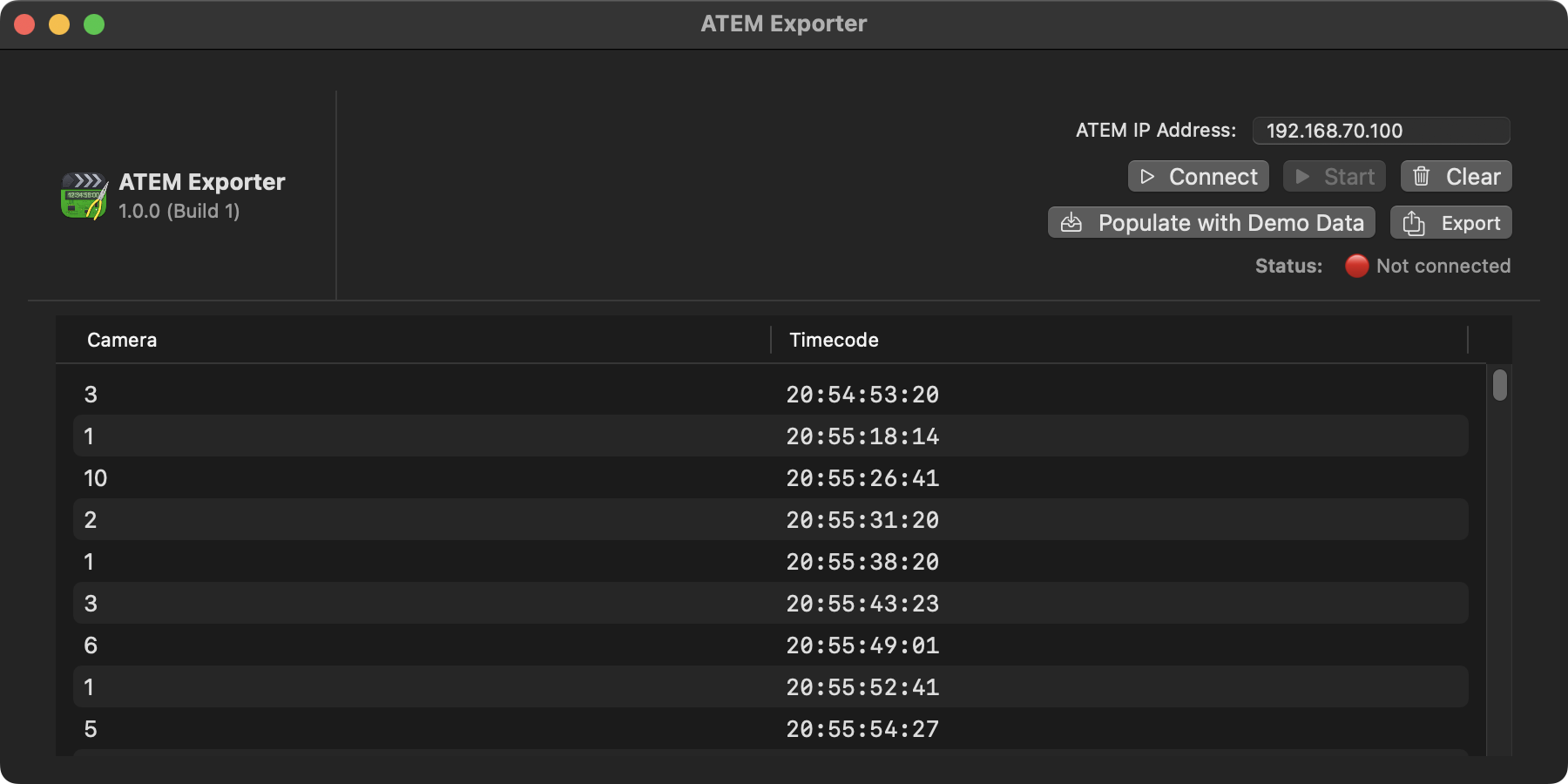
You can export the camera changes as a Final Cut Pro FCPXML, to use in Final Cut Pro or Blackmagic DaVinci Resolve.
You can export a Program Cut, which allows you to use your program feed from an external recorder (such as a Blackmagic HyperDeck), and add cut points each time there's a camera change.
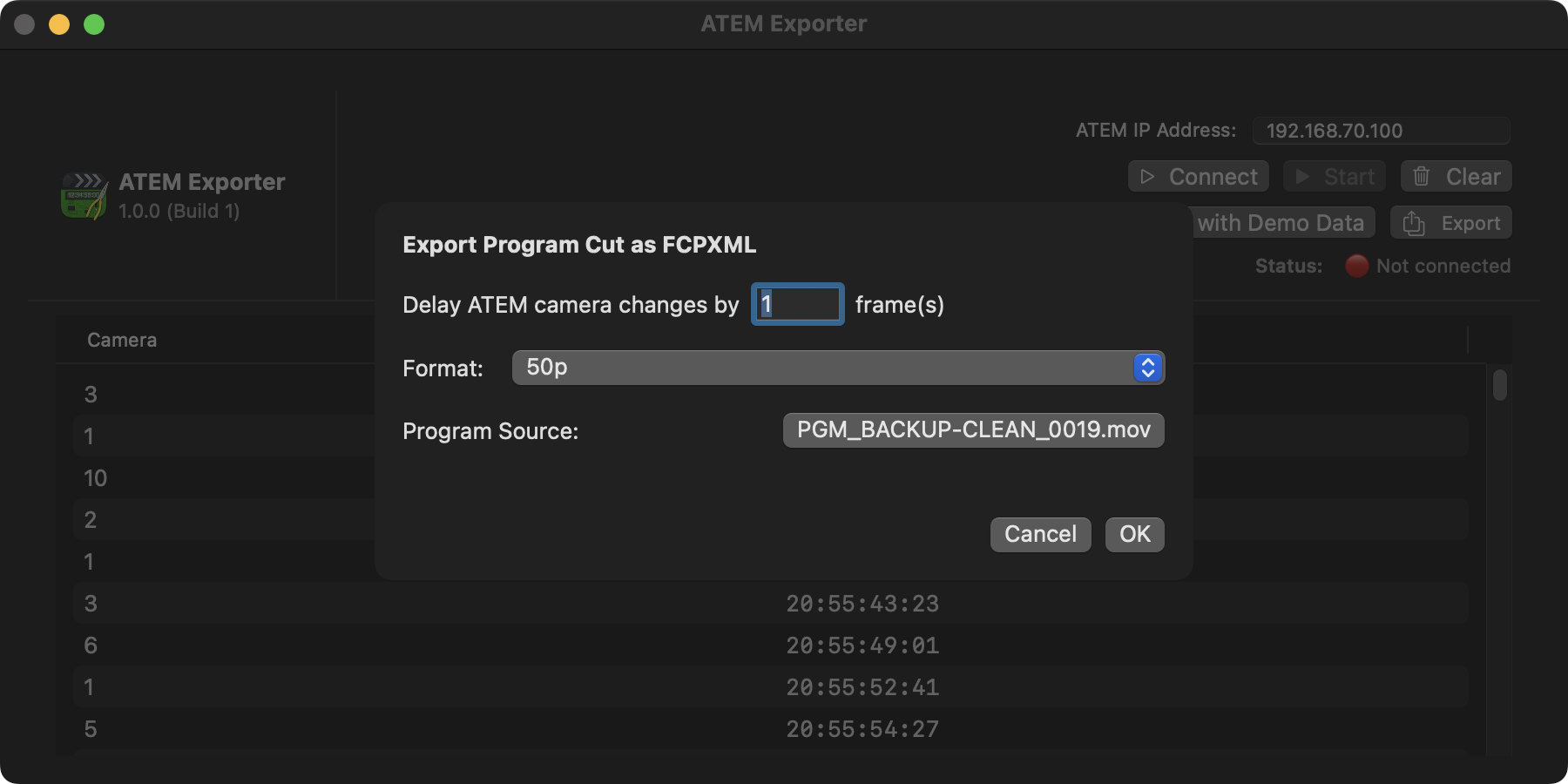
You can also export a Multicam, which allows you to use your program feed as well as any ISO (i.e. independent camera) recordings, and export a Multicam clip for Final Cut Pro or DaVinci Resolve.
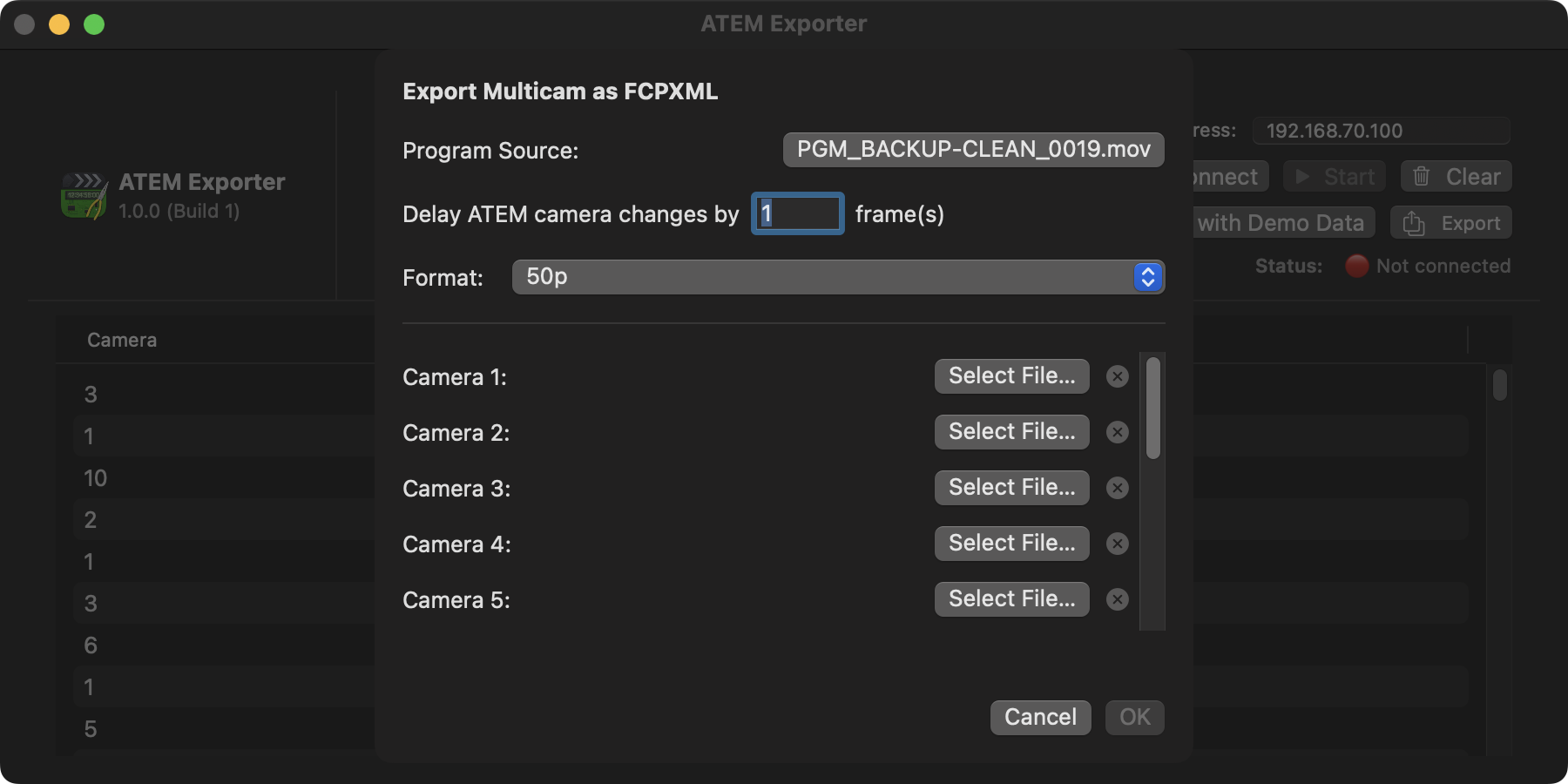
ATEM Exporter was built in a few hours during a live event, and has only currently been tested in a real-world live production using an Blackmagic ATEM Constellation 8K, Blackmagic HyperDeck's and AJA recorders for ISOs - so we welcome any user feedback for other ATEM's!
We're currently just using a placeholder icon (from Timecode Toolbox) whilst a new one is being designed - stay tuned!
You can learn more on the ATEM Exporter website.
evrExpanse 5.6.3 & 5.6.4 Bring Accurate Camera Capture Time to FCP Workflows
The latest updates to evrExpanse, versions 5.6.3 and 5.6.4, deliver a major improvement for editors who rely on accurate timestamp metadata — especially when working in Final Cut Pro, DaVinci Resolve, and other NLEs or metadata tools.
📸 Camera-Embedded CreateDate Support
CreateDate is the actual moment the camera records each clip — embedded directly in the file’s metadata. Until now, many workflows relied on the filesystem creation date, which can become inaccurate after file transfers or cloud uploads/downloads.
With evrExpanse 5.6.3, this camera-authored CreateDate is now embedded in DaVinci Resolve metadata export, joining the existing support for Final Cut Pro and other supported NLEs. The “Content Created” field in metadata now reflects the true capture time, enabling better organization, filtering, and Smart Collection creation — even after transfers or rewraps.
🕞 Accurate Timestamps in Transcoded Files
Version 5.6.4 takes it even further. When the “Include Source Metadata” option is enabled, evrExpanse sets the transcoded file’s creation date to match the original CreateDate from the camera — not the OS-generated date.
The result? When transcoded media is imported into Final Cut Pro, DaVinci Resolve, or other NLEs, the “Content Created” field shown in the browser reflects the true capture time — not a timestamp corrupted by transfer or OS-level changes.
✅ Key Benefits
- True Content Created timestamps preserved in transcoded files
- Improved accuracy for Smart Collections and media organization workflows
- Full compatibility with FCP, DaVinci Resolve, and metadata tools like FoolCat
- Smart fallback to filesystem creation date when metadata is unavailable
These updates are available now in evrExpanse 5.6.4. 👉 Learn more at evrapp.cloud
