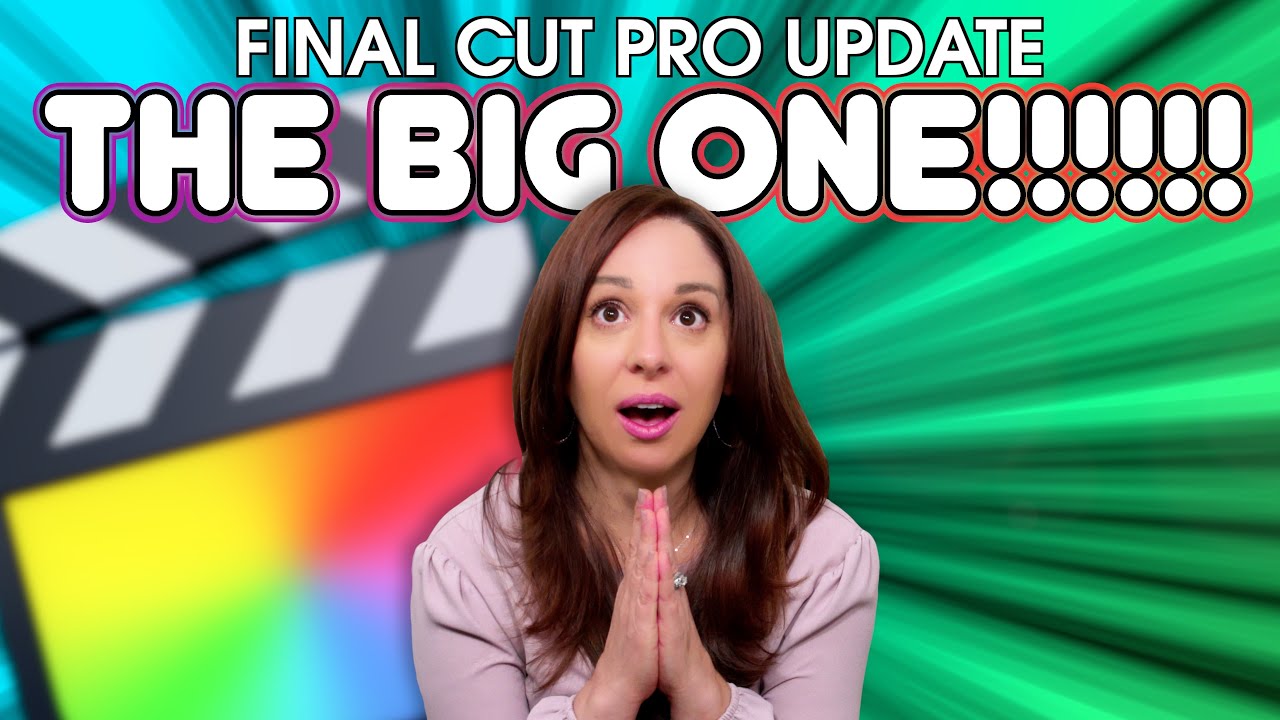#
2024
#
November
#
13th November 2024
Today was the first day of the 2024 Final Cut Pro Creative Summit, and what a fun and exciting day it was!
But before we get into that... Some backstory...
I jumped on a plane from Melbourne, Australia on Monday afternoon, and arrived in San Francisco on Monday morning - yes, I travelled back in time.
The flight was great. Watching Civil War may not have been the smartest move, but it's a great movie (I also LOVED Devs), and I quickly followed it up with Ghostbusters: Afterlife for good measure.
I took an Uber from the airport to the Juniper Hotel, and once it eventually stopped raining, I spent the entire day just walking around Cupertino, adventuring around the outskirts of Apple's Infinite Loop Campus and Apple Park.

I had no idea just how many Apple buildings are in Cupertino (in addition to the Infinite Loop Campus & Apple Park) - there's literally hundreds of them! I now have many, many photos of me with signs of Apple buildings.

I ended up having lunch at the Apple Park Visitors Centre, and dinner at BJ's Restaurant & Brewhouse, right next to Infinite Loop.

Before dinner, I made the foolish mistake of buying milk, orange juice and cereal from Whole Foods - which was insanely expensive, not realising that Target over here also sells food!
On the positive side, everything I bought from Whole Foods is apparently, healthy, ethical and organic - so that's a win.
By the end of Monday, I had done a lot of kilometres around Cupertino, and I was totally exhausted, and thankfully got a really good night's sleep - so I was in the timezone.
On Tuesday, people started to arrive for the conference, so I got to hang out with a bunch of old friends from the Final Cut Pro Community.
I had lunch with the amazing Bradley Olsen (who created the Off The Tracks documentary) and the insanely intelligent Gabriel Spaulding, and then we all went out for coffee with a much bigger group of Final Cut Pro gurus, as more people started to arrive at the Juniper.
Literally the best part of the Final Cut Pro Creative Summit is catching up with old friends, and meeting new people. There's so many incredible smart people in attendance, from all over the world.
I had dinner at the Juniper with a large group of awesome Final Cut Pro gurus, including Philip Hodgetts & Dr Gregory Clarke (from Intelligent Assistance), Iain Anderson (who literally wrote the book on Final Cut Pro), Bret Williams of BretFX and many others.
And then it was Wednesday...
The day started in the Juniper foyer, where we all got to catch up around the coffee stations.
I don't believe FMC has yet released any official numbers yet, but based on the amount of badges on the table, I think it probably slightly bigger attendance than last year.
The first and only session of the day at the Juniper was the always awesome and always charming Nick Harauz from Boris FX welcoming everyone to the conference, explaining what laid in-store for the next three days, and introducing everyone that's speaking at the conference (myself included).

One super interesting and exciting fact is that when Nick asked the audience how many first timers were attending, a huge portion of the room raised their hands. So whilst I saw a lot of people I met last year at the conference, it's awesome to see heaps of new faces!
It's always super cool to see FCP Cafe featured on the presentations - with our awesome icon designed by the incredible Matthew Skiles.

After the session wrapped, Iain Anderson and Mitchell Harris were already doing impromptu demo's of their own personal Vision Pro's for those that were keen!

Then it was time for lunch, and I got to hang out with my panelist buddy from last year, the awesome Jenn Jager (and her lovely husband), Bret Williams, a new friend, Stanislaw Luberda (who's done some absolutely awesome Motion tutorials!) and some others for some really great food!
But before we knew it, it was time to jump on the bus to Apple Park...

Unlike last year, this year, the main presentation took place at Apple Developer Center (Tantau 14) - right next to Apple Park and the Apple Park Visitors Centre.

The Developer Center has a very slick and high-tech theatre, which we all eventually entered into to watch Apple announce what they've been working on.

Like last year, we weren't allowed to take any photos or videos of the actual presentation - but I can tell you it was insanely slick and well produced.
For those that have watched lots of Apple Keynote and WWDC presentations, this was absolutely on par - high production quality, well rehearsed, no technical issues.
First up we got some insanely cool demonstrations of Logic Pro for Mac 11.1 and Logic Pro for iPad 2.1.
Apple explains in their press release:
Logic Pro for Mac and iPad supercharge songwriting, beat-making, producing, and mixing, and are an excellent companion for Final Cut Pro editors. Today, that experience gets even better with the new Quantec Room Simulator plug-in, which allows users to tap into the legendary sound of the most acoustically accurate reverb ever created, built using the original schematics, algorithms, and code from Quantec founder and inventor Wolfgang Buchleitner. Users can select the vintage Quantec QRS to add natural acoustic space to music while preserving sonic character, or the modern Quantec Yardstick for improved clarity and detail. The Quantec QRS technology is a great tool for video editors who want to add natural-sounding spaces to dialog, foley, and music.
“The Quantec Room Simulator has been a key element to my sound for many years, appearing on records like Passion and Us. I also used it to build harmonic drones to start my live set, which then evolved into songs like ‘Across the River,’” said musician Peter Gabriel. “It’s wonderful that Apple is bringing the Quantec QRS back to life as a plug-in for Logic users around the world.”
The Logic Pro demo's were awesome. As someone who actually knows what an Quantec QRS and Yardstick are (Wolfgang Buchleitner used to hand-build them himself with his wife in the last decade before he sadly passed away!) - I was pretty blown away by what Apple have done, acquiring the technology and turning it into a digital product with the same "heart" as the original analogue (in the case of the QRS) and digital (in the case of the Yardstick) products.
Logic Pro is an amazing piece of software, and it was great to see Apple promoting it, not just for music creation, but also in video production!
Next up we had a demonstration of Final Cut Pro for iPad 2.1 and Final Cut Camera.
Ever since the release of Final Cut Pro for iPad, they've been promoting "Third-party content" as "Coming Soon" - it even still says that on the website:
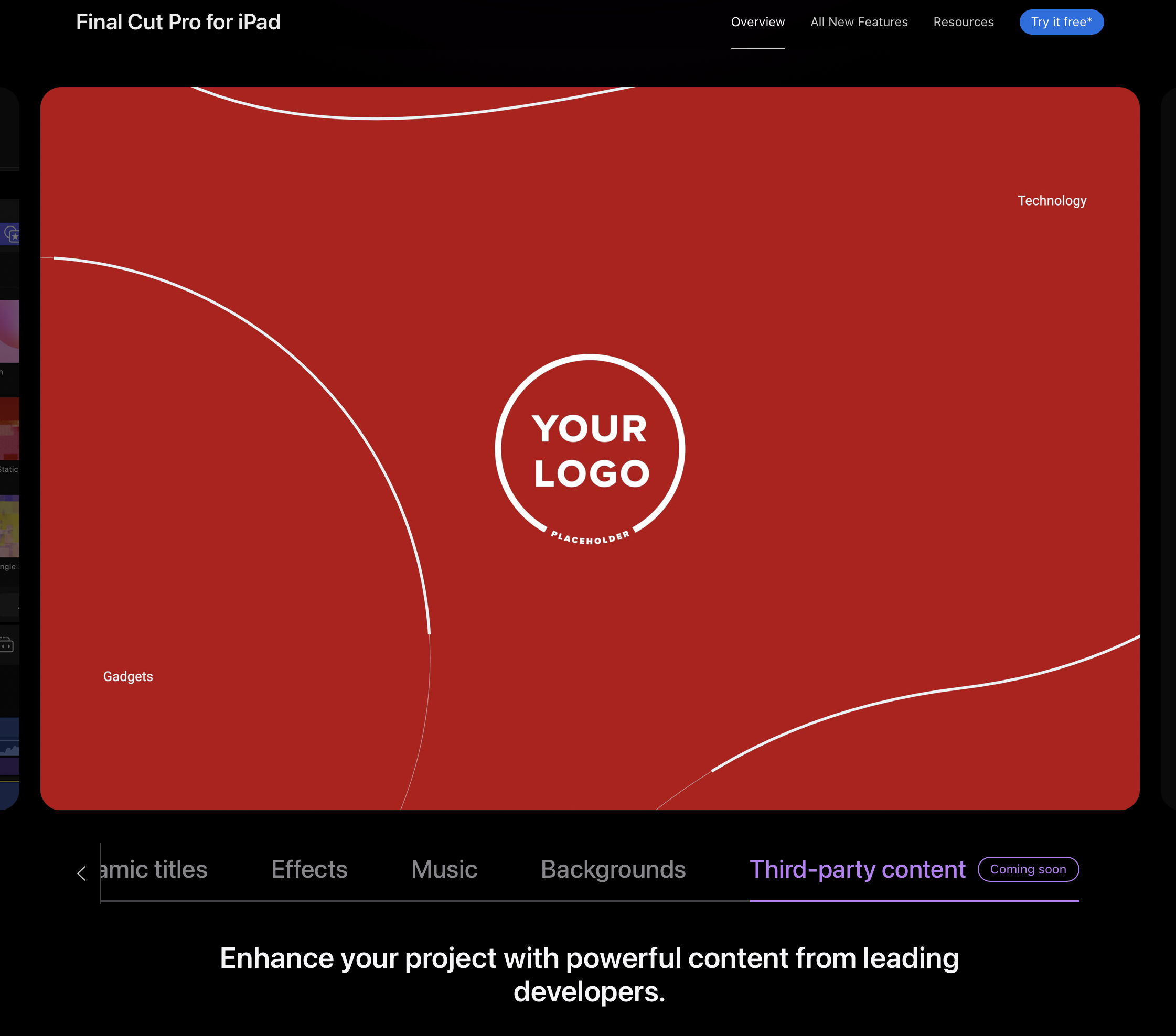
Alas, it still seems third party Motion Templates are still in the works.
I was kinda hoping that we might see Motion for iPad released this year, so that Motion designers could build Motion Templates for iPad on the iPad, but it wasn't meant to be.
We did however get some big feature updates. To quote the release notes...
Final Cut Pro for iPad 2.1 includes the following features and enhancements:
- Automatically improve the color, color balance, contrast, and brightness of video or still images using the new Enhance Light and Color effect, powered by machine learning.
- Add personalized Live Drawing animations to your video with new watercolor, crayon, fountain pen, and monoline inks.
- Highlight visuals with new Reframe effects, add video overlays with Modular transitions, and polish your content with even more color grading presets and soundtracks.
- Edit high-frame-rate media with timeline support for 90, 100, and 120 fps settings.
- Experience instant haptic feedback as you edit and navigate your projects using Apple Pencil Pro.
- Increase efficiency with new keyboard shortcuts for common tasks in the browser and timeline.
- Dynamically adjust the size and position of the viewer in Picture in Picture mode.
Improvements and bug fixes:
- Expand or minimize clip height in the timeline with a vertical pinch to zoom gesture.
- Double-tap to reset white balance, manual focus, and exposure settings to default values in pro camera mode.
- Fixes an issue that caused the front-facing camera to sometimes display the incorrect lens selection in pro camera mode.
- Fixes an issue that could cause a browser clip to temporarily disappear when tapped.
- Improves reliability when opening and closing the Keywords list with Apple Pencil and Magic Keyboard.
- Fixes an issue that prevented nudging audio clips at subframe levels with the jog wheel.
- Improves reliability when nudging primary storyline clips with the jog wheel in Position mode.
- Improves reliability when nudging and trimming timeline clips with keyboard shortcuts.
- Fixes an issue that sometimes prevented selecting timeline clips after deleting a connected clip.
- Fixes an issue where replacing one soundtrack with another in the timeline did not match the original’s duration.
- Fixes an issue that caused a soundtrack trimmed during playback to not update to the correct duration.
- Fixes an issue that caused certain log clips to not fully display their color profile information in the inspector.
- Fixes an issue that caused the transition name to not appear or update in the inspector.
- Improves reliability when enabling and disabling onscreen controls for shape masks.
- Includes stability and performance improvements.
Live Multicam improvements and bug fixes:
- Improves Live Multicam device discovery, connection, media transfer, and stability.
- Improves Live Multicam clip syncing.
- Fixes an issue that caused Live Multicam device previews to sometimes shift color after the first recording.
- Fixes an issue that caused low storage alerts to sometimes appear incorrectly during recording.
- Fixes an issue that caused an incorrect ISO value to sometimes appear in a connected device’s exposure settings.
- Fixes an issue that could cause Live Multicam settings to not update Final Cut Camera settings correctly.
New keyboard shortcuts:
- Render Timeline:
Control-Shift-R - Select All (Browser):
Command-A - Deselect All (Browser):
Shift-Command-A - Zoom In (Browser):
Command-Plus Sign (+) - Zoom Out (Browser):
Command-Minus Sign (-)
Then on the Final Cut Camera 1.1 side we get (again, quoting from the release notes):
- Preview your Log video in SDR or HDR with the vibrancy of the original scene by enabling the Apple Log LUT while recording. (Requires iPhone 15 Pro or later.)
- Record in Log and HEVC for increased flexibility and dynamic range combined with smaller file sizes. (Requires iPhone 15 Pro or later.)
- Precisely compose your video using the level with tilt and roll indicators or crosshairs for overhead shots.
- Capture high-quality 4K footage at up to 120 fps with iPhone 16 Pro and iPhone 16 Pro Max.
Improvements and bug fixes:
- Double-tap to reset white balance, manual focus, and exposure settings to default values.
- Expands ISO ranges to include additional values.
- Fixes an issue that caused the 4:3 aspect ratio guide to be displayed incorrectly in portrait orientation.
- Fixes an issue that could cause the camera preview to lag.
- Fixes an issue that caused the camera preview to briefly blur when switching between automatic and manual settings.
- Fixes an issue that interrupted recording when quickly opening the media browser after tapping the Record button.
- Fixes an issue that prevented the media browser from closing when quickly tapping to return to the camera view.
- Fixes an issue that prevented using Forget This Device if a device was not in discoverable range for Live Multicam.
- Improves reliability with media transfers to Final Cut Pro for iPad.
- Improves reliability when changing device orientation.
- Includes stability and performance improvements.
I was actually pleasantly surprised how big an applause we got from the room when they announced recording Log in HEVC - this seems to be something that a lot of people were desperate for, which is awesome!
Before we get into Final Cut Pro, let's have quick look at Apple Motion.
Motion 5.9 includes the following enhancements and bug fixes:
- Install third-party Media Extensions to support playback and compositing of more video formats (requires macOS Sequoia or later).
- Adds a tooltip that describes rasterization for parameters in the Inspector.
- Improves results when resetting the Stroke filter.
- Improves the appearance of behavior curve animations in the Keyframe Editor.
- Fixes an issue that caused ripple delete to not work properly.
- Fixes an issue that caused particles or replicators to erroneously be created from audio files.
- Fixes an issue that caused the Analyze button to not work properly when using a point tracker.
- Improves stability for third-party plug-ins that perform analysis.
- Improves stability when previewing multiple 3D text styles.
- Improves stability when importing an invalid EXR file.
Given there's really only bug fixes and improvements in this release, it may still be true that the Motion team is very busy working on how to bring Motion Templates to iPad - maybe that's a next year thing?
For those developers following along, along with Motion 5.9 we also got FxPlug 4.3.1.
The FxPlug 4.3.1 SDK includes the following:
- Improved overall stability.
- Added support for Metal API validation.
- Fixed an issue that caused multiple parameters to be created with the same ID (which I think is something I ran into with Metaburner!)
- Updated the descriptions that the example plugins display in the inspector in Motion.
- Metal API validation can be used when debugging plugins.
You can download the latest FxPlug update on the Apple Developers site.
Whilst there was also a Workflow Extensions SDK 1.0.3 update, it doesn't seem to have any actual release notes apart from the point:
- A Workflow Extension built with this version of SDK is compatible with Final Cut Pro 10.4.9 or later running on macOS 11 or later on Intel hardware. It will be compatible with Final Cut Pro 10.5 or later running on macOS 11 or later on Apple Silicon systems.
...and with that, we move into Final Cut Pro.
The presentation opened with this epic video, edited by the incredible Thomas Grove Carter (you can read about Thomas on FCP Cafe here):
It was funny, as soon as I saw this video, I instantly thought it might have been Thomas who cut it, and soon discovered after that he did - it's fricken awesome.
Tyler Stalman has also just released a video where he talks with Thomas about Final Cut Pro 11:
I'm a MASSIVE fan of Tyler, and an even bigger fan of Thomas - so this is definitely a video worth watching!
And whilst we're sharing links...
You can read Iain Anderson's thoughts about Final Cut Pro 11 on ProVideo Coalition.
You can also read Scott Simmons thoughts about Final Cut Pro 11 on ProVideo Coalition.
Of course, Mark & Steve at Ripple Training have already covered the update - check out their Final Cut Pro 11 - NEW FEATURES IN-DEPTH video on YouTube:
As has the incredible Jenn Jager in her Final Cut Pro Update | THIS IS THE BIG ONE! video on YouTube:
Dylan Bates (The Final Cut Bro) has also released a video on YouTube:
Again, quoting the release notes...
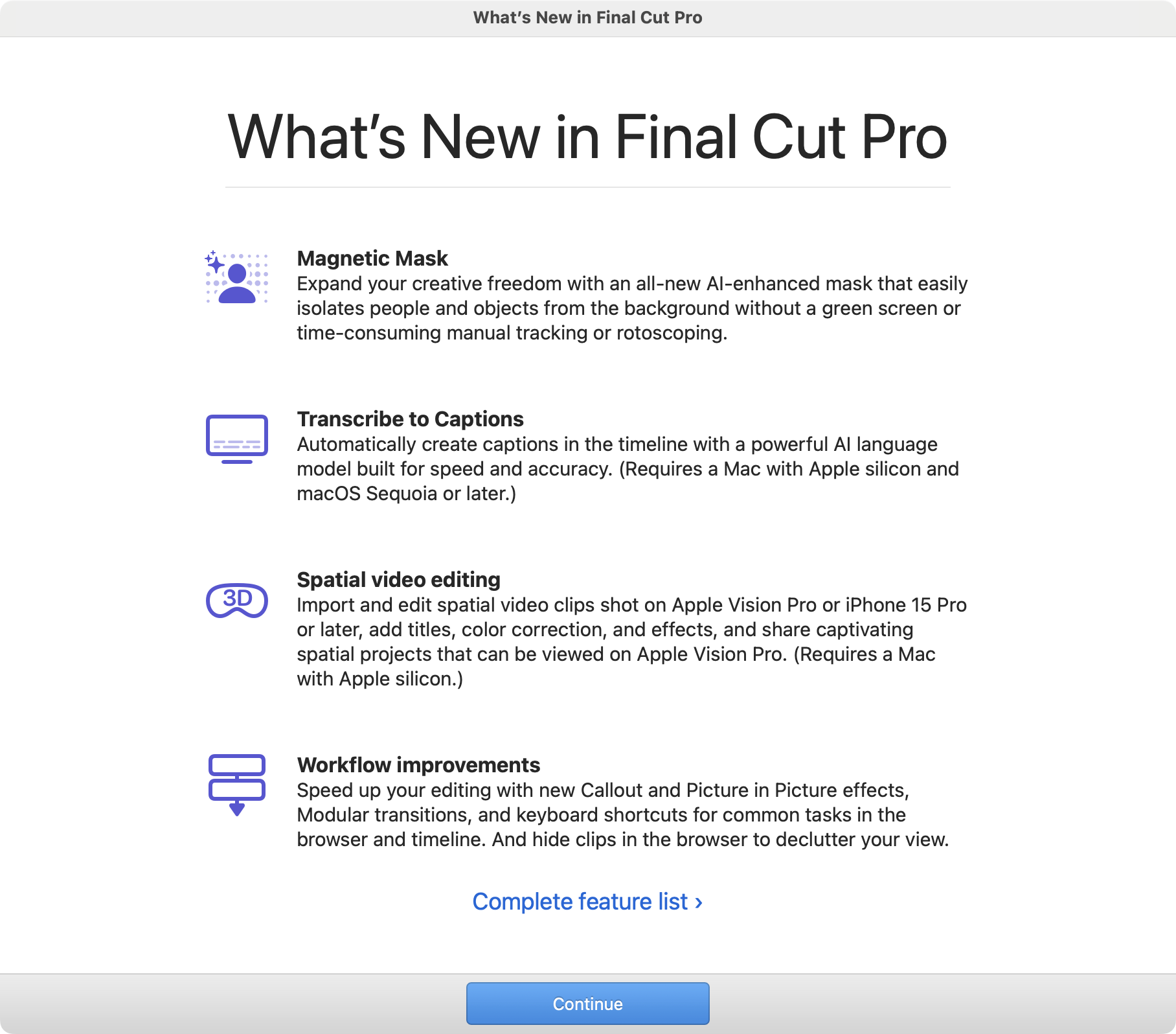
Final Cut Pro 11.0 includes the following enhancements:
- Expand your creative freedom with the revolutionary AI-powered Magnetic Mask, and isolate people, objects, and shapes in any footage without a green screen or time-consuming manual rotoscoping (a Mac with Apple silicon recommended).
- Use Transcribe to Captions to automatically create captions from spoken audio in the timeline with a powerful AI language model built for speed and accuracy (Mac with Apple silicon and macOS Sequoia or later required).
- Import and edit spatial video clips from Apple Vision Pro or iPhone 15 Pro or later; add titles, color correction, and effects; and share captivating spatial projects that can be viewed on Apple Vision Pro (Mac with Apple silicon required).
- Edit in the timeline at 90, 100, and 120 fps.
- Reduce clutter in the browser by automatically hiding original clips when creating synced clips or multicam clips.
- Speed up your creative flow with new Picture in Picture and Callout effects.
- Create interesting visual reveals with new Modular transitions.
- Use Vertical Zoom to Fit to scale clip heights to fit in the timeline.
- Change the order of vertically stacked clips with a new keyboard shortcut.
- Quickly navigate clips in list view and edit clip text with a new keyboard shortcut.
- Increase efficiency with additional new keyboard shortcuts including Rename Clip, Show/Hide Audio Lanes, Expand/Collapse Subroles, Play Half Speed Forward/Reverse, Consolidate Motion Content, Paste Timecode, and Show Horizon.
- Install third-party Media Extensions to support playback and editing of more video formats (macOS Sequoia or later required).
Additional support and bug fixes:
- Improves performance in timelines that contain a high number of markers.
- Fixes an issue that caused the alert badge on an event to not disappear after all missing media was relinked.
- Fixes an issue that caused the Clouds generator to be partially transparent.
- Fixes an issue that caused the Collapse to Connected Storyline command to trim audio if the audio was leading video.
- Adds support for exporting uncompressed or ProRes MXF video with 32 kHz audio.
- Adds support for exporting directly to the Photos library.
- Updates FCPXML to version 1.13.
Obviously the big feature is the AI-powered Magnetic Mask and the first question everyone seems to ask is... "does this replace mRotoAI"?
And the answer is... it really depends? What Apple has put into Final Cut Pro is insanely fast and powerful - in a lot of cases, one click will get you something awesome:
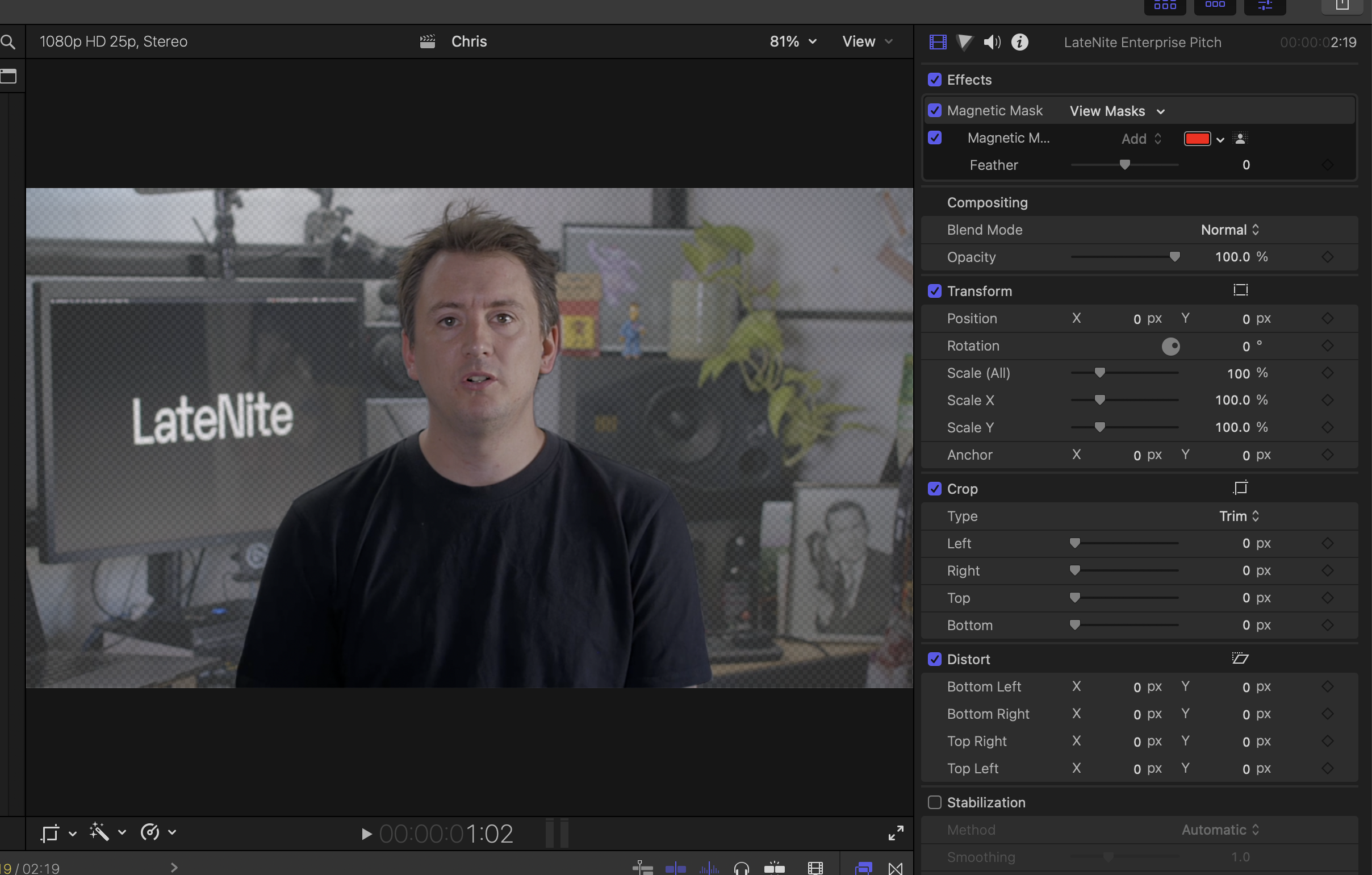
Whereas with this same shot, mRotoAI struggles with the hair, however you get a LOT more controls and fine tuning:
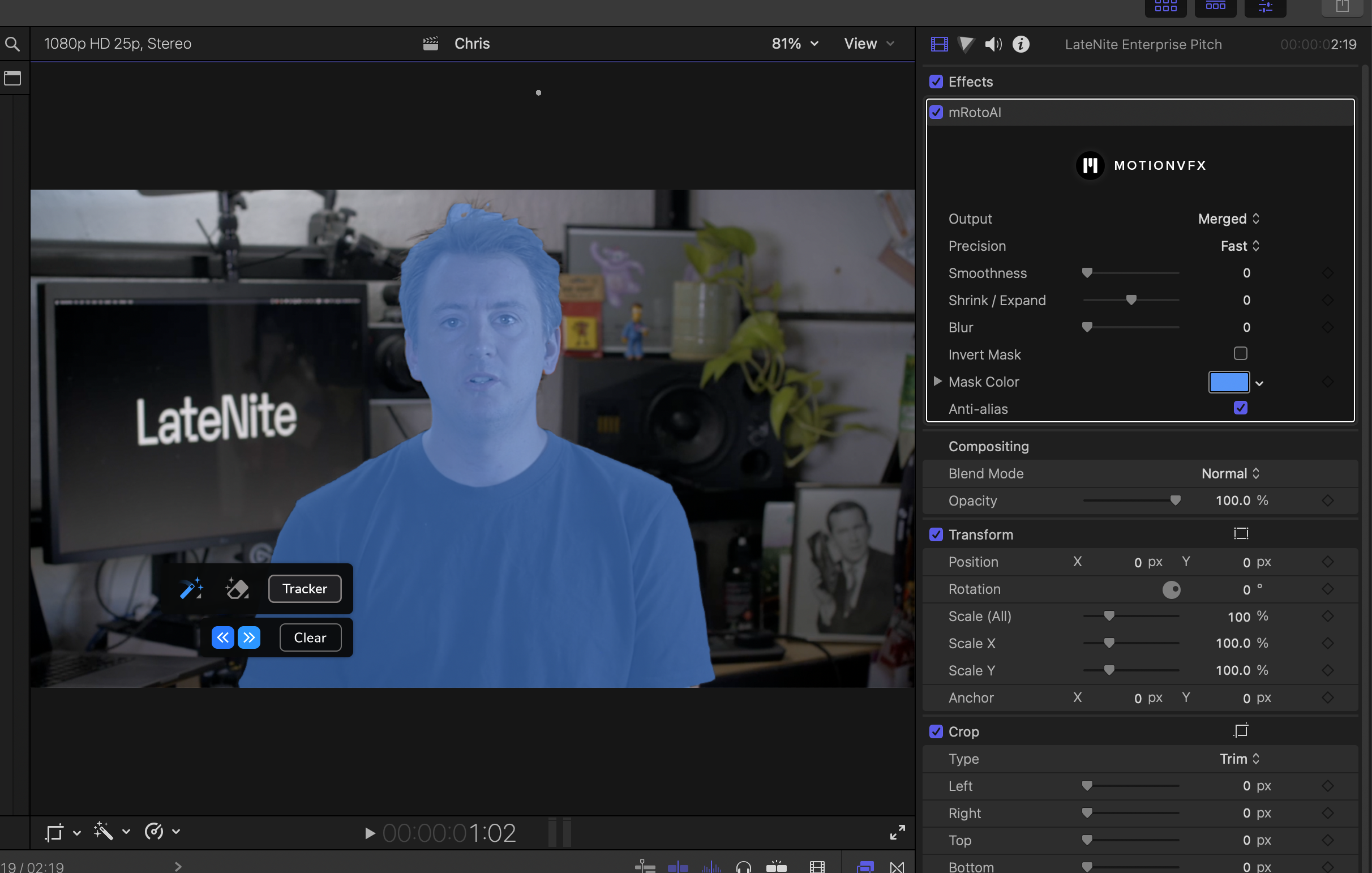
I think for most users, people will be happy to avoid the MotionVFX subscription and just go with the build-in tool, however for power users, having mRotoAI in your toolbox will continue to be very handy.
It's also worth noting that mRotoAI comes with a heap of Expansions - so it's more than just a one-click tool.
Then we have Transcribe to Captions which is awesome - but I don't think it's actually what most people want?
Whilst having Final Cut Pro do automatic captions is awesome and amazing, I think most people were expecting automated titles, like CapCut, Caption Pop AI (discussed on FCP Cafe here) and mCaptions (discussed on FCP Cafe here).
Thankfully we now have captionTranslator (discussed on FCP Cafe here) and captionAnimator (discussed on FCP Cafe here).
Editing spatial video clips in Final Cut Pro is kinda cool... but the fact we can't plug in a Vision Pro into our MacBook Pro, like we could previously do with a Vive headset, seems like a step back, especially given there's still a Output to VR Headset option in the Final Cut Pro Window menubar?
Really though my favourite features are:
- Reduce clutter in the browser by automatically hiding original clips when creating synced clips or multicam clips.
- Use Vertical Zoom to Fit to scale clip heights to fit in the timeline.
- Change the order of vertically stacked clips with a new keyboard shortcut.
- Quickly navigate clips in list view and edit clip text with a new keyboard shortcut.
- Increase efficiency with additional new keyboard shortcuts including Rename Clip, Show/Hide Audio Lanes, Expand/Collapse Subroles, Play Half Speed Forward/Reverse, Consolidate Motion Content, Paste Timecode, and Show Horizon.
Whilst it seems like such a minor thing, the addition of a default shortcut key for Paste Timecode is absolutely MASSIVE for CommandPost and Jumper users! THANK YOU FINAL CUT PRO TEAM!
This is something I've personally requested, and I'm so excited and happy to see it's been actioned!
Why? Because we use the Paste Timecode shortcut key to programatically move the playhead in CommandPost and Jumper, as there's no other API or method to do it. This is great!
We've had the ability to trigger Show Horizon and Rename Clip in CommandPost for a few years now, so it's nice to see Apple has been listening to CommandPost users and have added this natively!
Of course, the main thing that MANY people came up to me about after the presentation was the fact that Blackmagic RAW is FINALLY coming natively to Final Cut Pro via Media Extensions.
In 2023 Apple announced a new framework called MediaExtension, that provides a means for developers to create format readers and video decoders for media that the system doesn’t natively support - such as Blackmagic RAW and Nikon NRAW.
This was supposed to come in macOS Sonoma, but they silently killed it - only for it to reappear in this years WWDC for macOS Sequoia.
Whilst it's been out for a while, the documentation is insanely complicated and limited and the only person I know who's done ANYTHING with it so far is the incredible Anton Marini, who's been building an ffmpeg Media Extension over on GitHub here.
However today Apple confirmed that Blackmagic RAW will come to Final Cut Pro via Media Extensions... at some point in the future. We're currently not sure if this is days, weeks or months.
Now of course... this means that the shelf life of my own BRAW Toolbox is very limited, haha. However, I always knew this was coming.
I originally only created BRAW Toolbox, because I had clients that would hand over 2-4TB of BRAW footage, and I didn't want to waste time/hard drive space converting them to ProRes, or even worse, have to jump into DaVinci Resolve or Premiere - so I built BRAW Toolbox.
Over three thousand people have used BRAW Toolbox on all kinds of jobs - it's been used successfully on feature films, television shows and high-end television commercials!
This was my first ever paid Mac application, so I'm insanely proud of it. It was also the first ever FxPlug4 extension to ever make it to the Mac App Store - pretty crazy for someone who considers themselves a filmmaker, not a developer!
I've always wanted to port BRAW Toolbox over to Media Extensions, but sadly the Media Extensions API is really hard to work with - and my attempts to contact Apple Developer Support were unsuccessful.
I think really, Apple always intended for camera manufacturers to make Media Extensions - not filmmakers from Melbourne, Australia.
We currently don't know when Blackmagic will release their Media Extension, and we don't really know how it'll work exactly.
Apple have released some documentation:
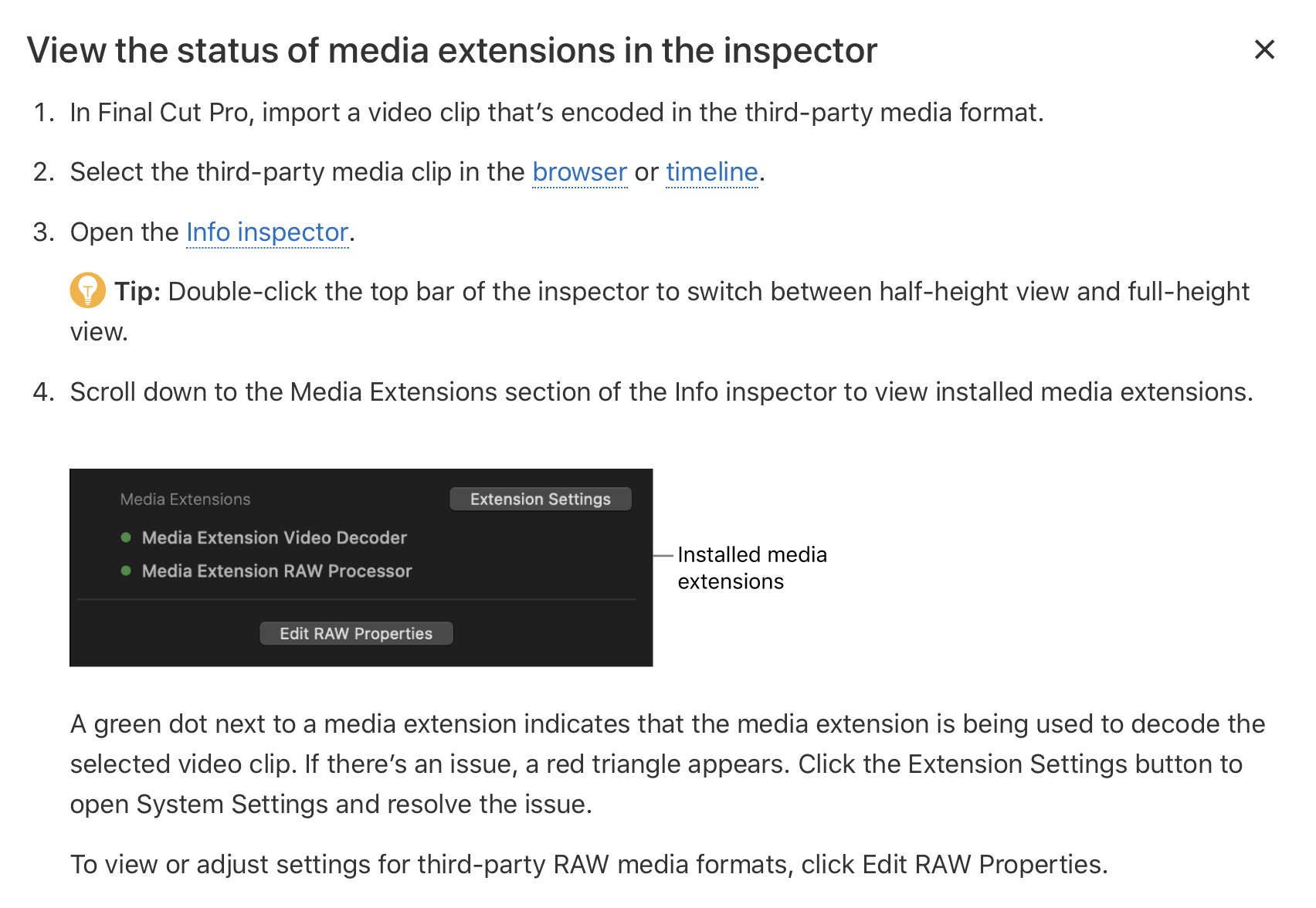
...and it does look like you will be able to edit RAW properties - but probably not be able to key-frame parameters like you can currently do in BRAW Toolbox.
BRAW Toolbox does use the official Blackmagic RAW SDK, so all the colour science and image pipeline is exactly the same as what you see in DaVinci Resolve.
However, now that Blackmagic have access to Media Extensions, they'll be able to do things far better than what I could do with BRAW Toolbox in terms of performance, due to the fact that I was basically "tricking" Final Cut Pro into using an "effect" to draw BRAW frames.
In theory, assuming Blackmagic want to allow it - we should see a big speed improvement between BRAW Toolbox and Blackmagic's Media Extension when it comes to exporting and rendering.
Hopefully now that Apple has basically opens the doors to ANYONE being able to build a Media Extension, this will open the doors to lots of other codecs - such as native Nikon NRAW, and maybe even the re-emergence of the good olde Perian tools!
One of the most exciting things for me though, was Bill Davis mentioning FCP Cafe in the keynote! Woohoo!
He showcased Knut Hake & Sam Pluemacher's amazing Notion Database of Final Cut Pro Projects from around the world. If you haven't checked it out, you definitely should!
I really wish I was able to take a photo of this moment, as it was super special - thank you Knut & Sam for all the incredible work you put into the Final Cut Pro community!
With this update, we also see a jump from FCPXML v1.12 to v1.13.
For those developers following along, the additions are:
<!ATTLIST format heroEye CDATA #IMPLIED> <!-- ("left" | "right") -->
<!ATTLIST asset heroEyeOverride CDATA #IMPLIED> <!-- ("left" | "right") -->
<!ELEMENT adjust-stereo-3D (param*)>
<!ATTLIST adjust-stereo-3D enabled (0 | 1) "1">
<!ATTLIST adjust-stereo-3D convergence CDATA "0">
<!ATTLIST adjust-stereo-3D autoScale (0 | 1) "1">
<!ATTLIST adjust-stereo-3D swapEyes (0 | 1) "0">
<!ATTLIST adjust-stereo-3D depth CDATA "0">
<!-- The 'intrinsic-params' entities declare intrinsic video and audio adjustments. -->
<!ENTITY % intrinsic-params-video "(object-tracker?, adjust-crop?, adjust-corners?, adjust-conform?, adjust-transform?, adjust-blend?, adjust-stabilization?, adjust-rollingShutter?, adjust-360-transform?, adjust-reorient?, adjust-orientation?, adjust-cinematic?, adjust-colorConform?, adjust-stereo-3D?)">
<!-- The live drawing intrinsic params are a subset of intrinsic-params-video. -->
<!ENTITY % intrinsic-params-live-drawing "adjust-crop?, adjust-corners?, adjust-conform?, adjust-transform?, adjust-blend?, adjust-360-transform?, adjust-colorConform?, adjust-stereo-3D?">
<!ENTITY % marker_item "(marker | chapter-marker | rating | keyword | analysis-marker | hidden-clip-marker)">
<!-- A 'conform-rate' defines how the clip's frame rate should be conformed to the sequence frame rate -->
<!ATTLIST conform-rate srcFrameRate (23.98 | 24 | 25 | 29.97 | 30 | 60 | 47.95 | 48 | 50 | 59.94 | 90 | 100 | 119.88 | 120) #IMPLIED>
<!ELEMENT hidden-clip-marker EMPTY>The awesome Steffan Andrews has already added 90fps support to TimecodeKit!
Good news for Jumper users - Final Cut Pro 11 already works great with Jumper!
If you're not already aware of Jumper, please read our previous news post.
CommandPost however will most likely need some tweaks to support FCPXML v1.13, which I'll try and get to ASAP.
After the Apple presentations, it was time to leave the Apple Developer Center and head over to Apple Park.
This time, unlike last year, we were actually allowed to take photos on the outside of Apple Park (just not inside)!

We all walked around to the same room that we went to last year for the demo, to have some snacks, then check out the latest Apple Hardware and Final Cut Pro 11 demonstrations.
There was definitely a massive positive and happy buzz in the room!
Unlike last year, Apple also ran some private/invite only demo's of the latest improvements to Apple Vision Pro - and I was lucky enough to be selected to attend the very last session.
I've had the pleasure of previously testing out Iain Anderson's Vision Pro at Sydney airport a few months ago, when we were randomly passing at the same time - however for this session I had two dedicated Apple staff making sure that the Vision Pro was set up perfectly for my head and eyes, and explaining how everything works.
We got to watch a whole bunch of immersive content in the Photos app and via the Vimeo app and work with immersive content with Final Cut Pro through the Vision Pro and a MacBook Pro.
I also got to see some stuff I'm not allowed to yet talk about - but I will say the demo was absolutely amazing, and just so much fun.
HUGE shout out to our "minder" John on the Keynote team, who had to stick around for a few hours to look after a small group of us as the rest of the conference jumped on buses.
We even got to have dinner at Apple Park - which was pretty special in itself.
Overall, it was a pretty magical day - and I'm HUGELY thankful and appreciative to the entire Apple team who allowed us to come back to Apple Park again this year. It was so much fun!

And this is only day one of the conference. Tomorrow we get to hear the keynote talk from the one and only Michael Cioni from Strada, which will be SUPER exciting!
Onwards & Upwards!
Arctic 24.3 is out now!
It includes support for Final Cut Pro 11, and has a spiffy new UI!
You can download and learn more here.