#
2024
#
June
#
13th June 2024
Color Finale Transcoder v2.0 is out now!
You can watch the announcement video here:
Existing Color Finale Transcoder v1.0 users can upgrade at a discounted rate (check your emails).
There's also a fully featured 7-day free trial, so you can try before you buy.
This new version includes:
- Nikon N-RAW support
- Edit BRAW and N-RAW clips on the timeline without transcoding
- Create movies out of raw images from stills cameras
- Use without Final Cut Pro as a standalone app
You can read more about this update in more detail on their blog.
We've been testing out the initial v2.0.0 release, and there's a few things to keep in mind when using the new Use Original Media feature:
- Whatever you set as your Resolution in the Workflow Extension is what is used as your clip's resolution. For example, if your BRAW clip is
6144 x 3456, if you have 1/2 (3072x1728) selected in the Workflow Extension's Inspector prior to importing, the clip that's imported into the Final Cut Pro will be3072 x 1728. Whilst there is a Resolution dropdown in the BRAWReader effect on the clip, so you can adjust the decode quality - the source clip will always still be3072 x 1728, which could be a quality issue if you want to access the full image data or want to send aFCPXMLto DaVinci Resolve. For now, I'd recommend importing everything at Full Resolution. - We've found that whilst clips generally play back perfectly in the timeline, on some clips in the Browser it won't play back the images correctly. For example, on a 45min clip, in the Browser the first 30mins is stuck on the first frame - however it plays perfectly in the timeline. This same issue happened when adding these same clips to a Synchronised Clip. This is hopefully just a simple bug that can be fixed in a future update.
- Applying speed effects to clips directly doesn't work. For example, if you a 25fps BRAW clip in a 25fps timeline, if you apply a Fast 2x effect, you just get a freeze frame. However you can workaround this by creating a Compound Clip, or putting the clip into a Synchronised Clip or Multicam first.
- There's currently no way to re-link BRAW/N-RAW files - if the file path has changed, it will just show missing media. As a workaround, you could export a
FCPXMLand do a find and replace of the file path.
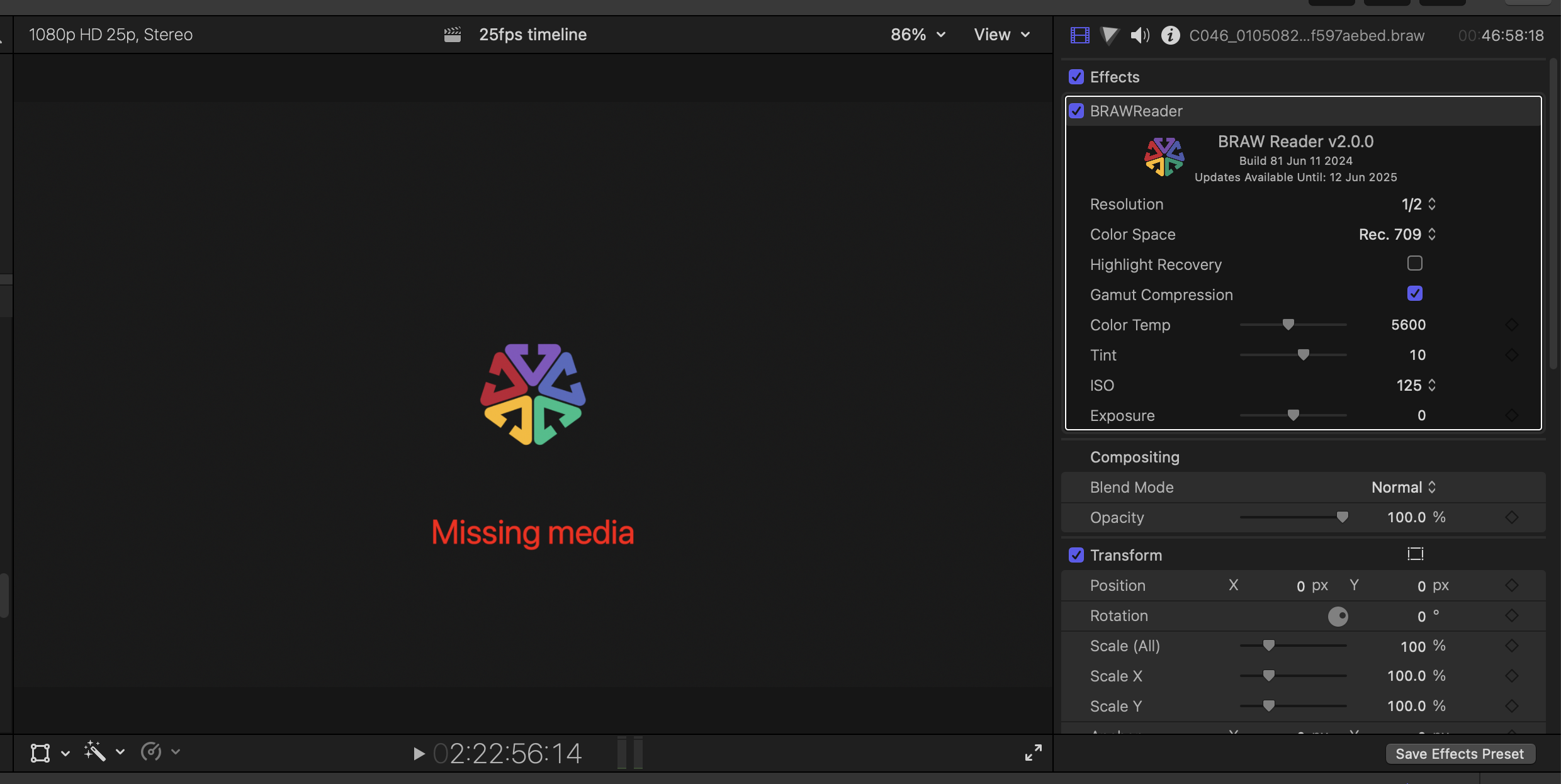
- There was a few times during testing with speed effects that Final Cut Pro reported Cannot perform this operation. The application detected an error that prevents changes from being saved. To avoid losing your work, quit Final Cut Pro.. This is something we've never really come across, and we're not exactly sure what's triggering this, but will keep investigating.

- There was a few times when working with N-RAW that frames would fail to render, and we would get an error like the below. N-RAW seems to require a lot more CPU/GPU strength than BRAW.
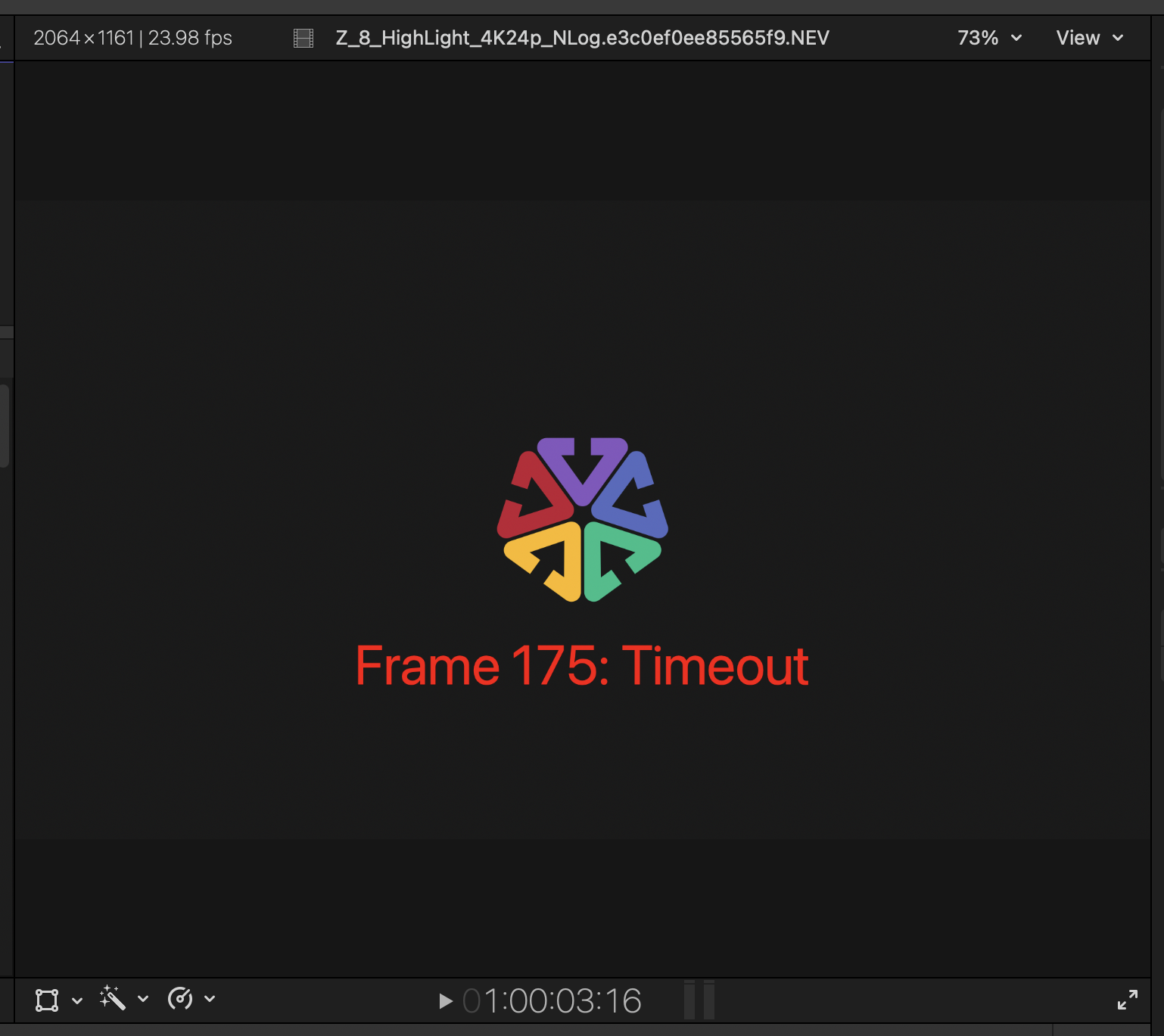
- We tested moving projects from Final Cut Pro to DaVinci Resolve, and it works well, however you'll have to manually Replace Selected Clip... to force relink to the original BRAW file.
- We tried working with several BRAW and N-RAW clips in a Multicam and it worked well.
Given that Color Finale Transcoder can already transcode ARRIRAW and CinemaDNG, it'll be interesting to see if we'll be able to Use Original Media for these formats too in a future update.
You can download and learn more here.

